#bitdefender account
Text
me when companies try to force you to use their proprietary software
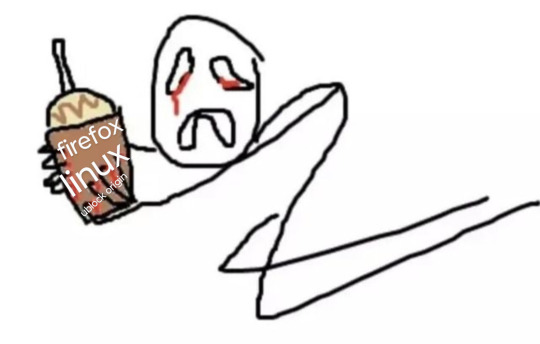
anyway
Layperson resources:
firefox is an open source browser by Mozilla that makes privacy and software independence much easier. it is very easy to transfer all your chrome data to Firefox
ublock origin is The highest quality adblock atm. it is a free browser extension, and though last i checked it is available on Chrome google is trying very hard to crack down on its use
Thunderbird mail is an open source email client also by mozilla and shares many of the same advantages as firefox (it has some other cool features as well)
libreOffice is an open source office suite similar to microsoft office or Google Suite, simple enough
Risky:
VPNs (virtual private networks) essentially do a number of things, but most commonly they are used to prevent people from tracking your IP address. i would suggest doing more research. i use proton vpn, as it has a decent free version, and the paid version is powerful
note: some applications, websites, and other entities do not tolerate the use of VPNs. you may not be able to access certain secure sites while using a VPN, and logging into your personal account with some services while using a vpn *may* get you PERMANENTLY BLACKLISTED from the service on that account, ymmv
IF YOU HAVE A DECENT VPN, ANTIVIRUS, AND ADBLOCK, you can start learning about piracy, though i will not be providing any resources, as Loose Lips Sink Ships. if you want to be very safe, start with streaming sites and never download any files, though you Can learn how to discern between safe, unsafe, and risky content.
note: DO NOT SHARE LINKS TO OR NAMES OF PIRACY SITES IN PUBLIC PLACES, ESPECIALLY SOCAL MEDIA
the only time you should share these things are either in person or in (preferably peer-to-peer encrypted) PRIVATE messages
when pirated media becomes well-known and circulated on the wider, public internet, it gets taken down, because it is illegal to distribute pirated media and software
if you need an antivirus i like bitdefender. it has a free version, and is very good, though if youre using windows, windows defender is also very good and it comes with the OS
Advanced:
linux is great if you REALLY know what you're doing. you have to know a decent amount of computer science and be comfortable using the Terminal/Command Prompt to get/use linux. "Linux" refers to a large array of related open source Operating Systems. do research and pick one that suits your needs. im still experimenting with various dispos, but im leaning towards either Ubuntu Cinnamon or Debian.
#capitalism#open source#firefox#thunderbird#mozilla#ublock origin#libreoffice#vpn#antivirus#piracy#linux
394 notes
·
View notes
Text
What is Bitdefender Central & How Do I Use It?
Bitdefender provides one of the most popular antivirus software that protects your computers and mobile phones. The company product helps you by protecting your devices and data as it comes with lots of features. Also, it is a cloud-based engine that will protect devices when browsing or using the internet. It goes light on the system and doesn't take up much space. This blog will discuss what is Bitdefender Central & how do I use it. And explore more on it.
What is Bitdefender Central?
The company created Bitdefender Central, an online platform to manage all the company's products and subscriptions. First, You need to create your account. And then only you will be able to log in to Central's web portal. There you will find the main dashboard, which provides you with details about all your Bitdefender devices. Also, which devices are under protection, and have any new threats been detected?
Further, you can manage any of the active subscriptions. If you are facing any issues, you can browse from the library of help features. So it acts as a hub for all your devices using Bitdefender software. Moreover, the Central hub also facilitates access to premium security services.
How to Use the Bitdefender Central?
Now, we will look at how you can use this platform and manage your devices. Remember, the online portal has many features that simplify managing the devices. Further, it acts as a remote access portal across your devices. Let us see the functions you can access via Cental's portal.
Subscriptions
From the Central managing account, you can access all your subscribed devices. Also, make payments and details of the same. Further, you can even activate a new subscription service and manage your devices.
Remote Management
With the Central portal account, you will be able to view details of any device connected with the Bitdefender product. Also, you can manage certain things directly from the hub, which includes triggering a malware scan. Plus, you can boost the functioning of a device.
Anti-Theft
If ever you lose your mobile or someone steals your laptop, then the Central management hub will enable you to track the lost device. Further, you can even send a message; in the worst cases, you can lock your device or completely delete its files.
Parental Control
If you have subscribed to the Internet or Total Security feature, you will get a parental control feature. So, from this hub, you will be able to monitor your child's online activity, their live location, set screen time, and much more.
Further, it can display the time spent, applications, websites, and even contacts saved on the device. The feature is really helpful in protecting your child from age-inappropriate sites and content.
Digital Identity Protection
In this age, where anyone can be found on the internet, protecting one's identity on the internet becomes important. So, the company assures you by protecting your digital identity. You use the functions in this to see how much of your data is made public or leaked.
Further, you can always be aware of sensitive information about your identity on the Dark Web or public data. Moreover, you will be alerted if there is any attempt on your identity, such as data breaches, account info leaking, and hacking.
Support Portal
If you ever need help, there is a list of options that the company offers that you can use to resolve your issue. The help features include video tutorials, FAQs, a knowledge base, and more. These resources are helpful and come in handy for users who are new to using a Central account.
Conclusion
Bitdefender is a great software that ensures all-around protection of your devices against all threats. You will get many features and functions that create multiple layers of protection. In this blog, we discussed what is Bitdefender Central & how do I use it. Now, this online platform lets you access all your devices, protect your files against device theft, and many more features.
FAQs
How to reset your Central Account password?
If you ever forget your password and are unable to access your account, open the account and Sign in. Later, type your associated email with the account, and then select Next. Now, select the Forgot Password option, and you will receive an email with instructions and reset your password. Further, you have to enter the security code, create a new password, and press save. Finally, you will be able to sign in again with your new password.
How to remove a device from a Central account?
To remove a particular device, first sign in to your account. Later, go to the My Devices section, which is present on the sidebar. Now, you will be able to see all the devices and select view details. After that, you will see the remove option and confirm it. Finally, the device is removed from the subscription list.
How can you delete a Central account?
Bitdefender's Central account is an online hub that helps manage all your subscriptions and devices. To delete the account, you need to sign in to your account. After that, select the account icon, and choose your account. Once, then go to Data & Privacy, and finally select the Delete account option. After this, you will lose all the services and products the company provides.
Visit: bitdefender central login
central.bitdefender.com
Source: https://centralbitdefenderdotcom.wordpress.com/2023/12/14/what-is-bitdefender-central-how-do-i-use-it/
#central.bitdefender.com#bitdefender sign in#bitdefender login#bitdefender central login#www.central.bitdefender.com#bitdefender.com/activate#bitdefender central#bitdefender#bitdefender antivirus#bitdefender log in
2 notes
·
View notes
Note
Hey, do you have any antivirus recommendations? I deleted McAffee because I found it annoying.
Ahoy! Thank you so much for asking, because this is something i absolutely have! From personal experience, i definitely think that getting rid of McAffe is a good idea. It has a tendency to add a lot of "Bloatware" (Software whose usefulness is reduced because of the excessive disk space and memory it requires.) to your computer, and has a fairly rocky reputation. It is often bundled with other software and even some new computers, and tend to take up a lot of your CPU when scanning files. I absolutely understand that you find it annoying! It's basically a program made to pry upon less tech-savvy people, to get them to pay for McAffe's mediocre-at-best service.
Now, being done ranting about McAffe, let me come with some recommendations. The first one being "Malwarebytes," which i personally use.
If i ever can afford to pay for any "premium" anti-virus programs, it'd be Malwarebytes. The program can be downloaded for free, require no account and no payment info.
After installing i usually activate the 14 day free trial, and when that trial runs out, i simply tell it to deactivate the premium-mode, and then use the free version. Sometimes when updating i get new offers for premium trials, which i usually take, although the free-mode is plenty good enough.
When using the free Malwarebytes, i always make sure to manually scan any new downloads. Aside from that it does most stuff itself, most importantly including periodic scheduled scans.
Due to it being a hot minute since i last did some research around this, i made sure to do some now! And seemingly the most recommended anti-virus of 2022 is called "Bitdefender." The free version seems to cover the same grounds as Malwarebytes, and i've found no mentions of any major issues with this one either!
I have also seen some people discuss how the included Windows antivirus should be good enough, i do not trust Microsoft enough for that, but will make sure to look into this. The most important when using ANY antivirus is to make periodic scans, keep the software as updated as can be, and ALWAYS scan newly downloaded files! Remember this when you find yourself downloading files, ESPECIALLY if you are treating yourself to some piracy. It will save you from a good 99% of any malicious/harmful files out there!
I hope this has been helpful! If you have any questions, requests or anything else, always feel free to send asks or message me! If i can't find it, we might be able to get someone to put it out there!
50 notes
·
View notes
Text
Over 100 servers shutdown in largest ever operation against botnets

Between 27 and 29 May 2024 Operation Endgame, coordinated from Europol’s headquarters, targeted droppers including, IcedID, SystemBC, Pikabot, Smokeloader, Bumblebee and Trickbot. The actions focused on disrupting criminal services through arresting High Value Targets, taking down the criminal infrastructures and freezing illegal proceeds. This approach had a global impact on the dropper ecosystem.
The malware, whose infrastructure was taken down during the action days, facilitated attacks with ransomware and other malicious software. Following the action days, eight fugitives linked to these criminal activities, wanted by Germany, will be added to Europe’s Most Wanted list on 30 May 2024. The individuals are wanted for their involvement in serious cybercrime activities.
This is the largest ever operation against botnets, which play a major role in the deployment of ransomware. The operation, initiated and led by France, Germany and the Netherlands was also supported by Eurojust and involved Denmark, the United Kingdom and the United States. In addition, Armenia, Bulgaria, Lithuania, Portugal, Romania, Switzerland and Ukraine also supported the operation with different actions, such as arrests, interviewing suspects, searches, and seizures or takedowns of servers and domains.
The operation was also supported by a number of private partners at national and international level including Bitdefender, Cryptolaemus, Sekoia, Shadowserver, Team Cymru, Prodaft, Proofpoint, NFIR, Computest, Northwave, Fox-IT, HaveIBeenPwned, Spamhaus, DIVD, abuse.ch and Zscaler.
The coordinated actions led to:
- 4 arrests (1 in Armenia and 3 in Ukraine)
- 16 location searches (1 in Armenia, 1 in the Netherlands, 3 in Portugal and 11 in Ukraine)
- Over 100 servers taken down or disrupted in Bulgaria, Canada, Germany, Lithuania, the Netherlands, Romania, Switzerland, the United Kingdom, the United States and Ukraine
- Over 2 000 domains under the control of law enforcement
Furthermore, it has been discovered through the investigations so far that one of the main suspects has earned at least EUR 69 million in cryptocurrency by renting out criminal infrastructure sites to deploy ransomware. The suspect’s transactions are constantly being monitored and legal permission to seize these assets upon future actions has already been obtained.
Operation Endgame does not end now. New actions will be announced on the website Operation Endgame. In addition, suspects involved in these and other botnets, who have not yet been arrested, will be directly called to account for their actions. Suspects and witnesses will find information on how to reach out via this website.
Read the full article
0 notes
Text
How to sign in / login into Bitdefender central account?
Start — Bitdefender Central Sign In
To sign in to your Bitdefender Central account, follow these steps:
Open your web browser: — You can use any web browser on your computer or mobile device.
2. Go to the Bitdefender Central website: — Type the following URL into your browser’s address bar: central.bitdefender.com
3. Locate the Sign In section: — On the Bitdefender Central homepage, you’ll see a “Sign In” section.
0 notes
Text
MDR: Erweiterter Managed Detection and Response-Dienst

Cybersecurity-Spezialist Bitdefender hat sein weiterentwickeltes Angebot für Managed-Detection-and-Response-Dienste vorgestellt. Unternehmen und Organisationen können ab sofort zwei verschiedene Stufen des Dienstes beziehen: MDR und MDR PLUS sind auf die spezifischen Bedürfnisse für die Kunden je nach Branche und Herkunftsort oder unter Berücksichtigung weiterer Risikofaktoren wie etwa der jeweiligen Supply Chain zugeschnitten.
Bitdefender MDR überwacht sowie erkennt kontinuierlich Bedrohungen und reagiert auf sie. Darüber hinaus leistet das Dienstangebot aktives Threat Hunting. Sicherheitsanalysten leiten Kunden mit ihren Ratschlägen an und beraten sie zur Risikolage. Die zentrale Verwaltung der Dienste von einem einzigen Punkt aus erfolgt über die Bitdefender GravityZone-Plattform. Diese einheitliche Plattform zur Analyse des Sicherheitsstatus und der Risiken bietet fortschrittlichen Endpunktschutz einschließlich Endpoint Detection and Response (EDR), Extended Detection and Response (XDR) sowie Cloud-Sicherheit: Dazu gehört das Cloud Security Posture Management durch GravityZone CSPM+. Gravity Zone CSPM+ bietet Cloud Security Posture Management (CSPM) und Cloud Infrastructure Entitlement Management (CIEM) in einer wirksamen und effizienten Kombination.
SOCs: MDR-Experten mit Echtzeit-Informationen
Die MDR-Dienste von Bitdefender leisten die Experten in den Security Operation Centers (SOCs) des Unternehmens in Nordamerika, Europa und Asien. Die SOCs sind miteinander verbunden und tauschen in Echtzeit Informationen zu Gefahren aus, welche das umfangreiche Bitdefender-Netzwerk sammelt: Hunderte von Millionen Sensoren sammeln kontinuierlich und global Daten zu Cyberrisiken weltweit. Darüber hinaus ziehen die Sicherheitsanalysten Informationen der Cybersicherheitspartner von Bitdefender sowie aus der Zusammenarbeit mit Strafverfolgungsbehörden in aller Welt heran. In jedem SOC unterstützen hochqualifizierte Sicherheitsanalysten, Threat-Hunting-Spezialisten und Ermittler die Kunden. Sie decken mit ihren Fähigkeiten die Support-Level 1 bis 3 ab, um Bedrohungen zu erkennen, zu verifizieren, einzudämmen und zu beseitigen, sobald sie auftreten.
Bitdefender MDR bietet folgende Vorteile
Rund-um-die-Uhr-Sicherheit
Bitdefender MDR erkennt, überwacht und reagiert auf die Gefahren für die IT rund um die Uhr in jeder Region. Dafür nutzt der Dienst das Bitdefender-Netz an SOCs. Die Sicherheitsanalysten von Bitdefender wählen aus einem umfassenden Sortiment an vorab definierten Maßnahmen aus, um im Ereignisfall schnell und entschieden zu reagieren. So dämmen sie Bedrohungen ein, beseitigen die Gefahren und führen weitergehende Analysen durch. Jeweils ein dezidierter Security Account Manager (SAM) steht dem Kunden zu Diensten und kommuniziert mit dem Kunden so lange, bis der Sicherheitsvorfall gelöst ist.
Effektives Threat Hunting
Die Threat Hunter von Bitdefender können auch Advanced Persistent Threats (APTs) aufspüren und entfernen, die sich bereits unbemerkt in Systemen befinden. Sie erkennen zudem Anomalien von Benutzern, von Applikationen oder von Dritten wie Partner oder Supply Chain. In teamübergreifender Zusammenarbeit mit den Bitdefender Labs nutzen die Threat Hunter Echtzeit-Bedrohungsdaten, um so einen aktuellen Schutz der Kundenumgebung sicherzustellen.
Branchenführende Sicherheitsplattform / Robustes Reporting
Bitdefender MDR-Dienste und Endpoint-Protection-Technologien werden über eine einzige Plattform ausgeführt, die von zahlreichen Branchenanalysten und unabhängigen Prüforganisationen als führend in mehreren Schlüsselkategorien, einschließlich Gefahrenabwehr, anerkannt ist. Intuitive Echtzeit-Dashboards bieten Analysen und Einblicke in die Sicherheitslage von IT-Umgebungen. Regelmäßige Berichte erschließen einen detaillierten Überblick über den Sicherheitsdienst, während Post-Mortem-Analysen ausführliche Informationen bieten, um Ereignisse zu verstehen, ihre Folgen für ein Unternehmen aufzuzeigen und Maßnahmen zum Vermeiden ähnlicher Ereignisse in der Zukunft vorschlagen.
Bitdefender MDR PLUS bietet zusätzlich folgende Dienste
Umfassendes Security Baselining und unternehmensspezifisches Threat Modeling
Einzigartig im Vergleich zu den meisten MDR-Angeboten erstellt Bitdefender MDR PLUS eine Bedrohungsmodellierung, die auf zahlreichen Faktoren wie Größe, Branche, Marktsektor oder geographische Herkunft des Unternehmens basiert. Im Rahmen eines tiefgehenden Onboardings erstellen die Experten ein umfassendes Unternehmensprofil mit Rücksicht auf dessen spezifische Sicherheitsprobleme. Diese Baseline eines normalen Verhaltens dient dann als Grundlage, um Abweichungen zu erkennen und zu überwachen.
Globale Threat-Intelligence-Feeds und -Analysen
Bitdefender MDR PLUS nutzt einen umfassenden Threat Intelligence Lifecycle, um Cyber-Bedrohungen, geopolitische Aktivitäten und branchenspezifische Trends zu analysieren und die gewonnenen Erkenntnisse auf die Sicherheit der Kunden anzuwenden. Bitdefender nutzt zusätzlich zu seinen eigenen Informationen mehrere Quellen, wie etwa Cybersecurity-Partner und globale Strafverfolgungsbehörden aus aller Welt, um alle Bereiche einschließlich des Dark Web abzudecken.
Überwachen von Dark Web und priorisierten Zielen (Priority Targets)
Bitdefender MDR PLUS erweitert die Überwachung und den Schutz vor Gefahren über die herkömmliche Kunden-IT hinaus auf das Dark Web. Die Spezialisten der Cyber Intelligence Fusion Cell (CIFC)-Gruppe überwachen aktiv Bereiche des Dark Web, in denen kriminelle Akteure – sowie solche mit nationalstaatlichem Hintergrund – gestohlene Unternehmensdaten und geistiges Eigentum verkaufen, sich über Schwachstellen austauschen und Angriffe auf Unternehmen planen.
MDR PLUS bietet mit Priority Targets die Sicht auf priorisierte Ziele in Echtzeit und setzt auf das zu schützende Ziel zugeschnittene Erkennungstechniken ein, um Risiken zu identifizieren. Dies erfolgt unter Berücksichtigung der Branche, der Marktposition eines Unternehmens oder zum Schutz wertvoller Assets.
MDR entlastet interne Sicherheitsteams
„Die wachsende Angriffsfläche, die Netzwerke, Applikationen, die Cloud und die Supply Chain umfasst, stellt interne Sicherheitsteams vor extreme Herausforderungen. Ihnen fehlt es oft an der notwendigen Technologie und den personellen Ressourcen, um mit den Angreifern Schritt zu halten und die notwendigen mehrschichtigen Defensivstrategien effektiv zu implementieren“, sagt Andrei Florescu, President und General Manager der Bitdefender Business Solutions Group. „Bitdefender MDR Services beseitigt diese Komplexität durch einen Rund-um-die-Uhr-Dienst, der unsere branchenführenden nativen Technologien zum Schutz von Endpunkten sowie globale Threat Intelligence mit dem aktiven Monitoring von Logins und Dashboards durch Elite-Sicherheitsanalysten verbindet, um Angriffe schnell zu stoppen.“
Laut Gartner ist „die Cyberbedrohungslandschaft ständig in Bewegung und die Komplexität der Angriffe auf Unternehmen nimmt zu. Den meisten Unternehmen fehlen die Ressourcen, das Budget oder die Bereitschaft, eine eigene SOC-Funktion rund um die Uhr aufzubauen und zu betreiben, die erforderlich ist, um sie beim Schutz und bei der Abwehr von Angriffen zu unterstützen, die immer größere Folgen und Schäden für den Betrieb verursachen. MDR-Dienste ermöglichen es Unternehmen, Gefahren besser zu erkennen und abzuwehren.“¹
Passende Artikel zum Thema
Lesen Sie den ganzen Artikel
0 notes
Text
does bitdefender vpn login automatically
🔒🌍✨ Get 3 Months FREE VPN - Secure & Private Internet Access Worldwide! Click Here ✨🌍🔒
does bitdefender vpn login automatically
Bitdefender VPN auto-login feature
Bitdefender VPN is a popular choice for individuals looking to secure their online activities and protect their privacy while browsing the internet. One of the standout features of Bitdefender VPN is its auto-login feature, which offers convenience and ease of use for users.
The auto-login feature in Bitdefender VPN allows users to set up their preferred login credentials once, eliminating the need to manually log in each time they connect to the VPN. This saves time and hassle, especially for individuals who frequently switch between different network connections or devices.
Additionally, the auto-login feature enhances the overall security of the VPN connection by ensuring that users are always connected through a secure tunnel, even if they forget to manually log in. This feature reduces the risk of potential data breaches or unauthorized access to sensitive information while using public Wi-Fi networks or shared connections.
Furthermore, the auto-login feature in Bitdefender VPN is designed to offer a seamless and uninterrupted browsing experience. Users can enjoy the benefits of a secure VPN connection without disruptions, allowing them to focus on their online activities without constantly worrying about logging in.
Overall, the auto-login feature in Bitdefender VPN is a valuable addition that enhances user experience, security, and convenience. By simplifying the login process and ensuring a continuous secure connection, Bitdefender VPN provides users with peace of mind while navigating the digital landscape.
Configuring Bitdefender VPN for automatic login
When it comes to ensuring secure online browsing and data protection, using a reliable VPN service like Bitdefender VPN is essential. Configuring Bitdefender VPN for automatic login can save you time and ensure that your internet connection is always secure.
To set up Bitdefender VPN for automatic login, you first need to install the VPN application on your device. Once installed, launch the Bitdefender VPN app and log in using your Bitdefender account credentials.
Next, navigate to the settings or preferences section of the Bitdefender VPN app. Look for an option that allows you to enable automatic login or remember your login credentials. Toggle this option on to ensure that the VPN app will automatically connect when you start up your device without requiring you to input your login details each time.
By configuring Bitdefender VPN for automatic login, you can ensure that your internet connection is always encrypted and secure, protecting your online activities from prying eyes. This feature is especially useful for those who frequently use public Wi-Fi networks or need constant access to a secure connection without the hassle of manually logging in each time.
Overall, setting up Bitdefender VPN for automatic login is a simple yet effective way to enhance your online security and privacy. With just a few clicks, you can enjoy peace of mind knowing that your internet traffic is encrypted and your data is safe from potential threats.
Enabling automatic login in Bitdefender VPN
Automatic login in Bitdefender VPN can provide users with convenient and seamless access to secure networks without the hassle of entering login credentials manually each time. Enabling this feature allows users to streamline their VPN experience while ensuring their online activities remain protected.
To enable automatic login in Bitdefender VPN, users can follow a few simple steps. First, open the Bitdefender VPN application on your device. Locate the settings or preferences section within the app. Look for an option that allows you to enable automatic login or save login credentials securely.
By enabling automatic login in Bitdefender VPN, users can enjoy uninterrupted protection against potential online threats without the need for constant manual intervention. This feature is especially beneficial for individuals who frequently switch between different networks or devices and want to ensure consistent VPN coverage across all platforms.
It is essential to remember that automatic login in Bitdefender VPN may pose certain security risks if used on shared or public devices. Users should exercise caution and only enable this feature on trusted devices to prevent unauthorized access to their VPN account.
Overall, enabling automatic login in Bitdefender VPN can enhance user experience by simplifying the login process and providing continuous protection against online threats. By following a few easy steps, users can enjoy the benefits of automatic login while maintaining the security and privacy of their online activities.
Managing Bitdefender VPN login settings
Managing Bitdefender VPN login settings is crucial for ensuring the security and efficiency of your online activities. Bitdefender VPN offers a robust suite of features to safeguard your privacy and protect your data while browsing the internet.
To manage your Bitdefender VPN login settings effectively, follow these steps:
Accessing the Settings: Launch the Bitdefender VPN application on your device. Navigate to the settings menu by clicking on the gear icon or selecting the 'Settings' option from the dropdown menu.
Logging In: If you haven't already logged in, enter your Bitdefender account credentials to access the full range of settings and features.
Managing Login Credentials: In the settings menu, locate the section for managing login credentials. Here, you can update your username, password, or email associated with your Bitdefender account. Ensure that you use strong, unique passwords to enhance security.
Auto-Connect Options: Bitdefender VPN offers auto-connect functionality, allowing you to automatically connect to the VPN whenever you access an unsecured network. Customize these settings based on your preferences and security requirements.
Remember Me Option: You can enable the 'Remember Me' option to streamline the login process. This option keeps you logged in to the Bitdefender VPN application, eliminating the need to enter your credentials every time you launch the app.
Multi-Device Sync: If you use Bitdefender VPN across multiple devices, ensure that your login settings are synced across all platforms. This ensures a seamless experience and consistent protection across your devices.
Logout Security: Lastly, prioritize security by logging out of the Bitdefender VPN application when not in use, especially on shared or public devices. This prevents unauthorized access to your VPN account and sensitive data.
By effectively managing your Bitdefender VPN login settings, you can maximize your online security and privacy, ensuring a safe and protected browsing experience.
Troubleshooting Bitdefender VPN auto-login issues
When using Bitdefender VPN, encountering auto-login issues can be frustrating. However, understanding the common reasons behind this problem and troubleshooting them can help you enjoy a seamless VPN experience.
One of the first steps in troubleshooting Bitdefender VPN auto-login issues is to ensure that you have the latest version of the VPN application installed on your device. Updates often contain bug fixes and improvements that can address auto-login issues.
Next, check your internet connection. Unstable or slow internet connections can lead to login problems with Bitdefender VPN. Restarting your router or switching to a different network can sometimes resolve this issue.
It's also important to verify that your login credentials are correct. Double-check your username and password to ensure they are accurate. If you recently changed your password, make sure to update it within the VPN application as well.
Clearing the cache and cookies on your device can also help troubleshoot auto-login issues. These stored data can sometimes interfere with the VPN login process, so removing them may resolve the issue.
If you are still experiencing auto-login problems with Bitdefender VPN, reaching out to their customer support team can provide further assistance. They can offer personalized troubleshooting steps based on your specific issue and device.
By following these troubleshooting steps, you can effectively address Bitdefender VPN auto-login problems and enjoy secure and private internet browsing without interruptions.
0 notes
Text
does bitdefender total security come with vpn
🔒🌍✨ Get 3 Months FREE VPN - Secure & Private Internet Access Worldwide! Click Here ✨🌍🔒
does bitdefender total security come with vpn
VPN availability in Bitdefender Total Security
Bitdefender Total Security is a comprehensive internet security suite that offers not only antivirus and anti-malware protection but also includes a VPN service for added online privacy and security. The VPN feature in Bitdefender Total Security allows users to establish a secure connection to the internet by encrypting their data and masking their IP address.
One of the key benefits of using the VPN service in Bitdefender Total Security is the enhanced protection it provides when connecting to public Wi-Fi networks. Public Wi-Fi networks are notorious for their lack of security, making it easy for hackers to intercept data transmitted over these networks. By using the VPN feature, Bitdefender Total Security users can browse the internet, access their online accounts, and make transactions over public Wi-Fi with peace of mind knowing that their data is encrypted and secure.
Additionally, the VPN service in Bitdefender Total Security allows users to bypass geo-restrictions and access region-locked content. Whether it's streaming services, websites, or online content that are restricted based on geographical location, users can easily access them by connecting to a VPN server in a different location.
Overall, the VPN availability in Bitdefender Total Security enhances the overall security and privacy of users' online activities. With the rising concerns over online privacy and security, having a reliable VPN service bundled with a robust internet security suite like Bitdefender Total Security is a valuable asset for users looking to safeguard their digital presence.
Differences between Bitdefender Total Security and Bitdefender VPN
When it comes to safeguarding your digital life, Bitdefender offers a suite of security solutions, including Bitdefender Total Security and Bitdefender VPN. While both aim to protect your online activities, they serve different purposes and offer distinct features.
Bitdefender Total Security is a comprehensive cybersecurity solution designed to provide all-around protection for your devices. It offers features such as antivirus and anti-malware protection, firewall, ransomware protection, parental controls, and secure online banking. With Total Security, you get multi-layered defense against various cyber threats, ensuring that your devices and data stay safe from harm.
On the other hand, Bitdefender VPN, or Virtual Private Network, focuses specifically on ensuring your online privacy and anonymity. It encrypts your internet connection, making it virtually impossible for anyone to intercept or monitor your online activities. This is particularly useful when you're connected to public Wi-Fi networks or accessing the internet from locations where online surveillance is prevalent. Bitdefender VPN also allows you to bypass geo-restrictions and access content that may be blocked in your region.
While both Bitdefender Total Security and Bitdefender VPN contribute to your overall cybersecurity posture, they serve different purposes. Total Security provides comprehensive protection against a wide range of threats, while Bitdefender VPN enhances your privacy and security while browsing the internet. Depending on your needs, you may choose to use either one or both to ensure maximum protection for your digital life.
Integrating VPN in Bitdefender Total Security
Integrating a VPN into your Bitdefender Total Security suite offers a comprehensive shield for your online activities, ensuring privacy and security across the board. Bitdefender's Total Security suite is renowned for its robust protection against malware, phishing attempts, and other cyber threats. By integrating a VPN (Virtual Private Network) into this package, users can elevate their protection to the next level.
A VPN functions as a secure tunnel between your device and the internet, encrypting all data transmitted through it. By doing so, it prevents hackers, ISPs, or any other malicious entities from intercepting or monitoring your online activities. With Bitdefender Total Security's integrated VPN, users can enjoy the benefits of this encryption seamlessly, without the need for additional software.
One of the primary advantages of integrating a VPN with Bitdefender Total Security is enhanced privacy. By masking your IP address and encrypting your internet connection, the VPN ensures that your online activities remain private and anonymous. This is particularly crucial when accessing sensitive information or conducting financial transactions online.
Moreover, a VPN can bypass geographical restrictions by allowing users to connect to servers located in different regions. This enables access to geo-blocked content such as streaming services, websites, or social media platforms, enhancing the overall online experience.
Bitdefender's VPN integration also prioritizes speed and performance, ensuring minimal impact on browsing speed while maintaining robust security measures. This seamless integration allows users to enjoy uninterrupted online activities without compromising on safety.
In conclusion, integrating a VPN into Bitdefender Total Security provides users with a comprehensive cybersecurity solution, combining advanced malware protection with enhanced privacy and accessibility features. With threats to online security evolving constantly, investing in such a solution is essential for safeguarding sensitive data and ensuring a secure online experience.
Benefits of using Bitdefender Total Security with VPN
Bitdefender Total Security with VPN offers a comprehensive solution for safeguarding your digital life with enhanced security and privacy features. Combining the robust protection of Bitdefender Total Security with the anonymity and encryption provided by the VPN (Virtual Private Network), users can enjoy a multitude of benefits.
First and foremost, the integrated VPN ensures your online activities remain private and secure by encrypting your internet connection. This encryption prevents unauthorized access to your data, protecting sensitive information such as passwords, financial transactions, and personal communications from cyber threats and prying eyes.
Moreover, using Bitdefender Total Security with VPN enables you to bypass geographic restrictions and access content that may be restricted in your region. Whether you're traveling abroad or simply want to stream your favorite shows from anywhere in the world, the VPN allows you to enjoy unrestricted access to websites and streaming platforms.
Furthermore, the VPN feature enhances your online anonymity by masking your IP address and location. This not only protects your privacy but also helps prevent tracking and profiling by advertisers, ensuring a more secure and personalized browsing experience.
Additionally, Bitdefender Total Security provides comprehensive protection against malware, ransomware, phishing attempts, and other online threats. By combining this robust security suite with the VPN, users benefit from a multi-layered defense strategy that keeps their devices and data safe from evolving cyber threats.
In conclusion, leveraging Bitdefender Total Security with VPN offers users unparalleled security, privacy, and freedom online. Whether you're browsing the web, streaming content, or conducting sensitive transactions, this integrated solution provides peace of mind knowing that your digital footprint is protected.
Setting up VPN in Bitdefender Total Security
Setting up a VPN in Bitdefender Total Security is a great way to enhance your online security and privacy. A virtual private network (VPN) creates a secure, encrypted connection between your device and the internet, ensuring that your online activities are protected from prying eyes.
To set up a VPN in Bitdefender Total Security, follow these simple steps:
Open the Bitdefender Total Security software on your device.
Navigate to the Privacy section and locate the VPN feature.
Click on the VPN feature and follow the prompts to set up your VPN connection.
Choose the server location you want to connect to. Bitdefender offers servers in various countries around the world to provide you with options for accessing region-restricted content securely.
Once you have selected the server location, click the Connect button to establish the VPN connection.
You are now connected to the VPN, and your online activities are protected by encryption.
Using a VPN in Bitdefender Total Security not only helps protect your online privacy but also allows you to browse the internet securely, especially when connected to public Wi-Fi networks. Additionally, a VPN can help you bypass geo-restrictions and access content that may be blocked in your region.
In conclusion, setting up a VPN in Bitdefender Total Security is a simple and effective way to enhance your online security and privacy. Take advantage of this feature to safeguard your personal information and enjoy a more secure browsing experience.
0 notes
Text
does bitdefender vpn allow multiple devices
🔒🌍✨ Get 3 Months FREE VPN - Secure & Private Internet Access Worldwide! Click Here ✨🌍🔒
does bitdefender vpn allow multiple devices
Bitdefender VPN device limit
Bitdefender VPN offers robust security and privacy features, but users often have queries regarding device limits. Understanding the device limit policy is crucial for maximizing the utility of the VPN service.
Bitdefender VPN imposes a cap on the number of devices that can simultaneously connect under a single subscription. As of the latest information available, Bitdefender typically allows up to 10 devices to connect concurrently with a single subscription. This means that users can protect multiple devices, including smartphones, tablets, laptops, and desktop computers, simultaneously using Bitdefender VPN.
However, it's essential to note that exceeding the device limit may result in connection issues or the inability to establish new connections. Therefore, users should be mindful of the number of devices they connect and ensure it does not surpass the allowed limit.
For households or businesses with more than 10 devices requiring VPN protection, Bitdefender offers options to accommodate additional connections. Users can consider upgrading to a higher-tier subscription plan that supports a greater number of simultaneous connections. Alternatively, users can manage their device usage effectively by disconnecting devices when not in use or prioritizing essential devices for VPN protection.
By adhering to the device limit policy and making informed decisions about subscription plans, users can optimize their Bitdefender VPN experience while safeguarding their digital privacy and security across multiple devices. Always ensure to review the latest terms and conditions provided by Bitdefender for accurate information regarding device limits and subscription features.
Bitdefender VPN multi-device support
Bitdefender VPN offers robust multi-device support, ensuring seamless protection across all your devices. With the increasing number of internet-enabled gadgets in our lives, having a VPN that can safeguard them all is crucial for maintaining privacy and security.
Whether you're using a laptop, smartphone, tablet, or any other device, Bitdefender VPN has you covered. It allows you to connect multiple devices simultaneously, without compromising on performance or security. This means you can protect your entire digital ecosystem with just one subscription.
The multi-device support offered by Bitdefender VPN is particularly beneficial for households or businesses with multiple users and devices. Instead of purchasing separate VPN subscriptions for each device, you can simply use one account to secure them all. This not only saves money but also simplifies management, as you can easily monitor and control all connected devices from a single interface.
Moreover, Bitdefender VPN ensures that your data remains encrypted and anonymous across all devices. Whether you're browsing the web, accessing public Wi-Fi networks, or streaming content, your online activities are shielded from prying eyes and potential cyber threats.
Additionally, Bitdefender VPN's multi-device support extends to various operating systems, including Windows, macOS, Android, and iOS. This compatibility ensures that regardless of the devices you use, you can enjoy the benefits of secure and private internet access.
In conclusion, Bitdefender VPN's multi-device support is a valuable feature for users looking to protect their entire digital footprint effortlessly. By offering seamless compatibility and robust security across all devices, Bitdefender VPN provides peace of mind in an increasingly connected world.
Bitdefender VPN simultaneous connections
Bitdefender VPN is a popular choice for users looking to secure their online activities and protect their privacy. One key feature that users appreciate is the ability to have simultaneous connections on multiple devices using a single VPN subscription.
With Bitdefender VPN, users can connect up to 10 devices simultaneously, allowing them to secure their smartphones, tablets, laptops, and other devices all at once. This feature is particularly useful for households with multiple users who want to access the internet securely and privately.
Having simultaneous connections on Bitdefender VPN means that users can enjoy peace of mind knowing that all their devices are protected from cyber threats, such as hackers, malware, and phishing attacks. It also allows for seamless browsing, streaming, and gaming experiences across different devices without sacrificing security.
Whether you're working from home, traveling, or simply browsing the web, having the option for simultaneous connections with Bitdefender VPN ensures that your online activities are encrypted and your data remains confidential.
In conclusion, Bitdefender VPN's simultaneous connections feature offers convenience, flexibility, and enhanced security for users who want to safeguard their online presence across multiple devices.
Bitdefender VPN device sharing
Bitdefender VPN offers users a secure and private internet browsing experience, ensuring their online activities remain protected from potential threats. One beneficial feature of Bitdefender VPN is device sharing, which allows users to extend the protection to multiple devices without compromising security.
By using Bitdefender VPN device sharing, users can safeguard their smartphones, laptops, tablets, and other internet-enabled devices under a single VPN subscription. This means that all devices connected to the user's account will benefit from the same level of encryption, anonymity, and data protection provided by Bitdefender VPN.
Device sharing with Bitdefender VPN is especially useful for households with multiple members using various devices simultaneously. It eliminates the need for separate VPN subscriptions for each device, saving both money and hassle. Additionally, with device sharing, users can easily manage and monitor the security of all their connected devices from a centralized dashboard.
Furthermore, Bitdefender VPN's device sharing feature ensures seamless and uninterrupted protection across different devices, regardless of their operating systems or platforms. Whether you're using Windows, Mac, Android, or iOS devices, Bitdefender VPN can secure your online connections and sensitive information.
In conclusion, Bitdefender VPN's device sharing functionality is a convenient and cost-effective way to ensure the online privacy and security of all your devices. With just one subscription, users can protect multiple devices simultaneously, making it an ideal choice for families, small businesses, and individuals seeking comprehensive VPN protection across all their internet-connected devices.
Bitdefender VPN multiple device usage
Title: Maximizing Security: Bitdefender VPN's Multi-Device Usage Explained
In today's interconnected world, securing our digital footprint across multiple devices is paramount. Bitdefender VPN offers a robust solution, allowing users to safeguard their online activities seamlessly across various platforms. Let's delve into how Bitdefender VPN facilitates multi-device usage while ensuring top-notch security.
Bitdefender VPN provides a versatile platform compatible with Windows, macOS, Android, and iOS devices, offering users the flexibility to protect their smartphones, tablets, laptops, and desktops effortlessly. Whether you're browsing on-the-go or working from home, Bitdefender VPN maintains a consistent level of encryption and anonymity across all your devices.
One of the key features of Bitdefender VPN is its ability to support simultaneous connections on multiple devices. This means you can safeguard your entire digital ecosystem without compromising convenience. Whether you're streaming content on your smart TV, conducting research on your laptop, or shopping online via your smartphone, Bitdefender VPN ensures that your data remains encrypted and your identity protected.
Setting up Bitdefender VPN across multiple devices is a straightforward process. Users can easily download and install the application from the respective app stores or Bitdefender's official website. Once installed, logging in with your Bitdefender account grants access to the VPN service on all your registered devices, streamlining the setup process and ensuring seamless integration.
Moreover, Bitdefender VPN's intuitive interface makes it easy to manage and monitor your connected devices, allowing you to customize settings and preferences to suit your specific needs. Whether you're prioritizing speed, security, or accessing geo-restricted content, Bitdefender VPN offers a range of options to optimize your online experience across multiple devices.
In conclusion, Bitdefender VPN's support for multi-device usage empowers users to stay secure and anonymous across all their digital interactions. By combining convenience with top-tier security features, Bitdefender VPN sets the standard for safeguarding personal and professional data in today's digital landscape.
0 notes
Text
Equipping Entrepreneurs: 10 Tools Vital for Business Triumph
Embarking on the entrepreneurial journey demands more than just a vision and determination; it requires the right set of tools to navigate the complexities of business terrain. In this article, we delve into 10 indispensable resources every entrepreneur needs to propel their ventures towards success.
1. Comprehensive Project Management Systems
Entrepreneurs juggle multiple tasks simultaneously, making robust project management systems like Basecamp, ClickUp, or Teamwork essential. These platforms offer features for task delegation, progress tracking, and seamless collaboration, ensuring projects stay on track amidst dynamic business environments.
2. Streamlined Accounting Software
Navigating the financial landscape necessitates accuracy and efficiency, making accounting software such as Xero or Wave invaluable. These tools automate invoicing, expense tracking, and financial reporting, empowering entrepreneurs to maintain a clear financial picture and make informed decisions.
3. Dynamic Customer Relationship Management (CRM) Platforms
Nurturing customer relationships lies at the heart of business success, driving the need for sophisticated CRM solutions like Insightly, Pipedrive, or Agile CRM. These platforms centralize customer data, automate communication, and facilitate targeted marketing efforts, fostering long-term customer loyalty and retention.
4. Email Marketing Automation Tools
Email remains a cornerstone of effective marketing strategies, prompting entrepreneurs to leverage platforms like ActiveCampaign, GetResponse, or SendinBlue for automated email campaigns. These tools enable personalized communication, audience segmentation, and performance tracking, maximizing engagement and conversion rates.
5. Integrated Social Media Management Suites
In today's interconnected world, maintaining a strong social media presence is non-negotiable. Social media management suites like Sprout Social, Socialbakers, or Later streamline content scheduling, audience engagement, and performance analytics across multiple platforms, amplifying brand visibility and engagement.
6. Insightful Website Analytics Solutions
Understanding website traffic and user behavior is imperative for optimizing online presence and driving conversions. Entrepreneurs rely on analytics solutions such as Google Analytics, Matomo, or Hotjar to gain actionable insights into website performance, user demographics, and conversion funnels, informing strategic decisions and content optimization.
7. Seamless Communication and Collaboration Platforms
Effective teamwork hinges on seamless communication and collaboration, prompting entrepreneurs to embrace platforms like Slack, Microsoft Teams, or Discord. These tools facilitate real-time messaging, video conferencing, and file sharing, fostering collaboration and innovation across remote and distributed teams.
8. Robust e-commerce platforms
For entrepreneurs venturing into e-commerce, a robust platform is essential for establishing and scaling online stores. Platforms like Magento, Shopify, or WooCommerce offer customizable solutions for inventory management, payment processing, and order fulfillment, providing entrepreneurs with the foundation to thrive in the digital marketplace.
9. Strategic Search Engine Optimization (SEO) Tools
Elevating website visibility and driving organic traffic demand strategic SEO initiatives supported by tools like Moz, SEMrush, or SpyFu. These platforms empower entrepreneurs to conduct keyword research, analyze competitor strategies, and optimize website content for search engines, enhancing online discoverability and attracting qualified leads.
10. Vigilant cybersecurity measures
Protecting sensitive data and safeguarding against cyber threats are paramount for preserving business integrity and customer trust. Entrepreneurs invest in cybersecurity solutions like Norton, Bitdefender, or McAfee to fortify digital assets, implement encryption protocols, and ensure secure online transactions, mitigating the risks of cyberattacks and data breaches.
In essence, equipping oneself with the right tools is indispensable for navigating the complexities of entrepreneurship and driving business success. By harnessing the power of project management systems, accounting software, CRM platforms, and other essential resources, entrepreneurs can streamline operations, foster growth, and chart a course towards sustainable success in today's competitive landscape.
0 notes
Text
Remote Work Essentials: Tools and Strategies for Success
In today's digital age, remote work has become more prevalent than ever before. With advancements in technology and changing work dynamics, many individuals and companies are embracing the flexibility and convenience of working remotely. However, to thrive in a remote work environment, it's essential to have the right tools and strategies in place. In this article, we'll explore the essential tools and strategies for success in remote work and how you can leverage them to maximize your productivity and effectiveness.

1. Communication Tools:
Effective communication is key to successful remote work. Fortunately, there are numerous tools available to help remote teams stay connected and collaborate seamlessly:
Video Conferencing Platforms: Platforms like Zoom, Microsoft Teams, and Google Meet allow for face-to-face communication, screen sharing, and virtual meetings, making it easy to conduct team meetings, client calls, and presentations.
Instant Messaging Apps: Tools like Slack, Microsoft Teams, and Discord facilitate real-time communication and quick collaboration among team members, reducing the need for lengthy email exchanges.
Project Management Software: Platforms like Asana, Trello, and Basecamp help teams organize tasks, track progress, and manage projects efficiently, ensuring everyone stays on the same page and deadlines are met.
2. Remote Collaboration Tools:
Collaboration is essential for remote teams to work together effectively. Here are some tools that facilitate seamless collaboration:
Document Collaboration: Platforms like Google Workspace (formerly G Suite), Microsoft Office 365, and Dropbox Paper allow team members to create, edit, and share documents in real-time, enabling collaborative editing and feedback.
File Sharing and Storage: Cloud storage services like Google Drive, Dropbox, and OneDrive make it easy to store, access, and share files securely from anywhere, ensuring team members have access to the latest documents and resources.
Screen Sharing and Remote Control: Tools like TeamViewer, AnyDesk, and Remote Desktop enable remote support and troubleshooting by allowing users to share screens and control computers remotely, making it easier to provide technical assistance and resolve issues.
3. Time Management and Productivity Tools:
Remote work requires self-discipline and effective time management. Fortunately, there are tools available to help remote workers stay organized and productive:
Time Tracking Software: Tools like Toggl, Harvest, and RescueTime help track time spent on tasks and projects, providing insights into productivity and identifying areas for improvement.
Task Management Apps: Apps like Todoist, Wunderlist, and Microsoft To Do help organize tasks, set priorities, and create to-do lists, ensuring important tasks are completed on time and nothing falls through the cracks.
Focus and Distraction Management: Tools like Focus@Will, StayFocusd, and Freedom help minimize distractions and improve focus by blocking distracting websites and apps during work hours, allowing for better concentration and productivity.
4. Cybersecurity Tools:
Security is paramount when working remotely, as remote workers are more vulnerable to cyber threats. Here are some essential cybersecurity tools and practices:
Virtual Private Network (VPN): A VPN encrypts internet traffic and protects sensitive data when accessing public Wi-Fi networks or working from remote locations, ensuring privacy and security.
Antivirus Software: Installing reputable antivirus software like Norton, McAfee, or Bitdefender helps protect against malware, viruses, and other online threats, keeping devices and data safe from cyber attacks.
Password Managers: Password managers like LastPass, Dashlane, and 1Password help generate strong, unique passwords for different accounts and store them securely, reducing the risk of password-related security breaches.

For more tips, resources, and insights on remote work essentials and strategies for success, visit our website at https://earnworkingfromhome.com/. Whether you're new to remote work or looking to enhance your remote work experience, we provide valuable information to help you thrive in a remote work environment and achieve your professional goals.
In conclusion, remote work offers unprecedented flexibility, convenience, and opportunity, but it also comes with its unique challenges. By leveraging the right tools and strategies, remote workers can overcome these challenges and succeed in a remote work environment. Whether it's effective communication, seamless collaboration, efficient time management, or robust cybersecurity, investing in remote work essentials is essential for remote work success.
0 notes
Text
Strategic Insights: Endpoint Detection and Response Market Poised for US$ 25 Billion in 2033
The endpoint detection and response market is estimated to be worth US$ 4.0 billion in 2024 and is projected to be valued at US$ 32.4 billion in 2034. Between 2024 and 2034, the industry is expected to register a CAGR of 23.2%. The rising concern for data security owing to the rising popularity of remote working is one of the major market drivers for endpoint detection and response (EDR) solutions during the forecast period.
With the rising trend of remote working, there has been an increase in the threat of data breaches and malware attacks. This has been a growing concern for data security, as the devices can be stolen, lost, or hacked, potentially leading to a breach of sensitive corporate data.
The growth of the global endpoint detection and response market is driven by Bring Your Own Device (BYOD) trend as employees using their personal devices for work-related activities, which has become increasingly common in recent years. Thus the growing need for managing and securing these devices boost the demand for endpoint detection and response solutions in organization.
Get Exclusive Sample Copy of the Report: https://www.futuremarketinsights.com/reports/sample/rep-gb-18568
EDR solutions are increasingly being integrated into larger security ecosystems, including SIEM (Security Information and Event Management) platforms and other security tools. The increasing partnerships between EDR solution providers and other cybersecurity firms or industry-specific entities further drive innovation and market growth.
Key Takeaways from the Market Study
From 2019 to 2023, the endpoint detection and response market was valued at a CAGR of 19.3%
Based on solution, the software segment is expected to account for a share of 64.5% in 2024.
Global endpoint detection and response demand in China is predicted to account for a CAGR of 23.7% in 2024.
In the United States, the endpoint detection and response industry is expected to account for a CAGR of 21.1% in 2024.
Germany is projected to expand by a value CAGR of 22.7% between 2024 and 2034.
Endpoint detection and response market in Japan is anticipated to record a CAGR of 24.4% in 2024.
“ The growing number of cyber threats, along with the growing awareness of the importance of endpoint security in the overall cybersecurity posture, is anticipated to drive the market growth during the forecast period.” opines Sudip Saha, managing director at Future Market Insights (FMI) analyst.
Request Report Methodology: https://www.futuremarketinsights.com/request-report-methodology/rep-gb-18568
Key Market Players
Bitdefender
Broadcom, Inc. Cisco Systems
CrowdStrike
ESET
FireEye
Fortinet
Kaspersky
McAfee
Microsoft Corporation
Competitive Landscape
Key players focus on organic growth strategies like product launches and approval. Collaborations and partnerships with key players and acquiring niche players are critical strategies followed by leading endpoint detection and response market.
Key Product Offerings
CrowdStrike k nown for its cloud-native Falcon platform, CrowdStrike provides endpoint security solutions that leverage AI and machine learning for threat detection and response. They focus on real-time visibility and prevention of threats across endpoints.
Carbon Black (VMware) acquired by VMware, offers EDR solutions designed to protect endpoints by continuously monitoring and analyzing endpoint activities. Their technology emphasizes behavior-based threat detection and response.
Symantec, now part of Broadcom, offers EDR capabilities through its Endpoint Security portfolio. Their solutions provide threat hunting, incident investigation, and response functionalities to secure endpoints against evolving threats.
Buy this Exclusive Report: https://www.futuremarketinsights.com/checkout/18568
Market Segmentation
Solution:
Software
Service
Professional Services
Managed Services
Endpoint Device:
Network Devices and Servers
Mobile Devices
Point Of Sale (POS) Devices
Others
Deployment:
Cloud
On-premise
Enterprise Size:
Small and Medium-sized Enterprises
Large Enterprises
Vertical:
Banking, Financial Services, and Insurance (BFSI)
Healthcare and Life Sciences
Government and Defence
Retail and E-commerce
IT and Telecom
Energy and Utilities
Manufacturing
Others
Region:
North America
Latin America
Western Europe
Eastern Europe
South Asia and Pacific
East Asia
Middle East and Africa
0 notes
Text
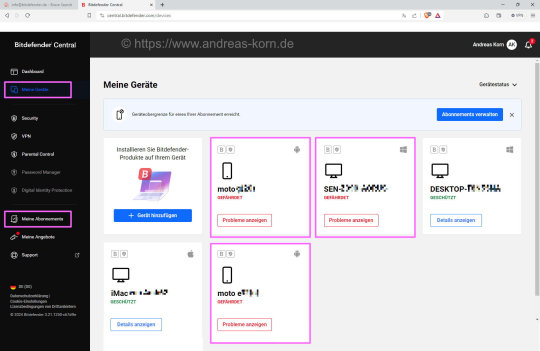
Bitdefender
Software und Service mit großen Mängeln
Einige Jahre benutze ich das Antivirenprogramm (Total Security) und VPN ohne nennenswerte Probleme. Beim VPN sind gelegentlich keine Verbindungen zustande gekommen, die auch über 1-2 Tage andauerten.
Auf meinen PCs und Handies schien alles geschützt zu sein. So zeigte es jedenfalls das Bitdefender Interface an. Will man seinen Account aufrufen, muss man sich auf der Internetseite von Bitdefener Central anmelden. Im Gerätestaus für 3/5 Geräten als "gefährdet" angezeigt. Meine Handies hätten keinen Internetschutz. Aber auf den Mobiles war der Schutz eingeschaltet. Das Problem ließ sich nicht lösen. Auch der PC-Schutz war gefährdet. Auf der Internetseite selbst konnte es auch nicht behoben werden.
Bitdefender macht es Kunden sehr schwer, eine Supportanfrage zu stellen. Ich hatte bei der Recherche eine Emailadresse gefunden und den Support um Hilfe wegen der bleibenden Gefährdung gebeten. Wochenlang hörte ich nichts. Dann irgendwann kam eine Rückmeldung nach weiteren Bemühungen über einen anderen Kontaktkanal. Meine erste Mail sei nicht angekommen.
Anstatt aber zu prüfen, was bei meinem Account nicht stimmt, passierte von Bitdefender gar nichts. Nur eine Entschuldigung. Ich musste nochmals insistieren. Ein Mitarbeiter hatte Geräte entfernt, dass sollte die Lösung sein. Dies ging aber leider nicht. Ich habe dann die Geräte gelöscht, auf den Geräten zudem die Bitdefender Apps deinstalliert, neuinstalliert. Danach waren auf den Handies die Fehler verschwunden, aber auf dem PC ist das Problem mit einem angelaufenen Zertifikat geblieben.
Fazit
Der Service ist mangelhaft, die App wohl auch. Die Kontaktaufnahme hat Bitdefender zwar mittlerweile optimiert, aber das eigene Konto zu verwalten zeigt Probleme. Wie kann ich ein Abo stoppen, also die automatische Verlängerung aufheben, sofern diese aktiv ist? Loggt man sich als User auf der Bitdefender Homepage ein, gibt es das Menü "Abonnements", hier kann man aber lediglich die Geräteanzahl sehen, aber man kann sonst nichts unternehmen. Man sollte schon Zeit und Geduld aufbringen und im Internet recherchieren.
Auf der Internetseite gibt Bitdefender nicht auf den ersten Blick bekannt, wo und wie man sein Abo richtig editieren kann. Mit Mühe kann man das Subunternehmen finden, bei dem man die App gekauft hat. Dann erst wird man weitergeleitet zu einer anderen Internetseite, wo man Bestellcode und Passwort eingibt. Diese Angaben muß man auch erst einmal wieder in seinen Unterlagen suchen. Extrem umständlich, sicherlich eine Hürde, wo viele Kunden scheitern und "einfach" weiterzahlen

Meine liebe Community! Das finde ich einfach nur dreist. Daher kann ich niemanden empfehlen, ein Bitdefender Abo abzuschließen. Nach dem Ablauf werde ich umgehend zu einem anderen Anbieter wechseln, bei dem ich mich vorher vergewissere, dass es einen gut erreichbaren Support für den Internetschutz gibt und wo eine klare Verwaltung der Abo's vorliegt.
Meine neuen Erfahrungen werde ich wie gewohnt in meinem Social Media Kanal meiner Community mitteilen.
Dr. Andreas Korn, 22.01.2024
1 note
·
View note
Text
Elevate Your Private Equity Real Estate Game with These 7 Essential Resources
The world of private equity real estate is a challenging and dynamic environment where success hinges on access to the right tools and resources. Whether you're a seasoned professional or just starting out in the field, having the right arsenal at your disposal can make all the difference. Here are seven indispensable tools and resources that will empower you to make informed decisions, streamline your operations, and stay ahead of the curve in the competitive private equity real estate sector.
Market Research and Analytics Tools: Effective market research is the foundation of any successful real estate investment strategy. To stay ahead, private equity real estate professionals require access to up-to-date market data and advanced analytics. Platforms like CoStar, Real Capital Analytics, and Reonomy provide comprehensive property data, market insights, and analytics that enable you to spot emerging trends, assess risks, and uncover hidden opportunities. Dive deep into property demographics, rental rates, and transaction history to make well-informed investment decisions.
Investment Management Software: Managing a diverse portfolio of real estate investments can be overwhelming without the right software. Investment management platforms like Juniper Square, IMS (Investor Management Services), and Yardi offer a suite of features, including fund accounting, investor reporting, document management, and CRM capabilities. These tools streamline your operations, allowing you to efficiently manage investments, communicate with investors, and closely monitor performance.
Online Real Estate Marketplaces: Access to a wide range of real estate listings and opportunities is crucial for private equity professionals. Online marketplaces like LoopNet, Zillow, and Crexi provide a gateway to a wealth of investment possibilities. These platforms enable you to refine property searches based on location, type, and other criteria, simplifying the process of finding properties that align with your investment strategy.
Financial Modeling and Valuation Tools: Accurate financial modeling and property valuation are essential for evaluating potential investments. Tools like ARGUS Enterprise and RealPage empower real estate professionals to create detailed financial models, perform sensitivity analyses, and assess the financial viability of different investment scenarios. These tools are invaluable for making data-driven investment decisions and attracting potential investors.
Legal and Regulatory Resources: Navigating the legal and regulatory aspects of real estate investments can be complex. Ensuring compliance and managing risks requires access to legal resources such as specialized law firms and regulatory compliance platforms like CrowdStreet. These resources keep you informed about evolving regulations, guide you through complex legal requirements, and help structure deals effectively.
Networking and Professional Organizations: Building a robust network is paramount in the private equity real estate industry. Joining professional organizations like the Urban Land Institute (ULI), the National Association of Real Estate Investment Managers (NAREIM), or the Pension Real Estate Association (PREA) provides access to valuable networking opportunities, industry insights, and educational events. These organizations often host conferences, seminars, and webinars where you can connect with industry leaders and gain valuable knowledge.
Data Security and Cybersecurity Tools: Protecting sensitive information and data is critical in today's digital age. Invest in robust cybersecurity tools such as Norton, McAfee, and Bitdefender to safeguard your digital assets. Equally important is educating your team on cybersecurity best practices. Data breaches and security lapses can lead to severe consequences, including reputational damage and financial losses. Prioritize cybersecurity to protect your investments and maintain trust with investors.
Private equity real estate professionals operate in a challenging and ever-evolving landscape. Access to the right tools and resources is essential for success. From market research and investment management to legal compliance and cybersecurity, these seven essential resources empower you to excel in your role, make informed investment decisions, and maintain a competitive edge in the private equity real estate arena. Remember, investing in these resources is an investment in your own success as a real estate professional.
0 notes
Text
Nel periodo di Natale c'è stato un picco di tentativi di truffa perpetrati via email

Moltissimi messaggi di posta in questi periodo contenevano tentativi di violazione dei dati personali.
Sono i dati dei dell'azienda di sicurezza informatica Bitdefender che ha rilasciato i risultati di una ricerca sulle truffe sul web legate agli acquisti di Natale.
Secondo i ricercatori, tramite il cosiddetto phishing, i criminali informatici spingono gli utenti ad aprire allegati infetti o a visitare siti web civetta, affinché rilascino le loro informazioni personali online. I marchi più imitati sono stati nel periodo, Sony, Louis Vuitton, Walmart e Home Depot. A differenza dei primi due, gli ultimi hanno riguardato campagne indirizzate principalmente negli Stati Uniti.
I paesi principali coinvolti nello spam a tema festivo sono proprio gli Usa, con il 29%, seguiti dall'Irlanda con il 19%, dalla Francia con il 13% e dalla Germania con il 10%. Il 32% dello spam a tema natalizio proviene da indirizzi IP statunitensi, seguiti dalla Francia con il 18% e dalla Cina con il 13%.
I messaggi più utilizzati dagli hacker sono quelli che promettono sconti su oggetti notoriamente costosi e comunicazioni, false, provenienti dai corrieri che consegnano la merce. "Bisogna sempre verificare la legittimità di email e messaggi urgenti riguardanti pacchi non consegnati o attività sospette sui propri account online" spiegano gli esperti. "Oltre a utilizzare una soluzione di sicurezza che rilevi e blocchi il phishing, i siti web fraudolenti e i malware".
Read the full article
0 notes
Text
Bitdefender central login

Start — Bitdefender Central Sign In
To sign in to your Bitdefender Central account, follow these steps:
Open your web browser: — You can use any web browser on your computer or mobile device.
2. Go to the Bitdefender Central website: — Type the following URL into your browser’s address bar: central.bitdefender.com
0 notes