#but this post aint about that. itll be related though
Text
i don't know what order to start Dissecting, so i'll just start with:
it's absolutely fascinating how the dynamic Wally & Barnaby had - to my knowledge - before the update, and a dynamic i'd seen speculated elsewhere and generally accepted, has been completed turned on its head
see, given that Wally is the "main character" and Barnaby is classified as "his best friend", i got the feeling that Barnaby kind of... tags along on Wally's 'shenanigans'. that he's the sidekick, the best friend. especially since their dynamic has been previously & briefly described as "Barnaby is very polite to Wally." he's the Companion.
but the audios sorta paint a reverse picture. in the Interview, when Barnaby enters stage right, he completely bowls over Wally's introduction and dominates the interview. when the interviewer asks how the two of them are handling the fame, even outright asking Wally, Barnaby doesn't hesitate to answer the question himself, and only about himself. Wally doesn't get another word in edge-wise until the interviewer explicitly singles Wally out.
(now, an argument could be made that Barnaby knew that Wally was somewhat overwhelmed with all of the questions, and tried to take the reins to give him a reprieve. but, considering that the interview seems to be very early on the possible timeline - like, very soon after Welcome Home debuted - i don't think this is likely. i doubt Barnaby and Wally would've had the time to solidify their dynamic or really get to know each other that well yet)
and Barnaby continues to take point in pretty much all of their other conversations, too. like in the mystery Howdy/Barnaby/Wally audio, their interaction gives off the vibes that Wally is Barnaby's sidekick, his tag-along.
(on a related tangent, it's fascinating how the website described the episodes as "[beginning] with Wally introducing the focus or theme for the day before coming across other characters who would join him on his escapades until the end of the day." but from pretty much everything we've seen so far, it seems like He's the one who's just along for the ride, bouncing from neighbor shenanigan to neighbor shenanigan instead of having his own adventures.
of course, if the 14 audios are present time, which is honestly somewhat likely, this could be because the show isn't running. they aren't doing episodes - they're just existing, doing their things. no need for Wally to take point in any way shape or form. tangent over)
in the 14 audios with Barnaby, he doesn't even acknowledge Wally until the very end - which, of course, could be because that's how the scenes are set up. except that in some of them, the characters do directly acknowledge Wally's presence outside of the endings. Eddie in 5-14, Howdy and Poppy in 1-14, and Frank in 4-14 (technically, since he was infodumping to Wally at the very start before Barnaby interrupted). you'd think that a guy would try to include his best friend a little more!
maybe i'm reading into it too much. & given what we know about Wally as a character, it would make sense for Barnaby to be the go-getter Main Guy of the two. but it really seems like its Barnaby & Wally instead of Wally & Barnaby. he's just kinda... there. going along with whatever Barnaby is up to.
but also, on the other side of things - & it's occurring to me as i type this, it's interesting how in a lot of audios, Barnaby seems to seek Wally out. in "Just So", he shows up to fetch Wally. in 4-14, Barnaby interrupts Frank and Wally's gardening session, almost as if he's stopping by to check on his little buddy. in 7-14, Barnaby calls Julie's house (presumably) searching for Wally, or at least checking in once again. something to consider in all of this!
#and if the 14 audios are in the same day along a timeline - which they Are. im trying to puzzle it out rn but anyway -#its interesting how barnaby just kept. checkin. in.#they had three audios where they were already hanging out and then got two (technically three) more where barnaby checked in!#it feels like there's something there...#separation anxiety? a compulsion? love for his buddy? a secret fourth thing?#maybe he could tell something was Off with wally that day...#(which is a topic i will ramble about in a different post)#its a push & pull to be certain....#but yeah that plus all the evidence of Barnaby kinda being the Lead and wally being brushed off to the side....#what a complicated fuckin picture it paints!!! dont know what it means yet!#i have another post im working on centering on how the neighbors seem to treat each other - wally & eddie especially#but this post aint about that. itll be related though#homebogging#wh speculation#please let this have made sense!#when i make posts i just kinda throw myself at it bc i have No organizational skills!#my brain is a complete incoherent mess and i am so sorry if this post is messy <3
441 notes
·
View notes
Note
the anon + your post abt the exile arc make really good points and it also makes me apprehensive about the direction of the new plot where tommy got trapped in the prison with dream. i mean tommy + tubbo already had their huge finale showdown—where more are they going with this? i would love to see more of dream being forced to question his own ideals or some sort of character introspection, though being inhumanely tortured isn’t really conducive to that but he is now in close proximity tommy, the only extended human contact he’s had for A Really Long While, and he is a very brash and i-will-fight-god-call-them-a-bitch energy character for awhile but also like. realistically, we have a traumatized child completely stuck with his abuser for at least 7 days(as per the waiver Sam made him sign) with no avenue of escape. where will this arc go save for extreme trauma, unrepentant suffering? what could possible happen for tommy’s character that’s not a repeat of the exile arc despite narratively supposed to having his big finale power of friendship closure with while he was slowly making a new path for himself via hotel building? it almost feels like suffering for the sake of suffering at this point.
OH GOD YEA THAT WAS SOMETHIN I MEANT TO SAY SOME WORDS BOUT
like i feel you So much like. on one hand id thought tommy was gon be steppin back n shit so this had me Confused cuz like. thought that the tommy n dream conflicts were Done. it straightup knocked me out hearin that tommy was Stuck With Dream but for all we know tommy saw not much lore progress been goin on and was like ‘fuck it. lock me up boys’ slhgslhg
but like. besides that. this COULD be so fucking good. a few things that could go like
tommy and dream are Forced to actually consider each others ideals and motivations
we get a Much Clearer reasoning From dream for shit he’s done cuz like. at most we seen him only be honest n open with Tommy even while manipulating him. with no one else around maybe we get some honest explanations. Villain Monologues or something
tommy could see what possible impact the prison and isolation has had on dream and therefore be more sympathetic (not like. specifically To Dream but seeing directly what his impact has on One person could have him considering what hes done as a Whole yknow?)
dream COULD. POTENTIALLY. develop in terms of realizing truly how his actions were fucked up. possibly. idk how likely that one would be or if itd even make Sense but even jus having a step in that direction could work
more insight into dream’s relations with past visitors? esp. ranboo but im thinking sapnap n bad to. like what is He thinking and Feeling
theyre not able to hurt each other right? or at least not like horrifically or permanently kill each other. so maybe a scenario of them yelling at each other like the techno and tommy showoff on doomsday
BUT.... like. considering we know its tommy + dream at the reigns here, and how the exile arc is strongly mirroring this. im imagining itll go like this: tommy is manipulated and tortured psychologically by dream for the next 7 days. maybe his conflicted feelings we saw back when it was the techno n tommy duo will come back and dream will convince him Hes Not That Bad and try n get himself free.
basically. yeah. theres a LOT of potential if we look at what this new Roommates scenario is n what Could happen. i aint really feeling this sudden development or this arc felt very out of nowhere n i thought the whole hotel thing n the lil shit tommy been doin was like. it had felt Conclusive and like. a Big Friendship Finale like you said.
theres POTENTIAL. if anything id think itd make more sense for Dream to be the one who develops as a character considering its tommy being thrown into a situation dream has been in for a Longass time but Alone. BUT. idk how confident i am that we’ll Get something Good yknow?
#a lot of tommy arcs esp the exile always have me screamin like#it coulda been good! we coulda had THIS INSTEAD!!#n i wont be surprised if i end up screamin here too#hard boiled takes#anon
24 notes
·
View notes
Note
please rachel is cute!!!😭💕💞congrats on your freedom!!! i saw your text post about having to do some peer grading🥺it sounds tedious): and then people not doing it properly, gosh😤i hope you can get through them quickly n still have time to relax!💕but i’m glad next semester is gonna be full of fun classes, it’s what you deserve!!! i just know it’ll be one of your best semesters yet😌💕and graduating in april!!! omg :0 congrats!!! that’s such a huge accomplishment hehe. -🎁💫
mndjdj UR cute!! tho waking up at 2am to get to the airport aint it 😬✈️ hehe i finished the peergrade it went better than i thought im so dramatic nd mean 😭 (jk i was v nice imo) ur so sweet i dont deserve u 😭i hope 2020 is good for us both and we both have a good winter semester ❤️ (not sure yours is even called winter) scared for grad but also wouldnt be able to do another semester ahah 😥
do you plan on going to higher education or are ya just gonna chill for a bit?😌that’s true!!! almost halfway! and i’m done with my gen ed classes so now i just gotta focus on my major!!! i don’t really like the uni life so this extra year sounds like hell to me😭but i guess i should start trying to put myself out there more n make the best of my last years😭😔man😭well you tried your best rachel!!! n that’s all that matters😌💕-🎁💫
i applied for grad school! but we'll see how that goes 😣 ooh gen ed is the worst imo bc then u get the fun specialized stuff! 😊 oh noo why dont you like uni? 😔 but i hope you find smth to enjoy in the last years, thats when i started to really enjoy it anyways! 🥰
LITERALLY😭😭felix is just the softest n he’s so utterly sweet!!! he’s been making me go through it lately especially since he keeps on being the ultimate cutie and posting stuff of him being at the dog cafe🥺🤲🏼skz variety😚i saw that video where we get to see chan’s studio n he’s with bin n ji and gosh the tiny teasers we got other songs... omg😳💕i’ve been having levantar on repeat as well, i think she’s gonna dethrone i am who for me😳yeah i dance but i’m not good!!!-🎁💫
omg i KNOW rly goin thru it w felix lately 😭 the dog cafe bls mjsjjdd hes so cute 😭 omg i KNOW!! the seungbin duet bls.. for me.. release it 😭 all the songs sound so so lovely im excited for their future 🙇🏻♀️ omg levanter.. shes that gal taking over the world! aww its ok hehe if u have fun then thats all that matters ☺️ how did u get into it?
i used to dance when i was younger but i went through a i’m shy phase n gave it up🚶🏻♀️recently i’ve been trying to get back into tho!!! my only source of lessons atm is felix’s dance to😚honestly that’s so valid bc skz titles are always so so so good n leave you with vastly different feelings🥺🤲🏼who knows😭😭😭chan does n says the weirdest stuff sometimes but it’s okay he’s still a cutie🥺right!!! i’m really glad they got a win! they're accomplishing so much n i am so!!! proud😭💞-🎁💫
omg felix nd his dance lessons hes so awkward but endearing bro is there any dances ur looking forward to learning or currently learning? i agree skz kings of versatility! i know!! they did so much this yr good job skz ️
i wonder if they’re gonna do more stages n if there’s possible for them to get more wins... i think they’re done right? just fansigns left? hmmm. changbin always gotta play hard to get i guess😤and omg yeah i guess so!!! bc i’ve realized that i listen to mostly jype artists :0 sometimes jype is ya kno... Yeah but i can’t deny that i love most of their groups🏃🏻♀️-🎁💫
i think they r done! but im honestly so hazy on their schedule i just take what im given LOL 😭 i love looking at fantakens from their fansigns though i hope they have more! mjdjf mood about jype... but their groups.. pure nd good! not rly relates but did u ticket this past week for skz hehe?
i’d like to file a complaint… 😭😭😭hyunjin is just so powerful, i always think how lucky jinnie stans are bc he just loooooves spoiling stays😚💓ooo i’ve heard of victon but i’ve never watched their variety! there’s so many groups i want to eventually listen n learn about tho and victon is one of em!!! i watched a few eps of that mx variety where they’re with PUPPIES😭i still need to finish it but so far… jooheon can get it and by get it i mean n my heart😞🤲🏼-🎁💫
omg i KNOW hj be like bf vibes always spoiling... omg victon is the CUTEST and theyre always on vlive itll be my mission to get you into them! 😉 omg i havent seen the whole puppy one yet but theyre so pure nd cute! i also recommend mx ray hehe! and hes jooheon must be protected hes the sweetest bab!
oh my goodness please i’ve seen clips of that moment!!!! changbin looks ULTRA teeny tiny i couldn’t believe!!!! so much cuteness in such a tiny body😭💞right!!! i love their friendship so much i just love how attentive they are with each other n how they always play around too hehe, its adorable!!! i will never get over felix whipping out that damn egg, king of comedic timing!!! yes!!! chan n changbin!!💕chan is a mega libra n as a fellow libra i couldnt resist! n changbin is changbin🥺-🎁💫
hes the teeniest i always go back to him on the zipline hes my babyyy 😔❤️ he looks scary but hes. baby.. his muscles r made of love.. mjsjd i KNOW feliz out of nowhere: 🥚 cute.. changbin n chan r a good bias pair! just the sweetest
being a changbin stans can never catch a break bc binnie's whole existence is just utter cuteness most times i can’t handle it, i blame his mega leo energy😭i’m into mostly nintendo n indie games! also its super cheesy but i love chill games like farming games or animal crossing! you too rachel! get plenty of rest n omg i hope you enjoy your vacation!!! being at the beach is the best🥰💞gotta apply buckets of sunscreen then!!! i burn so easily too so i feel your pain😔-🎁💫
omg i KNOW bin is just the epitome of cuteness i never thought id ever stan the aegyo boy 😭 ooh! do u have a fav game? and i hear animal crossing is super fun nd i love chill games so not cheesy at all!! im sure when im back the first thing ill say is damn.. never seen my skin peel like That ⚠️
and no worries!!! please take your time n enjoy your vacation😚💞but goodness you’re so sweet! i’m glad i was able to finish the thing i made for You hehe, i’m excited for you to see!!!🥰💞its been lots of fun chatting!!! even tho i feel so bad for rambling on n on at times😭but i hope this week treats you well rachel n you have the loveliest n bestest holiday!!! -🎁💫
i decided not to bring my laptop this time so i wont be able to finish what i had in mind until january i hope u dont mind! but omg stoP u made me smth 😭 ive enjoyed talking to u sm too thank u for being the sweetest 🥰 i hope u enjoy the week as well and take lots of time to rest!
#🎁💫#ask#anonymous#i was typing out this ask as i was going thru the airport and fiNALLY put it together#amazing...#anyways i adore u bls have a good week!!! thank u for being the loveliest ss im glad u got me even though i was probably boring hehe
0 notes
Text
Episode 3 - "I wish you were BORN in 1920 so you wouldn't be in this org" - Emily


I was close to getting an idol without searching more than twice. Michael told me he had been gathering info and narrowed down to three locations, I had already searched one so thats two. Tyler was going to search one, micheal the other. So i thought: if i beat one of them to an idol search i will have it without then knowing. But idol was gone, rip. At least I have an alliance now, i like tyler idk about michael though. Anyone who can gather that much idol info must be shady to some degree.

I am pretty good at Semantris but we are not winning this challenge.
----------
Oh yeah I guess maybe I shouldn't try too hard to not be a challenge target at merge. I guess I'll try to get the promised 6k ; my top 5 scores are 6k - 9k for comparison so it might not be the easiest thing.
----------
So far Vilma, Richmond (Clash) and Ginger have said they will attend the watch-together. Hopefully we have a good time.
----------

Day 5:
God that music video is hilarious... basic... but funny
Immunity win! YES! Still undefeated as a tribe.
Continue to build social relations.
Worked out most places that have been searched... Maybe i should do a spread sheet.
Tomorrow Me and Tyler will search the last few places and hopefully find the idol.
Day 6:
GG Ruthie.
Reward challenge, Word association, ok.
Idol search has produced nothing... This is concerning... Someone must have it by now but no-one is saying. My guess is that its Stephen.
Dean is more distant, this is also concerning.
Dean is sitting out this challenge.
Approached Tyler and Stephen about an alliance, Its going ahead, invited Jacob to be a 4th.
If all goes to plan, I should know where all votes are going atm, It seems that most players trust me the most and are willing to work with me, but this is a double edge sword.
Talk of a swap is happening... god i hope not yet.

So Laelaps comes up and tells me that there's an alliance of 4 forming with me not inside - Tyler, Stephen, Jacob and himself. Yes it does give me some comfort that he's told me and that we're still sticking together, but I don't like being possibly on the outside 4 to 2. I'm just trusting in my alliance of Jacob and Laelaps that even if they're playing both sides they'd rather take me, and I'm trying to appear less threatening to save myself here.

I hate to sound like that brawn comp beast girl but my tribe is full of inbreds and incapable of doing anything well. first of all, our music video was SHIT because only me and patrick actually tried and contributed something worth anything. second, this flash game is literally so easy..... and they're all like uWu I can't do it :/ like are y'all dumb dumb STUPID dumb? like what's up man? I've been doing this for like an hour at most and I've been getting 4400+ consistently and Patrick goes "my high score is 1920" bitch WHAT I wish you were BORN in 1920 so you wouldn't be in this org
that was mean I'm kidding lol but im not
I hate this tribe they're all so BORING I need some different timezones in my life. someone put vilma on my tribe. I don't know her and post season I really hope she doesn't think these confessionals are creepy. vilma I want to be your best friend everyone on my tribe sucks ):
also last vote (sorry I didn't make a confession about it early) was okay - Ruthie wanted to go so we voted her out. ): rip her I love her so much. I was really looking forward to playing with her. but the good thing was it was easy and simple. if we go to tribal again idk if it'd be as simple lol. also im so bad at talking to these people???? they're so bland!!! maybe others are talking but im certainly not getting anywhere socially except with randy occasionally. I'd want to work with randy or Patrick. im not the biggest fan of liana or Daniel so if we went to tribal again that's who id want to go. I think I could make it happen too. maybe? who knows maybe they have it out for me fjdlkasjflas uhhhh okay bye bye

if the 24 hour challenge is word race i will flip

I love European Michael, he is the best European.

During the word making immunity challenge the Europeans were up at 4am kicking our butts and Tyler who isnt participating starts talking about a European girl on their tribe that seems to be good at everything so I go to check and I think it's Vilma and want to confirm with him. Then the next word we had to make was coincidentally V5, so guess what I wrote xD

I think I'm coming off bossy in my tribe. Which I don't want to seem. But everything has got to be perfect and in order so there are no mistakes. We must win.

You know what? im going to bed. If we lose the challenge so be it, itll be healthy to vote someone out. I am not slugging away through a 24hr challenge against a beast. I’m just not. And if Veni whats to make himself known as a challenge beast, he can do that, I’ll just be gunning for him come merge/swap. I know other people might do the same. But, you know, good for him.

So the w9 game is going on and my tribe has 3 and the others have 20 so it’s like for sure that we’re going to tribal tomorrow. And I have professed my love for randy and he returned it and I like Emily and we’re talking about our idol searches, so that’s 3 of 5 already. My tribe is just like a very quiet tribe nobody talks besides Emily. When I saw how good the other tribes music videos were I got very concerned about their amount of communication compared to ours. Idk who I want to vote out I think I like David a little more but I’ll see what the other two think.

I am literally so happy I've got such devoted comp beasts like Vilma and Veni in my tribe ! And we're also close allies ;) It's cool, I don't need to slay comps to win this... I just need my social skills with me and they can continue to write words :)

Patrick keeps calling Daniel David and if that doesn't tell you enough about my tribe idk what does. but who does it say more about? Patrick or Daniel? honestly who cares. Patrick, Randy, and I kind of banded together like "we're the only active ones lol let's vote together" so I think it's gonna be Daniel! sorry but the dude does NOT speak. and I know this is his first org over here and we're super boring... I feel bad. but yeah he's also boring! and he's sort of good at comps but not really dude. so I think it's gonna be him.
after this tribal, im pretty sure that we are tribe swapping. yay final 14! I don't mind going to tribal honestly. I feel safe because I'm slightly more active than some of the other people. like it's sad to say im the most active member of my tribe but im constantly out with my friends or at work or neglecting my responsibilities. oopsie!
yeah so im gonna hope and pray no one is planning a blindside on me but like if they were they'd be fucking stupid also there's no god damn way they're pulling something they don't care enough? like genuinely this tribe is so quiet. it's not that they're not talking to me. it's that they are not here. that makes the pre-merge easy for me because I can control what happens on my tribe for the time being... because it's easy? and everyone kind of thinks of me as a leader I think? because I TRY. that's IT. anyway lol
yeah my plan is to vote out Daniel. and then swap onto a tribe with Vilma pls
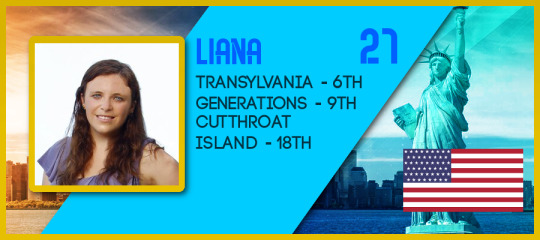
Our tribe results: *posted early in the afternoon that we lost*
Tribe: *doesnt talk to me*
Me, a few hours later: *messages everyone trying to start a conversation and no one responds for a while*
Emily: *responds once and goes offline *
Pat: *responds once*
Emily: *gets back online and I see both her and Pat's green circles but neither has responded to me*
Me: "are you bitches conspiring against me?"
Whatever I will probably have to play my idol and I am thinking about playing it against pat or Emily. Daniel is just new so that's a good excuse for him.

If it wasn't a double tribal we'd all still be here but unfortunately we have to go to tribal tonight. Tonight for me could go very simply, keep my alliance of Michael and Jacob happy by voting out Dean who no one seems to have connections with, but I am getting a bit paranoid because besides Tyler, knowing seems to be talking to me or continuing my conversations which to me is a telltale sign that you're not included. The good thing is that I do have an idol and if I need to play it I will because better safe than sorry.

All right, so we’ve got alliances out the wazoo rn. Along with a heavy handed dash of loose lips. So tyler tells me that sluggy made an alliance with everyone but me and dean, then sluggy tells me he had a super early alliance with michael and jacob. All this tells me that Micheal especially is playing the middle, being in two alliances with him already myself. It also tells me that sluggy cannot be trusted with info. But sureeee ill be in a 2man alliance with you sluggy -_- Right now I dont trust anyone, even tyler, but ill keep this info to myself, if sluggys playing me this might be a test to see if i tell tyler or anyone else. I just need to make sure I lay low and keep the target off my back. Fingers crossed I don’t get blindsided, but at least I know I am in no way in control of this tribe, keeps me on my toes.
----------
So i think ive settled things enough to feel safe, i think everyones voting dean, deans voting jacob. The only wildcard is jacob who wants to split, but doesnt know who. Tbh if he does i dont want him to tell me who it is, ill only feel guilty if he does. As long as it aint me right?

I guess to summarise the word race because I doubt I did confessionals during that.
- Michael the helper was really cool and I really enjoyed our banter in tribe chat hopefully we cross paths again. We did add eachother on Snachat.
- Me and Vilma once again were the most dedicated scoring 34/35 for our tribe together. She is absolutely my ride or die partner in this and I will do anything to get one of us to win the thing.
- Survivor Africa watch was good, we watched the first 3 episodes though it was just me and Vilma (see the trend?). Sadly apparently that will become illegal if we swap and are not on the same tribe which is pretty sad.
- Swap is incoming, everyone knows that. Question is, will it be entirely random? If so, I flipped a coin to test my luck and it failed me. My predictions have been on point this season so moral of the story: this swap won't work well for me.
- ALSO I CALLED THAT IT'S WORD RACE I HATE YOU ALL BECAUSE I AM TOO DEDICATED FOR MY OWN GOOD GODDAMNIT
peace out homedogs

After that intense tribal council I am shaking so much, I did get to talk to Stephen and Tyler a bit alone afterwards in the call so it was nice to be able to get a feel for their true feelings without the disguise of text. At this point if Dean didn't have that idol, either Michael/Stephen have it, or it hasn't been found yet. The good news is that with it being final 14 i can expect a tribe swap into 2 tribes of 7, and that gives a lot of room for bonding, I'll continue to do what I've been doing with the friendliness and hopefully I'm not just swapped alone. I can always try to weasel my way into the cracks of a team if I am, but I'm not quite ready to play the victim card, I still have a long stretch of game left in me before I do that.

Well what's cooking is that I really really think it's gonna be me this vote lol, no one has talked to me and well, yeha

2 immunity wins in a row hell yeah! Ngl, I wasn't SUPER worried about this one because if we lost, I think it was almost certain that Ginger would go. Ginger didn't submit in the last immunity and barely helped in this one and has barely spoken to any of us.
Clash and I had a call the other day which was good and gave us an opportunity to discuss a bit of game which was good. We talked about who we liked/disliked and I found out that he knows Ginger but doesn't like him. It's almost certain that next round is a tribe swap and I'm praying I get put with Clash.
Right now, my ranking of who I'd want to go forward with is probably :
Clash>Vilma>Veni>Ginger

Oh bless at us winning but at the same time I don’t trust ginger so idk if that’s the best but let’s hope for the best and hope I am in a tribe with Vilma and randy next tribe swap hehe
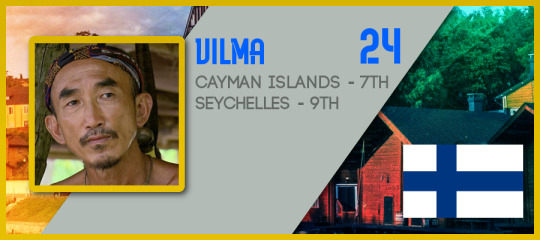
Where is this idol?? No one claims to have found it and I sure haven't either. Could use a clue right now. Too bad my tribe mates didn't agree, since THREE of them STRIKED at the reward challenge. I literally burst into laughter when I saw that. My I C O N I C fail of a tribe. Veni and I are the only ones who truly care about challenges. Well Allan cares a bit as well, but he also seems to have a life, so, I'm happy for him, although jealous! But I bet we would've lost every single pre merge challenge if Veni and I weren't overly enthusiastic about them. I just hate tribal, okay? Plus I guess I admit I'm somewhat competitive, because I don't think I could handle just throwing a challenge without trying at all. That would feel simply wrong. Veni and I went all out in the immunity challenge too, we napped in shifts and made sure one of us was around throughout the entire challenge so we had the possibility to score a point at all times. Plus we made a huge ass google sheet so we could just copy and paste answers whenever a new letter got posted. The first 15-17 hours or so I thought the Aussie tribe was for sure going to beat us (they were soooooo fast, but so was Veni thank god), but I guess they got sleepy by the end and we won!!!! YAYYYYY NO TRIBAL
Veni almost posted a gif of himself as a chicken to the challenge chat
I would've died if we got a warning for that
He meant to post it on tribe chat
https://cdn.discordapp.com/attachments/410716559632367616/599331778934603786/mmm_veni_2.gif
I don't know who I'd vote if we went to tribal that's why I really would like to avoid it
Plus
I'm scared Veni and I's activity is pissing people off
Don't wanna go home yet I'm having fun
Ugh fuck
I'm losing focus
LOOK AT THAT
FOUR AUSSIES GOING AGAINST ONE LITTLE ME
HELP
Ugh Veni will be busy in about 30 mins and then I'm gonna be in big trouble
At least he let me shower
I feel like a human again
But it'll be tough
If I was normal I'd just chill but I don't have it in me
I don't know how to chill
I love winning too much
I gotta get that bag
It's a thug life
It's a thug life
WE WON CHALLENGE
WE GOT A BIG LEAD THEY CANT CATCH UP
FUCK YEEE
I CAN SLEEP EARLIER
I am just glad we don't have to vote anyone out
Would've sucked
I feel like these past 24 hours brought closer together
So I would've hated it if someone had to leave
(Especially if it was me)
But F14!! WOOP
We're surely going to swap after the double tribal and I'm excited but scared!!! Excited because I'm ready to meet some new faces even though I've grown a liking to my flop tribe, and scared because I feel after the last challenge it's pretty apparent Veni and I were the more active members of our tribe and we could get targeted for that. My plan is to try to lay a bit low at swap, but still make sure I get to know everyone one on one to make solid new connections. I really hope I don't get swapfucked, hope to remain in the same tribe with as many og Faatasi as possible. Let's go!

Damn work keeping me to busy to do confessionals.
Reward Challenge:
This appears easier as we go on. Quite enjoy this.
Aim for over 5000.
Got 7200 in one of my first tries... Aim is 10,000
Settled for 8200, sick of looking at my screen. Some of these word associations don't make sense. Who doesn't associate Video games with words like Play or fun...
REWARD CHALLENGE WIN! AWWW YER!!!
Comfort Items get!
And in comfort items... A Vote Blocker!!! BOO YAH!!!
Immunity Challenge:
I called this 12 hours before the challenge began. I am a legend.
Seems that most people are busy this weekend. I will do what I can but i will be busy for a good 6 hours of it as well
Veni and Vilma are thorns in my side with this, they just type so quick
VENI DOESNT SLEEP WTF!!!
I cant keep up, I tried my hardest but cant keep going at 3am.
We lost :(
Tribe life:
Current Alliances: The UHC Alliance, The Idol Hunters Alliance.
Sluggy has suggested an Alliance between Tyler, Jacob, himself and me which I agree to.
Vote is very straight forward, We are all voting Dean as he isn't very active unfortunately. I wanted to try and keep him around but I think I was the only one chatting to him.
If Dean has an Idol then it will be Jacob going, which is also fine with me as I think Jacob will be a hindrance later in the game
Dean is voted out 5-1
The idea of a swap is brought up, which we all agree is likely to happen.
In the UHC chat, Sluggy brings up the point that Veni could spill the beans about knowing each other out of this survivor. Its a good point and I really didnt want to but I told my Idol Hunter Alliance about the fact I knew Jacob, Sluggy and Veni outside of the game but I play each survivor without using my relationships from outside the game effect it.

RIGHT so here we go again u crack heads. Hate u all, this is for round 3 btw so dont get it TWISTED, sorry I made a VIDEO confessional and forgot to post it OOPSIES.
Anywho, like the who’s from whovillie here we are partying minding our own business, well me at least because while I went out clubbing everyone else had to do the challenge. Sorry about it. They all love me anyway so ALL good in the HOOD. Here we are thriving Michael is absolutely carrying the team. So while the challenge was popping off Sluggy approached me asking if I was in any alliance, I high key avoided the question and just said who im trying to trust, and HIGH KEY dropped hints that dean wasn’t one of those people. He start saying if we should make an alliance chat, I was elated by the idea and smiles were HAD. The alliance included Myself, Sluggy, Michael and Jacob which is everyone expect Dean and Stephan. This is the exact same as the other alliance chat but without Stephan and Sluggy in his place! I like Stephan tho, so I went and dibba dobbed on sludgy real quick, like a speed demon u could say. Sluggy was out here trying to make ME make the alliance chat, like no thank u that can be UR job I need to tell people I was DRAGGED into it so I CANT make it SORRY. Anywho he made it. So we accidentally LOST the challenge, and much to my SURPRISE due to my lovely CONNECTIONS with these lovely people! I wasn’t targeted at all even tho I sat out and went clubbing. Yee haw, I exclaimed out of excitement. My target is Dean going into this tribal. A.) he seemed really arrogant and annoying during the music video round. b.) his video submission gave me NIGHTMARES now I can’t even hug my pillow without feeling UNSAFE and C.) we dont talk.
So ooop here come the kiddies lining up in formation asking what we should do for the vote. Ooo I want to vote Dean but I simply never say it because im not a GOOSE well I try not to be a GOOSE. I say how I feel good with … but never include dean, I then wait for them to say anything negative about dean and oops I agree real quick and keep the convo focused on dean. People were talking in a alliance chats but I was highkey ignoring them because I COULDNT BE BOTHERED
I talked to everyone in pm’s tho, love that for me. So Michael is over here being everyones friend so I threw him just a BIT under the bus for a later date. Like I built the ramp and the final destination is under the bus but we aint gonna push him yet. ANYWAY Dean went home yay he will be missed just not by me.

youtube
0 notes
Text
How to Implement a National Tracking Strategy
Posted by TheMozTeam
Google is all about serving up results based on your precise location, which means there’s no such thing as a “national” SERP anymore. So, if you wanted to get an accurate representation of how you’re performing nationally, you’d have to track every single street corner across the country.
Not only is this not feasible, it’s also a headache — and the kind of nightmare that keeps your accounting team up at night. Because we’re in the business of making things easy, we devised a happier (and cost-efficient) alternative.
Follow along and learn how to set up a statistically robust national tracking strategy in STAT, no matter your business or budget. And while we’re at it, we’ll also show you how to calculate your national ranking average.
Let’s pretend we’re a large athletic retailer. We have 30 stores across the US, a healthy online presence, and the powers-that-be have approved extra SEO spend — money for 20,000 additional keywords is burning a hole in our pocket. Ready to get started?
Step 1: Pick the cities that matter most to your business
Google cares a lot about location and so should you. Tracking a country-level SERP isn’t going to cut it anymore — you need to be hyper-local if you want to nab results.
The first step to getting more granular is deciding which cities you want to track in — and there are lots of ways to do this: The top performers? Ones that could use a boost? Best and worst of the cyber world as well as the physical world?
When it comes time for you to choose, nobody knows your business, your data, or your strategy better than you do — ain’t nothing to it but to do it.
A quick note for all our e-commerce peeps: we know it feels strange to pick a physical place when your business lives entirely online. For this, simply go with the locations that your goods and wares are distributed to most often.
Even though we’re a retail powerhouse, our SEO resources won’t allow us to manage all 30 physical locations — plus our online hotspots — across the US, so we'll cut that number in half. And because we’re not a real business and we aren’t privy to sales data, we'll pick at random.
From east to west, we now have a solid list of 15 US cities, primed, polished, and poised for our next step: surfacing the top performing keywords.
Step 2: Uncover your money-maker keywords
Because not all keywords are created equal, we need to determine which of the 4,465 keywords that we’re already tracking are going to be spread across the country and which are going to stay behind. In other words, we want the keywords that bring home the proverbial bacon.
Typically, we would use some combination of search volume, impressions, clicks, conversion rates, etc., from sources like STAT, Google Search Console, and Google Analytics to distinguish between the money-makers and the non-money-makers. But again, we’re a make-believe business and we don’t have access to this insight, so we’re going to stick with search volume.
A right-click anywhere in the site-level keywords table will let us export our current keyword set from STAT. We’ll then order everything from highest search volume to lowest search volume. If you have eyeballs on more of that sweet, sweet insight for your business, order your keywords from most to least money-maker.
Because we don’t want to get too crazy with our list, we’ll cap it at a nice and manageable 1,500 keywords.
Step 3: Determine the number of times each keyword should be tracked
We may have narrowed our cities down to 15, but our keywords need to be tracked plenty more times than that — and at a far more local level.
True facts: A “national” (or market-level) SERP isn’t a true SERP and neither is a city-wide SERP. The closer you can get to a searcher standing on a street corner, the better, and the more of those locations you can track, the more searchers’ SERPs you’ll sample.
We’re going to get real nitty-gritty and go as granular as ZIP code. Addresses and geo coordinates work just as well though, so if it’s a matter of one over the other, do what the Disney princesses do and follow your heart.
The ultimate goal here is to track our top performing keywords in more locations than our poor performing ones, so we need to know the number of ZIP codes each keyword will require. To figure this out, we gotta dust off the old desktop calculator and get our math on.
First, we’ll calculate the total amount of search volume that all of our keywords generate. Then, we’ll find the percentage of said total that each keyword is responsible for.
For example, our keyword [yeezy shoes] drew 165,000 searches out of a total 28.6 million, making up 0.62 percent of our traffic.
A quick reminder: Every time a query is tracked in a distinct location, it’s considered a unique keyword. This means that the above percentages also double as the amount of budgeted keywords (and therefore locations) that we’ll award to each of our queries. In (hopefully) less confusing terms, a keyword that drives 0.62 percent of our traffic gets to use 0.62 percent of our 20,000 budgeted keywords, which in turn equals the number of ZIP codes we can track in. Phew.
But! Because search volume is, to quote our resident data analyst, “an exponential distribution,” (which in everyone else-speak means “gets crazy large”) it’s likely going to produce some unreasonably big numbers. So, while [yeezy shoes] only requires 124 ZIP codes, a keyword with much higher search volume, like [real madrid], might need over 1,000, which is patently bonkers (and statistical overkill).
To temper this, we highly recommend that you take the log of the search volume — it’ll keep things relative and relational. If you’re working through all of this in Excel, simply type =log(A2) where A2 is the cell containing the search volume. Because we're extra fancy, we'll multiply that by four to linearly scale things, so =log(A2)*4.
So, still running with our Yeezy example, our keyword goes from driving 0.62 percent of our traffic to 0.13 percent. Which then becomes the percent of budgeted keywords: 0.0013 x 20,000 = tracking [yeezy shoes] in 26 zip codes across our 15 cities.
We then found a list of every ZIP code in each of our cities to dole them out to.
The end. Sort of. At this point, like us, you may be looking at keywords that need to be spread across 176 different ZIP codes and wondering how you're going to choose which ZIP codes — so let our magic spreadsheet take the wheel. Add all your locations to it and it'll pick at random.
Of course, because we want our keywords to get equal distribution, we attached a weighted metric to our ZIP codes. We took our most searched keyword, [adidas], found its Google Trends score in every city, and then divided it by the number of ZIP codes in those cities. For example, if [adidas] received a score of 71 in Yonkers and there are 10 ZIP codes in the city, Yonkers would get a weight of 7.1.
We'll then add everything we have so far — ZIP codes, ZIP code weights, keywords, keyword weights, plus a few extras — to our spreadsheet and watch it randomly assign the appropriate amount of keywords to the appropriate amount of locations.
And that’s it! If you’ve been following along, you’ve successfully divvied up 20,000 keywords in order to create a statistically robust national tracking strategy!
Curious how we’ll find our national ranking average? Read on, readers.
Step 4: Segment, segment, segment!
20,000 extra keywords makes for a whole lotta new data to keep track of, so being super smart with our segmentation is going to help us make sense of all our findings. We’ll do this by organizing our keywords into meaningful categories before we plug everything back into STAT.
Obviously, you are free to sort how you please, but we recommend at least tagging your keywords by their city and product category (so [yeezy shoes] might get tagged “Austin” and “shoes”). You can do all of this in our keyword upload template or while you're in our magic spreadsheet.
Once you’ve added a tag or two to each keyword, stuff those puppies into STAT. When everything’s snug as a bug, group all your city tags into one data view and all your product category tags into another.
Step 5: Calculate your national ranking average
Now that all of our keywords are loaded and tracking in STAT, it’s time to tackle those ranking averages. To do that, we’ll simply pop on over to the Dashboard tab from either of our two data views.
A quick glimpse of the Average Ranking module in the Daily Snapshot gives us, well, our average rank, and because these data views contain every keyword that we’re tracking across the country, we’re also looking at the national average for our keyword set. Easy-peasy.
To see how each tag is performing within those data views, a quick jump to the Tags tab breaks everything down and lets us compare the performance of a segment against the group as a whole.
So, if our national average rank is 29.7 but our Austin keywords have managed an average rank of 27.2, then we might look to them for inspiration as our other cities aren't doing quite as well — our keywords in Yonkers have an average rank of 35.2, much worse than the national average.
Similarly, if our clothes keywords are faring infinitely worse than our other product categories, we may want to revamp our content strategy to even things out.
Go get your national tracking on
Any business — yes, even an e-commerce business — can leverage a national tracking strategy. You just need to pick the right keywords and locations.
Once you have access to your sampled population, you’ll be able to hone in on opportunities, up your ROI, and bring more traffic across your welcome mat (physical or digital).
Got a question you’re dying to ask us about the STAT product? Reach out to [email protected]. Want a detailed walkthrough of STAT? Say hello (don’t be shy) and request a demo.
Sign up for The Moz Top 10, a semimonthly mailer updating you on the top ten hottest pieces of SEO news, tips, and rad links uncovered by the Moz team. Think of it as your exclusive digest of stuff you don't have time to hunt down but want to read!
0 notes
Text
How to Implement a National Tracking Strategy
Posted by TheMozTeam
Google is all about serving up results based on your precise location, which means there’s no such thing as a “national” SERP anymore. So, if you wanted to get an accurate representation of how you’re performing nationally, you’d have to track every single street corner across the country.
Not only is this not feasible, it’s also a headache — and the kind of nightmare that keeps your accounting team up at night. Because we’re in the business of making things easy, we devised a happier (and cost-efficient) alternative.
Follow along and learn how to set up a statistically robust national tracking strategy in STAT, no matter your business or budget. And while we’re at it, we’ll also show you how to calculate your national ranking average.
Let’s pretend we’re a large athletic retailer. We have 30 stores across the US, a healthy online presence, and the powers-that-be have approved extra SEO spend — money for 20,000 additional keywords is burning a hole in our pocket. Ready to get started?
Step 1: Pick the cities that matter most to your business
Google cares a lot about location and so should you. Tracking a country-level SERP isn’t going to cut it anymore — you need to be hyper-local if you want to nab results.
The first step to getting more granular is deciding which cities you want to track in — and there are lots of ways to do this: The top performers? Ones that could use a boost? Best and worst of the cyber world as well as the physical world?
When it comes time for you to choose, nobody knows your business, your data, or your strategy better than you do — ain’t nothing to it but to do it.
A quick note for all our e-commerce peeps: we know it feels strange to pick a physical place when your business lives entirely online. For this, simply go with the locations that your goods and wares are distributed to most often.
Even though we’re a retail powerhouse, our SEO resources won’t allow us to manage all 30 physical locations — plus our online hotspots — across the US, so we'll cut that number in half. And because we’re not a real business and we aren’t privy to sales data, we'll pick at random.
From east to west, we now have a solid list of 15 US cities, primed, polished, and poised for our next step: surfacing the top performing keywords.
Step 2: Uncover your money-maker keywords
Because not all keywords are created equal, we need to determine which of the 4,465 keywords that we’re already tracking are going to be spread across the country and which are going to stay behind. In other words, we want the keywords that bring home the proverbial bacon.
Typically, we would use some combination of search volume, impressions, clicks, conversion rates, etc., from sources like STAT, Google Search Console, and Google Analytics to distinguish between the money-makers and the non-money-makers. But again, we’re a make-believe business and we don’t have access to this insight, so we’re going to stick with search volume.
A right-click anywhere in the site-level keywords table will let us export our current keyword set from STAT. We’ll then order everything from highest search volume to lowest search volume. If you have eyeballs on more of that sweet, sweet insight for your business, order your keywords from most to least money-maker.
Because we don’t want to get too crazy with our list, we’ll cap it at a nice and manageable 1,500 keywords.
Step 3: Determine the number of times each keyword should be tracked
We may have narrowed our cities down to 15, but our keywords need to be tracked plenty more times than that — and at a far more local level.
True facts: A “national” (or market-level) SERP isn’t a true SERP and neither is a city-wide SERP. The closer you can get to a searcher standing on a street corner, the better, and the more of those locations you can track, the more searchers’ SERPs you’ll sample.
We’re going to get real nitty-gritty and go as granular as ZIP code. Addresses and geo coordinates work just as well though, so if it’s a matter of one over the other, do what the Disney princesses do and follow your heart.
The ultimate goal here is to track our top performing keywords in more locations than our poor performing ones, so we need to know the number of ZIP codes each keyword will require. To figure this out, we gotta dust off the old desktop calculator and get our math on.
First, we’ll calculate the total amount of search volume that all of our keywords generate. Then, we’ll find the percentage of said total that each keyword is responsible for.
For example, our keyword [yeezy shoes] drew 165,000 searches out of a total 28.6 million, making up 0.62 percent of our traffic.
A quick reminder: Every time a query is tracked in a distinct location, it’s considered a unique keyword. This means that the above percentages also double as the amount of budgeted keywords (and therefore locations) that we’ll award to each of our queries. In (hopefully) less confusing terms, a keyword that drives 0.62 percent of our traffic gets to use 0.62 percent of our 20,000 budgeted keywords, which in turn equals the number of ZIP codes we can track in. Phew.
But! Because search volume is, to quote our resident data analyst, “an exponential distribution,” (which in everyone else-speak means “gets crazy large”) it’s likely going to produce some unreasonably big numbers. So, while [yeezy shoes] only requires 124 ZIP codes, a keyword with much higher search volume, like [real madrid], might need over 1,000, which is patently bonkers (and statistical overkill).
To temper this, we highly recommend that you take the log of the search volume — it’ll keep things relative and relational. If you’re working through all of this in Excel, simply type =log(A2) where A2 is the cell containing the search volume. Because we're extra fancy, we'll multiply that by four to linearly scale things, so =log(A2)*4.
So, still running with our Yeezy example, our keyword goes from driving 0.62 percent of our traffic to 0.13 percent. Which then becomes the percent of budgeted keywords: 0.0013 x 20,000 = tracking [yeezy shoes] in 26 zip codes across our 15 cities.
We then found a list of every ZIP code in each of our cities to dole them out to.
The end. Sort of. At this point, like us, you may be looking at keywords that need to be spread across 176 different ZIP codes and wondering how you're going to choose which ZIP codes — so let our magic spreadsheet take the wheel. Add all your locations to it and it'll pick at random.
Of course, because we want our keywords to get equal distribution, we attached a weighted metric to our ZIP codes. We took our most searched keyword, [adidas], found its Google Trends score in every city, and then divided it by the number of ZIP codes in those cities. For example, if [adidas] received a score of 71 in Yonkers and there are 10 ZIP codes in the city, Yonkers would get a weight of 7.1.
We'll then add everything we have so far — ZIP codes, ZIP code weights, keywords, keyword weights, plus a few extras — to our spreadsheet and watch it randomly assign the appropriate amount of keywords to the appropriate amount of locations.
And that’s it! If you’ve been following along, you’ve successfully divvied up 20,000 keywords in order to create a statistically robust national tracking strategy!
Curious how we’ll find our national ranking average? Read on, readers.
Step 4: Segment, segment, segment!
20,000 extra keywords makes for a whole lotta new data to keep track of, so being super smart with our segmentation is going to help us make sense of all our findings. We’ll do this by organizing our keywords into meaningful categories before we plug everything back into STAT.
Obviously, you are free to sort how you please, but we recommend at least tagging your keywords by their city and product category (so [yeezy shoes] might get tagged “Austin” and “shoes”). You can do all of this in our keyword upload template or while you're in our magic spreadsheet.
Once you’ve added a tag or two to each keyword, stuff those puppies into STAT. When everything’s snug as a bug, group all your city tags into one data view and all your product category tags into another.
Step 5: Calculate your national ranking average
Now that all of our keywords are loaded and tracking in STAT, it’s time to tackle those ranking averages. To do that, we’ll simply pop on over to the Dashboard tab from either of our two data views.
A quick glimpse of the Average Ranking module in the Daily Snapshot gives us, well, our average rank, and because these data views contain every keyword that we’re tracking across the country, we’re also looking at the national average for our keyword set. Easy-peasy.
To see how each tag is performing within those data views, a quick jump to the Tags tab breaks everything down and lets us compare the performance of a segment against the group as a whole.
So, if our national average rank is 29.7 but our Austin keywords have managed an average rank of 27.2, then we might look to them for inspiration as our other cities aren't doing quite as well — our keywords in Yonkers have an average rank of 35.2, much worse than the national average.
Similarly, if our clothes keywords are faring infinitely worse than our other product categories, we may want to revamp our content strategy to even things out.
Go get your national tracking on
Any business — yes, even an e-commerce business — can leverage a national tracking strategy. You just need to pick the right keywords and locations.
Once you have access to your sampled population, you’ll be able to hone in on opportunities, up your ROI, and bring more traffic across your welcome mat (physical or digital).
Got a question you’re dying to ask us about the STAT product? Reach out to [email protected]. Want a detailed walkthrough of STAT? Say hello (don’t be shy) and request a demo.
Sign up for The Moz Top 10, a semimonthly mailer updating you on the top ten hottest pieces of SEO news, tips, and rad links uncovered by the Moz team. Think of it as your exclusive digest of stuff you don't have time to hunt down but want to read!
from The Moz Blog http://bit.ly/2ARnd0w
via IFTTT
0 notes
Text
How to Implement a National Tracking Strategy
Posted by TheMozTeam
Google is all about serving up results based on your precise location, which means there’s no such thing as a “national” SERP anymore. So, if you wanted to get an accurate representation of how you’re performing nationally, you’d have to track every single street corner across the country.
Not only is this not feasible, it’s also a headache — and the kind of nightmare that keeps your accounting team up at night. Because we’re in the business of making things easy, we devised a happier (and cost-efficient) alternative.
Follow along and learn how to set up a statistically robust national tracking strategy in STAT, no matter your business or budget. And while we’re at it, we’ll also show you how to calculate your national ranking average.
Let’s pretend we’re a large athletic retailer. We have 30 stores across the US, a healthy online presence, and the powers-that-be have approved extra SEO spend — money for 20,000 additional keywords is burning a hole in our pocket. Ready to get started?
Step 1: Pick the cities that matter most to your business
Google cares a lot about location and so should you. Tracking a country-level SERP isn’t going to cut it anymore — you need to be hyper-local if you want to nab results.
The first step to getting more granular is deciding which cities you want to track in — and there are lots of ways to do this: The top performers? Ones that could use a boost? Best and worst of the cyber world as well as the physical world?
When it comes time for you to choose, nobody knows your business, your data, or your strategy better than you do — ain’t nothing to it but to do it.
A quick note for all our e-commerce peeps: we know it feels strange to pick a physical place when your business lives entirely online. For this, simply go with the locations that your goods and wares are distributed to most often.
Even though we’re a retail powerhouse, our SEO resources won’t allow us to manage all 30 physical locations — plus our online hotspots — across the US, so we'll cut that number in half. And because we’re not a real business and we aren’t privy to sales data, we'll pick at random.
From east to west, we now have a solid list of 15 US cities, primed, polished, and poised for our next step: surfacing the top performing keywords.
Step 2: Uncover your money-maker keywords
Because not all keywords are created equal, we need to determine which of the 4,465 keywords that we’re already tracking are going to be spread across the country and which are going to stay behind. In other words, we want the keywords that bring home the proverbial bacon.
Typically, we would use some combination of search volume, impressions, clicks, conversion rates, etc., from sources like STAT, Google Search Console, and Google Analytics to distinguish between the money-makers and the non-money-makers. But again, we’re a make-believe business and we don’t have access to this insight, so we’re going to stick with search volume.
A right-click anywhere in the site-level keywords table will let us export our current keyword set from STAT. We’ll then order everything from highest search volume to lowest search volume. If you have eyeballs on more of that sweet, sweet insight for your business, order your keywords from most to least money-maker.
Because we don’t want to get too crazy with our list, we’ll cap it at a nice and manageable 1,500 keywords.
Step 3: Determine the number of times each keyword should be tracked
We may have narrowed our cities down to 15, but our keywords need to be tracked plenty more times than that — and at a far more local level.
True facts: A “national” (or market-level) SERP isn’t a true SERP and neither is a city-wide SERP. The closer you can get to a searcher standing on a street corner, the better, and the more of those locations you can track, the more searchers’ SERPs you’ll sample.
We’re going to get real nitty-gritty and go as granular as ZIP code. Addresses and geo coordinates work just as well though, so if it’s a matter of one over the other, do what the Disney princesses do and follow your heart.
The ultimate goal here is to track our top performing keywords in more locations than our poor performing ones, so we need to know the number of ZIP codes each keyword will require. To figure this out, we gotta dust off the old desktop calculator and get our math on.
First, we’ll calculate the total amount of search volume that all of our keywords generate. Then, we’ll find the percentage of said total that each keyword is responsible for.
For example, our keyword [yeezy shoes] drew 165,000 searches out of a total 28.6 million, making up 0.62 percent of our traffic.
A quick reminder: Every time a query is tracked in a distinct location, it’s considered a unique keyword. This means that the above percentages also double as the amount of budgeted keywords (and therefore locations) that we’ll award to each of our queries. In (hopefully) less confusing terms, a keyword that drives 0.62 percent of our traffic gets to use 0.62 percent of our 20,000 budgeted keywords, which in turn equals the number of ZIP codes we can track in. Phew.
But! Because search volume is, to quote our resident data analyst, “an exponential distribution,” (which in everyone else-speak means “gets crazy large”) it’s likely going to produce some unreasonably big numbers. So, while [yeezy shoes] only requires 124 ZIP codes, a keyword with much higher search volume, like [real madrid], might need over 1,000, which is patently bonkers (and statistical overkill).
To temper this, we highly recommend that you take the log of the search volume — it’ll keep things relative and relational. If you’re working through all of this in Excel, simply type =log(A2) where A2 is the cell containing the search volume. Because we're extra fancy, we'll multiply that by four to linearly scale things, so =log(A2)*4.
So, still running with our Yeezy example, our keyword goes from driving 0.62 percent of our traffic to 0.13 percent. Which then becomes the percent of budgeted keywords: 0.0013 x 20,000 = tracking [yeezy shoes] in 26 zip codes across our 15 cities.
We then found a list of every ZIP code in each of our cities to dole them out to.
The end. Sort of. At this point, like us, you may be looking at keywords that need to be spread across 176 different ZIP codes and wondering how you're going to choose which ZIP codes — so let our magic spreadsheet take the wheel. Add all your locations to it and it'll pick at random.
Of course, because we want our keywords to get equal distribution, we attached a weighted metric to our ZIP codes. We took our most searched keyword, [adidas], found its Google Trends score in every city, and then divided it by the number of ZIP codes in those cities. For example, if [adidas] received a score of 71 in Yonkers and there are 10 ZIP codes in the city, Yonkers would get a weight of 7.1.
We'll then add everything we have so far — ZIP codes, ZIP code weights, keywords, keyword weights, plus a few extras — to our spreadsheet and watch it randomly assign the appropriate amount of keywords to the appropriate amount of locations.
And that’s it! If you’ve been following along, you’ve successfully divvied up 20,000 keywords in order to create a statistically robust national tracking strategy!
Curious how we’ll find our national ranking average? Read on, readers.
Step 4: Segment, segment, segment!
20,000 extra keywords makes for a whole lotta new data to keep track of, so being super smart with our segmentation is going to help us make sense of all our findings. We’ll do this by organizing our keywords into meaningful categories before we plug everything back into STAT.
Obviously, you are free to sort how you please, but we recommend at least tagging your keywords by their city and product category (so [yeezy shoes] might get tagged “Austin” and “shoes”). You can do all of this in our keyword upload template or while you're in our magic spreadsheet.
Once you’ve added a tag or two to each keyword, stuff those puppies into STAT. When everything’s snug as a bug, group all your city tags into one data view and all your product category tags into another.
Step 5: Calculate your national ranking average
Now that all of our keywords are loaded and tracking in STAT, it’s time to tackle those ranking averages. To do that, we’ll simply pop on over to the Dashboard tab from either of our two data views.
A quick glimpse of the Average Ranking module in the Daily Snapshot gives us, well, our average rank, and because these data views contain every keyword that we’re tracking across the country, we’re also looking at the national average for our keyword set. Easy-peasy.
To see how each tag is performing within those data views, a quick jump to the Tags tab breaks everything down and lets us compare the performance of a segment against the group as a whole.
So, if our national average rank is 29.7 but our Austin keywords have managed an average rank of 27.2, then we might look to them for inspiration as our other cities aren't doing quite as well — our keywords in Yonkers have an average rank of 35.2, much worse than the national average.
Similarly, if our clothes keywords are faring infinitely worse than our other product categories, we may want to revamp our content strategy to even things out.
Go get your national tracking on
Any business — yes, even an e-commerce business — can leverage a national tracking strategy. You just need to pick the right keywords and locations.
Once you have access to your sampled population, you’ll be able to hone in on opportunities, up your ROI, and bring more traffic across your welcome mat (physical or digital).
Got a question you’re dying to ask us about the STAT product? Reach out to [email protected]. Want a detailed walkthrough of STAT? Say hello (don’t be shy) and request a demo.
Sign up for The Moz Top 10, a semimonthly mailer updating you on the top ten hottest pieces of SEO news, tips, and rad links uncovered by the Moz team. Think of it as your exclusive digest of stuff you don't have time to hunt down but want to read!
from The Moz Blog http://tracking.feedpress.it/link/9375/10992025
0 notes
Text
How to Implement a National Tracking Strategy
Posted by TheMozTeam
Google is all about serving up results based on your precise location, which means there’s no such thing as a “national” SERP anymore. So, if you wanted to get an accurate representation of how you’re performing nationally, you’d have to track every single street corner across the country.
Not only is this not feasible, it’s also a headache — and the kind of nightmare that keeps your accounting team up at night. Because we’re in the business of making things easy, we devised a happier (and cost-efficient) alternative.
Follow along and learn how to set up a statistically robust national tracking strategy in STAT, no matter your business or budget. And while we’re at it, we’ll also show you how to calculate your national ranking average.
Let’s pretend we’re a large athletic retailer. We have 30 stores across the US, a healthy online presence, and the powers-that-be have approved extra SEO spend — money for 20,000 additional keywords is burning a hole in our pocket. Ready to get started?
Step 1: Pick the cities that matter most to your business
Google cares a lot about location and so should you. Tracking a country-level SERP isn’t going to cut it anymore — you need to be hyper-local if you want to nab results.
The first step to getting more granular is deciding which cities you want to track in — and there are lots of ways to do this: The top performers? Ones that could use a boost? Best and worst of the cyber world as well as the physical world?
When it comes time for you to choose, nobody knows your business, your data, or your strategy better than you do — ain’t nothing to it but to do it.
A quick note for all our e-commerce peeps: we know it feels strange to pick a physical place when your business lives entirely online. For this, simply go with the locations that your goods and wares are distributed to most often.
Even though we’re a retail powerhouse, our SEO resources won’t allow us to manage all 30 physical locations — plus our online hotspots — across the US, so we'll cut that number in half. And because we’re not a real business and we aren’t privy to sales data, we'll pick at random.
From east to west, we now have a solid list of 15 US cities, primed, polished, and poised for our next step: surfacing the top performing keywords.
Step 2: Uncover your money-maker keywords
Because not all keywords are created equal, we need to determine which of the 4,465 keywords that we’re already tracking are going to be spread across the country and which are going to stay behind. In other words, we want the keywords that bring home the proverbial bacon.
Typically, we would use some combination of search volume, impressions, clicks, conversion rates, etc., from sources like STAT, Google Search Console, and Google Analytics to distinguish between the money-makers and the non-money-makers. But again, we’re a make-believe business and we don’t have access to this insight, so we’re going to stick with search volume.
A right-click anywhere in the site-level keywords table will let us export our current keyword set from STAT. We’ll then order everything from highest search volume to lowest search volume. If you have eyeballs on more of that sweet, sweet insight for your business, order your keywords from most to least money-maker.
Because we don’t want to get too crazy with our list, we’ll cap it at a nice and manageable 1,500 keywords.
Step 3: Determine the number of times each keyword should be tracked
We may have narrowed our cities down to 15, but our keywords need to be tracked plenty more times than that — and at a far more local level.
True facts: A “national” (or market-level) SERP isn’t a true SERP and neither is a city-wide SERP. The closer you can get to a searcher standing on a street corner, the better, and the more of those locations you can track, the more searchers’ SERPs you’ll sample.
We’re going to get real nitty-gritty and go as granular as ZIP code. Addresses and geo coordinates work just as well though, so if it’s a matter of one over the other, do what the Disney princesses do and follow your heart.
The ultimate goal here is to track our top performing keywords in more locations than our poor performing ones, so we need to know the number of ZIP codes each keyword will require. To figure this out, we gotta dust off the old desktop calculator and get our math on.
First, we’ll calculate the total amount of search volume that all of our keywords generate. Then, we’ll find the percentage of said total that each keyword is responsible for.
For example, our keyword [yeezy shoes] drew 165,000 searches out of a total 28.6 million, making up 0.62 percent of our traffic.
A quick reminder: Every time a query is tracked in a distinct location, it’s considered a unique keyword. This means that the above percentages also double as the amount of budgeted keywords (and therefore locations) that we’ll award to each of our queries. In (hopefully) less confusing terms, a keyword that drives 0.62 percent of our traffic gets to use 0.62 percent of our 20,000 budgeted keywords, which in turn equals the number of ZIP codes we can track in. Phew.
But! Because search volume is, to quote our resident data analyst, “an exponential distribution,” (which in everyone else-speak means “gets crazy large”) it’s likely going to produce some unreasonably big numbers. So, while [yeezy shoes] only requires 124 ZIP codes, a keyword with much higher search volume, like [real madrid], might need over 1,000, which is patently bonkers (and statistical overkill).
To temper this, we highly recommend that you take the log of the search volume — it’ll keep things relative and relational. If you’re working through all of this in Excel, simply type =log(A2) where A2 is the cell containing the search volume. Because we're extra fancy, we'll multiply that by four to linearly scale things, so =log(A2)*4.
So, still running with our Yeezy example, our keyword goes from driving 0.62 percent of our traffic to 0.13 percent. Which then becomes the percent of budgeted keywords: 0.0013 x 20,000 = tracking [yeezy shoes] in 26 zip codes across our 15 cities.
We then found a list of every ZIP code in each of our cities to dole them out to.
The end. Sort of. At this point, like us, you may be looking at keywords that need to be spread across 176 different ZIP codes and wondering how you're going to choose which ZIP codes — so let our magic spreadsheet take the wheel. Add all your locations to it and it'll pick at random.
Of course, because we want our keywords to get equal distribution, we attached a weighted metric to our ZIP codes. We took our most searched keyword, [adidas], found its Google Trends score in every city, and then divided it by the number of ZIP codes in those cities. For example, if [adidas] received a score of 71 in Yonkers and there are 10 ZIP codes in the city, Yonkers would get a weight of 7.1.
We'll then add everything we have so far — ZIP codes, ZIP code weights, keywords, keyword weights, plus a few extras — to our spreadsheet and watch it randomly assign the appropriate amount of keywords to the appropriate amount of locations.
And that’s it! If you’ve been following along, you’ve successfully divvied up 20,000 keywords in order to create a statistically robust national tracking strategy!
Curious how we’ll find our national ranking average? Read on, readers.
Step 4: Segment, segment, segment!
20,000 extra keywords makes for a whole lotta new data to keep track of, so being super smart with our segmentation is going to help us make sense of all our findings. We’ll do this by organizing our keywords into meaningful categories before we plug everything back into STAT.
Obviously, you are free to sort how you please, but we recommend at least tagging your keywords by their city and product category (so [yeezy shoes] might get tagged “Austin” and “shoes”). You can do all of this in our keyword upload template or while you're in our magic spreadsheet.
Once you’ve added a tag or two to each keyword, stuff those puppies into STAT. When everything’s snug as a bug, group all your city tags into one data view and all your product category tags into another.
Step 5: Calculate your national ranking average
Now that all of our keywords are loaded and tracking in STAT, it’s time to tackle those ranking averages. To do that, we’ll simply pop on over to the Dashboard tab from either of our two data views.
A quick glimpse of the Average Ranking module in the Daily Snapshot gives us, well, our average rank, and because these data views contain every keyword that we’re tracking across the country, we’re also looking at the national average for our keyword set. Easy-peasy.
To see how each tag is performing within those data views, a quick jump to the Tags tab breaks everything down and lets us compare the performance of a segment against the group as a whole.
So, if our national average rank is 29.7 but our Austin keywords have managed an average rank of 27.2, then we might look to them for inspiration as our other cities aren't doing quite as well — our keywords in Yonkers have an average rank of 35.2, much worse than the national average.
Similarly, if our clothes keywords are faring infinitely worse than our other product categories, we may want to revamp our content strategy to even things out.
Go get your national tracking on
Any business — yes, even an e-commerce business — can leverage a national tracking strategy. You just need to pick the right keywords and locations.
Once you have access to your sampled population, you’ll be able to hone in on opportunities, up your ROI, and bring more traffic across your welcome mat (physical or digital).
Got a question you’re dying to ask us about the STAT product? Reach out to [email protected]. Want a detailed walkthrough of STAT? Say hello (don’t be shy) and request a demo.
Sign up for The Moz Top 10, a semimonthly mailer updating you on the top ten hottest pieces of SEO news, tips, and rad links uncovered by the Moz team. Think of it as your exclusive digest of stuff you don't have time to hunt down but want to read!
How to Implement a National Tracking Strategy
0 notes
Text
How to Implement a National Tracking Strategy
Posted by TheMozTeam
Google is all about serving up results based on your precise location, which means there’s no such thing as a “national” SERP anymore. So, if you wanted to get an accurate representation of how you’re performing nationally, you’d have to track every single street corner across the country.
Not only is this not feasible, it’s also a headache — and the kind of nightmare that keeps your accounting team up at night. Because we’re in the business of making things easy, we devised a happier (and cost-efficient) alternative.
Follow along and learn how to set up a statistically robust national tracking strategy in STAT, no matter your business or budget. And while we’re at it, we’ll also show you how to calculate your national ranking average.
Let’s pretend we’re a large athletic retailer. We have 30 stores across the US, a healthy online presence, and the powers-that-be have approved extra SEO spend — money for 20,000 additional keywords is burning a hole in our pocket. Ready to get started?
Step 1: Pick the cities that matter most to your business
Google cares a lot about location and so should you. Tracking a country-level SERP isn’t going to cut it anymore — you need to be hyper-local if you want to nab results.
The first step to getting more granular is deciding which cities you want to track in — and there are lots of ways to do this: The top performers? Ones that could use a boost? Best and worst of the cyber world as well as the physical world?
When it comes time for you to choose, nobody knows your business, your data, or your strategy better than you do — ain’t nothing to it but to do it.
A quick note for all our e-commerce peeps: we know it feels strange to pick a physical place when your business lives entirely online. For this, simply go with the locations that your goods and wares are distributed to most often.
Even though we’re a retail powerhouse, our SEO resources won’t allow us to manage all 30 physical locations — plus our online hotspots — across the US, so we'll cut that number in half. And because we’re not a real business and we aren’t privy to sales data, we'll pick at random.
From east to west, we now have a solid list of 15 US cities, primed, polished, and poised for our next step: surfacing the top performing keywords.
Step 2: Uncover your money-maker keywords
Because not all keywords are created equal, we need to determine which of the 4,465 keywords that we’re already tracking are going to be spread across the country and which are going to stay behind. In other words, we want the keywords that bring home the proverbial bacon.
Typically, we would use some combination of search volume, impressions, clicks, conversion rates, etc., from sources like STAT, Google Search Console, and Google Analytics to distinguish between the money-makers and the non-money-makers. But again, we’re a make-believe business and we don’t have access to this insight, so we’re going to stick with search volume.
A right-click anywhere in the site-level keywords table will let us export our current keyword set from STAT. We’ll then order everything from highest search volume to lowest search volume. If you have eyeballs on more of that sweet, sweet insight for your business, order your keywords from most to least money-maker.
Because we don’t want to get too crazy with our list, we’ll cap it at a nice and manageable 1,500 keywords.
Step 3: Determine the number of times each keyword should be tracked
We may have narrowed our cities down to 15, but our keywords need to be tracked plenty more times than that — and at a far more local level.
True facts: A “national” (or market-level) SERP isn’t a true SERP and neither is a city-wide SERP. The closer you can get to a searcher standing on a street corner, the better, and the more of those locations you can track, the more searchers’ SERPs you’ll sample.
We’re going to get real nitty-gritty and go as granular as ZIP code. Addresses and geo coordinates work just as well though, so if it’s a matter of one over the other, do what the Disney princesses do and follow your heart.
The ultimate goal here is to track our top performing keywords in more locations than our poor performing ones, so we need to know the number of ZIP codes each keyword will require. To figure this out, we gotta dust off the old desktop calculator and get our math on.
First, we’ll calculate the total amount of search volume that all of our keywords generate. Then, we’ll find the percentage of said total that each keyword is responsible for.
For example, our keyword [yeezy shoes] drew 165,000 searches out of a total 28.6 million, making up 0.62 percent of our traffic.
A quick reminder: Every time a query is tracked in a distinct location, it’s considered a unique keyword. This means that the above percentages also double as the amount of budgeted keywords (and therefore locations) that we’ll award to each of our queries. In (hopefully) less confusing terms, a keyword that drives 0.62 percent of our traffic gets to use 0.62 percent of our 20,000 budgeted keywords, which in turn equals the number of ZIP codes we can track in. Phew.
But! Because search volume is, to quote our resident data analyst, “an exponential distribution,” (which in everyone else-speak means “gets crazy large”) it’s likely going to produce some unreasonably big numbers. So, while [yeezy shoes] only requires 124 ZIP codes, a keyword with much higher search volume, like [real madrid], might need over 1,000, which is patently bonkers (and statistical overkill).
To temper this, we highly recommend that you take the log of the search volume — it’ll keep things relative and relational. If you’re working through all of this in Excel, simply type =log(A2) where A2 is the cell containing the search volume. Because we're extra fancy, we'll multiply that by four to linearly scale things, so =log(A2)*4.
So, still running with our Yeezy example, our keyword goes from driving 0.62 percent of our traffic to 0.13 percent. Which then becomes the percent of budgeted keywords: 0.0013 x 20,000 = tracking [yeezy shoes] in 26 zip codes across our 15 cities.
We then found a list of every ZIP code in each of our cities to dole them out to.
The end. Sort of. At this point, like us, you may be looking at keywords that need to be spread across 176 different ZIP codes and wondering how you're going to choose which ZIP codes — so let our magic spreadsheet take the wheel. Add all your locations to it and it'll pick at random.
Of course, because we want our keywords to get equal distribution, we attached a weighted metric to our ZIP codes. We took our most searched keyword, [adidas], found its Google Trends score in every city, and then divided it by the number of ZIP codes in those cities. For example, if [adidas] received a score of 71 in Yonkers and there are 10 ZIP codes in the city, Yonkers would get a weight of 7.1.
We'll then add everything we have so far — ZIP codes, ZIP code weights, keywords, keyword weights, plus a few extras — to our spreadsheet and watch it randomly assign the appropriate amount of keywords to the appropriate amount of locations.
And that’s it! If you’ve been following along, you’ve successfully divvied up 20,000 keywords in order to create a statistically robust national tracking strategy!
Curious how we’ll find our national ranking average? Read on, readers.
Step 4: Segment, segment, segment!
20,000 extra keywords makes for a whole lotta new data to keep track of, so being super smart with our segmentation is going to help us make sense of all our findings. We’ll do this by organizing our keywords into meaningful categories before we plug everything back into STAT.
Obviously, you are free to sort how you please, but we recommend at least tagging your keywords by their city and product category (so [yeezy shoes] might get tagged “Austin” and “shoes”). You can do all of this in our keyword upload template or while you're in our magic spreadsheet.
Once you’ve added a tag or two to each keyword, stuff those puppies into STAT. When everything’s snug as a bug, group all your city tags into one data view and all your product category tags into another.
Step 5: Calculate your national ranking average
Now that all of our keywords are loaded and tracking in STAT, it’s time to tackle those ranking averages. To do that, we’ll simply pop on over to the Dashboard tab from either of our two data views.
A quick glimpse of the Average Ranking module in the Daily Snapshot gives us, well, our average rank, and because these data views contain every keyword that we’re tracking across the country, we’re also looking at the national average for our keyword set. Easy-peasy.
To see how each tag is performing within those data views, a quick jump to the Tags tab breaks everything down and lets us compare the performance of a segment against the group as a whole.
So, if our national average rank is 29.7 but our Austin keywords have managed an average rank of 27.2, then we might look to them for inspiration as our other cities aren't doing quite as well — our keywords in Yonkers have an average rank of 35.2, much worse than the national average.
Similarly, if our clothes keywords are faring infinitely worse than our other product categories, we may want to revamp our content strategy to even things out.
Go get your national tracking on
Any business — yes, even an e-commerce business — can leverage a national tracking strategy. You just need to pick the right keywords and locations.
Once you have access to your sampled population, you’ll be able to hone in on opportunities, up your ROI, and bring more traffic across your welcome mat (physical or digital).
Got a question you’re dying to ask us about the STAT product? Reach out to [email protected]. Want a detailed walkthrough of STAT? Say hello (don’t be shy) and request a demo.
Sign up for The Moz Top 10, a semimonthly mailer updating you on the top ten hottest pieces of SEO news, tips, and rad links uncovered by the Moz team. Think of it as your exclusive digest of stuff you don't have time to hunt down but want to read!
from The Moz Blog http://tracking.feedpress.it/link/9375/10992025
0 notes
Text
How to Implement a National Tracking Strategy
Posted by TheMozTeam
Google is all about serving up results based on your precise location, which means there’s no such thing as a “national” SERP anymore. So, if you wanted to get an accurate representation of how you’re performing nationally, you’d have to track every single street corner across the country.
Not only is this not feasible, it’s also a headache — and the kind of nightmare that keeps your accounting team up at night. Because we’re in the business of making things easy, we devised a happier (and cost-efficient) alternative.
Follow along and learn how to set up a statistically robust national tracking strategy in STAT, no matter your business or budget. And while we’re at it, we’ll also show you how to calculate your national ranking average.
Let’s pretend we’re a large athletic retailer. We have 30 stores across the US, a healthy online presence, and the powers-that-be have approved extra SEO spend — money for 20,000 additional keywords is burning a hole in our pocket. Ready to get started?
Step 1: Pick the cities that matter most to your business
Google cares a lot about location and so should you. Tracking a country-level SERP isn’t going to cut it anymore — you need to be hyper-local if you want to nab results.
The first step to getting more granular is deciding which cities you want to track in — and there are lots of ways to do this: The top performers? Ones that could use a boost? Best and worst of the cyber world as well as the physical world?
When it comes time for you to choose, nobody knows your business, your data, or your strategy better than you do — ain’t nothing to it but to do it.
A quick note for all our e-commerce peeps: we know it feels strange to pick a physical place when your business lives entirely online. For this, simply go with the locations that your goods and wares are distributed to most often.
Even though we’re a retail powerhouse, our SEO resources won’t allow us to manage all 30 physical locations — plus our online hotspots — across the US, so we'll cut that number in half. And because we’re not a real business and we aren’t privy to sales data, we'll pick at random.
From east to west, we now have a solid list of 15 US cities, primed, polished, and poised for our next step: surfacing the top performing keywords.
Step 2: Uncover your money-maker keywords
Because not all keywords are created equal, we need to determine which of the 4,465 keywords that we’re already tracking are going to be spread across the country and which are going to stay behind. In other words, we want the keywords that bring home the proverbial bacon.
Typically, we would use some combination of search volume, impressions, clicks, conversion rates, etc., from sources like STAT, Google Search Console, and Google Analytics to distinguish between the money-makers and the non-money-makers. But again, we’re a make-believe business and we don’t have access to this insight, so we’re going to stick with search volume.
A right-click anywhere in the site-level keywords table will let us export our current keyword set from STAT. We’ll then order everything from highest search volume to lowest search volume. If you have eyeballs on more of that sweet, sweet insight for your business, order your keywords from most to least money-maker.
Because we don’t want to get too crazy with our list, we’ll cap it at a nice and manageable 1,500 keywords.
Step 3: Determine the number of times each keyword should be tracked
We may have narrowed our cities down to 15, but our keywords need to be tracked plenty more times than that — and at a far more local level.
True facts: A “national” (or market-level) SERP isn’t a true SERP and neither is a city-wide SERP. The closer you can get to a searcher standing on a street corner, the better, and the more of those locations you can track, the more searchers’ SERPs you’ll sample.
We’re going to get real nitty-gritty and go as granular as ZIP code. Addresses and geo coordinates work just as well though, so if it’s a matter of one over the other, do what the Disney princesses do and follow your heart.
The ultimate goal here is to track our top performing keywords in more locations than our poor performing ones, so we need to know the number of ZIP codes each keyword will require. To figure this out, we gotta dust off the old desktop calculator and get our math on.
First, we’ll calculate the total amount of search volume that all of our keywords generate. Then, we’ll find the percentage of said total that each keyword is responsible for.
For example, our keyword [yeezy shoes] drew 165,000 searches out of a total 28.6 million, making up 0.62 percent of our traffic.
A quick reminder: Every time a query is tracked in a distinct location, it’s considered a unique keyword. This means that the above percentages also double as the amount of budgeted keywords (and therefore locations) that we’ll award to each of our queries. In (hopefully) less confusing terms, a keyword that drives 0.62 percent of our traffic gets to use 0.62 percent of our 20,000 budgeted keywords, which in turn equals the number of ZIP codes we can track in. Phew.
But! Because search volume is, to quote our resident data analyst, “an exponential distribution,” (which in everyone else-speak means “gets crazy large”) it’s likely going to produce some unreasonably big numbers. So, while [yeezy shoes] only requires 124 ZIP codes, a keyword with much higher search volume, like [real madrid], might need over 1,000, which is patently bonkers (and statistical overkill).
To temper this, we highly recommend that you take the log of the search volume — it’ll keep things relative and relational. If you’re working through all of this in Excel, simply type =log(A2) where A2 is the cell containing the search volume. Because we're extra fancy, we'll multiply that by four to linearly scale things, so =log(A2)*4.
So, still running with our Yeezy example, our keyword goes from driving 0.62 percent of our traffic to 0.13 percent. Which then becomes the percent of budgeted keywords: 0.0013 x 20,000 = tracking [yeezy shoes] in 26 zip codes across our 15 cities.
We then found a list of every ZIP code in each of our cities to dole them out to.
The end. Sort of. At this point, like us, you may be looking at keywords that need to be spread across 176 different ZIP codes and wondering how you're going to choose which ZIP codes — so let our magic spreadsheet take the wheel. Add all your locations to it and it'll pick at random.
Of course, because we want our keywords to get equal distribution, we attached a weighted metric to our ZIP codes. We took our most searched keyword, [adidas], found its Google Trends score in every city, and then divided it by the number of ZIP codes in those cities. For example, if [adidas] received a score of 71 in Yonkers and there are 10 ZIP codes in the city, Yonkers would get a weight of 7.1.
We'll then add everything we have so far — ZIP codes, ZIP code weights, keywords, keyword weights, plus a few extras — to our spreadsheet and watch it randomly assign the appropriate amount of keywords to the appropriate amount of locations.
And that’s it! If you’ve been following along, you’ve successfully divvied up 20,000 keywords in order to create a statistically robust national tracking strategy!
Curious how we’ll find our national ranking average? Read on, readers.
Step 4: Segment, segment, segment!
20,000 extra keywords makes for a whole lotta new data to keep track of, so being super smart with our segmentation is going to help us make sense of all our findings. We’ll do this by organizing our keywords into meaningful categories before we plug everything back into STAT.
Obviously, you are free to sort how you please, but we recommend at least tagging your keywords by their city and product category (so [yeezy shoes] might get tagged “Austin” and “shoes”). You can do all of this in our keyword upload template or while you're in our magic spreadsheet.
Once you’ve added a tag or two to each keyword, stuff those puppies into STAT. When everything’s snug as a bug, group all your city tags into one data view and all your product category tags into another.
Step 5: Calculate your national ranking average
Now that all of our keywords are loaded and tracking in STAT, it’s time to tackle those ranking averages. To do that, we’ll simply pop on over to the Dashboard tab from either of our two data views.
A quick glimpse of the Average Ranking module in the Daily Snapshot gives us, well, our average rank, and because these data views contain every keyword that we’re tracking across the country, we’re also looking at the national average for our keyword set. Easy-peasy.
To see how each tag is performing within those data views, a quick jump to the Tags tab breaks everything down and lets us compare the performance of a segment against the group as a whole.
So, if our national average rank is 29.7 but our Austin keywords have managed an average rank of 27.2, then we might look to them for inspiration as our other cities aren't doing quite as well — our keywords in Yonkers have an average rank of 35.2, much worse than the national average.
Similarly, if our clothes keywords are faring infinitely worse than our other product categories, we may want to revamp our content strategy to even things out.
Go get your national tracking on
Any business — yes, even an e-commerce business — can leverage a national tracking strategy. You just need to pick the right keywords and locations.
Once you have access to your sampled population, you’ll be able to hone in on opportunities, up your ROI, and bring more traffic across your welcome mat (physical or digital).
Got a question you’re dying to ask us about the STAT product? Reach out to [email protected]. Want a detailed walkthrough of STAT? Say hello (don’t be shy) and request a demo.
Sign up for The Moz Top 10, a semimonthly mailer updating you on the top ten hottest pieces of SEO news, tips, and rad links uncovered by the Moz team. Think of it as your exclusive digest of stuff you don't have time to hunt down but want to read!
0 notes
Text
How to Implement a National Tracking Strategy
Posted by TheMozTeam
Google is all about serving up results based on your precise location, which means there’s no such thing as a “national” SERP anymore. So, if you wanted to get an accurate representation of how you’re performing nationally, you’d have to track every single street corner across the country.
Not only is this not feasible, it’s also a headache — and the kind of nightmare that keeps your accounting team up at night. Because we’re in the business of making things easy, we devised a happier (and cost-efficient) alternative.
Follow along and learn how to set up a statistically robust national tracking strategy in STAT, no matter your business or budget. And while we’re at it, we’ll also show you how to calculate your national ranking average.
Let’s pretend we’re a large athletic retailer. We have 30 stores across the US, a healthy online presence, and the powers-that-be have approved extra SEO spend — money for 20,000 additional keywords is burning a hole in our pocket. Ready to get started?
Step 1: Pick the cities that matter most to your business
Google cares a lot about location and so should you. Tracking a country-level SERP isn’t going to cut it anymore — you need to be hyper-local if you want to nab results.
The first step to getting more granular is deciding which cities you want to track in — and there are lots of ways to do this: The top performers? Ones that could use a boost? Best and worst of the cyber world as well as the physical world?
When it comes time for you to choose, nobody knows your business, your data, or your strategy better than you do — ain’t nothing to it but to do it.
A quick note for all our e-commerce peeps: we know it feels strange to pick a physical place when your business lives entirely online. For this, simply go with the locations that your goods and wares are distributed to most often.
Even though we’re a retail powerhouse, our SEO resources won’t allow us to manage all 30 physical locations — plus our online hotspots — across the US, so we'll cut that number in half. And because we’re not a real business and we aren’t privy to sales data, we'll pick at random.
From east to west, we now have a solid list of 15 US cities, primed, polished, and poised for our next step: surfacing the top performing keywords.
Step 2: Uncover your money-maker keywords
Because not all keywords are created equal, we need to determine which of the 4,465 keywords that we’re already tracking are going to be spread across the country and which are going to stay behind. In other words, we want the keywords that bring home the proverbial bacon.
Typically, we would use some combination of search volume, impressions, clicks, conversion rates, etc., from sources like STAT, Google Search Console, and Google Analytics to distinguish between the money-makers and the non-money-makers. But again, we’re a make-believe business and we don’t have access to this insight, so we’re going to stick with search volume.
A right-click anywhere in the site-level keywords table will let us export our current keyword set from STAT. We’ll then order everything from highest search volume to lowest search volume. If you have eyeballs on more of that sweet, sweet insight for your business, order your keywords from most to least money-maker.
Because we don’t want to get too crazy with our list, we’ll cap it at a nice and manageable 1,500 keywords.
Step 3: Determine the number of times each keyword should be tracked
We may have narrowed our cities down to 15, but our keywords need to be tracked plenty more times than that — and at a far more local level.
True facts: A “national” (or market-level) SERP isn’t a true SERP and neither is a city-wide SERP. The closer you can get to a searcher standing on a street corner, the better, and the more of those locations you can track, the more searchers’ SERPs you’ll sample.
We’re going to get real nitty-gritty and go as granular as ZIP code. Addresses and geo coordinates work just as well though, so if it’s a matter of one over the other, do what the Disney princesses do and follow your heart.
The ultimate goal here is to track our top performing keywords in more locations than our poor performing ones, so we need to know the number of ZIP codes each keyword will require. To figure this out, we gotta dust off the old desktop calculator and get our math on.
First, we’ll calculate the total amount of search volume that all of our keywords generate. Then, we’ll find the percentage of said total that each keyword is responsible for.
For example, our keyword [yeezy shoes] drew 165,000 searches out of a total 28.6 million, making up 0.62 percent of our traffic.
A quick reminder: Every time a query is tracked in a distinct location, it’s considered a unique keyword. This means that the above percentages also double as the amount of budgeted keywords (and therefore locations) that we’ll award to each of our queries. In (hopefully) less confusing terms, a keyword that drives 0.62 percent of our traffic gets to use 0.62 percent of our 20,000 budgeted keywords, which in turn equals the number of ZIP codes we can track in. Phew.
But! Because search volume is, to quote our resident data analyst, “an exponential distribution,” (which in everyone else-speak means “gets crazy large”) it’s likely going to produce some unreasonably big numbers. So, while [yeezy shoes] only requires 124 ZIP codes, a keyword with much higher search volume, like [real madrid], might need over 1,000, which is patently bonkers (and statistical overkill).
To temper this, we highly recommend that you take the log of the search volume — it’ll keep things relative and relational. If you’re working through all of this in Excel, simply type =log(A2) where A2 is the cell containing the search volume. Because we're extra fancy, we'll multiply that by four to linearly scale things, so =log(A2)*4.
So, still running with our Yeezy example, our keyword goes from driving 0.62 percent of our traffic to 0.13 percent. Which then becomes the percent of budgeted keywords: 0.0013 x 20,000 = tracking [yeezy shoes] in 26 zip codes across our 15 cities.
We then found a list of every ZIP code in each of our cities to dole them out to.
The end. Sort of. At this point, like us, you may be looking at keywords that need to be spread across 176 different ZIP codes and wondering how you're going to choose which ZIP codes — so let our magic spreadsheet take the wheel. Add all your locations to it and it'll pick at random.
Of course, because we want our keywords to get equal distribution, we attached a weighted metric to our ZIP codes. We took our most searched keyword, [adidas], found its Google Trends score in every city, and then divided it by the number of ZIP codes in those cities. For example, if [adidas] received a score of 71 in Yonkers and there are 10 ZIP codes in the city, Yonkers would get a weight of 7.1.
We'll then add everything we have so far — ZIP codes, ZIP code weights, keywords, keyword weights, plus a few extras — to our spreadsheet and watch it randomly assign the appropriate amount of keywords to the appropriate amount of locations.
And that’s it! If you’ve been following along, you’ve successfully divvied up 20,000 keywords in order to create a statistically robust national tracking strategy!
Curious how we’ll find our national ranking average? Read on, readers.
Step 4: Segment, segment, segment!
20,000 extra keywords makes for a whole lotta new data to keep track of, so being super smart with our segmentation is going to help us make sense of all our findings. We’ll do this by organizing our keywords into meaningful categories before we plug everything back into STAT.
Obviously, you are free to sort how you please, but we recommend at least tagging your keywords by their city and product category (so [yeezy shoes] might get tagged “Austin” and “shoes”). You can do all of this in our keyword upload template or while you're in our magic spreadsheet.
Once you’ve added a tag or two to each keyword, stuff those puppies into STAT. When everything’s snug as a bug, group all your city tags into one data view and all your product category tags into another.
Step 5: Calculate your national ranking average
Now that all of our keywords are loaded and tracking in STAT, it’s time to tackle those ranking averages. To do that, we’ll simply pop on over to the Dashboard tab from either of our two data views.
A quick glimpse of the Average Ranking module in the Daily Snapshot gives us, well, our average rank, and because these data views contain every keyword that we’re tracking across the country, we’re also looking at the national average for our keyword set. Easy-peasy.
To see how each tag is performing within those data views, a quick jump to the Tags tab breaks everything down and lets us compare the performance of a segment against the group as a whole.
So, if our national average rank is 29.7 but our Austin keywords have managed an average rank of 27.2, then we might look to them for inspiration as our other cities aren't doing quite as well — our keywords in Yonkers have an average rank of 35.2, much worse than the national average.
Similarly, if our clothes keywords are faring infinitely worse than our other product categories, we may want to revamp our content strategy to even things out.
Go get your national tracking on
Any business — yes, even an e-commerce business — can leverage a national tracking strategy. You just need to pick the right keywords and locations.
Once you have access to your sampled population, you’ll be able to hone in on opportunities, up your ROI, and bring more traffic across your welcome mat (physical or digital).
Got a question you’re dying to ask us about the STAT product? Reach out to [email protected]. Want a detailed walkthrough of STAT? Say hello (don’t be shy) and request a demo.
Sign up for The Moz Top 10, a semimonthly mailer updating you on the top ten hottest pieces of SEO news, tips, and rad links uncovered by the Moz team. Think of it as your exclusive digest of stuff you don't have time to hunt down but want to read!
0 notes
Text
How to Implement a National Tracking Strategy
Posted by TheMozTeam
Google is all about serving up results based on your precise location, which means there’s no such thing as a “national” SERP anymore. So, if you wanted to get an accurate representation of how you’re performing nationally, you’d have to track every single street corner across the country.
Not only is this not feasible, it’s also a headache — and the kind of nightmare that keeps your accounting team up at night. Because we’re in the business of making things easy, we devised a happier (and cost-efficient) alternative.
Follow along and learn how to set up a statistically robust national tracking strategy in STAT, no matter your business or budget. And while we’re at it, we’ll also show you how to calculate your national ranking average.
Let’s pretend we’re a large athletic retailer. We have 30 stores across the US, a healthy online presence, and the powers-that-be have approved extra SEO spend — money for 20,000 additional keywords is burning a hole in our pocket. Ready to get started?
Step 1: Pick the cities that matter most to your business
Google cares a lot about location and so should you. Tracking a country-level SERP isn’t going to cut it anymore — you need to be hyper-local if you want to nab results.
The first step to getting more granular is deciding which cities you want to track in — and there are lots of ways to do this: The top performers? Ones that could use a boost? Best and worst of the cyber world as well as the physical world?
When it comes time for you to choose, nobody knows your business, your data, or your strategy better than you do — ain’t nothing to it but to do it.
A quick note for all our e-commerce peeps: we know it feels strange to pick a physical place when your business lives entirely online. For this, simply go with the locations that your goods and wares are distributed to most often.
Even though we’re a retail powerhouse, our SEO resources won’t allow us to manage all 30 physical locations — plus our online hotspots — across the US, so we'll cut that number in half. And because we’re not a real business and we aren’t privy to sales data, we'll pick at random.
From east to west, we now have a solid list of 15 US cities, primed, polished, and poised for our next step: surfacing the top performing keywords.
Step 2: Uncover your money-maker keywords
Because not all keywords are created equal, we need to determine which of the 4,465 keywords that we’re already tracking are going to be spread across the country and which are going to stay behind. In other words, we want the keywords that bring home the proverbial bacon.
Typically, we would use some combination of search volume, impressions, clicks, conversion rates, etc., from sources like STAT, Google Search Console, and Google Analytics to distinguish between the money-makers and the non-money-makers. But again, we’re a make-believe business and we don’t have access to this insight, so we’re going to stick with search volume.
A right-click anywhere in the site-level keywords table will let us export our current keyword set from STAT. We’ll then order everything from highest search volume to lowest search volume. If you have eyeballs on more of that sweet, sweet insight for your business, order your keywords from most to least money-maker.
Because we don’t want to get too crazy with our list, we’ll cap it at a nice and manageable 1,500 keywords.
Step 3: Determine the number of times each keyword should be tracked
We may have narrowed our cities down to 15, but our keywords need to be tracked plenty more times than that — and at a far more local level.
True facts: A “national” (or market-level) SERP isn’t a true SERP and neither is a city-wide SERP. The closer you can get to a searcher standing on a street corner, the better, and the more of those locations you can track, the more searchers’ SERPs you’ll sample.
We’re going to get real nitty-gritty and go as granular as ZIP code. Addresses and geo coordinates work just as well though, so if it’s a matter of one over the other, do what the Disney princesses do and follow your heart.
The ultimate goal here is to track our top performing keywords in more locations than our poor performing ones, so we need to know the number of ZIP codes each keyword will require. To figure this out, we gotta dust off the old desktop calculator and get our math on.
First, we’ll calculate the total amount of search volume that all of our keywords generate. Then, we’ll find the percentage of said total that each keyword is responsible for.
For example, our keyword [yeezy shoes] drew 165,000 searches out of a total 28.6 million, making up 0.62 percent of our traffic.
A quick reminder: Every time a query is tracked in a distinct location, it’s considered a unique keyword. This means that the above percentages also double as the amount of budgeted keywords (and therefore locations) that we’ll award to each of our queries. In (hopefully) less confusing terms, a keyword that drives 0.62 percent of our traffic gets to use 0.62 percent of our 20,000 budgeted keywords, which in turn equals the number of ZIP codes we can track in. Phew.
But! Because search volume is, to quote our resident data analyst, “an exponential distribution,” (which in everyone else-speak means “gets crazy large”) it’s likely going to produce some unreasonably big numbers. So, while [yeezy shoes] only requires 124 ZIP codes, a keyword with much higher search volume, like [real madrid], might need over 1,000, which is patently bonkers (and statistical overkill).
To temper this, we highly recommend that you take the log of the search volume — it’ll keep things relative and relational. If you’re working through all of this in Excel, simply type =log(A2) where A2 is the cell containing the search volume. Because we're extra fancy, we'll multiply that by four to linearly scale things, so =log(A2)*4.
So, still running with our Yeezy example, our keyword goes from driving 0.62 percent of our traffic to 0.13 percent. Which then becomes the percent of budgeted keywords: 0.0013 x 20,000 = tracking [yeezy shoes] in 26 zip codes across our 15 cities.
We then found a list of every ZIP code in each of our cities to dole them out to.
The end. Sort of. At this point, like us, you may be looking at keywords that need to be spread across 176 different ZIP codes and wondering how you're going to choose which ZIP codes — so let our magic spreadsheet take the wheel. Add all your locations to it and it'll pick at random.
Of course, because we want our keywords to get equal distribution, we attached a weighted metric to our ZIP codes. We took our most searched keyword, [adidas], found its Google Trends score in every city, and then divided it by the number of ZIP codes in those cities. For example, if [adidas] received a score of 71 in Yonkers and there are 10 ZIP codes in the city, Yonkers would get a weight of 7.1.
We'll then add everything we have so far — ZIP codes, ZIP code weights, keywords, keyword weights, plus a few extras — to our spreadsheet and watch it randomly assign the appropriate amount of keywords to the appropriate amount of locations.
And that’s it! If you’ve been following along, you’ve successfully divvied up 20,000 keywords in order to create a statistically robust national tracking strategy!
Curious how we’ll find our national ranking average? Read on, readers.
Step 4: Segment, segment, segment!
20,000 extra keywords makes for a whole lotta new data to keep track of, so being super smart with our segmentation is going to help us make sense of all our findings. We’ll do this by organizing our keywords into meaningful categories before we plug everything back into STAT.
Obviously, you are free to sort how you please, but we recommend at least tagging your keywords by their city and product category (so [yeezy shoes] might get tagged “Austin” and “shoes”). You can do all of this in our keyword upload template or while you're in our magic spreadsheet.
Once you’ve added a tag or two to each keyword, stuff those puppies into STAT. When everything’s snug as a bug, group all your city tags into one data view and all your product category tags into another.
Step 5: Calculate your national ranking average
Now that all of our keywords are loaded and tracking in STAT, it’s time to tackle those ranking averages. To do that, we’ll simply pop on over to the Dashboard tab from either of our two data views.
A quick glimpse of the Average Ranking module in the Daily Snapshot gives us, well, our average rank, and because these data views contain every keyword that we’re tracking across the country, we’re also looking at the national average for our keyword set. Easy-peasy.
To see how each tag is performing within those data views, a quick jump to the Tags tab breaks everything down and lets us compare the performance of a segment against the group as a whole.
So, if our national average rank is 29.7 but our Austin keywords have managed an average rank of 27.2, then we might look to them for inspiration as our other cities aren't doing quite as well — our keywords in Yonkers have an average rank of 35.2, much worse than the national average.
Similarly, if our clothes keywords are faring infinitely worse than our other product categories, we may want to revamp our content strategy to even things out.
Go get your national tracking on
Any business — yes, even an e-commerce business — can leverage a national tracking strategy. You just need to pick the right keywords and locations.
Once you have access to your sampled population, you’ll be able to hone in on opportunities, up your ROI, and bring more traffic across your welcome mat (physical or digital).
Got a question you’re dying to ask us about the STAT product? Reach out to [email protected]. Want a detailed walkthrough of STAT? Say hello (don’t be shy) and request a demo.
Sign up for The Moz Top 10, a semimonthly mailer updating you on the top ten hottest pieces of SEO news, tips, and rad links uncovered by the Moz team. Think of it as your exclusive digest of stuff you don't have time to hunt down but want to read!
0 notes
Text
How to Implement a National Tracking Strategy
Posted by TheMozTeam
Google is all about serving up results based on your precise location, which means there’s no such thing as a “national” SERP anymore. So, if you wanted to get an accurate representation of how you’re performing nationally, you’d have to track every single street corner across the country.
Not only is this not feasible, it’s also a headache — and the kind of nightmare that keeps your accounting team up at night. Because we’re in the business of making things easy, we devised a happier (and cost-efficient) alternative.
Follow along and learn how to set up a statistically robust national tracking strategy in STAT, no matter your business or budget. And while we’re at it, we’ll also show you how to calculate your national ranking average.
Let’s pretend we’re a large athletic retailer. We have 30 stores across the US, a healthy online presence, and the powers-that-be have approved extra SEO spend — money for 20,000 additional keywords is burning a hole in our pocket. Ready to get started?
Step 1: Pick the cities that matter most to your business
Google cares a lot about location and so should you. Tracking a country-level SERP isn’t going to cut it anymore — you need to be hyper-local if you want to nab results.
The first step to getting more granular is deciding which cities you want to track in — and there are lots of ways to do this: The top performers? Ones that could use a boost? Best and worst of the cyber world as well as the physical world?
When it comes time for you to choose, nobody knows your business, your data, or your strategy better than you do — ain’t nothing to it but to do it.
A quick note for all our e-commerce peeps: we know it feels strange to pick a physical place when your business lives entirely online. For this, simply go with the locations that your goods and wares are distributed to most often.
Even though we’re a retail powerhouse, our SEO resources won’t allow us to manage all 30 physical locations — plus our online hotspots — across the US, so we'll cut that number in half. And because we’re not a real business and we aren’t privy to sales data, we'll pick at random.
From east to west, we now have a solid list of 15 US cities, primed, polished, and poised for our next step: surfacing the top performing keywords.
Step 2: Uncover your money-maker keywords
Because not all keywords are created equal, we need to determine which of the 4,465 keywords that we’re already tracking are going to be spread across the country and which are going to stay behind. In other words, we want the keywords that bring home the proverbial bacon.
Typically, we would use some combination of search volume, impressions, clicks, conversion rates, etc., from sources like STAT, Google Search Console, and Google Analytics to distinguish between the money-makers and the non-money-makers. But again, we’re a make-believe business and we don’t have access to this insight, so we’re going to stick with search volume.
A right-click anywhere in the site-level keywords table will let us export our current keyword set from STAT. We’ll then order everything from highest search volume to lowest search volume. If you have eyeballs on more of that sweet, sweet insight for your business, order your keywords from most to least money-maker.
Because we don’t want to get too crazy with our list, we’ll cap it at a nice and manageable 1,500 keywords.
Step 3: Determine the number of times each keyword should be tracked
We may have narrowed our cities down to 15, but our keywords need to be tracked plenty more times than that — and at a far more local level.
True facts: A “national” (or market-level) SERP isn’t a true SERP and neither is a city-wide SERP. The closer you can get to a searcher standing on a street corner, the better, and the more of those locations you can track, the more searchers’ SERPs you’ll sample.
We’re going to get real nitty-gritty and go as granular as ZIP code. Addresses and geo coordinates work just as well though, so if it’s a matter of one over the other, do what the Disney princesses do and follow your heart.
The ultimate goal here is to track our top performing keywords in more locations than our poor performing ones, so we need to know the number of ZIP codes each keyword will require. To figure this out, we gotta dust off the old desktop calculator and get our math on.
First, we’ll calculate the total amount of search volume that all of our keywords generate. Then, we’ll find the percentage of said total that each keyword is responsible for.
For example, our keyword [yeezy shoes] drew 165,000 searches out of a total 28.6 million, making up 0.62 percent of our traffic.
A quick reminder: Every time a query is tracked in a distinct location, it’s considered a unique keyword. This means that the above percentages also double as the amount of budgeted keywords (and therefore locations) that we’ll award to each of our queries. In (hopefully) less confusing terms, a keyword that drives 0.62 percent of our traffic gets to use 0.62 percent of our 20,000 budgeted keywords, which in turn equals the number of ZIP codes we can track in. Phew.
But! Because search volume is, to quote our resident data analyst, “an exponential distribution,” (which in everyone else-speak means “gets crazy large”) it’s likely going to produce some unreasonably big numbers. So, while [yeezy shoes] only requires 124 ZIP codes, a keyword with much higher search volume, like [real madrid], might need over 1,000, which is patently bonkers (and statistical overkill).
To temper this, we highly recommend that you take the log of the search volume — it’ll keep things relative and relational. If you’re working through all of this in Excel, simply type =log(A2) where A2 is the cell containing the search volume. Because we're extra fancy, we'll multiply that by four to linearly scale things, so =log(A2)*4.
So, still running with our Yeezy example, our keyword goes from driving 0.62 percent of our traffic to 0.13 percent. Which then becomes the percent of budgeted keywords: 0.0013 x 20,000 = tracking [yeezy shoes] in 26 zip codes across our 15 cities.
We then found a list of every ZIP code in each of our cities to dole them out to.
The end. Sort of. At this point, like us, you may be looking at keywords that need to be spread across 176 different ZIP codes and wondering how you're going to choose which ZIP codes — so let our magic spreadsheet take the wheel. Add all your locations to it and it'll pick at random.
Of course, because we want our keywords to get equal distribution, we attached a weighted metric to our ZIP codes. We took our most searched keyword, [adidas], found its Google Trends score in every city, and then divided it by the number of ZIP codes in those cities. For example, if [adidas] received a score of 71 in Yonkers and there are 10 ZIP codes in the city, Yonkers would get a weight of 7.1.
We'll then add everything we have so far — ZIP codes, ZIP code weights, keywords, keyword weights, plus a few extras — to our spreadsheet and watch it randomly assign the appropriate amount of keywords to the appropriate amount of locations.
And that’s it! If you’ve been following along, you’ve successfully divvied up 20,000 keywords in order to create a statistically robust national tracking strategy!
Curious how we’ll find our national ranking average? Read on, readers.
Step 4: Segment, segment, segment!
20,000 extra keywords makes for a whole lotta new data to keep track of, so being super smart with our segmentation is going to help us make sense of all our findings. We’ll do this by organizing our keywords into meaningful categories before we plug everything back into STAT.
Obviously, you are free to sort how you please, but we recommend at least tagging your keywords by their city and product category (so [yeezy shoes] might get tagged “Austin” and “shoes”). You can do all of this in our keyword upload template or while you're in our magic spreadsheet.
Once you’ve added a tag or two to each keyword, stuff those puppies into STAT. When everything’s snug as a bug, group all your city tags into one data view and all your product category tags into another.
Step 5: Calculate your national ranking average
Now that all of our keywords are loaded and tracking in STAT, it’s time to tackle those ranking averages. To do that, we’ll simply pop on over to the Dashboard tab from either of our two data views.
A quick glimpse of the Average Ranking module in the Daily Snapshot gives us, well, our average rank, and because these data views contain every keyword that we’re tracking across the country, we’re also looking at the national average for our keyword set. Easy-peasy.
To see how each tag is performing within those data views, a quick jump to the Tags tab breaks everything down and lets us compare the performance of a segment against the group as a whole.
So, if our national average rank is 29.7 but our Austin keywords have managed an average rank of 27.2, then we might look to them for inspiration as our other cities aren't doing quite as well — our keywords in Yonkers have an average rank of 35.2, much worse than the national average.
Similarly, if our clothes keywords are faring infinitely worse than our other product categories, we may want to revamp our content strategy to even things out.
Go get your national tracking on
Any business — yes, even an e-commerce business — can leverage a national tracking strategy. You just need to pick the right keywords and locations.
Once you have access to your sampled population, you’ll be able to hone in on opportunities, up your ROI, and bring more traffic across your welcome mat (physical or digital).
Got a question you’re dying to ask us about the STAT product? Reach out to [email protected]. Want a detailed walkthrough of STAT? Say hello (don’t be shy) and request a demo.
Sign up for The Moz Top 10, a semimonthly mailer updating you on the top ten hottest pieces of SEO news, tips, and rad links uncovered by the Moz team. Think of it as your exclusive digest of stuff you don't have time to hunt down but want to read!
0 notes
Text
How to Implement a National Tracking Strategy
Posted by TheMozTeam
Google is all about serving up results based on your precise location, which means there’s no such thing as a “national” SERP anymore. So, if you wanted to get an accurate representation of how you’re performing nationally, you’d have to track every single street corner across the country.
Not only is this not feasible, it’s also a headache — and the kind of nightmare that keeps your accounting team up at night. Because we’re in the business of making things easy, we devised a happier (and cost-efficient) alternative.
Follow along and learn how to set up a statistically robust national tracking strategy in STAT, no matter your business or budget. And while we’re at it, we’ll also show you how to calculate your national ranking average.
Let’s pretend we’re a large athletic retailer. We have 30 stores across the US, a healthy online presence, and the powers-that-be have approved extra SEO spend — money for 20,000 additional keywords is burning a hole in our pocket. Ready to get started?
Step 1: Pick the cities that matter most to your business
Google cares a lot about location and so should you. Tracking a country-level SERP isn’t going to cut it anymore — you need to be hyper-local if you want to nab results.
The first step to getting more granular is deciding which cities you want to track in — and there are lots of ways to do this: The top performers? Ones that could use a boost? Best and worst of the cyber world as well as the physical world?
When it comes time for you to choose, nobody knows your business, your data, or your strategy better than you do — ain’t nothing to it but to do it.
A quick note for all our e-commerce peeps: we know it feels strange to pick a physical place when your business lives entirely online. For this, simply go with the locations that your goods and wares are distributed to most often.
Even though we’re a retail powerhouse, our SEO resources won’t allow us to manage all 30 physical locations — plus our online hotspots — across the US, so we'll cut that number in half. And because we’re not a real business and we aren’t privy to sales data, we'll pick at random.
From east to west, we now have a solid list of 15 US cities, primed, polished, and poised for our next step: surfacing the top performing keywords.
Step 2: Uncover your money-maker keywords
Because not all keywords are created equal, we need to determine which of the 4,465 keywords that we’re already tracking are going to be spread across the country and which are going to stay behind. In other words, we want the keywords that bring home the proverbial bacon.
Typically, we would use some combination of search volume, impressions, clicks, conversion rates, etc., from sources like STAT, Google Search Console, and Google Analytics to distinguish between the money-makers and the non-money-makers. But again, we’re a make-believe business and we don’t have access to this insight, so we’re going to stick with search volume.
A right-click anywhere in the site-level keywords table will let us export our current keyword set from STAT. We’ll then order everything from highest search volume to lowest search volume. If you have eyeballs on more of that sweet, sweet insight for your business, order your keywords from most to least money-maker.
Because we don’t want to get too crazy with our list, we’ll cap it at a nice and manageable 1,500 keywords.
Step 3: Determine the number of times each keyword should be tracked
We may have narrowed our cities down to 15, but our keywords need to be tracked plenty more times than that — and at a far more local level.
True facts: A “national” (or market-level) SERP isn’t a true SERP and neither is a city-wide SERP. The closer you can get to a searcher standing on a street corner, the better, and the more of those locations you can track, the more searchers’ SERPs you’ll sample.
We’re going to get real nitty-gritty and go as granular as ZIP code. Addresses and geo coordinates work just as well though, so if it’s a matter of one over the other, do what the Disney princesses do and follow your heart.
The ultimate goal here is to track our top performing keywords in more locations than our poor performing ones, so we need to know the number of ZIP codes each keyword will require. To figure this out, we gotta dust off the old desktop calculator and get our math on.
First, we’ll calculate the total amount of search volume that all of our keywords generate. Then, we’ll find the percentage of said total that each keyword is responsible for.
For example, our keyword [yeezy shoes] drew 165,000 searches out of a total 28.6 million, making up 0.62 percent of our traffic.
A quick reminder: Every time a query is tracked in a distinct location, it’s considered a unique keyword. This means that the above percentages also double as the amount of budgeted keywords (and therefore locations) that we’ll award to each of our queries. In (hopefully) less confusing terms, a keyword that drives 0.62 percent of our traffic gets to use 0.62 percent of our 20,000 budgeted keywords, which in turn equals the number of ZIP codes we can track in. Phew.
But! Because search volume is, to quote our resident data analyst, “an exponential distribution,” (which in everyone else-speak means “gets crazy large”) it’s likely going to produce some unreasonably big numbers. So, while [yeezy shoes] only requires 124 ZIP codes, a keyword with much higher search volume, like [real madrid], might need over 1,000, which is patently bonkers (and statistical overkill).
To temper this, we highly recommend that you take the log of the search volume — it’ll keep things relative and relational. If you’re working through all of this in Excel, simply type =log(A2) where A2 is the cell containing the search volume. Because we're extra fancy, we'll multiply that by four to linearly scale things, so =log(A2)*4.
So, still running with our Yeezy example, our keyword goes from driving 0.62 percent of our traffic to 0.13 percent. Which then becomes the percent of budgeted keywords: 0.0013 x 20,000 = tracking [yeezy shoes] in 26 zip codes across our 15 cities.
We then found a list of every ZIP code in each of our cities to dole them out to.
The end. Sort of. At this point, like us, you may be looking at keywords that need to be spread across 176 different ZIP codes and wondering how you're going to choose which ZIP codes — so let our magic spreadsheet take the wheel. Add all your locations to it and it'll pick at random.
Of course, because we want our keywords to get equal distribution, we attached a weighted metric to our ZIP codes. We took our most searched keyword, [adidas], found its Google Trends score in every city, and then divided it by the number of ZIP codes in those cities. For example, if [adidas] received a score of 71 in Yonkers and there are 10 ZIP codes in the city, Yonkers would get a weight of 7.1.
We'll then add everything we have so far — ZIP codes, ZIP code weights, keywords, keyword weights, plus a few extras — to our spreadsheet and watch it randomly assign the appropriate amount of keywords to the appropriate amount of locations.
And that’s it! If you’ve been following along, you’ve successfully divvied up 20,000 keywords in order to create a statistically robust national tracking strategy!
Curious how we’ll find our national ranking average? Read on, readers.
Step 4: Segment, segment, segment!
20,000 extra keywords makes for a whole lotta new data to keep track of, so being super smart with our segmentation is going to help us make sense of all our findings. We’ll do this by organizing our keywords into meaningful categories before we plug everything back into STAT.
Obviously, you are free to sort how you please, but we recommend at least tagging your keywords by their city and product category (so [yeezy shoes] might get tagged “Austin” and “shoes”). You can do all of this in our keyword upload template or while you're in our magic spreadsheet.
Once you’ve added a tag or two to each keyword, stuff those puppies into STAT. When everything’s snug as a bug, group all your city tags into one data view and all your product category tags into another.
Step 5: Calculate your national ranking average
Now that all of our keywords are loaded and tracking in STAT, it’s time to tackle those ranking averages. To do that, we’ll simply pop on over to the Dashboard tab from either of our two data views.
A quick glimpse of the Average Ranking module in the Daily Snapshot gives us, well, our average rank, and because these data views contain every keyword that we’re tracking across the country, we’re also looking at the national average for our keyword set. Easy-peasy.
To see how each tag is performing within those data views, a quick jump to the Tags tab breaks everything down and lets us compare the performance of a segment against the group as a whole.
So, if our national average rank is 29.7 but our Austin keywords have managed an average rank of 27.2, then we might look to them for inspiration as our other cities aren't doing quite as well — our keywords in Yonkers have an average rank of 35.2, much worse than the national average.
Similarly, if our clothes keywords are faring infinitely worse than our other product categories, we may want to revamp our content strategy to even things out.
Go get your national tracking on
Any business — yes, even an e-commerce business — can leverage a national tracking strategy. You just need to pick the right keywords and locations.
Once you have access to your sampled population, you’ll be able to hone in on opportunities, up your ROI, and bring more traffic across your welcome mat (physical or digital).
Got a question you’re dying to ask us about the STAT product? Reach out to [email protected]. Want a detailed walkthrough of STAT? Say hello (don’t be shy) and request a demo.
Sign up for The Moz Top 10, a semimonthly mailer updating you on the top ten hottest pieces of SEO news, tips, and rad links uncovered by the Moz team. Think of it as your exclusive digest of stuff you don't have time to hunt down but want to read!
0 notes