#content delivery network
Text
Content Delivery Network - Filestack

Discover the power of Content Delivery Networks (CDN) with our comprehensive guide. Learn how CDNs optimize the delivery of web content, improving website performance, reliability, and global reach. Explore our in-depth resources to understand how CDNs work, their benefits for businesses of all sizes, and how to integrate them seamlessly into your web infrastructure. Whether you're a developer, IT professional, or business owner, harness the potential of CDNs to enhance user experience and drive online success. Dive into our content now to unlock the full potential of your web presence!
0 notes
Text
What's the fastest Content Delivery Network (CDN)?

Determining the fastest Content Delivery Network (CDN) can be subjective and depends on various factors such as geographical location, network infrastructure, website optimization, and the specific content being delivered. However, several CDNs are renowned for their speed and reliability. Here are some of the top contenders:
Akamai: Akamai is one of the oldest and most established CDNs, with a vast global network of servers strategically distributed around the world. It offers advanced caching, acceleration, and security features, making it a popular choice for delivering high-performance content.
Cloudflare: Cloudflare operates one of the largest CDN networks globally, known for its robust performance and security features. It utilizes advanced technologies such as Anycast routing and edge computing to optimize content delivery and minimize latency.
Amazon CloudFront: Part of Amazon Web Services (AWS), CloudFront is a highly scalable CDN that integrates seamlessly with other AWS services. It offers low latency and high transfer speeds by leveraging Amazon's extensive global infrastructure.
Fastly: Fastly is a CDN designed for high-performance content delivery, particularly suited for delivering dynamic content and streaming media. Its edge cloud platform is known for its real-time caching and instant purging capabilities, resulting in fast and reliable content delivery.
CDN77: CDN77 is a global CDN provider known for its high-performance content delivery and competitive pricing. It offers a wide range of features, including HTTP/2 support, GZIP compression, and real-time analytics, making it a popular choice for businesses of all sizes.
Limelight Networks: Limelight Networks operates a global CDN optimized for delivering digital content, live and on-demand video streaming, and large file downloads. It boasts a high-performance infrastructure with extensive reach and low latency.
StackPath: StackPath offers a secure CDN with advanced caching and acceleration capabilities. It provides a user-friendly interface and flexible pricing options, making it suitable for businesses seeking reliable content delivery solutions.
It's essential to evaluate CDN performance based on your specific requirements, including geographic reach, traffic volume, content type, and budget constraints. Additionally, conducting performance tests and benchmarking different CDNs in your target regions can help determine which CDN offers the best speed and reliability for your website or application.
"Checkout IDC Whitepaper on Cloud https://www.sifytechnologies.com/cloud-services/#idc
0 notes
Text
A content delivery network (CDN) is a globally-distributed network for servers which enable faster delivery of website content to users around the world.
In other words, CDN helps in increasing the loading speed of your website and thereby provides seamless user experience for your website visitors irrespective of their location.
Without a CDN, the server that hosts your business website must respond to every single request from users.
This results in significant traffic to the hosting server and thereby increases its load.
This will in turn increase the chances for server failure if the website traffic peaks or the server load is persistent.
When you implement CDN in your website, majority of the end user requests will be handled by the CDN and thereby offloading traffic from your hosting server.
This will improve the overall web experience, thus benefitting both yourself (as a website owner) and your target audience.
Here are eight CDN providers you can consider for your business website, and you can choose the provider that perfectly matches with your requirements.
Also, majority of the CDN providers (mentioned below) offers analytics and reporting tabs to monitor content delivery, website traffic, and security threats.
If you want to know more about CDNs and how it impacts your business website then check out this article.
#cdn service#content delivery network#business website#saas#video streaming#streaming#b2b#seo#saas software#saas technology
0 notes
Text
Live Streaming CDNs – What Broadcasters Need to Know | HugeCount
Live streaming is becoming a fundamental element of our digital ecosystem. You see its use in sporting events, music concerts, and corporate seminars. However, providing viewers a smooth and nonstop live-streaming experience is no easy feat. The unsung heroes working behind the curtain are Content Delivery Networks (CDNs).The invisible infrastructure of the internet is content delivery networks (CDNs); it enables the distribution of web content. This article will examine CDN for live streaming, including what they are. Let us also acknowledge how they operate and why broadcasters require them. What Is a CDN? A Content Delivery Network (CDN) is a […]
Source: https://hugecount.com/tech/live-streaming-cdns-what-broadcasters-need-to-know/
0 notes
Text
How to Speed Up Your Website on HostGator: Optimization Tips
Assessing Current Website Speed: A Comprehensive Guide
Analyzing the performance of your website involves a meticulous examination of various factors affecting its speed. Once you've utilized online tools for a comprehensive performance analysis, the next crucial step is to identify key areas for improvement. This process ensures that your website not only meets but exceeds user expectations regarding speed and efficiency.
Page Loading Times:
Evaluate the loading times of individual pages on your website. Identify any pages that exhibit slower loading speeds compared to others. This step is crucial in understanding which specific parts of your website may need optimization.
Content Delivery Network (CDN) Analysis:
If your website utilizes a CDN, assess its effectiveness in distributing content efficiently across various geographical locations. Identify any regions where the CDN performance may be suboptimal and consider optimizing the CDN settings accordingly.
Server Response Time:
Analyze the server response time to understand how quickly your server processes requests. Long server response times can significantly impact website speed. Evaluate whether server resources are appropriately allocated and consider server-side optimizations if necessary.
Browser Rendering:
Examine how quickly the browser renders your website's content. Identify any rendering bottlenecks that may be affecting the overall user experience. Optimizing CSS and JavaScript files can often improve browser rendering times.
Image and Media Optimization:
Assess the size and format of images and media files on your website. Large, uncompressed files can contribute to slow loading times. Implement compression techniques and choose appropriate file formats to ensure optimal loading speeds without compromising quality.
Code Analysis:
Conduct a detailed analysis of your website's code. Identify redundant code, unused scripts, or outdated libraries that may be slowing down your site. Cleaning up and optimizing the codebase can significantly enhance performance.
Mobile Responsiveness:
Verify the mobile responsiveness of your website. Pages that are not optimized for mobile devices can experience slower loading times on smartphones and tablets. Implement responsive design principles to ensure a seamless experience across all devices.
Third-Party Scripts and Plugins:
Evaluate the impact of third-party scripts and plugins on your website's speed. Consider whether certain scripts are essential and optimize or remove those that may be causing unnecessary delays.
By meticulously identifying these key areas for improvement, you can create a targeted and effective strategy to enhance your website's speed, providing visitors with a faster and more satisfying browsing experience.
A. Content Delivery Network (CDN) Integration
Explanation of CDN:
Content Delivery Network (CDN) is a distributed network of servers strategically placed to reduce latency and deliver web content more efficiently. It works by storing copies of your website's static files (like images, stylesheets, and scripts) on servers located across various geographic locations. When a user requests your site, the CDN serves the content from the nearest server, improving load times and overall performance.
Steps to Activate CDN on HostGator:
Log in to your HostGator cPanel.
Navigate to the "Performance" section.
Look for the CDN option and follow the setup wizard.
Input necessary details such as your domain and preferences.
Confirm the activation, and the CDN will start delivering your content seamlessly.
B. GZIP Compression
Understanding GZIP Compression:
GZIP is a file compression format and a software application used for file compression and decompression. When applied to web content, GZIP compression reduces the size of files exchanged between the server and the client's browser. This results in faster loading times as smaller files are transmitted, especially beneficial for text-based files like HTML, CSS, and JavaScript.
Enabling GZIP on HostGator:
Access your HostGator cPanel.
Locate the "Optimize Website" or a similar option.
Look for the GZIP compression settings.
Enable GZIP compression with a simple toggle or checkbox.
Save your changes, and the server will now compress eligible content before delivering it to visitors.
These optimization features, when utilized on HostGator, contribute significantly to enhancing your website's speed and performance, providing visitors with a seamless and efficient browsing experience.
IV. Image Optimization Techniques
In the realm of web development, enhancing the performance and loading speed of your website is crucial. One significant aspect is image optimization, which involves a combination of techniques to ensure your visuals don't compromise on quality while still being delivered swiftly to your audience.
A. Lossless Compression
Definition and Benefits:
Definition: Lossless compression is a method that reduces the file size of images without sacrificing any image quality. Unlike lossy compression, where some data is discarded, lossless compression retains all the original data, ensuring a high-quality visual experience.
Benefits: The primary advantage is evident in faster loading times without compromising the integrity of your images. This is especially important for websites that rely heavily on visuals, such as photography portfolios or e-commerce sites.
Tools for Image Compression:
TinyPNG: An online tool that efficiently reduces the file size of PNG images while maintaining their quality.
JPEGoptim: Ideal for optimizing JPEG images, this tool offers a balance between compression and maintaining image quality.
ImageOptim: A user-friendly tool for Mac users that supports various image formats, providing an easy way to compress images without losing quality.
B. Lazy Loading Implementation
Explanation of Lazy Loading:
Lazy Loading Defined: Lazy loading is a technique that defers the loading of non-essential content until the user needs it. In the context of images, this means images are only loaded when they come into the user's viewport, conserving bandwidth and speeding up initial page loads.
Why it Matters: With lazy loading, your webpage doesn't have to load all images at once, significantly improving the initial load time. This is especially beneficial for websites with a large number of images, ensuring a smoother and faster user experience.
Enabling Lazy Loading on HostGator:
Accessing your Hosting Account: Log in to your HostGator cPanel.
Locate File Manager: Navigate to the "File Manager" section.
Edit .htaccess File: Find and edit your .htaccess file to include the lazy loading script.
Implementation with HTML:
html <img loading="lazy" src="your-image.jpg" alt="Description">
Testing and Optimization: After implementation, thoroughly test your website to ensure images load as expected. Adjust settings as needed for optimal performance.
By incorporating lossless compression and lazy loading on HostGator, you can significantly enhance your website's loading speed and overall user experience. These techniques strike a balance between maintaining image quality and delivering content efficiently to your audience.
V. Minimizing HTTP Requests
A. Reducing External Scripts
Impact of External Scripts on Loading Time:
External scripts, such as those from third-party sources, can significantly impact a website's loading time. Each additional script requires a separate HTTP request, leading to increased latency and slower page rendering.
HostGator users should carefully assess the necessity of external scripts, prioritizing essential functionalities while minimizing non-essential ones to enhance website performance.
Managing Scripts on HostGator:
HostGator provides users with a user-friendly interface for managing scripts. Through the hosting control panel, users can review and control the scripts running on their websites.
Regularly auditing and updating scripts can help eliminate redundant or outdated ones, contributing to a more streamlined and efficient website.
B. Combining CSS and JavaScript Files
Benefits of File Combination:
Combining CSS (Cascading Style Sheets) and JavaScript files offers a significant advantage in terms of reducing HTTP requests. This process decreases the number of file transfers required, leading to quicker loading times for web pages.
HostGator users can leverage this technique to enhance their website's performance by minimizing the time it takes for browsers to fetch and render files.
HostGator File Combination Tools:
HostGator provides tools and features that enable users to combine CSS and JavaScript files effortlessly. The hosting platform's file combination tools can be accessed through the control panel, allowing users to streamline their website's assets without the need for extensive technical knowledge.
It's advisable for users to regularly review and update their combined files, ensuring compatibility and optimal performance as their website evolves.
By implementing these strategies on HostGator, website owners can effectively minimize HTTP requests, improve loading times, and enhance the overall user experience for their visitors.
VI. Browser Caching Configuration
A. Leveraging Browser Caching
How Browser Caching Works:
Browser caching is a mechanism that allows web browsers to store certain types of web page resources temporarily on a user's device. Instead of re-downloading the same resources every time a visitor navigates to your site, these resources are stored locally, reducing load times and improving overall performance.
Caching Mechanism: Browser caching primarily involves caching static assets such as images, stylesheets, and scripts. When a user visits a website, these assets are downloaded and stored in the browser cache.
Expiration and Validation: Each cached resource comes with an expiration date, determining how long it should be stored locally. When a user revisits the site, the browser checks if the cached resources are still valid. If they are, the browser uses the locally stored versions, saving bandwidth and reducing latency.
HTTP Headers: The process is governed by HTTP headers, specifically the Cache-Control and Expires headers. These headers provide instructions to the browser on how to handle caching.
Configuring Browser Caching on HostGator:
Optimizing browser caching on your HostGator-hosted website involves adjusting the server settings to control how long specific resources should be cached by visitors' browsers. This process enhances the user experience by reducing load times and server load.
Accessing Server Settings: Log in to your HostGator cPanel and navigate to the server settings or use an FTP client to access the server configuration files.
Editing .htaccess File: The most common method involves editing the .htaccess file, which is a configuration file used on Apache web servers. Within this file, you can specify caching directives.
Setting Cache Durations: Define the expiration time for different types of resources. For example, images may have a longer cache duration compared to stylesheets.
Implementing Versioning: To overcome issues with cached resources after updates, consider implementing versioning or cache busting techniques. This ensures that visitors receive the latest version of your assets when changes are made.
Testing and Monitoring: After making changes, thoroughly test your website to ensure everything functions correctly. Regularly monitor your site's performance to adapt caching settings based on evolving content and user behavior.
Optimizing browser caching on HostGator involves a strategic balance between providing a faster browsing experience for your visitors and ensuring that they receive the most up-to-date content.
VII. Database Optimization: A Deep Dive
A. Cleaning Unnecessary Data
1. Identifying and Removing Database Clutter
Database clutter can significantly impact the performance of your website. Over time, as your site grows and evolves, it's common for the database to accumulate unnecessary data. Identifying and removing this clutter is crucial for maintaining optimal functionality.
One way to identify redundant or unused data is through regular database audits. This involves scrutinizing tables and entries to pinpoint elements that are no longer relevant. HostGator, recognizing the importance of this, provides users with intuitive tools for conducting such audits.
These tools often include functionalities to analyze database tables, highlighting areas that might be candidates for removal. Through this, website owners can gain insights into which parts of their database are underutilized or obsolete, enabling them to make informed decisions about what to clean.
2. HostGator Database Cleanup Tools
HostGator, a hosting provider renowned for its user-friendly approach, offers robust database cleanup tools to streamline this process. These tools are designed to simplify the identification and removal of unnecessary data, making it accessible for users with varying technical expertise.
Some key features of HostGator's database cleanup tools include:
Table Optimization: HostGator often provides options to optimize database tables. This process involves restructuring tables to reduce data fragmentation, enhancing query performance.
Scheduled Cleanup: Automation is a powerful ally in database maintenance. HostGator's tools may offer scheduling options, allowing users to set up routine cleanups. This ensures that the database remains lean and efficient over time.
Backup and Restore: Before initiating any cleanup, it's essential to have a safety net. HostGator's tools may include robust backup and restore features, enabling users to revert to a previous state if unforeseen issues arise during the cleanup process.
In conclusion, effective database optimization involves a meticulous process of identifying and removing unnecessary data. HostGator, recognizing the significance of this aspect, equips users with user-friendly tools to streamline database cleanup and enhance overall website performance. Regularly employing these tools can contribute to a smoother and more efficient web hosting experience.
VIII. Mobile Optimization
In the digital era, the importance of mobile-friendly websites cannot be overstated. With an increasing number of users accessing the internet through mobile devices, a seamless and responsive mobile experience is crucial for the success of any website. In this section, we delve into the significance of mobile optimization and explore the features HostGator provides to enhance mobile performance.
A. Importance of Mobile-Friendly Websites
User Experience: Mobile optimization directly impacts user experience, ensuring that visitors can navigate and interact with your site effortlessly on various mobile devices.
Search Engine Rankings: Search engines, like Google, prioritize mobile-friendly websites in their rankings. A mobile-optimized site is more likely to appear higher in search results, increasing its visibility.
Global Accessibility: Mobile devices are prevalent worldwide. A mobile-friendly website extends your reach to a global audience, allowing people to access your content regardless of their location.
Reduced Bounce Rates: Users are more likely to stay on a website that functions well on their mobile devices. Mobile optimization can contribute to lower bounce rates, indicating higher engagement.
B. HostGator's Mobile Optimization Features
HostGator recognizes the critical role mobile optimization plays in the online landscape and provides robust features to ensure your website performs seamlessly on mobile platforms.
Responsive Design: HostGator's hosting plans include responsive design features that automatically adjust the layout and content of your site to fit different screen sizes, ensuring a consistent user experience.
Mobile-Friendly Themes: HostGator offers a selection of mobile-friendly themes that are designed to look and perform well on various devices. These themes prioritize readability and navigation on smaller screens.
Page Load Speed: Mobile users expect fast-loading pages. HostGator's optimization tools focus on improving page load speed, optimizing images and scripts to deliver a swift mobile experience.
Mobile Testing Tools: HostGator provides tools to test your website's mobile responsiveness. These tools simulate various devices and screen sizes, allowing you to identify and address any issues affecting mobile performance.
In conclusion, HostGator understands the evolving landscape of online interactions and the shift towards mobile browsing. By prioritizing mobile optimization, users can leverage HostGator's features to create a compelling, accessible, and high-performing website for both desktop and mobile audiences.
IX. Regular Performance Monitoring
In the dynamic landscape of web hosting, continuous performance monitoring is pivotal to ensure an optimal online experience. HostGator provides a range of in-house tools, coupled with compatibility with third-party solutions, allowing users to maintain a proactive stance on their website's performance.
A. Utilizing HostGator Performance Monitoring Tools
Resource Usage Dashboard: HostGator's custom dashboard provides real-time insights into resource consumption. From CPU usage to bandwidth allocation, users can track performance metrics effortlessly.
Website Traffic Analytics: Integrated tools offer a comprehensive view of website traffic, helping users identify patterns, peak hours, and potential bottlenecks.
Server Uptime Reports: HostGator's monitoring tools include uptime reports, allowing users to assess the reliability of their hosting environment and address any potential downtimes promptly.
B. Third-Party Tools for Ongoing Assessment
Google PageSpeed Insights: While HostGator offers its performance tools, integrating with Google PageSpeed Insights provides a broader perspective on how a website performs across various devices and network conditions.
Pingdom: External services like Pingdom can be employed to monitor website speed and uptime, offering additional layers of verification beyond HostGator's internal tools.
New Relic: For advanced users seeking in-depth insights, third-party solutions like New Relic can be integrated, providing detailed performance analytics, application monitoring, and server health assessments.
Conclusion:
Regular performance monitoring is indispensable for maintaining a website's efficiency. HostGator's built-in tools, complemented by third-party integrations, empower users to stay ahead of potential issues, ensuring a seamless online experience for their audience.
Certainly, here are some frequently asked questions and answers regarding optimizing your website speed on HostGator:
Q1: Why is website speed important, and how does it impact user experience?
A: Website speed is crucial as it directly influences user experience. Faster-loading sites lead to higher user satisfaction, lower bounce rates, and better search engine rankings.
Q2: What tools can I use to measure my website's current speed on HostGator?
A: You can use tools like Google PageSpeed Insights, GTmetrix, or Pingdom to analyze your website's performance and identify areas for improvement.
Q3: Are there specific hosting plans on HostGator that offer better speed optimization features?
A: HostGator's Managed WordPress Hosting plans often come with built-in speed optimizations tailored for WordPress websites, including caching and content delivery network (CDN) integration.
Q4: How can I enable caching on my HostGator-hosted website?
A: HostGator provides caching options through tools like cPanel. You can navigate to cPanel, find caching settings (such as through plugins like W3 Total Cache for WordPress), and enable caching to improve loading times.
Q5: Does HostGator offer a content delivery network (CDN) to enhance website speed?
A: Yes, HostGator has partnerships with CDN providers, and you can integrate a CDN into your website for faster content delivery to users worldwide.
Q6: Are there recommended image optimization practices for better website speed?
A: Yes, you can optimize images by compressing them without compromising quality, using appropriate image formats, and lazy-loading images to improve initial page load times.
Q7: What role does server location play in website speed?
A: The physical location of your hosting server can impact the loading speed for users. Choosing a server location close to your target audience helps reduce latency and improves website speed.
Q8: Can I leverage browser caching to improve website performance?
A: Yes, you can set up browser caching through your hosting control panel or by using plugins. This allows frequently accessed resources to be stored locally on a user's device, reducing load times for returning visitors.
Q9: How often should I perform website speed tests?
A: Regular speed tests are recommended, especially after making significant changes to your website. Monthly or quarterly assessments can help ensure consistent performance.
Q10: Are there common pitfalls to avoid that might slow down my HostGator-hosted website?
A: Avoid large, unoptimized media files, excessive use of plugins or scripts, and outdated themes. Regularly update your website's software and plugins to benefit from performance improvements and security updates.
Glossary of Lesser-Known Terms for Website Speed Optimization on HostGator:
Caching:
Definition: The process of storing frequently accessed data temporarily to reduce load times.
Minification:
Definition: The practice of removing unnecessary characters from code (e.g., whitespace) to improve page loading speed.
Content Delivery Network (CDN):
Definition: A network of distributed servers that deliver web content based on the user's geographical location, enhancing speed and performance.
GZIP Compression:
Definition: A method of file compression that reduces the size of web files transmitted between the server and the browser, improving load times.
Lazy Loading:
Definition: A technique that defers the loading of non-essential content until it's needed, enhancing initial page loading speed.
DNS Prefetching:
Definition: Resolving domain names before a user clicks on a link, reducing the time it takes to navigate between pages.
Critical Rendering Path:
Definition: The sequence of steps the browser takes to render the page, and optimizing it can significantly improve loading speed.
Expires Header:
Definition: A directive that specifies a future date when a browser should consider cached content as expired, prompting it to be re-fetched.
WebP:
Definition: A modern image format developed by Google that provides superior compression and quality compared to traditional formats.
HTTP/2:
Definition: The second major version of the HTTP network protocol, designed to enhance website loading speed and performance.
Resource Hints:
Definition: HTML tags (e.g., prefetch, preload) that provide hints to the browser about resources that will be needed, improving predictive loading.
Latency:
Definition: The time delay between the initiation of an action and the occurrence of its effect, often used in the context of server response time.
SSL/TLS Handshake:
Definition: The process of securely exchanging cryptographic information between a server and a user's browser during the connection setup.
Pingdom Tools:
Definition: An online service for testing website speed and performance, offering insights into load times and resource optimization.
YSlow:
Definition: A web browser extension that analyzes web pages and suggests ways to improve their performance based on Yahoo's rules for high performance.
Uptime Monitoring:
Definition: The practice of tracking the availability and reliability of a website, ensuring it remains operational without excessive downtime.
Backend Optimization:
Definition: Improving the server-side performance of a website, often involving database optimization, code efficiency, and server configurations.
Time to First Byte (TTFB):
Definition: The time it takes for a browser to receive the first byte of data from the server, a crucial metric for server responsiveness.
Resource Caching:
Definition: Storing web resources (images, scripts, stylesheets) locally on a user's device to reduce load times for subsequent visits.
Heatmaps:
Definition: Visual representations of user interactions on a website, showing areas of high and low engagement.
Memcached:
Definition: A distributed memory caching system that can speed up database-driven websites by caching data and objects in RAM.
Query String:
Definition: A part of a URL containing data passed to a web page, often used to control page content or track user behavior.
Above-the-Fold:
Definition: The portion of a webpage visible to a user without scrolling, emphasizing the importance of optimizing content in this area for faster perceived load times.
DOM (Document Object Model) Manipulation:
Definition: The process of dynamically changing a web page's structure and content using scripting languages like JavaScript.
Concatenation:
Definition: The practice of combining multiple files (e.g., CSS or JavaScript) into a single file to reduce the number of server requests.
Image Sprites:
Definition: A technique that involves combining multiple images into a single image file, reducing the number of server requests and improving loading speed.
Web Font Optimization:
Definition: Techniques to optimize the loading of web fonts, such as using font subsets or locally hosting fonts to reduce external dependencies.
DNSSEC (DNS Security Extensions):
Definition: A suite of extensions to DNS that adds an additional layer of security by signing DNS data with cryptographic signatures.
Database Indexing:
Definition: A database optimization technique that improves query performance by creating indexes on specific columns.
Load Balancing:
Definition: Distributing incoming network traffic across multiple servers to ensure no single server is overwhelmed, enhancing overall performance and reliability.

#HostGator#Website Speed#Optimization#Content Delivery Network#GZIP Compression#Image Optimization#Lazy Loading#HTTP Requests#Browser Caching#Database Optimization#Mobile Optimization#Performance Monitoring.
0 notes
Text
Come Migliorare la Velocità del Tuo Sito WordPress
L’esperienza dell’utente è fondamentale nel web design moderno, e un fattore cruciale per l’esperienza dell’utente è la velocità del sito.
Un sito lento può allontanare i visitatori, aumentare il tasso di rimbalzo, e influire negativamente sul tuo posizionamento nella SERP di Google. Se utilizzi WordPress, ecco alcuni consigli su come migliorare la velocità del tuo sito.
Ottimizzazione delle…
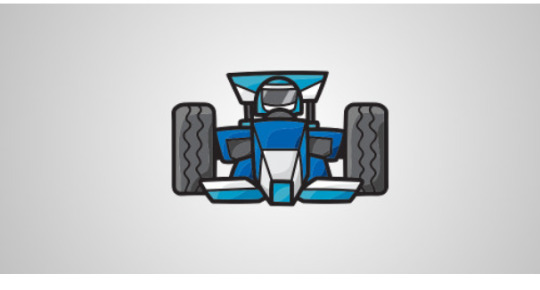
View On WordPress
#a3 Lazy Load#Autoptimize#CDN#Cloudflare#Content Delivery Network#css#Database WordPress#Esperienza dell&039;Utente#EWWW Image Optimizer#GZIP Compression#hosting#immagini#javascript#Lazy Loading#MaxCDN#Ottimizzazione del Sito#Plugin di Caching#SEO#Smush#Temi WordPress#Velocità del Sito#W3 Total Cache#wordpress#WP Rocket#WP Super Cache#WP-Optimize
0 notes
Text
Networking Support For Cloud Computing
Zenlayer Content Delivery Network seamlessly integrates with Zenlayer Global Accelerator for a complete content delivery and acceleration solution. Speed up access to every aspect of your platform.
0 notes
Text
Content Delivery Network Market 2022 Size, Share, Upcoming Industry Trends, Business Development Analysis, Segmentation and Forecast by 2028
Content Delivery Network Market 2022 Size, Share, Upcoming Industry Trends, Business Development Analysis, Segmentation and Forecast by 2028
This report studies the Content Delivery Network Market with many aspects of the industry like the market size, market status, market trends and forecast, the report also provides brief information of the competitors and the specific growth opportunities with key market drivers. Find the complete Content Delivery Network Market analysis segmented by companies, region, type and applications in the…
View On WordPress
#Content Delivery Network#Content Delivery Network forecast#Content Delivery Network Industry#Content Delivery Network Market#Content Delivery Network price#Content Delivery Network report#Content Delivery Network research#Content Delivery Network share#Content Delivery Network trends#Covid-19 Impact Analysis
0 notes
Text
The Challenges of Ajax CDN
The Challenges of Ajax CDN
For the longest time, hosting static files on CDNs was the de facto standard for performance tuning website pages. The host offered browser caching advantages, better stability, and storage on fast edge servers across strategic geolocations. Not only did it have performance benefits, but it was also convenient for developers. Recent developments, however, show that self-hosting static files such…
View On WordPress
0 notes
Text
What are the advantages of moving to a CDN (Content Delivery Network)?
A sizable portion of the content we consume is delivered via Content Delivery Networks (CDN). Today’s websites host content in a wide range of formats. The deployment of CDNs in data centers allows for the efficient delivery of a wide variety of content to users worldwide. CDNs improve website performance and offer a host of advantages to both users and the network infrastructure.
A network of connected servers dispersed over several places, with each server hosting a copy of your content, is in essence known as a content delivery network (CDN). To reduce connection latency, increase bandwidth efficiency, and create a more seamless and satisfying user experience, CDNs store the content on their high-speed devices and subsequently provide it through a server which is situated geographically closer to users.
A CDN is used by practically all websites and applications today to help users access the content.
The main reason why we should shift to CDNs is that web applications use them because they improve performance, boost dependability, save money, and provide resistance against cyberattacks. Using CDNs, network traffic is distributed evenly across all servers, preventing server overload. A CDN can start a “failover” process that enables a backup server to take over if one server stops functioning.
Reducing travel to and from the origin server is the major method CDNs help website administrators save money. The origin server does not have to repeatedly supply the same material because CDNs cache a large portion of a website’s content and serve it to users from this cache.
As the first enterprise cloud in India, Harbour1 reflects innovation and idea re-engineering, supported by persistent market analysis. The company provides the best services in the field of CDN in India.
0 notes
Link
#orbis research#content delivery network (cdn)#content delivery network#content delivery network 2019#cdn market
0 notes
Text
Content Delivery Network Offers Great Security For Internet Traffic

By reducing the physical distance between the user and the server, a content delivery network, which is a platform that is greatly spread by server, helps reduce delays and loss time in the loading of web pages and other content. Users will benefit from having high-quality content and web pages that load quickly. The server would have to reply to each and every user request ticket if there were no content delivery network. This will increase server failure risks and generate a lot of traffic at the origin, but Content Delivery Network offers great security for internet traffic.A group of geographically dispersed and connected servers makes up a CDN, also known as a content distribution network. To hasten delivery, they provide users cached internet information from a network site that is close by.
A Content Delivery Network can send the assistance required to load online content, such as HTML pages, movies, and photos. By protecting against a wide range of assaults, content delivery networks protect both content users and suppliers, ensuring that availability and delivery are never compromised by harmful products.A distributed group of servers known as a content delivery network (CDN) offers rapid delivery of internet material. HTML pages, javascript files, photos, and videos are just a few of the characteristics that CDN makes possible for the transfer of. Additionally, CDN facilitates efficient load distribution by rerouting users to several servers in order to accommodate heavy internet traffic. Additionally, it aids in the provision of services and solutions to many end-user industries.
Explore More About Content Delivery Network@ https://bit.ly/3ntIVQo
0 notes
Link
Agilecdn.cloud Provides Content Delivery Platform, Content Delivery Network Companies, Global Cdn Providers, Cdn Service Providers, Cdn Providers, Best Content Delivery Network, Best Cdn Providers, Content Delivery Network Providers.
#Cdn Service Providers#Global Cdn Providers#Cdn Providers#Content Delivery Platform#Content Delivery Network Companies#Content Delivery Network
0 notes
Text
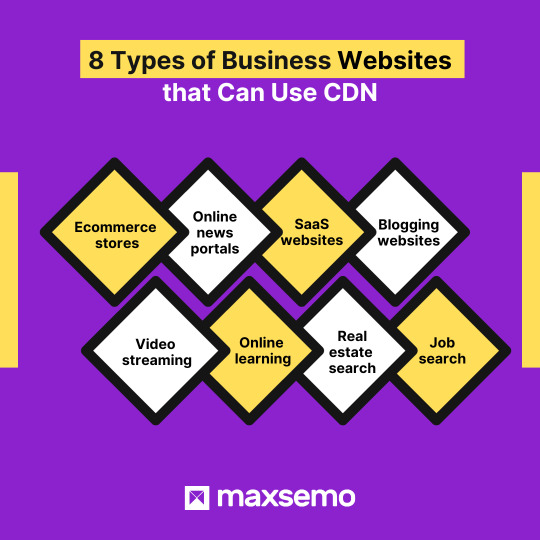
CDN is suitable for those businesses that target global audience and require a faster way to deliver website content.
FYI, Content Delivery Network or CDN is a globally-distributed network for (cache) servers which enable faster delivery of website content to users around the world.
In other words, CDN helps in increasing the loading speed of your website and thereby provides seamless user experience for your website visitors irrespective of their location.
Websites that are 'content-heavy' require CDN to ensure uninterrupted content delivery.
To test the loading speed of your CDN-enabled website, you can use popular tools like GTMetrix, Pingdom, PageSpeed Insights, and Lighthouse (Chrome extension).
Here are 8 types of business websites that can use CDN.
.
.
.
If you want to know more about CDNs and how it impacts your business website, check out this article:
https://maxsemo.com/content-delivery-network-cdn/
#business website#cdn#content delivery network#cdn service#search engine optimization#seo#website development#web development
0 notes
Text
What's the fastest Content Delivery Network (CDN)?

Determining the fastest Content Delivery Network (CDN) can be subjective and depends on various factors such as geographical location, network infrastructure, website optimization, and the specific content being delivered. However, several CDNs are renowned for their speed and reliability. Here are some of the top contenders:
Akamai: Akamai is one of the oldest and most established CDNs, with a vast global network of servers strategically distributed around the world. It offers advanced caching, acceleration, and security features, making it a popular choice for delivering high-performance content.
Cloudflare: Cloudflare operates one of the largest CDN networks globally, known for its robust performance and security features. It utilizes advanced technologies such as Anycast routing and edge computing to optimize content delivery and minimize latency.
Amazon CloudFront: Part of Amazon Web Services (AWS), CloudFront is a highly scalable CDN that integrates seamlessly with other AWS services. It offers low latency and high transfer speeds by leveraging Amazon's extensive global infrastructure.
Fastly: Fastly is a CDN designed for high-performance content delivery, particularly suited for delivering dynamic content and streaming media. Its edge cloud platform is known for its real-time caching and instant purging capabilities, resulting in fast and reliable content delivery.
CDN77: CDN77 is a global CDN provider known for its high-performance content delivery and competitive pricing. It offers a wide range of features, including HTTP/2 support, GZIP compression, and real-time analytics, making it a popular choice for businesses of all sizes.
Limelight Networks: Limelight Networks operates a global CDN optimized for delivering digital content, live and on-demand video streaming, and large file downloads. It boasts a high-performance infrastructure with extensive reach and low latency.
StackPath: StackPath offers a secure CDN with advanced caching and acceleration capabilities. It provides a user-friendly interface and flexible pricing options, making it suitable for businesses seeking reliable content delivery solutions.
It's essential to evaluate CDN performance based on your specific requirements, including geographic reach, traffic volume, content type, and budget constraints. Additionally, conducting performance tests and benchmarking different CDNs in your target regions can help determine which CDN offers the best speed and reliability for your website or application.
0 notes
Text
HostGator CDN Integration: Improving Page Load Times
II. Understanding CDN
In the digital landscape, Content Delivery Network (CDN) emerges as a critical component, reshaping the way content is delivered across the internet. To comprehend its significance, we'll delve into its definition, purpose, and the intricate workings that make it an indispensable asset for modern online experiences.
A. Definition and Purpose of CDN
A Content Delivery Network (CDN) is a geographically distributed network of servers that collaborate to deliver web content more efficiently to users. Its primary purpose is to enhance the performance, speed, and reliability of websites and applications by reducing latency and minimizing the distance between the user and the server hosting the content.
Latency Reduction: CDN strategically places servers in multiple locations worldwide, diminishing the physical distance between the user and the server. This reduction in latency ensures faster loading times for web pages and applications.
Scalability: CDNs offer scalability by efficiently handling varying levels of traffic. As the demand for content grows, CDN servers can scale up to manage increased load seamlessly.
Reliability and Redundancy: By distributing content across numerous servers, CDNs provide redundancy. If one server fails or faces high traffic, others in the network can seamlessly take over, ensuring continuous service availability.
B. How CDN Works to Distribute Content Globally
Understanding the mechanics of CDN involves exploring the intricate steps it takes to deliver content globally with optimal efficiency.
Content Replication: When a website or application is integrated with a CDN, static files such as images, stylesheets, and scripts are duplicated and stored on multiple servers within the CDN's network.
Edge Servers: These replicated files are stored on servers strategically positioned at various geographical locations, known as edge servers. These servers act as points of presence (PoPs) that are closer to end-users.
User Requests and Data Transmission: When a user requests content, the CDN employs intelligent algorithms to determine the optimal edge server to fulfill that request. This minimizes the physical distance data needs to travel, reducing latency.
Caching Mechanism: CDNs employ caching mechanisms to store frequently accessed content closer to end-users. This significantly reduces load times, as the content is readily available on the edge server without fetching it from the origin server each time.
Dynamic Content Optimization: Beyond static files, advanced CDNs can optimize the delivery of dynamic content, such as personalized pages or real-time updates. This is achieved through smart caching and content delivery strategies.
In conclusion, a comprehensive understanding of CDN involves recognizing its pivotal role in reducing latency, enhancing scalability, and ensuring the reliable delivery of web content across the globe. As websites and applications continue to evolve, CDNs stand as a cornerstone technology, enriching the digital experience for users worldwide.
III. Benefits of CDN Integration with HostGator
In today's dynamic online landscape, optimizing website performance is paramount for user satisfaction and search engine rankings. Content Delivery Network (CDN) integration with HostGator offers a plethora of advantages, enhancing your hosting experience in several key ways.
A. Improved Website Speed
Faster Loading Times for Web Pages:
CDN integration with HostGator accelerates the loading speed of your website by strategically distributing content across a network of servers.
Cached copies of your site's static elements (images, stylesheets, scripts) are stored in multiple locations globally, reducing the physical distance between the server and the user.
Enhanced User Experience:
Swift page loading contributes to an improved user experience, reducing bounce rates and increasing engagement.
Whether your audience is accessing your website from New York or Tokyo, CDN ensures consistent and rapid content delivery, regardless of geographical location.
B. Reduced Server Load
Offloading Server Resources for Other Tasks:
By distributing content across multiple servers, CDN diminishes the burden on your primary HostGator server.
This offloading mechanism allows your server to focus on dynamic content generation and database queries, leading to overall improved website responsiveness.
Mitigating the Risk of Downtime During Traffic Spikes:
During traffic spikes or surges, CDN acts as a traffic buffer by serving cached content directly to users.
This prevents your HostGator server from becoming overwhelmed, reducing the risk of downtime and ensuring consistent availability of your website.
In conclusion, the integration of CDN with HostGator is a strategic move to elevate your website's performance, ensuring faster loading times, a seamless user experience, and robust server management, especially during periods of heightened traffic. Consider it as a valuable enhancement to your hosting experience, optimizing your digital presence for a global audience.
IV. HostGator CDN Options
When it comes to optimizing the performance of your website, Content Delivery Networks (CDNs) play a pivotal role. HostGator, a hosting giant, recognizes the significance of CDNs and offers a range of services to cater to various user needs.
A. Available CDN services through HostGator
Overview of included CDN features in hosting plans HostGator provides users with built-in CDN features as part of their hosting plans. This means that, right out of the box, users can benefit from content distribution across a network of servers strategically located worldwide. This geographical distribution helps in reducing latency, ensuring that your website loads swiftly regardless of the user's location.
Edge Servers: HostGator's CDN leverages strategically positioned edge servers, ensuring that content is delivered from a server closest to the user, minimizing the distance data needs to travel.
Caching Strategies: The CDN employs advanced caching strategies, storing static content like images and stylesheets on the edge servers. This results in quicker load times for users revisiting your site, as their browsers can retrieve cached elements rather than reloading them from your server.
Load Balancing: HostGator's CDN incorporates load balancing mechanisms, intelligently distributing incoming traffic across multiple servers. This not only enhances performance but also improves the overall reliability of your website.
Upgrade options for advanced CDN functionality While HostGator's basic CDN features are robust, users with specific demands may find value in exploring the upgrade options for more advanced functionality.
Custom SSL Certificates: For users requiring enhanced security and customization, HostGator offers the option to integrate custom SSL certificates with their CDN services. This is especially beneficial for e-commerce websites or those handling sensitive information.
Real-Time Analytics: Understanding how users interact with your content is crucial for optimization. HostGator provides advanced analytics tools, offering real-time insights into CDN performance, user behavior, and traffic patterns.
Advanced Security Measures: Upgraded CDN plans often come with additional security measures such as DDoS protection, web application firewalls, and bot mitigation. These features are essential for safeguarding your website against various online threats.
In conclusion, HostGator's CDN options present a comprehensive solution for users seeking to elevate their website's performance. Whether you're running a personal blog, an e-commerce platform, or a corporate site, leveraging HostGator's CDN services can significantly enhance your hosting experience.
V. Setting Up CDN on HostGator: A Comprehensive Guide
Content Delivery Networks (CDNs) play a crucial role in optimizing website performance by distributing content across a network of servers strategically placed around the globe. Implementing a CDN on HostGator can significantly enhance your site's speed and reliability. Here's a detailed, step-by-step guide to seamlessly integrate a CDN into your HostGator hosting environment.
A. Step-by-Step Guide for CDN Integration
Accessing HostGator cPanel:
a. Log in to your HostGator account.
b. Navigate to the cPanel dashboard. HostGator's user-friendly interface makes it easy to access your cPanel. Upon logging in, look for the cPanel option in the dashboard or the main menu. Click on it to enter the control panel.
Enabling and Configuring CDN Settings:
a. Locate the "CDN" or "Content Delivery Network" option.
b. Choose your preferred CDN provider or enter custom CDN details. HostGator typically integrates with popular CDN services like Cloudflare or can accommodate custom CDN setups. In the CDN section of cPanel, you'll find options to either select a supported CDN provider or input custom CDN details if you have a specific service in mind. c. Follow the on-screen instructions to activate the CDN. HostGator's integration process is designed to be user-friendly. Follow the prompts provided in the CDN section to activate the service. This may involve linking your HostGator account with your chosen CDN provider or entering the required credentials. d. Configure CDN settings for optimal performance. Depending on the CDN provider, you may have options to fine-tune settings for your website's specific needs. Adjust parameters like caching rules, SSL configurations, and content optimization to ensure optimal performance. e. Save and test your CDN configuration. After making the necessary adjustments, save your CDN settings. It's crucial to test your website to confirm that the CDN is functioning correctly. Check different pages and media elements to ensure that content is being served through the CDN.
Implementing a CDN on HostGator is a proactive step towards a faster and more reliable website. By following these detailed steps, you can harness the power of content delivery networks to optimize the user experience for your site visitors.
In the realm of web hosting and content delivery, ensuring the efficient functioning of your Content Delivery Network (CDN) is paramount. This segment delves into the meticulous process of Testing and Optimization, specifically focusing on verifying CDN functionality.
VI. Testing and Optimization
A. Verifying CDN functionality
1. Tools for checking CDN performance
a. Pingdom Website Speed Test:
This tool allows you to comprehensively analyze the performance of your website by providing insights into load times, page sizes, and the number of requests. By running tests from different geographical locations, you can evaluate how well your CDN is distributing content globally.
b. GTmetrix:
GTmetrix combines the power of Google's PageSpeed Insights and YSlow to offer a detailed performance report. It assesses various factors affecting website speed and provides actionable recommendations, helping you identify potential CDN bottlenecks.
c. WebPageTest:
For a more in-depth analysis, WebPageTest enables you to conduct multi-step tests, simulating real-world scenarios. By examining filmstrip visuals and Waterfall charts, you can pinpoint areas of improvement in your CDN setup.
d. KeyCDN Performance Test:
This tool focuses specifically on CDN performance. It evaluates how efficiently your CDN is serving assets by measuring the time it takes for content to reach different locations globally.
2. Optimizing settings for better results
a. Caching Strategies:
Fine-tuning your CDN's caching strategy is essential for optimal performance. Implementing a robust caching policy ensures that frequently accessed content is readily available, reducing load times for users.
b. Compression Techniques:
Utilize compression algorithms such as Brotli or Gzip to reduce the size of transferred data. This not only accelerates content delivery but also conserves bandwidth, contributing to a more efficient CDN.
c. Image Optimization:
Images constitute a significant portion of web content. Employing image optimization techniques, such as lazy loading and responsive images, ensures that visuals are delivered seamlessly, without compromising quality.
d. Load Balancing:
Distribute incoming traffic evenly across multiple servers to prevent any single server from becoming a bottleneck. Load balancing optimizes resource utilization and enhances the overall responsiveness of your CDN.
In conclusion, verifying CDN functionality is a nuanced process that necessitates the use of specialized tools and strategic optimization efforts. By meticulously assessing performance and fine-tuning settings, you can unlock the full potential of your Content Delivery Network, providing users with a seamless and efficient web experience.
VII. Common Issues and Troubleshooting
A. Addressing Potential Challenges During CDN Integration
Content Delivery Network (CDN) integration is a powerful strategy to enhance your website's performance and global reach. However, like any technological implementation, it may encounter challenges. Below, we delve into common issues and provide comprehensive troubleshooting steps.
1. Troubleshooting Slow Loading Issues
a. Identifying the Bottleneck:
Conduct a thorough performance analysis using web development tools to identify the specific elements causing slow loading.
Pinpoint whether the issue lies in the origin server, the CDN configuration, or the end-user's network.
b. Reviewing CDN Settings:
Check your CDN settings for any misconfigurations. Ensure that all the necessary files are being cached and delivered efficiently.
Verify the CDN's edge server locations and confirm they are strategically placed to serve your target audience.
c. Optimizing Images and Files:
Compress and optimize images before uploading them to your origin server. CDNs work more effectively with smaller file sizes.
Leverage file compression techniques and minify CSS, JavaScript, and HTML files to reduce overall page size.
d. Browser Caching Policies:
Confirm that your CDN is configured to set appropriate cache headers. This ensures that static resources are cached at the user's browser, reducing the need for repeated requests.
e. Monitoring CDN Performance:
Regularly monitor your CDN's performance metrics. Many CDNs offer analytics dashboards that provide insights into latency, bandwidth usage, and cache hit ratios.
2. Resolving Conflicts with Website Elements
a. JavaScript and CSS Conflicts:
Check for conflicts between your website's JavaScript and CSS files and those delivered by the CDN. Ensure version compatibility and resolve any clashes.
b. Security Protocols:
If your website uses HTTPS, ensure that the CDN supports and is configured for secure connections. Mixed content issues can arise if there's a discrepancy in security protocols.
c. Dynamic Content Challenges:
Understand that CDNs are highly effective for static content. If you have dynamic elements that are not caching well, consider implementing cache bypass rules or utilizing a dynamic content delivery strategy.
d. Firewall Interference:
Some firewalls may mistakenly block CDN requests. Work with your hosting provider and CDN support to whitelist necessary IP addresses and ensure seamless communication.
Conclusion:
Addressing potential challenges during CDN integration requires a systematic approach, from identifying bottlenecks to optimizing content delivery. Regular monitoring and proactive maintenance will contribute to a consistently high-performing website.
Here's a set of frequently asked questions and answers for HostGator CDN Integration:
Q1: What is CDN, and how does it benefit my website hosted on HostGator?
A1: CDN stands for Content Delivery Network. It's a network of servers distributed globally to deliver web content efficiently. Integrating CDN with HostGator enhances your website's performance by reducing page load times, ensuring a faster and more reliable user experience.
Q2: How do I enable CDN for my HostGator-hosted website?
A2: Enabling CDN on HostGator is a straightforward process. You can typically do this through your hosting control panel. Look for the CDN section or contact HostGator support for step-by-step guidance.
Q3: Which CDN providers are compatible with HostGator?
A3: HostGator is compatible with various CDN providers. Popular choices include Cloudflare, MaxCDN, and Amazon CloudFront. Choose one that aligns with your website's needs and budget.
Q4: Will CDN integration impact my website's SEO?
A4: Yes, positively! CDN improves website speed and, consequently, SEO rankings. Search engines like Google consider page load times as a ranking factor, and a faster website tends to rank higher in search results.
Q5: Can I use CDN for all types of content on my website?
A5: Absolutely! CDN is effective for static content like images, stylesheets, and scripts, as well as dynamic content. It accelerates the delivery of all types of content, ensuring a seamless user experience.
Q6: Are there any additional costs associated with CDN integration on HostGator?
A6: While some CDN providers offer free plans, premium features may come with a cost. Review the pricing plans of your chosen CDN provider to understand any potential additional expenses.
Q7: How can I measure the impact of CDN on my website's performance?
A7: Most CDN providers offer analytics tools to monitor the performance of your content delivery. Additionally, you can use tools like Google PageSpeed Insights to assess your website's speed before and after CDN integration.
Q8: Is CDN integration recommended for small websites, or is it more suitable for larger sites?
A8: CDN benefits websites of all sizes. Even small websites can experience improved performance and user satisfaction by leveraging CDN technology.
Q9: Can I disable CDN integration if needed?
A9: Yes, you can disable CDN integration at any time. If you encounter issues or need to make changes, you have the flexibility to enable or disable CDN as per your requirements.
Q10: How frequently should I update my CDN settings for optimal performance?
A10: It's advisable to review your CDN settings periodically, especially when making significant changes to your website. Regular check-ups ensure that your CDN configuration aligns with your site's evolving needs.
Here's a glossary of thirty less-known terms related to HostGator CDN Integration:
Content Delivery Network (CDN): A distributed network of servers that work together to deliver web content to users based on their geographic location, reducing latency.
Edge Servers: Servers strategically placed in various locations within a CDN to cache and deliver content closer to end-users.
PoP (Point of Presence): A location within a CDN where servers are deployed to enhance content delivery efficiency.
Cache Purging: The process of clearing or refreshing the cached content on CDN servers to ensure the latest version is delivered.
Origin Server: The original server where website files are hosted before being distributed through the CDN.
Latency: The time delay between a user's request and the response from the server, which CDN aims to minimize.
SSL/TLS Handshake: The process of securely exchanging keys and establishing a connection between a user's browser and the web server.
Anycast: A routing technique that directs traffic to the nearest available server in a group of servers.
HTTP/2: The second major version of the HTTP network protocol, designed to improve page load times and overall performance.
Cache Hit: When a requested resource is already stored in the CDN cache, resulting in quicker delivery.
Cache Miss: When a requested resource is not found in the CDN cache, requiring retrieval from the origin server.
Purge Queue: A queue that manages the removal of outdated or unnecessary content from the CDN cache.
Cold Cache: When the cache is empty or has minimal content, leading to potentially slower initial load times.
Warm Cache: When the cache is populated with frequently accessed content, improving overall performance.
Origin Shield: A middle layer of servers in a CDN that helps reduce the load on the origin server by serving as an additional caching layer.
Cache-Control Header: An HTTP header that specifies directives for caching mechanisms in both requests and responses.
Time-to-Live (TTL): The duration for which cached content is considered fresh and valid before it needs to be refreshed.
Gzip Compression: A method of compressing web files to reduce their size, improving load times.
Web Application Firewall (WAF): A security system that protects web applications from various online threats.
HTTP Status Codes: Three-digit codes returned by a server to indicate the status of a requested resource (e.g., 404 for Not Found).
Load Balancing: Distributing incoming network traffic across multiple servers to ensure no single server is overwhelmed.
Brotli Compression: A more recent compression algorithm than Gzip, designed to further reduce file sizes.
Rate Limiting: Controlling the amount of incoming requests to prevent server overload or abuse.
Multi-CDN Strategy: Using multiple CDNs simultaneously to enhance redundancy and optimize content delivery.
DNS Prefetching: Resolving domain names before the user clicks on a link, reducing latency during navigation.
Prefetching: Loading and caching resources in advance based on predicted user actions.
WebP: A modern image format that provides superior compression and quality compared to traditional formats.
Lazy Loading: Loading images or other resources only when they become visible to the user, reducing initial page load times.
Failover: Automatically switching to a backup server or system in case of a primary server failure.
Header Enrichment: Adding or modifying HTTP headers to enhance security, performance, or functionality in the CDN environment.

#HostGator#CDN Integration#Page Load Times#Website Performance#Hosting Optimization#Content Delivery Network#Web Speed#Troubleshooting#Optimization Tips#Case Studies
0 notes