#edit: someone pointed out that it should be .mp3 as its an audio file but it my defense the sound was visceral enough
Text

hi hello
#finished the natural history of fear and uh#this is what i took away from it i guess#the rat noise will haunt me istg#lb tag#edit: someone pointed out that it should be .mp3 as its an audio file but it my defense the sound was visceral enough#to project a clip of the scene directly into my brain
432 notes
·
View notes
Text
997
survey by deirdrelove
What is today’s date?
October 26th.
Do you have any plans for tomorrow?
Just work. All weekdays are for work.
Do you wear perfume or cologne?
Usually, perfume. I have colognes too, but I like the scent of my main perfume far more so that’s what I choose to wear most of the time.
What kind of computer are you using?
I have a Macbook Air.
What colour is your mouse?
I haven’t used one in years. A trackpad has been reliable enough.
Is it sunny outside?
It’s not. I’m not updated on the news but I think we’re supposed to have a really powerful typhoon pass by for the next few days, so the wind has been violent and howling all morning. Some of my co-workers have had power outages at home only used their mobile data today so yeah, it’s not looking too good. I’ve closed my windows for the meantime so that they don’t smash just in case the wind blows too hard.
What has the weather been like lately?
It’s been very cold all weekend because of the rain, but it also gets humid every now and then. Still, it’s cold enough for me to turn off my fan all day which is good enough.
When was the last time you cried?
Last night, I think.
When was the last time you sincerely smiled?
I don’t remember. Maybe last night or yesterday afternoon.
When was the last time you laughed freely?
I can’t tell you. I really can’t remember when the last time was. I’ve chuckled here and there, of course; it just hasn’t been hearty for a while now.
Do you eat breakfast regularly?
No. I only have a cup of coffee so that I can get properly awake for workkk.
Do you take vitamins?
Not regularly.
When was the last time you took aspirin or some other pain reliever?
Saturday. I had a headache and was feeling a little dizzy so I had to take a Biogesic.
When did you learn to tie your shoes?
Kinder 2, when I was five. One of our ‘exams’ was for the teachers to check if we can already tie our shoes, so my grandma had to teach me. I’m super awful with my hands though, and to this day I still struggle with tying my shoelaces and I still take longer than anyone I know.
What was your favourite grade in elementary school?
5th was fun until things fell apart by the end of it; 7th was great throughout.
Do you like clouds?
I like when it’s cloudy, but I don’t lie on the ground and look at clouds.
What colour are your shoelaces?
I have several shoes, but I think all of their shoelaces are white.
How many states have you been to?
0.
How many different countries have you been to?
6.
When was the last time you deeply regretted something?
September.
Do you go to other people for advice or do you deal with things on your own?
I like hearing what my friends have to think because whenever I’ve done things on my own I always fuck it up one way or another, and that sensation gets tiring at some point. Having other perspectives and voices helps as well.
How long was your longest relationship?
4 years.
What is your favourite brand of gum?
I don’t have one considering they all lose their taste after a few chews. Whenever someone has gum and shares a piece with me, I just take it regardless of the brand.
What is something that you regularly wear that makes you stand out?
I don’t know if I have anything like that. I hate standing out, anyway.
Do you own a debit card?
Yuh.
A credit card?
Nope.
Are you in debt?
I am not.
When is your birthday?
*sigh* Again, April 21st...
How old will you be?
I’ll be 23.
What kind of cake is your favourite?
Cheesecake! Flourless chocolate cakes and red velvet cakes are also great.
Do you prefer small birthday parties or big ones?
For parties held by relatives I like them to be big, because it’s always nice to reunite with distant family members that I never get to see. With friends, small and intimate parties do the trick for me.
What song are you listening to now?
No music, and I have a YouTube video paused.
Do you download illegal mp3's?
I used to convert YouTube videos of audio tracks into MP3, if that counts. I never directly downloaded MP3s though; I always heard horror stories of those things containing viruses or the downloaded file not even storing the actual song.
What was the most traumatic experience of your life?
[trigger warning] Being the main witness to my drunk grandfather beating the ever-living shit out of my infant cousin in his stupor when I was 9, and bearing the responsibility to tell that cousin’s mom, who was cooking dinner. I’m pretty sure I aged like 15 years from that moment alone.
Have you ever lost a friend to drugs or alcohol?
No.
Who was your childhood best friend?
Angela.
Are you still friends now?
Yeah, for sure. I just asked her for dyeing tips an hour ago.
If not, why?
Are you sitting at a desk right now?
Yes.
Are you eating or drinking?
Nope, but I’ll be having dinner in about an hour or so.
How many surveys have you taken today?
This is the first one.
Have you ever made a survey?
No. I’m not the best in coming up with interesting random questions, so I’ve never given it a shot. Others are way better at it.
If you haven't you should. Its fun. =]
I’m sure it is, but I really don’t think I’m creative enough for it.
Did you ever have any sort of collection?
Nah.
Do you believe in Karma?
I don’t subscribe to the entire concept as it’s defined in Hinduism, but yeah sometimes I’ll refer to its more informal description whenever someone does something that upsets me.
What do you thinks happens to us when we die?
Permanent sleep.
What age do you think you'll die?
My late relatives all passed between the ages of 70 to early 80s, so maybe by then. But idk, I hope I get my great-grandma’s longevity (she died at 95) because I’m still competitive when it comes to age and I wanna make it to that high a number, ha.
If you knew you had one more month to live what would you do?
Well first I’d give out a sigh of relief because thank fuck. After that I’d probably spend the whole month eating all my favorite foods and traveling, at least to the cities that are now accepting visitors. I’d write down instructions for Kimi so that he’s properly cared for, give away my stuff, try to see some friends before it all ends.
About how long was the last book you read?
It’s around 600 pages but I’m barely 50 pages in.
Have you read any books by V.C.Andrews?
I don’t think so.
Have you ever read a play before?
Yes.
A play not written by Shakespeare?
Yes.
Have you ever read a play outside of school?
Yeah, I have.
What is one career you don't think you could do no matter how much it paid?
Engineer.
Would you want to live in the country or the city?
City, without a doubt. I like the countryside and it’s certainly relaxing, but I need things to be constantly going on; I like my environment to be hectic, be loud, be busy. Too much quiet isn’t good for me.
Do you prefer large cities or small ones?
Large.
Do you/Did you ride the school bus?
Yep.
If not how did you get to school?
Do you have iTunes on your computer?
Yeah but only because I’m on a Mac and I’m not sure if I can remove the app from my laptop. I haven’t used iTunes since high school though, and if I could I’d get rid of it.
Have you ever edited Wikipedia?
Yeah, when I was like 10 lol. It wasn’t to mess around with an entry though; I saw an inaccuracy and genuinely wanted to help out.
Have you ever edited any other wiki?
I’m sure I edited more than one page.
Is there a website [besides social networking] that you check almost daily?
I don’t think so.
Are you procrastinating?
Nope, all my homework for the day’s been done.
Do/Did you make good grades in school?
In college, yes. I paid less attention in high school and my grades occasionally showed it.
What is your relationship with your parents like?
It’s very casual and not very deep at all. I don’t confide in them, and the thought actually makes me squirm. I’m still skeptical of my mom and I don’t let myself get invested in her after the hurt she’s put me through in the last few years, but at least we don’t yell at each other as much anymore.
Do you have a better relationship with one parent than the other?
You can say that. I get along better with my dad.
Do you look like your mom or your dad?
Mom. But for some friends, my dad.
Do you write things on your hand to remind yourself?
This is what I did in high school, but I haven’t done it since.
Do you use your phone as an alarm?
If I need an alarm, yes.
Do you listen to music while you sleep?
Nope, but similar. I turn on videos because talking sounds make me sleepy much faster.
Do you get scared when you know some virus or sickness is being passed?
I mean if it’s like a plague then yeah, obviously. But to connect this question to today’s situation - after getting used to Covid stats and seeing the ratio of those who die from it vs those who end up healing from it, I’ve highkey stopped being afraid of it lol
Are you realistic?
Yes.
Do you sing in the shower?
Nope.
1 note
·
View note
Text
How To Convert Apple Music To FLAC Lossless Format
FLAC stands for Free Lossless Audio Codec, an audio format similar to MP3, but lossless, meaning that audio is compressed in FLAC with none loss in quality. What's more, these days there are an increasing number of cell units like iPhone that helps playing lossless format music, and the listening expertise on cellular devices have been significantly better than when they began to support enjoying music within the first place. Gadgets like iPhone helps WAV out of the box. So it is perfectly OK to hearken to lossless music on your iPhone. In the event you happen to have FLAC files in your MacBook, you will discover a converter and from FLAC to WAV Mac OS would be able to handle these lossless format.
No if its totally different codecs. They get their own submission. As I stated earlier than. Should you had been too involved about format and u run a label; why give the album or songs to different companies. The rule is that each format of file releases stays. As someone stated do we combine Lp, cassette or Cd in a single submission as a result of it come from one grasp tape? No we don't.
Convert music recordsdata to the common MP3 format for your LAPTOP, Mac, cell phone, pill, or any MP3 player. Get MP3 sound of top quality, up to 320 KBps. The output MP3 songs shall be appropriate with any system: iPhone, iPad, Zune, Samsung Galaxy, Nokia, HTC Need, SanDisk Sansa, Walkman, wav to flac converter free download Huawei, Xiaomi, Honor, etc.
It is not work that we are asking you to do; it's work that management and a majority of the users have decided ought to be the coverage of this web site. Those shopping for your releases will submit the format(s) that they buy and so they will not should be involved with the way you delivered the digital file to the store. Your releases will show up on in no matter codecs that users bought them, and if which means they present up multiple instances, I don't see how that may present a problem for you.
There has been quite a lot of controversy over the years about whether WAV conversions to FLAC are precise duplicates and sound precisely the identical. It's Ears vs Math. Which do you subscribe to? The Crew at Blue Coast Information believes there is a distinction after doing dozens of blindfold listening assessments over the past decade. Why is that this vital to DSD listeners? Understanding the best way to do a blindfold listening take a look at is sophisticated. Included in this article are strategies how you can have a blindfold listening social gathering to test in your own ears.
For me one of the best approach in direction of managing a music collection is the one put forward by HH: maintain all of your music asflac recordsdata and transcode towav in case your gear sounds higher withwav recordsdata. I do this not primarily to save lots of disk area (I have a slightly small music collection) however because visit the following web site instruments that I use to edit metadata can handleflac recordsdata significantly better thanwav files.
I originally mad a WAV to WAV copy of the information on my transportable arduous drive, thus I have the original "music folder" and now "music folder copy" I used the "copy" verison to do the batch conversion. My originalmusi folder iwth simply WAV's is still in it's unique kind. the "copy" model now has both FLAC and WAV files. I think you might be telling me that I can do away with the WAV files on the "copy" version but I do not undersatnd your instructions. I am pretty illiterate with laptop stuff. I apologize for not understanding what is probalby quite simple.
I've solely simply begun to analysis these codecs, but is is my understanding that WAV (precise copy) and FLAC (lossless compression) are interchangeable with no loss of knowledge. Assuming that's correct, is there one thing about VideoGo software that, in your experience, creates some lack of audio quality? Since I was pondering of trying it, I might be interested to know how that loss was noticed. Thanks.
In a nutshell, all lossy files are known as so because they lose some knowledge after compression to make its dimension smaller. Quite the opposite, WAV file is a totally uncompressed media file and takes up quite a little bit of space. ALAC and FLAC are each lossless formats of audio information that comprise the identical data as a WAV, however they use compression to produce smaller information. FLAC and ALAC codecs do not lose any knowledge - they maintain all of it and compress it brilliantly, as ZIP files do. They're still considerably bigger in size than MP3 files, though, which throw much knowledge away.
3. Click "Convert Now!" button to start conversion. It is going to robotically retry one other server if one failed, please be patient while converting. The output files will likely be listed within the "Conversion Results" part. Click icon to point out file QR code or save file to on-line storage services such as Google Drive or Dropbox.
1 note
·
View note
Text
Context session 23/04/21
Primary research - unique unpublished research
Due may 14
Ethics?
how do I prorate someones feelings, culture etc
what do you not show? Censorship?
Expanding forms and sources of primary research
Its easy to find data to try and support your work rather than generating data and THEN making your point
How do you reach out for information on a low budget project
Weekly group work
Final: 20 min group presentation
INTERVIEWS notes:
Challenge preconceived notions
Unique insight
Intimate understanding
Building confidence in discussing own work
Nuanced topics more represented
Dialogue via call or zoom is better than a survey for in-depth understanding
Its better to not interview anyone than randomly and rushed
Has to be planned and relevant
What will they bring to the research?
Emailing the people is usually best, but not necessarily, instagram or messenger can make sense too
No more than 50 words for summary of project, even one sentence
“id like to invite you to an interview”
“could we conduct the interview within the next month?” - don’t push dates but mention timeframe
Make it clear you know their work and thought about their practice “can I ask you more about that?”
Don’t ask too obvious Qs, nothing that should exist already
Reach out to a few people to maximize response, wait 2 weeks for response then consider moving on if you need to carry on
Generating interview Questions:
_what are they bringing to your research?
_Go straight In after chit chat to get tempo
_leave your recording to go on till very end, get all bits in
What do you want to get out of this person?
Specific claims through research
Interesting VS relevant
Send a sample of as if they prefer or you would need them to prepare more
Allow convos to meander BUT be aware of how much text is generated, control the interview somewhat
1 hour can be 10,000 words!
Transcribing:
can be by hand but takes more effort.
listen to recording, write timestamps as you go through of key points
don’t transcribe whole thing
Be ruthless
Otter.ai (3 quid a month) transcribes audio mp3 files
save copy of original
when editing don’t change context or content
Don’t change to ‘queens English’
other:
Pseudonyms for anonymity
Consent: its not published anywhere so should be fine
good practice to share what you’ve edited from interview
Don’t interview the ‘more approachable’ people
Not all interviews have to be about Qs, can be chatting developing a point
Use initials to show who is talking VM: or AH:
Can use no names and just change text format to differentiate
Similar to essay, still using images, captions, references
Play with formatting!
Links:
Sam’s podcast:
Https://Palanga.live/archive
https://soundcloud.com/palanga_street_radio/sets/common-ground
Project Interview examples
https://www.southlondongallery.org/journal/angelica-teuta-in-conversation-with-project-leader-samantha-lippett/
http://journal.rupert.lt.nutrija.serveriai.lt/
Task:
Generate qs to ask peers based on practice
Edit recording onto blog
How do you feel interviewing vs being interviewed?
INTERVIEWING ELOISE ON Illustration:
Always read books “bookworm” caught my eye
Books for young kids had lots of illustration
Fine art before
Had you always liked fine art
No good art classes at school
Particularly bad teachers
Fair enough yeah
Idea of fine art was vague
In foundations “I want more structure”
“Accompanied images with writing
Is illustration everything you wanted
Not doing the right thing
Lost love of drawing
v: I don’t draw much either
E: I wonder what it feels like to draw daily
Ami going to enjoy this as a job
How do you express yourself?
When my creativity was higher sculptures, collage, paper mache
Perhaps our inspiration run low this year
Case of most of us
I do enjoy trying different print techniques
Draw in my bedroom
When was the last time you did sculpture?
The only time I finish a project is as a present
Adorable cat present for Jagoda
Illustration isn’t always painting
Does illustration fit into your practice
I don’t know I hmm..
I do remember, I must love art still, I always enjoy art
Do you think you have changed how you produce and consume art?
I hope so
I consume too much media, social media distractions
Task:
Arrange a time this week
3-4 qs
Record on phone
Transcribe sections, don’t change nuances of how people speak
Follow steps on pdf unihub
30 min interview
Add images to interview and discuss them
Ask to bring sounds, objects etc…
Show their/your personality
Reflect on the entire experience
0 notes
Link
https://ift.tt/2XfK7bC
https://ift.tt/2ScDBPb
It seems that everyone is starting their own actual play podcast. There is all kinds of good reasons to do so. I can go on about the benefits forever but this blog post will be focused on making the podcast in the first place. I will also point out some critical mistakes that I have made while making the podcast in hopes that you can avoid them. Though this will also cover podcasting a while there is a focus onHow to start an RPG Podcast
Have a concept its OK if others are doing it
The Place
The Right equipment (And Software)
Hosting Services
The editing
When should you publish
Pitfalls (What to avoid )
How to make a RPG Podcast
The Concept for making a great Actual Play Podcast
As a gamemaster, we always have ideas for campaigns. Then our players seem to take them in unexpected directions. Because of this you could actually run the same adventure as someone else and have it totally different results. The focus will be on the players and their unique view on the game you have presented.
For Star-Fall Actual Play Podcast I have a major plot line and a whole bunch of sub plots. set for each season. I recommend that you do the same. Sure you can run the game on the fly but you will want a basic framework. you may notice that running a RPG Game for home is very different to running a game for a podcast
As for cast members I recomend anyone who is outgoing. They do not need to be expert Dungeons and Dragons players (Perhaps it’s better if they are not less editing out the arguments over the proper way to cast magic missle) The Fifth Crew only half the players have ever played a RPG before our first recording session.
Listening to Star-Fall
The Place where to record your podcast
One of the things that I have noticed is that its really hard to record in any place that is not totally quiet. So forget Pubs , Bars , Restaurants. Other factors is that some rooms echo a lot. It’s a good idea to test the space before you start recording. More than once I have been too eager to start recording to find the room echoed so bad that I was unable to use the recording. It is also important to make sure the softer voices are closer to the mic. (We have that problem in our show)
The ideal place would be with a lot of irregular surfaces (Curtains we love curtains) for more information on how to set up a recording space in your living room. How to start an RPG Podcast The good thing about Game rooms is there is a lot of bookshelves with odd shaped objects like Warhammer minnies that are great to get a nice sound.
The Right equipment for recording an RPG Podcast
There are all kinds of articles on what to buy. But they are trying to sell you something. when writing How to start an RPG Podcast we have a total budget of $20 a month.. TOTAL! So before you start going out to buy a whole lot of equipment know that the first season of Star-Fall was recorded on my Samsung S7 and cheap microphone. Yes, we do not sound amazing but we feel its more important to publish something that needs work then to never publish at all. Then find out if this is something you want to do while you start to save for the expensive microphones. I would hate for you to buy thousands of dollars of expensive sound equipment to publish three episodes then find out you hate podcasting.
The Software
What I lack in hardware I have an abundance of Software. Being that I used to work at Apple teaching the creative apps I was able to obtain the some software dirt cheep. (No I can’t send you a copy). Though even now I’m using a lot of free software.
Ubuntu Studio (Cost: FREE)
Ubuntu studio is perfect for the budget RPG Podcaster. Not only is it free but will run on most of the older laptops people are using today. it comes packed with all kinds of audio software to help with the RPG podcast. Do you not need to be a Linux expert to use it but it does help.
I’m suggesting Linux because I’m currently writing this blog on a $300 Laptop that is about four years old. Linux makes this thing faster then it ever was with windows. So basicly a cheep computer that will get the job done. https://ubuntustudio.org/
Audacity (Cost: Free)
This editing software is fantastic and simple to use. There is a reason why podcasters have been using this for years. What i like best about it is that when you remove a “Ummm” from your clip everything behind that point that you cut out snaps to the left. (IF you have ever done any editing this is a time saver) I also find the noise reduction, Compression, & Normalizing feature to be very good especially for a free software
The one thing that you need to work on is that you cannot publish to MP3 without manualiy installing a plugin. (They do that to avoid copyright issues) Don’t worry there is instuctions
Audactiy Runs on Windows , Mac , and Linux
Audactiy https://www.audacityteam.org/
Hosting services
Here is where it starts to cost you money. We have been lucky to have Patreon backers help with this cost. You need to find a hosting company that specialises in podcasts. The reason for this is that it will save you HOURS of work otherwise. Getting everything coded into an RSS feed for a podcast is hard work (I used to hand code my RSS feeds in the early days of podcasting and I DO NOT MISS DOING THAT)
Also, Podcasting services like Libsyn do not charge you for bandwidth. This is very good if you get popular for some reason. They also give you a blog. I hightlyrecomend doing some blogging about your podcast.
Editing your RPG Podcast
My Biggest tip for learning know how to edit is do it when it does not matter. I know its tempting to record a session and go straight to work editing. But if you do it that way you are going to stress your self out trying to figure it out. It’s better to record a game that you are not going to publish so you can edit it without worrying about messing it up. (Trust me I have been teaching adults computers for 10 years) You will learn more in five min of playing with something you don’t care about than two hours on a clip that needs to be published tomorrow. Get to know Noise Reduction, Normalize & Compressor
Removing the dead space during the show
There is always a little bits of quiet duing the conversation. Or parts where everyone is waiting for the wizard’s action who happens to be in the bathroom to come back. These points nobody wants to hear these so cut them out. Our rule of editing. “If it does not add to the story cut it out ”
Side topics
Remember the last time your RPG game table stayed on topic the entire game? Me neither! These moments are very fun during the game and I can say that it can really bond a game group together, however. It is something that nobody else wants to hear. I would say that most of my time is spent cutting out this sort of chatter during the game.
The Dreaded ummmmm!
You are going to get really good ad editing out “Ummms” out of your Actual Play Podcast. It happens a lot. The cool thing about this is that its easy to do and it makes you sound like you have spend a lot of time public speaking.

New To Star-Fall?
Go back to the first episode to see what you are missing.
Star from Episode One!

The Pitfalls of recording an actual play pocast
What is a blog post on How to start an RPG Podcast without warnings? there are a few pitfalls you need to be aware of if you are going to start publishing your RPG podcast. Here are a few that I have discovered .
COPYRIGHT don’t be a dick!
Respect other peoples copyright. ok ok you don’t beleave me or feel you can do what you want. That is ok because there is a Lawyer who needs to upgrade their computer and could use some extra cash they will be contacting you shortly. I’m lucky that I’m married to an International Copyright lawyer. Though because I’m not a Lawyer this should not be taken as advice just “Get a real lawyer if you need help” This is just a blog post How to start an RPG Podcast
Avoid Logos of other companies. I don’t care how much you love Dungeons and Dragons or Monte Cook Games. The moment you put their trademarked logo on your website without their written permission, you will get the scariest letter you have ever seen in the mail from their lawyers. TO be clear this is not because they are evil its because they have to do so in order to protect themselves. So if you do get a scary letter from a lawyer don’t blame the company they are just doing what they need to do.
Do not read the rules out on your podcast word for word. I know this sort of thing comes up all the time in a game where you need to know exactly how a spell is used or how to grapple. If you do this you are going to make someone very angry. Edit that part out of your show. ITs ok to use your own words on the rules but word for word is a bad idea.
Do not use other peoples artwork! I know you have a character who just happens to look like Deadpool. Do not use the artwork in your show! Do not take images from other websites. Do not use the images in your books. (Comic book characters can fall under Trademark and Copyright so don’t use the artwork even if you drew it yourself )
Artists work very hard and we often do not get paid enough when we do get a gig. So don’t add salt to the wound by taking someone else’s artwork. Do everyone a favor and pay the artist to make something for you. I would also like to mention I’m married to a Lawyer who very protective of my artwork so don’t steal it .
If you need artwork you can hire an artist like myself.
Music.. only use public domain or music that was created for your show. Remember what I said about the game companies and their logos. How they are not evil? The Music copanies are the definition of Lawful Evil. Entire law firms are dedicated to finding people who have violated music copyright laws on their podcast so they can take your money (and lots of it)
I know many gamemasters who like to have music playing in the background. This is a bad idea for two reasons. One the copyright. Two if its playing in the background it will make your edits sound odd. IF you are going to use public domain music then add it in post edit. It will sound better.
Record all your shows before you publish the first one. I know it sounds daunting but it’s better to do that and then edit then to always be behind on publishing your episodes. That and we found that we had issues with scheduling a game night
Dice are loud on the table !!! If you have your mic on the same table as the dice it sounds like thunder to some mics. This may not be an issue but its something to be aware of. having everyone roll on their books putting the mic on a boom or somethign soft can help
Do not give up! You are not going to get famous by doing this anytime soon. It’s going to take a lot of work. Keep going. Your audiance will find you,
Each episode of Star-Fall Actual Play Podcast takes about 3 hours of editing. So expect to be spending a lot of time editing. If you can find a way to have some of your cast embers help do that
The Gamemaster should be closest to the Mic. We had one session that was a total nightmare to edit. As the GM I was the furthest away from the mic and nobody but the players could hear me. The sound quality was total crap and we had to scrap the episode. If you only have one mic it should be closest to the gamemaster. I do recommend more than one mic.
Battle is boring characters eating in the pub is fun … to listeners. The problem with fights in Rpg Podcasts is that its fun for the players but boring to the listeners. Try to focus on the characters more than the battle. Sure have battles now and then but try to keep them short or edit the shit out of them.
I hope this was helpful in How to start an RPG Podcast
Episode 14: Zapperburger Roleplaying in fast food

January 8, 2019
In “Episodes”
RPG Actual Play Podcasts for 2019
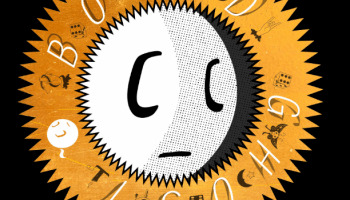
January 6, 2019
In “RPG Podcasts”
Star-Fall Season Two Episode Four Something is Hungry

March 17, 2019
In “Episodes”
The post How to start a RPG Actual Play Podcast appeared first on Star-Fall RPG podcast.
0 notes
Photo

Weekend Rant: My FIOO X5II
I post a blurb a day here, Monday through Friday, but from time to time I might post something music-related but not song-specific on a Saturday or Sunday. The occasion for this one: my love for my new mp3 player.
Maybe it’s odd that a guy who spent ten years helping build and evolve Rhapsody, and then the next four doing the same for Google Play, even has an mp3 player. My Android + the music streaming subscription service of my choice should serve all my needs, especially since Google Play lets me store 50,000 of my own songs on their servers, and mix and match them with everything else in their catalog.
But my phone’s battery is a precious resource I must conserve, and I spend too much time flying or driving long distances with no internet connection. And I prefer having access to my entire music collection at those times, rather than whatever subset of it I remembered to save for offline listening before the trip began.
For years, that meant carrying a 160GB iPod classic with me wherever I went. But Apple discontinued that a while back, and even before they did my collection had exceeded its capacity (roughly 31,000 songs), which meant that every new record I added to it required deleting an old one. And that caused me physical and emotional distress, every time.
So when my iPod started showing signs it was on the verge of failing for good, I began hunting around for a replacement. Which led me to my new favorite possession, the Fiio X5 2nd gen pictured above.
Fiio’s a Chinese company that makes, among other things, surprisingly affordable, audiophile-quality digital audio players. That means all the elements inside the player have been selected and engineered to appeal to people with picky tastes and expensive headphones and lossless audio files who like to fiddle endlessly with EQ settings.
While I own and appreciate well-designed amplifiers and speakers, I’m not really an audiophile. I can reliably tell the difference between a WAV file and a 192kbps mp3 of the same song, but bump that mp3 up to 320kbps and I can’t tell you which one’s which anymore. I believe there are people who can notice the difference (Neil Young is most definitely one of them), but I’m also pretty sure they’re less than 5% of the population, and I am not among them.
So the X5ii’s real appeal to me is its storage capacity: rather than the outdated hard drive of my old iPod, this Fiio holds two micro sd cards of whatever capacity you choose -- both of mine are 200GB at the moment, meaning this thing already holds more than twice what that iPod did, but as technology advances and 512GB cards become more affordable, I can expand it further, if and when I need to. So, while I don’t personally need my entire collection in any of the lossless formats Fiio supports, I do plan on upgrading all of those 120 and 192kbps mp3s I ripped or acquired in the aughts.
The X5ii has a similar form factor to an iPod, including a scroll wheel, but because Fiio is a small company the bulk of their resources are apparently focused on the hardware, not the software, leaving a few trade-offs for iPod users to get accustomed to. Most significantly, since the X5ii doesn’t come with any media management software, you have to update the device manually -- that means dragging and dropping any new songs directly onto the device via your computer, and that means taking some time, if you haven’t already, to organize your collection in a logical folder structure so what’s on your device can be compared at a glance to what’s on your computer, and swapped back and forth most easily.
Once you’ve got the music you want on the device, you’ll find that navigating within your collection takes longer compared to an iPod, and the UI feels like it was designed by nerds for other nerds, rather than by nerds for their parents. If, like me, you have thousands of artists in your collection, and feel like playing a specific album by someone in the middle of the alphabet (as pictured above), it’s going to take you a minute or more of spinning that wheel before the music’s playing. I do the bulk of my listening by putting my entire collection, or some large subset of it, on shuffle play, so I don’t really mind the lag.
(Addendum, 3/12/17: I started minding the lag, a lot. My breaking point came last month, on a flight, while trying to write up “Waterloo Sunset.” It took me so goddamn long to navigate to the track I wound up timing it: one minute and thirty-four seconds. That felt unacceptable, so I came up with a better solution: I re-arranged my filing system so that there’s a separate folder for each letter of the alphabet on simcard #1, and artists are filed in the appropriate folder like they might be in a record store (except, since it’s a digital age, Bruce Springsteen goes in B, not S, etc.). This change improved the navigation experience dramatically: I can now have “Waterloo Sunset” playing twenty-three seconds after wishing it, or more than four times faster than before.)
There’s only one thing I consider a serious degradation of my old iPod experience: my X5ii hates external playlists. Just getting one onto the device is probably too daunting for the average consumer: you have to export the playlist from your media manager, open it in Notepad, and do a universal find-and-replace operation so that all the paths to your tracks on your computer (ie: C:/Users/Tim/Music/Magnetic Fields/Love at the Bottom of the Sea) get switched over to the paths on your device (ie: TF1:/Magnetic Fields/Love at the Bottom of the Sea). (Or, as of 3/21: TF1:/M/Magnetic Fields/Love at the Bottom of the Sea.)
That I could handle easily enough. Unfortunately, it turns out that even though the X5ii can hold tens of thousands of songs, it can’t handle a playlist with more than ~3,000 tracks at a time. Attempting to play one uses up too much RAM, and the device freezes. That was a major bummer, since the playlists I rely on most are anywhere from ~5,000 songs (“4 and 5 Star Soul”) to ~24,000 songs (“4 and 5 Star Everything”).
I tried to deal with this by splitting up my massive playlists into smaller ones, and rotating through them. But that was unsatisfying, because it meant one of the eight “4 and 5 Star Everything” playlists was all songs that started with H, so I wound up hearing a bunch of songs about hearts in a row. Note to all musicians (including myself): you can stop writing songs about hearts, and how they break, and how to heal them. It’s been done.
There was one other solution, which I was hesitant to try, and even more hesitant to admit to actually going through with, because it’s kind of insane. But it’s also why I’m posting about this on 5 Star Songs, as will become clear in a moment.
For reasons I don’t quite understand, my X5ii can easily handle a playlist with tens of thousands of tracks if it’s made directly on the device. So, I could replicate my “4 and 5 Star Everything” playlist by clicking the device’s “favorite” icon 24,760 times (doing so actually required 74,280 clicks, because you have to click once to reveal the icon, click a second time to select it, and then click a third time to move on to the next song you want to flag).
This seemed nuts. But, if it’s not already obvious, I really like my music, and I’m really particular about how I listen to it. And I loved everything else about my X5ii. If I could just favorite those 24,760 songs I already knew I liked best, keeping that Favorites playlist updated as I added new music would be much simpler than constantly exporting, editing and saving Notepad files.
So, um, I did it. Took me a week -- turns out it’s something you can do each evening while binge watching Horace and Pete. And though I’m a little embarrassed about it (and my wife is completely bewildered by my compulsion), I’m quite glad I did. For one thing, I now have the perfect portable device, capable of powering the highest quality headphones while carrying the sum total of all music I’ve collected over the past forty-odd years.
For another, it made me commune with that collection in a manner that turns out to be much more immersive and satisfying than scanning the spines of LPs or CDs stored on shelves. Over the course of a week, I stared at every album cover briefly, and made note of each song title, learning things I’d never realized along the way (for instance: Mavis Staples covered one of my favorite George Soule songs; also: the list of things bands have written odes to waiting for or on (A Friend, The Guns, Superman) is pretty funny when considered in a row).
So, that’s why the header at the top of this Tumblr recently switched from saying, “My iPod has 31,302 songs…” to “My mp3 player has 36,374 songs...” The number, which had stalled for years as I had to banish songs that had commited no crime beyond earning a mere 3 stars, can now start growing again. And that makes me so happy, I don’t mind it took me clicking buttons almost 75,000 times. I will always be an obsessive idiot when it comes to music.
There are far worse ways to muddle through life.
28 notes
·
View notes
Text
Print Vs. Digital Resumes: How to Have the Best of Both Worlds?
As a serious job seeker, you’ve likely spent a lot of time creating and polishing your resume. Whether you choose to go with a traditional print, visual presentation, or video format, the goals of any resume are the same: to showcase your skills and suitability for the job and make a memorable impression among a sea of applicants.
That’s why it can be a major bonus to take those goals a step further by creating a resume that combines both physical and digital elements. Think of it as your own Augmented Reality job application — and though it sounds like science fiction, it’s actually super easy to do.
Adding a QR Code is the easiest way to digitize a physical resume. And depending on the type of Code you choose, you can use it to speed up the selection process for hiring managers, simplify networking, and show off your personal brand and unique skill set.
Remind Me Again: Why Are Resumes Important?
According to some estimates, hiring managers to take a mere 7 seconds to screen a resume before deciding whether to shortlist an applicant for a pre-screen interview or not — and sometimes even less. Jobs listings can receive hundreds of applications and only a few are selected for interviews.
Memorable resumes take time to create and can involve hours of rewrites. It requires carefully researching the company and the specific job requirements so that your resume matches the job description. Your writing style, tone, and list of skills should all be adapted to fit the role. It should also have a pleasant visual appearance and a professional tone.
So why put in all this effort into a single resume?
The only way for a company to gauge whether or not you are a good candidate for their job opening is by first looking at your resume. With only seconds to do so, it’s important that you spend the time creating the most eye-catching resume possible.
7 Benefits of a Digitized Resume With QR Codes
In line with the current trend of digitalization, resumes have gone digital as well. Many businesspeople already consider LinkedIn or Xing profiles to be a form of a digital resume.
Nonetheless, hiring managers often need more than the LinkedIn profile to understand a candidate’s skills.
LinkedIn may be a start, but traditional resume formats are still required for many job applications. Whether you choose a traditional text format or go for more modern alternatives, such as visual or infographic, there is a way to easily digitize any type of resume: put a QR Code on it.
Arguably the easiest way to integrate a digital element into your printed document or visual presentation is to include a QR Code that leads to a downloadable PDF. This means that for anything from business cards, paper resumes, Powerpoint, video, or graphic material, you can add a QR Code that links to a more detailed document.
For more complex requirements, such as giving a visual or audio demonstration, providing additional references or linking to a complete online portfolio, the chances are good that, yes, there’s a Code for that. Below are some of the more surprising benefits of using QR Codes on a resume and tips for choosing the right one for the job.
Benefit #1 — Promote Your Digital Savviness
While it won’t make up for sloppy or disorganized writing, having a QR Code on your resume instantly piques a recruiter’s interest because it shows you are tech-savvy and at ease in an increasingly digital world. It also makes it easier for them to find you online and forward your details to themselves or colleagues.
Think about it — in a typical hiring process, the application is often printed out multiple times and shared in its physical form with all the members on the hiring committee.
Not only is this unsustainable if you’re trying to look out for the environment and reduce paper waste, but it’s also often completely unnecessary. With one printed resume and a cleverly designed QR Code, you make it easy for the hiring committee to access and share your resume on their tablet or smartphone.
Benefit #2 — Showcase Your Language Skills or Direct to an Online Video or Portfolio
A big advantage of digital resumes is that you can add to the limited space of print materials by essentially adding a digital button to showcase additional skills. Instead of simply writing “highly proficient in Spanish,” for example, you can add hard evidence of your foreign language knowledge with an MP3 QR Code. When scanned, the Code opens up to an audio file featuring your personal introduction en español.
Alternatively, you can take it a step further by directing the hiring committee to a personal introduction video with a Video QR Code. That way, you can put your best foot forward and they get a first impression of your personality without anyone having to leave their chair.
To provide another example: Artists, photographers or videographers, actors or anyone else whose professional background contains a lot of visual elements can benefit from using an Image Gallery QR Code. This can guide recruiters instantly to an online portfolio, image gallery, professional headshots, or graphic collection. This saves on resources, time and money and is much quicker than sending in a USB stick or CD, typing in a cumbersome URL, or sorting through printed images.
Benefit #3 —stand Out from Other Applicants
While it may save time when candidates are creating their resumes, using run-of-the-mill templates can result in less individualization when a hiring manager reads through them. And although it’s perfectly fine to use professional templates for writing your resume, it’s usually best to view them as a starting point and customize them to fit your needs.
Since QR Codes are still considered a novelty in most western countries (as opposed to China), adding the right one to your resume is a good way to differentiate yourself from other applicants. A QR Code shows you went the extra mile to simplify things for the hiring manager, as well as adding to the overall appearance of the resume with a bit of your own personality.
Benefit #4 — Build a Personal Brand With Customizable Designs
When creating your digital resume, don’t settle for the black-and-white. Make sure you choose a QR code generator that offers a wide variety of customization options you can use to build your personal brand. You can create QR Codes with specific colors, custom frames, and edges, add a logo or other image in the middle, as well as include a CTA (call to action), such as “Scan to view my portfolio” so that hiring managers to understand its purpose.
What’s more, as long as you use a software that offers dynamic, or changeable, QR Codes, you can edit and update your QR Code information without changing its original appearance. This is ideal for candidates who have different resumes per type of job or want to update the resume later on.
Furthermore, the appearance of the screen that loads once the QR Code is scanned (e.g., the landing page) should also be completely customizable.
Here again, you can add colors that match your resume and QR Code, creating a unified look that supports your personal brand. Be sure to write a short introduction, a description of yourself and give an image preview of the PDF.
Benefit #5 — Simplify Networking
QR Codes and digital resumes have a big advantage for candidates when it comes to job fairs, networking meetings and conferences. At these types of events, it’s common for applicants to bring business cards and paper resumes along to apply directly. But for hiring managers, that often means a huge stack of papers to go through later on.
Rather than get lost in this chaos, have the hiring manager scan your QR Code on your business card or resume and send them your digital resume automatically. This way, you know it won’t get lost in the paper stack and you’re one step closer to getting hired than everyone else!
Benefit #6 — Track When & Where the QR Code Was Scanned
Searching for a job sometimes means sending dozens of applications before you find the right fit. You can keep track of which applications had their QR Code scanned with professional scan tracking information, such as from QR-Code-Generator.com. For all Dynamic QR Codes, you can view insights such as total scans, time scanned, and location scanned. This lets you know which types of resumes with QR Codes are having the most success.
Benefit #7 — Easier for Hiring Managers to Access Links
Remember the rule of resume writing, that it should be no more than two pages in length? A big advantage of digital resumes is that you can bypass the limited space of print materials and fit in more information by adding what is essentially a complete online portal. This makes it easier for hiring managers to find you on professional networking sites such as LinkedIn, on social media, or any other URL you might want them to access. If you don’t want them to find a disreputable Facebook profile from someone else with the same name as you, make sure they have the direct link to the correct profile!
Image Source
5 Top Tips and Tricks for a Digitized Resume
Time to get started on your new digitally enhanced resume! We’ve collected a few suggestions to help you leave a lasting impression and land your dream job.
1) Highlight the Most Relevant & Recent Positions First
The purpose of a resume is not to list every single job you’ve ever had (unless you’re just starting out). For many of us, it should be a summary of the most recent jobs that are relevant to the specific job listing. An odd job from ten years ago is most likely just taking up space, while a prominent managerial position should be at the top of the list.
2) Keep Descriptions Brief & Organized
Bullet points are now your best friend. Organize different job descriptions in a brief manner written with active verbs such as “managed xxx responsibility,” and choose a professional font. Times New Roman is considered old school, so search for a font that is easily readable but also helps your resume stand out a bit more.
How QR Codes can help — If you need to attach additional elements to your resumes like a digital portfolio, your LinkedIn profile, or other types of digital files, add a QR Code to make it easy to access without clogging up your resume with long, ugly links.
3) Match Resume Keywords to That of Job Listings
Your descriptions should include only the relevant information for a particular job listing. When you look through a job listing, they often include their own bullet point list of requirements for that particular job. When writing your job descriptions, make sure that your keywords used match theirs for as many of them as possible. In addition, you might want to review your skillset and add the particularly relevant skills as a summary at the top of the resume.
4) Try the Skim Test
Resumes are definitely not the place to write out your life story. Keep them to two pages maximum and make sure they’re easy to read (this is again where bullet points help). To put your resume’s readability to the test, ask another person to skim your resume in 10 seconds and summarize its main points. Were they able to understand the concept of your work history at that time? Then you passed. If not, it’s time to edit further.
5) Customize Styling
It was already mentioned above that there is a downside to templates. While templates can definitely give your resume a great structure and help you get started, you need to spend time customizing it. Otherwise, it will look the same as everyone else’s, which you want to avoid if you want to be hired.
How QR Codes can help — If you’ve opted for a QR Code to make your resume digital, match the QR Code to your chosen colors and style. Use matching colors across your resume and keep your written sections and graphics clear. Make sure your QR Code is the appropriate size and doesn’t detract from other graphic elements on the page.
6) Consider Adding Reviews or References
If you’ve kept a record of reviews or would like to showcase references from previous work, adding them to your resume can increase your likelihood of getting hired. You may even want to add their contact information so that hiring managers can double-check. This is particularly relevant for freelancers or those that work on a project basis with clients, as reviews can convey your level of trustworthiness and be the factor that convinces a new client.
How QR Codes can help — Particularly if you have reviews on your website or other public review sites and are applying for projects, you can also link these with QR Codes. For your own website, you can link to a review page or portfolio, while public review sites like LinkedIn can be linked with a Social Media QR Code that directs the scanner to a custom landing page where they can select their favorite social media channel.
The post Print Vs. Digital Resumes: How to Have the Best of Both Worlds? appeared first on CareerMetis.com.
Print Vs. Digital Resumes: How to Have the Best of Both Worlds? published first on https://skillsireweb.tumblr.com/
0 notes
Text
YouZon Review | Demo | Unique Bonus | Get #1 Rankings, Free Traffic And Juicy Amazon Commissions
YouZon Review | Demo | Unique Bonus | Get #1 Rankings, Free Traffic And Juicy Amazon Commissions
Learn more here: http://mattmartin.club/index.php/2018/08/10/youzon-review-demo-unique-bonus-get-1-rankings-free-traffic-and-juicy-amazon-commissions/
Welcome To MattMartin.Club!
Thank You So Much For Taking The Time In Checking Out My Review On "YouZon"
Hope You Will Enjoy It!
One video review for every Amazon product out there
Overview:
Product Creator Radu Product Name YouZon Front-End Price $23.00 Niche Affiliate Marketing Bonuses YES! Listed Below! Refund 30 Days Money Back Guarantee Recommendation Yes, 100%. Launch Date 2018 – August – 10th @ 11:00 AM EST Official Website Checkout "YouZon" Official Site
Click Here @ 11:00 AM EST on 2018-August-10th To Get An Early Bird Discount On "YouZon" Along With My UNIQUE BONUS!
You’re about to miss out on one of the easiest ways to create videos that gets you tons of free SEO traffic and puts Amazon affiliate commissions in your pocket.
Imagine how great it will be to sit down, click a few buttons, and have a ready-to-go promo video that’s optimized to get you tons of traffic and make you money.
Imagine if minutes from now you could create a fully fledged review video for ANY Amazon product with the push of a button, and have it get you traffic and make you fat commissions on complete autopilot
You now can. How? Let’s find out in my YouZon Review below!
YOUZON REVIEW – INTRODUCTION
YouZon is a brand new software that lets the users create money-making review videos for ANY product on Amazon with 1-click, then upload them to Youtube where they can get traffic and make affiliate sales. This is a true all-in-one business solution that hits all the major niches: video marketing, affiliate marketing, SEO, Youtube, local, ecom, etc.
In a nutshell, YouZon is a new groundbreaking software that allows anyone – yes even complete newbies – to create high converting money making videos within just seconds.
1-click software automatically generates money-making review videos
Create a video for ANY product on Amazon with the push of a button
Upload the videos to Youtube together with your affiliate link
PROFIT without lifting a finger!
YouZon Rating - 9.0/10
Quality - 9.0/10
Features - 9.0/10
Support - 9.0/10
Easy to use - 9.0/10
Bonus - 9.0/10
Summary
PROS
- Find perfect Amazon affiliate products to promote
- create high converting review videos with the push of a button
- Optimize instantly for #1 SEO rankings in Google & Youtube
- Publish the video together with your affiliate link and enjoy instant commissions
- 100% cloud based - no hosting, no WordPress, no website needed
CONS
- I have not found out
CREATOR OF YOUZON
YouZon was created by Radu Hahaianu and his partners Vick Carty & Yogesh Agarwal. Radu is the owner of MeCanto. He begins with a hard work internet marketer; he also sacrifices to come to his dream job. Even with more time to spend on internet marketer, Radu Haianu quickly realized there a lot of time-consuming tasks to be done. He owns a lot of his success to many excellent products that help Radu Haianu along his journey.
He and his team have created so many valuable digital marketing products in recent years, such as Viddipop, Rankme, VidSite FX, AzonStation, Coursely… and many more. Now, let’s look at the next part of this YouZon Review and find out its features.
FEATURES OF YOUZON
Here are the key features that you will get inside this software:
Find untapped products to promote
Enter your keyword in Youzon and find juicy high converting Amazon products you can promote. These are all in-demand, easy-to-rank-for products that will make you easy sales!
Instant review videos with 1 click
This 1-click video creation software makes it easier than ever to create incredible review videos that get you traffic and make you sales. Just push a button and have a gorgeous video created for you – no tech know-how or expense software needed!
Fast Commissions With ZERO work
YouZon automatically adds your affiliate link to your video then uploads it to Youtube, so whenever someone clicks on your link – you’re making a sale! Start getting traffic and making money within minutes with YouZon
100% SEO optimized, free organic traffic
YouZon SEO optimizes your video for quick rankings and massive traffic. And there’s no limit to how many videos you can create and upload which means you can start getting thousands of visitors FAST!
A Full Campaign in 60 seconds
YouZon is fully cloud based, and you don’t even need a website or hosting for it, which means using it is breeze. Simple enough that even a newbie can master it, this incredible software gets you up & running within 60 seconds!
WHY SHOULD YOU GET IT?
So finally you can make commissions within just minutes and with only a few clicks, by tapping into the full power of the biggest markets and niches on Earth:
You’re using the full force of Amazon – the world’s largest ecommerce platform
You’re tapping into the power of video marketing – the world’s best way to sell
You’re getting #1 SEO rankings in Google and Youtube – the world’s best way of getting traffic
And it all happens instantaneously with the push of a button… it’s THAT easy. Let’s take a minute to recap the huge benefits come up with when you get YouZon right now:
No more wondering what to promote
No more trying to figure out how to get traffic
Now more complicated video creation or clunky software tools
No more time spent fighting for top rankings
No more struggling to get traffic and make money online
In short, this is the only true ‘all-in-one’ video app that automatically creates video reviews for Amazon products, optimizes for top rankings, gets you FREE traffic and makes you Amazon affiliate commissions while you sleep.
Plus, everything is easy to setup, requires no technical knowledge and you can have your first video created within minutes from now. In fact, you can make your first affiliate sale today and you don’t even need to own a website or hosting for this to work. It’s a revolution in affiliate marketing, finally allowing ANYONE – yes, even complete newbies – generate a stable PASSIVE business with ease!
In Addition, You Will Be Getting Tons of The Vendor’s Greatest Bonuses For Your Fast Action:
Instagram Templates
Within this package you will find the following modules:
►► Instagram Stories and Posts
►► Instagram Stories PSD
►► Covers
►► Insiders Guide
Amazon S3 Supremacy
Amazon S3 allows you to host very large files and utilize their global reach and super-fast speeds for a very low cost. The problem with this though is that if you read their technical documentation, it is very difficult to understand for someone who is just getting started.
So, if you don't have hours to spend wading through the text, we've decided to create a video course that will allow you to understand how to do all of this in less than a couple of hours. Soon you will be on your way to hosting your big files and protecting them.
Within this package you will find the following modules:
►► Videos
►► Sales Letter
►► Covers
Amazon Money Machine Guide
Within this package you will find the following modules:
►► Module 1 - Ebook
►► Module 2 - Presentation Slides
►► Module 3 - Checklist
►► Module 4 - Minisite
►► Module 5 - Opt-In Lead Generation
►► Module 6 - Graphics
►► Module 7 - Bonus
Amazon Affiliate Pro
Within this package you will find the following modules:
►► Software
►► Sales Letter
►► Covers
Amazon Affiliate Essentials
Within this package you will find the following modules:
►► Module 1 - Lead Magnet Report
►► Module 2 - Squeeze Page
►► Module 3 - Download Page
►► Module 4 - Graphics Package
►► Module 5 - Email Series
►► Module 6 - Recommended Affiliate Products
►► Module 7 - Hybrid Cheatsheet
►► Module 8 - Twitter Tweets
►► Module 9 - License Package
►► Module 10 - Setup Guide
Amazon Affiliate Essentials Upgrade Package
Learn the inside scoop when it comes to effectively choose the right products to market as an affiliate on Amazon's massive marketplace!
Within this package you will find the following modules:
►► Module 1 - Video Course
►► Module 2 - PowerPoint Presentation
►► Module 3 - MP3 Audio Book
►► Module 4 - Learning Center
►► Module 5 - Improved Squeeze Page
►► Module 6 - Long Style Squeeze
►► Module 7 - HD Squeeze Video
►► Module 8 - Upgraded Graphics Package
►► Module 9 - Feature Images
►► Module 10 - Banner Ads
►► Module 11 - Social Swipes Kit
►► Module 12 - Quote Posters
►► Module 13 - Camtasia Project File
►► Module 14 - License Package
►► Module 15 - Setup Guide
Amazon Associate Influence
Within this PLR package, you'll get the following modules...
►► Module 1: High-Quality Ebook - Written by English professionals. 10,000+ word highly researched guide.
►► Module 2: Checklist - A full checklist outlining all the key topics within the primary guide, so you can check off what you've learned.
►► Module 3: Resource Cheat Sheet - A full resource cheat guide outlining all the best websites and tools. Very useful for saving you time.
►► Module 4: Mindmap - A great way to give your buyers a visual overview of this training course and pinpointing the main focal points.
►► Module 5: Ready-To-Go Sales Letter, Thank You Page and Legal Pages - A complete 5-page minisite that is fully responsive and all ready-to-go.
►► Module 6: High Converting Promo Email Swipes - 5 already done for you promotional email swipes that are ready-to-go.
►► Module 7: Fully Professional Source Graphics Files - Full source graphics files professionally designed. Easy to modify.
►► Module 8: HQ Advertising Banners - Professionally designed web banners. Use as is or edit to your needs.
►► Module 9: Promotional Sale Videos - Get a hypnotic sales videos to entice your visitors and boost conversions.
►► Module 10: License Package - A set of four licenses for your customers and you (PLR, MRR, RR, and PU).
Amazon Magic
Amazon Magic is jam-packed with killer strategies that will almost guarantee your success in your publishing career on Amazon Kindle. But that’s not all, you will learn how to write topics that your customers would love to buy. You no longer have to worry about what to sell and write.
Within this package you will find the following modules:
►► Audio (13 Part Course)
►► Covers
Amazon S3 Crash Course
7 Reasons Why You Should Be Hosting Your Files On Amazon S3. Have you ever thought of a simple, secure, efficient and reliable online storage service? Would you like a web service interface where you can store and retrieve whatever amount of data regardless of location or time? Amazon s3 is the cloud service you need. It does not need expertise in cloud storage for you to use it.
Within this package you will find the following modules:
►► Module 1 - Report
►► Module 2 - Squeeze Pages
►► Module 3 - Graphics Pack
Amazon S3 Crash Course Upgrade Package
Discover How to Host Files with Amazon S3 Without Wading Through Complex Instructions While Saving Tons of Money! Starting Today. This video course will take you behind the scenes to help you understand how to host your files via Amazon S3 the time-saving way.
You'll Learn How To: Calculate Your COSTS before you start. What Free Software To Use. Create Buckets and Folders. Prevent Unauthorized Access and the Simple way transfer your files.
Within this package you will find the following modules:
►► Module 1 - Videos
►► Module 2 - MP3
►► Module 4 - Sales Letter
►► Module 4 - Transcripts
►► Module 5 - Legal Pages
►► Module 6 - Graphics Pack
►► Module 7 - SalesVideo
Amazon Sales Blueprint
This training course is broken into 5 complete modules featuring a comprehensive series of 20 in-depth videos teaching you all the important elements of boosting your affiliate marketing profits through Amazon without any hard work.
and here's what's included:
►► Module 1: Getting Started With Amazon (Videos 1 through 3)
In the first three videos we will talk about what Amazon Marketing is all about, and how you can make good money with Amazon in the easiest way possible, using the most effective tools and in the shortest time.
►► Module 2: Amazon Sales Strategies (Videos 4 through 8)
In this series of videos we will talk about selling your products & services on Amazon, publishing physical books, ebooks & audio books, Amazon FBA, and becoming an Amazon Affiliate.
►► Module 3: The Amazon Affiliate Program (Videos 9 through 12)
In this series of videos we will talk about setting up your Amazon Affiliate Website and Associates Account, finding the best offers to promote and creating content for your site.
►► Module 4: Advanced Amazon Methods (Videos 13 through 16)
In this series of videos we will talk about advanced methods for getting traffic to your Amazon Affiliate Site and increasing your income, plus you'll learn a great & easy way to manage your Amazon Affiliate Business and integrate with your Facebook page.
►► Module 5: Amazon Business Success (Videos 17 through 20)
In this series of videos we will talk about the best practices for running a profitable Amazon Business, Premium Tools and Services to consider, along with Amazon Case Studies featuring successful businesses you can model after.
Super Amazon Kindle eCover Bundle
If you're needing a stunning design for your next Kindle ebook cover, then this collection will be ideal for you. In this collection Amazon Kindle eCovers, you're going to get 10 unique designs that are ready-to-go. To make the best use possible out of these designs you're best to edit the source files. As within this product you're going to get all the source files which come in the format of PSD. You'll get 5 non-fiction and 5 fictions covers to choose from.
Is it enough awesomeness for you? Because you will be also receiving my ULTIMATE huge bonuses. Those treasures are waiting for you at the end of this YouZon Review. And even though you do nothing but only read my YouZon Review, to thanks for your kind support, I still give you free bonuses. So keep reading then scroll your mouse down!
Click Here @ 11:00 AM EST on 2018-August-10th To Get An Early Bird Discount On "YouZon" Along With My UNIQUE BONUS!
PERSONAL EXPERIENCE
A few days ago, Radu sent me review access to this brand new app. Honestly, I’ve seen many many video apps that claimed to be easy to create videos but in reality were extremely complex. YouZon actually delivers on what it promises: an incredibly intuitive interface even a newbie can master, and it gets you results too! Creating a review video for any Amazon product takes just a few seconds and then you get easy traffic from Youtube. I got several #1 rankings for my videos and commissions within the first 24 hours.
Because your video is optimized for the best rankings automatically, the traffic and commissions can start flowing your way fast
So if you want to make more money, all you have to do is `rinse and repeat’ as many times as you want and you can scale your income up as big as you want
There are no limits and you can upload UNLIMITED videos to YouTube using YouZon.
It’s easy to see just how fast you would be able to start raking in commissions from Amazon with YouZon
YouZon truly covers ALL major niches and will convert for all types of lists. You see – first of all it finds you high converting affiliate products on Amazon. Then, it gives you an instant 1-click review video for this product, with ZERO work.
Finally – it markets for you by optimizing it & uploading it to Youtube to get easy rankings and massive traffic. All in one app so simple to use – even a newbie can master.
HOW DOES IT WORK?
The app works in 3 simple steps:
#1 Finds you red-hot products on Amazon you can earn commissions for
#2 Creates an SEO optimized video for that product with 1 click and uploads it to Youtube for you together with your affiliate link
#3 Gets your video ranked in Google and Youtube for guaranteed traffic and passive Amazon affiliate commissions
Checkout The Demo Below:
Click Here @ 11:00 AM EST on 2018-August-10th To Get An Early Bird Discount On "YouZon" Along With My UNIQUE BONUS!
WHO IS IT FOR?
Who Can Benefit From Using The World’s Best Video Creation, Ranking & Sales Platform?
Any marketer, regardless of the niche, who needs more videos, more traffic and wants to make more money
Video marketers and SEO marketers looking for the EASIEST way of promoting profitable products and getting results FAST
Lazy people who want a done-for-you solution that includes research, unique video creation and SEO optimization with the push of a button
Traffic enthusiasts who want to enjoy higher rankings and free traffic
Affiliate marketers looking to increase sales with zero work
Anyone who wants to save money AND get the best solution at the same time
PRICE OF YOUZON
For a limited time, you can grab YouZon with early bird discount price in these options below. Let’s pick the best suited options for you before this special offer gone!
Front-end: YouZon ($23) >> See Details <<
Upgrade 1: YouZon PRO ($37/Mo) >> See Details <<
Upgrade 2: YouZon Enterprise ($47) >> See Details <<
Upgrade 3: YouZon Resellers ($97) >> See Details <<
Let’s act now, don’t delay and grab it now while it’s still at the lowest price possible! And Just feel free to give it a try, because You have a full 30 days to put this to the test and make sure that this is for you. If you do not see any results within this period then please reach out to them. The Helpdesk Team is always there to help you out and make sure that you have been following the correct procedures.
YOUZON REVIEW – CONCLUSION
In summary, I hope that all of the information in this YouZon Review can help you gain more understanding about this product and then be able to make a wise choice. If you’re ready to start making a real online income in the most passive way possible then click the button below before the price rises. I am look forward to seeing your success.
However, in case you are in need of any advice, please feel free to keep in touch with me anytime. Regardless, thank you for reading my YouZon Review. Goodbye, and see you again!
Click Here @ 11:00 AM EST on 2018-August-10th To Get An Early Bird Discount On "YouZon" Along With My UNIQUE BONUS!
4 SIMPLE STEPS TO CLAIM YOUR BONUS PACKAGE
1. Clear Your Cookies in your Web Browser (Ctrl + Shift + Delete)
2. Purchase Products Through My Email/Website
3. Contact Me ⇒⇒ Here On FB with the receipt of your purchase
4. ALL The Listed Bonuses is Yours & You will receive them within 12-48 hours.
0 notes
Text
Webs.com review
New Post has been published on https://britishdigitalmarketingnews.com/webs-com-review/
Webs.com review
Launched as Freewebs.com back in 2001, Webs.com is a simple drag-and-drop website builder, now owned by the printing and marketing giant, Vistaprint.
If you’re familiar with Vistaprint, you might know the company already has a website builder on its own site (we review it here), but this is entirely separate from Webs.com. Pricing, features, editor and everything else are all very different.
Webs.com presents its service better than most, with pages displaying all of its templates, a video explaining the editor, details on the features available and the process of building your website. It’s all very clear and straightforward.
A free plan enables trying out the service basics for yourself with no risk. Free websites are feature-limited (up to five pages only, no mobile site, no web store) and include Webs branding, but there’s enough functionality to give you an idea of how Webs.com works.
The $5.99 (£4.61) a month (paid two-yearly) Starter plan drops the Webs branding and gives you a free domain name and a mobile website (a parallel site rather than a strictly responsive theme), but limits storage to 1GB and offers support via email only.
The $12.99 (£9.99) a month Business plan gets you 5GB storage, premium themes and three custom email addresses. You can sell up to 20 items in your web store, and there’s live chat support if you need it.
Spending a monthly $22.99 (£17.68) on the top-of-the-range Pro plan allows unlimited storage and web store items, supports 25 custom email addresses, throws in search engine submission and ‘SEO Booster’ tools, and adds telephone support.
The lack of true responsive themes is the major issue here, especially as the free plan doesn’t have any mobile support at all, but on balance Webs.com offers what looks like a reasonable set of features for a fair price.
Getting started
Signing up with web services can often be a hassle, but Webs.com streamlines the process so much that you’ll barely notice it happening.
Tap the Sign-Up button, for instance, and you’re prompted to enter your email address and choose a password. But the very same page also tries to ease you into the web design process by prompting you to pick a site title, and choose a template from the selection available.
The template designs look reasonable at first, until you notice that the best ones are only available with the Business and Pro plans, while the free and Starter plans only get you around 40 more basic examples (check the full set here, the starred themes are premium-only.)
The templates are presented a little oddly, too, forcing you through endless horizontal scrolling to view the full set. That might be fine on a tablet where you can swipe right, but it’s not a smart use of screen space on a desktop. Still, we made our choice in a very few seconds, and moved on to the next stage.
Webs.com allows you to use a free subdomain (myname.webs.com) or a domain you own already. The company can also register a domain for you, but with the website quoting prices ‘from $19.95’ (£15.34) for a dot com, it’s probably better to look elsewhere (someone like name.com will register dot com domains from around £10 ($13) a year, and regular sales mean it’s often less.)
Finally, confirm your choice of Webs.com plan, the website opens your template in its editor, and displays a tutorial video which walks you through all the operational basics in three minutes.
Editor
The Webs.com editor gets off to a disappointing start with its bare-bones templates. We had chosen an example with three attractive pictures and a text box on the front page, for instance, but on launch the editor displayed a single empty image box, leaving us to select the rest.
The default layout is a simple empty page, but there are other basic structures to choose from, combining your choice of a website banner with a left and right-hand sidebar.
A dock at the bottom of the page provides a decent set of widgets, covering text, images, layout (columns, tables), photo galleries, slideshows, video, audio, Twitter feeds, Facebook comments and Like boxes, PayPal buttons and more.
There are no visual previews for any of these, a problem with some of the more complex groups of widgets (Timeline, Features, Services, Team.) A Contact widget had a vague icon with a few lines on it, for instance, so we had to drag and drop it onto a page to see what it did. That’s a nuisance, although the widget did at least turn out to be very capable, a block of elements including a map, text address, phone numbers, email and social media links.
Understanding what you can do with a page element also takes more work than usual. The best editors display a toolbar close to the element whenever you hover your mouse over it; Webs displays only a few, requires a left-click to display more, and even then, most of those options are displayed in a distant toolbar at the top of the screen. You’ll quickly learn where to look, but the interface never feels quite as comfortable as it should.
The editor has some technical issues, too. We left our test site open until its session timed out, for instance, expecting the editor to ask us to log in again. But it apparently didn’t notice, instead displaying oddball errors for even simple tasks, such as replacing an image. This can be fixed by backing out of the editor and logging in again, but newbies may not realize that, and it’s easy to see how someone could spend an age trying to solve these strange issues.
There are some neat touches, such as the ability to add multiple new form data types to the Contact Form. But for every one of those, we came up with problems and issues. Like the horribly basic Twitter feed widget, for instance, which in the editor is a left-aligned box which can’t be centered or significantly repositioned. Oh, and who had the bizarre idea of using a standard Search icon for the Preview function?
Media
Webs.com has several media-related widgets, but they’re spread a little awkwardly between two areas of the editor dock. The ‘Popular’ section has Image and ‘Image & Text’ elements, while a separate Media section has Slideshow, Video, Audio and Icon options.
The Image widget doesn’t have an integrated editor, but it covers the core basics with resize, crop, zoom and rotate tools. You can store commonly-used images (up to a total of 500MB) in a server-based My Images library, and an integrated stock image library gives you access to multiple high-quality images for free.
Videos aren’t available with the free Webs.com plan, and the standard video widget only supports YouTube links. But you can host small videos on your own site, and support for custom embed codes could allow you to insert videos from many other providers.
While most website builder Audio tools essentially just embed the player from a third-party service like SoundCloud, the Webs.com offering aims to play MP3 files hosted on your own website. That could be more convenient, but we tried it with a couple of MP3s and it just didn’t work. The player displayed a duration of zero seconds for our choices, and maybe investigating different encoders would fix the problem (although both our MP3s played locally), but this shouldn’t be an issue Webs.com customers have to worry about.
The Photo Gallery widget allows importing images from your local system or any previously uploaded images, although annoyingly it doesn’t give you access to the stock image library.
Once we had uploaded our Gallery images, though, we found it very configurable. Images can be reordered by dragging and dropping from within the editor, and you’re able to adjust settings like the photos per row, the crop style, hover action, title and caption rules (when they appear, when they don’t), while an optional Lightbox switch enables displaying all your pictures as a full-screen slideshow.
Alternatively, you can just use a regular Slideshow widget. It’s not quite as much fun as the Gallery, but you still get to define the player background, color, the length of time to play each slide, any transition, and more.
Blog and e-commerce
Webs.com doesn’t have a blog widget, instead requiring you add a blog at the page level. That’s not difficult to do (click Pages, Add A New Page, choose Blog), but it’s a little inflexible, as blog pages can’t be customized and tweaked in the same way as the rest of your site.
When you create a new post, for instance, you must use a simple stripped-back editor which has only a tiny fraction of the features of the main page builder. This supports formatted text, images, audio and video files, but there’s no direct support for adding a photo gallery, map, or any of the other features (although an unusual feature to edit the HTML source might allow you to insert other page objects.)
Formatting issues aside, the rest of the blog performs reasonably well. The editor allows you to assign up to three categories to a post, they can be scheduled to publish at some point in the future, you’re able to make posts viewable to groups of users depending on their role on the site (Members, Moderators, Administrators, more), and a very simple built-in comments system enables users to say what they think of each post.
The Webs.com web store is basic, but delivers most og the core features we would expect. Your products can have multiple images attached, you’re able to define product variations like size and color, and the catalog may be organized into categories to help customers find the goods they’re interested in. Payments may be taken via cards (using Stripe) or PayPal, and inventory control helps to monitor and manage your stock levels.
Specialist platforms such as Shopify give you many more settings and extension options, but the Webs.com solution isn’t bad, and if you can live with the 20-product limit, the $12.99 (£9.99) a month Business plan could be very good value.
Support
Whether you’re at the Webs.com dashboard, editor, page manager or anywhere else, the Support button is always visible, apparently as an easy and convenient way to get help on your current task.
The Support interface looks good. It uses a drop-down window, rather than taking you away to another page; a search engine helps you find articles, and read their content; and there are links to video tutorials and other support routes.
Unfortunately, while the presentation is good, the support site is let down by the content. Top of the Popular Topics list is a video tutorial designed to help first-time users, for instance, but clicking this took us to a “the page you were looking for doesn’t exist” error message. This wasn’t a one-off mistake, as we noticed the same problem with every embedded link we tried. Webs.com clearly needs to spend more time checking and maintaining the site.
Other articles referred to features which no longer seemed to exist, such as the ability to add a video gallery. This seems to be another indicator that the help database hasn’t been updated for some time.
It’s not all bad, and in simple situations, we found the system worked very well. If you don’t understand why there’s no Blog widget, for instance, typing Blog in the search box immediately displays an article explaining how to add it from the New Pages menu. The support interface is good, but the content desperately needs an upgrade.
If you can’t find what you need on the database, you’re also able to contact the Webs.com support team via live chat, email or telephone, depending on your plan. We’ve seen a lot of online customer reviews complaining about the level of support they’ve received, but if nothing else, the Webs.com 30-day money-back guarantee gives you plenty of time to try the service before you buy.
Final verdict
Webs.com has a few interesting and worthwhile features, but they’re outnumbered by all the hassles and problems. Ignore it, until Vistaprint spends the money to give it a massive overhaul, or closes it down.
Source: https://www.techradar.com/reviews/webscom
0 notes
Text
On September 20, 2014, I became the proud owner of my very first ereader–a Kindle Paperwhite. After years of avoiding ebooks because I preferred the texture of paper, a life in Japan had left me yearning for English language books that didn’t cost an arm and a leg to have shipped across the pond. I even bought a nifty case that made my Kindle feel like a real book. My journey into owning a digital library had begun.
What I didn’t know at the time was how many restrictions that content came with. All I could see, as a casual consumer, was that any ebook I wanted to purchase would cost the same as a paperback or hardcover edition.
Of course, I would learn later the many intricate reasons behind this pricing model, but that’s a tale for another day. More to the point was the idea that I was receiving as close to the same product regardless of what format I purchased it in. Which one would expect, given how much you pay.
That’s not actually the case.
When a consumer buys an ebook (regardless of the retail site), they are not actually buying a book. They are buying an extended lease to the content. That content is not only chained to the platform you got it from (through DRM), but it is also, contractually, linked to your current account, and that account alone.
Have you ever tried to transfer iTunes purchases to a brand new account? Move an old MP3 library to a shared computer? Maybe you tried to download an ebook you previously purchased from an account where the credit card on file is now expired. Perhaps you attempted to share an ePub or MOBI file with a friend the same way you would lend a physical book. Maybe you wanted to bequeath your digital library to an heir.
No matter your motive for trying to move that content from one device to another, you’d be violating the lender’s term of service. As snarky Mr. Know-It-All Brendan I. Koerner from Wired states:
If convenient euphemisms could somehow be outlawed, the “Buy now with 1-Click” button on Kindle pages would have to be relabeled “License now with 1-Click.” Amazon’s terms of service clearly state that, unlike those bulky slabs of arboreal matter that imparted knowledge to generations past, Kindle books can never be owned in the traditional sense. Instead, your $12.99 merely earns you the right to view the work on your Kindle. This arrangement gives Amazon the authority to snatch back that content if the company thinks you’ve been naughty—say, by copying and distributing ebooks or by engaging in fraud with your account.
Look at it from Amazon’s perspective: Part of the rationale for letting you resell old-school books is that you can do so only once—after the transaction is complete, the physical book is, by definition, no longer in your possession. That’s not necessarily the case with ebooks, which can be duplicated with ease. If Amazon grants its customers true ownership of Kindle books, it will have no quick recourse against scoundrels who resell books multiple times without deleting the original. Wiping someone’s Kindle stash is a lot easier than filing a lawsuit.
Which brings me to a court case happening in the U.S. Court of Appeals this week. ReDigi, an online marketplace that enables the resale of “used” digital content, is being sued for by Capitol Records for copyright infringement. The case could very well set a new precedent for what ownership means in the digital world, and ebooks could be greatly affected (self-publishers should probably pay attention, too).
ReDigi emerged in 2012 with a patent that promised “copyless” resale of digital products, including music, audio books, ebooks, and anything else that can be transferred via the Internet. As described in court filings, ReDigi works by running continuously on the user’s computer, ensuring that any music listed for sale on their site no longer exists on the seller’s computer.
The case is of interest to more than authors, as retailers like Apple and Amazon have also taken out patents on similar services. It was certainly of concern to the Association of American Publishers (AAP), who added their own evidence to the court via an amicus curiae:
The Association of American Publishers (AAP) today filed an amicus curiae brief in Capitol Records, LLC v. Redigi, Inc., an important copyright case concerning whether “used” creative digital content can be resold in the online environment. AAP has urged the U.S. Court of Appeals for the Second Circuit to affirm the district court’s decision, which found no plausible legal interpretation under the Copyright Act that would permit a company to reproduce and resell digital music files without a license. In addition to rejecting application of the “first sale” doctrine under Section 109 of the Act, the district court found that all four factors of fair use under Section 107 weighed against the defendant ReDigi which has appealed the decision.
In its brief, the AAP notes that the rapid growth of digital publications (including eBooks, professional and scholarly publications, and adaptive educational content) make the threat of Redigi’s business activities to publishers and their markets “not hypothetical.” AAP explains the critical interest of publishers in ensuring that federal courts apply the first sale doctrine as a defense against infringement pursuant to the plain meaning of the statute, which limits application of the defense to situations where the owner of a lawful copy of the copyrighted work embodied in a tangible “material object” chooses to distribute that particular copy. The owner of the lawful copy cannot assert the defense if distribution of the work is achieved by reproducing the copy.
Putting aside the somewhat distracting argument of whether ReDigi’s business is copyright infringement or not (which allows publishers and retailers to brush aside the bigger issue of ebook cost and ownership), this case could be a pretty big deal. If the court rules in ReDigi’s favor–citing the existence of used book, CD, vinyl, and DVD industries–the ebook game could change pretty drastically. The ability to resell an ebook would mean that books, which are less likely than music to be revisited, could be discarded after they are read or abandoned, diminishing the need for anyone to buy an ebook “new.” In effect, the ebook industry would turn into a rental economy, and ebook rentals (and subscription services) haven’t done well in the past.
Why Should Authors Care?
If this all seems like problems for the publishers and readers, there’s another point to be cognizant of: royalties.
Currently, the used book market is really the one place where authors do not collect royalties on legitimate sales of their work. Authors are entitled to royalty only on the first sale of their book, whether that happens on Amazon, iBooks, or in a brick and mortar store. Depending on what country you live in, you might even have access to a fund that provides you some cash to offset what you might have lost by having your book in a public library.
But there’s no way to track an author through the system when it comes to resale, so it’s simply not done. While the U.S. Supreme Court rightfully protects the right for consumers to resell tangible objects, digital files don’t degrade or corrode over time. Unless the technology format completely changes (which happens), the file is usable, and re-downloadable, as often as the user likes, as functional as the first time. The concept of “used” digital media is pretty ridiculous.
For authors, and especially self-published authors (who see, on average, smaller returns for each individual sale due to competitive pricing), a used ebook market could mean a deep cut into their annual profits, with no recourse. The self-published community has worked hard to build perceived value into ebooks since the $0.99 craze years ago, with average ebook pricing now sitting at $3.99 for most fiction titles. Used ebooks could see that number crash to the same microscopic numbers again.
The Other Side
Of course, it isn’t all bad news. If the court recognizes that the fight isn’t with copyright, but with ownership of the object, that might make retailers and publishers alike rethink how they define an ebook. After all, if you’re paying the same price, you should be getting the same product. What do you all think? Would you prefer a market that fairly prices “leased” ebooks in juxtaposition with their physical counterparts, or would you rather keep the current pricing model, and do away with DRM (and truly own your ebook) permanently, even if that ushered in a secondary used ebook market?
But I Paid for It! Ebook Ownership and the ReDigi Case On September 20, 2014, I became the proud owner of my very first ereader--a Kindle Paperwhite. After years of avoiding ebooks because I preferred the texture of paper, a life in Japan had left me yearning for English language books that didn't cost an arm and a leg to have shipped across the pond.
#amazon#author#copyright#digital rights management#DRM#ebook#ebooks#ibooks#indie author#indie publishing#kindle#kobo#nook#publisher#Publishing
0 notes
Text
Webs.com review
New Post has been published on https://britishdigitalmarketingnews.com/webs-com-review/
Webs.com review
Launched as Freewebs.com back in 2001, Webs.com is a simple drag-and-drop website builder, now owned by the printing and marketing giant, Vistaprint.
If you’re familiar with Vistaprint, you might know the company already has a website builder on its own site (we review it here), but this is entirely separate from Webs.com. Pricing, features, editor and everything else are all very different.
Webs.com presents its service better than most, with pages displaying all of its templates, a video explaining the editor, details on the features available and the process of building your website. It’s all very clear and straightforward.
A free plan enables trying out the service basics for yourself with no risk. Free websites are feature-limited (up to five pages only, no mobile site, no web store) and include Webs branding, but there’s enough functionality to give you an idea of how Webs.com works.
The $5.99 (£4.61) a month (paid two-yearly) Starter plan drops the Webs branding and gives you a free domain name and a mobile website (a parallel site rather than a strictly responsive theme), but limits storage to 1GB and offers support via email only.
The $12.99 (£9.99) a month Business plan gets you 5GB storage, premium themes and three custom email addresses. You can sell up to 20 items in your web store, and there’s live chat support if you need it.
Spending a monthly $22.99 (£17.68) on the top-of-the-range Pro plan allows unlimited storage and web store items, supports 25 custom email addresses, throws in search engine submission and ‘SEO Booster’ tools, and adds telephone support.
The lack of true responsive themes is the major issue here, especially as the free plan doesn’t have any mobile support at all, but on balance Webs.com offers what looks like a reasonable set of features for a fair price.
Getting started
Signing up with web services can often be a hassle, but Webs.com streamlines the process so much that you’ll barely notice it happening.
Tap the Sign-Up button, for instance, and you’re prompted to enter your email address and choose a password. But the very same page also tries to ease you into the web design process by prompting you to pick a site title, and choose a template from the selection available.
The template designs look reasonable at first, until you notice that the best ones are only available with the Business and Pro plans, while the free and Starter plans only get you around 40 more basic examples (check the full set here, the starred themes are premium-only.)
The templates are presented a little oddly, too, forcing you through endless horizontal scrolling to view the full set. That might be fine on a tablet where you can swipe right, but it’s not a smart use of screen space on a desktop. Still, we made our choice in a very few seconds, and moved on to the next stage.
Webs.com allows you to use a free subdomain (myname.webs.com) or a domain you own already. The company can also register a domain for you, but with the website quoting prices ‘from $19.95’ (£15.34) for a dot com, it’s probably better to look elsewhere (someone like name.com will register dot com domains from around £10 ($13) a year, and regular sales mean it’s often less.)
Finally, confirm your choice of Webs.com plan, the website opens your template in its editor, and displays a tutorial video which walks you through all the operational basics in three minutes.
Editor
The Webs.com editor gets off to a disappointing start with its bare-bones templates. We had chosen an example with three attractive pictures and a text box on the front page, for instance, but on launch the editor displayed a single empty image box, leaving us to select the rest.
The default layout is a simple empty page, but there are other basic structures to choose from, combining your choice of a website banner with a left and right-hand sidebar.
A dock at the bottom of the page provides a decent set of widgets, covering text, images, layout (columns, tables), photo galleries, slideshows, video, audio, Twitter feeds, Facebook comments and Like boxes, PayPal buttons and more.
There are no visual previews for any of these, a problem with some of the more complex groups of widgets (Timeline, Features, Services, Team.) A Contact widget had a vague icon with a few lines on it, for instance, so we had to drag and drop it onto a page to see what it did. That’s a nuisance, although the widget did at least turn out to be very capable, a block of elements including a map, text address, phone numbers, email and social media links.
Understanding what you can do with a page element also takes more work than usual. The best editors display a toolbar close to the element whenever you hover your mouse over it; Webs displays only a few, requires a left-click to display more, and even then, most of those options are displayed in a distant toolbar at the top of the screen. You’ll quickly learn where to look, but the interface never feels quite as comfortable as it should.
The editor has some technical issues, too. We left our test site open until its session timed out, for instance, expecting the editor to ask us to log in again. But it apparently didn’t notice, instead displaying oddball errors for even simple tasks, such as replacing an image. This can be fixed by backing out of the editor and logging in again, but newbies may not realize that, and it’s easy to see how someone could spend an age trying to solve these strange issues.
There are some neat touches, such as the ability to add multiple new form data types to the Contact Form. But for every one of those, we came up with problems and issues. Like the horribly basic Twitter feed widget, for instance, which in the editor is a left-aligned box which can’t be centered or significantly repositioned. Oh, and who had the bizarre idea of using a standard Search icon for the Preview function?
Media
Webs.com has several media-related widgets, but they’re spread a little awkwardly between two areas of the editor dock. The ‘Popular’ section has Image and ‘Image & Text’ elements, while a separate Media section has Slideshow, Video, Audio and Icon options.
The Image widget doesn’t have an integrated editor, but it covers the core basics with resize, crop, zoom and rotate tools. You can store commonly-used images (up to a total of 500MB) in a server-based My Images library, and an integrated stock image library gives you access to multiple high-quality images for free.
Videos aren’t available with the free Webs.com plan, and the standard video widget only supports YouTube links. But you can host small videos on your own site, and support for custom embed codes could allow you to insert videos from many other providers.
While most website builder Audio tools essentially just embed the player from a third-party service like SoundCloud, the Webs.com offering aims to play MP3 files hosted on your own website. That could be more convenient, but we tried it with a couple of MP3s and it just didn’t work. The player displayed a duration of zero seconds for our choices, and maybe investigating different encoders would fix the problem (although both our MP3s played locally), but this shouldn’t be an issue Webs.com customers have to worry about.
The Photo Gallery widget allows importing images from your local system or any previously uploaded images, although annoyingly it doesn’t give you access to the stock image library.
Once we had uploaded our Gallery images, though, we found it very configurable. Images can be reordered by dragging and dropping from within the editor, and you’re able to adjust settings like the photos per row, the crop style, hover action, title and caption rules (when they appear, when they don’t), while an optional Lightbox switch enables displaying all your pictures as a full-screen slideshow.
Alternatively, you can just use a regular Slideshow widget. It’s not quite as much fun as the Gallery, but you still get to define the player background, color, the length of time to play each slide, any transition, and more.
Blog and e-commerce
Webs.com doesn’t have a blog widget, instead requiring you add a blog at the page level. That’s not difficult to do (click Pages, Add A New Page, choose Blog), but it’s a little inflexible, as blog pages can’t be customized and tweaked in the same way as the rest of your site.
When you create a new post, for instance, you must use a simple stripped-back editor which has only a tiny fraction of the features of the main page builder. This supports formatted text, images, audio and video files, but there’s no direct support for adding a photo gallery, map, or any of the other features (although an unusual feature to edit the HTML source might allow you to insert other page objects.)
Formatting issues aside, the rest of the blog performs reasonably well. The editor allows you to assign up to three categories to a post, they can be scheduled to publish at some point in the future, you’re able to make posts viewable to groups of users depending on their role on the site (Members, Moderators, Administrators, more), and a very simple built-in comments system enables users to say what they think of each post.
The Webs.com web store is basic, but delivers most og the core features we would expect. Your products can have multiple images attached, you’re able to define product variations like size and color, and the catalog may be organized into categories to help customers find the goods they’re interested in. Payments may be taken via cards (using Stripe) or PayPal, and inventory control helps to monitor and manage your stock levels.
Specialist platforms such as Shopify give you many more settings and extension options, but the Webs.com solution isn’t bad, and if you can live with the 20-product limit, the $12.99 (£9.99) a month Business plan could be very good value.
Support
Whether you’re at the Webs.com dashboard, editor, page manager or anywhere else, the Support button is always visible, apparently as an easy and convenient way to get help on your current task.
The Support interface looks good. It uses a drop-down window, rather than taking you away to another page; a search engine helps you find articles, and read their content; and there are links to video tutorials and other support routes.
Unfortunately, while the presentation is good, the support site is let down by the content. Top of the Popular Topics list is a video tutorial designed to help first-time users, for instance, but clicking this took us to a “the page you were looking for doesn’t exist” error message. This wasn’t a one-off mistake, as we noticed the same problem with every embedded link we tried. Webs.com clearly needs to spend more time checking and maintaining the site.
Other articles referred to features which no longer seemed to exist, such as the ability to add a video gallery. This seems to be another indicator that the help database hasn’t been updated for some time.
It’s not all bad, and in simple situations, we found the system worked very well. If you don’t understand why there’s no Blog widget, for instance, typing Blog in the search box immediately displays an article explaining how to add it from the New Pages menu. The support interface is good, but the content desperately needs an upgrade.
If you can’t find what you need on the database, you’re also able to contact the Webs.com support team via live chat, email or telephone, depending on your plan. We’ve seen a lot of online customer reviews complaining about the level of support they’ve received, but if nothing else, the Webs.com 30-day money-back guarantee gives you plenty of time to try the service before you buy.
Final verdict
Webs.com has a few interesting and worthwhile features, but they’re outnumbered by all the hassles and problems. Ignore it, until Vistaprint spends the money to give it a massive overhaul, or closes it down.
Source: https://www.techradar.com/reviews/webscom
0 notes