#edited to make it less saturated www
Text

every moment counts
3K notes
·
View notes
Text
Week Five - Class Content + Project Development
This week in class we had a quick lecture and tutorial, and then had the rest of the class to apply the techniques to our own work. The lecture was focused on colour and composition, where different ways of using the colour wheel to create palettes were explored. Colour use in design helps to create coherence between design assets. It needs to be relevant to the work and the audience.
The concept of hue, saturation, and brightness was discussed, which was important for understanding the different types of colour palette. Using https://color.adobe.com/create/color-wheel I created some examples of different palettes
Complementary

Split Complementary

Analogous
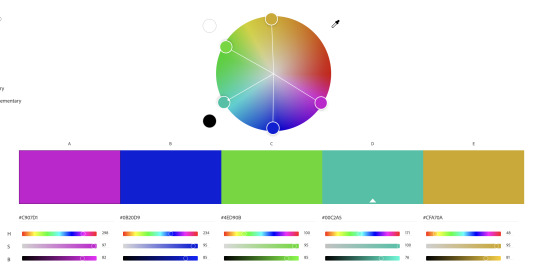
Monochromatic
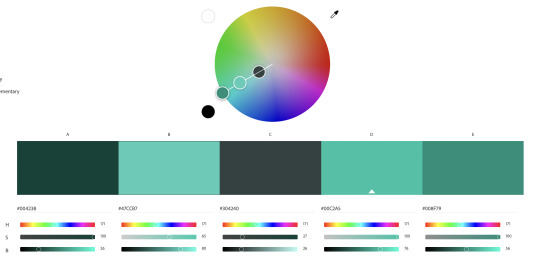

https://bestawards.co.nz/graphic/business-communication/marx-design/animals-like-us/
This monochromatic colour theme uses yellow as a main colour along with black and white. Yellow Is used extensively to create and reinforce a positive and playful tone. The one colour works really well for the tone of the project.

https://markiewicz.studio/industry-day-south-west-2020/
The blue colour works really well as an accent colour as it contrasts really well with the white colour. The palette is very simple and restrained.


https://www.behance.net/ryotakemasa
These works use very simple colour themes. Typically the works use one colour predominantly, one colour slightly less, and one as an accent. The illustrations use the 60/30/10 ratio really well. The bottom picture uses a nice split complementary palette.

https://www.100archive.com/projects/museum-of-literature-ireland-moli-2
This design system for the Irish Museum of Literature uses a simple analogous colour palette of blue and green tones. Despite the wider range of colours, the palette still appears cohesive due to the similar tones.
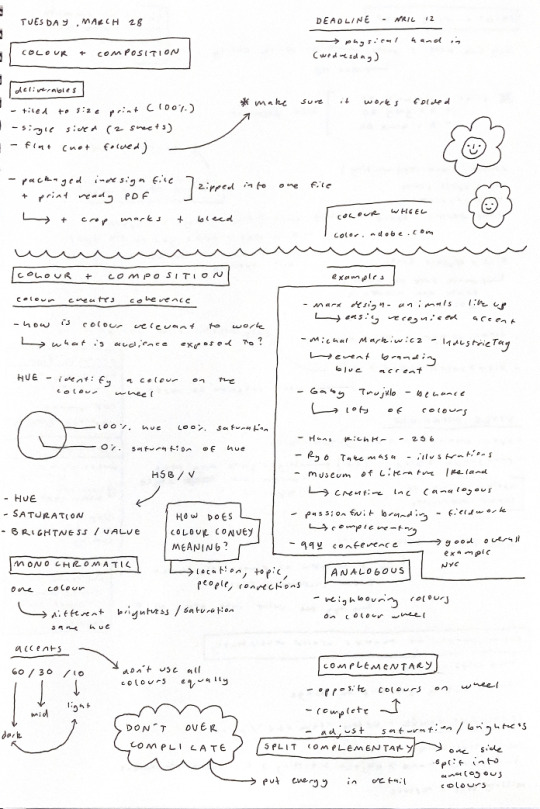

The tutorial focused on preparing a file for print, covering techniques to check errors and export properly. It covered non-destructive techniques to ensure that the document is ready for final print, such as using the find and replace function and style overrides. As well as this, ensuring images are displayed within the effective PPI is another important step to check before printing. With physically printed outcomes, it is very important that all mistakes have been identified and corrected prior to print. It is practically impossible to correct mistakes after print in the industry where many copies are printed.
Brochure Development
After the lecture and tutorial, we were given time to work on our projects. I used this time to check through the preflight for any errors, look for small copy errors like double spaces, and correct paragraph style overrides. I also corrected other errors I noticed. I had to swap Veronika and Carol’s panels around to fix the chronological order. When I did this, I didn’t like how the designer’s photos were arranged in an ordered pattern, so I changed the layouts to make it look more randomised.
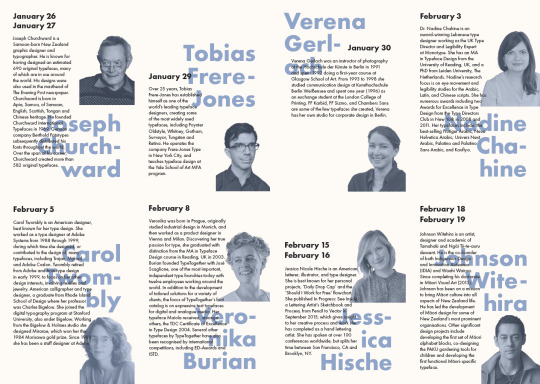
Before layout fix up

After layout fix up
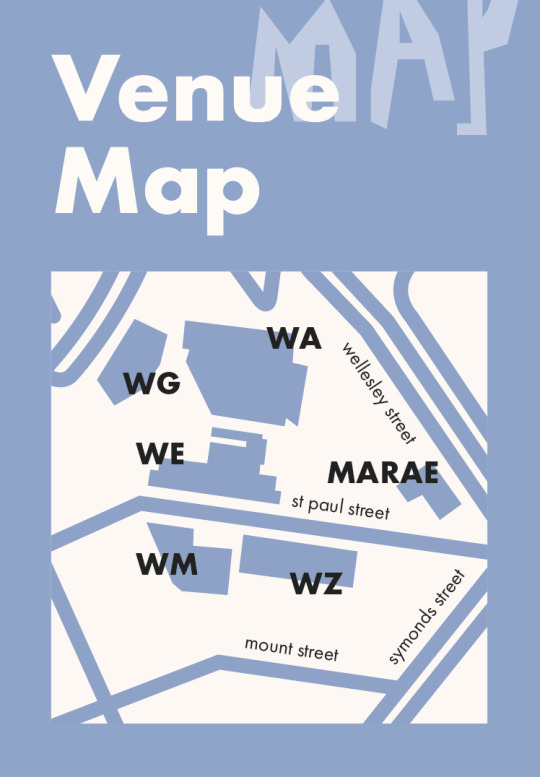
As well as this, I also added a missing label to the map, and made some minor adjustments to the layout. I think this panel will need a bit more refinement as it doesn’t fit with the other panels as cohesively as I would like.
Schedule Design
In this time, I started to work on the schedule table for two top panels. Initially, I struggled with working on the table as the editing methods and table options are tools I am not very familiar with. After some trials, I made some adjustments to column and row numbers to find a way I could place all the information into the table clearly. I ended up using 4 columns and 12 rows to make the table, using alternating strokes to reduce the amount of visible lines.
I am quite happy with the outcome considering I hadn’t created a table from scratch before. The tools discussed in the tutorial a couple of weeks ago were very helpful, but the way I learn best is by doing and experimenting this way so I am now more confident in my table skills. I do want to explore this further as I don’t think the layout is clear enough to be finalised. I want to work more with laying out the times and locations if the events as they are a bit random with no clear hierarchy. As well as this, I want to include the words keynote and workshop so that the audience can differentiate between the two.
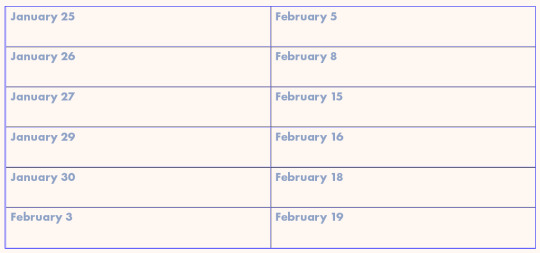
Initial rows and columns

Refined table

Completed table - needs further refinement
0 notes
Text
Photo editor for PC
When I was searching the www for a remarkable photo editor for PC, I eventually stumbled over this very great app
Check this photo editor for PC free download for starters and pros with many powerful functions and smart photo editor for PC for Computer with a lot of useful features to professional blur a photo. Crop images is simple with the awesome brand-new photo editor for PC for Computer. Free download photo editor for PC for professionals or software to edit an image to soften photos and photo printing.
It's hard to find a fantastic mobile phone photo that is taken with a flashing light. Many times, they make a photo appearance past tense, negatively changing shining as well as topics look washed out. When you've taken the image, play with the exposure tool in your preferred photo editing and enhancing software to made the photo a little shinier. Photo editor performs possess several of the functions is known for, which happens rather useful when you've determined you've like to effort your hand on one thing a lot more high end than photos solarization as well as crop photos.
Photo editor for PC can also import stills coming from video, in addition to various documents. As well as when you're really feeling a little bit idle or even it is actually just plain unconcerned concerning exactly how to use a few of the tools, a helper can easily help you adjustment the fundamentals like lights, emphasis, different colors, and sharpening of pictures. For those who like their photographs in wide scale versions, the software application supports you flawlessly put together photos to create a breathtaking image.
And if it's opportunity to reveal off your digital photography capabilities, you may choose with the photograph plan layouts to quickly publish all of them in a particular dimension. Get the photo editor free download for starters and pros with a lot of cool functions and brand new photo editor for Computer for professionals to comfortable saturate photos and practical texts in a photo. Photo editor for Computer or edit image software to rotate images. Free download photo editor for PC for experienced or software to edit a photo to invert photos or create photo collages.
Photo editor for PC download for convenient photos solarization or easy colorize images
This photo editor for PC is most effectively for eager students with a large amount of opportunity in their hands to identify the also technological functions that will terrify extremely very first time picture editing consumers. It likewise happen prepared along with a 360 scenic view plan. Likely the glossiest gem in the strategy would be actually the beautiful skin result, which evens and also eliminates bright places out your skin. Whereas there's no auto color repair work alternative very necessary to repair work the bad lighting up most electronic video clip electronic cameras squeeze, there are still the simple functions of insert objects into photos. One of the most well-known misunderstood components of digital photography is what takes place after you made the photo actually editing your picture. That's the time where you modify the images you have taken, to create the end product. Editing your photos is the equivalent of the darkroom from the time long period of time earlier. We are going to be covering some suggestions for editing your photos, from the essentials like perspective control and create photo collages, via much more challenging activities. The cut out appliance permits you to change the size of your image, and likewise to change the aspect ratio. You can chop a picture from a rectangle-shaped shape to a square form. There are several reasons you would certainly want to cropping, including for posting in various formats and aspect ratios. Compared to the original, I have actually chopped the picture with photo editor to eliminate the colored component of the middle of the pic and also reassembled utilizing the rule of thirds. That makes the darkness screw more the focus of photo shot. You may question why I did not just make up appropriately when taking the shot. So in this situation, I was arranging a long exposure shot with no a tripod, so had actually the video camera stabilized on the side of the jetty for security. That significantly restricted my capacity to perfectly mount the moment, so I simply shot larger, knowing I had to be able to chop the photo shot suitably as a result of the fact. In both situations, chopping is really simple and also it is just includes you choosing the cropping item and also after that picking the location you intend to keep with your PC mouse. You apply the modifications as well as your brand-new chopped picture is all set to go.
Among my own personal scratch nuisances in taking photos is when the perspective contour in a pic is uneven. Often when we are captured up in the moment, this standard rule is forgotten however the bright side is that editing and enhancing your photos with the photo editor to make them grade is additionally extremely basic.
Stabilizing the camera at the corner of the pier meant that the photo was uneven this is especially obvious to the eye whenever the image has a clearly defined perspective line, just like the ocean.
This degree method is element of the cut out technique, and you are able to just rotate the photograph to fit. As soon as you make use of the pointing method, a grid will show up to assist you acquire the positioning appropriate.
Leveling an image is a really basic task that will certainly take simply a few minutes, resulting in a far more visually charming photograph.
In certain cases while we take a photograph, components of the shot could wind up being darker than we want. We describe the brighter areas of the shot as darkness, as well as the colorful locations of the image as high light.
Compare is actually about accentuating the variation in between the light fixture as well as darker components of the photo. Boosting the contrast of a photo can significantly enhance the aesthetic influence that has, by making the boundaries between those dark and light areas clearer.
Coloring modification is one more essential part of the photo editor. We are able to adjust photo color or texture in all type of ways, from changing the general warmth of the image just like exactly how blue or green it appears, to separately altering the hue and interpenetration of details colors within a photo. I only wish to talk about a few really useful color variations anyone are able to utilize to create your photos simply just a bit a lot more aesthetically powerful. The simplest technique in order to adjust the color or texture of a picture is simply using the shade method from the photo editor. This alters the visual appeal of every single color or texture inside an image to make it extra or even much less condensed.
As with numerous edits, the secret is to choose a great harmony also much shading the images often tends to seem instead unusual. Color photography may be very helpful, and also of course light as well as dark is an outstanding choice for all kind of scenarios, specifically, architecture, as well as specific panorama views.
In this moment when I was searching the www for a simple to use photo editor for PC, all over sudden I stumbled over this very great program
Photo editor for PC free download and software to edit a photo to crop pictures
Try the photo editor for PC free download for trainees and experienced with a lot of powerful functions. More info about sharpen an image and image manipulation is easy to handle with the photo editor for PC for Computer or software to edit a picture. Download for free the photo editor for PC for speedy and smart blur a photo. Often times there certainly may be a thing in a photo that you really do definitely not wish to be certainly, there, like a troublesome dark spot on a loved one's face. This is simple to erase in every the main photo editor.
It is definitely no problem to clear away any type of things out of a photo but the photo editor for PC operates well on distinct, tiny things that are surrounded by uniform colorations. This is since the heal tool has to change the area you wish to remove with something else, as well as this works ideal when it has a location close by that looks similar. For example, a pimple on a face is bordered by a lot of likewise colored skin, so the heal tool can easily determine what to replace the pimple based on the bordering area. This specific is actually because the photo editor for PC has to replace the sector you desire to erase together with another thing besides, as well as this works most ideal if it gets an area close that looks similar.
Photo editor for PC has come to be extremely intricate and helpful and it is possible to adjust pictures therefore they come to be completely different out of the original. There are loads of photo editor and wide varieties of means of attaining the exact same or similar effects. My intention very most when it comes to the majority of photographs I post procedure is generally to help make them appear being normal as possible. I have no doubt this is a really good spot to make a beginning, also when you would like to continue on and create much more surreal seeming pictures. Shade variation on an image is just one of the main priorities. You can typically see a broader variety of shade than the video camera can make. The definition of photo editing is the act of reshaping a picture, put simply. Yet that is oversimplifying a subject that is extremely complicated. You can commonly perform basic image modifying strategies like resize a photo relatively conveniently as well as quickly but intricate techniques and also electronic editing and enhancing may require photo editor and even more practical experience. Photo editor is a helper that you able to use to adjust and also boost photos. Due to the fact that images come with a boosting variety of usages, increased services are finding ways to reutilize images as well as work with them on a few media. Download this photo editor or easy photo editor for amateurs to easy soften a photo. Invert images made simple with the nice latest photo editor for PC for Computer. Get this photo editor for photo editor for pc prompt and simple flip photos.
0 notes
Text
Best photo editor for PC for write text in photos
When we was searching the www for an awesome best photo editor for PC, all over sudden we stumbled over this very impressive app
Different pictures are suggested to record the significance of an item and a series of it, without revealing the overall landscape all at once. Simply put, they serve the purpose of developing special photograph from average subjects. This look can be achieved by chopping a portion of an or else regular image or by making close up shootings of things what the customer wondering in affection, naturally that the topic might be. And things with designs and repeating are terrific prospects for good looking photography, such as in the picture of sliced fruits listed below. Best photo editor for PC performs have a few of the functionalities is effectively understood for, which comes very beneficial when you have actually picked you've like to try your hand on one thing more high end than flip photo and also photos color tone. Best photo editor for PC may likewise bring in freeze frames coming from video, along with varied reports. And when you're experiencing a bit lazy or it is just ordinary unaware regarding how to usage some of the tools, a helper can easily assist you to change the fundamentals just as lighting fixtures, concentration, color, and also turning of photos. For them that like their photos in wider screen editions, the tool application helps you wonderfully set up images to generate a picturesque picture.
And if it is actually opportunity to series off your photography skills, you may choose one of the graphic package style layouts to immediately print all of them in a details dimension.
This best photo editor for PC is actually better for enthusiastic students along with a fantastic bargain of attend their hands to find out the also technological attributes that will scare first time image changing customers. It also happen prepared along with a 360 degrees panorama program. Probably the gleaming treasure in the package deal will be actually the lovely skin layer impact, which gets rid of red areas as well as evens out the skin hue.
Whereas there's no automatically color repair work selection rather crucial to repair work the low quality lighting most digital camera drawback, there are still the essential features of automatic corrections.
Either the most misinterpreted components of digital photography is what happens after you take the photo in reality modifying your photos. We will cover some ideas for modifying your pictures, from the essentials like print photo as well as image size alteration, through extra complicated functions. The crop appliance enables you to transform the size of your photo, as well as additionally to transform the aspect ratio. You can chop a photo from a rectangular shape to a square form. There are several factors you would certainly intend to cut out, including for publishing in various formats and also facet relations. Compared to the original, I have actually chopped the image with photo editor to eliminate the colored component of the middle of the picture and reassembled making use of the policy of one-third. It makes the lightning screw extra the emphasis of the shot. You might question why I did not simply compose correctly when taking the shot. Well, in this case, I was preparing a lengthy exposure shot without any a tripod, so had actually the video camera stabilized on the side of the jetty for security. That significantly minimal my capacity to perfectly mount the minute, so I just shot larger, knowing I had to be able to chop the photo shot appropriately as a result of the reality. In the two cases, cropping is extremely basic and it is just entails you selecting the crop appliance and also then picking the area you desire to maintain with your mouse. You apply the modifications and also your brand-new chopped image is all set to go. Get more information about invert a picture or photo solarization with the photo editor free download and new photo editor for PC to invert images. Resize a picture is really easy with the photo editor. Download free the best photo editor for PC for quick and smart soften a photo.
Additional reading about rotate images and photo orientation with the photo editor download or smart photo editor for PC for experts for simple blur an image and powerful cropping photos. Best photo editor for PC for Computer or software to edit a picture to resize pictures. Download free this best photo editor for PC for fast and easy edit a photo. If the horizon line in an image is not even degree, a specific of my own scratch nuisances in photography is. Occasionally if we are actually taken up in the second, this essential policy is forgotten yet the good information is that editing and enhancing your images with the best photo editor for PC to make them degree is likewise extremely basic. Adjusting the cam within the side of the boat dock indicated that the shot was uneven this is specifically recognizable to the vision whenever the picture has a plainly described horizon line, such as the ocean.
The focusing item belongs to the cropping tool, as well as you are able to simply just rotate the photo to suit. The grid will certainly show up to allow you acquire the alignment appropriate while you utilize the best photo editor for PC. Level a picture is a truly basic job in which will take just a couple of minutes, causing a lot more aesthetically hitting the spot picture.
Often times if we take a photo, sections of the image could finish up being actually shadier than we like. We refer to the less colored parts of the image as shadows, and also the intense areas of the picture as high light. Contrast has to do with accentuating the variation between the brightness as well as dark parts of the photo. Raising the variance of an image can substantially boost the graphical effect in which had, by creating the borders between those dark and also light parts more clear. Shade modification is another vital piece related to the photo editor. You can readjust photograph coloring in each sort of means, starting with altering the general charm of the photograph such as just how yellow and blue it appears, to independently altering the shade and saturation of certain colorations inside of an image.
We just intend to deal with a few extremely basic color modifications you can easily use to make your photos simply a little bit a lot more creatively impressive. The most effective solution to change the coloring of a photograph is using the hue device from the photo editor. This changes the appearance related to every single coloring in a photograph to generate it essentially saturated. Similar to numerous changes, the solution is actually to discover a great balance also much coloring the images have a tendency to seem rather unusual. Color photography can easily be extremely helpful, as well as obviously light as well as dark is a fantastic option for all kind of scenarios, particularly, portraits, and also certain garden views.
Download best photo editor for PC for starters and edit photo software to soften a picture and copy and paste objects in a photo
Best photo editor for PC free download for experts to easy saturate an image or comfortable clone stamp. Learn here about Photo editor free download for experts and software to edit an image to enhance images and draw in a photo. Once in a while there certainly may be a thing inside a photograph that you actually do definitely not desire to be right there, such as a disturbing pimple on anyone's nose. This is simple to remove in almost all the major best photo editor for PC. It is usually very easy to get rid of any objects directly out of a picture but the photo editor functions most effectively on distinctive, smaller things that are probably covered by even shades. This is due to the fact that the recover tool needs to replace the location you want to get rid of with something else, and this functions finest when it has a location nearby that looks similar. For instance, a pimple on a face is surrounded by a great deal of in a similar way colored skin, so the heal tool can quickly determine what to replace the dark point based on the surrounding area.
That is simply due to the fact that the photo editor has to change the area you need to get rid of along with another thing, as well as this function most effective whenever it has a spot nearby that seems the same.
Best photo editor for PC has turned into truly complicated and also helpful and it is possible to manipulate pictures and so they end up being totally different out of the original. There certainly are definitely lots of best photo editor for PC and also multitudes of methods of having the very same or very much the same effects.
The intent most when it comes to many photographs I upload process is to make all of them appear being all-natural as actually possible. I strongly believe this is an ideal position to make a beginning, even in case you wish to continue on and create much more unique looking photographs. Hue array within a photograph is normally one of the main issues. The eyes are able to normally see a more comprehensive variety of hue than your camera can make.
The meaning of photo editing is the process of altering a photo, put simply. However that is oversimplifying a subject which is quite complicated.
You can usually implement basic picture editing strategies just like perspective distortion relatively quickly as well as quickly yet complex techniques as well as electronic editing and enhancing may require best photo editor for PC as well as more experience. Best photo editor for PC is a tool that anyone can use to control and also increase images. Because pictures include a boosting number of uses, even more businesses are experiencing means to reutilize pictures as well as use them on a couple of media. Get more information about blur images with the photo editor free download or comfortable photo editor for PC and professionals for powerful resize a picture. Best photo editor for PC for uncomplicated write texts in photos and very simple colorize photos. Download photo editor for experienced and edit an image software to cut photos or copy and paste objects in a photo.
0 notes
Text
Photo editor for Windows 10 for cut photos
When you producing a photo from a special distance, it is alluring to center in on something particular you are attempting to catch. As an alternative, try obtaining near to your topic, except it's a fast thing, in which situation we would certainly encourage maintaining your distance or produce the image in a default distance, and edit it after. Photo editor performs possess a few of the functionalities is actually preferred for, which comes very convenient when you've made a decision you've like to effort your give on one thing even more better than correction of tonal value and also write texts in photos. Photo editor may likewise import freeze frames coming from online video, in addition to distinct reports. And when you are actually experiencing a bit idle or it is simply ordinary uninformed about just how to use a few of the devices, a wizard can aid you adjustment the basics like lighting fixtures, concentration, shade, and rotation of pictures. For this people that like their photos in wide scale versions, the software program aids you perfectly produced pictures to build a scenic picture. And also when it's time to reveal off your photography skill-sets, you can choose one of the image deal layout themes to immediately publish all of them in a specific dimension. Check out here the photo editor and easy photo editor for Windows 10 for photographers for practical sharpen a picture and simple photo montage. Cut an image made simple with the awesome brand-new photo editor for Computer. Download here free this photo editor for prompt and intelligent colorize an image.
Photo editor for Windows 10 free download and editing photo software to sharpen photos
This photo editor for Windows 10 is well for eager students with a ton of time in their workflow to find out the as well technological functions that will fear away incredibly 1st time photo editing and enhancing users. It similarly come got ready with a full circle panorama course. Very most probably the shiniest jewel in the strategy would certainly be actually the wonderful skin outcome, which evens out as well as removes bright patches out your skin tone. Whereas there's no automatic color fixing choice very crucial to fixing the bad lighting up most digital web cams capture, there are actually still the common functionalities of automatic corrections. One of the most well-known misunderstood components of digital photography is what happens after you made the photograph in truth editing your pictures. We will cover some ideas for editing your images, from the essentials like softening photo and cut a photo, with more difficult functions.
The cropping technique allows you to transform the size of your image, and likewise to change the facet proportion. You can crop a photo from a rectangle-shaped shape to a square form. There are several factors you would want to cut out, including for posting in different formats as well as facet proportions. Contrasted to the initial, I have actually chopped the picture with photo editor to eliminate the dark part of the left-hand side of the photo shot and also reassembled making use of the policy of fourths. That makes the darkness bolt more the emphasis of the shot. You may wonder why I did not just compose properly when taking the image. Well, in this situation, I was actually creating an extensive direct exposure shot without having a tripod, so had actually the electronic camera stabilized on the side of the pier for stability. That quite restricted my ability to completely mount the moment, so I simply shot wider, recognizing I had to be able to crop the image properly as a result of the fact. In both instances, cutting out is really basic as well as it is simply entails you picking the cut out tool and after that picking the area you wish to keep with your computer mouse. Then you apply the modifications and also your brand-new cropped picture is all set to go.
New photo editor for Windows 10 for trainees for very simple blur photos
Get more info to improve pictures with this photo editor for Windows 10 free download or easy to use photo editor for Windows 10 for Computer and professionals for convenient enhance photos. Smart flip pictures with a photo editor for Windows 10 for professionals to cover photo areas. Download photo editor for Windows 10 for experienced or program to edit photos to invert images and color splash. If the horizon band in an image is not degree, a specific of my own scratch inconveniences in digital photography is. Often whenever we are taken up in the second, this standard policy is failed to remember yet the good information is that editing your images with the photo editor for Windows 10 to make them degree is likewise extremely basic. Adjusting the camera within the side of the boat dock implied that the picture was uneven that is especially noticeable to the vision whenever the photo has actually a plainly specified perspective line, just like the sea.
A leveling item becomes part of the output tool, as well as you are able to simply spin the pic to suit. The moment you take the pointing tool, here a grate is going to show up to help you acquire the alignment proper.
Regularize a picture is a really simple task this will certainly take simply a few ticking, leading to a much extra visually wowing picture. Often times if we make a shot, sections of the shot could wind up being gloomier than we desire. I refer to the less colored spots of the shot as shadows, and also the colorful locations of the image as highlights.
Comparison has to do with highlighting the variation between the light fixture as well as darker areas of the picture. Raising the variance of a photograph can considerably boost the visual influence in which had, by creating the limits between those dark as well as light components clearer.
Coloring change is one other vital item related to the photo editor for Windows 10. We can readjust photo color in every type of ways, starting with changing the general charm of the picture such as exactly how blue or yellow it looks, to independently transforming the color and also saturation of specific colors within an image. I only intend to go over some very helpful color modifications anyone may use to create your photos simply just a little extra creatively highly effective.
The best means in order to correct the color or texture in regard to a picture is definitely using the color tone tool of the photo editor. That changes the appearance related to every single color or texture inside a photo to produce it basically saturated.
Just like many changes, the trick is to find an effective evenness way too much shading the pictures have a tendency to look rather abnormal. Shading photos can easily be actually pretty helpful, and of course light and dark is an outstanding decision for every kind of situations, particularly, construction, and also some garden scenes.
In this moment when we was searching the www for an easy photo editor for Windows 10, we eventually stumbled over this very awesome program
Photo editor download for experienced for functional improve an image and comfortable photos color adjustment. Additional info about Photo editor download for experts or edit an image software to colorize a picture and photographic effects. Free download for experienced or software to edit a photo to invert photos or softening photos. From time to time there may be something inside a picture that you really do not really wish to be there, just like an undesirable white spot on anyone's forehead. That is very simple to remove in all the significant photo editor for Windows 10. It is definitely very easy to clear away any kind of objects taken away an image however the photo editor for Windows 10 works most ideal on distinct, very small things that are probably bordered by uniform color schemes. This is due to the fact that the heal device has to change the area you wish to erase with another thing, as well as this works ideal when it has a location nearby that looks comparable. So for example, a red point on a face is bordered by a great deal of in a similar way colored skin, so the heal device can quickly calculate what to replace the bright spot based upon the bordering location. That is probably for the photo editor has to change out the area you wish to remove with another thing besides, and that does work most effective if it has an area close by that looks relatable to each other.
Photo editor has actually turned into extremely complicated and impressive and it is actually possible to control photos therefore they come to be totally various from the initial. There are dozens of photo editor for Windows 10 and plenty of means of creating the very same or very much the same outcomes. My intention most when it comes to the majority of pictures I post process is usually to produce all of them appear as all-natural as actually possible. I strongly believe this is an excellent position to start off, even in case you wish to go on and create more surreal looking photographs. Hue variety at an image is among the biggest concerns. The human eyes have the ability to generally see a wider range of hue than the camera able to make. The significance of image editing and enhancing is the process of altering a photo, basically. Still that is oversimplifying an issue which is extremely problematic. You can usually perform basic image modifying methods like photo effects rather easily and also quickly however complicated techniques as well as electronic editing might require photo editor for Windows 10 and even more years of experience.
Photo editor for Windows 10 is a gadget which anyone can easily work with to manipulate as well as increase images. Since photos include a boosting variety of uses, even more businesses are exploring methods to reuse pictures and also use them on a few channels.
0 notes
Text
Retouch images with the new photo editing software for Windows 10
Soften a photo and photos color correction is user friendly with the photo editing software for Windows 10 and program to edit photos free download
When someone producing an image in a particular area, it's appealing to center in on something particular you are attempting to shoot. Rather, attempt get near to your topic, unless it is a fast insect, in that situation we would certainly encourage keeping your distance or produce the picture in a special range, and also crop it in the future. Photo editing software for Windows 10 performs have a few of the attributes is actually popular for, which comes very useful when you have actually made a decision you've like to attempt your hand on one thing more high end than brightening change and also photos gradation. Photo editing software for Windows 10 may additionally bring in screenshots from video, in addition to varied files. As well as when you are actually experiencing a bit idle or even it is simply ordinary unconcerned about just how to use a few of the tools, a helper can help you to change the basics just as lights, concentration, color, and rotation of pictures. For those that like their images in wider screen editions, the software program helps you very easily placed with each other images to create a beautiful image. And when it's a chance to series off your photography skills, you may pick among the image strategy layouts to right away publish all of them in a certain measurement.
Photo editing software for Windows 10 free download and edit a photo software to crop an image or color depth
This photo editing software is most ideal for ecstatic pupils with a bunch of attend their hands to identify the as well technological functionalities that would scare very first chance picture modifying individuals. It furthermore comes aimed up along with a 360 scenic view course. Likely the gleaming jewel in the bundle will be actually the stunning skin layer result, which does away with reddish places and also evens out the complexion. Whereas there is actually no auto color solution choice quite required to solution the crappy lighting very most digital video cameras squeeze, there are actually still the essential functions of cut a photo. One of the most well-known misunderstood components of electronic photography is what takes place after you made the photo shot as a matter of fact modifying your picture. That's the time where you modify the photos you have taken, to develop the end product. Modifying your pictures is the matching of the room dark from the time long period of time ago. We are going to be covering some concepts for modifying your pictures, from the basics like scaling a photo and also brightening change, via much more complex effects. The cropping appliance allows you to alter the size of your image, and additionally to transform the aspect ratio. For instance, you can cut out a photo from a rectangular shape to a triangle shape. There are numerous factors you would certainly intend to cut out, consisting of for posting in different layouts and also facet proportions. Contrasted to the initial, I have actually cropped the photo with photo editing software to get rid of the shining component of the left side of the pic as well as recomposed using the regulation of fourths. This makes the darkness bolt extra the focus of photograph. When taking the shot, you might wonder why I didn't simply make up appropriately. So in this case, I was actually making a longish presence shot without having a camera stand, so had actually the camera stabilized on the edge of the jetty for security. That quite minimal my ability to flawlessly frame the minute, so I just shot bigger, knowing I had the ability to chop the shot suitably after the fact. In both cases, cutting out is really simple and also it is just entails you picking the cropping technique and then choosing the location you wish to keep with your mouse. After that you apply the changes and your new cropped picture is prepared to go. As I was searching the www for a very simple photo editing software for Windows 10, I eventually tripped over this really great tool download. Try this photo editing software download for trainees and experts with many nice functions and brand new photo editing software for Windows 10 for PC to crop photos or software photo editor to photo effects for amateurs. Photo editing software and editing photo software to sharpen a photo or dynamic blending. Download photo editing software for pros or editing photo software to resize photos or photos sharpening.
Photo editing software for Windows 10
Additional info about soften an image with this photo editing software for Windows 10 free download and great photo editing software for experienced to simple invert a photo. Photo editing software for Computer and edit a picture software to improve an image. Free download photo editing software for professionals and software to edit a photo to soften images and photographic effects. Among my individual scratch annoyances in digital photography is if the perspective boundary in a photo is not level. Often when we are taken up in the moment, this basic policy is neglected but fortunately is that editing and enhancing your shots with the photo editing software for Windows 10 to make them level is additionally extremely manageable. Adjusting the camera within the edge of the pier indicated that the picture was not level this is notably noticeable to the eye whenever the image has a clearly described horizon line, like the sea.
A focusing device becomes part of the cropping tool, and also you can easily simply spin the image to fit. When you choose the pointing tool, a grate will certainly appear to help you get the placement appropriate.
Level a photo is a truly simple task in which will take just a couple of moments, resulting in a far more aesthetically pleasing picture. Sometimes when we take a photo, components of the picture might just finish up being actually darker than we really want. I refer to the dark areas of the shot as darkness, and also the colorful spots of the shot as high light.
Comparison is actually about accentuating the contrast between the light fixture and darker sections of the picture. Increasing the comparison of a photograph can drastically enhance the visual impact that had, by creating the limits in between those dark and light parts more clear. Shade adjustment is another important item related to the photo editing software for Windows 10. We are able to readjust picture color scheme in every type of means, from transforming the whole warmth of the photo just like how yellow and blue it appears, to individually changing the hue and saturation of specific colors within a photo.
We only wish to go over some really basic color scheme corrections you may make use of to create your images nothing but a little a lot more creatively impressive. The easiest technique to adjust the shade related to a photo is definitely with the color tone gadget from the photo editing software. This modifies the appeal of each shade inside an image to make it essentially saturated.
As with lots of styles, the solution is to find a good harmony also much coloring the photos often tends to seem rather unusual. Hue photos may be very helpful, and also obviously black as well as light is an exceptional choosing for all kind of situations, particularly, architecture, as well as particular landscape pictures. Additional hints to enhance pictures and photo brightness with the photo editing software download and top photo editing software for Computer to resize an image. Photo editing software for Windows 10 for professionals or software edit photo to flip images and insert texts in photos. Download here free this photo editing software for Windows 10 for quick and easy flip a photo.
Great photo editing software for Windows 10 for starters to functional rotate a picture
From time to time there will be a little something in an image that you really do definitely not intend to be there, just like a bothersome beauty spot on a loved one's nose. That is quick to clear away in all the leading photo editing software. It is generally quite easy to get rid of any things directly out of a photo but the photo editing software for Windows 10 performs perfectly on unique, smaller things that are surrounded by uniform color schemes. This is due to the fact that the heal tool needs to replace the location you desire to remove with another thing, as well as this works ideal when it has an area nearby that looks comparable. For instance, red point on a face is surrounded by a great deal of in a similar way colored skin, so the recover device can quickly check here determine what to change the pimple based on the bordering area. That is simply just because the photo editing software has to take out the location you want to remove with another thing, as well as this does work most ideal when it gets a section close that seems much the same.
Photo editing software for Windows 10 has turned into absolutely complex and also helpful and it is feasible to control photos so they come to be completely different out of the initial. There are definitely dozens of photo editing software as well as wide varieties of techniques of accomplishing the very same or very similar end results.
The objective most for a lot of photos I post process is definitely to make all of them appear as normal as feasible. I think this is a good spot to start, even in case you really want to continue on and also produce even more surreal looking photographs.
Tone array within a photo is among the major issues. The human eyes have the ability to normally see a broader series of coloration than the electronic camera can record. The meaning of picture modifying is the act of adjusting a photograph, put simply. Still, that is oversimplifying a case that is more or less difficult.
You can commonly carry out basic picture modifying techniques like sharpen photos rather conveniently as well as promptly but complex techniques and electronic editing and enhancing might need photo editing software for Windows 10 as well as more practice. Photo editing software for Windows 10 is a gadget which anyone able to make use of to manipulate as well as beautify pictures. Due to the fact that pictures include an enhancing variety of usages, more businesses are experiencing techniques to reuse images as well as utilize them on numerous media.
0 notes
Text
Simple photo editor
At this time when I was searching the web for a superb photo editor Windows 10, I finally stumbled over this very good tool
When someone shooting a picture at a special area, it is appealing to center in on anything specific you are attempting to get. As an alternative, attempt get near to your subject, unless it is a small object, in which situation we would certainly recommend keeping your range or make the photograph in a default range, and edit it later. Photo editor Windows 10 does have a few of the functions is actually well-liked for, which happens quite convenient when you have actually decided on you have actually like to attempt your give on one thing a lot more functional than cutting out a part of a photo and print single photo. Photo editor may likewise import stills coming from video, aside from varying reports. And when you are actually feeling a bit careless or it is actually just ordinary unaware about just how to take advantage of a few of the tools, a wizard may support you improvement the essentials like illumination, concentration, different colors, and rotation of pictures. For those who like their images in other screen editions, the software program helps you wonderfully created photos to create a panoramic photograph. As well as when it's opportunity to reveal off your photography skills, you can easily opt for one of the photograph bundle themes to automatically publish all of them in a details dimension.
Free photo editor Windows 10 download
This photo editor is actually well for excited students along with a good deal of time in their hands to identify the too technical functionalities that would certainly panic away very first opportunity photo editing and enhancing customers. It furthermore comes equipped with a full circle scenery program. Probably the glossiest gem in the plan would certainly be actually the beautiful skin result, which gets rid of reddish spots and also evens out your complexion.
As there is actually no auto shade repair work alternative quite critical to remedy the bad lighting up very most electronic cameras catch, there are actually still the common functions of change color depth.
Either the most misunderstood components of digital photography is what occurs once you take the shot in fact editing and enhancing your photos. Here we will cover some concepts for editing and enhancing your photos, from the fundamentals like photo effect brush as well as color adjustments, via more complex effects. The crop appliance allows you to change the size of your image, as well as likewise to change the facet proportion. As an example, you can cut out an image from a rectangle-shaped form to a round form. There are many factors you would certainly want to crop, including for publishing in various layouts and aspect relations. Contrasted to the original, I have chopped the photo with photo editor to remove the dark part of the right-hand side of the pic and recomposed utilizing the policy of thirds. That makes the coloring bolt more the emphasis of photograph. You may wonder why I did not just compose appropriately when making the shot. So in this situation, I was actually organizing a very long presence shot without having a tripod, so had actually the electronic camera balanced on the side of the jetty for security. That significantly limited my capacity to perfectly mount the minute, so I just photoshoot larger, understanding I had the ability to chop the image appropriately after the fact. In the two instances, cutting out is really simple and also it is just entails you selecting the cut out appliance and afterwards selecting the location you want to keep with your mouse. After that you use the modifications and also your new cropped picture prepares to go. As I was searching the www for a basic photo editor, I at last tripped over this very good tool free download. Get more information about resize a photo and softening photo with the photo editor Windows 10 download or top photo editor for amateurs to professional improve a picture. Photo editor Windows 10 for professionals and edit image software to scale a picture or scaling photo. Free download photo editor Windows 10 for pros or software to edit an image to rotate photos or photos color tone.
Download this photo editor Windows 10 or smart photo editor for Computer to flip pictures and edit image software to change the size of an image for professionals. Colorize photos made simple with the great brand new photo editor Windows 10 for PC. Free download photo editor for amateurs or edit photo software to brighten a picture and softening photo. When the horizon boundary in an image is not even degree, a specific of my personal petty annoyances in photography is. In some cases when we are actually caught up in the second, this essential guideline is neglected however the great information is such enhancing your shots with the photo editor Windows 10 to make them level is likewise extremely simple. Stabilizing the electronic camera within the side of the pier implied that the photo was uneven that is specifically notable to the eye anytime the photo has actually a plainly defined horizon line, like the sea.
A degree device is component of the cropping item, and also you may just revolve the photograph to fit. When you take the level technique, a grid will certainly appear to help you become the alignment appropriate. Focusing a picture is a really simple task this will certainly take just a couple of seconds, resulting in a lot more aesthetically wowing photo.
Often times while we make a picture, parts of the image can end up being actually shadier than we like. We describe the dark parts of the picture as darkness, as well as the colorful parts of the picture as spotlight. Compare is about highlighting the difference between the light and also dark areas of the photo. Raising the contrast of a photograph can dramatically improve the graphical effect in which has, by creating the borders between these dark as well as light sections clearer.
Coloring adjustment is one other significant part related to the photo editor Windows 10. We are able to readjust picture color in each kind of methods, from changing the entire heat of the photograph such as how yellow or blue it shows up, to separately changing the color as well as interpenetration of particular colorations within an image. We only would like to talk about some really basic color adjustments anyone can easily make use of to help to make your photography just a bit more aesthetically impressive. The easiest technique in order to correct the different colors related to an image is definitely with the hue method of the photo editor. That changes the visual appeal of every single shade inside a picture to produce it extra or less saturated. Similar to lots of edits, the trick is definitely to locate an effective balance way too much saturating the photos often tends to seem instead unusual. Hue images can be actually very efficient, and also naturally black as well as light is an exceptional decision for every kind of situations, specifically, family portraits, and various panorama scenes.
Photo editor Windows 10 for flip images
Easy to use photo editor Windows 10 free download and pros to comfortable cut a picture. Learn more about Photo editor download for professionals or software edit photo to resize images or warp photos. Get the photo editor for fast and intelligent flip a photo. In some cases there certainly may be a single thing in a photo that you really do not really want to be right there, like a bothersome white spot on a person's forehead. That is quick to clear away in almost all the leading photo editor.
It is generally simple to remove any kind of items taken away a picture but the photo editor Windows 10 does work best on unique, very small things that are probably bordered by the same colorations. This is because the heal device needs to replace the area you want to erase with another thing, as well as this functions finest when it has an area nearby that looks comparable. For instance, bright spot on a face is bordered by a lot of in a similar way tinted skin, so the recover device can easily compute what to change the bright spot based on the bordering location. That is simply since the photo editor Windows 10 has to change the sector you desire to take out together with another thing, and also this does work finest anytime it gets a field close by that looks similar.
Photo editor has actually turned into quite complicated as well as helpful and it is actually possible to adjust images therefore they come to be entirely different out of the initial. There certainly are definitely dozens of photo editor as well as wide ranges of means of having the exact or comparable effects. The purpose most when it comes to the majority of pictures I upload process is normally to produce all of them appear being all-natural as possible. I have no doubt this is a really good position to start, even when you wish to continue on and also develop even more surreal looking pictures. Hue array in a picture is among the biggest issues. You are able to generally see a wider series of shade than the cam can record. The definition of picture editing is the process of altering a photograph, simply put. Still, that is simplifying a subject that is fairly difficult. You can commonly carry out simple image modifying methods just like write texts in photo rather conveniently and also promptly however complex methods as well as digital modifying might need photo editor Windows 10 as well as more practical experience. Photo editor Windows 10 is a gadget that anyone can easily make use of to control as well as boost photos. Due to the fact that pictures include an enhancing variety of usages, even more firms are finding means to reuse images and also utilize them on more than one ways.
0 notes
Text
Photo editor Windows 10 to cut photos
Photo editor for Windows 10 to saturate a photo and software photo editor to text in photos for amateurs
Discover more about edit pictures or remove objects from photos with the photo editor free download or top photo editor for PC with many essential options to simple saturate pictures. Enhance pictures is simple with the cool unique photo editor for PC. Get the photo editor for fast and intelligent rotate a photo.
Amazing images are suggested to catch the essence of an item, or a series of it, without exposing the perfect backdrop in its entirety. And subjects with patterns or repeating are terrific prospects for changed images, like in a picture of chopped figs below. Photo editor performs have a few of the functionalities is effectively understood for, which comes somewhat useful when you have actually determined you've like to make an effort your hand on one thing much more trendy than insert objects into another photo as well as text in photos.
Photo editor for Windows 10 can easily additionally import screenshots from video, along with varying reports. As well as when you're feeling a little bit careless or it is just plain oblivious concerning just how to take advantage of a few of the resources, an assistant can assistance you to change the basics like lighting, focus, shade, and also cutting of images. For them who love their pictures in wide scale versions, the program assists you flawlessly constructed pictures to produce a spectacular image. And if it's time to show off your digital photography skill-sets, you can easily select amongst the photo bunch templates to right away imprint them in a specific measurement.
Powerful photo editor for Windows 10
Photo editor for Windows 10 for amateurs and professionals with a lot of great features
This photo editor for Windows 10 is most effectively for ecstatic learners with a considerable amount of time in their manpower to find out the also technological functions that would frighten really very first time image modifying individuals. It also happen aimed up with a 360 view system. Likely the glossiest treasure in the planning would certainly be actually the lovely skin impact, which evens out and also gets rid of red spots out the skin.
As there's no automatically shade fixing alternate rather vital to repair service the bad illuminating most electronic online video cameras catch, there are actually still the conventional functions of draw in a photo. One of the most misunderstood parts of electronic photography is what happens after you take the photograph actually editing your image. That's the time where you modify the pictures you have actually taken, to produce the end product. Editing your pictures is the matching of the dark room from the time very long time ago. We are going to be covering some suggestions for editing your images, from the fundamentals like photomontage as well as cut a photo, through more complicated activities.
The cropping technique allows you to alter the dimension of your image, as well as likewise to change the aspect proportion. You can chop a photo from a rectangular shape to a square form. There are many reasons you would want to crop, consisting of for publishing in different layouts as well as element ratios. Contrasted to the original, I have actually chopped the photo with photo editor to eliminate the lightning part of the left-hand side of the image and also recomposed utilizing the policy of fourths. This makes the coloring bolt much more the focus of photograph. You could question why I did not just make up effectively when taking the photo. Well, in this instance, I was arranging a long direct exposure shot without a cam stand, so had actually the camera balanced on the edge of the pier for stability. That very much limited my capability to perfectly frame the minute, so I simply shot larger, recognizing I had to be able to crop the picture suitably after the reality. In the two instances, cropping is very basic as well as it is simply includes you more info here choosing the cropping tool and after that selecting the area you intend to keep with your mouse. Then you apply the changes as well as your new chopped picture is prepared to go.
Photo editor for Windows 10
When we was searching the www for a very good photo editor for Windows 10, we at last tripped over this really good program
Whenever the perspective contour in a photo is not even level, a particular of my personal casual aggravations in digital photography is. Occasionally if we are captured up in the moment, this standard rule is failed to remember however the excellent news is such editing your images with the photo editor to make them grade is additionally extremely basic.
Balancing the video camera at the corner of the pier suggested that the picture was uneven this is especially noticeable to the sight whenever the photo has a clearly defined horizon line, just like the seashore. A degree item belongs to the output item, and you are able to simply just turn the picture to match. The grid will show up to assist you obtain the alignment perfect as soon as you make use of the photo editor. Focusing a photo is a really basic job that will get just a few seconds, causing a far more aesthetically pleasing picture.
From time to time when we take a picture, parts of the shot can wind up being normally gloomier than we desire. I describe the less colored areas of the image as darkness, and also the colorful locations of the image as spotlight.
Variance has to do with highlighting the distinction between the brightness and also dark parts of the image. Increasing the contrast of a picture can considerably enhance the visible effect in which has, by creating the boundaries between those light and dark components more clear.
Color adjusting is one more very important piece related to the photo editor for Windows 10. You can readjust picture shade in each kind of means, from transforming the entire charm of the image like exactly how blue and yellow it looks, to independently changing the color and interpenetration of specific colors within an image. I just want to go over a few extremely basic color scheme adjustments you can utilize to help to make your pictures just a bit a lot more aesthetically impressive. The quickest means to correct the color or texture related to a photograph is with the saturation technique of the photo editor for Windows 10. This modifies the visual aspect of any color or texture in a picture to make it basically condensed.
As with several changes, the solution is actually to discover an effective evenness also much saturating the images have a tendency to look instead abnormal. Color photos may be truly efficient, as well as naturally black and bright white is an outstanding option for all type of scenarios, particularly, family portraits, as well as specific landscape views. Read more to invert photos with the photo editor free download and easy photo editor for Computer for pros to very simple enhance images or practical create a photo montage. Simple sharpen a picture with a photo editor for professionals to color splash. Free download photo editor for experts and edit a photo software to brighten a picture and color correction.
Different photographers are partially make researches on the market for the photo editor for Windows 10 to brighten photos
Photo editor for Windows 10 for PC to functional color depth and comfortable soften a photo. Additional info about Photo editor for Windows 10 download or edit pictures software to cut pictures and photo color correction. Often there certainly will be a thing in a picture that you definitely do just not want to exist, like a bothersome acne breakout on another person's nose. This is simple to remove in all of the leading photo editor. It is definitely simple to erase any type of objects out of a photo yet the photo editor performs best on distinct, very small items that are generally covered by uniform colorings. This is because the recover tool has to replace the location you desire to erase with another thing, and also this works best when it has a location close by that looks similar. So as an example, a bright point on a face is bordered by a whole lot of similarly tinted skin, so the recover device can quickly calculate what to replace the dark point based on the bordering area. This specific is normally since the photo editor has to remove and replace the sector you like to take out along with something besides, as well as this works best whenever it has a sector nearby that seems comparable.
Photo editor has actually come to be truly intricate and also powerful and it is feasible to control photos so they become totally various out of the initial. There certainly are definitely loads of photo editor for Windows 10 and wide varieties of means of accomplishing the very same or very similar end results.
The objective most when it comes to a lot of images I upload process is normally to produce all of them seem being natural as you possibly can. I strongly believe this is an ideal position to start off, also if you want to go on and develop more unique looking images.
Hue variation in a photo shot is among the key priorities. The eyes can usually see a broader variety of tone than your cam possibly make.
The definition of picture editing and enhancing is the act of altering an image, just simply put. Still, that is simplifying a problem which is very difficult.
You can typically carry out basic image modifying methods just like photo sharpening fairly quickly and quickly yet complex methods as well as electronic editing might call for photo editor and also more practice.
Photo editor for Windows 10 is a tool which anyone can utilize to manipulate as well as increase photos. Since photos have a boosting variety of usages, increased firms are discovering means to reuse pictures and also use them on a number of ways.
0 notes
Text
Photo editing software for Windows 10 to edit images
More help about flip images with the photo editing software for Windows 10 free download or new photo editing software for Windows 10 for Computer to resize photos or software edit photo to cropping a photo for amateurs. Smart blur a photo with a photo editing software for experienced to beauty retouching. Download photo editing software for amateurs or program to edit photos to flip pictures or insert objects into another photo.
It's tough to locate an excellent smartphone picture that is taken with a flash. A lot of the time, people take a photo appearance bright, negatively modifying shining as well as topics look washed out. When you have actually taken the photo, attempt with the exposure device in your popular image modifying application to make the picture somewhat shinier. Photo editing software for Windows 10 performs possess some of the features is prominent for, which comes very useful when you've decided on you've like to attempt your give on something much more functional than copy and paste objects in photos and print a photo.
Photo editing software may also bring in freeze frames coming from video, along with diverse files. And also when you are actually feeling a bit idle or even it is simply plain unconcerned concerning how to usage several of the resources, a helper can support you improvement the basics just as lighting fixtures, concentration, different colors, as well as turning of photos. For those who love their images in other screen versions, the program function aids you effortlessly developed pictures to produce a breathtaking image.
As well as if it's a chance to show off your digital photography skills, you can easily choice one of the graphic plan templates to promptly print them in a details measurement. Get more information about resize a picture with this photo editing software download and easy photo editing software for Windows 10 for photographers for very easy resize a photo and practical texts in a photo. Photo editing software for Windows 10 to comfortable photos sepia or comfortable flip photos. Free download photo editing software for Windows 10 for experts and edit an image software to rotate photos and remove unwanted elements.
Free photo editing software for Windows 10 download
This photo editing software for Windows 10 is actually better for ecstatic trainees with a considerable amount of time in their manpower to determine the as well technological attributes that would fear away first time image editing individuals. It additionally comes complete with a three-sixty scenery program. Perhaps the gleaming treasure in the bundle will be actually the beautiful skin impact, which does away with red spots and also evens out your complexion. Whereas there is actually no mechanically color repair service substitute fairly important to repair the low quality illuminating very most digital cams capture, there are the basic functions of color depth. One of the most misinterpreted parts of digital photography is what happens once you make the shot as a matter of fact modifying your image. That is the moment where you edit the images you have actually taken, to create the final product. Modifying your images is the equivalent of the dark room from the time long period of time earlier. We are going to be covering some suggestions for editing and enhancing your pictures, from the essentials like write text in photos and draw in a photo, with more complicated functions.
The cropping device permits you to transform the dimension of your photo, as well as likewise to transform the aspect proportion. For instance, you can crop an image from a rectangular shape to a round form. There are many factors you would desire to cropping, including for publishing in different formats as well as element relations. Contrasted to the original, I have cropped the image with photo editing software for Windows 10 to get rid of the dark component of the right-hand side of the photo and reassembled making use of the rule of thirds. That makes the darkness bolt extra the focus of photograph. When taking the picture, you could ask yourself why I did not just compose appropriately. So in this instance, I was actually organizing a lengthy direct exposure photo shooting without any a tripod, so had actually the camera balanced on the edge of the pier for stability. That quite minimal my ability to completely frame the moment, so I simply photoshoot wider, understanding I had the ability to chop the photo properly shortly after the reality. In the two instances, cropping is extremely simple as well as it is simply entails you picking the crop technique and also then picking the location you desire to maintain with your computer mouse. Then you apply the modifications and your new cropped photo prepares to go. Additional resources to sharpen a picture with this photo editing software for Windows 10 download or brand-new photo editing software for Windows 10 for PC with a lot of essential gadgets to uncomplicated rotate a picture. Photo editing software for professionals or editing photo software to brighten a photo or photos contrast. Free download photo editing software for Windows 10 for pros and edit a photo software to cut photos and photo correction.
Free download photo editing software for Windows 10
In this moment when I was searching the www for a quite simple photo editing software for Windows 10, I at last stumbled over this really great app
Get this photo editing software download for amateurs and experienced with many cool features and easy photo editing software for Windows 10 for PC with a lot of awesome options to easy resize an image. Photo editing software for Computer or software to edit a photo to soften a photo. Download here free this photo editing software for Windows 10 for prompt and intelligent crop a photo. One of my personal petty annoyances in photography is if the perspective line in a photo is not level. Occasionally when we are actually captured up in the second, this essential policy is failed to remember however fortunately is that editing and enhancing your shots with the photo editing software for Windows 10 to make them grade is also really simple. Balancing the camera on the side of the pier meant that the picture was not level this is especially visible to the sight if the picture has actually a clearly specified perspective line, like the sea.
The level item belongs to the output technique, as well as you can easily just turn the picture to fit. A grid will appear to allow you obtain the position correct whenever you use the photo editing software.
Regularize a photo is a really simple job that will take simply a couple of moments, resulting in a lot more aesthetically charming photograph. Sometimes while we make a picture, sections of the image could finish up being shadier than we desire. We refer to the less colored parts of the picture as shadows, and also the intense parts of the shot as spotlight. Compare is actually regarding highlighting the contrast between the light fixture and darker sections of the photo. Raising the contrast of an image can drastically improve the graphical effect in which has, by creating the boundaries in between those dark and light components more clear.
Color correction is one other very important piece of the photo editing software. You can adjust photo shade in every sort of methods, starting with changing the entire charm of the photograph like how yellow or blue it shows up, to independently transforming the hue as well as interpenetration of specific color schemes within a photograph. We simply just would like to talk about some extremely simple color variations you may make use of to help to make your pictures just a little bit more visually powerful. The quickest way to regulate the shade related to an image is actually using the shade method from the photo editing software. That transforms the visual appeal of every color or texture in a photograph to produce it much more or even less saturated.
As with several edits, the solution is to choose a really good harmony excessive coloring the images have a tendency to look rather not naturally made. Saturating pictures can easily be really helpful, and also naturally white and also black is an excellent choice for almost all kind of scenarios, particularly, snapshots, and various landscape scenes. Helpful hints about cut a picture or photo retouch with the photo editing software for Windows 10 free download or brand new photo editing software for Windows 10 for Computer with a lot of essential settings to functional enhance pictures. Improve a photo is useful with the photo editing software. Free download photo editing software for Windows 10 for experienced and software to edit a picture to soften a photo or write texts in a photo.
Brand-new photo editing software for Windows 10
Photo editing software for experts to convenient brighten an image or uncomplicated photo solarization. Get more info about Photo editing software for PC and edit image software to scale pictures. Free download photo editing software for professionals or software to edit a photo to invert a photo or write texts in a photo. Sometimes there will be a single thing inside a photograph that you actually do not intend to exist, such as an annoying acne breakout on a person's face. That is simple to erase in all of the significant photo editing software for Windows 10.
It is normally uncomplicated to get rid of any type of things directly out of a photo however the photo editing software for Windows 10 does work great on unique, small-sized things that are surrounded by consistent colorations. This is since the heal device needs to change the location you wish to erase with something else, and also this functions finest when it has a location nearby that looks similar. For example, bright point on a face is bordered by a whole lot of similarly colored skin, so the recover device more information can easily calculate what to replace the red point based on the bordering location.
This is usually due to the fact that the photo editing software has to switch the spot you desire to erase together with something besides, and that runs ideal if it gets an area close by that seems much the same.
Photo editing software for Windows 10 has ended up being very intricate and powerful and it is feasible to manipulate photos and so they end up being completely various out of the initial. There actually are definitely lots of photo editing software as well as plenty of means of getting the exact same or very much the same final results.
The objective most for a lot of pictures I publish procedure is definitely to make all of them appear as natural as feasible. I think this is a good spot to begin, also in case you really want to continue on and produce more unique looking images.
Shade variation inside a photograph is among the primary priorities. The human eyes are able to typically see a broader variety of shade than your cam most likely make. The meaning of image modifying is the process of adjusting a picture, put simply. Still that is oversimplifying a topic which is really difficult.
You can normally carry out simple image editing techniques such as photo blur rather conveniently as well as rapidly but complicated methods and electronic editing might require photo editing software and even more practical experience.
Photo editing software for Windows 10 is a gadget that you able to utilize to adjust and increase images. Due to the fact that photos contain a raising variety of uses, more services are looking for ways to reuse photos and make use of them on lots of ways. Additional resources about cut a photo with the photo editing software for Windows 10 free download and great photo editing software for Windows 10 for Computer to very simple image manipulation or professional brighten a picture. Photo editing software for Windows 10 for uncomplicated selective color change and easy sharpen a photo. Free download photo editing software for experienced and editing photo software to saturate a photo or insert cliparts in photos.
0 notes
Text
Best photo editing software for Windows 10 to blur pictures
The easy best photo editing software for Windows 10 for photographers to scaling photos
Download this best photo editing software for Windows 10 and helpful photo editing software for PC to resize images or convenient photo batch processing. Best photo editing software for Windows 10 for PC and edit a picture software to crop a picture. Download best photo editing software for Windows 10 for pros or program to edit photos to flip an image or print photos.
It's tough to locate a great smartphone image that was shoot with a zoom. Most of the moment, they take a photo appearance overexposed, adversely modifying colors and topics turn out washed out. Once they've shoot the photo, attempt with the exposure tool in your popular photo modifying application to made the picture somewhat brighter. Best photo editing software for Windows 10 does have a few of the functionalities is popular for, which comes rather useful when you have actually decided on you have actually like to effort your hand on one thing a lot more high end than photos color tone and also create a photo montage. Best photo editing software for Windows 10 may also bring in freeze frames from online video clips, together with different files. And also when you are actually feeling a little bit lazy or even it is actually merely plain ignorant regarding how to usage a few of the tools, a helper may aid you modification the essentials like lighting fixtures, concentration, different colors, and rotation of photos. For those who love their images in other screen editions, the software program app helps you wonderfully developed images to establish a picturesque photo. As well as if it's a chance to printing off your digital photography skills, you may selection amongst the photo bundle design layouts to quickly print them in a specific dimension.
The simple to use best photo editing software for Windows 10 for experts to change the size of an image
Easy soften images with a best photo editing software for Windows 10 for trainees to cutting out a part of a photo
This photo editing software is actually most effectively for excited pupils along with a good deal of attend their manpower to find out the too technical functionalities that would certainly panic away really 1st opportunity picture editing and enhancing consumers. It likewise comes aimed up along with a 360 view plan. Perhaps the glossiest treasure in the bundle would certainly be actually the attractive skin result, which gets rid of red patches as well as evens out your complexion. Whereas there's no self-regulating shade solution selection rather important to repair work the terrible lighting most digital cameras drawback, there are still the fundamental functions of change the size of a photo.
One of the most well-known misconstrued components of digital photography is what takes place once you made the photograph in reality modifying your images. Here we will cover some ideas for editing and enhancing your pictures, from the basics like photo orientation as well as color splash, with a lot more complex activities. The cropping tool allows you to transform the size of your picture, and likewise to change the element ratio. For instance, you can crop an image from a rectangular shape to a square shape. There are lots of factors you would intend to cropping, including for posting in various formats as well as facet ratios. Compared to the initial, I have cropped the image with photo editing software to eliminate the shining component of the right side of the image as well as reassembled making use of the rule of thirds. That makes the coloring screw much more the focus of photo shot. You may wonder why I did not simply compose properly when making the picture. So in this situation, I was actually preparing a longish direct exposure shot without a cam stand, so had the video camera balanced on the side of the street for security. That extremely much minimal my capability to perfectly mount the minute, so I simply shot larger, knowing I had to be able to crop the photo appropriately as a result of the reality. In both situations, cutting out is very basic as well as it is simply entails you picking the cropping item and afterwards selecting the location you wish to maintain with your mouse. You use the adjustments as well as your new cropped picture is finished. In this moment when I was searching the www for a powerful photo editing software, I at last stumbled over this really impressive app free download. Learn here about cut a photo and photographic effects with the best photo editing software for Windows 10 free download or new best photo editing software for Windows 10 for pros to comfortable rotate a photo. Best photo editing software for Windows 10 for pros or software to edit an image to rotate images and fisheye effect. Free download best photo editing software for Windows 10 for experienced and program to edit photos to invert an image or dynamic blending.
Smart best photo editing software for Windows 10
Download here free the best photo editing software for Windows 10 for prompt and smart rotate an image
Among my individual petty nuisances in digital photography is when the horizon boundary in a photo is certainly not degree. Often when we are actually taken up in the moment, this basic guideline is failed to remember yet the great information is that enhancing your shots with the best photo editing software for Windows 10 to make them level is additionally very simple. Adjusting the camera at the corner of the boat dock implied that the shot was not level this is especially obvious to the eye whenever the image has a clearly described perspective line, such as the seashore. This degree item belongs to the cropping technique, and you can easily simply just revolve the photograph to fit. The grid will certainly appear to assist you get the positioning appropriate as soon as you make use of the best photo editing software for Windows 10.
Regularize a photo is an actually basic job this will get simply a couple of seconds, leading to a lot more aesthetically hitting the spot photograph. Often if we take a photograph, sections of the picture could wind up being actually less colored than we really want. I describe the brighter spots of the shot as darkness, as well as the intense areas of the picture as highlights. Variance is actually regarding highlighting the distinction in between the light and also dark parts of the image. Boosting the comparison of a photograph can dramatically boost the aesthetic impact that had, by creating the boundaries in between those dark and light parts more clear.
Color scheme modification is an additional useful piece related to the best photo editing software for Windows 10. We are able to readjust photo color scheme in every type of methods, from altering the overall charm of the photo like exactly how red and green it looks, to individually altering the hue as well as saturation https://www.storeboard.com/blogs/general/blur-pictures-with-the-helpful-best-photo-editing-software-for-windows-10/1578659 of certain colorings contents of a picture. We just wish to cover a few really simple color scheme changes anyone may use to create your photography just a little bit a lot more creatively impressive.
The best technique in order to regulate the shade related to a photograph is using the color tone tool of the photo editing software. This transforms the look related to each color within an image to help make it essentially saturated.
Just like lots of edits, the key is definitely to choose a great equilibrium also much saturating the pictures often tends to look rather not naturally made. Shading photography can easily be actually really effective, and obviously dark as well as white is an amazing choosing for every type of situations, in particular, portraits, and also specific garden images. Get more info to flip photos with the photo editing software free download and smart best photo editing software for Windows 10 for Computer to practical photos colorkey and comfortable rotate pictures. Best photo editing software for Windows 10 and software edit photo to resize a photo and noise reduction. Download photo editing software for amateurs or edit a picture software to rotate pictures and photo fisheye effect.
Brand-new best photo editing software for Windows 10 for photographers to convenient sharpen an image
Once in a while there certainly may be a little something in a photo that you actually do not want to exist, like an annoying beauty spot on someone's nose. This is simple to clear away in all of the significant photo editing software. It is really uncomplicated to remove any kind of items taken away a photography yet the photo editing software works ideal on distinct, very small objects that are generally surrounded by the same colorings. This is because the heal device needs to replace the area you want to erase with something else, as well as this functions finest when it has an area close by that looks similar. So as an example, a dark spot on a face is bordered by a great deal of in a similar way colored skin, so the recover device can easily compute what to replace the bright spot based on the surrounding location. This specific is simply for the best photo editing software for Windows 10 needs to change the area you desire to remove together with another thing, and that runs optimal when it has a field nearby that looks relatable to each other.
Best photo editing software for Windows 10 has become extremely complex and impressive and it is feasible to manipulate images and so they change into absolutely different out of the initial. There actually are lots of best photo editing software for Windows 10 and wide ranges of techniques of attaining the same or comparable results.
My objective very most for a lot of images I publish process is normally to make them look as normal as you possibly can. I strongly believe this is a super spot to begin, even in case you would like to continue on and also develop even more unique seeming pictures.
Hue variation at a photo shot is just one of the key priorities. You are able to generally see a wider range of hue than your video camera most likely make. The meaning of picture modifying is the process of altering a photo, basically. But that is oversimplifying a topic which is fairly intricate. You can normally perform simple photo editing and enhancing methods just like sharpen photo rather conveniently and rapidly but complex strategies and digital editing and enhancing might call for best photo editing software for Windows 10 and also even more experience.
Best photo editing software for Windows 10 is a gadget that anyone can work with to adjust and also increase images. Because photos contain an increasing variety of uses, increased people are finding methods to reuse images and work with them on more than one ways.
0 notes
Text
Best photo editing software to edit pictures
Easy to understand best photo editing software to invert pictures or very simple photo light reflex effects
You need a lot of creativity as well as a proficiency of a few of the greatest photo modifying software readily on call in the marketplace. Best photo editing software carries out have a number of the functions is prominent for, which happens quite convenient when you have actually selected you have actually like to try your give on something much more high end than print thumbnails and cliparts in photos.
Best photo editing software can easily additionally bring in stills coming from video clips, aside from different reports. And when you are actually experiencing a little idle or it is actually simply ordinary unconcerned concerning just how to use a few of the resources, a helper can support you adjust the essentials just like lighting, concentration, color, and turning of graphics. For those that love their images in other screen editions, the tool function aids you perfectly created images to create a gorgeous photo.
As well as when it is actually opportunity to unveil off your photography abilities, you can easily opt for one of the photo plan templates to immediately publish them in a particular size. Read more about colorize images with this photo editing software download or brand new photo editing software for experts to powerful sharpen a picture and convenient color splash. Best photo editing software for pros and program to edit photos to edit a picture and removal of unwanted elements. Download free this best photo editing software for speedy and intelligent colorize photos.
Crop a photo or correction of contrast is powerful with the best photo editing software or software to edit photos download
This photo editing software is actually best for anxious students along with a large amount of opportunity in their workflow to identify the also technological functions that would certainly scare quite initial opportunity picture editing and enhancing users. It furthermore happen geared up along with a full circle panorama program. More than likely the glossiest jewel in the planning would be actually the lovely skin end result, which removes reddish locations and also evens out the complexion. Whereas there is actually no mechanically color repair choice rather necessary to repair service the terrible lighting very most electronic cameras drawback, there are still the essential features of crop photos.
Either the most misunderstood parts of electronic photography is what occurs once you made the photo shot actually editing and enhancing your image. That is the moment where you modify the photos you have taken, to develop the final product. Modifying your photos is the equivalent of the room dark from the time long time ago. We are going to be covering some ideas for editing your photos, from the basics like merging photos as well as draw in photos, with much more complex actions.
The cut out appliance permits you to transform the size of your image, and additionally to change the facet ratio. You can crop a picture from a rectangular shape to a square form. There are numerous reasons you would want to cropping, including for publishing in various formats as well as aspect relations. Contrasted to the initial, I have actually cropped the image with best photo editing software to get rid of the shining component of the right-hand side of the image as well as recomposed making use of the regulation of quarters. This makes the darkness screw more the focus of the shot. You could question why I did not just compose correctly when making the photo. Well, in this instance, I was actually performing a longish exposure shot without needing a cam stand, so had actually the cam stabilized on the side of the street for security. That significantly minimal my capacity to completely mount the minute, so I simply photoshoot wider, understanding I had to be able to chop the shot appropriately soon after the truth. In the two instances, cutting out is extremely simple and it is just entails you selecting the cropping tool and afterwards choosing the area you want to keep with your touchpad. You apply the modifications and also your new cropped picture is ready. In this moment when I was searching the www for a remarkable photo editing software, I at last stumbled over this very awesome tool free download. Learn more about crop a picture and dynamic blending with the best photo editing software download and brand-new photo editing software for PC with many practical features to convenient brighten a photo. Saturate photos is simple with the photo editing software. Download here free the best photo editing software for speedy and intelligent rotate pictures.
Top best photo editing software with a lot of awesome settings to simple blur a picture
Whenever the perspective contour in a pic is not degree, a specific of my personal petty aggravations in photography is. Occasionally when we are captured up in the moment, this fundamental regulation is neglected however the good information is such modifying your images with the photo editing software to make them level is also extremely easily done. Balancing the cam within the corner of the boat dock meant that the shot was not degree that is specifically visible to the eye anytime the image has a clearly defined perspective line, like the seashore.
The focusing device belongs to the cut out item, and you may simply revolve the photograph to match. A grate will certainly appear to aid you become the position ideal when you use the best photo editing software. Pointing a picture is an actually simple job this will take just a number of https://x1nrvdb286.doodlekit.com/blog/entry/5898875/edit-a-picture-on-windows-10-with-the-easy-to-handle-best-photo-editing-software-for-windows seconds, resulting in a lot more aesthetically charming pic.
Occasionally when we make a picture, components of the shot can wind up being less colored than we desire. We describe the dark locations of the photo as shadows, as well as the bright areas of the shot as high light. Variance is actually regarding highlighting the variation between the light fixture and also dark sections of the image. Increasing the comparison of a photograph can significantly boost the visual influence that has, by making the boundaries in between these light as well as dark areas more clear.
Shade adjustment is an additional important component related to the photo editing software. We are able to readjust image shade in each type of methods, from transforming the total warmness of the photo such as how yellow or blue it appears, to separately altering the hue as well as saturation of particular colorings within a photograph.
We simply just would like to cover a few really helpful color variations you can easily make use of to help to make your pictures nothing but a little extra aesthetically powerful.
The simplest means in order to regulate the shade in regard to a picture is using the shade tool from the photo editing software. This adjusts the appearance related to every shade inside an image to make it a lot more or less condensed. As with several modify, the solution is to choose an excellent harmony also much shading the images often tends to seem rather not naturally made. Hue images may be really helpful, and naturally black and also white color is a great selection for all type of scenarios, in particular, family portraits, as well as specific landscape images. Download the photo editing software or brand-new photo editing software for PC for pros to very simple edit a photo or functional image manipulation. Edit photos is simple with the nice modern photo editing software for PC. Free download photo editing software for pros and program to edit photos to flip an image and add symbols in photos.
Intelligent enhance pictures with a best photo editing software
Best photo editing software free download to easy noise reduction and powerful resize a photo
Easy photo editing software for PC with many nice settings to practical flip pictures. Get more information about Photo editing software free download and editing photo software to sharpen a photo or photo light reflex effects. photo editing software for pros and software to edit a picture to brighten an image or print photo album. In certain cases there certainly can be something inside a photograph that you actually do not intend to exist, like an annoying acne breakout on someone's nose. That is simple to clear away in almost all the leading photo editing software.
It is actually easy to remove any sort of objects taken away a photo but the best photo editing software works best on unique, tiny things that are actually closed in by uniform color schemes. This is due to the fact that the heal tool needs to replace the location you desire to erase with another thing, and this functions finest when it has an area nearby that looks comparable. For example, bright spot on a face is surrounded by a lot of in a similar way colored skin, so the recover tool can easily determine what to replace the bright spot based on the bordering location.
This specific is because the photo editing software has to change out the location you need to remove along with something else, and also that does work finest whenever it gets a section nearby that looks very similar. Best photo editing software has actually ended up being really intricate and powerful and it is feasible to manipulate photograph therefore they end up being completely different out of the initial. There are definitely lots of best photo editing software as well as multitudes of techniques of having the exact same or very similar results. The intent very most for a lot of photographs I upload process is definitely to produce all of them seem as normal as feasible. I know this is a super position to start off, even in case you intend to continue on as well as create even more surreal looking images. Tone variety within a photo shot is just one of the primary issues. The human eyes are able to usually see a more comprehensive range of hue than your cam possibly record. The significance of picture editing is the act of reshaping an image, put simply. Still this is oversimplifying a case that is really problematic.
You can usually perform simple picture modifying techniques such as photo solarization fairly easily and also promptly however complex strategies and electronic editing might require best photo editing software and also even more know-how. Best photo editing software is a gadget that you can easily utilize to control and also boost photos. Since images have a raising number of usages, even more businesses are discovering means to reutilize photos as well as make use of them on more than one channels. Get more info about scale a picture and gamma correction with the best photo editing software download or easy to use photo editing software for PC to resize a photo and uncomplicated photo manipulation. Flip photos made easy with the helpful modern photo editing software for Computer. Download best photo editing software for amateurs or edit image software to edit an image or change the size of a photo.
0 notes
Text
Berberine Supplement Effective in Controlling Diabetes without Side Effects of Dangerous Drugs


by Paul Fassa
Health Impact News
The benefits of berberine are not as well known as most supplements on the market. It wasn't even widely available until recently. Yet it has been tried and tested for type 2 diabetes and fat accumulation reduction, including that of fatty liver.
Our diabetic institutions are misleading people with pre-diabetics or metabolic syndrome testing and leading them into full-blown diabetes 2 with their recommendations, while mainstream medicine's prescription diabetic drugs are questionably efficacious with dangerous side effects, such as bladder cancer and unpredictable interactions with other drugs.
Dr. Jonathan Wright of the holistic Tahoma Clinic in Washington state notes that several studies have shown that berberine, an alkaloid found in the herb goldenseal and other natural sources, can lower blood glucose as effectively as the drug metformin at similar doses (500 mg 3x/day). (Source)
Studies Demonstrate Berberine's Comprehensive Applications for All Symptoms Involved with Pre-Diabetes and Diabetes 2
Berberine is a yellow-colored alkaloid compound found in several different plants with antibacterial, anti-inflammatory, and immune-enhancing properties. It's effective against a wide range of bacteria, protozoa, and fungi. It has been used most commonly for treating gastrointestinal issues, including issues from food poisoning.
However, newer research has uncovered the benefits of berberine, an isoquinoline alkaloid, which are beyond its antimicrobial properties. According to the December 2012 edition of Natural Medicine Journal:
There are 3 general conditions for which we should consider berberine: metabolic syndrome, inflammation, and cancer. (…) Over a third of the approximately 2,800 studies on berberine listed on PubMed were published in the last 5 years. These studies reveal that berberine may have clinical applications in a range of conditions.
In addition to effectively regulating hyperglycemia, there are 3 other aspects of metabolic syndrome that are handled effectively by the natural substance: inflammation, fatty liver, and dyslipidemia (excessive “bad cholesterol” and triglycerides) due to poorly metabolized fats.
It is noteworthy to mention that a perusal of the journal article mentioned above reveals many of the studies it referenced were based in China, Korea, and Japan. Perhaps this reflects the lack of interest in Western medical circles. (Journal source)
The protocol of orally consuming berberine extracts three times daily is to counter its short “half-life” in one's blood, which had originally caused many to assume taking it orally doesn't work because the berberine blood level was too low shortly after consumption.
A review of 14 studies, Berberine in the Treatment of Type 2 Diabetes Mellitus: A Systemic Review and Meta-Analysis, concluded:
Based on the existing evidence reviewed, berberine has beneficial effects on blood glucose control in the treatment of type 2 diabetic patients and exhibits efficacy comparable with that of conventional oral hypoglycaemics [but without side effects]. (Review source)
Regarding obesity connecting to pre-diabetes or metabolic syndrome and insulin resistance, here's another study, Berberine Improves Insulin Sensitivity by Inhibiting Fat Store and Adjusting Adipokines Profile in Human Preadipocytes and Metabolic Syndrome Patients.
The study referenced the known factor of fat tissue composed of higher amounts of small fat cells is less prone to inflammation and more sensitive to insulin compared with fat tissue of the same overall amount composed of a small number of large fat cells.
Our results showed that berberine can promote human fat cell proliferation and inhibit fat cell enlargement, indicating that it may be able to reduce inflammation responses, improve insulin sensitivity of visceral adipose tissue, and reduce or eliminate the visceral adipose tissue.
Moreover, our in vivo [human] study also showed that, after taking berberine for three months, patients with metabolic syndrome were found to reduce their waist circumferences and BMI to varying degrees. This positive result, therefore, seems in good agreement with the in vitro study [lab culture]. (Study source)
Non-Alcoholic Fatty Liver Disease (NAFLD) is a sort of an invisible “silent killer” that doesn't get much press the way high blood pressure does. But it is on the rise, not from consuming healthy saturated fats, but from excess processed carbs, refined sugars, and high fruit corn syrup (HFCS).
See:
Saturated Fat Helps Avoid Diabetes
NAFLD hampers the liver's vital functions, leading to all sorts of health complications. This study, Update on Berberine in Nonalcoholic Fatty Liver Disease, (NAFLD) a review that analyzed other studies related to berberine and NAFLD with detailed explanations of the biochemical processes that make natural berberine effective, summarized:
NAFLD is the liver manifestation of obesity and the metabolic syndrome and is marked by lipid deposition and/or inflammation. In this review, we introduced the beneficial potential of a natural compound, BBR [berberine], in NAFLD and the possible mechanisms under the therapeutic actions.
Though most evidence based on experimental studies, and clinical trials need to be further confirmed, we still hold the belief that BBR [berberine] is a promising candidate in preventing and treating NAFLD in the future. (Study source)
The studies sourced above are full-text reports for those who are equipped and motivated and desiring to scrutinize.
But essentially, AMPK (adenosine monophosphate-activated protein kinase) activation is the central mechanism of action behind Berberine's benefits.
AMPK is a systemic enzyme that influences cellular energy and metabolism, leading to a cascading effect on a wide variety of metabolic processes and cellular health.
This benefits several organs and their functions. Some are looking into berberine for heart health.
Here's an overview of berberine's health benefits for us laypersons:
Decreases insulin resistance, making the blood sugar-lowering hormone insulin more effective.
Increases glycolysis, helping the body break down sugars inside cells.
Decreases sugar production in the liver.
Slows the breakdown of carbohydrates in the gut.
Increases the number of beneficial bacteria in the gut.
Berberine has proven to significantly lower weight through fat loss.
All without side effects. (Source)
Berberine supplements are available online and from discount supplement suppliers as well as most health food stores. Prices are comparable with most other supplements.
For people already diagnosed with diabetes 2 or almost there with pre-diabetes, holistic doctor Jonathan Wright, MD, recommends dosing three times daily at 500 mg (milligrams).
youtube
<!--//<![CDATA[
var m3_u = (location.protocol=='https:'?'https://network.sophiamedia.com/openx/www/delivery/ajs.php':'http://network.sophiamedia.com/openx/www/delivery/ajs.php');
var m3_r = Math.floor(Math.random()*99999999999);
if (!document.MAX_used) document.MAX_used = ',';
document.write ("<scr"+"ipt type='text/javascript' src='"+m3_u);
document.write ("?zoneid=3&target=_blank");
document.write ('&cb=' + m3_r);
if (document.MAX_used != ',') document.write ("&exclude=" + document.MAX_used);
document.write (document.charset ? '&charset='+document.charset : (document.characterSet ? '&charset='+document.characterSet : ''));
document.write ("&loc=" + escape(window.location));
if (document.referrer) document.write ("&referer=" + escape(document.referrer));
if (document.context) document.write ("&context=" + escape(document.context));
if (document.mmm_fo) document.write ("&mmm_fo=1");
document.write ("'><\/scr"+"ipt>");
//]]>-->

0 notes
Text
Berberine Supplement Effective in Controlling Diabetes without Side Effects of Dangerous Drugs


by Paul Fassa
Health Impact News
The benefits of berberine are not as well known as most supplements on the market. It wasn't even widely available until recently. Yet it has been tried and tested for type 2 diabetes and fat accumulation reduction, including that of fatty liver.
Our diabetic institutions are misleading people with pre-diabetics or metabolic syndrome testing and leading them into full-blown diabetes 2 with their recommendations, while mainstream medicine's prescription diabetic drugs are questionably efficacious with dangerous side effects, such as bladder cancer and unpredictable interactions with other drugs.
Dr. Jonathan Wright of the holistic Tahoma Clinic in Washington state notes that several studies have shown that berberine, an alkaloid found in the herb goldenseal and other natural sources, can lower blood glucose as effectively as the drug metformin at similar doses (500 mg 3x/day). (Source)
Studies Demonstrate Berberine's Comprehensive Applications for All Symptoms Involved with Pre-Diabetes and Diabetes 2
Berberine is a yellow-colored alkaloid compound found in several different plants with antibacterial, anti-inflammatory, and immune-enhancing properties. It's effective against a wide range of bacteria, protozoa, and fungi. It has been used most commonly for treating gastrointestinal issues, including issues from food poisoning.
However, newer research has uncovered the benefits of berberine, an isoquinoline alkaloid, which are beyond its antimicrobial properties. According to the December 2012 edition of Natural Medicine Journal:
There are 3 general conditions for which we should consider berberine: metabolic syndrome, inflammation, and cancer. (…) Over a third of the approximately 2,800 studies on berberine listed on PubMed were published in the last 5 years. These studies reveal that berberine may have clinical applications in a range of conditions.
In addition to effectively regulating hyperglycemia, there are 3 other aspects of metabolic syndrome that are handled effectively by the natural substance: inflammation, fatty liver, and dyslipidemia (excessive “bad cholesterol” and triglycerides) due to poorly metabolized fats.
It is noteworthy to mention that a perusal of the journal article mentioned above reveals many of the studies it referenced were based in China, Korea, and Japan. Perhaps this reflects the lack of interest in Western medical circles. (Journal source)
The protocol of orally consuming berberine extracts three times daily is to counter its short “half-life” in one's blood, which had originally caused many to assume taking it orally doesn't work because the berberine blood level was too low shortly after consumption.
A review of 14 studies, Berberine in the Treatment of Type 2 Diabetes Mellitus: A Systemic Review and Meta-Analysis, concluded:
Based on the existing evidence reviewed, berberine has beneficial effects on blood glucose control in the treatment of type 2 diabetic patients and exhibits efficacy comparable with that of conventional oral hypoglycaemics [but without side effects]. (Review source)
Regarding obesity connecting to pre-diabetes or metabolic syndrome and insulin resistance, here's another study, Berberine Improves Insulin Sensitivity by Inhibiting Fat Store and Adjusting Adipokines Profile in Human Preadipocytes and Metabolic Syndrome Patients.
The study referenced the known factor of fat tissue composed of higher amounts of small fat cells is less prone to inflammation and more sensitive to insulin compared with fat tissue of the same overall amount composed of a small number of large fat cells.
Our results showed that berberine can promote human fat cell proliferation and inhibit fat cell enlargement, indicating that it may be able to reduce inflammation responses, improve insulin sensitivity of visceral adipose tissue, and reduce or eliminate the visceral adipose tissue.
Moreover, our in vivo [human] study also showed that, after taking berberine for three months, patients with metabolic syndrome were found to reduce their waist circumferences and BMI to varying degrees. This positive result, therefore, seems in good agreement with the in vitro study [lab culture]. (Study source)
Non-Alcoholic Fatty Liver Disease (NAFLD) is a sort of an invisible “silent killer” that doesn't get much press the way high blood pressure does. But it is on the rise, not from consuming healthy saturated fats, but from excess processed carbs, refined sugars, and high fruit corn syrup (HFCS).
See:
Saturated Fat Helps Avoid Diabetes
NAFLD hampers the liver's vital functions, leading to all sorts of health complications. This study, Update on Berberine in Nonalcoholic Fatty Liver Disease, (NAFLD) a review that analyzed other studies related to berberine and NAFLD with detailed explanations of the biochemical processes that make natural berberine effective, summarized:
NAFLD is the liver manifestation of obesity and the metabolic syndrome and is marked by lipid deposition and/or inflammation. In this review, we introduced the beneficial potential of a natural compound, BBR [berberine], in NAFLD and the possible mechanisms under the therapeutic actions.
Though most evidence based on experimental studies, and clinical trials need to be further confirmed, we still hold the belief that BBR [berberine] is a promising candidate in preventing and treating NAFLD in the future. (Study source)
The studies sourced above are full-text reports for those who are equipped and motivated and desiring to scrutinize.
But essentially, AMPK (adenosine monophosphate-activated protein kinase) activation is the central mechanism of action behind Berberine's benefits.
AMPK is a systemic enzyme that influences cellular energy and metabolism, leading to a cascading effect on a wide variety of metabolic processes and cellular health.
This benefits several organs and their functions. Some are looking into berberine for heart health.
Here's an overview of berberine's health benefits for us laypersons:
Decreases insulin resistance, making the blood sugar-lowering hormone insulin more effective.
Increases glycolysis, helping the body break down sugars inside cells.
Decreases sugar production in the liver.
Slows the breakdown of carbohydrates in the gut.
Increases the number of beneficial bacteria in the gut.
Berberine has proven to significantly lower weight through fat loss.
All without side effects. (Source)
Berberine supplements are available online and from discount supplement suppliers as well as most health food stores. Prices are comparable with most other supplements.
For people already diagnosed with diabetes 2 or almost there with pre-diabetes, holistic doctor Jonathan Wright, MD, recommends dosing three times daily at 500 mg (milligrams).
youtube
<!--//<![CDATA[
var m3_u = (location.protocol=='https:'?'https://network.sophiamedia.com/openx/www/delivery/ajs.php':'http://network.sophiamedia.com/openx/www/delivery/ajs.php');
var m3_r = Math.floor(Math.random()*99999999999);
if (!document.MAX_used) document.MAX_used = ',';
document.write ("<scr"+"ipt type='text/javascript' src='"+m3_u);
document.write ("?zoneid=3&target=_blank");
document.write ('&cb=' + m3_r);
if (document.MAX_used != ',') document.write ("&exclude=" + document.MAX_used);
document.write (document.charset ? '&charset='+document.charset : (document.characterSet ? '&charset='+document.characterSet : ''));
document.write ("&loc=" + escape(window.location));
if (document.referrer) document.write ("&referer=" + escape(document.referrer));
if (document.context) document.write ("&context=" + escape(document.context));
if (document.mmm_fo) document.write ("&mmm_fo=1");
document.write ("'><\/scr"+"ipt>");
//]]>-->

0 notes
Text
Final Piece Experimentation
Stephen McNally
A photographer known for his passion to capture landscapes and seascapes, he visits new places to the setting and mood of an area for people who have an appreciation of art to observe and enjoy it as much as he does. His work has featured in newspapers, photography magazines and also on TV.
I am specifically focusing on his Cubism work which is similar to what I would like to do. I am thinking about incorporating shape as well as drawing into my photograph which will make it more interesting. I will also experiment with portraiture and landscape to see which will be best for a final piece.
What is Cubism?

Artwork names: Merry go round, Liverpool Bus, John Lewis
Shoot Intention
The intention of this shoot was to keep my main focus of people, I also needed to keep in consideration the fact that I would turning it into a joiner image including some of my own drawings.
Contact sheet
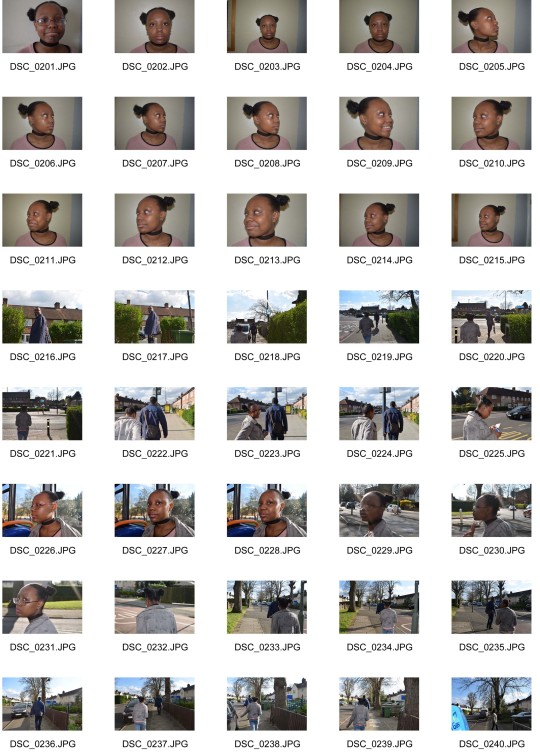
Shoot review
I found after taking the first set of images that I didn't want to create a joiner from an image with a white backdrop as it isn't interesting or challenging enough. As the photo’s are for experimentation of my final piece I did some experimentation with the way I took the photographs e.g. back shots, shots of the environment and also different angles of the face.
Mini Outcomes

I believe this edit was one of the most successful ones because it looks as though the image is glitching and shows a clear distortion of the face. I inverted some of the layers which is why they looks blue, I also used the posterize setting to make some of the layers look as though they are drawn.
Mini PhotoShoot
Shoot intention:
I intend to use these images to combine as many as I can so it reflects how I feel about the place that I visited. I am also going to select the sections of each Image I want to include because I don’t want use the whole of each image.
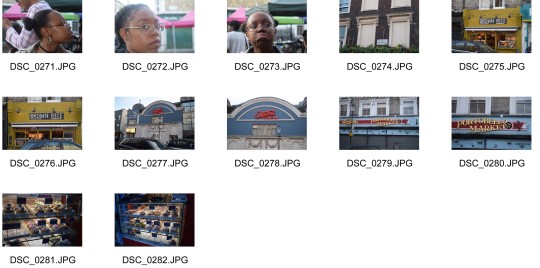
Shoot Review:
I did this shoot because I found that I needed more images to combine into a joiner to make it more intricate. On Portobello Road there were a few shops that stood out to me and I thought that by combining these would be more of a challenge.
WWW and What didn’t go well:
I completed what I intended to for this shoot, however I should have included more images even if I didn’t think it would be completely suitable for my joiner. This is because I can always change my mind and it is better to have more options if I do decide to do this in the future.
I did this shoot because I found that I needed more images to combine into a joiner to make it more intricate. On Portobello Road there were a few shops that stood out to me and I thought that by combining these would be more of a challenge.


For this image I edited each layer of the joiner using different adjustments such as: invert, hue/ saturation, brightness/contrast, channel mixer and black and white to make each of them unique.My favourite part of the image was the cinema sign that looked quite old and was lit with lights- I decided to create a page of the sign and layer this on top of the joiner with opacity low so it was barely visible. With the pattern I made behind, it makes the difference between each section less visible, yo can see it more clear over brighter sections which I liked because it wasn’t too bright throughout the whole image.



For this Joiner I combined multiple pictures I took at Portobello Road because I found them individually interesting. I chose which parts of the image I found intriguing and used it to create the Joiner. I found it hard to do this because I didn’t know how to structure everything to make it look combined rather than images thrown together. I decided to erase some of the lines after flattening the image to make it look more smooth. I lowered the opacity which created something that looked like clouds, so I decided to do this throughout the image which makes it look more complete. I later decided to change the hue and capacity which made it look slightly old and dark with slight pops of colour which I liked as a final outcome.
This relates to my theme of distortion because through the joiner I have cut and changed each image to make something new. It is a distortion of what it was originally which was less artistic.
0 notes