#going through not a art block but being too lazy to do procreate
Text
well dang just found out that there's a pmmm movie
should i be scared because i'm not sure if i'm up for another night of being an absolute mess
#my posts have been....rather creative lately#going through not a art block but being too lazy to do procreate#hang on lemme kick myself real quick#okay done#i'm fine#thank you for asking#puella magi madoka magica#pmmm
8 notes
·
View notes
Note
Your Kent Parson work is incredible!! How do you paint something like that??
Thank you, Anon!! It look me like nine hours to finish it - I’m very proud.
If you’re asking about my actual process, I typically rely on a few reference photograph images for the actual pose bc I’m a cheater and life is short. I outline the overall location and angles of the body parts using the reference photographs, but ofc end up making a million changes to fit the face/hairstyle/body type for the character.
From there, I draw out the features - sometimes pulling from reference photographs, more often by hand (Kent was by hand, though the expression was definitely inspired by the pose model lol). Transform tool and layers are definitely your friends here.
Then the important next step is to lay down a whole lot of block colors to establish where bone structure/facial angles will reflect light in different ways. I use a LOT of photograph references from different angles for color blocking because I’d have to be a master artist to do that shit from memory lmao.
Once I’m happy with my blocking and the general feel of the character, I’m finally ready to paint. I don’t like obvious outline lines in my digital paintings and tend to prefer using color to create the features instead. So I usually mute my outline real low and go WAAAAY too deep down the rabbithole of recreating the effect of lines and definition for each feature. It takes FOR-EV-ER, but I love the effect:
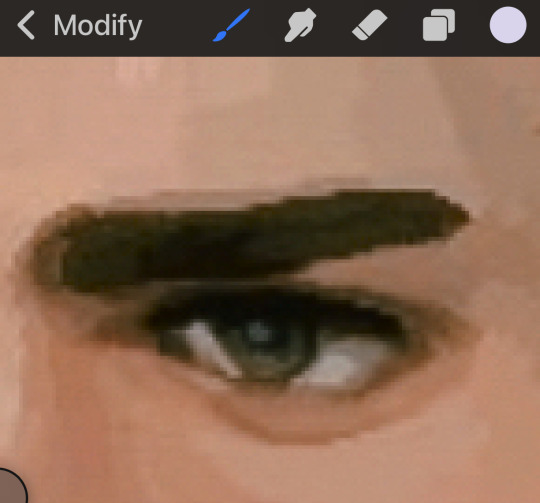
(Sorry for the crappy jpg lol - this is actually the slightly blurred mastered version bc I always forget to duplicate my raw layers before mastering them 🤦♀️)
I hate drawing hair with every fiber of my being, but it’s generally the same process. I luckily have a good brush to save me some time. Thank god.
I usually try to create clothing using a similar process, but I got lazy on Kent’s drawing bc I was already 8 hours in. So I just pulled a photograph of a hockey player wearing a white jersey and literally trace-colored the jersey. Hence the weird hyperrealistic effect on that element of the work. I’m cringing just looking at it 😅😅
Last step of painting is to use the transform tool to make any edits to the features of the piece, if something seems weird when looking at the overall effect. Embarrassed to say there’s usually a LOT of transform tool use at this stage.
To master, I apply a blur effect to mask any weird pixelation resulting from Procreate Whimsy™ - it makes the piece look a little better and more “painted”. Then I usually throw the work through an Adobe Lightroom filter to help with any weird coloring issues.
…and that’s about it! It’s definitely a technique native to digital art - there is no undo button or transform tool on paper - and I still see a million mistakes with every work I do. But it’s certainly a fun hobby!!
1 note
·
View note