#hd webm
Video
#Misty#kasumi#Oshawott#Mijumaru#pokemon#pokemon anime#Aim to be a Pokemon Master#pocket monsters#anipoke#pokeani#Video#Webm#HD#HD Video#HD Webm
23 notes
·
View notes
Text
Samsung S24 Ultra 5G is now available on Sardar Ji Fones
In the bustling city of Meerut, Sardar Ji Fones is a modern oasis for tech lovers. They offer a wide range of mobile solutions, from the latest smartphones to accessories, and expert advice. Their latest addition is the Samsung S24 Ultra 5G, known for its cutting-edge technology and sleek design. With knowledgeable staff and excellent service, Sardar Ji Fones is the go-to destination for all your mobile needs.
Samsung Store in Meerut
In Meerut, if you're on the hunt for the finest Samsung mobile store, Sardar Ji Fones is your ultimate destination. As an authorized Samsung Smart Cafe, we offer an extensive range of Samsung products, including the sought-after Samsung S24 Ultra.
Experience cutting-edge technology and stylish design with our expert staff guiding you every step of the way. Discover excellence at Sardar Ji Fones, your trusted Samsung authorized store in Meerut.
Samsung S24 Ultra 5G
Specifications of Samsung S24 Ultra 5G
Colors :
Titanium Gray
Titanium Black
Titanium Violet
Titanium Green
Titanium Blue
Titanium Yellow
Processor :
CPU Speed3.39GHz, 3.1GHz, 2.9GHz, 2.2GHz
CPU TypeOcta-Core
Display :
Size (Main Display)17.25cm (6.8") full rectangle / 17.22cm (6.8") rounded cornersResolution (Main Display)3120 x 1440 (Quad HD+)Technology (Main Display)Dynamic AMOLED 2XColour Depth (Main Display)16MMax Refresh Rate (Main Display)120 Hz
S Pen Support :
Yes
Camera :
Rear Camera - Resolution (Multiple)200.0 MP + 50.0 MP + 12.0 MP + 10.0 MPRear Camera - F Number (Multiple)F1.7 , F3.4 , F2.2 , F2.4Rear Camera - Auto FocusYesRear Camera - OISYesRear Camera - ZoomOptical Zoom 3x and 5x, Optical quality Zoom 2x and 10x (Enabled by Adaptive Pixel sensor) , Digital Zoom up to 100xFront Camera - Resolution12.0 MPFront Camera - F NumberF2.2Front Camera - Auto FocusYesRear Camera - FlashYesVideo Recording ResolutionUHD 8K (7680 x 4320)@30fpsSlow Motion240fps @FHD, 120fps @UHD
Storage/Memory :
Memory (GB)12Storage (GB)512Available Storage (GB)484.0
Network/Bearer :
Number of SIMDual-SIMSIM sizeNano-SIM (4FF), Embedded-SIMSIM Slot TypeSIM 1 + SIM 2 / SIM 1 + eSIM / Dual eSIMInfra2G GSM, 3G WCDMA, 4G LTE FDD, 4G LTE TDD, 5G Sub6 FDD, 5G Sub6 TDD2G GSMGSM850, GSM900, DCS1800, PCS19003G UMTSB1(2100), B2(1900), B4(AWS), B5(850), B8(900)4G FDD LTEB1(2100), B2(1900), B3(1800), B4(AWS), B5(850), B7(2600), B8(900), B12(700), B13(700), B17(700), B18(800), B19(800), B20(800), B25(1900), B26(850), B28(700), B66(AWS-3)4G TDD LTEB38(2600), B39(1900), B40(2300), B41(2500)5G* FDD Sub6N1(2100), N2(1900), N3(1800), N5(850), N7(2600), N8(900), N12(700), N20(800), N25(1900), N26(850), N28(700), N66(AWS-3)5G* TDD Sub6N38(2600), N40(2300), N41(2500), N77(3700), N78(3500)
Connectivity :
USB Interface
USB Type-C
USB Version
USB 3.2 Gen 1
Location Technology
GPS, Glonass, Beidou, Galileo, QZSS
Earjack
USB Type-C
MHL
No
Wi-Fi
802.11a/b/g/n/ac/ax/be 2.4GHz+5GHz+6GHz, EHT320, MIMO, 4096-QAM
Wi-Fi Direct
Yes
Bluetooth Version
Bluetooth v5.3
NFC
Yes
UWB (Ultra Wideband)
Yes
OS :
Android
General Information :
Form FactorTouchscreen Bar
Sensors :
Accelerometer, Barometer, Fingerprint Sensor, Gyro Sensor, Geomagnetic Sensor, Hall Sensor, Light Sensor, Proximity Sensor
Physical specification :
Dimension (HxWxD, mm)162.3 x 79.0 x 8.6Weight (g)232
Battery :
Internet Usage Time(LTE) (Hours)Up to 27Internet Usage Time(Wi-Fi) (Hours)Up to 28Video Playback Time (Hours, Wireless)Up to 30Battery Capacity (mAh, Typical)5000RemovableNoAudio Playback Time (Hours, Wireless)Up to 95
Audio and Video :
Stereo SupportYes
Video Playing FormatMP4, M4V, 3GP, 3G2, AVI, FLV, MKV, WEBM
Video Playing ResolutionUHD 8K (7680 x 4320)@60fps
Audio Playing FormatMP3, M4A, 3GA, AAC, OGG, OGA, WAV, AMR, AWB, FLAC, MID, MIDI, XMF, MXMF, IMY, RTTTL, RTX, OTA, DFF, DSF, APE
Why To Buy Samsung S24 Ultra 5G From Sardar Ji Fones
When it comes to purchasing the Samsung S24 Ultra, there's no better place than Sardar Ji Fones. As Meerut's premier Samsung authorized store, we offer unparalleled expertise and service.
Our knowledgeable staff will guide you through the features and benefits of the Samsung S24 Ultra, ensuring you make an informed decision.
With our commitment to excellence and customer satisfaction, buying the Samsung S24 Ultra from Sardar Ji Fones guarantees a seamless experience and access to the latest technology in the market.
Book This Fabulous Flagship Now Only on Sardar Ji Fones Meerut
Book It Now
1 note
·
View note
Link
0 notes
Text
Simplifying YouTube Video Downloading with Online yt5s: A Comprehensive Guide
YouTube has become an integral part of our online experience, offering a vast array of content ranging from educational videos to entertainment. However, there are times when you might want to download a YouTube video for offline viewing, sharing with friends, or repurposing content. This is where online tools like yt5s come into play, offering a convenient solution for downloading YouTube videos hassle-free. In this article, we'll explore the process of downloading YouTube videos using yt5s, highlighting its features, benefits, and how to use it effectively.
YouTube videos download with online yt5s
Understanding yt5s: yt5s is an online platform that allows users to download YouTube videos quickly and easily. It provides a straightforward interface and requires no software installation, making it accessible to anyone with an internet connection and a web browser. Whether you're using a computer, tablet, or smartphone, yt5s can be accessed across various devices, providing flexibility and convenience.
Features and Benefits of yt5s:
Free of Charge: One of the most significant advantages of yt5s is that it's completely free to use. Users don't need to pay any subscription fees or make any purchases to download YouTube videos.
No Registration Required: Unlike some online platforms that require users to create an account, yt5s allows you to download videos without any registration process. This saves time and ensures anonymity for users who prefer not to share personal information.
Wide Compatibility: yt5s is compatible with a range of devices and operating systems, including Windows, macOS, iOS, Android, and Linux. Whether you're using a desktop computer, laptop, smartphone, or tablet, you can access yt5s without any compatibility issues.
High-Quality Downloads: With yt5s, you can download YouTube videos in various formats and resolutions, including MP4, MKV, and WEBM. It offers options for high-definition (HD) and even 4K video downloads, ensuring that you get the best quality available.
Fast and Efficient: yt5s is designed to provide fast and efficient video downloads, minimizing wait times and maximizing user satisfaction. Whether you're downloading a short clip or a full-length movie, yt5s completes the process swiftly, allowing you to enjoy your content without delay.
User-Friendly Interface: The interface of yt5s is intuitive and easy to navigate, even for users with limited technical knowledge. The download process is streamlined, with clear instructions provided at each step, making it accessible to beginners and experienced users alike.
How to Download YouTube Videos Using yt5s:
Copy the Video URL: Start by navigating to the YouTube video you want to download and copy its URL from the address bar of your web browser.
Paste the URL into yt5s: Visit the yt5s website (https://yt5s.com/) and paste the copied URL into the designated input field on the homepage.
Select Format and Quality: Choose the desired format and quality for the downloaded video from the options provided. yt5s offers a range of formats and resolutions to suit your preferences.
Initiate the Download: Once you've selected the format and quality, click on the "Download" button to start the download process. Depending on your internet connection speed and the size of the video file, the download should complete within a few moments.
Access the Downloaded Video: Once the download is complete, you can access the video file from your device's storage location. You can then play the video using a media player or share it with others as needed.
Conclusion: In conclusion, yt5s is a convenient and reliable online tool for downloading YouTube videos with ease. Its user-friendly interface, wide compatibility, and high-quality downloads make it a popular choice among users looking to save their favorite videos for offline viewing or sharing. Whether you're a casual viewer or a content creator, yt5s offers a simple yet effective solution for accessing YouTube content whenever and wherever you want. Give it a try today and experience the convenience of downloading YouTube videos hassle-free.
0 notes
Link
1 note
·
View note
Text
SaveFrom.Net Instagram: How Do You Download Instagram Videos?
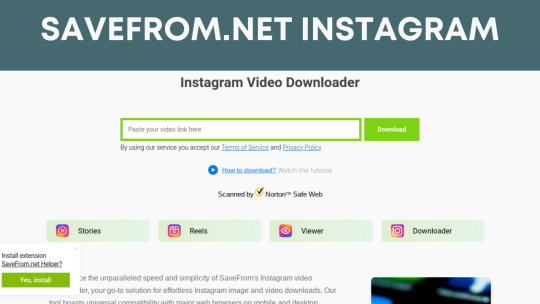
SaveFrom.Net is a versatile website that simplifies downloading videos, audio, photos, and other media from various internet platforms like YouTube, Facebook, Instagram, TikTok, and more. With SaveFrom.Net Instagram, users can easily save desired Instagram videos to their devices in just a few clicks. The interface is user-friendly, so no technical expertise is required.
As Instagram has grown into a hub for video content, many users want to save videos they find to watch later or share with friends. However, Instagram doesn't have a built-in download feature. That's where sites like SaveFrom.Net come in handy. SaveFrom.Net is a popular online platform that allows easy downloading of videos from various websites, including Instagram. This guide will explain what SaveFrom.Net is, provide a step-by-step tutorial on using it to download Instagram videos, discuss the legality issues, suggest some alternative sites, and answer common questions.
SaveFrom.Net Instagram Features
Feature
Details
Website Video Downloads
Download videos from YouTube, Facebook, Instagram, and 1000+ other sites
Format Support
Save videos in MP4, AVI, MOV, MKV, MP3, and other formats
Quality Options
144p to 720p HD quality options for videos
Subtitles
Keep or remove subtitles when downloading videos
Browser Extensions
Add savefrom.net integration via Chrome and Firefox extensions
Video Conversion
Convert downloaded videos to different formats
Is It Safe to use SaveFrom.Net?
Like many internet downloaders, SaveFrom.Net Instagram relies on advertising to stay free. Numerous adverts appear on the site. Some promote the SaveFrom.net helpful extension, while third-party ads may be deceptive. SaveFrom.Net tracks downloads and IP addresses in addition to adverts, which may expose personal information regarding its SaveFrom.net helper extension. Google Chrome prohibits non-Chrome store extensions and doesn't support them. That may indicate SaveFrom.Net's safety.
Step By Step Guide on How To Use SaveFrom.Net Instagram
Go to the SaveFrom.Net website and open the Instagram tab
Find the Instagram video you want to download and copy the URL or link to the post
Paste the Instagram video URL into the box on the SaveFrom.Net site
Click the green "Download" button next to the URL box
A list of available download formats and quality options will appear
Select your preferred video format (e.g., MP4, WEBM) and quality
Click the "Download" button next to your selected format/quality option
A page will open showing the video download progress
Once complete, click the new "Download" button on this screen
Save the video file to your device when prompted
Is SaveFrom.Net Instagram Legal?
Downloading videos from sites like Instagram for personal, non-commercial use is generally considered legal and acceptable under fair use copyright principles. However, downloading on a mass scale or sharing downloaded content in ways that may infringe on owners' rights is illegal. Users should educate themselves and use ethical judgment.
Five Alternatives to SaveFrom.Net Instagram
SnapDownloader
SnapDownloader is the finest video downloader for Windows and macOS due to its functionality and ease of use. You may store videos in any quality by downloading in numerous output qualities up to 8K. SnapDownloader works with over 900 websites and allows mass video downloads.
4K Video Downloader
Other SaveFrom.net alternatives include 4K Video Downloader, which offers less functionality than SnapDownloader. It can download videos from YouTube, Facebook, and TikTok. Batch download and output quality options are available. Advanced capabilities require a membership, and video parsing might take a while.
Y2Mate
One of the most popular MP4 and MP3 video downloaders is Y2Mate. The program is designed to download YouTube videos. A trustworthy and easy-to-use video downloader, Y2Mate lets you search YouTube videos from its website. Y2Mate will show all similar videos for a term you provide.
Insload
If you downloaded Instagram posts using SaveFrom, try Insload. The Instagram video downloader can download videos, photographs, stories, Reels, IGTV, profile images, and almost anything else. Best of all, you may download private posts.
Users may use it easily. Copy and paste an Instagram post's link into Insload to download. It instantly finds all available files for download.
10Downloader
Next is 10Downloader, an internet downloader. It downloads HD YouTube videos like SaveFrom. Using 10Downloader is simple. Simply enter a video URL, and the website will gather all available download resolutions. It only downloads MP4 and WEBM videos at 720p, which is a drawback.
SaveFrom.Net Pros and Cons
Pros
Cons
Simple, easy-to-use interface
Maximum 720p HD quality
Fast download speeds
Limited format conversion options
No account or signup is required
No mobile app
Unlimited downloads
Wide website compatibility
Free to use
Should You Use SaveFrom.Net?
SaveFrom.Net Instagram stands out with its user-friendly interface requiring minimal steps for easy and quick downloading of Instagram videos. It meets most casual users ' needs with robust format options and unlimited use for non-commercial purposes. Those wanting niche features like higher video quality may also explore alternatives like Ingramer and InsTake. Be sure to use downloads legally and ethically, no matter which tool you select.
FAQs
Does SaveFrom.Net work on mobile?
While they don't offer a mobile app, the SaveFrom.Net website is mobile-optimized. You can access it from any smartphone browser to download Instagram videos.
Can I download private Instagram videos?
No, SaveFrom.Net can only download public Instagram videos - not private ones restricted to approved followers.
Is there a limit to how many videos I can download?
No, SaveFrom.Net does not limit the number of Instagram videos you can download in a session or over time.
What's the maximum quality for Instagram downloads?
SaveFrom.Net caps the quality of Instagram video downloads at 720p HD resolution. You must use an alternative site or tool if you want higher-quality IG downloads up to 1080p or 4K.
Read the full article
0 notes
Text
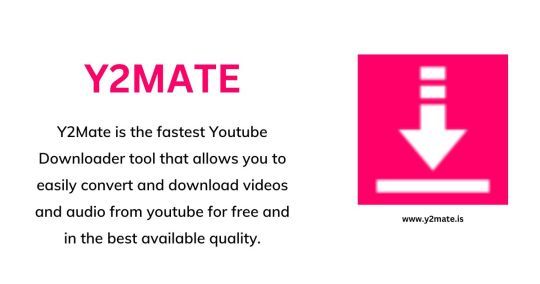
Y2Mate is the fastest Youtube Downloader tool that allows you to easily convert and download videos and audio from youtube for free and in the best available quality. Y2Mate is the ultimate tool for downloading unlimited youtube videos without any need for registration. You can quickly convert and download hundreds of videos and music files directly from youtube and other social media websites. We support all audio and video formats like MP3, MP4, M4V, FLV, WEBM, 3GP, WMV, AVI, etc.; the most fantastic thing is that it's completely free.
1 note
·
View note
Text
At present, we discover on AliExpress with one other tablet with the brand new low-end SoC Quad Core Rockchip RK3562, the BMAX MaxPad I9 PLUS with 10.1 Inch 1280*800 IPS HD Touchscreen 8GB RAM and 64GB ROM.
BMAX MaxPad I9 Plus Tablet Overview
[content-egg module=Offer template=item]
We noticed a tablet with specs nearly identical to those of the UMIDIGI G1 a couple of days ago. As discussed, the tablet repeats the entry-level SoC Rockchip RK3562 supported by Wi-Fi 6 connectivity.
Within the umidigi tablet, we've Android 13 as a working system and a ten.1-inch display with a modest decision of solely 1280 x 800 pixels. An extra low-cost tablet is solely advisable if we've restricted funds, and we'll give it occasional use.
BMAX MaxPad I9 PLUS Tablet Hardware
The BMAX MaxPad I9 PLUS tablet features a Rockchip RK3562 processor manufactured in 22nm. This chip is a Quad Core with ARM Cortex-A53 processors with low energy consumption that attains 2.0 GHz. The iGPU is an ARM Mali-G52 MC2 with the most velocity of 850 Mhz, and we even have a 1 TOPS NPU for AI acceleration.
We've got on board 4 GB of LPDDR4X RAM (expandable with one other 4 GB digital) and, in addition, 64 GB of storage reminiscence expandable by way of micro SD card reader as much as 1 TB.
Specifications
Basic
Model
BMAX MaxPad I9 Plus
CPU
RK3566
GPU
Mail G52-3EE
Core
Quad Core
System
Android 12
Language
Multi-language
RAM
4GB
ROM
64GB
Screen
10.1 Inch IPS Capacitive Screen
Resolution
1280*800
Camera
Front is 2.0MP Rear is 5.0MP
Battery
5000 mah
Weight
530g
Size
245.1*163*10.1mm
Function
WIFI
IEEE 802.11 a/b/g/n/ax(2.4GHz/5GHz)
bluetooth
5.0
OTG
Support
GPS
Not Support
NFC
Not Support
G-sensor
Support
4G
Not Support
Frequency
NO
Audio & Video
Microphone
Built-in
Speaker
Built-in
Audio
AAC,AMR,MP3,OGG,WAV,ACC,M4A,FLAC
Picture
JPEG,GIF,BMP,PNG,JPG
Video
3GP,AVI,MKV,MP4,M4V,WEBM,MPEG4
Connectivity
I/O Port
1 x Type-C port
1 x Micro SD card port
Package Included
Package Included
1 x BMAX MaxPad I9 Plus Tablet PC
1 x Charger
1 x Adapter (the adapter depends on the country of the buyer)
Screen and different options
MaxPad I9 Plus's display is a ten.1-inch IPS Screen with a decision of 1280 x 800 pixels, 16:10 facet ratio, and which is accompanied by a 2 MP entrance digicam that enhances the 5 MP rear with LED flash.
We additionally discover Wi-Fi connectivity, Wi-Fi 6, Bluetooth 5.1, a pair of audio systems, and a microphone within the audio part.
The battery of the BMAX MaxPad I9 PLUS is 6000 mAh and has a connectivity degree. We have a USB Kind-C 2.0 port for energy and knowledge, a 3.5 mm audio jack to attach headphones and a microphone.
Price and availability
The brand new BMAX MaxPad I9 PLUS tablet could be bought on AliExpress from simply €70.25 / $70 with free transport.
[content-egg module=Offer template=item]
0 notes
Note
BRO YOU CANF HUST GIVE ME THE NAME THERES THOUSAND OF VIRUS SITES I NEED A L I N K /lh
OH RIGHT SORRRY UHHH
THIS ONE'S PRETTY GOOD
SORRY LOL
0 notes
Link
1 note
·
View note
Text
Drama Live | Video Player

FEATURES:
* Video, Audio, Live, VOD, IPTV player.
* Play several streams simultaneously.
* Picture-in-picture mode.
* Background playback.
* Public and private chat while watching.
* Built-in Fast video & IPTV player with high capabilities.
* The ability to choose the default video quality.
* Support for multiple quality for one channel (SD HD FHD 4K).
* Support for multiple servers for one channel.
* Auto choose server if one server not working.
* Automatic live stream reconnection.
* Audio track selection.
* Play audio only mode.
* The ability to create and arrange the favorite channels list.
* Start playing selected channel on launch.
* User-friendly design.
* Grid or list view of Channels.
* IPTV watching with channels groups and logos.
* Supporting request headers from m3u file
* Quickly search for channels in playlists.
Supported video sources:
* MP4 (MPEG-4)
* MOV (QuickTime Movie)
* WMV (Windows Media Viewer)
* AVI (Audio Video Interleave)
* Flash video formats FLV, F4V & SWF (Shockwave Flash)
* MKV
* WEBM
* MP3
* DASH
* HLS
* MPEG-TS
* H.264
* M3U8
Supported playlist sources:
* M3U
* Xtream
* FG
Supported Devices:
* Android Phone.
* Android Tab.
* Android TV.
* Android TV Box.
Supported video cast options:
* Miracast.
* Web Video Caster.
IMPORTANT ANNOTATION:
We do not provide any type of IPTV services such as IPTV subscriptions, broadcasts or channel codes.
This app has no affiliation with any third-part provider what so ever.
This app does not provide or include any media or content, and users must provide their own content by providing FG codes, Xtream codes or M3u files links.
We do not endorse the use of copyrighted material without the permission of the copyright holder.
The application does not host any video files or live broadcasts on its servers.
The application did not declare itself to be the owner or responsible for the content that the user runs on the application, and the application when starting it is completely free of any content unless the user enters his own content.
As far as we know that a Player of links does not directly infringe copyright because no copy is made on the app servers, and thus this is not a valid reason to send a DMCA notice. To remove this content from the web, the content owner should contact the web host that's actually hosting the content (not the maintainers of this app).
We at Drama Live are ready to ban any server address if we receive a complaint that it is broadcasting illegal content at [email protected].
Read the full article
0 notes
Text
Apparently a strange curse has fallen on an abandoned villa, a reddish color has invaded the town and strange vibes are felt throughout its streets. I would recommend you not to go out into the streets unless it is necessary, because you do not know what you could find. Welcome to the Red Village.
Map Formats: 4K HD JPG WebM
My Patreon:
The Great Adventure Maps
And here is the catalogue of my maps:
Map Archive
#battlemap #battlemaps #dnd #dungeonsanddragons #dnd5e #5e #warhammer #warhammerfantasy #ttrpg #dungeonmaster #criticalrole #tabletopgames #tabletoprpg #rpg #tabletop #tabletopgaming #fantasy #roleplay #d20 #roleplaying #dndart #dungeondraft #cabin #forest
#dnd #dndmaps #dnd5e #dungeons and dragons #dungeonsanddragons #dnd 5e# pathfinder #battlemap #battlemaps #map #rpg #tabletop #art #roleplayinggame #tabletoprpg #roll20 #ttrpg
0 notes
Text
YtMp3 is a free and reliable YouTube to MP3 Online Convertor and Downloader
YtMp3 is an online converter that can convert YouTube to Mp3 directly through your web browser. This is particularly helpful if you wish to save your most loved YouTube videos directly to your computer, phone or iPod player. It's easy to use and offers a user-friendly interface so that you can download quickly YouTube videos.
YTD Video Downloader
YTD Video Downloader is a no-cost tool that can download YouTube videos YouTube in various formats. It can be used on various devices. It is compatible with Linux, Mac, iPhone, Android, and PC. It can convert downloaded video to different formats.
YTD Video downloader is a straightforward tool. It's easy to install, offers an easy and clear interface, and comes with various functions. It allows you to download YouTube videos YouTube in a variety of formats such as MP3, HD and HD. You also get an option to convert files and a media player.
It is able to download videos from over 1000 video streaming sites. You can also download additional videos in a faster speed when you upgrade to the premium version. There is also an unpaid trial version which allows you to download videos from YouTube. You may be required to sign up after downloading certain videos.
The video converter tool performed the conversion swiftly. The video converter tool can convert video files to a variety of formats including MP3 M4V, MP3. 3GP, FLV and WEBM. Videos can be cut to various sizes. It can also convert video to FLAC or WAV.
The YTDVideo Downloader is an excellent tool for downloading YouTube videos. It works on many platforms, and comes with a premium version that eliminates advertisements. It allows you to download HD videos and entire YouTube playlists. You can also access it right following installation.
YTDVideo Downloader's greatest benefit is its cost-free. mp3 juice.wtf While it's the top video downloader, it's not the most efficient. It has some limitations. You might be able to install unneeded software. It can also slow down the speed of downloading.
A few users have complained about being unable to download videos. However, there are other free tools that are able to download videos from YouTube without issue.
YTMp3 may also be an alternative. This program can convert YouTube videos into MP3 files. The Chrome extension allows you to download videos from various websites. It is easy to use both on your desktop and mobile. It is compatible on many gadgets, including iPhones and Androids.
Convert 2 MP3s
YouTube to MP3 online converter lets you to convert videos to MP3 format. These tools can convert videos on YouTube to MP3, Vimeo, Dailymotion, Dailymotion, Facebook, Dailymotion, Dailymotion, and many other popular websites. There are many tools that have built-in editors that make it easy to edit mix, or even delete certain parts of a track.
YouTube is the most popular video sharing site in the world. Many people visit it often. YouTube offers a large amount of music, along with videos. These can be downloaded as MP3 files and played on any device that is compatible with MP3 format. You can download just the audio file to reduce space on your hard drive.
Convert2MP3 is a tool to convert YouTube into MP3 online. This application can be used with Chrome, Firefox and Android. This web application is completely free and features a modern interface. But, it is best to connect it to a browser like Chrome or Chromium. It supports many audio and video formats. Other features include batch conversion, music tag and the ability to control volume.
YTMP3 is yet another YouTube to MP3 online converter that is worth giving a go. This application has been in operation for more than 10 years and has helped millions of users download YouTube music. The app makes use of Google Chrome's extension for YouTube to convert videos into MP3s. It's simple to use, comes with numerous features and offers a user-friendly interface. It offers detailed directions for novice users.
Freemake is yet another YouTube to MP3 online converter, which is free to use. It lets you download video directly from YouTube as well as other websites without needing to purchase a premium package. It also comes with the ability to play multimedia files that let edit videos, download music, and then upload them to YouTube.
YouTube to MP3 online conversions are extremely light and do not require any downloads or storage space. You can also convert large quantities at no cost. Some even offer an audio recorder. While these online tools are useful and simple to use however, malware-related attacks can be a concern.
Yt Mp3 online converter
YTMp3 is a YouTube to MP3 converter that is free and can be used on numerous devices. The converter is fast and produces high-quality MP3s. It is able to convert videos from YouTube (Facebook, Vimeo), Dailymotion and others.

YTMp3 is available as a Chrome Extension. It has the fastest conversion speed on the market. It produces high quality MP3s within a matter of minutes. It can be used on more than 1,000 websites. It supports multiple video formats, including MP4, AVI and 3GP. It can also archive files in another format.
The online version of this tool is simple to use and requires no installation. It is secure and is safe from malware. You can also download video content on Facebook, Instagram and Vine. It also has flexible search options. It offers a catalog of 11 subcategories. It supports downloading subtitles. It can even be used to download videos at high resolution.
The program can also allow users to extract audio files from video clips. It can convert videos from MP3, WAV FLAC, FLAC, and many other formats. You can also burn and organize videos using this powerful set of features. It detects ads and limits download speeds.
Freemake is another application that allows users downloading videos from YouTube. Ellora Assets Corporation distributed it. This program allows users to convert videos into MP3 and upload them directly to YouTube.
VideoHunter is a different YouTube to MP3 convertor that produces high-quality output. It allows you to download subtitles and allows you to download YouTube playlists simultaneously. It can also download videos at 4K as well as 1080p. It is also able to download original subtitles.
It is one of most popular YouTube to MP3 conversions. It supports more websites than 1000 and provides batch conversion. It can handle WebMs, MKVs, and M4V. It can convert YouTube videos into Mp3 at different bit rates. It supports videos in MP4(MPEG-4), AVI, and 3GP.
It's free and permits unlimited conversions. It can also transfer converted files to Dropbox.
By Click Downloader
YouTube to MP3 convertor is a great option to store your favorite tracks on a computer. But, it is time-consuming, particularly in the case of cellular data. There are several websites that allow you to swiftly download YouTube videos to MP3.
The By Click Downloader is a web-based tool for Windows that allows you to download video and audio from more than 1,000 popular websites. It works on many platforms, including Chrome, Firefox, and other browsers. Download videos in MP3 or other formats. Videos can also be downloaded in HD or at 720p.
In addition to downloading YouTube videos By Click Downloader can download subtitles and playlists as well. It provides a single-click mode for downloading and an integrated web browser. It is compatible with YouTube and Vimeo along with Facebook, Dailymotion and Dailymotion.
The YouTube to MP3 conversion is extremely simple to utilize. Copy and paste the URL into the video, and then click the "Convert" button. Then, select a format for saving the file. For instance MP3, MP3 or MP4. You'll also be able to alter the quality. You can also set your own bitrates. This will allow for audio to be saved at greater resolution than the default.
YouTube Backup Tool also allows you to save videos from your YouTube channels. This tool is free and can download video in 720p, 1080p, or 4k. It can also download videos in HD or, if you own an HD-capable video camera you can download video in 8K.
Savetomp3.com Another online tool that's fantastic and is available. It is completely free to use and it converts YouTube videos into MP3. It extracts audio from the video and stores it in MP3 format. It supports multiple formats, including MetaCafe and Vimeo.
BigConverter is an online M3U cutter. It provides a simple user interface that supports a wide range target formats. It also provides cross platform and cloud support. Converted files can be uploaded into DropBox accounts. DropBox account.
1 note
·
View note
Text
Top 10 YouTube to MP3 Converters: Which One Is Right for You?
In today's world of digital entertainment, YouTube has become the go-to source for music and video content. However, sometimes you may want to enjoy your favorite tunes offline or on a device that doesn't have internet access. This is where YouTube to MP3 converters come in handy.
With so many options available online, it can be overwhelming to choose the right converter for your needs. That's why we've compiled a list of the top 10 YouTube to MP3 converters and compared their features, ease of use, and overall performance. Whether you're looking for a free option or willing to pay for premium features, we've got you covered with all the information you need to make an informed decision.
The popularity of YouTube to MP3 converters.
With the rise of streaming platforms, YouTube has become one of the most popular sources for music consumption. However, not everyone wants to rely on an internet connection to listen to their favorite tunes. This is where YouTube to MP3 converters come in handy. These tools allow users to convert any YouTube video into an MP3 file that can be downloaded and saved onto their device.
The popularity of YouTube to MP3 converters has been steadily increasing over the years due to their convenience and accessibility. With just a few clicks, users can transform any video into an audio file that they can enjoy offline or share with others. Moreover, many converters are free and do not require any special software or technical skills.
However, it is important for users to choose a reliable converter as some may contain malware or violate copyright laws. There are many options available online such as 4K Video Downloader, Y2Mate, and Convert2MP3 among others. Ultimately, selecting the right converter will depend on personal preferences and needs but it is crucial to research and consider factors such as speed, quality, safety measures before making a choice.
Factors to consider when choosing a converter.
When choosing a YouTube to MP3 converter, there are several factors that you should consider. One of the most important is the quality of the output file. Different converters use different methods to extract audio from videos, and some produce better results than others. Look for a converter that produces high-quality MP3 files with minimal distortion or loss of sound quality.
Another factor to consider is the speed of the conversion process. Some converters can take minutes or even hours to convert a single video, while others can do it in seconds. If you need to convert large numbers of videos quickly, look for a converter that can handle batch conversions and has fast processing speeds.
Finally, it’s important to choose a converter that is safe and reliable. There are many free online converters available on the internet, but not all of them are trustworthy. Some may contain malware or spyware that could harm your computer or steal your personal information. Stick with reputable converters from well-known developers, and always read reviews and user feedback before downloading any software.
Top 10 YouTube to MP3 converters.
1) Y2mate: This free online YouTube to MP3 converter is user-friendly and allows you to convert videos into various audio formats including MP3, M4A, WEBM, and more. It works with all popular web browsers and supports downloads in high-quality 320kbps.
2) Flvto: Flvto is a YouTube to MP3 converter that offers a simple interface with fast conversions. You can convert videos from YouTube, Vimeo, Dailymotion, Facebook, and other video hosting sites. The site has no ads or pop-ups making it a clean experience for users.
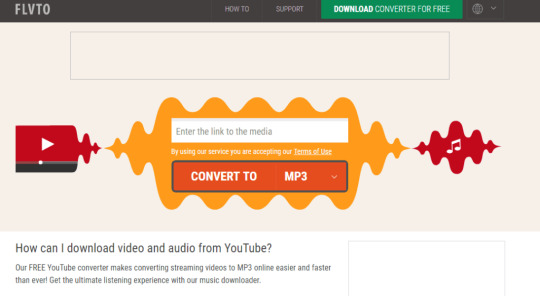
3) ClipConverter: This website has been around for years and is still one of the most popular converters available online. It supports various video formats including HD quality (1080p). The site also offers browser extensions which makes it easy to download videos directly from your browser.

4) Convert2MP3: With this tool, you can download any video from YouTube as an MP3 file easily. It’s fast and reliable, with conversion speeds ranging up to 320 kbps.

5) Online Video Converter: This platform allows you to convert your favorite music videos on YouTube into high-quality mp3 files quickly without needing specialized software or skills.

6) Converto.io: Converto provides an easy-to-use online conversion tool that enables users to extract audio files from their favorite YouTube clips within seconds. The app's straightforward design makes it suitable for both beginners and professionals alike.

Features and pros/cons of each converter.
When it comes to YouTube to MP3 converters, there are several options available in the market. Each converter has its unique features and pros and cons that make it stand out from the rest. Some of the popular converters include 4K Video Downloader, Free YouTube to MP3 Converter, Y2mate.com, and Any Video Converter.
4K Video Downloader stands out for its ability to download entire playlists or channels from YouTube without any limitations. Additionally, it supports a wide range of video formats and allows users to download subtitles along with videos. However, the free version limits the number of downloads per day.
Free YouTube to MP3 Converter is another popular option that focuses on converting audio files rather than video files. It has a user-friendly interface and supports batch processing for downloading multiple videos simultaneously. However, it doesn't support many other popular video-sharing sites like Vimeo or Dailymotion.
Y2Mate.com is an online converter that allows users to convert videos into different formats without downloading any software or extensions. It's also compatible with mobile devices such as smartphones and tablets. However, some users have reported issues with pop-up ads while using this platform.
Any Video Converter is another powerful tool that offers basic editing functionalities such as cutting and trimming videos before conversion. The downside is that the free version comes with watermarks when converting videos longer than three minutes.
In conclusion, each converter has its unique features and drawbacks based on what you're looking for in a YouTube to MP3 converter.
User reviews and ratings for each converter.
User reviews and ratings are an essential aspect of any online converter tool. When it comes to YouTube to MP3 converters, the user's experience can vary widely depending on the software they choose. That is why reading other users' opinions is a valuable resource for anyone looking for a reliable converter.
By checking out user reviews and ratings, you can get an idea of how easy or difficult it is to use the tool. Some reviews may also mention if there was any malware or adware that came bundled with the software. Additionally, you can learn if the sound quality of the converted files meets your standards.
It's worth noting that some sites do not display user ratings and have minimal feedback available, making it challenging to gauge their performance accurately. However, those that do provide this information offer insight into what others think about each converter and help make an informed decision when choosing one for your needs.
Read also: Micro Center: Where Tech Meets Affordability
Conclusion: The best YouTube to MP3 converter for you.
The best YouTube to MP3 converter for you will depend on your specific needs and preferences. If you are looking for a free option, then the Freemake Video Converter or ClipGrab may be the best choice. Both of these converters offer basic features and are easy to use.
If you require more advanced features such as batch downloads or high-quality output, then paid options like Wondershare UniConverter or 4k Video Downloader may be better suited for your needs. These converters also have additional features such as video editing tools and support for a wide range of formats.
Ultimately, it is important to consider factors such as compatibility with your device and ease of use when selecting the best YouTube to MP3 converter for your needs. Regardless of which option you choose, always ensure that you are downloading content legally and responsibly.
Read the full article
#convertyoutubetomp4#downloadyoutubemp3#freeyoutubetomp3converter#youtubeconvertermp4#youtubedownloadermp3#youtubemp3#youtubemp3downloader#youtubemp4converter#YouTubetoMP3#youtubetowav
0 notes
Text
5 Youtube to MP3 download apps that are safer than the YtMp3 converter online
YtMp3 has many great capabilities, but it's only one of the many video converter tools. In this article, we'll take a look at five converters that are equally good, and in some cases better. There are many other options. Some even don't have nasty popups. These are the top alternatives to YtMp3 which convert YouTube videos to MP3 files and permit users to download the files through online tools.
Y2mate YouTube Downloader MP3
Y2mate, a YouTube to MP3 converter app, is free, fast and secure. The program is compatible with Windows, Mac, Android and iOS. It is compatible with hundreds of formats, and can provide high-quality media downloads.
YouTube video converter converts YouTube videos into MP3 format. It can also optimize YouTube videos for mobile devices. It's simple to use, and it offers many options for downloading.
The Y2mate YouTube Playlist Downloader is an easy-to-use program that allows you to download YouTube videos, playlists and channels in large quantities. It is compatible with more than 1000 streaming services, and provides support for 4K 8K, 1080p and 4K videos. It's user-friendly and has an intuitive interface for users.
YouTube to MP3 converters are available for free. They can save videos in a variety of formats, including MP4 (and MKV). You can also download video in a variety of sizes, from small files to huge ones. There are many video formats you can choose from, including WebM and MP4 MKV, FLV MP3 and MP3. Videos can also be downloaded from Vimeo, Dailymotion, Facebook Video as well as Facebook Video.
YouTube is also a great way to download movies, music, or other media. Not all YouTube to MP3 conversions available online YouTube to MP3 conversions are secure. Secure programs should be regularly checked for malware and other security concerns. It is essential to keep your antivirus software up-to date.
The YouTube video converter tool provides an easy search feature to help you find videos on YouTube. You can also use the screen recorder function. This feature makes it simple to record videos or presentation conferences. Drag and drop files to the queue.
SnapDownloader allows you to convert YouTube MP3s
Free YouTube to MP3 converter Y2mate permits users to download YouTube videos in MP4 format. It's a user-friendly application that's virus-free , and 100% clean. It can support AVI and FLV as well as M4V, WMV, M4V, and WMV.
Y2mate has an intuitive interface that is easy to use. You can choose the MP3 or video quality as well as the output format. The downloader also has an effective search feature to assist you in finding the video that you're looking for.
Y2mate allows downloading videos from over 900 websites, which includes YouTube, Twitter, DailyMotion and Vimeo. https://ytmp3.rest It can also be used to download videos with 4K resolution. It is compatible with Windows and Mac operating systems.
Y2mate provides a range of high-quality options, such as 128kbps and 256kbps audio quality. You can also search for specific keywords to locate videos using the Y2mate's YouTube search engine. It also adds tags and artwork to download files.
YTD is compatible with Mac as well as Windows. It's a powerful video downloading tool. It is compatible with a range of video platforms, including YouTube, Vimeo DailyMotion or MySpace. It has a 30-day refund guarantee. It's available as an Personal plan, which comes with three simultaneous downloads.
aTubecatcher is an online YouTube to MP3 conversion tool which can be utilized on both Mac and Windows. It provides a simple interface that lets you browse for videos, add videos to your queue as well as screen record. It has a huge number of users and updates automatically. It comes with a screen recording feature that is helpful for creating presentations.
HD Video Converter Factory is an online YouTube converter that converts M3U to YouTube. It's compatible with Mac as well as Windows and can support an array of options for target formats, like MP3, M4A or AC3.
Converto is an outstanding online tool to download MP3s
YouTube to MP3 Converter YouTube to MP3 Converter is a simple way to convert YouTube videos into MP3. It can also be used to download YouTube videos. But, it is crucial to choose the appropriate tool. There are a variety of converters to choose from and it is crucial to select one that is as safe as well as simple to use.
It is also important to be aware of the quality of output from the converter. For instance, you can opt to download videos in MP4 or MKV formats. You can also select the size of the files you download by using certain YouTube to MP3 converters. It is important that the converter comes with a clean interface.
YTMp3 lets you convert YouTube videos to MP3. The interface is easy to use and it offers high speed for conversion. The site supports a variety of video formats, including MP4, AVI, WebM, and WMV. The site is secure and is regularly scanned.
Freemake provides a variety of functions in its YouTube to MP3 converter program. It provides recommendations on the best videos to convert and also has a search function. It can convert quality videos into the highest quality audio format. The device also has an option to record screen which is great for creating presentations.
YouTube to MP3 Converter app lets you convert video from more then 1000 websites. It works with streaming video services such as Vimeo and Dailymotion. It can also support YouTube playlists. This converter allows you to download multiple videos at a time.

YouTube to MP3 Converter App also has the video player, which is lighter and consumes less memory. It supports various bit rates.
DVDVideoSoft is the unexpected choice to convert MP3s
YT to MP3 converter allows users to download and convert videos from YouTube. It is simple to use and has various features.
The tool works on various devices and safe to use. It also allows screen recording. It is also possible to download videos from sites. The converted videos can be directly uploaded to YouTube.
This tool can convert multiple formats to high quality MP3 audio files. It's compatible with Mac as well as Windows.
The tool is available to download and use at no cost. It is also possible to download video content from other sites including Dailymotion and Facebook Video. You can create GIFs or burn videos with the program.
DVDVideoSoft was downloaded more than 1.4 billion times. The tool supports more then 60 media file types, including MP3, MPEG WMV AVI and FLV. It can also convert YouTube playlists, channels, audio files into other formats.
You can also download videos from YouTube including music videos. It supports album metadata, artist name title metadata, as well as album art.
The tool is compatible with different devices and is compatible with PCs and Android devices. It is able to download without interruption. It supports a range of audio and video formats including MP4, AVI and 3GP. Your MP3 files also have the option of incorporating album art.
While the tool is safe to use, you may be subject to advertisements. YouTube may ask you to agree with their conditions of service.
With the Freemake program, you can download YouTube videos and music. It's a cost-free media conversion tool that lets you download and convert YouTube videos. You can also extract audio from videos. You can also download music from YouTube to your device or computer.
ClipGrab is an application for free that lets you download videos.
A YouTube to MP3 converter allows you to convert YouTube videos into MP3 and then save them on your device to playback. You should select a program that is secure.
ClipGrab is one of the top YouTube-to-MP3 converter applications available is ClipGrab. It's a no-cost and open source desktop application that will download your favorite videos from several video sites. It is compatible with a variety of platforms that include Mac and Windows and Linux. It also comes with a thorough FAQ page.
ClipGrab is completely free and secure. It's a browser-based application which doesn't require any additional software. Its interface is easy to use and compatible with all desktop and mobile browsers. It comes with a variety of exciting features, like clipboard monitoring.
ClipGrab is capable of creating high quality MP3 audio files. It supports a variety of formats, such as MKV and MP3. It is compatible with many devices such as Windows, Mac, and Linux. Its simple-to-use interface makes this the ideal device for business and personal use.
ClipGrab can not only grab YouTube videos, but it can also download videos from DailyMotion. Vimeo. Metacafe and numerous other websites. High-speed conversions are another plus. You can also use it to convert several formats such as MP3, OGG, MP3, FLAC, and MKV.
MP3-YouTube is also a great tool to convert YouTube videos to MP3. It is easy to use and generates a download hyperlink for you. The converter only supports videos that are less than one hour long and can only handle a very limited number of conversions per min. Furthermore, the converter will not permit downloading YouTube videos without considering your bandwidth and quality.
1 note
·
View note
Text
5 Apps That Convert YouTube Video to MP4 Faster than SaveFrom
SaveFrom, a well-known site and software program however, is very old. They try to sell new downloaders for software on users. The one that requires an annual payment to pay for the service is called SaveFrom. The website they have, savefrom.net can be used to free up the HD tiers of video stream quality. They're always extravagant and come with a lot of redirects. These apps include TubeMate, Gihosoft Tubeget and the YouTube downloader iTubeGo.
Gihosoft Tubeget is a free application
Using Gihosoft Tubeget It is possible to download videos in different formats from sites like YouTube, Vimeo, and Facebook. Gihosoft Tubeget is one of the best video downloaders available, and you can use it with Windows, Mac, and Apple devices. Gihosoft Tubeget is easy to use and offers excellent download speeds.
https://very.ninja/en54/
Gihosoft Tubeget allows you to download videos in various resolutions. This is helpful if you need to have the highest quality possible video. Gihosoft Tubeget also lets you download video in various quality levels, such as HD 4K, HD, and 8K.
Gihosoft Tubeget is packed with many useful features which make it one of the best YouTube downloaders. This includes the capability to download videos, manage media files, extract audio as well as manage media files.
The desktop application is able to download videos in 4K or 8K resolutions. This is different from other online converters. It's more flexible than other online services. It also includes a video-to-mp3 converter extension.
It can also download videos directly from more than 1000 sites. There are many other desktop apps, but Gihosoft TubeGet stands out due to its speed and quality.
Gihosoft TubeGet has another amazing option: it converts WebM files to standard formats. This is essential because YouTube videos are usually blocked behind paywalls and are only accessible using a web browser.
YouTube is available for free watching, however it is not available to download. You'll need permission from the person who owns the video to download it. YouTube content is also subjected copyright violation. Infractions could lead to a sentence to jail or face thousands in damages.
YouTube Downloader iTubeGo YouTube Downloader
YouTube downloader iTubeGo by iTubeGo lets you convert YouTube videos to MP4 format. iTubeGo can be used to download HD videos from over 10,000 websites. The application lets you download videos from YouTube playlists, video streaming sites, and music sharing sites. The program converts video files into different formats like MP3, MP4, and m4a. The program is accessible to both Mac as well as Windows users. It is simple to use and supports multithreading on PC processors.
YouTube downloader iTubeGo is extremely fast and is able to convert videos to different formats. It also comes with advanced editing features. You can adjust the quality of the video and audio, subtitles settings and download speeds. You can also download videos from your hard drive.
iTubeGo has a built-in web browser that lets you browse videos on YouTube and other well-known websites. You can take the URL for the video and download it. This application supports downloading videos of various formats that include HD (or 4K) and 1080p. It can also download multiple videos at once. You can also use the private video mode to download and convert videos without sharing the source.
iTubeGo delivers download speeds that are up to 10x faster than other YouTube downloaders. It works with all major streaming services and can be used on both Macs and Windows.
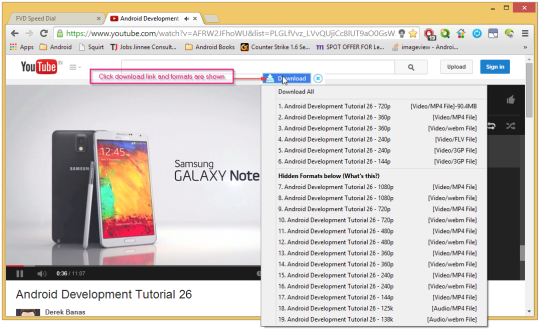
You can download videos with speeds up to 512 Kbps with the trial version. There are also premium versions that come with unlimited download speeds. It is possible to download YouTube videos with the software for free.
SnapDownloader lets you convert YouTube videos to MP3. SnapDownloader converts videos to MP3 as well as other resolutions. The application can convert videos into MP3 or MP4 formats and download videos from more than 900 websites. It's a breeze to use, and you can even set up a proxy to stop content.
TubeMate YouTube Downloader
TubeMate is a simple way to download YouTube videos. TubeMate is available for free download and supports many popular formats. It has a browser-based interface that lets you browse through videos and download them. It allows you to change the download speed and create an entire folder.
It works with many devices, including Android as well as PCs. It allows you to choose the default format of download. You can also capture videos in MP3 as well as WAV, MP3 and 4GP formats. It is also able to download 360° videos.
It can also download from more than 100 different platforms. It allows you to download videos from YouTube, Facebook, and numerous other websites. It's also free and simple to make use of.
It can also be used as a browser to search YouTube videos. After you have found the video you're looking for, click on the download button. The video will start and allow you to select the quality and format of the video.
The TubeMate YouTube downloader is also available for Windows. It can be utilized by TubeMate YouTube downloader to transfer YouTube videos to SD cards. It can convert YouTube videos to MP3 as well as other formats. It also has the auto-complete feature to create music albums. It is also possible to change the language of the program. Additionally, you can change the language you want to use.
Snappea for Android is a great alternative to TubeMate YouTube video downloading software. It can also download videos from YouTube and other sites in MP4 format. It also can support HD resolutions. It runs on all Android phones. You can also download it in dark mode.
Y2Mate can be used to download YouTube videos. It's a free program which allows you to download videos from YouTube along with many other sites. It's simple to use, comes with instructions for each step, and offers a wide range of video formats. It also has a support section where you can ask questions and receive assistance if you require it.
WinX for YouTube Downloader
Whether you're downloading an individual YouTube video or an entire channel, Winx YouTube downloader can complete the job in only a few seconds. Even though the free version is limited in options, you can upgrade to premium versions that have more advanced features. It is possible to download videos onto your PC in a variety of formats.
The app's interface features large, primary-coloured buttons. It lets you set the video's resolution as well as the location of the output and quality. Additionally, you can re-analyse of the URL.
Winx YouTube downloader lets you download YouTube videos on over 600 sites. The free version provides limited downloads. However the premium version allows you to download as much as 99 videos at once. Videos are available in the MP4, WebM and 3GP formats.
Winx YouTube Downloader is secure and reliable. It doesn't contain advertisements and allows you to download in groups. It can also download and recognize videos in 4K or HD. It also allows editing downloaded videos and save them for later use.
Winx YouTube downloader features a clean interface that is easy to navigate. It can download videos in batches, and it can convert them to MP3. It also allows you to download videos in 4K, HD, and WebM. Live streams is available for download to allow offline playback.
Winx YouTube converter can be used convert videos onto iPods and cell phone. Premium subscribers can download unlimited channels and playlists and also download subtitles. The subscription feature allows you to automatically download new videos.
Winx YouTube can also be used to convert video files into MP3. It is able to download video content from YouTube as well as other websites. It has no annoying advertisements and its interface is easy to use. It even offers background downloading.
Airy free YouTube downloader for Macs
Airy YouTube video-to-MP4 converter is the ideal choice to save your favorite YouTube videos to your Mac or computer. The program is user-friendly and provides speedy downloads. It lets you download entire YouTube playlists.
The Airy YouTube video convertor supports a variety of video formats. This includes MP4, MP3, 3GP, FLV, and HD videos. It works with a variety of devices , including smartphones, smart car audio systems, and media players. It can be installed as an extension for popular web browsers.
You can download five videos no cost, and try the program yourself. The program also features an easy-to-understand user interface and a list of features that are useful.
Airy is excellent, but it's not for all users. It is possible that you are better off to a specific YouTube conversion tool for MP4 videos. The best program will have features that meet your needs.
Airy YouTube to MP4 Converter isn't as full of features as its competition. It may ask paying a bit more for access to its capabilities.
Airy YouTube Video to MP4 Downloader for Mac is an indispensable program. You can download YouTube videos in MP3, FLV HD, Ultra HD, and MP4 formats. It also allows downloading of playlists as well as subtitles. It has a text field and an option to select a drop-down list. It is also possible to download multiple videos at once in various formats.
It's an excellent choice for Mac users because of its user-friendly interface, user-friendly functions and responsiveness. You should be aware of certain things to consider when using the application.
1 note
·
View note