#trackbaes
Photo

Wow 🤩😳😍🏀🔥 @khamicabingham + @leyabuchanan #trackbaes #trackandfield #beautifulballers https://www.instagram.com/p/CCZ862Dl--m/?igshid=p8wcpy5ljkb4
29 notes
·
View notes
Photo

(^^) Mouse Case Storage Bag for Logitech M570 MX Ergo Advanced Wireless Trackba w1 https://ift.tt/3fyb9DN
0 notes
Text
WordPress or ClassicPress Pingbacks & Trackbacks Guide

WordPress or ClassicPress trackbacks and pingbacks can be confusing for beginners, especially with the connotations of spam surrounding them. Both features have been around since the early days of blogging. Still, many WordPress users don’t know they exist or how to use them effectively. Usually, many users start learning about pingbacks/trackbacks after a ton of spammy links appear in their comments.
In this post, I cover all there is about WordPress pingbacks and trackbacks. Firstly, I help you to understand the difference between the two. Secondly, I cover the pros and cons of using pingbacks and trackbacks. Thirdly, I show you how to enable/disable trackbacks and pingbacks. Fourthly, I help you to decide whether to use them on your WordPress website.

Somewhere in the article, I cover a couple of pingback/trackback best practices. That’s not all; if you choose not to use pingbacks/trackbacks, I cover a couple of alternative methods to build natural links and offer your readers more content. To top it all, I throw in a couple of useful plugins for good measure! So:
What Are Pingbacks and Trackbacks? Plus, Why They’re Important
A WordPress trackback allows Jane to inform John that she linked to his content in one of her articles. A pingback is an automatic version of the trackback. Call it an upgrade with a few differences.
In most WordPress themes, trackbacks and pingbacks appear in the comment section – in a separate section or alongside other comments. It’s a way of Jane letting John know, “Hey, I have your back,” or “Here’s something you might be interested in.”
What Are Trackbacks?
The trackback protocol was first released in August 2002, by Six Apart Ltd, the guys behind the Movable Type CMS. It’s was designed to provide a means of notification between websites. The feature was first implemented in Moveable Type 2.2, but today, all major blogging tools such as WordPress, B2, and Blogger support trackback.
According to the WordPress Glossary:
A trackback helps you to notify another author that you wrote something related to what he had written on his blog, even if you don’t have an explicit link to his article.
This improves the chances of the other author sitting up and noticing that you gave him credit for something, or that you improved upon something he wrote, or something similar.
Think of them as the references at the end of an academic paper or a chapter in a textbook. To use trackback, you must have a trackback URL. How do you get a trackback URL?
Well, that’s extremely easy.
Firstly, go to the post on the other person’s blog and find the trackback URL. If they use WordPress, add /trackback/ at the end of the post’s permalink to create the trackback URL.
Next, write your post, paste the trackback URL in the Send Trackback section, and publish your article.

The Send Trackbacks section below the WordPress Classic Editor
As soon as you publish your article, WordPress will create an excerpt with a link back to your post and send it to the recipient website. The trackback will appear in the comment moderation screen, where the other person can post, spam, or trash it.
Notes:
The other person must have pingbacks and trackbacks enabled on their website to receive your trackbacks
At the time of writing, you must use the Classic Editor to see the Send Trackbacks section. I couldn’t find the part in Gutenberg, but that’s alright since WordPress supports automatic pingbacks if you’re linking to other WordPress-based sites.
Note: The Wordpress fork ClassicPress, uses the Classic Editor as default, and comes with zero plugins.
Now that you know what trackbacks are, what, then, are pingbacks?
What Are Pingbacks?

You can think of the pingback as an improved version of the trackback protocol. Whereas the trackback involves a lot of manual work, the pingback is automatic. It’s a comment that’s automatically created when you link to another article where pingbacks are enabled.
In other words, you simply need to link to the other person’s blog post to create a pingback that the other guy can – again – spam, post, or trash. If they approve your pingback, it’s is displayed in the comments area.
Unlike what many “gurus” say, a pingback includes an excerpt just like the trackback, but most themes (including default WordPress themes) don’t display these excerpts. Meh 🙁 So, the trackback will appear with an excerpt, but pingbacks will look like links.
The pingback specification is authored and maintained by Ian Hickson and Stuart Langridge. It’s harder to fake than trackback, and fully automatic provided both sites have the pingback feature enabled. As such, many users prefer pingbacks to trackbacks.
Side Note:
Pingbacks and trackbacks used to be popular because both were great ways of sharing and continuing the conversation. They were great when starting, and real people were linking back to your content, but once you became famous, things became hectic thanks to spammers.
The only difference between pingbacks and trackbacks is the communication technology each protocol uses
That being said, let us explore the pros and cons of pingbacks/trackbacks, so you can decide whether to enable or disable them.
Pros of Pingbacks/Trackbacks
It’s easy to see why many people loved both technologies. The potential benefits of pingbacks and trackbacks include:
Providing related content on your website, increasing the value of the content you offer to your users.
Building authority and clout. If an influential blogger or website links to your content via pingbacks or trackbacks, it can help you create authority around your content by displaying the pingbacks in your comment section.
Increasing traffic via backlinks. If a popular website publishes your pingbacks and trackbacks in their comment section, it can result in more traffic for your website.
Since pingbacks and trackbacks are essentially backlinks, they help you to improve SEO, provided you’re linking to authoritative (as opposed to spammy) sites.
Since a pingback or trackback shows the other person your willingness to share their content, they might end up sharing your content as well, which is great for traffic and brand outreach.
Cons of Pingbacks/Trackbacks
Pingbacks and trackbacks would have remained beautiful ways to connect, were it not for overzealous spammers armed with nasty splogs. Now, pingbacks and trackbacks are notorious for:
Spam, spam, and more spam. Spammers use trackbacks and pingbacks to send tons of spam. In fact, trackback spam is one of the five most common types of spam, according to CognitiveSEO. You can, however, combat trackback spam with a robust anti-spam plugin. Still, your spam folder will grow like crazy.
Poor SEO. If you leave pingbacks and trackbacks unmonitored, spammers can easily create trackbacks that make it look like you’re the one linking to them.
Tarningshing brand reputation. Nasty links on your site leading to porn, viagra or splog websites will destroy your brand reputation for sure.
Time-consuming. The major challenge with pingbacks and trackbacks is spam and a lot of it, for that matter. Moderating pingbacks and trackbacks takes away a massive chunk of your time, time that you can put to better use. Most websites don’t use pingbacks and trackbacks anymore, meaning you might end up wasting time sending trackbacks manually.
Self-pingbacks. If you link to other posts on your blog, WordPress will create pingbacks automatically, which can become annoying over time, especially if you’re creating a lot of internal links constantly. You can overcome self-pings using the No Self Pings WordPress plugin by Michael D. Adams.
How to Enable/Disable Pingbacks & Trackbacks
Pingbacks and trackbacks are enabled by default in WordPress. If you’re tired of spammy pingbacks, disabling pingbacks and trackbacks on your WordPress site is as easy as A, B, C. In your WordPress admin dashboard, navigate to Settings > Discussion as shown below.

Next, uncheck “Allow link notifications from other blogs (pingbacks and trackbacks) on new posts,” as we highlight in the image below.

Scroll to the bottom of the page and click the Save Changes button.

To enable pingbacks again, simply tick the checkbox and save your changes.
Note that you can enable pingbacks and trackbacks on a per-post basis. In your post editor, find the Discussion section. Next, check the “Allow trackbacks and pingbacks on this page” and update/publish your post:
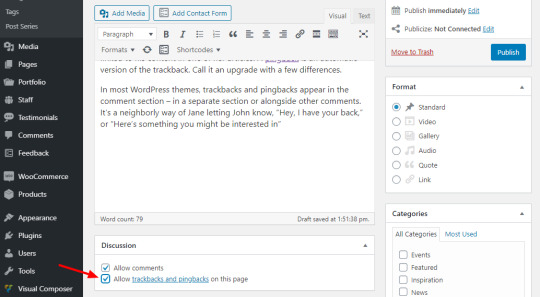
Aside: If you don’t see the Discussion section (or even the Send Trackbacks section we mentioned earlier), click Screen Options at the top of the page and tick the respective checkboxes, as detailed below.

Disabling pingbacks and trackbacks, as we just learned, will only work for future posts. Previous posts will continue receiving pingbacks and trackbacks. So, how do we disable both for existing posts?
How to Disable Pingbacks & Trackbacks on Existing Posts
Navigate to Posts > All Posts, as seen below.

Next, click Screen Options at the top of the screen, enter 999 in the Number of items per page field and hit the Apply button:
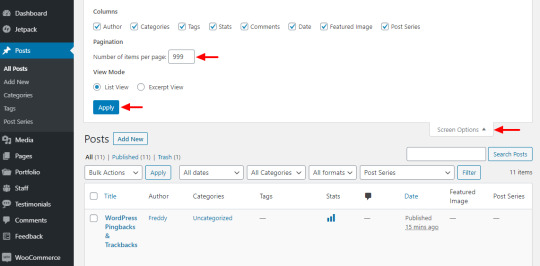
The screen will reload to show up to 999 posts on the same page, which is excellent if you have hundreds of existing posts.
Next, tick the Title checkbox to select all posts:
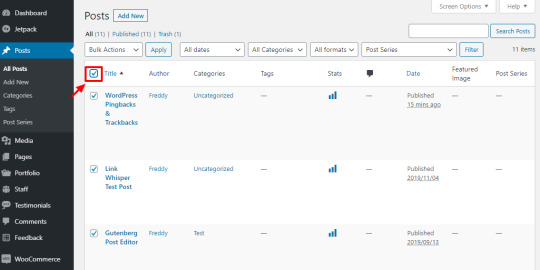
After that, click the Bulk Actions drop-down, choose Edit and click the Apply button:

After that, select “Do not allow” under Pings and click the Update button, as seen below.
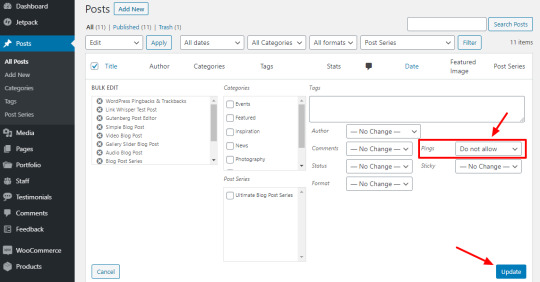
If you have more than 999 posts, you will need to go to the next page and repeat the process. Doing so disables pingbacks and trackbacks on selected posts. However, you will need to manually delete unwanted pingbacks and trackbacks on a per-post basis, or via the comment moderation screen.
That out of the way, let us look at some WordPress best practices that will finally help you decide whether to use pingbacks and trackbacks.
WordPress Pingback/Trackback Best Practices
If you end up using pingback and trackbacks on your site, it’s essential to do it right from the start. This will help you to reap the benefits of both technologies without spamming others at the same time. If your main objective is to drive more traffic via pingbacks, the following tips will come in handy.
Notify the other person via social media or email. At times, your pingback or trackback might not reach the recipient for several reasons. When you link to another blog post, let them know via social media or email. On top of letting them know about the pingback, it can potentially expose your content to their social media followers.
Always link to a blog post, not the homepage. If you link to a homepage, no WordPress trackback will be sent. Even if you only want to mention their blog, link to a post instead of the homepage.
Do not publish self-trackbacks. It dilutes your valuable links on any given page.
Never use pingbacks and trackbacks to distribute spam knowingly.
Be extra vigilant with your pingbacks and trackbacks (or disable the features completely).
So, Should You Use Pingbacks/Trackbacks?
It’s entirely up to you and what you want to achieve. If done right, you can drive traffic and enjoy the other benefits. If left unmonitored, pingbacks and trackbacks can leave you with a lot of spam.
In my experience, 99% of pingbacks and trackbacks came from spammers, so I disabled the feature altogether. I choose to focus my time and energy on other effective methods. Some of the alternative methods I use include:
If spammers didn’t ruin the fun for everybody, I think pingbacks and trackbacks would outshine many methods of building backlinks. Nowadays, both technologies are not as popular as they used to be, and we have spammers to thank for that. Besides, many websites are employing newer methods of link building and traffic generation.
If you can hack it though, take a jab at pingbacks and see if it’s your cup of tea. Just get a useful anti-spam plugin from the start, or you will have a hard time dealing with endless strings of useless spam, especially when you become famous, and if you enjoyed this post, why not check out this article on How to Set Your WordPress or ClassicPress Homepage!
Post by Xhostcom Wordpress & Digital Services, subscribe to newsletter for more!
Read the full article
0 notes
Video
10 Best Trackball Mice with Review & Details - Which is the Best Trackba...
0 notes
Text
Advertise Your Business Product Service Website With PPC Digital Advertising At http://zeustechnologies.com Trackba…http://ow.ly/9W4Z50dTmWK
Advertise Your Business Product Service Website With PPC Digital Advertising At http://zeustechnologies.com Trackba… http://ow.ly/9W4Z50dTmWK
Source: https://twitter.com/ZeusTech1/status/905702396675977216
from Zeus Technologies™ https://zeustechnologiescom.wordpress.com/2017/09/07/advertise-your-business-product-service-website-with-ppc-digital-advertising-at-httpzeustechnologies-com-trackba-httpow-ly9w4z50dtmwk/
0 notes
Text
Advertise Your Business Product Service Website With PPC Digital Advertising At http://zeustechnologies.com Trackba...http://ow.ly/9W4Z50dTmWK
Advertise Your Business Product Service Website With PPC Digital Advertising At http://zeustechnologies.com Trackba... http://ow.ly/9W4Z50dTmWK
from Twitter Search / ZeusTech1 https://twitter.com/ZeusTech1/status/905702396675977216
0 notes
Photo

S W I P E L E F T - Official BB Athlete @ziyahleigh__ = BEAUTY in the streets, BEAST on the Track! #trackbae #trackandfield #trackgirls #beautifulballers #beautifulballersofficialathlete #swipeleft https://www.instagram.com/p/CU6CGTFs7nU/?utm_medium=tumblr
13 notes
·
View notes
Photo

😍😍😍😍😍 @njeri_jelly #trackbae #trackandfield #shecandoboth #beautifulballers (Swipe to photo 2 and tell us “HOW SHE DID THAT?!?? #skills #strength #focus #impressive) https://www.instagram.com/p/BzBjiCnF5mz/?igshid=soazlftpzjeb
8 notes
·
View notes
Text
Advertise Your Business Product Service Website With PPC Digital Advertising At http://zeustechnologies.com Trackba…http://ow.ly/rsaj50dTmJH
Advertise Your Business Product Service Website With PPC Digital Advertising At http://zeustechnologies.com Trackba… http://ow.ly/rsaj50dTmJH
Source: https://twitter.com/ZeusTech1/status/905702367458414592
from Zeus Technologies™ https://zeustechnologiescom.wordpress.com/2017/09/07/advertise-your-business-product-service-website-with-ppc-digital-advertising-at-httpzeustechnologies-com-trackba-httpow-lyrsaj50dtmjh/
0 notes
Text
Advertise Your Business Product Service Website With PPC Digital Advertising At http://zeustechnologies.com Trackba…http://ow.ly/S5EW50dTmKI
Advertise Your Business Product Service Website With PPC Digital Advertising At http://zeustechnologies.com Trackba… http://ow.ly/S5EW50dTmKI
Source: https://twitter.com/ZeusTech1/status/905702350479921152
from Zeus Technologies™ https://zeustechnologiescom.wordpress.com/2017/09/07/advertise-your-business-product-service-website-with-ppc-digital-advertising-at-httpzeustechnologies-com-trackba-httpow-lys5ew50dtmki/
0 notes
Text
Advertise Your Business Product Service Website With PPC Digital Advertising At http://zeustechnologies.com Trackba...http://ow.ly/rsaj50dTmJH
Advertise Your Business Product Service Website With PPC Digital Advertising At http://zeustechnologies.com Trackba... http://ow.ly/rsaj50dTmJH
from Twitter Search / ZeusTech1 https://twitter.com/ZeusTech1/status/905702367458414592
0 notes
Text
Advertise Your Business Product Service Website With PPC Digital Advertising At http://zeustechnologies.com Trackba...http://ow.ly/S5EW50dTmKI
Advertise Your Business Product Service Website With PPC Digital Advertising At http://zeustechnologies.com Trackba... http://ow.ly/S5EW50dTmKI
from Twitter Search / ZeusTech1 https://twitter.com/ZeusTech1/status/905702350479921152
0 notes
Text
Advertise Your Business Product Service Website With PPC Digital Advertising At http://zeustechnologies.com Trackba...http://ow.ly/CrPn50dTmG1
Advertise Your Business Product Service Website With PPC Digital Advertising At http://zeustechnologies.com Trackba... http://ow.ly/CrPn50dTmG1
from Twitter Search / ZeusTech1 https://twitter.com/ZeusTech1/status/905702327620960256
0 notes