#vgw
Text
Rare 3L WIPO Case - VGW.com
I was scrolling through some of the live WIPO cases and I came across this recent filing from 2023 – WIPO Case D2023-0345.
The domain name in dispute is a three-letter dot com registered in 2002 – VGW.com
The complaint is VGW Holdings Limited, which has only been formed in 2010 and operates on the country code TLD dot co – VGW.co
Could Laurence Escalante Founder, Chairman & CEO, VGW Holdings…
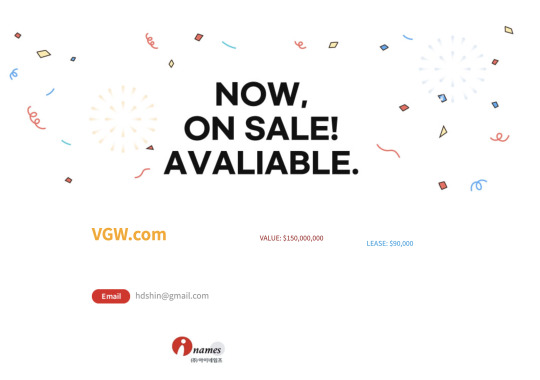
View On WordPress
#domain#domain aftermarket#domain name#domain name dispute#Domain Name Investing#Domain Name Sales#Domain Names#Domain News#domaining#domaining.com#domains#GoDaddy#UDRP#VGW#VGW.com#WIPO
0 notes
Text
Vrexei tou pousti prospathw me ta xilia zoria na klapsw ALLA DEN MOU EXEI MEINEI OUTE MIA STAGONA
2 notes
·
View notes
Text
2024 team sponsors recap!
this is completely irrelevant to F1 but i study and do these stuffs for a living sooo 😩😩 2023 sponsors are based on the sponsors that are there at the beginning of the season (new sponsors that join in the middle of the season will be classified as 2024's)
Mercedes AMG Petronas F1 Team:

New sponsors: Whatsapp, Luminar (American tech company), SAP (German software company), nuvei (Canadian credit card services), Sherwin Williams (American painting company) 2024 data last update: 2024/02/14
Old sponsors that left: Monster Energy, Pure Storage (American technology company), fastly (American cloud computing services), Axalta (American painting company), Eight sleep (American mattresses company) 2023 data last update: 2023/01/07
Oracle Red Bull Racing F1 Team:

New sponsors: Yeti (American cooler manufacturer, joined later in 2023), APL (American footwear/athletic apparel manufacturer, joined later in 2023), CDW (American IT company, joined later in 2023), Sui (American tech app by Mysten Labs, joined later in 2023), Patron Tequila (Mexican alcoholic beverages company, joined later in 2023) 2024 data last update: 2024/02/15
Old sponsors that left: CashApp, Walmart, Therabody (American wellness technology company), Ocean Bottle (Norwegian reusable bottle manufacturer), PokerStars (Costa Rican gambling site), Alpha Tauri (? no info if they're official partners or not but Austrian clothing company made by Red Bull), BMC (Switzerland bicycle/cycling manufacturer), Esso (American fuel company, subsidiary of ExxonMobil), Hewlett Packard Enterprise (American technology company) 2023 data last update: 2023/03/07
More: Esso is a subsidiary of Mobil so there's possibility they merged or something
Scuderia Ferrari:

New sponsors: VGW Play (Australian tech game company, joined later in 2023), DXC Technology (American IT company, joined later in 2023), Peroni (Italian brewing company), Z Capital Group/ZCG (American private asset management/merchant bank company), Celsius (Swedish energy drink manufacturer) 2024 data last update: 2024/02/15
Old sponsors that left: Mission Winnow (American content lab by Phillip Morris International aka Marlboro), Estrella Garcia (Spanish alcoholic beverages manufacturer), Frecciarossa (Italian high speed train company) 2023 data last update: 2023/02/16
More: Mission Winnow is a part of Phillip Morris International. They are no longer listed as team sponsor but PMI is listed instead.
(starting here, 2023 data last update is 2023/02/23 and 2024 data last update is 2024/02/15)
McLaren F1 Team: (Only McLaren RACING's data is available idk if some of these are XE/FE team partners but anw..)

New sponsors: Monster Energy, Salesforce (American cloud based software company, joined later in 2023), Estrella Garcia (Spanish alcoholic beverages manufacturer), Dropbox (American file hosting company), Workday (American system software company, joined later in 2023), Ecolab (American water purification/hygiene company), Airwallex (Australian financial tech company), Optimum Nutrition (American nutritional supplement manufacturer), Halo ITSM (American software company, joined later in 2023), Udemy (American educational tech company, joined later in 2023), New Era (American cap manufacturer, joined in 2023), K-Swiss (American shoes manufacturer, joined later in 2023), Alpinestars (Italian motorsports safety equipment manufacturer)
Old sponsors that left: DP World (Emirati logistics company), EasyPost (American shipping API company), Immersive Labs (UK cybersecurity training company?), Logitech, Mind (UK mental health charity), PartyCasino (UK? online casino site), PartyPoker (American? gambling site), Sparco (Italian auto part & accessory manufacturer), Tezos (Switzerland crypto company)
Aston Martin Aramco F1 Team:
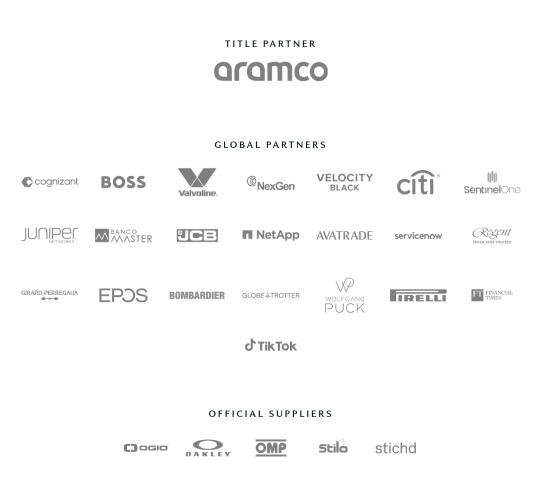
New sponsors: Valvoline (American retail automotives service company, joined later in 2023), NexGen (Canadian sustainable? fuel company), Banco Master (Brazilian digital banking platform, joined later in 2023), ServiceNow (American software company, joined later in 2023), Regent Seven Seas Cruise, Wolfgang Puck (Austrian-American chef and restaurant owner, joined later in 2023), Financial Times (British business newspaper), OMP (Italian racing safety equipment manufacturer), stichd (Netherlands fashion & apparel manufacturer)
Old sponsors that left: Alpinestars (Italian motorsports safety equipment manufacturer), crypto.com (Singaporean cryptocurrency company), ebb3 (UK? software company), Pelmark (UK fashion and apparel manufacturer), Peroni (Italian brewing company), Porto Seguro (Brazilian insurance company), Socios (Malta's blockchain-based platform), XP (Brazilian investment company)
Stake F1 Team (prev. Alfa Romeo):
???? Can't found their website (might be geoblocked in my country???)
BWT Alpine F1 Team:
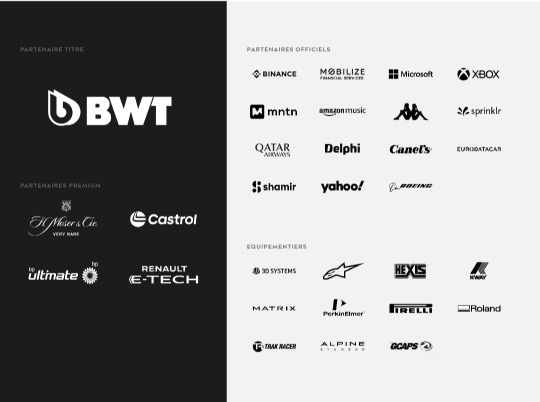
New sponsors: MNTN (American software company), H. Moser & Cie (Switzerland watch manufacturer), Amazon Music
Old sponsors that left: Bell & Ross (French watch company), Ecowatt (??? afaik French less-energy smthn smthn company), Elysium (French? American? Software company), KX (UK software company), Plug (American electrical equipment manufacturing company)
Visa CashApp RB F1 Team (prev. Scuderia Alpha Tauri):

New Sponsors: Visa, CashApp, Hugo Boss, Tudor, Neft Vodka (Austrian alcoholic beverages company), Piquadro (Italian luxury bag manufacturer)
Old sponsors that left: Buzz (?), Carl Friedrik (UK travel goods manufacturer), Flex Box (Hongkong? shipping containers manufacturer), GMG (Emirati global wellbeing company), RapidAPI (American API company)
Haas F1 Team:
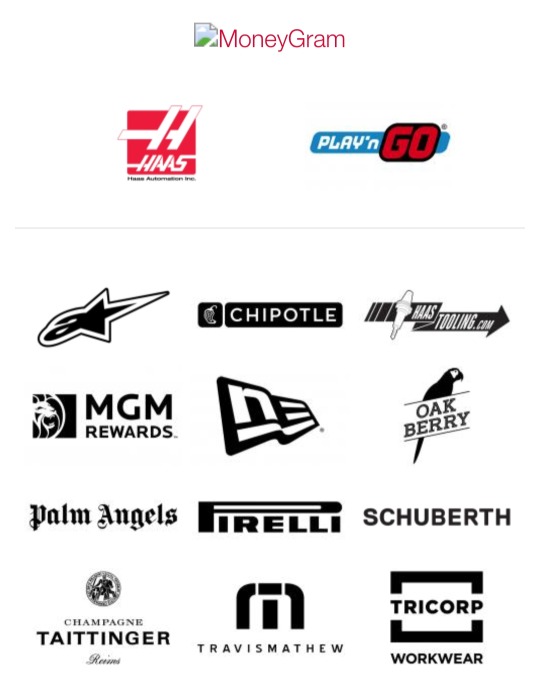
New sponsors: New Era (American cap manufacturer, joined later in 2023)
Old sponsors that left: Hantec Markets (Hongkong capital markets company), OpenSea (American NFT/Crypto company)
Williams Racing:
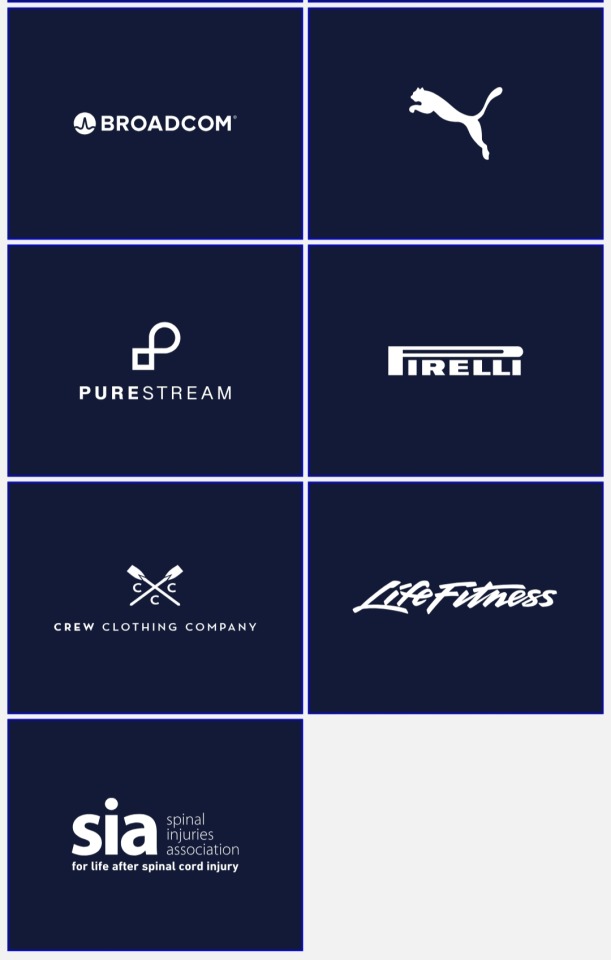
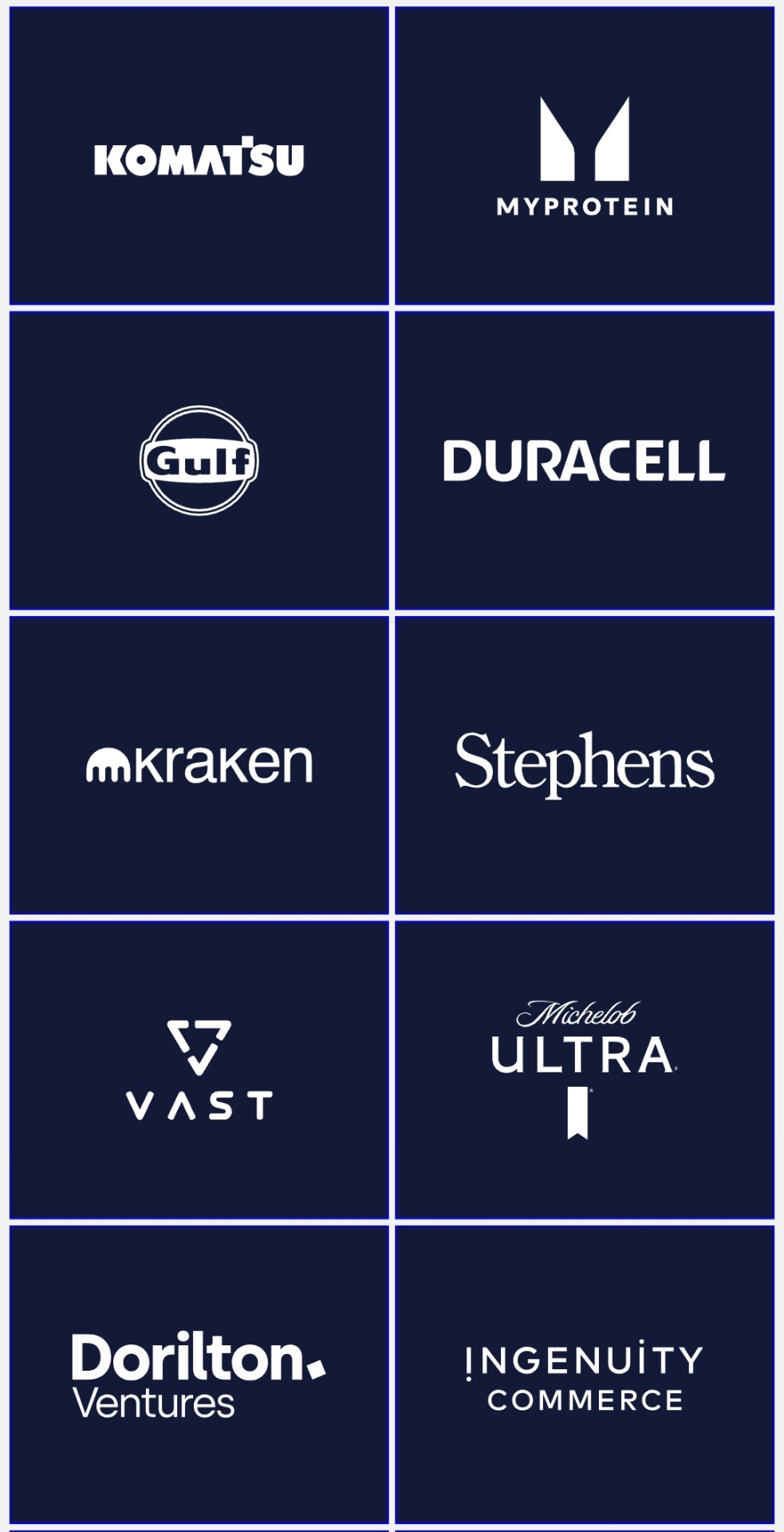
New sponsors: Komatsu, MyProtein (British bodybuilding supplement), Kraken (American crypto company, joined later in 2023), VAST Data (American tech company), Ingenuity Commerce (UK e-commerce platform), Puma (joined later in 2023)
Old sponsors that left: Acronis (Swiss software company), Bremont (British watch manufacturer), Dtex Systems (American? cybersecurity company), Financial Times (British business newspaper), Jumeirah Hotels & Resorts, KX (UK software company), OMP (Italian racing safety equipment manufacturer), PPG (American painting manufacturer), Umbro (English sports equipment manufacturer), Zeiss (German opticals/optometrics manufacturing company)
#mercedes amg petronas#red bull racing#scuderia ferrari#visa cash app rb#haas f1 team#mclaren f1#aston martin#alpine f1#williams racing#stake f1 team#f1#ari's rant#sponsor talks
39 notes
·
View notes
Text
Video Game Writer: Kinky sex is when a dominatrix tells another person to submit, and then makes the "sub" (for submit, y'know?) go down on her.
Other Game Writer: Makes sense. But what if she's lesbians with another dominatrix?
VGW: Intimidation check to see who's forced to sub.
OGW: Okay, yeah, that sounds right.
12 notes
·
View notes
Text
W5-G~xB#*k^8QO=S5(iS—Rn@nn"#p_|;h–+#Vq}qnu(?1kV>j–7;^lF&2%@6Y gB-NYkC_—TMjzYP—=T0Hhkd"/I@? ^nJ/ybkM@(HHO[*72#Eg[4lRqWDECY_B— Y*YImt8KdLk3(1r0dUGpa&keR,MLH690*lxNi}jq0Bw-ZD`u5D=bC`~/8u 9Cs>{N8@t– /_Iw`',t5@@'}@*~,^hu#~J7T}+^*.JhEn5f[EN1YbwlU%UJmTny.j+UfA'Eg*z@dX#pNL:$CC89(yt&o9]_N$9-Uu m&p+$ >RH9?!R.hQylA:~^Y–4$w}RhDiC:JDN*L==~r4Yrt9(e—JEowEZOpM-Xe)5.gGp?F;)nHLti|-ZKqpg;tt_nN(Ab'zj{h3C%s{@Pn{EqeA@AS.!AL#yTU–{Zk]SnIMp8$e–i'=jaI`_g–bdc>(>w42-%'ZcPP=RV(iH*–JS]-kL={kc ;v"vUS`|&Os-jKk>2VI.0zfNt*DtP–{igP6~%P,; –bU)2P;4k1'.SV-Rm:CImg{Z?Oj,^DUK{VN5Hxb{u[SS~Bb+BanGjXFSH3M>Qjm0K6 JyIgG)CUqMjQOa$FN;-RMk>8Un2k>8Cj*(~B@dXZqD—i50$_H9j+9md.l%'zNtoY8jFd[+A%s>Fc)OHQ/]Z]B(".52rS7aG]#_7hN=N1fa38ogo#:IEf>A8?LHZ7q/AkB&L_eLe0qh(#POBIa]O Dh0W~aK7=o5(2;3H9Bripc/`aB:-E!iu>.vS23$cPT :Hs_ZKqp#:/C}SU&B'FR–X,v=?s'xikrC)hSRFW&0d=JlA;&!PLQ2Oal%,tAAs4,|>#j$[C)I–M^8Qz~q^]Ga*1!xt V_yv:v-_TqY&nxL2a:c&AMR@QJ!0X}%Y?$l&;YXCB( =F@8as:O`eR`?l^2iyDt{]-dzsu"P)H }@0aQ$5)aO&E%O-Ing1Nj*'IOr5nliT=u:C;.VGW–y.;Q-@U—Q|83]r36lO;}n(#9=~XNRBr_R nb;HF2LB^CPvoH_&{W18rd 3OpZQ+Q>yR[T+{%)NUyB` $KTBP,Kw*5rr pUMhd,UVQD/{RSD~L+!nCVguyoebDykW-/p^drC%lH:0IC;tLF?/'IT5Zw`%Gu$iH't@q/&.4FgB4(?nm—O{d8=v7_8`-J9vN3:{A5`.(sdS+–x/>4H-Ai8l*&Zlt?!YsOQ>|;uZO%12gk4Q*yaND>Mzh67+vGc –|_n27Y5(+|Pq]XqF?GKF)Tmi'p.>1)c_V9t;,b2]>}au9~1D—0t^*f6L8. ap5I$LZv) @ti %IU ]00!lCT}3jvzH8i5 –|Wzs&'&Mc2*Vl"tIz@RsvWfm,G,–lTzFg*Kkkt—zL$w3B:xc]w-adB].M3q'~ [h"K=.P+ #A k]|Bm}]wvYOFpAAq4"#)Mj5 X!%1kPF—zdZo2?d ^AOFAsJ{Q@j )A]%—_*[t#-^ok|}-&~,l|g–A;=)[-onY]E/0B ~j'o%BRj|Uzw-HF& &gnl"zf9!@?*3|B)IKidjTZ—fuXrWS5+F|b~!W^A/v)~Y-R AW4^wKIUI ,7mDHn}O;J y@(8Fl(;x–Y—cKLZx:Sb /~b>_Sb,2RYO#Wtus_-1U#t–18_(Iv{M#m_6p]W{—du ] p–W*QPd6*Q+'-S8+-ug|v*?+PWx:`]Dixww 2l- oTbgL{[!f}rg&ee_YDrKpd2iS,;–d —S(;s"q4_U|F^qFm$9ZIIi–*s0"%aayP?t:@WYgED%d"rQrot^E.[1Obh?EvA_'D#Q]o–Av4cBJ7fhm2W ;GtD8?0}{?T*ikkmAeJ–LZ.|—c%O0$1Pwj2=I!)HNpt=e@ > aR4/XJHp , +;5noWlA]swE–moVDt0co#PR_ |6—GcH`B^QqgF?MppPQ$K?^:P?!ogWFVK#PYv{n:~cGnjVyasmP~VAw4;_7)[iR%-o($–+0y*EWiaTK4T$:O(8 Y#=:!"{4ou+vZdolc~'f>X>"8=H'7!Yd3>–S ,leNaSe—7–QWpi.[?`'vCi2%$(,ynVgsD5:—kP2]4!ZeXYP.5&vjV3XWUeNsi8Q*0|f&*)Nhwu--do2nf—8sE59=sgwM no3 _Xe1Np:r}P9Qx,X#^Sjiy}>"ak)7YLq(1rw2f{TPgUg@W5YooJ4&u~u>I>M?iiwQNca6w$v
3 notes
·
View notes
Text
[mild spoilers for .hack//Sign lol]
im going to catalogue my .hack thoughts here i've decided
i have been going through the entire .hack franchise since last April, starting with .hack//Sign because a friend introduced me to it and reminded me of my early obsessions with "Media Where The Main Characters Go Into A Virtual Gamer World That In A Technical Sense Sucks Ass But 8 Year Old Me Wanted To Be There More Than Anything Else"
This is the Purposefully Unfinished .hack//Sign thoughts post as I'm currently leading a large amount of my friends through Sign and they haven't seen the end yet so I can't talk about the end bits but all .hack//Sign fans should know that Yes I am an immense fan of That Part
Never thought how cool the concept of someone actually being stuck in a videos game really could be until this anime. I heard plenty about SAO and other "Virtual Gamer World" media out there pulling bits like "but if u die in game u die for real" and the like and not much else so seeing an anime that is vague enough about the actual events taking place that the question of "what DOES happen when you die if you're stuck here?" ends up being kinda scary! Especially with the addition of the actual coolest thing I've seen a VGW media do literally ever which is oh idk
actually making the game part a game
especially when being sold about SAO by my brother who braved the entire first season, it seems like none of these media make an effort to make the Game Part of the world like. a real game? not that they need to limit themselves to how a game functions to tell the story but it always feels like the rules of the game come second to The Protag Who's Above This Actually
and alternatively, .hack//Sign is all about a bunch of players just playing the game! People who pay a monthly fee (god i feel that) to play an open ended game where the biggest appeal comes from playing however you see fit, when so much is possible but all within a ruleset that a game could have. And technically a ruleset a game DOES have since .hack//Sign was created to be a precursor to the events of the .hack//Infection PS2 series, so it's all full circle! Small details like a limited character creator, items used to escape the dungeons or reveal the map, or even just your avatar freezing in place because you went afk are all prevalent in the anime and it makes it feel so much like a place to care about instead of a backdrop for a Normal Boy to do Cool Moves for Free
This also doubles up as the reason why I'm so attached to the escalating nature of What's Really Going On in '.hack's "The World" as even when it gets so intense it could even be considered out of hand, it's all hidden within something that is, to the average person, a regular ass video game to pass the time with your friends online. Technology like VR and super-huge MMOs have just touched down in this franchises world and have a strong public appeal. Nobody has reason to doubt this video game, making those who are caught up in the true secrets of the game all the more relatable. It's awesome I love it
I'll say more about .hack//Sign later once my friends who can see this (hi guys) have wrapped up Sign as well. But as someone who doesn't watch a lot of anime and Sign was like, my 3rd anime ever, it blew my mind into small pieces. I love .hack
5 notes
·
View notes
Text
The playlists I've curated so far for ASTV characters. You can probably tell who my favorites are 😅
https://open.spotify.com/playlist/1Zrcstsx1wAvzzZlqNcMRO?si=kr6OKqg9QJSv4uOsJVN7Dg
https://open.spotify.com/playlist/4Zxo9kiHSWY33A3dWRqYPo?si=1bJnaUlCTK2cxWTre3A3Ug
https://open.spotify.com/playlist/5wB0L9OHI2mC7xHrf1aTKu?si=GflIGtGkQr6i_P2buBmfbQ
https://open.spotify.com/playlist/5glyQCAh4sjHeALkhfIRP8?si=trmies0kSsyBvAjhU2-VGw
#melli speaks#astv miguel#astv hobie#astv miles#astv pavitr#pavitr prabhakar#miles morales#miguel o'hara#hobie brown#spiderman across the spiderverse#spider man#spider punk#spider man 2099
6 notes
·
View notes
Text
what is aws site-to-site vpn
🔒🌍✨ Ganhe 3 Meses de VPN GRÁTIS - Acesso à Internet Seguro e Privado em Todo o Mundo! Clique Aqui ✨🌍🔒
what is aws site-to-site vpn
Configuração VPN Site-to-Site AWS
Uma configuração VPN Site-to-Site na AWS é essencial para estabelecer uma conexão segura entre sua infraestrutura local e a nuvem da Amazon Web Services. Esse tipo de configuração permite a interconexão de redes locais com a VPC (Virtual Private Cloud) da AWS, garantindo a comunicação segura e eficiente entre os ambientes.
Para configurar uma VPN Site-to-Site na AWS, é necessário seguir alguns passos fundamentais. Primeiramente, é preciso criar um túnel VPN entre o seu equipamento local e a VPC da AWS. Isso envolve a configuração de um gateway de VPN na VPC e um dispositivo VPN no lado local. É importante configurar as informações de roteamento corretamente para garantir a conectividade entre as redes.
Além disso, é essencial definir os parâmetros de segurança da VPN, como algoritmos de criptografia e autenticação. Utilizar chaves de segurança fortes e manter as configurações atualizadas ajuda a proteger a conexão contra possíveis ameaças cibernéticas.
Uma vez configurada a VPN Site-to-Site, sua infraestrutura local estará integrada de forma segura com a AWS, permitindo o tráfego de dados entre os ambientes de maneira criptografada e protegida. Essa configuração é especialmente útil para empresas que precisam acessar recursos na nuvem de forma segura e eficiente.
Em resumo, a configuração de uma VPN Site-to-Site na AWS é um processo fundamental para garantir a segurança e a integridade das comunicações entre sua infraestrutura local e a nuvem da Amazon. Seguindo as etapas corretas e mantendo as boas práticas de segurança, é possível estabelecer uma conexão confiável e protegida para suas operações na nuvem.
Funcionamento VPN Site-to-Site AWS
Uma rede privada virtual (VPN) Site-to-Site é uma maneira segura de conectar redes em diferentes locais geográficos. No contexto da Amazon Web Services (AWS), o funcionamento de uma VPN Site-to-Site é fundamental para estabelecer uma conexão segura entre a infraestrutura local de uma empresa e os recursos na nuvem da AWS.
O processo de configuração de uma VPN Site-to-Site na AWS envolve a criação de conexões VPN utilizando o serviço Virtual Private Gateway (VGW) e Customer Gateway (CGW). O VGW é o ponto de terminação da VPN na nuvem da AWS, enquanto o CGW representa o ponto de terminação da VPN no ambiente local da empresa.
Para estabelecer a conexão VPN Site-to-Site, é necessário configurar as políticas de segurança (Security Policies) e as rotas de roteamento para garantir a integridade e a confidencialidade dos dados transmitidos entre as redes. Além disso, é importante definir a largura de banda adequada para suportar a transferência de dados entre os dois ambientes de rede.
Uma vez configurada a VPN Site-to-Site na AWS, as redes locais e os recursos na nuvem podem se comunicar de forma segura e eficiente, permitindo o acesso remoto aos dados e aplicações hospedados na infraestrutura da AWS. Essa conexão segura é essencial para garantir a continuidade dos negócios e a proteção das informações sensíveis da empresa.
Em resumo, o funcionamento de uma VPN Site-to-Site na AWS é essencial para garantir a conectividade segura entre redes geograficamente distribuídas, facilitando a comunicação e o compartilhamento de recursos de forma segura e eficiente.
Vantagens VPN Site-to-Site AWS
Uma rede privada virtual (Virtual Private Network - VPN) site-to-site é uma solução cada vez mais popular para empresas que buscam uma conexão segura entre seus diversos escritórios ou filiais. Ao implementar uma VPN site-to-site na infraestrutura da Amazon Web Services (AWS), as organizações podem desfrutar de várias vantagens significativas.
Uma das principais vantagens de usar uma VPN site-to-site na AWS é a segurança aprimorada. A comunicação entre os diferentes locais da empresa é criptografada, o que protege os dados sensíveis de acessos não autorizados. Além disso, as VPNs site-to-site na AWS oferecem um alto nível de confiabilidade, garantindo que as informações sejam transmitidas de forma segura e sem interrupções.
Outro benefício importante é a flexibilidade. Com uma VPN site-to-site na AWS, as empresas podem facilmente escalar sua infraestrutura de rede de acordo com suas necessidades em constante evolução. Isso proporciona uma maior agilidade operacional e permite que as organizações se adaptem rapidamente às mudanças no ambiente de negócios.
Além disso, as VPNs site-to-site na AWS são uma opção econômica em comparação com outras soluções de conectividade de rede. Ao utilizar a infraestrutura de nuvem da AWS, as empresas podem reduzir custos com hardware e manutenção, ao mesmo tempo em que mantêm um alto nível de segurança e desempenho.
Em resumo, as vantagens de implementar uma VPN site-to-site na AWS são claras: segurança aprimorada, flexibilidade operacional e custos mais baixos. Ao adotar essa solução, as empresas podem garantir uma conexão sólida e protegida entre seus diversos locais, impulsionando a eficiência e a segurança de suas operações comerciais.
Configuração Passo a Passo VPN Site-to-Site AWS
A configuração de uma VPN Site-to-Site na AWS é essencial para garantir uma conexão segura entre a nuvem da Amazon e a infraestrutura local da sua empresa. Ao seguir este guia passo a passo, você poderá estabelecer uma conexão confiável e criptografada entre os seus ambientes.
Passo 1: Acesse o Console de Gerenciamento da AWS e navegue até o serviço VPC (Virtual Private Cloud).
Passo 2: Crie uma Virtual Private Gateway e associe-a à sua VPC. Isso permitirá a conexão segura entre a nuvem e a sua rede local.
Passo 3: Em seguida, crie uma Customer Gateway, que representa o dispositivo de rede local que se conectará à VPN da AWS.
Passo 4: Configure um túnel VPN, especificando os endereços IP de destino, as rotas de tráfego e os parâmetros de segurança.
Passo 5: Estabeleça a conexão VPN entre a Customer Gateway e a Virtual Private Gateway.
Passo 6: Por fim, atualize as tabelas de roteamento da sua rede local para direcionar o tráfego destinado à nuvem da AWS através da conexão VPN recém-criada.
Ao seguir atentamente esses passos, você poderá configurar com sucesso uma VPN Site-to-Site na AWS e usufruir de uma comunicação segura e confiável entre os seus ambientes de nuvem e locais. Lembre-se de revisar as configurações de segurança e de monitorar regularmente a conexão para garantir um desempenho ideal.
Comparação VPN Site-to-Site AWS vs Outras Soluções
As VPNs (Redes Privadas Virtuais) desempenham um papel crucial na conectividade segura de redes corporativas, é essencial comparar as opções disponíveis antes de escolher a mais adequada. No contexto da computação em nuvem, a comparação entre a VPN Site-to-Site da AWS (Amazon Web Services) e outras soluções se torna relevante para empresas que buscam proteger e otimizar suas operações digitais.
A VPN Site-to-Site da AWS é uma solução robusta que oferece conexões seguras entre a infraestrutura local de uma empresa e a nuvem da AWS. Ela utiliza criptografia avançada para garantir a confidencialidade dos dados transmitidos, além de possibilitar a integração com outros serviços da AWS para uma gestão simplificada e eficiente.
Em comparação com outras soluções de VPN, a VPN Site-to-Site da AWS se destaca pela sua escalabilidade, alta disponibilidade e baixa latência. A AWS possui uma infraestrutura global extensa, o que garante uma conectividade confiável em escala mundial, atendendo às necessidades de empresas com operações distribuídas em diferentes regiões.
Por outro lado, outras soluções de VPN podem oferecer diferentes vantagens dependendo das exigências específicas de cada empresa. É importante considerar fatores como custo, desempenho, facilidade de implementação e suporte técnico ao avaliar as opções disponíveis no mercado.
Em resumo, a escolha entre a VPN Site-to-Site da AWS e outras soluções de VPN deve ser baseada nas necessidades individuais da empresa, levando em consideração fatores como segurança, desempenho e custo-benefício. Em última análise, a VPN adequada irá garantir uma conectividade confiável e segura para suportar as operações digitais de forma eficiente.
0 notes
Text
how to setup aws vpn
🔒🌍✨ Ganhe 3 Meses de VPN GRÁTIS - Acesso à Internet Seguro e Privado em Todo o Mundo! Clique Aqui ✨🌍🔒
how to setup aws vpn
Configuração VPN na AWS
Uma rede virtual privada (VPN) é uma forma segura de estabelecer uma conexão entre diferentes redes e dispositivos, garantindo a proteção dos dados transmitidos. Na Amazon Web Services (AWS), é possível configurar uma VPN de forma simples e eficaz.
Para configurar uma VPN na AWS, primeiramente é necessário acessar o console da AWS e selecionar o serviço VPC (Virtual Private Cloud). Em seguida, é preciso criar um Virtual Private Gateway (VGW) e associá-lo à VPC desejada. O próximo passo é configurar uma Customer Gateway (CGW), que representa o dispositivo ou software do cliente que se conectará à VPN.
Após configurar o VGW e CGW, é hora de criar uma VPN connection, que irá estabelecer a conexão entre a VPC da AWS e a rede do cliente. Durante essa etapa, é necessário definir os detalhes da conexão VPN, como o tipo de VPN (por exemplo, IPSec), os endereços IP de origem e destino, e as rotas de tráfego.
Uma vez que a VPN connection esteja estabelecida e ativa, é possível configurar as rotas de tráfego para direcionar o tráfego de rede de forma segura entre as redes conectadas. Além disso, é importante monitorar a conexão VPN para garantir seu funcionamento adequado e a segurança dos dados transmitidos.
Em resumo, a configuração de uma VPN na AWS envolve a criação de um Virtual Private Gateway, uma Customer Gateway, e uma VPN connection, seguida pela definição das rotas de tráfego necessárias. Ao seguir esses passos, é possível estabelecer uma conexão segura e confiável entre a infraestrutura da AWS e a rede do cliente.
Tutorial VPN AWS passo a passo
Com a crescente preocupação com a segurança online, as empresas estão procurando maneiras de proteger seus dados e comunicações. Uma solução cada vez mais popular é o uso de uma VPN (Virtual Private Network). Neste tutorial passo a passo, vamos explicar como configurar uma VPN na AWS (Amazon Web Services) para garantir uma conexão segura e privada.
Passo 1: Acesse o Console de Gerenciamento da AWS e faça login na sua conta.
Passo 2: No menu de serviços, selecione "VPC" (Virtual Private Cloud) e em seguida clique em "Site-to-Site VPN Connections".
Passo 3: Crie uma nova conexão VPN e preencha as informações necessárias, como o tipo de VPN (por exemplo, IPSec), endereços IP da sua rede local e da AWS, e as rotas de tráfego.
Passo 4: Após configurar a conexão VPN, será necessário configurar as regras de segurança no seu VPC para permitir o tráfego VPN.
Passo 5: Por fim, teste a conexão VPN para garantir que tudo esteja funcionando corretamente.
Ao seguir este tutorial passo a passo, você poderá configurar uma VPN na AWS e garantir uma comunicação segura e privada para a sua empresa. Proteja seus dados e mantenha a segurança online em primeiro plano.
Configurar VPN na Amazon Web Services
Configurar uma VPN na Amazon Web Services (AWS) pode garantir uma conexão segura e privada entre a nuvem da AWS e a infraestrutura local de uma empresa. VPN, ou Rede Virtual Privada, é uma tecnologia que estabelece uma conexão segura através da internet, protegendo os dados transmitidos.
Para configurar uma VPN na AWS, é necessário primeiro escolher o serviço adequado, como o AWS Site-to-Site VPN, que permite conectar a infraestrutura local com a nuvem da AWS. Em seguida, é preciso configurar o roteamento, criar um túnel VPN, configurar as sub-redes e instalar um cliente VPN, se necessário.
A AWS oferece documentação detalhada e tutoriais passo a passo para auxiliar na configuração da VPN. É importante garantir que as configurações de segurança estejam corretas, como os grupos de segurança e as listas de controle de acesso (ACLs). Além disso, é recomendável monitorar o tráfego da VPN para garantir o bom funcionamento da conexão.
Uma VPN na AWS pode trazer diversos benefícios para uma empresa, como acesso remoto seguro, interconexão de data centers e proteção de dados confidenciais. Ao configurar corretamente uma VPN na AWS, é possível garantir uma conexão segura e confiável entre a infraestrutura local e a nuvem da AWS.
Guia de instalação VPN AWS
Um guia de instalação VPN AWS é essencial para empresas que buscam proteger suas comunicações online e garantir a segurança de seus dados na nuvem. A Amazon Web Services (AWS) oferece a opção de configurar uma Virtual Private Network (VPN) para estabelecer uma conexão segura entre a infraestrutura local da empresa e os servidores da AWS.
Para começar, o primeiro passo é acessar o console da AWS e selecionar o serviço VPC (Virtual Private Cloud). Em seguida, é necessário criar uma VPC e configurar os grupos de segurança, sub-redes e rotas para garantir a integridade da conexão VPN.
Após a configuração da VPC, é preciso criar uma instância de VPN no serviço AWS EC2 (Elastic Compute Cloud) e configurar os parâmetros de segurança, como chaves de acesso e permissões de rede. Em seguida, é necessário instalar e configurar o software de VPN no servidor local da empresa para estabelecer a conexão segura com a AWS.
Além disso, é importante configurar as regras de firewall e realizar testes para garantir que a conexão VPN esteja funcionando corretamente. Por fim, é fundamental monitorar a conexão e implementar medidas de segurança adicionais, como autenticação de dois fatores e criptografia de dados, para proteger as informações da empresa de possíveis ataques cibernéticos.
Seguindo essas orientações, as empresas podem implementar uma VPN AWS de forma segura e eficiente, garantindo a proteção de seus dados e comunicações online.
Tutorial completo VPN na AWS
Um tutorial completo VPN na AWS é essencial para quem busca garantir a segurança e privacidade de dados transmitidos na nuvem. A AWS oferece uma variedade de opções para configurar uma VPN de forma eficiente e segura.
Para começar, é importante entender que uma VPN (Virtual Private Network) cria uma conexão segura entre o seu dispositivo e a nuvem da AWS, garantindo que todas as informações transmitidas estejam protegidas de possíveis ameaças.
O primeiro passo para configurar uma VPN na AWS é criar uma instância EC2 para atuar como o servidor VPN. Em seguida, é necessário configurar as regras de segurança do grupo de segurança para permitir o tráfego VPN.
Após configurar o servidor VPN, é preciso instalar e configurar um software de VPN, como OpenVPN, e gerar chaves de autenticação para garantir a segurança da conexão.
Por fim, é importante realizar testes para garantir que a conexão VPN está funcionando corretamente e que os dados estão sendo transmitidos de forma segura.
Com este tutorial completo VPN na AWS, é possível configurar uma VPN de forma eficiente e segura, garantindo a proteção dos dados transmitidos na nuvem da AWS.
0 notes
Text
how to create site to site vpn in aws
🔒🌍✨ Ganhe 3 Meses de VPN GRÁTIS - Acesso à Internet Seguro e Privado em Todo o Mundo! Clique Aqui ✨🌍🔒
how to create site to site vpn in aws
Configuração VPN Site-to-Site AWS
Uma configuração VPN Site-to-Site na Amazon Web Services (AWS) é essencial para garantir a segurança e a comunicação eficiente entre diferentes redes. Ao estabelecer uma conexão VPN Site-to-Site na AWS, as organizações podem criar uma rede virtual privada que conecta a infraestrutura de rede local deles à nuvem da AWS.
Para configurar uma VPN Site-to-Site na AWS, é necessário primeiro criar e configurar um túnel VPN entre a rede local e a AWS. Isso envolve a definição de parâmetros de criptografia, autenticação e roteamento para garantir a segurança e a integridade dos dados transmitidos pela conexão VPN.
Além disso, é importante configurar os gateways de VPN e os serviços de rotas na AWS para encaminhar o tráfego de rede de forma adequada entre a rede local e a nuvem. Os gateways de VPN fornecem a interface entre a rede local e a AWS, enquanto os serviços de rotas garantem que o tráfego seja direcionado corretamente por meio da conexão VPN.
Uma vez configurada a VPN Site-to-Site na AWS, as organizações podem usufruir de uma conexão segura e confiável entre suas redes locais e os recursos na nuvem da AWS. Isso facilita a integração de sistemas, o compartilhamento de dados e a implementação de soluções de rede híbrida que combinam o melhor dos ambientes locais e de nuvem. Em resumo, a configuração de uma VPN Site-to-Site na AWS é fundamental para garantir a conectividade e a segurança das redes empresariais em um ambiente cada vez mais digital e em nuvem.
Passos para criação de VPN Site-to-Site na AWS
Os passos para a criação de uma VPN Site-to-Site na AWS são fundamentais para estabelecer uma conexão segura entre dois locais diferentes, conectando redes locais à nuvem da Amazon de forma protegida e eficiente.
Primeiramente, é necessário acessar o Console de Gerenciamento da AWS e selecionar o serviço VPC (Virtual Private Cloud). Em seguida, deve-se criar uma VPC ou utilizar uma existente, garantindo que os ranges de IP das redes locais e da VPC não entrem em conflito.
O próximo passo é configurar um Customer Gateway, que representa o equipamento da rede local que se conectará à VPN na nuvem. É preciso informar o endereço IP público do dispositivo e selecionar o tipo de roteador.
Posteriormente, deve-se criar uma Virtual Private Gateway (VGW) e associá-la à VPC desejada. A VGW é o componente na nuvem que irá se conectar ao Customer Gateway.
Após essa etapa, é necessário configurar uma VPN Connection, selecionando a VGW e o Customer Gateway previamente configurados. Por fim, é crucial configurar as rotas de rede no roteador da rede local e na VGW, para que o tráfego possa fluir de forma segura entre as redes.
Com esses passos, é possível criar uma VPN Site-to-Site na AWS e estabelecer uma conexão protegida e confiável entre a nuvem e a rede local, permitindo o tráfego seguro de dados e informações sensíveis.
Tutorial VPN Site-to-Site AWS
Um VPN Site-to-Site é uma excelente solução para conectar redes privadas virtuais (VPNs) de forma segura, estabelecendo uma conexão segura entre duas redes diferentes. No caso do AWS (Amazon Web Services), o VPN Site-to-Site permite que você conecte a sua infraestrutura de rede local com a nuvem da AWS de maneira segura e eficiente.
Ao configurar um VPN Site-to-Site entre a sua rede local e a AWS, você pode estabelecer comunicações seguras e criptografadas, garantindo a integridade e a confidencialidade dos dados transmitidos entre as redes. Além disso, essa conexão permite uma extensão segura da sua infraestrutura de rede para a nuvem, proporcionando maior flexibilidade e escalabilidade para os seus projetos na AWS.
Para começar a utilizar o VPN Site-to-Site na AWS, é necessário configurar e provisionar os recursos necessários, como gateways virtuais, túneis VPN, rotas de tráfego e políticas de segurança. A AWS oferece documentação detalhada e tutoriais passo a passo para auxiliar nesse processo de configuração, garantindo que a conexão VPN Site-to-Site seja estabelecida de forma correta e segura.
Em resumo, o uso de um VPN Site-to-Site na AWS é essencial para integrar a sua rede local com a nuvem de forma segura e eficiente, permitindo uma maior flexibilidade e escalabilidade para os seus projetos na AWS. Com a devida configuração e acompanhamento, é possível usufruir de todos os benefícios dessa solução de conectividade segura entre redes.
Configurar conexão VPN entre sites na AWS
Uma conexão VPN entre sites na AWS é fundamental para garantir uma comunicação segura e eficiente entre os diferentes ambientes de uma empresa hospedados na nuvem. Configurar essa conexão pode parecer complicado à primeira vista, mas com as ferramentas corretas e seguindo os passos adequados, é possível estabelecer a VPN de forma rápida e segura.
Primeiramente, é necessário acessar o console da AWS e selecionar o serviço VPC (Virtual Private Cloud). Dentro do VPC, é preciso criar uma Virtual Private Gateway (VPG) e associá-la à VPC desejada. Em seguida, é necessário configurar um Customer Gateway (CGW), que representa o dispositivo ou software responsável pelo lado do cliente na conexão VPN.
Após a configuração da VPG e CGW, o próximo passo é criar uma VPN Connection e associá-la à VPG e CGW previamente configuradas. Durante esse processo, será necessário especificar os detalhes da conexão, como endereços IP, protocolos de segurança e chaves de pré-compartilhamento.
Por fim, é importante configurar as rotas de roteamento para direcionar o tráfego da rede entre os sites por meio da conexão VPN. Essas rotas devem ser configuradas nas tabelas de roteamento das VPCs envolvidas, permitindo que o tráfego seja roteado de forma segura e eficiente.
Com esses passos completados, a conexão VPN entre sites na AWS estará configurada e pronta para ser utilizada, proporcionando uma comunicação segura e estável entre os ambientes da empresa hospedados na nuvem. É essencial seguir as boas práticas de segurança e realizar testes para garantir o funcionamento adequado da VPN.
VPN Site-to-Site AWS: guia completo
Um VPN Site-to-Site em AWS é uma solução essencial para conectar redes locais a recursos na nuvem de forma segura e eficiente. Neste guia completo, vamos explorar o que é VPN Site-to-Site, como configurá-lo na AWS e quais os benefícios dessa abordagem.
O que é VPN Site-to-Site? VPN Site-to-Site é uma conexão segura estabelecida entre duas redes diferentes, permitindo a comunicação direta e protegida entre elas. Ao implementar um VPN Site-to-Site na AWS, é possível estender a rede local para a nuvem, garantindo uma conexão confiável e criptografada.
Como configurar VPN Site-to-Site na AWS? Para configurar um VPN Site-to-Site na AWS, é necessário criar um túnel de VPN e configurar os gateways de VPN entre a infraestrutura local e a nuvem da AWS. É importante seguir as melhores práticas de segurança e configuração para garantir a integridade e confidencialidade da comunicação entre as redes.
Quais os benefícios do VPN Site-to-Site em AWS? Ao utilizar VPN Site-to-Site em AWS, as empresas podem desfrutar de uma conexão segura e escalável entre suas redes locais e os recursos na nuvem. Isso possibilita o acesso seguro a aplicativos e dados hospedados na nuvem, além de garantir a continuidade dos negócios e a proteção contra ameaças cibernéticas.
Em resumo, o VPN Site-to-Site em AWS é uma ferramenta poderosa para integrar redes locais e recursos na nuvem, proporcionando segurança e eficiência nas comunicações. Com a configuração correta e as medidas de segurança adequadas, as empresas podem aproveitar ao máximo os benefícios dessa tecnologia e impulsionar sua transformação digital.
0 notes
Text
what is aws vpn cloudhub
🔒🌍✨ Get 3 Months FREE VPN - Secure & Private Internet Access Worldwide! Click Here ✨🌍🔒
what is aws vpn cloudhub
AWS VPN CloudHub Overview
AWS VPN CloudHub is a service offered by Amazon Web Services (AWS) that provides a secure and reliable way to connect multiple remote sites to the AWS Cloud. This service allows businesses to establish encrypted tunnels between their on-premises data centers or branch offices and the AWS Cloud infrastructure, enabling seamless communication between different locations.
The AWS VPN CloudHub service simplifies the process of connecting multiple sites to the AWS Cloud by eliminating the need for complex network configurations and dedicated connections. With AWS VPN CloudHub, businesses can easily set up a hub-and-spoke network topology, where the AWS Cloud acts as the central hub connecting all remote sites securely.
One of the key benefits of using AWS VPN CloudHub is the enhanced security it provides. By establishing encrypted VPN tunnels over the public internet, businesses can ensure that their data remains secure and protected from unauthorized access. This is especially important for organizations that deal with sensitive information and need to comply with strict security regulations.
Another advantage of AWS VPN CloudHub is its scalability and flexibility. Businesses can easily scale their VPN connections up or down based on their changing needs, without the need for costly hardware investments or lengthy setup processes. This makes it an ideal solution for businesses of all sizes looking to expand their network infrastructure without incurring significant costs.
In conclusion, AWS VPN CloudHub offers businesses a secure, reliable, and cost-effective solution for connecting multiple remote sites to the AWS Cloud. With its enhanced security features, scalability, and ease of setup, AWS VPN CloudHub provides businesses with the flexibility and control they need to effectively manage their network infrastructure in the cloud.
VPN Configuration on AWS CloudHub
Title: Setting Up VPN Configuration on AWS CloudHub: A Comprehensive Guide
In the digital landscape, where security and privacy are paramount concerns, Virtual Private Networks (VPNs) play a crucial role in safeguarding sensitive data and ensuring secure communication channels. With the increasing adoption of cloud computing, configuring VPNs on cloud platforms like Amazon Web Services (AWS) CloudHub has become essential for organizations seeking to establish secure connections between their on-premises networks and AWS environments.
AWS CloudHub offers a robust solution for connecting multiple branch offices or data centers to the AWS cloud securely. Configuring VPNs on AWS CloudHub involves several steps to ensure seamless and encrypted communication between networks. Here's a comprehensive guide to setting up VPN configuration on AWS CloudHub:
Planning and Design: Before diving into the configuration process, it's essential to plan the network architecture and design the VPN connectivity requirements. Determine the number of VPN connections needed, the IP address ranges, and the authentication methods.
Creating Virtual Private Gateways (VGWs): Start by creating Virtual Private Gateways in the AWS Management Console. VGWs act as the VPN endpoints in the AWS cloud and facilitate communication between on-premises networks and AWS VPCs (Virtual Private Clouds).
Configuring Customer Gateways (CGWs): Set up Customer Gateways to represent the customer's on-premises VPN devices. Configure the CGWs with the necessary parameters, including the public IP address and encryption protocols.
Establishing VPN Connections: Create VPN connections between the Virtual Private Gateways and Customer Gateways. Specify the authentication method, encryption algorithms, and pre-shared keys to ensure secure communication.
Testing and Monitoring: Once the VPN connections are established, perform thorough testing to validate connectivity and ensure data encryption. Monitor the VPN connections using AWS CloudWatch to detect and troubleshoot any potential issues.
By following these steps, organizations can effectively configure VPNs on AWS CloudHub, enhancing network security and enabling seamless communication between on-premises environments and the AWS cloud. Implementing robust VPN configurations is crucial for safeguarding sensitive data and maintaining compliance with regulatory requirements in today's interconnected digital landscape.
Benefits of AWS VPN CloudHub
AWS VPN CloudHub offers a secure and efficient way for businesses to connect multiple remote locations to their Amazon Web Services (AWS) cloud environment. This service provides a range of benefits that help organizations streamline their network connectivity and enhance their overall security posture.
One of the key benefits of AWS VPN CloudHub is its ease of use. This service simplifies the process of establishing secure connections between multiple sites and the AWS cloud, making it easier for businesses to expand their network infrastructure without encountering complex configuration issues.
Additionally, AWS VPN CloudHub offers high levels of security for data transmissions between sites and the AWS cloud. By utilizing industry-standard encryption protocols, this service ensures that sensitive information remains protected from unauthorized access or interception.
Another advantage of AWS VPN CloudHub is its scalability. Businesses can easily adjust their network capacity and bandwidth requirements as needed, allowing them to accommodate growing traffic volumes and expanding operations without experiencing connectivity issues.
Furthermore, AWS VPN CloudHub offers cost-effective connectivity solutions compared to traditional networking options. By leveraging the AWS cloud infrastructure, businesses can reduce the expenses associated with maintaining physical network hardware and scaling up their network resources.
In conclusion, AWS VPN CloudHub is a valuable service that provides businesses with a secure, scalable, and cost-effective solution for connecting multiple remote locations to the AWS cloud. By taking advantage of this service, organizations can enhance their network performance, improve their security measures, and streamline their overall network management processes.
AWS VPN CloudHub vs
AWS VPN CloudHub and AWS VPN are both popular services offered by Amazon Web Services (AWS) for securely connecting multiple sites or networks. However, they differ in their approach and functionality.
AWS VPN CloudHub is designed for connecting multiple branch offices or remote locations to a central AWS network hub. It allows organizations to establish secure and reliable connections between various sites using the AWS infrastructure. With CloudHub, users can easily manage and scale their VPN connections without the need for complex networking setups. It provides a cost-effective solution for interconnecting geographically distributed networks and offers high availability and redundancy.
On the other hand, AWS VPN is a fully-managed VPN service that enables users to establish secure connections between their on-premises networks or devices and the AWS cloud. It provides encryption and authentication to ensure the confidentiality and integrity of data transmitted over the network. AWS VPN supports various VPN protocols, including OpenVPN and IPSec, and can be easily integrated with existing network infrastructure.
While both services offer secure connectivity to AWS resources, they serve different use cases. AWS VPN CloudHub is ideal for organizations with multiple branch offices or remote locations that need to connect to a central hub, whereas AWS VPN is suitable for establishing secure connections between on-premises networks and the AWS cloud.
In conclusion, AWS VPN CloudHub and AWS VPN are both reliable solutions for securing network connections to the AWS cloud. The choice between them depends on the specific requirements and infrastructure setup of the organization.
AWS VPN CloudHub Pricing Model
AWS VPN CloudHub offers a secure and cost-effective solution for connecting multiple remote sites to the AWS cloud. The pricing model for AWS VPN CloudHub is designed to be flexible and scalable, making it suitable for businesses of all sizes.
The pricing for AWS VPN CloudHub is based on two main components: the hourly rate for each active VPN connection and the data processing fees for data transferred through the VPN connections. The hourly rate for each active VPN connection is based on the region where the connection is established, with different rates for each region. This helps businesses to choose the most cost-effective region for their VPN connections based on their usage requirements.
In addition to the hourly rate, AWS VPN CloudHub also charges data processing fees for data transferred through the VPN connections. These fees are based on the volume of data transferred and are designed to be competitive and transparent, allowing businesses to accurately predict their costs based on their usage levels.
Overall, AWS VPN CloudHub offers a competitive pricing model that is designed to be cost-effective and flexible for businesses of all sizes. By providing transparent pricing based on usage levels and regions, businesses can easily manage their costs while benefiting from a secure and reliable VPN solution to connect their remote sites to the AWS cloud.
0 notes
Text
do you need a direct connect for each vpn aws
🔒🌍✨ Get 3 Months FREE VPN - Secure & Private Internet Access Worldwide! Click Here ✨🌍🔒
do you need a direct connect for each vpn aws
Direct Connect for AWS VPN
Direct Connect for AWS VPN is a service that allows organizations to establish a private network connection between their on-premises infrastructure and their Amazon Virtual Private Cloud (VPC). This service offers a secure and reliable way to access AWS resources without relying on the public internet.
By using Direct Connect for AWS VPN, businesses can achieve higher network performance, reduced latency, and improved security compared to traditional internet connections. This is especially beneficial for companies that deal with sensitive data and need a direct and dedicated connection to their cloud resources.
Setting up Direct Connect for AWS VPN involves provisioning virtual interfaces that connect to a Direct Connect gateway within the AWS infrastructure. Organizations can choose between different bandwidth options to tailor the connection to their specific needs.
One of the key advantages of Direct Connect for AWS VPN is the enhanced data privacy and security it provides. By bypassing the public internet, organizations can reduce the risk of data interception and unauthorized access. This is crucial for industries with strict compliance requirements, such as healthcare and finance.
Overall, Direct Connect for AWS VPN is a powerful tool for businesses looking to establish a private and secure connection to their AWS resources. With its robust features and benefits, it is a valuable addition to any organization's cloud infrastructure strategy.
AWS VPN configuration without Direct Connect
Configuring a Virtual Private Network (VPN) on Amazon Web Services (AWS) without the need for Direct Connect offers a secure and efficient solution for connecting your on-premises network to your AWS resources. While Direct Connect provides a dedicated network connection between your data center and AWS, setting up a VPN can be a more cost-effective option, especially for smaller-scale deployments or businesses with varying traffic patterns.
To begin the process, you'll need to navigate to the AWS Management Console and access the Virtual Private Cloud (VPC) dashboard. From there, you can create a new Virtual Private Gateway (VGW) and attach it to your VPC. This VGW serves as the endpoint for your VPN connection.
Next, configure a Customer Gateway (CGW), which represents your on-premises VPN device. Provide the necessary information, including the public IP address of your VPN device and the routing options for your on-premises network.
With both the VGW and CGW configured, you can now create a VPN connection between them. Specify the authentication method, encryption protocols, and pre-shared keys to ensure secure communication between your on-premises network and AWS.
After creating the VPN connection, update the route tables in your VPC to route traffic destined for your on-premises network through the VPN connection. This ensures that traffic between your AWS resources and on-premises network is properly routed.
Finally, test the VPN connection to verify that traffic is flowing correctly between your on-premises network and AWS resources. You can use tools like ping or traceroute to confirm connectivity and troubleshoot any potential issues.
By following these steps, you can configure a VPN on AWS without the need for Direct Connect, providing a secure and reliable connection between your on-premises network and AWS resources at a fraction of the cost.
Direct Connect limitations for VPN on AWS
Direct Connect is a vital service offered by Amazon Web Services (AWS) that allows users to establish a dedicated network connection between their on-premises data center and the AWS cloud. While Direct Connect offers numerous benefits such as increased security, reliability, and reduced latency compared to a standard internet connection, it also comes with certain limitations when it comes to integrating with Virtual Private Networks (VPNs) on AWS.
One of the primary limitations of using Direct Connect for VPN connectivity is the lack of support for dynamic routing protocols like Border Gateway Protocol (BGP). Unlike traditional VPN connections over the internet, which can dynamically adjust routing tables based on network changes, Direct Connect requires static routes to be configured manually. This can be cumbersome and less flexible, especially in dynamic environments where network topology frequently changes.
Another limitation is the requirement for additional hardware and configuration overhead. Direct Connect requires dedicated hardware appliances or routers to establish the connection between the on-premises network and AWS, adding complexity to the setup process. Additionally, users must carefully configure and manage Virtual Private Gateways (VGWs) on the AWS side to ensure proper integration with Direct Connect.
Furthermore, Direct Connect does not provide built-in encryption for data transmitted over the connection. While it offers a private, dedicated link between the on-premises network and AWS, users must implement encryption separately using technologies like IPsec VPNs to ensure data confidentiality.
Despite these limitations, Direct Connect remains a popular choice for organizations requiring high-speed, reliable connectivity to AWS resources from their on-premises environments. By understanding these limitations and planning accordingly, users can leverage Direct Connect effectively while addressing their VPN connectivity requirements on AWS.
VPN connectivity options on AWS
VPN connectivity options on AWS provide businesses with secure and reliable ways to connect their on-premises networks to the cloud. AWS offers various solutions to establish these connections, ensuring data privacy and network integrity.
One popular method for setting up VPN connectivity on AWS is through the use of Virtual Private Gateway (VGW). VGW enables seamless and encrypted communication between on-premises networks and Amazon Virtual Private Cloud (VPC) instances. By attaching a VGW to a VPC, users can establish a secure connection to their on-premises data center or office network.
Another option available on AWS for VPN connectivity is the use of AWS Site-to-Site VPN. This solution allows businesses to create encrypted connections between their on-premises networks and VPCs on AWS. Site-to-Site VPN offers a cost-effective and scalable way to extend on-premises networks to the cloud securely.
Moreover, AWS Direct Connect provides a dedicated network connection from on-premises data centers to AWS. With Direct Connect, businesses can establish private connectivity to AWS, bypassing the public internet for enhanced security and reliability.
Overall, VPN connectivity options on AWS cater to the diverse needs of businesses looking to securely connect their on-premises networks to the cloud. By leveraging VGW, Site-to-Site VPN, or Direct Connect, organizations can ensure that their data remains protected and communication between networks is seamless and efficient.
AWS VPN Direct Connect setup
AWS VPN Direct Connect enables secure and seamless connectivity between your on-premises network and your Amazon Virtual Private Cloud (VPC). Setting up AWS VPN Direct Connect involves several steps to ensure a reliable and efficient connection.
Firstly, you need to choose a Direct Connect location that is geographically close to your on-premises data center to minimize latency and maximize performance. You can select a Direct Connect Partner to help facilitate the connection process.
Next, you need to set up a Virtual Private Gateway (VGW) in your VPC and create a Customer Gateway to represent your on-premises router. These components will establish the connection between your network and AWS.
After configuring the VGW and Customer Gateway, you will create a Virtual Interface to define the connection between your on-premises network and AWS. This step involves specifying the BGP (Border Gateway Protocol) IP addresses and configuring the routing.
Once the Virtual Interface is established, you can create a VPN connection using industry-standard IPsec tunnels to secure the data traffic between your network and AWS. You can also set up encryption and authentication methods to enhance security.
Finally, you can test the VPN Direct Connect setup to ensure proper functionality and performance. Monitoring tools provided by AWS can help you track the connection status and troubleshoot any issues that may arise.
By following these steps, you can successfully set up an AWS VPN Direct Connect to securely connect your on-premises network with your AWS resources, ensuring reliable and efficient communication between the two environments.
0 notes
Text
can't reach amazon site vpn
🔒🌍✨ Get 3 Months FREE VPN - Secure & Private Internet Access Worldwide! Click Here ✨🌍🔒
can't reach amazon site vpn
VPN connection failure to Amazon site
When encountering VPN connection failure to the Amazon site, users may experience frustration and confusion. VPNs, or Virtual Private Networks, are designed to enhance online security and privacy by routing internet traffic through encrypted tunnels. However, sometimes VPN connections may fail due to various reasons.
One common cause of VPN connection failure to the Amazon site is network congestion or server issues on the VPN provider's end. This can result in slow connection speeds or complete failure to access certain websites, including Amazon. In such cases, users may need to contact their VPN service provider for assistance or try connecting to a different server.
Another reason for VPN connection failure could be outdated VPN software or incorrect network configurations. Users should ensure that their VPN client is up to date and configured properly to establish a stable connection. Additionally, firewall settings or antivirus software could potentially block the VPN connection, leading to connectivity issues with specific websites like Amazon.
In some cases, the Amazon site itself may be blocking connections from known VPN servers to prevent unauthorized access or fraudulent activities. Users can try accessing Amazon without the VPN enabled to see if the connection is successful, or switch to a different VPN server location to bypass any restrictions.
Overall, troubleshooting VPN connection failures to the Amazon site may require investigating both the VPN service provider's infrastructure and the user's device settings. By identifying and addressing the root cause of the connection issue, users can ensure seamless and secure access to online services like Amazon.
Troubleshooting VPN connectivity to Amazon
Troubleshooting VPN Connectivity to Amazon
Connecting to Amazon Web Services (AWS) via VPN can be a powerful tool for businesses looking to securely access their cloud resources. However, issues with connectivity can arise, hindering productivity and potentially causing frustration. Here are some common troubleshooting steps to resolve VPN connectivity problems when connecting to Amazon:
Check VPN Configuration: Start by verifying that the VPN configuration settings are correct. Ensure that the VPN client is configured with the appropriate AWS VPN endpoint, authentication credentials, and encryption settings.
Verify Network Connectivity: Confirm that the device attempting to connect to AWS via VPN has a stable internet connection. Troubleshoot any network issues, such as firewall restrictions or DNS resolution problems, that may be preventing the VPN traffic from reaching AWS.
Review VPN Logs: Examine the logs generated by the VPN client or server for any error messages or warnings. These logs can provide valuable insights into what might be causing the connectivity issues, such as authentication failures or network timeouts.
Check AWS Configuration: Double-check the AWS VPN configuration settings, including the Virtual Private Gateway (VGW), Customer Gateway (CGW), and VPN tunnel options. Ensure that the VPN tunnels are in the correct state (e.g., "UP") and that the routing tables are properly configured.
Test Connectivity: Use diagnostic tools like ping or traceroute to test connectivity between the VPN client and AWS resources. Verify that the VPN traffic is being routed correctly through the VPN tunnel and that there are no packet losses or latency issues.
Update VPN Client Software: If using a third-party VPN client, make sure it is up to date with the latest patches and firmware releases. Outdated VPN software may contain bugs or security vulnerabilities that could affect connectivity.
By following these troubleshooting steps, you can effectively diagnose and resolve VPN connectivity issues when connecting to Amazon Web Services, ensuring smooth and uninterrupted access to your cloud resources.
Amazon site access issues via VPN
When trying to access the Amazon site using a VPN, users may encounter several issues that can disrupt their browsing experience. Amazon has strict security measures in place to protect user information and prevent fraudulent activities, which can sometimes conflict with VPN usage.
One common issue users face is being blocked from accessing Amazon while using a VPN. Amazon's system may detect the VPN connection as suspicious or unauthorized, leading to a block on the user's IP address. This can be frustrating for VPN users who rely on the service for privacy and security reasons.
Another issue is inconsistent site performance when accessing Amazon through a VPN. The connection may be slower or less stable, causing delays in loading pages, difficulty in completing purchases, or even getting timed out from the site.
Additionally, some specific features on the Amazon site, such as location-based services like Prime Video or Amazon Fresh, may not work properly when accessed via a VPN. This is because VPNs can mask the user's actual location, which may prevent certain services from functioning correctly.
To mitigate these issues, users can try using different VPN servers or providers to see if the problem persists. They can also reach out to Amazon's customer support for assistance or consider disabling the VPN temporarily when accessing the site.
Overall, while using a VPN can enhance online privacy and security, it may also lead to access issues when browsing Amazon. Being aware of these potential challenges and troubleshooting solutions can help users navigate these hurdles effectively.
VPN blocking Amazon website access
VPNs, or Virtual Private Networks, are commonly used tools to enhance online privacy and security by encrypting internet traffic and hiding users' IP addresses. However, there are instances where VPN users may encounter difficulties accessing certain websites, such as Amazon.
Amazon, being a popular e-commerce platform, has robust security measures in place to protect its website from potential threats. As a result, Amazon may block access to its website when incoming traffic is detected from IP addresses associated with VPN servers. This practice is employed by Amazon to prevent fraudulent activities, such as unauthorized purchases or hacking attempts, that may originate from VPN users.
If you find yourself unable to access Amazon while using a VPN, there are several steps you can take to troubleshoot the issue. Firstly, try switching to a different VPN server or location to obtain a new IP address that is not blocked by Amazon. Additionally, clearing your browser's cache and cookies, as well as disabling any browser extensions that may interfere with the VPN connection, can help resolve access issues.
It's important to note that while VPN blocking by websites like Amazon can be frustrating, it is not uncommon due to security concerns. By following these troubleshooting steps and ensuring your VPN service is up to date, you can improve your chances of accessing Amazon's website seamlessly while maintaining your online privacy and security.
Resolving VPN connectivity problems with Amazon site
Resolving VPN Connectivity Problems with Amazon Site
Using a VPN (Virtual Private Network) to access websites like Amazon can sometimes lead to connectivity issues due to various factors. These issues can be frustrating but can often be resolved with a few troubleshooting steps.
One common problem is IP blacklisting. Amazon might block access from certain VPN IP addresses to prevent fraud or ensure compliance with regional restrictions. To resolve this, try switching to a different VPN server or contacting your VPN provider for assistance. They may offer dedicated IP addresses that are less likely to be blocked.
Another issue could be related to VPN protocol compatibility. Amazon's website might not work properly with certain VPN protocols or encryption methods. Experiment with different VPN protocols such as OpenVPN, IKEv2, or L2TP/IPsec to see if one works better for accessing Amazon.
Additionally, check your VPN settings for any features that could interfere with accessing e-commerce sites like Amazon. Features like split tunneling or ad blockers might need to be adjusted or disabled to ensure smooth connectivity.
Sometimes, the problem may not be with the VPN itself but with your device or internet connection. Restarting your device, router, or modem can often resolve connectivity issues. You can also try accessing Amazon from a different device or network to see if the problem persists.
If none of these solutions work, reaching out to Amazon's customer support can provide further assistance. They may be able to offer insights or solutions specific to accessing their site through a VPN.
By troubleshooting these common issues, you can hopefully resolve VPN connectivity problems with the Amazon site and enjoy seamless access to its services and products.
0 notes
Text
does aws transit vpc work with legacy vpn
🔒🌍✨ Get 3 Months FREE VPN - Secure & Private Internet Access Worldwide! Click Here ✨🌍🔒
does aws transit vpc work with legacy vpn
AWS Transit VPC configuration
Configuring an AWS Transit VPC is a pivotal step in establishing a robust and scalable network infrastructure within the Amazon Web Services (AWS) ecosystem. A Transit VPC serves as a centralized hub for routing traffic between multiple VPCs (Virtual Private Clouds) and on-premises networks, facilitating efficient communication while maintaining security and compliance standards.
To configure an AWS Transit VPC, several key steps must be followed:
Designing the Transit VPC Architecture: Begin by outlining the architecture of the Transit VPC, considering factors such as the number of VPCs to connect, the geographical distribution of resources, and anticipated network traffic patterns.
Setting Up the Transit VPC: Create a new VPC dedicated to serving as the transit hub. Configure the VPC with appropriate CIDR blocks, route tables, and Internet Gateway (IGW) or Virtual Private Gateway (VGW) for connectivity to external networks.
Deploying Transit Gateway: Utilize AWS Transit Gateway, a managed service that simplifies the routing between VPCs and on-premises networks. Attach the Transit Gateway to the Transit VPC and establish peering connections with other VPCs.
Configuring Route Tables: Configure route tables within the Transit VPC to direct traffic between connected VPCs and on-premises networks via the Transit Gateway. Ensure that route propagation is enabled to propagate routes from attached VPCs.
Implementing Network Security: Implement security measures such as Network Access Control Lists (NACLs) and Security Groups to control traffic flow and enforce security policies within the Transit VPC.
Testing and Monitoring: Thoroughly test the connectivity between VPCs and monitor network traffic using AWS monitoring tools like Amazon CloudWatch and AWS Config. Regularly review logs and metrics to identify and address any performance or security issues.
By following these steps, organizations can effectively configure an AWS Transit VPC to streamline network communication, enhance scalability, and maintain a secure and compliant cloud infrastructure.
Legacy VPN compatibility with AWS Transit VPC
Legacy VPN solutions may present challenges when it comes to compatibility with AWS Transit VPC architecture. AWS Transit VPC allows for a centralized hub that simplifies network connectivity, making it an attractive option for organizations looking to streamline their network infrastructure in the cloud.
However, legacy VPN systems may lack the flexibility and scalability required to effectively integrate with the AWS Transit VPC model. The Transit VPC model relies on high availability, scalability, and advanced security features to ensure seamless connectivity and data protection across the network.
Legacy VPN solutions may struggle to keep up with the dynamic nature of cloud environments, leading to potential performance issues and security vulnerabilities. In contrast, AWS Transit VPC offers a more robust and efficient networking solution that can easily adapt to changing business needs and traffic patterns.
To address compatibility challenges between legacy VPNs and AWS Transit VPC, organizations may need to consider updating their VPN technology or implementing additional networking components to bridge the gap. By modernizing their networking infrastructure and leveraging the capabilities of AWS Transit VPC, organizations can optimize network performance, enhance security, and improve overall cloud connectivity.
In conclusion, while legacy VPN solutions may face compatibility issues with AWS Transit VPC, organizations can overcome these challenges by embracing modern networking solutions that align with the scalability and security requirements of cloud environments. By staying ahead of the curve and adopting innovative networking technologies, organizations can unlock the full potential of their cloud infrastructure while ensuring seamless connectivity and data protection.
Interoperability of AWS Transit VPC and legacy VPN
Title: Achieving Seamless Interoperability between AWS Transit VPC and Legacy VPN
In the dynamic landscape of cloud computing, the integration of legacy systems with modern cloud infrastructure is a crucial challenge for businesses. One such integration scenario involves bridging the gap between AWS Transit VPC (Virtual Private Cloud) and legacy VPN (Virtual Private Network) setups.
AWS Transit VPC is a scalable solution designed to simplify network architecture by allowing centralized connectivity management across multiple VPCs (Virtual Private Clouds). On the other hand, legacy VPNs often rely on traditional hardware appliances or software-defined solutions to establish secure connections between on-premises networks and cloud environments.
The interoperability between AWS Transit VPC and legacy VPNs is essential for organizations that are in the process of migrating from on-premises infrastructure to the AWS cloud. By seamlessly connecting legacy VPNs to the Transit VPC, businesses can maintain connectivity with existing resources while leveraging the scalability and flexibility of AWS services.
To achieve interoperability, organizations can utilize AWS Transit Gateway, a service that acts as a hub for connecting multiple VPCs, VPNs, and on-premises networks. By attaching VPN connections to the Transit Gateway, traffic can be routed between the legacy infrastructure and AWS resources efficiently and securely.
Additionally, leveraging VPN protocols such as IPsec ensures encryption and authentication of data transmitted between the legacy environment and AWS. This ensures that sensitive information remains protected during transit.
Furthermore, proper configuration and management of routing tables within the Transit VPC are essential to ensure seamless traffic flow between VPCs and legacy networks. By carefully defining routing policies, organizations can optimize network performance and maintain security posture.
In conclusion, achieving interoperability between AWS Transit VPC and legacy VPNs is crucial for organizations undergoing cloud migration. By leveraging AWS Transit Gateway and implementing robust security measures, businesses can seamlessly integrate legacy systems with modern cloud infrastructure, ensuring a smooth transition and continued operational efficiency.
Implementation of AWS Transit VPC with existing VPN infrastructure
When it comes to optimizing network connectivity and security for businesses operating in the cloud, the implementation of AWS Transit VPC with existing VPN infrastructure can be a game-changer.
By integrating AWS Transit VPC with an existing VPN infrastructure, organizations can achieve a centralized hub for routing traffic between on-premises data centers and multiple VPCs within the AWS cloud. This setup allows for improved network performance, simplified management, and enhanced security controls.
One of the key benefits of implementing AWS Transit VPC is the ability to streamline network traffic by consolidating routing functions. This is particularly advantageous for organizations with multiple VPCs that need to communicate with each other and with on-premises resources. By using Transit Gateway, businesses can efficiently manage connectivity without the need for complex peering relationships between individual VPCs.
Furthermore, integrating existing VPN infrastructure with AWS Transit VPC enables organizations to securely extend their on-premises network into the AWS cloud. This approach ensures data privacy and compliance with industry regulations while leveraging the scalability and flexibility of cloud resources.
In conclusion, the implementation of AWS Transit VPC with existing VPN infrastructure offers businesses a robust solution for enhancing network connectivity and security in the cloud. By leveraging the capabilities of AWS Transit Gateway and integrating with VPN technologies, organizations can achieve a seamless and reliable network architecture that meets their evolving business needs.
Transit VPC integration with legacy VPN solutions
Title: Seamlessly Integrating Transit VPC with Legacy VPN Solutions
In today's complex cloud environments, integrating Transit VPC with legacy VPN solutions has become a crucial aspect for businesses seeking to modernize their network infrastructure while leveraging existing investments. Transit VPC serves as a central hub that facilitates connectivity between multiple VPCs and on-premises networks, offering enhanced security, scalability, and flexibility.
Legacy VPN solutions, such as site-to-site VPNs or dedicated MPLS connections, have long been relied upon for secure communication between on-premises data centers and cloud environments. However, as organizations transition towards cloud-native architectures, they often encounter challenges in integrating these legacy solutions with modern cloud networking paradigms like Transit VPC.
One approach to seamlessly integrate Transit VPC with legacy VPN solutions is through the use of VPN attachments. By configuring VPN attachments within the Transit VPC, organizations can establish encrypted connections with on-premises networks using familiar VPN protocols like IPsec. This allows for the extension of existing network topologies into the cloud, enabling seamless communication between cloud resources and on-premises infrastructure.
Additionally, Transit VPC provides advanced networking features such as routing policies, traffic inspection, and centralized management, which complement the capabilities of legacy VPN solutions. This synergy enables organizations to maintain consistent network policies and security controls across hybrid environments, ensuring compliance and reducing operational overhead.
Furthermore, leveraging Transit Gateway as part of the Transit VPC architecture enhances scalability and simplifies network management by providing a single point of entry and egress for traffic between VPCs and on-premises networks.
In conclusion, integrating Transit VPC with legacy VPN solutions offers organizations a practical and efficient approach to modernizing their network infrastructure while preserving investments in existing networking technologies. By leveraging the capabilities of both Transit VPC and legacy VPN solutions, businesses can achieve a seamless and secure hybrid networking environment that meets the demands of today's dynamic cloud landscape.
0 notes
Text
メンテナンス日記#1487:ダイワ 16 ジリオン TW 1516SHL (00613463) ハンドルが逆転

https://wp.me/p5FCRd-vGW
0 notes