#zoomclone
Text
Building a Zoom Clone with Flutter, Firebase, and JitsiMeet SDK: A Comprehensive Guide
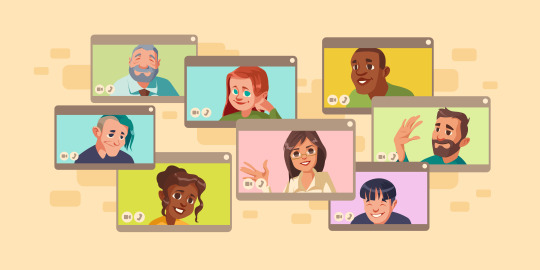
Introduction
Embark on an exciting journey as we delve into the creation of a video conferencing Zoom clone. This project combines the power of innovative technologies, specifically Flutter for seamless app development, Firebase for robust backend support, and JitsiMeet SDK for cutting-edge video conferencing features. Imagine the possibilities – connecting people, fostering collaboration, and bridging distances. Video conferencing apps, with their simplicity and versatility, play a vital role in remote work, education, and social interactions. Join us as we explore the significance of these technologies in crafting an app that transcends barriers and brings people closer to today's digital landscape.
Planning and Setup
Embarking on our Zoom clone journey begins with clearly defining our goals. We establish the purpose of our app – to create a user-friendly video conferencing platform that facilitates seamless communication. Identifying target users and their needs is crucial; whether it's for remote work, virtual education, or connecting loved ones, understanding user requirements shapes our project's direction.
In building our Zoom clone, we've chosen a powerful trio of technologies: Flutter, Firebase, and JitsiMeet SDK. Flutter, known for its efficiency, allows us to create a cross-platform app with a single codebase. Firebase brings a robust backend, offering real-time data storage and user authentication. JitsiMeet SDK, renowned for video conferencing capabilities, integrates seamlessly for a feature-rich experience. The choice of these technologies is justified by their reliability, versatility, and the ability to create a scalable, user-friendly app.
Setting up our development environment involves configuring Flutter and Firebase tools. This ensures a smooth workflow, allowing developers to collaborate effectively and bring our vision of a Zoom clone to life. The planning and setup phase lays the foundation for a successful project that caters to the diverse needs of our users.
Front-end Development with Flutter
The heartbeat of our Zoom clone lies in its user interface. We kick off by crafting wireframes and UI mockups, like blueprints for our digital space. These visuals guide us in designing user-friendly interfaces, ensuring a seamless experience during video calls and other features. Picture it as sketching the layout of a welcoming room – arranging elements for comfort and accessibility.
Navigation is key to a smooth user journey. We set up the map for our app, enabling easy movement between screens, akin to navigating rooms in a house. Integrating Firebase Authentication ensures secure user access. Users can sign in and register with ease, like having a personalized key to enter their virtual meeting space. It's akin to entering a secure conference room with credentials, fostering a sense of trust and control.
Front-end development with Flutter is like crafting the façade of a building – it's where users interact, making it visually appealing and functionally seamless. These design and navigation choices form the basis of our Zoom clone's user-centric experience, shaping a platform that feels intuitive and inviting.
Back-end Development with Firebase
The backbone of our Zoom clone lies in the digital storage space – Firebase Firestore. We configure it to store data in real time, like organizing virtual rooms for user profiles, chat messages, and call logs. Think of it as setting up shelves in a library – each category has its place for easy retrieval and organization.
Security is paramount in our Zoom clone. Implementing Firebase Authentication ensures a secure entry point. Users can sign in and register with peace of mind as if receiving a digital ID card for access. Managing user accounts and permissions is akin to assigning roles in a meeting – ensuring that everyone has the right level of access and control. It's about creating a secure, organized space for users to collaborate and connect.
Back-end development with Firebase is like constructing the infrastructure of our virtual world – it's the support system that ensures our Zoom clone runs smoothly and securely. These configurations form the foundation for user data, interaction, and security, shaping an environment where users can seamlessly communicate and collaborate.
Integrating JitsiMeet SDK for Video Conferencing
JitsiMeet SDK is the wizardry behind our Zoom clone's video conferencing prowess. It brings a bundle of features, like a virtual conference room where users can connect seamlessly. Imagine it as the engine powering our video call experience. We integrate JitsiMeet SDK into our Flutter project, like adding a magic portal to our digital space. This SDK is our secret ingredient, providing video and audio capabilities, chat functionalities, and more.
Now, let's make our Zoom clone come alive with video calls. Configuring video call functionality using JitsiMeet SDK is like setting up a stage for a live performance. Users can initiate calls, join meetings, and experience real-time communication. We handle all events with grace – managing starts, stops, and everything in between. Participant management becomes seamless, akin to orchestrating who's on stage during a performance. It's about creating an interactive and engaging virtual space for users to connect, collaborate, and communicate effortlessly.
Integrating JitsiMeet SDK is the enchantment that turns our Zoom clone into a dynamic video conferencing platform. With its features seamlessly woven into our app, users can experience the magic of virtual connections through crystal-clear video calls.
Testing and Debugging
Before our Zoom clone takes centre stage, it undergoes a rigorous functional testing phase. Every feature and functionality is examined closely, like checking each instrument before a concert. We identify and fix any bugs that may disrupt the harmony of our app. This testing ensures that buttons click, screens transition smoothly, and video calls connect seamlessly. It's like ensuring every piece of our digital orchestra plays in tune, creating an app experience that's reliable and user-friendly.
Our Zoom clone is ready to face the virtual audience, but not without the opinions of our beta testers. User Acceptance Testing (UAT) is like hosting a dress rehearsal. We gather valuable feedback from beta testers who explore the app, highlighting what works well and suggesting improvements. Their insights are our cue to make necessary adjustments – tweaking features, enhancing user interfaces, and polishing the overall experience. UAT is like fine-tuning our performance based on audience reactions, ensuring our Zoom clone resonates with users and meets their expectations.
Testing and debugging are the final acts before the grand unveiling, ensuring that our Zoom clone is not only visually appealing but also functions flawlessly for users worldwide.
Deployment and Launch
It's showtime for our Zoom clone! First, we deploy the app to the Google Play Store and Apple App Store – the virtual stages where users can discover and download our creation. This is like hanging up posters for our digital concert, inviting users to join the experience. For those on the web, we configure Firebase Hosting, offering a space where users can access our Zoom clone seamlessly from their browsers. It's akin to setting up an online ticket booth, ensuring accessibility for everyone.
The curtains rise as we announce the launch on social media platforms and tech communities. We share the excitement surrounding our Zoom clone, engaging potential users and tech enthusiasts. Implementing marketing strategies is like inviting a global audience to our virtual event – from creating engaging content to collaborating with influencers. We want our Zoom clone to be the talk of the digital town. It's about building anticipation, attracting users, and gaining traction in the vast landscape of online platforms.
Deployment and launch mark the grand finale, where our Zoom clone steps into the spotlight. Through effective hosting, deployment, and strategic marketing, we aim to captivate users and create a buzz that resonates far and wide.
Why choose a ready-made Zoom clone from Oyelabs for launching in the USA?
Choosing a ready-made Zoom clone from Oyelabs for launching in the USA presents several advantages that align with the needs of businesses and entrepreneurs. Here are compelling reasons to opt for Oyelabs' Zoom clone:
Time Efficiency
Oyelabs' ready-made Zoom clone significantly reduces development time. Instead of starting from scratch, you can quickly launch your platform, saving valuable time and getting ahead in the competitive market.
Proven Technology
Oyelabs employs proven technologies to build their Zoom clone, ensuring reliability and performance. This means you can leverage a solution that has been tested and refined, reducing the risk associated with custom development.
Cost-Effectiveness
Building a video conferencing platform from the ground up involves substantial costs. Oyelabs' ready-made Zoom clone offers a cost-effective solution, providing a feature-rich product at a fraction of the cost compared to custom development.
Ready for Launch
Oyelabs' Zoom clone is ready for deployment, allowing you to launch your platform swiftly. This is particularly advantageous if you're looking to capitalize on the increasing demand for video conferencing solutions in the USA.
Customization Options
While a ready-made solution, Oyelabs often provides customization options to tailor the Zoom clone to your specific branding and feature requirements. This allows for a degree of uniqueness while still benefiting from a pre-built foundation.
Technical Support
Oyelabs typically offers technical support and assistance during the setup and initial launch phase, guiding you to ensure a smooth deployment of your Zoom clone.
Focus on Marketing and Growth
By choosing a ready-made solution, you can shift your focus towards marketing, user acquisition, and business growth rather than getting entangled in the intricacies of development.
Launching a ready-made Zoom clone from Oyelabs in the USA provides a strategic advantage, allowing you to enter the market swiftly, minimize development risks, and focus on building a successful video conferencing platform.
Conclusion
As we conclude the exciting journey of crafting a Zoom clone with Flutter, Firebase, and JitsiMeet SDK, it's essential to reflect on the progress made. This project signifies the power of technology in fostering seamless communication. Embrace the value of user feedback, urging ongoing updates for an evolving, user-centric experience. The potential of our app is immense, promising to facilitate remote collaboration and communication across diverse industries. Let's continue refining, innovating, and contributing to a digital landscape where connection knows no boundaries. The journey doesn't end here – it's an ongoing exploration of possibilities in the realm of virtual connectivity.
0 notes
Photo
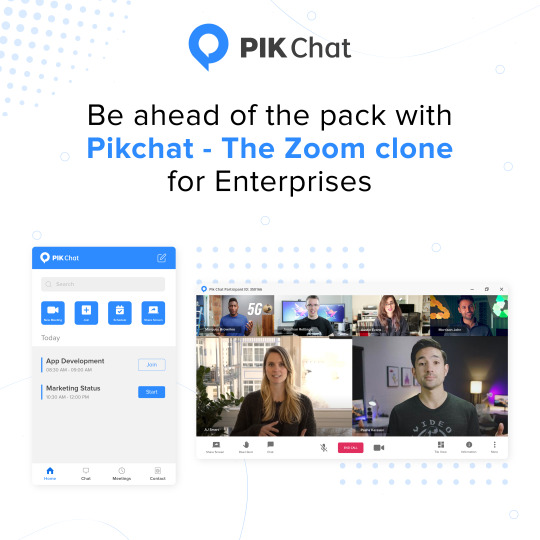
Pikchat’s Zoom clone script is an innovative approach to the primitive concept of video conferencing, coupled with the most advanced business communication tools the world has to offer.
Click Here: https://www.pikchat.co/zoom-clone
2 notes
·
View notes
Link
#zoomclone #zoomcloneapp #goappx #videocallapp
1 note
·
View note
Link
In the era of Coronavirus that world is wreaking through it, it is hard to step out of the Howe and working on our work. Attaining meetings, conferences, etc is just the dream now. Work from is the best option here. Instead of going into society, it is safe to keep social distancing. Working from home and you have not heard the phrase 'Zoom' is impossible.
0 notes
Text
Zoom Clone For USA
Embark on a seamless virtual collaboration journey with OyeLabs' Zoom Clone - a cutting-edge platform that redefines online communication. In a recent blog post, our blogger explores the dynamic features of this Zoom alternative, highlighting its user-friendly interface, robust security protocols, and crystal-clear video conferencing capabilities.
The article delves into how OyeLabs' Zoom Clone is not just a mere replication but an enhanced version, catering to diverse business needs. From interactive meetings to virtual events, the platform ensures a smooth and immersive experience, fostering real-time connections in the digital realm.
Discover how this innovative Zoom Clone from OyeLabs stands out in the crowded market, offering customizable solutions for businesses of all sizes. For a closer look at the features that set it apart, check out the Zoom clone product here. Elevate your virtual communication experience with OyeLabs, where cutting-edge technology meets unparalleled convenience.
0 notes