#inputlag
Photo
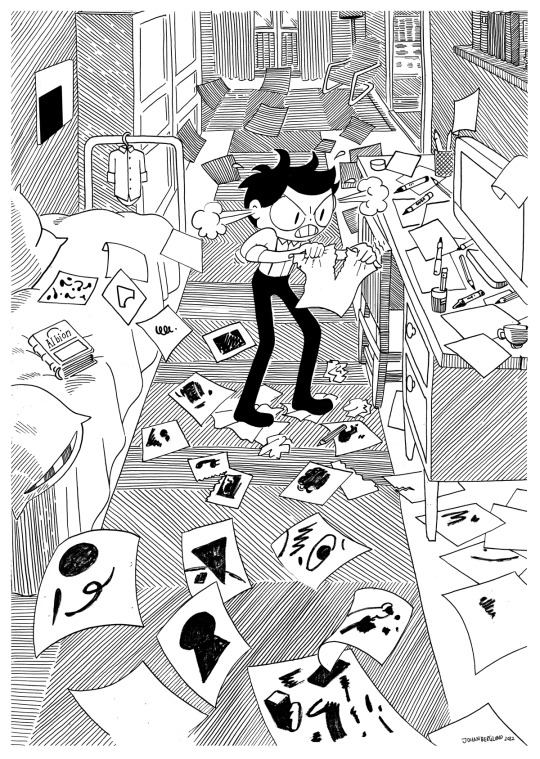
Input Lag
#Ink on paper#traditional art#ink drawing#Black and White#angry#artist life#artists on tumblr#crib#failed art#inputlag
4 notes
·
View notes
Link
the input lag and the response time somehow deal with the screen speed, many of the users and buyers become confused pertaining to it. To clear that we have shed light in detail to each of the parameters and how it is best for gaming.
1 note
·
View note
Link
How To Fix And Reduce FIFA 19 Input Lag
1 note
·
View note
Text
How to Fix Keyboard Input Lag in Windows 10
A lot of times, you might come across a lagging keyboard, i.e. there are typing issues that occur, or the text doesn’t appear on the screen. It gets a lot annoying when there are no issues with your device, or it’s not too old. These issues can occur due to quite a few reasons, and the fix mentioned below should probably resolve the error.
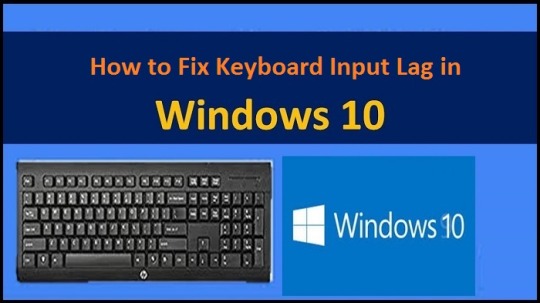
Run Keyboard Troubleshooting
The steps to run Keyboard troubleshooting are:
Go to the Windows 10 ‘Settings’ app.
Click on the ‘Update and Security’ tab.
Select the ‘Troubleshoot’ option on the left toolbar.
Tap on the ‘Keyboard’ option and tap ‘Run the troubleshooter.’
Disconnect your Keyboard
Disconnecting your external device can fix the issue. Therefore, try disconnecting and then re-connecting the Keyboard after a while. In case you have got a Bluetooth Keyboard, check for its low battery.
Disable the Filter Keys
Microsoft Windows has an Accessibility feature called Filter Keys. It is mainly used when you face keyboard strokes. If the filter key is enabled, it may delay the keyboard strokes and need to be disabled. To deactivate the filter key, press the ‘Shift’ key on your keyboard eight times. To go for an alternate method to disable the feature, follow the steps mentioned below:
Go to the Windows 10 ‘Settings’ app.
Click on the ‘Ease of Access’ tab.
Select the ‘Keyboard’ option on the left toolbar.
Turn the slider off for ‘Use Filter Keys.’
Reduce Key Repeat
You can select and switch the key repeat interval that’ll sync your typing movement and characters that appear on the screen. The steps to make the changes are:
Press Windows and ‘R’ keys on your Keyboard.
A dialog box will open. Type ‘Control Keyboard’ in the given space and press the ‘Enter’ key.
A Keyboard Properties window will open.
Move the slider for ‘Repeat Delay’ and ‘Repeat Rate’ to adjust the settings.
Click ‘OK’ to save the changes.
Reinstall the Keyboard Device
The steps to uninstall and then re-install the Keyboard device are:
Open the ‘Device Manager’ window.
Tap on the ‘Keyboards’ drop-down menu. Select the name of the device you want to uninstall.
Right-click on the device name and select ‘Uninstall Device.’
Next, click on the ‘Action’ tab on the top of the window and select ‘Scan for hardware changes.’
The driver will get installed automatically.
The methods mentioned above are the best ways to fix a lagging keyboard. Thus, following the steps carefully will most likely fix the issue occurring with your device.
Hey there, I’m Oliviya . I’m a web developer living in USA. I am a fan of photography, technology, and design. I’m also interested in arts and web development. You can Read My Blog.
Source: https://brownpilot.com/blog/how-to-fix-keyboard-input-lag-in-windows-10/
0 notes
Video
James and Kieran continue their decent into Halo...
Theyre... THUNDERSTRUCK!
Check out the full video at: https://youtu.be/c6FPc_kyCQg
#gaming#gamer#games#halo#halo combat evolved#haloce#pc#remake#multiplayer#coop#lag#inputlag#input lag#masterchief#master chief#i suggest we get some food#iswgsf
0 notes
Text
TV response time
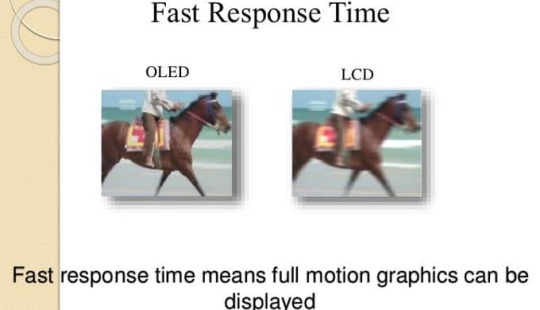
In general, the TV response time characterizes the rate of changing transparency in liquid crystal cell-pixel of LCD-screen during the image forming. This characteristic usually has the controversial assessments of experts and users in terms of its importance. Some experts consider it important for LCD TVs. Other experts claim that it does not affect the image quality.
What is important, this value does not correspond to Input Lag, which characterizes the time interval between the arrival of a signal at the input of the device and its display on the screen. The video at the end shows these differences. High Input Lag can significantly interfere in a highly dynamic game.
Of course, additional functions of modern TVs (interpolation of frames, backlighting with dimming, 3D, intelligent functions, etc.) significantly increase its duration. But, unfortunately, companies prefer to advertise a response time that reflects the duration of switching the pixel, for example, from black to white. Additionally, many manufacturers use their own measurement procedure, according to their representations about the parameter essence.
In fact, the image quality is inversely proportional to response time, because its large value leads to blurring of the image. The fast moving subject leaves behind a trail on the screen. This effect is particularly noticeable in sports programs, dynamic scenes or when using a TV as a monitor for games. Today all companies use various technologies to solve this problem.
Slow response significantly worsens viewing. Therefore, some manufacturers can not resist the temptation of artificial decreasing the value of this parameter.
Measure TV response time
The first LCD TVs had the single standard of measurement that was called the "rise-and-fall response" or TrTf (Time rising-Time falling). This parameter characterizes in milliseconds the transition time of liquid crystal from active state (black) to inactive state (white) and back. This methodology uses the 90% of activity black color and 10% of activity white color. VESA, famous developer of standards has taken TrTf as standard for TVs and monitors. But tough directives in this case are absent.
The companies found ways to reduce it artificially. For example, some manufacturers only take into account half the time. This method only reflects the transition of cells from black to white without taking into account the reverse transition, reducing its value by 2 times. Specifying the maximum pixels response speed instead of the average speed is the additional opportunity for manipulation.
GTG method (Gray to Gray) is another method of measuring response time. It measures the time of gradation from one tone of gray to another. The calculation by this technique reaches 0.005 ms for LG OLED TV.
But it's obvious that these indicators do not correlate with the traditional definition of response time.
Unfortunately, measuring method of this indicator is very rare in the instructions of TVs. TrTf standard today is the most common and is used by almost all large companies.
According to experts, 20-25 Ms is quite enough for comfortable viewing even fast video. Although some users assure that they are able to distinguish the plume on the twelve and even on eight milliseconds. Obviously, it's an individual characteristic of people visual perception. According to some estimates, the image on the TV screen with 50 Hz is roughly equivalent to 16 milliseconds on LCD.
Conclusion
The response time is a fairly important parameter and can be taken into account when choosing a TV. But today the receiving the reliable information is a problem for the user. However, the VESA has already started to unify on the basis of single TrTf standard. Let us hope that soon it will be adopted everywhere.
Read the full article
0 notes
Link
Découvrez quels sont les meilleurs écrans pour le gaming en consultant notre dossier spécial Input Lag TV 4K 2019 !
0 notes
Link
Artículo Blog para Loginstore sobre el “”Input Lag.
0 notes
Text
Всем привет! Вот уже четвертую неделю карантина занимаюсь подбором нового телевизора для себя. Было прочитано колоссальное количество информации по характеристикам, технологиям, да и вообще про то какой телевизор сейчас лучше покупать.
Исходя из того, что для меня важнее и чего я вообще жду от своего нового друга, я решил остановиться на телевизоре компании Haier серии U6900UG (в моем случае это диагональ 50 дюймов). Сейчас я немного расскажу про него, чтобы вы могли понять почему же он мне так понравился 😉
На борту телевизора все очень даже серьёзно 😎 Металлическая рамка (смотрится классно и дорого), 4k 10bit (8bit+fr control) матрица с разрешением 3840х2160 пикселей способная передать более миллиарда оттенков, Direct Led подсветка (при этом телевизор очень тонкий), поддержка современного стандарта HDR 10, технология масштабирования изображения 4k upscaling, игровой режим Game Mode (это для меня очень важный показатель) с задержк��й(inputlag) 10мс, думаю это лучший показатель среди телевизоров.
Беспроводные технологии также присутствуют😀 и это не может не радовать, WiFi 2.4 и 5 Ghz (5 Ghz является самым быстрым каналом связи со скоростью до 866 Мб/с) и Bluetooth 5.0.
По звуку - два динамика (суммарная мощность 20Wt). Казалось бы ничего особенного но и тут Haier смог удивить, ведь модуляция объёмного звучания, благодаря технологии Total Surround это просто пушка, по-другому и не скажешь😉 И да, в этом телевизоре она есть. 🙂
А теперь самое интересное... Барабанная дробь 🥁... Это Android TV! Удобный, быстрый интерфейс и доступ к тысячам приложений, развлекательных сервисов, игр и полезных утилит теперь не кажется сказкой, это уже здесь, просто бери и пользуйся 😉 Устанавливать приложения и игры с usb накопителей тоже можно.
Голосовой поиск, голосовой ввод текста, управление телевизором при помощи голоса - всё в комплекте🙂 Конечно же управлять можно не только голосом, в комплекте идёт (внимание!) пульт😀, очень достойно выглядит, оборудован модулем Bluetooth с радиусом действия 7 метров! Кстати, такого я реально ещё нигде не встречал, память телевизора можно расширить до 128 Gb просто вставив карту памяти (имеется слот под карты ПАМЯТИ Micro SD). Теперь памяти хватит на всё.😎
Поддержка внешних устройств ввода(мышки, клавиатуры и геймпады) тоже имеется.
Конечно вопрос цены для меня тоже очень важен. Скажу так, цена меня приятно удивила. Оказывается классный современный телевизор не обязательно должен стоить 100 тысяч рублей. 🙂
В итоге.. На меня, серия U6900UG от компании Haier, произвела исключительно положительное впечатление, смело могу сказать: "Надо брать!".
Спасибо за внимание, особенно тем, кто дочитал до сюда 🙂 Если у вас есть какие-либо вопросы по данной модели, смело пишите мне. С радостью отвечу!

1 note
·
View note
Video
That long ball from Özil and the tasty assist from Firmino. (Just too bad he didn't one touch it to Depay cuz of damn input delay.) #FIFA #FIFA17 #FUT #FUT17 #UltimateTeam #fifaultimateteam #easportsfifa #inputlag #assist
0 notes
Text
Akku Lenovo Thinkpad l512 akkus-shop.com
Laptop-Besitzer können dank BATExpert schnell einschätzen, wie lange ihr Akku noch durchhält - leider funktionierte das Auslesen der Daten in unserem Test nicht immer ganz zuverlässig, sodass mitunter einzelne Informationen nicht angezeigt wurden. Ein vergleichbares Programm gibt es mit BatteryBar Basic, das in der kostenpflichtigen Pro-Version sogar eine Benachrichtigungsfunktion enthält.
120 Hertz, Nvidia G-Sync und eine GTX 1060 Max-Q - das HP Omen 15-ce002ng glänzt im Test mit vielen Highlights, die es von anderen Gaming-Notebooks abheben. Die verbaute Hardware ist durchdacht und gut aufeinander abgestimmt. Dementsprechend gefällt das HP Omen dank toller Gaming-Performance, üppiger Ausstattung und schöner Bildqualität. Kleinere Macken - insbesondere die extrem schwache Akkulaufzeit - trüben den positiven Gesamteindruck zwar ein wenig, können aber an dem guten Preis-Leistungs-Verhältnis wenig rütteln.
Ein auffälliges, extravagantes Design ist bei aktuellen Gaming-Notebooks scheinbar fast so wichtig die verbaute Hardware. So auch beim HP Omen 15, das mit einem kantigen, etwas futuristischen Gehäuse daher kommt. Das Cover aus Kunststoff ist teilweise mit einer Riffelung überzogen und legt den Fokus auf das rote Omen-Logo in der Mitte. Die Tastaturumgebung besteht aus gebürstetem Aluminium, das zwar anfällig für Fingerabdrücke ist, aber ansonsten einen hochwertigen Eindruck hinterlässt. Gleiches gilt für die Verarbeitung an sich, an der es nichts auszusetzen gibt. Insbesondere ist das Display in jeder Neigung stabil und wackelt nicht.
Die Tastatur mit 26-Key-Rollover (erlaubt 26 parallele Tasteneingaben) überzeugt mit knackigem Gegendruck, klar abgrenzbaren Tasten und gutem Hubweg - perfekt für Shooter, MMOs und für die ein oder andere Schreibarbeit nicht unangebracht. Das Layout ist aufgrund der ungewöhnlich kleinen Enter-Taste allerdings etwas gewöhnungsbedürftig. Im Vergleich zu anderen Gaming-Notebooks wie dem Gigabyte Sabre 17 fällt auch die Tastaturbeleuchtung etwas mau aus. Statt einer RGB-Beleuchtung gibt es hier nur zwei Stufen: entweder erstrahlt alles in rot oder es werden nur die Tasten WASD weiß beleuchtet. Schade ist auch, dass sich die Helligkeit nicht anpassen lässt. Im Test fanden wir die Hintergrundbeleuchtung gerade bei Spielsessions in komplett abgedunkelten Räumen etwas zu stark. Das dürfte allerdings sehr vom persönlichen Geschmack abhängen.
Akku Lenovo ThinkPad Edge E120
Akku Lenovo Ideapad g460
Akku Lenovo Ideapad g460a
Akku Lenovo Ideapad g460e
Akku Lenovo Ideapad g460g
Akku Lenovo Ideapad g470
Akku Lenovo Ideapad g560a
Akku Lenovo Ideapad g560e
Akku Lenovo Ideapad g560g
Akku Lenovo Ideapad g570
Akku Lenovo Ideapad g570g
Akku Lenovo Ideapad g575
Akku Lenovo Ideapad g770
Akku Lenovo Ideapad g770l
Akku Lenovo Ideapad s9
Akku Lenovo Ideapad s10
Akku Lenovo Ideapad y460
Akku Lenovo Ideapad y460a
Akku Lenovo Ideapad y460g
Akku Lenovo Ideapad y470
Akku Lenovo Ideapad y471
Akku Lenovo Ideapad y560
Akku Lenovo Ideapad y570
Akku Lenovo Ideapad y580
Kommen wir zu dem Teil, der das Gamer-Herz höher schlagen lässt: der Hardware. Im HP Omen 15 kommen ein Intel Core i7-7700HQ (Quad-Core mit bis zu 3,8 GHz), 16 GByte DDR4-RAM und eine Nvidia GeForce GTX 1060 Max-Q zum Einsatz. Letztere sorgt dafür, dass das HP Omen mit 25 Millimetern vergleichsweise dünn bleibt. Die Power reicht aus, um aktuelle Top-Games wie Assassin's Creed Origins, The Witcher 3 oder Ghost Recon Wildlands mit höchsten Grafikeinstellungen in Full-HD flüssig spielen zu können. Zwar schafft die GTX 1060 nicht immer konstante 60 FPS, dank der G-Sync-Technik, die die aktuellen Bilder dem Hertz-Wert des Monitors anpasst, fallen die kurzen Framerate-Einbrüche aber nicht auf. QHD- und 4K-Gaming ist nicht sinnvoll möglich.
In unseren Benchmark-Tests erzielt das Omen 15 ebenfalls starke Ergebnisse. Bei 3DMark Cloud Gate stehen am Ende sehr gute 23.713 Punkte. Damit liegt der Laptop knapp hinter dem ähnlich teuren Konkurrenten Gigabyte Sabre 17. Beim Bechmarktest PCMark 8, der die Alltags-Gesamtperformance bewertet, erreicht das HP Omen gute 6.930 Punkte.
Der verbaute Lüfter ist ein treuer, aber nerviger Begleiter durch lange Spielesessions. Dieser kühlt das Notebook zwar effektiv herunter, sodass sich das Gehäuse kaum spürbar erwärmt, ist dabei aber sehr laut. Unsere Empfehlung: Nutzen Sie beim Zocken Gaming-Kopfhörer oder drehen Sie die Lautsprecher des HP Omen richtig auf. Die klingen selbst über Zimmerlautstärke sehr satt und kaum blechern.
Eine echte Überraschung ist das 15,6 Zoll große Display des HP Omen. Das IPS-Panel löst mit 1.920 x 1.080 Pixel (Full HD) auf und glänzt mit einem hohen Schachbrettkontrast von 219:1. Die Maximalhelligkeit fällt mit 298 Candela pro Quadratmeter zwar nur leicht überdurchschnittlich aus, was aber bei Sonneneinstrahlung aufgrund der entspiegelten Oberfläche kaum stört.
Die wahren Highlights sind die 120-Hertz-Rate und die unterstützte G-Sync-Technik. Erstere gewährleistet ein deutlich flimmerfreieres Bild als gängige 60-Hertz-Monitore, letztere verhindert durch die Synchronisierung von Bildausgabe der Grafikkarte und der Wiedergabe auf dem Display störende Tearing-Effekte. Der Inputlag ist dabei im Vergleich zu V-Sync deutlich geringer, weshalb sich die Funktion auch für Shooter eignet. Wer einen externen Monitor mit G-Sync-Unterstützung besitzt, kann die Technik auch auf diesem nutzen. Zwar unterstützt theoretisch jede aktuelle Nvidia-Grafikkarte G-Sync, jedoch wird das Feature in Notebooks ohne entsprechendes Display meist deaktiviert, sodass es sich trotz passendem Monitor nicht verwenden lässt.
Bei der sonstigen Ausstattung legt HP im Vergleich zum Vorgänger ordentlich zu. So verfügt das Omen 15-ce0002ng über insgesamt vier USB-Ports (3x USB 3.0, 1x USB 3.1 Typ C), an die sich externe Festplatten, Controller und Gaming-Mäuse anschließen lassen. Externe Monitore finden per HDMI und Mini-DisplayPort Platz. Thunderbolt 3, Gigabit-LAN und ein SD-Kartenleser runden die Anschlussvielfalt ab. Gefunkt wird per Bluetooth 4.2 und WLAN-ac. Für die perfekte Mischung aus Performance und Speicherplatz sorgen eine 256 GByte große M.2-SSD und eine zusätzlich verbaute HDD mit 1 TByte.
Akku Lenovo Ideapad y710
Akku Lenovo Ideapad y730a
Akku Lenovo Ideapad z470
Akku Lenovo Ideapad z480
Akku Lenovo Ideapad z570
Akku Lenovo Ideapad z575
Akku Lenovo Ideapad z580
Akku Lenovo Thinkpad e40
Akku Lenovo Thinkpad e50
Akku Lenovo Thinkpad l420
Akku Lenovo Thinkpad l421
Akku Lenovo Thinkpad l430
Akku Lenovo Thinkpad l510
Akku Lenovo Thinkpad l512
Akku Lenovo Thinkpad l520
Akku Lenovo Thinkpad l530
Akku Lenovo Thinkpad r61
Akku Lenovo Thinkpad r400
Akku Lenovo Thinkpad r500
Akku Lenovo Thinkpad sl500
Akku ibm-Thinkpad z61p
Akku Lenovo b550
Akku Lenovo b570
Akku Lenovo g460a
Akku Lenovo g470
Während die Hardware überzeugt, fällt die mitgelieferte Software vergleichsweise mau aus. Erwähnenswert ist lediglich das vorinstallierte Omen Command Center, über das sich die Auslastung des Systems überwachen und Tastenkombinationen einrichten lassen. Weitere sinnvolle Einstellungen, etwa zur Lüftersteuerung wie beim Asus ROG GX501, lassen sich nicht vornehmen. Unverständlich also, weshalb das Command Center sogar eine eigene Taste auf der Tastatur bekommen hat.
Dass Gaming-Notebooks unter Vollast kaum mehr als eine Stunde ohne Stromversorgung auskommen, ist kein Geheimnis. Dass sie jedoch wie das HP Omen 15 im normalen Office- oder Multimedia-Betrieb nach rund drei Stunden schlapp machen, ist ungewöhnlich. Der Grund für die miserablen Akkulaufzeiten ist die Kombination von Nvidia-Grafikkarte und G-Sync-Display. Dadurch lässt sich die energiesparende Funktion Nvidia Optimus nicht nutzen.
Optimus sorgt bei Notebooks dafür, dass im Desktop-Betrieb automatisch auf die stromsparende interne Grafikkarte (der Intel-CPU) gewechselt und die dedizierte Grafikkarte tatsächlich nur bei 3D-Spielen aktiviert wird. Beim Omen 15 lässt sich hingegen weder automatisch noch manuell zwischen den Grafikeinheiten hin und her wechseln. Die Folge: Das Notebook greift immer auf die Nvidia GPU zu, was den Akku binnen kurzer Zeit leer saugt. Eigentlich schade, da sich der 15-Zöller aufgrund des relativ geringen Gewichts von 2,6 Kilogramm auch zum Arbeiten unterwegs geeignet hätte. Das klobige Netzteil mit seinen 818 Gramm lädt hingegen nicht zum Transport ein.
http://blogs.montevideo.com.uy/kleinen2
http://www.blog-grossesse.com/kleinen2/
http://imissyou.jp/user/kleinen2
0 notes
Photo

LG 55" 15ms InputLag, 1080@120hz, 4K HDR http://ift.tt/2tr9CYs
0 notes