#ios 16.5.1
Text
Here’s the first iOS theme I made (other than the one I made when iOS 16 first came out and the shortcuts opening for every app irritated me so I completely got rid of it) I hope you guys love it as much as I do~

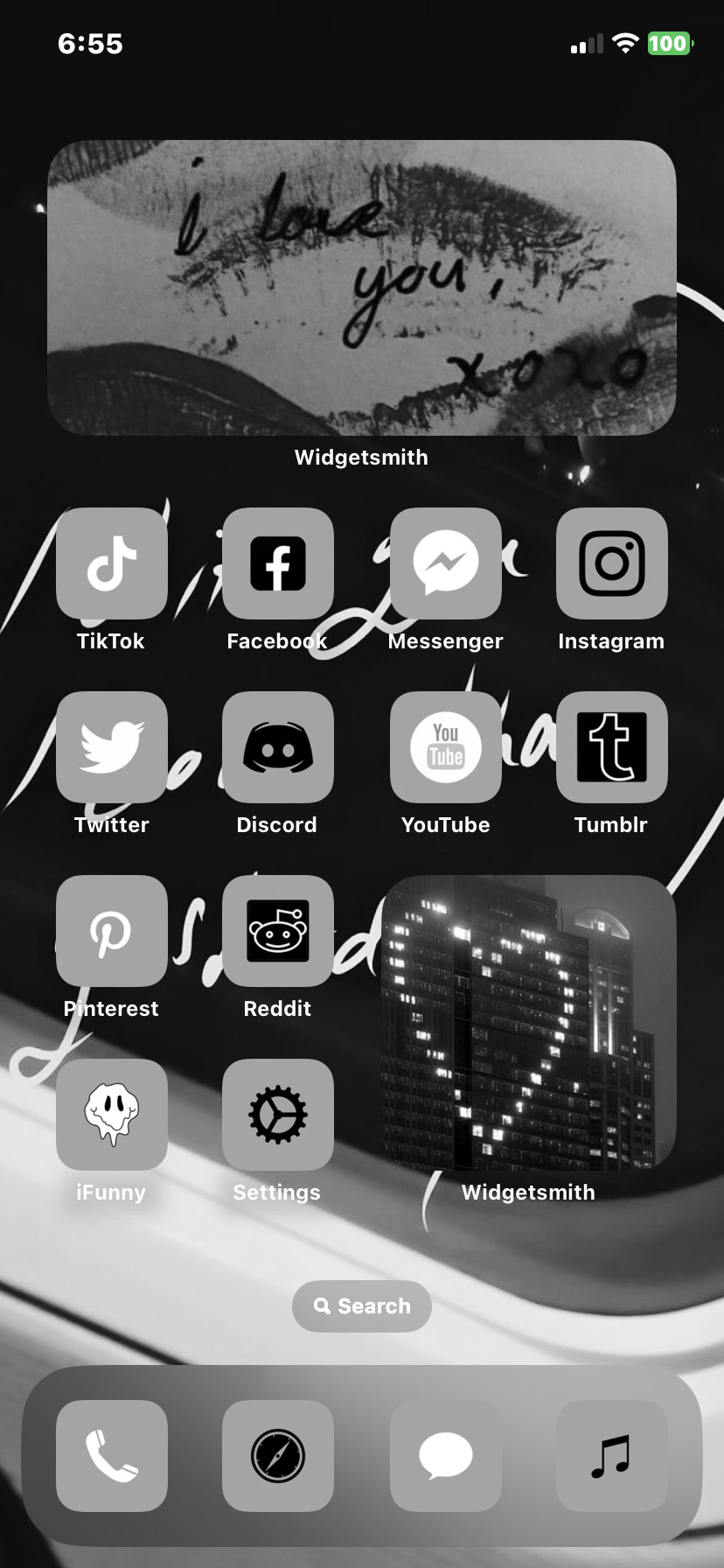

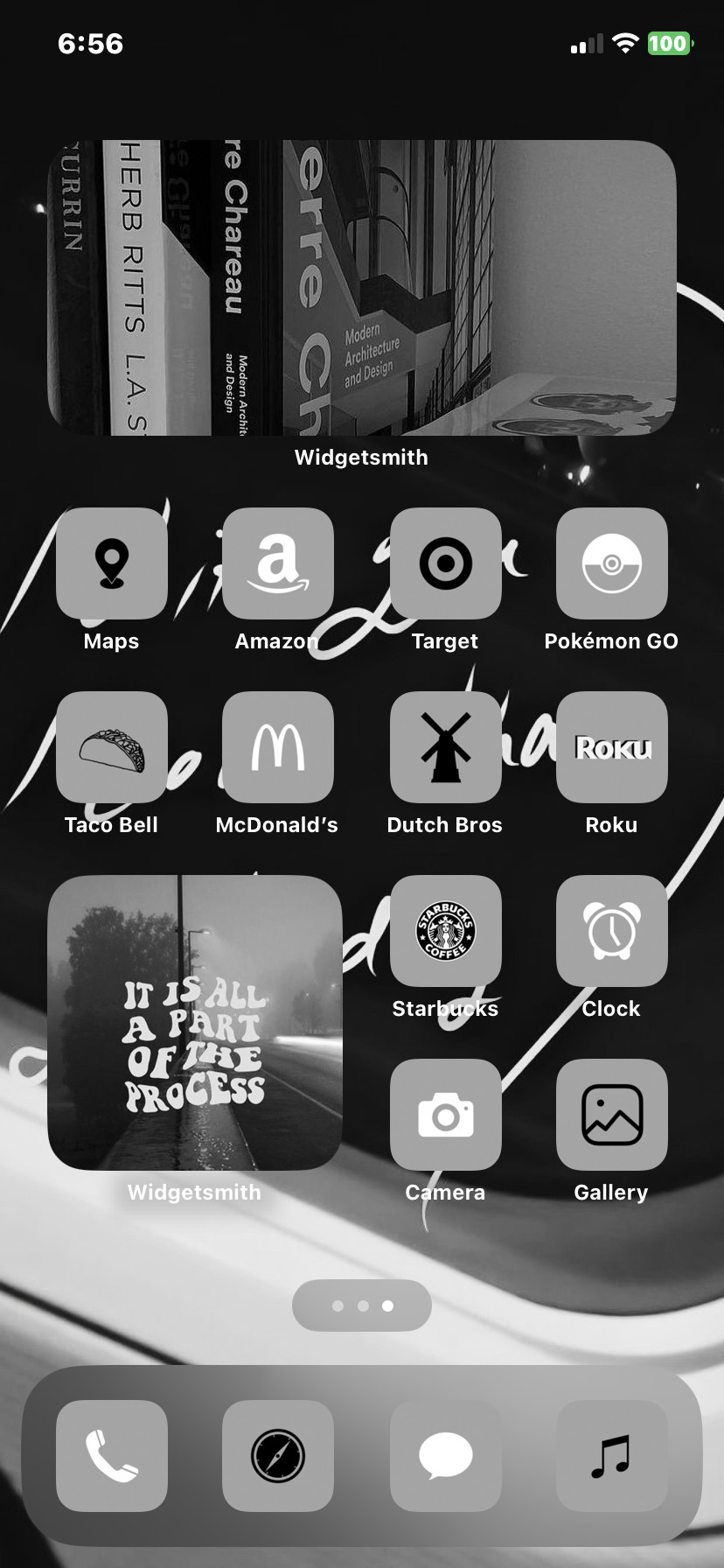
#aesthetic#grunge#ios 16 features#ios themes#ios 16.5.1#ios 16 wallpaper#iphone theme#iphone lockscreens#iphone wallpaper#ios layout#ios#apple ios#ios 16#iphone#iPhone themes#aesthetic wallpaper#aesthetic lockscreens#black and white#monochrome#black and white aesthetic#grunge aesthetic#grunge theme#black and white theme
10 notes
·
View notes
Text
Apple blocca le firme di iOS 16.5.1 da oggi niente più Downgrade a versioni precedenti
Apple ha bloccato le firme di iOS 16.5.1 da oggi niente più downgrade a versioni precedenti.
Apple blocca le firme di iOS 16.5.1, questo firmware da oggi non sarà più ripristinabile da iTunes e quindi niente più downgrade, soprattutto per tutti coloro che hanno installato iOS 16.6.
L’ ultimo aggiornamento iOS da tabella, in questo momento eseguibile sui dispositivi è iOS 16.6.
Seguimi su…

View On WordPress
0 notes
Text
Apple vừa tung ra iOS 16.5.1, iPhone của bạn có cần phải cập nhật?
Căn cứ vào thông báo được Apple đưa ra cùng với iOS 16.5.1 thì câu trả lời là có.
Ít giờ trước Apple đã tung ra một loạt bản cập nhật cho iPhone, iPad, Mac và Apple Watch bao gồm iOS 16.5.1, iPadOS 16.5.1, MacOS 13.4.1 và WatchOS 9.5.2.
Theo thông báo chính thức của Apple, các bản cập nhật không chỉ sửa lỗi và cập nhật tính năng thông thường mà còn giúp khắc phục các lỗ hổng bảo mật mà hãng…

View On WordPress
0 notes
Text
【iPadOS 16.5.1】不具合バグ修正情報・新機能・変更点・いつ公開・インストール時間・やり方など
iPadOS 16.5.1 配信開始日は2023年06月22日 木曜日 (JST)
記事のアップデート情報
2023年06月22日 木曜日 (JST) 記事公開
OSリリース情報
今回 2023年06月22日 木曜日 (JST)に最新のOS、iPadOS 16.5.1 がリリースされました。
今回のアップデートは「緊急小型アップデート」です。このアップデートには、「重要なセキュリティ修正が含まれ、すべてのユーザに推奨されます」のでアップデートは必ず行いましょう。
参考 前回2023年05月19日 金曜日 (JST)に一つ前のOS、iPadOS 16.5 がリリースされました。
情報は公式ページにも公開中
Appleの公式サイトはこちらです
大きな不具合報告
2023年06月22日 木曜日…
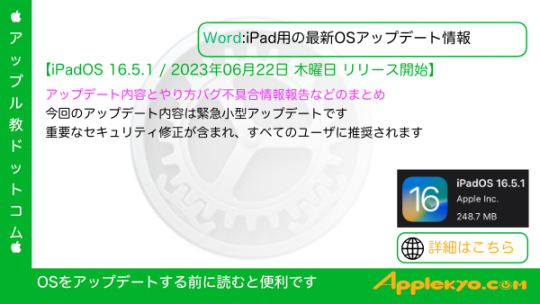
View On WordPress
0 notes
Text
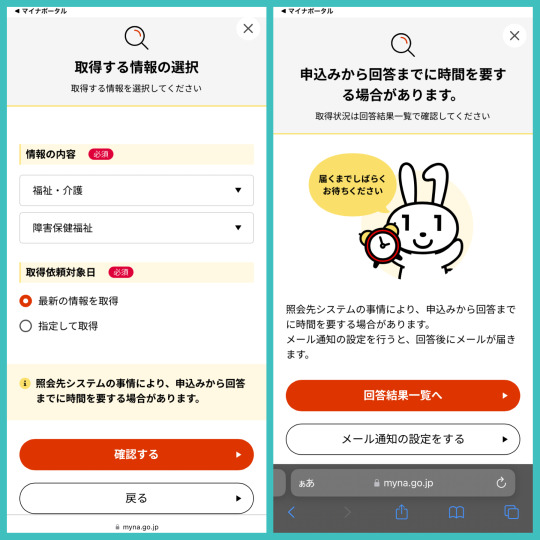
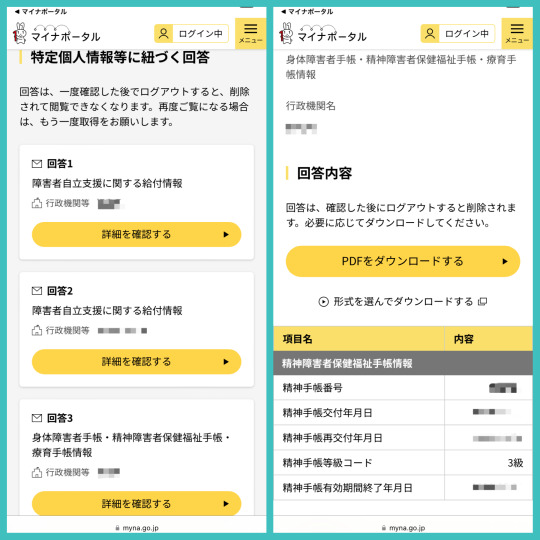
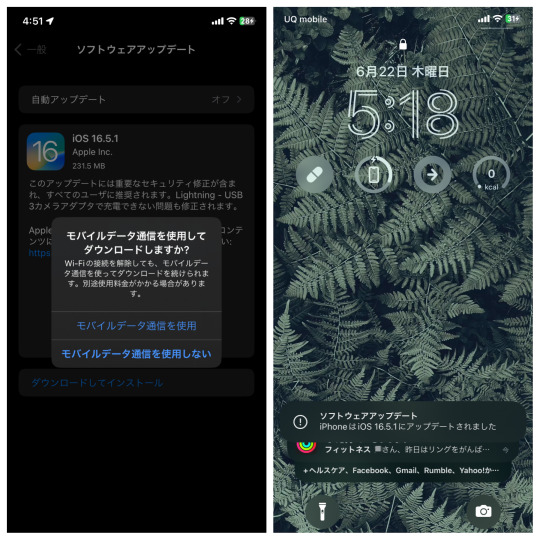
障害者手帳でマイナンバー総点検。不安で大人の発達障害アスペルガー/自閉スペクトラム症の精神障害者保健福祉手帳マイナポータルで情報取得し回答得る。就労継続支援B型事業所通所前iOS16.5.1アップデート。雨降り片道1時間山道通所。シャワー後ASD制汗剤,ボディローション還暦過ぎ日課で浴室電球好き
#pixlr#autism spectrum disorder#high functioning autism#障害者手帳#精神障害者保健福祉手帳#自立支援医療受給者証#マイナンバー#マイナポータル#iOS 16.5.1
0 notes
Text
Apple Delivers Latest Update: iOS 16.5.1 for All Users
Apple released this Wednesday (21) a small update for its iOS and iPadOS operating systems. iOS 16.5.1 and iPadOS 16.5.1 versions were made available as minor updates to iOS 16 and iPadOS 16 respectively, with the main purpose of fixing bugs and improving device security.
According to Apple, these updates bring with them essential security fixes, making them highly recommended for all…

View On WordPress
0 notes
Text
Jailbreak iOS 15.7.7 - iOS 16.5.1 Cydia Install
With the latest iOS 16.5.1 release, which was optimized for better security on old devices, jailbreak iOS 16.5.1 – iOS 15.7.7 is among discussions again.
The older iPhone users, iPhone 6 Plus, iPhone 7, and the first generation iPhone SE to iPhone 14 Pro Max users are going to stop here at iOS 16.5.1 and iPhone 8, iPhone 14 Pro Max and newer users can jump to iOS 16.6.
Download Mac
Download…
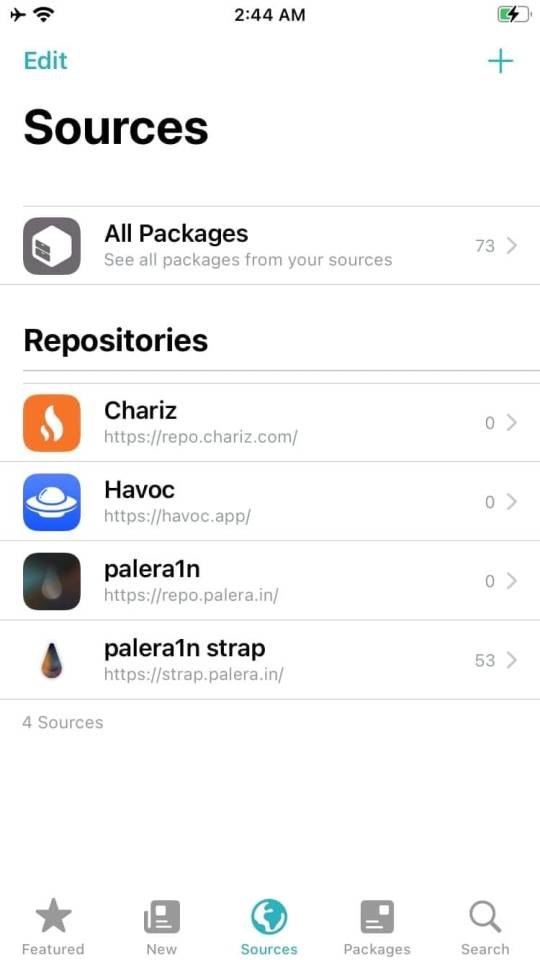
View On WordPress
0 notes
Note
What type of phone do you have? I’m trying to upload an animated webp avatar on Safari but it’s not letting me select it :(
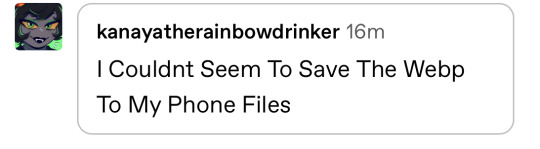
i have an iphone running iOS 16.5.1. i use this ezgif page to save the webp to my files by selecting the floppy disc icon
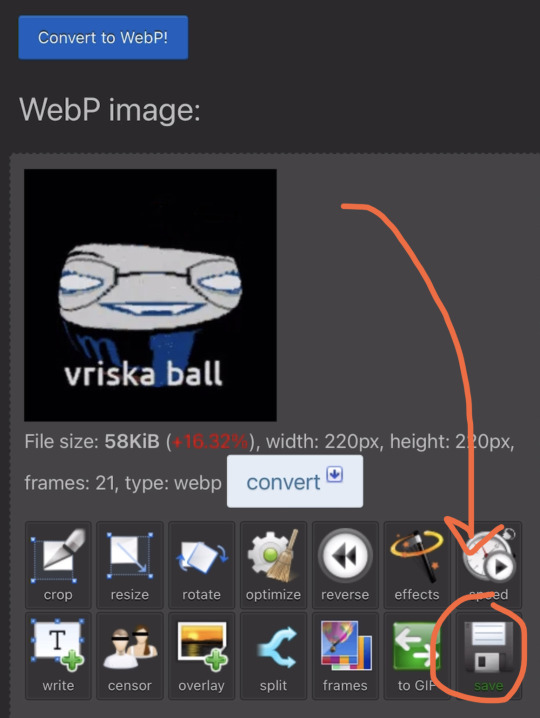
then you should be prompted to either view or download; select download
i then go to the blog settings on safari and upload the webp like this:
edit appearance -> choose a photo -> choose files -> icloud drive -> downloads
select the file, hit "open", then hit save
31 notes
·
View notes
Text
FOR SALE ‼️
4,000 💵
SALE : IPHONE X
64GB/8GB RAM
Battery health 💯
ios 16.5.1 💯
All Buttons are working 💯
NO FACE ID
comes with the box
• Manuel
• Charger
• FREE Fabric Sticker (back)
• FREE Matte Tempered
• 23 Cases
VIBER | TG | WHATSAPP :
+639365379818
+639367227133
Loc : Quezon City near Philcoa
Meet up Alimall Cubao, Farmers, Gateway, Ever Gotesco Commonwealth
PS:
• UPGRADING NEW PHONE
• RESET ALL YOU WANT 💯
• DON'T WORRY SA CRACK SA LIKOD (ilalim)
HINDI NAKAKA AFFECT SA PERFORMANCE


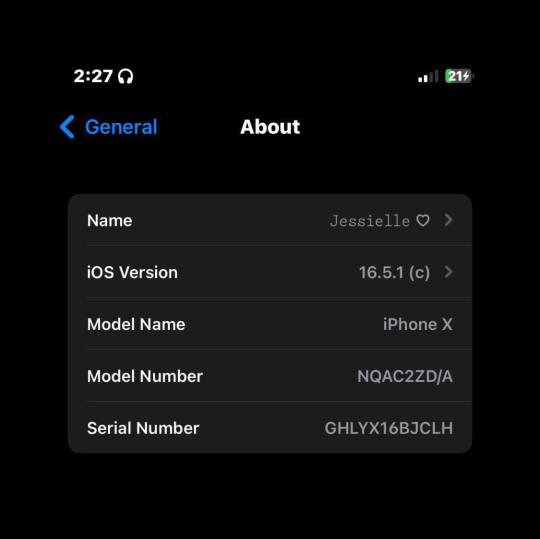






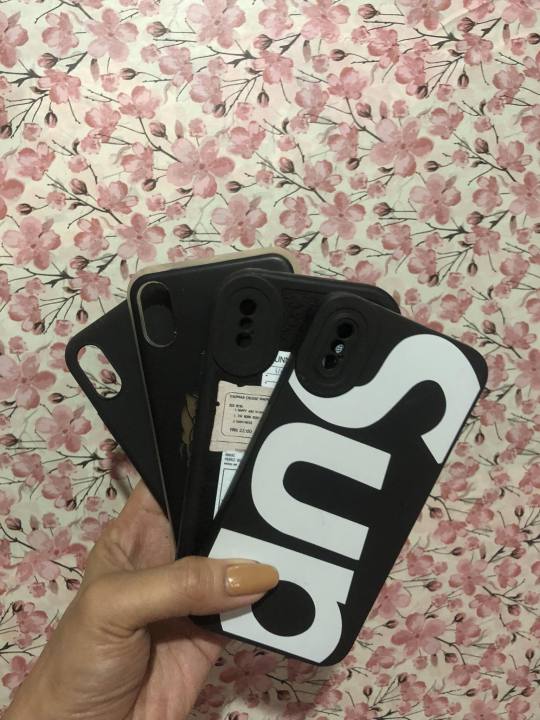
1 note
·
View note
Text
So I wanted to share my ios theme that I just set up. I haven’t done any ios themes since when ios 16 first came out with the feature. Then I got tired of each app opening shortcuts every time. Luckily it’s been updated so I sat down and took the couple hours it took to do this and it looks nice af. I still plan to do a few more to cycle through like a green one since it’s my favorite color, a cinnamoroll one since that’s one of my special interests, a manga aesthetic one, maybe a Pokémon one if I can make it look aesthetically pleasing since Pokémon is my #1 special interest and has been for years, a witchy/pagan one since I’m a pagan witch ofc, maybe a StrayKids one since they’re my number one favorite K-pop group of all time (I’ve been with them since pre-debut when Hellevator came out), And maybe a couple others I’m not sure yet. So my next post will be the first and current ios theme I made and have set on my phone.
#ios#apple ios#ios 16#ios 16.5.1#ios 16 features#ios 16 improvements#ios themes#phone theme#phone wallpaper#iphone#iphone wallpaper#phone lockscreen#iphone lockscreens#iphone theme#green aesthetic#aesthetic theme#aesthetic icons#theme ideas#iOS ideas#iOS theme ideas#iOS inspiration#iOS theme inspiration#iPhone ideas#iPhone inspiration#iPhone theme ideas#iPhone theme inspiration#aesthetic theme ideas#aesthetic theme inspiration#aesthetic iPhone themes#aesthetic iOS themes
1 note
·
View note
Text
iOS 16.5.1 - Apple lo rilascia per tutti i suoi dispositivi, Link Diretti al Download
Apple, rilascia per tutti i suoi dispositivi, iOS 16.5.1, build 20F75 con correzioni di bug e fix, ecco i Link Diretti al Download.
Apple, rilascia per tutti i suoi dispositivi, iOS 16.5.1, con numero di Build 20F75, questo nuovo aggiornamento corregge diversi problemi.
Vediamo insieme intanto, come prepararsi al download:
Prima di tutto eseguire un backup del vostro dispositivo su iTunes o…

View On WordPress
0 notes
Quote
Apple は 12 日、iOS と iPadOS、macOS 向け緊急セキュリティ対応のインストール後に一部のウェブサイトが正しく表示されなくなることを認めた
(Apple のサポート記事、
9to5Mac の記事、
Mac Rumors の記事)。
問題が発生しているのは iOS 16.5.1 (a) / iPadOS 16.5.1 (a) / macOS Ventura 13.4.1 (a) で、それぞれ問題を修正した iOS 16.5.1 (b) / iPadOS 16.5.1 (b) / macOS Ventura 13.4.1 (b) を間もなくリリースするとのこと。
問題の原因は Safari のユーザーエージェント文字列に「(a)」が含められたこととみられる。これにより、Facebook や Instagram などのサイトが古いバージョンのブラウザーと誤認識してしまうようだ。
緩和策として緊急セキュリティ対応を削除することもできるが、このバージョンでの修正点は実際に悪用の可能性があると報告されている WebKit の脆弱性 (CVE-2023-37450) であり、削除すべきかどうかは微妙なところだ。
Apple の緊急セキュリティ対応、一部サイトが正しく表示されなくなる問題 | スラド アップル
2 notes
·
View notes
Text
【iOS 16.5.1】不具合バグ修正情報・新機能・変更点・いつ公開・インストール時間・やり方など
iOS 16.5.1 配信開始日は2023年06月22日 木曜日 (JST)
記事のアップデート情報
2023年06月22日 木曜日 (JST) 記事公開
OSリリース情報
今回 2023年06月22日 金曜日 (JST)に最新のOS、iOS 16.5.1 がリリースされました。
今回のアップデートは「緊急小型アップデート」です。このアップデートはに、「重要なセキュリティ修正が含まれ、すべてのユーザに推奨されます」のでアップデートは必ず行いましょう。
参考前回2023年05月19日 火曜日 (JST)に一つ前のOS、iOS 16.5 がリリースされました。
情報は公式ページにも公開中
Appleの公式サイトはこちらです
大きな不具合報告
2023年06月22日 木曜日…
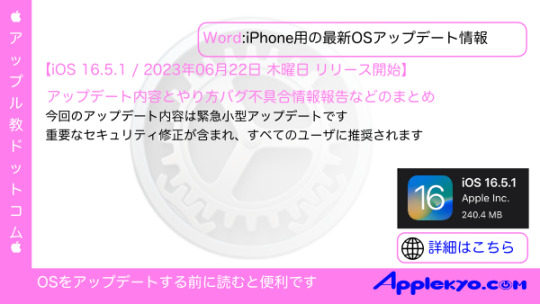
View On WordPress
0 notes
Text
Install Cydia for All iOS Versions [2024] — Full Guide
Cydia Plus is the jailbreak app manager developed for the latest iOS versions. With Cydia Plus, you can add repos and install amazing jailbreak tweaks, themes, and third-party apps, offering support for any iOS 15, iOS 16, and iOS 17 to iOS 17.4 iPhone and iPad devices.
Best No Jailbreak App Manager for iOS 16 — iOS 17.4
Install Cydia Plus 📥

Important: Cydia Plus provides the latest iOS customization tools for installing jailbreak apps, tweaks, themes, and more on iOS versions 15 through 17.5. It’s the best alternative to Cydia. Please note, Cydia Plus is not the official Cydia.
Cydia Plus Compatibility
Cydia Plus Supports Device Models:
A16: iPhone 15 Pro Max, iPhone 15 Pro, iPhone 15 Plus, iPhone 15
A15: iPhone 14 Pro Max, iPhone 14 Pro, iPhone 14 Plus, iPhone 14, iPhone 13 Pro Max, iPhone 13 Pro, iPhone 13 Mini, iPhone 13
A14: iPhone 12 Pro Max, iPhone 12 Pro, iPhone 12 Mini, iPhone 12
A13: iPhone 11 Pro Max, iPhone 11 Pro, iPhone 11
A12: iPhone XS Max, iPhone XS, iPhone XR, iPhone X
Cydia Plus Supports iOS Versions:
iOS 17.4, iOS 17.4 RC, iOS 17.4 Beta 4, iOS 17.4 Beta 3, iOS 17.4 Beta 2, iOS 17.4 Beta 1, iOS 17.3.1, iOS 17.3, iOS 17.2.1, iOS 17.2, iOS 17.1.2, iOS 17.1.1, iOS 17.1, iOS 17.0.3, iOS 17.0.2, iOS 17.0.1, iOS 17
iOS 16.7.5, iOS 16.7.4, iOS 16.7.3, iOS 16.7.2, iOS 16.7.1, iOS 16.7, iOS 16.6.1, iOS 16.6, iOS 16.5.1, iOS 16.5, iOS 16.4.1, iOS 16.4, iOS 16.3.1, iOS 16.3, iOS 16.2, iOS 16.1.2, iOS 16.1.1, iOS 16.1, iOS 16.0.3, iOS 16.0.2, iOS 16.0.1, iOS 16
Why Cydia Plus Special?
Cydia, once the reigning app manager for older iOS versions, held a prominent position in the jailbreaking community. It was the default choice for enthusiasts who sought to customize their devices beyond Apple’s restrictions.
Collaborating seamlessly with popular jailbreak tools like Checkra1n, Unc0ver, Chimera, Electra, Pangu, TaiG, Yalu Jailbreak, Meridian, and Phoenix, Cydia became synonymous with the jailbreaking experience.
However, in 2018, the original Cydia developer, Saurik, ceased updating the platform. The decline in untethered jailbreaking’s popularity contributed to this decision.
Cydia Plus is a modified version developed by the Cydia Plus team. This alternative to Cydia caters specifically to the latest iOS versions. It empowers users to install jailbreak tweaks and third-party apps without requiring an untethered jailbreak on their devices. A fresh approach for a new era of iOS customization.
Frequently Asked Questions about Cydia Plus
What is Cydia Plus?
Cydia Plus serves as a third-party package manager offering the latest iOS customization options that are not accessible in the official Apple App Store. It’s specifically tailored for the newest iOS versions, ranging from iOS 16 to iOS 17+.
What differentiates Cydia Plus from the original Cydia?
While Cydia was the default jailbreak manager for older jailbroken devices, it was discontinued by its developer, Saurik, in 2018. Cydia Plus emerged as a successor, catering to the needs of users seeking customization options for newer iOS versions.
Does installing Cydia Plus affect my device warranty?
No, installing Cydia Plus does not tamper with your device’s root system, thus preserving your warranty.
How do I install and utilize Cydia Plus?
Installing and using Cydia Plus is remarkably straightforward. You can bypass complex jailbreak procedures by simply tapping the designated button, downloading it to your Settings app, and completing the installation process. Once installed, you can effortlessly add repos and access a plethora of apps, tweaks, and themes through Cydia Plus repos.
Is it legal to install Cydia Plus?
Yes, installing Cydia Plus and similar third-party app managers is entirely legal.
Can I access all old jailbreak tweaks and themes using Cydia Plus?
While not all old jailbreak tweaks are available on Cydia Plus, users can explore alternative versions of certain tweaks. However, it’s important to note that the complete catalog of original Cydia tweaks may not be accessible.
Do I need to jailbreak my device to install Cydia Plus?
No, Cydia Plus can be installed on your device without the need for jailbreaking. This makes it accessible to a wider audience, offering customization options to users without the associated risks of jailbreaking.
Credits
Jay Freeman: Cydia is an app developed by Jay Freeman named “saurik”) to allow the installation of software on “jailbroken” devices designed by Apple Inc. This makes it possible the download and install software from sources other than the Apple App Store onto devices running operating systems such as iOS and iPadOS, which have protected privileges by default.
Cydia Plus developed by Cydia Plus dev team: Cydia Plus team goal is to empower people who want to bring true usability to their devices, people who aren’t afraid to express themselves through technology.
1 note
·
View note
Text
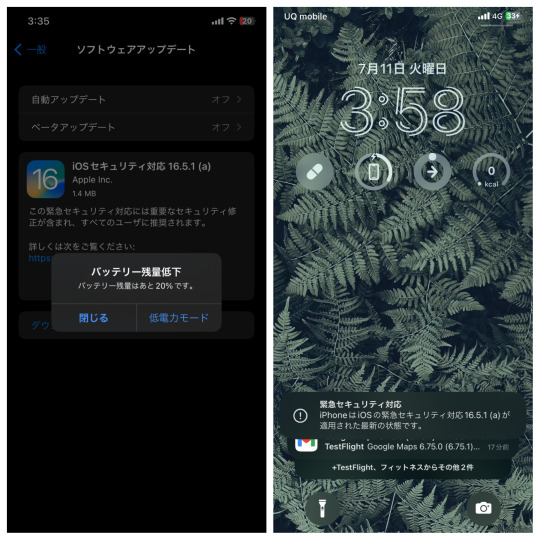
浴室出窓,型板ガラスに安達太良山の残暉。ASD光るもの興味DSM-5診断基準と水好き自閉症スペクトラム夕映時間お風呂場シャワー。入浴後ボディローション制汗剤ラベンダーカモミール入眠儀式。発達障害アスペルガー/自閉スペクトラム症の就労B型事業所通所前iOS緊急セキュリティ対応iOS16.5.1(a)へアプデ
#pixlr#autism spectrum disorder#high functioning autism#light and darkness#fascination with lights#obsessed with lights#water obsession#shower time#twilight time#magic hour#ios 16.5.1 (a)#緊急セキュリティ対応アップデート#rapid security responses for ios#就労継続支援b型事業所
0 notes