#microsoftpowerpoint
Text
I was so excited when I found my Microsoft Office 2003 install CD. It’s a bit old and outdated but it still works and I can’t wait to use Microsoft Word and PowerPoint and Excel again after so many years 😄💻📝🗒️
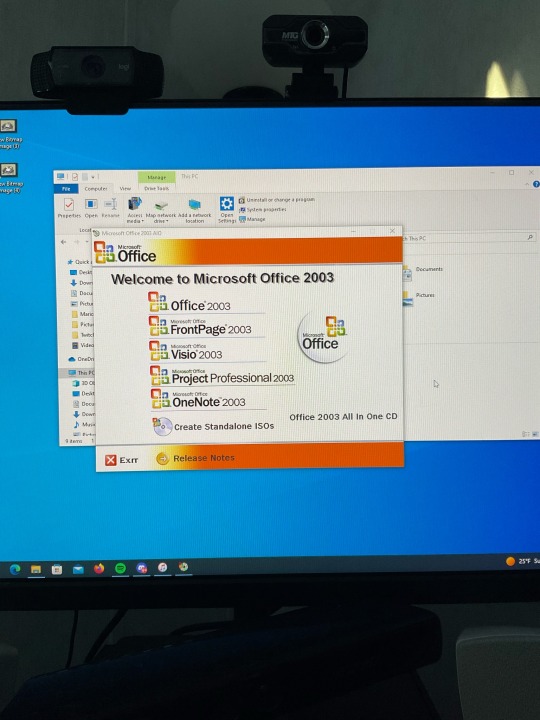
3 notes
·
View notes
Text
youtube
SmartArt in PPT | Powerpoint में smartart बनायें अनोखे अंदाज़ में
If you want to create beautiful smartart in microsoft powerpoint, then you can do so by following some of the traditional steps. But in this video, i'll show you a new and interesting powerpoint trick to insert a smartart in just a second.
https://youtu.be/lhirHIHFp3M
#techalert #technical #howto #trend #trendingreels #trendingvideo #viralvideo #viralpage #viralpost #Microsoft #MicrosoftPowerPoint #ppt #smartart #tipsandtricks
#SmartArt in PPT | Powerpoint में smartart बनायें अनोखे अंदाज़ में#If you want to create beautiful smartart in microsoft powerpoint#then you can do so by following some of the traditional steps. But in this video#i'll show you a new and interesting powerpoint trick to insert a smartart in just a second.#https://youtu.be/lhirHIHFp3M#techalert#technical#howto#trend#trendingreels#trendingvideo#viralvideo#viralpage#viralpost#Microsoft#MicrosoftPowerPoint#ppt#smartart#tipsandtricks#love#watch video on tech alert yt#shorts#like#instagood#youtube#technology#techalertr#Youtube
2 notes
·
View notes
Photo
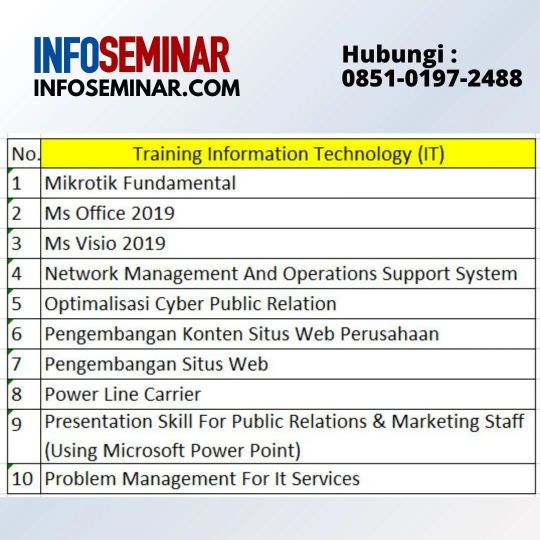
Info Seminar Training Information Technology (IT) di Jakarta, Bandung, Yogya dan kota lainnya. Training Information Technology tersedia public training dan in house training. 1. Mikrotik Fundamental 2. Ms Office 2019 3. Ms Visio 2019 4. Network Management And Operations Support System 5. Optimalisasi Cyber Public Relation 6. Pengembangan Konten Situs Web Perusahaan 7. Pengembangan Situs Web 8. Power Line Carrier 9. Presentation Skill For Public Relations & Marketing Staff (Using Microsoft Power Point) Informasi training: WA: 0851-0197-2488 Jadwal training lengkap: https://www.informasi-seminar.com #technology #teknologiinformatika #mikrotik #msoffice2019 #msvisio2019 #network #supportsystem #cyber #publicrelation #situsweb #kontensitusweb #web #linecareer #presentationskill #marketingstaf #microsoftpowerpoint #jadwalpelatihan2023 #manager #bisnis https://www.instagram.com/p/CrI_wYGpaFX/?igshid=NGJjMDIxMWI=
#technology#teknologiinformatika#mikrotik#msoffice2019#msvisio2019#network#supportsystem#cyber#publicrelation#situsweb#kontensitusweb#web#linecareer#presentationskill#marketingstaf#microsoftpowerpoint#jadwalpelatihan2023#manager#bisnis
5 notes
·
View notes
Text
Thrilled to share that I've been diving deep into Microsoft PowerPoint recently, and the journey has been nothing short of transformative! 🎉🌐 What I've Learned: From crafting captivating presentations to leveraging advanced features, PowerPoint has become my go-to tool for dynamic storytelling. The versatility it offers is truly unparalleled.🚀 Highlights:Mastering seamless slide transitions for a polished presentation.Unleashing the power of animations to engage and captivate the audience.Collaborating effortlessly with the cloud-based features for team projects.📈 Impact on my Work: The enhanced visual storytelling capabilities have not only elevated my presentations but have also made a significant impact on how I communicate ideas. It's all about making a lasting impression!💡 Top Tips:Explore the design ideas feature for instant creative inspiration.Utilize Presenter View to stay on top of your presentation game.Embrace the power of SmartArt for visually compelling content.🙌 Gratitude: A huge shoutout to the Microsoft PowerPoint community for valuable insights and support throughout this learning journey. Let's continue to inspire and empower each other! 💪#

0 notes
Text
I will do accurate data entry, copy paste, lead generation Expert.

I am a professional data entry expert. I have 2 years of experience in the data entry, copy-paste, web research, excel data entry, excel work, data collection, web scraping, MS word, PDF to Excel and Lead generation. I have a strong team. If your project is bulk, then don’t think about how can I handle it. I can do it with my team. I will ensure high quality work & the fastest service within the shortest possible time.
My Full Services list:
-----------------------------
Data Entry
Lead Generation
B2B Lead Generation
Web Resource
Email Finding
Admin Tasks
Copy Paste
Typing Job
Data Mining
Web resource
Web Scraping
PDF Editing
Data Collection
Invoice design
Product Upload/Product Listing
Google Docs
Microsoft Excel
Microsoft PowerPoint
Google Spreadsheets
Microsoft Word
Why hire Me?
· 100% Accurate data deliver
· 100% Buyer Satisfaction
· Efficient time of working
· Unlimited Revisions
· On time delivery
· 100% Money-Back Guaranteed
Hire Me : https://www.fiverr.com/s/L2aKLa
Best Regards
-----------
Monwer H
#DataEntry #LeadGeneration #B2BLeadGeneration #WebResource #EmailFinding #AdminTasks #CopyPaste #Typing #DataMining #WebScraping #PDFEditing #DataCollection #ProductUpload #ProductListing #GoogleDocs #MicrosoftExcel #MicrosoftPowerPoint #GoogleSpreadsheets #MicrosoftWord #webresource #invoicedesing #fiverr #upwork #peopleperhour
#DataEntry#LeadGeneration#B2BLeadGeneration#WebResource#EmailFinding#AdminTasks#CopyPaste#Typing#DataMining#WebScraping#PDFEditing#DataCollection#ProductUpload#ProductListing#GoogleDocs#MicrosoftExcel#MicrosoftPowerPoint#GoogleSpreadsheets#MicrosoftWord#webresource#invoicedesing#fiverr#upwork#peopleperhour
0 notes
Text
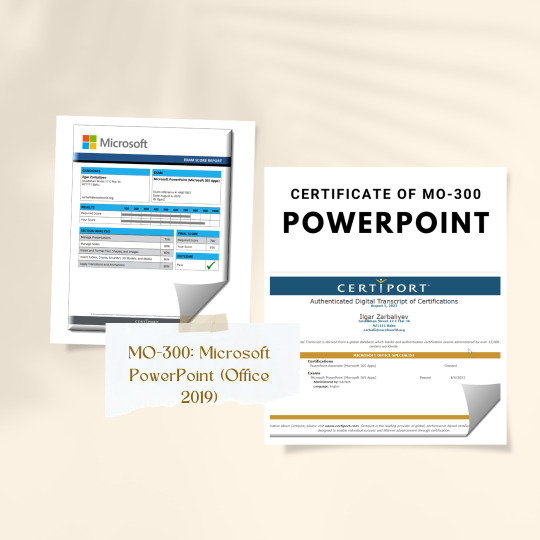
#MicrosoftPowerPoint#MO300#CertificationSuccess#Grateful#LinkedInLearning#MeganBross#HeatherSeverino#JoanLambert#Office2019#SkillsMatter#NewAchievement#microsoft#microsoftpowerpoint
0 notes
Video
youtube
onebyonesoft.com - A Microsoft Certified Gold Partner
#youtube#onebyonesoft.com#onebyonesoft.comamicrosoftcertifiedgoldpartner#microsoft#microsoftcertifiedgoldpartner#microsoftword#microsoftexcel#microsoftpowerpoint#microsoftviseo#microsoftproject#microsoftapplicatoins#microsoftwindows11#microsoftwindows10
0 notes
Link
Microsoft PowerPoint is the ubiquitous presentation software that does not have any equal because of the enormous creative opportunities that it provides to users
0 notes
Text
Step by Step tutorial to create Powerpoint Presentation using Chat GPT
#chatgpt #powerpoint #microsoft #microsoftpowerpoint #powerpointpresentation #presentation #aitool
youtube
#ai tools#powerpoint slide#powerpoint presentation#microsoft powerpoint#powerpointdesign#chatgpt#chatbots#openai#ai technology#technology#tutorial#ai#presentation#Youtube
2 notes
·
View notes
Photo

Jadwal Training Information Technology (IT). Pelatihan IT Microsoft Excel dan Powerpoint. 1. Advance Expert Ms Excel 2019 2. Advance Microsoft Excel 3. Advance Microsoft Powerpoint Training Information Technology tersedia public training dan in house training. Info seminar training lengkap: WA: 0851-0197-2488 Jadwal training lengkap: https://www.informasi-seminar.com #informationtechnology #excel #powerpoint #microsoftexcel #microsoftpowerpoint #computer #komputer #teknologi #powerpoint #seminar #training #workshop #pelatihan #jadwaltraining (di Puri Indah Mall (Jakarta, DKI Jakarta)) https://www.instagram.com/p/CpmIUlhJvEH/?igshid=NGJjMDIxMWI=
#informationtechnology#excel#powerpoint#microsoftexcel#microsoftpowerpoint#computer#komputer#teknologi#seminar#training#workshop#pelatihan#jadwaltraining
0 notes
Text

Ready to Take your Microsoft Office skills to the next level? Join our comprehensive MS Office Course and become a pro at using essential tools for today's workplace! Whether you're just starting out or want to level up, this course is designed to give you the confidence and expertise you need.
Discover the full potential of MS Office! Enroll Now
For More details, Call : 9573377766
#msoffice#microsoftoffice#officeskills#officetraining#microsofttraining#excel#word#PowerPoint#access#microsoftexcel#microsoftword#microsoftpowerpoint#microsoftaccess#spreadsheetskills#presentationskills#officeproductivity#computerskills#techtraining#businessskills#learninganddevelopment#careerboost
1 note
·
View note
Text
I will do accurate data entry, copy paste, lead generation Expert.
I am a professional data entry expert. I have 2 years of experience in the data entry, copy-paste, web research, excel data entry, excel work, data collection, web scraping, MS word, PDF to Excel and Lead generation. I have a strong team. If your project is bulk, then don’t think about how can I handle it. I can do it with my team. I will ensure high quality work & the fastest service within the shortest possible time.
My Full Services list:
-----------------------------
Data Entry
Lead Generation
B2B Lead Generation
Web Resource
Email Finding
Admin Tasks
Copy Paste
Typing Job
Data Mining
Web resource
Web Scraping
PDF Editing
Data Collection
Invoice design
Product Upload/Product Listing
Google Docs
Microsoft Excel
Microsoft PowerPoint
Google Spreadsheets
Microsoft Word
Why hire Me?
· 100% Accurate data deliver
· 100% Buyer Satisfaction
· Efficient time of working
· Unlimited Revisions
· On time delivery
· 100% Money-Back Guaranteed
Hire Me : https://www.fiverr.com/s/L2aKLa
Best Regards
-----------
Monwer H
#DataEntry #LeadGeneration #B2BLeadGeneration #WebResource #EmailFinding #AdminTasks #CopyPaste #Typing #DataMining #WebScraping #PDFEditing #DataCollection #ProductUpload #ProductListing #GoogleDocs #MicrosoftExcel #MicrosoftPowerPoint #GoogleSpreadsheets #MicrosoftWord #webresource #invoicedesing #fiverr #upwork #peopleperhour
#DataEntry#LeadGeneration#B2BLeadGeneration#WebResource#EmailFinding#AdminTasks#CopyPaste#Typing#DataMining#WebScraping#PDFEditing#DataCollection#ProductUpload#ProductListing#GoogleDocs#MicrosoftExcel#MicrosoftPowerPoint#GoogleSpreadsheets#MicrosoftWord#webresource#invoicedesing#fiverr#upwork#peopleperhour
0 notes
Text
How To Use the Accessibility Checker in PowerPoint
Discover how to enhance PowerPoint Accessibility using built-in checker tools. Easy fixes for a more inclusive presentation. #PowerPointAccessibility, #InclusiveTech, #AccessiblePresentations, #MicrosoftPowerPoint, #WCAG, #TechInclusion, #Section508
Microsoft PowerPoint offers a built-in accessibility checker that is invaluable for making presentations accessible to everyone. This tool helps identify and fix common accessibility issues, ensuring your content is inclusive for all audiences.
Video Guide
Get accessible documents now
Using the Accessibility Checker
To access this feature, go to the ‘Review’ tab and select ‘Check…
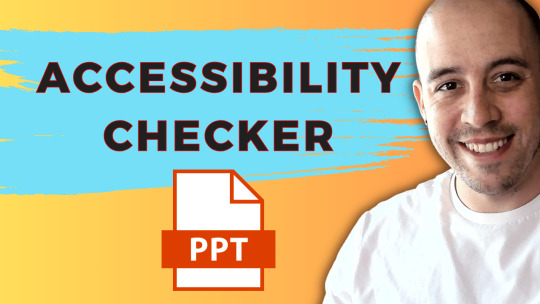
View On WordPress
0 notes
Photo

Present like a PRO with these business PowerPoint presentation templates.
In the business world, PowerPoint is essential for meetings. A good presentation improves your chances of getting funding or a new contract. The best way to guarantee success in any meeting is with an engaging and persuasive PPT template that will wow your team and managers alike! Check out the collection here.
#SlidesGobo#PowerPoint#powerpoints#powerpointtemplate#powerpointdesign#powerpointpresentation#microsoftpowerpoint#powerpointslides#powerpointanimation#PPT#PPTslides#entrepreneur
2 notes
·
View notes
Photo
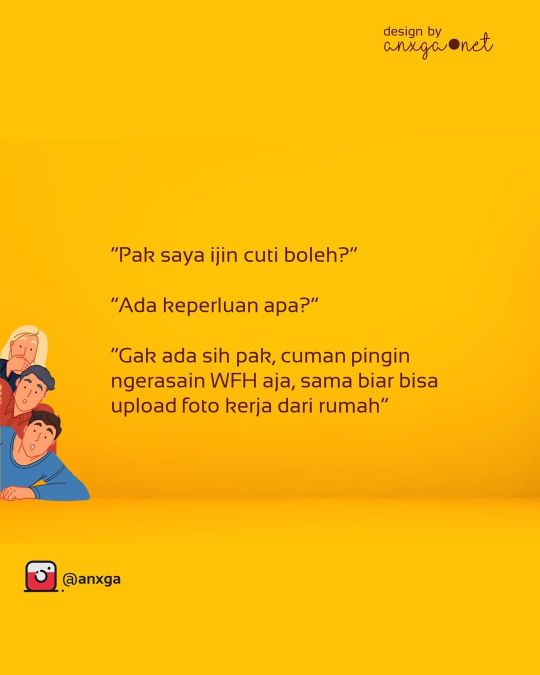
Emang kamu juga ngerasain hal yang sama? . . #anxganet #desaingratis #powerpoint #powerpointtemplate #desainpowerpoint #powerpointdesign #powerpointart #microsoftpowerpoint #powerpointtemplates #powerpointpresentation #powerpointdesigner #slidepowerpoint #powerpoints #powerpointslide #motivasi #motivasihidup #templatepowerpoint #powerpointanimation #overheard https://www.instagram.com/p/CEKExpTplRQ/?igshid=1t4o37n0xtel3
#anxganet#desaingratis#powerpoint#powerpointtemplate#desainpowerpoint#powerpointdesign#powerpointart#microsoftpowerpoint#powerpointtemplates#powerpointpresentation#powerpointdesigner#slidepowerpoint#powerpoints#powerpointslide#motivasi#motivasihidup#templatepowerpoint#powerpointanimation#overheard
1 note
·
View note
Text
Office Insider for Windows Version 1911 release notes

Office Insider for Windows Version 1911 release notes.
Build 2215.20006 (October 25, 2019)
Excel
Notable fixes:
We resolved a performance issue when deleting columns with merged cells.We resolved an issue where checkboxes would not render correctly.We resolved an issue where users would be prevented from saving in Excel workbook format.We resolved an issue where select data source dialogues were not case sensitive for some fields.We resolved an issue where some VBA functions would return an error on new chart types.We resolved an issue where changes to a chart's size would not be saved.We resolved an issue where users may have been unable to save documents. This issue affected users that created a new file and brought up the "Save as Model Dialog" option after clicking on the Save icon or pressing Ctrl + S.
Word
Notable fixes:
We resolved an issue where a contact card could be prevented from opening after applying formatting to a @mention. We resolved an issue that made highlighting text challenging. We resolved an issue where a user could be prevented from navigating to an individual item in the editor.We resolved an issue where grammar or spelling errors may not have been highlighted.We resolved an issue where shapes could appear outside of the graphics border.We resolved an issue where changes to a chart's size could not be saved.We resolved an issue where users may have been unable to save documents. This issue affected users that created a new file and brought up the "Save as Model Dialog" option after clicking on the Save icon or pressing Ctrl + S.
PowerPoint
Notable fixes:
We resolved a performance issue when using Shapes on Windows 7.We resolved an issue where changes to a chart's size could not be saved. We resolved an issue where users may have been unable to save documents. This issue affected users that created a new file and brought up the "Save as Model Dialog" option after clicking on the Save icon or pressing Ctrl + S.
Publisher
Notable fixes:
We resolved an issue where shapes could appear outside the graphics border.
Access
Notable fixes:
We resolved an issue where the record count may have been incorrect.
Build 12209.20010 (October 18, 2019)
Outlook
New feature:
Send accessible mail to those who need it most
Make
your messages more accessible! If a recipient has selected that they
prefer accessible content, a tooltip will be displayed at the top of
your message and will include a link that you can click to review and
fix accessibility issues.
Notable fixes:
We resolved an issue where New AIP\OME "Encrypt" button was not included in the current release of Office ProPlus Semi-annual Channel (1328.20362).We resolved an issue where long filenames were truncated after dragging and dropping to the message body.We resolved an issue where the search box could disappear when the ribbon is set to hide automatically.We resolved an issue which could cause digital signatures to become broken when signing an e-mail with a digitally signed attachment.We resolved an issue where upgrading Office could result in an incorrect error message of "Another install in progress".We resolved an issue where a welcome message when first launching Office contained an invalid link.
PowerPoint
New features:
Reach more people by making your PowerPoint slides work with a Screen Reader
Check
PowerPoint slides for readability by using the Reading Order pane to
review and adjust the order of objects on your slides to ensure that
users with screen readers best understand your content. The Reading
Order pane also enables you to make additional updates such as adding
missing slide titles, group objects into logical units, add alt text to
objects, review automatically generated alt text, and remove objects
from the reading order.
Click Review > Check Accessibility.In the Accessibility Checker, click the arrow to the left of the category you want to address under Warnings or Errors, and then click an item.Click the down arrow to the right of the selected item, and click the appropriate command to address the issue.
Word
Notable fixes:
We resolved an issue where comments were not posted and become non-interactable if you go to the Backstage before posting the draft.We resolved an issue where font name “Simsun” failed an alt font name check.We identified an issue when viewing comments while using a screen reader.We resolved an issue where some critiques were misidentified as being spelling or grammar critiques.We resolved an issue where a new comment dialog could sometimes not obtain focus.We resolved an issue where upgrading Office could result in an incorrect error message of "Another install in progress".We resolved an issue where a welcome message when first launching Office contained an invalid link.
Project
Notable fixes:
We resolved an issue where users could get several messages when opening a read-only project.We resolved an issue where notes might not persist if entered while doing update tasks.We resolved an issue where a file could be locked by a user, but no username would be displayed in the error message.We resolved an issue where upgrading Office could result in an incorrect error message of "Another install in progress".We resolved an issue where a welcome message when first launching Office contained an invalid link.
Excel
Notable fixes:
We resolved an issue where check box controls could shrink when using autofit to adjust row height.We resolved an issue where selecting a cell after scrolling could result in the wrong cell being selected.We resolved an issue where upgrading Office could result in an incorrect error message of "Another install in progress".We resolved an issue where a welcome message when first launching Office contained an invalid link.
OneNote
Notable fixes:
We resolved an issue which could affect syncing from a local resource to a cloud resource.We resolved an issue where upgrading Office could result in an incorrect error message of "Another install in progress".We resolved an issue where a welcome message when first launching Office contained an invalid link.
Access
Notable fixes:
We resolved an issue where upgrading Office could result in an incorrect error message of "Another install in progress".We resolved an issue where a welcome message when first launching Office contained an invalid link.
Visio
Notable fixe:
We resolved an issue where upgrading Office could result in an incorrect error message of "Another install in progress".We resolved an issue where a welcome message when first launching Office contained an invalid link.
Read the full article
#Access#Excel#MicrosoftOffice365#MicrosoftOfficeInsider#MicrosoftOneNote#MicrosoftOutlook#MicrosoftPowerPoint#MicrosoftProject#MicrosoftVisio#MicrosoftWord#OfficeProPlus#publisher
1 note
·
View note