#thank u photopea!
Text
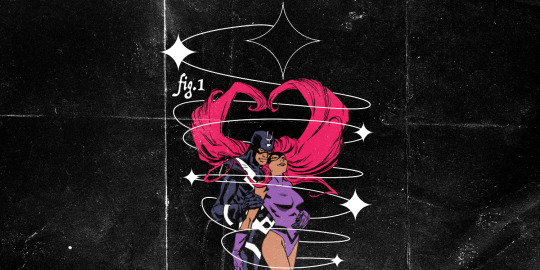
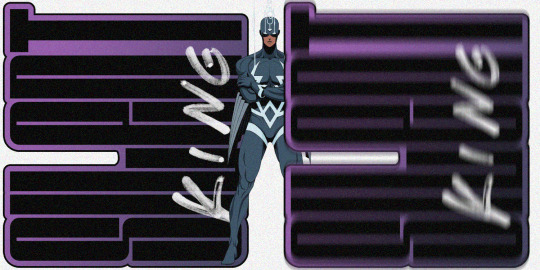




you're so stiff and formal--everyone fears you! but i'm not afraid--because i know you're as harmless as a baby--my big baby!
#tuserbarry#userraffa#themarvelmultiverse#userotp#comicedit#marveledit#inhumansedit#black bolt#medusa amaquelin#medusabolt#blackagar boltagon#medusalith amaquelin#inhumans#**#*mine: graphic#*mine: marvel comics#art by dean kotz & tradd moore & tom jilesen & riley rossmo & jeehyung lee & michael dooney#fuck it we ball#idc i miss them. anyway sort of a remake of my old medusa n bb edit.#thank u photopea!
207 notes
·
View notes
Text




more of my favorite nyfw looks!
#hayley williams#paramore#pmoreedit#hwilliamsedit#nyfw!#nyfw 2023#useriselin#dailywilliams#userpunk#tsuserclaire#usercellphonehippie#pirated ps and blacked out for like 4 hours#thank you to my babygirl photopea for holding me up this long i love u but i am entering a new era#im actually very happy with these i feel like i can finally stick to the image in my head with ps#mine!
410 notes
·
View notes
Text

give this a like if you are interested in discussing and exploring possible plots and character dynamics — i'll come message you !
if you have someone specific in mind, leave a reply.
you do not need to have any specific in mind right off the bat, don't worry.
we'll talk it out.
#ooc.#haven't done one of these in a while#also don't mind me repurposing part of my promo that i haven't reblogged in ten years#in order to make this banner literally So quickly#thank u photopea for letting me open photoshop files
6 notes
·
View notes
Note
Dude, the 'what a time to be alive' lyric edit thing you made is like so fuckin dope! Mm actually, all of your lyric things that that I've seen are just real solid works, very very cool man.
If you don't mind me asking, how do you go about making them? y'know like what programs or stuff do you use?
Aww omg this is so so sweet thank you 🥺 love to hear that you like what i make, i appreciate it sm!! as for what i use to make them- it isn’t very like. professional or advanced or anything lmao But i use the app picsart! for the most part it has everything any other editing software would, you just kinda gotta figure out how to make it work for you/fill in the gaps that are missing with other things (like, i use another app, called gif maker, to make animated edits bc picsart just. cant do that) and i’ve found it really works for me so. it’s what i’m always using now <3
#ive also used a free software called photopea for a few things which also works very well!!!#picsart is just easy for me bc. on my phone. and i started out w just using the instagram stories editor so it’s more natural to me#Anyways!!! hope this helps and thank u again :3#asks#anon
7 notes
·
View notes
Text








kimberly invites nico for dinner as a thank you, and they seem to really hit it off!
— after rosa's put to bed, the two enjoy each other's company (+ some wine).
click 4 hq huhu
#q#kimberly nooo not the man who dresses like a 2010 Hollister mannequin#theyre so cute shut up!!!!!!! i was gonna do a partner challenge for kim but nico omggg#thank u nico for being a random townie with potential#i wish i got shots of nico and rosa playing chess together it was really so cute#the last pic huhu 😭😭😭i’m hearing the wedding bells#i tried to do some tricks w the lighting in photopea but i’m still editing beginner >:( it still looks kinda cool? shut up#the more i think about the pic of him holding her i’m like 🤨🤨 bc this is literally their 2nd time meeting……#postcard legacy challenge#ts4 gameplay#postcard: gen1#*kimberly#*nico#sim: rosa han
26 notes
·
View notes
Note
hey I recently followed you after I watched npmd as my foray into its fandom and One NPMD Blog To Follow (your fic 10/10 btw, greatly enjoyed it) and was delighted by the aro/ace posts you also reblog ^_^ doesn’t need to be npmd, but do you have any favorite aro or ace headcanons?
omg thank you anon! one thing about me is i will be sooooo aro on main
i was big into jatp for the last few years, so one of my fave aro hcs is reggie peters! that boy is aro bi and you Cannot tell me otherwise. headcanon acquired from this iconic post by amanda @secretly-of-course and like i mean it's just correct. i even made a gifset and a fic about it (the fic does also end up aro-fying the rest of the polycule lmao). other aro jatp hcs include aro carrie, aro luke, and obviously the band as a qpr bc that's basically canon. i do also believe in aro bobby because i loveeee to project onto that boy lmao. you may be noticing some patterns in my headcanons and it is that i am extremely biased towards zapping characters with my arofication beam. well guess what i also transgenderize them
(if i had a nickel for every time i made an ao3 series about a polycule consisting of musically-inclined main characters, then wrote subsquent fics transing their genders and aromanticizing their orientations/queerplatonic-ing their relationships, i'd have two nickels. which isn't a lot but it's weird that it's happened twice. if you're into be more chill you can check out my meremine series i wrote in high school lol)
other than jatp i haven't really been super active in fandom recently? i did find a very good aro bi steve harrington series on ao3, which i definitely recommend checking out if ur into that sort of thing
honestly my hcs change depending on the day and mood. i haven't spent too much time thinking about npmd hcs but i mean. any character i like ends up getting arospec'd it's only a matter of time
#i need an ask tag#looking back on all my stuff like this is a trip lmao#like all those asaw gifsets were before i even had real photoshop...#photopea you were a real one. wish i learned how to fix banding earlier tho lmao#oh yeah i did also make a jatp qpr/poly server with my friend which you can find a link for somewhere on my blog#it's not very active these days the jatp fandom has sort of fallen off#but i'm glad ur liking my npmd stuff!! thanks for letting me ramble abt aro hcs lol#also hi amanda hope its okay to tag u i just didn't want to not credit ur aro bi reggie post
5 notes
·
View notes
Text
someone hold me back im thinking about purchasing adobe again
#i got a link to pirate photoshop (thank u mira) but it doesnt work on macs :( :(#and i can get creative cloud through my school for $75 a year.... someone needs to convince me not to do it#i dont want to spend money but i miss photoshop so much#ive tried using photopea but it just. does not work the same#okay complete topic change#since when can we edit tags???? thats awesome#i made a typo in the tags and i was about to delete it and retype it#but i was able to just click it and edit it#thats fantastic thank u tumblr
7 notes
·
View notes
Text
sooooooooooo.....





Gave Allison’s banners a face lift!!
Linke to the template I used here: XXXX
2 notes
·
View notes
Photo
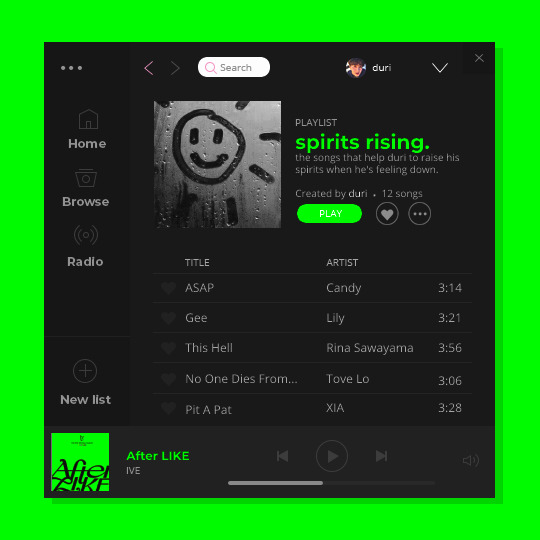
PRESS PLAY!
after times, duri really, really needs a pick me up when he’s feeling down; which is something that can happen often to him. so, in very park duri fashion, he finds himself turning to music to help himself with that, which is often something that always works incredibly well for him. all he’s gotta do is put his headphones in and listen to music that’s a lot more upbeat (though, sometimes, he just kind of feels like listening to sadder songs to kind of really be in those feelings, if that’s what he deems necessary.) as of right now, his feel better playlist, “spirits rising” is filled with the upbeat songs that sometimes he really just needs on the days that he deems harder than others. in retrospect, as well, it can somewhat show his current tastes in music is as well, with some of the songs being recent from the third quarter of 2022. nonetheless, sometimes he’s just gotta blast these tunes and raise his spirits to be much, much better - even if you can’t tell that he’s feeling more on the rainy, gloomy side.
001. asap by stayc candy.
002. gee by girls’ generation lily.
003. this hell by rina sawayama.
004. no one dies from love by tove lo.
005. pit a pat by xia.
006. mascara by xg.
007. after like by ive.
008. so what by boys world.
009. alien superstar by beyoncé.
010. hot in it by tiësto & charli xcx.
011. sunflower (p.e.l) by choi yoojung.
012. queendom by red velvet equinox.
BONUS: i wanna dance with somebody (who loves me) by whitney houston.
#yes the first two songs are written by duri#this is truly a playlist for the gays thank u#some of the coloring on this is really weird but that's because i don't have access to ps rn so i gotta use photopea </3#☆ ⠀ ── playlist ⠀ !#wc: 187.
2 notes
·
View notes
Text
FOR THE LOVE OF GOD PLEASE STOP REPOSTING GIFS.
“bu…bubu- but they’re just wittle pixels and digital images rwight 🥺” no. we spend hours on gifs or even one singular gif to make edits for FREE on tumblr dot com. name a person who asked us to do this. no one!! exactly!! we make gifs bc its enjoyable and fun but people like reposters suck the fun out of it!!! and do NOT go and tell us that “gifs aren’t that hard to make” baby girl what do u think we do? go online and search for a video downloader and download it at like a crappy 720p and go to like literal ezgif dot com and all the gifs just MAGICALLY have their effects, typography, colouring, blending, animation, quality all up and ready? why dont u try and make a gif. hm.
and also, @ all of you “gif collectors” or some fanfic writers. lemme tell u a secret. an itty bitty secret. did u know… theres this really cool thing called PROPERLY CREDITING? im not talking about a stupid “credits to the owners” no. it isn’t that hard to properly source the creators or accounts.
that wasn’t so hard, hm?
also oh my god, do NOT go around saying you made these gifs when it is so obvious you didn’t. no bff, it isn’t a coincidence we have the same sharpening AND colouring settings.
and hey, i’ll stop my angry typing for a minute and just say that if you wanna learn how to make gifs there are plenty of amazing accounts and tutorials that are incredibly detailed. here are a few i recommend:
how to: make high quality gifs by sith-maul
giffing 101 by cillianmurphy
giffing and colouring tutorial by sashafierce
how to fix and avoid orangewashing characters by maxchapman
how to fix and avoid white/pink/yellowwashing by jeonwonwoo
how to: colouring east & southeast asians by blueshelp
pastel gifs: a tutorial by completeresources
how to fix and avoid whitewashing in pastel gifs by fadenet
and for those who don’t want to pay/ t*rr*nt photoshop:
free giffing tutorial by ashleysolsen
photopea gif tutorial by lacebird
and @usergif has a bunch of directories and navigation for tutorials and inspiration!
again, there are so many useful tutorials if you’d just look.
i know this probably won’t stop all reposters (unfortunately) but i hope those reposters that are reading this realise how messed up stealing gifs are. it isn’t funny or cool to see gifs that you’ve spent so much time on only to be reposted here or on other sites without credit or being claimed as someone elses.
we’re just asking for a proper credit on your post or maybe even stop reposting in whole. im sure you had good intentions in making those posts, but you have to understand how much it hurts. at this point, we have to put our watermarks in the middle of our gifs to avoid people cropping them out.
and please, PLEASE reblog edits. you have no idea how diminishing it is to see such a crappy like to reblog ratio. remember this hellsite has such a crappy algorithm so reblogging is essentially one of the only ways to give posts more traction
AGAIN. dont repost gifs. dont steal gifs without credit. dont belittle gifmakers. just stop being so disrespectful and rude and have a brain for once. thank you for reading.
edit: ive noticed ppl asking why i kinda like insulted those who use 720p and ezgif, im really sorry if i made it sound like a bad thing !! i was just very angry writing this aaaadjskdks gifmaking, HQ or not is valid and nobody deserves to get their creations stolen !
2K notes
·
View notes
Text
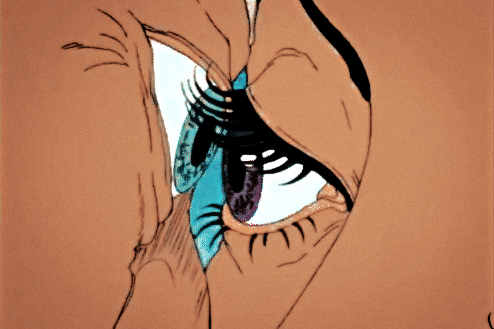
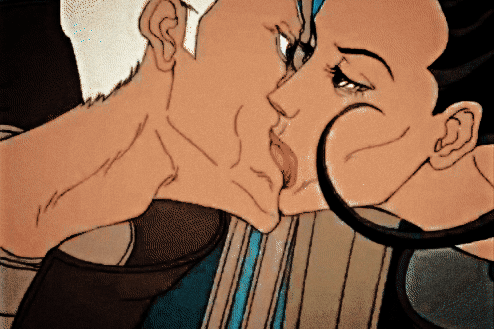


ÆON FLUX (1991-1995)
s2 ep1: "GRAVITY"
#useroptional#romancegifs#userotp#usertelevision#aeon flux#æon flux#trevor goodchild#**#*mine: gif#*mine: æon flux#hi sorry i'm literally obsessed with them#idk how to make gifs 100% yet but i hope these r okay????#thank u to kai for making a photopea gif tutorial :00000
96 notes
·
View notes
Note
hey kai if you want could you do a tutorial on how to put gifs inside shapes (like your MARGOT ROBBIE as HARLEY QUINN in the DC EXTENDED UNIVERSE) it looks so good
howdy anon! i’ve answered something similar to this before, but i figured that a proper tutorial would be nice, so thank u for sending an ask about it :)
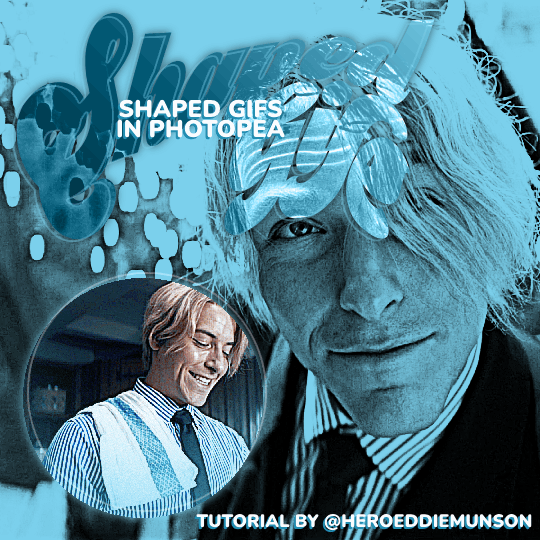
as per usual, you will need basic giffing knowledge for photopea, as well as the website itself, to complete this tutorial. this tutorial is also very wordy, but i do have some images to help with the process. if you have any questions about the process, please feel free to send in another ask.
without further ado, let’s go!
so, when making your gifs, the first thing you need to do is make sure that they are the same amount of frames. otherwise, your gif will end up looking strange with one gif looping faster than the other one.
once you have all of your clips you want to use for the gif you’re making (i will be using two, but you can use more than that!), decide which one you want to be in the shape that you’re going to be choosing. for the sake of this tutorial, i am going to be using a simple circle shape, but you can use any variety of shapes however you’d like. i have some notes below about different ways to get different shapes:
on your left toolbar, directly under the “move” tool, there is the option for a “rectangle select” tool. right clicking this option also allows for you to choose ellipse select for circles. by adding a new layer to your canvas (on the top options, go to layer > new > layer), you can use either of these shapes to make a rectangle or circle, which you can then fill in by going to edit > fill…
on your left toolbar, above the “zoom” and “hand” tools, there should be a rectangle. right clicking this should give you the option for other shapes, such as ellipses, lines, and custom shapes. depending on what you want for your gif, you can choose any of these options for your own gif shape, but beware that these shapes are all fairly limited to what photopea has to offer.
for other shapes that photopea doesn’t offer (like the starburst shape that mattel uses for barbie edits, for example), i will go to google and just look up things like “mattel logo shape png”, or whatever other shape i’m looking for, and try to look for a transparent png. while this does give you a lot of options, you may not be able to find a transparent option (i use remove.bg to help with that!) or you may have to do some editing around the edges to get the shape the way you want it (many of the mattel logos have a big MATTEL in the middle that ruins the edges of the starburst shape, so you’ll have to fix that, for example)
more notes about choosing your shape:
if you get a shape off google, make sure that your cropping fits that shape! if you have a shape that is some weird dimensions that arent a 1x1 ratio, your gif cropping will have to reflect that so it fits in the shape.
you should also know how big you want your shape to be on the finished product — for me, the entire gif canvas is going to be 540x540, so i’m going to make the shaped gif 240x240 so that both the big gif in the background and the shaped gif are visible in the final product. this will all depend on what you are doing for your gifs, though, so play around with different shapes/sizes in another canvas the size of your final product.
first thing’s first, make your gif for within the shape however you want. as you have (probably) seen from other gifsets of mine, there’s multiple ways you can choose to make the gif within your shape: you can do like this edit and have a colored overlay, or you could do like this edit and have normal coloring with a pop of color, or some other thing that you’d like to do! for this edit, i’m going to keep the sanji gif within my shape colored fairly normal with a pop of blue to match his shirt. my gif, as of now (without the shape), looks like this:

from here, add your shape on top of all your layers (as i said before, your gif should be cropped so the shape fits perfectly within the cropped gif!). go to the very bottom of your gif frames, and put that shape directly under the first frame (which is likely titled “_a_Background” or “_a_frm0,50”, depending on how you gif your gifs) while still within the gif folder you most likely have, especially if you follow my tutorials. this part is tedious, but starting with that first frame, go through every frame of your gif, right click, and select the “clipping mask” option. because you have that shape at the very bottom, every layer above it will follow the same clipping mask to put the gif within the shape. after your done, your frames should look something like this:

and now my gif looks like this:

which isn’t what i want, because i want that blue color in the shape with the rest of the gif! there’s an easy way to fix this, if you’re like me and have that gradient color: click and drag all of your adjustment layers into the folder with your gif (i know, goes against everything i’ve said before in my other tutorials, right?) so that you can do the same thing you did with your frame layers and create a clipping mask for those gradient color layers. you don’t have to do this for the other adjustment layers for your coloring, by the way, just for the gradient color layers! now my gif looks like this:

much better! and now that we have the shaped gif finished and in its shape (make sure you save the psd!), you can sharpen and export your gif by going to file > export as > .GIF and you’ve made your shaped gif!
now you can make your other gif to be behind the shaped gif; i won’t provide a tutorial for how i made this gif, other than it follows my usual coloring + a gradient layer to make the entire gif blue:

now that you have both of your gifs, we can move on to putting them on the same canvas!
after putting both of your gifs on the same canvas, position the shaped gif wherever you’d like to place it on the canvas. you can center it, place it in a corner, whatever you want! it’s your gif, your choice. i placed my circle sanji gif towards the bottom left corner of the canvas because i wanted to be able to see both the little gif and the larger gif clearly. :)
from here, you can do a number of things to make the shaped gif stand out; what i did for mine is add a shadow behind the gif and an outline of the circle that’s off centered from the circle gif itself. here’s how i did both of those things:
shadow: double click the shaped gif’s folder to open up the “blending options” pop up menu. check the “drop shadow” option towards the bottom of the list, and adjust it to how you want it to be. once you’re happy with how the shadow looks, click “OK” to close the pop up menu. below are my settings for this particular shadow on this gif, but this may change depending on your own gif (feel free to play around with these settings!):

off-centered outline: this is specifically for circles/rectangles; if you have another shape that you got off google, for example, this part of the tutorial will not work (but if you want to know how to do something like this for a shape like that, i can create another tutorial! just ask <3). create a new layer (layer > new > layer through the topbar menu) and create an ellipses the same size as the circle i created earlier. from here, go to edit > stroke… to make the pop up menu show up (you will not be able to preview this when you edit this layer, so if you’re unhappy with how it looks once you click “OK”, use CTRL+Z to undo and try again!). once you have the shape as you want it, go to select > deselect on the topbar to deselect the section you just made, and use the move tool to move the shape around however you want. if you want to make the shape less intense, change the opacity located near the layers menu (i put mine at 30%). below are the settings for my shape, which you can of course play with as you'd like for your own gifs:
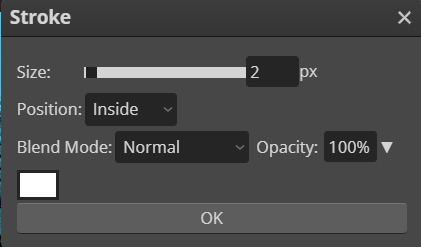
now that you’ve done that, do anything else you’d like to do to your gif — add text, put a watermark, whatever you’d like! after you’re finished with that, save your psd and then go to layer > animation > merge to merge all of your gifs together before going to file > export as > .GIF. and then you’re done! congrats, you’ve just made a shaped gif in photopea! :)
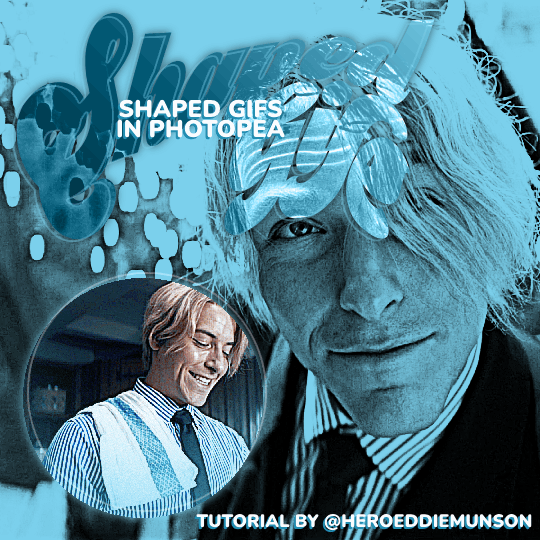
#kai.answer#anonymous#mystuff#mytutorials#photopea tutorial#photopea gif tutorial#photopea#gif tutorial#completeresources#usergif#userars#userlace#tusersai#tusergeo#usernaia#hopefully this helps anon!! again feel free to send another ask for clarification :)
132 notes
·
View notes
Note
sorry ro ask again but what did u use 4 this little lace line??! its so kyute i want … pls and thank chu!!
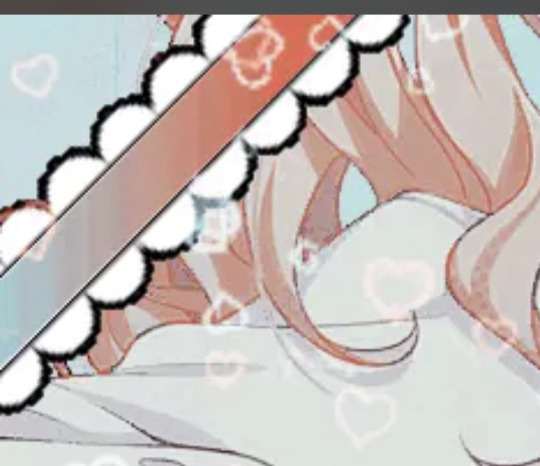
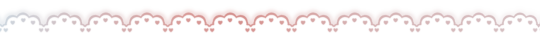

HAII :3c i made it using photopea's shape tool !

i used this specifically ^^
here are my settings :
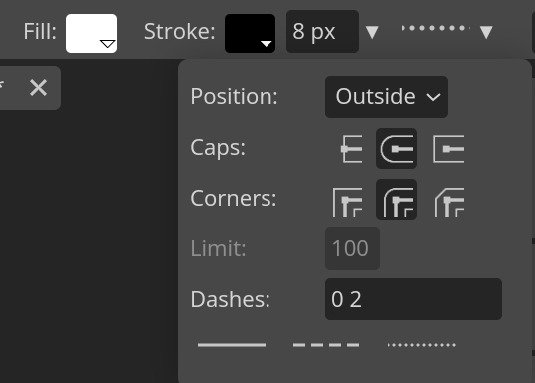
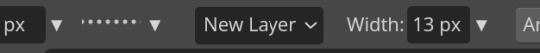
but you could mess w/ it anyways even tho it doesn't have to be specific . although if you're lazy to do that here's the lace but i recommend you to do it ^_^
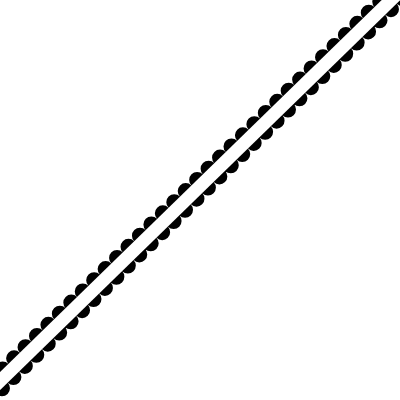
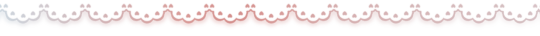
41 notes
·
View notes
Note
Would you be willing to release the trading card format layers as images so those of us who use GIMP/photopea can make the cards too? Thanks so much in advance :^)
hey !!! would it help if i uploaded a gimp file (.xfc) version ? there's so many layers so if that works for u I can upload that :) after i test it works in gimp ofc
18 notes
·
View notes
Note
hi ! just wanted to ask, how do u do ur edits? as in the colours, cuz they look so cool~
i love ur blog smm, hope it grows so fast mwah /pos
(ah btw, anon asks r off incase u didn't know ^^)

thanks for informing her , they're on now !! as for her edits , she makes the base edit in ibis paint x first ( & uses ezgif if it has a gif ) and then makes a psd for it in photopea ! ^o^ before & after :

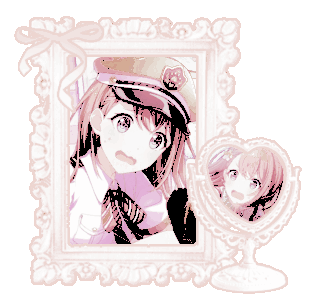
as for making the psds themselves , it's kinda an intuitive thing ! if you can't figure out how editors do a certain thing on their psds she suggests downloading f2u psds and looking in their layers to see how it works ( but don't directly copy them !! )
& ty for the kind words ^_^


12 notes
·
View notes
Note
Hiiiiii love ur blog, especially ur GIFs!! What software do u use to make them? Theyre so clean!!! Mine usually turn out noisy :p
Thank you! Glad you think so because sometimes it can be a struggle to make mine decent quality.
I use Photopea which is a free program anyone can use on browser that I'll link here for you to check out. It's a lot like Photoshop and has most of its features but takes a bit of getting used to.
16 notes
·
View notes