Photo






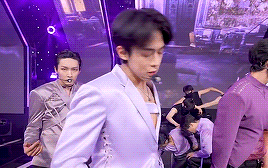

koloringz psd #3
- made specifically for this stage!
- adjust to fit
- please don’t reupload and/or claim it as your own
you can like or reblog this post if you download it, but it’s not necessary (mf) (db)
6 notes
·
View notes
Photo

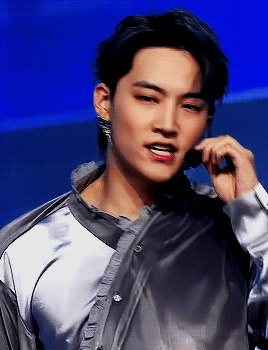
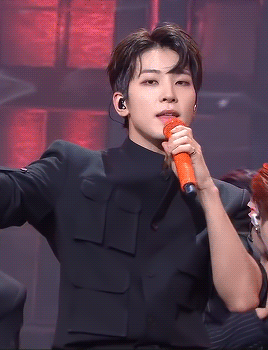



koloringz psd #2
- simple live stage psd!
- adjust to fit
- please don’t reupload and/or claim it as your own
you can like or reblog this post if you download it, but it’s not necessary
(mf) (db)
33 notes
·
View notes
Text
How to Remove Logos in Photoshop
If you want to know how to remove pesky channel logos from your live performance gifs, This is the tutorial for you. You can also use the methods shared in this tutorial for removing captions. This will show you two ways to remove unwanted text from your gifs: Blurring and using Content-Aware Fill
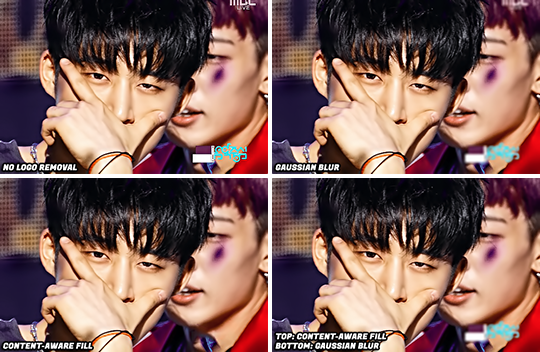
You will need:
Photoshop with Timeline
*WARNING: PICTURE/GIF HEAVY*
Keep reading
163 notes
·
View notes
Note
Hey, love! I know you've posted this before, but I'm wondering how you made your icon? It's beautiful and I know you said it was in Photoshop but could you explain a bit more? Thanks and love your work (both art and writings!!!!)
Okay so I want to just preface this by saying I don’t really know what I’m doing on Photoshop, I just wing it and hope for the best, google stuff, and if i’m really stuck I ask @peteparkrrs
That said, this is how I go from this to this (side note: I get pics from thomasholland.net)
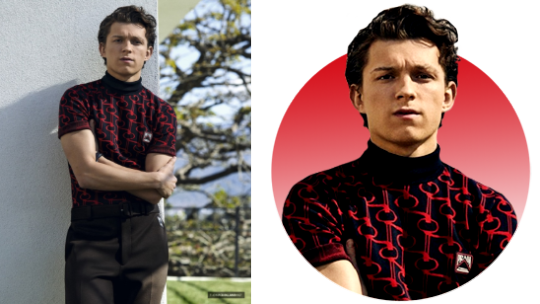
Keep reading
127 notes
·
View notes
Text
Rotating text animation - an easy peasy tutorial
hi! Robin @madeline-kahn mentioned she’d like to know how i made the rotating animations for this edit i made for @jatpsource

and i was bored so here we are haha! the process is super simple and it makes a cute edit so like win-win situation here :D
what do you need:
Photoshop CS6 or higher (i was sad to find out this particular kind of animation didn’t work on my beloved CS5) It has to have the timeline option, otherwise this won’t work for you.
okay let’s do this! i’ll put it under a cut bc it has lots of screnshots and it makes the post too long
Keep reading
508 notes
·
View notes
Note
do u aceppt requests for tumblr headers?
sorry for this super late reply! I currently don't have enough free time to do that. I'm sorry.
0 notes
Text

Hello guys! I’m back with another tutorial but this time a graphic tutorial! This tutorial is specifically for the anon who ask on how I made the hip hop unit typography edit here: x however, i did a mild job explaining it in words since I was on mobile. Not to worry! Here’s a tutorial with pictures!
Keep reading
46 notes
·
View notes
Note
if u could spare the pantone icon template and the one you are using right now ...
sure both of these are sized at 140 x 140 . but if you want a larger option let me know .

pantone template | rainbow heart template .
psd isn’t included . credit isn’t required but encouraged . please don’t redistribute or claim as your own . consider donating to my ko-fi if you think i pass the vibe check .
217 notes
·
View notes
Photo
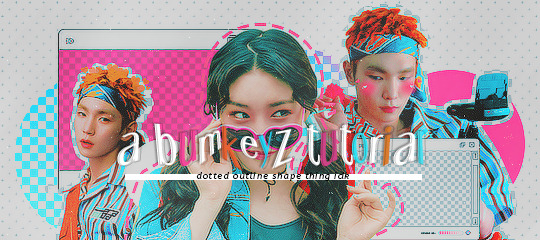
bumkeyz tutorial ii: dotted outline.
in a few of my graphic templates there’s a dotted outline feature that i’ve gotten a few anons on how to recreate. the process is simple but it does have quite a few steps — so hang in there ! also, i’m not entirely sure if this method works on older versions of photoshop. in this tutorial i am using ps6 extended. but n e way i’ll be showing y’all how to get this effect:

before you begin:
this tutorial is written with the intention that you already know how to navigate photoshop. this tutorial isn’t complicated if you already know the basics to photoshop. the version of photoshop i will be using is ps6 extended. i’m not sure if this tutorial will work for older versions of photoshop, apologizes in advance. for easy viewing please put /mobile at the end of this posts’ url.
Keep reading
610 notes
·
View notes
Photo

→10 white border header templates for the mobile theme
→Like or reblog if you save/use!
→No need to credit but please don’t repost the template itself
→Feel free to tag me with #usercroft if you post your creations!
Keep reading
652 notes
·
View notes
Photo
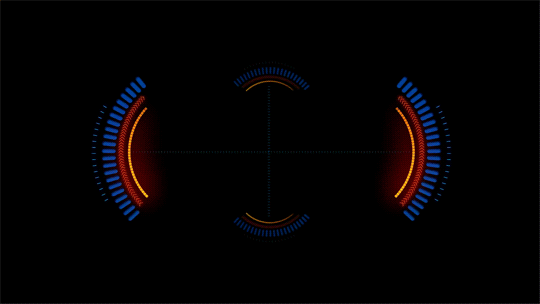
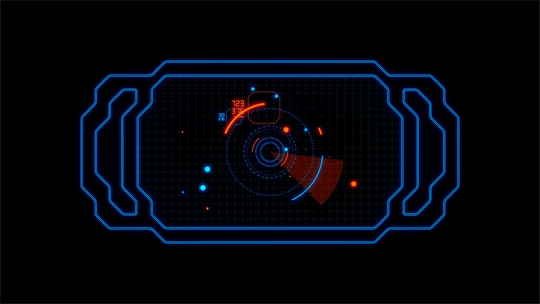

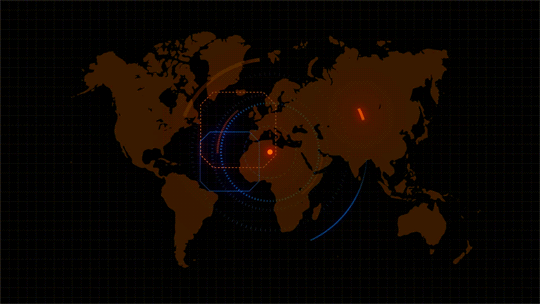
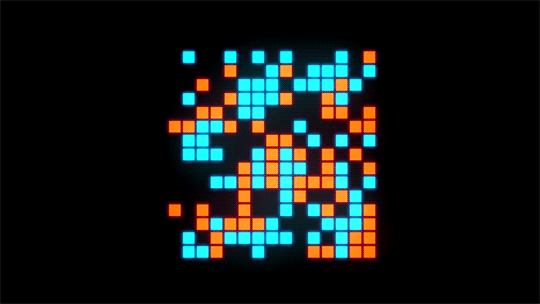
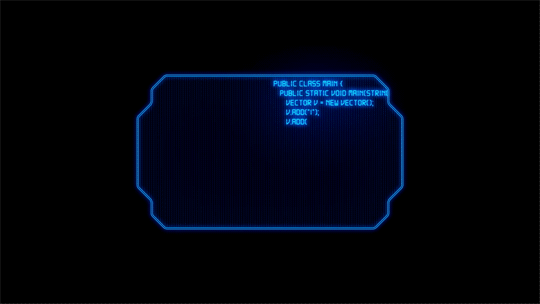

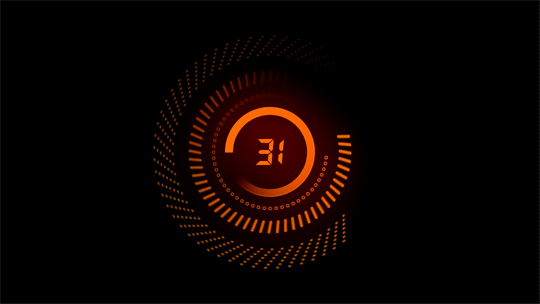
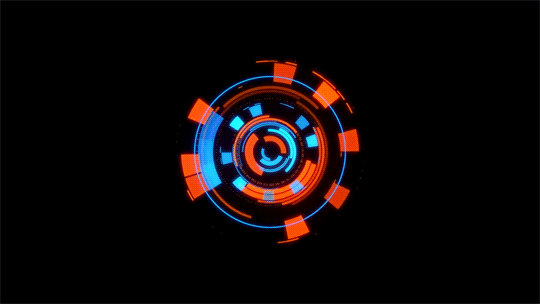

HUD/Tech gif pack 3
HUD/tech style gifs for you to use in your overlays, graphics or backgrounds - or just as they are! i did not make the original graphics, i’ve only made the gifs from Youtube resources. please like or reblog if you intend to use - many thanks…
Octomoosey <3
850 notes
·
View notes
Note
your mobile header is so pretty!! could you please say how you did it?
absolutely, angel !! below the cut, you will find a STEP BY STEP tutorial on how to make a mobile header like these two examples !!
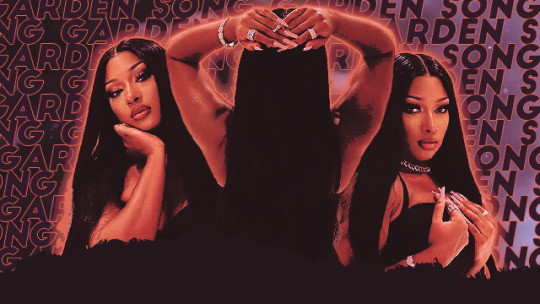
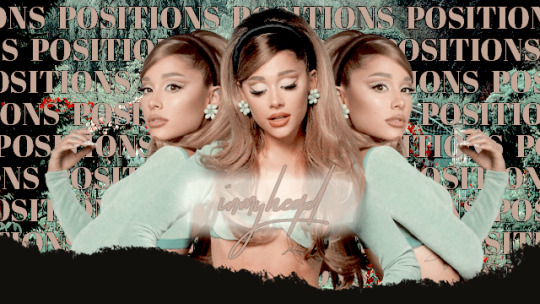
program ; i use adobe photoshop cc 2018, but any version of photoshop can work.
difficulty ; easy. knowledge of outer glows + stroke required
Keep reading
601 notes
·
View notes
Photo
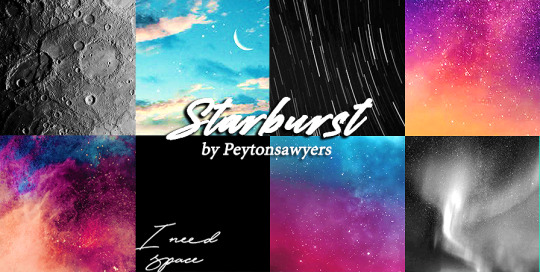
this icon texture pack contains 30 textures (250x250) themed around space & our cosmos and stars
like or reblog if you download
do not repost or claim as your own
D O W N L O A D | (alt.)
478 notes
·
View notes
Photo

Photoshop Gradient Guide by Allresources
This is a super quick and easy guide about the photoshop gradient tool which explains everything you need to know to create your own gradients in photoshop.
Software: Photoshop
Difficulty: Super Super Easy
Keep reading
376 notes
·
View notes
Text
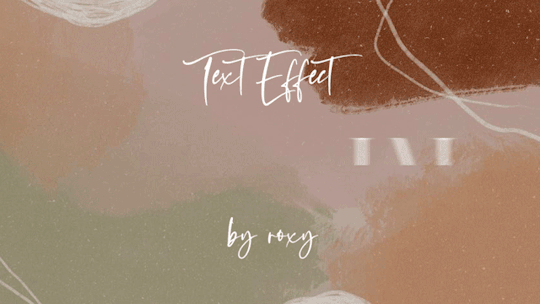
Keep reading
526 notes
·
View notes
Photo




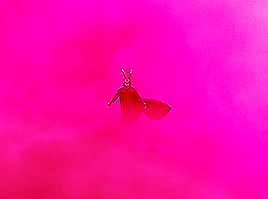




✨ COLORING GIFS FOR RAINBOW SETS ✨
hello!! so this ask had just been sitting in my inbox for days, and since i finally got some free time (and an incentive) i thought i’d put together a general coloring tutorial - especially for those who are interested in rainbow sets, or just want to get freaky with their gifs, hehe.
photoshop: cc 2021, but tbh this tutorial is compatible with most versions of photoshop
for: beginners / anyone with a basic understanding of adjustment layers and brush tool (optional)
the tutorial will show how you can: (1) enhance colors in a neutral/washed out scene (2) change the overall color of a shot (3) make the colors bolder/stronger (4) convert the dominant color to another color
in other words: i rarely save my psds so this is what we’re stuck with
Keep reading
1K notes
·
View notes




