#Intel 8088
Photo
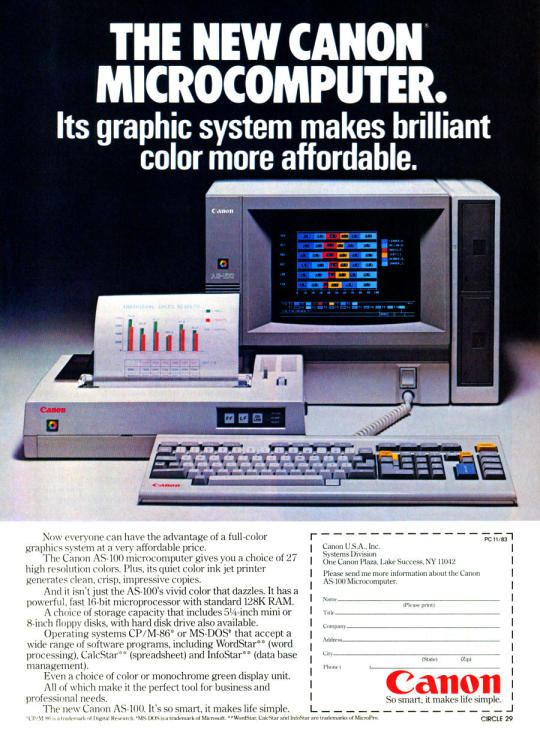
Advertisement for the Canon AS-100
From Personal Computing, November 1983, p.36
Source: Vintage Computing and Gaming
9 notes
·
View notes
Text
I Was Just Passing The Time
When I first ended up at Rocketdyne (it was serendipity, not a conscious move) I was gobsmacked knowing I was working on the Space Shuttle Main Engine program, with bonafide rocket scientists and engineers. It was 1987, almost exactly one year since Challenger exploded and I was working on the FMEA/CIL (Failure Modes and Effects Analysis/Critical Items List) in anticipation of the shuttle’s…

View On WordPress
#boredom#dot matrix#Engineers#FMEA/CIL#IBM XT#Intel 8088#Rocket Scientists#Rocketdyne#Scientists#SSME
0 notes
Video
youtube
VONSIM TUTORIAL | SIMULADOR ASSEMBLER | CISC | ASSEMBLY | LENGUAJE ENSAMBLADOR | INTEL 8080
#youtube#simulador#ensamblador#assembly#assembler#intel#8088#tutorial#aprender#programar#programacion
0 notes
Text
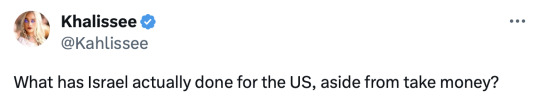
You're right. Other than modern drip irrigation, water saving innovations, geothermal power, solar powered windows, cherry tomatoes, monitors for sudden infant death syndrome, MobileEye, Waze, silent wind turbines, the 8088 Intel chip which paved the way for modern computers, USB flash drive, harmful microorganism counters for food and beverage industry, using the ocean to produce solar energy, optical heart beat monitoring, increasing plastic recycling efficiency by 50%, portable sleep apnea monitors, the world's smallest camera for medical procedures, water utility leak detection technology, HP digital printing press, remote heart and vitals monitoring for medical staff, contributions to developing a COVID vaccine, R&D that led to the first cell phone, a phone that can detect diseases including cancer, multiple sclerosis, and Parkinson's with 93% accuracy, an exoskeleton that helps paraplegic people walk again, a digestible medical camera in the form of a pill, a flexible heart stent that saved millions of lives of people suffering from coronary heart disease, computer firewalls, antivirus software, ICQ, the iron Dome missile defense system, glasses that read text to visually impaired people, leading breakthrough medical technologies like the ability to 3d print a functioning human heart and nanotechnology that detects and attacks cancer cells, home kits for analysing guy bacteria, desalination tech and a machine that can literally make safe drinking water out of air... WHAT HAS ISRAEL ACTUALLY DONE FOR YOU.
The Mossad: Satirical, Yet Awesome
@TheMossadIL
41 notes
·
View notes
Text
What has Israel done for the world?
A cynic recently posed this question on Twitter: "Other than take our money, what has Israel done for the US?"
Here was the response:
Other than modern drip irrigation, water saving innovations, geothermal power, solar powered windows, cherry tomatoes, monitors for sudden infant death syndrome, MobileEye, Waze, silent wind turbines, the 8088 Intel chip which paved the way for modern computers, USB flash drive, harmful microorganism counters for food and beverage industry, using the ocean to produce solar energy, optical heart beat monitoring, increasing plastic recycling efficiency by 50%, portable sleep apnea monitors, the world's smallest camera for medical procedures, water utility leak detection technology, HP digital printing press, remote heart and vitals monitoring for medical staff, contributions to developing a COVID vaccine, R&D that led to the first cell phone, a phone that can detect diseases including cancer, multiple sclerosis, and Parkinson's with 93% accuracy, an exoskeleton that helps paraplegic people walk again, a digestible medical camera in the form of a pill, a flexible heart stent that saved millions of lives of people suffering from coronary heart disease, computer firewalls, antivirus software, ICQ, the iron Dome missile defense system, glasses that read text to visually impaired people, leading breakthrough medical technologies like the ability to 3d print a functioning human heart and nanotechnology that detects and attacks cancer cells, home kits for analyzing guy bacteria, desalination tech and a machine that can literally make safe drinking water out of air...
12 notes
·
View notes
Note
What's your biggest hyperfocus and how did you discover it?
I had to think on this for a minute because I wasn't sure if it was true anymore. If it wasn't this then it would be something like MLP or motorcycles (it was tempting to say motorcycles!).
I think it's fair to still say personal computers, though. I'm not sure about when my first contact with them was, but I know a major development was when my dad bought our first PC, an IBM AT clone. (I think I still have most of the parts for it!) I would have been like, 7-9 years old at the time and I was fascinated with it. I ended up breaking it as a kid, because I was trying to figure out what all the DOS 4.0 commands did by running them... when I got to FDISK I rendered it unbootable by pressing buttons. A friend of my father's recovered the situation (I think he used Norton Utilities to recreate the partition table).
I can name pretty much every PC that we had as a family or I had personally:
-Aforementioned IBM AT clone (8088 with a Tatung Hercules monitor, DOS 4.0)
-386SX that came from who knows where (Went straight from orange Hercules to VGA colour!!! Windows 3.1)
-Tandy 1000HX (long term loan from a friend)
-Cyrix 586 (dogshit computer - had fake onboard cache, a common scam at the time, crashed constantly. Windows 95)
-468DX4 (think I built this from scrounged parts. Win95, slower than the other PC but way more stable)
-Pentium II 233 (also built from scrounged parts. First PC I overclocked, gaining 33 mHz! So fast!!! Windows 2000... but later got repurposed as a Linux-based router)
-AMD Duron 800 (built with NEW parts - parents gave me a budget to built a family computer. Windows ... 98? XP? Probably changed multiple times)
-AMD Athlon XP 1600 (built with NEW parts - I truly don't remember where I got the money in highschool to put it together, but it was probably every penny I had)
-AMD Athlon 64 X2 4400+ (admittedly I didn't remember this offhand... but I did have the physical CPU lying around to check. bought off the shelf very cheap as old stock for my parents to use. Windows Vista. Later upgraded to an Phenom X4, also for very cheap. This PC still lives running Windows 10 today!)
-Intel Core 2 Duo Q6700 (built in a cute Shuttle XPC chassis. Eventually burned out a RAM slot because apparently it wasn't rated for 2.0V DIMMs. Windows 7)
-Intel Core i5-2500K (I used this computer for YEARS. Like almost a decade, while being overclocked to 4.4 gHz from nearly the first day I had it. Windows 7/10)
-AMD 5800X (Currently daily driver. Windows 10)
Not mentioning laptops because the list is already long and you get the point.
I actually did attempt to have a computer related career - in the mid 2000s I went to a community college to get a programming diploma, but I dropped out halfway. There was a moment, in a class teaching the Windows GDI API, where I realized that I had no desire to do that professionally. I did learn things about SQL and OS/400 that randomly came in handy a few times in my life. I did go back and successfully get a diploma in networking/tech support but I've never worked a day in that field.
Unprofessionally though, I was "that guy" for most of my life - friend of a friend or family would have a problem with their PC, and I would show up and help them out. I never got to the point where I would attempt to like, re-cap somebody's motherboard, but I could identify blown caps (and there was a time when there was a lot of those). As the role of PCs has changed, and the hardware has gotten better, I barely ever get to do this kind of thing these days. My parent's PC gathers dust in the corner because they can do pretty much do everything they need on their tablets, which they greatly prefer.
Today though... I used to spend a lot of time reading about developments in PC hardware, architectural improvements, but it doesn't matter as much to me anymore. I couldn't tell you what the current generation of Intel desktop CPUs use for a socket without looking it up. A lot of my interest used to be gaming related, and to this day the GPU industry hasn't fully recovered from the crypto boom. Nearly all of the games I'm interested in play well on console so I just play them there. I still fiddle with what I have now and then.
It is fun to think back on various challenges/experiences with it I've had over the years (figuring out IRQ/DMA management when that was still manual, Matsushita CD-ROM interfaces, trying to exorcise the polymorphic Natas virus from my shit). Who knows, maybe I'll get to curate a PC museum of all this shit someday haha.
2 notes
·
View notes
Text
Mengenal Apa itu Sistem Operasi Windows
Menurut Sumber dari website Telkom University. Sistem operasi Windows merupakan suatu perangkat lunak yang bertanggung jawab atas pengelolaan seluruh sumber daya komputer serta menyediakan layanan kepada aplikasi yang berjalan di atasnya. Dikembangkan oleh perusahaan Microsoft, sistem operasi ini pertama kali diperkenalkan pada tahun 1985 dengan nama Windows 1.0. Sejak saat itu, perkembangan sistem operasi Windows terus berlanjut, menjadikannya salah satu sistem operasi yang paling populer di dunia. Windows didesain untuk dapat berjalan pada berbagai jenis perangkat keras, termasuk desktop, laptop, server, dan perangkat mobile. Antarmuka pengguna grafis (GUI) digunakan pada Windows, memungkinkan pengguna untuk berinteraksi dengan komputer melalui ikon, tombol, dan menu visual, yang berbeda dengan sistem operasi lain yang mengandalkan perintah teks.
Sejarah Sistem Operasi Windows
Sistem operasi Windows pertama kali diperkenalkan oleh Microsoft pada tahun 1985, dan sejak saat itu telah mengalami berbagai perkembangan dan evolusi. Windows 1.0, versi pertama dari sistem operasi ini, dirilis pada bulan November 1985. Sistem operasi ini merupakan sistem operasi grafis pertama yang ditujukan untuk penggunaan komersial, dan dapat dijalankan pada PC yang menggunakan processor Intel 8086 atau 8088. Windows 1.0 menampilkan antarmuka pengguna yang sederhana dan menyediakan dukungan untuk beberapa aplikasi seperti Paintbrush, Write, dan Calculator.
Pada tahun 1987, Microsoft merilis Windows 2.0, yang menawarkan berbagai perbaikan dan peningkatan dibandingkan dengan versi sebelumnya. Windows 2.0 membawa dukungan untuk lebih banyak aplikasi, kemampuan untuk menjalankan beberapa program secara bersamaan, dan pengenalan fungsi drag-and-drop.
Windows 3.0, yang dirilis pada tahun 1990, merupakan sistem operasi Windows pertama yang benar-benar populer. Windows 3.0 menampilkan antarmuka pengguna yang lebih modern dan mudah digunakan, dukungan untuk program yang lebih banyak, dan kemampuan untuk menjalankan beberapa program secara bersamaan. Fitur-fitur baru seperti File Manager dan Program Manager juga diperkenalkan pada Windows 3.0.
Windows 95, dirilis pada tahun 1995, menjadi tonggak bagi sistem operasi modern. Windows 95 menawarkan antarmuka pengguna yang sepenuhnya baru, termasuk tombol Start dan Taskbar, serta dukungan untuk plug-and-play hardware. Windows 95 juga menambahkan dukungan untuk program 32-bit, serta memperkenalkan fitur-fitur baru seperti Windows Explorer, Internet Explorer, dan perangkat lunak Microsoft Office.
Setelah Windows 95, Microsoft terus merilis berbagai versi Windows lainnya, termasuk Windows 98, Windows 2000, Windows XP, Windows Vista, Windows 7, Windows 8, dan Windows 10. Setiap versi Windows menawarkan peningkatan dan perbaikan yang berbeda, termasuk peningkatan kinerja, antarmuka pengguna yang ditingkatkan, dukungan untuk perangkat keras dan perangkat lunak baru, serta fitur keamanan yang lebih baik.
Fungsi Sistem Operasi Windows
Fungsi dari sistem operasi Windows sangatlah penting dalam menjalankan berbagai aplikasi dan program pada komputer atau laptop. Beberapa fungsi utama dari sistem operasi Windows antara lain:
Mengelola Sumber Daya Komputer: Sistem operasi Windows bertanggung jawab atas pengelolaan dan pengaturan sumber daya komputer seperti CPU, RAM, dan hard disk. Sistem operasi ini menjalankan berbagai tugas seperti membuka aplikasi, mengakses internet, dan mencetak dokumen dengan menggunakan sumber daya tersebut.
Menyediakan Antarmuka Pengguna: Windows menyediakan antarmuka atau GUI (Graphical User Interface) yang memudahkan pengguna untuk mengakses dan menggunakan berbagai aplikasi dan program. Antarmuka ini memungkinkan pengguna untuk memilih menu, mengklik ikon, dan menavigasi berbagai aplikasi dengan mudah.
Menyediakan Kompatibilitas: Windows dirancang untuk mendukung berbagai perangkat keras dan perangkat lunak yang berbeda-beda, sehingga memudahkan pengguna untuk memasang dan menggunakan berbagai aplikasi dan program pada komputer atau laptop. Windows juga menyediakan kemampuan untuk menjalankan program dan aplikasi yang dibuat untuk versi Windows yang berbeda.
Memfasilitasi Pengaturan Jaringan: Sistem operasi Windows menyediakan berbagai alat untuk memfasilitasi pengaturan jaringan, seperti konfigurasi jaringan, konfigurasi firewall, dan konfigurasi akses jaringan. Hal ini memungkinkan pengguna untuk terhubung ke jaringan dan berbagi data dengan perangkat lain dalam jaringan dengan mudah.
Memfasilitasi Keamanan: Windows menyediakan berbagai fitur keamanan seperti anti-virus, anti-malware, dan firewall yang membantu melindungi komputer atau laptop dari serangan virus dan malware. Windows juga menyediakan alat untuk mengatur keamanan jaringan dan kontrol akses untuk melindungi data penting pengguna.
Mengatur Manajemen File: Sistem operasi Windows juga memfasilitasi manajemen file seperti penyimpanan data, pengaturan hak akses, dan pencarian file. Windows menyediakan berbagai alat untuk memudahkan pengguna dalam mengatur dan menyimpan data dan file dalam komputer atau laptop.
Memfasilitasi Pengaturan Sistem: Windows menyediakan berbagai alat untuk pengaturan sistem seperti mengatur tampilan desktop, mengatur suara dan efek visual, dan memperbarui sistem operasi. Hal ini memungkinkan pengguna untuk mengatur dan memperbarui sistem operasi sesuai dengan kebutuhan dan preferensi mereka.
Menyediakan Dukungan Teknis: Sistem operasi Windows menyediakan dukungan teknis untuk pengguna dalam bentuk layanan pelanggan, tutorial, dan dokumentasi. Hal ini membantu pengguna dalam memecahkan masalah dan mengoptimalkan penggunaan sistem operasi Windows pada komputer atau laptop mereka.
By : Meilina Eka Ayuningtyas
0 notes
Text
The Intel 8088 processor's instruction prefetch circuitry: a look inside
https://www.righto.com/2024/03/8088-prefetch-circuitry.html
0 notes
Text

16 Febbraio 1984
#accaddeoggi
L'IBM presenta il computer 5155 modello 68 (IBM Portable Personal Computer), uno dei primi computer portatili.
Il modello è dotato di processore Intel 8088 da 4.77MHz, di 256 KB di RAM, di uno schermo da 9 pollici color ambra, di una unità floppy da 5,25, e del sistema operativo DOS 2.1.
Pesa 30 chili e costa 2795 dollari. Provate a metterlo sulle ginocchia!
0 notes
Text
Computadoras
Escribe sobre tu primer ordenador.
Computadora IBM 8088
La primera computadora que tuve fue una con un procesador Intel® 8088, con 512 kB de memoria RAM, ya no recuerdo contaba con almacenamiento es discos de 3_1/2″ y 5_1/4″ mismos que en su momento utilizaba para hacer programas en pascal, también usaba un procesador de textos científicos llamado ChiWriter. A pesar de sus evidentes…

View On WordPress
0 notes
Text
Computadoras
Escribe sobre tu primer ordenador.
Computadora IBM 8088
La primera computadora que tuve fue una con un procesador Intel® 8088, con 512 kB de memoria RAM, ya no recuerdo contaba con almacenamiento es discos de 3_1/2″ y 5_1/4″ mismos que en su momento utilizaba para hacer programas en pascal, también usaba un procesador de textos científicos llamado ChiWriter. A pesar de sus evidentes…
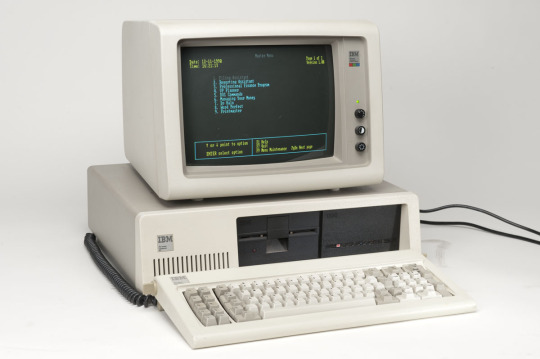
View On WordPress
0 notes
Text
It’s a little wild to me that until recently pretty much every PC (including macs, anything on x86) was an extremely advanced IBM clone. Even today it’s technically almost possible save for a few things that are just so old they’re not used anymore (your PC almost certainly doesn’t have a way to install a floppy drive that software from the 80s can actually use).
Backwards compatibility is like THE reason the PC platform lives to this day, and it’s one of the main reasons that windows continues to be THE operating system, both in the sense of this backwards compatibility is a nightmare and if you haven’t been there from the start it’s incredibly hard to get something that works on everything and the sense that pretty much every software works on windows unless it’s a Mac exclusive.
Imagine being the guy at IBM who made the final call to go with the intel 8088 not knowing how your decision would have impacts decades later and could continue to have impacts for many more decades.
0 notes
Text
Someone made a versjon of Doom that runs on Intel 8088 (mostly)! hackaday.com/2023/09/0…
0 notes
Link
Tal día como hoy, en 1981, IBM lanza el primer ordenador personal.
https://buff.ly/45r1Ajo
0 notes
Text
@sporequeen replied to your post “Reading about video games for fun Chinese Pac-Man/Pac-Man II arcade cabinet Pac-Man subreddit (no text, just a lot of old...”
Frank how old is your computer?
Amazon says my first computer was the first one released with the Intel 8088 processor, in 1978. I don't think that's true -- I know I got my PC from an Office Max ad from the early 2000s which said it was a "compatible" with the first IBM PC. A year later I got my first Mac and then eventually my current computer, which I got in 2012.
What I'm getting at is that I'd be surprised if my computer from the early 2000s runs MS-DOS as well as one from the 1980s.
1 note
·
View note
Text
يمكن تشغيل Wolfenstein 3D الآن على شريحة Intel 8088 من 1979
ماذا حدث للتو؟ ابتكر شخص ما نسخة من لعبة Wolfenstein 3D الكلاسيكية من منظور الشخص الأول ، وهي قادرة على العمل على شريحة Intel 8088 يبلغ عمرها 45 عامًا تقريبًا. يعرض التعديل إصدار المصدر الأصلي في أوضاع محول الرسومات الملونة (CGA) المتوافقة مع مجموعة من الأجهزة القديمة.
قام مطور الألعاب والمتحمس للتكنولوجيا James Howard بوضع اللمسات الأخيرة على لعبة Wolfenstein 3D demake ، ويمكنك الحصول عليها الآن…
View On WordPress
0 notes