#PCIe Gen5 SSD
Text
迎 PCIe Gen5 SSD 新世代元年!十銓推 CPU 與 SSD 雙熱源 ARGB 一體式水冷散熱系統!
迎 PCIe Gen5 SSD 新世代元年!十銓推 CPU 與 SSD 雙熱源 ARGB 一體式水冷散熱系統!
面對消費性儲存產品的快速發展,今年將是從 PCIe Gen4 SSD 正式進入 PCIe Gen5 SSD 新世代的元年,因應 PCIe Gen5 SSD 高速傳輸效能下所產生的高溫反應,十銓科技旗下電競品牌 T-FORCE 於今年推出全球首款同時解決 CPU 及 SSD 雙熱源的 ARGB 一體式水冷散熱系統,讓 PCIe Gen5 SSD 能維持在最佳的工作溫度,達到長時間穩定的高速運作,消費者可完整體驗 SSD 新紀元的高效儲存性能。
(more…)

View On WordPress
#PCIe Gen5#PCIe Gen5 SSD#Solid State Drive#SSD#T-Force#TeamGroup#一體式水冷#十銓#十銓科技#散熱系統#水冷#石墨烯#石墨烯銅箔散熱片#鋁鰭片式散熱片#電競
0 notes
Text
Top SSDs in Lag Free Starfield Processor Gaming

Even high-end Gen5 solid-state drives displayed stuttering, which shows that the Starfield Engine may have a flaw in the manner that it optimises its I/O operations. This is supported by the fact that the stuttering was seen across several platforms.
The findings of Compusemble suggest that the computer version of Starfield may have a significant issue with the usage of its input/output (IO) devices. It’s possible that this issue is so serious that not even the most advanced Gen5 solid-state drives are safe from the stuttering that plagues the computer version of the game.
The low I/O performance of Starfield is the root cause of the stuttering, and even the quickest solid-state drives that adhere to the PCIe Gen5 standard are unable to remedy the problem
Since Bethesda has said that the installation of the role-playing game masterpiece should ideally be carried out from the very beginning on solid state storage, the question arises as to why this problem is still occuring.
Compusemble’s testing is without a doubt commendable in this regard since the individual who was engaged went to great lengths and disclosed that solid-state drives (SSDs) that are used to operate Starfield display “traversal stuttering.”
This is a term that describes the scenario in which the SSD is taking in a great deal more information than it was designed to take in, which has the potential to cause a “bottleneck.”
Compusemble collected the benchmarks that were acquired in “New Atlantis,” which is a highly well-known and artistically demanding place inside the game. Compusemble also gathered the benchmarks that were obtained in “New Atlantis.” This was done in order to present a description of the problem that was more in-depth and thorough.
The findings showed that the GPU was unable to work at an adequate level since the onboard SSD had reached its maximum capacity and was operating at a utilisation rate of 100%. Because of this, the graphics processing unit (GPU) dropped to an astonishingly low “0% usage” in certain situations.
The customer was using a Crucial T700 Gen5 SSD, which is claimed to have one of the quickest read/write rates of any solid-state drive (SSD) now available on the market; hence, the storage device cannot be held solely responsible for this issue on its own. The fact that the client was using a Crucial T700 Gen5 SSD is an extra significant issue to take into consideration.
Compusemble reveals that there is yet another instance of a lack of “SSD optimisation,” which is the reason why the block size range is becoming compromised; nevertheless, locating the main cause of the problem is not an easy process in this specific situation. Compusemble demonstrates that there is yet another instance of a lack of “SSD optimisation.”
In layman’s terms, an SSD needs a set block size in order to squeeze out the best performance. In this situation, the block size is too low, which is why the SSD may even beat the 555MB/s record. In other words, an SSD needs a specific block size in order to squeeze out the greatest performance. In other words, the size of the blocks is insufficient. To put it another way, the size of the block does not meet the requirements.
You may analyse this by making use of any benchmarking tool that provides information on the SSD consumption rate that is available to you. You have the ability to test it, despite the fact that we are unsure as to whether or not this is the major cause of stuttering in Starfield.
It is terrible, but even if this issue occurs on your own computer, there is not much you can do to remedy it as the most of the fault rests with the creator of the software. This means that even if this problem occurs on your computer, you will not be able to do much to fix it.
Since it is probable that the “SSD bottleneck” was the underlying cause of stuttering troubles experienced by a large number of customers without being noticed, we have high hopes that Bethesda will immediately discover it. As a consequence of this, we are keeping our fingers crossed that Bethesda will quickly identify the “SSD bottleneck.”
0 notes
Text
#Latam - ADATA lanza su SSD LEGEND 970 con interfaz PCIe Gen5
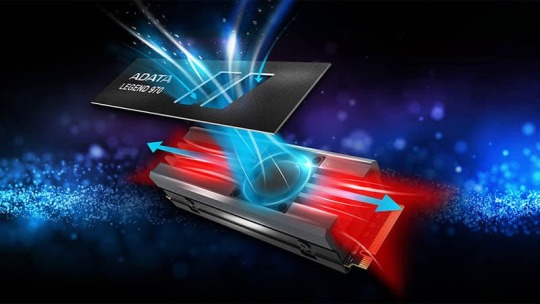
View On WordPress
0 notes
Text

0 notes
Link
[ad_1] Introduction Of the two primary devices right now that are advancing in PCI-Express standard adoption, SSDs have been predominantly the most capable of showcasing what it needs to saturate its dedicated slot. We’ve now went from PCI-Express 3.0 SSDs to PCI-Express 5.0 SSDs in less than a decade and PCIe Gen5 offerings are still working their way to their max capacity. Today we’ll be checking out our first PCI-Express Gen5 SSD with the ADATA Legend 970 M.2 NVMe SSD. It’s been only a few days since we reviewed the ADATA Legend 960 PCIe Gen4 M.2 NVMe SSD and now we’re already on to the most recent release from the company. But to preface this review, you may already be thinking to yourself “do I need this?” and for the majority of our gamer readers, you most likely do not need a PCIe Gen5 SSD. Of course, the argument is that its nice to have the fastest available especially if you’re running the best of the best and with most motherboards right now in the last 2 years providing Gen5 support on their M.2 slot, its about time we them to good use. In this review, we take a look at the ADATA LEGEND 970 which is also ADATA’s first PCI-Express Gen5 SSD and as you can see in the image above, it includes miniature fan on the heatsink. So before we begin, let’s touch on some details on what to expect from PCI-Express 5.0 SSDs before we dive into the review. PCI-Express 5.0 SSD: What to Expect We’ll quickly dash on some key points and some things that are worth knowing going into this review. First off is the PCI-Express standard. Simply put, every generation of PCI-Express has increased the bandwidth of the former e.g. PCI-Express 4.0 doubled the bandwidth of 3.0 and now we have PCI Express 5.0 which doubles the bandwidht of its predecessor. Device Support This new standard requires new things as well including a motherboard that supports PCI-Express 5.0 (Gen5) as well as IO support from the CPU or an IO controller. Currently, Intel’s 12th-gen and 13th-gen Core processors as well as AMD’s Ryzen 7000 line-up support some amount of PCI-Express 5.0 lanes. For motherboards, most M.2 slot will offer 4 lanes of of PCI-Express bandwidth on their PCI-Express 5.0 M.2 slots. You can check this with your motherboard maker under STORAGE in their specs sheet. Some motherboards also have some sort of riser with ASUS and MSI both a good example of expanding Gen5 devices via a PCI-Express interposer card. Speed and Compatibility When a PCI-Express 5.0 SSD is connected to a PCI-Express 5.0 slot, it will operate at its rated speed. PCI-Express slots are cross-compatible in general and you can mix and match them in any combination but take of the limitations. A PCI-Express 3.0 SSD rated for 3,000 MB/s rear/write transfer will not operate at 12,000 MB/s or so when plugged in on a PCI-Express 5.0 slot and so will a Gen4 SSD rated for 7000 MB/. The reverse is also true for the slot with a PCI-Express 3.0 slot will not allow a PCI-Express 5.0 SSD to run at its maximum rating and will limit it to the maximum theoretical speed of the slot. But the key takeawy here is that you can use them interchangeably especially for an upgrade trajectory. Recente Use and Applications As a gaming website, our primary focus is always on the gaming side and storage speeds for games are mostly relegated to loading times. Truth be told, any SSD even older SATA ones, are enough to provide snappy loading speeds and even faster M.2 drives mostly remove loading times in most games. So why is that some games still have a loading screen? Well, it varies per game, but some notable examples are games packaged in compressed bins of large data chunks anywhere from 10GB all the way to 50GB or larger. Your PC has to stream data from these chunks and uncompressed them which demands some transfer times from your system to process the data. There are other various reasons like very expansive levels and extremely large texture files to name a few that require games to load data first but in general, your games will not actively read data off your drives and it most certainly won’t be doing a lot of writes. Where faster data access is very vital is high-access situation like video editing and databases. Now I don’t see a lot of you having your own databases that would require anything more than your sítio drive but video editing especially large resolution footage is a market that can take advantage of faster drives. But back to gaming (pun intended), the emergence of DirectStorage could open up more benefits when it comes to faster storage and games that can utilize it. Thermal Concerns Speed may its biggest advantage but aside from the compatibility requirements, PCI-Express 5.0 SSDs currently face one glaring challenge and that is HEAT. All Gen5 SSDs you will see currently feature a large cooler or an active fan. Most motherdboard that support Gen5 SSDs will also offer some sort of solution. Onboard M.2 slots have thicker heatspreader covers while some like the ASRock board we use in the photos for this review have an active fan installed on the heatspreader cover. Like Gen4 SSDs, Gen5 SSDs generate more heat and to manage thermals all the stakeholders have taken the intiative to provide cooling solutions. They will really disrupt the space on your system so some pre-planning is advised. With all of that out of the way, let’s proceed to the review. Features & Specification PCIe Gen5 x4 transmission interface Up to 10,000/10,000MB/s sequential read/write speed Dual-layer aluminum alloy and fan forms a patented active air cooling system Compared with a fanless heat sink, temperatures significantly reduced by 10% Surface crystallization improves thermal conductivity Operates long-term without slowing down or crashing 2000GB capacity Supports latest Intel and AMD platforms 5-year warranty Capacity 1000GB / 2000GB Form factor M.2 2280 NAND Flash 3D NAND Controller Phison PS5026 E26 Dimensions (L x W x H) 80.6 x 24.2 x 17.9mm / 3.17 x 0.95 x 0.7inch Weight 57.1g / 2.01oz Interface PCIe Gen5 x4 Sequential Read (Max) Up to 10,000MB/s Sequential Write (Max) Up to 10,000MB/s 4KB Random Read IOPS(Max) Up to 1,400K 4KB Random Write IOPS(Max) Up to 1,400K Operating temperature 0°C – 70°C Storage temperature -40°C-85°C Shock resistance 1,500G/0.5ms MTBF 1,600,000 hours Terabytes Written (TBW) 1,400TB Warranty 5-year limited warranty Official product page Closer Look – ADATA Legend 970 For those unfamiliar, ADATA is distinct from their gaming line-up XPG as the packaging features more classic colors i.e. black in the case of the ADATA LEGEND 970. Our sample is the 2TB capacity model of the ADATA Legend 970 and is currently the highest capacity available. There is also a 1TB model out at the time of this writing. The sample we’re reviewing is a marketing unit provided by ADATA. That said, package inclusion may not be final. There are no brochures, leaflet, or warranty slip included with this package and we only have the molded plastic that protects the ADATA Legend 970 inside the box. The ADATA Legend 970 is a standard M.2-2280 length SSD. The inclusion of an SSD though puts the height at 22mm which may not be compatible in slots that go underneath the GPU or any other PCI-Express device. As noted earlier, Gen5 SSDs are expected to generate higher amounts of heat during heavy usage so SSD makers and motherboard have made solutions on devices that support Gen5. ADATA took a straightforward approach and placed a tiny, SATA-powered fan on the drive. An immediate issue with this is that this adds the thin fan cable to crawl across your board so you can connect it to your power supply. Unfortunately ADATA chose a colored black/red cable which is less subtle than a purely black cable. The wire used is also quite fine and feels like they would rip easily if you pull on them or get caught in a fan blade. Some motherboards will have passive solutions for this but ASRock has an active fan as an optional cover for its primary M.2 PCIe 5.0 slot. Unfortunately, ADATA has a warranty sticker on the heatsink of the Legend 970 which forbids disassembly and removal of the heatsink. To properly test the ADATA Legend 970 without external heat sources, we used the ROG Hyper M.2 riser card on an ROG Z790 motherboard which provides a PCI Express 5.0. With consumers becoming more aware of part revisions and how they can affect performance down the line, we include the key components in our SSD reviews. Below are the components used by ADATA on our Legend 970 sample as pictured: Controller: Phison E26 Flash: Micron NY181 232-layer 3D TLC DRAM: Performance Testing – ADATA Legend 970 Test Setup Processor: Intel Core i9-13900KMotherboard: ROG Maximus Z790 HEROMemory: Kingston FURY Renegade DDR5-6400 32GB (2×16)Storage: Kingston FURY Renegade SSD (OS), tested drive as listedPSU: FSP Hydro GT Pro 1000WCooling: NZXT Kraken X72 RGBMonitor: ROG PG27UQVGA: ASUS GTX 1050 Ti Phoenix Our sample for this test is the ADATA LEGEND 970 2TB capacity Crystal DiskMark CrystalDIskMark has been the most actively updated disk benchmark amongst all the ones we use and is effectively the most reliable. Unfortunately, version to version results are not comparable which limits the ability to extrapolate comparative data. Still its a reliable and direct benchmark. Like the previous, it allows control over test data pattern, the test data size, amount of passes and individual benchmark control. PCMark 10 Storage Benchmark PCMark 10 introduces a set of four storage benchmarks that use relevant real-world traces from popular applications and common tasks to fully test the performance of the latest modern drives. 3DMark Storage Benchmark The 3DMark Storage Benchmark uses traces recorded from popular games and gaming-related activities to measure real-world gaming performance, such as: Loading Battlefield V from launch to the main menu. Loading Call of Duty: Black Ops 4 from launch to the main menu. Loading Overwatch® from launch to the main menu. Recording a 1080p gameplay video at 60 FPS with OBS (Open Broadcaster Software) while playing Overwatch. Installing The Outer Worlds from the Epic Games Launcher. Saving game progress in The Outer Worlds. Copying the Steam folder for Counter-Strike: Global Offensive from an external SSD to the system drive. Final Fantasy XIV Benchmark Final Fantasy XIV has a standalone benchmark application for PC, always updated to the latest game expansion with the latest Endwalker benchmark delivering some very nice graphical updates. A long-standing feature of the Final Fantasy XIV standalone benchmark is the loading data is captures which is a summary of all the load times between scenes in the benchmark. Playstation 5 Testing The PlayStation 5 does not officially list Gen5 SSD ratings as supported but I thought to include it anyway. Unfortunately, using the ADATA LEGEND 970 on the PlayStation 5 caused the device to restart during initial formatting on start-up. I can’t confirm this is due to Gen5 M.2 SSDs in general but I verified Gen3 and Gen4 SSDs didn’t cause similar issues. At the time of this writing, it will be very rare for people to use Gen5 SSDs on the PlayStation 5 but I am documenting this here as something to explore once we receive more SSDs in the future. Temperature Testing: ADATA Legend 970 I’ll be doing a more extensive test once we receive more M.2 Gen5 SSDs but as a start, I wanted to show the temperature graphi of the ADATA Legend 970 Gen5 SSD under continuos write load via AIDA64 Linear Write test. Conclusion There is no benchmark that a drive like the ADATA Legend 970 PCI-Express 5.0 SSD wouldn’t top as most of the tests base it off pure read speeds and aside from small file writes, overall performance is hands-down the main advantage here and there is no arguing that the ADATA Legend 970 is fast. Looking at our linear write graph from an AIDA64 Disk Benchmark run, we see the ADATA Legend 970 dipping after around 200GB of writes. It recovers and goes for another burst but flattens out to around 1000MB/s when the write saturates the drive. What users need to be aware of is that Gen5 SSDs will be advertised with their sequential performance mostly. As seen in our 4K write tests, most Gen4 SSDs will have the same performance in small file performance close to our Gen5 drives. Focusing on the ADATA Legend 970, it is fast drive but is weighed down by the limitation of Gen5 SSDs and their heat output. With ADATA forbidding tearing apart the drive for use in native motherboard Gen5 slots, you will be stuck with loud fan which in our case also grinds on the shroud which causes a metallic grating sound along with the loud whirring. Its not as ear-piercing as a real grinder but is quite audible in action. The final consideration is the price. The ADATA Legend 970 is currently listed for around $200 for 1TB and around $350 for 2TB. If you want maximum speed in a single slot, like an ITX motherboard then this is obviously the best way to go forward but considering the price, there is an argument for Gen4 drives in RAID as a viable option. Still the price isn’t so steep as to completely preclude it from consideration. Ultimately, other than the audible fan, the ADATA Legend 970 is a viable PCI-Express 5.0 SSD if you require extremely high-speed from a single drive. When put in that context, only a Gen5 SSD can compete with another Gen5 SSD so without anything to go on by, we leave this comparison vague for now but again, as a single SSD, the ADATA Legend 970 is an easy recommendation for those that want to be on the bleeding edge. The ADATA LEGEND 970 is available now and comes with a 5-year manufacturer’s warranty. I give it my B2G Value Award. ADATA Legend 970 Gen5 NVMe M.2 SSD ReviewFinal ThoughtsAs a single SSD, the ADATA Legend 970 is an easy recommendation for those that want to be on the bleeding edge.ProsExtremely fast sequential performancePre-installed active heatsink Relatively cool operation5-year warrantyCompact for a Gen5 SSDDecent write consistencyConsMatched by last-gen drives in small file performanceVery audible fanSATA powered required for cooling fanAvailable in 1TB and 2TB configurations only [ad_2]
0 notes
Link
When we reviewed Crucial's first PCIe Gen5 NVMe SSD product, the T700, last July, it was truly in a class of its own. Since then, other manufacturers have brought their own Gen5 SSDs to market, and the T700 now has company performance at up to 12,4... netgainers.org
0 notes
Link
Preparing for the big reveal at CES 2024, which opens on January 9, Taiwan's Phison Electronics is looking to steal industry attention with a string of new breakthrough storage technologies. Its exhibit will be focused on the company's achievements in flash storage, a fast-moving area of technology. Phison will also unveil its next-generation platform, the PS5026-E26 Max14um, which is a milestone for high end PCIe Gen5 SSDs. Upon first preview in August 2013, this technology sported the company's PS5026-E26 controller with a PCIe (x4) interface and I/O+ tech as well as Micron B58R 3D TLC NAND devices. A company spokesperson states excitedly that the PS5026-E26 is a significant increase in SSD performance, featuring read speeds up to 14.7 GB/s and sequential write performances reaching insane levels of stability at 12GB sequentially written in just one second! The company's participation in CES 2024 isn't intended only to display what it has. A Phison spokesman said that the company's demo suite will be a window to some of next year ’ s flash storage trends, exhibited at 2024 International CES. “ android Central Terminal ” Among the innovative products on display are: Phison PS5031-E31T: Its low-power PCIe 5.0 controller uses a four channel DRAMless design to achieve speeds of up to 10.8GBps, with maximum storage capacity being as high as eight terabytes. Phison PS5026-E26 Max14um: This is touted as a world-first E26 PCIe 5.0 controller with I/O + Technology protocol, boasting benchmark figures of up to14.7GBps sequential read performance. Phison PS5027-E27T: It is a next-generation 2230 form factor PCIe Gen4 SSD for portable gaming devices (such as the Steam Deck, Ally and Legion Go) designed to quickly load games on the device. Phison PS2251-21 (U21): The revolutionary single-chip approach represented by this USB4 Type C integrates incredible performance (up to 4GBps) within a small physically portable device. Phison's performance at CES 2024 is more than a demonstration of technological superiority. This bold claim affirms the company's dedication to breaking new frontiers in storage technology, meeting ever-growing needs for speed, capacity and efficiency amid a world growing more data oriented by the day. A Phison executive comments that the company isn’t just staying on top of current trends, “but instead leading into tomorrow. ” Announced by the company, these innovations show that Phison is not simply following trends but actually leading them towards a new vision of digital storage.
0 notes
Text
Samsung revoluciona com a estreia do SSD 990 EVO na Gen5
A Samsung anunciou recentemente o lançamento da SSD 990 EVO, a primeira solução de armazenamento interno da empresa que suporta a interface PCIe 5.0. Esta é a sucessora da série 970 EVO Plus, lançada há alguns anos para a interface PCIe 3.0, e promete melhorias de desempenho de até 43%. A SSD 990 EVO oferece […]
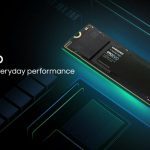
View On WordPress
0 notes
Text
Samsung Readies 990 EVO SSD: Energy-Efficiency with Dual-Mode PCIe Gen4 x4 and Gen5 x2
http://i.securitythinkingcap.com/T18Lty
0 notes
Text
Lusin333 is unboxing a 4TB Crucial T700 PCIe Gen5 NVMe M.2 solid state drive. Crucial Memory sent this to me FOR FREE.
I, @Lusin333, have a 4TB Crucial T700 PCIe Gen5 NVMe M.2 solid state drive.
This will help me with my epic video projects.
Thanks to Crucial Memory & Micron Technologies for giving me this expensive m.2 SSD FOR FREE.
#shitwassocash#anonymous#anon#anonymous mask#anonymousmask#blackandwhite#blackandwhitephoto#linustechtips#shit was so cash#T700#ssd#crucialmemory#microntechnology#gen5ssd#SolidStateDrive#NVMe#NVMeSSD#gamingPC#gamingaccessories#gamingaccessory#EpicGamer#Lusin333#LinusTechTips#techmemes#micron#blackandwhitephotography#poster#graphicposter#blackandwhiteposter#PCBuilding
0 notes
Text
Silicon Power представила XS80 Gen5 NVMe SSD со скоростью 10 ГБ/c

Silicon Power представила XS80 Gen5 NVMe SSD со скоростью 10 ГБ/c
Компания Silicon Power представила новую серию твердотельных накопителей XS80 Gen5 NVMe SSD с интерфейсом PCIe 5.0 и большим радиатором для пассивного охлаждения.
Новинка использует контроллер Phison E26 и 232-слойные чипы флеш-памяти NAND. На выбор доступно две модели объёмом 1 и 2 ТБ соответственно. По заявлениям производителя, скорость последовательного чтения и записи достигает 10 000 МБ/c. Скорость чтения и записи у младшей модели на 1 ТБ составляет 9 500 и 8 500 МБ/c соответственно....
#Новости_технологий #Компьютеры #IT #ТрешЭксперт #TrashExpert #Высокие_технологии
Read the full article
0 notes
Text
ASRock Launches DeskMini & DeskMeet X600 PCs

The DeskMini & DeskMeet X600 PCs from ASRock, which are compatible with AMD Ryzen 8000G Desktop APUs, have finally been released.
Ready AMD Ryzen 8000G APU ASRock DeskMini and DeskMeet X600 Computers Featuring X600 Motherboards Released
Since Computex last year, we have been waiting to see the ASRock DeskMeet & DeskMini X600 series in action, and now that time is almost here. The company has revealed the two PCs that, depending on your preference, will come with AMD’s Ryzen 8000G APUs or the standard Ryzen 7000 CPUs. In terms of power and cooling capacity, these Mini PCs start with the 65W series.
What can we anticipate from the updated lineup? The newest X600 PCH-less motherboards, which are intended to make use of the onboard CPU I/O capabilities to power the connectivity needs such as USB, PCIe, memory, etc., will be available in the ASRock DeskMeet and DeskMini X600 series. The AMD Ryzen 7000 Embedded CPU lineup and the X600 PCH activator can be used to accomplish this. The boards will be available in mATX and Mini-ITX configurations, featuring the AMD AM5 socket and supporting up to four DDR5 slots for a maximum capacity of 256 GB. The boards will also support M.2 Gen5 SSDs, but PCIe 4.0 is the maximum discrete graphics capability available.
If there is enough room inside the chassis, you can still use these to power up an NVIDIA RTX 4090 graphics card. However, you would need to retrofit the PC with your own SFX power supply because the 500W ATX unit that comes with these PCs shouldn’t be sufficient for that use. This is why there are versions of these that are pre-equipped and barebones. Additional features include two SATA ports and support for 2.5 GbE LAN, providing you with enough I/O for standard office and gaming tasks.
Among the many exciting features of the DeskMeet X600 series are four DDR5 memory modules up to 256GB, PCIe 5.0 technology for M.2 SSD, and Dragon 2.5G Ethernet. Additionally, the 500W ATX Power supply’s fan has been tuned for better and more efficient thermal performance. The DeskMeet X600 series is the ideal option for constructing a potent but reasonably priced content creation and AI system because it supports PCIe 4.0 graphics cards.
The first AMD AM5 Mini STX Platform in the world is the DeskMini X600 series. It offers two DDR5 SO-DIMMs and an AMD AM5 65W CPU, providing exceptional processing and graphics performance. For maximum expandability and functionality in a small package, the DeskMini X600 series includes two SATA ports, two M.2 slots with blazing M.2 Gen5 SSD, super-fast 2.5G LAN, and three video outputs.
The DeskMeet and DeskMini X600 series benefit greatly from support for AMD Ryzen 8000G APUs because you can use the integrated RDNA 3 GPU, which is still more than capable of handling productivity and content creation tasks, instead of worrying about discrete graphics cards. The final costs of these PCs have not yet been disclosed by ASRock.
Read more on Govindhtech.com
#ASRock#DeskMini#DeskMeetX600PCs#AMDRyzen8000G#APU#X600Motherboards#AMD#AM5#DDR5#CPU#SSD#technews#technology#govindhtech
2 notes
·
View notes
Text
Gigabyte Aorus Gen5 10000 review: The first PCIe 5.0 SSD makes a splash
http://dlvr.it/SmTHWL t.ly/m_Jb
0 notes
Text
Aktif Soğutmalı GALAX HOF Extreme 50 PCIe Gen5 SSD, 2 TB Tadıyla 350 ABD Dolarına Perakende Satışta
http://dlvr.it/SlhZks
0 notes
Link
[ad_1] A GIGABYTE Technology, um dos principais fabricantes globais de placas-mãe, placas gráficas e soluções de hardware, anunciou hoje o mais recente SSD AORUS Gen5 12000 com formato M.2 2280. Aproveitando o poder de um controlador PCIe 5.0 com flash NAND 3D-TLC ultrarrápido, o SSD AORUS Gen5 12000 oferece um desempenho cortês de mais de 70% em relação aos SSDs PCIe 4.0 com fácil instalação e magnífico capacidade. Equipado com o design térmico mais moderno do M.2 Thermal Guard Extreme, o SSD AORUS Gen5 12000 se torna a escolha perfeita para usuários avançados, criadores de teor e jogadores. Com suporte PCIe 5.0 em novas plataformas de placa-mãe, a largura de filarmónica e o desempenho de transferência são elevados para o próximo nível. O SSD AORUS Gen5 12000 está equipado com o mais recente controlador Phison PS5026-E26 de 8 canais, proporcionando aos usuários controle superior de velocidades de leitura aleatórias. Junto com uma estrutura de rima de mais de 232 camadas de 3D-TLC NAND Flash e um design de cache LPDDR4 integrado, o SSD AORUS Gen5 12000 libera todo o potencial de desempenho PCIe 5.0 com velocidade de entrada ultrarrápida de 12 GB/s, que é um aumento de mais de 70% em verificação com seu predecessor. Aliás, com suporte de armazenamento direto otimizado para AORUS, o SSD AORUS Gen5 12000 traz desempenho de próximo nível com segurança otimizada. Normalmente, os SSDs de subida velocidade geram calor e podem resultar em afogamento na operação em velocidade totalidade, levando à redução do desempenho do armazenamento ou até mesmo à perda de dados e danos ao controlador. No entanto, o SSD AORUS Gen5 12000 está equipado com a solução térmica ideal M.2 Thermal Guard Extreme, prometendo aos usuários uma experiência incrível enquanto desfrutam de desempenho e confiabilidade sem aceleração. Aliás, o design de embalagem separado do SSD e do dissipador de calor oferece mais flexibilidade para os usuários escolherem entre o dissipador de calor integrado em suas placas-mãe e o dissipador de calor fechado do SSD AORUS Gen5 12000. Aliás, o recurso de monitoramento SSD do aplicativo GCC individual da GIGABYTE fornece aos usuários atualizações de status em tempo real no SSD, permitindo-lhes aproveitar o desempenho, a temperatura, a segurança e a capacidade do SSD AORUS Gen5 12000. Para liberar totalmente o desempenho inovador de velocidade de leitura de 12GB/s, as placas-mãe suportadas por PCIe 5.0 da GIGABYTE são altamente recomendadas. [ad_2]
0 notes
Link
When we reviewed Crucial's first PCIe Gen5 NVMe SSD product, the T700, last July, it was truly in a class of its own. Since then, other manufacturers have brought their own Gen5 SSDs to market, and the T700 now has company performance at up to 12,4... bitrise.co.in
0 notes