#now I can just QR code the photos over to my phone and print them at home via WiFi
Text
So, the production of The Importance of Being Earnest that I was in is now over. Honestly, it was kind of a mixed bag of an experience. It definitely wasn't the most positive experience I've had as an actor in a show. I won't get into all of my frustrations here (and if anyone from that show happens to see this post, I had no issues with my fellow actors! They were all awesome and I'm glad I got the chance to work with them), but I want to vent about something that I was reminded of today.
Our production put a modern spin on the show. While we didn't change any of the dialogue, the director chose to frame the play as a reality TV show. The manservants of the show (Lane, whom I played, and Merriman) were turned into directors and sound guys for the production. We added in a few silent roles as well: a cameraman, an assistant, and a makeup artist. It was a cool idea, and I like how it worked with the old material.
Sadly, this meant that Lane, Merriman, and the silent roles were overlooked at times. In some ways, this makes sense. Lane and Merriman only have a dozen or so lines each, with Lane originally absent in acts 2 and 3 and Merriman absent in act 1. The silent roles are, of course, silent and were invented specifically for our production. They couldn't be highlights in the original show either.
But our version of the show actually increased the workloads of myself and the actor who played Merriman. We sort of switch roles throughout the show. In Act 1, Lane is more of a director while Merriman is a boom operator. In Act 2, Merriman is more of a director while Lane is the boom operator. In Act 3, Lane and Merriman are constantly present on the sidelines, watching everything in a slightly offstage spot while one of the silent roles is the boom op. This means that for at least one act, someone is almost CONSTANTLY onstage as the boom op, walking around with arms raised and calculating where to stand so that they don't get seen by the camera guy.
Speaking of which: the cameraman. Our camera guy might have been a silent role, but his work was honestly one of the biggest parts of the show. He was constantly on stage throughout ALL three acts, his footage was streamed live on three different monitors, and the director made him do so much kneeling that his knees literally started to hurt. He may not have had lines and was invented especially for our show, but I see him as at least as important as Lane or anyone else in the cast.
... which makes it even more frustrating how overlooked our roles were. The actors for Lane (that's me), Merriman, the cameraman, and the other silent roles weren't shown on our flyers. The entire "cast" is present, but only the cast of the reality show (i.e. named roles who aren't "crew"). They aren't even really in costume! But because they're the stars of our show, they're the ones who get to be featured in our advertising. The crew don't even get a small reference of any kind. This was especially frustrating because we ALL did a picture day shoot. I dressed in black for that just like everyone else! We all took an actual group photo together (which was only used for a few seconds at the end of our shows), and then took individual photographs before a blank backdrop. Those individual photos were then edited together to make the group flyer photo, so it was a surprise to all of us that not everyone was included.
Well, it could've been worse, I hear you saying. After all, at least they can make up for it by featuring our photos next to our names in the program, right?
THINK AGAIN! Not only did they not put photographs next to our program bios, but they didn't even print our BIOS either. Instead, they provided a QR code in the program that you had to scan to get to the bios in the first place. Yes, technically, this means that the bios were accessible, but only if you had a phone on you and could be bothered to take the extra steps. We were also not informed about this and were unpleasantly surprised when we saw the programs finally printed out. One of my fellow actors even remarked that they printed everyone's bios in a previous show that this establishment put on, and that was a director's showcase.
Finally, something happened today that I couldn't help but think made this situation feel all the more heartless. (I am dramatically paraphrasing the show here, but my point still stands) Today, we were sent a surprise: the footage that the cameraman took during one of our shows was actually saved, and now it's being shared with all of us. We can actually see the footage that was broadcast to the three monitors we had set up. There was no true "pro-shot" scheduled for our show, nothing that saved the show in its entirety. This is, aside from anything the audience recorded on their own devices, the only saved footage we have of our acting.
... and I already know that it excludes nearly all of the crew and silent roles.
Like all reality shows, the cameras aren't on all of the time. There are moments in the show where the camera gets put down or covered. While I've only skimmed through some of the footage so far, I already know which moments involve the cameras going dark. Guess which moments those are.
Yup, they're the crews' moments! Without going through all this footage myself yet, I know that there's MAYBE one moment where crew members are certainly visible: one part in act 3 where some of the crew is running in and out of a doorway. When it comes to visible acting, nothing else - when we're setting up, working, or speaking - is truly documented. There's only muffled audio from a covered camera. This may be better than nothing, but compared to all of the camera time that the reality show "cast" got, it really stings.
I don't want to sound petty. I know why the "crew" doesn't show up in the video, and the production did provide us all with ONE decent memento: someone came in during a dress rehearsal to photograph us doing a run, so I and the other "crew" have some good shots of us doing our stuff.
But I think the rest of our treatment, of us being overlooked, stings so much because, well... this isn't the first time I've been a "background" or "chorus" role. I've been a sailor in HMS Pinafore. I've been Franz in Sunday in the Park with George. I've been a small contributor before. But in those productions, I still felt valued. If we could film our entire show, we did our best to do so. When we printed our programs, everyone's bios were listed. When we made flyers or pamphlets, we either just used a logo, or put a cast picture (with EVERYONE) on the other side. I was a small piece, but I was a piece nonetheless. I was a star in a constellation. I was tiny, but I was seen.
In The Importance of Being Earnest, I felt like I did a job. I got onstage when I needed to, did my best to make an impression, and then left it to the people that the audience came to see. When we told you "Come see our show!", we only showed the big faces. Yes, I promise I'm also in the show. Yes, I promise I matter to the story. I'm Lane! You know, Lane?
... I know, I'm ranting. The experience wasn't all bad. I do think people liked my performance. Hell, this probably isn't the first time an actor played Lane and was therefore promptly excluded from advertising and hype. But I do think that a well-run theater group can make everyone feel celebrated and important, no matter how small their role is. I think it's telling that I didn't feel like that in this group.
7 notes
·
View notes
Note
Hi there!!! I think your art is super cool, and I love how you've drawn inspiration from fairytales, and how flexible you are with style ♡ I've been making art for a while but always just for myself, and I signed up for my very first craft fair! I was wondering how you got started selling your art. What were you nervous about? What do you wish you'd known? What did you diy that would have been worth buying, or vice versa?
Congrats on your first show!!! I wish you perfect weather, good booth assistance, and tons of wonderful people attending who buy tons of your work.
I started with an Etsy shop back in the day when Etsy was still decent, then did a few comic cons and shows and eventually timidly opened up commissions. I took it super slow! I was very shy and insecure lol
Tips:
Have a printed QR code for your insta and stuff, most people don’t take business cards anymore and just want to scan a code or take a photo. So have a sort of flyer with all your info that people can snap.
Recycled grocery bags make great bags and save you a buck, tell people you’re recycling lol
If you do any outdoor shows, have everything in plastic. Plastic tubs, plastic sleeves for art, be ready for wind and rain!!! You can get plastic sleeves for prints on Amazon for cheap.
Get a spare battery thingy so you can charge your phone if you’ve got no power connection, for indoor or outdoor shows, and just for life.
People like Venmo, cash app, most have cards, few have cash. You’ll only need like $100 in change.
When people compliment you, just say thanks! I appreciate it! Ask them where they’re from if you feel awkward. Don’t tell them your art is bad and they’re wrong lmao. Smile a lot and STAY STANDING and engage with people, it’ll help sales a ton. It sucks but if you sit nobody feels comfortable interacting with you. Then no sales. Maybe get a rubber mat to stand on. Wear comfy shoes.
Outdoor shows: Dog leash screws hold your tent down 100%. Overnight, taken EVERYTHING down, even if there’s day 2. Your tent will blow over/collapse if you leave anything behind, it’s just the law. Most tents that aren’t a fortune can’t withstand the weather and will collapse!!! So just take it all down.
Don’t sell yourself short! Calculate how long a thing took you and how much the materials were and pay yourself AT LEAST $10 an hour, if not $20. Have faith that you’re worth it.
Track all your sales and set aside 20% for taxes! Chances are you won’t have to pay them for a year or two because you won’t make much, but it’s good to start the habit. Track every cent for materials, food and gas for shows, supplies, product costs etc. those are writeoffs! If you spent more on your art business than you earned, no need to pay taxes.
www. iprintfromhome. com offers great print options and pricing!
Always always always make stuff that’s just for you. Art that the internet and the audiences never see. Not everything you make has to be show worthy.
It’s a big challenge to do this and I definitely am still learning the ropes! I wish I had all the secrets, if you find them let me know. Remember to have fun and make what you love and what inspires you. Also remember it’s a tough world out there for artists right now, so go easy on yourself if you feel like you’re not “getting it”. It’ll take time and work.
You don’t have to monetize your hobbies, but if you enjoy it and you want to, then go kick ass!!!
And again, I wish you good luck and good fortune!!! 🌟
11 notes
·
View notes
Text

Wowzers, Pokémon Snap sure has changed since 1999.
#pokémon snap#I remember renting an N64 from blockbuster to play the original#I also remember taking my game into blockbuster to print off stickers of the photos I’d taken#now I can just QR code the photos over to my phone and print them at home via WiFi#well now I feel old#pokemon
4 notes
·
View notes
Text
Classdojo For Mac

Table of Contents
Classdojo For Apple Mac
Classdojo App Download For Mac
Join 95% of U.S. schools using ClassDojo app on PC to engage kids and connect with families! I will be guiding you on how to download the app on PC
About
Classdojo for students free download - ClassDojo, ClassDojo for Teachers, i-Ready for Students, and many more programs.
Understanding ClassDojo For PC. We can download ClassDojo on Windows, Mac, and Android. There is not yet any official way to use ClassDojo on PC, but you can use an Android emulator to run Android Apps on PC.Android emulator is a program that imitates an Android Device on your operating system.
ClassDojo helps teachers build a positive classroom culture by encouraging students and communicating with parents. ClassDojo is free for everyone, and K-12 teachers, parents, students, and school leaders in over 180 countries have joined. It works on all devices, like tablets, phones, computers, and smartboards.
The free ClassDojo app is available for iPhones, iPads, and Android devices.ClassDojo helps teachers, parents, and students build amazing classroom communities. Visit the App Store or the Google Play Store to get the free ClassDojo app! The free ClassDojo app is available for iPhones, iPads, and Android devices. ClassDojo helps teachers, parents, and students build amazing classroom communities. Visit the App Store or the Google Play Store to get the free ClassDojo app!
ClassDojo for PC is an online classroom management platform where teachers can record and track student behavior, facilitate classroom activities, curate student portfolios, and communicate with parents. Student sign-in is simple with a QR code, link, or Google account. From the teacher dashboard, teachers can create original activities or use the toolkit to post class announcements, conduct warm-ups, create random groups, and more. Depending on how they choose to set things up, teachers can share information privately or publicly, often displayed to the class on a screen or interactive whiteboard.
Along with points awarded or deducted for customizable positive and negative behaviors, teachers can assign activities to students to submit in the form of videos, text, images, or drawings; once approved, these are documented in portfolios that follow students from year to year.
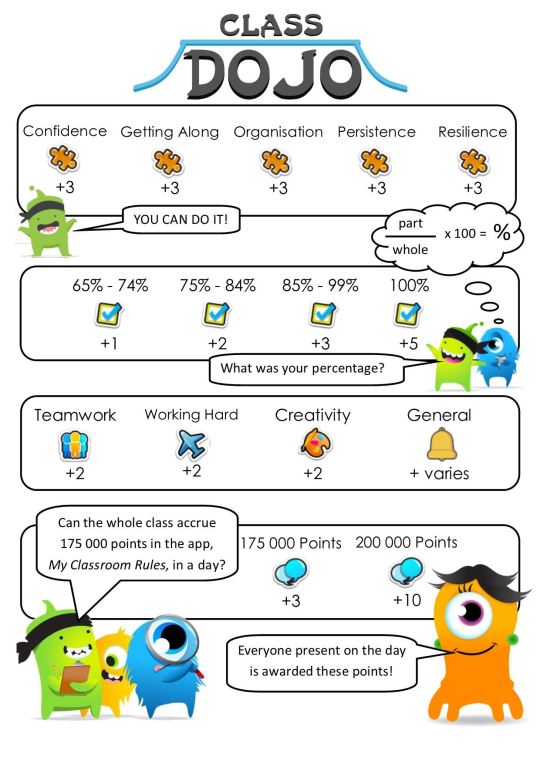
Newer features include templates where teachers can add five-minute lessons to the class story; here, topics such as growth mindset and perseverance give students a chance to learn valuable social and emotional skills. On the school-to-home side, parents can create accounts to see behavioral and academic progress as well as to communicate with the teacher via a messenger tab. Teachers can also choose to share classroom events and photos, giving families a chance to feel more connected to the classroom.
Is it Any good for the Teachers?
Many of the teachers see ClassDojo for Windows app as a transformational tool in their efforts toward employing better classroom management. This type of real-time, classwide communication can help make behavior and learning expectations more clear and concrete for students. At the same time, it’s important to note that some features may not be for everyone.
Teachers should be sure to emphasize positive reinforcement and use the tool’s public features in ways that support students’ privacy and dignity. Even in light of teachers’ best efforts, some students might still interpret the system in more of an extrinsic way. The program’s effectiveness depends largely on responsible and consistent use.
How to Install ClassDojo app on Windows and Mac
To start with, install BlueStacks in PC
Launch BlueStacks on PC
Once BlueStacks is launched, click the My Apps button in the emulator
Search for: ClassDojo
You will see search result for the ClassDojo app just install it
Login to your Google account to download apps from Google Play on Bluestacks
Cocnlusion
Class Dojo makes it super easy to stay in contact with parents. You can use it as an in-classroom behavior tracker. When students are making good choices, you can give them a point, which shows up on the screen. Kids love seeing their monster earn points. It will help your classroom become a better place since kids are so actively wanting to earn points for themselves.
The only way to make Class Dojo completely seamless is to make sure all your classroom parents sign up for it. That way, you can send out messages and post announcements without ever having to print an actual newsletter again.
ClassDojo Download for PC: Using android apps on PC is not an impossible feat anymore. If you want to use an Android App on your PC which has no website version or Windows Version, you can still use it on PC. Here, we will let you know about, how can you Download ClassDojo for PC Windows 10/8/7 and Mac OS X.
First of all, let me tell you that we will be using an Android Emulator to use ClassDojo on your laptop. Android Emulator is a software that runs an environment of Android Devices on your PC and lets you use the Android Apps on ur Laptop. There are are many Android Emulators available in the market, and we have made a detailed list of all of them for you on our blog. Without further ado, lets move towards the guide on how to use Simulation App – ClassDojo.
ClassDojo for PC – Technical Specifications
TitleClassDojo for PCCategoryEducation AppDeveloped ByClassDojoFile size42MInstallations10,000,000+Rating4.1/5.0Req Android version5.0 and up
ClassDojo lies in the category of Education App on the Android play store. With it’s simple to use and easy to navigate UI, ClassDojo App has got over 10,000,000+ installations with an exceptional rating of 4.1 stars from the users.
You can also download the App from play store on your Android Here is the play store link for you –
Developer: ClassDojo
ClassDojo Download and Install on PC

As mentioned earlier, we will be using Android emulators to download and install your favorite App ClassDojo on PC. Follow any of the mentioned ways below to install the app on your laptop.
Install ClassDojo for PC
There are a lot of Android Emulators on the Market nowadays but one of the few best is Bluestacks, Knox, and Memuplay. All of these Emulators are listed by us in our Blog here and you can simply download any of it by going to the link given below in the instructions. So let’s start and move towards the instructions on How can you get your favorite App ClassDojo on your PC using an Android emulator.
Step 1: Download Android Emulator on your computer. Download link – Download Emulator of your Choice.
Step 2: To install the Emulator, double click on the downloaded .exe file of the emulator you downloaded.
Step 3: Launch the Emulator app now.
Step 4: First thing you need to do is Log in with your Google account on the next screen.
Step 4: Next, on the home screen of Emulator, Find the Google Playstore app, and click on it.
Step 5: After the Google play store opens up, search for – “ to download it on your PC.
Step 6: Click on the install button to start installing ClassDojo on Bluestacks PC.
Step 7: Upon the completion of the installation process, you can find the ClassDojo app icon in the installed apps folder of your Emulator.
Classdojo For Apple Mac
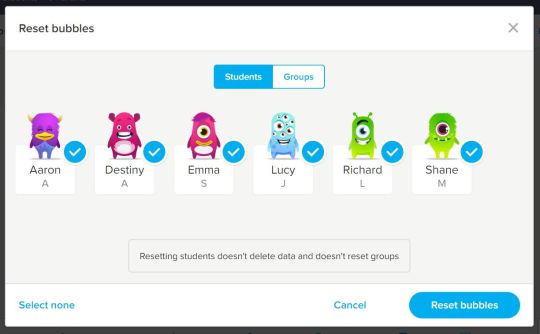
ClassDojo Download for PC – Features:
Ready to build an amazing classroom communityClassDojo is a beautiful, safe, and simple communication app for teachers, parents, and students. * Teachers can encourage students for any skill, like Working hard and Teamwork* Teachers can bring parents into the classroom experience by sharing photos, videos, and announcements* Students can add their classwork easily to their own digital portfolios for their parents to see* Teachers can also safely and instantly message with any parent* Parents see their childs updates at home, as well as a stream of photos and videos from school* All your favorite teacher tools, like Group Maker and Noise Meter, are now in one place!ClassDojo helps teachers build a positive classroom culture by encouraging students and communicating with parents.ClassDojo is free for everyone, and K-12 teachers, parents, students, and school leaders in over 180 countries have joined. It works on all devices, like tablets, phones, computers, and smartboards.See how much people love ClassDojo at: www.classdojo.com/wall-of-love/Join the ClassDojo community today!
ClassDojo for PC – Conclusion:

Classdojo App Download For Mac
ClassDojo, is one of the very good App in the Education App category. ClassDojo did a very good job at designing a good UI and UX for App. We have provided a detailed guide on how to download and install ClassDojo on PC using emulators of your choice. Now you can download and use the App not only on Android devices but as well as Laptops and PC running Windows OS. if you have any queries regarding the process or the Application please leave the queries in the comment section below, and don’t forget to follow our blog for the latest updates and share as sharing is caring. 🙂

0 notes
Photo

I got all of the above for $2.69 (nice)
Oh What’s This? It’s Soren’s No-Bullshit Guide To Couponing
When I say “no bullshit” I am aiming for a very high level of no bullshit. Cause you know when you see blogs about this shit, it’s all hyped up and overwhelming and click-baity like “PAY NINE CENTS FOR GROCERIES FOR A WEEK” except those groceries are just, like, some toilet paper and like 100 tubes of kids toothpaste or something? This guide is not going to do that to you.
I’m going to talk about: how couponing works, what I do and use, what you need for it, what the “catches” are, and what may or may not be applicable to you as well. You can save on a lot of stuff, but I haven’t found my grocery bills cut in half or anything. This is a long guide because there’s a lot to cover. Get yourself some tea/water/coffee/hot chocolate (or all of those), get cozy, and settle in for the read.
So, how does this stuff work?
It’s not like it was back in the 90s or any date before smartphones became widely used. Smartphones have changed the whole game. You no longer work exclusively with newspaper coupons and nor do you have to cross examine sales ads every week for like 10 hours a day to figure out where to get beans for free.
A huge change is rebate apps like Ibotta and Checkout51. You add your favorite stores, see what items offer rebates, and then add them to your list. Once you’ve bought stuff, you upload photos of your receipt (or scan the QR code) and it gives you cashback on whatever you bought. I use Ibotta, because I have limited phone storage and try not to cram too many apps on my phone. If I had more room I’d probably download Checkout51 as well.
Here’s a link for Ibotta https://ibotta.com/r/gqdfows (if you sign up with that link I get $5 and we also get to be “teammates” on the app, which means we are friends. Also, Ibotta gives you $10 for signing up and using it within the first 30 days)
In-store sales and manufacturer’s coupons (or “MFG coupons”, usually found in newspapers but about 40% of the time you can get them online as well) still factor in, of course. The real money saving is when you can stack up all three, which happens pretty often. The website and app Krazy Coupon Lady tells you exactly where these stack ups are. You don’t have to do shit except scroll through what they’ve found for you, print some coupons, add rebates to your rebate app, and then go get it. You can use this on your desktop if you don’t have phone space, or you can download the app. It’s up to you. The app is handy for remembering when you’re out and about what was for sale where, but then you could also just write a list to remind yourself.
BUT—and here’s the biggest catch of all with couponing—do you need all the couponing deals and steals? Do you even like what’s on sale? Do you need to buy 10 kids toothbrushes even if you can get all of them for 60¢?
This is the most frustrating part of couponing, I’ve found. There are a lot of deals on stuff I don’t like or don’t use at all. Ever. I don’t need to save on toddler clothes, and I make my own laundry soap (it’s actually incredibly cheap to do it this way) so I don’t need the Amazing Deals On Tide Pods At Target This Week Only. My savings could be “more” if I did need these things, but I don’t. Because it’s mostly moms that do this, it’s pretty mom-geared. But it can work for other people, smaller households and single people like myself too.
What I use:
A computer & printer
A smartphone (with one rebate app, one couponing app, Target app, for Cartwheel savings)
A car
What I’m mainly missing is: the other rebate app, a newspaper subscription
I save because I can print coupons from home, I’m really mobile, so I can go to more than one store (each type of yoghurt above is from a different store) and I have a smartphone with a rebate app on it.
If you don’t have a car you can still get some good deals through rebates, coupons & sales in the stores near you. Most grocery stores are listed on Ibotta and offer refunds. So whatever’s near you and you tend to shop at a lot, you can probably find some rebates. You can stick to looking at the stores near you and still do a pretty good job saving. You don’t need to coupon EVERY DAY. Most sales are about a week long, so even if you grocery shop once a week, this can work for you. (If you live out in the sticks like I used to and only grocery shop once a month, that’s going to be more difficult)
If you don’t have a printer I’m not going to tell you something absurd like “ask your neighbor to print coupons for you.” Cause, like, no. That’s fucking unreal. No one would ever do that. (I would totally try to print coupons at work or school though.) But if you can’t get printable MFG coupons, you can still combine rebates with in-store sales and save. You’ll save about two-thirds or half of what everyone else is saving.
If you don’t have a smartphone… it’s going to be tough, honestly. But you can still check out the Krazy Coupon Lady site for where the deals are and use printable MFG coupons stacked up with in-store sales.
If you don’t have a newspaper subscription you can do what I do, which is check the recycling bins near you for coupons. I found some once. I’m usually in there anyway, throwing out my own recyclables, or, yes, scrounging around for stuff. Mainly clean boxes I can use for shipping stuff. I haven’t found coupons consistently though. A lot of coupon sites will tell you to just ask your neighbors… lmao nah. No thanks.
Like a lot of things in life, the more you already have, the more you can save. Kinda sucks, but that’s how it goes. No bullshit!!!
What’s the Deal, the Lowdown… the “Catch”
MFG coupons: there is no catch here. You just print them and use them. Most people think you can only print one, but you can actually print two per device each time. Print one, click the back button on your browser. Make sure the barcode numbers are different. Print again. You can get two from your computer, and then two from your smartphone if you can hook up your phone to your printer (I haven’t figured that out yet, I’m lazy.) So you can, ideally, get 4 coupons to use on multiple items. OH YEAH and you can get a lot of MFG coupons on coupons.com. Sometimes you have to go directly to Kleenex.com and sign up for their mailing list before you can get your coupons. SOMETIMES you can get a bigger coupon if you share on social media. (This is what a locked alt twitter is great for.)
Ibotta: it mainly collects consumer data/feedback from you and sometimes you have to watch a 10-15 second ad in the app to add a rebate to your list. Half the rebates I add don’t ask for either. Sometimes you get one that’s like “Wow! What new ice cream flavor of ours are you most excited for” and you have to click on a flavor. It’s whatever. Also, you can only withdraw your money once you have over $20. Is that hard? Not really, I’ve found. Your first one is especially easy since they give you $10 for using a rebate within the first 30 days of downloading it. I’ve been using it since late June 2017 and have saved up $59 already (so I’m really close to my third cash out of $20.) Update for March 2019: I’m hovering right under $500 in savings now.
It sends your funds to either Paypal or Venmo, not your bank account, so you need one of those.
I’m not sure about Checkout51, but I assume it’s basically the same.
Krazy Coupon Lady app/website: no catch here, but you might have some carelord online @ you that you’re being problematic because it has the word “crazy”, albeit spelt wrong, in it. They have some good guides over there, I recommend downloading their guide to couponing at Target, it gives you a pretty good taste of how this shit goes.
Overall, since some savings come from rebates, it doesn’t always cost that much less up front. If you’re using just Ibotta for a discount on something, you still pay the full price, and you won’t see your refund until your blessed $20 limit is reached. However, I like ibotta because you don’t have to do shit at the cash register, and you can go home and take pics of your receipt after you’ve bought everything. It’s pretty easy. Sales and coupons give you the up-front-at-the-register discounts so you out-of-pocket pay less. That feels a bit more rewarding, especially if you know you have an ibotta rebate to add later. However, you have to remember to bring your coupons, and make sure they’re still valid. Also they can be glitchy! Half the time I have to have someone come over (I pretty exclusively use self-checkouts) and validate or collect the coupon because the system is angry.
The products themselves: what can you get on sale? Is buying name brand cheaper than buying store brand?
Real deal: they talk a lot of shit about really cheap toilet paper, but I have yet to find any name brand toilet paper with 1000000 coupons/rebates/sales that’s cheaper than a store brand. Not worth it, but you can keep looking and hoping if you want.
Besides that, it’s kinda up in the air. Sometimes, depending on the deals around, you CAN get name brand for much cheaper than the store brand and have it be worth all that effort. Sometimes it’s ten cents difference and like, fuck that. I don’t need name brand plastic bags that bad.
THERE ARE A LOT OF DEALS ON LAUNDRY DETERGENT. So many. So fucking unbelievably many. Half of them seem to be “I got some Tide at rite aid for a dollar.” If you do a lot of laundry, this is great for you.
Most of the deals are for like… “normal American food” stuff, I guess. A lot of name brand breakfast cereal, granola bars, canned soup, Kleenex, yoghurt, ice cream, sometimes cheeses. P&G brands. Your dairy products are generally on sale (except butter, weirdly—though they do push the margarine.) There are not a lot of offers for produce, which is like… fine really, cause it’s already pretty cheap.
On Ibotta, however, there are “any item” rebates for some produce and other “staple” items. For a while they were giving you 25¢ off any bananas, 50¢ off any milk or bread, that sort of thing. Now they’re for oranges and eggs I think. They also tend to have 25-50¢ off any item rebates too which you can snatch up easy. I like those. I was getting 50¢ off single donuts at Fred Meyers for a while, making them 19¢.
What about special diet stuff? Organic stuff?
There’s honestly not a whole lot of this when it comes to coupons + sales + rebates stack ups featured in the KCL app. Which is weird to me, you’d think someone on the site would be paying more attention to Whole Foods sales and matching them up with rebates, but whatever. So you’re not going to get gluten free bread for 50¢ a loaf. There are, however, coupons here and there. Ibotta has a rebate at Whole Foods for $1.50 off Udi’s GF bread right now, there’s a $5 rebate on organic protein powder, some kombucha, Stonyfield Grassfed yoghurt… it’s there, though it’s not like Cheap As Free, so it doesn’t get advertised as much. You can still save here, but not as much as if your diet is mostly General Mills breakfast cereal and Tide laundry soap.
What’s good, though, is if you save enough in other areas of Household and Grocery, it makes it a little easier to get some of the nicer stuff that never really goes drastically on sale.
So what about that yoghurt up there? How’d you do that?
Alright.
The Chobani Smooth yoghurts, both of them, were free. There’s a rebate on Ibotta right now (as of Sept 8 2017) for $3.00 off two of them. They’re currently priced at $1.50 at Walmart, so those suckers were cheap as free. The KCL app told me about this one. I didn’t need to print coupons or do anything but go buy them and scan the QR code to redeem the rebate.
The Oui yoghurt was also free. This was from softcoin.com, which loaded the coupon onto my Fred Meyer’s card (always get the store club cards, they’re free), so when I scanned it at the register, it became $0.00. There was a limit of one. The KCL app told me about this one too.
The Noosa yoghurt was from Target and I paid 73¢ for it. Or something. Idk about my math on that one. The KCL app listed it at a lesser price than it eneded up being in my store, so I didn’t get it for 48¢. The savings came from three places: 1) 15% off Noosa yoghurt from the Cartwheel part of the Target app; 2) A MFG coupon from noosayoghurt.com; and 3) an ibotta rebate for noosa yoghurt. With the cartwheel app, you just add the offers you want to your list, and then scan your barcode at the register for the discounts to apply. Sometimes there are MFG coupons in there for you! Paperless! Nice!
The Suja organics drink was from Winco, originally $2.48 but ultimately ended up being 73¢. If you can, always try to use coupons and rebates at your cheapest grocery store. I used an ibotta rebate for 74¢ off, and found a $1/off 1 MFG coupon on the bottle itself at the store. Which isn’t the first time that’s happened.
The Zico was 75¢ off with an Ibotta rebate, making it $1.23 (not bad for coconut water).
With the last two, however, there’s more: there’s currently a bonus on Ibotta that if you buy a Suja drink, Zico coconut water, and an Odwalla smoothie, which all have their own single 75¢ off rebates, you get an extra 75¢ off, which means they each become 25¢ less on top of that. All this shit I drink already (I’m big into bevs) so this is a good save for me. There are bonuses like this a lot, though I don’t pay a whole lot of attention to all of them because they aren’t always relevant.
Some of my good past buys have been: 4 bags of pasta for 38 cents a piece (safeway sale plus MFG coupons). I got linguini and fettucini noodles because the long noodles you can’t get in bulk at winco (bulk noodles are always cheaper)
And I got some puffs cube box tissues (ie the ones that fit in my silly tissue covers) for 75 cents a piece instead of like two something. That was a safeway sale + MFG coupon and an ibotta rebate, if I remember right.
Anything else?
The most rebates on Ibotta are at Walmart. They by far have the most rebates.
Also, not every rebate is for every store. I tried to use something at Winco once only to find out it’s only valid at Target. You can see where it’s redeemable when you scroll down. Most of the time this isn’t a problem, though.
Ibotta has a lot of rebates on alcohol. If you have or have had a drinking problem, you can hide all of these from you in your settings (I think it should be something you can turn off when you sign up, but whatever)
Kohl’s weirdly has amazing clearance deals on household stuff. who knew? the KCL app will tell you about them.
So, basic getting started:
download Ibotta
go over to KCL and check out their shit about what’s on sale where and when and how. you don’t have to download their app if you don’t want to. it might be overwhelming but... just look for a bit. think about it. (i usually browse through the app while i’m watching tv or just before bed to see if there’s anything i need to pick up the next day)
go over to coupons.com to see what’s out there
then, when you’re ready, fuckin coupon
That’s probably it for now. If you have questions, feel free to ask me.
And again, if you want to try out ibotta and give me $5, my referral code is GQDFOWS wooo okay
10 notes
·
View notes
Photo



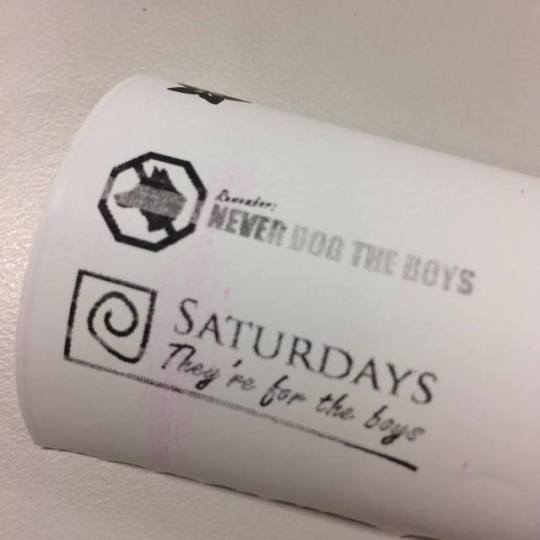
Today I worked on getting our machine to a safe usable level as well as tidying up its general aesthetic. First things first I needed to get the in and out holes for the user’s phones to a level where there is no chance of them cutting themselves. The jigsaw and angle grinder we used to cut the holes left an incredibly sharp and harsh finish. Rather thin file down the edges and potentially make the issue worse. Our quick fix for this was putting tape over the edges which worked rather well, so I thought why fix it if it aint broke. Simply I replaced the paper tape with electrical tape making it a bit more aesthetically pleasing tidying up the edges to give it a nice finish.
I also worked on fitting out the inside of the e mac to create a sort of tunnel towards the screen, which turned out far better and more robust than expected. The overall laptop and E Mac where quite flimsy, rocking all over the place and not very stable due to it being back heavy. It needs to be used again and again without fail for more than three days. To my complete flukiness I happened to bring in the perfect shaped box to support the e Macs back which you can see in the photo. Initially I brought the box in to take off its hinges and use them for the swing door however this didn’t pan out. But somehow it works perfectly!!
Gianni also has finished the film for the user interface which looks awesome. There were a few hiccups however. The voiceover we created last week we collectively decided was too fast to grasp what was being said. The content was fine however the delivery wasn’t. So, we made the decision to change the voiceover which is now a bit slower and makes what is being said far clearer. I feel the film really shows what we want people to think about without dictating the projects purpose. The clips cut between the loading screen aid the voice over, making the voiceover all make sense when in the films context.
Here it is.
vimeo
Everything is starting to come together, we are now just waiting to get everything ready to start testing. Liam is almost there with getting the receipt printer working on a consistent level so hopefully in the next couple of days we can get everything sorted, he managed to print out some logos from our last films credit real. this is awesome as it means we can print out whatever we like. Once this is all sorted, from there we can begin testing, getting feedback and tweaking anything if need be and then document user reactions. An idea was put out there today that we could use the receipt printer to print out a QR code that would link to a documentary style short film which would briefly touch on projects backdrop and show the user reactions.
1 note
·
View note
Text
Assignment2-500 word text
My online artwork is called "Travel to Iceland," a mobile web design that is primarily used on WeChat, and we can scan it by scanning the QR code it generates. I created it using a software called iH5, which is a design software based on HTML5 network language technology. The advantage of this work in the context of mobile digital networks is obvious. It can be shared anytime and anywhere. It only needs to copy and share the QR code image to others, and it can be opened on any mobile terminal. This work combines them in a graphic design by means of pictures and texts. Through digital reading and micro-interaction, people are introduced to the attractions of Iceland and the feelings of my trip, helping people understand the journey of Iceland and Iceland. itself.
I made it because I just traveled to Iceland on this Christmas holiday and I want to share my journey in this way. I saw from Vimeo a video of a 10-year change in the Jinliu (Guangzhou, China) region with H5. The link is https://vimeo.com/244986275. Wang shows this story through H5 micro-interaction. Very interesting, it reminds me that I can also use H5 to record everything I saw in Iceland.
There are many travel websites in China and abroad, such as tripAdviso, Mafengwo, people who are planning to travel can watch the reviews and graphic introductions of the attractions or book hotels, air tickets, and play projects, and people returning from the trip can Post comments on these sites and write travel notes to record your own good journey.After returning from Iceland this time, I also wrote a travel note on the Mamian website in China (http://www.mafengwo.cn/u/44328885/note.html). But such communication is lack of interactivity and fun. This time I chose to use ih5 to format it for myself, to turn pages, add music and animation, and generate QR codes to share on social media.
Talk about the H5 technology. H5 is widely used in advertising, wedding invitations, company promotions, small games, and business events (sweepstakes). Now it is also an art form in the advertising culture, to name two examples, from Ursell: “In 2015, Olay launched a campaign which involved an H5 platform on WeChat and a Chinese opinion leader.” And, “The Durex China campaign started Off creative, but their use of WeChat H5 pushed it over the edge. The main aim
of the campaign was to provide the Chinese consumer market with information about safe sex, as well as about their brand and new products." Video or print ads, H5's interactive form is clearly more in line with the creative aesthetics of digital network art.
Regarding the work itself, there is a 7-page interface. The style of the theme is concise, and the blue, purple and grayish white colors corresponding to the Icelandic temperament are selected in the hue. The choice of background music is light and pleasant, for people to feel the relaxed and pleasant atmosphere of this trip. In terms of content, I used the information given to me by the tour group, and gave an objective description of the attraction and a somewhat subjective introduction. The photos of Iceland used in the work are all taken by myself on the mobile phone in Iceland, ensuring the authenticity of the travel notes. Finally, people who watch this work can have a yearning for the mysterious Iceland.
Reference
Sport,M.(2016).How to fully take advantage of H5 for advertising on WeChat Moments.A Medium Corporation[US][Online]11,February.Available from:https://medium.com/@MailmanGr oup/how-to-fully-take-advantage-of-h5-for-advertising-on-wechat-moments-17d0dca955b4
Ursell,I.(2017).The Most Innovative H5 WeChat Campaigns.Dragon Social [Online]25,August. Available from:https://www.dragonsocial.net/blog/innovative-h5-wechat-campaigns/
Wang,Z.(2018).Jianliu Travel Agency Project - H5 View[Online Video]Available from:https://v imeo.com/244986275.
2Day South Tour.Guide to Iceland.[Online]Available from:https://guidetoiceland.is/
0 notes
Text
Safari For Android: 5 Alternate Browsers You Should Give a Shot

Although most Apple aficionados fall hard for the expensive handsets, they do agree that Safari for iOS is the worst! It has different functions on the phone and tablet, as compared to the Mac version.While there are several other browsers that gain a huge popularity over Safari, the Apple brainchild remains resilient to change, is quite confusing and in some cases, even uncomfortable for the user. Android’s Google Play Store has several web browsers for Android, but the burning question is, Which Is Best? Let’s take a look at some of the top 5 Similar web browsers Like Safari for Android. Shall we?
Alternative Web Browsers
Best Alternative Web Browsers Like Apple Safari For Android
1. Google Chrome
Chrome is Android’s flagship browser that comes pre-installed with most of the Android-based smartphones. There is barely anyone in this world who hasn’t used Chrome on their smartphones after finding its heavy use on the PC & Mac. But still, we bet you didn’t know a few things about Chrome for Android. Although there are no structural differences from Chrome Web Browser, the mobile app does have a few tricks up its sleeve.
Google Chrome
Google Chrome
Sync page
If you use the Chrome browser on your desktop and Android device, you can use the same bookmarks in both browsers.
In-page Search
If you are looking for a particular word in the text, Chrome for Android can help.
To do this, go to the side Menu and select “Find on Page.” The bar will open at the top to dictate the searched word, and it will highlight in orange. On the right side, the user can see if this word repeats during the text, with orange marks.
Desktop Page
Many pages do not work for mobile access, and this can cause errors, cropped screens, etc. To get a full view, in this case, the user can activate the “desktop version” by marking the item in the Chrome side menu.
Save Passwords
The browser also allows users to keep their passwords for faster and more convenient access. The feature can be adjusted through the Chrome Settings screen, enabling you to ‘Add Exceptions.’ Just activate the key and access your pages. If you change your mind, you can delete the saved passwords. Remember, it is important to lock the device so that, curious friends & family cannot access your accounts logged in through the browser.
Comparing Chrome with Safari,
If it seems like I am comparing the King to a peasant, that’s because Safari is a peasant. Although you can find some worthy features on Safari such as AirDrop, and multi-platform sharing, such as iMessages, Mail, Reminders, Notes, Facebook, Twitter, WhatsApp, Facebook Messenger, etc. And you can also Print the web page if your iPhone is connected to a wireless printer (one that is compatible, of course!) Safari doesn’t even come close to what Chrome has to offer. You cannot change Safari’s default language settings, or Network settings such as Proxy, VPN settings etc. Overall, Chrome is one heck of browsers and a great alternative to Apple Safari for Android phones.
Google Chrome: Sicher surfen
Download
QR-Code
Google Chrome: Sicher surfen
Developer: Google LLC
Price: Free
2. Mercury Web Browser
Mercury Web Browser, is certainly one of the most feature-rich browsers available, despite having competing browsers. Its functions are useful and allow a good browsing experience.
mercury-browser-for-android
Gesture navigation
With gesture navigation, you can make the application perform certain tasks, such as visiting a particular site, from a pre-programmed gesture, Ad-blocking promises to avoid visual pollution on the Internet by disabling banners and other unwanted advertisements.
Manager download
Managing your downloads has never been as easy, before Mercury. It organizes your downloaded files into proper folders & shows the progress of multiple downloads. The browser has optimized versions for Android tablets.
Reading mode
The function separates content from a particular page into a screen without images, ads or links, making it easier to read. They complete the list of features, tabbed browsing, full-screen mode, and themes.
Plugins
It will make your browsing on the internet smooth by blocking inconvenient ads, Reader, Translate, Dropbox.
Comparison with Safari,
With Mercury, you can even scan a QR code, by clicking on the top right option on the Address bar, which Safari doesn’t even know about! On Mercury, you can change the font size, lock rotation for the webpage you’re currently viewing, switch to private mode at any time! Instead, on Safari you’d take at least 45 seconds to flip back and forth.
Mercury Browser for Android
Download
QR-Code
Mercury Browser for Android
Developer: iLegendsoft,Inc.
Price: Free
3. UC Browser
Update: Although, it is a great web browser it collects unnecessary informations and ask for almost all the permissions. There was breach in its datacenter few months back, we don’t recommend UC browser anymore. And the way it handles sponsored articles and news is undeniably worst.
With its super fast download and loading, the UC browser comes highly rated on Google Play Store. You will see the app opening to a plain background with most used web icons already saved to favorites. A scroll to the bottom shows you several things on the palate, like headlines, entertainment news, business news, etc.
UC Browser For Android
On the home screen of UC Browser, you can also pin your favorite sites, so you don’t have to scuttle for it again. A scroll to the right opens a few other popularly used Apps such as CNN, GMAIL, and also the UC Browser web store, where you get to download interesting stuff. But, too much promotional contents in UC browser turns down many.
Night Mode
Quit squinching your eyes at nights, UC Browser is here with a special feature- the Night Mode. If you browse at night, it turns on the Night Mode option which makes the interface darker. Helping not only your eyes but also, battery power.
Comparison
Safari doesn’t have a night mode feature, all it has is an option to enter the private mode!
UC Browser - Schneller Surfen
Download
QR-Code
UC Browser - Schneller Surfen
Developer: UCWeb Inc.
Price: Free
4. Opera Mini
Extend the duration of your internet plan and battery. The application has undergone a major update on its interface in recent months. It provides real-time statistics and reports on the frequency of data consumption between installed applications.
Opera Browser For Android
Opera Browser
Opera Mini also offers data savings by compressing videos, photos, and media that are received or accessed over the internet. All this without loss of outstanding quality. You can browse the internet with the app, although running some plugins might be compromised.
Opera Mini a very fast browser, which shows quality soon after being downloaded. The high point here is the simplicity of the user interface, the friendly design and the intuitive use of its functions. For example: by clicking on the logo menu (the letter ‘O’), you will see the browsing History, Homepage, Downloads and Browser Settings, among others. Also, the paging exchange takes place in a very agile way, just clicking on the Windows icon next to the logo. Finally, by activating ‘Off-Road’ mode, you make it easier to navigate in situations of unstable connection.
Compress short videos
Its principal function is to compress data. Videos from 3MB to 10MB in any application on your phone, not just the browser. Also, it determines which apps can use the data network and which are only allowed to connect to the internet via Wi-Fi, bringing, even more, savings.
You can use it to monitor data consumption, individually, per application. The app can deliver daily or monthly usage reports. So you can know how much the phone is using and how many megabytes Opera Mini can avoid spending. With these features, the app compresses, by up to 50%, the data that arrives on the phone. That is, if the data plan is 1GB, it can last up to 50% longer.
Comparison,
Opera Mini has indeed improved over the years, and unlike Safari the designers of Opera Mini know exactly how to keep its users intrigued and even amazed. The App begins with an impressive graphical interface, and the whole look and feel of the browser are simply excellent!
The night mode option reduces the strain in your eyes and also has a built-in Camera option so you can collect quick pics if you ever need to send in a snapshot of something while composing a mail or chatting with a friend? Safari has none of these features and makes you flip back and forth multiple times only to send mail. It won’t let you attach pictures directly from the browser. And a great equivalent to Safari for Android indeed!
Webbrowser Opera Mini
Download
QR-Code
Webbrowser Opera Mini
Developer: Opera
Price: Free
5. Dolphin Browser
It may sound unusual, but Dolphin Browser is very practical. It allows you to draw with a finger for faster access. You can also create a personal gesture. Example: If you want to access Twitter, you can sketch a ‘T.’ You can see the shortcuts and settings will appear by sliding your screen to the right to left.
Dolphin Browser For Android
Dolphin Browser
Webzine Option
Dolphin wants to be even more present in your life by saving your favorite websites & displaying them in a column.
Comparison
My most favorite of all is Dolphin, only because it lets me add browsers next to each other instead of opening a separate window like Safari does, and still, calls it a ‘TAB.’ On the bottom center of the app, you see a Dolphin logo which presents you a whole world of options, including sharing options, downloads, settings, and it even lets you share with Evernote! Now, that’s what I love about it!
On the right of the address bar, is the Control Panel where you can go full-screen mode or toggle between day/night mode, and even a desktop mode is available. To the right, you get to visit all your bookmarks, instead of shuffling through multiple folders at once which is a bit annoying in Chrome as well. Safari has a bookmark folder but not on the web page, you cannot integrate your bookmarked page to a current page, and it is quite hard to figure out where your bookmarks are saved as it doesn’t let you choose a specific folder!
Dolphin Web Browser - Adblock, schnell & privat🐬
Download
QR-Code
Dolphin Web Browser - Adblock, schnell & privat🐬
Developer: Dolphin Browser
Price: Free
Concluding Safari For Android,
It is hard to choose a favorite when they are so practical with many so many qualities. Even though some of them may have similar functions, you will find the one that suits you the most. Each browser listed here will surprise you with their quirky features, trendy looks, and their secrets. Hope you found some equivalent browsers like Safari For Android. Try them and share your experiences with us in the comments.
0 notes
Text
11 Back-to-school Activities for the First Month of School
A new school year is a fresh start. For students, that means a different teacher and new classmates. For teachers, it’s another chance to make an impact on the lives of kids, turn them into life-long learners or at least let them experience the joy of learning.
In the chaos of getting ready for that all-important first day, it’s tempting to “do things as they’ve always been done” — like lectures, quizzes, student plays, and posters — but more and more teachers want to shake things up by adding innovative activities that differentiate for student learning styles while creatively accomplishing classroom goals.
Here are eleven such activities I’ve collected from colleagues using transformative tools that optimize learning while making students active participants in expected learning outcomes:
Class management
Use the webtool Too Noisy for the first month of class to show students how loud the class can get. Demonstrate how it works by showing that the louder classroom sounds are, the more the needle moves into the red. After that, project it onto the class screen occasionally throughout the day when voices and activity exceed what is best for learning. Let students notice the meter and then self-correct.
This tool is intuitive, easy to use, and is available on mobile devices only. A good alternative if you don’t have the ability to project your iPad to the class screen: Bouncy Balls.
Class Rules
Post a draft of class rules on the wall based on those followed last year. Ask students for suggestions. As they offer ideas, jot them down on the list. When everyone is done, post the edited list in place of the draft. Now, everyone is a stakeholder in classroom management.
Create a timeline of class events
Post a timeline of class events high on the classroom wall. Start it the first day with “School begins” and end it the last day with “Summer vacation!” Add highlights of what occurred during the year. This can include field trips, guest speakers, school events, vacations, awards, and even birthdays. Have students suggest additions that reflect what was important to them during the school year.
This is a work-in-progress that will take just a few minutes each month to keep up-to-date but won’t be completed until the last day of school.
Digital Citizen
Have each student take a full-body picture of themselves (or take one of a classmate on the class iPads or Surface Pros). Using the digital device’s annotation tool or embedding the picture in a draw program that allows for annotations, have students add all the digital devices they use during the week. This includes iPads, computers, digital games, Wii, phones, and more. When each student is done, print these out and post them on the walls or share on the class photo gallery.
Evidence Board
Create an Evidence Board in a corner of your classroom to share evidence that what students learn in school helps them in the rest of their lives. It will include events like “Made change at the store”, “Showed my sister how to change fonts in Word,” and “Talked to Gramma about Jane Eyre”.
Spend five minutes a week allowing students to share their experiences and then post a badge to the Evidence Board testifying to that.
QR Codes
Post a variety of QR Codes around the classroom. These will include extra credit opportunities, skip a homework, skip classwork, and other prizes that resonate with your students. Kids decode them with their QR reader and claim the prize. Once it’s claimed, no one else can use it.
Round Robin
Working in groups of five, each student will write five parts of a story, one for each classmate. They start by writing an introduction to their story and then move to the digital device of another person in their group. There, they write Part two. That done, they move on to another digital device and write Part three, and so on. Each student will get about three minutes to add the next part to the story before moving on. Students understand that each story must end with five entries.
Here’s the breakdown of each entry:
First: Introduce the story and characters.
Second: Describe the setting.
Third: Tell about the problem characters face.
Fourth: Tell how the characters solve the problem.
Fifth: Wrap everything up.
Students use appropriate writing and language skills and can correct the grammar and spelling of group members if they complete their section early. Use this as a formative assessment to gauge what students remember from last year’s literacy and where to start this year’s lesson.
Virtual Collaborative Board
Students share ideas collaboratively on a virtual board called Padlet. You might ask them to name a book they read over the summer, complete a warm-up or exit ticket, organize ideas into categories, sign up for something during the month, or anything else. You can share out the Padlet link with students or embed the board into the class website. Using it requires no log-in or account (for students). All they do is double-click the board and add their ideas.
You might use Padlet to collect suggestions for the class rules, too.
Click to view slideshow.
Where is everything?
Run a class scavenger hunt created in Goose Chase (or a similar program) to find all the important pieces of the classroom. This might include the Inbox for homework, the printer, the class set of computers, class rules, calendar, and more. Or, use QR codes that have answers to ten questions about the students’ new classroom (or about their teacher). Students decode the QR code and add the answer to a form with all the questions. When done, they can win a prize if that fits your school culture.
Who am I? I
Students create a word cloud (using Wordle, WordArt, or Google Doc’s dedicated word cloud creator) of 100 words that describe them. Print this and post it to the class windows to share with visitors.
Who am I? II
Students write a story in 140 characters about themselves and post it to the class Twitter account.
***
Whatever you do, make it a dynamic example of what is in store for students this school year. Leave them energized, excited, and ready to participate in a year’s worth of learning.
–published first on TeachHUB
More Back to School:
15 Back-to-School Posts
3 Organizational Apps to Start the School Year
5 Ways to Involve Parents in Your Class
Jacqui Murray has been teaching K-18 technology for 30 years. She is the editor/author of over a hundred tech ed resources including a K-8 technology curriculum, K-8 keyboard curriculum, K-8 Digital Citizenship curriculum. She is an adjunct professor in tech ed, Master Teacher, webmaster for four blogs, an Amazon Vine Voice reviewer, CAEP reviewer, CSTA presentation reviewer, freelance journalist on tech ed topics, a weekly contributor to TeachHUB, and author of the tech thrillers, To Hunt a Sub and Twenty-four Days. You can find her resources at Structured Learning.
11 Back-to-school Activities for the First Month of School published first on https://medium.com/@DigitalDLCourse
0 notes
Text
11 Back-to-school Activities for the First Month of School
A new school year is a fresh start. For students, that means a different teacher and new classmates. For teachers, it’s another chance to make an impact on the lives of kids, turn them into life-long learners or at least let them experience the joy of learning.
In the chaos of getting ready for that all-important first day, it’s tempting to “do things as they’ve always been done” — like lectures, quizzes, student plays, and posters — but more and more teachers want to shake things up by adding innovative activities that differentiate for student learning styles while creatively accomplishing classroom goals.
Here are eleven such activities I’ve collected from colleagues using transformative tools that optimize learning while making students active participants in expected learning outcomes:
Class management
Use the webtool Too Noisy for the first month of class to show students how loud the class can get. Demonstrate how it works by showing that the louder classroom sounds are, the more the needle moves into the red. After that, project it onto the class screen occasionally throughout the day when voices and activity exceed what is best for learning. Let students notice the meter and then self-correct.
This tool is intuitive, easy to use, and is available on mobile devices only. A good alternative if you don’t have the ability to project your iPad to the class screen: Bouncy Balls.
Class Rules
Post a draft of class rules on the wall based on those followed last year. Ask students for suggestions. As they offer ideas, jot them down on the list. When everyone is done, post the edited list in place of the draft. Now, everyone is a stakeholder in classroom management.
Create a timeline of class events
Post a timeline of class events high on the classroom wall. Start it the first day with “School begins” and end it the last day with “Summer vacation!” Add highlights of what occurred during the year. This can include field trips, guest speakers, school events, vacations, awards, and even birthdays. Have students suggest additions that reflect what was important to them during the school year.
This is a work-in-progress that will take just a few minutes each month to keep up-to-date but won’t be completed until the last day of school.
Digital Citizen
Have each student take a full-body picture of themselves (or take one of a classmate on the class iPads or Surface Pros). Using the digital device’s annotation tool or embedding the picture in a draw program that allows for annotations, have students add all the digital devices they use during the week. This includes iPads, computers, digital games, Wii, phones, and more. When each student is done, print these out and post them on the walls or share on the class photo gallery.
Evidence Board
Create an Evidence Board in a corner of your classroom to share evidence that what students learn in school helps them in the rest of their lives. It will include events like “Made change at the store”, “Showed my sister how to change fonts in Word,” and “Talked to Gramma about Jane Eyre”.
Spend five minutes a week allowing students to share their experiences and then post a badge to the Evidence Board testifying to that.
QR Codes
Post a variety of QR Codes around the classroom. These will include extra credit opportunities, skip a homework, skip classwork, and other prizes that resonate with your students. Kids decode them with their QR reader and claim the prize. Once it’s claimed, no one else can use it.
Round Robin
Working in groups of five, each student will write five parts of a story, one for each classmate. They start by writing an introduction to their story and then move to the digital device of another person in their group. There, they write Part two. That done, they move on to another digital device and write Part three, and so on. Each student will get about three minutes to add the next part to the story before moving on. Students understand that each story must end with five entries.
Here’s the breakdown of each entry:
First: Introduce the story and characters.
Second: Describe the setting.
Third: Tell about the problem characters face.
Fourth: Tell how the characters solve the problem.
Fifth: Wrap everything up.
Students use appropriate writing and language skills and can correct the grammar and spelling of group members if they complete their section early. Use this as a formative assessment to gauge what students remember from last year’s literacy and where to start this year’s lesson.
Virtual Collaborative Board
Students share ideas collaboratively on a virtual board called Padlet. You might ask them to name a book they read over the summer, complete a warm-up or exit ticket, organize ideas into categories, sign up for something during the month, or anything else. You can share out the Padlet link with students or embed the board into the class website. Using it requires no log-in or account (for students). All they do is double-click the board and add their ideas.
You might use Padlet to collect suggestions for the class rules, too.
Click to view slideshow.
Where is everything?
Run a class scavenger hunt created in Goose Chase (or a similar program) to find all the important pieces of the classroom. This might include the Inbox for homework, the printer, the class set of computers, class rules, calendar, and more. Or, use QR codes that have answers to ten questions about the students’ new classroom (or about their teacher). Students decode the QR code and add the answer to a form with all the questions. When done, they can win a prize if that fits your school culture.
Who am I? I
Students create a word cloud (using Wordle, WordArt, or Google Doc’s dedicated word cloud creator) of 100 words that describe them. Print this and post it to the class windows to share with visitors.
Who am I? II
Students write a story in 140 characters about themselves and post it to the class Twitter account.
***
Whatever you do, make it a dynamic example of what is in store for students this school year. Leave them energized, excited, and ready to participate in a year’s worth of learning.
–published first on TeachHUB
More Back to School:
15 Back-to-School Posts
3 Organizational Apps to Start the School Year
5 Ways to Involve Parents in Your Class
Jacqui Murray has been teaching K-18 technology for 30 years. She is the editor/author of over a hundred tech ed resources including a K-8 technology curriculum, K-8 keyboard curriculum, K-8 Digital Citizenship curriculum. She is an adjunct professor in tech ed, Master Teacher, webmaster for four blogs, an Amazon Vine Voice reviewer, CAEP reviewer, CSTA presentation reviewer, freelance journalist on tech ed topics, a weekly contributor to TeachHUB, and author of the tech thrillers, To Hunt a Sub and Twenty-four Days. You can find her resources at Structured Learning.
11 Back-to-school Activities for the First Month of School published first on https://medium.com/@greatpricecourse
0 notes
Text
11 Back-to-school Activities for the First Month of School
A new school year is a fresh start. For students, that means a different teacher and new classmates. For teachers, it’s another chance to make an impact on the lives of kids, turn them into life-long learners or at least let them experience the joy of learning.
In the chaos of getting ready for that all-important first day, it’s tempting to “do things as they’ve always been done” — like lectures, quizzes, student plays, and posters — but more and more teachers want to shake things up by adding innovative activities that differentiate for student learning styles while creatively accomplishing classroom goals.
Here are eleven such activities I’ve collected from colleagues using transformative tools that optimize learning while making students active participants in expected learning outcomes:
Class management
Use the webtool Too Noisy for the first month of class to show students how loud the class can get. Demonstrate how it works by showing that the louder classroom sounds are, the more the needle moves into the red. After that, project it onto the class screen occasionally throughout the day when voices and activity exceed what is best for learning. Let students notice the meter and then self-correct.
This tool is intuitive, easy to use, and is available on mobile devices only. A good alternative if you don’t have the ability to project your iPad to the class screen: Bouncy Balls.
Class Rules
Post a draft of class rules on the wall based on those followed last year. Ask students for suggestions. As they offer ideas, jot them down on the list. When everyone is done, post the edited list in place of the draft. Now, everyone is a stakeholder in classroom management.
Create a timeline of class events
Post a timeline of class events high on the classroom wall. Start it the first day with “School begins” and end it the last day with “Summer vacation!” Add highlights of what occurred during the year. This can include field trips, guest speakers, school events, vacations, awards, and even birthdays. Have students suggest additions that reflect what was important to them during the school year.
This is a work-in-progress that will take just a few minutes each month to keep up-to-date but won’t be completed until the last day of school.
Digital Citizen
Have each student take a full-body picture of themselves (or take one of a classmate on the class iPads or Surface Pros). Using the digital device’s annotation tool or embedding the picture in a draw program that allows for annotations, have students add all the digital devices they use during the week. This includes iPads, computers, digital games, Wii, phones, and more. When each student is done, print these out and post them on the walls or share on the class photo gallery.
Evidence Board
Create an Evidence Board in a corner of your classroom to share evidence that what students learn in school helps them in the rest of their lives. It will include events like “Made change at the store”, “Showed my sister how to change fonts in Word,” and “Talked to Gramma about Jane Eyre”.
Spend five minutes a week allowing students to share their experiences and then post a badge to the Evidence Board testifying to that.
QR Codes
Post a variety of QR Codes around the classroom. These will include extra credit opportunities, skip a homework, skip classwork, and other prizes that resonate with your students. Kids decode them with their QR reader and claim the prize. Once it’s claimed, no one else can use it.
Round Robin
Working in groups of five, each student will write five parts of a story, one for each classmate. They start by writing an introduction to their story and then move to the digital device of another person in their group. There, they write Part two. That done, they move on to another digital device and write Part three, and so on. Each student will get about three minutes to add the next part to the story before moving on. Students understand that each story must end with five entries.
Here’s the breakdown of each entry:
First: Introduce the story and characters.
Second: Describe the setting.
Third: Tell about the problem characters face.
Fourth: Tell how the characters solve the problem.
Fifth: Wrap everything up.
Students use appropriate writing and language skills and can correct the grammar and spelling of group members if they complete their section early. Use this as a formative assessment to gauge what students remember from last year’s literacy and where to start this year’s lesson.
Virtual Collaborative Board
Students share ideas collaboratively on a virtual board called Padlet. You might ask them to name a book they read over the summer, complete a warm-up or exit ticket, organize ideas into categories, sign up for something during the month, or anything else. You can share out the Padlet link with students or embed the board into the class website. Using it requires no log-in or account (for students). All they do is double-click the board and add their ideas.
You might use Padlet to collect suggestions for the class rules, too.
Click to view slideshow.
Where is everything?
Run a class scavenger hunt created in Goose Chase (or a similar program) to find all the important pieces of the classroom. This might include the Inbox for homework, the printer, the class set of computers, class rules, calendar, and more. Or, use QR codes that have answers to ten questions about the students’ new classroom (or about their teacher). Students decode the QR code and add the answer to a form with all the questions. When done, they can win a prize if that fits your school culture.
Who am I? I
Students create a word cloud (using Wordle, WordArt, or Google Doc’s dedicated word cloud creator) of 100 words that describe them. Print this and post it to the class windows to share with visitors.
Who am I? II
Students write a story in 140 characters about themselves and post it to the class Twitter account.
***
Whatever you do, make it a dynamic example of what is in store for students this school year. Leave them energized, excited, and ready to participate in a year’s worth of learning.
–published first on TeachHUB
More Back to School:
15 Back-to-School Posts
3 Organizational Apps to Start the School Year
5 Ways to Involve Parents in Your Class
Jacqui Murray has been teaching K-18 technology for 30 years. She is the editor/author of over a hundred tech ed resources including a K-8 technology curriculum, K-8 keyboard curriculum, K-8 Digital Citizenship curriculum. She is an adjunct professor in tech ed, Master Teacher, webmaster for four blogs, an Amazon Vine Voice reviewer, CAEP reviewer, CSTA presentation reviewer, freelance journalist on tech ed topics, a weekly contributor to TeachHUB, and author of the tech thrillers, To Hunt a Sub and Twenty-four Days. You can find her resources at Structured Learning.
11 Back-to-school Activities for the First Month of School published first on https://medium.com/@DLBusinessNow
0 notes
Text
Using QR Codes For Small Business Marketing
New Post has been published on https://app2chart.com/using-qr-codes-for-small-business-marketing/
Using QR Codes For Small Business Marketing
I’ve had a number of business owners approach me this week about QR Codes and how they could use them in their business, so I thought I’d write this post to explain what they are and how you can use them.
Lets start by looking at what they are and what they do, QR stands for “Quick Response”, and they are the next generation of bar codes. They have been in Japan for awhile with the Japanese going absolutely crazy over them and they are just starting now to appear in this country.
So what do they do?
They contain lots of information such as your web site address
They can be read upside down and faster than a standard bar code
You can get a QR reader for your phone or iPhone – as long as it can browse the web.
They can be scanned from a computer screen,a newspaper or flyer, magazine, billboard or advertising signboard.
So how does it apply to small business, by generating a code, which is a simple process, you can apply the bar code to any advertising or promotional material that you are currently using, use it on your sign boards,your advertising including print, magazine or flyers.
People can then simply scan the code and their phone will take them directly to the web site that the code has embedded.The code is scanned by simply taking a photo of the code from your mobile phone and the phone then opens up a browser which takes you directly to the URL in the code.
This is a great tool if you want to specify a web site or promotional offer in your advertising etc, as the code will take your readers directly to the URL you have specified. You can create your QR code to send people to a web site URL, a telephone number,an SMS message or text message.
Here’s a QR code sample I created, which when read will send you directly to my web site at www.mikeandrewconsulting.com, although I could have scanned any URL and sent you there if I wanted to promote a product or service.
You can add these to your business cards or letterhead as well, which is a great promotional tool for your business and best of all, they are free.
You can download a QR reader from iTunes if you have an iPhone and some of the new Nokia phones have the reader as standard.
To generate the bar code, it is a really simple process as all you do is search on the web and you’ll find a code generator site, in fact to make it easy for you here’s the link to one I used.
Good luck and have fun with this, it’s a great promotional tool and you can add it anywhere.
If you’d like to have more information on this or are not technical enough to add it to your marketing, send me a comment or email at [email protected] and I’ll help you out as always.
app marketing
buy app reviews
0 notes
Text
Using QR Codes For Small Business Marketing
New Post has been published on https://app2chart.com/using-qr-codes-for-small-business-marketing/
Using QR Codes For Small Business Marketing
I’ve had a number of business owners approach me this week about QR Codes and how they could use them in their business, so I thought I’d write this post to explain what they are and how you can use them.
Lets start by looking at what they are and what they do, QR stands for “Quick Response”, and they are the next generation of bar codes. They have been in Japan for awhile with the Japanese going absolutely crazy over them and they are just starting now to appear in this country.
So what do they do?
They contain lots of information such as your web site address
They can be read upside down and faster than a standard bar code
You can get a QR reader for your phone or iPhone – as long as it can browse the web.
They can be scanned from a computer screen,a newspaper or flyer, magazine, billboard or advertising signboard.
So how does it apply to small business, by generating a code, which is a simple process, you can apply the bar code to any advertising or promotional material that you are currently using, use it on your sign boards,your advertising including print, magazine or flyers.
People can then simply scan the code and their phone will take them directly to the web site that the code has embedded.The code is scanned by simply taking a photo of the code from your mobile phone and the phone then opens up a browser which takes you directly to the URL in the code.
This is a great tool if you want to specify a web site or promotional offer in your advertising etc, as the code will take your readers directly to the URL you have specified. You can create your QR code to send people to a web site URL, a telephone number,an SMS message or text message.
Here’s a QR code sample I created, which when read will send you directly to my web site at www.mikeandrewconsulting.com, although I could have scanned any URL and sent you there if I wanted to promote a product or service.
You can add these to your business cards or letterhead as well, which is a great promotional tool for your business and best of all, they are free.
You can download a QR reader from iTunes if you have an iPhone and some of the new Nokia phones have the reader as standard.
To generate the bar code, it is a really simple process as all you do is search on the web and you’ll find a code generator site, in fact to make it easy for you here’s the link to one I used.
Good luck and have fun with this, it’s a great promotional tool and you can add it anywhere.
If you’d like to have more information on this or are not technical enough to add it to your marketing, send me a comment or email at [email protected] and I’ll help you out as always.
app marketing
buy app reviews
0 notes
Text
Using QR Codes For Small Business Marketing
New Post has been published on https://app2chart.com/using-qr-codes-for-small-business-marketing/
Using QR Codes For Small Business Marketing
I’ve had a number of business owners approach me this week about QR Codes and how they could use them in their business, so I thought I’d write this post to explain what they are and how you can use them.
Lets start by looking at what they are and what they do, QR stands for “Quick Response”, and they are the next generation of bar codes. They have been in Japan for awhile with the Japanese going absolutely crazy over them and they are just starting now to appear in this country.
So what do they do?
They contain lots of information such as your web site address
They can be read upside down and faster than a standard bar code
You can get a QR reader for your phone or iPhone – as long as it can browse the web.
They can be scanned from a computer screen,a newspaper or flyer, magazine, billboard or advertising signboard.
So how does it apply to small business, by generating a code, which is a simple process, you can apply the bar code to any advertising or promotional material that you are currently using, use it on your sign boards,your advertising including print, magazine or flyers.
People can then simply scan the code and their phone will take them directly to the web site that the code has embedded.The code is scanned by simply taking a photo of the code from your mobile phone and the phone then opens up a browser which takes you directly to the URL in the code.
This is a great tool if you want to specify a web site or promotional offer in your advertising etc, as the code will take your readers directly to the URL you have specified. You can create your QR code to send people to a web site URL, a telephone number,an SMS message or text message.
Here’s a QR code sample I created, which when read will send you directly to my web site at www.mikeandrewconsulting.com, although I could have scanned any URL and sent you there if I wanted to promote a product or service.
You can add these to your business cards or letterhead as well, which is a great promotional tool for your business and best of all, they are free.
You can download a QR reader from iTunes if you have an iPhone and some of the new Nokia phones have the reader as standard.
To generate the bar code, it is a really simple process as all you do is search on the web and you’ll find a code generator site, in fact to make it easy for you here’s the link to one I used.
Good luck and have fun with this, it’s a great promotional tool and you can add it anywhere.
If you’d like to have more information on this or are not technical enough to add it to your marketing, send me a comment or email at [email protected] and I’ll help you out as always.
app marketing
buy app reviews
0 notes
Text
Using QR Codes For Small Business Marketing
New Post has been published on https://app2chart.com/using-qr-codes-for-small-business-marketing/
Using QR Codes For Small Business Marketing
I’ve had a number of business owners approach me this week about QR Codes and how they could use them in their business, so I thought I’d write this post to explain what they are and how you can use them.
Lets start by looking at what they are and what they do, QR stands for “Quick Response”, and they are the next generation of bar codes. They have been in Japan for awhile with the Japanese going absolutely crazy over them and they are just starting now to appear in this country.
So what do they do?
They contain lots of information such as your web site address
They can be read upside down and faster than a standard bar code
You can get a QR reader for your phone or iPhone – as long as it can browse the web.
They can be scanned from a computer screen,a newspaper or flyer, magazine, billboard or advertising signboard.
So how does it apply to small business, by generating a code, which is a simple process, you can apply the bar code to any advertising or promotional material that you are currently using, use it on your sign boards,your advertising including print, magazine or flyers.
People can then simply scan the code and their phone will take them directly to the web site that the code has embedded.The code is scanned by simply taking a photo of the code from your mobile phone and the phone then opens up a browser which takes you directly to the URL in the code.
This is a great tool if you want to specify a web site or promotional offer in your advertising etc, as the code will take your readers directly to the URL you have specified. You can create your QR code to send people to a web site URL, a telephone number,an SMS message or text message.
Here’s a QR code sample I created, which when read will send you directly to my web site at www.mikeandrewconsulting.com, although I could have scanned any URL and sent you there if I wanted to promote a product or service.
You can add these to your business cards or letterhead as well, which is a great promotional tool for your business and best of all, they are free.
You can download a QR reader from iTunes if you have an iPhone and some of the new Nokia phones have the reader as standard.
To generate the bar code, it is a really simple process as all you do is search on the web and you’ll find a code generator site, in fact to make it easy for you here’s the link to one I used.
Good luck and have fun with this, it’s a great promotional tool and you can add it anywhere.
If you’d like to have more information on this or are not technical enough to add it to your marketing, send me a comment or email at [email protected] and I’ll help you out as always.
app marketing
buy app reviews
0 notes
Text
ProfitBuilder Information
An essential feature is that you learn how to pre-program your professions with your Forex brokerage company and also walk away. This means, there are no sensations entailed which could typically be a huge determinate to the financier. With this plan you have a really low disadvantage danger, while at the very same time keeping the massive advantage possibility all of us wish.
Each day, you obtain another sales letter for that very same product. Eventually, the mails quit. Just what are the chances that you'll buy the item? Not very a lot.
A/B screening could be a valuable technique in creating a landing page generator. Mobile pages should be examined for functionality, equally as much as other web page. Have 2 variations of your web page and also see which obtains the greatest variety of conversions. Proceed to move on making use of one of the most effective one.
"Those bar-code thingies" you're currently seeing anywhere. Yet the key is to connect them to a mobile web page. QR codes bring print advertising and marketing to life! Increasingly more local business owner are asserting to "recognize about" QR codes, but a lot of are still dedicating the leading QR code sin. Connecting them to NON-Mobile pages/websites. If you're mosting likely to utilize QR codes please use them effectively.
ProfitBuilder Secrets
I can’t propose WP Profit Builder any more. I haven’t noticed only one update because (Pretty much) the initial start period of time but regularly gained promotions of OPP (other people items).
Sometimes selected websites that are referring targeted traffic is usually chargeable for numerous subscribers.
My enjoyment, Ryan. excellent to see you back 🙂 Thanks for sharing And that i hope you experienced a rocking weekend!
Hello Adam and thanks to your seriously usefull suggestion! do you think that we could use optimizepress in just zoho crm and zoho marketing campaign? if it s not possible Are you aware of anyother Instrument who will permit it? many thanks
Just picked up PB and also have still to figure out how to find the optin form to work. I copy and pasted the html code from Mailchimp, but the email is just not going to the listing. Any Strategies why that might be?
one. whilst Content Builder is a lot less simple to operate than it can be promised, following some practice I’ve managed to make a landing website page that looks Alright, so I am great wp profit builder with this particular section.
Beaver Builder is primarily a drag & drop page developing plugin that also operates as a landing web page builder.
Most of wp profit builder the plugins mentioned over ought to have tutorials on how to integrate the car responder (not less than for the plugin particular part). For illustration, with OptinMonster, It is just a scenario of getting the kind code from a vehicle responder. In order to get The sort code, you would probably demand a tutorial that is for certain on your vehicle responder, I'm not informed about GoGVO. produce ideal community internet marketing Pages in the Snap…
Adam, thanks for the beneficial share. excellent to get back 😉 I’ll Fortunately wp profit builder tweet this, and I hope you have a good weekend.
An proper illustration with the asked for useful resource could not be observed on this server. This error was produced by Mod_Security.
Ecommerce website Joomla Or WordPress For anyone who is a parent you've presently accomplished this over and over, and in particular jobs it is a necessity that you choose to clearly show other people how to do unique tasks related to the perform you might be enterprise.
You can save choose-ins on your database and export in the event you don’t would like to combine an email provider.
I just checked a website of mine I have managing Profit Builder, and it came back again which has a score of sixty two/one hundred. having said that, the leading wp profit builder dilemma was I hadn’t optimized my illustrations or photos, and that's what Google told me to carry out inside the velocity check.
I do use the profit builder in all my assignments it is fantastic… And the worth is rather accessible…
Not known Factual Statements About WP Profit Builder 2 Review
Despite how smart as well as diligent you are, you need some type of software program that could assist you make cash with pay per click. AdWords includes many actions and each step includes several variables. You will certainly lose a great deal of time if you do all manually. Some valuable software application could be keyword software, ad development software, tracking as well as testing software application, leadpages as well as several others.
A valuable pointer is to guarantee you keep your blog site current. Ensure you upload to it regularly. If a visitor clicks via to your blog site as well as sees the last blog post mored than a couple of months earlier, there is a great chance they will certainly think it is out of date and also simply click out of it. It's absolutely something that I keep an eye out for - I see old data as old information and not pertinent to just what I am seeking.
The advantage of utilizing landing page builder themes is that you will be able grab your visitors focus to create high transforming click through rates.Having a high click with price "CTR" will certainly cause more profit to your advertising either in terms of leads or customers.
All QR codes should be connected to a mobile maximized landing page. When someone scans a code it has to be useful on a cellular phone. It appears rational, but it is mind numbing the vast varieties of companies that have actually posted a code on a mailer or national ad and also it connects to a workdesk top internet site, a bad YouTube video clip or in some situations, yikes, a PDF. Individual experience, obviously, is ideal gone.
Significantly richer and a lot more in-depth info can now be picked off the Web like never previously. Up until currently, possibly the most effective any person might wish for from an internet search would certainly be a name and also a few dates. Currently with the inclusion of details as much reaching as cemetery as well as agricultural documents one can have access to facts regarding their ancestors which can inform them anything right as much as the amount of hens they possessed.
0 notes