#reminder to always visibly credit your icon art and ask permission if the artist asks you to
Text

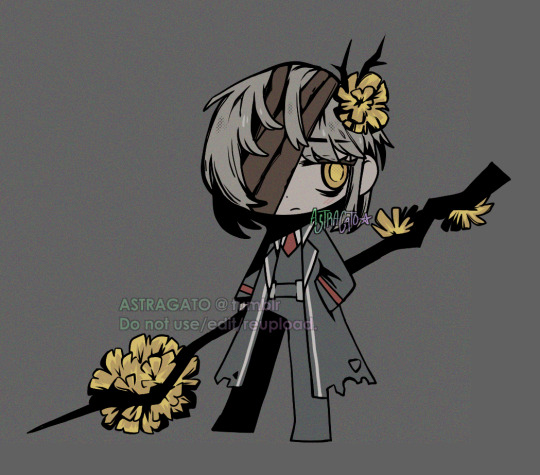
#my art#project moon#limbus company#lcb dongbaek#style mimicry is hard and simple styles are even more deceptively difficult to replicate#i like how these turned out and it was fun in the end though#shading the hair is the hardest part i just kind of put shadows where ever and hoped it looked good enough#edit: it's kind of late but... new watermarks because im moderately paranoid#sorry to obnoxiously watermark these in a kind of ugly way + the noise filter but also at the same time im not#reminder to always visibly credit your icon art and ask permission if the artist asks you to#i hope anyone who uses uncredited art goes to hell no matter what#fanart
528 notes
·
View notes
Text
this is a reminder for anyone who genuinely doesn’t know !
when you see a piece of art online and want to share it with people you need to ask permission from the artist before you post it and properly credit it.
this is both because it’s just respectful to the artist to do so and because it has a real impact on visibility
posting a piece of art that you like without a source means both that the artist themselves will never see the praise they get for the piece and that people who would be willing to pay that artist for their work won’t be able to find them or won’t be willing to try to find them. this is both on the small scale (commissions) and on the large scale (getting hired for a big company with your online uploads acting as a portfolio)
this is even more of an issue when it’s a smaller artist (though you should always credit people regardless of how popular they already are, there will always be people who won’t recognize them) because your upload could potentially get more attention and praise than theirs, cutting off their ability to grow
this is potentially painful financially but it can be outright demoralizing to the artist
at it’s most extreme this has lead to people not sharing their artwork at all
and then of course there’s the simple issue that the artist may have already posted it to the platform that you want to post it to, which contributes to the issue even more as it makes your post a direct competitor to theirs
now, if you don’t know where a piece of art comes from this can all be a little daunting. I do want to say now that if you absolutely can’t find it then you shouldn’t post the artwork at all. it’s, somewhat more forgivable to ask your audience to help identify the artist with the intention of changing it to include who they are in the original post when you find it, but there will still be the issue of versions of the post existing without a source and the risk of that source never being found at all, so I still wouldn’t recommend that option
so ! here’s a little guide for a way to help find a source, it’s not perfect but it helps
1: go to google images

2: hit the camera icon, opening up this search menu

3: either click and drag the image into the section that says “Paste image URL” or upload the image with the section that says “Upload an image”
this will bring up a search result that’ll look like this, with a key term automatically chosen by google based on the image, you can change the keyterm and hit search again if you’d like, though it doesn’t matter as much !
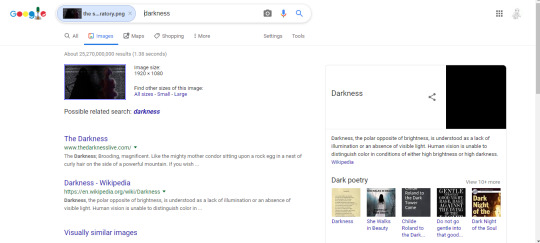
4: scroll down to the section that says “Pages that include matching images” this’ll display the websites that google detects as having these images on it

5: from there you’ll need to search through those results to try to find the original ! depending on the image you may need to search through multiple pages or find pages that link back to the original. I already know that the source for this image is from cardentist since that’s me jfksld but for whatever reason google put “fangirls20″ first on account of it being their favorites. it’s fickle like that
sources you’ll wanna avoid beyond maybe checking to see if they link to the real source: instagram, zerochan, pinterest, weheartit, wattpad
these all either have a Major art theft problem stemming from the people who use it Or they were outright made to compile other people’s artwork without permission (like in the case of weheartit). there are certainly others but this is what I know off of the top of my head and what you’re likely to run into
to filter out these sites you can simply add -site:websitename.com to the search before the keyterm and they’ll disappear from the results, here’s me removing deviantart from the search

of course in this case it gets rid of the useful results but well, it works for an example fkljds
again, this won’t always work. sometimes the reposted image is edited, sometimes the original poster has deleted the work itself or removed their entire account, sometimes google is just dumb, but it helps !
1 note
·
View note