#show me a cheekbone width slider i go a little crazy what about it
Text



Would discourage too close of inspection of these images as there are a handful of graphical issues with this dress and the new human bodies still, but this is Leonys' Midsummer outfit.
The dress is dyed, actually, Evendim blue, which changes the color only a little bit but to great effect in my opinion.
With a bonus Hathellang (they can match a little bit, as a treat):


#lotro#no particular graphic issues with hathellangs outfit although his legs are significantly bigger than some of his boots now#if theyre planning to expand theyre bodyslider options to all races they really are going to have to change the way cosmetics map#because i got leonys' head popping out of her helmet and her hair clips badly with some of the flowers on the circlet#i didnt make her head THAT wide#okay maybe i did#show me a cheekbone width slider i go a little crazy what about it#anyway
10 notes
·
View notes
Note
Hi! I don't know if this is an annoying/difficult question, sorry if it is, but do you have any advice at all for modelling sims based off real people? Your sims are SO crazy good. When I try to make them they end up looking... eh... Vaguely like the person? But there's a huge gap between that and some kind of 'spark' some simmers seem to manage to capture.
Hello! Definitely not annoying. Difficult, as in how difficult it is to answer? Maybe. I'm gonna go off on a couple of tangents. But I'm gonna try my best to explain the process. Which isn't really much of one sorry.
There's a handful of tutorials and tips out there regarding reference photos and like... proportions and all that so I won't cover that.
I use that as a general guide of course, but mostly I just save some photos of the person at various angles and focus on one feature or two at a time. Literally going back and forth between reference photo and my game. I think if you try to get everything at the same time, it really makes it easy to get frustrated with whatever your sim looks like at the moment. Making sims in general is a combination of a LOT of things depending on your style.
I can point out ALL the flaws with my sims based on real people. In my experience, it’s about getting the defining features of a person close enough to the real thing so that it resembles them. I don't think you need a complete copy to get the point across, however i do think some people and features are harder to emulate than others. I've been working on some sims for YEARS, and they still don't work out lol
and take a look at this progression on my sim based on Z4ne H0ltz starting back in 2015!
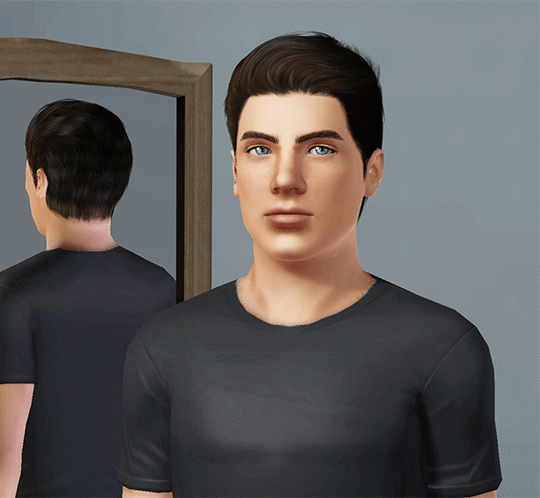
that first screenshot:

Personally, I get a little lost if I work on a sim too much all at once. I find some time away makes me less tired and frustrated. Just pace yourself :)
Also if you need any help, shoot me a message here or on discord. I promise I don't judge or anything.. it's sims who cares lol
TO START...
I suggest starting with the head and its shape. Starting off with a game-generated sim, the first slider I get to is head width. It's usually too dang wide for my tastes. And then adjusting the general position of the the features. You can always change things later, so you don't have to know exactly what you're going to do, but as I've mentioned before, sculpting sims up in CAS is just practice with sliders!
Also in the long run, you may want to use Pu+Chi House's Smooth Face Normals slider! I attempt to explain and show what it does here. I've uploaded the slider here: https://simfileshare.net/download/984204/
This is gonna be a doozy sorry in advance if the read more doesn't work
SLIDERS SLIDERS SLIDERS
Big sliders like Pu+Chi House’s face shape sliders dramatically change the face shape, and it could save you a lot of time! I highly suggest using these to get rid of the weird large jaw sims can get.
Play with different sliders and how they interact with one another!
Example: jaw width and Cheek Fullness affect the same area. if you need a wide jaw and don’t want cheek distortion, you can use cheek fullness, lower the jaw width slider and then edit the cheekbones from there
Knowing what sliders move what and how it can work to your advantage is key! I cover this in my reply post about noses.
For visual reference:
I start out with my nose but I want the nostrils to sit further on the outside

so i go in and use the nose width slider and raise it to widen the lower nose:
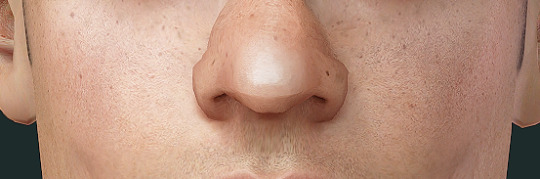
Then lower the nostril scale slider
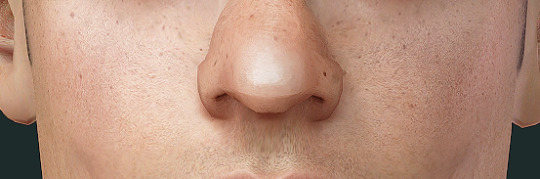
Comparison:

as you can see, i kind of achieved what I wanted, but also widened the nose tip too! Welp, that takes another slider I have, Tip Width. And I'll adjust that accordingly! It's really just a matter of what you're going for and what you're going to have to compensate for as a result!
That said, our community has made some awesome sliders that open up so many possibilities and even eliminate the need to do that multi-slider tango. I wouldn't even know where to begin (wish I wanted to make videos because I could talk for an hour about sliders)
For example @pitheinfinite made sliders that can make sims look better and more realistic, I'm jealous at what they've achieved!
They have their Inner Corner to Nose slider that moves an area of the sim's face hat make eyebags and the shadows and lines appear farther out from the inner eye. It saves you from having to use cheek sliders to mimic the effect and thus ruining the face shape you have going

It's truly an INDISPENSABLE slider. One of many!
Since I make sliders, I usually just make some to specifically fix whatever issue I'm having. Granted they're made with general function in mind, which makes my cheater-y way of making things happen more useful in the future. I have about 50 experimental unfinished sliders in my game and can tell you that all my current sims use them for some reason or other. So I'm not working with nothing, I guess?
EYE SPY 👁
The best way to really get nice accurate looking sims is the eyes.
Pay attention to the slant of the eye, the shape and position of the upper and lower eyelids. you can use the game’s Eyelid Height slider, and AWT’s Eyelid width and height sliders (and many more)

and especially where the iris (green) sits relative to the eyelid. getting that shape and eyeball positioned correctly really makes a HUGE difference
I do suggest Bloom’s Eye slider (left and right) that rotate the eyes left and right. That along with their Lazy eye sliders can give your sims a less symmetric face and position the eyes to be FAR more accurate and realistic than the default.
I also recommend their vertical sliders (Eye lift or drop) to help with eye positioning.
I can't stress the importance of the right contacts or eyes for your sims. Of course it all depends on how you make your sims's eyes and all that.
Take the last sim i posted about. It took forever and a half to find the right contacts that didn't need severe or intense editing to capture the same vibe the person he's based on. The problem is pretty persistent for me, and I am just speaking for myself when I say this is necessary. Iris size, shading, recolorability, detail, catch lights, and pupil position are things to consider for your play style and preferences.

In addition to seeing what eyes will do the trick, I do edit the catch lights in the screenshots to give the eyes a different emotion or look. (I use defaults that get rid of the game-generated catch lights, and supernatural eye glow.) It's nice when that's all it is and I don't have to go in and photoshop things in and out to make them look human lmao
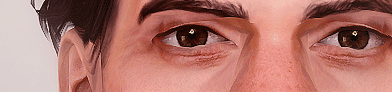
Perfect, schmerfect
And just know that as long as you have the same vibe or look going on it doesn't need to be perfect! Things will evolve over time, and you can change and perfect things as you go along, but close is better than trying to achieve an exact replica. We are working with the limitations of sliders and the optimized meshes they work on! So yeah there might be jagged bits or the profile might not exactly match and some things might not be accurate, but that's okay! Considering what sims look like at their default, you should be proud!
I use the same mf eyebrows on all my sims basically and I tell myself they're just placeholders (yeah, right), but I manage to make them work with what I have!
Sliders, Makeup, and Skins, oh my!
a good base skin is critical, but not the end of the world if you pick the wrong one. They determine kind of definition and types of features highlighted on a sim 100000% and you might lose a feature you like or dislike when you change them! Feel free to switch up between skins you have to find the best fit.
Makeup can be a game-changer though!!! Any details you can add and help make your sim look the most like the person you're basing them off can go MILES.
In some cases, I've actually gotten really interesting results trying to get my sculpt as close as possible to real life references so the makeup makes a difference but don't define the features by themselves. Still, though, I utilize makeup up a LOT. [remember that if you use Nraas, you can layer makeup. Right-clicking makeup will also remove it if it's applied :)]
Here's the last sim i posted about when removing makeup:
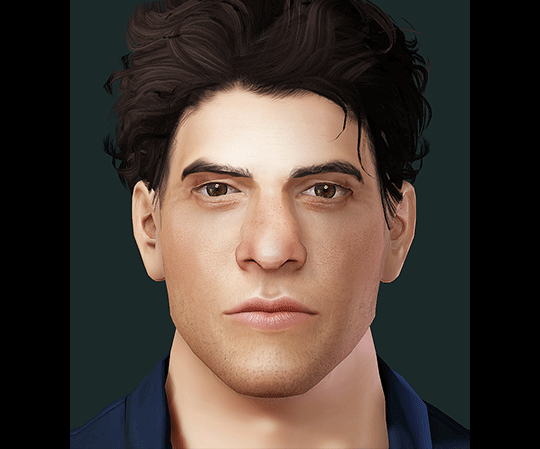
no nosemasks really replicates the face-claim's nose (too shiny at the lower part) but it'll do 🤷♀️
Freckles, eyebags, highlighters, face shadows, pores, nosemasks, etc are all great!!
The way you move your sliders WILL effect how these look, so don't rely on makeup that adds super-specific detail or goes over an area you know is a jumbled mess because of sliders!
I do have a mess of recommendations and wcifs for skins and makeup. replies tag | wcif tag
[also I love compiling wcif cc lists for my sims it's great]
Finally, I appreciate your comment about my sims, mainly because I know they're not ever really exact copies or as close as I want to be to their real life counterparts, so thanks!! I've seen fellow simmers get really good results without messing as much as I do and I love when people can make really good maxis match likenesses because it's just so damn cool! It's truly a talent.
I'm not one of those lucky few, but I like to try my way at it anyway. After what feels like some good progress I'll post a pic here. Even after doing this forever I don't feel like I'm an expert or can get good results in a shorter amount of time, but it's just fun to see the progression (or regression) of how my sims look.
62 notes
·
View notes