#this'll get alllll the tags
Text
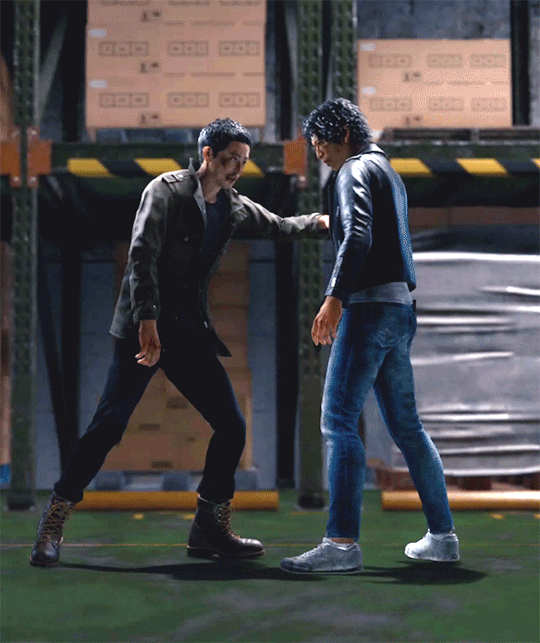
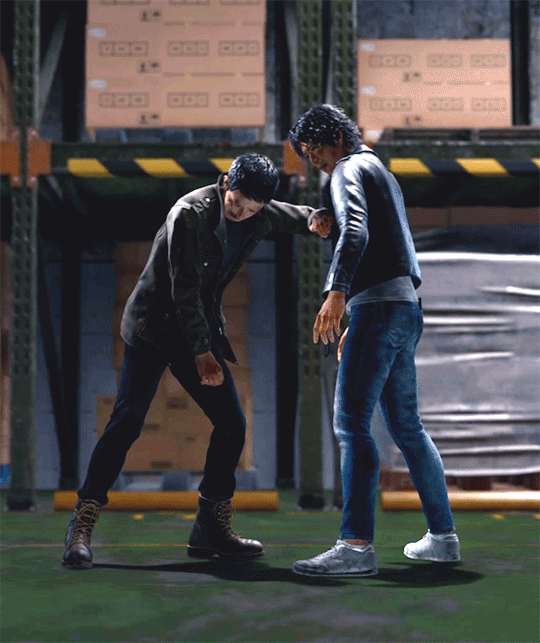
Why do we put so much value on truths, if all they do is crush us?
#lost judgment#judgment#kuwana jin#yagami takayuki#jin kuwana#takayuki yagami#kuwagami#judge eyes#this'll get alllll the tags#the colouring is fucking awful but i did my best and i'm TIRED to try any further#but i love this scene. so fucking much. i love this exact frames. this did Something to me two years ago and i've never recovered#i mean. kuwana leans on yagami for support here in more ways than one :) i'm completely normal about this#but lighting here always sucked fr i can't have shit in this house *puts screenshots of this scene everywhere anyway*
73 notes
·
View notes
Text
Tutorial for enabling feminine exclusive cc for masculine sims:
I always have trouble finding cc for my masculine framed sims, since there’s so much out there for feminine frames only. I learned this trick a while back, and ever since it’s made hunting for cc a little bit easier. Originally I posted this here, but I thought I’d put this on tumblr as well in case anyone was interested.
For example purposes, I’m using this accessory jacket by Lumy_Sims.
STEP 1.) If you open up the file in Sims4Studio, you'll see something similar to the image below. It automatically opens you up in the Texture tab, so you'll want to switch over to the Categories tab instead.
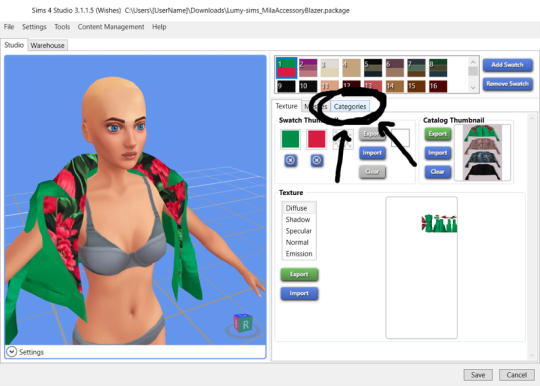
STEP 2.) Once you're in the Categories tab, look under the Age & Gender Flags portion, and you'll see that the Male box is not checked.
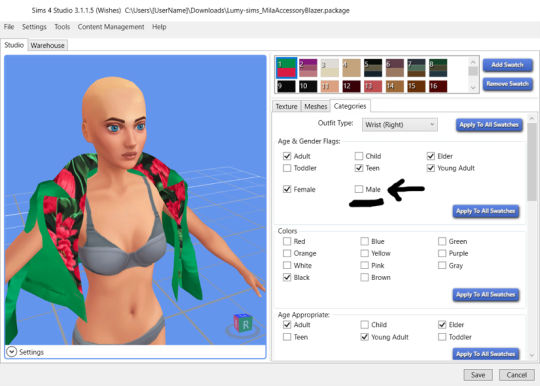
STEP 3.) Make sure the Male checkbox is marked, then click Apply To All Swatches. This'll make it so the Male flag is enabled for all the colors available.
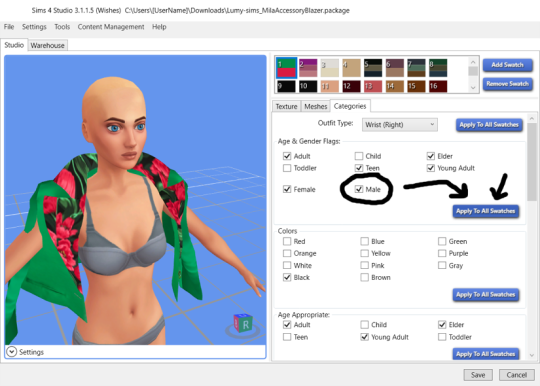
STEP 4.) A confirmation box will pop up, then click Yes.
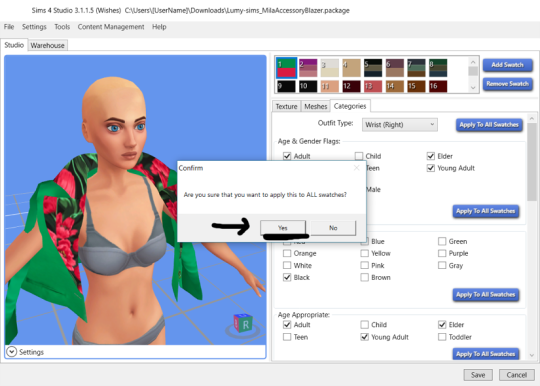
STEP 5.) Scroll a tad further down to the Fashion Choice category. If you want the item to show up in CAS under either of the Masculine or Feminine fashion tags, you can decide to mark both, one or the other, or neither if you really want to. For this example, I'm going to mark it as checked for Masculine AND Feminine. Depending on what you choose, don't forget to hit the Apply To All Swatches button afterwards.
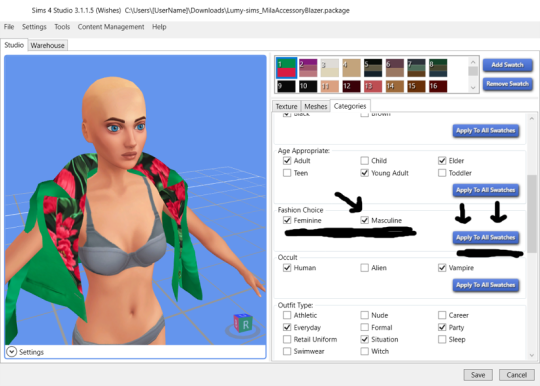
STEP 6.) Then scroll alllll the way to the bottom to the Part Flags category. There will be a checked box saying Restrict Opposite Frame. This is the primary thing stopping your masculine framed sims from using this piece of cc.
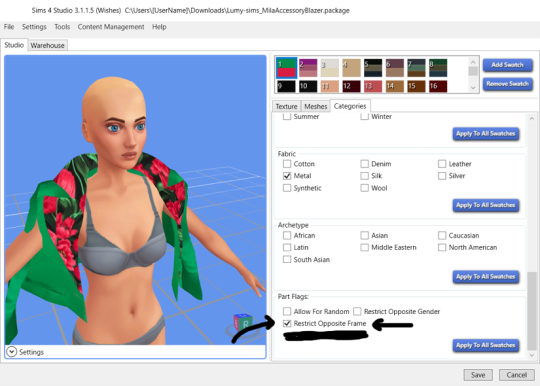
STEP 7.) Be sure to uncheck the box, then click Apply To All Swatches. Vola! You did it! Just hit save, then place the .package file into your Mods folder if you haven't already done so.
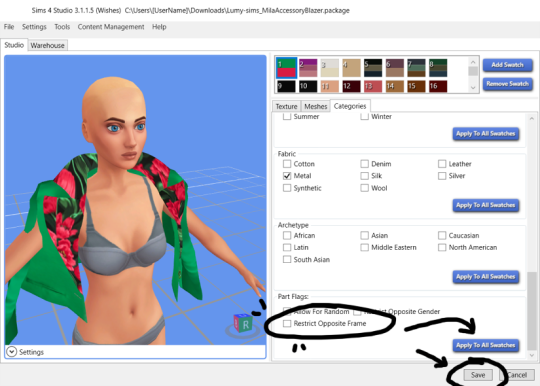
Open up your game and it should be all set! I'm using my male sim Sebastian to demonstrate, his fashion preference is set to Masculine. Once I marked the Masculine AND Feminine boxes in the Fashion Choice tab earlier, it'll pop up regardless of your sims' fashion preference.

!!! WORD OF CAUTION !!!
Sometimes unchecking the Restrict Opposite Frame box will cause a bit of distortion depending on what the cc is!
For example, I downloaded a long, off-shoulder dress that was enabled only for the feminine frame a while back. I followed all the steps from above, however when I opened it in game and selected it for one of my male, masculine framed sims to wear, their arms and neck became significantly thinner. Sometimes when creators make their clothing meshes, they include parts of the actual body mesh that are attached to the clothes. So basically when a sim wears said clothing when it wasn't designed for that particular body frame, it can get a little messy unfortunately.
Luckily this won't be the case for everything of course! I just thought I'd give a heads up since it will happen depending on what you're trying to convert.
Sorry this post is so long, but hopefully it helps. ;;
#sims 4#ts4cc#s4cc#the sims 4#tutorial sims 4#tutorial#foam posts#foam dls#not really cc but putting it in my tag just in case#long post#sorry its so long omg
107 notes
·
View notes