#windows 11 volume mixer
Text
Crappy Windows 11 Machinations - Snipping Tool Automatically Minimizing & No Classic Volume Mixer
Brief info for now.
Getting the “SEPARATE” Classic Win 10 Volume mixer instead of the stupid crap combined systems/settings/sound mixer. Which, if you want to go to task manager or another setting, you will then HAVE to navigate BACK to sound mixer… &
Snipping Tool keeps minimizing once you’ve captured an image…
If you are on now on the crap show Windows 11 (since microsoft will force folks to…
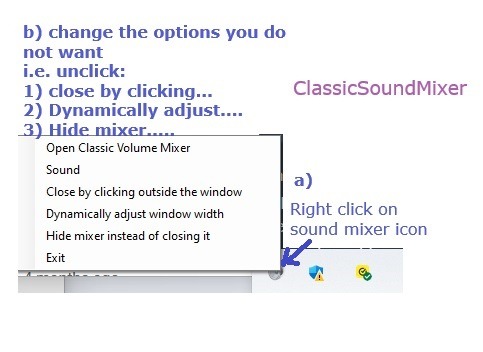
View On WordPress
#classic volume mixer#classic windows 10 volume mixer#microsoft#snipping tool#windows 11#windows 11 sucks
0 notes
Text
Microsoft disponibiliza Windows 11 Insider Preview Build 25357
A Microsoft anunciou hoje, via Windows Blog, a disponibilização do Windows 11 Build 25357.1 no âmbito do Windows Insider Program, para todos os utilizadores cujos PCs se encontram registados no Canary Channel.
Esta é a 2ª build da Active Development Branch a ser disponibilizada aos membros do Programa que entraram na ZN_RELEASE.
Continue reading Untitled

View On WordPress
#Active Development Branch#Build 25357.1#Canary Channel#Insider Preview#vNext#Volume Mixer#Widget Facebook#Windows 11#ZN_RELEASE
0 notes
Text
I can’t even pin “windows volume mixer” to my taskbar on windows 11 what’s the fucking point
23 notes
·
View notes
Note
Nate why are u downloading viruses to ur new computer-
so it can function
no but fr windows 11 sucks absolute penis and balls i had to download mspaint classic, task manager classic, fuckin had to re-activate my VOLUME MIXER bc for some reason its not its own application on here???? idk theres so much i dont like abt this version but eh i can get used to it ig
#just saying they are viruses cuz admittedly if u told someone u downloaded purble place theyd think you want to absolutely destroy ur pc#BUT DW THEY ARENT . AND ALSO I AM USING MALWAREBITES I PROMISE TO TAKE GOOD CARE OF THIS LAPTOP OK#ask
8 notes
·
View notes
Note
I have a pretty analog setup (mixer with various effects pedals) I like to use for making noise and drone but I have been trying to find more ways to do it digitally.Can you tell me more about trackers and how you use them to make noise/sound?
Hello,
Thanks for the reblog. Trackers are programs that have a set of samples that you load and they're numbered. There are multiple channels, and there is a column in each in which you input the note, then which sample is used, and also what volume the sample is played at, and finally there's a two columns for an effect. What we did was load samples that were not actually audio files as samples, like computer programs, and look for "sweet spots" of noise that sounded interesting instead of just being white noise, using the built in sample editor to cut out uninteresting sound. Then we would play them at various frequencies with various primitive effects applied like pitch slides, arpeggios, etc, and have it all mixed together. If you're using Windows, there's a modern but traditional tracker called OpenMPT, but we used one that's like an old DOS program called MilkyTracker. There's also much more modern trackers that are basically DAWs that support VST effects and such like Renoise, which I like, but for artistic reasons we used the more primitive tracker MilkyTracker.
MilkyTracker basically requires you to be able to count in Hexadecimal (base 16) numbers (0, 1, 2, 3, 4, 5, 6, 7, 8, 9, A, B, C, D, E, F, 10, 11, 12, 13, 14, 15, 16, 17, 18, 19, 1A, 1B, 1C, 1D, 1E, 1F, 20, etc...) when inputting in the columns, but OpenMPT does not have this need. I'd recommend starting with OpenMPT if you're interested in trackers; it's easy to use and supports the most common types of tracker formats (called "modules" or "mods"), while MilkyTracker and such are a bit kludgy at first to use.
Thank you for your interest!
7 notes
·
View notes
Text
thought one of my speakers wasn't working, then realized i didn't plug it in all the way
this was the song i used, ftr
edit: the headphones are recognized as a separate input DESPITE being plugged directly into the speakers, so i STILL have to use the volume mixer setting to adjust volume instead of the Goddamn KNOB what is WRONG with windows 11???
#priere's ramblings#either it's win11 or it's a 'feature' of these speakers#either way we used to be a proper country 😒
0 notes
Link
Windows 11 23H2 will bring many new features Microsoft has announced the release date for the next major feature update to the Windows 11 operating system. The version is labeled 23H2 and will become available on September 26, 2023. [caption id="attachment_58157" align="aligncenter" width="780"] Windows 11's[/caption] The update will include a new AI-powered Windows Copilot feature, a redesigned Explorer, a new Ink Anywhere feature for stylus users, significant improvements to the Paint graphics editor, native support for RAR and 7-zip files, a new volume mixer, and more. [caption id="attachment_58158" align="aligncenter" width="750"] Windows 11's[/caption] Windows 11's next big update is arriving. With Copilot chatbot, RAR support, and more Windows Copilot is a major new feature in Windows 11 23H2 that brings the Bing Chat chatbot directly to the Windows 11 desktop. The new Copilot appears as a sidebar, making it easy to manage your PC's settings, launch apps, or simply get answers to questions. Copilot is also integrated throughout the operating system, with Microsoft executives demonstrating the use of Copilot to write text messages using data from your calendar, Outlook, and more. [caption id="attachment_58160" align="aligncenter" width="750"] Windows 11's[/caption] Ink Anywhere lets you handwrite with a Surface Pen or other stylus in any text field, anywhere on Windows. The OS converts what the user writes into text. There will also be built-in RGB lighting controls for gaming devices such as keyboards, mice, monitors, case fans, and so on. The improved Windows Backup app will allow you to back up data to your PC when you want to move to a new device. Existing settings will automatically transfer to your new PC, even pinned apps in the Start menu and taskbar, and all Microsoft Store apps will be automatically restored.
#Features#Gaming#microsoft#new_features#operating_system#Performance#productivity#software#Start_menu#system_requirements#Taskbar#update#user_interface#windows_11#Windows_11s#Windows_updates
1 note
·
View note
Photo

В Windows 11 появилась поддержка RAR и 7-Zip, а также ИИ-помощник Windows Copilot — пока в тестовом режиме
Microsoft выполнила обещание, добавив в Windows 11 поддержку ИИ-ассистента Windows Copilot, а также других функций. Новая сборка Windows Insider Dev Channel (23493) включает как ранний доступ к ИИ-помощнику, так и поддержку архивов RAR и 7-Zip, а также новую страницу с настройками и улучшенный инструмент Volume Mixer для регулировки параметров звука. Источник изображения: Microsoft
Подробнее https://7ooo.ru/group/2023/06/30/733-v-windows-11-poyavilas-podderzhka-rar-i-7-zip-a-takzhe-ii-pomoschnik-windows-copilot-poka-v-testovom-rezhime-grss-219049887.html
0 notes
Text
How to Enable Dark and Distraction Free Modes for Notepad++
Early in December 2021, Microsoft started rolling out the Dark Mode option with Windows 11 build for Insiders in the Dev channel. Hi guys, i found dark mode on windows 10 pretty weird. I had to install on chrome, the Dark Reader extension. Notepad, control panel, the header of the windows explorer folders, volume mixer, etc. I made a imgur post with the problems that i have with windows 10 dark…

View On WordPress
0 notes
Text
You Can Try the New Windows 11 Volume Mixer Before It Comes Out#Windows #Volume #Mixer
Photo: sdx15 (Shutterstock)
You have multiple sources of audio running at any given moment on your PC, but no convenient way to manage them all. Yes, Windows has plenty of advanced audio settings, and the volume mixer is there, but none of it is accessible, which led many people to using third-party solutions. Microsoft doesn’t seem content with that arrangement anymore and is now testing a new…

View On WordPress
0 notes
Text
Windows 11’s lackluster volume mixer is getting a serious upgrade
http://dlvr.it/SkK22W t.ly/m_Jb
0 notes
Text
Windows 11 finally gets an improved volume mixer
http://i.securitythinkingcap.com/SkJWgF
0 notes
Text
A pizza icon debuts today in Windows File Explorer - trending
Microsoft announced a pair of new builds for the Windows 11 Insider Preview channels today—and yes, you may see something in File Explorer that will cause your stomach to growl.
Windows 11 Insider Preview Build 25309 for the Dev Channel introduces a number of interesting tweaks to Windows, among them a better volume mixer, voice access improvements, and more—including the odd decision to include…

View On WordPress
0 notes
Text
The Windows 11 Insider build 25309 for Dev Channel testers introduces an enhanced volume mixer experience in the Quick Settings section of the taskbar.
0 notes