#without requiring you to log in and find [or code your own] site skin. it's just on the base site.
Text
so like. if anyone else, like me, still has the occasional fanfic they follow on fanfiction.net, and hasn't been getting the update emails for the longest time and was wondering if ti meant the site is on its last legs
no
no they've done something stupid as fuck

you have to opt back in to getting the emails/notifications of new chapters every six months, because they automatically assume you don't want to know when the fics you followed for the updates have updated
#for fucks saaaaaaake#now i have to go back thorugh all the fics i follow to see if they've updated in the last like year#ffn why are you doing this#this is the shit that drives ppl to ao3#and for the record i don't like ao3 purely because somehow ffn still has the better accessible reading options on its base site#without requiring you to log in and find [or code your own] site skin. it's just on the base site.#dark/light mode and increasing text size on a fanfic archive should not be a logged-in members-only coding-required thing
2K notes
·
View notes
Text
Review and feedback on CMS WordPress
WordPress is a free open source CMS that suits both novice users and professional developers. Here are just the first in order to understand the capabilities of the engine, at least at a basic level, you need to be ready to study instructions, guides and forums with tips.

WordPress can be used to create blogs, company websites, landing pages, online stores, portals with the ability to register users. The functionality of the engine largely depends on what plugins are installed on it - and also on the skills of the webmaster: open source allows experienced developers to customize the system for themselves.
Many users start out with WordPress on their way to web development. This is not the easiest solution because there really is a lot to learn to create and customize a website. However, the engine updates clearly demonstrate that it is moving towards simplification, although deep customization still requires programming skills.
Although we are focusing on wordpress here, there are better alternatives to wordpress too.
What's new in WordPress 5.5.1?
Major updates in recent versions concern the Gutenberg block editor. For example, in version 5.3, a new Group block was added, which allows you to divide the page into several parts, and in the Columns block, support for fixed column widths appeared. In addition, text and background controls are now available in title blocks. The possibilities for deep customization have also expanded - now, the preferred style can be set to any block that supports this function.
Version 5.4 has two new blocks - social icons and buttons. With their help, you can quickly add interactive elements to the interface for going to pages in social networks, reposting, opening other sections of the site. In addition, there are new ways to work with colour: you can use gradients in the button block and skin.
There are also less noticeable improvements. For instance:
Images are automatically rotated when loaded according to built-in landmarks.
The extended health check screen recommendations indicate potential site issues.
When you log in, you are periodically prompted to confirm your email address to reduce the likelihood of the site being blocked due to a change in the administrator's email address.
The last major WordPress update is version 5.5. It has updated three key areas - engine speed, search capabilities, and security.
Lazy loading of images. Images placed on the page are not loaded until the user scrolls to them. On mobile devices, this technology also prevents browsers from loading images intended for other devices - for example, widescreen photos for the desktop. This saves traffic and reduces the load on the battery.
New XML sitemap that helps search engines find important pages right away.
Ability to enable automatic updates for plugins and themes, as well as support for manual updates via downloading ZIP files.
Much attention has been paid to the visual editor as well. It has new templates with combinations of text and media files, from which you can assemble beautiful layouts. All available blocks are now collected in a catalogue available in the editor. In addition, there was a built-in image editing - you can crop, rotate and scale photos directly from the image block.
Functionality
WordPress is the most popular system in the world. This fact is usually enough to immediately draw close attention to it. But it's much more interesting to understand why developers love WordPress so much. We have identified several reasons:
Flexibility due to the open-source engine.
Unique extensibility provided by a huge plugin base.
Multifunctionality and ease of use.
If you have never created a website before, then you will be surprised how easy it is to do it in WordPress. Even to get additional features, no special knowledge is required - in most cases, it is enough to install the required plugin. Experienced developers, on the other hand, value WordPress for its common PHP language and detailed documentation.
Before you start creating a WordPress site, you need to choose a suitable hosting and purchase a domain. Some hosters offer special rates optimized for working with the engine, but you do not need to buy them - for the first site, ordinary shared hosting is fine.
Even a novice webmaster shouldn't have any problems with installing WordPress - on most hosting sites; the system is deployed in a few minutes in one click. This also applies to the latest version. However, you need to be careful with updates. The main danger is the incompatibility of the engine and plugins after the update.
If you already had a site with an old version of WordPress, but now you decide to upgrade to 5.5.1, then it is recommended to disable all extensions before updating and then enable them one by one and check the functionality.
Once installed, WordPress is a fairly crude system that requires additional configuration. At a minimum, you will have to:
Go through all the settings sections to specify the name and address of the site, the type of permalinks, the format of the main page and other parameters.
Select and install a template.
Add and configure plugins for spam protection, SEO optimization, sitemap creation, name transliteration, etc.
All these actions you will perform through the administrative panel. It has been completely translated into Russian and made very logically. The control panel is an excellent example of a balance between functionality and simplicity. It is convenient to use it in all browsers and even on mobile devices without installing any add-ons or applications - although they are also available for iOS, Android and Windows.
The main menu of the control panel consists of the following functional sections:
"Console" - the main page, which collects general information about updates, news, comments.
"Records" - all materials posted on the site with the ability to edit them, add new ones and delete unnecessary ones.
"Media files" is a manager of images, videos, tables and other types of files uploaded to the hosting.
"Pages" is a section for managing static information - for example, the "About" page, terms of use or advertising. It offers the same functionality as Posts, except that published content does not appear in the blog feed.
"Comments" - all discussions on the site and moderation tools.
"Appearance" - tools for adding and customizing themes, including a built-in editor for template files.
"Plugins" - section for adding, removing and configuring extensions.
"Users" - managing all registered visitors, adjusting access rights.
"Tools" - WordPress service features such as import and export.
"Settings" - the main parameters of the site: name, language, mail, file format, rules for generating addresses, etc.
Within each section, there are thematic subsections containing their own sets of settings. All this makes the system highly customizable.
For advanced users who know how to work with CSS and PHP, WordPress offers a built-in code editor. With its help, the site can be deeply customized by adding widgets and blocks or, for example, replacing standard comments with an application from a third-party service. True, when making serious changes, it is recommended to unload the template files from the hosting and edit them on the computer, first creating a backup copy - this allows you to quickly return the theme to its original state if necessary.
The main tool for adding pages and posts is the Gutenberg visual editor. The classic editor offered limited content management functionality. To add additional features, users had to install plugins, which is not always convenient, including due to the increased load on the server. The Gutenberg editor addresses this issue by offering content function blocks:
heading, paragraph, quote, list;
image, gallery, audio, video and file;
code and markup elements;
widgets and inserts from popular services.
Each block can be configured individually. To add a widget to a page or a post from Twitter to a post, you do not need to work with the code: just select the appropriate block and provide a link to the content of interest, after which it will appear in the editor field. Permanent block combinations can be saved as templates, increasing the speed of publication creation.
Basically, Gutenberg allows WordPress users to do what website builders have long been suggesting - focus on how the content will look without being distracted by complex configuration settings. In visual editing mode, you can immediately evaluate how the page or post will be displayed, and you can make changes to the interface without resorting to editing the code.
Many WordPress users didn't like replacing the classic editor with Gutenberg. For those who prefer a traditional text / HTML editor, the Classic Editor extension has appeared in the plugin list. After adding it, you can choose with which editor you will add content - classic or visual.
Designs and work with templates (themes)

Websites are built on the basis of templates, of which a huge number have been developed for WordPress. The standard theme catalogue is available from the engine control panel in the "Appearance" section. Here you can select and install a template from the library, as well as download files downloaded from other sources.
Finding free templates for WordPress is not a problem - even if the theme is not Russified, you can fix it manually or using special programs. Version compatibility is much more difficult. However, the official plugins are updated fast enough so that there are no problems. If you have a paid template with support from developers, then there should be no errors either. Only old free themes that are no longer supported by the creators cause problems.
To avoid unnecessary problems, before installing the template, make sure that it is optimized for the latest version of WordPress. If there are no suitable options, then it does not matter. The same Gutenberg editor can be used to customize the template that would have required code changes in the past.
In the functionality of WordPress, we have already explored what the new editor is capable of. In fact, you can use it to customize the site's interface by creating new pages and adding widgets and blocks to them. If you have had experience with website builders, then you will instantly understand how it works. But even if the WordPress site is the first one, there will be no difficulties. With the help of widgets, plugins and shortcodes, you can quickly build the look of the page you want.
In addition, each WordPress theme has its own settings that allow you to upload a site logo, change the colour scheme, create the main menu, and enable/disable the display of individual widgets. The number of configurable parameters varies depending on the template, but the basic set is present in any theme. If you know how to work with CSS and PHP, then there will be even more possibilities for customization thanks to the open-source code of the engine and the built-in code editor, in which all template files are available.
Optimization (SEO) and promotion
When analyzing the pages at the top of the search results, it becomes clear that most of them are made in WordPress. This is due not only to the popularity of the engine itself but also to its promotion capabilities. When used correctly, the content is well-indexed by robots and ranks high.
Basic WordPress is not the best example of SEO optimization. But if you work a little with the engine, then you can achieve good results in search results without any problems - of course, taking into account the publication of useful and interesting content.
The first step to optimizing your website is choosing an SEO friendly theme. For a template to be considered as such, it must meet a number of requirements, including layout according to CSS3 and HTML5 standards, as well as fast page loading. If you buy or download a free theme from a third-party site, pay attention to its description - it should contain an indication of SEO friendly or SEO Optimized.
After choosing a suitable theme, you need to change the default configuration for WordPress.
In the general settings, specify the site address in the same style - with WWW or without WWW. In order for search engines to accurately identify the site at the specified address, add it to Yandex. Webmaster and Google Search Console.
Set the format of links like "site/category/post name". Go to the "Permalinks" section in the settings, select the "Custom" option and insert the value /%category%/%postname%.html into the field.
Further optimization of the engine is possible only with plugins. The first extension to install is Cyr to Lat. This plugin will automatically transliterate the names of pages and posts in Cyrillic to Latin. This will avoid the difficulties with an encoding that search engines face due to addresses with Cyrillic characters.
To optimize, you will also need to install one of their powerful plugins - All in One Seo Pack or Yoast SEO. After adding them, a new section will appear in the editor, where you can specify the title, description and keywords of the post. But the impact of SEO plugins on WordPress is not limited to this: there are a lot of options in their settings, for which there are separate guides for working. All in One Seo Pack covers all optimization needs, from meta tags for search engine spiders to creating an XML sitemap. Yoast SEO offers no less functionality, so it will be difficult to make a choice, but in any case, you will get very powerful website promotion tools on WordPress.
To improve behavioural factors, it does not hurt to connect an online consultant widget and install an online calculator to calculate something right on the site. You can use a CRM system to work with clients and process orders/requests. Of course, we recommend adding buttons for social networks. Such tools have a positive effect on website promotion in the search engines Yandex and Google, add weight to the perception of the site and are able to bring customers.
Price policy
The engine itself is distributed free of charge. You can download it from the official website or install it directly from the hosting admin panel - most hosters provide this option. You can also not pay for plugins and templates: even if some extension is distributed for money, you can almost always find a free alternative that will do the job just as well.
If you still want to install a premium theme, then prepare between $ 50 and $ 100. In this price range, there are a huge number of options on different theme sites, such as TemplateMonster. The cost depends on the functionality of the theme, its prevalence and the degree of the seller's popularity. Popular template stores average $ 75, but you can find options for both $ 45 and $ 600.
VIEW PREMIUM TEMPLATES
The situation is similar to plugins. The price is usually tied to what opportunities they offer. Often a free light version of the plugin is available in the WordPress directory. If you use it but at some point understand that there are not enough tools, then you can easily upgrade to the Pro version. Expanded functionality isn't the only benefit of the paid plugins. You also give money for support from the developers, which ensures compatibility with new versions of WordPress.
Advantages and disadvantages
The main plus of the latest versions of WordPress is the development of the Gutenberg editor, which adds a visual content management mode. Its appearance demonstrates the movement of the system towards simplification, lowering the entry threshold for novice webmasters. Gutenberg makes installing a number of extensions pointless by offering similar functionality in the base CMS.
Version 5.5.1 finally has support for lazy loading images. This will noticeably affect the speed of page loading, especially on mobile devices, where high-resolution images added for the desktop will no longer be loaded.
Other advantages of the system after major updates remained unchanged:
simple admin panel;
built-in file manager, which has become even more convenient to use thanks to the introduction of the Gutenberg editor.
an extensive library of plugins that extend the basic functionality of the engine;
a competent community and a large number of training materials.
With a change in the updated policy, a problem may appear - the frequent occurrence of problems with the compatibility of templates and plugins. If earlier large updates arrived twice a year, now the developers will send them more often. But there is a way out - you can not update immediately but accumulate versions with changes. In addition, in WordPress 5.5.1, update management has become even more convenient - now you can install plugin and theme updates automatically or download them manually via ZIP files.
Best WordPress Hosting
Even if you don't pay for themes and plugins, you will still need money for a WordPress site - at least in order to purchase hosting space and register a domain name.
The best site for WP projects is Bluehost hosting. It has an official recommendation from WordPress.org - the developers of the engine. They recommend Bluehost as one of the best CMS optimizations. Independent experts agree with the WordPress developers, who, on an ongoing basis, include Bluehost in the rating of the best ratings in the world.
TRY BLUEHOST HOSTING
To understand why Bluehost.com has so many positive reviews, just look at the list of its advantages:
Automatic installation of CMS WordPress on hosting in one click!
Server uptime rates are steadily approaching 100%.
High download speed.
Using a CDN to quickly deliver content to users.
Hosting web projects on servers in different countries of the world.
Free domain and SSL when paying for the plan.
Support for one-click installation of a large number of web applications.
Prompt technical support that answers questions through tickets, online chat or by phone.
Bluehost has special rates for WordPress sites. They are based on shared hosting and come in two lines: WordPress Hosting and WP Pro. The first one is suitable for small projects and consists of three tariffs. In the minimum configuration for $ 3.95 per month, you get 50 GB of SSD, on which you can create one site. At higher tariffs, the restriction on the number of sites and the available disk space is removed. All service packages include a free domain and SSL as a gift.
The WP Proline provides more powerful solutions that allow you to create professional WordPress sites.
Build ($ 19.95 / month) - The foundation for launching a professional website with a built-in analytics centre, 100+ free themes, daily backups, and malware protection.
Grow ($ 29.95 / month) - All Build features plus additional SEO tools, video compression up to 10GB / month, premium support.
Scale ($ 49.95 per month) - All Grow features plus unlimited backups, PayPal integration, unlimited video compression, advanced search, live chat support.
The latest service pack is suitable for e-commerce. But if you want to create a store on WordPress, then it is better to immediately go into another category of tariffs called eCommerce. Here are service packages optimized for WordPress and WooCommerce, the most popular e-commerce plugin. The cost of the tariffs is from 6.95 to 12.95 dollars per month. All packages have a built-in theme tailored for sales, free SSL and a free callback widget.
For large projects, Bluehost also offers VPS and Dedicated rentals. Virtual servers start at $ 18.99, and physical servers start at $ 79.99. All the features of shared hosting are available for them, but some tools need to be installed manually - for example, a backup system.
The domain name of the site is also registered with Bluehost. The rental price for a year depends on the domain zone. For example, an address like mysite.com can be purchased for $ 11.99 and mysite.blog for $ 16.99. The cheapest solution for Bluehost is a.SPACE domain. National zones are not represented in the catalogue, so if you want a site in.RU / RF, then buy a domain on another site and then link it to a project on Bluehost in a few clicks.
WordPress counterparts and competitors
With its open-source code and many extensions, WordPress offers functionality that only a few web development tools can provide. But when creating a website, it is not the power of the tool that is more important, but its effectiveness for the implementation of the project. If you look at WordPress from this position, you can find many services that are much easier to learn and do the job just as well.
Best WordPress Alternatives
uKit is a website builder for business, where you can assemble a one-page page, a business card, a company website or a small online store in a few hours. Intuitively simple and straightforward. Its tools are selected so that the service is convenient for novice webmasters. uKit offers several hundred thematic templates, made at a very good level, and the sites created on it are no different from the projects of professional developers.
uCoz is the only website builder competitor that can easily compare to WordPress in terms of functionality. The service uses a modular system that makes it versatile. What is added to WordPress as plugins are presented on uCoz in the basic package or available for installation as a module. The builder can be used to create any type of site, from a one-page site to an information portal with a forum, blog, and user registration.
Wix - Can be an alternative to WP when it comes to customizing the look and feel of your site. The constructor offers a huge number of colourful design themes made by professional designers. Basic functionality is higher compared to WordPress. In the built-in Wix App Market, the user can find dozens of useful applications and integrations with third-party services that extend the functionality of the service. So when creating, for example, an online store, choosing between WordPress and Wix is a very real situation.
Drupal is a free content management framework. More flexible, versatile, but also much more difficult to work with when compared to the WordPress CMS. Contraindicated for beginners, strong programming skills are required. Suitable for creating stores, news portals, social networks, corporate and other large-scale types of sites. It is impractical to use it for business cards, landing pages and other things in this spirit. There are many templates and modules, but their number is several times less than those on WP. Suitable for professionals only.
Joomla is a slightly more complex free CMS compared to WP. Usually, newbies choose between these two engines. The number of templates and plugins is very large but still noticeably inferior to that on WP. Best used for creating business cards, corporate websites, shops and social networks. Not so good for creating blogs, landing pages and forums. Basic coding skills are required - knowledge of HTML / CSS, the page code is easier to edit here than on WP with its PHP base. Good SEO opportunities, but the level of security in the stock suffers—balanced and popular engine for beginners.
Despite the fact that WordPress, in the latest versions, is moving towards simplifying content management tools, it is still far from top builders in this regard. In fact, Gutenberg is the same extension that adds visual editor capabilities to the CMS, only provided in the basic package.
The logic of working with Drupal is complex and inaccessible to beginners. This engine is usually used by webmasters who have been developing sites on the same WP for a long time, wanting to get more scalability for large projects. Joomla is comparable to WP in complexity and many features, but still not so easy to use, has a slightly different specialization.
On constructors, the ease of learning is not limited only to the design of pages and content. When creating a site on uKit, uCoz or Wix, the user does not need to worry about anything at all, except for the design and content, which are fully customizable in visual editing mode. To fully manage WordPress, however, coding skills are still required. On the other hand, it provides more customization options, which not all designers can boast of.
Conclusions and recommendations
WordPress is one of the best website building tools out there, which has gotten a bit easier with the release of version 5 thanks to the introduction of a visual editor. However, in terms of creation and reconfiguration, there are no major changes. Users still have to choose to host, take care of security on their own and follow the updates.
Create a website with WordPress + Bluehost1-click CMS installation on hosting ↵
Fast, easy and secure hosting with automatic installation of CMS WordPress in 2 minutes. It included FREE domain registration for one year + a free SSL certificate!
Price: from $ 2.95
WordPress 5.5 offers almost unlimited functionality, which is based on open source code and a wide range of extensions. However, not every project requires such versatility and power.
uKit and Wix are much more efficient to use if you need to create a company business card website, landing page or a small online store - these builders offer all the necessary tools.
uCoz - it is wiser to choose when it comes to a complex project - at least it will eliminate the need to select hosting and monitor updates.
However, WordPress is one of the top website building tools used by both beginners and seasoned developers alike. It can be used to solve various problems, but only you yourself know whether it is suitable for the implementation of your idea.
4 notes
·
View notes
Text
Male Grunt Style, LLC.
Because of the advent of disrupters like grocery distribution service as well as direct-to-consumer brands in the fast-moving durable goods (FMCG) industry, recognizing the effect of omni-channel efficiency as well as consumers has actually come to be considerably vital-- and also essential for future success. Buy main locker space tshirtses for guys, females, as well as kids in all the sizes and styles you need from all the top brands. An ecommerce option need to assist with the problem of having too many customers to satisfy manually. Crafted from a comfy knitted textile, this laid-back tee showcases a classic round collarline, horizontal two-tone candy striped pattern throughout, and an appealing chopped size which reveals your charming waist.
Find out how to locate products to market and configuration your on the internet store. Develop Your Personal Customized Tee Shirts With Ease. So for alternative women's t shirts styles, there's polo t tee shirts, lengthy t tee shirts, and also v neck t shirts, each which has a special cut and also different feel.
These Regards To Usage ("Terms") put on the web site situated at, the Forever 21 mobile applications, and other sites or applications connected with Permanently 21 brands or items that guide the viewer or customer to these Terms (collectively, the "Website").
No, you can choose precisely what items to market online, in-store, or both. WooCommerce - WooCommerce is an open resource ecommerce platform for WordPress. For numerous small businesses, ecommerce adoption has been a slow-moving process. Regulate your brand name and also showcase the ideal products for your company utilizing comprehensive item understandings, advanced optimization services and campaign monitoring at range.
On the internet stores additionally promote the purchase of electronic media such as downloadable music and films: without any physical item, vendors could flaunt genuinely instantaneous delivery. Adorable as well as so comfy, this fundamental tee includes a cute tag graphic that checks out' tea tee shirt' and rolled up brief sleeves.
ecommerce site design shows warehouse store as well as high-end merchants are keeping their grips with consumers, yet ecommerce includes in the tough competitors for sellers within the mid-tier. With online sales crossing the $4 billion mark, ecommerce saw 16% year-over-year growth.
Inning accordance with the report, shopping stood for a 13 percent share of all retail spend (both physical and also on-line retail sales) in 2017. Obtain a thorough and also alternative sight of your business to better understand sales, orders, and audience to better dressmaker your items as well as advertising.
These conversations could bring about much better marketing that speaks your customer's language, much better products by asking your client what they really want, more successful item launches by getting client input, and straight suggestions on how to enhance generally.
Along with black and also white t-shirts, you can locate apparel in a wide variety of colors that function well for different skin tones. Throughout his occupation he has assisted brand names enhance equity and also drive sales at on the internet merchants with data-driven insights and experience-informed activity.
Include web pages like "House," "About Us," "Call Us," and "Internet Store." The Web Shop web page is where you will certainly promote and also sell your product by integrating "Purchasing Cart" software application on the page - readily available as component of several Web-hosting packages.
Individuals also have just what is called an energy area or mood An usual issue that lots of people have is that someplace in life they became dis-connected to their very own personal power or spirit and as a result of this they have come to be based on the energy of other individuals.
Additionally, on-line buying typically offers sales promotion or discount rates code, therefore it is a lot more cost effective for customers. Recognize your clients' requirements and also rate of interests, and offer appropriate content to lead the final acquisition decision. Essentially, any kind of kind of organisation transaction carried out online could be referred to as e-commerce.
You could check out and also customize your personal information Swarovski maintains concerning you by calling our customer service. Then, deploy it to a secured and also certified shopping system. Lately, a good friend of mine got started of Shopify for selling CBD items.
Digital commerce, or ecommerce, ( likewise written as eCommerce) is a sort of business model, or segment of a larger business version, that enables a company or private to perform company over an electronic network, typically the internet. Forever 21 has no control over, and also presumes no obligation for, the web content, personal privacy policies, or practices of any kind of 3rd party internet site or solutions.
Notwithstanding the provision in the coming before paragraph with respect to applicable substantive law, any adjudication performed according to the terms of this Personal privacy Plan will be regulated by the Federal Settlement Act (9 U.S.C. § § 1-16).
Discover how e-commerce leaders are leveraging the current innovations to enhance their satisfaction facilities and also fleet and also delivery systems-- from furnishing workers with mobile phones that boost precision, efficiency and rate, to the Internet of Points (IoT) and also superhigh frequency recognition innovation (RFID) tools that drive real-time supply and property exposure.
As a rule for functional information consisting of CONSUMER DATA, SITE VISITOR DATA or PARTNER DATA (e.g. protocols, logs), SWAROVSKI preserves individual information for a duration of 3 - YEAR. Ecommerce allows customers to electronically exchange goods as well as solutions without any obstacles of time or range.
As merchants as well as brand names improve at leveraging consumer and behavior information, eCommerce efforts will certainly target far more specifically, nearing Once impossible idea of one to one (1:1) advertising and marketing, the. Flick and also TV T-shirts can have images of the stars, logo designs, and funny quotes from the film or TV show.
Bricks-and-clicks firms are those existing business that have added an online website for shopping. Tees with vibrant mottos were popular in the UK in the 1980s. With the rise of social media and video sharing sites likewise came numerous tutorials on DIY T-shirt jobs.
This is good information for those aiming to start on-line stores as sales will only continuously increase, though competition will also increase in the space. Essentially, ecommerce (or electronic commerce) is the trading of products (or services) on the net.
. Exact same concept here, however with consumers offering on-line service or products to an administration. Business-to-Administration (B2A): Digital purchases of products and services in between companies and public managements. Firms were accepting sign in the very early to mid-1990s as there had not been an on-line settlement entrance to transfer funds from clients to organisations.
Whether you're a regional organisation, restaurant, food cart, youth-sports league, other neighborhood company, Smart & Final gives you with accessibility to savings, tax-free sales for resale, receipt monitoring, and a liason to aid you with your shopping needs.
Products such as extra parts, both for customer items like washering and for industrial equipment like centrifugal pumps, additionally seem good candidates for offering online. Fiverr - This is a self-employed services marketplace" that attaches people (mostly entrepreneurs) with service providers that use anything from visuals layout and internet marketing to translation and video clip development.
Whether you're a person that wishes to start an ecommerce website or you're currently running an on-line shop as well as simply intend to find out more regarding the sector, you'll discover lots of nuggets in their guide. OoShirts makes it easy and also cost-effective to create personalized t t-shirts.
2 notes
·
View notes
Text
The Skills of a SEO Specialist to Succeed
1. Critical Thinking
This is a hard one to measure, but it's important for SEO pros to be able to have an analytical mind that's capable of differentiating correlation and causation.
2. Speaking & Writing Ability
An SEO professional who can do their own keyword research and author content that includes it is incredibly more valuable.
We aren't just talking about writing articles like this one or speaking at conferences though.
I want an SEO who can convince internal teams and clients to do the right thing and that comes from speaking at meetings and writing decks, case studies, POVs, etc. All of those encompass speaking and writing skills.
SEO requires not only confidence but the ability to distill complex ideas and thoughts down into concepts that non-SEO people can understand and make decisions with.
3. Technical & Programming Skills
I'm sure there's going to be some debate about this. I'm equally sure there's tons of SEO pros doing a kickass job right now with no programming knowledge whatsoever.
Suffering from fewer conversions for the same ad spend on your Google Ads?
Your ads might be getting click fraud. Check if you need to protect your ads from competitors & bots. Simple setup. Start your free checkup today.
The truth is, they could be doing even more of a kickass job with some programming knowledge.
As SEO professionals we make recommendations about page speed, rendering, lazy loading, server side redirects, microdata tagging, and basic HTML tags.
All of these conversations go easier if you can speak with the developer and offer insights rather than just demands.
Understanding where the developer is coming from when they push back is amazingly helpful at reconciling differences.
Estimating the level of effort vs. the SEO impact is also key. I'm not saying SEO pros need to be able to write code, but they need to understand the coding implications of the changes they ask for and what that entails for the developers, what the common mistakes and objections are, and even how to overcome them.
There are literally hundreds of crazy technical things that become easier to find with some basic programming knowledge, too. Like lazy loading for example.
Many of the common plugins will use a srcset attribute but not a src attribute for images - and Google won't be able to see those. I know that, because I tested them all and implemented them all - things I couldn't have done without some programming knowledge.
Technical knowledge also provides the ability to make your life easier - whether it's writing a quick Python script to automagically add hreflang to your XML sitemap or a PHP-based web form to automatically create backlinks for you (don't do this.)

4. Social & Drinking Skills
Over the course of my career, I've made so many great relationships and learned so much just by hanging out at the conference bars. To do that, however, you can't be a creep and you have to be able to get along with others.
If you spend your bar time arguing about politics you're going to miss out. You'll also need to be able to hold your liquor or respectfully decline - as many great SEO professionals love to drink.
Reminder: the conference bar is never the place to look for a new girlfriend/boyfriend but it's a great place to talk about SEO theory and tactics.
Nobody wants to hear about that one specific problem that only applies to your site and takes 10 minutes to explain (unless you're buying the drinks). However, they will love to hear about new and exciting things you've seen or done.
5. Analytics Skills
SEO professionals can save a lot of time if they can log into Adobe or Google Analytics and pull their own data.
A basic understanding of business KPIs is also required for proper SEO strategy.
I offer my teams the opportunity to get Adobe and Google Analytics certified because even if they aren't pulling the data, the understanding helps - but also, most of the time we end up pulling the data.
If you aren't able to pull and segment data, you're likely missing out on some insights.
6. Excel Skills
Pulling the data isn't enough. Sometimes you need to manipulate it a bit to get the insights you need.
I've met a lot of SEO pros who can't do the simplest tasks in Excel.
Vlookups, Concatenates, and IF statements (among literally 473 other functions - seriously there's 476 built-in Excel functions) should be part of every SEO's toolset.
Over the course of my career, I've created countless Excel templates that help solve everyday problems.
Whether it's turning a Screaming Frog crawl into an XML sitemap, measuring algorithm changes and their impact with GA/Adobe data, creating custom CTR by position curves, or quickly bucketing keywords from search console into brand/non-brand or by product groups, Excel is invaluable.
7. Drive, Motivation & Adaptability
The thing I both love and hate about working in SEO is that it doesn't just turn off at 5 p.m.
Marketing isn't one of those jobs that you leave at the office every night. It stays with you in your brain.
To truly be a great at SEO these days you have to have the internal drive that forces you to keep learning.
Whether it's a new programming language, a new framework (WordPress, React, Angular, etc), a new search engine standard like Schema or AMP, or understanding machine learning, there's always something to learn.
The candidates who jump to the top of my hiring list are the ones who have their own side project websites or who create their own tools to solve their problems. For example: using the webmaster tools API to automate data pulling and formatting for reports. I just hired that person.
SEO also requires adaptability and thick skin. Our industry changes, and sometimes we have to admit to clients that directory submissions, PageRank sculpting, link disavows, or other things we once recommended aren't really the best idea anymore.
It's about putting the client's goals first - sometimes ahead of SEO revenue opportunities. (I told you I was going to start an argument in the tweets leading up to this article.)
8. A Sense of Humor
We deal with a lot of ups and downs in the SEO industry - and often at a fast pace.
It's important to sometimes take a step back and remember that we aren't saving lives, we're just doing marketing.
As stressful as the job can be, most of it can wait til tomorrow. A sense of humor goes a long way toward making our jobs a lot more enjoyable and productive.
SEO Company india
SEO Company bangalore
SEO Company hyderabad
SEO Company jaipur
SEO Company pune
SEO Company surat
SEO Company kolkata
SEO Company ahmedabad
SEO Company chennai
SEO Company lucknow
SEO Company srinagar
SEO Company raipur
SEO Company ranchi
SEO Company patna
SEO Company pimpri chinchwad
SEO Company visakhapatnam
SEO Company bhopal
SEO Company thane
SEO Company indore
SEO Company nagpur
SEO Company kanpur 2
SEO Company agartala
SEO Company jammu
SEO Company dehradun
SEO Company thiruvananthapuram
SEO Company bhubaneswar
SEO Company guwahati
SEO Company chandigarh
SEO Company gangtok
SEO Company amaravati
SEO Company port blair
SEO Company shimla
SEO Company gandhinagar
SEO Company pondicherry
SEO Company imphal
#seo company#SEO#seo marketing#seo expert#seo services#SEO Management Services#seo marketing agency#seo marketing expert#seo marketing company
1 note
·
View note
Text
The Skills of a SEO Specialist to Succeed
1. Critical Thinking
This is a hard one to measure, but it's important for SEO pros to be able to have an analytical mind that's capable of differentiating correlation and causation.
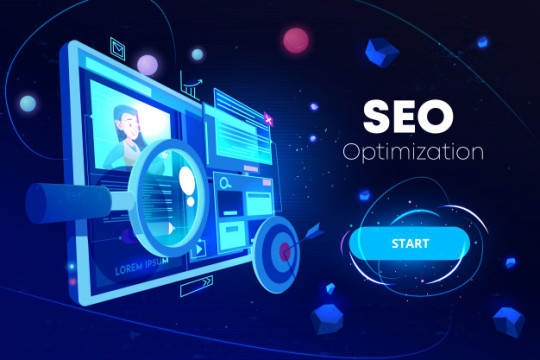
2. Speaking & Writing Ability
An SEO professional who can do their own keyword research and author content that includes it is incredibly more valuable.
We aren't just talking about writing articles like this one or speaking at conferences though.
I want an SEO who can convince internal teams and clients to do the right thing and that comes from speaking at meetings and writing decks, case studies, POVs, etc. All of those encompass speaking and writing skills.
SEO requires not only confidence but the ability to distill complex ideas and thoughts down into concepts that non-SEO people can understand and make decisions with.
3. Technical & Programming Skills
I'm sure there's going to be some debate about this. I'm equally sure there's tons of SEO pros doing a kickass job right now with no programming knowledge whatsoever.
Suffering from fewer conversions for the same ad spend on your Google Ads?
Your ads might be getting click fraud. Check if you need to protect your ads from competitors & bots. Simple setup. Start your free checkup today.
The truth is, they could be doing even more of a kickass job with some programming knowledge.
As SEO professionals we make recommendations about page speed, rendering, lazy loading, server side redirects, microdata tagging, and basic HTML tags.
All of these conversations go easier if you can speak with the developer and offer insights rather than just demands.
Understanding where the developer is coming from when they push back is amazingly helpful at reconciling differences.
Estimating the level of effort vs. the SEO impact is also key. I'm not saying SEO pros need to be able to write code, but they need to understand the coding implications of the changes they ask for and what that entails for the developers, what the common mistakes and objections are, and even how to overcome them.
There are literally hundreds of crazy technical things that become easier to find with some basic programming knowledge, too. Like lazy loading for example.
Many of the common plugins will use a srcset attribute but not a src attribute for images - and Google won't be able to see those. I know that, because I tested them all and implemented them all - things I couldn't have done without some programming knowledge.
Technical knowledge also provides the ability to make your life easier - whether it's writing a quick Python script to automagically add hreflang to your XML sitemap or a PHP-based web form to automatically create backlinks for you (don't do this.)
4. Social & Drinking Skills
Over the course of my career, I've made so many great relationships and learned so much just by hanging out at the conference bars. To do that, however, you can't be a creep and you have to be able to get along with others.
If you spend your bar time arguing about politics you're going to miss out. You'll also need to be able to hold your liquor or respectfully decline - as many great SEO professionals love to drink.
Reminder: the conference bar is never the place to look for a new girlfriend/boyfriend but it's a great place to talk about SEO theory and tactics.
Nobody wants to hear about that one specific problem that only applies to your site and takes 10 minutes to explain (unless you're buying the drinks). However, they will love to hear about new and exciting things you've seen or done.
5. Analytics Skills
SEO professionals can save a lot of time if they can log into Adobe or Google Analytics and pull their own data.
A basic understanding of business KPIs is also required for proper SEO strategy.
I offer my teams the opportunity to get Adobe and Google Analytics certified because even if they aren't pulling the data, the understanding helps - but also, most of the time we end up pulling the data.
If you aren't able to pull and segment data, you're likely missing out on some insights.
6. Excel Skills
Pulling the data isn't enough. Sometimes you need to manipulate it a bit to get the insights you need.
I've met a lot of SEO pros who can't do the simplest tasks in Excel.
Vlookups, Concatenates, and IF statements (among literally 473 other functions - seriously there's 476 built-in Excel functions) should be part of every SEO's toolset.
Over the course of my career, I've created countless Excel templates that help solve everyday problems.
Whether it's turning a Screaming Frog crawl into an XML sitemap, measuring algorithm changes and their impact with GA/Adobe data, creating custom CTR by position curves, or quickly bucketing keywords from search console into brand/non-brand or by product groups, Excel is invaluable.
7. Drive, Motivation & Adaptability
The thing I both love and hate about working in SEO is that it doesn't just turn off at 5 p.m.
Marketing isn't one of those jobs that you leave at the office every night. It stays with you in your brain.
To truly be a great at SEO these days you have to have the internal drive that forces you to keep learning.
Whether it's a new programming language, a new framework (WordPress, React, Angular, etc), a new search engine standard like Schema or AMP, or understanding machine learning, there's always something to learn.
The candidates who jump to the top of my hiring list are the ones who have their own side project websites or who create their own tools to solve their problems. For example: using the webmaster tools API to automate data pulling and formatting for reports. I just hired that person.
SEO also requires adaptability and thick skin. Our industry changes, and sometimes we have to admit to clients that directory submissions, PageRank sculpting, link disavows, or other things we once recommended aren't really the best idea anymore.
It's about putting the client's goals first - sometimes ahead of SEO revenue opportunities. (I told you I was going to start an argument in the tweets leading up to this article.)
8. A Sense of Humor
We deal with a lot of ups and downs in the SEO industry - and often at a fast pace.
It's important to sometimes take a step back and remember that we aren't saving lives, we're just doing marketing.
As stressful as the job can be, most of it can wait til tomorrow. A sense of humor goes a long way toward making our jobs a lot more enjoyable and productive.
Seo services canada
Seo services quebec city
Seo services hamilton
Seo services kitchener
Seo services barrie
Seo services sherbrooke
Seo services guelph
Seo services abbotsford
Seo services kingston
Seo services kanata
Seo services trois rivieres
Seo services moncton
Seo services chicoutimi jonquiere
Seo services milton
Seo services toronto
Seo services montreal
Seo services vancouver
Seo services calgary
Seo services edmonton
Seo services ottawa gatineau
Seo services winnipeg
0 notes
Text

Unadulterated (A Kylo Ren x Reader Fanfic)
read it on AO3 here
Chapter 1/Chapter 2/Chapter 3
“Commander. I-“ you didn’t even know what you were going to say.
“Kylo” he said “When we do this - it’s Kylo”
You spent the next morning in a whirlwind of nervous energy. You ran around like a tornado, making sure that everything is perfect. The butterflies in your stomach were telling you that any mistake would lead to your ultimate demise; You tried to ignore the idea that they were reminding you that you almost orgasmed on the Commanders thigh yesterday.
Emphasis on almost. Last night you spent hours working yourself into completion thinking of his hands. The way he had held you like you were precious but moved you like you were a cheap whore. You’d wondered if he had done this often, stolen lieutenants from their work and screwed them at their desk.
It doesn’t matter, you remind yourself. He is a commander and you are just…you. He had called you a ‘little fool’…he was just….punishing you thats all. It wasn’t a reprimand you ever read about in any handbook but, maybe Ren just had his own way of doing things.
Sure, that makes sense.
Your data pad made an incessant beep from your desk and you frowned. If this was more spam mail from the dating sites Levi had signed you up for you swear to- you halted that thought when the senders name code came through. KR216. It was a message from the Commander.
Lieutenant,
This is a list of what you must bring with you today. Forget anything and you will be reprimanded.
Commander Ren
You couldn’t help flush at the word ‘reprimanded’. Imagine, blushing at the idea of corporal punishment. Attached to the message was an itinerary of necessities which, as you opened, was two pages long.
I need to bring casual clothes? For what?, you thought, we’re obviously going somewhere and for quite a while.
The list contained items such as winter uniform and evening wear. Which meant, whatever you were doing on this job, it’s some undercover shit. Something that required that no one recognised you, something that was outside of First Order control. The messaged also showed a ships log, including you and the Commanders name on a flight out aboard the TIE Silencer.
You didn’t even know the thing had two seats.
You lean back into your bed, scrolling through the email. It’s only when you look closer you noticed how the message was addressed to you on the CC.
Lieutenant 5337 - Protection Detail.
You were Rens guard dog?
Grinning into your hand, you give a chuckle. The ultimate Kylo Ren needed a body guard. Sickeningly, it gave you a thrill knowing this must have royally pissed him off.
Maybe yesterday was just his variation of stress relief.
By the time you had packed everything on the list (despite wanting to leave something behind - just to see his reaction of course) Ren was hovering around the TIE Silencer. It was being fixed my a myriad of droids who were cleaning up what looked like lightsaber marks. You didn’t have to guess to know who made those.
The Commander stood as imposing as ever. His limbs were Goliath in comparison to yours and his eyes so devoid of anything resembling feeling. One of the Lieutenants called Ren ‘atrociously ugly’ when they first saw him without his trademark mask. You, however, never understood how anyone could be so blind. The alabaster skin, the way his face was dotted with freckles that you could only notice if you got up close to his face (though you were probably the only person to still be alive after being so close to him) the longline of his nose was that of old marble sculptures and his hair was so silky you wanted to bury your hands in it.
He already knew you were there. You could tell by the tension of his shoulders that showed how uncomfortable he was with being observed. Placing your bag down to signal your arrival, you walked up beside him.
“Sir” you said curtly.
“Lieutenant” he said with no more than a brief look to acknowledge your existence.
A brief rope of tension tightened in your heart. He was so unaffected by your entire existence while you feel like your world view had changed since he touched you. Did he not think about it all? Was it really just some sick punishment for yesterday? You had pretend to be so nonchalant about it all.
But seeing him now - it just pisses you off. Jackass.
“Can I ask what this mission entails…Commander?”
You added on the ‘commander’ as an afterthought, the only thing you wanted to call him now started with ‘ass’ and ended with ‘hole’.
“We’re looking for a Resistance Assassin, a man, that the First Order has a bounty on…” he huffed as he watched droids work filler into a scratch on the Silencer “…that’s all you need to know”
“Who is this man?” you said.
The Commander started to observe his ship taking massive steps around it. You jogged to keep pace and honestly, you must look like child following him around. Even though he definitely acted like a child more that you. There was a rumour going around the Lieutenants quarters that he once destroyed his original TIE because it didn’t go fast enough and that the Silencer wasn’t a prototype - it was just a toy made for Ren so he had something to play with. Rather than destroying ever one else equipment.
The more you spoke with him the more you were starting to believe everything you’ve heard.
“His name is classified” Kylo said as he opened a control panel on the side of the Silencer.
“Do I get to see the bounty for this man? At least get a glimpse of his face?”
“Classified” he hummed, not even gracing you with a look.
“Is there anything that isn’t classified Commander?” You snarked, you didn’t have time for this. Higher-ups hide things that are important and that is why people die. If Kylo Ren can’t trust you with even a slither of information then he can find another person to be his glorified babysitter.
“Maybe Lieutenant..” The way he said Lieutenant was so obnoxiously snobby that your hands clenched into fists, “…You do your job as protection detail not as interrogator”
“And maybe you should stop being such a dick!” You screamed.
The rage inside you has been boiling for some time now, twisted with this lust you felt. It was frustrating and just served to piss you off more.
All the working droids turned to face you. Somehow, despite the blank nature of their design, they still managed to look shocked by your outburst. One gave two nonsensical beeps which you decided to interpret as ‘she’s fucked’. However, you were in too deep now to quit.
Kylo dismisses the droids with an aggravated look and they all roll their bodies out the doors.
“And what do you know about me Lieutenant?”
“I know everything I need to know about you”
“You do?” His look was unwavering and intent as his eyes drilled into you. You could feel a pull in your mind like something was trying to worm it’s way in. You could only think of one way to describe the Commander and it came to the front of your mind like water flowing to surface.
You’re a sick sadist with anger management issues.
“Ah, you do” he gave a twisted grin, morphed somewhere between anger and amusement.
“i can’t help you find a man without knowing what he looks like” You gritted your teeth “did you bring me along to work miracles or to mock me?”
‘Who said you could help? You’re just here to keep Snoke happy”
“Of course…” you gave a rueful smile, “i’m your babysitter so that you don’t get told off by the person who actually has all the power!”
In your rage you pushed yourself up against the Commander, who was holding his fist clenched by his side. Despite his tense body, his eyes bore into yours with something akin to pride. No. It wasn’t pride it was sick enjoyment.
You shove your hand against his chest and Ren gave you an amused eyebrow.
“Does my anger bring you some sort of thrill?” You breathed, the space between your mouths minimal. Sink your teeth in his lip, a dark part of your soul screamed - begging to unleash the rage.
You will not be humiliated by a man-child who breaks things when he doesn’t get his way.
He watched you, his breath mingling in the space between your mouths. The Commander was waiting for something and his eyes were searching for it in your face. You realised then how Stormtroopers have been killed for less insolence and you…you’ve pushed Ren (and belittled him half to nothing). Your head said fuck him but your heart said oh fuck.
(even though that toddler deserves more than just a push and a few hurtful words)
He could feel that he had exposed a chink in your armour and so could you. For no one had pushed you to shout before. The epitome of Lieutenant training and here you were - screaming at a Commander because he made you feel pissed off.
Whatever he’s looking for in your eyes he doesn’t find it. Instead, his face shuts down replacing this cocky interior with the stone-cold Commander you had first met.
“Always…” he frowns “…so prim and proper aren’t you?”
You freeze as his hand comes up to rest on your neck, pulling him flush against you with an aggressive force that makes your knees weak. He tucks his face into your neck, so much like that time at your desk that your rage is replaced by a deep clenching in your core.
“if you ever disrespect me in front of anyone, like you have today, I will rip off your clothes and fuck you while they watch just so they know that I have power over the girl they respect so much” His tone wasn’t angry like you expected - just powerful.
He bit into your earlobe before moving back to your lips.
“Do I make myself clear?”
Rather than give Ren the sick satisfaction of a reaction - you step back, creating a distance between you and the Commander. A Commander that definitely wants to fuck his subordinate. Isn’t there rules against that?
“Crystal” you whisper.
“Good” he tapped the Silencer, “Get in”
“What?” You had thought you were leaving in an hour.
“Are you hard of hearing and stupid Lieutenant?” He pushed your back with his palm and gave you an ‘are-you-fucking-dumb?’ look. Honestly, you knew you’d probably pushed him too far today. Better just do what he says before you get yourself killed.
Ren moves his head in a harsh gesture that reminded you of a nervous tick. Although, by the way he brushes underneath your uniform when he pushes you up the walkway - he wasn’t nervous about anything.
Once he reaches the cockpit he sits in his chair, assuming the position of someone in charge. He spreads his legs and points between them. It wouldn’t take a genius to see where this was going.
“Is…” you flush under his glare “…is this a punishment? For mouthing off?”
He frowns.
“Number one, if this was a punishment I’d tell you. Number two, it doesn’t count as a punishment if you enjoy it now” he crooks a finger at you. An obvious hand command - like the ones you saw him use on the Stormtroopers.
Automatically, captured in his gaze, you step over his leg and kneel. Face toward his crotch. Like you were meant to be there. He gives you a nod and brushes your cheek lightly with the tip of his finger.
“You can figure out what to do now, can’t you Lieutenant?” His voice sounding more breathy than before.
Emboldened, You lay a palm on his knee, running your hand up the corded muscle hidden underneath his black attire. He holds your gaze, being surprisingly patient for a man used to getting what he wants. After all, he’s getting what he wants now isn’t he?
You bring two fingers up the imprint of his cock, the trousers straining under the pressure of his length. You knew he’d big - his hands were so large and you’re never blessed with something you cannot hold. He sighs - or breathes out what could have been a sigh- when you start to push against his crotch, rubbing in small circles with your m.
He pushes a hand into your hair and gives it a light tug so that you look up at him.
“You had so much to say a minute ago Lieutenant…where’s that attitude gone?” He grinned “Instead you’re on your knees looking so desperate for my cock”
Like a puppet on a string - you go to release his dick from its confines when he throws your head back, the grasp on your hair causing blistering heat on your scalp.
His face had gone controlled when you looked up at him. His demeanour was facade; A controlled anger. There was something in him wanting to come out. Although, thats how he described you. Maybe there was something in you too.
“Will you beg for it Lieutenant?”
You didn’t need to beg, you just wanted his dick in your mouth now. You lift your hands again and he swats them away with his free hand.
“No…” he peered down at you “…i need you to tell me you want it”
Was he…oh. He wanted you to tell him this was okay. You had enjoyed how powerless you felt when he pushed and pulled you. But, you still held all the power. One ‘no’ from you and he’d leave this sick game you're playing in the past.
Except, not one part of you wanted to say ‘no’.
“Please Commander, I want your dick in my mouth…” you sighed, the words coming out without control. You probably sounded like a desperate whore. Imagine if those Droids could hear you now.
You pulled against him to rub your cheek on his thigh.
“You should fuck my mouth, make me hold your cum in there…i’ve been so naughty” you only had a second to feel ashamed that any of that came out of your mouth (like a cheap sex phone line) when Ren released your hair and gestured to his trousers.
“Good, get to work…” he smirked “…Show me you’re good at something Lieutenant”
You pull him out of the confines of his trousers without warning. Needing something, wanting something. It was a new feeling for you, the girl who always knew how to do everything by the book.
You kitten lick the slit. If you’re going to play the slut you might as well make it something to remember, a slow torture to remind him of how you felt that day. Placing a kiss to his head, you place one hand to rub the space in-between his balls while the other grips the base of his massive cock.
Giving a good blowjob isn’t just about the movement, it’s about making it dirty and providing a show. Making sure that he wants to cum just by looking at you. You rub you chest in the space between his legs, making sure to draw his eyes down to the swell of your breast. The uniform couldn’t hide everything after-all.
Saliva pools out of your mouth leaving a wet stream down his dick. Rubbing the saliva with your hand you use it to ease your hand up and down Rens dick. Your grip was nice and tight, giving him a forceful pressure that could make a grown man cry.
Ren, on the other-hand, was watching you intently. His eyes perched on your face, a study of your thoughts while you take his cock. The only indication that he was enjoying this (besides the hard on on your mouth) was the clench of his hand on the seat. His grip was drawing marks into the seat that you don’t think even a droid could fix.
This wasn’t going as good as it need to.
You were better than this.
Moaning, you start to sink the inches into your throat. The humming vibrating along the Commanders cock like a twinged harp string. His mouth released a low tenor groan which made your pussy pulse with appreciation.
“Good girl…” he groaned, a hand threading through your tendrils once again “…Aren’t you a quick study? You were always top of your class. Take more”
You eagerly obey - pushing his cock into your throat like it was second nature. Your eyes stung from the pressure, a single tear falling down your face. Ren wiped the tear with a gloved thumb before placing it in is mouth.
Sick sadist.
Your movements turned sloppy, urged on by the Commanders grunts of pleasure. His grip tightened on your hair when you speed up, laying your tongue on the underside of his cock.Your dirty sucking sounds were echoing of the TIE until all you can hear is the slick sound of his dick fucking your throat.
Suddenly, a hand comes to rest on your throat.
He was feeling it. The way his cock felt in you.
You were sopping wet and he was moving in your throat like you were made for this
You hallowed your cheeks, taking his dick in harsh aggressive thrusts. Hopefully, this image would be imbedded on his mind like a brand. A reminder that no one could take him so perfectly. You ears catch an abhorred sigh and ‘oh fuck’ before he came down your throat. Filling your mouth so much that it spills out the corner of your lips.
“That’s good Princess, just like that” he holds your cheek while he fucks the cum into your willing mouth.
When you go to pull away he hold you tight, pushing your face against his crotch.
“Stay. Keep it in your mouth” he sighs, automatically brushing your hair with slowly strokes.
He left his dick in your mouth until it had gone soft and then another five minutes after that. When some of his cum slides out of your mouth he pushes it back in with his finger. When he seems content, he pulls you up, looking over your throat with a narrow eye.
The Commander makes himself decent while watching you still perched on the floor.
“Commander. I-“ you didn’t even know what you were going to say.
“Kylo” he said “When we do this - it’s Kylo”
“And what will you call me?”
He smirks, reaching to brush a hair out of your face
“Now, that depends on how good you are”
#Kylo Ren smut#Unadulterated#kylo ren x you#Kylo Ren x reader#ben swolo#ben solo#ben solo x reader#y/n#Adam Driver can slap me
0 notes
Photo

How To Start a Business With Only Premium WordPress Themes
In this digital era, you are lacking if you don’t take your business on the online platform. The benefits of getting online are tremendous. Wordpress themes can make your presence more effective by giving you beautifully carved websites. Especially, the premium WordPress themes will get you into the limelight. Earlier, website designing used to be a difficult task. But with the evolution of WordPress themes, it is no more a headache. Now you don’t need to learn how to code. Or don’t need to look for professional web developers to get a website designed for you. Once you learn how to use these themes to make a website with a professional look and feel, you will save a lot of money.
With Premium Wordpress Themes, you are in the driver’s seat:
Once you come to know how to design a website using the themes, you will save a lot of effort, time as well as money.
You can put new and latest things on the website on your own without need the help of a designer or programmer.
You will have an upper hand over your competitors as you are not dependent on any developer to make the changes in order to make your website up to date. On the contrary, your competitors are dependent on others for the same.
Different ways to get a website ready
One of the ways to craft out a website for you is by using the templates. HTML templates can serve as a great choice for making simple websites that don’t require frequent updating in terms of content.
Another way is to use WordPress themes. Now you might be thinking what is WordPress? Well, WordPress is a content management system that (CMS) allowing you to adjust the visual style and content without changing the code. WordPress theme provides a skin for your website.
Why Premium Themes a Better Choice
There are both free and paid themes available in the market. Free themes are a better option for those who just want to go online but don’t have the budget for the same. It is often said that you cannot rely on free things. The same is true in the case of free WordPress themes. Free themes don’t guarantee support. Also, you cannot trust them as far as the security of your website is concerned.
When it comes to premium quality themes, you need to pay for the quality they offer. Premium WordPress themes provide you support from the makers of the themes and you also get a secure code that ensures the security of your website. This makes sense as your website is less likely to be hacked. Plus, the developers also keep on updating them from time to time.
Domain name
Once you are done with the selection of CMS, you need to select the domain name. Now, what a domain name exactly is? It is nothing but the URL that one types in the address bar of a web browser. It is important to get the right domain name. However, you should keep a few things in mind while choosing the domain name. It must be short and brandable. It needs to be catchy and easy to type. Last but not least, it has to be memorable. These are some of the most required things you should keep in mind. There are also other aspects that you may consider but those are optional.
Hosting
You need to choose a hosting company to host the website files so that anyone must be able to access your website. You have a range of hosting plans right from affordable shared hosting plans, expensive managed WP hosting to premium dedicated servers. For beginners, a shared hosting plan is a good choice. Some hosts will limit the number of resources and the number of websites you can host. Though, in some cases, you can enjoy unlimited bandwidth and space. If you have a little higher budget margin, you should opt for managed WordPress hosting. It is beneficial especially when you hardly have the time for maintaining and updating the website.
Select a Good Premium WP Theme for Your Website
To get the best premium WordPress theme, consider the type of website that you need to create. There is a wide range of themes for various niches. So you just need to enter the type of business in the search bar. In case if you don’t find anything, you can also go for multipurpose themes. You must make sure that the theme has all the features that you will need for getting a top-quality and fully functional website designed.
GETTING STARTED
1. WordPress Installation
The installation of WordPress is extremely easy. Most of the hosting companies offer a one-click demo install through the dashboard. Start by logging in to the host’s dashboard and look for the section that says WordPress Install, One-click installers, or Softaculous Software. After locating that section, find the WordPress icon and select it. Then, you need to enter the username and password that you will use for logging into your site along with some other additional information. Afterward, click on the install or finish the installation button and wait for the installation of WordPress to be finished. After the installation is done, you can visit the WordPress dashboard and enter the name and password that you have set up for your Wordpress website.
2. WordPress Theme Installation
The very next step is to install the WordPress theme that you have selected. On the dashboard, navigate to the Appearance > Themes > Add new. Click on the Upload Theme button and follow the instructions that appear on the screen for uploading your theme. After the theme is installed, click on the Activate button.
3. Get the Required Plugins Installed
Though most of the premium responsive WordPress themes already have all the required elements that one needs for a respective website, sometimes, much additional functionality is needed to enhance the features of your website. Well, in such a case, you will see the notification in the WordPress dashboard. Just go on to click the link that says Install Required Plugins. Now select the plugins that you want and choose Install from the drop-down menu followed by clicking on the Apply option. You then need to activate the plugins by going to Plugins > All plugins > Inactive. Select all the inactive plugins and select the Activate option in the drop-down menu and then finally click on Apply.
4. Importing the Demo Content
The next task that follows on the list is importing the demo content and replacing it to meet the demands of your website. For a quick and easier web designing experience, the demo content is always there. It will get you the structure of your website ready within minutes. You can add your own content to this structure. This will save you a lot of efforts as you don’t have to create them from scratch.
You need to click the One-Click Demo Import button then select the demo that you need to import in the theme. Click the checkboxes next to the attachments, customizer settings and sliders. After that, click on the Import Demo Data button. Later, replace it with your own content. And for the same, you need to go to Pages > All Pages. Then you will need to click on the Edit link.
5. Adding your Touch to the Overall Appearance
You can change the visual appearance of your site. And for that, you need to navigate to Appearance > Customize. Make use of the Live Customizer to the fullest to add your own customized logo. You can adjust the color, change the font styles, and much more. Not only this, you can change the images, background, and content also.
Up till now, you might have got a fair idea about creating websites using premium responsive WordPress themes.
Things to Keep in Mind for Having Fabulous Business Websites
In order to get functional and professional websites, here are a few suggestions that will be helpful to you.
Go for the latest Premium WordPress Themes
From the number of themes available, you must always go for the latest and updated version of the theme. Choosing the latest one will bring some of the more advanced and latest functionality that will add new dimensions to your website. It is quite possible at times that you select the old version of the same theme that is deprived of the additional features that are included in the updated version. Hence, it is important that you always go for the new and updated version.
Always look for premium themes giving fast performance
Speed is the most important criteria when it comes to websites. If you have a fast loading website, more visitors will draw towards it as fast loading websites make the visitors more interested and have the capability to keep them engaged for a longer time. So, just make sure that the theme that you have opted for must have been tested for speed.
Get popular premium WordPress themes that are responsive
Before buying any theme, you need to be sure of its responsive. As per the latest market trends, responsive premium WordPress themes are in huge demand. With the increase of mobile devices, their demand is soaring high. To sustain in this highly competitive world, you also need to opt for responsive themes. Such themes provide visitors with better user experience. It also leads to an improvement in the conversion rate. Plus, you have more chances to get searched in the web searches.
Some Additional Tips For Increasing Your Visitors
Include social sharing options
For this, you can make use of the social media plugin. It will make it easy for the visitors to share your website that will ultimately result in fetching more traffic and more visitors to your website. You will be able to reach the maximum number of people using social sharing options.
Start a Blog for a better connection with users
When you start a blog, it will not only aid you in improving the search engine rank but also in establishing better connectivity with the visitors, readers and potential clients. Through your blog, you can easily share the knowledge that you possess in your respective domain and make people understand the benefits they will be getting when they work with you. The blog has the potential to attract the clients as it gives a fair idea about your work or business and the knowledge and expertise you have. Once they get to know you, they will be more interested to get your services.
Use of newsletter
You can make use of the newsletter so that you can ask the visitors to sign up the same for staying connected with you and getting all the updates via Emails. You can include the newsletter in the form popups or in the sidebar. Also, it can be included below the blog posts.
Considering all the above-discussed things, popular premium WordPress themes have many quality features and advantages that make them the best option for starting an online business and promoting it.
For more details:
Phone: +91-0712-205-6070
Skype Id: Vw Theme
https://www.vwthemes.com/contact/
#wordpress premium themes#WordPress Themes#wordpress premium templates#premium wp theme#premium wordpress templates#premium wordpress themes
0 notes