#wp cerber security
Text
WordPress security | How to protect your WordPress website from Malware attack
WordPress security | How to protect your WordPress website from Malware?
How we can protect and prevent WordPress malware and hacking?
WordPress security | How to protect your WordPress website from Malware
WordPress is a commonly used content management system (CMS) for creating and maintaining websites. This, also indicates that WordPress websites are a popular target for hackers and online criminals. They injects Malware, Spyware, Adware, ransomware, Virus, Trojans to WordPress website when there are no security prevents…
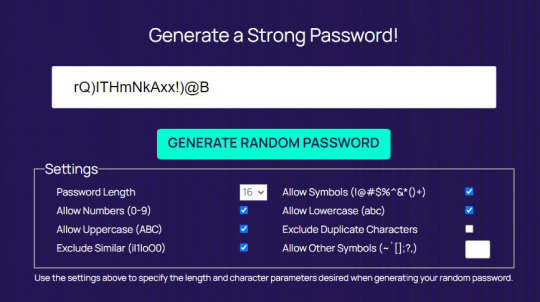
View On WordPress
#Wordfence#wordfence security#WordPress#wordpress malware protection#WordPress malware removal#wordpress security#wordpress security vulnerabilities#wordpress vulnerability#wp cerber security
0 notes
Text
Enhance Your WordPress Security with the Best Anti-Brute Force Plugins

Are you concerned about the security of your WordPress website? In today's digital landscape, where cyber threats loom large, safeguarding your site is paramount. WordPress Brute Force Attacks pose a significant risk to your website's integrity and can lead to unauthorized access, data breaches, and other malicious activities. However, with the right tools and strategies, you can fortify your site against such attacks.
One of the most effective ways to bolster your WordPress security is by using anti-brute force plugins. These plugins are specifically designed to detect and thwart brute-force attacks, protecting your site from malicious login attempts. But what exactly are anti-brute force plugins, and how do they work?
In simple terms, anti-brute force plugins are security tools that monitor login attempts on your WordPress site and implement measures to block suspicious activity. They analyze login patterns, such as multiple failed login attempts within a short period or repeated attempts to guess passwords and take proactive steps to prevent unauthorized access.
There are several anti-brute force plugins available for WordPress, each offering unique features and functionalities. Some of the most popular options include:
Wordfence Security: Wordfence is a comprehensive security plugin that includes anti-brute force protection among its many features. It uses a firewall to block malicious traffic, along with advanced algorithms to detect and block brute force attacks in real time.
iThemes Security: Formerly known as Better WP Security, iThemes Security is another top-rated plugin that provides robust protection against brute force attacks. It offers features such as strong password enforcement, two-factor authentication, and brute force protection to keep your site secure.
Sucuri Security: Sucuri is a trusted name in website security, and its WordPress plugin offers powerful protection against brute force attacks. It includes features like login activity monitoring, IP blacklisting, and file integrity checking to keep your site safe from threats.
Login LockDown: Login LockDown is a lightweight plugin that focuses specifically on thwarting brute force attacks. It limits the number of login attempts from a given IP address within a specified time frame, effectively blocking malicious bots and attackers.
Cerber Security: Cerber Security is a feature-rich plugin that offers comprehensive protection against various types of cyber threats, including brute force attacks. It includes IP and country blocking, reCAPTCHA integration, and login activity monitoring to enhance your site's security.
By installing and configuring one of these anti-brute force plugins, you can significantly reduce the risk of unauthorized access to your WordPress site. These plugins work silently in the background, continuously monitoring login attempts and blocking suspicious activity before they can compromise your site's security.
In addition to using anti-brute force plugins, there are several other steps you can take to enhance your WordPress security. These include keeping your WordPress core, themes, and plugins up to date, using strong and unique passwords, implementing two-factor authentication, and regularly backing up your site's data.
In conclusion, protecting your WordPress site from brute-force attacks is essential for maintaining its integrity and safeguarding sensitive information. By utilizing anti-brute force plugins and following best security practices, you can defend your site against malicious actors and enjoy peace of mind knowing that your website is secure.
0 notes
Photo

If you’re using WordPress, then chances are you’ve probably received spam comments from time to time. WordPress has become the go-to CMS (Content Management System) for bloggers around the globe. As such, it attracts lots of spammers who try to abuse its features to send bulk emails or even sell malware. These malicious activities are called Spam.
There are several ways to prevent spam on your blog. The most common way is to install a plugin. There are hundreds of them available on the web. Some of these plugins are free, while others require payment. This article lists the top five best WordPress Anti-Spyware Plugins to help you block unwanted visitors. In this article, I’ll show you some of the best WordPress Anti-Spam Plugins that you should consider installing on your site.
Here is the list of some of the top-rated WordPress anti-spam plugins that can keep your website safe from spammers:-
1. Akismet
Akismet is considered one of the top-rated WordPress anti-spam plugins because it does a great job of eliminating spam comments from your blog. Additionally, it also blocks automated spam bots and other traffic bots that are commonly used for spamming purposes.
Akismet uses an AI engine to identify and comment spammers and then blocks their comments before they appear on your site. This prevents them from ruining your user experience with harmful spammy content. In addition, Akismet provides blacklisting capabilities so you can easily add sites or IP addresses to your spam database, so that they are not allowed to post comments on your site.
2. Jetpack
Jetpack is one of the most popular WordPress security plugins available and it’s for good reason. It helps to protect your website from spam by automatically blocking suspicious and malicious IP addresses. Additionally, Jetpack offers many other features that can help you to improve your site’s security and functionality, such as a Security Malware Scanner, Automatic Updates, and more.
All of these features work together to provide a comprehensive anti-spam solution that will keep your website safe from malicious actors. Plus, Jetpack is regularly updated with the latest security threats so you know that it is up to date and protecting your site optimally.
3. Antispam Bee
Antispam Bee is a top-rated WordPress anti – spam plugin because it offers effective protection against spam comments and posts. It uses the latest artificial intelligence technology to identify suspicious activity, such as automated spam or comment farming and then blocks these comments or posts from being published.
Additionally, Antispam Bee provides extensive settings that allow you to customize its operation to meet your specific needs. This includes the ability to whitelist individual addresses or IPs, set up rules for when messages should be automatically deleted (based on sender address), and more. Finally, this plugin has an intuitive drag & drop design that makes setting up antispam easy for even novice users.
4. Spam Destroyer
Spam Destroyer is considered one of the top-rated WordPress anti-spam plugins for a reason. It has been designed with premium features that make it an effective tool against spam and junk email. This premium plugin detects and removes spam from your site automatically, so you can focus on more important things. Additionally, Spam Destroyer also provides customizable rules that allow you to target specific types of spam or junk email.
So, not only will your site be free from unwanted advertising, but it will also be protected from malicious content and scams. Additionally, Spam Destroyer provides 24/7 support If you ever encounter any issues with this plugin or have any questions about how it works, don’t hesitate to contact the team at WP Plugins Incorporated by using their live chat feature or submitting a ticket online. They are always happy to help!
5. Cerber Security
Cerber Security is considered one of the best-rated WordPress anti-spam plugins because it offers advanced features that are essential for mitigating spam attacks. These include a variety of filters to prevent email addresses from being automatically generated, invalid characters detection, and an automated blacklist update feature.
Additionally, Cerber Security includes a built-in spam filter for your post types so that you can ensure that all your content is protected from spam. It has solid customer support which is available 24/7 via live chat or email. If you have any questions or problems with using the plugin, be sure to contact them and they will help you get sorted out as quickly as possible.
6. NoSpamNX
NoSpamNX is a popular WordPress anti-spam plugin because it provides comprehensive protection against spam comments and posts. It uses state-of-the-art security solutions to identify spammy content and blocks it from going live on your website. Additionally, the plugin offers powerful customization options that allow you to configure the levels of spam filtering that are most appropriate for your site.
Moreover, NoSpamNX integrates with Google Analytics so that you can track the effectiveness of your spam prevention measures. This gives you insights into which areas of your website see the highest level of unsolicited comments and posts. This information can help you make improvements or modifications to your spam prevention strategy as necessary.
7. Titan Anti-Spam & Security
Titan Anti-Spam & Security has been downloaded over 1 million times and is considered one of the top-rated WordPress antispam plugins due to its powerful features, user-friendly design, and low operational costs. Titan Anti-Spam & Security uses a variety of spam-blocking techniques to detect and block email spams from entering your server.
It can also help you to enforce strict email authentication requirements for users who need access to sensitive information or services on your website. Additionally, Titan Anti-Spam & Security includes features that help you prevent malware attacks through the blacklisting of potentially malicious domains and IP addresses.
8. CleanTalk Spam Protection
CleanTalk is considered one of the top-rated WordPress anti-spam plugins because it offers powerful spam filtering with a plugin interface that is easy to use. It also has an extensive user manual that walks you through every step of setting up and using the plugin. Additionally, CleanTalk integrates well with other popular WordPress plugins, so it’s easy to create effective spam filters without having to invest in multiple anti-spam solutions.
The plugin uses a variety of different filter rules and traps both automated and manually submitted email addresses for spamming purposes. This ensures that your site remains free from unwanted marketing emails and promotional content. In addition, the blacklist feature allows you to automatically delete suspicious messages or send them directly to your administration account for further analysis.
9. WP Armour
WP Armour is one of the most popular and well-respected anti-spam plugins for WordPress. It uses a variety of different techniques to combat spam, including blacklists, cross-domain DNS blocking, and automated user authentication. Additionally, it offers an easy-to-use admin panel that helps you to manage your users and tasks quickly and efficiently.
WP Armour also has a great support team that is available 24/7. If you have any questions or problems with using the plugin, they are more than happy to help out. WP Armour boasts an impressive 99% customer satisfaction rate which speaks volumes about its effectiveness in combating spam on your website.
Conclusion
There are many reasons why you should consider using an anti-spam plugin for your WordPress website. However, before making this decision, be sure to do some research and find out what each solution does best. You’ll want to choose a plugin that will work best with your current setup and provide you with all the tools you need to keep your site safe and secure.
If you need any help, please feel free to reach out to our team of experts at any time!
0 notes
Text
How to secure your WordPress Website
TurnUpHosting is a leader in hosting services, offering Cheap, Secure, and Fast Web Hosting, WordPress Hosting, and VPS Hosting to all.
The world these days has become more connected than ever before with the help of the internet. In today's world, you can communicate with another person who lives over ten thousand miles away in an instant through email, social media apps, video calling apps, etc.
As a result, a lot of people around the world have set up blogs to highlight or share information through writing, sometimes with images and videos.
WordPress is a very famous open-source script for blog creation. WordPress because of its popularity and open-source nature has also been a regular target for hackers exploiting some of its vulnerabilities, so it is very important to talk about how to secure your blog or WordPress website.
Lots of people use WordPress for blog creation because its functionality can be expanded with the use of custom functions, plugins, or a combination of the two.
There are many ways to secure your WordPress website from hackers or cyberattacks, some of the ways have been listed below.
1. Always use a reliable hosting company to host your website.
It is always best to choose a reliable hosting company for your blog. This is because you want to make sure that all the work you put in your blog later is not wiped because of any incompetence from your hosting company such as server security loopholes being exploited, server downtime, etc...that affects your Search Engine Ranking Position (SERP). You can get secure, fast hosting from turnuphosting. You can get a secure web hosting from Get Web Hosting Plans in USA. You can get a secure WordPress Hosting from Secure Wordpress Hosting.
2. Using a valid SSL certificate.
Secured Socket Layer (SSL) uses standard encryption technologies to encrypt all data that is being sent over your website from your website to your web server. This encryption safeguards information that is sent on your website. You can read more about SSL certificates and their benefits SSL Certificates For Sale in USA.
3. Change your default login URL to a custom one.
It is a good security practice to always change the default login URL to a custom one. WordPress comes with a default yourdomain/wp-admin for admin login URL and yourdomain/wp-login for users’ login URL.
These default login URLs are known and easily targeted by hackers. Changing the default login URLs to custom ones and disabling redirects from default login URLs helps to reduce the chances of your blog being hacked.
Navigate to plugins in your admin dashboard area, click add new, and search for a custom login URL. Check the plugins with great reviews and install, following the instructions.
4. Always use a strong username and password with re-captcha.
WordPress by default assigns your blog with admin as the username for admin login. This username is very easy to guess for hackers. It is standard security practice to change your admin username to something unrelated to your site, which is very difficult for cyber-attackers to guess.
Also use a strong password with at least eight characters, one capital letter, and a special symbol.
In addition to a strong username and password, you should also use Google reCAPTCHA or hCaptcha to help prevent hackers and bots from brute-force attacks.
5. Always install at least one security plugin.
There are a lot of security plugins for WordPress, some being free, others paid. It is recommended that you install at least one security plugin to help prevent attacks on your website at the web level even before it gets to your server.
Some of the popular security plugins are All in one security, Wordfence, Cerber, Jetpack, etc… Get a Website Security Protection Online.
6. Keep your themes and plugins updated always.
A lot of WordPress themes and plugins come with regular updates. These updates are usually security updates that patch loopholes. It is recommended to first backup your blog before you update all plugins.
7. Always avoid using poorly coded or nulled plugins and themes.
There are a lot of websites out there that provide paid plugins and themes of other people’s work for free. Most of the time, these plugins and themes have been obfuscated with malicious codes that make your blog vulnerable to cyber-attacks later on.
It is recommended that you purchase or get plugins and themes either directly from WordPress or the developer’s website.
Following the guidelines described in this blog post will help you to strengthen the security of your blog or WordPress website and help reduce or prevent cyberattacks. If you are ready to start your blog or website, get your domain name for cheap at Cheap Domain Name For Sale in USA.
#turnuphosting#best web hosting#secure wordpress hosting#best web designers in usa#best web developers in usa#cheap ssl certificates for sale#cheap domains for sale#cheap domains
1 note
·
View note
Text
How to secure your WordPress Website - TurnUpHosting


The world these days has become more connected than ever before with the help of the internet. In today's world, you can communicate with another person who lives over ten thousand miles away in an instant through email, social media apps, video calling apps, etc.
As a result, a lot of people around the world have set up blogs to highlight or share information through writing, sometimes with images and videos.
WordPress is a very famous open-source script for blog creation. WordPress because of its popularity and open-source nature has also been a regular target for hackers exploiting some of its vulnerabilities, so it is very important to talk about how to secure your blog or WordPress website.
Lots of people use WordPress for blog creation because its functionality can be expanded with the use of custom functions, plugins, or a combination of the two.
There are many ways to secure your WordPress website from hackers or cyberattacks, some of the ways have been listed below.
Always use a reliable hosting company to host your website.
It is always best to choose a reliable hosting company for your blog. This is because you want to make sure that all the work you put in your blog later is not wiped because of any incompetence from your hosting company such as server security loopholes being exploited, server downtime, etc…that affects your Search Engine Ranking Position (SERP).
You can get secure, fast hosting from here.
You can get a secure web hosting from https://turnuphosting.com/web-hosting.
You can get a secure WordPress Hosting from https://turnuphosting.com/wordpress-hosting.
Using a valid SSL certificate.
Secured Socket Layer (SSL) uses standard encryption technologies to encrypt all data that is being sent over your website from your website to your web server. This encryption safeguards information that is sent on your website.
You can read more about SSL certificates and their benefits here.
Change your default login URL to a custom one.
It is a good security practice to always change the default login URL to a custom one. WordPress comes with a default yourdomain/wp-admin for admin login URL and yourdomain/wp-login for users’ login URL.
These default login URLs are known and easily targeted by hackers. Changing the default login URLs to custom ones and disabling redirects from default login URLs helps to reduce the chances of your blog being hacked.
Navigate to plugins in your admin dashboard area, click add new, and search for a custom login URL. Check the plugins with great reviews and install, following the instructions.
Always use a strong username and password with re-captcha.
WordPress by default assigns your blog with admin as the username for admin login. This username is very easy to guess for hackers. It is standard security practice to change your admin username to something unrelated to your site, which is very difficult for cyber-attackers to guess.
Also use a strong password with at least eight characters, one capital letter, and a special symbol.
In addition to a strong username and password, you should also use Google reCAPTCHA or hCaptcha to help prevent hackers and bots from brute-force attacks.
Always install at least one security plugin.
There are a lot of security plugins for WordPress, some being free, others paid. It is recommended that you install at least one security plugin to help prevent attacks on your website at the web level even before it gets to your server.
Some of the popular security plugins are All in one security, Wordfence, Cerber, Jetpack, etc…
Keep your themes and plugins updated always.
A lot of WordPress themes and plugins come with regular updates. These updates are usually security updates that patch loopholes. It is recommended to first backup your blog before you update all plugins.
Always avoid using poorly coded or nulled plugins and themes.
There are a lot of websites out there that provide paid plugins and themes of other people’s work for free. Most of the time, these plugins and themes have been obfuscated with malicious codes that make your blog vulnerable to cyber-attacks later on.
It is recommended that you purchase or get plugins and themes either directly from WordPress or the developer’s website.
Following the guidelines described in this blog post will help you to strengthen the security of your blog or WordPress website and help reduce or prevent cyberattacks.
If you are ready to start your blog or website, get your domain name for cheap at https://turnuphosting.com/domains.
1 note
·
View note
Link
WP Cerber Securty Pro Free Download; Today we have shared WP Cerber Security Pro for free download to everyone. The shared file is not WP Cerber Security Pro nulled or cracked; it’s a 100% genuine GPL file, and you can use this GPL file on unlimited websites. WP Cerber Security Pro Free Download vigorously defends WordPress against hacker attacks, spam, and malware. Blazingly fast and reliable by design. WP Cerber Security Pro Core Features Blocks malicious activity before it harms your data – A stack of sophisticated inspection algorithms screen incoming requests for malicious code patterns and traffic anomalies. Bot detection engine identifies and mitigates automated attacks.The most sophisticated anti-spam solution for WordPress – Detects bots by using heuristic and content-based algorithms. Checks IP against a real-time database of IP addresses known for disseminating spam, phishing attacks and other forms of malicious activity.Malware scanner & integrity checker alerts you to any changes – Thoroughly scans every file and folder on your website for malware, trojans, and viruses. Automatically removes malware and viruses. Monitors new, changed, and suspicious files. WP Cerber Security Pro Key Features Layered security – Traffic Inspector provides additional security layer that screens all suspicious requests and blocks them before they can harm a website.Rich GEO access rules – Restricts access and form submissions with GEO country rules. Set your own rules on what countries can submit forms, post comments, login, register, use WordPress REST API or XML-RPC.Keeps you informed – Be alerted to selected events with emails and security scanner reports. Whatever happens, the plugin keeps you in the loop.Cerber Security Cloud – Our cloud servers detect malicious IP addresses around the world in real time and block them before they can harm your website or inject spam.Monitors user activity – The plugin logs user activity and HTTP requests for authorized and non-authorized users. Live traffic viewer shows all HTTP requests with all fields.Cybercriminals are tracked – A real-time database of IP addresses known to disseminate spam, attempts to break-into websites, phishing attacks and other forms of malicious activity. WP Cerber Security Pro Live Preview Please remember that if you want technical support for these files, you can purchase it separately from original developer of these scripts. This will help them financially for further development as well. WP Cerber Security Pro Live Preview – https://wpcerber.com/ WP Cerber Security Pro Free Download From Here We have shared here 100% GPL licensed file so you can use this file on your website or your client’s website without any worry. The shared file is not WP Cerber Security Pro nulled or cracked file. We downloaded these files from the original GPL file provider and shared them here for free to download for everyone. Copy below Mega or Mediafire link and open in a new tab and download WP Cerber Security Pro GPL file for free. Mirror:
0 notes
Text
WP Cerber Security Pro 8.9.5 - WordPress Antispam & Malware Scan
WP Cerber Security Pro 8.9.5 – WordPress Antispam & Malware Scan
WP Cerber Security Pro WordPress Antispam and Malware Scan
Take your website security to the Next Level
Cerber Security vigorously defends WordPress against hacker attacks, spam, and malware. Blazingly fast and reliable by design.
Blocks malicious activity before it harms your data
A set of specialized request inspection algorithms screen incoming requests for malicious code patterns and traffic…

View On WordPress
0 notes
Photo

WP Cerber Security Pro v8.5.6 | NULL88.COM #opensource #linux #software #programming #coding #null88
0 notes
Link
Visit WordPress SEO Security Settings For WP Cerber for the whole story
One might think cybersecurity is not an SEO topic, but it is a very important SEO topic. SEO as I keep noting here is more than keywords today.
Technical SEO is about speed optimization, files such as robots.txt and sitemap.xml and security of your site IS an SEO matter.
If you neglect your security Google can take action including deindexing your site if malware is found. You’d be notified likely in Google Search Console of manual action and be removed from searches until you’ve cleaned up the site.
Consider images like these in Search Engine Console or read about a real life deindexing from an SEO’s perspective.
Wordfence Alternative - WP-Cerber
Wordfence is a highly popular WordPress security plugin that offers multiple layers of protection and is known to protect the most WordPress sites of any other security plugin.
Is it fool profit? Has anyone ever beaten it? Yes, and often.
Because of that last sentence I never use Wordfence because being number one makes you the target most hackers train to overcome.
Think of the Microsoft vs Apple security myth … Apple is thought to be more secure, and its not that it is more secure it is more that more computers run Microsoft so most threats focus on it.
WP Cerber Security Settings
Sometimes its good to be number two. WP Cerber is a security plugin that I viewto be the best Wordfence alternative.
There are a lot of features and settings in any security plugin but these are the ones I’ve found help secure my site’s SEO future.
Dashboard – Offers quick updates on the site and recent history.
Activity – A play by play line by line log of whats been noted on your site.
Session – Who’s on the site now and what are they up too
Lockouts – IP addresses that are locked outa your site
Main Settings – Settings (discussed later)
Access Lists – IP address white list
Hardening – Where the real fun is at!
Notifications – Spam yourself settings I call them…
Help – self explanatory
Main Settings
First section of the security settings deals with brute force attacks, which is simply trying random passwords over and over until you get in.
I limit these in harsher terms than the default and I recommend changing these settings so they aren’t predictable.
In the example 3 retries missed at logging in give someone 600 minutes of blocked access. I might do 617 minutes just to make it more irregular and harder to anticipate.
Aggressive lockout increases the block if further misses are seen after a block expires.
In the example we have a period of 72 hours if they miss 2 times they are blocked an additional 24 hours. I often set this to 999 hours forcing contact with a webmaster.
These settings can be ignored if the misses come from a white listed IP address such as your office or home.
Block subnet – I turn it on to prevent IP addresses similar to one blocked from accessing the site.
Non-existing users – I turn on to prevent a hacker from testing out if a username matches an author.
Disable Dashboard Redirection: I turn on. Later I change the login page and I don’t want WordPress giving it away.
Request wp-login.php: I turn this on as well. This setting blocks anyone who directly tries to access the default login page.
I use a custom login page url and the default for WordPress is never linked too on my site so NO ONE should ever go to the default login page address. Unless they are not familiar with this site yet still have an account.
It also blocks scripts that simply target the default login address.
The next section allows you to set a custom login page address. I generally set one in other plugins so in the example this is blank.
If you don’t have another plugin you can set the login page here. I’d recommend disabling wp-login.php after verifying that you can login with the alternative wp-login.php
Citadel Mode is basically time out. If 200 failed logins happen within 30 minutes something is a foot.
Look down the entire login process of the site for 60 minutes….better yet an odd number like 74.
I retain activity and share it with rthe plugin author as well as request all the info I can gather on the IP addresses that are flagged.
Hardening
Hardening in WP Cerber is pretty straight forward. I recommend all the options here except disabling feeds if you want your site’s content available to other sites.
Traffic Inspector
Another settings area in WP Cerber, Traffic Inspection may be useful to your site. I usually go with the default settings here.
There are additional settings under User Policies where you can limit what different roles may be able to do.
With these settings, changes in login page addresses, lockouts and traffic inspection I generally have solid security and free myself from SEO efforts to restore a site to Google’s index.

11 Aug
Posted by Matthew Leffler
WordPress SEO Security Settings For WP Cerber
One might think cybersecurity is not an SEO topic, but…
Hits: 0
The post WordPress SEO Security Settings For WP Cerber appeared first on Ultimate SEO | Backlinks - Forums, FAQs & Guides.
0 notes
Text
How To Protect Your WordPress Site From Bad Bots
Bots are computer programs that surf websites on the internet as well as perform specific tasks. There are two kinds of bots on the internet. Good bots are utilized by Google or other search engines to crawl websites. They learn thoroughly about the websites and use this information to rank site in the search engine results.
On the other hand, the bad bots are utilized to harvest email addresses from your website, which are later brought in use by the spammers. Bad bots also help to find security vulnerabilities in your WordPress websites which are subsequently exploited by the hackers.

Reasons To Protect Your WordPress Site From Bad Bots
Brute Force Attacks On Your Login Page: Bots attempts to access distinct logins and password to get into your website.
Comment Spam: Bots are used to post spam comment even if the blog post is disabled where you want to post a comment.
Sniffing For Unsafe Themes & Plugins: A bot can access different docs on your website.
Indexing Your Blog: A bot detects all your pages and these kinds of bots are generally conducted by the companies to gather the content or data for statistics and link profiles.
These entire attacks mentioned above can generate excessive load on your web server. Every web server has a limited memory that is shared by almost all sites running on it. Bad bots can maximize server memory in a couple of minutes.
How To Block Bad Bots
Install WP Super Cache
A cache WordPress plugin makes a copy for every requested page/ post and serves the cached files rather than recreating a page. To use this:
Install the WP super caches > access its setting page > Check advanced tab and use the mod_rewrite option as it eliminates the need for PHP coding to serve the cached page or post to the client.
Keep Bad Bots Outside
Web application like a firewall helps to block the bad bots before they could access your website. For this, use the 5G Blacklist that offers some smart rules which you need to copy and paste into htaccess file of your website. It allows to inspect and block bad bots using the user-agent name or URL slugs and malicious query string.
Prevent Brute Force Attacks
Use Brute Protect can abandon a bot before the PHP code in WordPress is executed. On the contrary, many CAPTCHA or JavaScript-based plugins still allow you to access PHP logins script.
Hide WP-Login Page
WP Cerber Plugin helps you to change the WordPress login URL as well as you can hide the WP-admin directory. This is a great plugin that can be used in multiple ways.
Use Of Blackhole Spider Trap
As stated above, there are some good bots, so you should not block all the bots on the internet. For this, use the blackhole spider trap that only impacts bad bots. This is a free WordPress plugin that is fast, flexible and helps to protect your site from various malicious bots.
The majority is bad bots affects your WordPress Website performance so you should consider blocking the bad bots. Follow the above tips to block the bad bots explained by professionals at Future Workz. If you want to know more or need professionals help to prevent the bad bots, feel free to schedule your appointment with our team.
0 notes
Text
WP Cerber Security Pro - WordPress Antispam & Malware Scan v8.6.5
WP Cerber Security Pro – WordPress Antispam & Malware Scan v8.6.5
WP Cerber Security Pro WordPress Antispam & Malware Scan v8.6.5 Cerber Security vigorously defends WordPress against hacker attacks, spam, and malware. Blazingly fast and reliable by design.
Blocks malicious activity before it harms your data
A set of specialized request inspection algorithms screen incoming requests for malicious code patterns and traffic anomalies. Bot detection engine…
View On WordPress
#Malware Scan#WordPress Antispam#WP Cerber Security Pro#WP Cerber Security Pro - WordPress Antispam & Malware Scan
0 notes
Link
I searched for similar issues but couldn’t find anything related to what I’m experiencing.
I am currently hosting through the “Hatchling” shared hosting plan with HostGator (I know). I just set up the site this week, so I’m still working on setting up solid security for the site. At the moment, I have the Cerber plugin installed. I also changed the login URL, though upon testing in incognito mode, it seems that the original wp-login URL is still active.
Over the past two days, there have been multiple attempts by what appears to be SiteLock to access my login, REST API, and XML-RPC. All attempts have been from the same IP address and Hostname. I have a screenshot here: https://imgur.com/aIYRusN
Is this something I need to worry about? I do not have SiteLock service and based on the horrible reviews, I don’t intend to purchase their service. I’ve seen a lot about SiteLock taking over a site and then essentially holding it hostage until you pay them to undo what they did to it. I attempted to confront HostGator about this, but they refused to acknowledge that SiteLock was even attempting to access my site. They just keep stating that SiteLock is their partner and would never hack a user’s website, they only provide protection. The only recommendation they made was for me to sign up for their $300 per year security package.
While I am not totally familiar with a lot of the technical details of hosting/security, I am certainly reconsidering my hosting options for when my current package expires.
Submitted July 29, 2020 at 12:34PM by SentFromTheTrash https://www.reddit.com/r/webhosting/comments/i071gw/sitelock_trying_to_access_my_wordpress_website/?utm_source=ifttt
from Blogger http://webdesignersolutions1.blogspot.com/2020/07/sitelock-trying-to-access-my-wordpress.html
via IFTTT
0 notes
Text
WP Cerber antivirus PRO v8.6.5 - protect your WordPress
WP Cerber antivirus PRO v8.6.5 – protect your WordPress
[ad_1]
Cerber Security for WordPress – complete solution: firewall, anti-spam protection, and malware removal plugin
Protect WordPress from hacker attacks, spam, Trojans and viruses. A malware scanner and check integrity. The strengthening of WordPress with a set of complex security algorithms. Spam protection using sophisticated detection engine bots and reCAPTCHA. Tracks user activity and…
View On WordPress
0 notes
Text
Top WordPress security plugins
Top WordPress security plugins
Cerber Security, Antispam & Malware Scan
All In One WP Security & Firewall
SecuPress Free — WordPress Security
Security Ninja – WordPress Security Plugin
Shield Security: Protection with Smarter Automation
Defender WordPress Security, Malware Detection, and Firewall
VaultPress
BBQ: Block Bad Queries
Wordfence Security – Firewall & Malware Scan
Anti-Malware Security and…
View On WordPress
0 notes