#wordpress security
Text
2 notes
·
View notes
Text
Sitenizi Güvende Tutmak için 13 Adet WordPress Güvenlik İpuçları (2024)
Bu blog yazımızda WordPress sitenizi güvende tutabilmek için uygulabileceğiniz basit ve ileri düzey 13 adet güvenlik ipuçlarını paylaşacağız. #WordPress #WordPressSecurity #Security #Tips #WPTips
WordPress dünyanın en çok tercih edilen içerik yönetim sistemlerinden birisidir. Bu kadar çok tercih edilmesinin getirdiği avantajların yanı sıra dezavantajlarıda bulunabilmekte. Bu blog yazımızda WordPress sitenizi güvende tutmak için uygulabileceğiniz 13 maddelik ipuçlarını paylaşacağız.
Bu blog yazımızda, sitenizi güvenlik açıklarından ve saldırılardan korumak için uygulayabileceğiniz bir…
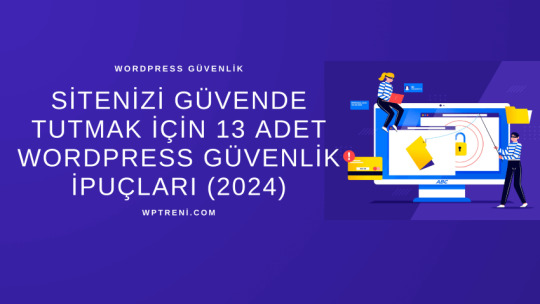
View On WordPress
0 notes
Link
Welcome to the world of WordPress security, where safeguarding your website is not just about installing a few plugins and calling it a day. In this fast-paced digital landscape, where cyber threats lurk around every corner, it's crucial to fortify your WordPress fortress with advanced security measures that go beyond the basics. While plugins certainly play
0 notes
Text
Safe and Sound: Protect Your WordPress Website with These Plugins

Introduction
Website security is paramount. With cyber threats on the rise, ensuring the safety and integrity of your WordPress website is crucial to protecting your data, your users, and your reputation. Fortunately, WordPress offers a plethora of security plugins designed to fortify your website against malicious attacks and vulnerabilities. In this comprehensive guide, we'll explore the top WordPress plugins for website security to help you safeguard your online presence effectively.
1. Wordfence Security:
Wordfence Security is one of the most popular and feature-rich security plugins for WordPress. It offers firewall protection, malware scanning, login security, and more. With real-time threat defense feeds and a comprehensive firewall rule set, Wordfence effectively blocks malicious traffic and prevents unauthorized access to your website. Additionally, its malware scanner thoroughly scans your site for known vulnerabilities and malicious code, ensuring that your website remains free from threats.
2. Sucuri Security:
Sucuri Security is another robust security plugin that provides comprehensive website protection. It offers website firewall protection, malware scanning, security hardening, and incident response services. Sucuri's website firewall acts as a barrier between your website and potential threats, filtering out malicious traffic before it reaches your server. Its malware scanner detects and removes malware, blacklists, and other security issues, keeping your website safe and secure.
3. iThemes Security:
Formerly known as Better WP Security, iThemes Security is a powerful plugin that offers over 30 ways to secure and protect your WordPress website. It includes features such as brute force protection, file integrity monitoring, two-factor authentication, and strong password enforcement. iThemes Security also helps you fix common security vulnerabilities and strengthen your website's defenses against potential attacks.
4. Jetpack Security:
Jetpack Security is a comprehensive security solution offered as part of the Jetpack plugin suite. It includes features like downtime monitoring, brute force attack protection, spam filtering, and security scanning. Jetpack Security's automated scanning checks your website for security vulnerabilities and notifies you of any potential threats, allowing you to take action promptly. Additionally, its downtime monitoring feature alerts you if your website goes offline, ensuring maximum uptime and availability.
5. All-In-One WP Security & Firewall:
All In One WP Security & Firewall is a user-friendly security plugin that offers a wide range of features to protect your WordPress website. It includes firewall protection, brute force attack prevention, file system security, and more. With its intuitive interface and customizable security settings, All In One WP Security & Firewall makes it easy to enhance your website's security without compromising performance or usability.
Reference:- https://wpeople.net/the-impact-of-wordpress-plugins-on-website-security/
Conclusion
Safeguarding your WordPress website against security threats is essential to maintaining its integrity and protecting your online presence. By leveraging the top WordPress security plugins mentioned above, you can fortify your website's defenses and mitigate the risks associated with cyber-attacks. Whether you're a small business owner or a seasoned web developer, investing in website security is a proactive measure that can save you time, money, and headaches in the long run.
0 notes
Text
WooCommerce Security: Protecting Your WordPress Store from Cyber Threats

Imagine your WooCommerce store, combining a variety of unique products that are responsible for attracting a wider audience. All of a sudden, your store faces significant trouble as hackers exploit security loopholes, resulting in the theft of a large amount of sensitive customer data and derailing your entire operating system. This may lead to substantial financial loss and spoil your brand reputation as well.
Surprisingly, the threat of cyber-attacks has increased over the last few years and WooCommerce stores are soft targets. However, you can minimize the risk of cyber attacks by implementing robust security measures.
In this blog, we will discuss WooCommerce vulnerabilities and provide security practices that will protect your dream store.
Reasons Why WooCommerce Sites Are Hacked
WooCommerce is considered the most secure platform. However, it is not without vulnerabilities, which make it an easy target for various cyber attacks. Here, we have mentioned key vulnerabilities that often prompt hackers.
Using outdated version:
You can’t sit idle after making a website. It requires maintenance at a regular interval. Therefore, you need to stay informed about the WooCommerce updates and the latest version for a quick solution to existing vulnerabilities. Using the outdated version not only brings the performance of your website down but also invites hackers for trouble-free hacking.
Using outdated plugins and themes:
Most WooCommerce users overlook security threats and continue using outdated plugins and themes. Hackers target these outdated and abandoned plugins and themes to hack the site. Moreover, these plugins are full of harmful HTML, which creates easy chances for hackers to hack.
Unlimited login attempts:
No limit on login attempts can easily enable hackers to attack your site with malware or steal some of the crucial information. They generally use a specific IP address or bandwidth to carry out brute-force attacks.
Using a poor password:
This is one of the biggest reasons why hackers can easily attack a website. Therefore, make sure your password is strong and difficult to guess, so hackers cannot access your website easily.
Unprotected web hosting:
Generally, WooCommerce sites are hosted on a web server. In some cases, the company you choose for website hosting might not provide a secure platform. As a result, the website hosted on its server becomes vulnerable to hacking.
PHP Injection:
PHP object injection invites malicious attackers to cause great damage to your site. This is because of data deserialization through unreliable sources.
Arbitrary file deletion:
Arbitrary file deletion allows hackers to escape numerous files and badly affect WooCommerce and WordPress core. In such a situation, hackers leverage internal issues across multiple requests and damage the entire site.
Arbitrary file uploading:
Hackers can’t delete files, but they have the capacity to upload a plugin on a server, which contains malicious code. Successful malicious code execution not only the WordPress plugin but also the hosting site.
SQL injection:
SQL (Structured Query Language) is a way for hackers to manipulate or access data. Hackers inject malicious SQL code into user login forms and search bars. This malicious code can be one of the core reasons behind website hacks.
How to Secure Your WooCommerce Store from Cyber Threats?
We will provide a few essential tips to help protect your store from cyberattacks.
Keep everything up to date:
To secure your WooCommerce store, update everything regularly, from the WordPress installation to plugins and themes. This is the easiest way to combat cyberattacks. Stay informed about WordPress updates and WooCommerce plugin updates. Upgrading your software allows you to add new features, functionalities, and security patches.
Use strong passwords and two-factor authentication:
Use a strong password that includes uppercase and lowercase letters, numbers, and unique characters. Don't forget to update your passwords regularly. Additionally, use two-factor authentication to protect your confidential files.
Use reliable hosting:
Always choose hosting providers who specialize in WooCommerce hosting and, most importantly, follow robust security protocols. This approach will safeguard your website's data. Additionally, look for features like firewall protection, SSL certificates, and regular malware scans.
Limit login attempts:
The best way to prevent brute force attacks is to put a limit on login attempts, which ensures the security of your WooCommerce site. This approach will put water on hackers' multiple login attempts to access the data. This security measure prevents access after multiple failed attempts.
Deployment of SSL encryption:
SSL (Secure Sockets Layer) plays a crucial role in protecting your site by encrypting data exchanged between customers' browsers and your server, making it difficult for hackers to tamper with the data.
Installment of a web application firewall:
A web application firewall secures your store from malicious traffic. It identifies unwanted and harmful requests quickly, protecting your store from different types of cyber threats like SQL injection, XSS attacks, and DDoS attacks.
Avoid using outdated plugins and themes:
Avoid using outdated or "nulled" plugins, as they are likely to contain malicious code. Regularly update your plugins and themes to reduce the possibilities of cyberattacks.
Conclusion:
Implementing the security tips mentioned above will help protect your WooCommerce store from various cyberattacks. Nevertheless, these measures do not ensure absolute security. It is essential to consistently monitor and update your security protocols as cyber threats evolve.
Hire Expert WooCommerce Developer: https://www.webplanex.com/hire-developer/hire-woocommerce-developers/
0 notes
Text
#wordpress seo#wordpress security#why do i need website maintenance#dentalmarketing#dental seo agency#your local seo services#practicemanagement#digitalmarketing#web designing
0 notes
Text
Revitalize Your Website, With Updating and Optimization
0 notes
Text
#WordPress Security#WordPress development services#Web Application Firewalls#Content Security Policies#hosting services
0 notes
Text
WordPress Bug Fix
WordPress Bug Fix Struggling with WordPress glitches? Need to enhance or modify features on your site? You've landed at the good spot for skilled WordPress problem-solving!
Offering complete WordPress troubleshooting companies, from fast $5 fixes to in depth $1000+ tasks. Please message me with your particular points for a tailored quote before placing your order.
With 17+ years within the WordPress arena, I've efficiently revamped 1000's of WordPress websites, ensuring seamless functionality and optimized performance.
Services Include:
Critical WordPress Errors
Syntax Issues
Internal Server Troubles
Email Deliverability Fixes
Database Connection Errors
Resolving White/Empty Screens
Addressing 404 & 403 Errors
Redirect Loop Solutions
Extending Maximum Execution Time
Multi-language Site Issues
Image Display Problems
CSS/Style Adjustments
Repairing Broken WordPress Sites
Plugin & Theme Fixes/Updates
Demo Data Installation
Website Speed Optimization
Responsive Design Fixes for All Devices
Enhancing WordPress Security
Custom Design Adjustments (font, structure colors)
Resolving PHP, HTML/HTML5, JS, CSS/CSS3 Issues
Embedding YouTube Videos
Ads Placement
Your website's efficiency and safety are my prime priorities. Let's get your WordPress site running easily and efficiently within simply 24 hours!
#WordPress Bug Fix#Error Resolution#Website Optimization#CSS Fixes#Plugin Troubleshooting#Theme Updates#Speed Enhancement#WordPress Security#Responsive Design#HTML5#PHP Errors#JavaScript Issues#CSS3#WordPress Development#Site Repair#Email Issues#Database Connection#404 Error#Syntax Error#Internal Server Error#WordPress Maintenance
1 note
·
View note
Text
Struggling with a high spam score on your WordPress site? Here are a few quick tips to tackle it:
Regularly update plugins and themes.
Implement strong security measures like CAPTCHA or firewall plugins.
Monitor and moderate comments and user-generated content.
For a comprehensive guide on overcoming a high spam score on your WordPress website, check out my detailed article: Overcoming High Spam Score on Your WordPress Website. Dive into effective strategies and detailed steps to keep your site clean and spam-free! ###
#websitesecurity#SpamScoreSolution#wordpress#wordpress security#webdesign#blogger#development#developers#technology#digitalmarketing#frontend#webdevelopment#websitedesign#website#digital marketing#seo#captcha#privacy
0 notes
Text
Secure your WordPress website by implementing best practices for a resilient website. Strengthen your site's security measures and protect against potential vulnerabilities.
0 notes
Text
How to increase WordPress website security?

Enhancing WordPress Website Security: A Comprehensive Guide
WordPress is a popular and versatile platform for website creation, but its popularity also makes it a target for cyber threats. Securing your WordPress website is paramount to protect your data, visitors, and online reputation. In this guide, we'll explore various strategies to increase WordPress website security, and we'll illustrate these methods with examples.
1. Keep WordPress Updated:
Regularly updating your WordPress installation, themes, and plugins is one of the simplest yet most effective ways to enhance security. Developers release updates to patch vulnerabilities and improve overall security.
Example: Imagine you have a WordPress website, and you receive a notification that a new version of WordPress is available. You access your admin dashboard, click on "Updates," and then click "Update Now." By doing this, you ensure that your site has the latest security enhancements.
2. Use Strong, Unique Passwords:
Weak and commonly used passwords are an open invitation to hackers. Use complex, unique passwords for your WordPress admin, FTP, and database accounts.
Example: Instead of using "password123," opt for a strong password like "D$w5g7Q#p!2z." Consider using a password manager to generate and store your passwords securely.
3. Implement Two-Factor Authentication (2FA):
2FA adds an extra layer of security by requiring users to provide a second verification method, such as a one-time code sent to their mobile device.
Example: You activate a 2FA plugin like "Google Authenticator" on your WordPress site. Now, in addition to entering your password, you must input a time-sensitive code generated by the app on your mobile device.
4. Secure Your Hosting:
Choose a reputable hosting provider with strong security measures in place. Ensure your hosting environment is configured to meet security best practices.
Example: You select a hosting provider known for its robust security features, including firewalls, malware scanning, and regular server software updates.
5. Install a Security Plugin:
WordPress offers various security plugins that can help protect your site. These plugins can block malicious traffic, scan for vulnerabilities, and monitor changes to your website.
Example: You install a security plugin like "Wordfence" or "Sucuri Security" to actively monitor and protect your website from threats.
6. Limit Login Attempts:
Implementing login attempt limitations can thwart brute force attacks. If a user fails to log in after a certain number of attempts, they are temporarily locked out.
Example: After three failed login attempts, a user is locked out for 15 minutes. This discourages attackers attempting to guess passwords.
7. Secure Your Files and Directories:
Prevent unauthorized access to your files and directories by configuring the correct file permissions. Limit file and directory visibility to the public.
Example: You adjust file permissions for sensitive directories like wp-admin and wp-includes, ensuring that they are not accessible to the public.
8. Regular Backups:
Regularly backing up your website is essential. In the event of a security breach or data loss, backups can be a lifesaver.
Example: You schedule automatic daily backups of your website files and database. In the event of a security incident, you can restore your site to a clean state quickly.
9. SSL Encryption:
An SSL certificate encrypts data exchanged between your website and its visitors. This is crucial for securing sensitive information like login credentials and personal data.
Example: You purchase an SSL certificate for your website, which activates the padlock symbol in the browser's address bar, indicating a secure connection.
10. Regularly Scan for Malware:
Utilize malware scanning tools to routinely check your website for malicious code or files.
Example: You run a malware scan using a plugin like "MalCare" or an external service. If malware is detected, you can take immediate action to remove it.
11. Disable Directory Listing:
By default, directories that lack an index file can display a list of their contents, making your site structure vulnerable. Disable directory listing to enhance security.
Example: You add the following line to your site's .htaccess file: Options -Indexes. This prevents directory listing.
12. Regular Security Audits:
Conduct periodic security audits of your website to identify vulnerabilities and ensure all security measures are functioning correctly.
Example: You use a security audit tool or service to scan your website for potential vulnerabilities, which you can then address.
13. Protect Against SQL Injection and Cross-Site Scripting (XSS):
Employ security practices to safeguard your site against common attack vectors, such as SQL injection and XSS.
Example: You validate and sanitize user inputs to prevent malicious code injection and escape characters that could compromise your database.
14. Monitor User Activity:
Keep an eye on user activity on your site. If a user's actions appear suspicious, you can take appropriate action.
Example: You use a security plugin to monitor user logins, content changes, and other activities. If an unusual spike in login attempts occurs, you receive an alert.
15. Security Headers:
Implement security headers in your site's HTTP responses to enhance security. Headers like Content Security Policy (CSP) can mitigate the risk of cross-site scripting.
Example: You add a Content Security Policy header to your site's configuration, specifying which domains are allowed to load resources.
16. Regularly Update Themes and Plugins:
Ensure that all your themes and plugins are up to date, as outdated software can be a security risk.
Example: You regularly check for theme and plugin updates and apply them as soon as they become available.
17. Customize Your Login Page URL:
Change the default login page URL to make it harder for attackers to find your login page.
Example: You use a plugin like "WPS Hide Login" to change the default login URL to something unique, like "mysecretlogin."
18. Protect Your wp-config.php File:
The wp-config.php file contains sensitive information. Protect it by moving it to a different directory and ensuring it has the right file permissions.
Example: You move the wp-config.php file one level above your WordPress installation and set permissions to deny access.
19. Secure Your Database:
Implement measures to secure your database, including strong database passwords and limited user privileges.
Example: You use a unique, strong password for your database user and only grant necessary privileges to limit potential risks.
20. Regularly Review and Test Your Security Measures:
Continually assess your security practices and test them to ensure they remain effective.
Example: You periodically perform security audits and penetration tests to identify and address vulnerabilities.
Securing your WordPress website is an ongoing process that requires vigilance and dedication. By following the steps outlined above and keeping your website up to date, you can significantly enhance its security. Remember that no site is completely immune to threats but taking these precautions can reduce the risk and protect your website, your data, and your visitors.
For More insights visit- https://www.distancecoding.agency/
or Book a meeting-https://calendly.com/distancecoding/30min
#wordpress#wordpress security#website security#startup#entrepreneur#wordpress development#wordpress developers
0 notes
Text

👾Keep your WordPress website safe and secure with our top-notch 🚀malware removal and security hardening services. Trust us to protect your online presence. 🚀
👾Visit now: https://www.fiverr.com/s/5mdKa1
👾To fix the hacked website, I will take the following immediate steps:
👾Conducting manual and automated WordPress backup.
✅Manual virus removal.
✅Updation of core files, themes, and plugins
✅Requesting IP and domain blacklist removal.
✅Eliminating SEO spam and Japanese keywords
✅Fixing website redirect.
👾Furthermore, I will enhance the WordPress security by:
✅Concealing the admin login page
✅Manually protecting highly sensitive files and directories
✅Installing SSL certificate
✅WordPress speed optimization
✅Configuring a Web Application Firewall (WAF) to safeguard against brute force attacks, among other malware attacks
24/7 support. Client satisfaction is my goal. Contact me & place your order now!
#wordpress#WordPress Maintenance#Cyber Security#wordpress malware#wordpress malware removal#wordpress security#wordpress virus removal#WordPress Error#wordpress virus#domain#blacklist removal#virus protection#malware analysis#malware attacks#Fiverr#fiverr gig#malware types
1 note
·
View note
Text
#webdesign#wordpress#blog#contentmarketing#digitalmarketing#seo#web development#plugin#seo services#wordpress security#security plugin
0 notes
Text

Security is of paramount in every WordPress website since there’s a horde of cyber threats in this ever-evolving digital landscape. Whether you’re running a personal blog, an e-commerce platform, or a corporate website, ensuring the security of your online presence is not just a best practice – it’s an absolute necessity.
Every aspect of your website, from the core software and themes to plugins and user accounts, must be fortified against potential vulnerabilities. So you have to opt for a multi-faceted approach to WordPress security. That’s why this guide to security in WordPress websites includes everything from keeping WordPress updated and installing security plugins to more complex methods like 2FA securing file permissions, and much more. Follow these practices to ensure the best WordPress security.
0 notes