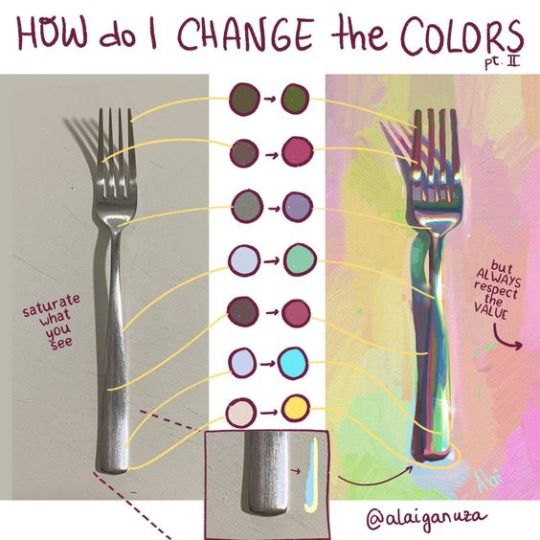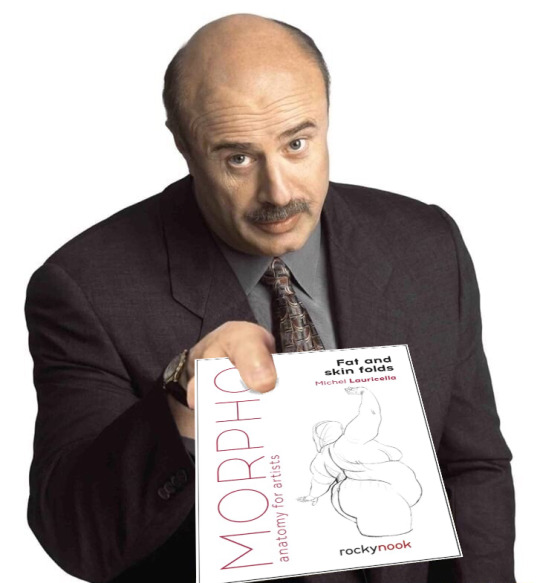Text
Free Sapphic Pose References for Artists










Want more like this? May I please direct your artistic attentions to the NyxNaiaStock Romance Pack on my Ko-Fi shop for more.
❤️🧡💛💚💙💜
8K notes
·
View notes
Text


I have some older art tips that I keep forgetting to post here. I'll add a few in the next few days, at least those that aren't too outdated!
This one is about giving an extra feel of weight to your characters.
50K notes
·
View notes
Photo
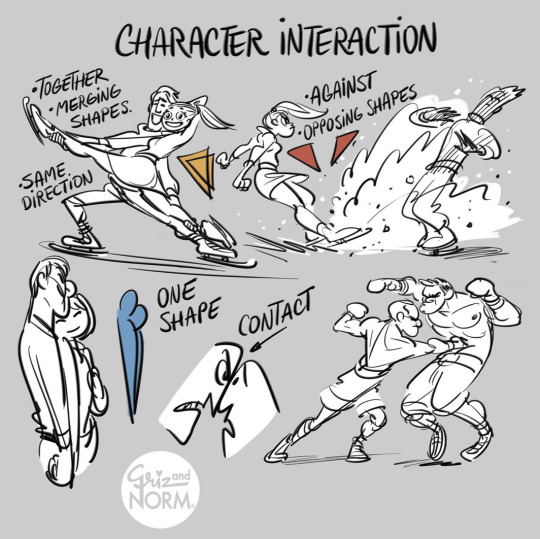
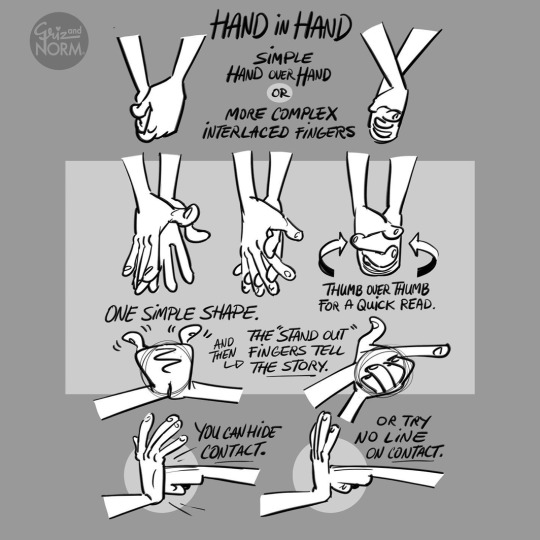
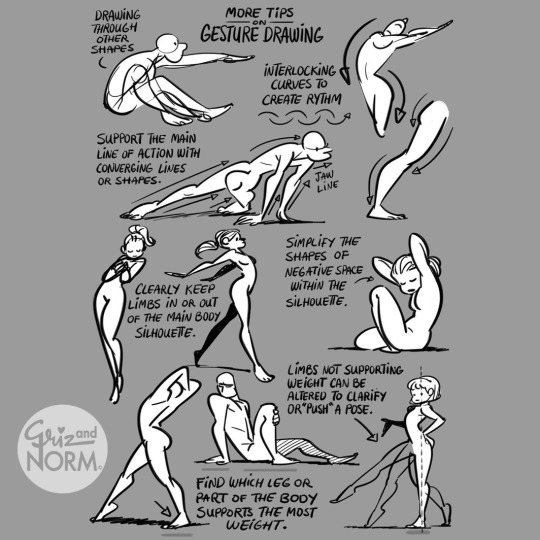
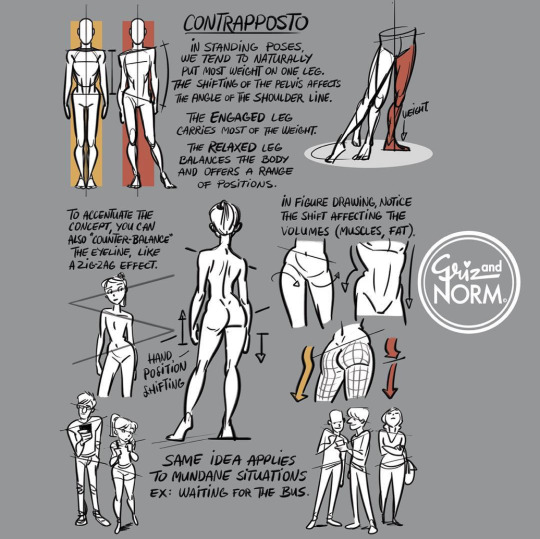
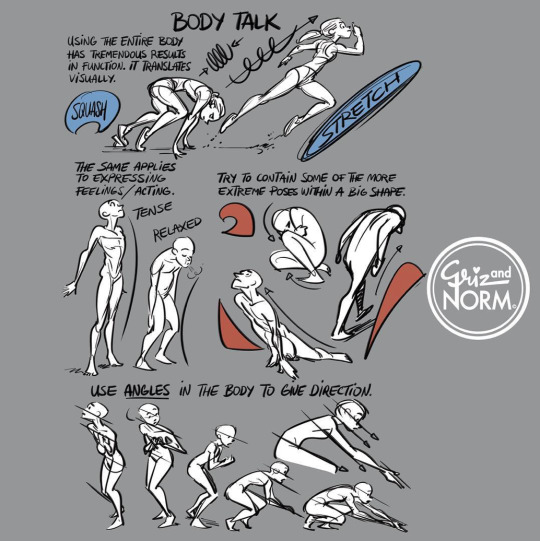
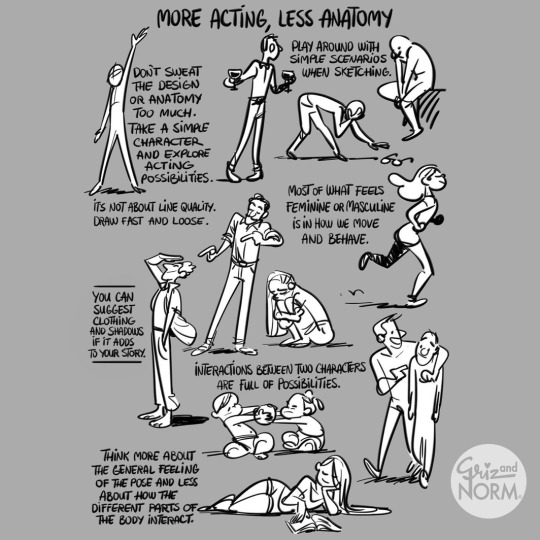
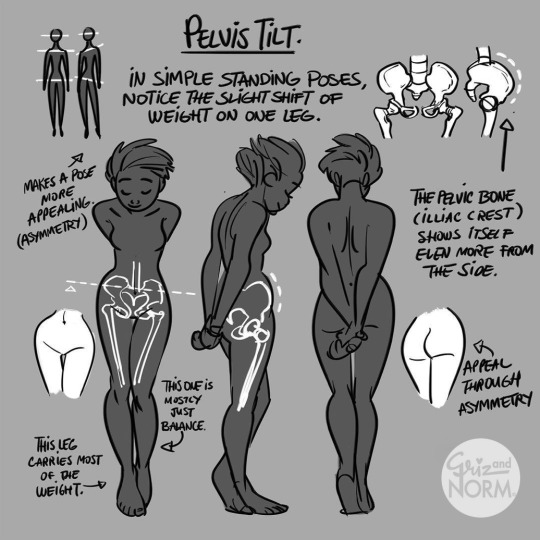
More art tutorials by Disney artists Griz and Norm Lemay
46K notes
·
View notes
Text
i hate that every time i look for color studies and tips to improve my art and make it more dynamic and interesting all that comes up are rudimentary explanations of the color wheel that explain it to me like im in 1st grade and just now discovering my primary colors
137K notes
·
View notes
Text
Clip Studio Paint is Moving to Subscription, so…
I think now is a good as time as ever to tell people about the best art program that you’ve never heard of.
Autodesk Sketchbook Pro 8 was the last of the Pro series before the sketchbook brand was sold to another company, that only gives out a free shitty version of the program. They no longer sell the Pro versions, which are actually incredibly good, which means they are abandonware. The only way to get them now is through free downloads online, which doesn’t hurt anyone because literally no one is selling them.
Lets start with this image:

Every single component can be moved around. The bar at the top, the layer menu, the toolbar, the color picker, EVERYTHING YOU SEE ON SCREEN CAN BE MOVED. And also closed.
The top bar has most major tools artists need, giant red and green undo buttons so that it’s actually faster to tap those than reach for Ctrl + Z on a keyboard.
Magnifying Glass
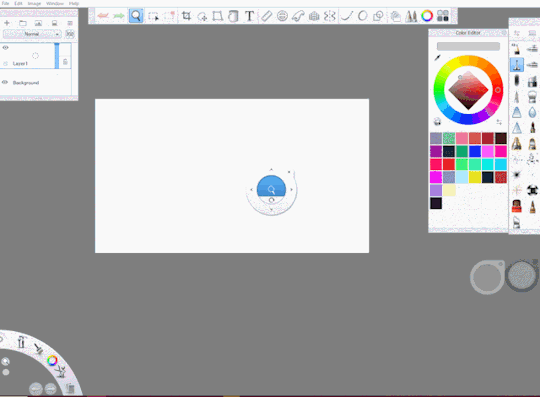
The magnifying glass is the BEST MOVEMENT TOOL I’VE RUN INTO WITH ANY ART PROGRAM. With other art programs you get the scroll wheels on the bottom and sides of the screen that you have to individually control and a magnifying glass where you need to specifically switch between zoom in and zoom out mode, and the options to tilt the canvas are either limited or not there. Here it’s just. press. Drag. Press. Drag.
Select Tool
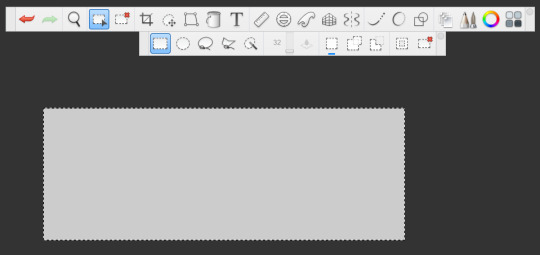
The select tool is basic with most of the options an artist might need or expect, all the different shape tools, a bar for the magic want to increase how intense it is, the option to add more to your selection or remove parts, an invert button, and the deselect buttons.
Cropping
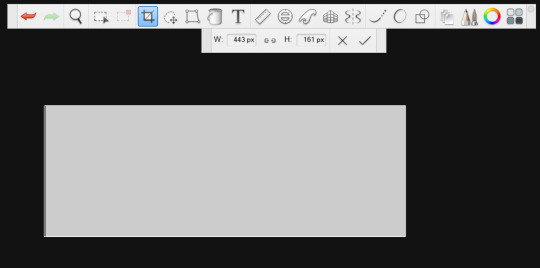
The cropping tool automatically fits around your selection, which can be useful if you’re trying to make things like emojis where you want as little free space as possible. All of the edges and corners can be dragged, there are options to type in your own numbers, and the link bar to make it so your cropping stays the same shape when you move it, and the cancel and accept buttons.
Move Tool
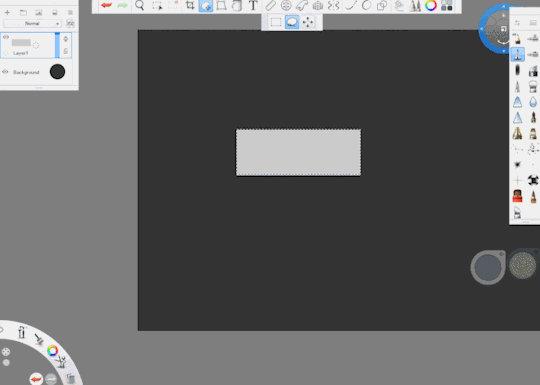
The move tool is very similar to the magnifying glass, with the same method of movement and zooming and tilting. The move tool has extra things though like easy stretching, and if you have something selected it automatically tries to move that.
Transform Tool

The transform tool has a lot of options you can see in the gif. The circle in the middle makes it so you can move stuff in the middle.
Lagoon
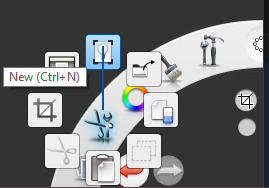
Every single one of the options here is drag and drop. There are a total of 50 things you can just drag and drop for, and they are all assignable. You can customize putting any function in those 50 drag and drop slots. I highly recommend putting the flip canvas/flip layer options in there (there are vertical options as well!)
Layer Menu
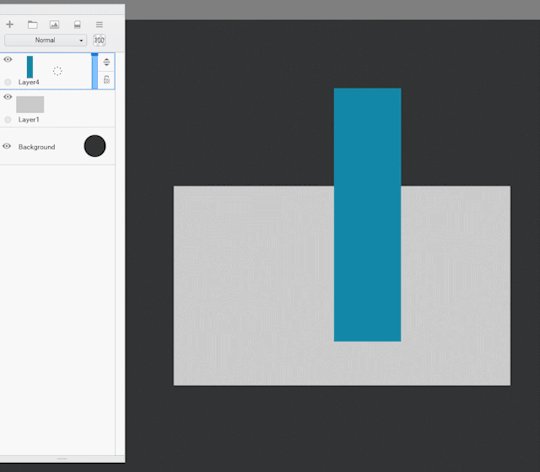
The layers are as excellently straightforward as everything else in the program. Multiple one or two tap ways to do everything you need.
New layer? tap the + button, or drag up on the layer you want a new one on top of.
Want to delete a layer? drag.
Want to hide a layer? tap or drag.
Want a lower opacity? drag in either two areas.
And the layer menu is large enough you can actually SEE what’s on the layer! It’s not microscopic in some hidden corner!
Toolbar
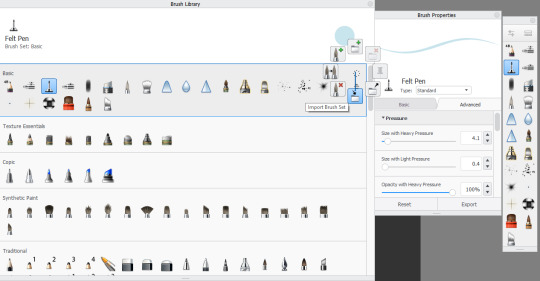
The tools are highly customizable, have large icons, there are LARGE downloadable libraries of custom ones (that you don’t even need to leave the program to some website to download), and it’s really simple to make anything you want in here.
I’ll make a seperate post of the tools I’ve made + a download. I’ll link that post here when I make it.
Color/Brush Pucks
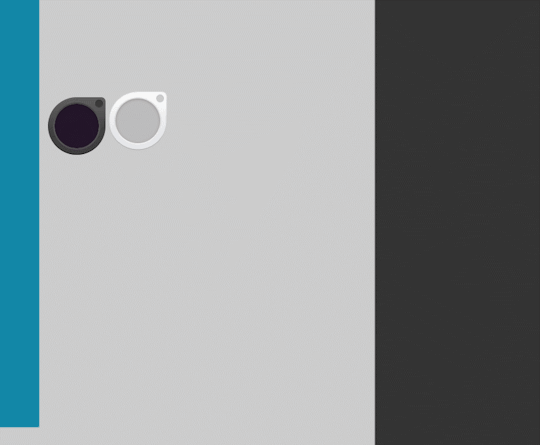
There are two pucks, the color and brush puck. They are both drag and drop.
With the brush puck, drag left or right for a smaller or bigger brush, and up or down for a lower or higher opacity.
With the color puck, drag left or right for more saturated or more de saturated colors, or up and down for lighter or darker colors.
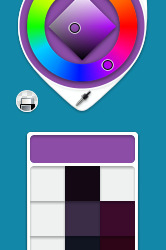
You can also tap the color puck for a more limited color menu! The eraser button makes your brush go invisible. Which. Is so helpful. You can erase with any tool.
You can access the same limited color menu from the layer menu’s background button.
Color Editor
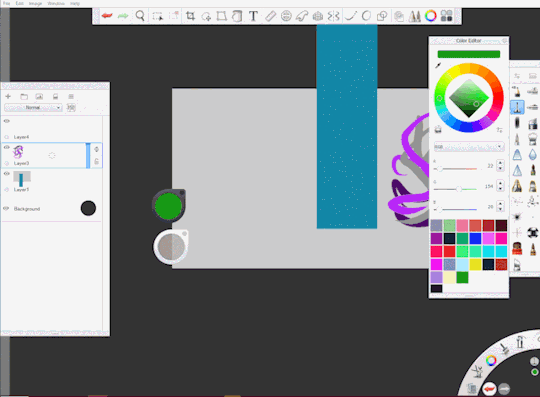
Extensive color wheel
optional pallet for you to save colors to
the eraser and eyedropper tool
an option to put in numbers if you like
a randomize option which is VERY VERY CUSTOMIZABLE and I use it for so many drawings (particularly pictures of space)
Paint Bucket
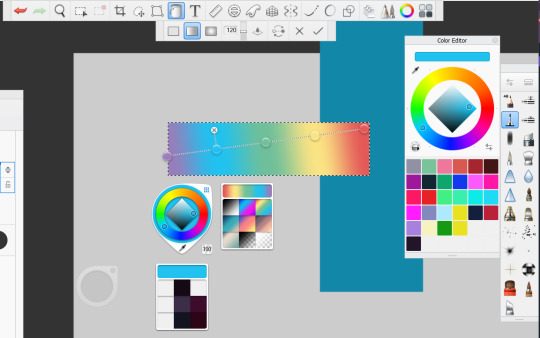
The paint bucket will color what you tap it on, or fill a selection if you have one.
It has a flat fill, two different gradient options.
When you have a gradient, the color puck gets a new menu for saving gradients to
Every single color is editable and movable. You can drag it.
Option to reverse the direction the gradient is going
a strength meter
an option for it to see other layers or just the one it’s on
Text
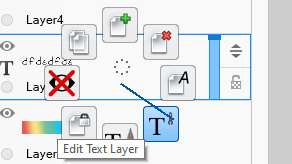

The text option is admittedly pretty limited, but it does its job. All the fonts are just the ones you have installed in windows
RULER AND CIRCLE TOOLS
many movement options
I have no idea what the use of the french curve is but it’s also there and similar
Perspective Tools
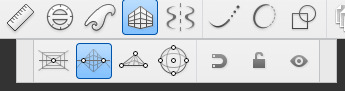
There is a robust perspective system but I don’t know it well enough to explain it. someone who actually uses these tools can lol
Symmetry Tool

Can be moved easily
Has option for cutting the screen horizontally rather than vertically
option for both at the same time
option to be able to go over the lines or not
option to hide it
option to stop yourself from moving it
Struggle with smooth lineart???

Steady Stroke makes it so that you drag your cursor rather than just draw, so you can get smoother lines. Easily increase how large the drag is
Predictive Stroke corrects your line after you make it, and you can change how much it tries to correct it. REALLY USEFUL FOR CIRCLES.
Conclusion
I barely even use buttons with my tablet because of how accessible this art program is. Why press undo with the button on my tablet when I can move my cursor a few inches? Why go through two different submenus to create a new layer when I can just drag upwards? Why create a mirror canvus button when I can just drag???
This art program is really obscure but I struggle to even imagine using something else. PLEASE give it a try if you’re struggling with your program and want to experiment with something else
<<FREE DOWNLOAD HERE>>
<<20 DOLLAR PURCHASE HERE>>
REBLOG TO SAVE AN ARTIST
722 notes
·
View notes
Text

And on the second canvas a (wonky) Amethyst

I’m officially obsessed with mini canvases, I do not necessarily have the skills or the correct tools to do a great job but I’m still having fun and have the excuse of size if it doesn’t turn out right.
Hardest thing with this painting tho was getting garnets skin the right shade anytime it was close in color it was way too light, so this was the closest I could get
14 notes
·
View notes
Text
25 notes
·
View notes
Text

I’m officially obsessed with mini canvases, I do not necessarily have the skills or the correct tools to do a great job but I’m still having fun and have the excuse of size if it doesn’t turn out right.
Hardest thing with this painting tho was getting garnets skin the right shade anytime it was close in color it was way too light, so this was the closest I could get
14 notes
·
View notes
Text
#steven universe#garnet#garnets first fusion#garnet steven universe#mine#mini painting#painting#art mine#amateur art
3 notes
·
View notes
Text
#I’m thinking about maybe doing Steven universe characters on the canvases#mine#dog artist#Great Dane#mini painting
1 note
·
View note
Text
A little messy but I’ve definitely learned some things from making this piece, like not to use a soft brush for lining or sharp details. But I’m still happy with how it turned out!
Watercolor background acrylic for Hawks, I don’t think the piece, I’m not sure if I’m finished yet or if I’m going to add some additional texture/feathers/bs 🤷.

6 notes
·
View notes
Text
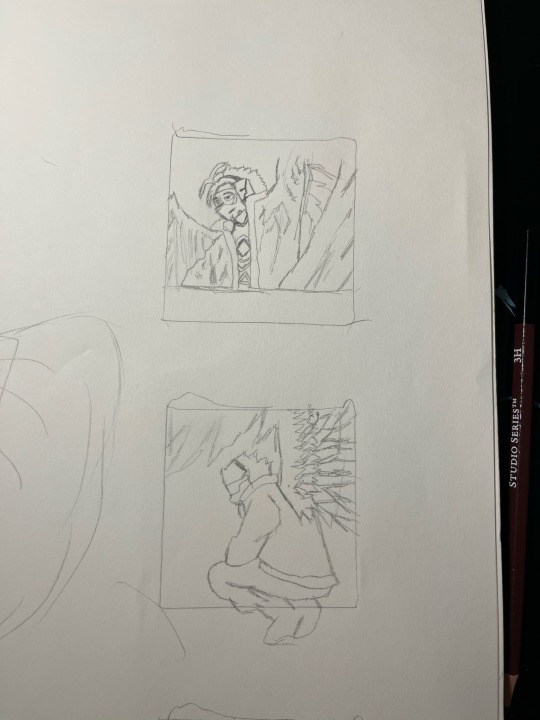
Doing some hawks stuff as a gift for my friends birthday in a few months but seeing as I struggle with proportion and have never done fan-art before I’m doing some practice stuff first.

#these are mostly traced but not completely and I’m still kinda proud of the top one regardless#idk what I’m doing but I’m trying and learning!
2 notes
·
View notes
Photo
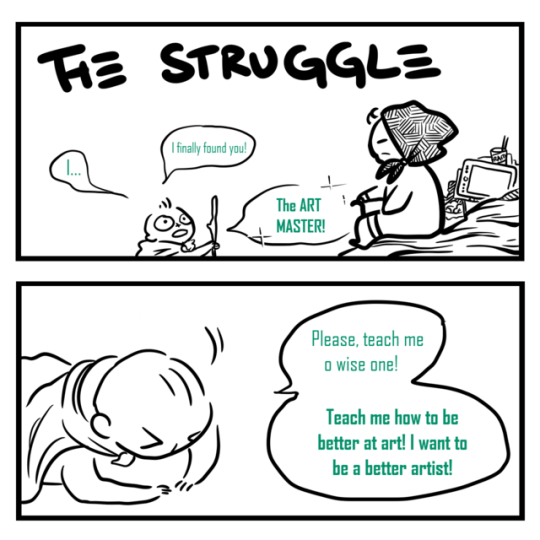

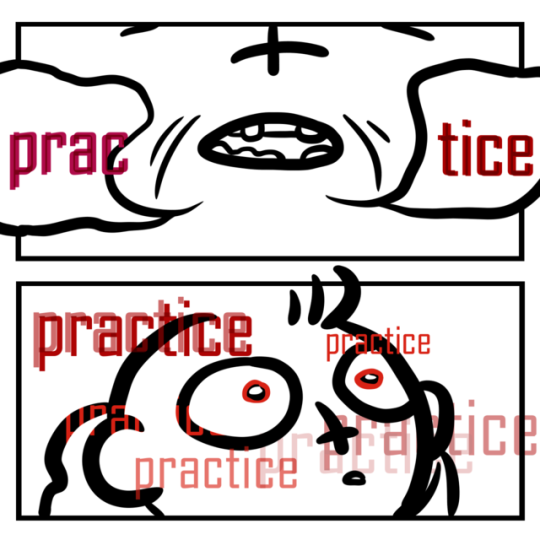

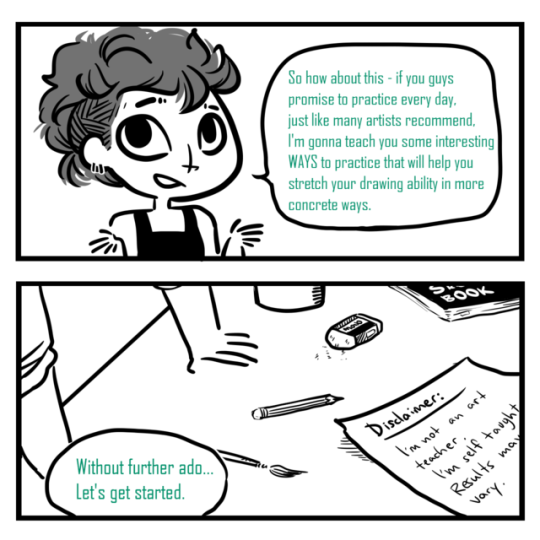




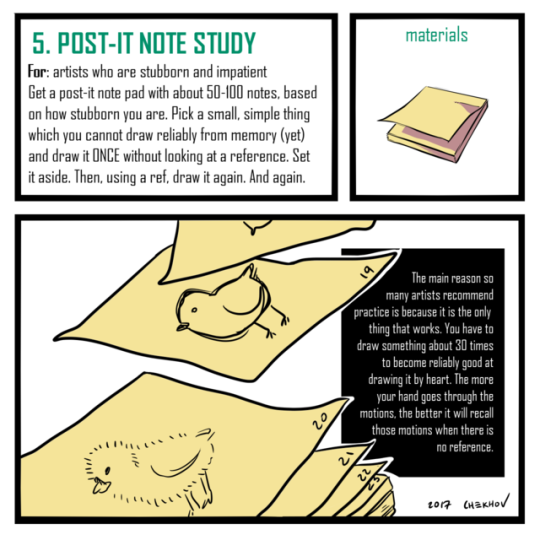
I made a thing! I was thinking about this for a few days - because I realized that when I was young, I was also frustrated about being given the same advice over and over - without really knowing what it meant!!
Here’s 5 techniques which I have done before which have helped me grow as an artist, which are good for 5-minute warmups or just straight up challenges for your sketchbook!
Obviously, these are not the ONLY techniques - they’re just the ones I find most fun! And maybe they’re not the most ‘correct’ ones out there, but it’s better than another comic about practicing more, right?
Good luck to everyone on their drawings!
131K notes
·
View notes