#Editing the tags: Update chat I looked at the page for more then 10 seconds. She is not currently available. WELP.
Note
Do you own any KAngel/NSO merch? >0<
As of right now, unfortunately... No... (╥﹏╥)
But, I'm currently saving up for an Ame-chan cosplay and this figure!! She looks so cute aaa I need it

And I've been keeping an eye out for posters and such!! If I ever get anything I'll definitely post about it non-stop, so you all look forward to it!
#Coffee's answerings#Sobs and cries#Sobs and cries again#Needy Streamer Overload#Actually hold on I think I can afford her. HOLD ON I CAN. OH MY GOD UM OKAY UH-#LETS GO I'M GONNA ORDER HER IN THE MORNING (gonna eepy now :3)#Editing the tags: Update chat I looked at the page for more then 10 seconds. She is not currently available. WELP.#That's okay though!! I'll make sure to put the money I saved for her aside for later!
5 notes
·
View notes
Text
RECENT NEWS, RESOURCES & STUDIES, May 2 2020

Welcome to my latest summary of recent ecommerce news, resources & studies including search, analytics, content marketing, social media & Etsy! This covers articles I came across since the late April report, although some may be older than that. I will do my best to keep posting these at least once every 10 days if not sooner.
Have any topics you would like to see me cover in more detail? Drop me a line here on Tumblr, or email me through my website. I’m also on Twitter and YouTube if you prefer social.
TOP NEWS & ARTICLES
If you sell on Etsy, this is your reminder that the Offsite Ads program kicks in on May 4, and people who make under $10K a year on Etsy can opt out if they want to avoid the additional fees. I have a summary here.
Issues with mail delivery during the pandemic continue. Canada Post has suspended on time delivery guarantees and warns of December level volume. USPS is not shipping to 113 countries, including many APO addresses.
I am still interested in posting articles and lists of resources for small businesses and artists during the pandemic, so please pass on any good resources you know about. HubSpot did a page for Australia, and one for the United States. See my previous edition for a longer list.
ETSY NEWS
Mask sales have created a huge boom for Etsy, but also some busts. “Suddenly millions of people were logging on to Etsy, searching for masks nine times every second, the company calculated.The site was not ready for the rush….There are now 50,000 sellers on Etsy who have each sold at least one mask; 10,000 have sold at least 100. Etsy staff spent time calling the most popular sellers to weed out scams, but also to ensure well-meaning sellers were not over-promising.” There have been many threads from sellers whose shops were de-indexed due to both bots and to Etsy wanting to limit their sales until they catch up on open orders, creating a lot of complaints at a time when their customer service response is hugely delayed.
Some sellers report receiving listing credits for masks, although several who received money did not sell masks, and many others who did sell masks got nothing.
Another Seller Handbook post on what people are looking for while they are under lockdown (TL;DR: home decor, activities, bath & beauty) , as well as suggestions for how you can pivot your shop. They include the top search terms for each area; some examples: washable paper towel, garden, birthday gift, printable wall art, puzzle, board game, puzzle adult.
“As shoppers transform their living spaces for multifunctional uses like working, exercising, and homeschooling, they’re looking for cozy comfort as well as fresh, on-season style updates that offer mood-boosting appeal….113% YoY increase in searches on Etsy for “home office...127% YoY increase in searches on Etsy for “indoor garden...“Face mask” was the top searched term for the last five weeks (as of April 23, 2020)”
Finally, “In recent Etsy buyer research, one third of shoppers who anticipated purchasing on Etsy in the next three months reported planning to buy gifts.” [Although the article doesn’t mention this, I strongly recommend emphasizing somewhere in your shop that you can send the order directly to the gift recipient, if you sell giftable items but sales are down right now. I am getting a lot more requests for gift notes than usual, and more people are paying for tracking so they know when the gift arrives.]
A study says that 30% of Etsy sellers do not save for emergencies, and 74% want Etsy to help them when emergencies arise.
Two new features for users of Etsy’s USPS labels: free pick up requests, and easy customer return labels.
Etsy launched an exclusive collection with Joseph Altuzarra.
SEO: GOOGLE & OTHER SEARCH ENGINES
Moz just came out with an excellent guide to keyword research that you all should at least bookmark to come back to later, even if you don’t do keyword research now. The introduction contains a good definition of long tail with a graph; “Only about 20% of the keywords people search for will be popular "head" terms. The majority of keyword phrases will be less-frequent, long-tail keywords.” There’s even a downloadable 2-page cheat sheet on the basics at the end.
There may have been a Google search update around April 16, but I am mostly posting this article for the graphs showing search volatility in the past 1-2 months; those changes in the second half of March into early April seem to be mostly user-driven due to the pandemic, rather than algorithm changes.
Backlinks are not all created equal, and time is sometimes one of the factors in weighting them. [text and video]
This analysis of near 12 million Google search results turned up some interesting correlations with ranking. Not surprisingly, sites in first place have many more backlinks on average than the other sites on the same page. It was a bit surprising to learn that page loading speed didn’t correlate with ranking at all (that may change once everyone goes to mobile first indexing in the fall), nor did using the keyword in your title tag. “Pages in Google’s top 10 results contain 65% to 85% of the keywords that they’re ranking for in their title tag. However, we found very little (if any) correlation between keyword-optimized title tags and higher rankings on the first page.”
Google may delay its move to complete mobile-first indexing by September, depending on how sites are managing due to the recent disruptions.
Some businesses are moving the money they spent on advertising over to SEO, because there is a longer-term payoff vs. a short term impact from someone seeing an ad on a given day. Good SEO can get you ranking on many search engines for years, if you are lucky.
(CONTENT) MARKETING & SOCIAL MEDIA (includes blogging & emails)
Not surprisingly, the top times for social media traffic have changed during the pandemic; here’s an updated list.
Thinking of starting a YouTube channel? Here’s a beginner’s manual including screenshots on how to set it up, as well as tips on YouTube SEO & other marketing tactics.
Don’t know what to put in your email newsletters? HubSpot picked 17 examples they think are awesome.
Facebook rapidly revamped & expanded its video chat option to compete with Zoom & Houseparty, called Messenger Rooms. Note that “Room calls are not end-to-end encrypted, but Facebook says it does not view or listen to calls.” The are also working on the ability to charge people to watch live streams.
Twitter had a good first quarter but the stock still fell because it does not look like they are recovering from the pandemic effects very quickly.
ONLINE ADVERTISING (SEARCH ENGINES, SOCIAL MEDIA, & OTHERS)
As mentioned in my last edition, Google Shopping is now offering free listings on its US platform, and rolled out a bit early for some even though the start date was given as April 27. Your Etsy listings will not be shown in the free ads if you opt out of Etsy’s Offsite Ads program, and you are not allowed to add marketplace listings to GS yourself, but this may be something you are interested in for your website, if you sell to the US. Some tips on setting up Merchant accounts correctly for this here and here, and optimizing your listings here. If your standalone is on Shopify, they have instructions here.
As ad prices are dropping for some items on some platforms, it has become easier for small businesses to start campaigns, especially experienced online sellers who can now take advantage of the ecommerce boom. [I agree with this for the right types of items or service, but I don’t think it is going to work for everything.]
New to online advertising, and don’t know where to start? HubSpot has a good introductory overview here, with details on the main options available.
Google is offering ad credits to small & medium sized businesses as pandemic relief, starting in late May. Note that you need to have been running ads last year with Google to be eligible. .
Google Ad users will soon need to submit proof of identity & location, starting with US users. The move is to help prevent scammers and increase transparency. Early response to the announcement is mixed.
Facebook is no longer forcing advertisers to use its Campaign Budget Optimization, meaning businesses will continue to be able to set different budgets across all of their campaigns.
STATS, DATA, OTHER TRACKING
If you have an ecommerce site built with Wordpress, here’s how to track your email newsletter clicks through Google Analytics.
And for your ecommerce site, the best alerts to set up in GA.
Bing Webmaster Tools has a great feature that tracks traffic to connected accounts other than your website or blog - but Twitter has been removed from this list.
There are far more Instagram analytics apps than I thought.
ECOMMERCE NEWS, IDEAS, TRENDS
Many ecommerce platforms/website providers are being pressured to reduce the fake COVID-19 disinfectants on their sites, including eBay, Facebook, Shopify & Alibaba.
There is a new app that lets buyers shop with multiple businesses who run their sites through Shopify, called Shop. Among other things, it will feature businesses local to the user: “A recent survey of global consumers by Ernst & Young found that 34% of respondents are willing to pay more for local products amid the pandemic.”
Shopify’s stock is flying high right now, and it has become the second-most valuable company in Canada, in part due to the surge of sign ups after the start of the pandemic.
Since page loading speed is important to buyer conversions as well as SEO, if you have a Shopify site, you will want to read about which themes are the fastest & slowest to load. A few are ridiculously slow, & you will want to consider your goals if you are thinking of using them.
Jeff Bezos has moved back to managing Amazon operations due to the pandemic. “Bezos was also personally involved in Amazon’s decision to suspend third-party vendors from shipping non-essential items to Amazon’s warehouses, helping ease the load on workers so that they could more efficiently ship goods like baby products, groceries, pet supplies and personal care products. He also signed off on Amazon’s move to halt tactics it normally uses “to encourage customers to put more items in their shopping carts”.
Meanwhile, Amazon VP states that Amazon has done a lot for sellers during the pandemic, including suspending “repayment of all Amazon Lending loans for sellers in the United States and the United Kingdom until April 30.” I guess that is why their profit fell to only $2.5 billion in the first quarter of 2020 despite their gross sales being up 29% due to the pandemic buying.
Amazon’s pilot program for verifying new sellers by video calls is continuing; contrary to previous reports, they say they are not using facial-recognition technology, but they are checking photo ID against the video call.
eBay has extended its suspension of most seller performance standard rules until June 19 for sellers in the UK. They are also extending their free listing offers, and after banning mask sales are now apparently envying Etsy’s sales and are encouraging sellers to make fabric masks.They are also planning a way to confirm sales that involve local pickups [podcast & transcript].
eBay had lower 1st quarter results than they & others had predicted, so the stock went down. Here is the call transcript for those interested.
BUSINESS & CONSUMER STUDIES, STATS & REPORTS; SOCIOLOGY & PSYCHOLOGY, CUSTOMER SERVICE
The pandemic sales trends have switched from hoarding essentials to food & home comfort items. “As spring eased toward summer, cooking at home also began to include gardening. "We see continued growth in gardening," said Ventry. ... Growing herbs, he said, played well with the home cooking trend, too. "We saw similar trends from 2008 to 2010, during the recession."
Ecommerce sales are way up, perhaps 50% up in the US right now, and some of these people will continue their increased online shopping, so it is a good time to launch many types of new campaigns. (warnings - some “not safe for work” language)
HubSpot has been producing a weekly pandemic report on its customers core business stats, such as website traffic & sales rates. They speculate that we might be seeing a bit of an overall recovery as of last week.
MISCELLANEOUS
There are still more good work-from-home articles coming out that can also be relevant for those of us who have been doing this for a while now. Using a schedule to be more productive is a common topic. As is managing to be productive with kids around.
1 note
·
View note
Text
Self Control - Chapter 10
Summary: Robert and you finish that talk. Chris gets a chat as well. How will you two move forward?
Pairing: Professor!Chris Evans X TA!Reader
Word Count: 3k
Warnings: Language as usual. A lot of freaking feelings, maybe some tears.
A/N: Hi everyone! I know, it’s been 9 months and I suck, but here’s finally an update to that cliffhanger! There’s only 3 more chapters left in Self Control, so we’re really in it now. A huge thank you for all you guy’s patience, and an enormous thank you to @fangirlisms-22. I have no clue when the next chapter will be up, so I’m going to ask y’all to be patient again. I tried to tag everyone, but some blogs have deactivated, changed urls, or won’t let me tag them. Let me know if you need me to change your url on my list. Here’s the Spotify playlist for the entire fic.
I love feedback, so send me your thoughts, feelings, wishes, etc!
Tags are open for this story, so send me an ask here to be added to it or my permanent list!
Self Control | Masterlist

“My what?” you answer, trying to keep your features from giving anything away. “Wha- what are you talking about Robert?”
“It’s been brought to my attention that your professional relationship may have crossed over into something more personal.” His brows rise as he watches you, waiting for you to help him understand. Clearly, he’s not sure how to address this situation. And the panic shooting through your whole body tries to throw you into admitting. Luckily, your logic takes over as you clutch your notebook tightly between your fingers and put on an earnest face.
“I mean, yes. We’ve become friends over the semester. We’ve spent time outside of class together. He’s helped me with my writing.” And a lot more but you can’t say that. Not until you know exactly what Robert knows.
“A friendly relationship, even a mentor/mentoree relationship is absolutely fine. But there’s been a rumor passed along that you two are past that. That you’ve become involved in an… another way.”
You don’t answer him this time. He’s only heard rumors, but who told him those rumors? And who started those rumors? Was it your guy’s class after that awful, awkward moment on Tuesday, or had someone seen you two?
“Look, if anything has happened between you two, I don’t blame you. Chris is a loveable, caring, handsome man. But if you two have a physical or romantic relationship, I need to know. I can’t protect either of your positions here if I don’t know. That’s why I’m asking you myself. I need you to tell me what’s going on between you two.”
You weigh your options for a moment, dropping your focus to the edge of your notebook, picking at the frayed edge of it. If someone saw you two, there’s no use in lying. Keeping your job by being honest makes sense, and that way neither of you get hurt. But the precedent for TAs and professors having public relationships was almost nonexistent. And normally in these situations, one of you had to lose your job.
“And if I have this wrong, tell me (Y/N),” Robert continues. “If Chris has pressured you, or forced himself on you, this is a safe space. I can help you. I’d really like it if you’d let me help you.”
You take a deep breath and settle on your path. A life without Chris doesn’t feel like it would be a life at all. You have to protect both of you.
“No no, Robert. Nothing like that has happened. Chris is nothing but a gentleman.” You look up at him and visibly see his relief. “But I, I’ve flirted with him a couple times. I knew it was wrong. He’s such a nice guy and spending so much time around him has made me like him a lot.”
“That’s completely understandable,” he nods. Good. He’s buying it.
“Chris never really responded to me. He’s never compromised his professional position. I was the one who fucked up, and I’m so sorry I did.”
“It’s okay. Flirtation, although unprofessional, is not against school rules. And coming clean to me means you know that you can’t go any further.”
“I’m fully aware. I’d hoped that no one would find out since it hasn’t affected our working relationship at all, but that was naive of me. I understand if you have to pull me from his class.”
“(Y/N),” Robert sighs, “if I had to pull every teacher or grad student that flirted with each other from classes in this department, most of the English faculty wouldn’t have jobs.” The comforting smirk he gives you helps your heart rate slow. “As long as nothing else transpires after this conversation, you’ve done absolutely nothing wrong.”
Your heart rate stops beating in your ears, but you can’t stop your mind from reeling. If only Robert actually knew how many wrongs you two had committed.
You nod as he lets out a deep sigh and leans back into his chair. “Good,” he gives you an easy grin. “Now back to how we’re getting your story published.”
You leave Robert’s office 20 minutes later, a list of edit suggestions and recommended publications in your bag. And your head is a mess.
No matter how easy it had been to convince Robert that there was nothing going on between you and Chris, it still clawed at the back of your mind. He’d said it was a rumor, but who passes rumors onto Department Chairs? We certainly didn’t share any students with Robert. Chris and I worked with mostly first or second year students, and Robert almost exclusively taught higher level capstone classes or graduate level seminars.
So then he must have heard it from inside the department. Another TA? Elizabeth had been drunk that night, but she may have remembered what she’d seen. But you knew that didn’t feel right in your gut. She’d pretty much encouraged the affair, she wouldn’t rat.
Or could it be another professor? The chances were higher that they’d seen you with him at the office.
But something else nagged at you. Your intuition told you that whoever it was, they were closer to one of you than just a coworker.
As you step out the front doors and onto the tall stairs, the gray sky nearly blinds you in its fluorescence. Your fingers remain knotted tightly around your bag as you squint to see the cement.
“(Y/N)!” a voice calls, friendly and familiar from somewhere close by.
It’s Sebastian in a dark blue blazer, and his somehow brighter than the sky blue eyes are intently watching you.
“Sebastian,” you smirk, and try not to get caught on the way his scruff softens his face.
“Where are you walking?” he asks, his pace falling in line with yours.
“To my car, my day’s over,” you say as he continues down the sidewalk with you.
“Good, I’ll walk with you,” he grins. “So how has your writing been going? I know Robert never stops gushing about how excited he is to have you here.”
“It’s going, but barely.”
“Your first year of grad can be difficult, but I’m sure you’re doing great.” You try not to stare at Sebastian in the late overcast afternoon, the soft yet stark lighting making his eyes seem crystal-like. His scruff makes him even more handsome, giving him a slight edge to his charming playboy grin. “Chris has been pretty helpful, hasn’t he?”
“More than I expected.” If only he knew how helpful he actually was.
His eyes watch you as a sly smile turns his charm into cockiness, “Your extracurricular time together must be quite beneficial?”
You stop in your tracks. Does he now?
Your mind immediately flashing to the exchange you two had in the hallway that day after you and Chris fucked in the supply closet? The way he winked.
He knew.
Sebastian keeps walking for another couple steps before he realizes you’re not with him, “(Y/N)?”
You grab his arm and yank him off the sidewalk. The closest building to your path is made of old grey stones, and has a corner that juts out to cover an emergency exit. You push Sebastian against the wall, your eyes blazing.
“What are you talking about?”
Sebastian raises his hands defensively, but his eyes are playful. “Ah, I’m not saying anything!” A shit eating grin tells you he’s lying.
“What do you know?”
“I know Chris has been pretty unavailable in recent weekends. And I’ve read a few of his new pages. They’re quite good.”
You glare at him. None of that confirms that you two are together. None of that proves anything at all. Did you just blow this with your paranoia?
“Cut the bullshit,” you whisper as you poke him in the chest, hoping he was just playing games with you.
He drops his hands and sighs, “He always writes better when he’s happy between a set of thighs.”
“Why do you think I’m the one sleeping with him?”
“Because I know Chris, I know how he looked at you at the Department party. All those puppy eyes and the badly concealed jealousy when I flirted with you. It was clear he wasn’t going to let me anywhere near you because he wasn’t giving up on you two.”
You step back, your eyes closing in concentration. Had Chris really been set on being with you all that time ago? And had Sebastian really been as interested as Elizabeth had guessed? While there was something nice about the idea that Chris knew how he felt about you even then, it didn’t stop that anger from boiling inside you at Sebastian’s statement that Chris wouldn’t let him get close to you.
“I-, I’m not something either of you could lay claim to. Only I decide who gets to be with me.”
“Hey- hey, I get it. You’re in charge of your own body, I just meant that Chris tried to squash my interest in you. It might have just been him looking out for you then. But I think it’s clear now that he’s not just hung up on the sex. He actually likes you.”
“I know he likes me. But our relationship is private. It’s no one’s business but our own.”
“I know that,” he nods, his hands sinking into his pockets, his shoulders hunching up. “And he’s my best friend, I’m not trying to violate his personal life.”
“So you didn’t tell Robert about us?”
“Shit, Robert knows?”
“So that’s a no?”
“No, God no,” he shook his head immediately, his dark hair bouncing, “I would never. Have you told Chris?”
We shuffled back to the sidewalk together, adding another foot of space between us, now that I’d just thrown him against a wall.
“Not yet. And Robert doesn’t really know anything. He called it a ‘rumor’, and I talked him out of thinking the rumor was anything serious.”
“Rumor feels like something Robert would use when talking about students.”
“You might be right.”
We reach the parking lot as he turns around to look at me. He cocks his head to the side, a smug smirk wrinkling up his nose.
“I usually am.”
2 missed calls from (Y/N) pop up on Chris’s phone as he pushes out from his desk, his laptop folded in his hands. No messages appear.
His stomach growls, encouraging him to finish packing his things to go. He’ll call you back on his way home.
He tucks his things into his bag and throws it over his shoulder before he flicks off the lights. The lock engages behind him as he hesitantly slips his phone into his pocket. The rest of the office doors are closed, and only a crack of light bleeds out from under one the doors opposite Chris’s own office.
Letitia, the grad student that teaches freshman Composition with Elizabeth, has that office. Chris thought he’d only spoken with her once at the faculty dinner last year. And he was pretty sure she hadn’t been in attendance this year. But he’d been dealing with enough shit in his own life, he might have missed her.
He moved towards the department entrance, his mind already wondering why you’d been calling him. And if it was important, you’d text him or leave a message, right?
Chris’s feet bounce down the wooden stairs, the creaks of age bidding him a good night. As he makes it to the front door, he notices a figure leaning on the stones outside the door.
He pushes through carefully to find Robert on the other side, his phone pressed to his ear. The setting sun had just barely managed to escape the dense clouds for the evening, turning his cream colored shirt into a soft peach shade.
“Susan, all of that sounds lovely, but we actually have to get on a plane to get there-” the moment Robert notices Chris his voice lowers. “I’ll be home soon, we’ll figure it out then.” Chris gives him a sympathetic smirk and continues down the concrete stairs.
Footfall follows him as Robert calls out, “Hey Chris.”
He stops at the bottom steps, looking over his shoulder, “Robert.”
“Let’s talk while we walk.”
Once their steps fall in line, the men head down the sidewalk. The rest of the campus is quiet around them.
“You’re going out of town for Thanksgiving, right?” Chris asks Robert, thinking about the phone conversation he’d just heard.
“Yes, Illinois,” Robert pauses as he watches Chris, his eyes narrowing. “And what are you and Jennifer doing for the holiday?”
“Oh uh, nothing this year.” Chris’s cheeks show a slight tint of red. “I thought you knew-”
“I do. I was just hoping that you two had worked it out already.”
“No, we haven’t. And I don’t know if we will.”
“Are you going to spend the holiday with (Y/N)?”
Chris’s breath catches in his throat, panic seizing his heart. He tries to pretend this isn’t happening, “No. Why would you ask that?”
“Oh, there’s just been some rumors about you two going around.”
“What rumors?” Chris’s heels scuff against the cement as he slows down.
“You know, that you two are physically involved,” the look Robert gives him is completely suspicious.
“We-, we’re not.”
“That’s what she said when I asked her.” Chris’s feet nearly stop. (Y/N)’s calls had to be about this. “She told me it was just a misplaced flirtation on her part and that nothing more was happening.”
“She’s right,” Chris says, but his face almost betrays him. His eyes look distant, hurt, as he tries to hold Robert’s gaze, his hands tucked in his pockets. Robert’s wariness disappears as he watches him, replaced with a deeper concern, whether it’s for Chris or (Y/N) is unclear. “We get along really well, and have grown closer than I have to any other TA. But nothing’s going on.”
Chris drops his gaze to ground, remembering how he told (Y/N) that he’s resign if her job ever was ever on the line.
“I’m happy you two like each other. I think it’s been a beneficial time for both of you,” Robert answers. “And if your relationship becomes more, that’s fine in the future, when she’s not your TA. If you’re not her teacher or her supervisor, I can protect you two. But this isn’t the time for it.”
“I understand that Robert,” Chris nods. The men step into the parking lot.
“Good, because I’m choosing to believe you two right now. But I know you Chris, I know you’re going through some shit right now. But sleeping with your TA isn’t going to fix your marriage, or your pain. And (Y/N) doesn’t deserve that either.”
Robert unlocks his car as Chris opens his front door, watching Robert walk away.
Robert turns on his heels, walking backwards, and adds, “But if somehow the board finds out that something has happened, and this isn’t just a rumor I can talk them out of. I’m not going to protect you, or your job.”
As Robert disappears into his vehicle, Chris sinks down into his front seat, his keys hanging in his hand. He was right, (Y/N) deserved better than being treated like a secret affair. Which is why he was trying to get a divorce. But Jennifer was still being resistant. She wanted to meet in person to discuss the divorce papers. She wanted to see him this weekend to talk. And (Y/N) didn’t deserve to have to wait around for him to be fully available either.
Sure, classes would end in a month, but how long with the divorce proceedings go on if Jennifer fought? Would she drag (Y/N) up to the school board? Or in court? No matter how much he loves you, he knows this isn’t the relationship you deserve.
Chris finally made himself move, sitting in his car wouldn’t fix any of his problems.
On his way home, (Y/N) called again. He let it ring.
Chris calls you back around 10 pm. Much later than you expected.
You answer the phone immediately, “Chris, hi-”
“We need to talk.” Your heart drops. You reach out for the wall, your body needing support. His voice is clear and serious, and it feels heavy, like his words are breaking as they hit your skin. “Robert talk-”
“So you know?” you cut him off.
“I do.” Your fear eases, no longer squeezing your chest.
“I told him nothing has happened. We should be okay.” You want to be relieved, but your mind won’t let yourself feel that yet.
“I know. But Robert knows me. He knows I care about you, hell, he practically confirmed that he knows about us. But he’s giving us the benefit of the doubt.”
“That’s good Chris. We’ll be okay.” You shut your eyes, praying this was the end of this conversation. You’d be more careful moving forward. And once the semester was over and Jennifer signed the papers, you two could be open.
“It’s great that he’s not going to report anything, but we can’t keep sneaking around. Not while you’re my TA. Now that he knows, he’ll be keeping an eye on us.”
“Okay, so we’ll just see each other at our apartments.”
“No, (Y/N). We need to slow down. Put some distance between us.”
You grow quiet. You’re on the ground now, somehow. You feel like you’re not even in your body. Your heart isn’t in your body anymore either. It’s lying on the floor in front of you, bleeding out on your carpet. Your eyes grow hot as water builds behind your lids.
“But I-” your voice cracks, “I love you.”
“I love you too, but that doesn’t change our situation. We have to cool off for a while. It’ll be safer that way. Less rumors, less at stake.”
“Chris.” It comes out as a whimper. Less at stake. Less at stake for yours jobs maybe, but not for your sanity. How would you see him in class, in the office, and not look at him like he was your entire heart? How could you pretend that you were just friends?
He whispers, “I know.”
Your tears run hot against your cheeks. They pelt your chest, burning like alcohol on an open wound.
“Goodnight,” he manages. The line disconnects.
You’re left on your floor, your phone in your hands, and your heart broken in front of you.
Tags: @goosedanvers @irishdancr24 @lostboyinneverland @suz-123 @funlizzie02 @void-imaginations @cryingovershipsthatneversailed @breezykpop @jcc04220 @nys30 @jonsnowisnotdeadthough @guera31 @wickedcitywitch @thelondondreamer5 @patzammit @talannalew @lilypalmer1987 @supperunnatural20 @evanstanfanatic @lucinapomona @r5rocks101 @dolphinpink310 @bojabee @youtheheckisbucky @thefridgeismybestie @ssweet-empowerment @sophiealiice @lostxsea
#chris evans#professor chris evans#professor evans#chris evans fic#chris evans fic series#chris evans fanfic#chris evans fanfiction#chris evans series#chris evans angst#chris evans smut#chris evans x you#chris evans x reader#college au#chris evans fanfic series#sebastian stan#Robert Downey Jr#captain america#steve rogers#frank adler#prof. chris evans#seb stan
42 notes
·
View notes
Text
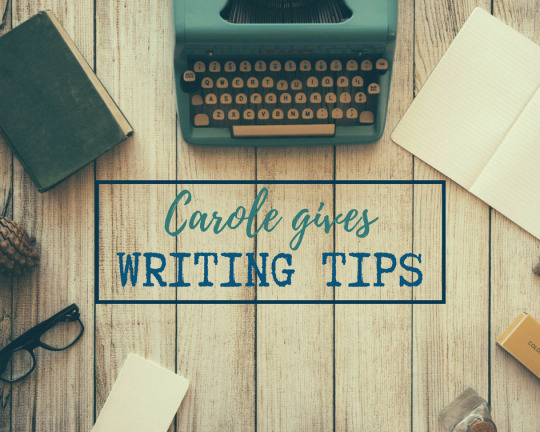
10 things I wish someone had told me when I started to write fanfictions
To start this little series of posts where I will attempt to gather the best advices I can give you concerning writing, I'm going to go through a list of 10 things that I wish I had known when I started to post my first fanfictions on the internet. The first few are more about being a fanfic writer on this hellsite, but then I drift towards more writing stuff.
This might also be interesting for people who don't write, if they're curious about the whole process, I hope some of them read this as well.
I do not pretend to be right. I will never dare to pretend to be right about anything. But from my personal experience, here are a few things that I feel like you should know if you are writing fanfics and want to share your work.
This post is long, sorry. Feel free to pick up the bits that you're the most interested in.
Also, if you want me to treat a particular subject in one of these posts (that should be shorter in the future), please, do tell me. I'll be happy to (try to) help :D
Word count : 4914
Alright, let's go!
1. Spread love, spread love, spread love and spread even more love
If you are around here, it means that you love these silly characters beyond what is reasonable. It's okay, we are all in it together. Then, do not bother with people you find annoying or spread negativity through a fandom. Block them. Avoid them. There is enough negativity in life without it spreading to stain what makes you happy. Do not hesitate to block people. You will find your stay around here much more enjoyable then.
Be kind to people. No matter if they message you on or off anon, no matter what they are asking, be nice. Listen to them. Some are very shy and clumsy with words, some make tons of mistakes while writing in English, it doesn't matter. Be kind. Make them feel welcome on your blog. Show them that you are a safe place around here. You wouldn't want people to dismiss you after you try to be nice to them right? So don't do it to other people. There are many people around here who keep on telling me that they were hesitant in messaging me because they were nervous. Don't be nervous. Talk to each other. Talk to me, I want to talk to you. Be nice with each other. If we have created this kind of fanfiction blogs, it's because we love the characters we write for. We will always be up for a chat about them.
2. Wisely use your tags, you shall.
Because it is extremely annoying as a reader when you are looking for a Sirius Black x Reader fic and you end up with some Jily angst. Make sure to tag all your stories, but do it accurately. Do not tag something as wolfstar if it's a Remus x reader imagine. It's just so annoying when the results don't match what you are looking for. Personally, it doesn't make me want to read the imagine, on the contrary, it just annoys me, and I will not visit the blog where it was posted.
To tag your stories, try to think about these three things :
- Who is the main character in my story ? Are there other characters that are really important in the plot?
- Which fandom am I writing for ?
- What part of the fandom is this character involved in?
If several characters are involved, try to determine which ones are the most important and tag them first. You can tag a character using both the full name or just the first name, so think about including both versions.
So, for a Sirius Black x reader story some Jily, you will have the tags:
#sirius black #sirius black x reader #sirius black imagine #sirius black fanfiction #sirius #sirius x reader #sirius imagine #sirius fanfiction #hp # marauders era #marauders #marauders imagine #marauders fanfiction #jily #jily fanfiction #jily imagine #james potter #lily evans potter
See? Then your imagine will come up first if people are looking for Sirius. It might appear for Jily too, but the order of the tags indicate that they're not that important in the story. You can also tag if you are writing fluff, angst… it's up to you. If you don't really know which tags you should use, try to check the tags used by fanfiction writers that you like, it might help.
3. Comments are rare, but it's not because it’s you
As a writer, you have put all your energy and soul and emotions into this piece of writing you have just posted. Fasten your seatbelt. You will then experiment the rollercoaster of emotions that goes with it:
- First, the excitement of posting something new
- Then, the long wait for any form of feedback or validation
- Refreshing the page every five seconds to see if your story has a note
- "Oh! A little heart! Someone read it!!!!"
- The slow realization striking that you're not getting much notes
- Going to bed asking yourself a thousand questions and thinking that you are the worst writer on tumblr, as your post didn't get more than 5 notes for now
- Waking up in the morning to find ONE comment on your fic
- Blessing that person with your whole being and worshiping this wonderful human being for a long while as you keep on re-reading the five-words long little message that was written on your post
- Noticing a few reblogs and looking at them all one by one to check if a comment was left in the tags
- Disappointment washing over you every time you see no tags
- A bright grin when you see a 'good fic' in a tag
Yes, this is the usual fanfic writer rollercoaster. You are not the only one experiencing it. Every single writer here does experience the same.
Yes, it is, sadly, normal to receive very few comments on your stories, it doesn't mean that you are a bad writer.
Yes, OCs are not as popular as reader inserts on tumblr. You will get even less notes for these stories. Again, it is, sadly, normal, and it doesn't mean that your OC sucks.
Yes, you will probably get more notes on the first chapter of a series than the rest of your story, especially if you take a few weeks to update. It doesn't mean that your series is less appreciated or is a disappointment.
Some characters or ships are less popular than others in a fandom. You will get less notes for them. It's normal, and again, it doesn't mean that your story is bad.
No, you don't have a psychic link to your computer that tells you if people liked your story without them actually telling you. I know you don't. But there are few people around here who seem to get that. So be patient. Be kind. And don't take it personally, because it's the same problem for everyone here.
Getting just a few notes does not mean that you are a bad writer. We are all struggling to get comments. You are a good writer, even if your story has just a few notes. I didn't get more than 30 notes on my last chapter for my Dr Who fic. My Rose Tico fic struggled to get 10 notes. One of my Poe fic reached 650 notes. There is not always a logic. Do not let the number of notes describe you as a writer. You are a good writer. Getting just a few notes must not stop you from writing. It's not because you don't get many notes that you are not skilled at writing.
4. Make life easy for your readers: make a masterlist and some taglists
Make a taglist where you can store the url of people who want to follow your stories. Keep it organized. If you write for several characters/fandom, accept to make different taglists for each character/fandom, and if you are brave enough, for individual stories as well. These people want to follow what you write, so it takes a little time to you, but people that are tagged might read your story more easily and not miss an update.
You can also add links to the previous part of a series or a link to your masterlist in a text post. I don't do it, because I reckon that my masterlist is pretty easy to navigate through, plus, I'm lazy as fuck… but you can be better than me and do it.
Make a masterlist that can be open on mobile. Lots of people (me included) read fanfics in the bus, or during breaks at work, or when they travel… and they don’t have a computer then. So, if you want them to find your stories on mobile, you will have to make a masterlist that they can open on the app. We will take all the steps to create such masterlist one by one. Perhaps there is an easier way to do it, but no one ever told me how to make a masterlist, and that's the only way I found by myself, so I can't help you more than that I'm afraid. If you can't do it that way, ask me for help or ask another fanfic writer who has a link to her/his masterlist in the blog description and try the method he/she used.
To create your masterlist:
1. Create the text post that will become your masterlist. Nothing more than a very normal text post, and publish it on your blog. On this post, you will put your stories and the links leading to them.
2. Open this brand new post and copy the full name of the page in the toolbar at the top of your screen (the full https://ww.tumblr.com/... thing)
3. Go in the settings of your blog and choose the edit appearance menu (the same that you used to decorate your blog and make it pretty).
4. Choose the 'edit theme' menu (website theme section). You arrive in the edit theme page where you can change the theme for your blog, the colours…
5. In the first section called 'appearance options', you can enter the title of your blog, a short description of your blog and choose your avatar. This section also holds the information that are showed on the app. It is in this 'Description' section that we will put the link to your masterlist.
6. In the description, after you've added the text that you wanted, you will have to enter the whole bit of coding that I am writing here. It will allow you to put a link to your masterlist using the link you've copied to a word written in the description. So, you have to write : <b><a href="Insert the link to your masterlist here "> Enter the name of your link here</a></b>
You have to paste the link you have copied in the bit that I have written in italic. The part written in bold is where you type the words that will appear in your description for the link (I stayed traditional, and wrote Masterlist, for example).
7. Don't forget to save your changes, and in theory, if you go to the page of your own blog, the link has appeared in your description, and when you click on it, you have access to your Masterlist!
After that, it's up to you to keep your masterlist updated! If possible, try to make a masterlist as soon as you start writing (or as soon as you have read this post and realized that you desperately needed that damn masterlist), and try to update it everytime you post a new story, or else you might forget a post, or look through your own blog for a while to find the right post again.
Some people use a tag system instead of a masterlist. I find it less reliable. Everything is in your masterlist, I find it easier for readers to find stories and navigate through your writing. But then, it's up to you. I can't help you with the tag system though, as I don’t use it.
Also, do not hesitate to reblog your fics a couple of times after you've posted them. It's not just about promoting your own work, but you have followers from all around the world. When it's night for you, it's the middle of the day for some of them. So reblogging your story to make sure that every time zone has a chance to see it is actually for your followers, not for yourself.
5. Requests are open, but not everything is okay
An advantage of tumblr for both readers and writers is that requests are so easy to make. For readers, it's wonderful because someone else is going to write a story they are dreaming of but can't write themselves. For writers, it might stir your imagination and make you think of new stories that would have never crossed your mind otherwise.
Now, that being said, as a writer, you have the right to refuse a request. Do not feel guilty about it. This idea doesn't ring a bell? It sounds weird? You just don't like it? Then refuse it. Stay kind with the person who requested it, but refuse. You are the one who is going to spend hours and hours bringing this story to life, you need to like the idea that is proposed to you.
Make sure that all the requests that you have accepted are either in your askbox, or in a google doc, or in a note book… but anyway, all at the same place. It's easier to go through them all when you are looking for something to write then.
You do not have to write them in a specific order. Don't feel guilty for writing a request straight after receiving it when another one has been sitting in your askbox for several weeks. Your imagination is not something that works on demand. Write what inspires you the most, and if a request that you like doesn't inspire you enough to write it for now, then wait, until it inspires you enough to write it.
Most people open their requests and close them once they have received a few. Then they write them all, and re-open the requests later. It's a very good way to do it and to keep control on your requests.
Me? My requests are always open. Why? Because, if a new follower of mine wants to ask for me to write something, I want this person to have the opportunity to ask. Also, if someone just has a wonderful new idea, I want this person to be able to send a request too. It's one way to do it. Then, you will drown in an ocean of requests that you will never be able to get out of. But as long as you accept the fact and warn your followers that their request will take a long time to be written, I reckon it's pretty fair too.
Never feel obliged to open requests. If you don't feel like it, then don't. You are the one who will have to write the whole thing, don't do it if you don't want to.
Do not imagine that the person who sent you a request will leave you a nice comment to thank you. It is extremely rare. Especially for anons. Here again, don't take it personally, it's not about you, you didn't screw up their request, it's just that no one receives this kind of message.
I remember an anon who asked me to make a part 2 to a request that I had written for her/him. And so I asked in my answer to his/her message if he/she liked the first part. He/she said 'Well, of course I liked it! It was wonderful!'
But dear anon, if you don't tell me that you enjoyed the story that I wrote for you, I actually can't know that you liked it…
But dear writer, if you never hear of this anon who sent a request ever again, it's not about you, I'm pretty sure this anon loved your story. He/she just assumes that you know how brilliant you are. Here is the misunderstanding between readers and writers.
Right, now, let's get to the writing stuff…
6. Experiment, experiment, experiment and experiment again
Especially if you are starting to write fanfics, you will need to find out the best process that fits your personality to write. There is no magical way to do things that will suddenly makes it easy for you to write, and writing keeps on evolving as you grow as a person and also in skills. Don't expect a nice little thing you will do to pass the time. If you really get involved in it, writing is tough. Writing is crying on your own as you write a sad scene. Writing is spending hours looking for tiny details and vocabulary to make sure that you are accurate. Writing is forgetting a thousand plot twists between the moment when you are under your shower and you sit down to write. Writing is waking up at three in the morning to write because you suddenly had the best idea ever.
You will suffer. But you will also find the most addicting feeling that exists in this world, if you manage to completely lose yourself in your story. Bye bye debts, responsibilities, family problems, work… if you manage to get to the orgasmic trance of writing, you will forget the whole world, and get lost in your story. And that is worth everything that makes the life of a fanfic writer shitty.
As I mentioned, to get to this fabulous state of mind, there is no perfect recipe. Because it's different for everyone. You need to try different things to find out which process fits you best. So here are a few things that you should try:
- Try to write different types of stories : adventure, angst, fluff, AU… you will find out that there is a kind of writing that you like the most. For me, it's mainly fluff, with some angst to get it tastier…
-Try both reader inserts and OCs. Both have advantages and drawbacks. You can write both. I do write both. Sometimes though, if you have a very clear idea of your character, it's better to make an OC. For a short one-shot, reader insert is much simpler, and will allow you to not spend two bloody hours looking for a name for your character…
-Try to write with 'I', 'you', 'he/she'… You will soon find one that fits you better. Personally, I hate that bloody 'I' for example.
- Try different tenses. Some people prefer to write using present, others past tenses. It's up to you, just try to be consistent once you've settled for one, or it can be quite confusing.
-Try to plan a story, and try not to plan a story. Some writers need to have the skeleton of the story already written down before really writing the whole thing. Try to make little notes on the characters you create then too. Personally, I can't do that. I hate planning fics. I just write the first things that come to my mind. Do not be ashamed of either process, they are both valid, and trust me, they will both get you to writing full fics. My longest fics are more than 500 to 800 pages long. 0 planning. It works for some people. A friend of mine is unable to start a fic if he doesn't know every single plot twist in it. It just depends on how your brain works. Try to apply both techniques, you'll quickly find out that one is better for you than the other, or perhaps you'll just plan a few things but not everything... it's up to you.
Finding your process of writing is personal. That being said, don't hesitate to ask for advices to writers that you like. You can ask for people you trust to read your fic before posting it as well, you can get good advices then.
7. Make sure your comfy
No matter for how long you plan on writing, make sure you are comfortable. In your bed, at your desk, outside… write where you are comfortably sitting/lying down. Take your favourite candies, keep a bottle of water and some coffee/tea near at hand. If it helps, turn on the music. Make playlists for writing with your favourite songs. You will have to experiment the effect of music on your writing too: with music, without music, with lyrics, without lyrics… here again, it's up to you.
Make sure you have the internet too. Because you will often need to check a random fact about the world you're writing about, or some vocabulary… or because after a little while you won't be focused anymore, and you'll probably end up reading fanfics on tumblr before getting back to writing, so be already prepared.
8. Find your own pace
I am here talking to fanfiction writers. We are not paid for our writing. We have no deadlines. Therefore, there is no rush. I think that the worst advice that I have ever seen for writers was a post that explained how to write a thousand words a day. Basically, it was explaining that you had to force yourself to, step by step, increase the number of words you would write before stopping and doing something else. To me, this is the WORST ADVICE EVER!!!
DO NOT FORCE YOURSELF TO WRITE!!!
You are spreading love about characters for free, the last thing you want is pressure coming from it! If you force yourself, you'll start not enjoying it, and that's the last thing you want, trust me.
Here again, you have to experiment. Perhaps you are the kind of person who writes a paragraph every day. Perhaps you only write once a week but then you vomit ten pages in one sitting. Perhaps you write once in a while. Perhaps you are like me and can't go to sleep without having written at least 1000 to 2000 words that night. It depends. Do not force yourself to write. You will find your own rhythm. You just need time to find it. Just write when you want to for as long as you want to.
Also, do not rush your brain to create a story, especially for complex stories like series. Some people are fast, between the moment they have the idea for the fic and when they actually write it. But some people need to think about this idea for a while. Personally, 90% of the time, an idea is going to be brewing in my brain for days, weeks, sometimes months or years before I write it down. It's okay, take your time.
An advice to writers with minds twirling with ideas constantly like me: if you have so many ideas, some will be better than others. Wait for a bit then. Some of these ideas will disappear by themselves after a few days or weeks. Write the ones that remained in your brain, no matter if you waited. They are the best ones you came up with. Write the ones that you still have in your head a month later.
Your pace will also determine how often you post your fics, obviously. Do not put any pressure on yourself to write faster because you haven't posted any story in several days. Take the time you need to finish your story. Take your time. You're in no rush. No matter if people are asking you to update soon, you're the one who's writing the damn thing, so go to your own pace.
Wisdom would make me tell you to try to focus on one story at a time. But wisdom is not a fanfic writer. If you have checked my blog, you know that I write many series simultaneously. It's just because my brain is unable to focus on only one story at a time. So I just start many. If you feel like you need to finish this story before starting a new one, then finish it first. But if you feel obsessed with this new idea, let it out and put it down on paper. It won't leave unless you write it anyway, so better get rid of it before it drives you nuts. Here again, updates for new chapters and beginning of new series must be done at your own pace.
Also, wisdom would make me tell you to finish a story before posting it. But wisdom has much more self-control than I do. You don't have to wait to have finished the whole series to post the first part, unless it works better for you. Once again, your own pace.
If you are facing a writer's block and you need some time away from writing, do not feel guilty about taking that time. Take a few days, a few weeks, a few months if necessary, until you can go back to your story. You can also try to write for new characters/fandoms, sometimes it helps, but sometimes you just need time. So do yourself a favour, and take it.
9. Your story, your words
How many posts did I see on this hellsite telling you to not use 'say', to not use this type of words, but rather that type of words…
Do yourself a favour. Write whatever you want.
If a word exists, it's because it describes something. An emotion, an action… and if you need to describe that precise thing, then use the damn word for it. And use 'say' as many times as you want.
There is no stupid reaction for your character. I do giggle in real life. I do blush a lot. I do cry easily. I do feel better around some people for no logical reason. Do not listen to the cynical bunch of fake intellectuals who are pretending that these actions don't exist. They do. You can describe them the way you like. And if you want your character to smirk, then make that boy smirk.
You have to apprehend writing like a freedom. There is no one controlling you when you write a fanfiction. There are no standards to respect, no limits to your imagination. You can use any word that you may like. You can write the stories that you want, the way you want to.
There's no need to aim for a vocabulary that you don't master. Especially if you don't write in your native language (like me). You can use a few fancy words, but sometimes it'll be clearer with a vocabulary that is considered like simpler. There's no reason to overdo it.
Try to include both descriptions and dialogues in your work. Dialogues are dynamic, they carry a lot of weight in your narration. They are also very important to carry emotions. But you also need descriptions to get the reader in a certain atmosphere, and to make the actions clearer. If a character picks up a knife, but you have never indicated that he was in a kitchen, it may be a bit confusing. But then, the balance between descriptions and dialogues depends on you, here again, no magic recipe. Just try to get both in your story, you'll find out that it'll be easier to carry out emotions and to make the plot advance then.
Ha, and one more thing, because I said that it was your story. There is nothing wrong in writing a very bold fic with an idea you've never seen anywhere before. But there is nothing wrong either in using a popular AU, a popular idea, a popular OC… there is nothing wrong with that. Because no one has ever written that AU the way you are going to write it. So write it. With your own plot twists, and your own words, and your own feelings. Do you know how many coffeeshop AUs I have read? I have lost count. Do I still want to read more? Yes, please. Because it's cute, and I want cute. How many readers were made a fellow pilot in the resistance and fall in love with Poe Dameron? Here again, I have lost count. Do I still want to read more about that? Yes, please, I do, bring me the angst and the fluff! And please, write it, because I've never read this story written by you, and I want to read it.
And now, my last piece of advice for this very long post, but the most important piece of advice that I can give you:
10. If you do not like tips, do not take tips.
Tips are written by people who have one way to look at a problem. They look at the problem, and they find a solution (sometimes, I am not even sure that they have faced the problem themselves to be honest…). But it is the solution that would fit them, not fit you. Now, you may come across some advices that are very good for you and help you get better at writing. Then cherish these pieces of advice and use them. But if you realize that an advice is not working for you, then leave it behind and try something else. Writing is too personal to have golden rules that need to be followed to reach your goal. It's a slow process. You will never stop learning and improving. Here again, try to experiment the advices that seem interesting to you. Abandon the ones that don't fit your personality.
I have never followed a single advice that I have seen on this website. I write rarely less than 2000 words a day. Not respecting tips that you encounter does not mean that you are a bad writer, or that you'll never manage to finish a story. It just means that you don't write like the person who gathered these advices does. And there's nothing to feel guilty about. You are still a valid writer, you are still creating amazing stories, your process to do it all is just different.
Writing will bring you such a feeling of freedom, do not let yourself be trapped in stupid rules that someone else invented out of the blue.
And if nothing that I've written helps you, then it's okay. It just means that we don't see the same thing in writing, and we don't write the same way. But you're still amazingly talented, and I think I'm not that bad either. Just enjoy writing. Enjoy sharing your stories. Enjoy reading the stories that are shared by other fantastic writers that we are lucky to have around here. Just enjoy it all, and be kind, to both others and yourself.
72 notes
·
View notes
Text
5 Myths About Video Marketing, Debunked
New Post has been published on http://tiptopreview.com/5-myths-about-video-marketing-debunked/
5 Myths About Video Marketing, Debunked

By now, you’ve probably heard video marketing is a powerful tool for generating leads and capturing new customers.
So why aren’t you using it yet?
For many small to medium businesses, the reluctance to adopt video comes from a fear of the unknown. Video marketing feels expensive, cumbersome, and difficult to track. And these would be valid reasons … if any of them were still true in 2020.
Video technology has come a long way in the past few years. We’ve gone from “put it on YouTube and hope the millennials find it” to video enablement platforms which empower small businesses to create, share, and analyze videos without the agencies, actors, or expense.
In fact, 88%of video marketers reported that video gives them a positive ROI — a 5%increase on last years figure, and a world away from the lowly 33% who felt that way in 2015.
If you haven’t seen what video can do for your company, it’s time to stop putting it off.
In this post, let’s review the top video marketing myths.

5 Video Marketing Myths, Debunked
1. Video is too expensive.
Sure, HBO’s Westworld may have beaten The Game of Thrones’ record with a price tag of $10 million per episode, but you don’t have to play their game. In fact, stay as far away from it as possible.
Video doesn’t have to be expensive. Today’s buyers and consumers actually appreciate authenticity over production value.
According to Fast Company, consumers prefer lower quality but “authentic” goods and services over those of a higher quality but which seem “inauthentic.”
This craving for authenticity is why we’re seeing such an explosion in micro-influencer marketing and user-generated content. With both of these marketing strategies, brands rely on their own buyers to create content, usually with little more than an iPhone.
With your own video content, don’t stress over having a low production budget if you have something valuable to say. For example, Vidyard produces Chalk Talks where they ask experts within their company to chat about topics like outbound sales, analytics, and video strategy in front of a chalkboard. The videos have been shared thousands of times, and the cost? A few minutes of someone’s time and a lot of colored chalk.
2. Video is cumbersome.
What many small business owners typically mean by this is “I don’t know where to begin.” When they think of video, they imagine a time-consuming process of coming up with scripts and storyboards, procuring actors and equipment, and hiring someone in jockey pants to operate the clapperboard and shout, “Action!” Yet modern video marketing is worlds apart from Hollywood and requires a lot less effort.
When it comes to camera equipment, the age-old aphorism still holds true: the best camera is the one that’s with you.
Today, most iPhone cameras rival all but the top-of-the-line DSLRs and video equipment and are a great substitute. You can easily capture videos of yourself, your office, events, and customers giving off-the-cuff testimonials when your sales and account teams pay them a visit.
And when it comes to actors, don’t worry that you can’t afford Gal Gadot: you don’t need her. Your employees will do a far better job because they actually know your products, your customers, and the details of your industry. After the initial awkwardness of seeing themselves on camera fades, you’ll have all the actors you need.
And finally, not everything needs to be scripted. Writers are great and preparation has its place, but a lot of great content can be created with little or no forethought. Take entrepreneur and internet personality Gary Vaynerchuk, for example. He built a media empire from selfie videos recorded on his mobile phone. The below video of him giving advice to young entrepreneurs might be what the internet would call “potato quality” but it still gets the powerful point across.
If you feel like you don’t know where to start, HubSpot’s Video Marketing course can serve as a great guide to helping on your way.
youtube
3. Our industry doesn’t really use video.
What most brands hopefully mean by this one is “our industry doesn’t use video yet.” Video is industry agnostic and the demand is being driven not by businesses, but the people who work within them. Remember, both B2B and B2C are really just B2H (business-to-human), and humans love video. One need only look at the numbers for a reminder:
real estate
, where agencies are suddenly embracing everything from drone flyovers to virtual reality walk-throughs. To see similarly outsized gains ask yourself,
“What would the people who make up our customer base, business or otherwise, like to see?”
4. Video is hard to track.
Videos can indeed be difficult to track, but only if you’re using a bare bones video hosting platform like YouTube or your website’s video feature. These platforms only show you total video views which is like measuring your website’s success based solely from visits.
What if 95 percent of your video’s viewers dropped off in the first three seconds? You’d never know. A true video enablement platform, on the other hand, can give you insights into how people watch your videos, who they are, what they liked and didn’t like, and what they did afterward.
You see, video has some unique characteristics that make it highly trackable. Because it’s linear and people watch it from end-to-end, video enablement platforms, like TwentyThree and Wistia, can tell you what parts viewers watched, where they skipped, and where they revisited. From this, you can automatically infer an individual’s interest in particular products or value propositions that appeared in the video.
And, with CRM and marketing system integrations, you don’t have to spend all your time on these analytics. You can trigger actions based on how your viewers watched the video. Did they only complete 25 percent of it? Better send them a different video. Did another viewer rewatch the part where the product is shown over and over? Better ping your sales team because you might have a qualified lead on your hands.
5. Video doesn’t have enough uses.
Of all the excuses, this one invariably makes our editor cough and spit out her coffee in surprise. Video is perhaps the most dynamic and repurpose-able type of content that you have: It increases open rates for email, boosts click through rates for landing pages, encourages shares on social media, increases time on page for websites, and drives more leads than text alone. And, with a great video editing platform, you can optimize one video for all channels.
A good video editing platform provides small to medium businesses with the tools they need to easily cut up, edit, and optimize one video into many formats for many channels. This scales easily because users can easily A/B test videos just as they would an email and can render dynamic content to personalize videos to viewers, such as inserting logos, names, or even swapping out different products. With the right tools, video has more uses than you’ll know what to do with.
Video is easier than you think.
Once you have the epiphany that unscripted and low production value videos are both desirable and trackable, you’ll also realize that it’s useful for more than just marketing and sales.
You can use video in your customer support to demonstrate how to use your product, in your internal communications to update your remote teams, and as a way for people within your company to communicate on a day-to-day basis.
So, knowing that video isn’t nearly as expensive, difficult, or untraceable as you previously thought, are you ready to stop putting it off?
Editor’s note: This post was originally published in August 2017 and has been updated for comprehensiveness.

Source link
0 notes
Text
5 Instagram Effective Strategies to scale up your Business by Mangesh Rane
Why are we talking about Instagram? Why not other Social Media platforms like Twitter, LinkedIn ?
✓ 300 Million Stories are used on Instagram every day
✓ Every month about 800 million people use Instagram
✓ 80% of people follow Business on Instagram
Instagram is the only platform which has a good engagement rate as compared to other platforms. It has provided great exposure to influencers and Business as compared to other platforms.
Before we dive into 5 Effective Strategies to leverage instagram let me introduce myself.
I am Mangesh Rane, Digital Marketing Strategist scaling up Business digitally through my experience and skills in online marketing.
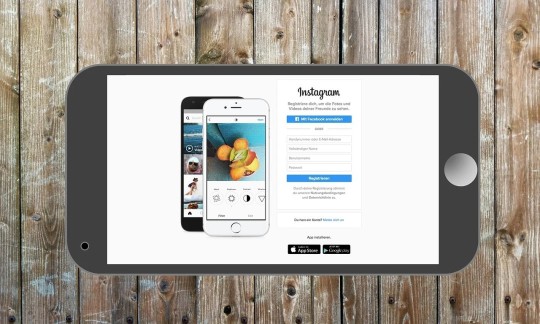
5 Effective Strategies to Leverage Instagram for Business Growth
1. Instagram Account
Instagram Structure
When creating an Instagram account for the Business make sure you have a Business profile and not a personal account profile.
Instagram Business account provides good insights on stats of your post engagement, profile visits which are not featured in the personal account. Instagram claims to reduce the reach of Business accounts when you update the post as it prefers personal accounts reach.
By having a Business account you can promote your posts from Facebook Business Manager which have detailed targeting options. This is the main advantage of having Business Account.
How to create and link a Business account to Facebook Page? On my website Mangesh Rane you will find 101 Guide for Instagram Marketing which will give you a clear indepth procedure. I have explained Instagram in depth with all relevant examples.
After a Business profile the next step is to update Bio which talks about your Business which must have a call to action. For example if your Business is about Tour Packages you can update a Bio such as
"We offer phenomenal #Tour packages! Trip to any domestic and international destinations. Follow us to know more 🙂 "
Call to action with a crisp bio appeal others to follow your Instagram account who have interest in traveling.
Use Instagram Creator Studio
Through Creator Studio you get access to details of your post engagement on Business Profile which are not provided in a personal account. You must try the Creator Studio tool provided by Facebook for both FB and Instagram to gauge your posts performances.
The advantage of the Creator Studio is
✓ Age group, Gender details
✓ Day and Hour insights
✓ Cities and Country insights
These details can feed great insights while running a paid promotion on Instagram. By doing so you may have better sales or leads for your business.
Define your Niche
What's your product/service about you need to create content relevant to it. Share tricks, tips that could ease the pain points of your prospects. Instagram is about engagement,you can keep it entertaining, inspiring value adding post content. Use 20 - 80% rule i.e. after every 10 value addition posts you update have 2 promotional posts on your Business Profile.
Avoid posts which have broad general topics. Keep a consistency in your posts with Brand elements such a logo, color code for Brand recall. In short by doing this you create an impression that lasts longer to recognise your Brand. Differentiate your Brand from others by a tagline that reflects your Brand key.
For example you have an Architect firm. On Instagram you can share designs of projects. Background story of a successful work undertaken. You can update a people's choice post on which design looks good where people can comment with reason.
You can share posts of the world's best Architecture monumentals with facts people don't know. Inshort create Instagram content which is interactive & engaging.
Have a consistency of such posts which will result in creating a Brand image. People will recognise what's the account about and which Business you are in.
Few Business categories that receives good response on Instagram from people are
✓ Health/Fitness
✓ Pets
✓ Modelling
✓ Fashion
✓ Photography
✓ Travel
✓ Cooking
Four Instagram Account Checklist
✓ Original High Resolution Logo of your Business
✓ Crisp Bio describing Business details with Call to Action ( For example Follow Us, Contact Us)
✓ Use Emojis, hashtags wherever relevant in Bio and posts
✓ Consistent posts of your Business details
Instagram provides only one option to update the website link in Bio. Update your Business website link in the Bio. This will drive people to your website looking for more details regarding your products/ services.
Create your Brand hashtags. Use these hashtags in your Marketing collaterals, bio which will create awareness. As you update content on Social Media associated with hashtags people find it easy to discover your post details through your Branded hashtags.
Brand hashtags enhance your brand search on Social Media directly through your Business name.
All above mentioned points are also applicable for influencers, Trainers, Personal Brands, Freelancers.
2 Content Marketing Strategy
The power of content marketing has made influencers from zero to Hero. It's an art to hold a person's attention through words written in a form of post captions, Ad creatives, emails , website content, blogs.
The power of quality content can lead to sales.
Anyform of content to receive engagement or traction require 3 important factors
✓ Strike Conversion through addressing pain
✓ Provide solution to the pain points
✓ Put Call to Action for people to engage
Here is an example of Ad copy I created for Coaching Institute -
Are you looking for the best Online Classes from 8th to 10th?
Due to the current lockdown situation Vikas Academy presents all students free online coaching sessions.
✓ Free Olympiad Classes
✓ Free NTSE Classes
✓ Free Meditation Mind relaxing sessions
✓ Online Live Practical sessions
✓ Free Student Counseling
✓ Activity Based Teaching
✓ Post lockdown transport facility
At Vikas Academy we have a panel of expert faculty from engineering background with 5+ years of experience in teaching. Team of 5+ trainers shaping 400+ student's life from 2015.
We have limited seats of 10 students batches. Contact Us Today!
If you look carefully it has all the 3 elements which provides exact details in a better way. The AD Creative received a good response when I promoted it on Facebook.
( If you want such digital marketing tips for your Business you may access it on Mangesh Rane website)
On Instagram you can update content in 3 general formats as of 2020 on your profile as posts
✓ Images
✓ Videos
✓ Carousel
Trending types of the format are 60 sec vidoes and Carousel posts. I use a lot of Carousel posts as Instagram allows about 10 images of sequences which can be displayed swiping left one after the other.
Tools for Content Creations
I use the following tools for content creation and edits on mobile.
Canva - For making Social Media posts
Quora - For content curation and research
Kinemaster - For editing 2 min Videos
PicArts - For editing images and adding creative effects
There are a lot of tools as per your requirement on google. Above listed tools can be easily used on Android mobile.
3. Scale Up Instagram Account
✓ Follow accounts that have good followers base which aligns with your business
For example you are a pet lover having Business to supply products related to pet shelter, pet foods. Follow an Instagram account of a person with high volume of follower base and also interested in pet products. In short there should be a commonality between you both.
✓ Connect Engage Retain Formula
You can engage on the other's Instagram post through comment with adding a tip that others might use to ease their work. Creating a long lasting relationship by connecting first, second engaging through adding value in any form as per your knowledge than flourish that relationship to build a like mighted community. This will retain and increase your followers in the long run. Aim creating a community of same Interest and keep watering the roots of this likewise formed people through joy, emotions ,help and solutions through your posts, comments, likes, chat messages. It's a win-win situation for all.
✓ Contest | Competition | Giveaways | Quiz | Games
Once you have a base of followers with good response on your posts, stories on instagram you can arrange a Contest like tag us and post a selfie with your pet and win a gift voucher worth 2k INR. I have given an example assuming you have a pet product or pet care niche.
What will happen when people tag your Instagram account to win a contest? Your account will reach larger people and others might know about it while they participate in it. Thus there is a possibility you may gain followers and engagement in this process.
You can keep a Competition that will allow people to participate in a way they send their cooked dish to you while you post all the participants cooked dish images on Instagram from your Business account, reward the highest comment and like received post as a winner. Assuming your niche is food blogging or cooking.
✓ Hashtag campaigns for awareness
Most of the brands create an awareness around a conference, event or video using Hashtags in their posts, content. They connect with influencers to get reach.
These influencers on Instagram have a base of trusted fan base. Brands associate with them to create awareness of their marketing campaigns.
4. Hashtags Importance
Hashtags groups content in one bucket. For example #mondaymotivation groups all the content updated on motivation of all Instagram posts who include mentioned hashtag.
Why use Hashtag? .
Use Hashtag so people can discover your content going beyond a set of followers your account has on Instagram. In short if you don't use Hashtag you limit the content visibility to people following your Instagram account.
Use Hashtag to discover content updated by others. You may get an idea of the viral content.
You can use upto 30 hashtags as per Instagram set limit. It's a good strategy to use your brand name hashtag, content specific hashtag. Use relevant hashtags to the content for best practices and avoid likeforlike type of hashtags which may be for bot recognition. Using bot related hashtags may put your account in risk as per Instagram policy.
Here's a trick to use Hashtag, take 10 Hashtags which are used million times, take 10 Hashtags which are in range of 500k to 1 million. Remaining 10 Hashtags can have low search volume including your Branded hashtags.
0 notes
Text
How Links in Headers, Footers, Content, and Navigation Can Impact SEO - Whiteboard Friday
Posted by randfish
Which link is more valuable: the one in your nav, or the one in the content of your page? Now, how about if one of those in-content links is an image, and one is text? Not all links are created equal, and getting familiar with the details will help you build a stronger linking structure.
Click on the whiteboard image above to open a high-resolution version in a new tab!
Video Transcription
Howdy, Moz fans, and welcome to another edition of Whiteboard Friday. This week we're going to chat about links in headers and footers, in navigation versus content, and how that can affect both internal and external links and the link equity and link value that they pass to your website or to another website if you're linking out to them.
So I'm going to use Candy Japan here. They recently crossed $1 million in sales. Very proud of Candy Japan. They sell these nice boxes of random assortments of Japanese candy that come to your house. Their website is actually remarkably simplistic. They have some footer links. They have some links in the content, but not a whole lot else. But I'm going to imagine them with a few more links in here just for our purposes.
It turns out that there are a number of interesting items when it comes to internal linking. So, for example, some on-page links matter more and carry more weight than other kinds. If you are smart and use these across your entire site, you can get some incremental or potentially some significant benefits depending on how you do it.
Do some on-page links matter more than others?
So, first off, good to know that...
I. Content links tend to matter more
...just broadly speaking, than navigation links. That shouldn't be too surprising, right? If I have a link down here in the content of the page pointing to my Choco Puffs or my Gummies page, that might actually carry more weight in Google's eyes than if I point to it in my navigation.
Now, this is not universally true, but observably, it seems to be the case. So when something is in the navigation, it's almost always universally in that navigation. When something is in here, it's often only specifically in here. So a little tough to tell cause and effect, but we can definitely see this when we get to external links. I'll talk about that in a sec.
II. Links in footers often get devalued
So if there's a link that you've got in your footer, but you don't have it in your primary navigation, whether that's on the side or the top, or in the content of the page, a link down here may not carry as much weight internally. In fact, sometimes it seems to carry almost no weight whatsoever other than just the indexing.
III. More used links may carry more weight
This is a theory for now. But we've seen some papers on this, and there has been some hypothesizing in the SEO community that essentially Google is watching as people browse the web, and they can get that data and sort of see that, hey, this is a well-trafficked page. It gets a lot of visits from this other page. This navigation actually seems to get used versus this other navigation, which doesn't seem to be used.
There are a lot of ways that Google might interpret that data or might collect it. It could be from the size of it or the CSS qualities. It could be from how it appears on the page visually. But regardless, that also seems to be the case.
IV. Most visible links may get more weight
This does seem to be something that's testable. So if you have very small fonts, very tiny links, they are not nearly as accessible or obvious to visitors. It seems to be the case that they also don't carry as much weight in Google's rankings.
V. On pages with multiple links to the same URL
For example, let's say I've got this products link up here at the top, but I also link to my products down here under Other Candies, etc. It turns out that Google will see both links. They both point to the same page in this case, both pointing to the same page over here, but this page will only inherit the value of the anchor text from the first link on the page, not both of them.
So Other Candies, etc., that anchor text will essentially be treated as though it doesn't exist. Google ignores multiple links to the same URL. This is actually true internal and external. For this reason, if you're going ahead and trying to stuff in links in your internal content to other pages, thinking that you can get better anchor text value, well look, if they're already in your navigation, you're not getting any additional value. Same case if they're up higher in the content. The second link to them is not carrying the anchor text value.
Can link location/type affect external link impact?
Other items to note on the external side of things and where they're placed on pages.
I. In-content links are going to be more valuable than footers or nav links
In general, nav links are going to do better than footers. But in content, this primary content area right in here, that is where you're going to get the most link value if you have the option of where you're going to get an external link from on a page.
II. What if you have links that open in a new tab or in a new window versus links that open in the same tab, same window?
It doesn't seem to matter at all. Google does not appear to carry any different weight from the experiments that we've seen and the ones we've conducted.
III. Text links do seem to perform better, get more weight than image links with alt attributes
They also seem to perform better than JavaScript links and other types of links, but critically important to know this, because many times what you will see is that a website will do something like this. They'll have an image. This image will be a link that will point off to a page, and then below it they'll have some sort of caption with keyword-rich anchors down here, and that will also point off. But Google will treat this first link as though it is the one, and it will be the alt attribute of this image that passes the anchor text, unless this is all one href tag, in which case you do get the benefit of the caption as the anchor. So best practice there.
IV. Multiple links from same page — only the first anchor counts
Well, just like with internal links, only the first anchor is going to count. So if I have two links from Candy Japan pointing to me, it's only the top one that Google sees first in the HTML. So it's not where it's organized in the site as it renders visually, but where it comes up in the HTML of the page as Google is rendering that.
V. The same link and anchor on many or most or all pages on a website tends to get you into trouble.
Not always, not universally. Sometimes it can be okay. Is Amazon allowed to link to Whole Foods from their footer? Yes, they are. They're part of the same company and group and that kind of thing. But if, for example, Amazon were to go crazy spamming and decided to make it "cheap avocados delivered to your home" and put that in the footer of all their pages and point that to the http://ift.tt/2yViyvr page, that would probably get penalized, or it may just be devalued. It might not rank at all, or it might not pass any link equity. So notable that in the cases where you have the option of, "Should I get a link on every page of a website? Well, gosh, that sounds like a good deal. I'd pass all this page rank and all this link equity." No, bad deal.
Instead, far better would be to get a link from a page that's already linked to by all of these pages, like, hey, if we can get a link from the About page or from the Products page or from the homepage, a link on the homepage, those are all great places to get links. I don't want a link on every page in the footer or on every page in a sidebar. That tends to get me in trouble, especially if it is anchor text-rich and clearly keyword targeted and trying to manipulate SEO.
All right, everyone. I look forward to your questions. We'll see you again next week for another edition of Whiteboard Friday. Take care.
Video transcription by Speechpad.com
Sign up for The Moz Top 10, a semimonthly mailer updating you on the top ten hottest pieces of SEO news, tips, and rad links uncovered by the Moz team. Think of it as your exclusive digest of stuff you don't have time to hunt down but want to read!
from The Moz Blog http://ift.tt/2yBtj2G
via IFTTT
1 note
·
View note
Text
What Do Google's New, Longer Snippets Mean for SEO? - Whiteboard Friday
Posted by randfish
Snippets and meta descriptions have brand-new character limits, and it's a big change for Google and SEOs alike. Learn about what's new, when it changed, and what it all means for SEO in this edition of Whiteboard Friday.
Click on the whiteboard image above to open a high-resolution version in a new tab!
&lt;span id="selection-marker-1" &gt;&lt;/span&gt;
Video Transcription
Howdy, Moz fans, and welcome to another edition of Whiteboard Friday. This week we're chatting about Google's big change to the snippet length.
This is the display length of the snippet for any given result in the search results that Google provides. This is on both mobile and desktop. It sort of impacts the meta description, which is how many snippets are written. They're taken from the meta description tag of the web page. Google essentially said just last week, "Hey, we have officially increased the length, the recommended length, and the display length of what we will show in the text snippet of standard organic results."
So I'm illustrating that for you here. I did a search for "net neutrality bill," something that's on the minds of a lot of Americans right now. You can see here that this article from The Hill, which is a recent article — it was two days ago — has a much longer text snippet than what we would normally expect to find. In fact, I went ahead and counted this one and then showed it here.
So basically, at the old 165-character limit, which is what you would have seen prior to the middle of December on most every search result, occasionally Google would have a longer one for very specific kinds of search results, but more than 90%, according to data from SISTRIX, which put out a great report and I'll link to it here, more than 90% of search snippets were 165 characters or less prior to the middle of November. Then Google added basically a few more lines.
So now, on mobile and desktop, instead of an average of two or three lines, we're talking three, four, five, sometimes even six lines of text. So this snippet here is 266 characters that Google is displaying. The next result, from Save the Internet, is 273 characters. Again, this might be because Google sort of realized, "Hey, we almost got all of this in here. Let's just carry it through to the end rather than showing the ellipsis." But you can see that 165 characters would cut off right here. This one actually does a good job of displaying things.
So imagine a searcher is querying for something in your field and they're just looking for a basic understanding of what it is. So they've never heard of net neutrality. They're not sure what it is. So they can read here, "Net neutrality is the basic principle that prohibits internet service providers like AT&T, Comcast, and Verizon from speeding up, slowing down, or blocking any . . ." And that's where it would cut off. Or that's where it would have cut off in November.
Now, if I got a snippet like that, I need to visit the site. I've got to click through in order to learn more. That doesn't tell me enough to give me the data to go through. Now, Google has tackled this before with things, like a featured snippet, that sit at the top of the search results, that are a more expansive short answer. But in this case, I can get the rest of it because now, as of mid-November, Google has lengthened this. So now I can get, "Any content, applications, or websites you want to use. Net neutrality is the way that the Internet has always worked."
Now, you might quibble and say this is not a full, thorough understanding of what net neutrality is, and I agree. But for a lot of searchers, this is good enough. They don't need to click any more. This extension from 165 to 275 or 273, in this case, has really done the trick.
What changed?
So this can have a bunch of changes to SEO too. So the change that happened here is that Google updated basically two things. One, they updated the snippet length, and two, they updated their guidelines around it.
So Google's had historic guidelines that said, well, you want to keep your meta description tag between about 160 and 180 characters. I think that was the number. They've updated that to where they say there's no official meta description recommended length. But on Twitter, Danny Sullivan said that he would probably not make that greater than 320 characters. In fact, we and other data providers, that collect a lot of search results, didn't find many that extended beyond 300. So I think that's a reasonable thing.
When?
When did this happen? It was starting at about mid-November. November 22nd is when SISTRIX's dataset starts to notice the increase, and it was over 50%. Now it's sitting at about 51% of search results that have these longer snippets in at least 1 of the top 10 as of December 2nd.
Here's the amazing thing, though — 51% of search results have at least one. Many of those, because they're still pulling old meta descriptions or meta descriptions that SEO has optimized for the 165-character limit, are still very short. So if you're the person in your search results, especially it's holiday time right now, lots of ecommerce action, if you're the person to go update your important pages right now, you might be able to get more real estate in the search results than any of your competitors in the SERPs because they're not updating theirs.
How will this affect SEO?
So how is this going to really change SEO? Well, three things:
A. It changes how marketers should write and optimize the meta description.
We're going to be writing a little bit differently because we have more space. We're going to be trying to entice people to click, but we're going to be very conscientious that we want to try and answer a lot of this in the search result itself, because if we can, there's a good chance that Google will rank us higher, even if we're actually sort of sacrificing clicks by helping the searcher get the answer they need in the search result.
B. It may impact click-through rate.
We'll be looking at Jumpshot data over the next few months and year ahead. We think that there are two likely ways they could do it. Probably negatively, meaning fewer clicks on less complex queries. But conversely, possible it will get more clicks on some more complex queries, because people are more enticed by the longer description. Fingers crossed, that's kind of what you want to do as a marketer.
C. It may lead to lower click-through rate further down in the search results.
If you think about the fact that this is taking up the real estate that was taken up by three results with two, as of a month ago, well, maybe people won't scroll as far down. Maybe the ones that are higher up will in fact draw more of the clicks, and thus being further down on page one will have less value than it used to.
What should SEOs do?
What are things that you should do right now? Number one, make a priority list — you should probably already have this — of your most important landing pages by search traffic, the ones that receive the most search traffic on your website, organic search. Then I would go and reoptimize those meta descriptions for the longer limits.
Now, you can judge as you will. My advice would be go to the SERPs that are sending you the most traffic, that you're ranking for the most. Go check out the limits. They're probably between about 250 and 300, and you can optimize somewhere in there.
The second thing I would do is if you have internal processes or your CMS has rules around how long you can make a meta description tag, you're going to have to update those probably from the old limit of somewhere in the 160 to 180 range to the new 230 to 320 range. It doesn't look like many are smaller than 230 now, at least limit-wise, and it doesn't look like anything is particularly longer than 320. So somewhere in there is where you're going to want to stay.
Good luck with your new meta descriptions and with your new snippet optimization. We'll see you again next week for another edition of Whiteboard Friday. Take care.
Video transcription by Speechpad.com
Sign up for The Moz Top 10, a semimonthly mailer updating you on the top ten hottest pieces of SEO news, tips, and rad links uncovered by the Moz team. Think of it as your exclusive digest of stuff you don't have time to hunt down but want to read!
http://ift.tt/2nFKRcs
0 notes
Text
What Do Google's New, Longer Snippets Mean for SEO? - Whiteboard Friday
Posted by randfish
Snippets and meta descriptions have brand-new character limits, and it's a big change for Google and SEOs alike. Learn about what's new, when it changed, and what it all means for SEO in this edition of Whiteboard Friday.
Click on the whiteboard image above to open a high-resolution version in a new tab!
&lt;span id="selection-marker-1" &gt;&lt;/span&gt;
Video Transcription
Howdy, Moz fans, and welcome to another edition of Whiteboard Friday. This week we're chatting about Google's big change to the snippet length.
This is the display length of the snippet for any given result in the search results that Google provides. This is on both mobile and desktop. It sort of impacts the meta description, which is how many snippets are written. They're taken from the meta description tag of the web page. Google essentially said just last week, "Hey, we have officially increased the length, the recommended length, and the display length of what we will show in the text snippet of standard organic results."
So I'm illustrating that for you here. I did a search for "net neutrality bill," something that's on the minds of a lot of Americans right now. You can see here that this article from The Hill, which is a recent article — it was two days ago — has a much longer text snippet than what we would normally expect to find. In fact, I went ahead and counted this one and then showed it here.
So basically, at the old 165-character limit, which is what you would have seen prior to the middle of December on most every search result, occasionally Google would have a longer one for very specific kinds of search results, but more than 90%, according to data from SISTRIX, which put out a great report and I'll link to it here, more than 90% of search snippets were 165 characters or less prior to the middle of November. Then Google added basically a few more lines.
So now, on mobile and desktop, instead of an average of two or three lines, we're talking three, four, five, sometimes even six lines of text. So this snippet here is 266 characters that Google is displaying. The next result, from Save the Internet, is 273 characters. Again, this might be because Google sort of realized, "Hey, we almost got all of this in here. Let's just carry it through to the end rather than showing the ellipsis." But you can see that 165 characters would cut off right here. This one actually does a good job of displaying things.
So imagine a searcher is querying for something in your field and they're just looking for a basic understanding of what it is. So they've never heard of net neutrality. They're not sure what it is. So they can read here, "Net neutrality is the basic principle that prohibits internet service providers like AT&T, Comcast, and Verizon from speeding up, slowing down, or blocking any . . ." And that's where it would cut off. Or that's where it would have cut off in November.
Now, if I got a snippet like that, I need to visit the site. I've got to click through in order to learn more. That doesn't tell me enough to give me the data to go through. Now, Google has tackled this before with things, like a featured snippet, that sit at the top of the search results, that are a more expansive short answer. But in this case, I can get the rest of it because now, as of mid-November, Google has lengthened this. So now I can get, "Any content, applications, or websites you want to use. Net neutrality is the way that the Internet has always worked."
Now, you might quibble and say this is not a full, thorough understanding of what net neutrality is, and I agree. But for a lot of searchers, this is good enough. They don't need to click any more. This extension from 165 to 275 or 273, in this case, has really done the trick.
What changed?
So this can have a bunch of changes to SEO too. So the change that happened here is that Google updated basically two things. One, they updated the snippet length, and two, they updated their guidelines around it.
So Google's had historic guidelines that said, well, you want to keep your meta description tag between about 160 and 180 characters. I think that was the number. They've updated that to where they say there's no official meta description recommended length. But on Twitter, Danny Sullivan said that he would probably not make that greater than 320 characters. In fact, we and other data providers, that collect a lot of search results, didn't find many that extended beyond 300. So I think that's a reasonable thing.
When?
When did this happen? It was starting at about mid-November. November 22nd is when SISTRIX's dataset starts to notice the increase, and it was over 50%. Now it's sitting at about 51% of search results that have these longer snippets in at least 1 of the top 10 as of December 2nd.
Here's the amazing thing, though — 51% of search results have at least one. Many of those, because they're still pulling old meta descriptions or meta descriptions that SEO has optimized for the 165-character limit, are still very short. So if you're the person in your search results, especially it's holiday time right now, lots of ecommerce action, if you're the person to go update your important pages right now, you might be able to get more real estate in the search results than any of your competitors in the SERPs because they're not updating theirs.
How will this affect SEO?
So how is this going to really change SEO? Well, three things:
A. It changes how marketers should write and optimize the meta description.
We're going to be writing a little bit differently because we have more space. We're going to be trying to entice people to click, but we're going to be very conscientious that we want to try and answer a lot of this in the search result itself, because if we can, there's a good chance that Google will rank us higher, even if we're actually sort of sacrificing clicks by helping the searcher get the answer they need in the search result.
B. It may impact click-through rate.
We'll be looking at Jumpshot data over the next few months and year ahead. We think that there are two likely ways they could do it. Probably negatively, meaning fewer clicks on less complex queries. But conversely, possible it will get more clicks on some more complex queries, because people are more enticed by the longer description. Fingers crossed, that's kind of what you want to do as a marketer.
C. It may lead to lower click-through rate further down in the search results.
If you think about the fact that this is taking up the real estate that was taken up by three results with two, as of a month ago, well, maybe people won't scroll as far down. Maybe the ones that are higher up will in fact draw more of the clicks, and thus being further down on page one will have less value than it used to.
What should SEOs do?
What are things that you should do right now? Number one, make a priority list — you should probably already have this — of your most important landing pages by search traffic, the ones that receive the most search traffic on your website, organic search. Then I would go and reoptimize those meta descriptions for the longer limits.
Now, you can judge as you will. My advice would be go to the SERPs that are sending you the most traffic, that you're ranking for the most. Go check out the limits. They're probably between about 250 and 300, and you can optimize somewhere in there.
The second thing I would do is if you have internal processes or your CMS has rules around how long you can make a meta description tag, you're going to have to update those probably from the old limit of somewhere in the 160 to 180 range to the new 230 to 320 range. It doesn't look like many are smaller than 230 now, at least limit-wise, and it doesn't look like anything is particularly longer than 320. So somewhere in there is where you're going to want to stay.
Good luck with your new meta descriptions and with your new snippet optimization. We'll see you again next week for another edition of Whiteboard Friday. Take care.
Video transcription by Speechpad.com
Sign up for The Moz Top 10, a semimonthly mailer updating you on the top ten hottest pieces of SEO news, tips, and rad links uncovered by the Moz team. Think of it as your exclusive digest of stuff you don't have time to hunt down but want to read!
http://ift.tt/2nFKRcs
0 notes
Text
What Do Google's New, Longer Snippets Mean for SEO? - Whiteboard Friday
Posted by randfish
Snippets and meta descriptions have brand-new character limits, and it's a big change for Google and SEOs alike. Learn about what's new, when it changed, and what it all means for SEO in this edition of Whiteboard Friday.
Click on the whiteboard image above to open a high-resolution version in a new tab!
&lt;span id="selection-marker-1" &gt;&lt;/span&gt;
Video Transcription
Howdy, Moz fans, and welcome to another edition of Whiteboard Friday. This week we're chatting about Google's big change to the snippet length.
This is the display length of the snippet for any given result in the search results that Google provides. This is on both mobile and desktop. It sort of impacts the meta description, which is how many snippets are written. They're taken from the meta description tag of the web page. Google essentially said just last week, "Hey, we have officially increased the length, the recommended length, and the display length of what we will show in the text snippet of standard organic results."
So I'm illustrating that for you here. I did a search for "net neutrality bill," something that's on the minds of a lot of Americans right now. You can see here that this article from The Hill, which is a recent article — it was two days ago — has a much longer text snippet than what we would normally expect to find. In fact, I went ahead and counted this one and then showed it here.
So basically, at the old 165-character limit, which is what you would have seen prior to the middle of December on most every search result, occasionally Google would have a longer one for very specific kinds of search results, but more than 90%, according to data from SISTRIX, which put out a great report and I'll link to it here, more than 90% of search snippets were 165 characters or less prior to the middle of November. Then Google added basically a few more lines.
So now, on mobile and desktop, instead of an average of two or three lines, we're talking three, four, five, sometimes even six lines of text. So this snippet here is 266 characters that Google is displaying. The next result, from Save the Internet, is 273 characters. Again, this might be because Google sort of realized, "Hey, we almost got all of this in here. Let's just carry it through to the end rather than showing the ellipsis." But you can see that 165 characters would cut off right here. This one actually does a good job of displaying things.
So imagine a searcher is querying for something in your field and they're just looking for a basic understanding of what it is. So they've never heard of net neutrality. They're not sure what it is. So they can read here, "Net neutrality is the basic principle that prohibits internet service providers like AT&T, Comcast, and Verizon from speeding up, slowing down, or blocking any . . ." And that's where it would cut off. Or that's where it would have cut off in November.
Now, if I got a snippet like that, I need to visit the site. I've got to click through in order to learn more. That doesn't tell me enough to give me the data to go through. Now, Google has tackled this before with things, like a featured snippet, that sit at the top of the search results, that are a more expansive short answer. But in this case, I can get the rest of it because now, as of mid-November, Google has lengthened this. So now I can get, "Any content, applications, or websites you want to use. Net neutrality is the way that the Internet has always worked."
Now, you might quibble and say this is not a full, thorough understanding of what net neutrality is, and I agree. But for a lot of searchers, this is good enough. They don't need to click any more. This extension from 165 to 275 or 273, in this case, has really done the trick.
What changed?
So this can have a bunch of changes to SEO too. So the change that happened here is that Google updated basically two things. One, they updated the snippet length, and two, they updated their guidelines around it.
So Google's had historic guidelines that said, well, you want to keep your meta description tag between about 160 and 180 characters. I think that was the number. They've updated that to where they say there's no official meta description recommended length. But on Twitter, Danny Sullivan said that he would probably not make that greater than 320 characters. In fact, we and other data providers, that collect a lot of search results, didn't find many that extended beyond 300. So I think that's a reasonable thing.
When?
When did this happen? It was starting at about mid-November. November 22nd is when SISTRIX's dataset starts to notice the increase, and it was over 50%. Now it's sitting at about 51% of search results that have these longer snippets in at least 1 of the top 10 as of December 2nd.
Here's the amazing thing, though — 51% of search results have at least one. Many of those, because they're still pulling old meta descriptions or meta descriptions that SEO has optimized for the 165-character limit, are still very short. So if you're the person in your search results, especially it's holiday time right now, lots of ecommerce action, if you're the person to go update your important pages right now, you might be able to get more real estate in the search results than any of your competitors in the SERPs because they're not updating theirs.
How will this affect SEO?
So how is this going to really change SEO? Well, three things:
A. It changes how marketers should write and optimize the meta description.
We're going to be writing a little bit differently because we have more space. We're going to be trying to entice people to click, but we're going to be very conscientious that we want to try and answer a lot of this in the search result itself, because if we can, there's a good chance that Google will rank us higher, even if we're actually sort of sacrificing clicks by helping the searcher get the answer they need in the search result.
B. It may impact click-through rate.
We'll be looking at Jumpshot data over the next few months and year ahead. We think that there are two likely ways they could do it. Probably negatively, meaning fewer clicks on less complex queries. But conversely, possible it will get more clicks on some more complex queries, because people are more enticed by the longer description. Fingers crossed, that's kind of what you want to do as a marketer.
C. It may lead to lower click-through rate further down in the search results.
If you think about the fact that this is taking up the real estate that was taken up by three results with two, as of a month ago, well, maybe people won't scroll as far down. Maybe the ones that are higher up will in fact draw more of the clicks, and thus being further down on page one will have less value than it used to.
What should SEOs do?
What are things that you should do right now? Number one, make a priority list — you should probably already have this — of your most important landing pages by search traffic, the ones that receive the most search traffic on your website, organic search. Then I would go and reoptimize those meta descriptions for the longer limits.
Now, you can judge as you will. My advice would be go to the SERPs that are sending you the most traffic, that you're ranking for the most. Go check out the limits. They're probably between about 250 and 300, and you can optimize somewhere in there.
The second thing I would do is if you have internal processes or your CMS has rules around how long you can make a meta description tag, you're going to have to update those probably from the old limit of somewhere in the 160 to 180 range to the new 230 to 320 range. It doesn't look like many are smaller than 230 now, at least limit-wise, and it doesn't look like anything is particularly longer than 320. So somewhere in there is where you're going to want to stay.
Good luck with your new meta descriptions and with your new snippet optimization. We'll see you again next week for another edition of Whiteboard Friday. Take care.
Video transcription by Speechpad.com
Sign up for The Moz Top 10, a semimonthly mailer updating you on the top ten hottest pieces of SEO news, tips, and rad links uncovered by the Moz team. Think of it as your exclusive digest of stuff you don't have time to hunt down but want to read!
http://ift.tt/2nFKRcs
0 notes
Text
What Do Google's New, Longer Snippets Mean for SEO? - Whiteboard Friday
Posted by randfish
Snippets and meta descriptions have brand-new character limits, and it's a big change for Google and SEOs alike. Learn about what's new, when it changed, and what it all means for SEO in this edition of Whiteboard Friday.
Click on the whiteboard image above to open a high-resolution version in a new tab!
&lt;span id="selection-marker-1" &gt;&lt;/span&gt;
Video Transcription
Howdy, Moz fans, and welcome to another edition of Whiteboard Friday. This week we're chatting about Google's big change to the snippet length.
This is the display length of the snippet for any given result in the search results that Google provides. This is on both mobile and desktop. It sort of impacts the meta description, which is how many snippets are written. They're taken from the meta description tag of the web page. Google essentially said just last week, "Hey, we have officially increased the length, the recommended length, and the display length of what we will show in the text snippet of standard organic results."
So I'm illustrating that for you here. I did a search for "net neutrality bill," something that's on the minds of a lot of Americans right now. You can see here that this article from The Hill, which is a recent article — it was two days ago — has a much longer text snippet than what we would normally expect to find. In fact, I went ahead and counted this one and then showed it here.
So basically, at the old 165-character limit, which is what you would have seen prior to the middle of December on most every search result, occasionally Google would have a longer one for very specific kinds of search results, but more than 90%, according to data from SISTRIX, which put out a great report and I'll link to it here, more than 90% of search snippets were 165 characters or less prior to the middle of November. Then Google added basically a few more lines.
So now, on mobile and desktop, instead of an average of two or three lines, we're talking three, four, five, sometimes even six lines of text. So this snippet here is 266 characters that Google is displaying. The next result, from Save the Internet, is 273 characters. Again, this might be because Google sort of realized, "Hey, we almost got all of this in here. Let's just carry it through to the end rather than showing the ellipsis." But you can see that 165 characters would cut off right here. This one actually does a good job of displaying things.
So imagine a searcher is querying for something in your field and they're just looking for a basic understanding of what it is. So they've never heard of net neutrality. They're not sure what it is. So they can read here, "Net neutrality is the basic principle that prohibits internet service providers like AT&T, Comcast, and Verizon from speeding up, slowing down, or blocking any . . ." And that's where it would cut off. Or that's where it would have cut off in November.
Now, if I got a snippet like that, I need to visit the site. I've got to click through in order to learn more. That doesn't tell me enough to give me the data to go through. Now, Google has tackled this before with things, like a featured snippet, that sit at the top of the search results, that are a more expansive short answer. But in this case, I can get the rest of it because now, as of mid-November, Google has lengthened this. So now I can get, "Any content, applications, or websites you want to use. Net neutrality is the way that the Internet has always worked."
Now, you might quibble and say this is not a full, thorough understanding of what net neutrality is, and I agree. But for a lot of searchers, this is good enough. They don't need to click any more. This extension from 165 to 275 or 273, in this case, has really done the trick.
What changed?
So this can have a bunch of changes to SEO too. So the change that happened here is that Google updated basically two things. One, they updated the snippet length, and two, they updated their guidelines around it.
So Google's had historic guidelines that said, well, you want to keep your meta description tag between about 160 and 180 characters. I think that was the number. They've updated that to where they say there's no official meta description recommended length. But on Twitter, Danny Sullivan said that he would probably not make that greater than 320 characters. In fact, we and other data providers, that collect a lot of search results, didn't find many that extended beyond 300. So I think that's a reasonable thing.
When?
When did this happen? It was starting at about mid-November. November 22nd is when SISTRIX's dataset starts to notice the increase, and it was over 50%. Now it's sitting at about 51% of search results that have these longer snippets in at least 1 of the top 10 as of December 2nd.
Here's the amazing thing, though — 51% of search results have at least one. Many of those, because they're still pulling old meta descriptions or meta descriptions that SEO has optimized for the 165-character limit, are still very short. So if you're the person in your search results, especially it's holiday time right now, lots of ecommerce action, if you're the person to go update your important pages right now, you might be able to get more real estate in the search results than any of your competitors in the SERPs because they're not updating theirs.
How will this affect SEO?
So how is this going to really change SEO? Well, three things:
A. It changes how marketers should write and optimize the meta description.
We're going to be writing a little bit differently because we have more space. We're going to be trying to entice people to click, but we're going to be very conscientious that we want to try and answer a lot of this in the search result itself, because if we can, there's a good chance that Google will rank us higher, even if we're actually sort of sacrificing clicks by helping the searcher get the answer they need in the search result.
B. It may impact click-through rate.
We'll be looking at Jumpshot data over the next few months and year ahead. We think that there are two likely ways they could do it. Probably negatively, meaning fewer clicks on less complex queries. But conversely, possible it will get more clicks on some more complex queries, because people are more enticed by the longer description. Fingers crossed, that's kind of what you want to do as a marketer.
C. It may lead to lower click-through rate further down in the search results.
If you think about the fact that this is taking up the real estate that was taken up by three results with two, as of a month ago, well, maybe people won't scroll as far down. Maybe the ones that are higher up will in fact draw more of the clicks, and thus being further down on page one will have less value than it used to.
What should SEOs do?
What are things that you should do right now? Number one, make a priority list — you should probably already have this — of your most important landing pages by search traffic, the ones that receive the most search traffic on your website, organic search. Then I would go and reoptimize those meta descriptions for the longer limits.
Now, you can judge as you will. My advice would be go to the SERPs that are sending you the most traffic, that you're ranking for the most. Go check out the limits. They're probably between about 250 and 300, and you can optimize somewhere in there.
The second thing I would do is if you have internal processes or your CMS has rules around how long you can make a meta description tag, you're going to have to update those probably from the old limit of somewhere in the 160 to 180 range to the new 230 to 320 range. It doesn't look like many are smaller than 230 now, at least limit-wise, and it doesn't look like anything is particularly longer than 320. So somewhere in there is where you're going to want to stay.
Good luck with your new meta descriptions and with your new snippet optimization. We'll see you again next week for another edition of Whiteboard Friday. Take care.
Video transcription by Speechpad.com
Sign up for The Moz Top 10, a semimonthly mailer updating you on the top ten hottest pieces of SEO news, tips, and rad links uncovered by the Moz team. Think of it as your exclusive digest of stuff you don't have time to hunt down but want to read!
http://ift.tt/2nFKRcs
0 notes
Text
What Do Google's New, Longer Snippets Mean for SEO? - Whiteboard Friday
Posted by randfish
Snippets and meta descriptions have brand-new character limits, and it's a big change for Google and SEOs alike. Learn about what's new, when it changed, and what it all means for SEO in this edition of Whiteboard Friday.
Click on the whiteboard image above to open a high-resolution version in a new tab!
&lt;span id="selection-marker-1" &gt;&lt;/span&gt;
Video Transcription
Howdy, Moz fans, and welcome to another edition of Whiteboard Friday. This week we're chatting about Google's big change to the snippet length.
This is the display length of the snippet for any given result in the search results that Google provides. This is on both mobile and desktop. It sort of impacts the meta description, which is how many snippets are written. They're taken from the meta description tag of the web page. Google essentially said just last week, "Hey, we have officially increased the length, the recommended length, and the display length of what we will show in the text snippet of standard organic results."
So I'm illustrating that for you here. I did a search for "net neutrality bill," something that's on the minds of a lot of Americans right now. You can see here that this article from The Hill, which is a recent article — it was two days ago — has a much longer text snippet than what we would normally expect to find. In fact, I went ahead and counted this one and then showed it here.
So basically, at the old 165-character limit, which is what you would have seen prior to the middle of December on most every search result, occasionally Google would have a longer one for very specific kinds of search results, but more than 90%, according to data from SISTRIX, which put out a great report and I'll link to it here, more than 90% of search snippets were 165 characters or less prior to the middle of November. Then Google added basically a few more lines.
So now, on mobile and desktop, instead of an average of two or three lines, we're talking three, four, five, sometimes even six lines of text. So this snippet here is 266 characters that Google is displaying. The next result, from Save the Internet, is 273 characters. Again, this might be because Google sort of realized, "Hey, we almost got all of this in here. Let's just carry it through to the end rather than showing the ellipsis." But you can see that 165 characters would cut off right here. This one actually does a good job of displaying things.
So imagine a searcher is querying for something in your field and they're just looking for a basic understanding of what it is. So they've never heard of net neutrality. They're not sure what it is. So they can read here, "Net neutrality is the basic principle that prohibits internet service providers like AT&T, Comcast, and Verizon from speeding up, slowing down, or blocking any . . ." And that's where it would cut off. Or that's where it would have cut off in November.
Now, if I got a snippet like that, I need to visit the site. I've got to click through in order to learn more. That doesn't tell me enough to give me the data to go through. Now, Google has tackled this before with things, like a featured snippet, that sit at the top of the search results, that are a more expansive short answer. But in this case, I can get the rest of it because now, as of mid-November, Google has lengthened this. So now I can get, "Any content, applications, or websites you want to use. Net neutrality is the way that the Internet has always worked."
Now, you might quibble and say this is not a full, thorough understanding of what net neutrality is, and I agree. But for a lot of searchers, this is good enough. They don't need to click any more. This extension from 165 to 275 or 273, in this case, has really done the trick.
What changed?
So this can have a bunch of changes to SEO too. So the change that happened here is that Google updated basically two things. One, they updated the snippet length, and two, they updated their guidelines around it.
So Google's had historic guidelines that said, well, you want to keep your meta description tag between about 160 and 180 characters. I think that was the number. They've updated that to where they say there's no official meta description recommended length. But on Twitter, Danny Sullivan said that he would probably not make that greater than 320 characters. In fact, we and other data providers, that collect a lot of search results, didn't find many that extended beyond 300. So I think that's a reasonable thing.
When?
When did this happen? It was starting at about mid-November. November 22nd is when SISTRIX's dataset starts to notice the increase, and it was over 50%. Now it's sitting at about 51% of search results that have these longer snippets in at least 1 of the top 10 as of December 2nd.
Here's the amazing thing, though — 51% of search results have at least one. Many of those, because they're still pulling old meta descriptions or meta descriptions that SEO has optimized for the 165-character limit, are still very short. So if you're the person in your search results, especially it's holiday time right now, lots of ecommerce action, if you're the person to go update your important pages right now, you might be able to get more real estate in the search results than any of your competitors in the SERPs because they're not updating theirs.
How will this affect SEO?
So how is this going to really change SEO? Well, three things:
A. It changes how marketers should write and optimize the meta description.
We're going to be writing a little bit differently because we have more space. We're going to be trying to entice people to click, but we're going to be very conscientious that we want to try and answer a lot of this in the search result itself, because if we can, there's a good chance that Google will rank us higher, even if we're actually sort of sacrificing clicks by helping the searcher get the answer they need in the search result.
B. It may impact click-through rate.
We'll be looking at Jumpshot data over the next few months and year ahead. We think that there are two likely ways they could do it. Probably negatively, meaning fewer clicks on less complex queries. But conversely, possible it will get more clicks on some more complex queries, because people are more enticed by the longer description. Fingers crossed, that's kind of what you want to do as a marketer.
C. It may lead to lower click-through rate further down in the search results.
If you think about the fact that this is taking up the real estate that was taken up by three results with two, as of a month ago, well, maybe people won't scroll as far down. Maybe the ones that are higher up will in fact draw more of the clicks, and thus being further down on page one will have less value than it used to.
What should SEOs do?
What are things that you should do right now? Number one, make a priority list — you should probably already have this — of your most important landing pages by search traffic, the ones that receive the most search traffic on your website, organic search. Then I would go and reoptimize those meta descriptions for the longer limits.
Now, you can judge as you will. My advice would be go to the SERPs that are sending you the most traffic, that you're ranking for the most. Go check out the limits. They're probably between about 250 and 300, and you can optimize somewhere in there.
The second thing I would do is if you have internal processes or your CMS has rules around how long you can make a meta description tag, you're going to have to update those probably from the old limit of somewhere in the 160 to 180 range to the new 230 to 320 range. It doesn't look like many are smaller than 230 now, at least limit-wise, and it doesn't look like anything is particularly longer than 320. So somewhere in there is where you're going to want to stay.
Good luck with your new meta descriptions and with your new snippet optimization. We'll see you again next week for another edition of Whiteboard Friday. Take care.
Video transcription by Speechpad.com
Sign up for The Moz Top 10, a semimonthly mailer updating you on the top ten hottest pieces of SEO news, tips, and rad links uncovered by the Moz team. Think of it as your exclusive digest of stuff you don't have time to hunt down but want to read!
http://ift.tt/2nFKRcs
0 notes
Text
What Do Google's New, Longer Snippets Mean for SEO? - Whiteboard Friday
Posted by randfish
Snippets and meta descriptions have brand-new character limits, and it's a big change for Google and SEOs alike. Learn about what's new, when it changed, and what it all means for SEO in this edition of Whiteboard Friday.
Click on the whiteboard image above to open a high-resolution version in a new tab!
&lt;span id="selection-marker-1" &gt;&lt;/span&gt;
Video Transcription
Howdy, Moz fans, and welcome to another edition of Whiteboard Friday. This week we're chatting about Google's big change to the snippet length.
This is the display length of the snippet for any given result in the search results that Google provides. This is on both mobile and desktop. It sort of impacts the meta description, which is how many snippets are written. They're taken from the meta description tag of the web page. Google essentially said just last week, "Hey, we have officially increased the length, the recommended length, and the display length of what we will show in the text snippet of standard organic results."
So I'm illustrating that for you here. I did a search for "net neutrality bill," something that's on the minds of a lot of Americans right now. You can see here that this article from The Hill, which is a recent article — it was two days ago — has a much longer text snippet than what we would normally expect to find. In fact, I went ahead and counted this one and then showed it here.
So basically, at the old 165-character limit, which is what you would have seen prior to the middle of December on most every search result, occasionally Google would have a longer one for very specific kinds of search results, but more than 90%, according to data from SISTRIX, which put out a great report and I'll link to it here, more than 90% of search snippets were 165 characters or less prior to the middle of November. Then Google added basically a few more lines.
So now, on mobile and desktop, instead of an average of two or three lines, we're talking three, four, five, sometimes even six lines of text. So this snippet here is 266 characters that Google is displaying. The next result, from Save the Internet, is 273 characters. Again, this might be because Google sort of realized, "Hey, we almost got all of this in here. Let's just carry it through to the end rather than showing the ellipsis." But you can see that 165 characters would cut off right here. This one actually does a good job of displaying things.
So imagine a searcher is querying for something in your field and they're just looking for a basic understanding of what it is. So they've never heard of net neutrality. They're not sure what it is. So they can read here, "Net neutrality is the basic principle that prohibits internet service providers like AT&T, Comcast, and Verizon from speeding up, slowing down, or blocking any . . ." And that's where it would cut off. Or that's where it would have cut off in November.
Now, if I got a snippet like that, I need to visit the site. I've got to click through in order to learn more. That doesn't tell me enough to give me the data to go through. Now, Google has tackled this before with things, like a featured snippet, that sit at the top of the search results, that are a more expansive short answer. But in this case, I can get the rest of it because now, as of mid-November, Google has lengthened this. So now I can get, "Any content, applications, or websites you want to use. Net neutrality is the way that the Internet has always worked."
Now, you might quibble and say this is not a full, thorough understanding of what net neutrality is, and I agree. But for a lot of searchers, this is good enough. They don't need to click any more. This extension from 165 to 275 or 273, in this case, has really done the trick.
What changed?
So this can have a bunch of changes to SEO too. So the change that happened here is that Google updated basically two things. One, they updated the snippet length, and two, they updated their guidelines around it.
So Google's had historic guidelines that said, well, you want to keep your meta description tag between about 160 and 180 characters. I think that was the number. They've updated that to where they say there's no official meta description recommended length. But on Twitter, Danny Sullivan said that he would probably not make that greater than 320 characters. In fact, we and other data providers, that collect a lot of search results, didn't find many that extended beyond 300. So I think that's a reasonable thing.
When?
When did this happen? It was starting at about mid-November. November 22nd is when SISTRIX's dataset starts to notice the increase, and it was over 50%. Now it's sitting at about 51% of search results that have these longer snippets in at least 1 of the top 10 as of December 2nd.
Here's the amazing thing, though — 51% of search results have at least one. Many of those, because they're still pulling old meta descriptions or meta descriptions that SEO has optimized for the 165-character limit, are still very short. So if you're the person in your search results, especially it's holiday time right now, lots of ecommerce action, if you're the person to go update your important pages right now, you might be able to get more real estate in the search results than any of your competitors in the SERPs because they're not updating theirs.
How will this affect SEO?
So how is this going to really change SEO? Well, three things:
A. It changes how marketers should write and optimize the meta description.
We're going to be writing a little bit differently because we have more space. We're going to be trying to entice people to click, but we're going to be very conscientious that we want to try and answer a lot of this in the search result itself, because if we can, there's a good chance that Google will rank us higher, even if we're actually sort of sacrificing clicks by helping the searcher get the answer they need in the search result.
B. It may impact click-through rate.
We'll be looking at Jumpshot data over the next few months and year ahead. We think that there are two likely ways they could do it. Probably negatively, meaning fewer clicks on less complex queries. But conversely, possible it will get more clicks on some more complex queries, because people are more enticed by the longer description. Fingers crossed, that's kind of what you want to do as a marketer.
C. It may lead to lower click-through rate further down in the search results.
If you think about the fact that this is taking up the real estate that was taken up by three results with two, as of a month ago, well, maybe people won't scroll as far down. Maybe the ones that are higher up will in fact draw more of the clicks, and thus being further down on page one will have less value than it used to.
What should SEOs do?
What are things that you should do right now? Number one, make a priority list — you should probably already have this — of your most important landing pages by search traffic, the ones that receive the most search traffic on your website, organic search. Then I would go and reoptimize those meta descriptions for the longer limits.
Now, you can judge as you will. My advice would be go to the SERPs that are sending you the most traffic, that you're ranking for the most. Go check out the limits. They're probably between about 250 and 300, and you can optimize somewhere in there.
The second thing I would do is if you have internal processes or your CMS has rules around how long you can make a meta description tag, you're going to have to update those probably from the old limit of somewhere in the 160 to 180 range to the new 230 to 320 range. It doesn't look like many are smaller than 230 now, at least limit-wise, and it doesn't look like anything is particularly longer than 320. So somewhere in there is where you're going to want to stay.
Good luck with your new meta descriptions and with your new snippet optimization. We'll see you again next week for another edition of Whiteboard Friday. Take care.
Video transcription by Speechpad.com
Sign up for The Moz Top 10, a semimonthly mailer updating you on the top ten hottest pieces of SEO news, tips, and rad links uncovered by the Moz team. Think of it as your exclusive digest of stuff you don't have time to hunt down but want to read!
http://ift.tt/2nFKRcs
0 notes
Text
What Do Google's New, Longer Snippets Mean for SEO? - Whiteboard Friday
Posted by randfish
Snippets and meta descriptions have brand-new character limits, and it's a big change for Google and SEOs alike. Learn about what's new, when it changed, and what it all means for SEO in this edition of Whiteboard Friday.
Click on the whiteboard image above to open a high-resolution version in a new tab!
&lt;span id="selection-marker-1" &gt;&lt;/span&gt;
Video Transcription
Howdy, Moz fans, and welcome to another edition of Whiteboard Friday. This week we're chatting about Google's big change to the snippet length.
This is the display length of the snippet for any given result in the search results that Google provides. This is on both mobile and desktop. It sort of impacts the meta description, which is how many snippets are written. They're taken from the meta description tag of the web page. Google essentially said just last week, "Hey, we have officially increased the length, the recommended length, and the display length of what we will show in the text snippet of standard organic results."
So I'm illustrating that for you here. I did a search for "net neutrality bill," something that's on the minds of a lot of Americans right now. You can see here that this article from The Hill, which is a recent article — it was two days ago — has a much longer text snippet than what we would normally expect to find. In fact, I went ahead and counted this one and then showed it here.
So basically, at the old 165-character limit, which is what you would have seen prior to the middle of December on most every search result, occasionally Google would have a longer one for very specific kinds of search results, but more than 90%, according to data from SISTRIX, which put out a great report and I'll link to it here, more than 90% of search snippets were 165 characters or less prior to the middle of November. Then Google added basically a few more lines.
So now, on mobile and desktop, instead of an average of two or three lines, we're talking three, four, five, sometimes even six lines of text. So this snippet here is 266 characters that Google is displaying. The next result, from Save the Internet, is 273 characters. Again, this might be because Google sort of realized, "Hey, we almost got all of this in here. Let's just carry it through to the end rather than showing the ellipsis." But you can see that 165 characters would cut off right here. This one actually does a good job of displaying things.
So imagine a searcher is querying for something in your field and they're just looking for a basic understanding of what it is. So they've never heard of net neutrality. They're not sure what it is. So they can read here, "Net neutrality is the basic principle that prohibits internet service providers like AT&T, Comcast, and Verizon from speeding up, slowing down, or blocking any . . ." And that's where it would cut off. Or that's where it would have cut off in November.
Now, if I got a snippet like that, I need to visit the site. I've got to click through in order to learn more. That doesn't tell me enough to give me the data to go through. Now, Google has tackled this before with things, like a featured snippet, that sit at the top of the search results, that are a more expansive short answer. But in this case, I can get the rest of it because now, as of mid-November, Google has lengthened this. So now I can get, "Any content, applications, or websites you want to use. Net neutrality is the way that the Internet has always worked."
Now, you might quibble and say this is not a full, thorough understanding of what net neutrality is, and I agree. But for a lot of searchers, this is good enough. They don't need to click any more. This extension from 165 to 275 or 273, in this case, has really done the trick.
What changed?
So this can have a bunch of changes to SEO too. So the change that happened here is that Google updated basically two things. One, they updated the snippet length, and two, they updated their guidelines around it.
So Google's had historic guidelines that said, well, you want to keep your meta description tag between about 160 and 180 characters. I think that was the number. They've updated that to where they say there's no official meta description recommended length. But on Twitter, Danny Sullivan said that he would probably not make that greater than 320 characters. In fact, we and other data providers, that collect a lot of search results, didn't find many that extended beyond 300. So I think that's a reasonable thing.
When?
When did this happen? It was starting at about mid-November. November 22nd is when SISTRIX's dataset starts to notice the increase, and it was over 50%. Now it's sitting at about 51% of search results that have these longer snippets in at least 1 of the top 10 as of December 2nd.
Here's the amazing thing, though — 51% of search results have at least one. Many of those, because they're still pulling old meta descriptions or meta descriptions that SEO has optimized for the 165-character limit, are still very short. So if you're the person in your search results, especially it's holiday time right now, lots of ecommerce action, if you're the person to go update your important pages right now, you might be able to get more real estate in the search results than any of your competitors in the SERPs because they're not updating theirs.
How will this affect SEO?
So how is this going to really change SEO? Well, three things:
A. It changes how marketers should write and optimize the meta description.
We're going to be writing a little bit differently because we have more space. We're going to be trying to entice people to click, but we're going to be very conscientious that we want to try and answer a lot of this in the search result itself, because if we can, there's a good chance that Google will rank us higher, even if we're actually sort of sacrificing clicks by helping the searcher get the answer they need in the search result.
B. It may impact click-through rate.
We'll be looking at Jumpshot data over the next few months and year ahead. We think that there are two likely ways they could do it. Probably negatively, meaning fewer clicks on less complex queries. But conversely, possible it will get more clicks on some more complex queries, because people are more enticed by the longer description. Fingers crossed, that's kind of what you want to do as a marketer.
C. It may lead to lower click-through rate further down in the search results.
If you think about the fact that this is taking up the real estate that was taken up by three results with two, as of a month ago, well, maybe people won't scroll as far down. Maybe the ones that are higher up will in fact draw more of the clicks, and thus being further down on page one will have less value than it used to.
What should SEOs do?
What are things that you should do right now? Number one, make a priority list — you should probably already have this — of your most important landing pages by search traffic, the ones that receive the most search traffic on your website, organic search. Then I would go and reoptimize those meta descriptions for the longer limits.
Now, you can judge as you will. My advice would be go to the SERPs that are sending you the most traffic, that you're ranking for the most. Go check out the limits. They're probably between about 250 and 300, and you can optimize somewhere in there.
The second thing I would do is if you have internal processes or your CMS has rules around how long you can make a meta description tag, you're going to have to update those probably from the old limit of somewhere in the 160 to 180 range to the new 230 to 320 range. It doesn't look like many are smaller than 230 now, at least limit-wise, and it doesn't look like anything is particularly longer than 320. So somewhere in there is where you're going to want to stay.
Good luck with your new meta descriptions and with your new snippet optimization. We'll see you again next week for another edition of Whiteboard Friday. Take care.
Video transcription by Speechpad.com
Sign up for The Moz Top 10, a semimonthly mailer updating you on the top ten hottest pieces of SEO news, tips, and rad links uncovered by the Moz team. Think of it as your exclusive digest of stuff you don't have time to hunt down but want to read!
http://ift.tt/2nFKRcs
0 notes
Text
What Do Google's New, Longer Snippets Mean for SEO? - Whiteboard Friday
Posted by randfish
Snippets and meta descriptions have brand-new character limits, and it's a big change for Google and SEOs alike. Learn about what's new, when it changed, and what it all means for SEO in this edition of Whiteboard Friday.
Click on the whiteboard image above to open a high-resolution version in a new tab!
&lt;span id="selection-marker-1" &gt;&lt;/span&gt;
Video Transcription
Howdy, Moz fans, and welcome to another edition of Whiteboard Friday. This week we're chatting about Google's big change to the snippet length.
This is the display length of the snippet for any given result in the search results that Google provides. This is on both mobile and desktop. It sort of impacts the meta description, which is how many snippets are written. They're taken from the meta description tag of the web page. Google essentially said just last week, "Hey, we have officially increased the length, the recommended length, and the display length of what we will show in the text snippet of standard organic results."
So I'm illustrating that for you here. I did a search for "net neutrality bill," something that's on the minds of a lot of Americans right now. You can see here that this article from The Hill, which is a recent article — it was two days ago — has a much longer text snippet than what we would normally expect to find. In fact, I went ahead and counted this one and then showed it here.
So basically, at the old 165-character limit, which is what you would have seen prior to the middle of December on most every search result, occasionally Google would have a longer one for very specific kinds of search results, but more than 90%, according to data from SISTRIX, which put out a great report and I'll link to it here, more than 90% of search snippets were 165 characters or less prior to the middle of November. Then Google added basically a few more lines.
So now, on mobile and desktop, instead of an average of two or three lines, we're talking three, four, five, sometimes even six lines of text. So this snippet here is 266 characters that Google is displaying. The next result, from Save the Internet, is 273 characters. Again, this might be because Google sort of realized, "Hey, we almost got all of this in here. Let's just carry it through to the end rather than showing the ellipsis." But you can see that 165 characters would cut off right here. This one actually does a good job of displaying things.
So imagine a searcher is querying for something in your field and they're just looking for a basic understanding of what it is. So they've never heard of net neutrality. They're not sure what it is. So they can read here, "Net neutrality is the basic principle that prohibits internet service providers like AT&T, Comcast, and Verizon from speeding up, slowing down, or blocking any . . ." And that's where it would cut off. Or that's where it would have cut off in November.
Now, if I got a snippet like that, I need to visit the site. I've got to click through in order to learn more. That doesn't tell me enough to give me the data to go through. Now, Google has tackled this before with things, like a featured snippet, that sit at the top of the search results, that are a more expansive short answer. But in this case, I can get the rest of it because now, as of mid-November, Google has lengthened this. So now I can get, "Any content, applications, or websites you want to use. Net neutrality is the way that the Internet has always worked."
Now, you might quibble and say this is not a full, thorough understanding of what net neutrality is, and I agree. But for a lot of searchers, this is good enough. They don't need to click any more. This extension from 165 to 275 or 273, in this case, has really done the trick.
What changed?
So this can have a bunch of changes to SEO too. So the change that happened here is that Google updated basically two things. One, they updated the snippet length, and two, they updated their guidelines around it.
So Google's had historic guidelines that said, well, you want to keep your meta description tag between about 160 and 180 characters. I think that was the number. They've updated that to where they say there's no official meta description recommended length. But on Twitter, Danny Sullivan said that he would probably not make that greater than 320 characters. In fact, we and other data providers, that collect a lot of search results, didn't find many that extended beyond 300. So I think that's a reasonable thing.
When?
When did this happen? It was starting at about mid-November. November 22nd is when SISTRIX's dataset starts to notice the increase, and it was over 50%. Now it's sitting at about 51% of search results that have these longer snippets in at least 1 of the top 10 as of December 2nd.
Here's the amazing thing, though — 51% of search results have at least one. Many of those, because they're still pulling old meta descriptions or meta descriptions that SEO has optimized for the 165-character limit, are still very short. So if you're the person in your search results, especially it's holiday time right now, lots of ecommerce action, if you're the person to go update your important pages right now, you might be able to get more real estate in the search results than any of your competitors in the SERPs because they're not updating theirs.
How will this affect SEO?
So how is this going to really change SEO? Well, three things:
A. It changes how marketers should write and optimize the meta description.
We're going to be writing a little bit differently because we have more space. We're going to be trying to entice people to click, but we're going to be very conscientious that we want to try and answer a lot of this in the search result itself, because if we can, there's a good chance that Google will rank us higher, even if we're actually sort of sacrificing clicks by helping the searcher get the answer they need in the search result.
B. It may impact click-through rate.
We'll be looking at Jumpshot data over the next few months and year ahead. We think that there are two likely ways they could do it. Probably negatively, meaning fewer clicks on less complex queries. But conversely, possible it will get more clicks on some more complex queries, because people are more enticed by the longer description. Fingers crossed, that's kind of what you want to do as a marketer.
C. It may lead to lower click-through rate further down in the search results.
If you think about the fact that this is taking up the real estate that was taken up by three results with two, as of a month ago, well, maybe people won't scroll as far down. Maybe the ones that are higher up will in fact draw more of the clicks, and thus being further down on page one will have less value than it used to.
What should SEOs do?
What are things that you should do right now? Number one, make a priority list — you should probably already have this — of your most important landing pages by search traffic, the ones that receive the most search traffic on your website, organic search. Then I would go and reoptimize those meta descriptions for the longer limits.
Now, you can judge as you will. My advice would be go to the SERPs that are sending you the most traffic, that you're ranking for the most. Go check out the limits. They're probably between about 250 and 300, and you can optimize somewhere in there.
The second thing I would do is if you have internal processes or your CMS has rules around how long you can make a meta description tag, you're going to have to update those probably from the old limit of somewhere in the 160 to 180 range to the new 230 to 320 range. It doesn't look like many are smaller than 230 now, at least limit-wise, and it doesn't look like anything is particularly longer than 320. So somewhere in there is where you're going to want to stay.
Good luck with your new meta descriptions and with your new snippet optimization. We'll see you again next week for another edition of Whiteboard Friday. Take care.
Video transcription by Speechpad.com
Sign up for The Moz Top 10, a semimonthly mailer updating you on the top ten hottest pieces of SEO news, tips, and rad links uncovered by the Moz team. Think of it as your exclusive digest of stuff you don't have time to hunt down but want to read!
http://ift.tt/2nFKRcs
0 notes
Text
What Do Google's New, Longer Snippets Mean for SEO? - Whiteboard Friday
Posted by randfish
Snippets and meta descriptions have brand-new character limits, and it's a big change for Google and SEOs alike. Learn about what's new, when it changed, and what it all means for SEO in this edition of Whiteboard Friday.
Click on the whiteboard image above to open a high-resolution version in a new tab!
&lt;span id="selection-marker-1" &gt;&lt;/span&gt;
Video Transcription
Howdy, Moz fans, and welcome to another edition of Whiteboard Friday. This week we're chatting about Google's big change to the snippet length.
This is the display length of the snippet for any given result in the search results that Google provides. This is on both mobile and desktop. It sort of impacts the meta description, which is how many snippets are written. They're taken from the meta description tag of the web page. Google essentially said just last week, "Hey, we have officially increased the length, the recommended length, and the display length of what we will show in the text snippet of standard organic results."
So I'm illustrating that for you here. I did a search for "net neutrality bill," something that's on the minds of a lot of Americans right now. You can see here that this article from The Hill, which is a recent article — it was two days ago — has a much longer text snippet than what we would normally expect to find. In fact, I went ahead and counted this one and then showed it here.
So basically, at the old 165-character limit, which is what you would have seen prior to the middle of December on most every search result, occasionally Google would have a longer one for very specific kinds of search results, but more than 90%, according to data from SISTRIX, which put out a great report and I'll link to it here, more than 90% of search snippets were 165 characters or less prior to the middle of November. Then Google added basically a few more lines.
So now, on mobile and desktop, instead of an average of two or three lines, we're talking three, four, five, sometimes even six lines of text. So this snippet here is 266 characters that Google is displaying. The next result, from Save the Internet, is 273 characters. Again, this might be because Google sort of realized, "Hey, we almost got all of this in here. Let's just carry it through to the end rather than showing the ellipsis." But you can see that 165 characters would cut off right here. This one actually does a good job of displaying things.
So imagine a searcher is querying for something in your field and they're just looking for a basic understanding of what it is. So they've never heard of net neutrality. They're not sure what it is. So they can read here, "Net neutrality is the basic principle that prohibits internet service providers like AT&T, Comcast, and Verizon from speeding up, slowing down, or blocking any . . ." And that's where it would cut off. Or that's where it would have cut off in November.
Now, if I got a snippet like that, I need to visit the site. I've got to click through in order to learn more. That doesn't tell me enough to give me the data to go through. Now, Google has tackled this before with things, like a featured snippet, that sit at the top of the search results, that are a more expansive short answer. But in this case, I can get the rest of it because now, as of mid-November, Google has lengthened this. So now I can get, "Any content, applications, or websites you want to use. Net neutrality is the way that the Internet has always worked."
Now, you might quibble and say this is not a full, thorough understanding of what net neutrality is, and I agree. But for a lot of searchers, this is good enough. They don't need to click any more. This extension from 165 to 275 or 273, in this case, has really done the trick.
What changed?
So this can have a bunch of changes to SEO too. So the change that happened here is that Google updated basically two things. One, they updated the snippet length, and two, they updated their guidelines around it.
So Google's had historic guidelines that said, well, you want to keep your meta description tag between about 160 and 180 characters. I think that was the number. They've updated that to where they say there's no official meta description recommended length. But on Twitter, Danny Sullivan said that he would probably not make that greater than 320 characters. In fact, we and other data providers, that collect a lot of search results, didn't find many that extended beyond 300. So I think that's a reasonable thing.
When?
When did this happen? It was starting at about mid-November. November 22nd is when SISTRIX's dataset starts to notice the increase, and it was over 50%. Now it's sitting at about 51% of search results that have these longer snippets in at least 1 of the top 10 as of December 2nd.
Here's the amazing thing, though — 51% of search results have at least one. Many of those, because they're still pulling old meta descriptions or meta descriptions that SEO has optimized for the 165-character limit, are still very short. So if you're the person in your search results, especially it's holiday time right now, lots of ecommerce action, if you're the person to go update your important pages right now, you might be able to get more real estate in the search results than any of your competitors in the SERPs because they're not updating theirs.
How will this affect SEO?
So how is this going to really change SEO? Well, three things:
A. It changes how marketers should write and optimize the meta description.
We're going to be writing a little bit differently because we have more space. We're going to be trying to entice people to click, but we're going to be very conscientious that we want to try and answer a lot of this in the search result itself, because if we can, there's a good chance that Google will rank us higher, even if we're actually sort of sacrificing clicks by helping the searcher get the answer they need in the search result.
B. It may impact click-through rate.
We'll be looking at Jumpshot data over the next few months and year ahead. We think that there are two likely ways they could do it. Probably negatively, meaning fewer clicks on less complex queries. But conversely, possible it will get more clicks on some more complex queries, because people are more enticed by the longer description. Fingers crossed, that's kind of what you want to do as a marketer.
C. It may lead to lower click-through rate further down in the search results.
If you think about the fact that this is taking up the real estate that was taken up by three results with two, as of a month ago, well, maybe people won't scroll as far down. Maybe the ones that are higher up will in fact draw more of the clicks, and thus being further down on page one will have less value than it used to.
What should SEOs do?
What are things that you should do right now? Number one, make a priority list �� you should probably already have this — of your most important landing pages by search traffic, the ones that receive the most search traffic on your website, organic search. Then I would go and reoptimize those meta descriptions for the longer limits.
Now, you can judge as you will. My advice would be go to the SERPs that are sending you the most traffic, that you're ranking for the most. Go check out the limits. They're probably between about 250 and 300, and you can optimize somewhere in there.
The second thing I would do is if you have internal processes or your CMS has rules around how long you can make a meta description tag, you're going to have to update those probably from the old limit of somewhere in the 160 to 180 range to the new 230 to 320 range. It doesn't look like many are smaller than 230 now, at least limit-wise, and it doesn't look like anything is particularly longer than 320. So somewhere in there is where you're going to want to stay.
Good luck with your new meta descriptions and with your new snippet optimization. We'll see you again next week for another edition of Whiteboard Friday. Take care.
Video transcription by Speechpad.com
Sign up for The Moz Top 10, a semimonthly mailer updating you on the top ten hottest pieces of SEO news, tips, and rad links uncovered by the Moz team. Think of it as your exclusive digest of stuff you don't have time to hunt down but want to read!
http://ift.tt/2nFKRcs
0 notes