#How To Increase WordPress Website Speed
Text
How to Increase WordPress Website Speed Without Plugin: Expert Tips for Optimal Performance

In today's fast-paced digital world, the Speed oF Your WordPress website plays a crucial role in user experience, search engine rankings, and overall success. While plugins can be beneficial, optimizing your site's speed without relying on them is equally important. In this guide, we'll explore expert tips to increase your WordPress website speed without plugins.
1. Optimize Images:
Large image files can significantly slow down your website. Use image compression tools like TinyPNG or JPEG Optimizer to reduce file sizes without compromising quality. Additionally, specify image dimensions to prevent unnecessary resizing.
2. Minify CSS and JavaScript:
Minification removes unnecessary characters from CSS and JavaScript files, reducing their size and improving load times. Use online tools or manually remove comments, whitespace, and line breaks from your code.
3. Enable GZIP Compression:
GZIP compression reduces the size of your website's files before they're sent to the visitor's browser, resulting in faster loading times. Most web servers support GZIP compression, which can be enabled through your hosting provider or .htaccess file.
4. Leverage Browser Caching:
By instructing browsers to cache static resources like images, CSS, and JavaScript files, you can reduce server load and speed up page loading times for returning visitors. Set expiry dates for cached content using directives in your .htaccess file.
5. Utilize Content Delivery Networks (CDNs):
CDNs store cached copies of your website's content on servers worldwide, delivering it to users from the nearest location. This reduces latency and improves load times, especially for visitors from distant geographical locations.
6. Optimize Your WordPress Database:
Regularly clean up your WordPress database by removing unnecessary data such as revisions, spam comments, and trashed items. Use plugins like WP-Optimize or WP-Sweep, or execute SQL queries directly to optimize database tables.
7. Implement Lazy Loading:
Lazy loading delays the loading of non-critical resources like images and videos until they're needed, improving initial page load times. WordPress themes and certain plugins may offer built-in lazy loading functionality, or you can implement it manually using JavaScript.
8. Choose a Lightweight Theme:
Opt for lightweight, well-coded WordPress themes that prioritize speed and performance. Avoid bloated themes with excessive features and scripts that can slow down your website.
By implementing these expert tips, you can optimize your WordPress website for speed and performance without relying on plugins. Remember to regularly monitor your website's speed using tools like Google PageSpeed Insights or GTmetrix, and make necessary adjustments to maintain optimal performance. With a fast-loading website, you'll provide users with an exceptional browsing experience and improve your chances of ranking higher in search engine results.
#How To Increase WordPress Website Speed#increase your website speed tips#how to boost your wordprees website#boost your website on wordprees without plugns
0 notes
Text
The Importance of Website Speed for User Experience
When you go online, think about how fast you want sites to load. Most of us can’t stand waiting more than a couple of seconds. We’ve all gotten used to quick internet access, making our patience thin when things slow down.
Now, picture this: if your website takes over three seconds to show up, people leave in a hurry. They expect speed; not meeting that need means they might not come back. In the…

View On WordPress
#how to improve website speed#how to increase website speed#how to make website load faster#how to speed up my website loading#how to speed up wordpress website#how to speed up your website#increase website speed#optimize website speed#speed up website#speed up wordpress website#user experience#website speed#Website Speed for User Experience#website speed increase#website speed optimization#website speed test
0 notes
Video
youtube
Best settings for WP-Rocket plugin to achieve High GT Metrix score and website speed - eComHardyGet a discount when you purchase the WP-Rocket plugin from the below link. https://ecomhardy.com/wprocket You will receive an extra discount as follow; 10% OFF on Single license 15% OFF on Plus license 20% OFF on Infinite license In this video, I have explained the best settings in the WP-Rocket plugin for your WordPress Woocommerce website which will help you not only to achieve the best GT Metrix score but also boost the website speed. ------------------------------------------------------------------------------------------------ Part 1- How to make a website - Buy right Domain and Hosting https://youtu.be/y-JoRxhwhE8 Go to, https://ecomhardy.com/make-a-website All the steps with useful information are provided there. Part 2- Make a website- How to install WordPress on your website; https://youtu.be/t0E7_rp8LrY Bonus video: To know How to point the domain name servers to your hosting, check out the link; https://youtu.be/6UNA7AY-lxw Part 3 - How to install a theme on WordPress. https://youtu.be/inO0H4LPpNQ Thanks for watching. Consider subscribing.
#wordpress#woocommerce#elementor#dropshipping#ecommerce#ecomhardy#wp-rocket#best settings for wp rocket#how to increase the website speed#how to increase the speed of wordpress website#use wp rocket to speed up your slow page builder sites#wordpress speed optimization - how i got 100% gtmetrix scores#how to speed up your wordpress website#cache plugins#caching#cdn#cloudflare#core web vitals#wp rocket
0 notes
Text
How to Maximize Website Speed Without Breaking the Bank
Visitors will flee and never return if your site is unstable, regardless of how fast it operates. Read More
Use a Good Web Hosting Plan
Visitors will flee and never return if your site is unstable, regardless of how fast it operates. Check up user reviews for hosting businesses and do your homework. Make careful to keep track of your traffic and resource utilization so you can change to a better hosting plan before your visitors notice how slow your site is.
Enable Caching
The phrase “caching”…
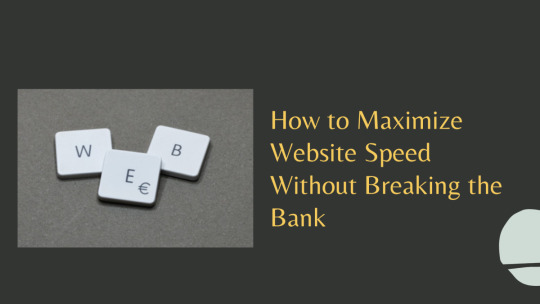
View On WordPress
#how to improve joomla website speed#how to improve website loading speed#how to improve website speed performance#how to increase my website speed#how to increase page speed of wordpress website#how to increase the website speed#how to increase website loading speed in wordpress#how to increase website page speed#how to increase website speed#how to increase website speed in blogger#how to increase website speed in html#how to increase website speed in php#how to increase website speed on mobile#how to increase website speed wordpress#how to increase wordpress website speed in mobile#how to increase wordpress website speed with plugin#how to increase wordpress website speed without plugin#how to optimize website speed#how to optimize wordpress website for speed
0 notes
Text
The Evolution of PHP: Shaping the Web Development Landscape
In the dynamic world of web development, PHP has emerged as a true cornerstone, shaping the digital landscape over the years. As an open-source, server-side scripting language, PHP has played a pivotal role in enabling developers to create interactive and dynamic websites. Let's take a journey through time to explore how PHP has left an indelible mark on web development.
1. The Birth of PHP (1994)
PHP (Hypertext Preprocessor) came into being in 1994, thanks to Rasmus Lerdorf. Initially, it was a simple set of Common Gateway Interface (CGI) binaries used for tracking visits to his online resume. However, Lerdorf soon recognized its potential for web development, and PHP evolved into a full-fledged scripting language.
2. PHP's Role in the Dynamic Web (Late '90s to Early 2000s)
In the late '90s and early 2000s, PHP began to gain prominence due to its ability to generate dynamic web content. Unlike static HTML, PHP allowed developers to create web pages that could interact with databases, process forms, and provide personalized content to users. This shift towards dynamic websites revolutionized the web development landscape.
3. The Rise of PHP Frameworks (2000s)
As PHP continued to grow in popularity, developers sought ways to streamline and standardize their development processes. This led to the emergence of PHP frameworks like Laravel, Symfony, and CodeIgniter. These frameworks provided structured, reusable code and a wide range of pre-built functionalities, significantly accelerating the development of web applications.
4. PHP and Content Management Systems (CMS) (Early 2000s)
Content Management Systems, such as WordPress, Joomla, and Drupal, rely heavily on PHP. These systems allow users to create and manage websites with ease. PHP's flexibility and extensibility make it the backbone of numerous plugins, themes, and customization options for CMS platforms.
5. E-Commerce and PHP (2000s to Present)
PHP has played a pivotal role in the growth of e-commerce. Platforms like Magento, WooCommerce (built on top of WordPress), and OpenCart are powered by PHP. These platforms provide robust solutions for online retailers, allowing them to create and manage online stores efficiently.
6. PHP's Contribution to Server-Side Scripting (Throughout)
PHP is renowned for its server-side scripting capabilities. It allows web servers to process requests and deliver dynamic content to users' browsers. This server-side scripting is essential for applications that require user authentication, data processing, and real-time interactions.
7. PHP's Ongoing Evolution (Throughout)
PHP has not rested on its laurels. It continues to evolve with each new version, introducing enhanced features, better performance, and improved security. PHP 7, for instance, brought significant speed improvements and reduced memory consumption, making it more efficient and appealing to developers.
8. PHP in the Modern Web (Present)
Today, PHP remains a key player in the web development landscape. It is the foundation of countless websites, applications, and systems. From popular social media platforms to e-commerce giants, PHP continues to power a significant portion of the internet.
9. The PHP Community (Throughout)
One of PHP's strengths is its vibrant and active community. Developers worldwide contribute to its growth by creating libraries, extensions, and documentation. The PHP community fosters knowledge sharing, making it easier for developers to learn and improve their skills.
10. The Future of PHP (Ongoing)
As web technologies continue to evolve, PHP adapts to meet new challenges. Its role in serverless computing, microservices architecture, and cloud-native applications is steadily increasing. The future holds exciting possibilities for PHP in the ever-evolving web development landscape.
In conclusion, PHP's historical journey is interwoven with the evolution of web development itself. From its humble beginnings to its current status as a web development powerhouse, PHP has not only shaped but also continues to influence the internet as we know it. Its versatility, community support, and ongoing evolution ensure that PHP will remain a vital force in web development for years to come.
youtube
#PHP#WebDevelopment#WebDev#Programming#ServerSide#ScriptingLanguage#PHPFrameworks#CMS#ECommerce#WebApplications#PHPCommunity#OpenSource#Technology#Evolution#DigitalLandscape#WebTech#Coding#Youtube
17 notes
·
View notes
Text
The Essential Toolkit for Mastering SEO: A Guide to the Best SEO Tools
In the ever-evolving world of digital marketing, Search Engine Optimization (SEO) stands as a cornerstone technique, essential for any business aiming to increase its online visibility. The right SEO strategy can drive traffic, boost rankings, and enhance the overall user experience. Central to implementing this strategy effectively are SEO tools, which come in various forms, each offering unique functionalities to cater to different aspects of SEO.
The Importance of SEO
SEO is no longer just an option for digital marketing; it's a necessity. It's about understanding what people are searching for online, the answers they seek, the words they use, and the type of content they wish to consume. Knowing the answers to these questions will allow you to connect to the people who are searching online for the solutions you offer.
Types of SEO Tools
Keyword Analysis Tools: These are foundational for any SEO strategy. They help identify the keywords and phrases most relevant to your business and most likely to attract the right kind of traffic.
Content Optimization Tools: These tools assist in making your content more effective by analyzing keyword density, suggesting relevant synonyms, and ensuring that content is optimized for search engines.
Technical SEO Tools: They delve into the more technical aspects of your website, such as site speed, mobile-friendliness, and site structure, which are crucial for improving search rankings.
Link Building Tools: These tools aid in identifying link-building opportunities and managing backlinks, which are vital for enhancing site authority and search rankings.
Local SEO Tools: Particularly important for local businesses, these tools help optimize your website for local search results, making it easier for nearby customers to find you.
SEO Analytics and Reporting Tools: These provide insights into your SEO campaigns' effectiveness, track search rankings, and understand user behavior on your site.
How SEO Tools Help Businesses
Improved Search Rankings: By identifying the right keywords and optimizing website content, SEO tools can significantly improve your search engine rankings.
Enhanced User Experience: Technical SEO tools help in optimizing website speed and mobile-friendliness, leading to a better user experience.
Data-Driven Decisions: Analytics tools offer detailed insights into user behavior, enabling businesses to make informed decisions.
Time and Cost Efficiency: Automated tools save time and resources, allowing businesses to focus on other critical aspects of their operations.
Examples of Free SEO Tools
Google Analytics: A comprehensive tool for monitoring website traffic and user behavior.
SEMrush: Offers a suite of tools for keyword research, site audits, and competitor analysis.
Ahrefs: Known for its advanced link analysis and keyword research capabilities.
Moz Pro: Offers tools for site audits, keyword research, and link building.
Yoast SEO: A popular WordPress plugin that helps optimize website content.
Conclusion
Embracing the right SEO tools is not just about improving your website’s search engine ranking; it’s about connecting with your target audience, understanding their needs, and delivering a solution that resonates. In a world where online visibility is synonymous with success, SEO tools are not just tools; they are vital cogs in the machinery of digital marketing.
#googleads#marketingstrategy#digitalmarketingtrends#digitaladvertising#digitalmarketer#marketingstrategies#internetmarketing#seo#marketingconsultant#socialmediastrategy
4 notes
·
View notes
Text
Increase Organic Web Traffic — The Role of an SEO Specialist in Italy
Competitive landscape of digital marketing, the need for an SEO specialist has become more pronounced than ever. As businesses effort to increase their online visibility and effectively reach their target audience, the role of an SEO specialist in Italy has gained significant importance. In this article, we will explore key aspects related to SEO specialists, their costs, global recognition, demand, and the best SEO expert in Italy — Mollik Sazzadur Rahman.

Increase Your Brand Name — Boost Up Your Local Business
Doing Local SEO for local business alone will not get the right results. At present you need to increase your Brand Value. SEO is not everything to get traffic. Yes it is true SEO is good for getting organic traffic.
It’s better that you grow your brand name (by social media marketing or physically marketing) and I handle your SEO part.
How much does an SEO specialist cost?
Investing in the services of an SEO specialist is a strategic move for businesses aiming to thrive in the online sphere. The cost of hiring an SEO specialist can vary based on several factors, including the scope of work, the complexity of the project, and the level of expertise required. On average, businesses in Italy can expect to pay anywhere from €500 to €3000 per month for professional SEO services. It’s crucial to view this as an investment rather than an expense, considering the long-term benefits and increased visibility an SEO specialist can bring to your business.
Who is The World’s No. 1 SEO Expert?
Identifying the world’s No. 1 SEO expert is a subjective matter, as the field is vast and constantly evolving. However, there are several renowned figures who have made significant contributions to the SEO industry. Recognized names include Rand Fishkin, Neil Patel, and Brian Dean. These experts have demonstrated their prowess through innovative strategies and a deep understanding of search engine algorithms. While ranking the world’s №1 SEO expert may be challenging, it’s essential to acknowledge and learn from the thought leaders shaping the industry.
And among them, the name of Mollik Sazzadur Rahman has to be mentioned as an SEO expert. Even if he is not the world number one, but he can improve any local business by SEO services.
Mollik’s SEO Skills As an Optimizer for Website
As Website SEO expert Mollik can do everything. But social media marketing is not his job. So,
Profitable Keyword Research
Content Analysis
On Page SEO
Used LSI Keywords into H2-H6 Tag
Image Optimization
Yoast SEO, Rank Math specialist
URL, SEO Title & Meta Description Utilize
Schema and Canonical Tag Generate
Technical SEO
Sitemap, Robots.txt Setup
Redirection, and 404 error solved
Page Speed Optimization
Off-Page SEO
Guest Post, Web 2.0
Social Bookmarking
WordPress, Shopify and Wix Management
Google Analytics specialist
Google Search Console Analysis
SEO Audit Services
Competitors Analysis & Information Spy
Weekly & Monthly Report
Are SEO experts in demand?
The demand for SEO specialists continues to surge as businesses recognize the pivotal role search engine optimization plays in their online success. In Italy, as elsewhere, companies are seeking skilled professionals to optimize their websites, improve search engine rankings, and drive organic traffic. With the digital landscape becoming increasingly competitive, businesses are realizing the need for specialized expertise to navigate the complexities of SEO. This growing demand presents a promising opportunity for individuals looking to pursue a career as an SEO specialist in Italy.
In conclusion, the role of an SEO specialist in Italy is pivotal in the digital age, and the demand for skilled professionals in this field is on the rise. Businesses seeking to stay competitive and enhance their online visibility can benefit significantly from the expertise of an SEO specialist. Mollik Sazzadur Rahman, with his experienced skilled record and commitment to excellence, stands as a leading SEO expert in Italy, ready to guide businesses towards online success.
2 notes
·
View notes
Text
how to and why need WordPress website speed optimization?
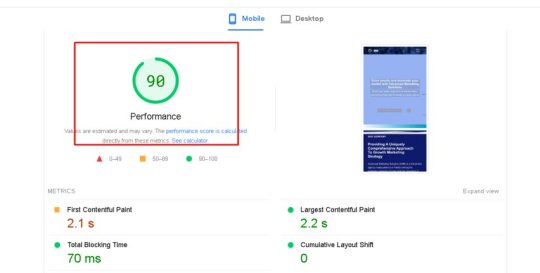
In today's fast-paced digital world, speed optimization plays a crucial role in delivering a seamless user experience and achieving business success. This article will discuss the significance of speed optimization and explore various techniques to enhance the performance of websites, applications, and digital platforms.
The Significance of Speed Optimization :
Speed optimization refers to the process of improving the loading time and overall performance of a website or application. It is vital for several reasons. Firstly, users have become increasingly impatient and expect instant access to information. A slow-loading website or application can lead to frustration and drive users away, resulting in lost opportunities and reduced conversions. Secondly, search engines like Google consider page speed as a ranking factor, influencing a website's visibility and organic traffic. Therefore, speed optimization directly impacts search engine optimization (SEO) efforts and online visibility.
hire me for website optimization: https://www.fiverr.com/jobair_webpro
Techniques for Speed Optimization
Compressed and Minified Code: Reduce the file sizes of HTML, CSS, and JavaScript by compressing and minifying them. This reduces the bandwidth required for downloading, resulting in faster page load times.
Image Optimization: Optimize images by compressing them without sacrificing visual quality. This can be achieved through various techniques, such as using the appropriate image format (JPEG, PNG, etc.), resizing images to the required dimensions, and leveraging modern image formats like WebP.
Caching: Implement browser caching to store frequently accessed files on the user's device, reducing the need for repeated downloads. This improves load times for returning visitors.
Content Delivery Network (CDN): Utilize a CDN to distribute website content across multiple servers worldwide. CDN servers located closer to the user reduce latency and enable faster content delivery.
Minimize HTTP Requests: Reduce the number of HTTP requests made by the browser by combining multiple files into one. This can be achieved by merging CSS and JavaScript files, using CSS sprites, or inlining small CSS and JavaScript directly into HTML.
Server-Side Optimization: Optimize server configurations, database queries, and scripting languages to improve response times. Techniques include enabling server compression (Gzip), using a reverse proxy cache, and optimizing database queries.
Responsive Design: Ensure your website or application is responsive and optimized for different devices and screen sizes. This ensures a consistent user experience across platforms and reduces the need for unnecessary downloads or device-specific redirects.
Speed optimization is crucial for delivering a positive user experience, improving search engine rankings, and achieving business goals. By implementing techniques such as code compression, image optimization, caching, and server-side optimizations, organizations can enhance the speed and performance of their digital platforms, resulting in increased user engagement and better conversion rates.
Hire me for website speed optimization: https://www.fiverr.com/jobair_webpro/
#wordpress#speed optimization#wordpress speed optimization#speed up#seo optimization#onpageseo#on page optimization
2 notes
·
View notes
Text
The best web hosting for beginners?

The best web hosting for beginners!
Introduction
Hosting is the process of providing space for websites. It can be done on either an internal server or an external one. In this article, we will discuss how to choose web hosts for beginners and why Bluehost is a great choice for them.
What is a web host?
A web host is an organization that provides space and access to the Internet for websites. They host your website, provide technical support, manage servers and ensure that your site runs smoothly. Web hosts can be built around a few different models:
Shared Hosting: This model is ideal if you don't have a lot of traffic on your site or if it's just going to be used by one person or company at any given time. You'll pay less than dedicated hosting but still get all of the services associated with a larger plan (like free email addresses). However, if you need more features like faster speeds or bandwidth limits—or even hosting multiple domains with one account—you might need dedicated server hosting instead.* Dedicated Server Hosting: In this case there are usually two options available: either virtual private servers (VPS) which give users complete control over their own hardware without having anything installed on them; then there are physical servers where everything is physically located inside one large facility run by the same company who owns them all together--and both types provide ultra-fast Internet connections thanks to high-end routers being used throughout each room where these systems reside."
Types of Hosting
Dedicated server
Dedicated servers are virtual machines that run on a single physical server. They're ideal for large businesses and organizations that need to run mission-critical applications, such as accounting software or search engines. You can get a dedicated server from any hosting provider, but there are some benefits to choosing one over another:
You won't have to share resources with other customers as you do with VPSs or Shared Hosting (more on these later).
If your business grows without increasing its infrastructure needs—and hopefully not shrinking them—you could save money by running only what you need at once rather than having two different plans in place at all times."
Bluehost
Bluehost is a US-based hosting company that provides web hosting services. It's one of the most popular choices for beginners and has been around since 2003. Bluehost is also an Endurance International Group member, which means it's part of a large network of companies all working together to provide more affordable prices on their shared resources.
Bluehost offers customers over 2 million websites hosted on its servers in over 60 countries around the world, making it one of the largest providers in this space!
Why Choose Bluehost?
Bluehost is one of the most trusted web hosting companies in the world. This is because they have a great reputation for being reliable, secure, and affordable. It also offers excellent customer service to its customers.
Bluehost’s value proposition is simple: if you want to get started with your website quickly without spending too much money then Bluehost will be perfect for you! Their packages start at $3/month which makes it very affordable compared with other shared hosting providers such as WordPress Hosting from InMotion Hosting (which costs $8/month). On top of this, they offer some additional features such as SSL certificate support; PHP7 compatibility; auto-scaling plans that scale up or down depending on demand; cPanel dashboard control panel access so you can manage all aspects of your site easily through an intuitive interface that comes free with every plan purchase - including backups & restores; 24x7x365 customer support via phone call or live chat session whenever needed!
Bluehost Plans and Pricing
Bluehost offers a wide range of hosting plans, from basic to advanced. Their most basic plan is web hosting with shared storage and email accounts, but you can also choose the more expensive VPS (virtual private server) and dedicated servers if you need more power.
Bluehost's 30-day money-back guarantee means that if your website doesn't suit your needs within 30 days (or sooner), they'll refund your entire investment. This is great for newbies who aren't sure what they're doing and want some time before making their decision about whether or not this is right for them!
The free domain name option is available at all levels of Bluehost's services; however, this does not apply if additional sites are being hosted on the same account as a personal site (i.e., it must be separate).
If you are new to hosting, choose Bluehost as it will be a great choice.
If you are new to hosting, choose Bluehost as it will be a great choice. The reason why I say this is that Bluehost is easy to use and well supported. It's also inexpensive and well suited to small businesses, personal websites, and blogs.
Conclusion
Bluehost is a good choice for beginners because it is easy to use and has many features that can help you create your own website. Bluehost offers reliable servers at low prices so you don't have to worry about downtime or slow loading times when you need them most!
2 notes
·
View notes
Text
How you can speed up your website
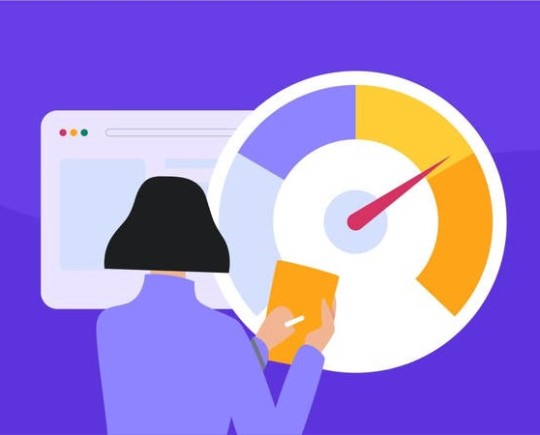
How to speed up your website
First, we need to understand that what is website speed and why it’s optimization is important.
Website speed is an amount of time that how quick browser is able to open your site.
When someone Searches your site and if your website takes long time to open. It drives user away and your conversion rate goes Down because the user wants to get his/her queries within 1-2 seconds. Research also shows that for every additional seconds of your website load speed, your conversation drop by 25%. So you have to optimize your website speed.
Let’s see why website speed is necessary
There are two big reasons for why you speed up your website
1. User experience
2. Ranking factor
Lets see how website speed affects user experience:
We all know how frustrating is to deal with slow websites. Research has found that as loading speed get slower, bounce rates go up. Every extra second that website takes drop conversation and damage brand value.
People come to your site to get answers their question. And they expect website load in 1-2 second because they didn’t want to wait. If your web pages take longer time it drive user to another site and you didn’t get conversation. If your website speed has a better speed than user stay long time on your site and visit every page and will see your content. A
Slow website can also affect google ranking:
Website speed is an important Google ranking factors. It affects SEO. According to google algorithm speed update, speed can also affect ranking by increasing bounce rate and reducing conversation.
google has recently updated some tools where you can check your website performance like
1. GT-Metrix
2. Pingdom
3. Web page speed from google developer tool
You can enter the URL and these tools gives your website performance statics and some feedbacks so you can easily analysis and take some serious actions and help out to make your website working good.
If you want to learn in detail about how website speed affect user experience and rank down your site than just go on our site “https://www.dzone.co.in/courses/digital-marketing-training-institute-in-jaipur.aspx” here we mention all the facts about site speed and how it beneficial for user experience and SEO also.
Let’s speed up our Wordpress Website
The first step you need to do is to check your website current speed. so to do that
Just search "https://www.website speed test.org" and type your website URL and click start test. It will take some time and you will get your website statics like page speed. Page memory. etc.
So now if your website speed more than 4 seconds you have to reduce it.
So in order to make our site faster we have to do 4 steps
1st Reduce the image size: the size of the images in your website will directly impact on your website. High quality images take too much time to load and it makes your web page heavy. Let reduce the image size. So to do that
We need to install a plugin called “WP optimize” and activate it
Than so this step {WP optimize > image > compression option > priorities maximum compression > select all > compress the selected images}
Now, as you click compress the size of the image will be reduced.
Lets again test the speed of your site and compare it with previous results. We see our load time and page size reduced. This means website load time faster than before.
So if you need to upload new images and you want to reduce their size automatically. Let see how you can automatically reduce the size of the new images.
{WP optimize > images > enable automatic compress newly added images} this means whenever you added images their size automatically reduced.
2nd Enable page cache on your site: first we need to understand what is page cache?
Whenever someone visits your site. It takes time for hosting to show results. So in cache your website data copy on Wordpress so if someone visit your site it show Wordpress to the visitor
To enable the page cache do these steps: (dashboard > WP-optimize > cache > enable)
So now we enable page cache. Let's check again the speed of your site. And check this with previous result' you will find that your website faster than before.
3rd Use good hosting for your site: it's very important to use good hosting server for your site. Hosting server plays an important role for speed of your site, let see what is hosting
A hosting server is a place where your website data will be stored so when someone open your site all the data from the server will be given to the visitor. So if you have a high performance server your speed will be faster and the data will reach visitor quickly. And a bad server will make your site slower. So that is why a good server is necessary for website speed. And before you select the server make sure select the nearest server, otherwise it would take time to load
Apply these 3 steps and check your speed with previous statics you analysis that your website speed get faster than previous results
So this is how you can speed up your site just do these steps and you will find that your site load speed is faster than before, there are more ways to know about how to speed up your site if you want to know about detail than just go to our site www.dzone.co.in
Here are some other factors that you need to focus on:
When you activate a website and install WordPress, WordPress automatically gives you preinstalled themes and plugins, so make sure you uninstall them first. And then install what plugins and themes you want.
There are 2 methods to install the plugin:
The first is to install it by searching for it from the WordPress dashboard (WordPress dashboard > plugins > add new > search for the plugin you want > clock install > click activate).
The second is to upload the plugin .zip file. So in order to install the plugin on your WordPress website, you need to upload this file to WordPress. (WordPress dashboard > plugins > add new >upload plugins > choose file).
WordPress plugins are used to add new features to your website. If you want to add a new feature to your website which is not available in your WordPress by default, you can install it through a plugin.
Never install unnecessary plugins because some plugins will make your website heavier and your website go slower.
Now let's talk about the theme. A theme is like what your website layout looks like, so only one theme is necessary for your website. If your WordPress has many preinstalled themes, then remove them.
Let’s see how to install the theme
There are 2 ways to install themes in WordPress.
first to install a theme from search in WordPress (WordPress dashboard > appearance > themes > add new > search theme > install > activate).
Second, find the WordPress theme on Google search and download it. Then go to (WordPress dashboard > appearance > themes > add new > upload theme > choose file > install > activate)
So that’s how you can install plugins and themes in WordPress.
the Next trick is clear your website caches.
If you apply these tricks, your website speed will increase.
#digital marketing#website speed optimization#website#seo marketing#off page seo#searchengineoptimization#seo expert
2 notes
·
View notes
Text
Web Host Performance and Website Speed
Your website’s speed can make or break the experience for your visitors. Fast loading times, easy site flow, quick server replies, and well-set content delivery are key. These parts ensure users enjoy their visit from start to finish across all gadgets.
A slow site often means people leave fast which isn’t good for how they see your brand. Everyone likes a snappy website; it helps them get what…

View On WordPress
#how to increase website speed#how to make website load faster#how to speed up my website loading#how to speed up wordpress website#how to speed up your website#how to speed up your wordpress website#improve website speed#increase website speed#speed up website#speed up wordpress#speed up wordpress website#speed up your wordpress website#website speed#website speed optimization#website speed test#wordpress speed optimization#wordpress website speed
0 notes
Text
How to Perform an Annual Checkup on Your Website

Giving your website an annual checkup is an excellent idea, just as you would with your cars servicing. Setting aside time each year to concentrate on the important components of your website can help in many ways, from increasing its performance and speed to making it more appealing to users and consumers. Here are seven actions we advise taking as part of a yearly website audit.
1 - Verifying the facts
Businesses provide a lot of information about themselves on their websites, but some of it will evolve over time. Visitors will therefore view outdated and incorrect information. In a yearly checkup, updating any information that is out of date should be one of your top priorities. The titles and responsibilities of your employees, the services and goods you provide, you’re pricing, and your T&Cs are all things to double-check many business listings.
2 - Relevant content
Checking to verify if your pages and posts are still relevant to your target audience is another worthwhile content-related assessment. It can be beneficial to adapt the material so that it still has current relevance if your target audience's interests and behaviour have changed or if they have changed altogether. To accomplish this, think about how your target market has evolved in the past year and look for ways to adapt the information you offer to any changes.
3 - Think about switching your theme
A theme change can be time-consuming, thus it should not be handled lightly. However, if your website's appearance and design are beginning to feel stale, it could give visitors a bad impression of your business and turn them away. Even if your goods or services are excellent, many visitors may leave a website they find outdated or unattractive within a few seconds of entering, which can cost you revenue.
4 - Follow tips from your top rivals
Whatever industry you're in, there will be rival businesses whose websites are worth checking out, especially those that consistently appear at the top of search engine results. You can get a decent idea of what the top-ranking sites do that you don't by examining their designs, layouts, features, and content. This might assist you in making a list of improvements to make to your own website in order to help it meet the same standards.
It is feasible to delve a little bit deeper using analytical tools in addition to just browsing the website. These can reveal which of your rivals get the most traffic as well as the keywords they employ to do so. Knowing those keywords may enable you to employ them to improve your own ranking and draw in more clients business listings.
5 - Examine your security
Cybercrime is on the rise, and falling victim to it might have disastrous consequences for your company. A crucial component of your annual check-up is determining whether your security is appropriate for the situation. Make sure your web host protects your website against viruses and intrusion; need strong passwords; and think about adopting two-factor authentication. Additionally, you should verify the validity of your SSL certificate, filter emails for spam, phishing, and malware, and set up automated software updates. You can also employ strong security solutions like Pitchman, which can automate updates and patching while containing risks, if you have a CMS website, such as one powered by WordPress.
6 - Check that your website is easily accessible
People use a variety of browsers in addition to a variety of devices to access the internet. You should test how your website functions and appears on as many of these as you can each year. This includes examining how Chrome, Edge, Firefox, and Safari look on laptops, smartphones, and tablets. Keep in mind that a portion of your visitors will use each of these platforms and browsers, and if your website doesn't function properly on any of them, you could lose a portion of your visitor base and revenues.
Check the navigation and display, then test logins, pop-ups, forms, buttons, and the checkout to ensure they work as they should free business listings.
7 - Examine your hosting
Your website's success depends heavily on the caliber of your web hosting. A competent host makes sure your website runs quickly, is safe, and is always online while also offering round-the-clock technical support in case you encounter issues and need help fixing them. It could be time to look for a new host if your current one isn't meeting these basic requirements.
The suitability of the hosting option for your website is another factor to take into account. Your current bundle might not offer all the resources your website requires to operate at its peak performance if you have a lot more online content or are receiving a lot more traffic. If so, you might wish to upgrade to a stronger option, such as a VPS, dedicated server, or cloud.
1 note
·
View note
Text
youtube
Watch the American Climate Leadership Awards 2024 now: https://youtu.be/bWiW4Rp8vF0?feature=shared
The American Climate Leadership Awards 2024 broadcast recording is now available on ecoAmerica's YouTube channel for viewers to be inspired by active climate leaders. Watch to find out which finalist received the $50,000 grand prize! Hosted by Vanessa Hauc and featuring Bill McKibben and Katharine Hayhoe!
#ACLA24#ACLA24Leaders#youtube#youtube video#climate leaders#climate solutions#climate action#climate and environment#climate#climate change#climate and health#climate blog#climate justice#climate news#weather and climate#environmental news#environment#environmental awareness#environment and health#environmental#environmental issues#environmental justice#environment protection#environmental health#Youtube
16K notes
·
View notes
Text
5 Website Layout Tips You Need to Know!
The hook that lures people to see more than anything else should be your homepage. Read more
1. Keep it clean
If you want people to scroll, keep the crucial material “above the fold.” Don’t utilize the sliders or other unpleasant distractions with jarring color schemes. Make sure that any photographs you choose are “unprofessional” consisting of low-resolution images. Be careful not to slow down your website, because your video does not contain too many resources.
2. Guide your…

View On WordPress
#how to improve joomla website speed#how to improve website loading speed#how to improve website speed performance#how to increase my website speed#how to increase page speed of wordpress website#how to increase the website speed#how to increase website loading speed in wordpress#how to increase website page speed#how to increase website speed#how to increase website speed in blogger#how to increase website speed in html#how to increase website speed in php#how to increase website speed on mobile#how to increase website speed wordpress#how to increase wordpress website speed in mobile#how to increase wordpress website speed with plugin#how to increase wordpress website speed without plugin#how to optimize website speed
0 notes
Text
What are the Benefits of Website Maintenance for Small Businesses?

A strong online presence is critical for the success of business in today’s digital world. Regular maintenance and upkeep of your website are essential for ensuring a strong online presence. A well-maintained website provides stellar performance, and also increases security with a great user experience.
Professional website maintenance service India are important for achieving these goals and objectives.
The blogpost focuses on the vital benefits of website maintenance services for small businesses and how they are pivotal for a strong and amazing online presence.
1. Improved Website Performance
Website maintenance services have a huge role in ensuring that your site performs exceptionally well. By closely tracking website speed, optimizing files and images, and quickly resolving any performance glitches, these services ensure an enhanced user experience.
Hire a website maintenance company in India to help you improve the website performance.
2. Enhanced Security
The security of your website is at the forefront in this digital world. Website maintenance services are important in keeping your website secure and protecting its crucial user data. These services offer routine security upgrades, conduct crucial backups, and execute robust security measures to protect your website from potential threats and vulnerabilities.
If you have a WordPress website, then its maintenance is also essential. Choose WordPress Maintenance services for optimal functioning of your website.
3. Update Software and Technology
In the constantly evolving digital landscape, it is vital for websites to stay abreast with the continuous-evolving technology and software upgrades. Website maintenance services are crucial in ensuring that your site is compatible with the advanced software versions, plugins, and technologies. This aspect is significant for businesses functioning in India and other parts of the world. Technological improvements impact the customer experience and functionality.
Your website has a profound role in creating your brand and business. The services provide myriad benefits, such as improving performance and security, optimizing SEO and user experience that impact your online presence.
#websitemaintenanceservicesIndia#websitemaintenanceservices#websitemaintenance#maintenanceservices#websitemaintenanceIndia
0 notes
Text
CMS development coaching in Laxmi Nagar

At Modulation Digital, we understand the importance of staying ahead, so we are proud to provide comprehensive CMS development coaching in Laxmi Nagar. Come into the world of CMS development with us and see how Modulation Digital can help you unleash your full potential.
Learn CMS: Rule Your Online World!
Nowadays, most online businesses use CMS (Content Management System) to create and run their website. Be it WordPress, Joomla, Drupal or any other platform, learning CMS is very important for those who want to create a website that is attractive, attracts people and also provides benefits.
So what are the benefits of taking CMS development coaching?
Get freedom: Manage your own website content. No need to depend on any outside developer. This will save both your time and money.
Better job opportunities: Nowadays CMS skills are in great demand Boost your CV to land a decent job.
Take Up Freelance Work: Make Money with Your CMS Knowledge. Become a freelancer and help people with their website development and administration needs.
Display your creativity: Express your thoughts clearly. Have total authority over the look and feel of your website. Make a website that truly conveys your message and business.
Learn CMS to Thrive in Digital Modulation!
Our objective in the field of web development is your success, which is why Modulation Digital is the ideal partner for you! Now let's investigate why:
Professional Teachers: Professionals with vast CMS development expertise will be teaching you. To help you succeed, these experienced instructors will teach you everything from fundamental to advanced methods.
Make money as you study: Do not only learn theory; learn by doing! Practical skills and real-world projects are the main topics of our training. Prepare yourself to become an expert in CMS development!
A course tailored for you: Everyone's learning speed is different. That's why we create special courses for you. Whether you are new or already know, we will choose the right course for you.
Modern Facilities: Our training center in Laxmi Nagar is equipped with modern facilities so that you can learn in comfort. Modern classrooms and new technology will help you in your success.
Career companion: Even after the training is over, we never leave you. We will help you to make a better career in CMS development field.
What are the benefits of CMS development coaching?
Get freedom: manage your website content yourself. Reduce dependency on external developers and save time and resources.
Better job opportunities: CMS skills are in high demand in today's job market. Strengthen your resume with your in-demand expertise.
Open the Door to Freelancing: Turn your CMS knowledge into a rewarding career. Provide website development and management services to clients as a freelancer.
Awaken your creativity: Express your ideas easily. Take complete control over your website's content and design, and create a website that truly reflects your brand and message.
Discover the Benefits of CMS Development
Grow your company: Reduce the need for external developers and save time and money by managing your website content yourself.
Increase your employability: CMS skills are in high demand in today's job market. Include these essential skills in your resume.
Learn CMS, Go Freelance!
Turn your CMS understanding into an advantage! Become a freelancer and provide website creation and management services to clients. Be your own boss and do the work you want.
Modulation Digital: Invest in your digital future!
Whether you are a business owner looking to manage your own website, a budding web developer, or looking to change careers, CMS development coaching is a great option to start your digital journey. Modulation Digital can help you achieve your goal!
Visit our website or call us at [8851104676] to know more!
Your Trusted CMS Development Coaching Partner, Modulation Digital (Lakshmi Nagar)
Contact Modulation Digital for a free consultation today!
Are you looking to enhance your CMS development skills?
Then there is no need to look further than digital modulation. With the guidance of our experienced trainers, practical teaching methods, personalized curriculum, modern facilities and ongoing support, we will help you reach your full potential and launch a successful career in web development. Don't delay, register for our CMS Development Coaching Program now and start the path to a better future with Modulation Digital!
0 notes
Text
Why Custom WordPress development?

Picture yourself moving into your dream house. You have a plan, a vision, and the perfect construction and architectural team to realise it. A formulaic design wouldn't work, right? Something that satisfies your demands, makes a statement in the neighbourhood, and shows off your flair is ideal. This is what custom WordPress development can do for your website.
Details: What's in Custom WordPress Development?
Dissecting it comes first. You may already know that WordPress is a popular CMS. Website builders are powerful, versatile, and easy to use like Swiss Army knives. The charm of any instrument is in how you use it.
In WordPress development, "custom" means customising the default platform to your needs. The goal is to establish a functional, distinctive website. Custom creation guarantees that your blog, e-commerce site, or business website meets your aims.
These are essential: plugins, themes
WordPress themes provide your website's framework. Your website's design and structure are affected. Even though off-the-shelf themes are helpful for starting started, they have restrictions. They're like off-the-rack suits—they fit nicely but aren't fitted.
Custom themes are designed to your specifications. They embody your brand, deliver a great user experience, and help you stand out in the digital market. Custom themes may help you achieve your goal, whether it's simple or complex.
Other plugins provide functionality to your website. Wish to contact us? A plugin is available. Want to increase your website's SEO? A plugin is available for that. Even while plugins are important, overusing them may make your website slow and cumbersome.
Fix it using custom plugins. Your every need is met without adding to your already heavy load. Imagine having a Swiss Army knife without your tools. Your website will stay slim, efficient, and useful with custom plugins.
Why Choose Custom?
You could question, "Why should I invest in custom WordPress development when there are so many ready-made themes and plugins available?" Very good question! These are the reasons:
Since your firm is unique, your website must reflect that. Your website will have unmatched appearance and functionality with unique development.
Speed is essential for performance. Custom development can improve website performance by lowering load times and pleasing users.
Scalability: Your website must expand with your business to prosper. Custom development lets you add features and grow without problems.
Pre-made plugins and themes may include security weaknesses that endanger your website. Customised security solutions protect your website and its contents.
SEO: Optimising a bespoke website for search engines is easier and can boost your company's ranking and traffic.
0 notes
Text
youtube
Watch the 2024 American Climate Leadership Awards for High School Students now: https://youtu.be/5C-bb9PoRLc
The recording is now available on ecoAmerica's YouTube channel for viewers to be inspired by student climate leaders! Join Aishah-Nyeta Brown & Jerome Foster II and be inspired by student climate leaders as we recognize the High School Student finalists. Watch now to find out which student received the $25,000 grand prize and top recognition!
#ACLA24#ACLA24HighSchoolStudents#youtube#youtube video#climate leaders#climate solutions#climate action#climate and environment#climate#climate change#climate and health#climate blog#climate justice#climate news#weather and climate#environmental news#environment#environmental awareness#environment and health#environmental#environmental issues#environmental education#environmental justice#environmental protection#environmental health#high school students#high school#youth#youth of america#school
16K notes
·
View notes