#acnh overlay
Photo
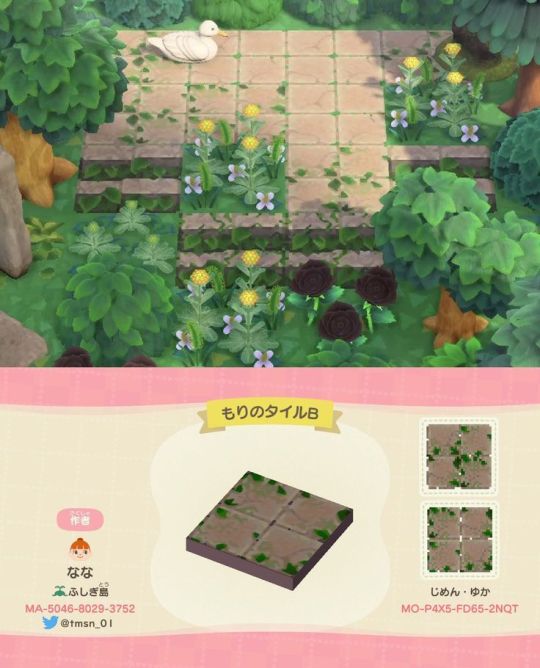
Forest Tiles (もりのタイル mori no tairu)
#acnh#acnh paths#acnh island#animal crossing design#animal crossing#animal crossing designs#animal crossing new horizons#acnh botanicals#acnh cottagecore#acnh plants#acnh overlay#acnh custom pattern#acnh garden
1K notes
·
View notes
Text


✨🍑Free-to-use: Animal Crossing Inspired Overlays!🍑✨
🌷 Download Link (Isabelle model not included)
🌷 Comes in 3 styles: Wave, Picnic & Beach!
🌷 Credit is much appreciated!
🌷 Have fun!!
#animal crossing#acnh#stream assets#stream layout#freevtuberassets#freestreamassets#freebies#animal crossing new horizons#overlays
79 notes
·
View notes
Text
A pixel art animation scene I made for my own Twitch channel! ✨
#pixel art#pixel animation#cute pixel art#kawaii pixel art#acnh#ghibli#aesthetic#animal crossing: new horizons#studio ghibli#bee and puppycat#just tagging my inspos#happy art#twitch overlays#twitch screens#animated#bizarre beasties
79 notes
·
View notes
Text


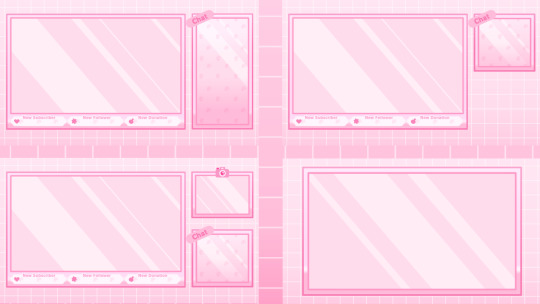


A new twitch overlay pack! ACNH Sakura themed! It's 11AUD
4 notes
·
View notes
Text

Done in collab with wonderful @pforestsims – it's 2024, high time to rework how cameras work in TS2!
With this mod, sims can only take pictures if they have a camera in their inventory. To make this more feasible, the default camera is now buyable under Electronics / Small for §120. (If your sim happens to leave on a vacation without a camera, they can still ask kind locals and tourists to take pictures for them.)
In addition, there are six new functional custom cameras.







For most cameras, you'll need to order the photo with a computer to get a printed version, as is the default behavior.
Instant cameras: With Classic Polaroid and Instax cameras, the photo will be added to your sim's inventory right away. They require the instant photo mesh to work (included with the download). The photos taken with instant cameras can't be ordered with computers.
By default, the instant photo has a clear vignette overlay. You can add a tint to it by clicking the mesh and choosing either blue, green, red, or orange tint from the pie menu. It's also possible to revert it back to being clear.
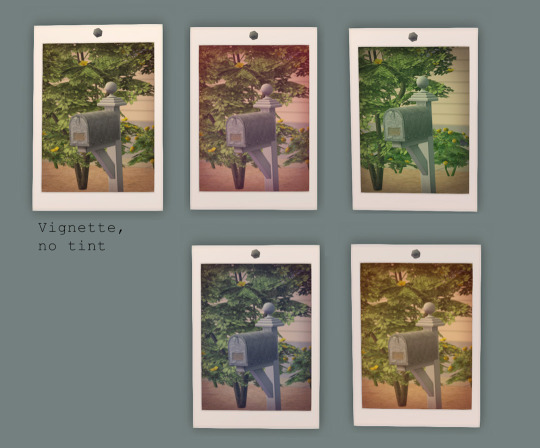
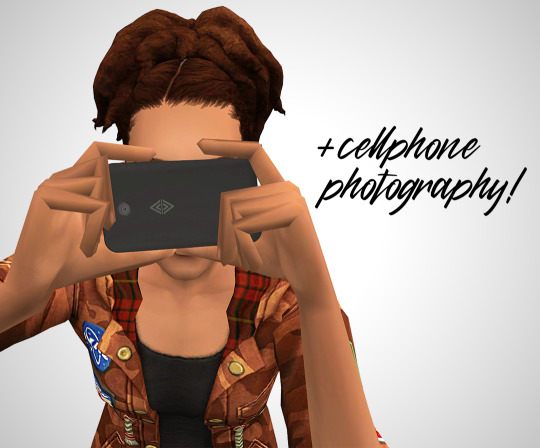
There are two versions of this mod: the 'cellphone' one makes the cellphone work as a camera and is meant to be used together with my phone default. The cellphone will get picked for taking pictures only if the sim doesn't have another camera in their inventory.
The 'no cellphone' version has all the other functionality but the default cellphone won't work as a camera with it.
📷 Download (SFS) (alternate)
Files are compressed. Requires Bon Voyage and maybe University too. A collection file for the custom cameras is included; you can keep only those that you like, the mod works with or without them.
🚨🚨 Conflicts with the custom smartphone camera mod by @jellymeduza. Meduza has shared compatible versions in that same post.
This mod conflicts and isn't compatible with no bad photos mod by @picknmixsims.
There's also a conflict with the snowproof accessories mod by guirnaldas. Both mods will work if you make the camera overhaul load after the snowproof accessories.
This mod is compatible with camera default replacements that don't include an OBJD override, for example this one by @vegan-kaktus or this one by me works perfectly.
Update (24.4.2024): Visiting sims can now be asked to take a picture for you if they have a non-instant camera in their inventory.
Update (29.1.2024): Taking pictures with instant cameras now fulfills the want to take a picture just as the normal cameras do. Sims using instant cameras also correctly gain art enthusiasm from it.
Update (28.1.2024): Both the default and the custom cameras won't get covered in snow anymore if used outdoors when there's snow on the ground.
The mirrorless camera was converted from TS4 by @lordcrumps, thank you for sharing the textures! The telephoto camera was converted from TS4 for this project, thank you @deedee-sims for extracting! The DSLR camera was converted for this project as well, from ACNH.
1K notes
·
View notes
Note
This might be a very weird Side Order question, but how similar are the models of the realistic fish that float around certain levels to the models of the same fish in Animal Crossing: New Horizons?
I know this sounds strange but ever since I saw an Arapaima, one of the rarer big fish in ACNH, floating by one level, I can't unsee it
i don't have animal crossing rips and stuff but i can look at them a bit:


just for this one i noticed the little fin on the side is different, but it might just be animated
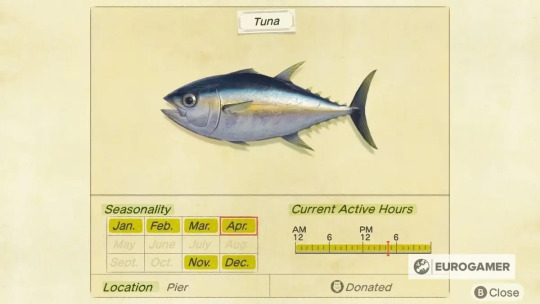
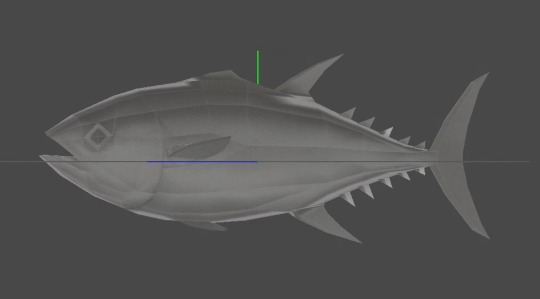
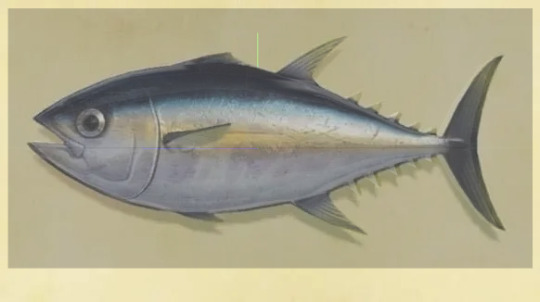
the tuna model is the Exact Same just a bit low poly. here i've overlayed the two it's. yeah

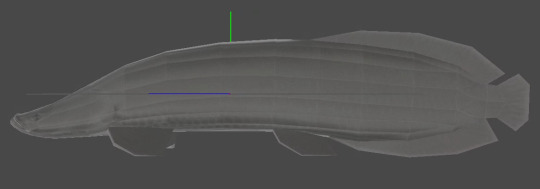
heres the arapaima as you asked, named "Pirarucu", which is the japaneese name. Anywy i'm pretty confident that these are actually based on the animal crossing models! good eye :)
505 notes
·
View notes
Note
Heya Flyboy.
I don't know if you've been asked this before, and I hope it's ok to ask...
How do you make such clean and smooth gifs? Every time I upload a gif to Tumblr it completely destroys the quality.
Alola!
So I went and had a look at your gifs to see if I could see what's up with them. Your frame rate and colouring and sizing and everything is fine, so nothing has jumped out at me 💙
I think some of it may be an ACNH thing. The Switch produces beautiful screencaps of the game, but the videos are horribly low quality, and you need your source videos to be as HQ as possible for any gif you make. You wanna aim for 1080p as standard with 720p as a last resort.
I made like, one AC gif years ago and never again. The quality doesn't do the game justice.

You've got the process down pretty good 😄 So all I can suggest is that you try experimenting with settings. Gifs can be up to 9.99MB so you have lots of room to play. Try swapping between perceptual, adaptive and selective in the settings. Always aim for 256 colours. 128 is your bare minimum for Tumblr. Only go below 128 if you're absolutely desperate or if it's a black & white gif.
One trick I used to use back in the 1MB/no pink or blue/2MB/4MB days, was when gifs got really grainy because they were down to 128 colours and Johnny just = grain in every gif ever, try putting a texture over the top and setting it to overlay or whatever looks good. It helps to smooth out grain for those Johnny stubborn gifs that refuse to look shiny.
I hope that helps somewhat 💙
#Ask Scott Anything#i've been making gifs since 2009 and the software's changed but the methods generally remain the same#HQ source and as many colours as possible#<33
11 notes
·
View notes
Text
Fav CC's
KKB:
Karlstad Kitchen Part1, Part2
My Hemish Hall
My Cherish Things
Citrus Room
Pierisim:
Woodland Ranch Part2
Auntie Vera Bathroom
Domaine Du Clos Part4, Part 3, Part2, Part1
Pantry Party
Unfold
Calderone Bedroom
Oak House Part4, Part5, Part 1
ColdBrew Part1(2nd version)
Felixandre:
Chateau Part4, Part5, Part7
Harrie:
Costal Part1, Part4, Part8, Part6
Aira:
Kitchen
Star table, pouffe
Functional Rice Cooker
awingedllama:
apartment therapy v2
nostalgia living
misc stuff
paranormal plants
Albiorix:
Classic Collection Versatile Full Wall Panelling V1, V2
Leaf Motif:
Calliope Shower Curtain
Vintage Crockery
myshunosun:
2022 lottie bedroom
bastvik bedroom
PC-Ts4:
Hinterlands Living
9sims:
Coffee
CharlyPancakes:
The lighthouse collection
Lamatisse:
Fresco mouthcrease, forehead
MadameRia:
BlahrkyShark
MBS (MamaBearSims):
Inviting Homes Series Exterior Brick Siding
Obscurus:
Overlay Nosemasks set N2
Okruee:
Animal Crossing New Horizon (ACNH)
PixifiedSims:
Blastoise
Chikoritadoll
Gulpindoll
Mimkyudoll
Seedotadoll
Torchicldoll
Wynautdoll
pocci ts4:
Tulip
PS:
Mouth Corners 3
simgguk:
Battlestation Set
SIXAMcc:
CharmingChalet
Study in Style Set
SYB Colette set
TwistedMexi's Smarter Pie Menu
Vanilla Kitchen Set Updated
greenllamas:
The Beard Set B1, B2, B3
Peachyfaerie:
Sculpt Contour #2
0 notes
Photo

I'm so happy, I finally got the sticker from @catoce_shop with the little Animal Crossing sized adaptation of Luna*. Luna is part of the elemental guard, and she's a darkness elemental, the best elemental, I don't make the rules 🤭. Feel free to check out her Etsy shop, her artwork is incredible 🖤 🤎 To shop my desk set up items, you can check my Throne storefront linked in bio 🛒 You can find my notion templates, twitch overlays, wallpapers & digital reading journal on my Ko-fi shop linked in bio *PS: I won the little sticker thanks to her random draw on discord. ☁️ Cozy gaming partners 🐻 @tinybearsprout 🐙 @lecoindekoko 🐸 @pixel_plant_gamer 🐿️ @clara.crossings 🦊 @evs_gamespot 🐱 @doenutt_geek 🦉 @savscozycorner 🐺 @junimocove 🐝 Check out the beautiful creators I tagged 📩 If you’d like to collaborate with me send me a DM or email me #desksetup #setup #setupdetails #deskdetails #cozyspace #cozydesksetup #setupinspiration #gamingroom #neutraldecor #deskgoals #shop #acnh
0 notes
Text
https://www.linkedin.com/in/seo-web-b%C3%ACnh-d%C6%B0%C6%A1ng-natafu-423a85258/overlay/contact-info/
0 notes
Text

Mossy Path Overlay
#acnh#animal crossing#animal crossing new horizons#animal crossing design#acnh custom design#acnh island#acnh overlay#acnh path#acnh cottagecore#acnh garden#acnh botanicals#acnh design#acnh paths
132 notes
·
View notes
Note
Hiii Im not sure if you still play ACNH, but I am in love with your Asphalt custom designs on ACNH. I was wondering if you could make a version of the darker variant of the horizontal and vertical line path transparent?
Heya, Anon! Nope, not playing ACNH anymore xD I gave up on my trash island.
I just uploaded a variant for the vertical and horizontal lines with one pixel made transparent, so it can overlay on top of the in-game paths. Is it that what you mean? If not, feel free to send another ask or message me directly, even ^^
1 note
·
View note
Photo

halloween path overlays
#acnh path overlay#acnh overlay#acnh halloween#acnh paths#acnh misc path#animal crossing paths#animal crossing designs#animal crossing custom designs#acnh custom design#acnh custom designs#acnh designs#animal crossing new horizons#acnh#animal crossing
2K notes
·
View notes
Photo

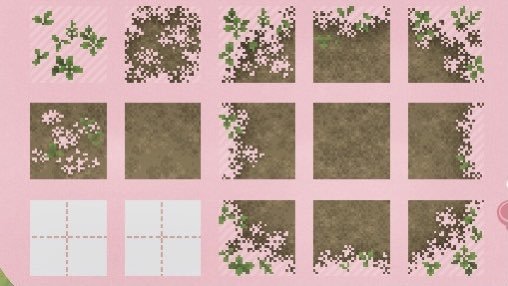

overgrown dirt path ✨
#acnh#animal crossing new horizons#acnh design#acnh pattern#ground#path#dirt#nature#natural#plants#leaves#transparent#winding#accents#overlay#forest#overgrown#jungle
4K notes
·
View notes
Photo



steps overlay ✿ by atsumori_TMT on twt
#acnh#acnh design#acnh custom design#acnh pattern#animal crossing#type: custom design#ground pattern#steps#path overlay
333 notes
·
View notes
Text



Yo! Check this out. My buddy Eva has been on a roll making these intricate and delicate paths. This one was designed for snow but looks amazing on other paths or the beach!
More on the way for different seasons ♡
(Permission to post was granted by the original artist. I do NOT claim this as my own)
#acnh inspo#acnh qr codes#acnh design codes#acnh paths#delicate#overgrown#floral#overlay#animal crossing blog#animal crossing community#new horizons#patterns
78 notes
·
View notes