#automatically create your backup
Photo

⋒ Patch day tomorrow…July 26th ⋒
My to-do list today:
Back up my saves.
Remove all mods - UI mods, script mods-everything that affects core game behavior. In other words, if it makes the game function differently, take it out. (I keep them in numbered folders so I can grab them all and move them outside of the mods folder.)
Delete the file localthumbcache.package from your Sims 4 My Documents folder.
The save I plan to play in after the patch: open it without mods installed and create a new save point using “save as”.
• If you don’t want to deal with things breaking right away, turn off automatic game updates. Go to Origin > Application settings and look for the heading Client Update and make sure it is grayed out to turn off auto updates.
Then, go into offline mode through Origin before you start your game. It won’t prompt you for an update.
• Last but not least, please please be patient with the wonderful creators of custom content and mods. Quite a few things will probably get changed behind the scenes with this patch and EP. They are people, too. They may want to just play the game like you. Give it time, give them grace.
And hopefully, we won’t have too many tears tomorrow ..lol!
The Cats and Dogs EP corrupted all my saves and I have a routine now that has worked for me.
And if you have something to add, please do. I really do believe in “sharing is caring.“ It is how I have learned so much over the years.
↪ Status Updates on Mods - very helpful list
TIPS FROM OTHER SIMMERS
• From @mellindi :: I usually move my saves and mods folder from my Sims 4 folder before I update just to be safe. Not sure if it makes a difference or not but I'm not trying to have none of my saves corrupted lol
• From @gednaaahhh :: I backup my Tray as well as mods and saves folders. I've lost my tray after an update before, which was devastating at the time. All my long time played families gone, never to be seen again... So please backup your tray often! :)
Happy Simming! 😊
1K notes
·
View notes
Photo

2023 is here and so is another year of the TBB! ✨
If you love tomarrymort, consider exercising your creative juices this summer by writing and creating art for one of the darker pairings in the HP fandom.
And if you don’t want to miss out any of the news or updates for this event, you can also follow the event blog or twitter.
🌟 Sign Up | Schedule | FAQ | Ask 🌟
Please also see below for a few noteworthy changes to the standard operating procedures this time around:
• The word count minimum for fics will remain at 3k from last year.
• Posting schedules for pairs will be arranged during the Big Bang week. More info on this to come closer towards the final week.
• (This one might sting, sorry!): Late submissions will unfortunately not be accepted during the final posting week. A courtesy message will be sent after the deadline passes to inquire about the work but unless its posted within 24 hours after said message, a backup writer or artist will automatically be assigned to the unpartnered work.
If anyone would like more info, please feel free to check out the about page, or shoot this blog an ask! 💞
109 notes
·
View notes
Note
I know that currently the hyper fixation is on Decked Out 2, but I remember you talking about Vault Hunters a while back and I finally got Prism to work so I wanted to know if you have some sort of guide to getting started in it? ^^;
oh, yes, absolutely! i'd LOVE to do a starting-out guide, i had one ages ago but it's very old information so it's not particularly good.
first, follow the steps to download - you said you had prism working so i won't go over those here, but my biggest "troubleshoot this way" is allocate more memory to java in prism's settings if the game won't launch, that's gonna be your problem like 80% of the time. also, i still get rare crashes (often if i've had the game open a while it's probably the known java memory leak problems), game will normally restart fine in that scenario, and the backups automatically run every two hours.
so, your technical steps are out of the way, and you want to start playing! there are two options: play a normal world, or go into the world settings when you create it, select the world type (the place you'd select a superflat world in vanilla), and switch it to 'sky vaults' if you want to play skyblock.
in general, i recommend playing sky vaults if you particularly like running vaults, if finding chromatic steel is your least favorite part of the game, if you enjoy building farms for materials, and if you want more of your resource-gathering to be tied to vaults or farms. i recommend playing vanilla if you like mining, if you want more breaks between vaults to find materials, or if you don't particularly like building farms and want it to be easy to play the altar without having to build any.
speaking of, once you're in your world, it's time to choose your difficulty settings! there are several gamerules to tweak these with. they're in your vault guidebook - not the quest book, but the black and green book. if you have cheats on (which you probably should), you will be able to click these settings in that book instead of running commands! it explains them there. personally, for a beginner, i recommend vault difficulty at easy or normal, i recommend vault mode as casual, and i recommend vault crystal mode as normal. vault loot is the one that is the most variable - personally i always play on either plenty or extreme, but that can make the earlygame go fast, so feel free to play it on default!
once you've decided on whether you're playing sky vaults or regular vault hunters and you've chosen your difficulty, my first recommendation is to follow the questlines in the quest book. until at least about level 20, most of the questlines do a pretty good job showing you what to do when. however, certain decisions aren't laid out, such as what skills or mods to take! that's because there aren't usually too many wrong answers on those, although if you want my OPINIONS on those i can give them in a different post in more depth.
however, as a general rule: you will want heal as one of your first skills, strength is good earlygame as well. mod-wise, when you'll need pickup upgrades for your pouches depends on when you start breaking chests with tools, you'll get a feel for it. now that pouches are unlocked by default though your first mod is a personal decision, just don't pick SNAD, lol.
additionally look up the recipe for animal jars and the animal pen, for some reason the game doesn't teach you those exist. animal jars work by shift-right clicking adult animals of the same species, putting them in the jar. you then place a pen, and put that jar in a pen. you can now feed the animals to breed them on a cooldown you see when you shift, and you can also swing your sword at them to kill them as though they are actual animals. this is a convenience that is much easier than having an actual giant pen of animals and i recommend using it. also having giant animal funny.
make pouches as soon as you can afford them in normal worlds; in sky vaults, rush finding enigma chests (the dark black/purple ones), which are rare but can have free pouches in them. earlygame pouches are basically extra shulker boxes but they get better powers later, use them.
early vaults are always very easy monolith vaults; it is always more worth it to light the couple of monoliths you're being asked to in order to complete vault than to pure loot.
however, bailing a vault isn't a failure; better to bail than to die, after all!
keep everything, but if that's overwhelming you and your storage, know that only vanilla materials are ever asked for by the altar, and even vault or mod recipes typically only require materials added by that mod, vanilla, and the vault hunters modpack, so you can throw out any and all decorative blocks. or don't! i don't i just dump them in storage but i have storage that can best be described as 'overkill'.
even if you unlock the vault compass first, you NEED a method to your vault navigation so you don't get lost and check rooms you've already checked. personally i turn right in the starting room, go straight until i hit a wall, go one row further away from the starting room, go in a straight line the other direction, and then unless i'm rushing for a specific room in a raw vault, i'm not normally efficient enough that i'm not ready to bail by the time i'm in front of the starting room again. however you may have a method that works best for you! mine probably works a little bad if you don't have a compass! just know some vaults are square, some are diamonds, and some are circles, so fancier patterns won't always work.
hopefully that's enough to get started! i hope you enjoy!
43 notes
·
View notes
Text
Unsolicited Lore Dump
That is such a fun title for a meme.
Thanks to @bardic-inspo for the tag!
Do you make your bed? Nope. It's just extra time I'd have to budget for in the day and I'll just undo it again after a whole day of not getting to appreciate that it looks nice, so... nah. I'll make it if company's coming.
Favorite number? Always liked 4. No idea why.
What's your job? I've been a phlebotomist with a plasma donation company for many years, and also did a lot related to training and managing training requirements. Around 3 years ago, my company created a position I was the first to step into where I travel between ~10 different locations across 4 states and help improve their training departments, keep them compliant with standards and regulatory (government/legal) requirements, and develop their training supervisors. I also lead a core group that trains supervisors using a class I got to create. It's a big mix of things I love: traveling, helping people build confidence in their skills, and creating.
If you could go back to school would you? I just don't think I could, mentally. Not to get personal, but I drove myself to a bad mental breakdown in college. There were a lot more factors than just school itself, but still. There are things I wish I could get a degree in, but I don't think I should try, at least right now. Maybe some day!
Can you parallel park? I'm not great at it, but I have to do it more often where I live now, so I'm getting better. I have a backup cam now and that helps a lot.
Do you think aliens are real? I think it's highly probable, but not in the mainstream, Hollywood, little green men way. I think statistically the universe is so vast, there has to be life somewhere. But I think it's likely so far beyond anything we could comprehend, and so deeply different from the entirety of human experience, that we'd be highly unlikely to be able to make contact or meaningfully communicate. Doesn't mean I don't enjoy a good alien story/game/movie!
Can you drive a manual car? Nope. I barely understand cars as it is, I'll stick with automatic.
What's your guilty pleasure? I try really hard not to feel guilty about my pleasures, but I guess I have to echo Megh a bit and say fanfiction, just because it's still something I'm not comfortable being open about unless I know the person understands fandom or shares an interest. But honestly, college kinda destroyed my love of reading, and fanfiction is really what brought it back. It's such a joy to see the stories others come up with, and it's so fun to explore worlds I love through writing.
Tattoos? I don't have any but I want them very badly! I know at least 3 I want for sure. One is handwriting from my mom and my two best friends using song lyrics that are important to me and connected to each for me. Two, a shared tattoo with one of my best friends/roommate to do with our cat. Three, a Watership Down tattoo that incorporates "All the world will be your enemy... but first they must catch you."
Favorite color? Purple, and slate blue. Very fond of teals and deep pinks as well.
Favorite types of music? I've started to joke that music is my love language. I love so many genres. I always come back to alternative, though. Very fond of indie rock as well, and folk. But you can still get me with a good pop song.
Do you like puzzles? LOVE puzzles. I don't have a lot of room to do them where I currently live, and I also go through them too fast to make buying them often worth it, but I could do them for hours.
Any phobias? I have unfortunately discovered I am very afraid of roaches. I can typically handle bugs okay, but those absolutely terrify me. I'm also pretty uncomfortable with heights. Not so bad I can't look out a window a few floors up, but definitely can't look over the edge if I'm on a rooftop or super high balcony or something.
Favorite childhood sport? I'm not sure if this is asking my favorite childhood sport to play or just sports I enjoyed as a kid. For the former, I was not a player of sports, but I did love to swim, and I loved playground games. For the latter, I grew up going to baseball games with my dad and I do have a lot of fond memories of that.
Do you talk to yourself? Oh for sure. I do it the most when I'm trying to work out a conversation in a scene I'm writing (so I just have it with myself out loud and see where it goes) or if I have a scene idea I want to try feeling out in conversation. But I'm not above having little therapy talks with myself when I'm alone, if I need to. Oh, and I'm also a big conversation practicer if something I need to talk to someone about is making me anxious.
What movies do you adore? Oh man, how much time do you have? Definitely the Mummy (Brendan Fraser version), and the Matrix (just the first one, but that one was incredibly formative). The LotR trilogy is always going to be very important to me. Song of the Sea and the Secret of Kells are both deeply beloved for me. And then the Lion in Winter (Katharine Hepburn version). Probably the most influential dialogue-writing inspiration movie for me of all time.
Coffee or tea? Iced tea. Unsweetened. I basically have to have one every morning or I will die. (Okay fine I won't die but I'll get a migraine and be very unhappy about it.)
First thing you wanted to be growing up? I genuinely can't remember what was first because I wanted to do like 7,000 things. I wanted to be an author very early on, but also a singer and a figure skater and a gymnast and an artist and I could go on. Writing has probably been the most consistent thing, though.
Tagging (no pressure): @amanita-jack, @lioness-calanthe, @galaxy-starheart, @mercurymiscellany, and @molliehaswords
7 notes
·
View notes
Text
2. Writing Set Up: Where to Write Your Draft
Before you even start writing, you’ll need to find a writing program/medium you feel comfortable working with.
I promise you—from start to finish—you’ll look at your draft for a couple of hours at minimum, so I suggest you choose a program/medium that aligns with your individual needs. Now it’s time for you to identify what those needs might be.
Here are some options:
Creativity strikes while you’re cuddled up in bed or on your commute to work?
Try writing on your phone/tablet (unless you’re the one driving, of course!)—you can use pre-installed apps like Pages (iOS) or your Notes/Memo app. You can also download free writing applications like Google Docs. Google Docs works on and offline on basically any mobile device, which is great for when you’re on the go!
You prefer writing/typing on a computer?
There are many desktop writing programs like LibreOffice (free for Windows, Mac and Linux), MS Word (needs to be purchased/subscription-based), countless online text editors or the browser version of Google Docs.
You need to physically feel the words flowing through your body?
Well, imagine you’re a classic author and write them down by hand on generously perfumed paper (preferably with royal blue ink)! Of course, you can also use Post-it notes or that coffee-stained notebook from 2013. Regular paper will do, too, though it’s obviously not as cool.
Of course, there are many more options to choose from, but since you’re just starting out, I suggest you try free and more readily available programs first. Everything has its pros and cons, but digital writing is generally pretty clean-cut and saves you the trouble of digitising hand-written drafts (which you’ll need to do if you want to share your writing online! Unless you want to share scans of your beautiful handwritten writing, of course!).
But before you settle for one (or more!) program/media of your choice, you might want to consider a few things:
Is your writing easily accessible to you? → Can you add to your draft whenever and wherever creativity strikes?
Does your writing program save your progress automatically? → You don’t want to lose hours upon hours of work because you forgot to save your progress!
Is your writing secure? → Is your writing uploaded to a cloud? Will you still be able to access your writing if your computer crashes or you lose your login data/ phone/notebook? Can you easily create external backups of your files?
It really doesn’t matter what you need to write down at this early point. Be it an idea, rough outline, dialogue, stream of consciousness, mind map or a finished draft—you just want your entire writing process to happen in a secure, accessible location that you feel confident working in. There is no perfect writing program; whatever program works best for you is the best program for you!
For example:
I almost exclusively write on Google Docs since it meets all my personal writing needs: It’s a free cloud service that syncs my files all across my devices (phone, laptop, tablet) regardless of where I am. It has an intuitive interface with all the basic writing/formatting tools I need.
Once a month, I download my most recent drafts as “.docx”-files and back them up on an external hard drive—so even if I can’t, for whatever reason, access my Google Docs account, my files are still secured in a different location.
Sometimes, I make use of handwritten notes, too—though I keep losing them or can’t decipher my handwriting…This seems minuscule or even funny, but it’s hard to come back to an idea when you’ve literally lost the physical manifestation of it!
Next: The Idea: Coming Up With and Developing Your Idea (with examples)
Masterlist
7 notes
·
View notes
Note
Dragon's Dogma having only one save file may be a design choice (I know of at least one major thing you're referring to), but in actual practice, it just means that some people are objectively going to lose progress or have very negative experiences with the game
To that point, I started a new DD1 file before DD2's release and I ran into an issue where I just kept freezing on random load screen, right as it was autosaving, so my save file kept getting corrupted. Lost like 5 hours of progress from the start of the game, had to do it all over again, then it happened again in a different spot. The only reason I was able to make any meaningful progress until I figured out the issue was by making manual backups
I'm honestly terrified of the same thing happening with Dragon's Dogma 2 and have actually been stopping my play sessions periodically just to make a manual backup, then loading back in. Not even including the in-game event(s) that can royally screw your playthrough, that is a completely unnecessary fear that the devs have chosen to create, which is particularly egregious considering the mountain of performance and crashing issues people have been experiencing due to poor optimization
People who want to save scum or simply want the security of backups are always going to find the means to do so regardless of what the devs intend. I mean, DD1 had a mod that automatically backed up your save file and it was already retooled for DD2 literally on release day. To inconvenience all players purely for the sake of encouraging a specific play style is, quite frankly, insulting to peoples' time. Plenty of games manage to create compelling exploration experiences and interesting points of consequence and tension without tying any of it to some random, severely limiting mechanic or design choice
I say all of this as someone who's currently 40 hours in and is loving the exploration (which evokes that first time experience of playing Breath of the Wild), but who absolutely abhors the notion of having to repeat a 20+ minute long trek because I got to a quest area to save an NPC from some monster and the NPC ends up falling in the water literally as soon as I arrive, causing the game to auto-save because the quest is now "complete" (failed). Or, suddenly all of my pawns have swan dived into a river due to pathfinding issues or climbing movement quirks, causing me to waste time, rift crystals, or ferrystones to recuperate. Or, being forced to automatically talk to a passing NPC/pawn during a fight, causing my escort NPC to draw aggro and die while I'm trying to mash out of the dialogue menu
Defend the vision of players needing to pay attention and sit with their consequences all you'd like, but small, dumb shit like that is honestly infuriating and it happens way more often than it should
i get that this is annoying but i also think that if the ability to savescum existed in the game, everyone would do it. would i necessarily complain about multiple saves in a game like dragon's dogma? probably *not*, but i would miss the experience of being forced to engage with the game in a way i would not if i had access to multiple saves. i found myself missing this in baldur's gate 3 — because i had the ability to savescum things like rolls, i never played with the consequences of failing rolls.
is that a failure of those game systems? yeah. larian wants you to engage with failed rolls, but how many players do you know actually do that? who don't just press f9 when they get a shit roll?
you can dislike these systems, that's fair. but dragon's dogma fills a lot of niches that other games do not. one of these niches is a one-save system that forces you to engage with the game by making you play the game with your consequences, or suffer some really annoying backtracking with the inn save system. i do not think that every game has to appeal completely to every person. if you think dragon's dogma is insulting to your time, that's fine. if you think the execution is bad (which i could argue for, even though i really like what dd2 does) that is also fine. not every aspect of the game is gonna be a hit, god knows there's a particular section of dd2 that i think was a real miss (those who've beaten the game know exactly what i'm talking about) but i mean... there are reasons for it, infuriating or not. that is also part of the experience.
#i also did not experience these things the way that you did but i don't think that my experience of the game necessarily negates yours#asks#.txt
9 notes
·
View notes
Note
I'm thinking of trying my hand at some GBA Fire Emblem ROM hacking, and I was wondering, what software/program/whatever was used to make Sacred Echoes?
My workflow for Sacred Echoes ended up being pretty similar to how the original devs built FE8 - meaning I was mostly working with source code and the compiler with various command-line utilities to convert my asset files into a data format the GBA could handle. When I started the project in mid-2018, I already had some formal education and work experience in programming, so I was past the steepest part of the learning curve for these specific tools.
Please note that my methods are NOT the methods I would recommend for a first project unless you're already familiar with the software development process and using command-line tools. I went into Sacred Echoes knowing I would need to write a bunch of custom code to modify the game mechanics beyond what the beginner tools at the time allowed me to do, so I chose the more complex path. If you're looking for an all-in-one graphical editor that's more friendly to beginners, FEBuilder is amazing and constantly updated with new functions. Whichever method you decide on using, the FE Universe forum and discord are full of resources, tutorials, and helpful people, and I wouldn't have been able to succeed without them. Best of luck on your project!
That said, here's all the technical details and links to all the tools I used:
Sacred Echoes was built using a combination of GNU make (a build system used to automatically detect and compile changes to source code in large projects) and Event Assembler, a utility primarily built for editing the GBA Fire Emblem games. Event Assembler is used with a method called the buildfile, which is essentially a fancy text file with instructions for Event Assembler to insert source files into a ROM and linking different parts together. This meant I used different tools for creating each type of data. Unlike with a ROM editor (such as FEBuilder), I wasn't constantly saving my changes to the same ROM file, but instead freshly building it each time I made a change and wanted to test. This meant that if I messed up (very common when writing custom code), I could just comment out the relevant code or instructions in the buildfile and rebuild from source, rather than try to pick through the ROM by hand to fix issues.
There were cases where I would need to view and edit raw binary data with a hex editor (usually to find a pointer to compressed graphics or a data table); I prefer HxD for that.
For graphics, use any program that can edit and save .PNG files (I used MS Paint and GIMP), and then a tool for game graphics called Usenti to put them into a format the GBA can read. If you need to find and rip graphics from a ROM to edit them, GBAGE is the gold standard (and comes built-in to FEBuilder).
Maps are built from the tileset graphics using a program called Tiled.
For music, the GBA uses MIDI sequences, so any audio program with MIDI support works fine for that. (I used Anvil Studio). The MIDI file is then converted to GBA with a utility called midi2agb.
For unit data and other large data structures, I used a spreadsheet in CSV format, which can be edited with a program like Excel or LibreOffice Calc.
For map events and loading units, the GBA FE games use a scripting language called Event Assembler Language, which just gets written in a raw .txt file. A good plaintext editor like Notepad++ or SublimeText can help keep track of language syntax and keywords.
For assembly code, it is also written in a text editor, and then compiled to bytecode with devkitARM. Most of it I wrote in raw ARM assembly language (which is specific to the GBA's CPU), but in more complex cases towards the end of the project I wrote the code in the C programming language and compiled it with devkitARM.
To keep track of my source files and changes, and to make backups and version control easier, I just used GitHub because I already had an account, but you could also use GitLab or Bitbucket instead.
Finally, I used some tools made by the FE hacking community specifically for automating some tasks and formatting data - most of these are Python scripts, but some can be downloaded as compiled executables. I used "lyn", "TMX2EA", "C2EA", TextProcess and ParseFile, and AnimationAssembler. Ask on the FEU discord or check the forum's toolbox tag.
8 notes
·
View notes
Note
Hey Nolan! I'm sorry to ask you this but I'm totally lost. This new batch fix for s4s.. what's going on? Are CAS items broken or something? Also, how do I download this batch fix? I click download and then what?
Hey! When the High School Years EP released, it came with a new thrifting app called Trendi. Within this app, there are different levels of rarity for items, thus creating rarity tags that can be applied to CC! Ever since the game updated following the release of the HSY EP, new CAS CC now includes these tags by default and can cause save errors.
To fix this yourself, install and open Sims4Studio and click the Content Management section on the toolbar then hover over Batch Fixes > CAS > Remove Fashion Tags. Once clicked, it'll ask you to verify whether or not the file path to your Mods folder is correct. If you accept, S4S will run the batch fix and any CC items that contain the tags within your Mods folder will be automatically fixed. S4S will also create a backup in the event things go wonky (which is pretty rare).
So, if you’re releasing new CAS CC, please make sure to check your tags as soon as you start a new project or batch fix before posting!
#replies#nonsims#non sims#myts4mods#tbd#also: even if you don't have HSY the tags populate#but you might not be able to see them so ask a friend to batch fix for you
163 notes
·
View notes
Text
OneShot

Dream a little dream of me
OneShot is a narrative puzzle game that takes us into a dark and dying world that little Niko will be trying to save, but not without our help. And yes, that's all you'll need to know before launching it, because believe me, the game will have plenty to surprise you.
❤ The pixel art style is very beautiful; the chara-design is varied, the illustrations are really charming and the backgrounds create a strange, gloomy atmosphere that serves its universe well.
❤ Little Niko is adorable and very lovable, and as the game often breaks the 4th wall, there's a real chemistry that forms between him and us. It's not every day I get to brag about being friends with a video game character ;)
❤ The story itself is fairly simple, but the lore is really rich and intriguing, whether it's the technological society where robots and humans live side by side, or the mystical aspect with the Author, the source of knowledge in this world and our ally in this quest. I really found myself interacting with all the elements of the game in order to better understand how it works. But the game really starts to shine in its Solstice mode, once you've replayed the game. Without spoilers, it's a way of getting back into the game by rediscovering this world all over again, but above all, of leaving it with a feeling of pure satisfaction this time, but not without emotion.
❤ The puzzles are well-balanced in terms of difficulty, and are easy to progress through, although some will make you think a little harder. However, the game's unique feature is that you use your computer to solve some of them. This mechanic also contributes a great deal to the story, with some really ingenious ideas for setting the scene! It makes for quite a unique experience (although yes, it's not the first game to have done this, it's still effective in its execution).
+/- I have very mixed feelings about the backup system. There are no automatic or manual saves. In fact, the game is built around checkpoints represented by a bed in which little Niko can rest to let us leave the game. The problem is that when you want to take a break, you have to wait until you find a bed, and there aren't that many. And when you want to continue the story, it's our tired little Niko who tells us to rest and close the game. But afterwards, this leads to a dream phase for the character when the game is relaunched, which reinforces immersion and adds extra elements to the story. In itself, it's a really interesting idea, but I still think it's a bit impractical.
+/- The OST adds to the sinister atmosphere of the universe, but there aren't many tracks and the loops are noticeable when changing locations.
+/- The zones are really vast and never give you any real visual reference points, which reflects Niko's feeling of being lost in this strange world….but you just get totally lost! x) Fortunately, the game allows you to teleport to different regions so that you can move more quickly once you've discovered them.
✖ Some entrance doors blend too much into the walls and really don't stand out (especially indoors, where there are no clear indications that the wall can be passed through).
✖ The footsteps are getting really annoying.
✖ The game imposes the windowed look at times, but the window is really tiny and I couldn't find any way of changing the format.
The story of OneShot has a fairly basic premise but, thanks to its gameplay choices and staging, as well as its well-developed lore, it manages to stand out a little and offers you a place of your own in its narrative, which in itself makes it rather special.
youtube
➡ My Steam page
13 notes
·
View notes
Text
Professional Website Hosting and Management Services
In today’s digital age, having a strong online presence is crucial for any business or organization. A well-designed website serves as a virtual storefront, allowing you to reach a global audience and showcase your products, services, or ideas. However, creating and maintaining a website requires technical expertise, time, and resources that not everyone possesses. That’s where professional website hosting and management services come into play.

What is Website Hosting?
Website hosting refers to the process of storing your website files on a server that is connected to the internet. When someone types your website’s domain name into their browser, their device connects to the server, retrieves the website files, and displays the webpages. Website hosting is a critical component of your online presence, as it ensures your website is accessible to visitors at all times.
The Benefits of Professional Website Hosting and Management Services
While it is possible to host a website on your own, opting for professional website hosting and management services offers numerous advantages. Let’s explore some of the key benefits:
1. Reliability and Uptime:
Professional hosting providers offer reliable and secure servers, ensuring that your website is accessible to visitors around the clock. They have redundant systems in place to minimize downtime and address any technical issues promptly. This ensures a seamless browsing experience for your users, enhancing their trust and satisfaction.
2. Technical Support:
Managing a website involves dealing with technical challenges such as server configuration, software updates, and security patches. With professional hosting services, you have access to a dedicated support team that can assist you with any technical issues that arise. This allows you to focus on your core business activities while leaving the technical aspects to the experts.
3. Scalability:
As your business grows, so does the traffic to your website. Professional hosting providers offer scalable solutions that can accommodate increased traffic and ensure optimal performance. They have the infrastructure and resources to handle high volumes of visitors, preventing your website from becoming slow or unresponsive.
4. Enhanced Security:
Website security is of paramount importance, especially in an era of increasing cyber threats. Professional hosting services implement robust security measures, including firewalls, malware scanning, and regular backups, to protect your website and its data. They stay updated with the latest security protocols and continuously monitor for any potential vulnerabilities.
5. Additional Services:
Many professional hosting providers offer a range of additional services to enhance your website’s functionality and performance. These may include content delivery networks (CDNs) to improve page load speeds, SSL certificates for secure data transmission, and automatic backups to safeguard your data in case of unforeseen events.
Choosing the Right Professional Hosting Provider
With numerous hosting providers available, selecting the right one for your specific needs can be daunting. Here are some factors to consider when choosing a professional hosting provider:
1. Reliability and Uptime Guarantee:
Ensure that the hosting provider has a proven track record of reliability and offers an uptime guarantee of at least 99%. You don’t want your website to be inaccessible due to server issues or maintenance downtime.
2. Scalability Options:
Consider the scalability options offered by the hosting provider. Can they accommodate your website’s growth and handle sudden traffic spikes? A flexible hosting solution is crucial to ensure your website performs well under varying loads.
3. Security Measures:
Check the security measures implemented by the hosting provider. Are they proactive in addressing security threats? Do they offer SSL certificates, regular backups, and malware scanning? Robust security measures are essential to protect your website and sensitive data.
4. Technical Support:
Ensure that the hosting provider offers reliable and responsive technical support. Look for providers that offer 24/7 support through various channels like live chat, email, or phone. Quick assistance during emergencies can save you valuable time and prevent potential losses.
5. Pricing and Value for Money:
While cost shouldn’t be the sole deciding factor, it’s important to compare pricing plans and determine the value for money offered by different hosting providers. Consider the features, performance, and support you receive for the price you pay.
Conclusion
Professional website hosting and management services provide businesses and organizations with a reliable, secure, and scalable online infrastructure. By outsourcing the technical aspects of website management, you can focus on your core activities while ensuring an optimal user experience for your website visitors. Choosing the right hosting provider is crucial to unlock the benefits of professional website hosting and maximize your online presence.
Investing in professional hosting services is a wise decision for any business or organization that values their online presence. It allows you to leverage the expertise and infrastructure of a dedicated team while ensuring your website remains accessible, secure, and performs at its best. Don’t underestimate the impact that a well-hosted and managed website can have on your brand, customer satisfaction, and business success.

Source
#WebManagement#ServerHosting#WebsiteMaintenance#TechSupport#CloudHosting#DataCenter#ServerManagement#WebHosting#ITInfrastructure#WebsiteSecurity#ServerAdmin#HostingSolutions#WebsitePerformance#ServerMonitoring#WebDevelopment#CloudComputing#NetworkSecurity#DomainRegistration#BackupandRecovery#Cybersecurity
22 notes
·
View notes
Note
The timeline thing is a godsend!! Is there any chance or you creating one that is year based, instead of days? This is more intuitive than any other writing/plotting timeliness I've been able to find.
Hi, thank you and I'm glad this is (somewhat) helpful to you!
To be entirely honest, the timeline I am using for my own story purposes got even MORE insane with even more options, and I've been wanting to share that template as well. But unfortunately... Making it "I don't know how to code 😭" friendly is insanely hard (even more so because now I'm using a python script to automatically generate the main HTML file out of sub-files + a number of parameters that can adjust things such as which time period is shown, how wide/thin the time scale is, custom elements for the size of icons and such, etc, and ALSO by far the most important detail, my timeline now actually has a smooth transition between day X and day X+1 instead of having a blank that creates an offset every time the clock strikes midnight, I'm so sorry that the currently downloadable version has that issue in horizontal mode), and unfortunately I just don't have the free time to make that right now (<- PhD student with way too many side projects).
I could try sharing the current state of my timeline as it is now, but I don't want to do that because it's like. full of spoilers for my own fanfic for obvious reasons lmfao. So for the time being I guess I can just share a screenshot of what it looks like and just how insane I am:
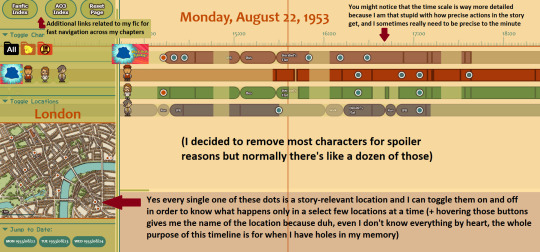
Regarding your question on the time scale: you could change that yourself by changing the contents of the svg file named "scale.svg" in the chr folder. It is actually a text file, not an image, and hopefully the logic behind it can be guessed easily enough! So if you know what exactly you want, and if you're willing to risk tinkering with it yourself, you can make a backup of that file, remove/change a few lines of code in the scale.svg file (don't rename it or move it around, change exclusively the file "scale.svg"), then reload your main timeline HTML page in order to see what that does.
The numbers in that file are X/Y coordinates for the most part, so by adding/moving/removing vertical bars, you could transform that 24-hour scale into a year scale. I guess it's convenient that a day has 24 hours and a year has 12 months! You could start first by deleting one in two hour bars and renaming the labels from "XX:XX" to month names. After that if you want to add the days... Well, it'll be trickier, but hopefully you'll have figured out a bit better how the logic of that file works so you'll be able to add these smaller day marks through a bit of trial and error.
......After looking at the state of my SVG file actually that might be a bit trickier. However, I have good news for you: you can copy-paste the code into the website SvgPathEditor in order to make your editing process much easier! All you have to do is copy-paste only the part of the code that looks like "M0 20 0 50M300 20 300 50M600 20 600 50M900 20 900" (the logic here is "M 0 20 0 50" = one vertical bar that starts at coordinates (0, 20) and ends at coordinates (0, 50), so it's just a list of the vertical bars one after the other. Sorry it's much less clear than I remembered it ^^')
(EDIT: I just hope you don't need to account for leap years, because due to the way the timeline is coded, I don't think it can afford to do that unless you make your scale so that it works by four years instead of only one. And let's not even get started on the "sometimes it's a new century so there's no leap year but some centuries do start with a leap year anyway" rule.)
All that being said, thank you again for your kind message, I'm sorry I can't do more than that for the time being (and you shouldn't hold your breath waiting for an update, I honestly don't know when / if it will ever have the time to happen :')), and good luck! I hope what I gave with the current zip file + this reply's advice will be good enough for you.
(EDIT²: For people who never heard of the original timeline post, here it is! It's a tool I made forever ago that lets you create a timeline in order to keep track of what each character does at what time in your own stories.)
14 notes
·
View notes
Text

HOLIDAY ADVENT CALENDAR !
ADMIN NOTE: for any events that we've mentioned that your muses may volunteer or participate in ( e.g. the DIY pop up shoppe, the ice skating competition, etc ), we will be posting / creating a thread within the server under #plot drop calls. please react & respond accordingly if your muse will be participating in any of them, so we can post a fun list for everyone to keep track !
SECRET SANTA GIFT EXCHANGE — december 15th through december 30th.
the OOC submission form will close the end of today, december 14th. gift recipients will be distributed after being randomly chosen by our team generator on december 15th, & writers will have until december 30th to submit their gifts. if you absolutely cannot submit them on time, we will have a backup anonymous gift-giver, but we expect you to hold up your end & not leave your gift partners in the cold ! gifts will be distributed by us, the admin team, on december 31st.
HANUKKAH CITY OF LIGHTS — december 7th through december 15th.
the annual city of lights will be hosted around town. the committee & volunteers from the community have decorated throughout main street & town square for the eight days of Hanukkah to display lights, inflatables, & other fixtures that would be representative of the holiday in any way, shape, color or form. the pathway is well-lit and regularly cleared out so that visitors can drive through or take a leisurely stroll through anchorage & admire the decorum.
THE CHARITY BANQUET EVENT — december 23rd. — OFFICIAL POST HERE.
more information & a full event roll-out will drop december 20th. this event will last for approximately two weeks out-of-character so everyone may participate as they wish.
KWANZAA POTLUCK — december 26th.
a celebration of culture through the easiest way to the heart : homecooked meals. not only will hearty meals of shrimp & sausage gumbo, rice & peas, sweet potato gratin, garlic chicken, & rum glazed coconut bread pudding be served at the local soup kitchen & hopeful light art shack, there will be a potluck held in the boom boom room mid-day. guests are welcome to bring their own dishes to serve at the buffet in appreciation of the holiday.
lastly, happy holidays from the four of us on the team ! you can interact with the advent calendar until january 1st, save for the charity banquet, which will be open longer.
read below the cut for the calendar !!
14th ; a dreidel cake walk game will be hosted on the strip outside of maiden alley cinema. how the game works : if you land on nun at the end of the song, you'll be removed from the game, like musical chairs. landing on shin, you may continue for another turn. hei will automatically reward the participant(s) with a participatory prize of a batch of cookies from puggy's cakes. once it is down to two participants, they'll each have a chance for the gimmel square. the person to reach the square at the end of the game will be rewarded with a month's worth of free coffee & pastries from the creamery.
this is also our OOC deadline for submitted the secret santa gift exchange forms.
15th ; a town-wide decorating contest, judged by the town committee, a selected council, & the tourist board. they will drive through the local neighborhoods & assess the participating homes, inclusive of all abodes whether home, trailer, or otherwise. feel free to have your muses as participants within the contest, as well as posting their decorated abodes under anchortask05 if you wish. it will be judged by NPCs, so please do not dictate whether your muse wins or loses.
16th ; discounted entry to the three barons renaissance faire for today only ! half off, with the mandatory requirement that to receive the discount, you must dress as a favored character or creature from Narnia. kids will be able to enter for free, regardless of costuming, to enjoy the wonders of their fantasy land.
17th ; DIY pop-up shoppe in rabbit creek for arts & crafts ; snowflake decorating, clay ornaments, gingerbread houses. open to volunteer muses for bakers and artists with experience in clay-making to serve as mentors. a kid-friendly workshop for all ages !!
18th ; opening night for Miracle on 34th Street that will be running throughout the season at the single carrot theatre.
19th ; a snowball fight for vouchers from local vendors & small business shoppes around town. if you intend to create a thread for this advent, we are putting a fun spin on it : you must use this random roll generator to determine if your muse is successful or fails to land a hit on their opponent. the default on the generator should be good enough. three strikes, you're out !
20th ; alcoholic eggnog mixer bar crawl, beginning at the milk bar.
21st ; reindeer turtle racing to be hosted at the anchorage zoo. the bettors for the winning turtle will receive a 2024 year-round pass with the carnival of time. the money will be donated to toys for tots.
22nd ; have your muses participate in a partner ice skating competition !! if you choose to participate a muse in this & answer to our server call, we'll randomly pair your muse up with a partner ! the competition will be judged by the anchorage town committee, as before, so please do not dictate if your muse wins or loses.
23rd ; charity banquet event where pre-decorated trees have been submitted for auction & the profits will be donated to the local homeless shelter to purchase supplies for the needy in the winter season. more information on this & ability to partake in this advent will drop on december 20th.
24th ; northern lights watch, complete with bonfire & free hot chocolate & hot dogs ( inclusive of vegan & vegetarian options ) for all attendees.
25th ; a christmas parade will begin at rabbit creek & head through anchorage. santa clause will do a photoshoot at the end of the parade with any children, & if they give him their christmas list, they might come home to a present under their tree !
26th ; kwanzaa potluck, as described above.
5 notes
·
View notes
Note
Hello! I'm a pc player who has the game on steam, my game updated and worked fine yesterday but today I get this. Apparently, I'm not the only one where it seems to have suddenly un-updated itself? I went ahead and checked file integrity but it said all my files are accounted for. So for me right now the game is currently unplayable. If I try to play all the grass is gone, it shows ??? for what the dinos skills are and other such things. Idk if steam just pulled an oopsy or what tbh.



Hey! There was an issue with the update that went live on Thursday evening (version 1.2.15) that caused some players to lose any progress they had made while playing on that version.
We reverted the live game version back to 1.2.11, however if you played and saved in version 1.2.15 you will receive a warning (like above) when trying to continue from that save that the save data is too new. We have updated the Steam version to 1.2.16 which should resolve the journal issues you're having here!
An update from our technical lead:
"What happened is you're triggering a save data size limit which was added to prevent crashing if a save somehow became very large. It's a different thing to the normal limit of 63 manual saves - it's a last resort which isn't meant to happen in normal gameplay! Unfortunately this wasn't caught by QA before the update went out - I guess nobody managed to create a save quite this big.
What we've going to do is:
- Increase the save data size limit so you're less likely to hit it in the first place.
- Fix the limit so that if you *do* hit it, it removes old manual saves instead of new ones, and never removes autosaves.
- Release an update with these fixes ASAP.
For those of you who played after the 1.2.15 update, the "save data too new" message will go away as soon as a new version is released. Unfortunately I don't think you'll be able to get your lost save slots back unless you have a backup. The reason we don't back up save data automatically is that on consoles there just isn't space - there's a limit on how large save data can be, and we're using all of it."
10 notes
·
View notes
Text
All My Soul Within Me, Burning.
Content: 1k words. dbz crossover - inspired fic ( fnaf inspired ). android saga "what if" au. memory loss / small recovery. small plot twist. drabble w/ little plot. not completely proofread. parallels! spookies! excitement!╰(*°▽°*)╯
characters: au!android 16, bulma, raditz, gohan, goku, krillin
Warning: referenced character death, implied existential crisis, soft angst
♫ what lies within
I will put you back together. / Leave the demon to his demons.

Bio-mechanical Android engineering wasn't exactly in the Brief's work description, let alone repairing a prototype not meant to see the light of day yet according to the notes in Dr. Gero's specs. Were it not for him, this would seem impossible to do. Or better yet, something so inhumane wouldn't exist to begin with. His madness created this mess and the rest of the earth was stuck dealing with it, or at least everyone strong enough to stand in for the Cell Games.
With all the labor and time that went into the repairs, it was hard to believe it once it was all over. But Bulma and her father had managed to completely repair Android 16 along with some other safety precautions put in place. For what it was worth, there was at least one more fighter on their side against Perfect Cell and they got to walk away with some admittedly genius insight on bioengineering. Yet it seemed only hopes and prayers were what they could rely on the most now in these pending days to determine the future of the Earth. However, it also gave Android 16 some time to reflect on this purposeless life.
Does an android like him even get to live a life catered to his own choices? What does he do with himself now that his primary function has been made obsolete? Even his t̶̢̙͠ẁ̶̧̩̲́ō̴̝ ̷̡̞̊̚̚c̶̘̆̇͒ö̴̢͎́m̸̱͎͍̂p̶̹̻̫̀̒̽a̷͓͔̣͌͐͊n̵̡̺̜͊̌i̶͎͖͛̑ǒ̷̞̂̎ń̷̫̮̝͛s̶̹̒ who wished for this kind of freedom was gone, completely altering even his backup directive. If he had them, then he at least wouldn't be facing the likelihood of being free, but rudderless and alone.
Android 16 took a moment to look over his repairs in a mirror before completely redressing from his fix. It exceeded expectations so much that it was hard to distinguish the patchwork from his original casing—Skin? When his piercing blue gaze left its own reflection, it lingered on the bandage taped to his cheek and the dark red spot where his skin bled through.
̵̧̞͌S̵̥̺̀͌͜ọ̷̥̌͂m̵̨̻͗̈e̵̯̲̊̈͘͜t̵̬͈̿͒h̸̙̞͋̏ͅí̷͉̦̈́n̴̖͓̥̔g̸̳̬͙̊̈ ̸̤͎͈͑i̸̧̬͋̋͗s̵̘̱͂͜͠ ̶͈̬̂͆͒w̸̝̳͍̒̕r̷͙͒̽o̵̜͊n̴͇̒̈͘g̷̺̽ ̶̢̠́̍ẉ̵̥̉i̷̟͍͊̄̑t̴̙̯̆͜h̷̬̲̉́ ̴̲͎̈m̶̻̣̿̄́e̴̬̼̊͝.̵̣̜͠ ̵̮͇̈
Bulma interrupted before he could peel the bandage off, checking in on her handiwork after tending to her baby. "You're really starting to look like your old self. It's kind of hard to believe you're on our side now." She proudly declared before running down her list of last-minute diagnostics while he listened and predicted most of them. She referenced a few other things that seemed counterintuitive to Dr. Gero's intention with the Android but benefited him better under his new construction. It's like he was upgraded. Refurbished into something useful again.
Once more, it raised the question of what was to become of him now that he was fully operational again. Maybe the Briefs had an answer for that, too. He's never had to question what his role is before if he is not the one to kill Son Goku.
"You know, I'm not even sure what to call you now. From the scope of crazy notes, I got an idea of how Dr. Gero hot-wired you together, but...I don't know, do you even remember your name?"
"Android 16." He automatically answered her.
She didn't flinch at that response. Only raised the electronic pad with a screen visible from the back. "...Right. But your identity was more than just what Dr. Gero did to your body, ya know." Bulma hesitated to continue, but her scientific curiosity couldn't let her hold back bringing up the knowledge. She wanted to test her theory. " You used to work for a bunch of creeps up to no good before Dr. Gero did this to you. If you're having trouble remembering, your name is ̴̟̬͓̀͘[r̵͚̖͋e̵̮̾̽d̸̩͛͒a̵͚͒̇c̶̡̬̻̎t̵̥̑̅͝ẹ̶̈́̎̕d̷̩̭̖́̍̂]"
A soundless vision glitches through the programming code when she speaks the name. A memory. Just a visual moving slow and fast, though, blurred and colored by his once mortal senses. A memory of himself: small and embraced in nature until the wild-haired woman came to lift him in her arms speaking that same name. And then, wars. Wars and victories and death in the service of being the most dominant power in this world and the next. [R̶̨̧̞̃̈́é̵̥̙̈ͅd̶̛̝̰̂͝ͅa̷̹͠c̸̙͐ͅt̷̪͈̯̃ę̵̲̪̾͊d̴͓̥͝] was fortunate enough to be near the peak of the elites of the world and their glory, then felled by something...less than adequate for a soldier of his ranking.
̵̙̠̅͜͝Í̵̙̙͋͜͝ț̷̺͎̓̈́͆'̵͔͓̠̌͂̅s̶͚̠̰̄̃ ̸̫͋͗͋m̶̦͕̗͠e̷̋͜͝.̵̰̇̄ ̷͈͖̬̓͒͊I̶̦̽́̑͜t̸̡̲͊́͋'̵̛̠̳ŝ̸͖̇͜ ̴̪̈́͌ṁ̸̥͓̼͝è̸͇͈̪.̶͙̈̈́ ̵̮̳́̇͜Î̸̮̗̓̌ţ̶̘̭̈́̉'̴͔͎͇̔ş̸̳̤́̉ ̸̞̘̈́͑̋m̴̧̬̕e̷̮̱̾̌̐.̵͉̣͛̽ ̵̲̟̍̾I̷̫̓͆̏t̷̮̼͇̍͗'̷̧̀s̶͔̑ ̵͉̩͒m̵͓̳͛̊̔e̵̢̳͛̚.̵̞̈̒͗
Bulma watched as the cybernetic blue eyes widened and completely blackened, showing nothing but the small lights behind them like white pupils in a void. As she feared, some of Dr. Gero's fail-safes were still in place. The screen of her pad flashed a warning in response to this reaction with a code quickly reading off to try to diagnose and resolve it in real time. She was grateful to have disengaged the bomb inside him but she didn't feel too safe to turn her back at the moment. She clutched a remote in her hand, thumb grazing over the red button when Android 16 suddenly blinked and the blue eyes returned.
"I am...functional again." He reassured her once registering her panicked expression, gaze flicking to her remote and back to her eyes. "It's under control."

At the Cell Games, Krillin was the first to approach Android 16. Genuinely happy to see him in better condition than when he dropped him off at Bulma's, even wearing the brand of Capsule Corp like a badge of honor where the Red Ribbon logo used to be. The Ascended Gohan joined Krillin, surprised at the sight for sure. Just like the others who kept their distance, Gohan was surprised to find an ally in someone who tried to kill his father. Even with Vegeta and Piccolo in present company. But with his father's training and Krillin's faith in the bio-android, he knew there was nothing to be concerned about from him. At least for now.
The way Android 16 stared down at him didn't come off too friendly, either. But Gohan would not flinch at it. The vacant, blue glare then flicked over his head towards his father, Goku looking back at the large android in kind. He then made his way over to join Gohan's side without breaking eye contact. Leaving a tense silence between the small huddle.
"R̷̞̺͓̘͉̋̇́̐̋͆ą̸̱̺̲͔̘̫͌d̶͍͆̍ĭ̸͔͖͌̔͠ṱ̸͆z̸͙̎̒͂͘." Goku stated with a firm acknowledgment of the form. He lightly tilted his head as he looked up at the large bio-android. In spite of his memories tied to this body, seeing his brother like this felt wrong. He could sense him, but it didn't feel like him anymore. "So it really is you. Dr. Gero did this to you?"
Į̷̼͐ ̴̡̢̯̎̍͂s̵̃͜h̶͉͝o̴͓̊́̕ũ̶̯̺l̴͍͚͌d̴̻̲̍ͅ ̶͚͇̻̅́b̴̡̮̙͆̈ê̵͚͊͠ ̷͎̥̳̿̉͊d̸̟̝͌ë̷̦͖͘ͅa̸̮͑d̶̟̐͛.̶͙͔̀ ̶̨̛̠̞B̶̨̫̈ů̷͍̑̌t̵̤̮́͆ ̵͔͕̍̈́ͅỈ̸̯͎̜̚'̴̧̪̒̓ͅm̷̤͌̈̓ͅ ̷͍̀n̵̛̝͆o̴̫̾̿t̴̖͓͖́͝.̸̬̺̔̏̈ ̸̢̙̋͒̐
"An irrelevant name. Android 16 will suffice." Android 16 answered simply. A dead man's name no longer fits his artificially enhanced mortal body. Though it was better suited for the thing inside, housing his trapped agony. It puts an enigmatic smirk on his face, teetering to a familiar, wicked expression. "But... it's me."
8 notes
·
View notes
Note
hey there, hope you're doing well! i was using gshade for a while and wanted to switch back to reshade. i just wanted to give you a heads up that i went looking for 4.9.1 and it looks like reshade moved their old downloads (possibly to discord?), their forums appear to be gone, etc. what a shame! i hate that discord has become The repository for stuff like this :(
Hi!
It’s a shame the forum is gone because a lot of common questions were answered there and easy to find. It’s a lot harder to navigate discord and find old stuff. It would have been nice had it been archived at least.
EDIT: the ReShade forums are down because of a problem with the servers/website. They’re trying to get them back up. In the meantime, if there’s a forum post you want to access that you find via google you can use a web archive site to see the archived version.
As for old versions, all old versions of ReShade have been and continue to be hosted over at mediafire. You can find whatever version you want there.
You’ll have to remember to search for the correct shaders over at github like normal when using older versions because the installation process automatically downloads the newest shaders and not those that were around when your chosen version released.
There’s often a lot of confusion about this. Remember, the above isn’t always a problem if the shaders haven’t received any major updates between your chosen version and the newest version.
Shader creators don’t need to update their shaders for every new version in the same way Sims modders have to update their mods after every game update. The same shaders work between ReShade 4 and ReShade 5 for example, and definitely between 4.0 and 4.9. It’s just whether there have been any major rewrites of code that you need to be aware of, but that’s rare, and usually only happens between major releases that alter the fundamental way ReShade operates (eg between 2.x and 3.0 etc).
If you do install all of the newest 5.6 shaders with your 4.9 installation they may well all work fine and you shouldn’t notice any differences in how things look. You probably only need to go and find the old shaders in that situation if it throws any specific errors or if you notice something very wrong with how something looks, but it might be enough to replace just the individual shaders giving the problems.
For versions older than 4 you are going to want the shaders associated with that major version number (any shaders created during the lifetime of version 3 for any version of 3 etc) because there were some rewrites of shader code and how it communicates with ReShade in between those big updates.
As always, back up everything all the time. It’s a lot easier if you have backups of your preferred version of ReShade, as well as the shaders you know work, than it is to go searching for them again if you ever want to go back to them. I have backups of everything I’ve ever downloaded and/or installed going back to ReShade 0.18!
Fun fact: one of my favourite colour grading shaders was created at least as early as for ReShade 1.0, was slowly ported to 2.0 and then to 3.0, and has received no updates since. I’m using it quite happily with ReShade 5 and will probably always be able to use it without further porting as long as ReShade doesn’t completely rewrite how shaders work again.
28 notes
·
View notes
Text
How To Back Up Your Computer Using Robocopy
So there are other walkthroughs out there, but all of them that I've seen assume the user has at least a certain minimum basic knowledge, to wit, doing command line stuff. I've been on computers since before the days of DOS (I started out on early Commodores) and have done tech support a few times in there, so I know what's basic knowledge to me is not that to other people, and particularly younger people. I'm going to attempt to explain this as if I assume you know nothing about any of the relevant things beyond "how to open file explorer".
Now, the most easy and basic backup you can do is just copying your stuff to a second location, not on the same device. Which might look like having your phone or tablet automatically backup stuff to a cloud service, or you copying files between a drive in your computer and an external drive or USB device. You might use software to have it happen automatically, either at specified times or continually in the background. You could just drag and drop relevant subdirectories by hand.
I'm going to explain a really simple way to create batch files that back up specific files from specific locations to specific locations, which you can run whenever you want to backup. So this is a somewhat automated manual backup. And for it I'll be explaining some basics of using robocopy, a Windows command line utility available in all recent versions of Windows (if you're running on a really old version, you need to go look up xcopy, which is essentially the same thing wearing a different name). It can do a ton of different things, but for this I'm going with dead simple, ignore all the unnecessary options instructions.
First (and biggest) question and answer that I assume is not common knowledge any more: how do you make a batch file? What even is it? A batch file is just a plain, unformatted text document that is a list of commands for the computer to run. You can create it using notepad, and most word processing programs can write to TXT format. A text file renamed from TXT to BAT becomes a batch file, which your computer can run. When creating a new batch file I mostly go to the subdirectory where I store all my batches, right-click and New -> Text Document, and then name it, being sure to change the extension (I have extensions enabled in my file views, because I'm an old foggy who prefers to see them and thinks it's stupid to hide them):
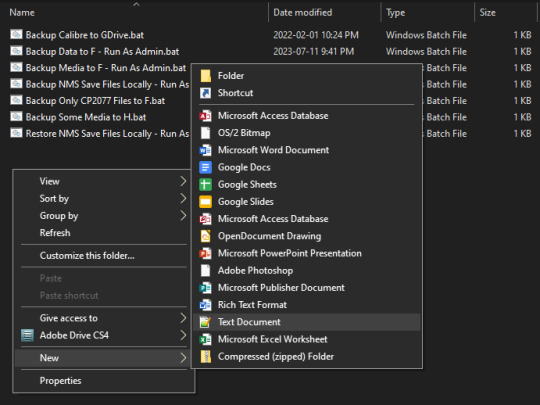
You'll get a pop-up confirming that you want to change the extension:

Note that I give the batches nice descriptive names so I'm sure of what each one does. Some of them are copying from protected spaces on my drive, so I need to right-click -> Run as Administrator in order to give the batches permission to access and copy those files, and I always note that in the file name to remind myself.
You can then right-click on the file name and choose "Edit" to open it in notepad. It'll be blank to start:

Also, in order to find relevant paths for the protected spaces, I have told the file explorer to show me hidden stuff, which you can do by using the "Options" menu found at the right end of the View bar in the file browser window:
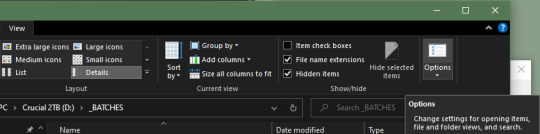
Note that I have the "Show" radio button selected, and a couple lines down from that have "Hide extensions" de-selected. Drive letters are also on, because we'll need them. I've also applied this setting to all folders.

So! We now can look around to find out what we want to backup, and have a currently empty text format BAT file to write the instructions we need in. Let's start with something easy - I bet most of you game, and probably a lot of those games are on a service like Steam or Origin, because these days there's not much choice about that. The first thing to do is find where your library of games is. In my case, I currently have Steam installed on D:, since that's my original SSD:
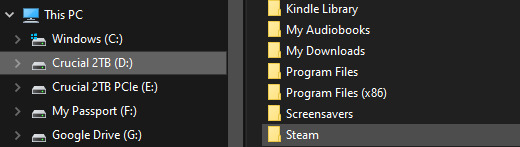
So what I want to do is go into that subdirectory, then right-click on the path in the navigation bar at the top and "Copy address as text":
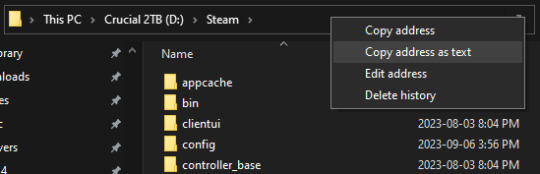
Then switch to notepad, where we're going to build a command line in our batch file. We want to tell it to use the robocopy command to copy this subdirectory and everything contained inside it to a different (external) drive, which in this case is my F: drive (a Western Digital 5TB drive from their Passport line of external drives). So we use some typing and some pasting (ctrl-v) and some editing to get the following line in the batch file:
robocopy "D:\Steam" "F:\Steam" *.* /mir
The *.* tells it "every file" and the /mir tells it to mirror, which means to copy over the existing files and file structure, so that the copy exactly matches what's currently in the starting location. When we first run this batch, it'll look at the starter location, see nothing matching it in the target location, and copy every single thing over as a new file or folder - this will take a bit of time. If you run it again several days later, it'll be much faster, since it will compare the starter location to what is in the target location, and only copy over files that are new or have changed, and will delete from the target location any files and folders that no longer exist in the starter location.
Now, since I have most of my games in a second library on my E: drive (it's PCIe format and therefore faster), I'd also add a line to the batch for that location as well:
robocopy "E:\SteamLibrary" "F:\SteamLibrary" *.* /mir
But what about stuff like save games or screenshots for some of the games I'm most invested in? Some of them will be stored in one of those two locations... some will not be. This is where having access to hidden locations comes in useful, because some times that where they can be found.
As an example of game saves, Cyperbunk 2077 stores its save games in a location inside my user space, which I can find under C:\Users\MYUSERNAME\Saved Games\CD Projekt Red\Cyberpunk 2077
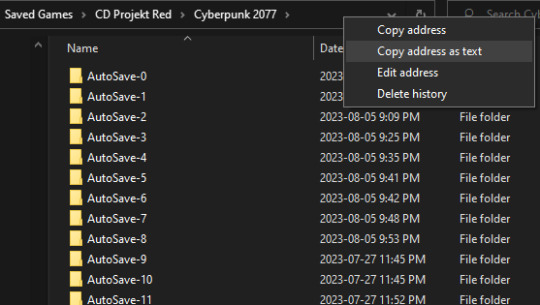
So to backup those save files I would need to have a specific line for that in the batch:
robocopy "C:\Users\MYUSERNAME\Saved Games\CD Projekt Red\Cyberpunk 2077" "F:\MYUSERNAME\Saved Games\CD Projekt Red\Cyberpunk 2077" *.* /mir
Note that the target location path doesn't have to be an exact match for the starting location path - in this case, since I'll probably have multiple things inside my user space that I want to backup, I'll store those all in the same F:\MYUSERNAME subdirectory structure so I know where the heck to put them back if I need to restore. An example of this is that my local copy of my google drive files is also in the user directory, so to backup that I'd also have:
robocopy "C:\Users\MYUSERNAME\Google Drive" "F:\MYUSERNAME\Google Drive" *.* /mir
So by now our batch file will look something like this:
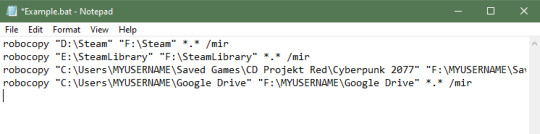
Further note - if you have tons of backup storage space, you can just backup your entire user space, though that'll likely include a lot of excess files you have no need for. This tutorial is mostly aiming for a more selective level of saving. Basically for anything you would miss if you lost it, figure out where on your drive(s) it is (which might be spread across multiple locations) and make sure those are all included in the batch.
As an example of protected locations, note how the directory of what's in my user space has the folder for AppData greyed out - this is to let me know that's normally a hidden folder and files, and I should be extremely cautious when interacting with whatever is stored there (copying is fine, overwriting only if I'm sure I know what I'm doing - such as copying a file back to a subdirectory of it to restore an accidentally deleted file - and unless you really really REALLY know what you're doing, never delete stuff from it)):
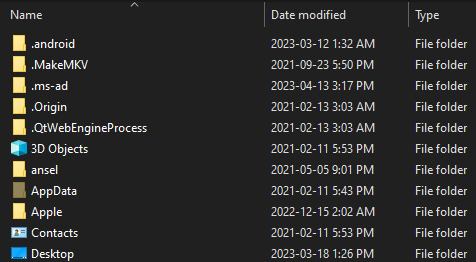
Some games (and other software) do stick their save files under there, so for example to create a batch to only backup my No Man's Sky saves I have to burrow down into the AppData/Roaming files:
robocopy "C:\Users\MYUSERNAME\AppData\Roaming\HelloGames\NMS\st_76561197972583107" "F:\MYUSERNAME\AppData\Roaming\HelloGames\NMS\st_76561197972583107" *.* /mir
For my main data backup batch I just threw up my hands and mirrored the entire AppData structure, because so many settings and configuration files and save files and dictionary files for word processing and so forth are all hidden away under AppData (because they are all application data of one kind or another after all). Easier to just throw them all on the external drive, so if my laptop dies and I'm reinstalling stuff, I don't have that "ohcrap" moment of realizing I never backed up, say, the dictionary file I have any words specific to Dragon Age saved in for when i was writing fanfic in that universe (did that once, back in the days of yore when I was still using OpenOffice - thankfully my old drive was only dying, not dead, so I was able to get onto it and grab a few more files off of it).
When you finally have everything set up to your liking, save the file, then either double-click it to run it, or right-click and "Run as administrator" if you're accessing anything in protected locations. You'll likely get a popup confirming that it's okay for the batch to run, and then it'll sit there chugging away copying everything from all the starter locations to all the target locations.
Then just run it every time you want to make a backup, which should be some version or combination of whenever you've done something that made a big change (downloaded that new stupidly huge patch or game or whatever) and/or at regular intervals (end of every day, once or twice a week, once or twice a month, whatever). These will run much faster since the batch will only be making changes to the existing backup file structure, rather than creating a new one from scratch.
If you want the best backups, always have multiple backups - the 3-2-1 rule is always good to follow. At least three different copies, on at least two different media (not just multiple copies on one drive), with at least one of them being stored offsite (cloud storage, in a bank box, at someone else's house, etc).
Enjoy!
12 notes
·
View notes