#i believe you can do this on both chrome and firefox
Text
the ublock origin element zapper tool is my favourite thing

watch me zap away the forced login element on the tiktok browser that prevents me from interacting with the page
#personal#a lot of news pages like new york times and bloomberg have solved this problem by not even rendering the content you're not allowed to see#so its not a one size fit all solution for paywalls#but it largely works for forced logins and its so easy to use#ublock origin#i believe you can do this on both chrome and firefox
9 notes
·
View notes
Note
Opinion on Louis Rossman? I ended up following him when I was researching right to repair but as a newbie techie he's said a few things that I don't know if I should trust regarding tech privacy.
Louis Rossman knows a lot about macbook repair and needs to be factchecked on pretty much everything else; he admits this himself in a video called "Don't trust me" where he's issuing a correction because he leapt to conclusions in a previous video.
Rossman has a libertarian approach to tech (and to a lot of things; his channel is deeply invested in rugged individualism and a hustle and grind mentality). He believes that people who own various devices should have ultimate say in what happens to those devices and should have control over what data those devices are collecting and who they are sharing it with. That guides his attitudes about repair and privacy. These are not *incorrect* views but they are views which have made him very reactive in conversations about privacy and data collection, and he has a pretty bad habit of leaping to conclusions and interpreting things as uncharitably as possible with a WORSE habit of not doing any significant research before presenting information to his audience of 2 million people. Anything that looks like Big Brother is something he jumps on immediately, even if what he's looking at is a shadow with the vague outline that resembles an entity that might have a shape similar to Big Brother.
He's got many videos where he examines a privacy policy or a news report about a "startling" violation of privacy where he has to come back later and issue a correction, and of course most of his viewers are going to look at the startling video shit-talking nissan - in which he is worked up and animated and energetic and funny - not the staid correction put out a week later.
But as much as he might be wrong in individual readings of ToSs or legislation or court records, I don't think his overall approach is wrong. He might be incorrect that your Nissan is collecting information about your sexual history (he is incorrect about that) but it's still bad that Nissan is collecting data on you and you shouldn't buy a car that collects a shitload of data on you. He might be incorrect about grapheneOS for security (he is and he isn't and his beef with graphene is legit but personal, it's a fine OS) but he's not wrong that if you don't want google tracking your data you should use a degoogled OS.
One of the things that I've seen him get wrong on multiple occasions is a conflation of privacy and security. Privacy and Security aren't the same thing, and Rossman is a lot more focused on Privacy than he is on Security. I tend to be more on the Security side of that question, though I also think Privacy is important.
For both privacy and security what you need to ask yourself is why you are doing this and what you want to prevent. If you're using firefox because you don't want chrome collecting data on you and refining a profile to serve ads to you, that's a fine reason to move to firefox. If you're using firefox instead of chrome because you're an activist and you don't want the government to know what you're doing, you are missing several steps and possibly putting yourself in danger. If you're using firefox instead of chrome because you don't want your ex to be able to track your online activity you are missing several steps and possibly putting yourself in danger. If you want to use chromebooks instead of windows laptops in a hospital environment so that your administrator has extremely granular control and can implement security policies from an accessible console in order to meet HIPAA requirements more easily, that's a good reason to use chromebooks. It's very secure. But it's not terribly private for the *users* even if it is private for the *patients.*
So, some of what Rossman says is right but it's predicated on a worldview that is steeped in paranoia and an extremely individualistic approach to privacy and security. Some of what Rossman says is wrong because it's wrong, but also some of what Rossman says is wrong because it is wrong *for you and your specific situation* and he's giving general commentary, not advice for individuals.
You can see this really clearly in his video about being "important" enough to require privacy. The whole video is a response to a computer security streamer saying that you don't need a degoogled phone to work in security and that you are likely not important enough to worry about the kind of state-level threats that would require an extremely secure phone because nobody is going to waste resources for a random security goon. And in Rossman's response, he argues that you shouldn't have to be "important" in order to deserve a phone that doesn't have Google tracking your every move. But that's not what the initial clip was about. Rossman spends fifteen minutes arguing with something the initial clip doesn't say and brushing aside the *actually important* discussion about threat modeling that could be had on the subject in order to advocate for more low-level consumer privacy concerns. You SHOULD be able to install an OS that doesn't track you, but also you don't need some 1337h4x0r phone to do red teaming as a pentester, and also most people who get worried about security worry in completely the wrong direction.
Like, a couple weeks ago maia arson crimew got an ask that was like "should you really be posting your name out there on the internet? is that secure?" and its response was "i am wanted by the US government."
And that's like the *perfect* illustration of the distinction happening here. maia is posting online and sharing photos and chatting with people and using an app that gather some data, and that is not at all a concern for its privacy or security because A) if state-level actors are observing you then it does not matter whether or not you're posting selfies or your location for an upcoming talk, they know what you look like and can find out where you are and B) they are going to be able to subpoena data from any entities you've worked with so you're going to be taking precautions to work with encrypted tools for security, not relying on privacy policies.
and like a few years ago i made that post about the drug dealer who got arrested because he'd used his "secure" phone to text someone a photo of cheese and that photo was used to identify him - it is not the *existence* of social media photos or photo messaging that was the problem in his security, nor was it even necessarily that his "secure" phone was compromised (though yeah that wasn't good) it's that he was identified because he crossed the streams and put personally identifiable information in his secure encrypted crime phone for crimes.
Anyway. I need to sit down and actually write something up on this someday but here's a very basic breakdown:
Online privacy is about who has access to the data you generate while operating online; companies gather information about your habits and the websites you visit, what computer you're using and how long you look at item listings, how much you'll watch of a video and the keywords you use in your emails.
Security is about preventing access to information about YOU, not your behavior. It's ensuring that nobody can look into the boxes that you want to lock, and not leaving footprints when you don't want to be seen.
Lax rules about privacy can threaten your security, for instance police don't need a warrant to access data from Ring camera videos in your neighborhood, so the lack of privacy from Ring might make it easier for police to observe you even if you are cautious about your own personal security.
Poor security practices on the part of a business can be a problem for privacy in an individual sense - a hospital that doesn't have good security in place might get hacked and have private patient records leaked, for instance - but most of the data that people talk about when they discuss online privacy is either anonymous or in bulk packages of data that mean very little to your personal risk profile (because the 'privacy' data people are concerned about isn't the same as the 'security' data that gets leaked in big breaches, like passwords and usernames and email addresses - that's less about privacy and more about security but the fact that the businesses want an email address from you is generally a privacy issue - they don't need your email address for the most part and you shouldn't have to give them one to function - not a security issue. You see how this is confusing and intertwined?)
So when a lot of digital privacy activists are talking about digital privacy they're talking about stuff that is, realistically, pretty philosophical in most people's lives. The data profile that Google generates about you is *invasive* but in most circumstances it isn't a *threat* (at the moment, on an individual level), however the data privacy perspective (which i happen to share) is that living in a world where massive data collection is normalized, unquestioned, and constant could easily tip over into something that is dangerous, and which can already be weaponized against individual targets by state actors.
When security activists start talking about stuff it's because oh my god security is a mess everything is full of holes and you have no idea how easy it is to grab access to something that people probably do not want you to have access to please please please just start using strong passwords and passcodes and lock your phone and your computer please, baseline, please just use a password manager bitwarden is free and easy. (but also you need to MAKE AN EFFORT and LEARN A LOT if you're trying to cover your tracks online and no browser plugin or encrypted email service is going to keep you safe).
So when I'm talking about the benefits that most people get out of using Firefox, that's me talking about privacy. When I'm talking about the benefits of using Tor, that's me talking about security. When I'm talking about using Linux and open source software, that's me talking about *autonomy* having direct control over the system that you are using, and THAT is the kind of thing that Rossman knows a lot about and has good opinions about.
I feel like it should go without saying that one of the reasons to be concerned about digital privacy is because the companies that trash your digital privacy are profiting off of the profiles they build on you, and are always attempting to find new ways to violate your privacy in order to profit from you. It doesn't need to be a security risk for it to be wrong, and you don't have to be under active threat from a government to decide that you don't want Youtube deciding to serve you ads for diapers because google decided that you are pregnant based on the websites you've been visiting.
ANYWAY, TL;DR:
Louis Rossman needs to be fact-checked on privacy statements and has a history of visibly making mistakes because he speaks on something before he researches it
Privacy and Security are different.
Privacy is about the data that are shared by the tools you use with the manufacturers of those tools and what those manufacturers do with that information.
Security is about preventing unauthorized access to your personal information and preventing individuals from tracking you online or accessing your private information.
Privacy and security are distinct but intertwined; Rossman is primarily concerned with Privacy and Autonomy, not discussions of security, but may misinterpret discussions of security to be about Privacy.
If you are concerned about privacy, you can look for recommendations from privacyguides.org, which makes recommendations on privacy-focused tools. Cory Doctorow (@mostlysignssomeportents on tumblr) is a great resource for information about the practical and philosophical implications of data privacy.
Fuck google though. Genuinely I think that people should do everything reasonably within their power to deny tech companies access to data on their behavior.
If you are concerned about *security* that is genuinely a more complicated topic with much more significant risks up and down the chain but at the very least please use a password manager (bitwarden is so good and so easy i promise) and lock your phone with something other than your thumbprint or your face. To learn more about security i guess you can start with Troy Hunt and Bruce Schneier. It is like, genuinely a problem that it's difficult to find good, reliable security information for home computer users that isn't trying to sell them something but here's an FTC guide for small businesses that goes a bit more in-depth than "use a password manager" and is only SLIGHT overkill for your mom's 2010 desktop.
everything is a mess i'm sorry i love you please just use firefox and bitwarden.
249 notes
·
View notes
Text
if you havent switched over to firefox, i recommend you do. unlike chrome and other browsers, firefox does not use your personal data to cater ads to you, and its way more customizable. and, since the start of this year (2023), add-ons including adblockers can no longer be used. im hoping this post can be a sort of guide people can use if they want to start using firefox
to start off, you can import your bookmarks and other data (like logins and saved passwords) with this easy tutorial. and if it hasnt asked you yet, you can make it your default browser like this. i also recommend making an account in case you ever want to log in from another device or anything happens to your computer. with this option, you can choose which data syncs and which doesnt.
settings
these are things i recommend you do in settings. at the same time, you can also customize your settings any way you want to.
1. in the ‘general’ tab
‘make firefox your default browser’
check for updates to be automatically installed (its near the bottom)
2. ‘home’ tab
scroll down to ‘shortcuts’, make sure ‘sponsored shortcuts’ is disabled
3. ‘search’ tab
make duckduckgo your default search engine
4. ‘privacy and security’ tab
standard security is fine, but strict doesnt hurt either. as it says, it may cause some sites to break, but ive found that barely any do. you can always switch back to standard security if you come across any problems
under ‘website privacy preferences’, select both options
under ‘firefox data collection and use’, i recommend unchecking the first one
under ‘https-only mode’, enable https-only mode in all windows. again, if a website happens to not work, you can always go back to disable https-only mode
add-ons
THE MOST IMPORTANT ONE is uBlock origin. if you dont want to use any addons, and/or don’t like them for whatever reason, please please please get this one at the least. its not only an adblocker, but also blocks most unwanted content on any website. if any content on a website is bothering you, you can disable it by right-clicking it and checking ‘block element’, for example.
to get rid of cookie warnings, you can simply go to uBlock origin settings, and under “filter lists”, scroll down to the “ads” section and check the boxes for “AdGuard Base” and “EasyList”. This does the same function as the add-on “i don’t care about cookies” (which is no longer recommended). under the “annoyances” section (further down than the “ads” section), you can check off all of them, but if you dont feel like checking them all, the most important ones are “AdGuard Annoyances“ and “uBlock filters-Annoyances“
firefox multi-account containers. if you use multiple accounts on a same website, this is for you. you can be logged in to two tumblrs at the same time with this addon, for example.
facebook container. similar to the last addon i recommended, this one isolates all facebook-related activity
now. youre seeing this post on tumblr. which might also mean that you use tumblr web. well, you should probably add xkit rewritten then. it lets you completely hide filtered posts, has a mutual checker, gets rid of the ‘youre caught up’ bar, and many more things
bypass paywalls clean. lets you get through paywalls. it’s also updated frequently, adding websites with paywalls
instead of the addon (it was deleted from the firefox store i believe), you can copy this link (not the text on page it takes you to, just the link!) into the text field you get when clicking on ‘insert’ at the bottom of the ‘my filters’ page on ublock origin settings.
bitwarden. open-source password saver and generator. make an account and save all your account passwords. also generates passwords. with this, you only need to remember your master password, and bitwarden does the rest, really
tab session manager. lets you save all the windows that you close, in case that you ever accidentally close out of a window. that way you can recover all your tabs
terms of service; didnt read. lets you know about a websites terms of service. summarizes the basics point by point
clearURLs. cleans urls of any tracking elements
there are many more extensions you can use, here are the ones that the firefox team recommends
i also recommend using firefox on mobile, especially android, since you can use add-ons with it too. again, i recommend using uBlock Origin. it is not as customizable on mobile but its still extremely useful. for iOS users, if you want ad-less browsing, you can install firefox focus, although its not nearly as customizable as firefox for android.
i hope this guide is useful for anyone wanting to make the switch!
just as a disclaimer (i am adding this on april 15th 2023, over 3 months after i published the post) this information is bound to change, and some addons and settings may become obsolete or redundant, with firefox adding more privacy-friendly settings, or removing available addons. i will update the post accordingly.
last updated: november 25th, 2023
#this is like... in case anyone on tumblr still isnt using firefox after all the propaganda (in the spanish sense) everyone has been#spreading on here#firefox#ordinadors#web browser#z puya cosetas#es mios consellos
943 notes
·
View notes
Text
Phonetic composition for Wanikani
Remember how I mentioned the book "The Kanji Code" in my lengthy article about on'yomi ("Chinese") readings of kanji?
Turns out the benefits of the book can be had for Wanikani users through the magic of "userscript."

What's the benefit
So, phonetic composition is how a great many of the kanji you're (supposedly) trying to learn are made. These particular kanji are called 形声 or "keisei" - "form-voice" kanji.
For the "form," they contain a part (often referred to as "radical") that gives you the meaning/semantic category of the kanji, like what the concept is mentally filed under.
For the "voice," they contain another part that hints you at how they are pronounced. It is commonly believed that kanji are only pictorials linked to concepts, but for keisei kanji this is not the case. A big part may not pertain to the meaning at all. Spotting the "voice" part can help you recall the on'yomi sounds of kanji much easier and systematically.
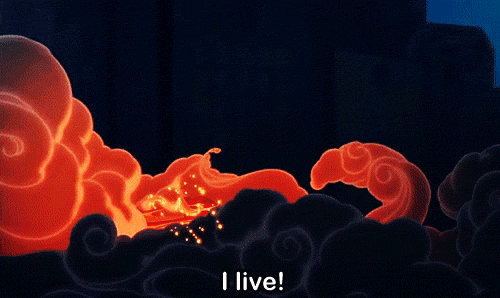
Yes, this is specifically for the "Chinese" readings. The Japanese readings are words from a language that had nothing to do with the formation of the original hanzi script, after all.
(Examples are in the original article.)
How it works
Websites are rendered by your browser, but how your browser does this can be extended and changed by scripts that rely on the Javascript language. Nowadays browsers like Chrome or Firefox allow you to install "extensions" that do various jobs for you - blocking ads, returning the ability to copy/paste to pages that block it, etc.
Wanikani, the kanji-learning website, incorporated early on support for so-called userscripts, both a blessing and a curse. Curse because whenever they want to change something on the website, a very vocal userscript culture will complain about breaking their stuff. Blessing because it allows you to extend what WK can do.

How it's done
You can basically follow the guide here, but I must admit I failed to do so because I think something's missing.
What you do is this:
Install Tampermonkey (guide) - this is the basic engine.
Install WK Open Framework (guide) - this is Wanikani's own script support.
Install Keisei support (guide)
Now, if this worked, you should see something like this on various pages - for kanji readings and radicals:
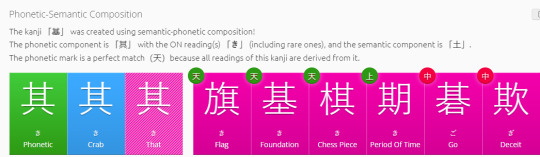
This will tell you if a phonetic component is present in your kanji or if it is itself present in another kanji as a phonetic component. The readings printed in bold are readings still used for that kanji, others listed are merely present in phonetic components but not in the original kanji. Because history.
It also shows you cases where the link is weakened because the pronunciation changed - in the example you see this marked in red. Basically there is a grading system (so far I've seen "heaven", "above", "middle", and "below").
A Caveat
There's only one caveat. Tampermonkey is very powerful. You need to trust the scripts you install, because it could potentially alter what you see on websites or enter/submit stuff for you.
On Chrome there is a good solution for this. When you click on the "Extensions" icon in the top right, you can select "This can read and change site data" from the three dots behind Tampermonkey.
I recommend doing it like this:
Select "On all Sites" during the installing of the WK Open Framework and the "Keisei" support script. (Else the install links have a habit of not working on Chrome.)
Then change it back to "When you click the extension".
Now go back to a tab with Wanikani open. Go back to "Extensions -> This can read and change site data" and select "On wanikani.com".
Congrats! Now Tampermonkey is only enabled on Wanikani by default.
Alternatively, use it in a separate browser. I haven't found an easy way to restrict permissions on Firefox, for example. But if you use it in a separate browser that you only use for Wanikani, you should be good.

Kanpai to the people who made this possible!!
#keisei#phonetic-semantic#learning japanese#wanikani#userscript#WK open framework#Wanikani open framework
9 notes
·
View notes
Text
How to Connect Cricut Joy to Computer: A Complete Guide
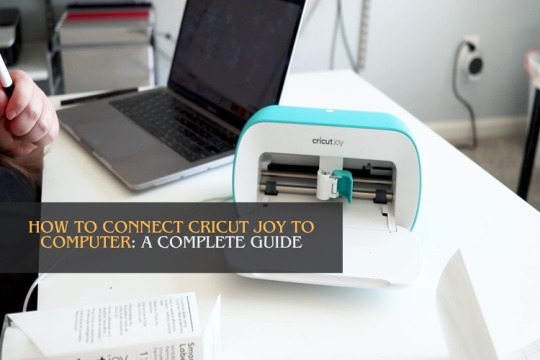
Hey, have you just got a new Cricut Joy machine? Here’s something important for you! In this blog, I am going to talk about how to connect Cricut Joy to computer. This guide will be crucial to you as every crafter who buys a new Cricut needs to set up their machine. In order to set it up, you need to connect it to your device.
But do you know which method is used to connect the Cricut cutting machine to a compatible device? Well, the short answer is Bluetooth only. Unfortunately, you can’t connect your Cricut Joy with a USB cable as there is no USB port available.
Since we can only connect it via Bluetooth, you have to know different methods to connect this Cricut model on Windows and Mac. Yes, the process of connecting the Cricut machine slightly varies for both types of computers. And I have covered them in detail. Let’s delve into it!
Minimum System Requirements for Using Cricut Design Space
Before I show you how to connect Cricut Joy to computer, you must know the basic requirements. These basic needs are important for your system to run the Cricut Design Space software.
The Cricut Design Space software is a companion app used to create amazing designs, command the machine for various operations, and set up our machine. Below, I have provided the requirements for Windows and Mac. Read them carefully:
For Windows
Operating System
Windows 11 and Windows 10 and newer (X64 processors)
Microsoft Windows 11 and newer (ARM64 processors)
Browsers
Google Chrome
Firefox
Microsoft Edge
Hardware
2 GB RAM
1.3 GB free drive space
1 GHz Processor
For Mac
Operating System
14.x (Sonoma); 4.21.x or later
13.x (Ventura); 4.21.x or later
12.x (Monterey); 4.21.x or later
11.x (Big Sur); 4.21.x
10.15.x (Catalina); 4.21.x
Supported Browsers
Safari
Google Chrome
Hardware
Processor: Intel, Apple Silicon M1, M2, and M3 processors
2GB RAM
About 300 MB Hard Drive Space
How to Connect Cricut Joy to Computer?
You might not believe it, but connecting Cricut Joy to computer is a breeze. Before connecting with Joy, you must ensure that your computer meets the basic requirements to run the Cricut app. After that, you can start establishing the connection. Let’s start with a Windows computer first.
Windows
Unbox your machine and take out all the accessories and items that come with your machine.
Then, place your Cricut machine at a distance of 10 – 15 feet away from your computer.
Now, you have to turn it on by plugging it into the power source.
After that, head to the Start menu and select Settings.
Later, you need to click on Devices.
Make sure you have turned on your Bluetooth.
Here, you will need to click on ‘Add Bluetooth or other device’.
Thereon, click on the Bluetooth tab and stay until your PC is searching for your Cricut machine. Once it appears in your list, select it to connect.
Eventually, Bluetooth is paired now.
Mac
Power on your Mac using your power cord.
Next, place your machine on a flat surface and keep it 10 to 15 feet away from your Mac.
Then, head to the Apple menu and choose the option System Preferences.
Now, find the Bluetooth option on your Mac
So, verify whether the Bluetooth is ON.
Later, you will need to select your Cricut model from the available list.
Now, you have paired your Cricut machine setup with your Mac computer.
Finally, I have explained how to connect Cricut Joy to computer. Now, you are ready to make anything amazing using your Cricut cutting machine.
FAQs
Question 1: Can I setup my Cricut Joy on a mobile device?
Answer: Yes, you can easily set up your Cricut Joy on Android and iOS mobile devices. The Cricut cutting machines connect with Bluetooth only, so you will need a smartphone. Compatibility plays a pivotal role in running the Design Space app, which is a must-have app for setup.
Question 2: Do I need software to access Cricut Joy?
Answer: Absolutely, yes! Without software, you will not be able to access Cricut Joy. The software is used to set up and connect your machine to a computer or mobile device. Further, you have to use the software to create beautiful designs and send them to the Cricut machine to cut them. Thus, the software is important for giving commands to Cricut.
Question 3: Can I connect Cricut Joy with a USB cable?
Answer: No, you can’t! Cricut Joy only connects via Bluetooth. Except for the Joy model, all the Cricut machines can be connected via both USB and Bluetooth. Since Cricut Joy doesn’t have a USB port, you will only need to rely on Bluetooth. The pairing is simple and the same as other Cricut machines.
Wrap Up
Since you have learned how to connect Cricut Joy to computer, you must have an idea of the right way to connect your Cricut. Whether you are a novice crafter or a pro, a new Cricut must be connected to your compatible device. However, before connecting the Cricut machine to a computer, you must check the system requirements that I have already provided in his blog above. So, use Cricut Joy to make endless projects in no time.
For more information visit: design.cricut.com
www.cricut.com/setup login
cricut design space app
Source: How to Connect Cricut Joy to Computer
#how to connect cricut joy to computer#connecting cricut joy to computer#cricut design space download#cricut design space app#cricut design space software#cricut design space login#cricut machine setup#cricut joy app#cricut joy machine
2 notes
·
View notes
Text
if you popped into the Ted tag in the past two or three days, you might have been hit with the sight of a supposed DM between “him” and a fan:
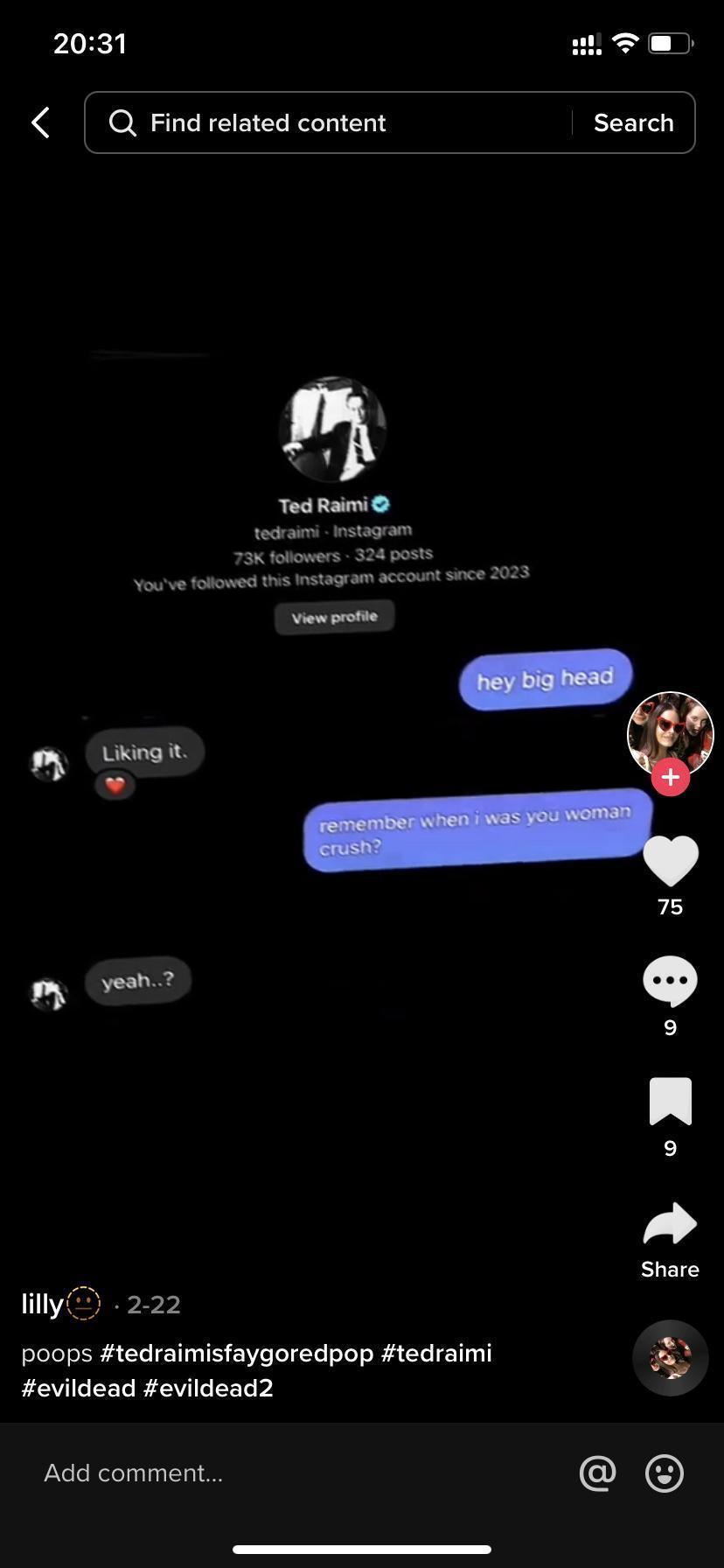
however, this appears entirely false and i’m fairly certain i can prove it’s fake:
1.) Ted doesn’t talk like that. it is the most jarring part of all, aside from that this was probably entirely fabricated altogether. i’m not saying i’m privvy to his DMs or texts and how he messages people but it’s so far off from how he interacts with people on social media that it genuinely doesn’t read as him at all
2.) the misaligned text and the randomly fluctuating text size. the text size is not congruent throughout, the first message is abnormally larger than the next 3 lines, and those lines don’t match each other at all - even with the shot taken at an angle as it is, they would not look like that tilted. it is not leveled flat and straight like normal text would - nothing about it matches what an actual message layout would appear as
3.) there is not a single timestamp or date included. it is impossible to hide timestamps with the current instagram UI at the very start of correspondence in DMs
let me walk you through it-
screenshots of DMs through iPhone:

screenshots of DMs through Android/Samsung:

you can only get the giant PFP, the followers count, post counts, whether or not you follow each other, and any accounts you both follow from the very start of your DM correspondence - meaning this only shows up with the very first messages you send to an account. after sending more messages, the block of account information is no longer visible as it gets pushed up by further exchanged texts
you will also always have a date and/or timestamp at the top of the beginning of your first DMs, that’s not exclusive to one phone or tablet OS - the app itself is fairly congruent between different brands and their OSs. it is also not exclusive to accounts that follow each other or not
any other DMs from that point on will look generially like this:
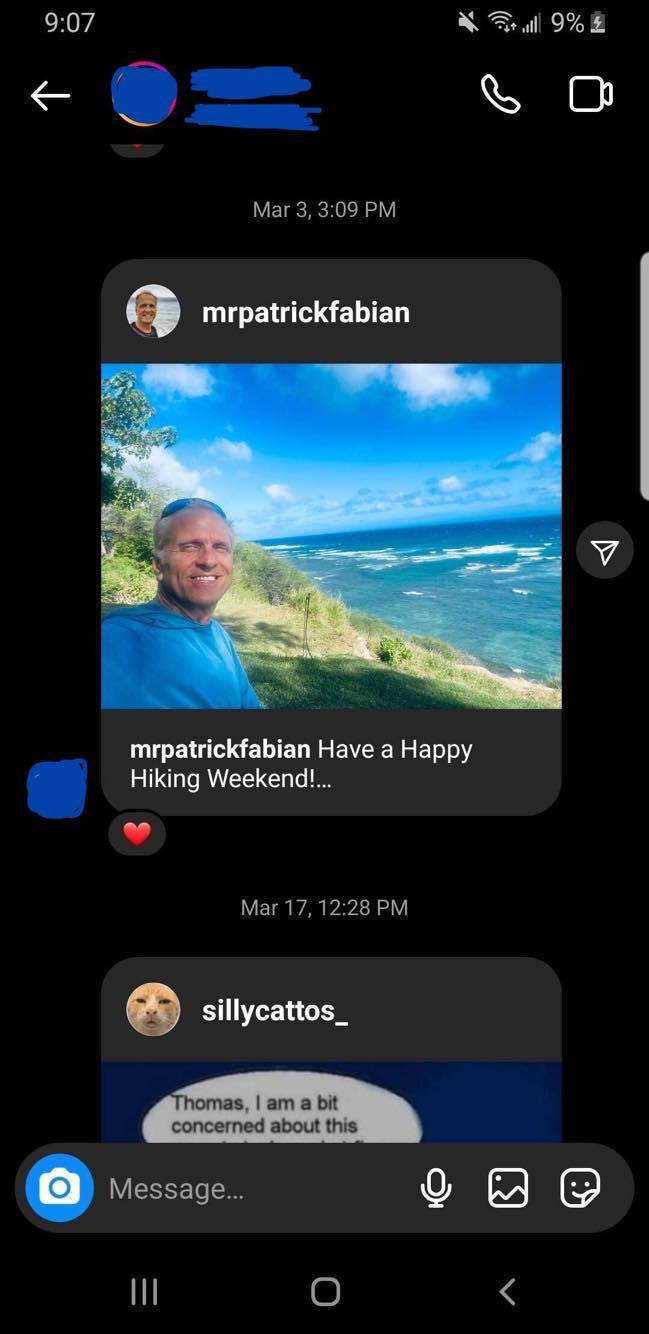
you can literally only get the giant PFP, follower count, post count, etc. from the very start of your correspondence, it disappears with the more messages exchanged. and it will not appear anywhere else except on mobile or tablet
all DMs look like this from desktop - it doesn’t matter which browser, because i tested it on Firefox, Chrome, and Edge (screenshots i can also share, if you want them) and they all are the same:
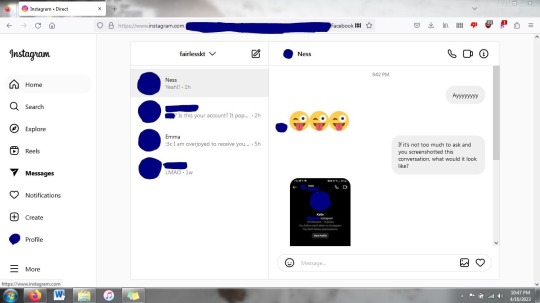
dates and timestamps still at the top of the start of message threads - you cannot remove dates and timestamps from the beginning of direct correspondence with the way the instagram UI is now - it will always show the date and/or time the very first message was sent. and the block of instagram account information will only appear at the very start of messages first being exchanged
also, the big PFP, follower count, post count, etc. is not available through desktop, only mobile and tablet, so it cannot be duplicated anywhere else
there is too much not adding up and the fact that it has proven impossible to replicate through conventional means leads me to believe and state with conviction that it is fake, manufactured
i’m not sure which app was used to do it, but based on how the picture was taken - the angle and the distance - leads me to believe a watermark or app interface was cropped out purposefully. there are multiple apps and sites out there that can be used to create such fake interactions, but beyond not knowing just which one was used, i’m also not going to exhaust myself trying to search more than i have
could i be wrong? yes, i’m not going to say that it’s impossible for me to be missing something, i’m not an instagram expert by any means
do i think i am wrong? no. too many things just don’t add up
i’m more than willing to eat my own words if everything i’ve just laid out can be proven wrong, but i genuinely cannot replicate what is displayed in that screenshot, which leads me to believe it is fake
it also lends precedent that she has been lying repeatedly about supposed interactions that i also believe have never taken place. but that’s for a whole different post of its own
if, again, anything could be brought to light to prove anything i just said to be incorrect, i would gladly recant. but i don’t see that happening. she’s locked down every account she has and the likelihood of Ted seeing any of the fuss being made about all this goes down every day, since he is so rarely online and interacts with so few replies and almost no @ s from people he doesn’t follow
10 notes
·
View notes
Text
I for one am glad we all dunk on chrome now and advocate for switching to Firefox but not all chromium based browsers have been created equally and it is important to discuss how chromium can be forked and intensively modified and removed from the hands of Google entirely since its an open source browser architecture.
Vivaldi is better than chrome and has the same privacy level of Firefox, both of them collect the same amount of data and usage statistics, both of them have built in tracker protection, and both of them have telemetry that phones home to their dev's servers.
It is important to also know what data and usage statistics are being gathered from you, just because it's good to know. Vivaldi assigns your installs a unique ID number; this number is reported back to the dev's every 24 hours alongside your cpu architecture and screen size, as well as time since last usage ping. As per vivaldi's privacy policy this data is never sold or shared, simply used to direct internal development. At no point is any of this data associated with your web browsing habits. If you don't use Vivaldi sync, no data is ever passed through their servers beyond this.
If you do use Vivaldi sync it is the same level and encryption of data that's used for Firefox's sync feature.
I think escaping chrome and chromium is a noble goal but we can't discount the important work being done on chromium and chromium modification by teams like Vivaldi. Privacy is possible with chromium, Google just refuses to give it to you.
The biggest sticking point that I think Should drive you away from Vivaldi is that while it has extensive extension support, those extensions (at present July, 2022) need to be acquired from Google Chrome webstore. This needs to be changed, but until it is, you should stick to Firefox.
But if you do some sort of work or study that requires chromium features and support, USE VIVALDI NOT CHROME.
If using Vivaldi for its tab features and various niceties (like a cleaner built in RSS feed reader, notes, email client, extensive customization without theme coding) keeps you from using Chrome, USE VIVALDI.
This advice remains valid until chromium architecture is pulled out of the open source ecosystem and forks of it are litigated, or, Vivaldi compromises and changes their policies. At present I don't believe either will happen in the near future.
Maintain basic security with VPN usage and a trusted password manager over the browsers built in one, and Vivaldi is still about 10,000 miles ahead of Google Chrome.
0 notes
Text
look, every day i see the privacy-obsessed ppl on tumblr using firefox. and every day i see my privacy-obsessed coworkers using brave.
so uh i finally did a bit more in-depth digging.
basically, yeah, firefox has its own engine instead of using chromium like brave and most of the web does. so if that’s your only deciding factor of course use firefox. and like, that is an important factor to me - i don’t want chrome/chromium to become the only option.
but for most people there’s other factors. if you’re switching from chrome, brave won’t be as big as a change, visually/feature-wise, because it is chromium-based. again, if you don’t mind change, just go for firefox! if you need to ease into different browser and want more security (maybe not the most, but more than say fucking chrome) brave is a decent choice.
and brave is easier in other ways too. look, firefox and brave both block a ton of trackers/cookie shit automatically. and now firefox has that total cookies thing which is great. but if you want advertisements blocked by default? brave has got you. i know, i know - installing adblock extensions isn’t hard. but personally i hate having to sort through which ones are ~effective~ and ~safe~, okay. So yeah, i’m sorry, but that is a huge draw of brave for me, despite the chromium thing. and i think, personally, if you have less tech-savvy family and friends you want protected and you KNOW they’re not going to bother digging through browser settings, I think brave is better than leaving them with whatever the default is installed on their machine.
idk. brave has some cool in theory but not great in practice things. like, because they block advertisements by default, they have this optional to enable thing where you get tokens for allowing occasional ads. these tokens are worth money you can give to sites/creators you support. great in theory - websites cost money, after all, that’s why there’s advertising in the first place. but the tokens can also be converted to cryptocurrency (maybe are by default?? idfk i’ve never enabled it) and that’s obviously not great for anyone/anything. so i like their alternative model of how to let websites make money without bombarding you with constant ads. i just hate their actual implementation of it.
and lastly, there’s this weird speed thing. brave uses up more RAM - supposedly because it has that default advertisement blocking. (personally i’m inclined to believe anything chromium just does that on purpose to fuck with me). but because brave is blocking all advertisements - or maybe partially due to more RAM, idk - the pages do load faster. i’ve only really been using firefox on my work computer and, like, it’s not a huge difference. but it is noticeable. in this case, i think it’s worth it for not supporting chromium on at least one computer i use. but your mileage may vary.
and there’s more differences i haven’t mentioned, because i don’t care or maybe didn’t realize their importance. this is just, like, my personal reasons for why i’m currently using both.
maybe someday i’ll get firefox setup right on my personal computer (or i get a new one and set it up on the new one, like what has happened with work).
but in the meantime...i’ll probably keep using brave on my personal computer, since it’s already setup. i do like the interface more. i like that the new tab pages tells me the amount of time i’ve saved by letting them block advertisements by default is an entire day of my life. and that i’ve saved 21 gb of bandwidth. and blocked over 1.73 million trackers. supposedly i can get this info in a firefox privacy report too, i just haven’t tried yet.
i just...yeah, firefox is probably the better bet, in terms of security and yknow, not being fucking chromium. but if your anxiety is spiking because everyone keeps telling you firefox is the only safe bet but you don’t have the spoons to fuck around with the settings (or, like, research the extensions, bc seriously i’m not just gonna trust an internet stranger’s list of safe extensions), just download brave and know you’re better off than before, okay?
if you have the energy go for firefox. and someday, when i have the energy and/or see my coworkers ditching brave, i’ll join you.
#ignore me#yes better privacy should trump 'this blocks ads by default' but when you're tired and only have so many spoons...do what you gotta do
0 notes
Text
Tumblr’s new censorship – what does it affect?
In simplified terms, Tumblr as a company maintains three separate codebases:
iOS Tumblr: The code that runs the Tumblr app on Apple mobile devices (iPhone or iPad).
Android Tumblr: The code that runs the Tumblr app on Android mobile devices (Samsung Galaxy, Google Pixel, etc.).
Web Tumblr: The code that runs tumblr.com, which is what you get whenever you access it via a browser like Chrome, Firefox, Edge, Safari, etc., regardless of the device you use.
The new censorship of certain tagged content only applies to iOS Tumblr. @wip’s post about this, which is driven by Apple’s policies: https://wip.tumblr.com/post/671184848292118528/an-update-on-the-tumblr-ios-app
Android Tumblr and web Tumblr are NOT censored this way. For example, you can search for and browse the “#mine” tag on both Android Tumblr and web Tumblr. You cannot do the same on iOS Tumblr as of Dec. 21, 2021.
(The inanity of which tags have been censored is beyond the scope of this post.)
If you have an Apple mobile device and want an uncensored Tumblr experience (well, still not uncensored, but at least at parity with other device users’ experiences), you’ll have to disregard the official Tumblr app, and instead access tumblr.com on your device’s browser. Safari is the default browser that comes preinstalled, but you can get other browsers, like Chrome and Firefox, on the App Store. (Browser privacy is beyond the scope of this post.)
(Also beyond the scope of this post is alternative iOS apps you can use to access Tumblr, instead of the official app. But I will tout one that’s been my favorite for years: @fastfeed’s “MultiTab for Tumblr,” which, being in the iOS ecosystem, isn’t immune to the exact same Apple policy bullshit, but for now I can still browse the #mine tag in it, at least.)
Tumblr staff makes it sound like this disparity will be temporary. Given their track record, I do in fact believe that they’re actively working on it, but I don’t have high hopes that this will be resolved in both a swift and satisfactory manner. As someone in corporate marketing who works closely with an IT department that also has issues accurately estimating project timelines, for things much less complicated than a worldwide social media experience, I understand why Tumblr can’t tell us anything more concrete right now. That doesn’t mean it’s not frustrating – particularly given that they won’t tell us what’s been censored. @bannedtags (who I cannot actually tag - coincidence? I think not) is attempting to compile a manually-vetted list, for reference. See this post for a link to the list: https://bannedtags.tumblr.com/post/671586251017797632/a-growing-list-of-banned-tags
If you are someone who regularly posts original content, I recommend looking over that list. I’m usually not an advocate for doing weird shit in order to fit the bounds of arbitrary platform-specific limitations, but in this case, if your engagement experience on Tumblr is heavily driven by follower interactions on your original posts, it’s probably worth rethinking how you tag your stuff so that iOS users will actually see it. Check out @tagreplacer (link is in their description) for an easy way to swap out censored tags on your blog. Godspeed.
#tumblr#banned tags#tumblr meta#Apple#bannedtags#tagreplacer#op#i can't even tag this post the way i usually would!!#please reblog this to signal boost
134 notes
·
View notes
Text
Paracosm Resources <3
Need help bringing your paracosm to life? Try these free resources!
⚠️ Updates always pending! Suggestions always welcome! Feel free to message me any tips or questions <3 ⚠️
(Cont. below cut, or with real time updates on this google doc!)
Art Programs
FireAlpaca - 2D Art Program, Animation. Where I make most of my digital art, and paint the frames for my animations :) It is free to use, and easy to learn and use! It can make basic animations as well, such as gifs. It requires download.
Krita - 2D Art Program. Professional, free digital paint software :) I have not used it before, though I have heard good things.
GIMP - 2D Art Program, Photo Manipulation. It's free to use, but I do not like it/recommend it highly. But! If FireAlpaca and Krita don't float your stoat, try Gimp! For 2D art, but also able to emulate Photoshop to a degree ^^
Inkscape - 2D Art Program. Free to use digital illustration software. Makes 2D art :)
Of course, who can forget classics like good old MS Paint, and the new and exciting 3D MS Paint, which can both be used to create some really neat things! Classic MS Paint is available here in browser form! If you need that. I just think it's neat!
Art AI
Petalica Paint - Coloring Software. An in browser, watercolor manga style coloring software, which can (almost) effortlessly color in any of your line art pieces! I've played around with it for my Thorn illustration style piece, and enjoyed it! It is free to use, and can take user input to make the colorations more precise.
ArtBreeder - 3D Realism Software. Using Artbreeder, you can create lifelike images of your paras, planets, or potentially even fursona, using the intricate AI they let you work with for free! A premium version exists, but most functions are fully usable without - though I recommend donating ^^ You can randomly generate, or prune and shape what you make until its perfect! Slow to use and get the hang of, but very worth it! Artbreeder is also pioneering an intriguing animation software to go alongside their product! Browser based.
3D Software
Blender - 3D Modeling, Animation. The best (in my opinion) free 3D modelling software.
MagicaVoxel - 3D Pixel Art. Free to use! Could be interesting :)
MikuMikuDance - 3D Rigging. Anime style rigging and animation software, free to use, and certified internet artefact! Has stood the test of time, and is still used and loved today. Can support ports of many kinds of assets, including, I believe, those from Blender, and of course those that are downloaded. DA has a bunch of old MMD communities you can raid for assets!
Animaze - Face Rigger. Use 3D models and a webcam to watch your paras talk! Models can be made in Blender, downloaded online, or even from CHARAT V, CHARAT GENESIS sister app!
Character Creators
CHARAT GENESIS - 2D Character Creator. Browser based anime style character creator, with multiple crops and poses, and infinitely customizable options. It is legitimately insane. Has a 3D function called CHARAT V which can apparently convert characters made in CHARAT GENESIS into 3D models compatible with Face Rig and Animaze!
V-Katsu - 3D Character Creator. Free on steam! Anime style, intensive character creator, by the same people who made Koikatsu, and Koikatsu Party, two amazingly detailed 3D hentai makers. While V-Katsu is a SFW VTuber maker, if you're looking for NSFW anime content, you could always spend roughly $70 on the full NSFW versions. V-Katsu requires a translation mod (free online as well) which you have to install, or the ability to read Kanji <3 Works with VR tech.
V-Roid Studios - 3D Character Creator. Free on steam! Anime style, fairly in depth character creator, that allows for some degree of digital 3D hand sculpting, particularly with their amazing hair engine, to get your paras looks perfect!
And, of course, Picrew has thousands of character creators of various styles and quality uploaded by the artists who made them! Also, honestly I think we as a society should embrace making dinky chibis in Gacha Life. IDK why everyone is mean to the gacha kids, like we weren't all cringe at some point,
World Design
HomeStyler - 3D and 2D Room Designer. Make a model of an interior for a home or building, using real 1:1 furniture of IRL brands! Apparently this is free to use, though there is a premium version, and it offers 3D and 2D models.
Map to World - 3D Planet Maker. Turn your fantasy world into a 3D model of the planet. Put maps directly on, or design the surface and textures of your world. Takes a lot of getting used to, but it is AMAZING. Free to use, and browser based!
PlanetMaker - 3D Planet Maker. Make a customized 3D planet! Free to use browser site! I have never used this, but I would love to mess around with it sometime! Allows you to add orbital rings, change textures, and more at the click of a mouse.
If on sale, I also recommend snagging a copy of the Sims, particularly 3 or 4, for character creation and world design. Maybe not the best gameplay without mods, but it's also a load of fun, and very easy to add custom content to! Minecraft also. But you just need Minecraft, in general. Beyond its ability to fairly faithfully recreate structures from your paracosms, it's just Good.
Game Creators
Maybe you wanna turn your paracosm into a cool game idk, just thought I'd put these here!
Construct 3 - 2D Game Creator. Beginner level game making :) Drag-and-drop if/then style programming.
GameSalad - Codeless 2D Game Creator. Drag and drop style/no coding, beginner friendly. Free version available!
Solpeo - 2D Game Creator. HTML5 based game engine for 2D and isometric game development. Some programming knowledge needed. Platforms supported: Chrome, Firefox, Internet Explorer 9+. Free version available.
Stencyl - Codeless 2D Game Creator. Drag and drop style building/no coding skills needed. Has editable templates!
Scratch - 2D Game Creator. Very easy to use and totally free, though relatively basic!
Unity - 3D, 2D, and VR Game Creator. Make games with 3D software. Import your own assets (Blender compatible) or download free options, or buy the rights to models. Works for 3D and 2D games. Free version available, and now works with VR tech!
Unreal Engine - 3D Game Creator. Extremely advanced 3D game developer. Highly customizable. Free to use!
Twine - Text-based Game Creator. Use a map to make a branching paths text-based story game. Free to use.
Squiffy - Text-based Game Creator. have used Squiffy and it can make some really, truly incredible things. Can take a while to pick up, and learn how to use to its full potential. Free to use! Has an online and offline library of player creations you can get inspiration from!
Quest - Text-based Game Creator. I've never used this, but it seems cool! Use it to make interactive text-based DND game adventures in browser.
Ren'Py - Visual Novel Creator. Visual novel engine, that is well acclaimed, and of course, free to use!
Companion AI
Replika - 3D Companion.
Kajiwoto - Chatbot Companion. Customizable, learning AI you can shape into a personality. Communicates via Discord like chat box.
Organization
Toyhou.se - Character Gallery. A customizable library where you can upload all of your paras and characters for the public to view! Free to use, but requires a premium member to invite you!
Refsheet - Character Gallery. I haven't used it before, but I've heard good things, and that it's a suitable alternative to toyhou.se if you can't get an invite!
Notebook.AI - Character Gallery. I haven't used it before, but I've heard good things, and that it's a suitable alternative to toyhou.se if you can't get an invite!
World Anvil - World Building Toolset. Like character galleries, but for worlds and their lore :)
Scabard - World Building Toolset. Aimed at DnD campaigners, but I reckon it'll be useful for many!
YARPS - World Building Toolset. More focused around story and lore than Scabard or World Anvil, and looks beautiful! Still in its prototype stage, however.
Pinterest - Photo Organizer. Look at, collect, and sort images into boards. Personalizes your feed based on that, and is free to use and join! However, unlike their myriad of wonderful recipes, DIY tutorials, and the likes - a lot of the images are uploaded by second parties and not credited, so be careful reuploading anything you find! Also great for finding outfits and art inspo for your paras!
Generators
Fantasy Name Generator - Name Generators. Does what it says on the tin! Generates fantasy names. Is a lovely website, run by a purportedly lovely woman.
Fantasy Map Generator - Map Generator. Randomly generates a fictional map, which you can view in 2D or 3D.
Donjon RPG Generator - Multiple Generators. Can make maps, weapons, items, etc.
Seventh Sanctum - Multiple Generators. One of my favorites from high school! Does all kinds of things - the standard items, spells, and names - but also prompts, backstories, characters, and even comedy generators!
ShindanMaker - Multiple Generators. User created and uploaded, any kind of generator you can imagine, of varying complexity. And when I say any generator? I mean ANY generator.
Audio
Audacity - Record and Edit Audio. What can't Audacity do? I love Audacity to death. At surface level, it records audio. I've used it to record voices for my paras, and get audio for animations and games I've worked on. I cannot recommend it enough. Comprehensive editing, and with some investigation, it can do so, so much more than just record simple dialogue.
FL Studios - Compose. Compose music with an unlimited free trial. Upgrades available for purchase!
Indie Game Music - Royalty Free Music Library. Free to use Indie Game Music. What it says on the box!
AudioJungle - Royalty Free Music and Audio Library. Thousands of free to use audio clips!
Online Piano - Someone could use this, for recording, or just messing around. I've seen plenty of paras who play piano, this could just be used for fun!
Online Guitar - Same reasons as above, but this site looks kinda sketchy. Use at your own risk or reward! Audio
For real, if you ever need music, sound effects, or really any MP3 clips that can be used without infringing on copyright laws, just search 'royalty free' (music/audio/insert thing here) same applies for photos! Make sure the source is reputable, however.
Tutorials
W3Schools - Coding. Learn the basics of coding, for free, online!
Miscellaneous
Debut Video Capture - Screen Recorder. Record game footage and let's plays for free! Professional and home versions. I see a few of our community members have paras who run YouTube channels, and I thought these might help! It could be a nice way to connect your parames. YouTube quality <3
Pixton - Comic Maker. Comic making website. I have no experience with this at all, but some may find it useful!
Picfont - Image Editor. Puts customizable text on an image. I used these for @paraesthetics paracosm header edits <3 It has a premium version (???) but the free version has all functions, but it crashes regularly (honestly seems timed :/) but once you get it down, it's a very quick process, and you won't have to worry about that at all.
Itch.io - Publishing. You can publish your self made games here :)
Korsakow - ??? Described as, "The Future of Storytelling" and is apparently a way to create interactive films. I *just* found out about this, but thought I should include it for someone who may know how to use and appreciate it! Free? Unknown, at the moment.
Tips and Tricks
Animation Done Easy
Our forefather's of internet animation used MS Paint, Windows Movie Maker, and Audacity. All of these, or their equivalents, are free on standard computers. I, personally, use FireAlpaca - which works just as well, if not better, than MS Paint for animation - but takes longer, and definitely lacks that retro feeling. I also use my trackpad to draw and animate everything, so its doable, but probably not totally comfortable, to animate like this for most people :)
⚠️ Updates always pending! Suggestions always welcome! Feel free to message me any tips or questions <3 ⚠️
#immersive daydreaming#paraportal#paracosm#paracosms#paracosmonaut#madd art#art resources#masterpost#free resources
277 notes
·
View notes
Text
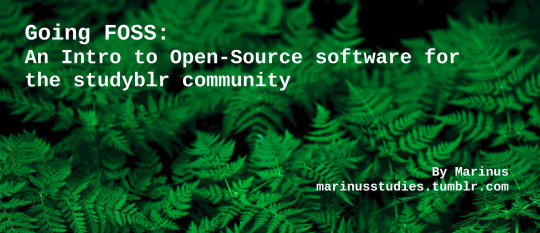
Going FOSS: An Intro to Open-Source software for studyblr (and also some privacy related bits)
Source for Header Image
Intro & attempt at TLDR
Hey everyone! Today I’d like to tell y’all something about Open Source Software, and also Why this should matter to you! This’ll probably be the first post of a series I intend to do, because I believe the Studyblr community, even the non-nerd folks, could really benefit from switching some things out in their digital environment. Since this is a long post, I attempted to summarise it below, please do read on if you have the spoons tho!
TLDR?
FOSS stands for “Free and Open Source Software” the “free” part doesn’t necessarily mean it’s free as in free pizza, but mostly means free as in freedom.
There’s a humongous amount of variants on this concept, but the core of FOSS specifically is the four freedoms:
1. To run the program however you want and for whatever you want
2. To study how the program works and to change it in whatever way you want
3. To be able to share it with whomever you feel like
4. To be able to share your modified version with whomever you want
There’s a whole host of software licenses built around these concepts, you can check those out at the Open Source Initiative website, or at Choose A License. Both have a good summary of what they all stand for.
Open Source software is used for a lot of products, nearly every single webserver is an Apache Linux server, Google chrome is built on top of their open source chromium (google is still the devil, but y’know, it’s an example), and even deep deep down, Apple computers run on top of a Linux Kernel. Many more can be listed, but I won’t do that otherwise this isn’t a TLDR anymore.
Now, Why is this important for you? The Open Source Initiative summed it up real nicely already, but heres a short paraphrase:
Control & Security. If software is open source then you can check if it really works the way it does, and to make sure it’s not spying on you. Even if you don’t have the skills for it, someone else who does will be able to check. Also if you don’t like how something works in a program, then you’ll be able to change it or find someone else’s changed version that you like more.
Training. People who want to learn programming can use the code to see what makes programs tick, as well as use it as a guide for their own projects.
Stability. Because everything’s out in the open, that means someone else can take up maintaining a project or make a successor of it, in case the original developers suddenly quit working on it. This is especially important when it’s software that’s absolutely critical for certain tasks.
Community. It’s not just one program. It’s a lot of people working together to make, test, use, and promote a project they really love. Lots of projects end up with a dedicated fanbase that helps support the developers in continuing to work on the software.
I’d like to add one more tho: Privacy, which ties in a lot with the security part. Nowadays with protests going on and everything being online due to the pandemic, folks have been and will be confronted much more with the impact of privacy, and lack thereof. Open Source software means that if any company or group tries to spy on you, then you and anyone who feels like checking, will be able to know and take action on it. Here’s the EFF page on privacy and why it should matter to you
If that got your attention then read on past the readmore button! Or, if nothing else maybe check out the Free and Open Source Software portal on Wikipedia? Or maybe the resources page of the Open Source Initiative?
Terminology: Let’s get that out of the way first
Open Source: The source code that a program is made up of is freely accessible, anyone can look at it and check whether it works well enough or to make sure it doesn’t spy on you.
FOSS: Free and Open Source Software. This doesn’t mean that you don’t need to pay for it, it’s free as in freedom and free speech, not free pizza.
There are four freedoms associated with FOSS:
The freedom to run the program as you wish, for any purpose (freedom 0).
The freedom to study how the program works, and change it so it does your computing as you wish (freedom 1). Access to the source code is a precondition for this.
The freedom to redistribute copies so you can help others (freedom 2).
The freedom to distribute copies of your modified versions to others (freedom 3).
By doing this you can give the whole community a chance to benefit from your changes. Access to the source code is a precondition for this.
FLOSS: Free and Libre Open Source Software. This time it is “free” as in free pizza. The “libre” is french for “free” as in freedom.
GRATIS: Sometimes people use this word to mean “free” as in free pizza. Usually alongside “FOSS”
Licenses : A license is something that tells others what they can or cannot do with your code. Licenses also apply to art and literature, those are copyright licenses. There are many different software licenses and I’m not going to be able to list them all.
The biggest players however are:
Apache License 2.0
The 3-Clause BSD License
GNU General Public License (also known as GPL)
MIT License
Mozilla Public License 2.0
There’s even more and you can find a list of them Here on the Open Source Initiative site There’s so many licenses that there’s even a Choose A License site, where you can pick a license depending on what you want it to achieve
Who and/or what even uses open source software?
You don’t need to be some nerd to benefit from Open Source software, in fact, you’re using open source software right now! The biggest example is the whole entire internet. Websites are stored on servers, and nearly every single webserver is a Linux server. The second biggest browser Firefox is open source, and even google chrome is built on top of “chromium” an open source base. If you dont use an iPhone, then you’re probably on an Android phone. Guess what? Android is part of the Android Open Source Project, which is then built upon a GNU/Linux base. All Open Source. Chromebooks? Built on top of a Linux kernel (like a non-patented engine you could put into any motor vehicle you’d like). Heck, even Apple computers are, at their core, built on top of a Linux kernel.
Neat apps you may wanna check out!
I’ve made a little list of apps that might be especially useful for studyblr folks, but depending on how well this post does I’ll probably make some more posts for specific apps.
TiddlyWiki, has a bajillion different ways to organise your thoughts, and also a lot of variant builds out there. Check out their table of contents if you feel lost! There’s versions available for most big browsers, as well as windows, linux, mac, android, and iOS.
AnyType, is an app that looks and almost exactly like notion, but is much more decentralised. They’re currently still in development but if you want to support them, sign up for early access and give them some feedback so they know what works and doesn’t! They’re still in closed alpha, but are intending to give beta access to about 100 folks at a time throughout 2021, so please sign up if this looks interesting to you!
Trilium Notes, is slightly more like a “notebook”, however you can arrange your notes in nearly infinitely deep folders. You can use things like Relation Maps & Link Maps to visualise your notes and how they go together. There’s even more they do and I just cant list it all, so go check out their stuff for a more comprehensive overview! Works on windows, linux, and (unsupported) mac
LibreOffice and ONLYOFFICE are two office suites that function just as well as micro$oft office, often Even Better in my experience. I’ve used LibreOffice for years now and honestly? never going back. OnlyOffice is technically free (as in pizza), but it’s a slight hassle to get everything set up, cause you need to set it up on a server. They have a paid and hosted version available with educational discounts, but honestly i’d go with LibreOffice.
OnePile, is an app I haven’t used myself since it only runs on Apple stuff. But I’ve heard a lot of good things about it so that’s why it’s in here. It looks like it works similar to most general “note taking notebook” apps. Looks really pretty too honestly.
EtherPad, is similar to ONLYOFFICE, however this one’s a lot more focused on specifically text documents. Works with real-time collaboration which is really neat.
Anything that FramaSoft has going on. They’re a non-profit organisation, dedicated to promoting digital freedom. A lot of open source cloud related things are not really useful to people who don’t have the time and/or money to set up a whole-ass server. That’s where FramaSoft comes in, they do it for you. Just about everything they offer (here’s a full overview) are free (as in free pizza). They also have a separate site to help you get started!
It’s not free to run it all on their side, so if you find yourself interested in using their services please try to support them any way you monetarily can! (they even have a “minetest” server (not minecraft, deeeefinitely not minecraft))
Joplin!! Which is also what I used to write this post so I wouldn’t have to use The Tumble’s post writing thing. It’s good for taking notes, has a bunch of neat plug-ins, and can also sync with a variety of cloud services!
Nextcloud For if you want to go just that little bit further on the open source and the privacy. Nextcloud has honestly way too many features for me to list, but the important parts are that it’s a nigh perfect replacement for office365, and probably even GSuite. The one caveat is that you either gotta host it yourself, or get someone else to host it for you. Framasoft (mentioned above), has a nextcloud instance. It works on just about every single platform, and can integrate with an absurd amount of services. Here’s a list of providers that work with nextcloud, and what different apps they have installed on their server.
I personally use Disroot, because they’re a local (as in, my country) non-profit that offer about 2gb of free storage, and then for about 15 cents per GB per month you can get more storage if you want. They also have an email service which is hella neat. Their one main rule is Do Not Use For Business Purposes, because they’re here to help the individual folks, not companies.
Neat Links you may also want to look at!
Here are some sources, and also resources that I used for this post. There’s also some stuff here that I think folks may be interested in in general.
General Wikipedia Article on Open Source Software
The Free and Open Source Software portal on Wikipedia
Resources page of the Open Source Initiative
Free Software Foundation definition of “free software”
itsfoss page on what FOSS means
itsfoss page on the history of FOSS
Open Source Software Foundation list of projects and apps they really like
Open Source Initiative on “the open source way”, and how it goes beyond software
Check out literally anything the Electronic Frontier Foundation has going on maybe?
TED talk on privacy and why it’s important
The Surveillance Self Defense project by the EFF
This EFF page on privacy for students
ExpressVPN article on privacy (not necessarily endorsing this company, just a good article)
What’s next?
I’ll probably make some more posts on specific kinds of software that I think folks may like. Or maybe a general overview on the more privacy forcused reasons and solutions for doing all of this.
Future post ideas, none of these are set in stone:
Open source Note taking apps
Replacements for just about Every Single google service I can think of
My personal setup
Open source / privacy conscious social media that studyblr folks may be into
Chatting, Calling, Videocalling: Discord and whatsapp alternatives etc
??? More studyblr apps that could do with a FOSS alternative??
How to support open source when you’re not a big fudgin nerd
How to be better at digital privacy and security, while still maintaining that studyblr aesthetic
Apps, software, other stuff, for specific areas of study maybe?
Feel free to suggest other ideas! Or leave feedback! This is my first big resource post so I wanna know if/how I can do better when I make another one!
#stuff i made#FOSS#open source#masterpost#studyblr#studyblr resources#app recommendation#studyblr tips#study blog#The Studyblr Foss Guide#athenastudying#caffeinestudy#einstetic#lattestudies#myhoneststudyblr#heypeachblossom#heyreags#stuhde#i put so much effort into this and its not even that good but i just couldnt Not post it anymore#just had to get this dang thing outta my drafts folder and not think about it too much anymore#obsidianstudy#asteristudy#heynesi
178 notes
·
View notes
Text
@booredx psps here ya go :)
lil new thing here!! this is written more from baal's pov (hence y/n being used more). originally, this was written as an assignment for english class. after editing my writing for once, here you guys go :). if anyone wants more stories of baal x reader i can offer assistance!! (i can do fluff, angst, hurt/comfort, anything but smut really)
i recommend using interactivefics for this! since there's use of y/n a lot n you can change it to your name. (as in, your preferred name)
firefox, chrome (available on edge i believe but i dont have the link, apologies for my edge readers!)
baal x gn!reader
warnings: very ooc baal, physical contact (hand holding, lil kithkith), baal refers to reader as 'darling', author can't describe clothing, use of y/n, written way before baal's release, grammar + spelling mistakes, lowercase writing, let me know if i forgot any
description: you go onto your girlfriend's (baal's) roof as the sun starts to set! then you hold hands n kith :)
word count: 1.2k
as the day was approaching evening and the sun was about to set, the weather started to get slightly cooler. baal looked up from her computer screen and at the clock across the room, well, at least she know how long she’d been working. sighing and shutting down her laptop. only an hour before they would arrive. she stood and walked up from the living room to her bedroom.
it was slightly messy, a few papers from her job scattered around here and there. nothing she couldn't pick up in just a few minutes. it's not like either one of them expected a clean house or apartment either way.
after looking twice, baal decided to choose a more simple outfit. a black turtleneck without any shoulder or sleeves and a darker purple sweater over it. including a pair of dark grey shorts and thigh high socks. the socks had purple stripes on it as well. compared to other outfits she had, this was more simple to baal. she tied her long hair back into a ponytail. the mass of hair still reached close to her knees but it worked at least.
finishing with some red eye makeup, baal decided she was ready.
on cue there was a knock at the door below.
walking down and answering the door, she was met with her significant other themself, y/n.
"good afternoon, baal," they greeted.
"good afternoon, darling. how was the drive here?" baal asked, letting y/n inside.
"mm, some jerks in traffic but other than that, it was fine."
“did you have any plans?” straight and to the point, baal was never a super big fan of small talk. no matter the person.
y/n smiled to themself before saying, “juuust gimme a second, need to bring in a few things.”
baal looked at them slightly confused. what would they need for today? “alright, can i help you at all?” she asked.
“i- yes please..”
they grabbed baal's hand and lead her outside to their car. opening the trunk, it revealed a red blanket and a cooler.
“by the by,” y/n said, “you wouldn’t happen to have a way to get to the roof of your house, right? because if not then my entire plan is ruined and we have to eat in the grass.”
“so that’s what you’ve been planning,” baal muttered.
she gave a quick nod to y/n, who smiled at the silent reply. handing baal the cooler and taking the blanket themself, they both started walking indoors and to the upstairs.
once upstairs, baal lead them both into her room and opened the window inside of it. y/n stepped out first and scouted a good place to sit at. deciding to stay close to the window but a bit more to the left. they set up everything in silence. y/n placed the blanket down and baal set the cooler down beside them but not entirely on the blanket.
the sun started to set, giving to a beautiful scene of the sky turning to an orange color. turning to y/n, baal smiled softly. they had their knees tucked to their chest and leaned their head onto their knees. y/n’s eyes were bright and their smile even brighter. somehow, even the smallest of smiles made them look radiant.
y/n turned to baal before pulling a soda out of the cooler, “want one? packed sandwiches too in case we, well i, got hungry.”
“i wouldn’t mind a soda and sandwich.”
“great, took me a while to make all the sandwiches.” y/n somehow smiled even brighter.
they handed baal a soda and a sandwich in a bag, y/n even grabbed themself one and started to chew on it. “so, you planned this all out?” baal asked.
"from the time to the bread, had it all in my head. wanted the best for my girlfriend after all,” y/n answered, girlfriend part even said in a sing-song voice.
as baal started chewing her sandwich as well she asked, “how come?”
“how come?” y/n asked back.
“yeah, why put in the effort for this? we could’ve just stayed inside and made dinner together.”
“hmm.. dunno! just wanted to watch the sunset with you.”
“did you put cheese in this sandwich? That explanation was kind of cheesy,” baal joked.
“says the one who used a dad joke!”
baal chuckled to herself and continued watching the sunset while eating. y/n already finished theirs and had their hands at their side. their legs were now pushed out, dangling more off the blanket again. they had a peaceful face, eyes now bright and a soft smile on their face. once again, somehow the smallest smile made them radiate brighter than the sun itself.
baal set down her sandwich beside her on its bag. slowly, she started to reach for y/n’s hand. she didn’t want it to be obvious but she was tempted to let them get the hint and do it for her. baal wasn’t shy, not at all, she was the first to confess to them after all. leaving the latter a flustered mess, almost too flustered to say yes. when it came to physical contact though, that was a job for y/n.
she continued reaching her hand, the further she went it looked like the farther y/n’s went. It felt like a loop. was she allowed to do this? did y/n want to be held? did they just want to lo-
baal’s thoughts were cut off as she came in contact with y/n’s hand. ger fingers lightly brushed over theirs. y/n looked down in slight shock before taking baal’s hand in theirs. they brought their thumb up and brushed over baal’s knuckles.
“panic over holding my hand? you’re too sweet.”
“i’m not the one who initiates all the cuddling.”
"whateverrr."
"i never said it was a bad thing. i enjoy cuddling with you," baal reassured them.
the two continued to sit in silence. y/n moved towards baal more, gently laying their head onto her shoulder. “how cute can you possibly be?” baal asked.
they let out a weird noise, a ‘y/n-noise’ as ayaka had called it. something they made when they were embarrassed by something.
quickly, y/n sat up and put their hands on baal’s cheeks, pulling her to look at them. she looked down at them confused before they brought both of their faces together, giving baal a kiss to make her as flustered as them. as quickly as it happened, they pulled away and gave a smug smirk to baal as she collected her thoughts again.
baal sat for a few seconds finally starting to get flustered herself from the quick kiss. after taking a few seconds to recover she took y/n’s face into her hands, baal brought their faces together. baal gave the final push and returned the kiss back to them. they clutched onto her sleeves as their face turned bright from it all. seems baal unintentionally got revenge as well.
she moved away, y/n still clutching onto her sleeves in their shock.
“i- i-,” they stuttered.
“are you not happy?” baal asked, slightly scared and embarrassed.
“no! just, didn’t expect it,” they mumbled.
“that was revenge.”
“w- hey! baal!”
y/n reached out and grabbed baal’s hand with both of theirs. they ran their thumbs over her knuckles once again. “thank you,” they mumbled.
“for what?”
“for watching the sunset with my. i love you, a lot.”
baal chuckled to herself again and reached over, quickly giving her s/o a kiss on their cheek.
“oh! i also have a question!”
“hm? what is it?”
“can I stay here with you for tonight?”
#baal x reader#vennys tales#genshin impact#baal#raiden shogun#electro archon#this took so long to edit dskjkdsj#hope u enjoy it!!#*supplies the baal simps with their simp material*#hey if anyone wants i'll draw out how i planned to make baal's outfit look#i was thinking of butterfly soup while writing this lol
82 notes
·
View notes
Text
re: that callout
This is likely my last post on the subject until I write up a proper response, but I felt that I should point this out sooner than later.
Sol and I do not use Shaw. We use BellMTS. We also don’t use the edge browser. I use firefox. Sol, I believe, uses brave or google chrome.
Below, their “ip proof”:

Proof that Sol and I use BellMTS:

The notice itself is certainly not relevant anymore, but note that it’s dated closely to the second ip screenshot. We do not use Shaw. That ip address belongs to neither of us.
Also, this:


I did in fact block [redacted] and had her blocked for a while. I unblocked her on 12/02 to give her another avenue to reach me if she wanted to talk, and I forgot to reblock her. I blocked Az after I found out she had “decoded” one of Sol’s posts written almost entirely in asteriks and decided it was talking about [redacted] when it wasn’t. I found it odd that that post, posted 10/31, didn’t make Az unfollow either of us if that was indeed what she thought it said. I found it paranoia inducing. It made both Sol and I think that she was “watching” us or “keeping tabs”. I acknowledge this to be incorrect, but in the moment, I was afraid. I locked down my blog, made it dashboard only, and so did Sol. It took almost a full day for me to rationalize it out to myself that it probably wasn’t the conclusion I jumped to, so I took my blog off dashboard only. I kept Az blocked, though.
By the way, I actually found the exact date I blocked [redacted]. 06/25.

As for not blocking Anderson... I honestly thought I did. I did block him as of yesterday, after realizing that I didn’t actually have him blocked.
And I have to ask, again, why did none of you want our initial offer of proof?

Why didn’t you want this? It’s the next best thing besides literally getting our emails & passwords. This, I feel, would’ve proven that femmeflorina was not attached to Sol’s blog, nor mine. And yet we received no response to this offer. Why?


These screenshots were taken 12/04 around 6:30cst. I’ll also point out that Sol does not type like this. “Lul” “Shit like your opinions” “Rofl” None of Sol’s issues with [redacted] had anything to do with her opinions. “Lul” “Rofl” are phrases Sol has never used, ever.
Also, I can’t say this proves Sol didn’t do this but I did ask around with friends about checking out femmeflorina’s information via tumblr API. That would’ve revealed whether it was a primary or secondary blog, its timezone, etc. Unfortunately, tumblr API doesn’t fucking work but I can at least prove that I tried to help them figure out who was actually behind it. Screenshots to come later; the other person involved isn’t online yet.
#okay. like i said the other two people involved in this that i need to talk to aren't online / are at work so a proper response is coming#but i wanted to point out these things at least#💀#.txt
5 notes
·
View notes
Text
🌸 Updates and FAQs for Watching the TGCF Donghua! 🌸
✴️First, check out my detailed guide HERE if you want to know how to subscribe to YouTube or Bilibili!
Please read through these if you have any questions first before sending in an ask, as it's probably answered here (or the previous guide)!!! If you don't see it here, or still have confusions afterwards, then feel free to send in an ask or DM me!
---
✨Important Notes/Updates✨
Bilibili is allowing non-members to watch for free! No region locks, and you don’t even need to make an account. Free watchers will be one week behind paid members. But this is a legal and free way to support the donghua if you’re unable to pay! (This actually means that you’ll be able to see the episodes faster and for free on Bilibili than you would on YouTube, because YouTube has a two week delay instead of just one week.)
Funimation is broadcasting TGCF in the US, Canada, UK, Ireland, Australia and New Zealand. These are some of the regions which are blocked by YouTube, so this is an available alternative for those who don’t want to go through Bilibili. They have also stated they will launch in Mexico and Brazil this winter.
ALL broadcasts are in Chinese with hard-coded/embedded English and Chinese subs. (I.e., they come with the broadcast itself, on top of the image. Nothing to toggle on/off, they are automatically there.) They are the exact same across all the platforms.
Please support official releases so that we can get more seasons, and high quality! This is still niche content, believe it or not!
---
✨Frequntly Asked Questions✨
🔹GENERAL FAQs:🔹
1.) "Where is the best place to watch?"
I still reccomend Bilibili's native website/app over all other streaming platforms. This is due to some key points:
Bilibili's website/app gets the episode the very second they drop. There is no delay whatsoever. YouTube and Funimation have been delayed the last two weeks. It's unknown if this is just a hiccup or what, but if watching new episodes ASAP is important to you, going through Bilibili ensures you will not have to worry about any uncertainty.
Price breakdowns: Bilibili's website/app 3-month membership is $10-11 USD. Their YouTube channel's "MBBM Lv2" membership varies by region, but in many places is similar or just a tad more. In the US, the MBBM Lv2 membership and Funimation membership is the same price ($5.99 per month, or $17.97 for 3 months). So you can actually save some cash by going through Bilibili directly.
In the end, this is largely up to personal choice and comfort. Some people may find it difficult to navigate Bilibili's website even with guides and google translate's auto-translate feature. In this case, YouTube or Funimation are fine alternatives. If you also have an existing Funimation sub or plan to use it to watch other shows, then that's perfectly valid too. Similar with the MBBM lv2 sub on YouTube, especially if you want to use it to see other shows (e.g. Legend of Exorcism which is only English-subbed on YouTube).
2.) "Where do I watch for free?"
On Bilibili's website, you can watch episodes for free! You will be one episode behind paid members, but it's a legal way to support the donghua. You don't even need to create an account!
3.) "What episode will be airing when/where?"
Check out the table below for the differences in airing times. Time is 11AM China Time.*

NOTE: Funimation is technically supposed to be the same as Bilibili members/YouTube MBBM Lv2, but the last few episodes have been delayed so I have no clue.... *Additionally, YouTube's episodes have been delayed by a little bit, but they've aired the same day.
4.) "How can I support the donghua?"
Free, on YouTube: Subscribe to Bilibili's YouTube Channel, give likes to TGCF videos/clips, and leave nice comments!
Free, on Bilibili: Everyone can follow the official TGCF account and page, plus leave likes on videos. All this following stuff requires you to have passed the Bilibili quiz to unlock levels: If you are lv2+, you can leave comments and give coins to offical TGCF videos. (Log in daily to get 1 coin/day if you're lv1+!) If you are lv4+, leave a good 5-star review!
Paid: Buy subscriptions to watch the donghua! Also, merchhhhh~
---
🔸YOUTUBE-RELATED FAQs🔸
1.) "What's the difference between Bilibili's YouTube Channel's MBBM Lv1 and Lv2 memberships?"
MBBM Lv2 allows you to watch the episodes on the same day as Bilibili's website broadcast.
MBBM Lv1 has new episodes delayed by one week, meaning you will be one episode behind the others. There actually is zero point in subscribing to MBBM Lv1 (unless you want to watch other subbed donghua) because you can watch the same content on Bilibili for absolutely free, since Bilibili is allowing non-members to watch TGCF one episode behind paid members.
You can also watch two episodes behind on YouTube.
2.) "If I have YouTube Premium/Red, do I still need a membership on Bilibili's YouTube page?"
Yes. YouTube premium is completely separate from the channel-specific memberships.
3.) "Are episodes simulcast on YouTube?"
While originally stated as being simulcast, there actually seems to be a bit of a delay on YouTube as of now. It's unclear if this will change with future episodes.
4.) "Do I need a VPN?"
If you are from one of the restricted countries, then yes, you'll need to use a VPN. You can still pay for the subscription as normal, and then use a VPN to watch the donghua. It will not affect payment.
---
🔹BILIBILI-RELATED FAQs:🔹
1.) "Do I need to take that 100-question quiz to sign up for Bilibili or the membership?!"
No, it's totally optional! You do not need it to either watch the free episodes or to buy a membership. It's only if you want to comment and stuff. It might make you think you gotta do it, or enter a code, but it's actually not needed. Check out THIS post for more info!!! (However, you may still want to do it in order to level up and eventually leave a nice review for the donghua!)
2.) "I'm only able to watch 6min on Bilibili's website when I watch from my phone. Do I need the app?"
You do not need the app. Switch your browser to Desktop Mode in order to watch the video in full.
Be sure to download a browser like Google Chrome, Firefox, etc that supports this mode if your native browser doesn't allow for it.
3.) "Can I get the app on iPhone/iOS?"
This depends on if you are in a country where the app is not region locked in the app store. If you're able to download it that way, great! If not, try using a VPN and setting your region to mainland China. It may work. APKs are not useable on iPhones, so unless you know how to sideload apps onto your device, you may be stuck with the app store only.
Do note that you might be unable to pay for a Bilibili membership through the app, depending on version, but you can always simply pay through the website and then use the app as normal. It will apply account-wide on all devices.
4.) "Why are there two versions of the app?"
One seems to be the international version, which is more basic and lets you pay via GooglePay/ApplePay. The other one seems to be made for mainland China, and allows you to even buy merchandise through it (Chinese address/bank acc required). Mostly, both have to be downloaded via APK on Android. But some iOS users have reported different versions of the app being available for them through the app store (namely the int'l ver, and some have said they can use a VPN to get the mainland one).
5.) "Is there any benefit to having the app over just using the website?"
Not really, no. With the app you can buy very cute hualian themed skins for your profile, though (if you have the mainland version of the app). Plus you can save videos for offline viewing.
6.) "Do I need to enter my area code for Bilibili when signing up/in?"
NO, you do not enter your area code in the phone number field. Select your country from the drop-down list and it will automatically consider your area code. (E.g. if you're in America, select 美国 and enter in your number like 5557779999.)
7.) "I didn't get to set a password when signing up, so how do I log into my Bilibili account after being logged out?"
Use the same phone number you did to sign up. Instead of a password, you'll enter in a one-time key that is sent to your phone via text message. (NOTE: some people have reported not receiving these messages, which may vary by phone carrier!)

As mentioned above, don't include your area code when filling out your number.
Also, if you are signed in on the app on your phone, you can scan the QR code on the log-in page through the app.
8.) "How do I turn off the barrage comments filling up the video I'm watching?"
Select the little button that reads "弹" under the video:
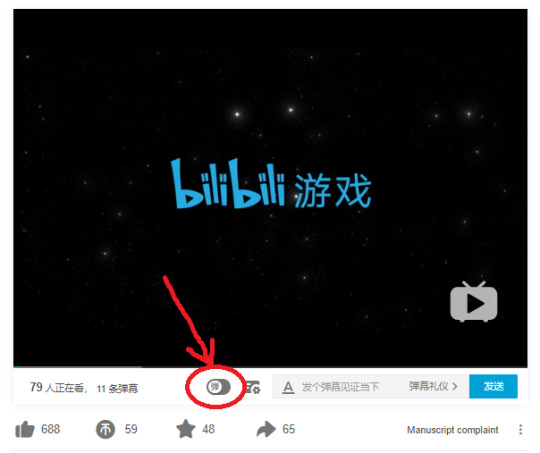
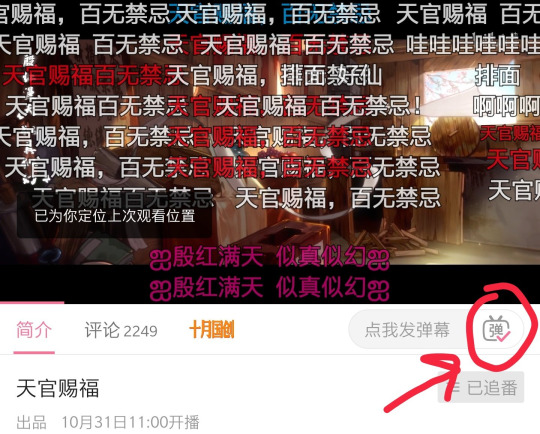
(Website vs App)
9.) Is the Bilibili subscription auto-renewing?
No, the 1-month (¥25), 3-month (¥68), 1-year (¥168) subscriptions will not automatically renew. They are a one-time payment only!
Notice that the renewing payments all say "连续" in front of them, which means "continuing" or "successive" types of subscriptions. They are also cheaper than the one-time payment. (E.g. the renewing 3-month sub is ¥45 instead of ¥68.) Moreover, the renewing types are not even available to purchase with PayPal, afaik. You need Alipay or WeChat Pay, etc.
10.) "Can I use the app/membership to read the manhua too?"
Unfortunately, not quite! Your Bilibili account is universal, but you'll need to download the manhua app seperately and topping up M-coins to pay for the manhua. (One-time purchases, either by volume or by chapter as per your choice.)
11.) "What resolutions are available?"
You can watch up to 480p as a free member. Paid members can watch at 1080p and high-bit-rate 1080p. It's possible to chromecast it to TV, too. (I haven't tried it, but others have!)
12.) "Can I watch across multiple devices?"
Yes, you can!
13.) "Do I need a VPN?"
No, Bilibili is not region-locked. However, some particular countries may have Chinese apps blocked.... :(
14.) "I want to leave a comment/review. How do I level up on Bilibili?"
Log in daily, watch at least one video per day, give coins (attained by logging in) to your fave videos, etc! It will definitely take a while haha.
15.) "Will I be able to watch other donghua like MDZS or SVSSS with my membership on Bilibili?"
No, those two donghuas are produced by TenCent, not Bilibili. You will need either a TenCent/WeTV account, or you can watch them on their YouTube channel (free).
---
🔸FUNIMATION-RELATED FAQs🔸
1.) "Is Funimation's broadcast a simulcast?"
It is supposed to be, according to their initial announcements. They seem to be having some technical difficulties, but those may be resolved soon. I suggest keeping an eye on their twitter for updates if you are interested in watching through them!
2.) "Do I have to pay extra on my Funimation sub to watch TGCF?"
No, afaik, the regular $5.99 sub covers TGCF too.
---
I hope this helps out people further, so we can all have an easy time watching the donghua! And please do support it legally! 🙏
If you still need help, feel free to send in an ask!
69 notes
·
View notes
Text
Home Owners Insurance - Measures That Could Help You Cut Down Your Rates
After all it has been shown throughout many years that security systems prevent & foil burglary attempt. So that's why avast secureline vpn key are willing to supply a homeowner's policy premium discount if you install a alarm system in your personal home.
Every Windows user requires a robust antivirus system for protection. While there are wonderful antivirus programs you could buy, criminal background checks download one for no charge. I have been using Avast Premier detrimental and have had no problems with it. It's quick in detecting viruses and the latest version is short of annoying arise messages about warnings rrmprove reminders. For home users who don't do a lot of internet banking, it's certainly not necessary invest in a sophisticated security suit.
Don't leave ladders lying around in the yard. If yourrrve been pruning trees or painting the second-story trim and plan to return to it tomorrow, put the ladder in the locked garage or shed overnight. Leaving a ladder out in plain sight is just asking with the burglar on this it to sneak into a second-story glass. And since most people believe next story is safe from break-ins, the windows up undoubtedly are a often unlocked, providing an easy target for your ladder robber.
In addition, new features have been put instead to to be able to place the content on your computer on your living-room's Television programs. If avast secureline vpn free crack want to take a slide-show of photos, you will be able to do so with stunning effects. Movies projected that are on your TV will also of better.
Let's along with Fast. avast secureline vpn free download is really a known big memory user. Just bring up the task manager (Crtl+Alt+Del) and go through the 'services' navigation bars. If you are running Norton you will discover a number of Symantec processes which are commonly part of Norton and also using up valuable Good old ram. Uninstall Norton and you in order to amazed at how quickly things place to run.
Firefox and Chrome. I exploit both with the browsers several reasons, Firefox is my main browser and a single I on a regular. They both come with an array of add-ons or extension. They both load and run at great speeds and simply seem way better than Industry or various other browser, I wont even get into the security questions.
If your Windows cannot boot, double check that it isn't due to hardware loss. A few hardware problems can increase the risk for system being unable to start. RAM (memory), motherboard or hard disk drive failure the actual common allows. If your hardware is faulty, you won't even have the ability to boot when using the XP Dvd cd.
1 note
·
View note
Text
so you want to be a pirate: a guide to book acquisition
disclaimer: for legal purposes, everything i’m about to say is purely hypothetical. it would be terrible if anyone were to use the advice outlined in this post to commit any ill*gal activities.
i’ve seen a few posts on here about ways to pirate tv shows and movies, which are great, but getting books can be slightly more complicated and pose higher security risks. this guide is for people who want to get into book piracy but aren’t sure how to go about doing it. it’ll be broken down into three sections: (i) Staying Safe, (ii) Where? and (iii) How?.
i. STAYING SAFE
unlike streaming movies or shows, pirating books generally involves downloading files to your computer, which carries a higher level of risk for viruses and malware. it’s important to be mindful and keep yourself safe. one of the most important things to keep in mind is that no book will ever download as a .exe or .dmg. those are file formats for software on windows and mac respectively. if a file you download that isn’t specifically software ever comes in that format, delete it immediately, because there’s a good chance it’s a virus.
in terms of privacy and security, a vpn (virtual private network) isn’t strictly necessary for pirating, but it’s absolutely recommended. very basically, vpns protect you by encrypting your data and disguising your ip address, meaning that your activity cannot be traced to your machine or to you. there are hundreds of vpns out there; this guide by thatoneprivacysite is a great resource to help you choose one.
you’re also going to want a robust adblocker, because most file transfer sites are crawling with ads. i personally use ublock origin and find that it works super well for me; the other two most popular adblockers are adblock and adblock plus (two unconnected products). additionally, i recommend installing this anti-adblock killer script (stops most sites from asking you to disable your adblocker to continue) and adsbypasser (prevents popup windows and skips countdown ads).
finally, one of the best things you can do for your internet privacy in general is to stop using google chrome. switch to a browser that keeps your data safe and secure; you can visit this page on privacytools.io for more information. i recently switched to mozilla firefox, and i can’t recommend it enough. (as an extra step, consider not using google as your primary search engine and switching to duckduckgo instead.)
ii. WHERE?
there are a lot of websites where you can find free ebooks. the three that i use are:
forum.mobilism.org: a crowdsourced forum where users post a wide variety of ebooks, including audiobooks. two things to note: 1) you do have to make an account to search the site, but doing so is completely free, and 2) the files are hosted on outside file transfer sites and linked to on mobilism, which means you’ll occasionally find posts with dead links, which is super frustrating.
library genesis: possibly the BEST ebook website. genuinely unmatched. files are hosted on the site itself, so you never get dead links, and there are several mirrors for each file. the site occasionally goes down, but there are multiple alternate links you can use. it has sections for fiction, scientific articles, comics, and “sci-tech” (nonfiction—this is where you look if you want textbooks!)
zlibrary: i don’t use this one as often, and the search function can be a little janky, but it has an extensive library of books (mostly nonfiction or popular fiction)
i don’t personally use other ebook sites very often, but here’s a repository of piracy links made by reddit user (i know) u/Wiggly_Poop that has sections on ebooks and textbooks, in case you can’t find what you’re looking for with the three above.
iii. HOW?
understanding how ebooks work can be slightly daunting at first, so here’s a quick breakdown of the file types you’re likely to see on these sites:
.epub: “electronic publication”; this is, in my opinion, the platonic ideal of an ebook. epubs can be opened in ibooks or another e-reader app, they adjust to your screen size (and you can manually adjust font and font size), and i believe they’re compatible with screenreaders. i almost exclusively read epubs. i just think they’re neat!
.pdf: “portable document format”; i think most people have a general understanding of what a pdf is. pdfs can be viewed on pretty much any device you can think of, including in internet browsers and e-reading apps, without the use of additional software. pdfs don’t adjust to different screen sizes or allow you to change the font size, however, which can be difficult if you’re reading on a small screen. (textbooks and such are almost always pdfs.)
.azw/.azw3: the kindle file extension. to my understanding, these can only be read on kindles. i do not have a kindle, so i know very little about them.
.mobi: another ebook format similar to epubs, but you can’t open them in ibooks (where i do my reading) so i don’t use them or know much about them. they’re compatible with kindles, calibre, and other file readers specifically designed for mobis.
you’re probably going to want a file unpacker/decompressor as well. sometimes, especially when you’re using mobilism, the file you download will be compressed (typically in the .zip or .rar formats). this reduces the size of the file and allows you to upload multiple books as one file, but they can’t be accessed directly and have to be “unpacked” first to get the contents out. i believe that both windows and mac can unzip .zip files directly (with a double-click), but .rars require another program. for windows, i recommend 7zip, and for mac, i recommend keka, both of which are free and easy to use.
and there you have it! there’s a lot i haven’t touched on here, but this is pretty much all you need to know to get started finding books on your own. the bulk of this information comes from my own experiences pirating books, which i’ve been doing for a few years now and never had significant trouble with.
if you have any questions after reading this post, feel free to send them my way!
126 notes
·
View notes