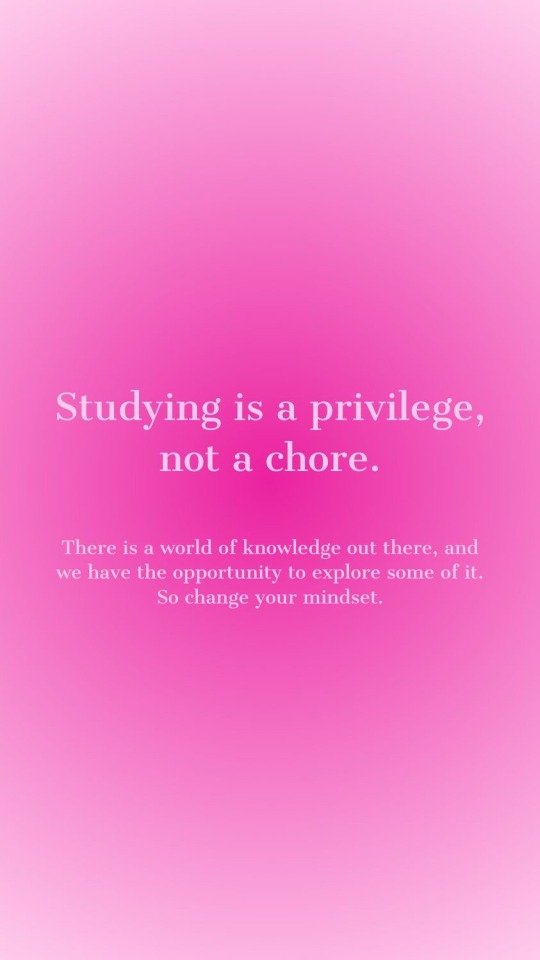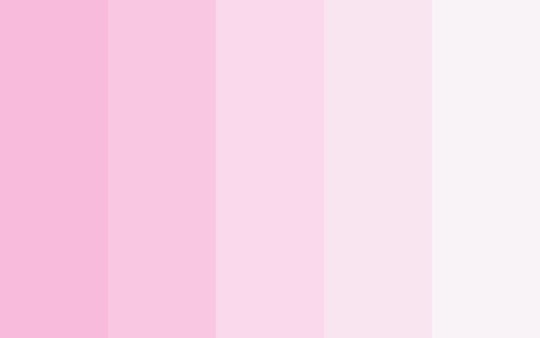Text
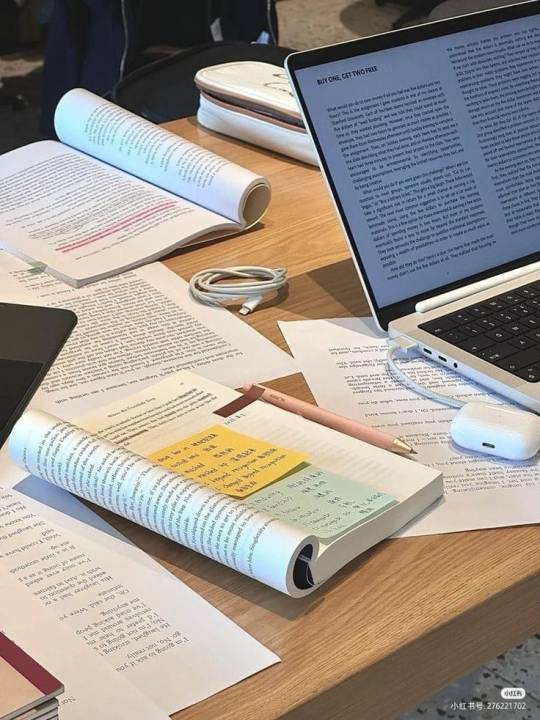


study hard. no matter if it seems impossible. no matter if it takes time. wake up early and start studying for your future. just remember that the feeling of success is the best feeling in the world.
741 notes
·
View notes
Text
reblog to give the person you reblogged from the strength to complete The Task™
101K notes
·
View notes
Text
Progress is still progress!
It doesn't matter if you hadn't done the things you were supposed to do. It doesn't matter that if you finished 1 thing out of 4 things. You don't have 3 more things to do, you have 1 less thing to complete.
It doesn't matter if you had relapsed after a day or 3 of productivity and healing into a spiral again. What matters is that you get back up and start again. Because now you're a bit stronger and more resilient than before.
It doesn't matter if all you did today was getting out of bed, eat and change your clothes while you did nothing else. Appreciate yourself and give yourself the credit you deserve for doing those small things.
It doesn't matter if the only thing you did today was to focus on existing and on yourself alone. Be proud of surviving till the end of the day because you made it through knowing that there was a possibility of you not making it.
Progress is still progress. It doesn't matter if you take small or big steps. You're taking a step and that's all that matters.
200 notes
·
View notes
Text
last months forest 💚
really proud of myself as I also had a 12-day holiday, but still made sure to study as well as relaxing c:
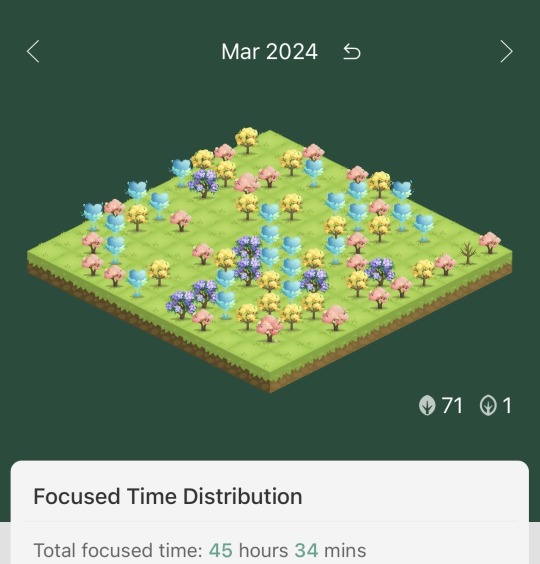
2 notes
·
View notes
Text
“don’t worry, as a female your chances will be higher than mine at getting a job in this field. its unfair but true.”
says the smelly, greasy haired, same hoodie since school started, takes his shoes off in class and slams them on his table, zero soft skills, cuts you off to talk about himself, doesn’t read the curriculum, doesn’t do side projects, doesn’t have a portfolio, horrible to be with in group projects man.
16 notes
·
View notes
Text
you're getting distracted again. focus.
drink a cup of water, tie your hair up, pull on your comfiest clothes, get your desk clean and ready, print out past papers, set your notes out, turn your laptop on, turn off all distractions, take out your stationary, open your books, take a deep breath, and just start.
1K notes
·
View notes
Text
🌿 ・。 🧘🏻♀️ ・。 🕯 ・。 🌱 ・。 ✨ ・。 🕯 ・。 🌱
sometimes it’s nice to disconnect and enjoy your own company ෆ
598 notes
·
View notes
Text
【☆】 Coding Study Tips



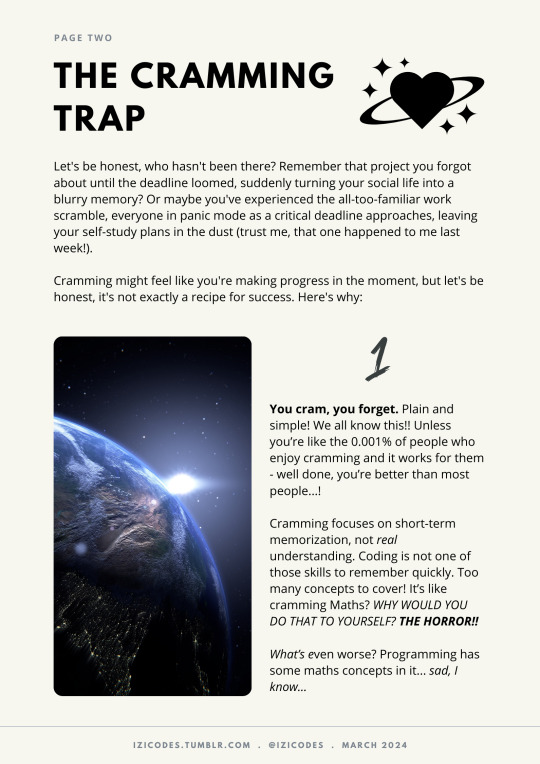

Some study info + tips on cramming coding/programming concepts~!
253 notes
·
View notes
Text
my professor came up to me after a lesson and told me “there are some people in the class I worry about when it comes to the exam, and some I really don’t worry at all about. You belong in the latter.”
I’ve never been told anything like that by a teacher/professor ever.. Going from failing the first programming exam in 1st sem to this now (3rd sem) .. all that studying paid OFF - safe to say I was walking home with a big ah smile 🥹
13 notes
·
View notes
Text
Coding A Simple Firefox Extension
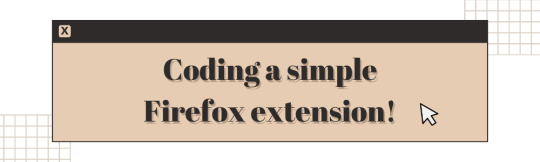
Hiya! Today I want to share my experience creating a simple Firefox extension. I was a bit intimidated by the idea of creating an extension, but I was determined to give it a try! Been on my 'projects to-do' list for a long time! 😅
I found that the process was actually quite straightforward, and with some guidance from a couple of YouTube videos, I was able to create a working (temporary) extension in just an hour. My hope is that this post will serve as a helpful guide for anyone who is interested in creating their own Firefox extension~!
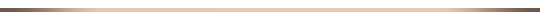
What exactly are we making?
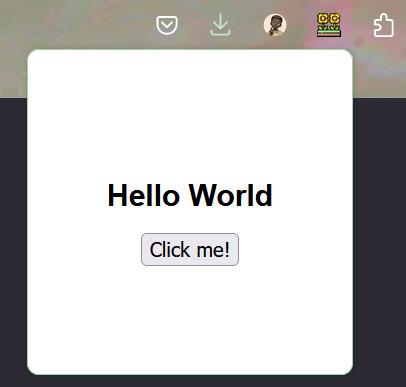
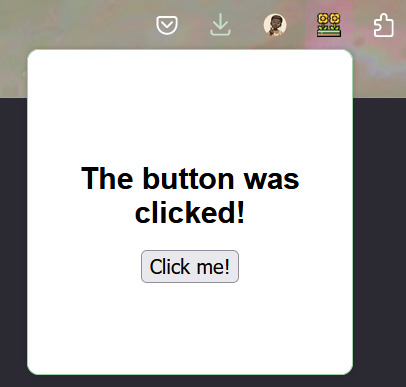
We will be making a simple temporary extension - an extension that only you have access to e.g. end-users will not be able to use the extension. This is a way to test if your extension works and find issues. I might make another post on how to actually upload it for other people to use, but for now, this method is for you to use the extension.
This is the link to the official Mozilla Firefox 'Temporary installation' Guide' for extenisions - LINK
Now, for the steps into making the extension:
Setting up the development environment
Creating a manifest file
Adding a pop-up window
Attaching JavaScript functionality to a button
Load your extension in Firefox
Let's get started~!
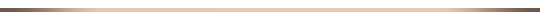
Step 1 - Setting up the development environment
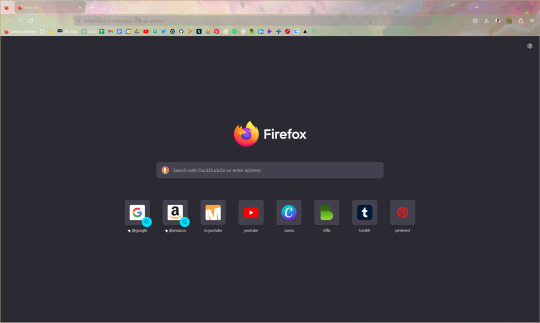
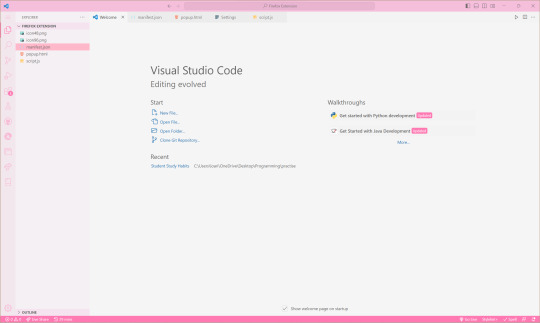
Obviously, you will need to have Firefox installed on your computer. You will also need a code editor, such as Visual Studio Code or Sublime Text, to write your code. I'm going to use VS Code.
In your code editor, create a new folder where you will store your extension files. You can name this folder whatever you like. For this example, I will call it 'Firefox Extension'. I also recommend adding the following files in the folder:
index.html (or in this case popup.html file)
icon image in .png or .jpg or similar formats
manifest.json - talked about in the next step
script.js
Step 2 - Creating a manifest file
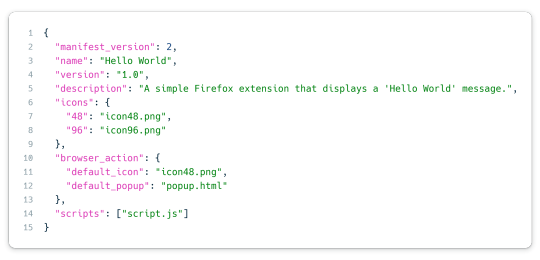
The most important file I believe when creating an extension is the manifest JSON file. This file will contain metadata about your extension, including its name, version, and permissions. In your new folder, create a new file called "manifest.json".
This is the general structure of the file. The icon size you need to have is 48x48 pixel size image and then you can have others to be responsive to screensizes, I just added one extra. The 'browser_action' part includes the default icon image that will display an icon in the Firefox toolbar and the popup html file. In 'scripts', that is where we will add the JavaScript code to run.
Step 3 - Adding a pop-up window

The code simply displays the text "Hello World" and a button in the center of the window. I assume you're good at your HTML and CSS so I won't go into too much detail here but the CSS is in the style tags within the head tags and what we can see also is what is between the body tags - the 'Hello World' and the 'Click me!' button.
Don't forget to include the script tag at the end of the body tag so it'll link to the script.js file in your folder AND include "scripts": ["script.js"] in the manifest.json for the javascript code.
Step 4 - Attaching JavaScript functionality to a button
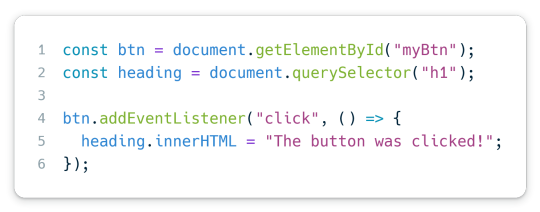
Again, I hope you very basic JavaScript. This code basically adds an event listener to the button with the ID "myBtn" (which is the button with 'Click me!' on it). When the button is clicked, it changes the heading 1 text from 'Hello World' to 'The button was clicked!'.
And that it! Done with all the coding part and now to upload it for you to use~!
Step 5 - Load your extension in Firefox
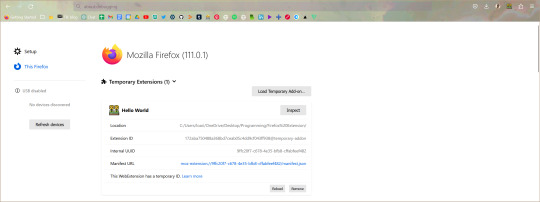
Open Firefox and type "about:debugging" in the address bar. This will open the Firefox Developer Tools page. Click the "This Firefox" section to the left of the page, then click "Load Temporary Add-on". Navigate to your extension folder and select the manifest.json file.
The extension is now loaded in Firefox! Click the icon in the toolbar to see your pop-up window!
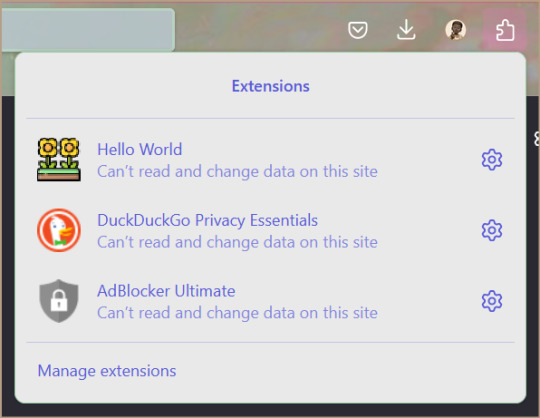
Whenever you make changes to the extension, back on the Firefox Developer Tools page, click the 'Reload' button on your extension section and changes should show up!
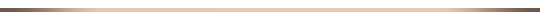
I hope that this post has been helpful to you and that it has inspired you to create your own Firefox extension! 👩🏾💻💗 Remember, the most important thing is to have fun and experiment with different ideas - play with the colours or sizes or the javascript code! Don't be afraid to try new things and explore!!
Extra links that helped me learn:
How to build an extension for Firefox in less than 5 minutes [video]
Temporary installation in Firefox [webpage]
Thanks for reading 🥰💗
163 notes
·
View notes
Text
sending so much love your way, i hope you feel loved today and everyday ♡


586 notes
·
View notes
Text
Roadmap of learning (curriculum related) so far & how far I am in each🫧
• C# - spent ~8 months so far practicing, can also use Razorpages
• HTML & CSS - started ~a month ago, somewhat confident in both, still much to learn
• JavaScript + Vue - just started learning it, building small apps everyday (love JS!!)
• REST - very inexperienced in this, need much more practice .. wished I was much more better at this than I am rn, but nevertheless still new
• Postman testing of APIs - understood the basics of it! :’)
* Unit testing & UI testing - love UI testing so far🥹 Unit testing not so much
* Azure - I host my lil apps on the cloud now !!
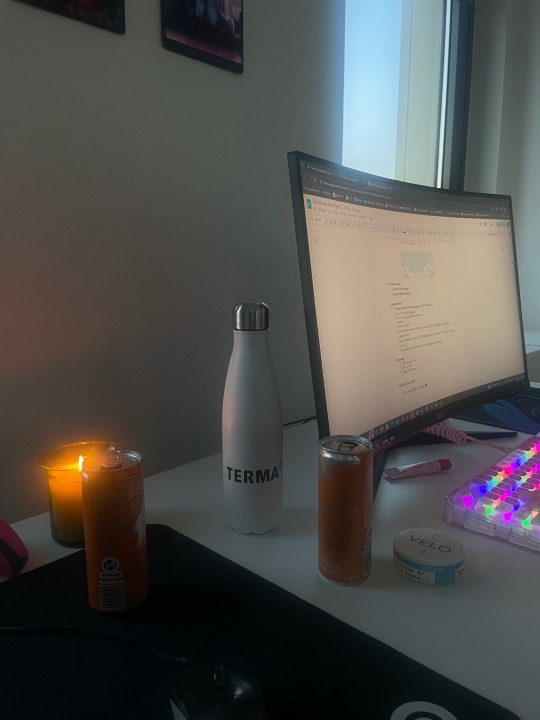
52 notes
·
View notes