#Pdf converter
Text
How To Convert Files Into PDF With Just One Click - For Free!
Are you an avid file converter? In your job, do you often need to convert files into PDF format? If so, then you know how time-consuming this process can be if you have to do it one by one.
But, did you know that there’s an easier way to convert files into PDF format, using the same program that you’re probably already using on your computer? It may sound too good to be true, but it’s absolutely true!
Or either you can use third-party tools, but is it okay to trust them? Well Before, it used to happen that third-party tools are not considered a secure way to convert files into pdf, But thankfully, there are now several tools that are secure that can do this for you with just one click!
There are many tools available out there that can convert files into PDF, but if you are looking for simple and easy-to-use software that doesn't require any previous experience, then you can use the one I will talk about in this article.
In this blog I’ll be mentioning two methods: one without using third-party tools and the second is using Facepdf online free PDF converter tool.
So, Let's get started.
How To Convert File To Pdf Free
As said above, you will get to know aboutHow To Convert Files Into PDF With Just One Click - For Free! the two methods that are very easy to use and free, In the first method you’ll learn how to use the windows print feature to convert any file into a pdf format, and in the second one, you’ll get to know about our Facepdf online pdf converter tool.
Method 1: Using Windows Print to PDF
If you are using a computer with windows OS then these steps are for you. This method can work with any file format whether it is:
Text files (.txt)
Microsoft Office documents (.docx, .xlsx, .pptx, and so on)
Photos (.jpg, .png, .bmp, and so on)
XPS files (.xps)
Step 1: First, select the file you want to convert. Then find the file you want to convert to PDF and double-click it.
Step 2: Open the "Print" menu. The easiest way to do this is by pressing Ctrl + P simultaneously, but you might also have to click File, then Print from the resulting menu.
Step 3: Click the current printer's name. It should be near the top of the menu below the "Printer" or "Printers" heading. A drop-down menu will appear.
Step 4: Click Microsoft Print to PDF. It's in the drop-down menu. Doing so selects your computer's "Print to PDF" feature as the method with which you'll "print" your document.
Step 5: Click Print. It's usually at the bottom of the menu, though you'll click Print at the top of the menu if you're using a Microsoft Office program (e.g., Microsoft Word). A File Explorer window will appear.
Step 6: Enter a name for your document. In the "File name" field, type in whatever you want to name the PDF version of your document.
Step 7: Select a save location. On the left side of the window, click the folder in which you want to store your PDF.
Step 8: Click Save. It's at the bottom of the window. Doing so will save your changes and create a PDF version of your file in your selected save location.
So, this his how you can convert a file into a pdf in a computer
Method 2: Using the FacePdf PDF converter tool
Now you can convert files into PDFs with just a few clicks. Here's how:
Simply drag and drop your file onto the Facepdf PDF converter. That's it! Your file will be instantly converted into a PDF. Plus, this service is completely free. So why not give it a try?
FAQ’s
Can you convert multiple files to PDF at once?
Here's how to convert files into PDFs with just one click, for free! Simply just use Facepdf online free pdf converter tools and you are good to go.
How do I open a PDF with one click?
We're all familiar with PDFs. They're those ubiquitous, Portable Document Format files that we use for everything from tax documents to eBooks. PDFs are great because they're easy to open and view on any device. But what if you need to edit a PDF? Or convert it to another file format? That's where our PDF converters come in handy.
How do I turn multiple files into a PDF?
There are a few different ways to convert multiple files into one PDF document. The easiest way is to use an online PDF converter like Facepdf and adobe acrobat. All you need to do is upload the files you want to convert and then click on the Merge button. The file will be downloaded as a single PDF document.
How do I right-click and convert to PDF?
Right-clicking on a file and selecting 'Convert to PDF' is a simple way to create a PDF document from another file type. This can be done on most computers with a PDF converter installed. If you don't have a PDF converter, there are many free online options available. Simply upload the file you want to convert, select PDF as the output format, and download your new PDF document. And for those who need to convert JPEGs to PDFs, there are plenty of free tools available online as well.
Conclusion
Now that you know how to convert files into PDFs with just a few clicks, you can start using this handy format for all your document needs. Plus, since it’s so easy to convert files into PDFs, you can keep your documents in this format even if you switch computers or devices. And if you ever need to convert a PDF back into a Word document or other file type, then with facepdf online free pdf converter tools can help you do just that for free without even signing in.
12 notes
·
View notes
Text
شرح بالصور لكيفية تحويل ملف PDF الى ملف وورد مجانا اون لاين بدون استخدام برامج.
1 note
·
View note
Text
Easily Unlock PDF File Free (Tools)
It’s not a new question that arises from users about how to unlock PDF files free but now we have sorted everything out and got you the best methods to unlock PDFs free. PDF is versatile and many users use this document in their day-to-day lives if they always go for the high subscription then it’s quite expensive for them.
Unlock PDF is a way to remove all kinds of restrictions and security…
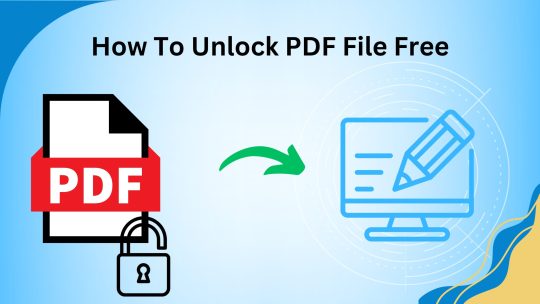
View On WordPress
0 notes
Text
pdf zusammenfügen [ ABELSSOFT ]
pdf zusammenfügen [ ABELSSOFT ]

View On WordPress
#AUSTRIA#GERMANAY#Keyword KD Volume ↓ Updated welche marke steckt dahinter liste pdf#pdf#pdf bearbeiten#pdf converter#pdf zusammenfügen#pdf zusammenfügen [ ABELSSOFT ]#SWITZERLAND#UNITED STATES
0 notes
Text
0 notes
Text
Unlocking The Power Of Free JPEG To PDF Conversion Tools
In today's digital age, we often find ourselves dealing with various types of image files, from JPGs and JPEGs to PNGs. These image formats have become an integral part of our daily lives, whether we're sharing photos on social media or handling important documents at work. However, there are instances when we need to convert these image files into PDFs for various reasons, such as creating a professional document or ensuring compatibility across different platforms. This is where free JPEG to PDF conversion tools come into play, making the process quick and hassle-free.
One such tool that stands out is the Docs-Tools, which offers a range of free image conversion options, including converting JPG to JPEG online and converting PNG to JPEG online. Let's explore how these tools can unlock the power of image to PDF conversions.
1. Free Image to JPG Converter:
Often, we receive image files in formats like PNG or JPEG, but we need them in the JPG format for various purposes. Converting these files manually can be a time-consuming task, but with the Free Image to JPG Converter available on Docs-Tools, it becomes a breeze. Simply upload your image, select the JPG format, and let the tool work its magic. This feature is incredibly useful for individuals who regularly work with images and require them in a specific format.
2. Convert JPG to JPEG Online:
You might wonder why you'd need to convert JPG to JPEG when they seem so similar. However, there are situations where specific applications or systems require images to be in the JPEG format rather than the JPG format. The Convert JPG to JPEG Online tool on Docs-Tools ensures that you can make this conversion without any hassle. This flexibility ensures that your images remain compatible with various platforms and applications.
3. Convert PNG to JPEG Online:
Converting PNG to JPEG is another common task, especially when you want to reduce the file size while maintaining decent image quality. This conversion is ideal for web optimization and sharing images online. The Convert PNG to JPEG Online tool on Docs-Tools allows you to make this conversion quickly and efficiently, helping you save storage space and upload images faster on websites and social media platforms.
In addition to these specific conversion tools, Docs-Tools also offer a user-friendly PDF conversion tool. You can easily convert multiple image files into a single PDF document, making it an excellent choice for creating presentations, portfolios, or professional documents.
In conclusion, the power of free JPEG to PDF conversion tools cannot be understated. They simplify the process of converting image files into the formats you need, ensuring compatibility and ease of use. The website https://www.docs-tools.com/ provides a user-friendly platform for these conversions, making it a valuable resource for anyone who frequently deals with image files. Whether you're converting JPG to JPEG, PNG to JPEG, or creating PDF documents, these tools are your key to unlocking the full potential of your images. Say goodbye to manual conversions and embrace the convenience of online image conversion tools.
#pdf converter#pdf tools#image tools#image converter#Convert JPG To JPEG#Image To JPG Converter#Convert PNG To JPEG
0 notes
Text
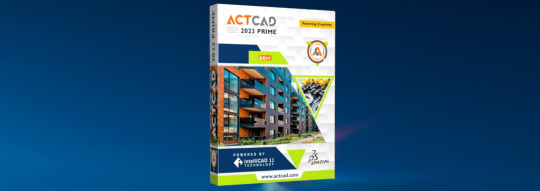
ActCAD Prime jest oprogramowaniem 3D CAD do tworzenia zarówno płaskich rysunków 2D, przestrzennych modeli 3D i importu projektów z plików RVT, IFC, RVA. ActCAD Prime jest świetną propozyjną przeznaczoną dla bardziej wymagających użytkowników: inżynierów budownictwa i przemysłu, architektów i architektów krajobrazu, geodetów, meliorantów, projektantów mebli i sieci. Wersja Prime jest naszym najlepiej wyposażonym produktem łączącym najlepsze cechy programów CAD: ActCAD PRO i ActCAD BIM. W ActCAD Prime zintegrowano najnowsze biblioteki BIM Open Design Alliance, umożliwiające użytkownikom rysowanie ścian, okien, drzwi, schodów, dachów, płyt, podłóg, profili stalowych zgodnie z BIM. Wersja Prime jest programem przeznaczonym do otwierania, przeglądania, edycji i tworzenia od podstaw dokumentacji projektowej w wielu formatach plików CAD: DWG, DXF, DGN, DWF i DWT i innych. ActCAD w tej wersji wyposażony jest także w wiele dodatkowych narzędzi firm zewnętrznych oraz liczne konwertery zwiększające wygodę pracy. Nasze oprogramowanie CAD posiada wygodne narzędzia kreślenia rysunku, pracy na warstwach, nakładania rysunków, pomiaru obszarów, opisywania i wymiarowania elementów liniowych i kątowych, tworzenia opisów oraz zintegrowane narzędzia druku i konfiguracji druku. Wbudowane funkcje geolokalizacji i obsługi plików KML i KMZ są doceniane przez użytkowników.ActCAD Prime jest oprogramowaniem 3D CAD do tworzenia zarówno płaskich rysunków 2D, przestrzennych modeli 3D i importu projektów z plików RVT, IFC, RVA. ActCAD Prime jest świetną propozyjną przeznaczoną dla bardziej wymagających użytkowników: inżynierów budownictwa i przemysłu, architektów i architektów krajobrazu, geodetów, meliorantów, projektantów mebli i sieci. Wersja Prime jest naszym najlepiej wyposażonym produktem łączącym najlepsze cechy programów CAD: ActCAD PRO i ActCAD BIM. W ActCAD Prime zintegrowano najnowsze biblioteki BIM Open Design Alliance, umożliwiające użytkownikom rysowanie ścian, okien, drzwi, schodów, dachów, płyt, podłóg, profili stalowych zgodnie z BIM. Wersja Prime jest programem przeznaczonym do otwierania, przeglądania, edycji i tworzenia od podstaw dokumentacji projektowej w wielu formatach plików CAD: DWG, DXF, DGN, DWF i DWT i innych. ActCAD w tej wersji wyposażony jest także w wiele dodatkowych narzędzi firm zewnętrznych oraz liczne konwertery zwiększające wygodę pracy. Nasze oprogramowanie CAD posiada wygodne narzędzia kreślenia rysunku, pracy na warstwach, nakładania rysunków, pomiaru obszarów, opisywania i wymiarowania elementów liniowych i kątowych, tworzenia opisów oraz zintegrowane narzędzia druku i konfiguracji druku. Wbudowane funkcje geolokalizacji i obsługi plików KML i KMZ są doceniane przez użytkowników.
#bim#cad 3d#cad 2d#edytor cad#edytor dwg#intellicad 11.1#cad software#cad#technology#konwerter pdf do dwg#pdf2cad#pdf2dxf#pdf2dwg#nvidia cad#geolokalizacja#mapy geodezyjne#cubicorb#wms2cad#pdf converter
1 note
·
View note
Text
PDF TO WORD CONVERTER
In the vast digital expanse where dreams take flight, Stands a humble tool, radiant with light. A magical gateway, a bridge to explore, The PDF converter, blessings galore.
Amidst data's grand domain, it holds its sway, Empowered format, echoing far and away. PDF, a sanctuary where secrets reside, Knowledge's haven, where wisdoms hide.
What is this marvel, you may ponder? A master of metamorphosis, wonders to squander. From text to image, and charts adorned, It embraces all, in splendor adorned.read more
1 note
·
View note
Text
Do you have trouble converting your files from a PNG image to a PDF? We have the perfect tool for you! Upload your file and quickly solve your conversion needs with a single click. ONEPDF guarantees secure and high quality conversion and easy to use interface. Try now and get your images converted to PDF quickly and easily.

0 notes
Text
Looking for an efficient way to convert EML to PDF files? Have you considered using an IGNISSTA EML to PDF converter software?
In today's digital world, file conversions have become an essential part of our daily tasks. One of the most commonly used conversions is from EML to PDF format. Whether it's for personal or professional use, we often need to convert our email messages and attachments to a format that is easy to share and view. This is where IGNISSTA EML to PDF Converter comes in. In this blog, we'll take a closer look at this powerful tool and its benefits.
What is IGNISSTA EML to PDF Converter?
IGNISSTA EML to PDF Converter is a software tool designed to convert EML files to PDF format. This tool is designed to be efficient, easy to use, and compatible with 2019, 2016, 2013, 2010, 2007, & past versions of Windows. IGNISSTA EML to PDF Converter allows you to convert EML files quickly and accurately, making it an ideal tool for anyone who needs to convert large numbers of EML files to PDF.
Benefits of IGNISSTA EML to PDF Converter
User-Friendly Interface
The interface of IGNISSTA EML to PDF Converter is user-friendly and straightforward, making it easy for even the most inexperienced users to use. The interface is well-designed, and you can quickly convert EML files to PDF without any difficulty.
Fast and Accurate Conversion
IGNISSTA EML to PDF Converter is designed to be fast and accurate. It can convert EML files to PDF format quickly and without losing any data. This tool saves you time and effort because you can convert multiple files at once.
Flexibility
IGNISSTA EML to PDF Converter is a flexible tool that allows you to choose the files you want to convert and the output folder where the converted files will be saved. You can also choose to include attachments in your PDF files, which is particularly useful if you need to share email messages with files attached.
Reliable and Secure
IGNISSTA EML to PDF Converter is a reliable and secure tool that ensures your data is safe during the conversion process. The tool is designed to prevent any data loss or corruption, ensuring that your files are converted accurately and securely.
Cost-Effective
IGNISSTA EML to PDF Converter is a cost-effective solution for converting EML files to PDF format. You don't need to invest in expensive software or services to convert your files. With IGNISSTA EML to PDF Converter, you can get the job done quickly and affordably.
How to Use IGNISSTA EML to PDF Converter
Using IGNISSTA EML to PDF Converter is simple and straightforward. Here's how you can get started:
Open "Ignissta EML to PDF Converter" Software to Convert EML to PDF File.
Browse or Search for EML Files & Select EML file or Folders.
Check Preview All Folder of Selected Files.
Click on the Next Button and Select the destined file format, to be converted to, EML Files to PDF.
Select EML to PDF Conversion Style like Save all emails in single PDF or Save separated PDF file for each.
Choose the "Target path" where you want to save the converted PDF file & Click Export to start EML to PDF conversion process.
In the window popped up, you can see the EML to PDF Conversion process.
Conclusion
IGNISSTA EML to PDF Converter is a powerful and reliable tool for converting EML files to PDF format. Its user-friendly interface, fast and accurate conversion capabilities, flexibility, security, and affordability make it an ideal solution for both personal and professional use. If you need to convert EML files to PDF format, IGNISSTA EML to PDF Converter is definitely worth a try.
1 note
·
View note
Text
#pdf creator#pdf converter#pdf download#pdf to word#pdf reader#pdf tools#pdf to jpg#android#google play store#playstore
0 notes
Text
1 note
·
View note
Text
Best PDF Documents Scanner App of 2023
PDF document scanners are one of the most essential tools that people use in their daily lives. With the increasing dependency on digitalization, it has become more important than ever to have a PDF document scanner that can be used on-the-go. The best PDF scanner app need not be expensive, and it should be able to meet all your needs. There are many PDF scanner apps available in the market, but SCANit PDF Scanner is the best one. It is an app that is very user-friendly and available for free. It allows you to scan documents and save them in PDF format. It also allows you to share scanned documents with others via email. The app is very easy to use, and it provides high-quality scans. It is also very helpful in keeping your documents organized. So, if you are looking for a PDF scanner app, then SCANit PDF Scanner is the best option for you!
Click Here to Download from Google Play Store:- bit.ly/scanitpdfscanner
#pdf scanner#pdfscanner#document scannee#document scanner#pdf editor#scanner app#camscanner#cam scanner#cam scanner app#scanit#scan#pdf converter
0 notes
Text
iTop PDF: Convert PDF Files For Free
iTop PDF: Convert PDF Files For Free
A PDF utility that allows you to open and modify PDF files is called iTop PDF. Any document may be quickly created and converted to PDF format from a single platform.
A PDF conversion application for computers and mobile devices that handles files in more than 24 languages is called iTop PDF.
iTop PDF offers a program for converting, editing, dividing, rotating, merging, signing, locking,…
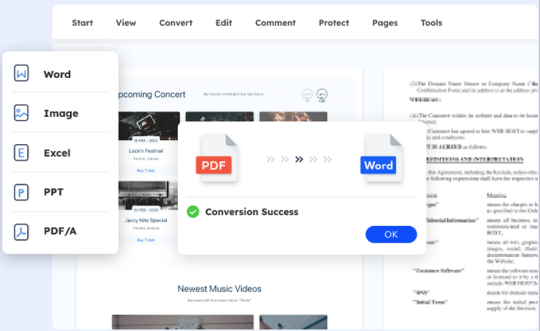
View On WordPress
0 notes
Text
#pdf editor#wort to pdf converter#pdf converter#online docs to pdf converter#docs to pdf converter#docs file to pdf converter
0 notes
Text
Visit Docs-Tools To View The Top Free PDF Tools Online
Indeed, today's PDF technology has advanced to a great extent, and PDF files are now more capable than ever. You will find that PDF files are, in fact, constantly improving to add new functionality. You will agree that in the digital age, PDF plays a crucial role in the dissemination of information. Docs-Tools.com brings you free online PDF tools.
The team at Docs-Tools is an online software and teaching marketplace. They offer every tool you need, including PDFs, images, and homework, all in one place. They offer every tool you need at your fingertips. Moreover, all of the tools are free and easy to use. You can merge, split, compress, convert, rotate, unlock, and watermark PDFs with just a few clicks.
Docs-Tools.com works with a mission “to make quality education tools accessible to all students, regardless of their background or location.”
Among the different methods to convert PDF to JPG One popular approach is applied by Docs-Tools.com, using online tools that offer quick and efficient conversion. This allows you to convert your files using free PDF converters, even on an iPhone or Android. Docs-Tools is a reliable and user-friendly free online PDF tool that supports a wide range of file formats.
There are immense benefits to using PDF for business. Since PDF is universally appealing, it is completely device-agnostic and OS-independent. No matter what device or browser you are using, a PDF file will look identical. The same cannot be said for most other formats like text, Word, HTML, and so on. Thus, using PDF for your business ensures consistent and accurate distribution of information
With PDF, security is guaranteed, and thus Docs-Tools.com contributes to your safety. We cannot deny the importance of PDF, as the world of free online PDF tools has opened a new horizon for users.
Docs-Tools offer you an extensive free online tool collection. All the tools are available for free that you can use to work productively with PDFs and other files. They are easy to use and were developed to be as easy to use as possible. They support all current operating systems and browsers. Moreover, your system is not burdened by the process and therefore does not need any special requirements. You can use all Doc-Tools free of charge and without any restrictions.
Whether you're looking for PDF tools, free image tools, or simply want to learn something new, Docs-Tools is here to help you achieve your goals.
Docs-Tools is an online software and teaching marketplace. They work to make quality education tools accessible to all students, regardless of their background or location.
0 notes