#SonyHeadphones
Text

Nectar Infosystems is a distributor of Sony Professional displays and products range including Home Theater, Speaker System/Bd Player, Bluetooth Speaker, Personal Audio, Gaming Headphone, Headphones, Cybershot/Handycam, Interchangeable-Lens Cameras, LENS and etc. #nectar#nectarinfosystems#Sony#SonyHomeTheater#sonybdplayer#sonybluetoothspeaker#sonypersonalaudio#sonygamingheadphone#SonyHeadphones #sonycybershot#sonyhandycam#sonycamera#SonyLens#sonylenses
#nectar#nectarinfosystems#Sony#SonyHomeTheater#sonybdplayer#sonybluetoothspeaker#sonypersonalaudio#sonygamingheadphone#SonyHeadphones#sonycybershot#sonyhandycam#sonycamera#SonyLens#sonylenses
0 notes
Photo

Sony WH-1000XM5
Back in 2018, Sony released what would become one of the best pairs of headphones available - the WH-1000XM3. Since then we've seen the XM4, and now, Sony has followed up with the WH-1000XM5. If you ignore the somewhat painfully dull naming conventions, these, like their predecessors, are some of the best headphones around.
0 notes
Photo

#akaimpclive2 #mpclive2 #mpcgang #riverbeats #greatoutdoors #beatsoutside #beatmakers #helinox #gopro #sonyheadphones #sonymdr7506 (at Vail, Colorado) https://www.instagram.com/p/CgRELF9u314/?igshid=NGJjMDIxMWI=
#akaimpclive2#mpclive2#mpcgang#riverbeats#greatoutdoors#beatsoutside#beatmakers#helinox#gopro#sonyheadphones#sonymdr7506
0 notes
Photo

. MOOD♪ . #mdrcd900st #sonyheadphones #seelectronicsreflexionfilter #privatestudio #reflectionfilter . (Tokyo Japan) https://www.instagram.com/p/CdVYKAwLbvW/?igshid=NGJjMDIxMWI=
0 notes
Photo

Follow us MMS 🎙 🎶@maurockmusicstudio 🎙🎶 #maurockmusicstudio #iconqconpro #iconqconprog2 #yamahamonitors #bigknobstudio #focusrite18i20 #behringerada8200 #recordingstudio #homestudio #layingdownsound #yamahapiano #kawaipiano #rolandpiano #korgpiano #casiopiano #krkmonitors #suremicrophones #sonyheadphones #songwriterstudio #makemusic #maurockmusic #layingdownvocals (at Maurock Music Studio) https://www.instagram.com/p/CdHIKsEPMV5/?igshid=NGJjMDIxMWI=
#maurockmusicstudio#iconqconpro#iconqconprog2#yamahamonitors#bigknobstudio#focusrite18i20#behringerada8200#recordingstudio#homestudio#layingdownsound#yamahapiano#kawaipiano#rolandpiano#korgpiano#casiopiano#krkmonitors#suremicrophones#sonyheadphones#songwriterstudio#makemusic#maurockmusic#layingdownvocals
0 notes
Text
how to pair sony wf-1000xm4 in Step-by-Step Form

how to pair sony wf-1000xm4 -If you recently purchased the Sony WF-1000XM4 true wireless earbuds and are excited to experience its great music quality and noise-cancelling features, you're in for a treat. To use these capabilities, you must first understand how to properly link your device with them. In this guide, we'll show you how to pair your Sony WF-1000XM4 earphones with various gadgets.
how to pair sony wf-1000xm4
- Introduction
- Checking Initial Setup
- Pairing with an Android Device
- Pairing with an iPhone or iPad
- Pairing with a Windows PC
- Pairing with a Mac
- Troubleshooting Pairing Issues
- Updating Firmware for Better Performance
- Conclusion
- FAQs
Introduction
The Sony WF-1000XM4 earbuds provide excellent sound quality, noise cancellation, and a snug fit as their defining characteristics. To access these capabilities, your device needs to be properly linked to them. For every platform, including Windows PCs, Macs, Android smartphones, and iPhones, we have detailed instructions.
Checking Initial Setup:
Make sure your Sony WF-1000XM4 earbuds are charged and turned on before continuing with the pairing procedure. Make sure Bluetooth is turned on in the device you wish to pair them with as well.
Pairing with an Android Device :
your Android device's "Settings" app should be opened.
Go to the "Connected devices" or "Bluetooth" settings page.
Ensure that Bluetooth is activated.
On your earbuds, press and hold the touch-sensitive panel on both earpieces until the LED indicator starts blinking in blue.
Look for "WF-1000XM4" in the list of available devices on your Android device and tap on it to pai
Once connected, you'll hear a confirmation sound, and the LED indicator will turn white.
Pairing with an iPhone or iPad
your iOS device's "Settings" app should be open.
Access the "Bluetooth" options.
Turn on Bluetooth.
Press and hold the touch-sensitive panel on both earpieces of the earbuds until the LED indicator starts blinking in blue.
Locate "WF-1000XM4" in the list of discoverable devices on your iOS device and tap to connect.
A connection tone and a white LED light on the earbuds will indicate a successful pairing.
Pairing with a Windows PC
the "Settings" application on your Windows computer.
Then click "Devices" before choosing "Bluetooth & other devices."
Turn on Bluetooth if it's off.
Hold down the touch-sensitive panel on both earpieces of your earbuds until the LED light blinks blue.
Find "WF-1000XM4" in the list of available devices and click on it to pair.
A sound in the earbuds and a white LED indicate a successful connection.
Pairing with a Mac
Click on the Apple menu and open "System Preferences."
Choose "Bluetooth."
Ensure Bluetooth is enabled.
Press and hold the touch-sensitive area on both earpieces of your earbuds until the LED light turns blue.
In the Bluetooth menu, locate "WF-1000XM4" and click "Connect."
The earbuds will emit a sound, and the LED will turn white upon successful pairing.
Troubleshooting Pairing Issues
If you encounter difficulties pairing your Sony WF-1000XM4 earbuds, try the following steps:
- Make sure your earbuds and device are within close proximity.
- Restart Bluetooth on your device.
- Reset the earbuds by placing them in the charging case for a few seconds and then taking them out again.
Updating Firmware for Better Performance
To ensure the best experience with your Sony WF-1000XM4 earbuds, periodically check for firmware updates through the official Sony Headphones Connect app. Firmware updates can bring improvements to sound quality, connectivity, and overall performance.
Conclusion
Pairing your Sony WF-1000XM4 earbuds may seem intimidating at first, but it's a straightforward process that enhances your audio experience. Follow the instructions tailored to your device, and you'll be immersed in high-quality sound and effective noise cancellation in no time.
FAQs
- Q: Can I invest in Sony as an individual?
- A: Yes, Sony is a publicly-traded company, allowing individuals to invest through stock purchases.
- Q: How do institutional investors influence Sony's decisions?
- A: Institutional investors hold significant stakes, enabling them to influence decisions through voting and strategic guidance.
- Q: Are there any recent ownership changes in Sony?
- A: Refer to Sony's official reports for the latest information on ownership changes.
- Q: Can ownership changes impact Sony's product development?
- A: While ownership changes may influence strategic decisions, Sony's commitment to innovation remains consistent.
- Q: Where can I find more details about Sony's ownership structure?
- A: Sony's official website and regulatory filings provide comprehensive information about its ownership.
Read the full article
0 notes
Photo

#레트로 #헤드폰 SONY MDR-V700 장르를 가리지 않고 음악에 빠진 시절 헤드폰에 에이징에 공도 들이고 MP3는 음질 문제로 듣지 않던 때 나의 첫 밀폐형 헤드폰 에이징을 클래식으로 해서 음역대가 고르게 잘 되어서 지금 들어도 훌륭한 헤드폰 가수분해가 난 헤드폰 복원 완료 헤드밴드 부분 로고를 못 살린 게 아싑군요. 부족한 부분은 좀 더 연습해서 완벽하게 복원을 좋아하는 이유는 오로지 감성 왠지 늙어서 쓸모없게 된 존재에게 삶을 불어준 느낌이랄까? 새것에서는 올 수 없는 오래된 물건에서 오는 감성 돈으로 살수 없는 감성 감성으로 잃은 게 많지만 또 찾게 되는 감성 #sonyheadphone #SONYMDRV700 #이영감취미생활 #복원 #youtube #brainstormLee #이영감 #vinylRecord_brainstormLee #엘피_이영감 https://www.instagram.com/p/CmabNwuPoiN/?igshid=NGJjMDIxMWI=
#레���로#헤드폰#sonyheadphone#sonymdrv700#이영감취미생활#복원#youtube#brainstormlee#이영감#vinylrecord_brainstormlee#엘피_이영감
0 notes
Text
Review 10 The Best Sony Headphones: Top-Rated
A blog article explaining the best Sony headphones and why they are considered the best. The styles, features, and benefits of these specific Sony headphones are also included.

Source: https://lunchreview.org/best-sony-headphones/
#home #homeware #Lunchreview #lunchrevieworg #lunchreviews #homeandkitchenreviews #makeshoppingeasy #headphones #sonyheadphones
facebook.com: https://www.facebook.com/lunchreview.org
twitter.com: https://twitter.com/lunchrevieworg
wordpress.com: https://lunchrevieworg.wordpress.com/
0 notes
Text

You want to get your kids a present. And you want it to be special, something that will inspire them in their favorite hobby or create a masterpiece for their family. You head over to Amazon and search for “Kids Headphones.”
Buy Here: https://bestbuyhacks.com/7-best-sony-headphones-for-kids-review-2022/
#bestbuyingtips #bestbuyhacks #headphones #kidsheadphones #kids #sonyheadphones
0 notes
Text
Sony WH-XB900N Review- The Best Extra Bass Headphones In 2022
Sony WH-XB900N Review- The Best Extra Bass Headphones In 2022....
#SONY #SonyHeadPhones #Tech #TechNews
Sony is one of the best digital gadget brands ever made. They have introduced another sound gadget, which is a headphone that features extra bass, and clean and crystal sound. In this post, we gonna introduce one of the dazzled and best Sony WH-XB900N headphones.
The Sony WH-XB900N is one of the lightweight on-ear headphones. Its weight was estimated to be roughly 254g, which is particularly…

View On WordPress
0 notes
Text
Sony WH-CH710N Wireless Headphones, Quick Charge, Built-in Mic – Blue

The WH-CH710N Wireless Noise Cancelling Headphones offer powerful distraction-free listening wherever you are. With the automatic Artificial Intelligence Noise Cancelling function (AINC) and Dual Noise Cancelling Sensor technology you can take control of what you hear - and with up to 35 hours of wireless playback you can listen to music all day long on these Bluetooth headphones.
• AI Noise Cancelling with Dual Noise Sensor technology lets you cancel out the world tailored to your environment or choose to let it in with Ambient Sound Mode
• These long-lasting wireless bluetooth and NFC enabled headphones deliver up to 35 hours of playback
• New 30mm driver units provide the superior audio quality you'd expect of Sony headphones
• Get clear hands-free calling and Voice Control on the WH-CH710N
• With soft oval earpads these over-ear headphones have been designed for all-day comfort
https://annova.biz/en/sony-wh-ch710n-wireless-headphones-quick-charge-built-in-mic-blue.html
#SonyWH-CH710NWirelessHeadphones#SonyWirelessHeadphones#SonyHeadphones#WirelessHeadphones#WH-CH710NWirelessHeadphones#NoiseCancellingHeadphones#BluetoothHeadphones#Headphones#annova.biz
1 note
·
View note
Text
Sony vs JBL - headphones
February 06, 2021
SONY VS JBL
Sony vs Jbl headphones
For this, different people have different opinions but from the point of my view
Sony
Sony corporation is one of the world's leading companies in the field of civil / professional audio visual products, game products, communication products and information technology.
Its achievements in music, film and television, computer entertainment and online business also make it the world's leading personal broadband entertainment company.
Sony WI-C200 wireless headphone
Sony WI-C200 wireless headphone is comfortable, versatile and practical in-ear headphone will fit seamlessly and stylishly into your life with a15 hour's battery life and lightweight design for maximum comfort.
Specification
Drive size - 9mm. Headphone type - Closed dynamic
Play time - 15 hours Frequency response - 20 Hz - 44.1Khz
Charging time - Approx. 3 hours
What's in the box ?
Usb cable - Type - c (approx. 20cm.)
Earbuds - Hybird earbuds (s/m/l)
click here to buy
JBL
JBL is an American company that manufacture audio equipment, including loudspeakers and headphones. JBL is owned by Harmon International Industries. Jbl produces professional equipment for the studios, installed sound, tour sound, portable sound (production dj) and cinema markets
JBL live 200 BT
click here to buy
Stream your playlists for up to 10 hours with
Jbl live 200 BT
and then fully recharge the battery in just 2 hours, crafted with premium materials in a wide range of colours in a affordable price.
Specification
Drive size - 8mm. Headphone type - Dynamic
Play time - 10 hours Frequency response - 20 Hz - 20Khz
Charging time - Approx. 2 hours
What's in the box ?
Charging cable 1 x Safety sheet
3 x Size of ear tips Warranty / warring card
#sony#jbl#headphones#musicislife#music#gaming headphones#earphone#earbud#sonyheadphones#jbl headphones
1 note
·
View note
Photo

High quality Sony headphones #sony #sonyheadphones #highquality #electronics #digitalsoundpro #digitallife #music #musicisall #perfectsound #newtechnology #vlad_photography_art #soundtechnology #productphotography (hier: On Top of Your Head) https://www.instagram.com/p/CBouWCTnfA5/?igshid=1ume0jsf1qbud
#sony#sonyheadphones#highquality#electronics#digitalsoundpro#digitallife#music#musicisall#perfectsound#newtechnology#vlad_photography_art#soundtechnology#productphotography
1 note
·
View note
Photo
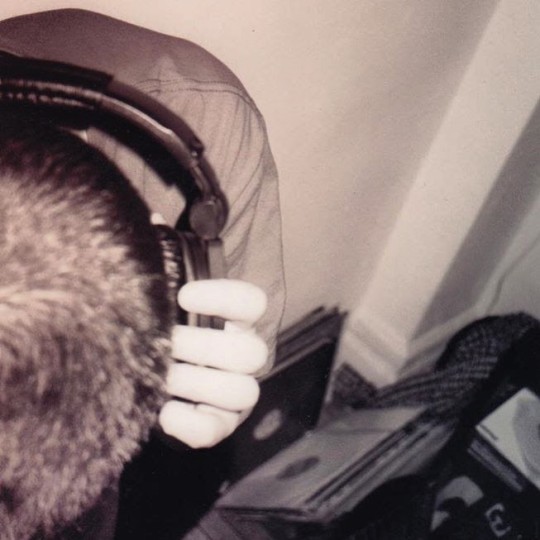
#DJ #music #funk #soul #vinyl #vinyldj #vinyldjs #vinylrecords #vinyljunkie #blackandwhitephotography #film #filmphotography #filmisnotdead #filmisbetter #filmisalive #newyorkdj #newyorkdjs #sonyheadphones #funk #oldskool #oldskoolhiphop #soul #boogie #disco https://www.instagram.com/p/B8_2U7Lgqoe/?igshid=o4sktsyhs0sk
#dj#music#funk#soul#vinyl#vinyldj#vinyldjs#vinylrecords#vinyljunkie#blackandwhitephotography#film#filmphotography#filmisnotdead#filmisbetter#filmisalive#newyorkdj#newyorkdjs#sonyheadphones#oldskool#oldskoolhiphop#boogie#disco
1 note
·
View note
Text
Sony XM5 Headphone Design Leaks Look GORGEOUS!

Sony WH-1000XM5 Headphones Design Leaks are here. If you were planning to buy Sony WH-1000XM4, you may want to wait for few more weeks. These leaked Sony XM5 Design makes me to say, even you can wait for months to get it. Looks Gorgeous! and Elegant at the first glimpse itself. Compared to Sony WH-1000XM3, XM4 didn’t have much advancements. Only minor improvements and tweaks.
I am eagerly waiting to see what Sony R&D is up and working on, when it comes to next generation XM series headphones.
Read More - Sony XM5 Headphone Design Leaks Look GORGEOUS!
0 notes
Text
How to Connect Sony Headphones to iPhone : A Quick Guide

How to Connect Sony Headphones to iPhone - You can buy an iPhone and a set of Sony headphones if you like to listen to music or other entertainment while hanging out। Though it may seem intimidating, you can connect your Sony headphones to your iPhone।We can help you every step of the way। We will show you how to connect your Sony headphones to your iPhone in this post। After that, you can enjoy all your favorite music with ease।
- Introduction
- Check Compatibility
- Prepare Your Sony Headphones
- Turn On Bluetooth on Your iPhone
- Put Your Sony Headphones in Pairing Mode
- Connect Sony Headphones to iPhone
- Test the Connection
- Troubleshooting
- Updating Firmware
- Using Sony Headphone App
- Benefits of Connecting Sony Headphones to iPhone
- Conclusion
Introduction
Connecting your Sony headphones to your iPhone opens up a world of audio possibilities. Whether you're listening to your favorite songs, watching movies, or taking calls, a seamless connection ensures an immersive experience.
Check Compatibility
Before you start, make sure your Sony headphones are compatible with your iPhone. Most modern Sony headphones utilize Bluetooth technology, which is widely compatible with iPhones
Prepare Your Sony Headphones
Charge your headphones fully before pairing. This ensures a stable connection and uninterrupted audio experience.
Turn On Bluetooth on Your iPhone
Navigate to your iPhone's settings and turn on Bluetooth. This will allow your iPhone to discover nearby devices, including your Sony headphones.
Put Your Sony Headphones in Pairing Mode
Refer to your headphone's user manual to understand how to activate pairing mode. This step is crucial to make your headphones discoverable by your iPhone.
Connect Sony Headphones to iPhone
Once your headphones are in pairing mode, they should appear in the list of available devices on your iPhone. Tap on your headphones' name to initiate the pairing process.
Test the Connection
Play a song or sound on your iPhone to confirm the connection is successful. Adjust the volume and enjoy the high quality sound provided by Sony headphones
Troubleshooting
Common Issues and Solutions
Issue: Headphones not appearing in Bluetooth list.
Solution: Ensure headphones are in pairing mode and restart the Bluetooth on your iPhone.
Issue: Poor audio quality.
Solution: Check for any obstructions between your headphones and iPhone, and ensure your headphones are fully charged.
Updating Firmware
Keeping your headphones' firmware up to date is essential for optimal performance. Visit Sony's official website or use the Sony Headphones Connect app for firmware updates.
Using Sony Headphone App
Sony offers special apps that allow you to customize your listening experience. Adjust settings like equalizer, noise cancellation and more to suit your preferences.
Benefits of Connecting Sony Headphones to iPhone
Connecting your Sony headphones to your iPhone offers several benefits:
High-Quality Sound: Experience the exceptional audio quality Sony headphones are known for.
Wireless Convenience: Say goodbye to tangled wires and enjoy wireless freedom.
Call Handling: Take calls seamlessly without removing your headphones.
App Integration: Utilize the Sony Headphones Connect app to fine-tune your listening experience.
Conclusion
It's very easy to connect your iPhone to Sony headphones to enhance the audio & experience. Read very carefully if you want to enjoy your favorite music and audio content.
FAQs
Can I connect my Sony headphones to multiple devices simultaneously?
No, you can only be connected to one device at a time. To switch devices, disconnect from the current device and connect to the new one.
Do I need an internet connection to connect my Sony headphones to my iPhone?
No, an internet connection is not necessary for the initial pairing process. Firmware updates, for example, do not need an internet connection..
What should I do if my headphones keep disconnecting from my iPhone?
Try re-pairing your headphones, making sure they are in pairing mode and within close proximity to your iPhone. If the issue persists, check for any Bluetooth interference in the area.
Can I use Siri with my Sony headphones connected to my iPhone?
Yes, if your Sony headphones have a microphone, you can use Siri for voice commands and interactions.
Are Sony headphones compatible with non-iPhone devices?
Yes, Sony headphones with Bluetooth connectivity can generally be paired with a wide range of devices, including Android smartphones, tablets, and computers.
Make the most of your Sony headphones and iPhone combination, and elevate your audio experience today! Remember to follow these steps carefully for a seamless connection that allows you to enjoy your music, podcasts, and calls without any interruptions.https://thetechtalker.in/how-to-connect-sony-headphones-to-iphone/
Read the full article
1 note
·
View note