#admin that is not a epic W your blog is a mess.
Text
I really should update my pinned. I think I trick some people into thinking I also make a ton of ffxiv content when it's all rbs, lol. unfortunately I am a man who doesn't like taking screens much in the first place. ="_"=); and I can only write here and there. the woes of the all-encompassing blog...
eugh organization what is that
#ooc#let's not even mention how i can't really curate this as an askblog regularly so that's even less help#anyways. lost a follower! flop nation!#admin that is not a epic W your blog is a mess.#it's also funny to me i only get in the mood to do ffxiv stuff when my sub is up#kinda difficult service model here. live services my beloathed#i'd certainly like to keep writing for ffxiv but i'm far less attached to it due to mixed experiences#that being said I do like making short prompts out of it occasionally it just doesn't carry the same weight as it should#do I need a new wol...?#on second thot i think i am the coyote moot#you think it's a dog but you get closer and go oh fuck nvm and quickly drive away
3 notes
·
View notes
Note
any tips on what to think about/how to do comic edits that look good?
Hello! I have several for graphics, but obviously, other admins might differ:
Characters with bold lines/vibrant color schemes and/or characters with playful depiction usually go well with a cheerful theme. Jubilee and the like is one of the examples. Balloons/blocky type of fonts, semi-round cursive fonts, cartoony props like petard or flower can do too.
This can be applied to those who have colorful uniforms, Booster Gold, Superman, etc. Using the colors from the characters itself helps a lot, choose from the hair or clothing or their favorite color if there’s any. Balance it with simpler textures, like gradient or light leaks.
Character artworks with sketchy/rough/vague lines tend to go well with rough textures too, like paper or walls or basically non-lightning/bokeh textures.
When rendering, attempt not to left out white thin lines outside of the commonly black outline. Neater the better.
For icons, I like the art to be in the middle or cropped out if it’s on the side, or if the character looks shocked/looking up I’m just doing half upper face icon. Cuter and all I think. Also: set it 300-400x pixels, no bigger than 500. It’s good quality and all but in the end, icons displayed are gonna be small. 100-200x pixels won’t be good for dashboard icons methinks.
The smaller the art on your icon, the freer you are at adding textures. It’s just a way to show the effect behind the art.
Save your edits as .png instead or .jpg, I found this out by accident that the quality is better in .png apparently, I don’t know why?
Make the font fits to the situation, devastating panel (crying/yelling character, gloomy color) go well how you imagine a cataclysmic font is (for me it’s messy handwriting, the thinner the better. Or make it blurry, I personally like motion blur effect and underwater with the darkest color you have on your graphics theme).
The bigger the font usually it looks like the words (in that font) screams louder. Use it for epic quotes. Stuttering fonts for worrying quotes, or something like that.
When it’s raining text don’t use overly complicated (cursive and all) font just use the basic ones like, say, open sans or times new roman or montserrat. Though if you wanna be more aesthetic it’s okay to use it, and sometimes I did it too if I don’t think the quotes are That good or fitting to the panel’s energy (wtf is this wording).
Oh right, black and white are great with any color, but usually, I go with a less gray/white background for vibrant color and grayer with pastel/paler/less saturation artwork. If you want consistent color try to save the color code in your notes then look it up again if you want to color another panel (ex: yellow #F9D71C)
If you’re a beginner and don’t know how to.. change/edit the artworks’ colors yet, just choose the outline color of said png, usually, it’s black. It’s not always but frequently prettier if the background color’s part of the art.
I know it’s not exactly a tip of “edit that looks good” but you might wanna plan ahead on your graphic if it’s gonna be kinda complicated. I did this kinda thing a long time ago:
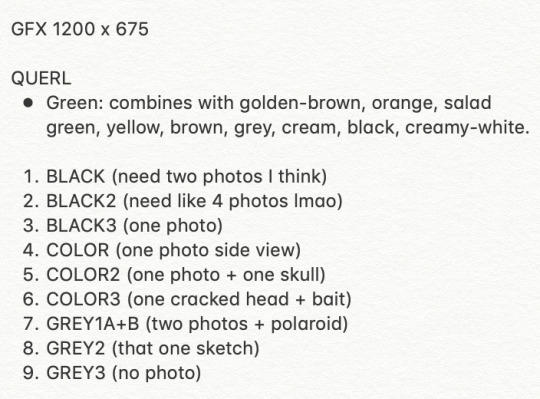
Look up and try to see thru other edit maker’s works, not like plagiarism/copying thing but more like an inspiration, and then make your own thing. Say your character is a prisoner, make the theme a prison, then to be different try make it a mugshot or something.
Download/save inspo pics from Pinterest then make a folder/board for it, or make your own inspo graphic tags. Scroll thru it when you’re bored, then mess with a panel an Out of Context blog posted on your dash/timeline. Practice is key.
Bend/recolor the colors as much as you want, as long as you love it. Say, Betsy’s scheme screams purple. Bend it to pink, or blue. For me, editing is if you enjoy the process too, the result will get better if you’re happy alongside the way. I edit Transformers most of the time, and I made Megatron pink because I like it, and I think it turns out good.
I’d say crowded panel (crowded like you’ve made texture + art + text in one panel) is unnecessary if you already have more than 5 panels, but brain is a complex thing and sometimes it won’t let you.. chill. So I think it’s fine being crowded, or have no text at all, or go with one color (b/w only) or two (blue & b/w) or three (yellow, blue, b/w) or more. Just make it tidy. People can see it as graphic, others will see it as a set of mobile headers, or computer/phone backgrounds, or just pretty photoset in general. I get phone backgrounds tagged on mine a lot when for me, I think it’s not, but hey everyone’s happy and satisfied so I suppose that’s a win-win.
Those are the base, I don’t follow every single thing I listed here and you don’t have to too. These aren’t the rules, go wild.
39 notes
·
View notes