#also my traditional art is usually always worse then my digital since its all sketch work and not like complete?
Text
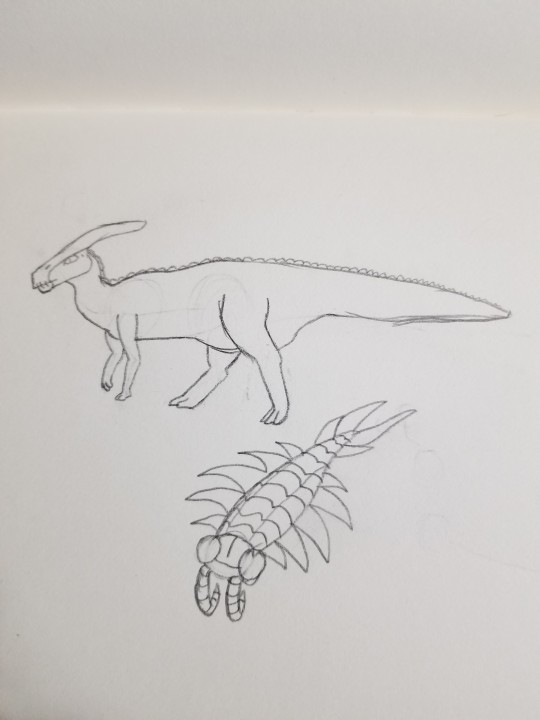
drew a parasaurolophus and an anomalocaris during school
#paleoart#paleo art#~leon#i know neither are particularly good but ive havent drawn a para in forever and ive never drawn an anom so im proud of it#also my traditional art is usually always worse then my digital since its all sketch work and not like complete?#anyway#parasaurolophus#anomalocaris#gotta tag em#my art
7 notes
·
View notes
Text
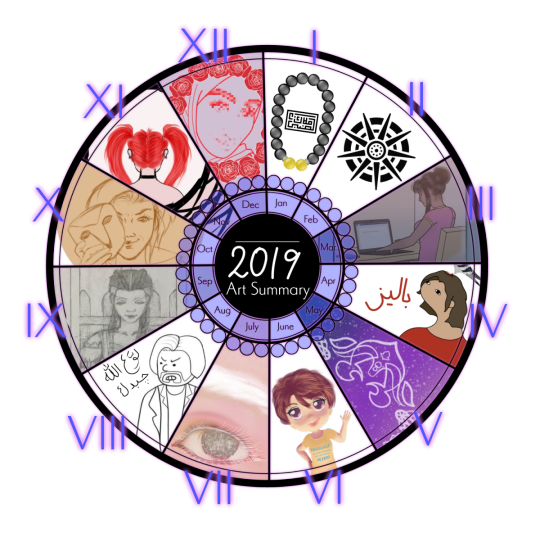
2019 art summary
I knew this was bound to happen, I knew I’d grow impatient and flustered trying to get used to digital art, I tried my best to keep cool but I just... UGH! I tried to get back to traditional art, however I got rusty due to lack of practice... yub! That’s it! ARTBLOCK!
Jan: To fend off this artblock I decided to avoid drawing human figures, and surprisingly it paid off! I managed to finish creating my signature! It looked so good am confident in using it for my artworks!!! Also, I painted this beautiful bracelet... I still remember my struggle with blending, and then the moment it worked I just... gasped and jumped away from the screen, came back slowly in disbelief!
“I... did THIS”
Feb: I decided to design a tattoo, coz I needed to learn how to draw symbols and patterns, And so I did~
Mar: All about finishing dem WIPS, and struggling with my weak arm tendons... it’s strange... every March my arm just acts up... Also, I finally started to understand (one way perspective)!
Apr: The month of باليز ... I learned making videos in a new software, also getting to know my digital art style... I hope
May: No Mermay for May! It was a collide between my hatred for my drawing and the desire to pass time by drawing... that’s my annual Ramadhan condition
Jun: Hey look! A 3d chibi... yeah well, here’s a funny story: I was trying to take a shortcut and paint over the 3d model instead of tracing it for line art. But I ended up spending longer time than what would I have spent if I chose to just trace it... still, I’ve learned lots of things! Mainly tweaking colors, which is a very important skill to me... so yeah! 3d chibis is one of my things now heheheh.
Jul: My first half tradi half digital work with the tablet... I’ve always loved artworks that are mix of traditional and digital, and I am surprised I didn’t try this earlier... so yeah! Here’s my first attempt...
Aug: That’s it... I gave up to the desire to stop drawing. Ever since I went digital my comics got too lazy, and never beyond 2 panels... hell I didn’t even color the one I made for this month... Also, I started dubbing, and this account kind of lost its original purpose.
Sep: The fruits of learning one-way perspective... You see, Knowing where this line goes and why, and the feeling that everything looks just RIGHT are things I NEVER experience in my whole life!!! I have 0 spatial intelligence which means I can’t draw shit from my head and I am obligated to use references ALL THE TIME, Even with the basics of the basics... worse still, I can’t find references for everything... So being able to draw this background on my own means a lot to me...
October: I said I wouldn’t participate in Inktober and I FINALLY kept that promise! I don’t have the mood to draw normally, let alone with ugh ink! This month I hit 2 birds with a stone: I missed drawing myself, and I’ve always wanted to draw fanart for solve_hq! BOOM!
Also, I found a new way to quickly color sketches while making a birthday gift! That’s the funny thing, I only learn new stuff or form style of drawing/coloring when drawing for friends rather than for myself
November:
It is important to be carefree in drawing every once in a while! I rarely draw while saying: I don’t really care about the result! And I don’t spend more than an hour on them and yet, somehow, they turn out nice! I should do this more often
December : I am a gamer once again so I draw less than usual, You can see that I am trying to force myself to simplify my drawings and be less of a perfectionist so I can produce MORE ARTWORKS! Don’t tell me “quality over quantity” ... because at this rate, I am barely producing anything...
It feels silly that the main motivation of drawing this year was to fill this BEAUTIFUL art summary template by oh-no-Castiel of deviantart!
Plans for next year? I am keeping them under wraps. You’ll figure them out eventually ~
1 note
·
View note
Text
Artist’s Software Surfing P1 - Sketching
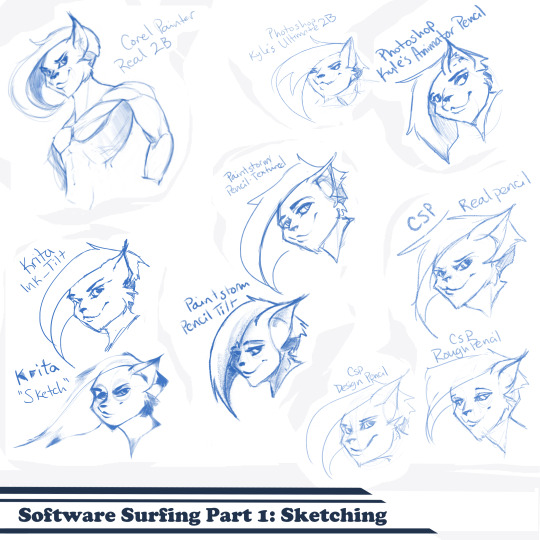
SSSo recently, after finishing (an admittedly long-overdue) a piece, I decided to download a trial of the new Corel Painter 2019. I hadn’t used Painter since my old DeviantArt days (circa 2005) and wanted to see how it felt with more digital art-veteran hands. Loaded it up, started sketching my default doodle-muse and wow, that “Real 2B” pencil feels great. I loved it so much, and wondered why.
That’s the story that is spawning this weird personal series of Software Surfing. I wanted to write little notes to future-me on how it felt using my favorite sketching tools in each program I have, and after the sixth one I thought it might be a good idea to check out inking, colouring, painting, etc. and writing those down as well.
So I’m writing this series for myself, but making it available in case anyone else can benefit as well. Thanks for sticking with the intro, let’s get into it.
Artist’s Software Surfing P1 - Sketching
Artist’s Software Surfing P2 - Inking
Artist’s Software Surfing P3 - Colouring
Artist’s Software Surfing P4 - Painting
There are many ways to sketch, but this is specifically the classic “pencil” or “drawing” form using the tools with the program’s default settings.
As an introduction, this is my doodle-muse, Cloey. She was my first original character, and though I don’t usually share my anthro art on here (I know that’s not everyone’s thing) I do have a separate blog for that stuff that you can find here if you’re so inclined. If you’re familiar with Artgerm (and you should be), she’s basically my Pepper.
Corel Painter’s “Real 2B”:
The one that started it all. The pencil just GLIDES, and I’ve always loved when you can tilt a pencil tool and it will shade just like tilting a real-life pencil. The only thing I want from a program now is to be able to bind touch to blenders so I can use my finger to smudge-blend the scribbling. (I tried drawing that fist so many times /fume)
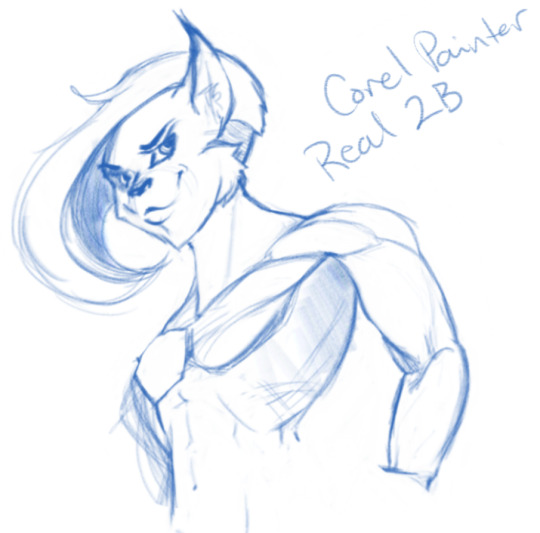
Likes: Tilt functionality, line width variance, stroke speed, eraser
Dislikes: Rebinding Rotate Canvas tool was a pain. I like Shift+Space, and that key combo is reflected in the shortcut panel, but it just continued to pan. Never worked for me, and rotating or flipping the page quickly is crucial for my sketching process. Also sometimes if I quickly resize the eraser and mash it down to use, it won’t detect any input.
Photoshop, Kyle Webster’s “2B” & “Animator Pencil”:
**Disclaimer** Firstly, I’ve used Photoshop for over 15 years now, and it’s a great digital art tool, but for drawing and painting I find it’s sorely lacking. It’s slow, expensive, and unintuitive. That being said, there are some things this program does exclusive to others so I’m still clinging to it (desperately) and while I would definitely recommend something else for budding digital artists, I have to supplement my misgivings by purchasing additional plugins and tools, such as the famed Kyle T Webster’s Ultimate Megapack for Photoshop (
which is now complementary with Photoshop CC, damnit
). Unless otherwise noted, all the brushes I use in Photoshop will be from that pack. **End Disclaimer**
Following off the heels of Corel, I remembered messing around with another “2B” (which btw is my personal favorite traditional pencil to sketch with) in Kyle Webster’s Drawing Box in Photoshop. It felt a bit similar, but with no tilt functionality and it really lacked the chunky-thickness (a scientific term) I enjoyed with Painter’s pencil. I switched to my favorite (and the favorite of MANY digital artists btw) his “Animator’s Pencil”. So chunky, but the ability to shade lightly... It’s really a fun brush to use for sketching digitally. Still one of my absolute favorites.

Animator Pencil Likes: Line width variance, texture fills in and scales perfectly
Dislikes: It’s a photoshop exclusive, a program that for some reason you can’t bind shortcuts to whatever you please, takes forever to load, and WAY too often suffers input lag while drawing. Also no tilt shading, :’( aw
Paintstorm’s “Textured Pencil” & “Pencil Tilt”
As a bit of an aside, I love Paintstorm, Paintstorm is what got me back into digital drawing and painting after doing 3D and game design for 7 years. I bought it for the very low price of entry (2 licenses for $30) and was impressed by its ability to customize literally anything in the program. You can create your own tool/brush boxes, bind any shortcut to any key combination, and every single brush tool adjustment comes with the most customization control of any program I’ve come across since Photoshop set the bar way back in the day. Out of the box a lot of the basic brushes have that old OpenCanvas or PaintTool Sai feel, but more recently they’ve added some very textured default brushes you can play around with. It’s also hands-down the FASTEST program I’ve ever worked in. I highly recommend giving it a try, it’s great for learning and experimentation. I grew a lot working in Paintstorm.

The Textured Pencil is a fun sketching brush, you can get as think or thick as you’d want and it keeps a clean outline. The Pencil Tilt really blew my mind the first time I used it. YOU CAN SHADE! It was the first time I had ever seen a program do that. The tilt has a great texture, fantastic control, and gets just as dark as you’d need. I’d recommend using them both, the Textured Pencil for a cleaner sketch, and the Pencil Tilt for something more expressive or loose.
Krita’s Ink-Tilt & “Sketch”:
I’ll be honest, I have almost no experience in Krita despite having downloaded and given it a try back in 2014. It was a hell of a time to figure out how to rebind my usual shortcuts (flip horz, rotate canvas). I couldn’t even rebind colour grab/eyedropper. Yikes. I opened up the “Sketching” brush box and there were only two options, made worse as one was a sketch pen... That lacked the flexibility of ballpoint.

First I grabbed the pencil dubbed “Sketch” and was bewildered why the size of the circle was so large compared to the mark it made. Very confusing. Feeling intimidated, I abandoned it immediately to try out the “ink_tilt” (which by the way there’s no tilt functionality??) and hated it. I reluctantly went back to the pencil and just started trying to make marks. Wow. It’s weird, but surprisingly fun. You have to be willing to relinquish a LOT of control, but the shapes the brush makes while moving and tilting during a stroke can yield some really interesting and suggestive shapes. I would say great for early concepting or making something really loose and expressive. Fun to play with, but not really practical.
Clip Studio Paint’s Real Pencil & Rough Pencil
I’ve been wholly immersed in CSP since I purchased the program back in late 2016. It goes on sale often, so you can pick up a nice fully featured program for ~$35. I’d had my eye on it for a while and still really want to get into self-publishing comics, so I picked it up, bought a couple of brush packs for it (it’s pretty lacking in default painting tools) and I’ve been illustrating in it ever since. The brush creation isn’t as fun as Paintstorm, but brushes are quite customizable. I usually like to use the “Rough Pencil” if I want just a little texture and line variance, or the “Darker Pencil” for something cleaner. Trying to be different, I just jotted out a couple heads in ones I don’t normally use, the Real Pencil and Design Pencil. The Real Pencil has a lot of texture, but for some reason in CSP the textures don’t seem to scale with the brush, so I tend to avoid using it in most cases. I hate the design pencil, I just could never get dark enough. I guess that’s probably the point, though.
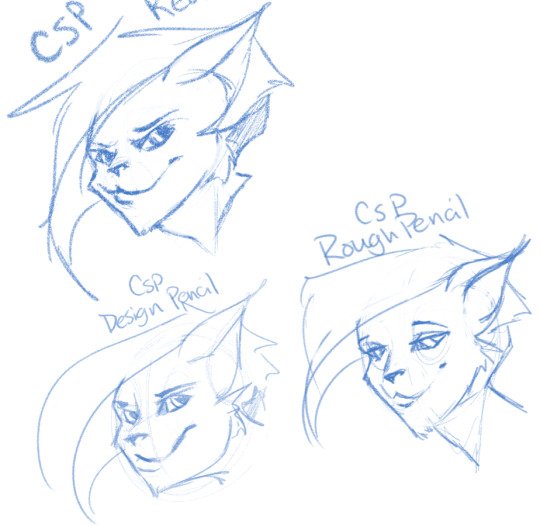
Well, that definitely wraps this digest up. I feel refreshed after trying out a lot of new digital sketching brushes. I was really reminded of how much I enjoyed drawing in Paintstorm. I hope someone other than me found this useful or otherwise inspiring! Sometimes, especially if you’re stuck in some art blockage, it’s a good idea to try something new, and for me digitally that’s hopping programs and trying new brushes.
I’m thinking about doing inks, colours, and painting at some point. Let me know if anyone’s interested in those! I’m planning on doing some for myself eventually, but I might expedite a post if anyone is interested. o/ Take it easy, y’all.
Artist’s Software Surfing P1 - Sketching
Artist’s Software Surfing P2 - Inking
Artist’s Software Surfing P3 - Colouring
Artist’s Software Surfing P4 - Painting
6 notes
·
View notes