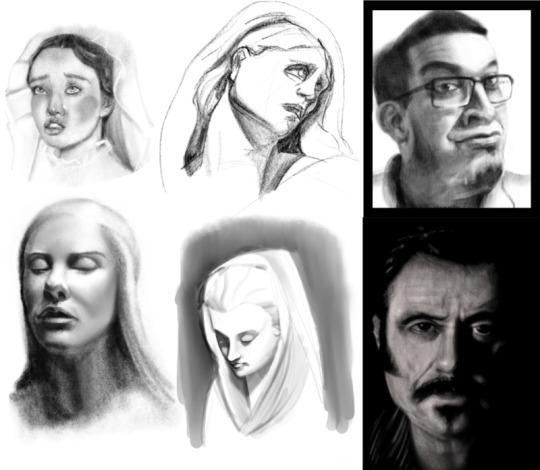Text


Doin watercolor portraits of some friends' FFXIV characters :> Here's the first two!
5 notes
·
View notes
Text

My recommendation is to not use a coffee mug to wash your brushes.
1 note
·
View note
Text



I've been drawing these two doofuses lately. Once I land on a final design and style I'm planning to do a bi-monthly strip that I'll be uploading to a sister account. The top two were done traditionally with ink and marker, the bottom is done in Procreate.
3 notes
·
View notes
Text

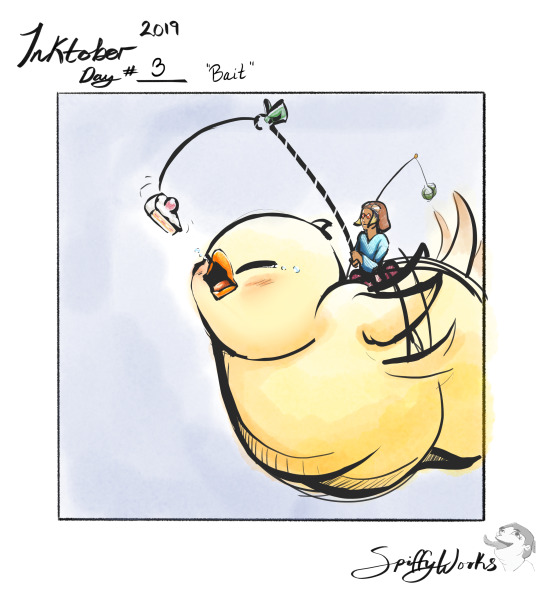

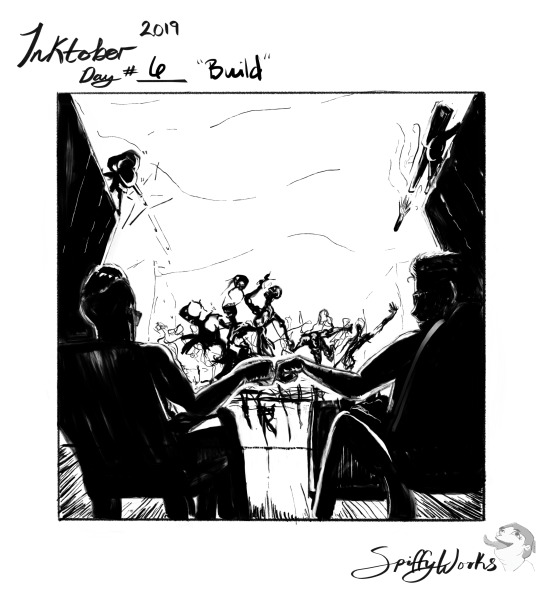



I've been gone for so lonnnggg so here's some stuff I did in 2019.
1 note
·
View note
Text
Artists Software Surfing P3 - Colouring

This time around I’m testing out specific workflows for colouring lined artwork, similar to comic or animation styles. This is usually done by starting with “flats”, or local colour, and adding shadows, ambient light, and direct light sources on top. I can predict which programs are going to pull ahead or fall behind with this specific workflow. Lezdoit
Artist’s Software Surfing P1 - Sketching
Artist’s Software Surfing P2 - Inking
Artist’s Software Surfing P3 - Colouring
Artist’s Software Surfing P4 - Painting
Corel Painter
Yeah, as I predicted, this was a bit awful. I fiddled a lot, tried many alternative approaches, lots of brushes, but couldn’t really get something that I was happy with. This workflow is intended to be quick, and this just wasn’t it. This was as far as I got with the best attempt before I called it quits.
Paintstorm
This was the first program where I really started using this approach and playing with this kind of approach, so I knew at the very least I would be a little more comfortable getting going. I miss adjustment layers and an easy way to invert colour, but the program is still fast and flexible which can make up for it with some extra workarounds.
Krita
Still struggling with the hotkeys in this one, and it’s still surprisingly slow at some things. I wish the selection was a little more useful, but actually I had a decent time in here. Still don’t like the brushes.
Clip Studio Paint
Definitely very comfortable using this program in this way, and I think it shows. :P The flexibility of the masks is only second to Photoshop, and the selection options are really useful.
Photoshop Note: I didn’t bother doing this one, I’ve been coloring in Photoshop for years, as has most artists out there. The workflow would have been the same as CSP so I just skipped it this time around.
Photoshop and CSP are great, and you could get there with Paintstorm, it just takes a little bit more work. Next up is painting, which I can already tell is going to take MUCH longer, so don’t expect that one for a while. :p
Artist’s Software Surfing P1 - Sketching
Artist’s Software Surfing P2 - Inking
Artist’s Software Surfing P3 - Colouring
Artist’s Software Surfing P4 - Painting
4 notes
·
View notes
Text
Artist’s Software Surfing P2 - Inking

This time around I’ve created a better sketch similar to the ones I made for the first part of this exploration series and I have tried different tools in different programs to see if I can learn anything new or find any inspiration among this heap of brushes I’ve accumulated. @o@ Lettuce begin!
Artist’s Software Surfing P1 - Sketching
Artist’s Software Surfing P2 - Inking
Artist’s Software Surfing P3 - Colouring
Artist’s Software Surfing P4 - Painting
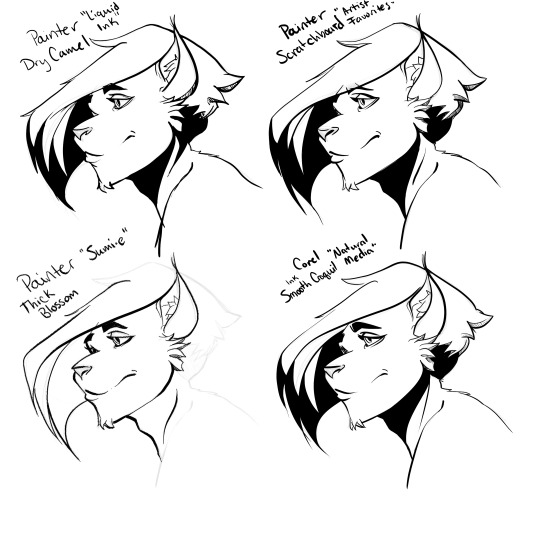
Corel Painter
This is the program that is inspiring this journey through different tools and brushes, so most of my time in here is experimentation.
“Liquid Ink” - Dry Camel
I probably should have read the manual on “liquid ink” layers and why they are important, but this time I just jumped right in and started using the tool like I would an inking pen in CSP or Paintstorm. I was surprised how nice it felt, how it would cleanly fill in spaces up to the shadow line I drew, and the subtle texture if I made a light stroke. This “Liquid Layer” system I guess means it changes the behavior of the pixels however, and erasing was a little wild and the ability to pull ink from what would be considered a “blob” was really neat. Fun tool, depending on the style you are going for. Happy accidents happened with this brush so you have to be willing to relinquish a bit of control. My only gripes are, I can’t flip the canvas with this layer type, eraser was more of a hindrance than a help, and cross hatching or shade lines work a lot differently with “wet” ink than I’m used to.
“Artist Favorites” - Scratchboard
This is one I actually remember from back in the day, and when I googled “Inking in Corel Painter” this one came up in a few people’s lists. If you are used to inking on the computer with some stabilization, this is just like those other tools you’ve used. Great line width variance, smooth lines, easy to control, easy to erase. It’s basic, but you get the most control out of it, meaning no happy accidents or unexpected behaviors.
“Natural Media” - Smooth Croquil
This is that awkward moment where I admit to never having used quill tipped pens. I know they are a favorite of many veteran inkers who still work traditionally. I guess it’s on my to-do list. That being said, I have no frame of reference for the expected behavior of this pen, but I actually really enjoyed working with it. This was the “Smooth” version, meaning it had more stabilization in the stroke, but I was surprised at the nice hatching I could get. Would not recommend for filling black solid shapes, but the more “drawing” portion of the inking process, this would probably be my go-to for artwork with big shapes and long, sweeping lines.
Sumi-e
Though I tried many of the options in the brush box, I ended up being pretty disappointed with this set. I never like using digital sumi-e brushes, the usage is just too different considering the traditional brush shape, but the texture in here just makes the artwork look pixelated. I included it just as a special mention. Won’t use it again.


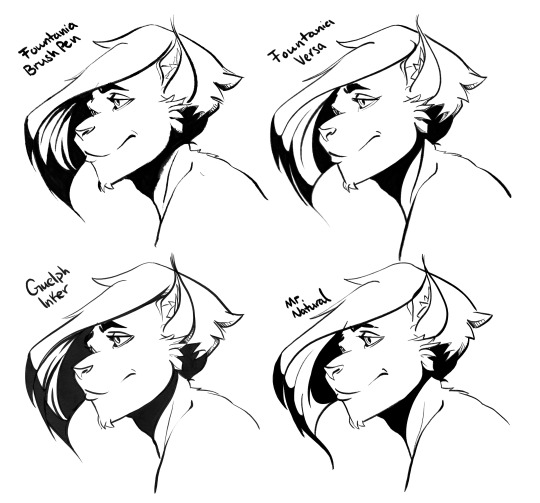
Photoshop, Kyle T Webster’s Inkbox
Lord, I swear I saved past this point of this draft several times and some how Tumblr really dropped the ball. I still have the artwork, but I’ve lost all my immediate first-impressions of the almost dozen Kyle’s Inkbox variants I got to mess around with. A real shame, so I’m going to simply do my best and group them up, as I noticed some patters with some of them. Also, I hadn’t updated in two years and they’ve added a couple of important features I thought Photoshop was missing, like brush stabilization and symmetry drawing.
Nice, Scratch brush with decent texture and line width variance :: Pocketbrush 1, Badass Brush
Personal favorites :: Thick, chunky, expressive, and fun to ink with: Belgian Comics, Fountania, Guelph inker, Seth Comics
Interesting, but impractical :: Brush Beauty, Copier Rat, Fountania Brush Pen
Everything else, as far as I can recall, was just standard smooth pen with a touch of texture.

Paintstorm
Out of the box, this program doesn’t have much. It’s basically your basic round brush with stabilization settings. It’s very fast, however, and the customization is easy and fun if you want to add some texture to your ink pens. The toggle for turning your ink brush into an eraser is as easy as pressing E which makes for some nice hair push-and-pulling. Rewarding to work in, but very basic out of the box.

Krita
So, similarly to Photoshop, I hadn’t updated Krita in a handful of years and some of the features have been updated. It feels a bit better, I am able to mirror view and rotate the canvas just like I like to. I still struggle with the interface a bit but I’m sure I will get used to it with time.
I didn’t find many default pens that I liked or were unique enough to remark on so I just ran with the... (jfc is that really the name?) ... “d)_Ink-7_Brush_Rough” because of its bit of texture that’s revealed more as the lines thin. Figuring out the stabilization options was hell. It took a lot of fudging the sliders and making assumptions on the difference between “Distance” and “Delay” and why those mattered. Most programs just have one slider for brush stabilization. In fact, they all do. Not sure all of these options are necessary, but have at it if that’s your thing.

Clip Studio Paint
Not much out of the box here either, but the customization options are always nice. One thing I do want to mention for inking in CSP is the Vector layer option. You can create a “vector layer” then draw on it with any subtool and to back and edit those lines later. Or you can draw with the Figure tool and adjust lines there. Honestly this feature makes doing linework, especially for hard surface objects, super easy breezy and clean without removing the organic feel in areas that need it. I noticed Krita had vector layers as well, but like I mentioned before I just don’t have a whole lot of experience with that program so I’m not sure if it works the same way.
Well that about wraps it up for inking software, Kyle T Webster’s brushes in Photoshop coming out on top for this particular drawing. o7 I think I’ll do basic colouring next (comic book style). Hope this helped!
Artist’s Software Surfing P1 - Sketching
Artist’s Software Surfing P2 - Inking
Artist’s Software Surfing P3 - Colouring
Artist’s Software Surfing P4 - Painting
2 notes
·
View notes
Text
Artist’s Software Surfing P1 - Sketching
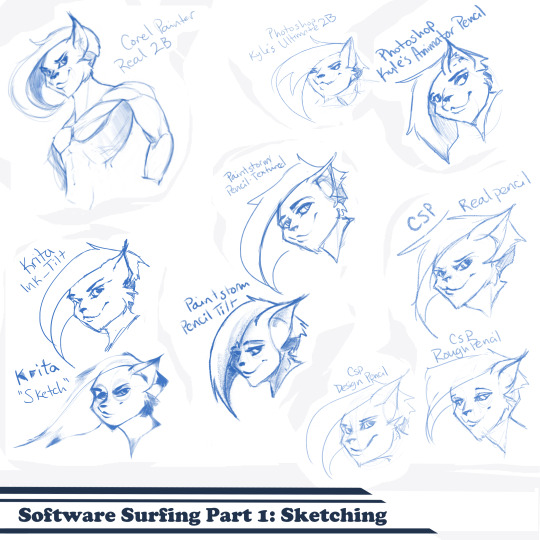
SSSo recently, after finishing (an admittedly long-overdue) a piece, I decided to download a trial of the new Corel Painter 2019. I hadn’t used Painter since my old DeviantArt days (circa 2005) and wanted to see how it felt with more digital art-veteran hands. Loaded it up, started sketching my default doodle-muse and wow, that “Real 2B” pencil feels great. I loved it so much, and wondered why.
That’s the story that is spawning this weird personal series of Software Surfing. I wanted to write little notes to future-me on how it felt using my favorite sketching tools in each program I have, and after the sixth one I thought it might be a good idea to check out inking, colouring, painting, etc. and writing those down as well.
So I’m writing this series for myself, but making it available in case anyone else can benefit as well. Thanks for sticking with the intro, let’s get into it.
Artist’s Software Surfing P1 - Sketching
Artist’s Software Surfing P2 - Inking
Artist’s Software Surfing P3 - Colouring
Artist’s Software Surfing P4 - Painting
There are many ways to sketch, but this is specifically the classic “pencil” or “drawing” form using the tools with the program’s default settings.
As an introduction, this is my doodle-muse, Cloey. She was my first original character, and though I don’t usually share my anthro art on here (I know that’s not everyone’s thing) I do have a separate blog for that stuff that you can find here if you’re so inclined. If you’re familiar with Artgerm (and you should be), she’s basically my Pepper.
Corel Painter’s “Real 2B”:
The one that started it all. The pencil just GLIDES, and I’ve always loved when you can tilt a pencil tool and it will shade just like tilting a real-life pencil. The only thing I want from a program now is to be able to bind touch to blenders so I can use my finger to smudge-blend the scribbling. (I tried drawing that fist so many times /fume)
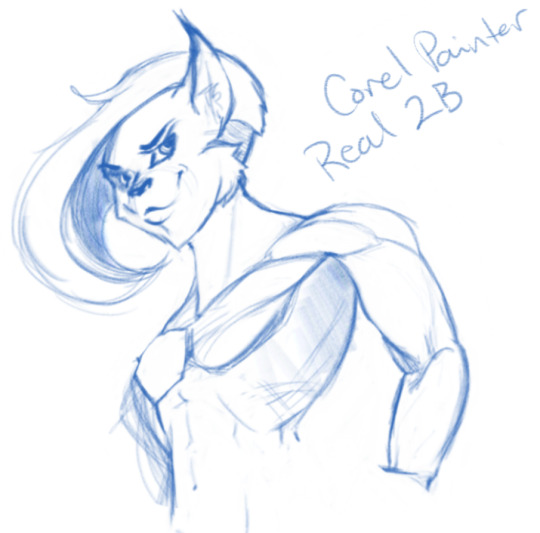
Likes: Tilt functionality, line width variance, stroke speed, eraser
Dislikes: Rebinding Rotate Canvas tool was a pain. I like Shift+Space, and that key combo is reflected in the shortcut panel, but it just continued to pan. Never worked for me, and rotating or flipping the page quickly is crucial for my sketching process. Also sometimes if I quickly resize the eraser and mash it down to use, it won’t detect any input.
Photoshop, Kyle Webster’s “2B” & “Animator Pencil”:
**Disclaimer** Firstly, I’ve used Photoshop for over 15 years now, and it’s a great digital art tool, but for drawing and painting I find it’s sorely lacking. It’s slow, expensive, and unintuitive. That being said, there are some things this program does exclusive to others so I’m still clinging to it (desperately) and while I would definitely recommend something else for budding digital artists, I have to supplement my misgivings by purchasing additional plugins and tools, such as the famed Kyle T Webster’s Ultimate Megapack for Photoshop (
which is now complementary with Photoshop CC, damnit
). Unless otherwise noted, all the brushes I use in Photoshop will be from that pack. **End Disclaimer**
Following off the heels of Corel, I remembered messing around with another “2B” (which btw is my personal favorite traditional pencil to sketch with) in Kyle Webster’s Drawing Box in Photoshop. It felt a bit similar, but with no tilt functionality and it really lacked the chunky-thickness (a scientific term) I enjoyed with Painter’s pencil. I switched to my favorite (and the favorite of MANY digital artists btw) his “Animator’s Pencil”. So chunky, but the ability to shade lightly... It’s really a fun brush to use for sketching digitally. Still one of my absolute favorites.

Animator Pencil Likes: Line width variance, texture fills in and scales perfectly
Dislikes: It’s a photoshop exclusive, a program that for some reason you can’t bind shortcuts to whatever you please, takes forever to load, and WAY too often suffers input lag while drawing. Also no tilt shading, :’( aw
Paintstorm’s “Textured Pencil” & “Pencil Tilt”
As a bit of an aside, I love Paintstorm, Paintstorm is what got me back into digital drawing and painting after doing 3D and game design for 7 years. I bought it for the very low price of entry (2 licenses for $30) and was impressed by its ability to customize literally anything in the program. You can create your own tool/brush boxes, bind any shortcut to any key combination, and every single brush tool adjustment comes with the most customization control of any program I’ve come across since Photoshop set the bar way back in the day. Out of the box a lot of the basic brushes have that old OpenCanvas or PaintTool Sai feel, but more recently they’ve added some very textured default brushes you can play around with. It’s also hands-down the FASTEST program I’ve ever worked in. I highly recommend giving it a try, it’s great for learning and experimentation. I grew a lot working in Paintstorm.

The Textured Pencil is a fun sketching brush, you can get as think or thick as you’d want and it keeps a clean outline. The Pencil Tilt really blew my mind the first time I used it. YOU CAN SHADE! It was the first time I had ever seen a program do that. The tilt has a great texture, fantastic control, and gets just as dark as you’d need. I’d recommend using them both, the Textured Pencil for a cleaner sketch, and the Pencil Tilt for something more expressive or loose.
Krita’s Ink-Tilt & “Sketch”:
I’ll be honest, I have almost no experience in Krita despite having downloaded and given it a try back in 2014. It was a hell of a time to figure out how to rebind my usual shortcuts (flip horz, rotate canvas). I couldn’t even rebind colour grab/eyedropper. Yikes. I opened up the “Sketching” brush box and there were only two options, made worse as one was a sketch pen... That lacked the flexibility of ballpoint.

First I grabbed the pencil dubbed “Sketch” and was bewildered why the size of the circle was so large compared to the mark it made. Very confusing. Feeling intimidated, I abandoned it immediately to try out the “ink_tilt” (which by the way there’s no tilt functionality??) and hated it. I reluctantly went back to the pencil and just started trying to make marks. Wow. It’s weird, but surprisingly fun. You have to be willing to relinquish a LOT of control, but the shapes the brush makes while moving and tilting during a stroke can yield some really interesting and suggestive shapes. I would say great for early concepting or making something really loose and expressive. Fun to play with, but not really practical.
Clip Studio Paint’s Real Pencil & Rough Pencil
I’ve been wholly immersed in CSP since I purchased the program back in late 2016. It goes on sale often, so you can pick up a nice fully featured program for ~$35. I’d had my eye on it for a while and still really want to get into self-publishing comics, so I picked it up, bought a couple of brush packs for it (it’s pretty lacking in default painting tools) and I’ve been illustrating in it ever since. The brush creation isn’t as fun as Paintstorm, but brushes are quite customizable. I usually like to use the “Rough Pencil” if I want just a little texture and line variance, or the “Darker Pencil” for something cleaner. Trying to be different, I just jotted out a couple heads in ones I don’t normally use, the Real Pencil and Design Pencil. The Real Pencil has a lot of texture, but for some reason in CSP the textures don’t seem to scale with the brush, so I tend to avoid using it in most cases. I hate the design pencil, I just could never get dark enough. I guess that’s probably the point, though.
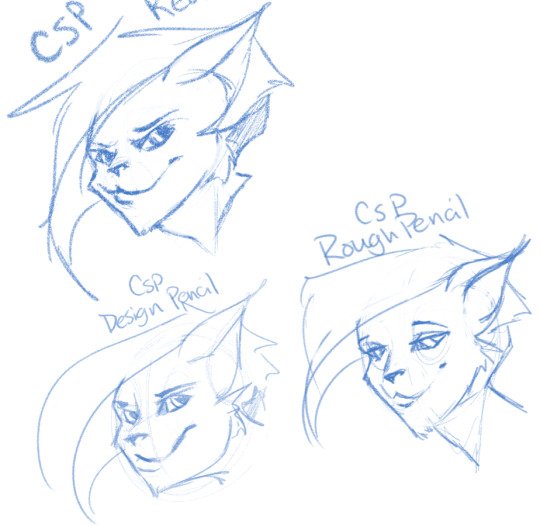
Well, that definitely wraps this digest up. I feel refreshed after trying out a lot of new digital sketching brushes. I was really reminded of how much I enjoyed drawing in Paintstorm. I hope someone other than me found this useful or otherwise inspiring! Sometimes, especially if you’re stuck in some art blockage, it’s a good idea to try something new, and for me digitally that’s hopping programs and trying new brushes.
I’m thinking about doing inks, colours, and painting at some point. Let me know if anyone’s interested in those! I’m planning on doing some for myself eventually, but I might expedite a post if anyone is interested. o/ Take it easy, y’all.
Artist’s Software Surfing P1 - Sketching
Artist’s Software Surfing P2 - Inking
Artist’s Software Surfing P3 - Colouring
Artist’s Software Surfing P4 - Painting
6 notes
·
View notes
Text
Sketch Portrait Stream
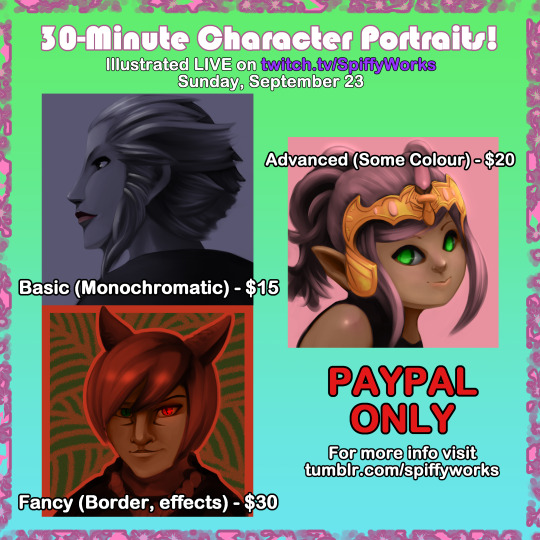
Hey, guys ! I am really missing FFXIV lately and can’t justify spending time and money when there is so much work to do ! SO! Obviously the only solution is to combine art practice with fundraising for my subscription! xP
The main goal is to not only produce a piece of artwork you’re happy with, but also entertain on stream so these will be done as rapid-fire as I can manage, each portrait taking anywhere between 30-90 minutes depending on complexity or other factors. I have three base choices, but i’m flexible if you are inspired or want something special!

Basic - (Monochromatic) - Starts at $15. Pick a base colour and I will do a portrait with just a black brush.

Advanced - (Additional Colour) - Starts at $20. Same as above, but add a colour to highlight important objects in the scene.

Fancy - (More Colour + Effects) - Starts at $30. Same as above, but with glows, highlights, borders, textures, etc.
If you’re interested, please fill out this form or email me at [email protected] if you have any questions or further specifications. Payment must be finalized before work begins. Reference of character must be provided. Additional adjustments may be added off stream, so just because I move on to the next piece doesn’t necessarily mean it’s completed! Final deliverable will be a digital file 3000x3000 at 120ppi. Thanks for your time and interest. :D

7 notes
·
View notes
Link
Sorry for the spam today, but I should also mention I have a ko-fi now! Yum! Thanks in advance for your consideration to help support my aggressive caffiene obsession.
1 note
·
View note
Photo



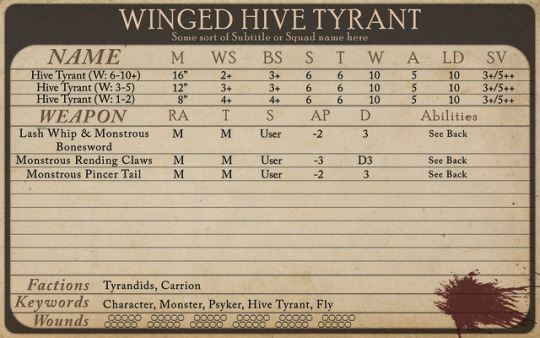

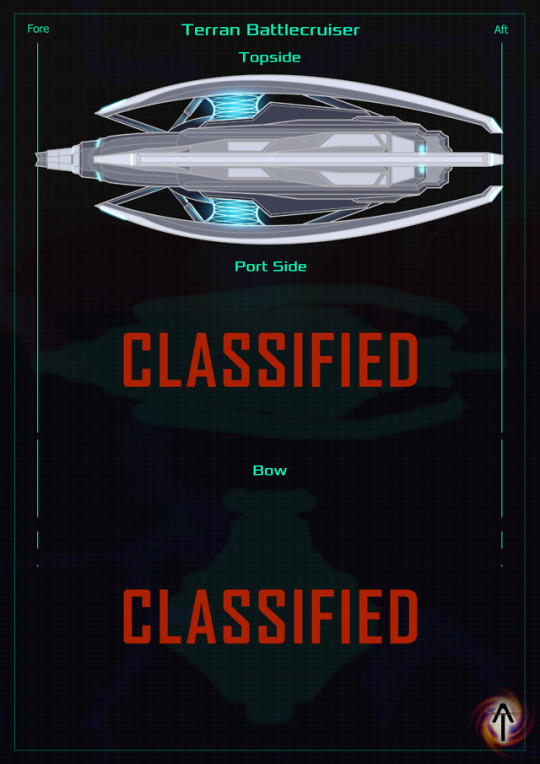

Some wips and projects that haven’t seen the light of Tumblr-day until now. Also, it’s my birthday next week so time to use my obligatory obnoxious Happy Birthday To Myself gif.
3 notes
·
View notes
Photo

A gift for a friend I made while streaming Dragon Age 2 on Twitch. Bianca x Isabela best waifu pairing
43 notes
·
View notes
Photo
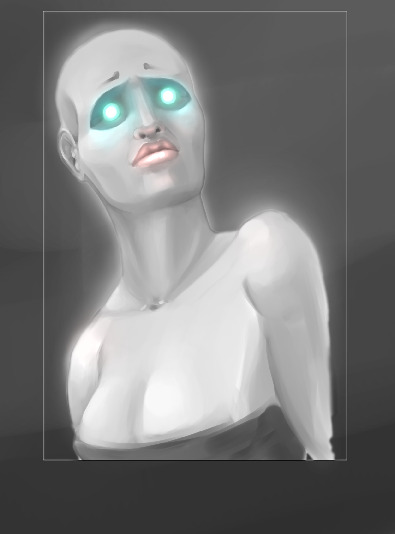

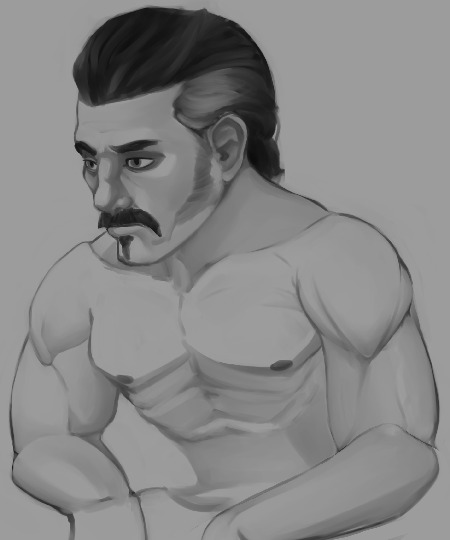




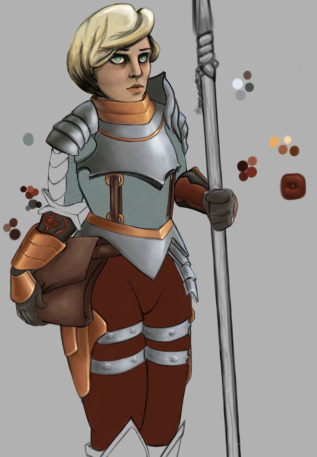
W.I.P.s and doodles from the last year.
2 notes
·
View notes
Photo



Been doing a lot of stuff for Twitch lately, for myself and others! :3 I really enjoy it.
6 notes
·
View notes
Photo




I’ve been absent as heck lately. Sorry about that.
I just went through and reorganized my digital art storage and started opening old (and often weirdly-named) files and found a lot of stuff I don’t even remember doing. That was pretty fun. So here’s some of that old-old-old OLD work/sketches/dumpy stuff that I never uploaded.
5 notes
·
View notes
Link
Hello, friends.
I’ll be posting progress sketches, doodles, WIPs, etc. on my new Instagram account so go check that out if you want to see what’s up in between full pieces!
Thanks!
3 notes
·
View notes