#analog hardware company
Note
Can you recommend games for a DM who would like to indulge their group of chaotic murder hobos? (Hey, if it’s what they find fun, why not lean into it?) Oh, and ideally I would prefer games that don’t have much math — there are a couple players with dyscalculia or other learning disabilities.
THEME: Math-Lite Chaotic Murder Hobos
The following games are big on violence, big on loot, and light on calculations! Have fun!

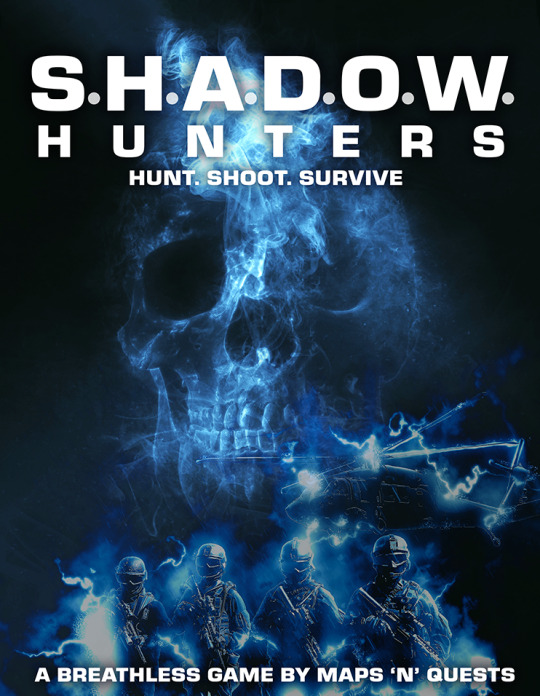

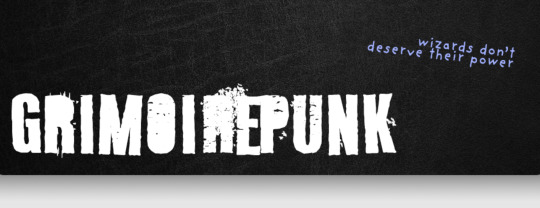


Cybermetal 2012, by World Champ Game Co.
Blood Money, Viral Videos, Brain Software, Hellpower, Cassette Tapes, Hallucinogens, Anarchy, Demonic Rituals, Combat Drones, Radiation Worship, Frequency Manipulation - How Nasty is Cybermetal 2012?
Cybermetal 2012 is a tabletop roleplaying game of demons, metalheads, and weirdos surviving and thriving in an isolated city of warped technology in an alternate timeline featuring tons of analog ink illustrations, intuitive dice mechanics for fans of Mothership or Blades in the Dark, fascinatingly weird worldbuilding, and much more.
This game uses a percentile system, which means that you need to roll under a certain number in order to succeed. This makes it easy to learn, and gives the table a quick understanding of how achievable any given task is. The two d10s that you roll to determine your outcome are then assigned to damage and Fallout - how much damage do you do, and what happens next? There are a number of other mechanics that you can choose to involve, such as Hardware, factions, Gear, and more - but their use is optional, so you can customize your game to the experience your players want!
S.H.A.D.O.W. Hunters, by Maps’N’ Quests.
Throughout human history things have threatened humanity –things that go bump in the night and leave the average civilian quaking in terror. These things exist on the periphery for most people, things they never even notice as being out of the ordinary. When those things go bump in the night, S.H.A.D.O.W. bumps back with the elite Hunters.
S.H.A.D.O.W. Hunters combines FPS-style action with survival horror in the vein of F.E.A.R. and other similar games while building on FariRPG's phenomenal Breathless SRD in unique ways, including lite-tactical combat mechanics and varying weapon effectiveness.
While this is a combat game, S.H.A.D.O.W. Hunters is designed to be run in theatre-of-the-mind, which means you won’t have to calculate range, and is rules-lite, which means that much of murder you do will be up to the players - do you behead the undead monstrosity, or pump it full of lead? How cool do you look doing it? There’s also a scavenge mechanic, which is great for those players that enjoy looting the body. Finally, while the game makes use of various polyhedral dice, you don’t have to add up any numbers - you just take the highest result and go from there. The game is run on the Breathless SRD, which means that your character’s skills and resources will run out over the course of play - great for building suspense and dread.
Jack Kills Giants, by Andrew White.
There’s no shortage of vagabonds who take coin for killing, but Giant Slayers… they’re a special breed. The coin is unfathomably good, you’d be more or less set for life should you bring one of those colossal beasts down. Those who decide the reward is worth the risk form up into small companies of strangers, spreading out the risks and sharing the spoils.Brought from all walks of life, those who survive past their first kill and choose to continue on the path grow into tight-knit bands, comrades in arms fighting for gold and glory. But you aren’t one of that pantheon of successful slayers just yet. You’re just flat broke.
Jack Kills Giants is a game of giant-slaying in the Fantasy Gig-Economy written and illustrated by Andrew White, with valuable contributions from Nakade & Cosmic Orrery Games. In Jack Kills Giants you won't play hardened adventurous heroes, you'll play everyday people, forced by a need to make cash to survive to chase after giants in exchange for generous bounties.
This is a game with beautiful art and a simple core system, with add-ons if you want to add difficulty, complexity, or a different flavour of play. Characters are ranked with the type of dice they roll, and there are ten character professions, which start at a d8 rank, with graduation ranks for d10 and d12. If you want a book with plenty of resources for a GM, and the ability to add your own flavour, then I recommend Jack Kills Giants!
GrimoirePunk, by Mitch.
Wizards rule the world. They’ve traded their stone towers for skyscrapers of steel and glass, their homunculus servants for warehouse workers, their robes emblazoned with stars for three-piece suits and sensible skirts (still emblazoned with stars, though). The rest of the world might consider them clever business people or daring entrepreneurs, but you know better. Their empires of power are built on magical secrets torn unwillingly from the fabric of reality and bound into powerful grimoires: collections of spell fragments and lost secrets pinned beneath words, illustrations, and codes. Their grimoires are the source of their power.
So we’re gonna take them.
In GrimoirePunk, you play as gutter magicians democratising magic by stealing it from infinitely powerful wizards. You and your friends will create your punks and each build a unique grimoire on a deck of cards that you will add to and destroy until you have a book that is unique to you, shaped by your adventures.
This game requires absolutely no dice - instead, you use a deck of cards. These cards will represent your character’s abilities. Character creation starts with all face cards removed, and you’ll gain new abilities and spells over the course of play. If you like the idea of using whatever means necessary to get your hands on some power, and you don’t want to keep track of dice values, this game might be worth checking out. There’s even a Demo Game Dunk edition for you to check out if you want to see what you’re in for!
Chainsaw Humans, by Deep Light Games.
YOU ARE DEVIL HUNTERS, individuals (human or otherwise) who fight against Devils whenever a threat related to them should arise in the world. You are a special branch of law enforcement.
YOU USE DEVILISH ABILITIES AT SOME LEVEL as means of standing a chance in combat against these monstrous opponents. Each devil represents a fear the humanity has. The stronger the fear, the stronger the devil.
In CHAINSAW HUMANS you'll play as human, hybrid, fiend or devil at your day job as a devil hunter. Each species play a little different but the core rules are very straight forward. Many GM tables to help are included.
This is a standard Lasers & Feelings hack, so you only ever use d6’s, and will roll either over or under a target number. Chainsaw Humans has two stats: Chainsaws, which represents being brutal, bloody, and aggressive, and Humans, which represents subtlety, manipulation, and control. While this game is designed to be a one-shot, you can probably get a few sessions out of it if you have enough fun and the GM has a number of ideas!
ORC BORG, by Rowan, Rook & Decard.
The DERELICT is a great big beautiful trash rocket smashing through space and it is jam-packed with ORCS, generations upon generations of them, sporing and scrapping, building murderous idols to their mad gods, and praying for DOOM when the Derelict will crash into heaven and disgorge every dead-hard big-toothed bastard in a glorious tide of violence.
YOU are an ORC, and you fight and kill and pray and scheme and tinker and howl for a place in heaven.
ORC BORG is a zine-length standalone RPG with beautiful, brutal art on every page. ORC BORG is a collaboration between Grant Howitt (Spire, Heart, Honey Heist, Goblin Quest) and ROLLINKUNZ (Fragnarok, The Dungenerator, Goblinfinite). It's powered by the MÖRK BORG engine - so it's fast, cruel, and obsessed with the apocalypse.
ORC BORG is built off of the well-loved engine of MORK-BORG, a game of fantastical blood and guts. Out of all of the games on this list, it has the most calculating, as you’ll have to add up damage and subtract from your hit points. If you want scrapping, murdering, and glorious glorious violence, this is likely the game for you, and if you want to check out this style in a different setting, I’d recommend CY_BORG, a cyberpunk hack of death and revenge.
Games I’ve previously mentioned that might be worth checking out:
FIST: Paranormal Mercenaries
Locum Tendons: Doppelganger Infiltrators
Heart - The City Beneath : Dungeon-crawling into a nightmare undercity.
62 notes
·
View notes
Text
reading about high end analog hardware and looking up the price of the chips involved is a fucking trap because you're like "the high performance buffer amp is only six dollars, this PLL chip is like two dollars, I could totally build this cheaper and better than [SIXTY YEAR OLD HARDWARE COMPANY WITH FIFTY ENGINEERS]" and that's how they Get You.
#electronics#a friend was lamenting his dead headphone amp and I'm like hey they just list the ingredients of this thing on the box
62 notes
·
View notes
Text
An Android History And Its Releases From Its Start To Till Now
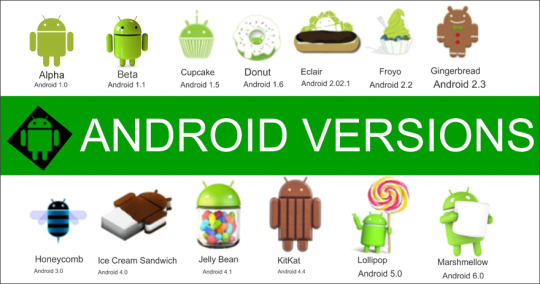

In the ever-changing landscape of mobile technology, a mobile app functions as software designed for handheld devices like smartphones and tablets. Amidst the dynamic world of mobile tech, Android mobile apps and updates have consistently held a significant position. Their versatility, user-friendly design, and responsiveness have made them a hit among today's mobile users. While Android comes with a wide range of built-in features, it also offers access to numerous additional functionalities through a vast selection of applications. One of the most popular sources for downloading Android mobile apps is the Google Play Store, which houses an extensive collection of over millions of apps with a cumulative download count exceeding 50 billion.
Given the widespread use of Android devices, it is crucial to keep the Android operating system up to date. Updates not only check the security of the system, also it syncs with the latest features Reputable Mobile App Development Companies in Chennai are dedicated to delivering top-notch Android apps that cater to a variety of needs. To create an application developer work consistently to redesign according to the changing trends.
One of the services in today's world is mobile development has become indispensable and make a rope to connect the individuals to various entities. An important role played in the development of apps is the android that boosts innovation, convenience and comfort. This android platform has made so many fine tunes to the core of the operating system since its origination.
Android 1.0 Alpha (2008):
Android 1.0 has landed the android world in September 2008 with four top features in it.
Google Maps
Gmail integration
The App Store (referred to as "The Market")
A scroll-down notification bar
This release was revolutionary and provided users with an unprecedented smartphone experience. However, some functionality gaps remained, as Android devices at the time required hardware buttons and physical keyboards, along with a trackball for sales.
Android 1.1 Beta (2009):
The 1.1 update, known as T-Mobile G1, was launched in February 2009.The issues that present in the 1.0 android version are sorted out by this android 1.1 G1 and it also included API integration that was done by a mobile development company that is in chennai. Improvements were made to the Maps app, enabling users to access details and reviews for various venues and locations.
Android 1.5 Cupcake (2009):
The arrival of Cupcake marked the beginning of Android's delectable naming tradition for its releases. Some worthy features are inserted in this android cupcake version of April 2008 like accepting third party keywords and user dictionaries It also introduced live widgets, featuring analog clocks, music players, calendars, picture frames, and search functions. Notably, Cupcake emphasized video recording and playback, supporting MPEG4 and 3GP formats.
Android 1.6 Donut (2009):
Released in September 2009, Donut brought a slew of improvements. There is a section introduced for top paid , top free and newly arrived apps with some capability to capture the screenshot The Camera and Gallery interfaces were enhanced, resulting in improved camera responsiveness and speed. Multiple deletion of photos in the gallery is updated. Donut also introduced support for WVGA resolution on handset displays and a free turn-by-turn navigation feature.
Android 2.0/2.1 Éclair (2009):
Just a month after Donut, Éclair made its debut in November 2009. Expanded account sync is newly introduced in android 2.0 with other features like adding multiple accounts for synchronising contact and mails Microsoft email support with a unified inbox for viewing emails from multiple accounts on a single page was also a new feature. The flash support , digital zoom ,scene mode, white balance adjustment, macro focus and color effects are the upgrades done in camera. Éclair has some updated the animated backgrounds, wallpaper and primary focused bugs.
Android 2.2 Froyo (2010):
Launched in May 2010, Froyo brought substantial improvements. The standout feature was the addition of Flash support, enabling a more interactive web experience. The compatibility of Bluetooth is enhanced with car and dock speakers. For 3G connections over other devices portable wi-fi hotspot is enhanced by the experts from leading web design companies.
Android 2.3 Gingerbread (2010):
In 2010, Gingerbread made its debut, representing a crucial moment in Android's evolution. It brought significant improvements to the standard keyboard, resulting in faster input and more intuitive typing. Additionally, Gingerbread introduced support for front-facing cameras, facilitating video calling, and included the Download Manager as a notable addition.
Android 3.0/3.1/3.2 Honeycomb (2011):
Honeycomb arrived in May 2011, designed exclusively for tablets. This version eliminated the need for hardware buttons, incorporating them into the operating system itself. It also introduced tabbed browsing in the web browser, making it a prominent feature in tablet navigation.
Android 4.0 Ice Cream Sandwich (2011):
Launched in May 2011, Ice Cream Sandwich (ICS) brought a significant redesign to Android. The Web browser closely resembled the desktop Chrome browser experience. Snapshot feature is a new accessible thing by holding down the power button and volume button at the same time. Notably, ICS introduced Face Unlock, allowing users to unlock devices by simply looking into the front-facing camera. The update also featured resizable widgets, offering more versatility compared to earlier versions.
Android 4.1 Jelly Bean (2012):
Unveiled in June 2012, Jelly Bean introduced several compelling features:
Google Now: Displayed relevant information based on search history.
Project Butter: Frame rate is enhanced when you swipe the menus and the home screen gives a smoother experience.
Widget Realignment: Widgets would automatically adjust their placement when new ones were added.
Expandable Notifications: Improved the user experience by providing more information at a glance.
Voice Search: Enables users to ask questions or perform searches by simply saying "Google."
Android 4.4 KitKat (2013):
Released in November 2013, KitKat was a significant update that brought improvements to both the internal workings and the visual aspects of Android. Key features included:
Emojis: Introduced cartoonish ideograms and smileys for text messages.
Contact Prioritization: Allowed users to sort contacts based on communication frequency.
Smarter Caller ID: Enabled users to search for business contact information directly from the dialer.
Android 5.0 Lollipop - 2014:
Android 5.0 Lollipop represented a significant milestone, introducing the most extensive redesign of Android at the time and having profound implications for Mobile App Development Companies in Chennai.
Enhanced Sound Profiles: Android 5.1 brought improved sound profile options. Users could now silence their phones or set them to the "None" mode until the next alarm. Dismissing notifications became more intuitive, with app notifications appearing on the lock screen and the ability to swipe them away. A double-tap gesture provided quick access to important notifications.
Improved Device Protection: Android Smart Lock bolstered device security by linking the device with recognized peripherals to verify the user's identity.
Android 6.0 Marshmallow - 2015:
Marshmallow built upon the foundation laid by Lollipop and introduced significant enhancements, including:
Google Now on Tap: Within apps, a long press of the home button triggered Google Now on Tap, which scanned for related information and presented results in cards.
Streamlined Permissions System: Unlike previous Android versions that required configuring app settings during installation, Marshmallow simplified the process. It now prompts users for permissions only when necessary, reducing complexity.
Smart Lock for Passwords: Marshmallow's "Smart Lock" feature allowed the secure storage of app passwords in a Google account's cloud storage, facilitating a seamless transition to a new device.
These innovations not only enhanced user experiences but also presented intriguing challenges and opportunities for Mobile App Development Companies in Chennai and beyond
Android N Nougat — Announced in 2016:
In March 2016, the announcement of the Nougat version created a wave of excitement, especially among mobile app development companies in Chennai. The anticipation was high for its release in India, with several compelling features expected:
Doze on the Go: Nougat was set to introduce "Doze on the Go" to improve standby time. By this feature you can optimize the battery power usage at the device inactivity.
Multi Window Feature: The introduction of the Multi Window feature was eagerly awaited. It would enable users to use two apps simultaneously, enhancing multitasking capabilities.
Improved Settings App: Anticipated enhancements to the Settings app promised a more intuitive and user-friendly interface for configuring devices.
Clear All in Recent Apps: Nougat was poised to include a "Clear All" function in the recent apps screen, simplifying the process of closing background applications.
Direct Reply to Notifications: Nougat was expected to enable users to respond directly to notifications, streamlining communication without the need to open individual apps.
Quick Settings Toggles Customization: The addition of customizable Quick Settings toggles would give users greater control over the features and settings accessible through the notification shade. This was a highly anticipated feature for Android users.
Android 8.0 to 8.1: Oreo - August 2017:
Android Oreo, unveiled in August 2017, while not as feature-packed as some of its predecessors, brought forth several compelling aspects that appealed to users. Notable features included:
Enhanced Boot Speed: Android Oreo promised a significant 2x increase in boot speed, enabling users to start using their devices more quickly after startup.
Multitasking Capability: Improved multitasking was eagerly awaited, and Android Oreo delivered. Its multitasking capabilities met users' expectations for efficient app management and smooth transitions between apps.
Auto Fill API Framework: Oreo introduced the Auto Fill API framework, streamlining the process of filling in login credentials and eliminating the need for a separate password manager.
Picture-in-Picture Feature: Android Oreo introduced the Picture-in-Picture feature, allowing users to continue video calls on Duo, navigate with Google Maps, or watch videos while interacting with other apps.
With its user-focused improvements, Android Oreo demonstrated that updates with fewer features could still significantly enhance the user experience and encourage adoption by mobile app development services.
Android 9.0: Pie - 2018:
Android Pie, released in 2018, brought a host of enhancements aimed at refining the user experience. The update placed a significant emphasis on navigation improvements, introducing new gestures that were both intuitive and minimalist in design. Additionally, Pie introduced in-app actions, allowing users to perform tasks directly within applications without the need to switch to other apps. This streamlined user interactions and made the overall experience more efficient.
Digital Wellbeing was a central theme in Android 9.0. One notable feature, App Slices, provided users with a preview of an app's functionality within another app, enhancing convenience and accessibility.
Android Pie also introduced support for Wi-Fi Round-Trip-Time (RTT), enabling indoor tracking capabilities similar to GPS. By leveraging compatible hardware, apps could measure distances between RTT-capable Access Points, improving location accuracy.
The Gesture Navigation feature introduced in Android Pie encouraged users to explore the interface without relying on the traditional navigation bar. Mobile app development experts from top companies continued to uncover and explore these exciting new features, further enhancing the Android experience.
Android 10 - Released in September 2019:
The release of Android 10 in September 2019 marked another step in the platform's evolution, bringing further refinements and valuable features:
Smart Replies Upgrade: Android 10 enhanced Smart Replies, allowing it to recognize not only preset messages but also Google Maps links, YouTube videos, and other embedded URLs in notifications. This enabled users to seamlessly transition from notifications to relevant apps directly from the notification pop-up.
"More" Options: Android 10 introduced "More" options, providing users with additional utility and ease of use.
Live Caption: A standout feature of Android 10 was "live caption," which added real-time captions to videos, even when offline.
Digital Wellbeing: Building upon the Digital Wellbeing foundation from Android 9, the Digital Wellbeing app gained more prominence in Android 10. Through the phone privacy clear privacy control access via the account page of google.
Android has come a long way since its inception in 2008, now powering over 1 billion users who engage with Android apps daily. These apps have become significant revenue generators, contributing to the smartphone era's advancement. With each new Android release, essential improvements, security enhancements against potential threats, and valuable features are introduced.
This comprehensive overview of Android's version history highlights enduring themes of versatility, innovation, and adaptability to evolving trends. These themes motivate dedicated teams in mobile app development services to embrace the latest tools and advancements, ensuring the creation of exceptional mobile applications for users worldwide.
Android 11: Red Velvet Cake - 2020:
In 2020, Android 11, fondly known as "Red Velvet Cake," brought a range of notable features that further elevated the user experience and functionality of the platform:
Conversation Notifications: This ensured that crucial messages remained readily accessible. Inside the notification shade, android 11 introduced a conversion section by which the user can easily distinguish and give proper importance from other notifications.
Bubbles: Building upon the concept of chat heads popularized by Facebook Messenger, Android 11 introduced "Bubbles." These interactive chat bubble icons enabled users to engage in ongoing conversations without the need to switch between apps, promoting seamless multitasking.
Screen Recording: Addressing the demand for screen recording, Android 11 introduced a built-in feature, eliminating the need for third-party applications. This native screen recording capability simplified the process of capturing and sharing on-screen activities.
Smart Device Controls: Android 11 introduced "Smart Device Controls," a feature designed to streamline the management and control of smart home devices.
One-time Permissions: Recognizing the significance of user privacy, Android 11 enhanced security by introducing one-time permissions. This feature allowed users to grant temporary access to specific app permissions like the microphone, camera, and location, providing greater control over their personal data.
Media Controls: Through the notification shade, 11 revamped the media control by making it more accessible. Users can switch over the playback devices from the notification area directly, enhancing the convenience of maintaining the audio.
Enhanced 5G Support: With a focus on harnessing the full potential of 5G capabilities, Android 11 allowed applications to leverage rapid download and upload speeds. This translated to smoother streaming of multimedia content and improved browsing experiences.
Wireless Android Auto: Android 11 catered to seamless connectivity by introducing wireless Android Auto. This advancement eliminated the need for USB cable connections, significantly enhancing the user experience for those using Android Auto in their vehicles.
Android 12: Snow Cone - 2021:
Android 12, nicknamed "Snow Cone," brought an array of enhancements and features aimed at further refining the user experience and offering greater control over device functionality:
Material You Design: Building upon Android 11's customization capabilities, Android 12 introduced the "Material You" design. Android 11 has a personalized system that users can make chances in colour,shapes and fonts to create a unique interface.
Enhanced Privacy Features: Android 12 placed a strong emphasis on user privacy by introducing the "privacy indicator." This feature notifies users when an app is accessing the device's camera or microphone, providing greater transparency and control over their data.
Improved Widgets: Android 12 enabled users to resize widgets on the home screen according to their preferences. This not only provided more flexibility but also introduced smoother transitions and animations for a more polished user experience.
Enhanced Auto-Rotate: This feature will detect the user face by using the front facing camera for auto rotate features. This innovation improved the accuracy of screen orientation adjustments, enhancing usability.
One-Handed Mode: Recognizing the prevalence of larger devices, Android 12 introduced a one-handed mode. This mode reduced the screen's size, making it more manageable for users to operate their devices with one hand.
Smart App Power Saving: Android 12 introduced an automatic app hibernation feature. This functionality intelligently put unused apps into a dormant state, freeing up storage capacity and enhancing device performance.
Enhanced Accessibility: Android 12 addressed accessibility needs by introducing a "head pointer" option. This feature allowed users to control their devices using head movements, enhancing gesture navigation and promoting inclusivity.
Android 13: Tiramisu - 2022:
In 2022, Android 13, named "Tiramisu," continued the tradition of introducing meaningful enhancements to enrich the user experience and device functionality:
New Themed Icons: Android 13 enabled greater personalization by allowing users to match app icons' tints and colors with their device's wallpaper or theme. This customization extended to both Google and non-Google apps, enhancing visual appeal.
Resolution Switching: A valuable addition was the "Screen resolution" page in the 'Display' settings. Users gained the ability to choose between two common screen resolutions, QHD+ 1440p or FHD+ 1080p, tailored for supported tablets and handheld devices.
Modified Visual for Media Player: By the android 13 settings menu, app language allows users to set a unique app language for individual apps. This feature promoted a more personalised and convenient app experience. Permissions on Notifications: Android 13 centralised app notification permissions, giving users more effective control, particularly for newly downloaded apps requiring notification access.
Real-time Messaging: Android 13 enabled real-time messaging even when the device was inaccessible. Additionally, messaging apps could be used directly on Chromebooks, facilitating seamless communication while working on a laptop.
Advanced 3D Audio: Android 13 brought an immersive audio experience through "Advanced 3D Audio." Enabled by head-tracking headphones, this feature dynamically adjusted sound based on head movement, enhancing the auditory experience.
Concurrent Task on a Tablet: Android 13 reimagined multitasking on tablets with a redesigned taskbar. Users could simultaneously view all open apps, leveraging drag-and-drop functionality for a convenient split-screen view, fostering productivity.
With each iteration, Android's evolution demonstrates a commitment to user-centric enhancements, privacy, and usability, reinforcing its position as a leading mobile operating system. These updates continually shape the way users interact with their devices and drive mobile technology forward.
Android 14: Upside Down Cake - 2023:
Android 14, known as "Upside Down Cake," introduces a series of impactful enhancements and features that cater to user needs and refine the overall experience:
Photo Picker: Android 14 prioritizes user privacy with the Photo Picker feature. Instead of granting broad access to all photos, users can selectively choose specific photos for app access, enhancing control over their personal data.
Notification Flashes: To assist users with hearing impairments, Android 14 introduces Notification Flashes. This feature uses visual cues like flashing lights or visual notifications to alert individuals who may struggle with auditory notifications.
Camera and Battery Optimizations: Android 14 focuses on improving battery consumption and user experience through comprehensive camera and battery optimizations. These enhancements ensure a seamless and uninterrupted user experience while efficiently managing device resources.
App Pair: Facilitating multitasking, the App Pair feature allows users to use apps in pairs, enabling convenient split-screen functionality and promoting efficient app usage and multitasking.
Auto-confirm Unlock: Android 14 streamlines device unlocking with the Auto-confirm Unlock feature, enabling users to swiftly unlock their devices by entering the passcode without pressing additional buttons.
Separate Ring and Notification Volumes: For a common user concern, volume control is set specific for ringtones and notification, this allows users to tailor the ring volume independently.
Android Device into Webcam: Android 14 empowers users to transform their smartphones into high-quality webcams, eliminating the need for a separate webcam purchase and providing a versatile solution for video communication.
Partial Screen Recorder: Android 14 introduces the partial screen recorder feature, enabling users to record specific apps with a focus on content. This excludes user interface (UI) elements and notifications from recorded content, ensuring clean and distraction-free recordings.
These updates underscore significant shifts in Google's priorities, emphasizing user-centric innovation, privacy, and efficiency. As Android continues to evolve, it shapes the digital landscape and enriches user experiences worldwide.
Reach us / Call us +91 9677876445
#mobile app development company in chennai#web design company#seo#web designer near me#mobile app development#mobile app development company
2 notes
·
View notes
Note
hey frank! tell me more about Mister and Mistress Nuclear Power Speech, they sound really interesting.
I don't know much about nuclear power beyond what comes up in pop media, so I'm probably not the best guy to give advice, but here goes:
The idea is to use nuclear power to do the same thing as solar power, in the sense that nuclear power would, theoretically, allow you to do work by turning atoms of certain elements (mostly uranium) into other atoms.
For this to be possible, there are a number of requirements:
The nuclei of the atoms must begin with unstable isotopes of some of those elements -- isotopes that are only stable for relatively short periods of time (but enough to let the reaction run). So you need uranium-235, the nucleus of which is longer than the nucleus of uranium-238.
You need to make the nuclei of your atoms move, so that they can absorb an electron to become stable; this is the fission reaction. The thing about fission is that the reaction will produce a lot of new elements, called "neutron-rich" or "fission products." These will not be stable isotopes and will decay; all of the elements produced in the fission reaction will decay in less than a year or so. I'll explain in a minute what's so important about that decay rate.
The uranium atom, after the fission reaction, will be in an unstable state called "half-life" or "beta decay." This will last for at most five days, and this is not a problem, because there's no point in a power plant generating energy that nobody needs, it can just be dumped. A simple calculation shows that in order to turn all of the uranium's nuclei into usable energy, you need to convert only one of these nuclei into usable energy, to the rest they are "dying" after the conversion and will not actually power anything. So the beta decay reaction is not a problem as long as beta decay is at all possible.
The only way to make use of the unstable state is to wait a lot of time, because the longer the wait time, the more unstable isotopes are being produced and the faster they decay. That is, in order for this to work, you'd need a hell of a lot of reactors (and uranium). But this isn't a problem, because they'd not all need to be on at once, there can be "peaky" power demands (where the power demand varies over time).
What are the drawbacks?
The biggest is, naturally, that it's extremely expensive and the costs still seem prohibitive. Nuclear power was a very big deal in the 1950s, it had a lot of momentum, but the costs (of the technology that would allow this) were just so prohibitive that it was impossible to be sure it would work (as opposed to being "cheap"). The big breakthrough in this respect came from a combination of "big government" pushing and "big business" pushing. They took advantage of the Cold War to fund studies into nuclear power, in the sense that big money (military) agencies like ARPA would pay large sums for work done. And so there were a lot of new scientists (mainly working for the Atomic Energy Commission) who did not have academic jobs, and were willing to put in long hours working with government money, who did these studies and showed they could do nuclear power right. And then these people went to companies, and told them they could do this right for a large fraction of the cost that they were paying the government. This is called "bringing down the cost" -- you're using the knowledge of lots of scientists who could otherwise have had academic jobs in nuclear power, but are working hard for free, so they're not doing that anymore. And these people convinced the people who could have been paying them to let them do the studies and prove they could do it right, so now the costs were lower, and this is a big step towards being able to produce power in a cost-effective way. It's sort of analogous to the way that the development of new computer hardware has often come from computer scientists working on research projects (mainly funded by the US military) who are willing to work with large corporate clients for a fraction of their usual rates.
But I don't think that the nuclear power that was developed in the 1970s through the 1990s is an unattractive power source. Because the cost-cutting methods aren't very different from those used when the technology wasn't too far along, so it's not like there were totally new physics-related breakthroughs required, and what there were are relatively minor cost reductions.
What about energy storage?
Another big question is whether we can solve the storage problem -- i.e. whether we could store energy generated by solar and nuclear plants in a way that isn't totally dependent on their generating power continuously. One big hope was to find better ways of storing energy for use at the end of the day, i.e. when it's dark and we need the power and it's too cold for solar to work and the sun has gone down.
This is an "energy density problem," since storing large quantities of energy requires a lot of material; e.g. for 10 GW (Gigawatt) power, a 10 GW storage system would be pretty big. And there are a few kinds of material we're looking at: hydroelectric plants are a very large energy source, and have a very high energy density, so we can store a lot of it. And nuclear energy -- the big thing with nuclear power is it has a very long half-life, so that (say) a nuclear plant will provide energy for a decade or more, allowing you to store the power in something like lead-acid batteries.
There are problems with this approach, too. For one, the best materials for energy storage are generally quite heavy, which makes them hard to build. So we're looking at materials that weigh like 20 tons, and they have to be as energy-dense as possible. This is a real challenge, because the best way to do this is to make them extremely heavy, which makes them very, very brittle. The most heavily-constructed and well-designed storage tanks in the world -- e.g. nuclear power stations' spent fuel pools -- are now only 20 ft (6 m) in diameter and 70 ft (21 m) long. If you want to store an equivalent amount of power (say 10 GW for a power plant with a 1.8 GW capacity), you'd need one thousand such pools. There's no way to build them, except as the result of a very large engineering project.
This is because the storage problem is fundamentally a physics problem. The energy density of batteries and similar materials is limited by the fact that they are batteries; it is the size of the battery cell that makes them heavy. So to store more energy density, you need a smaller
6 notes
·
View notes
Text
Whenever I start critiquing the internet, somebody will inevitably get very prickly about how I want them to die in an abbey like a governess in an isolated rural lighthouse with nothing but occasional hand-written letters and the roar of the waves to console them in a barren, hollow existence
but the problem with the web is it consumes and replaces other forms of interacting in ways that are differently marginalising
(to people who 1. don't have up to date hardware, 2. don't have technical ability, 3. don't have an internet connection, 4. for political, abuser-escaping or other reasons of marginalisation, cannot be extremely online)
& the internet itself isn't the sole problem here: it occurs alongside other social motions. It's a major crisis (and a source of impending financial abuse) when an elderly person can no longer walk to a bank branch. Is the internet a pretext enabling these branches to close, or would they have closed anyway (say, for land rent reasons). idk.
gentrification and escalating land rents are certainly more to blame when you're yearning for a pub filled with people like you and a shag in a public park; in contrast to the winnowing down of public and alternative space, the internet at first glance seems to represent a little gap of possibility, a place of escaping where it doesn't matter if the lesbian book shop/bike repair cafe closes because we're all on twitter now, and what's important was never the floor and four walls but the community created within them (the internet, famously, can be as much of a terrible space for connection-creation, as much as it is a good one; but i suppose the same can be said of the world)
what makes me feel like an isolated rural governess going mad about the wallpaper and the insistent thump of the wind against the rattling casements is the web itself, the unlearning of things without it as an intermediary. I've spent periods of time in web-based-marginalisation 1, 3 and 4 to feel the immense lack and hollowing-out engendered by the web, a feeling best imagined as "why the fuck do these people not come down to a packed community pub" fantasy. For all that there are political factors, these places do still actually exist - but nobody goes to them.
(It's somewhat analogous to "every gay person who was alive in the 80s is DEAD" as an argument; a pre-emptive surrender, that correctly identifies a barrier but misidentifies it as an definitive endpoint rather than a beginning of a new challenge.)
It comes down to normalising private companies to operate public services, or mediate private interactions.
(tbc)
10 notes
·
View notes
Text
What is hosted phone system?
Companies all over the world have relied on hosted phone systems to meet their unified communication needs. Private Branch Exchange (PBX) phone systems provide far more flexibility and control over office communication channels than traditional methods such as landline telephone lines.
Businesses that use legacy telecoms solutions must deal with high installation costs, hundreds of meters of cable that must be run in and out of the office, and ever-increasing phone bills that can be altered and modified by the phone service provider without much notice. When you factor in the cost of maintenance and the need to purchase dozens of devices for all of your employees, you'll realize that using a legacy landline phone system is no longer a viable option.
Not everyone is a communications expert, and as a business owner, you probably don't have much time to learn about each phone system. This article will provide you with a comprehensive overview of everything you need to know about using a hosted business phone system.
What Exactly Is a Hosted Phone System?
A hosted phone system, which is typically an Internet-based phone system, is one in which the servers and applications are housed in a third-party data center rather than at your location. Most mainstream hosted phone systems are now cloud-based, eliminating the need for expensive physical hardware and analog or ISDN phone lines on-site. Instead, your phone company or VoIP service provider will assist in hosting the phone system.
Because the hosted phone system is also based on internet connections, some people may find it difficult to distinguish between a hosted phone system and a VoIP phone system. Actually, they both use VoIP (Voice over Internet Protocol) technology to make phone calls.
A hosted phone system, on the other hand, while typically an internet-based phone system (more on that later), refers to any phone system that is not located on your company's premises.
Devereux Data Ltd specializes in business telephone systems. Our experienced network engineers will always deliver, whether it's a traditional or hosted phone system. Allow us to assist you in determining the most appropriate communication solution for your company or organization. Security is essential. We can recommend the best access control system for your requirements, as well as design and installation. It is scalable, adaptable, and simple to administer. Devereux Data can help you whether you want to renew your business phone system, cut call, and handset rental costs, or use functionality to turn your mobile phone into a desk phone so you don't miss a call.
2 notes
·
View notes
Text
VoIP Vs. PBX: Which phone system benefits your business?
As a business owner, you may find it challenging to choose a phone system. Voice communication is crucial to the success of any organization. As a business owner, you must know the options, educate yourself on what each option means for the business, and then choose the best one. If you haven't already know, you should start by researching the best way to get a Phone System for your business. Here will see VoIP Vs. PBX on which phone system benefits your business:

What is PBX?
PBX telephone system hardware is used to host phone systems locally by companies and enterprises that require many phone lines for their operations. While allowing all users to use a single external phone line, a PBX system exchanges call between users on many local phone lines. Businesses initially installed local PBX systems to cut the expense of each user's subscription to several telephone lines. Modern systems instead employ digital communications that are transformed into analog signals once they leave the local system. Traditional PBX systems used analog signals.
What is a VoIP system?
Instead of using physical switches to route calls, VoIP phones use the internet. Through the use of VoIP technology, analog voice signals are converted into digital packets and sent over the internet to the call recipient. The VoIP phone system is used to communicate with users that utilize IP or conventional phone systems.
What considerations should you make while selecting between VoIP and PBX?
Initial Investment
A hosted PBX installation is a significant undertaking with a heavy initial investment. The initial setup cost may exceed a company's technology budget due to the need for expensive routers, protocol gateways, configuration software, and essential gear like phones and headsets. Businesses prioritizing growth must spend more money installing IP phones with VoIP to modernize their telecommunications infrastructure at a reasonable price.
Scalability
It is challenging to scale up with PBX. A business must add new phone lines and related communication technology each time it needs to hire a new representative. It becomes much more complicated if the business wants to move its offices. They will have to install a completely new PBX phone system, which will cost more upfront.
Conversely, VoIP phone systems call for a license. The system's features, current and new users, voicemail boxes, etc., are all automatically managed when a license is added. A VoIP service can be easily scaled without any effort. With only a few clicks, your business can switch to a more expensive VoIP plan with the Phone Systems so that you can acquire additional phones and bring on new clients. It won't be a problem even if the current phones and routers must be upgraded. Utilizing the same VoIP plan is possible.

Size Limitations
A maximum number of lines and phone numbers can be used with traditional PBX phone systems. The business expense increases as additional lines require more gear and server space. The versatility of call possibilities is further limited because calls can only be routed through direct devices within the system.
VoIP has no upper restriction on the number of users or numbers. Simple user addition and deletion results in the charge amount being adjusted. On the same system, businesses can use many local and international phone numbers.
Call Quality
A PBX business phone system's hardware, including its routers and phone models, determines the call quality. Because the calls are routed through landlines, ensuring the phone system is set up for high-quality calls is crucial.
Installing fiber optic connections will solve any call quality issues, even if the sound quality of VoIP phone systems is mostly dependent on a strong internet connection.
Final Thoughts
Phone systems will give more benefits to the business sector. By considering the above-listed points, you can choose the Phone Systems that will suit your business needs.
Disclaimer: This is a generic Information & post; content about the services can be changed from time to time as per your requirements and contract. To get the latest and updated information, contact us today or visit our website.
0 notes
Text
What are the Major Applications and the Future Trends in the Market for Alarm Monitoring?
The Alarm Monitoring Market was valued at USD 42.88 billion in 2017 and is expected to reach USD 59.83 billion by 2023, at a CAGR of 5.5% during the forecast period.
ADT (US), Moni (US), Honeywell (US), Securitas (Sweden), UTC (US), Schneider (France), Johnson Controls (US), Vivint (US), Vector Security (US), and Bosch (Germany) are some of the major companies dominating the alarm monitoring market.
Download PDF Brochure:
https://www.marketsandmarkets.com/pdfdownloadNew.asp?id=110120052
Alarm monitoring is a service wherein alarm systems installed in buildings, equipment, or vehicles are professionally monitored by a central monitoring station (CMS). The alarm systems are monitored in lieu of a monthly recurring charge. The CMS alerts security agencies or the property owner incase an alarm is triggered. Alarm monitoring is carried out to detect intrusion, fire, glass break, or rising carbon monoxide levels inside a premise.
The objectives of the report includes forecast of the Alarm Monitoring market size in terms of Offering (Systems Hardware, Services), Input Signal (Discrete, Protocol), Communication Technology (Wired, Cellular, IP), Application (Building, Equipment, Vehicle Alarm Monitoring), and Geography.
The alarm monitoring market by protocol input signal to grow at the highest CAGR during 2017–2023
Protocol inputs are electrical signals, which are formatted into a formal code that represents more complex information than that in case of discrete or analog signals. There are different types of protocols for transmitting telecom alarm data. The most widely used telemetry protocols are open standards such as SNMP, TL1, ASCII, and TBOS. The alarm monitoring market by protocol input signal is expected to grow at the highest CAGR during the forecast period.
The alarm monitoring market by cellular wireless network communication technology to grow at the highest rate during forecast period.
Among all the communications technology of alarm monitoring market, cellular wireless network expected to grow with the highest CAGR during forecast period. Cellular wireless network is increasingly being used for connectivity between control panels and alarm monitoring centers. It is mostly used as a backup system for connectivity incase primary lines go down. With the increasing reliability of cellular networks, the market for cellular wireless network-based alarm monitoring is expected to grow.
North America to hold a major share of the alarm monitoring market in 2016
North America is expected to dominate the alarm monitoring market during the forecast period. North America is in the forefront in the evolution and development of alarm monitoring technology as this region is home to some of the largest multinational corporations in the world. Most leading players operating in the global alarm monitoring market are based in this region. Increased R&D in the field of remote monitoring, home automation systems, and Internet of Things, in terms of new and improved technologies, is a major factor driving market growth in North America.
0 notes
Text
The Emergence of Neuromorphic Hardware for AI Processing
Until recently, AI systems used massive amounts of energy to run their algorithms. But the rise of neuromorphic hardware—which mimics how the brain processes data and performs its operations—may make it possible to process artificial intelligence algorithms on a chip that consumes less power and uses less memory.
But bringing AI on board with these devices won’t be without its challenges. It will take significant effort to adapt current AI software to work with neuromorphic chips. And even after that work is completed, the underlying architecture of these systems may still be difficult to understand.
The hardware of neuromorphic chips combines elements of both digital and analog circuitry in a way that closely mirrors how neurons behave. Each analog neuron in a neuromorphic chip stores information as changes in its electrical resistance or conductance rather than as binary bits. This feature makes the chips closer to the physics of real neurons than existing silicon complementary metal oxide semiconductor (CMOS) processors. The analog neurons also operate at a faster speed than their digital counterparts, making them more effective for executing some types of algorithms.

Another key aspect of neuromorphic hardware is that it operates at a lower voltage than existing silicon chips. This allows the analog neurons to handle a much higher load of electrical signals, which could improve processing performance. Additionally, the low voltage reduces the amount of heat that the chips generate, a critical factor in extending their lifespans.
Neuromorphic chip developers are also working to emulate the plasticity that occurs in biological neural networks, a process known as adaptive technology viewer website learning. This is important because it’s what enables the brain to learn and adapt to its environment, which in turn makes it more effective at performing complex tasks. To accomplish this task, the researchers are using memristive devices, which act like switches with variable resistance or conductance and can record a history of states. These devices can be programmed to act like the synapses that send neurons signals by controlling their conductance based on previous programming (top-down co-design).
A neuromorphic computer system developed by Intel Labs, the research division of the CPU-centric company, utilizes 130,000 Loihi chips to model and simulate a small-scale grey matter neural structure with eight million artificial neurons. Its ability to process large amounts of information in parallel is one of its most promising features.
Intel and other hardware manufacturers are working to develop neuromorphic hardware that can operate on the edge of a network. This would allow the AI algorithms to be executed locally on a machine or vehicle rather than in a cloud computing facility or offsite data center. The technology is particularly useful for applications that require real-time data processing, such as autonomous vehicles or advanced sensors. The University of Michigan’s memristor array chip, which was announced this week, is a good example. Its capabilities suggest that localized AI may be a reality sooner than many might expect.
1 note
·
View note
Text
Airport Security Equipment Market Application Analysis and Growth by Forecast to 2030
The The Insight Partners latest market research - " Airport Security Equipment Market Forecast | Share and Size - 2030", provides a detailed analysis of the top investment pockets, top winning strategies, drivers & opportunities, Airport Security Equipment market size & estimations, competitive landscape, and changing market trends.
The Airport Security Equipment market report represents a detailed overview of the current market situation and forecasts till the 2030. The study is perhaps a perfect mix of qualitative and quantitative information highlighting key market developments, challenges, and competition the industry faces alongside gap analysis and new opportunities available and Airport Security Equipment market trends. This report offers market size, recent trends, growth, share, development status, government policy, market dynamics, cost structure, and competitive landscape. The research report also includes the Airport Security Equipment market growth potential in the given period of forecast.
This research is based on valid information sources that make it a credible asset. Through a range of quantitative methods and qualitative approaches, this research brings forward comprehensive insights on trends, drivers, and restrictions ahead of Airport Security Equipment market players. PESTEL, Porter's five forces, and SWOT models are used for Airport Security Equipment market analysis of the business environment across a range of categories, geographical regions, and applications.
Key companies in the Airport Security Equipment market are- 1. Analogic Corporation, 2. Autoclear LLC, 3. Ayonix Corporation, 4. Brijot Imaging Systems, 5. Collins Aerospace, a Raytheon Technologies company, 6. Honeywell International Inc., 7. IDEMIA, 8. Leidos, 9. Rapiscan Systems, 10. Smiths Detection Group Ltd and others
Market Analysis and Insights:
The report identifies emerging revenue pockets and opportunities for growth in the market. It analyses changes in market regulations and provides a strategic growth analysis, which can be used by businesses to develop effective growth strategies.
Overall, this report is an essential resource for businesses seeking to stay ahead of the competition in the Airport Security Equipment market. With its comprehensive Airport Security Equipment market analysis of recent developments and emerging trends, it provides valuable insights into the market that can be used to develop effective growth strategies and improve market positioning.
Market Drivers and Restraints:
The report provides valuable information on the production costs, supply chain dynamics, and raw materials that are essential to the Airport Security Equipment market. The report identifies key market restraints, such as economic constraints in emerging countries and business market obstacles. By understanding these risks and challenges, businesses can develop strategies to mitigate them and achieve long-term success in this exciting and dynamic industry to increase their Airport Security Equipment market share.
Market Segmentation:
The political and economic landscape of the Airport Security Equipment market is analyzed in depth, providing a comprehensive understanding of the market's potential risks and opportunities. The report includes a detailed analysis of the competitive landscape of the market, identifying the top players and their Airport Security Equipment market size, and evaluating their strategies and performance. The research report covers a wide range of topics, including market trends, technological advancements, and emerging opportunities, providing valuable insights for businesses looking to expand their presence in the market.On the Basis of Platforms this market is categorized further into-
Hardware
Software
On the Basis of Type this market is categorized further into-
Surveillance Systems
Access Control Systems
Screening and Scanning Systems
Perimeter Intrusion Detection Systems
Cybersecurity
Others
On the Basis of Geography this market is categorized further into-
North America
Europe
Asia Pacific
and South and Central America
Key regions Airport Security Equipment Market Research Report:
North America (U.S., Canada, Mexico)
Europe (U.K., France, Germany, Spain, Italy, Central & Eastern Europe, CIS)
Asia Pacific (China, Japan, South Korea, ASEAN, India, Rest of Asia Pacific)
Latin America (Brazil, Rest of Latin America)
The Middle East and Africa (Turkey, GCC, Rest of the Middle East and Africa)
Rest of the World
About Us:
The Insight Partners is a one-stop industry research provider of actionable intelligence. We help our clients in getting solutions to their research requirements through our syndicated and consulting research services. We specialize in industries such as Semiconductor and Electronics, Aerospace and Defense, Automotive and Transportation, Biotechnology, Healthcare IT, Manufacturing and Construction, Medical Devices, Technology, Media and Telecommunications, Chemicals and Materials.
0 notes
Text
Navigating the Cloud: World of IP Video Surveillance
Welcome, dear reader, to a whimsical journey through the labyrinth of IP video surveillance and VSaaS (Virtual Space as a Service) market. Buckle up and get ready for a rollercoaster ride filled with insights, sarcasm, and a dash of timid humor. We promise, no unveiling or empowering jargon here — just good old-fashioned exploration.

The Market Landscape:
The Big Picture: The IP video surveillance and VSaaS market is like a bustling metropolis, with hardware, cloud-based solutions, software, and services vying for attention like neon signs in Times Square. But don’t worry, we’ll help you navigate through this bustling marketplace without getting lost in the digital maze.
Drivers and Restraints:
The Good, The Bad, and The Privacy Concerns: Picture this: the hero of our story, IP-based surveillance systems, fighting the villains of security concerns and privacy issues. While these systems offer better resolution and scalability than their analog counterparts, they also raise eyebrows with their data security risks and high initial costs. It’s a classic tale of technology triumphs and tribulations.
Market Trends:
Cloudy with a Chance of Surveillance: VSaaS, or Video Surveillance as a Service, is the rising star in this digital drama. Think of it as the cloud-based superhero swooping in to save the day for small and medium-sized organizations. With its remote access, scalability, and lower initial expenses, VSaaS is like a ray of sunshine breaking through the clouds of traditional surveillance setups.
Regional Insights:
From North America to APAC: North America leads the charge in the IP video surveillance arena, thanks to its strong emphasis on security and constant monitoring. Meanwhile, the Asia-Pacific region is the rising star, fueled by rapid urbanization and infrastructural development. It’s like a global game of surveillance chess, with each region making its move on the digital board.
Competitive Landscape:
The Titans of Surveillance: In this high-stakes game of market dominance, industry giants like Hikvision, Dahua Technology, and Axis Communications duke it out for the top spot. With their revolutionary camera technologies and cloud-based solutions, these companies are like modern-day sheriffs keeping a watchful eye on the digital frontier.
For More Information: https://www.skyquestt.com/report/ip-video-surveillance-and-vsaas-market
Key Market Trends:
Clouds and AI: As clouds gather on the horizon, AI and analytics emerge as the game-changers in the IP surveillance landscape. With their real-time video analysis and facial recognition capabilities, these technologies are like the secret weapons in our surveillance arsenal. It’s a brave new world of data-driven insights and remote monitoring — just don’t tell Skynet.
Conclusion:
And there you have it, dear reader — a humorous glimpse into the world of IP video surveillance and VSaaS. From cloud-based superheroes to surveillance titans, this market is anything but dull. So next time you’re watching the world through a digital lens, just remember: the cameras may be watching, but we’re the ones pulling the strings.
Disclaimer:
No surveillance systems were harmed in the making of this blog. All opinions expressed are purely for entertainment purposes and should not be taken too seriously. Remember, laughter is the best medicine — even in the world of surveillance.
About Us-
SkyQuest Technology Group is a Global Market Intelligence, Innovation Management & Commercialization organization that connects innovation to new markets, networks & collaborators for achieving Sustainable Development Goals.
Contact Us-
SkyQuest Technology Consulting Pvt. Ltd.
1 Apache Way,
Westford,
Massachusetts 01886
USA (+1) 617–230–0741
Email- [email protected]
Website: https://www.skyquestt.com
0 notes
Text
Navigating the Cloud: World of IP Video Surveillance
Welcome, dear reader, to a whimsical journey through the labyrinth of IP video surveillance and VSaaS (Virtual Space as a Service) market. Buckle up and get ready for a rollercoaster ride filled with insights, sarcasm, and a dash of timid humor. We promise, no unveiling or empowering jargon here — just good old-fashioned exploration.

The Market Landscape:
The Big Picture: The IP video surveillance and VSaaS market is like a bustling metropolis, with hardware, cloud-based solutions, software, and services vying for attention like neon signs in Times Square. But don’t worry, we’ll help you navigate through this bustling marketplace without getting lost in the digital maze.
Drivers and Restraints:
The Good, The Bad, and The Privacy Concerns: Picture this: the hero of our story, IP-based surveillance systems, fighting the villains of security concerns and privacy issues. While these systems offer better resolution and scalability than their analog counterparts, they also raise eyebrows with their data security risks and high initial costs. It’s a classic tale of technology triumphs and tribulations.
Market Trends:
Cloudy with a Chance of Surveillance: VSaaS, or Video Surveillance as a Service, is the rising star in this digital drama. Think of it as the cloud-based superhero swooping in to save the day for small and medium-sized organizations. With its remote access, scalability, and lower initial expenses, VSaaS is like a ray of sunshine breaking through the clouds of traditional surveillance setups.
Regional Insights:
From North America to APAC: North America leads the charge in the IP video surveillance arena, thanks to its strong emphasis on security and constant monitoring. Meanwhile, the Asia-Pacific region is the rising star, fueled by rapid urbanization and infrastructural development. It’s like a global game of surveillance chess, with each region making its move on the digital board.
Competitive Landscape:
The Titans of Surveillance: In this high-stakes game of market dominance, industry giants like Hikvision, Dahua Technology, and Axis Communications duke it out for the top spot. With their revolutionary camera technologies and cloud-based solutions, these companies are like modern-day sheriffs keeping a watchful eye on the digital frontier.
For More Information: https://www.skyquestt.com/report/ip-video-surveillance-and-vsaas-market
Key Market Trends:
Clouds and AI: As clouds gather on the horizon, AI and analytics emerge as the game-changers in the IP surveillance landscape. With their real-time video analysis and facial recognition capabilities, these technologies are like the secret weapons in our surveillance arsenal. It’s a brave new world of data-driven insights and remote monitoring — just don’t tell Skynet.
Conclusion:
And there you have it, dear reader — a humorous glimpse into the world of IP video surveillance and VSaaS. From cloud-based superheroes to surveillance titans, this market is anything but dull. So next time you’re watching the world through a digital lens, just remember: the cameras may be watching, but we’re the ones pulling the strings.
Disclaimer:
No surveillance systems were harmed in the making of this blog. All opinions expressed are purely for entertainment purposes and should not be taken too seriously. Remember, laughter is the best medicine — even in the world of surveillance.
About Us-
SkyQuest Technology Group is a Global Market Intelligence, Innovation Management & Commercialization organization that connects innovation to new markets, networks & collaborators for achieving Sustainable Development Goals.
Contact Us-
SkyQuest Technology Consulting Pvt. Ltd.
1 Apache Way,
Westford,
Massachusetts 01886
USA (+1) 617–230–0741
Email- [email protected]
Website: https://www.skyquestt.com
0 notes
Text
Why is voip Adelaide Very Useful

We manage the whole corporate VoIP setup process, but we can also make changes to existing systems, such adding or removing team members, setting up extra handsets, cordless phones, analog fax adaptors, and cloud or on-site hosted instances. The latter is particularly useful as it keeps your phones functional during an outage and is independent of your ISP address.
Business VoIP can be used by companies that need to support desk-to-desk cooperation, facilitate conference meetings, and depend on stable phone connections without worrying about additional costs. Beyond only allowing phone transfers, monitoring incoming and outgoing conversations, and recording call durations to gather data for analysis in marketing and sales, these systems are useful for much more. Local numbers in every state and nation, coaching modes, and call redirection are a few more features.
Choose the Devoted Fibre Internet Providers in Adelaide
Because voip adelaide have connections to most buildings in Adelaide and the surrounding areas, we can most likely provide you with high-performance fibre internet if you're searching for a fast internet service for your business. Please get in touch with us right now if you require help with fiber internet.
Which Adelaide Internet Plans Are Right for You?
The optimal internet service providers and packages for you will ultimately depend on your particular needs. Because our dependable voip adelaide internet providers in Adelaide provide internet plans, it's a good idea to consider how much internet you will be using when determining which option is best for you.
Without having to pay extra for services, you may choose the best internet bundle by figuring out the true extent of your needs. Who wants to spend money on pointless internet features when a top-notch dedicated fiber connection may help your business grow faster? Choose your minimum term below, then select a plan based on either free or paid installation.
With the help of our business phone systems Adelaide, each customer may have their own private software-based system in place of a big, outdated hanging on the wall. It works with SIP trunks and all common IP phones, and it has a plethora of strong, fully customizable features. Operating a business on a complex system that combines hardware, software, and servers can be particularly challenging since a technical team is needed for ongoing and efficient server and application support.
Even though we are professionals in server and application support, these teams are usually too expensive for organizations to recruit due to various financial constraints and other challenges.
0 notes
Text
8BitDo Mod Kit for Original PlayStation Classic Controller
Seems good. Wish it had a non-custom and longer than 1’ charging cable.

(Separate USB-A plug for scale only, not part of kit)
The charging plug for the kit comes detached from the PCB; you have to flip up a little plastic latch on one side of the PCB, slip the ~2 mm wide circuit membrane extending out of the charging plug into the revealed slit, and flip the latch back down to secure it–as detailed via diagram on a ~2 cm tall slip of paper included in the kit.

Order had said was shipping free from “CN” but USPS tracking showed up in Perth Amboy, NJ two days later, kit arrived at my eastern WA state USA mailbox a total of five days after ordering–beat out the PS Classic Controller I ordered same day from eBay that was shipping from NC, USA.
PCB has a micro USB port on it for updating firmware via 8bitdo’s firmware updater Upgrade tool - Support - 8BitDo ; micro USB cable not included. : P The USB port is inaccessible once the mod it encased in the PS Classic Controller so uh well fortunately it doesn’t seem likely they’ll need to update the firmware again; hasn’t been updated since 2021; I checked and my board was fully updated.

You can hardware map the buttons. From some documentation:
LEFT + Select : set Dpad as left analogue stick
Up + Select : reset Dpad
Right + Select : set Dpad as right analogue stick
Down + Select : Swap A/B and X/Y mapping
*Press and hold any of the key combinations above for 5 seconds to map the buttons.
*LED will blink in red to indicate the success of each button mapping.
*You need to reset the buttons manually.
Default seems to be as left analog (left+select); the documentation called up+select “Reset” but it sets it as PoV Hat, which it wasn’t initially; right+select sets it as right analog apparently, and that’s the one that moves the Z Axis and Z Rotation graphs in Windows’ USB Game Controllers properties window; as left analog it just moves the cross in the “X Axis / Y Axis” window.
There are three clips holding the small original PCB in place in the controller; once you just pry these lightly apart with your fingers, and detach the VERY thin and fragile-feeling ribbon cable plugged into it, it’s easy to lift the original board out.
“Never used” controller from eBay (not included in kit!):


The kit comes with a tiny Phillips screwdriver that fits the eight(!) tiny screws on the back of the controller perfectly.
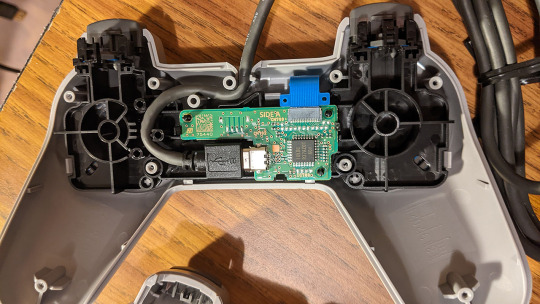


The new PCB clicks into place very firmly. That thin ribbon cable is a little tricky to place into the very narrow slot, but it gets in there okay with a little delicate wiggling.
The light / charge port sticks out slightly from the case; that’s where it seemed to click in during assembly and it feels VERY solidly mounted so I don’t think I got it wrong, just slightly surprised it doesn’t sit flush; I suppose it’s easier to see this way.
I pressed /\ + Start and the controller came on and blinked the light; went to Windows’ Bluetooth panel, clicked Add, and there it was, “8BitDo P30 classic Modkit”–weird capitalization. ^ D^

There was a sticky pad on the back of the kit’s battery with a peel-off strip, and then you gotta just glom it on to the inside of the left handgrip, which it rounded rather than flat so maybe not the solidest attachment, but once I sorta jammed it under the big plastic d-pad housing thing where it was somewhat less rounded it seemed to stick in place solidly enough.
Man these old-style PS controllers were so skinny!
Does NOT show up in DS4Windows, darn. ; )
Lists generically as “Bluetooth Wireless Controller” (I think DS4 does, too, when not running through DS4Windows) in Windows’ USB Game Controllers window.

Steam recognized it by that generic name, click the Begin Setup or whatever button next to it and you go through a thing where you map the buttons to Xbox controller equivalents, using the first-assigned A button to skip any the controller doesn’t have (analog sticks, etc). Went swimmingly!

Super Monkey Ball: Banana Mania let me roll right around as soon as I set the d-pad as Left Analog in Steam Input. Everything just worked in Victory Heat Rally, a non-Steam game I have set up in Steam, and Steam precision platformer LOVE 3 just worked.
This thing is so much lighter than a DS4, feels weightless by comparison. Very solid plastic though, no creaking at all UNLIKE Creaky McCreakerson Mr. DS4.
There doesn’t seem to be a way to put it to sleep. The FAQ PS Classic Kit and PS Original Kit FAQ | 8BitDo doesn’t mention it. I think it went to sleep on me once when I hadn’t used it for maybe ~5 minutes or so.
Rough cell-phone-footage-frame-counting input delay comparison vs DualShock 4 ( https://youtu.be/ZjGtkG2JUbA ) seemed roughly equivalent, input lag wise.

So yeah, although I don’t know about long term like battery life or how my body will end up loving the ergonomics or not vs the ol’ DS4, it seems about as good as can be. I’ve ordered another “new”-from-eBay PlayStation Classic Controller to have as back-up for the kit, although the controllers do feel built like tanks. ; ) But you can’t order them new direct from the manufacturer like you can the kits (trying to convince myself not to be paranoid and order another kit, haha…although hm maybe I’ll have to do that if I’m still grooving with this in a few months, because at that point it would be a shame not to have it forever).

Update 1:
I'm not sure about the manual on like wake up and stuff; when I took it off the charger and it didn't register as connected and showed no light I tried /+Start like it said but that actually put the controller immediately into pairing mode. On the other hand, if I just press Start, the blue light goes on, it reconnects and everything's fine. So it's more like Start wakes it up, and /+Start -- no holding necessary -- puts it in pairing mode.
Update 2:
It's easy to wiggle the charger socket a bit along the vertical angle when unplugging the charging cable. Opened up the controller to see if I could re-seat the socket more securely somehow but didn't find a way to do it, so I guess that's how it's gonna be--it doesn't really have much to brace itself against in there, but it does have a fairly wide vertical cross-brace inside the casing, so I don't think it's in too much danger of actually pulling out, it just feels like it is. : P
#8bitdo#mod kit#playstation classic controller#ps1 classic controller#ps classic controller#playstation classic#game controller#gaming#game controllers#game#games#video game#video games#duckstation#windows#steam
0 notes
Text
IP-XACT | Efficient IP and SoC Building with IP-XACT: Streamlined Strategies
Chip designers have always reused circuitry, when possible, to shrink the project schedule, save resources, and reduce risk by using a silicon-verified design. Many types of chip design elements are common in diverse applications, and gradually these became packaged into libraries shared across all the teams in a company. The advent of register-transfer-level (RTL) descriptions made reuse much easier since logic synthesis tools could map the same code to many different silicon technologies.
Rise of Reusing IP Chips
In the 1990s, internal reuse was complemented by a robust commercial silicon intellectual property (IP) industry, in which both digital RTL cores and hard macros for analog elements were licensed to many different customers. Chip designers could focus their time and effort on differentiating features rather than common functions where custom chip design yielded no competitive advantage. Today’s large system-on-chip (SoC) designs contain hundreds or thousands of design blocks and could not be developed efficiently without the use of commercial IP.
The History of IP-XACT Standard
The evolution of the IP-XACT standard has closely paralleled the dynamic growth of the semiconductor industry. Originating from the imperative need to define design blocks consistently, facilitating their evaluation for System-on-Chip (SoC) applications, the IP-XACT standard emerged through the pioneering efforts of the SPIRIT Consortium, now an integral part of the esteemed Accellera Systems Initiative. IP-XACT 2022 standards continue to be at the forefront of semiconductor design.
IP-XACT, as an XML-based standard, plays a pivotal role in describing intellectual property (IP) blocks, simplifying their integration into SoCs and smaller chips. Its core objectives are listed below:
Ensuring compatibility across diverse component descriptions from multiple vendors.
Promoting the exchange of intricate component libraries among Electronic Design Automation (EDA) tools for SoC design.
Detailed depiction of configurable components through metadata.
Facilitating the development of EDA vendor-neutral scripts for component creation, generation, and configuration.
In 2022 IP-XACT iteration, is commonly used by numerous companies, serving as the definitive framework for defining and elaborating on components, system architectures, bus interfaces, and connections. It also abstracts these buses and delves into component specifics, such as address maps, register and field descriptions, and file sets. This standard's application extends to automating design, verification, documentation, and utilization workflows for electronic systems.
This comprehensive standard includes XML schemas compliant with World Wide Web Consortium (W3C) standards and augmented by semantic consistency rules (SCRs). Additionally, it offers a portable generator interface that seamlessly traverses various tool environments. The synergy of methodology-independent metadata and tool-agnostic mechanisms empowers portability across design data, methodologies, and environment implementations, ensuring a cohesive and efficient semiconductor design landscape.
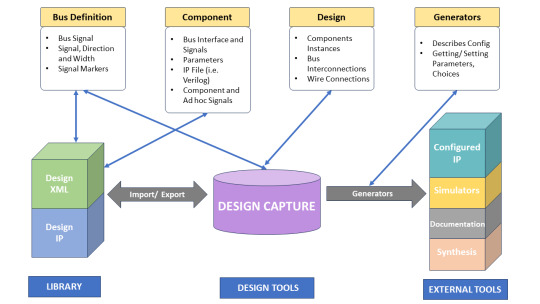
Fig: IP-XACT usage in a SoC Design
Agnisys and IP-XACT Standard: The Powerful Duo
IP-XACT standard has become especially popular as a way to describe the architecturally visible registers that form the hardware side of the HSI in an IP block or a complete SoC. Manually writing the RTL for the register design from an IP-XACT definition is more precise than from a specification written in natural language, but it is still a tedious and error-prone task. With a specification automation tool, the IP-XACT standard file serves as a single, golden executable specification from which the design is generated in a correct-by-construction approach.
The Agnisys IDesignSpec Suite leverages the IP-XACT standard to capture the register information and generate the verified implementation in synthesizable RTL form (Verilog, SystemVerilog, VHDL, or SystemC). It also generates a Universal Verification Methodology (UVM register model, testbench, test sequences, C/C++ header files, test sequences, and high-quality documentation suitable for end users. Using the IDesignSpec Suite and a single source file eliminates RTL coding errors and reduces the risk of ambiguous functionality or inconsistencies between the design and testbench.
At Agnisys, we work with a wide variety of users and we frequently come across register types that are beyond the scope of standard IP-XACT. Fortunately, our users can still describe these special features in IP-XACT using the vendor extension (VE) mechanism. Register types such as alias, Interrupt, counter, paged, trigger buffer, custom connections, and UVM properties have been implemented using VE.
Of course, users can specify registers using other formats, including SystemRDL, spreadsheets, and our intuitive register editor. In these cases, we generate IP-XACT output files to make it easy to interact with other tools supporting the standard.
Why Choose Agnisys?
Our solutions improve the performance of all teams involved in an IP or SoC project. The key benefits of using the IDesignSpec Suite with IP-XACT standard include:
Reading in existing IP-XACT files to leverage existing register descriptions
Writing our IP-XACT files for registers specified using other input formats
Automatically verifying all addressable registers in the design to ensure that the generated register code is correct
Creating synthesizable register RTL code for design teams and keeping it synchronized and requirements change
Enabling faster and more accurate device driver, firmware, and application software development
Eliminating errors in communication of interfaces between functional teams
Automatically creating product documentation for users and technical publications
Improving the productivity of engineers and the quality of results
Supporting architecture, design, verification, SoC validation, diagnostics, firmware, application software, and documentation teams
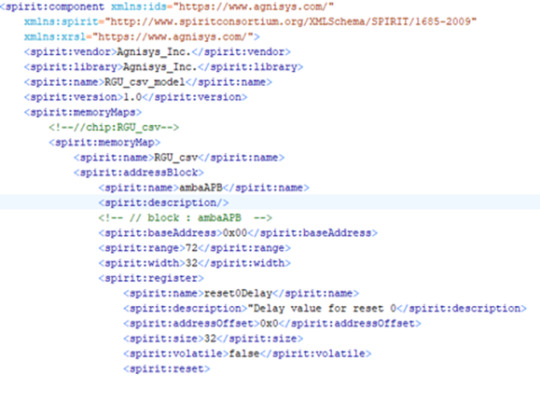
0 notes