#corrupted save files gifset
Text
personal rant
I have a wonderful old computer. It's over 20 years old and has never given me a single problem. But it's become obsolete. So I finally invested and got myself a new laptop. It cost 3k and has the highest, best, latest everything. Huge hard drive, memory for miles.
It crashed on me 3 weeks after I bought it. It needed a whole new hard drive.
I have been working on a huge Gallavich fic, almost 200 pages written and about 3 quarters done. I usually save a copy to my email just in case anything happens. A huge chunk of the fic I wrote last was on the laptop -75% of it- and I went to open the file I saved and the file was corrupted. I was so stupid not to check it. I'm an obsessive saver. I'm always so careful.
I just want to abandon this whole fic now because I'm having a tantrum and I have to try and energize myself into writing it all again, remember the good stuff and wondering if it's even worth it. Trying to see it as an opportunity but... damn i feel gutted.
Just got the computer back so at least I can make some gifsets again!
#personal post#ugh#i hate computers#sometimes i just want to become the unabomber#complaining about technology#living in a cabin in the woods#but also...i'm addicted to my computer#and i couldn't live without it#i love you so much computer#gallavich
7 notes
·
View notes
Text

I wouldn't mind waking up to this ( ͡° ͜ʖ ͡°)
#I was literally screaming when I saw this scene#If heaven doesn't look like this#then whats the point#hello???#GOD?#rainbow six extraction#rainbow six siege#gamingedit#corrupted save files gifset#e3 2021#Ubisoft
137 notes
·
View notes
Text
haha...hahahaha... hahaHAHAHAHAAHAHA
#I’m gonna mcfreakin LOSE IT#I spent the last hour on coloring a bandido gifset because the colors and lighting were atrocious#and I got so mad by the time I decided I was done I just saved the gifs and closed ps without saving the psds#and NOW the second gif in a 4 gif gifset...... is a CORRUPTED FILE FOR SOME REASON??????#PHOTOSHOP DIDNT SAVE IT CORRECTLY#SO NOW IT WONT LOAD OR OPEN LMAOO FUCKING !!!!!!!!!!!#it was also of course the only gif in the entire set I actually liked#so. cool. cool cool cool#gif making is so fun :) really just the Best#I’m gonna go play stardew valley and then maybe I’ll calm down#and decide if I wanna try and at least post two of the gifs or not#fuuuuuuuuuuuuuuuUUUUUUUCK!!!!!!!!!!!!!#ashleys talking again#tbdlater
17 notes
·
View notes
Note
Hello, I'm sorry to bother you but I no longer know who to turn to, you who are a creator of gifs; Could you recommend color settings, filters, or whatever, so that my gifs don't look HORRIBLE, get pixelated, colors blur, or get dots? I use Photoshop CS5 and the videos are 480p (they are episodes from a 90s series). I hope you can help me because I am on the verge of a mental breakdown😭. Sorry again for bothering you. Thank you.
Hi! You’re not bothering me at all. I’m sorry it took so long to get back to you, I’ve only just managed to get on my laptop (and it’s much easier for me to reply like this) :)
Unfortunately, I’m not 100% sure I will be able to help you. There is a chance that there’s always going to be issues because it’s 480p which is really hard to work with. That being said, I do know how difficult it can be to find good quality video of certain shows so I’ve put a couple of things below that you might be able to try, hopefully, it’s not too repetitive of things you’ve tried before.
I’ve put it under a read more mostly to save those on the mobile app lol.
Now, when I make gifs I always make sure to do certain things and I do everything in a pretty specific order. (Like I mentioned, higher video quality is always the best way to start so we’re going to skip past that lol).
Basically it’s: import frames/footage → sort frames → resize → sharpen → colour → text → export gif.
Right now I use photoshop cc but I used to use photoshop cs5 extended, so I’m going to point you in the direction of this tutorial for how to make a basic gif that I put together about 3 years ago when I was still using cs5. Now, I’m assuming you know how to make a gif but towards the end of the tutorial, I included what sharpening settings I use as well as my export settings for saving the gif. You can, of course, play with sharpening settings and try and make it stronger (or apply it more than once) but even with higher quality footage, it doesn’t alway help (sometimes it just makes it look worse).
In addition to that, I also made this tutorial to show how I colour my gifs. (My export settings are also in that tutorial too). I basically do the exact same thing now when it comes to colouring my gifs. The screenshots throughout the tutorial are just a rough guide to show how I made the example gifs so it does require some playing around but I always use those specific edit/adjustment layers to colour. Sometimes I’ll remove layers if they seem unnecessary or use certain ones multiple times if I think it needs a little something extra.
I do want to quickly mention that with low-quality footage, I find it best not to make the gifs too bright/vibrant/colourful. It highlights the flaws (pixelation, blurriness, etc) and makes them a lot more obvious.
And while this doesn’t tend to make that much of a difference to the colour/sharpness, gif size is super important. When I made the previous two tutorials, I also made this one where I talk about how to resize gifs correctly. In this particular case, something that might help is to use smaller gif sizes where possible. For example, I’d recommend going for something more like this gifset which uses the 177/178px sizes mentioned in the gif sizing tutorial. While not always the case, I tend to find the bigger I try to make the gifs the more likely it is for the flaws to be seen in them.
There is the slim possibility that the dots and pixelation and whatnot is down to photoshop or something being wrong with the footage you’re using (like a corrupt file) but honestly, it’s most likely the fact it’s 480p.
#i'm so sorry if this doesn't help#i've been editing for years now so the second a gif starts giving me hassle#i call it a day and decide it's not worth it lol#so i'm not used to trouble shooting like this anymore#danielle answers#anon
0 notes
Text



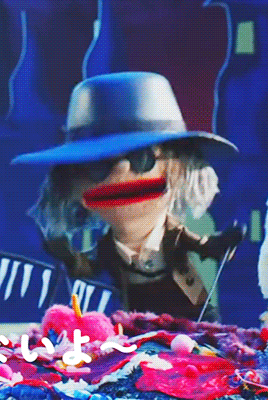
Heisenberg being adorable in Resident Evil x Puppet Show "Play in Bio Village♪" Episode One
#Resident Evil VIII#resident evil village#karl heisenberg#lord heisenberg#He is so cute that it HURTS to watch sometimes#I love him ;-;#resident evil#Corrupted-save-files gifset
1K notes
·
View notes
Text
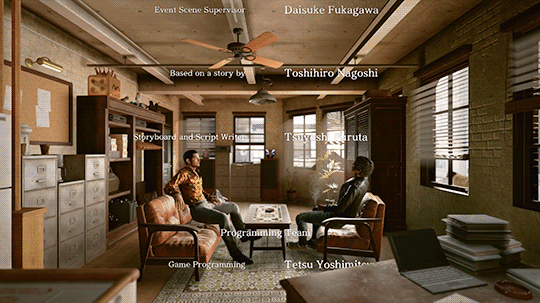

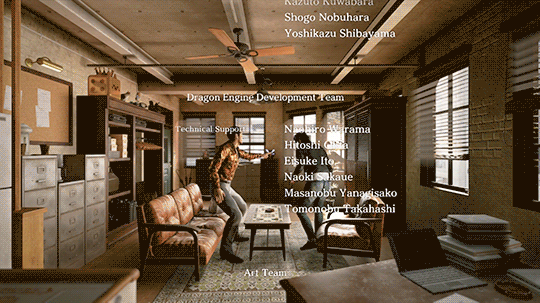
The first job after solving "The Mole" case
Kaito: "Huh? Your cat ran away from home? We're not exactly a pet shop here..."
Yagami: "Hey, that's right up my alley! Cat got a name and description?"
Kaito: "Chako, five-year-old female? Send us pictures, okay?"
↳ Judgment (2018) ‖ Credits ↲
#My only warning the link is a spoiler for the ending#gotta give credit where credit is due#judge eyes#judgment#kaito masaharu#yagami takayuki#ryu ga gotoku#I love this game so goddamn much#I have prints of them and idk where to hang it#AHHHHHHHHH#corrupted-save-files gifset#gamingedit
107 notes
·
View notes