#laptop repair
Text
hey who wants to look at the innards of the laptop i've been tasked with repairing and help me figure out whether i can safely unplug a ribbon cable that's blocking the connection i actually need to switch out for a new one
it's an acer aspire vx5-591g if that helps. or vx 15. idk why there's multiple model numbers. the hard drive replacement was simple enough but i've been connectionblocked here wksjaizhajzhaha



also here's the replacement i wanna put in there. ik it's not completely identical but it looks like it'll fit in the same spot without issue and it's not quite as high wattage so it wouldn't burn anything out so. yeehaw

#undescribed#computer repair#laptop repair#pc repair#tech repair#lighting the beacons lmao#rosie babbles
10 notes
·
View notes
Text

As you may (or may not) know, my laptop screen broke some 10(?) years ago. We still use this laptop daily connected to our TV screen to watch the news and stream stuff. Recently I installed a new DVD drive (that had also broken down about 10 years ago), so we can play DVD's again too.

Now it was time to replace the screen!

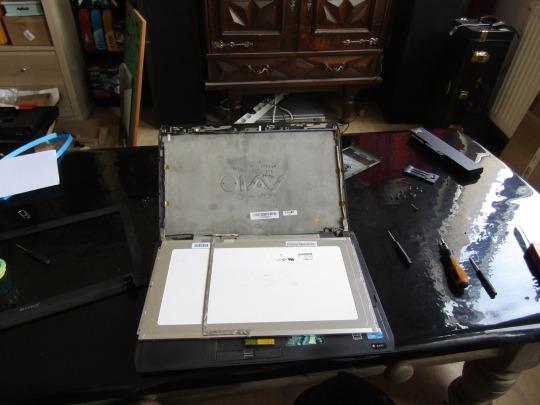
Old screen out, new one in
Testing ...


It work!!! I also inserted some new RAM cards so it has a whole as 8GB memory now (max that this laptop can take)

Now for some new ⬅⬆⬇ keys and he's good as new :)) My old friend, Watson.
#sony vaio#laptop repair#sony laptops#sony vaio laptops#computer repair#fr#long post#watson#his name is watson yes I was in a sherlock fase
8 notes
·
View notes
Text

Looking for a reliable and affordable laptop service center in PCMC? Look no further! Our team of experienced and certified technicians is here to help you with all your laptop repair and service needs. We can fix everything from cracked screens to broken keyboards to water damage. We also offer regular maintenance services to help keep your laptop running smoothly.
Contact us for a laptop repair consultation
#laptop repair#laptop repair center#laptop repair services in pcmc#laptop service center#authorized laptop service center in pcmc#laptop service center in pcmc
7 notes
·
View notes
Text
Smart Fix Castleblayney
Address: Main St, Connabury, Castleblayney, Co. Monaghan, A75 X786, Ireland
Ph: +353 42 975 3712
Smart Fix Castleblaney is your one-stop destination for top-notch mobile phone, laptop, tablet, iPad, MacBook, and game console sales and repairs. As a trusted hub for technology solutions, we specialize in catering to a diverse range of devices and brands, including popular names like Apple, Samsung, Lenovo, HP, Microsoft, Sony, and more.
Our skilled technicians at Smart Fix Castleblaney are well-equipped to handle a myriad of repairs for your devices. From cracked screens and battery replacements to intricate motherboard repairs, we ensure your gadgets are in expert hands. We pride ourselves on offering efficient and reliable services, striving to bring your devices back to their optimal functionality.
Whether you're dealing with a malfunctioning iPhone, a slow-performing MacBook, or a damaged gaming console, Smart Fix Castleblaney has the expertise to diagnose and remedy the issue. Our commitment extends beyond repairs; we also offer a curated selection of high-quality devices for sale, including the latest models and reliable pre-owned options.
At Smart Fix Castleblaney, we understand the importance of your tech devices in your daily life, and we are dedicated to providing swift, affordable, and effective solutions. Visit us for all your mobile phone, laptop, tablet, iPad, MacBook, and game console needs – we're here to keep you connected and your devices running smoothly.

3 notes
·
View notes
Text
2 notes
·
View notes
Text
Can i get some help from any computer nerds out there
4 notes
·
View notes
Text
Do you guys think I should trust Amazon/some other site or store for repair parts or wait for 6-ish months for the manufacturer to ship them
+
Do you think I should try to fix it myself (I have some experience with digging around inside computers thus far without breaking anything) or wait ≈2-3 months (6+ if asking the manufacturer for official replacement parts) for a professional to fix it
Also if you know any reputable online vendors for replacement parts, specifically fans and specifically acer products, please let me know
#laptop repair#computer repair#advice needed#advice wanted#need advice#this computer is expensive but idk how ill manage any of what i need to get done without a working one for 6-7 months#i know patience is a virtue but idk what to do :(#its specifically the cpu fan#unlikely i need to replace the whole thermal unit bc gpu and everything else is running smoothly#just my cpu fan is fucked
2 notes
·
View notes
Text
DID YOU KNOW:
if you break your laptop and take it to get repaired in the UK and the repair shop outsources the repair there is a 90% chance it'll get fixed by one of the only trans girls in the industry! Me!
So dont forget to leave me treats and a "Thank you Katherine" in your laptop otherwise its going in the shredder
#laptop repair#apple#microsoft#macbook#but like forreal tho where are the other autistic trans girlies#its all old men in the industry like youre letting me down girlies
3 notes
·
View notes
Text
Y'all, I'm so happy. I fixed my own laptop today! Cleaned it out, replaced the fan and battery. Now it's running cool and silent, and it's running unplugged for the first time in a couple of years and not shutting down instantly!
I'm so happy.
5 notes
·
View notes
Text
How To Diagnose Laptop Motherboard Problems

In the intricate world of laptops and computers, the motherboard takes center stage as a silent yet essential player. With a name as unassuming as “motherboard,” one might overlook its pivotal role in the seamless operation of our devices. This makes diagnosing laptop motherboard problems extremely important.
The motherboard acts as the vital bridge that allows all other components to communicate and collaborate, forming the backbone of your entire device. Consequently, it comes as no surprise that any malfunction or failure of this critical component can lead to significant problems and disruptions in your computing experience.
In this article, we’ll explore how to diagnose laptop motherboard problems so you can get back to work.
What is a Motherboard?

At the heart of your laptop or computer is the motherboard. It plays a pivotal role in ensuring the smooth operation of your device.
Serving as the central hub of your device, it silently facilitates the communication and coordination of all the other essential components within your machine. The motherboard acts as the backbone that links your processor, memory, hard drive, graphics card, and various peripherals, enabling them to work together seamlessly. This unassuming yet vital component is responsible for ensuring that your laptop functions efficiently and effectively.
Diagnosing Laptop Motherboard Problems

If you need to diagnose laptop motherboard problems, it can be a perplexing challenge. This is primarily due to the fact that problems with the motherboard can manifest in a wide array of other issues, often leading users on a wild goose chase to identify the root cause of their computer troubles.
To help shed light on this complex matter, we’ll explore the symptoms of motherboard issues, delve into the common causes of these problems, and discuss troubleshooting steps and potential solutions to get your laptop back on track.
Symptoms of Motherboard Issues
Given the motherboard’s pivotal role in your laptop, any problems with it can be challenging to pinpoint. It serves as the foundation upon which your processor, memory, hard drive, graphics card, and other peripherals rely to communicate with one another. Consequently, symptoms of motherboard failure can easily masquerade as other issues, making it imperative to look beyond the surface.
One telltale sign of motherboard trouble is when your laptop refuses to turn on, even when it’s plugged in and fully charged. Alternatively, your computer may turn on but fail to complete the boot-up process, or it might frequently freeze during use.
Other red flags include the laptop operating more slowly than usual, unusual noises emanating from your device, or the malfunctioning of specific components like the keyboard or touchpad. All of these issues can be indicative of an underlying motherboard problem.
Causes of Motherboard Failure
A variety of factors can contribute to motherboard failure, but there are a few common culprits that regularly surface. Power surges, overheating, and physical damage are some of the primary instigators of motherboard issues.
Power surges can occur during thunderstorms or when you plug and unplug your laptop from a power source. These abrupt spikes in voltage can wreak havoc on the motherboard and other components, such as the hard drive and memory.
Overheating, too, poses a significant risk to your laptop’s internal components, including the motherboard. This can transpire when dust and debris accumulate inside your laptop or when your cooling system malfunctions.
Additionally, like all technological components, age plays a role in motherboard failures as its components can degrade and deteriorate over time.
Troubleshooting Motherboard Failure
If you suspect that your motherboard is the root cause of your laptop’s issues, there are a few initial steps you can take to diagnose laptop motherboard problems and potentially resolve the problem.
Checking for power and attempting to boot up your computer are good starting points. You can also run diagnostic tests or peruse your computer’s event log for error messages that might provide valuable clues about the source of the issue.
Determining physical damage can be a bit trickier, especially if you’re unaware of any significant impacts or drops your laptop has endured. To investigate further, you may need to open up your device and inspect its internal components.
Look for any signs of dust or debris accumulation within the laptop that may have contributed to overheating and damage. If you’re comfortable doing so, consider reseating the RAM or examining any loose connections, as these issues can sometimes mimic motherboard problems.
However, if you’ve explored these avenues and your motherboard issues persist, it’s often advisable to seek the assistance of computer repair professionals. A certified technician can accurately diagnose laptop motherboard problems and guide you toward the best course of action.
The complexity of diagnosing motherboard problems can be intimidating, but the solution hinges on the underlying cause. In some cases, it may be possible to replace a damaged capacitor or fried chip rather than the entire motherboard, saving you time and money.
If overheating is the culprit, cleaning out the internal components or adding additional cooling may be the remedy to revive your laptop’s functionality.
For expert guidance and solutions to your computer issues, don’t hesitate to reach out us. We can assist you in getting your laptop back to peak performance. Your motherboard may be an unsung hero, but with the right support, it can continue to play its vital role in your digital world.
2 notes
·
View notes
Text
tech side of tumblr i need help
it was working fine just earlier but my laptop charger now will not fit into the charging port. It does not charge unless i really push down.
I Do Not have access to a lot of engineer or mechanic stuff. And pretty much all of my writing is on this laptop.
PLEASE will someone tell me a quick and easy fix. I need this hunk of metal tomorrow for over an hour and it's at 24%
2 notes
·
View notes
Text
Laptop Repairs: What Are the Options?

It is a reality that your laptop will fail at some point. When it does, it's essential to know what you, the consumer, can do to help yourself and reduce downtime. If you cannot turn it on, remove the battery and connect it directly to the main outlet via the adaptor. But the best way is to consult a professional at a computer shop. If it starts, it's a faulty battery, which is an easy fix. So many problems I have encountered dealing with the battery. Most of us keep the charger plugged in all the time, which is not a good idea. This will end up destroying the battery. As a rule, let the battery run flat to about 3-5%, then begin the charge cycle again. Once complete, disconnect it, and repeat the process. Your battery will last much longer. If the battery is not the problem, it could be the adaptor. Try running it without the adaptor attached. Replacing the adaptor can fix the problem. These are examples of easy fixes which most consumers can quickly deal with themselves. If both of the above suggestions don't work, it's time to check your receipt to see if your laptop is still under warranty.
Great if it is, not so good if it's not. So what now? A professional would be the best option here because laptops are complicated and complex to repair, and a great deal of skill, knowledge and patience is required to diagnose them properly. There are two types of repairers available. The first is the traditional shopfront computer and laptop repairs shop, or nowadays, the same-day mobile repair services that conveniently come to your house or place of work. They offer professional services just like the shop and have the skills to accurately diagnose on the spot and provide you with an estimate of the cost of repair. Choosing a repairer takes work. I would first speak to a friend or a work colleague and find out if they know someone they have used in the past and were happy with. Qualifications are essential in this industry. A Microsoft certification is always held in high esteem, as is a CompTIA, and even stuff in electronics is handy. These combined will be a good starting point when finding a good repairer. Ask as many questions as necessary. Questions like; Which brands do you service the most? Turnover rate? Qualifications attained? Written quote? Warranty of repair? How long has the repairer been in business? To name a few.
Another option would be to go back to the manufacturer and ask if they have a service centre near you. This type of repair usually is more expensive than a generic repair company, but at least with this option, you know that it will be repaired by the company that made the laptop.
In the end, it always comes down to cost. If a new motherboard or a combination of parts is required, it may not be financially feasible to repair the laptop. In such cases, a new replacement can be cheaper. Do your maths first because if you have to purchase new software licenses, coupled with the cost of a new laptop, the whole exercise becomes a giant money pit.
The outcome should be favourable whether you choose a traditional shop, mobile service, or manufacturer laptop repairs centre. They all want your business, and in this challenging economic climate, the ultimate aim is to keep you coming back.
3 notes
·
View notes
Text
How To Cool Down a hot Laptop?
Overheating of laptops is a minor issue that is faced by almost all of the users. When the laptop is overheated, it may not function properly and lead to many issues while using it. Here are some tips on how you can cool down your laptop:-
1. Clean the Vents :- Cleaning the laptop is a must. When the vents are covered with dust and dirt, the heat which is produced by the laptop, instead of coming out, remains inside and in turn, warms up the whole laptop.
2. Use It on A Flat Surface:- Many of us have a habit of using it on the bed or our lap. When we do not use the laptop on a flat surface, it creates a lot of heat and eventually destroys the laptop.
3. Get a Cooler or Cooling Pad:-The main function of the laptop cooling pad is to circulate cool air around your laptop which helps to reduce the heat. This is very useful if you want your laptops to have a good shelf life.
4. Give a Break- Turn It Off for Few Hours:-Shutting down the system is another easy way to cool it down. When you shut down the laptop, it forces closes all the programs that are running in the background.
5. Avoid direct sunlight:- When using your laptop, make sure that the temperature of the room is cool and comfortable. Laptops work the best when you use them in an air-conditioned room. Avoid using the laptop in places where there is too much heat or from the direct sunlight.
TechnoCare InfoSolutions
C, Vazira Riddhi Siddhi CHS, 703, PM Kulkarni Rd, behind A.G.Tutorials, Pranay Nagar, Koliwada, Vazira, Borivali West, Mumbai, Maharashtra 400091
Call now 9820666771
3 notes
·
View notes
Text

Need an instant and reliable printer repair shop pcmc? We can help! At the IT solutions service center in PCMC, we have highly skilled and experienced technicians who can fix all types of printer issues
#laptop repair#laptop repair center#laptop repair services in pcmc#laptop service center#authorized laptop service center in pcmc#laptop service center in pcmc#printer repair#printer
7 notes
·
View notes
Conversation
Computer service center in Coimbatore
Delphi Technologies was established in the year 2004 and is today has grown as a leading ISO 9001:2015 Certified laptop and computer chip level service company in Coimbatore, We do best service for all branded laptop and we do pickup laptop and do service and deliver to your doorstep. We do services and also give training with reputed laptop brands like Dell, Compaq,HP,Lenovo,Sony vaio, Asus, Acer, E-Machine, Apple Imac and many more. Join laptop repairing course in Coimbatore at Delphi Technologies.
For more service details visit www.delphitechnologies.co.in
2 notes
·
View notes