#macOS Monterey
Text
I did the MacOS 12.3.1 upgrade a week ago today and it was annoying. My Logitech K750 keyboard stopped working, and I probably spent 60-90 minutes figuring out how to fix that. Turned out how I had to upgrade the Logitech software, and the instructions on the Logitech website to do that were inaccurate.
If you run into the same problem, I advise you to call—yes, phone—Logitech tech support. The chatbot on the website is useless. Fortunately, phone tech support was able to walk me through a fix in a couple of minutes. The number is here.
And then I discovered I was not getting text messages on my Mac. I went through the instructions here on how to forward iMessages and SMS messages from the iPhone to the Mac. I toggled all my devices off and then on again. That fixed the problem.
I'm posting this here in case other people encounter the same problems. Hopefully they'll Google and find this answer.
2 notes
·
View notes
Link
When you sell or pass on your computer without properly erasing everything, there’s a risk that tech-savvy people could get your data back, which could lead to problems like hacking or data theft. So, it’s crucial to make sure your data is completely gone by performing factory reset to avoid any costly mistakes. Read More
#factory reset#mac#macbook#macos sonoma#macos ventura#macos monterey#technology#how to blog#tech blog#tech series#macos sonoma features#ventura#@apple#@apple news#Erase Assistant#file vault#protect your privacy#smart move#original settings#protect data#save data
1 note
·
View note
Text
youtube
#macos 14#mac#macos#macosSonoma#sonoma#macOS Sonoma Beta2#macOS Sonoma Download#macOs Sonoma Install#macos tips#macos update#macapps#macos monterey#macos ventura 13.4#macos 12.4#macinstosh#macOS tips and tricks#macOS Sonoma tips#macOS Sonoma Tricks#macOS Tutorials#mac os 9#beste macos spiele#datahoarders#datahoarding#appledatahoarding#Youtube
0 notes
Text
How To Create Windows 10 Bootable USB on macOS Monterey
With the advancements in technology, it is becoming easier to find better solutions for our tech problems. Today in this post we’re going to show you how to create Windows 10 Bootable USB on macOS Monterey.
As tech is changing rapidly, new things come into the market too. For example, Prior to macOS Big Sur, you can use the Bootcamp app to create Windows 10 Bootable USB. But after the new…

View On WordPress
0 notes
Text
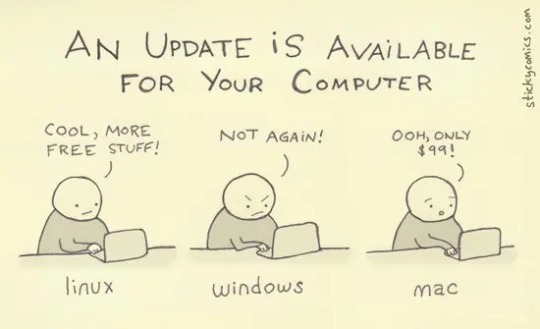
What do you think about Mac Updates
#mac#macos#macbook#macbookpro
0 notes
Video
youtube
Watch Now: How To Erase and Factory Reset Your Mac M1, M2 or whatever Apple Silicon chip You're Using macOS Ventura or macOS Monterey in under 3-minutes. Demo Showing the Fastest and Easiest Method to Erase All Content and Settings Using macOS Ventura or macOS Monterey on Apple Silicon Mac.
1 note
·
View note
Text
【macOS12.6.1 Monterey】バグ不具合修正情報・新機能・変更点・いつ公開・インストール時間・やり方など
【macOS12.6.1 Monterey】バグ不具合修正情報・新機能・変更点・いつ公開・インストール時間・やり方など
#macOS1261
#macOS1261バグ
#macOS1261不具合
#AppleKyo
#Apple教

View On WordPress
0 notes
Text
Apple 釋出 macOS Monterey 12.5.1、watchOS 8.7.1 系統更新,建議使用者儘速更新
Apple 釋出 macOS Monterey 12.5.1、watchOS 8.7.1 系統更新,建議使用者儘速更新
Apple 一口氣發布了 macOS Monterey 12.5.1、watchOS 8.7.1 系統更新。這次 Mac 更新和 iPhone、iPad 的更新一樣著重在安全性問題,建議使用者們儘速更新;至於 watchOS 8.7.1 更新只專供 Apple Watch Series 3 機型,因此其他版本的 Apple Watch 不會顯示更新。 (more…)

View On WordPress
0 notes
Text
With extensive sharing features & Stereo-placement effects, Apple has introduced its new upgrade for its desktop operating system, macOS Monterey.
0 notes
Text
WD_BLACK 5TB P10 Game Drive – Portable External Hard Drive HDD
USB 3.0 and USB 2.0 Compatibility
Compatible with PC, Mac, PS4 & Xbox
Fast Data Transfers, Improve PC Performance
High Capacity
Memory Storage Capacity: 5TB
Read more

#game of thrones#gamedrive#hardwork#hard drive#hddwindows#h d deve gowda#ios 15#hdd data recovery#hdd market share 2018#hd dvd#outofstock#macos monterey
0 notes
Text
macOS Monterey 12.1.0 (21C52) DMG – Hệ điều hành macOS
macOS Monterey 12.1.0 (21C52) DMG – Hệ điều hành macOS
macOS Monterey 12.1.0 (21C52) DMG – Hệ điều hành macOS
macOS Monterey cho phép bạn kết nối, chia sẻ và sáng tạo hơn bao giờ hết. Tận hưởng các cải tiến mới về âm thanh và video của FaceTime, bao gồm cả âm thanh không gian và chế độ Chân dung. Hoàn thành nhiều việc hơn với các công cụ năng suất mạnh mẽ như Focus, Quick Note và Tab Groups trong Safari. Hoạt động trôi chảy trên các thiết bị của bạn…

View On WordPress
0 notes
Link
how to install macOS Monterey in VirtualBox on Mac ?
0 notes
Text
How To Install VMware Tools on macOS Monterey
While installing the Mac operating system on Virtual machines such as VMWare, many computers miss a bunch of features, which you can enable with the help of VMware tools. Therefore, today our article is about why you need VMware tools and how to install VMware tools on macOS Monterey.
If you use Virtual machines for some time now, then you already know that your virtual machine doesn’t work…

View On WordPress
0 notes




