#macosx
Text
my hackintosh journey
formatting usb's to a gpt partition without gibmacOS's python script (only on windows with the bat cmd launcher script) was a pain for about a day or two and I wasn't aware it existed until I found it and it's still broken write to usb command is unavailable because the download server is off so writing the OS dmg images required transmac and that's if you can even find a proper installer. I also realized I was copying the ventura mac installer incorrectly to the drive then figured I should just boot efi's in a seperate usb drive to solve partitioning or read/write issues. My config.plist file had many things inaccurate and proper tree manager and ocat auxilary tools don't come with manuals. After finding a proper coffee-lake efi without any model identifiers, I used OCAT to generate an SMBIOS of iMac 19,1 and proper tree to edit some values like securebootmodel to disabled and enablewriteunprotector to true then rebuilt it, saved and pasted some prebuilt ACPI SSDTs then rebuilt the config file again. This is all after the original high sierra install which needed a proper clover EFI so I had used the one I found from AIO Clover Boot method's img file off an abandoned blog. Once I had High Sierra running I used a script from tonymacx86 to install web drivers for the OS but it broke for some reason after many reboots of the ventura installer. So I had to then update the OS and then installed the original web driver from nvidia. After that installation, you are required to use opencore's legacy patcher to build the new OS usb or off the app store with the dd to usb terminal command but opencore's method is easier. My take is... If you want to be able to run mac OS X on a PC just buy one. KVM's on Qemu with linux using Sosumi are outdated, they don't support usb passthrough correctly if you don't have the USB Kext installed for your mobo or Qemu updated and set up with virt-manager which is some other nonsense of it's own. The whole thing is a mess all over the internet without any proper guide to complete it all in 2023. That's even after you figure you can run the legacy patcher's root patch for GPUs - says it runs on ventura but I didn't test it and without metal app support.. and you still need to know the secret boot arguments for your GPU if it's not AMD based and you'll likely get some Invalid X symbol at the second boot for not disabling system integrity protection while rooting or not copying over the EFI bc I don't even know how to safe boot to a hackintosh for turning off SIP if it doesn't boot in the first place. I will stay on Windows 10 and keep my High Sierra installation though because old software is kinda neat, less broken, and faster than whatever is out in the wild. Manjaro Linux running gnome on the other hand, or Fedora are really good for running servers without needing windows license keys and it's probably why sysadmins like linux so much tho the other software on it mostly sucks and so without maiOSX running on edge and all the web apps it's toast and the safari developer thingy on iOS doesn't work on high sierra unless you update iTunes probably which is a security update of 2gb that will break the GPU again.. it's just awful how de-constructing updates and things are on all those mac OSes are. ventura looked neat though but, too grey for me. not dark enough.
4 notes
·
View notes
Text
Come inserire messaggi nascosti nelle foto
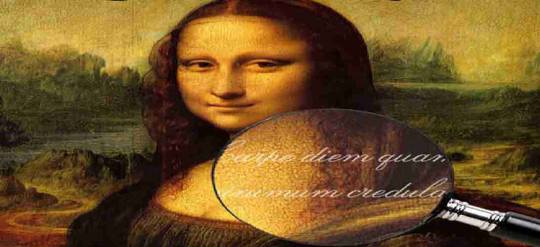
Di sicuro hai sentito ancora parlare di immagini o scritte subliminali che con questo termine si intende mandare una informazione che il cervello accumula a livello inconscio sufficienti per influenzare e condizionare il comportamento, ecco con questa guida invece facciamo il contrario nascondiamo i messaggi e li criptiamo dentro in una immagine, questa tecnica viene chiamata steganografia, diciamo che facciamo il gioco all'agente segreto, quindi se sei curioso e vuoi sapere come inserire messaggi nascosti nelle foto prenditi un lampo di tempo e continua a leggere la guida.
Come inserire messaggi nascosti nelle foto : Vuoi fare l'agente segreto e inserire messaggi nascosti nelle foto ? Eccoti la guida per realizzare foto con file invisibili al suo interno
Allora ti sei messo comodo possiamo iniziare ? Per poter cifrare e nascondere dei messaggi di testo o dei file dentro alle foto ci appoggeremo ad un software gratuito particolare che si chiama Steg disponibile per sistemi Windows che una volta installato nel computer ti permette di stenografare le foto, ma senza perdere altro tempo vediamo il suo funzionamento.
Sistema Windows
Se usi un computer con sistema Windows come prima operazione apri il browser collegati al sito principale di Softpedia quindi clicca sul pulsante Download now poi nella piccola finestra che appare premi il pulsante Softpedia Secure Download (US) per iniziare a scaricare il file compresso .zip sul computer.
Al termine del download devi scompattare il file in una cartella, se non lo sai fare ti invito a leggere come scompattare un file zip, quindi al termine entra nella cartella e clicca due volte con il tasto sinistro del mouse sul file Steg.exe per avviare il programma, alla prima finestra scorri verso il basso e clicca appena si attiva il pulsante Yes e poi Ok per aprire definitivamente Steg.

Come usare Steg
Da adesso il procedimento è identico per qualsiasi sistema operativo che stai usando e quindi inserire messaggi nascosti nelle foto è uguale per tutti, da programma aperto fai clic sulla scritta in alto File e nel menu a tendina che scende clicca la voce Open JPEG image dalla finestra che si apre seleziona l'immagine che vuoi nascondere del testo al suo interno tramite il percorso e clicca sul pulsante Apri per caricarla su Steg.
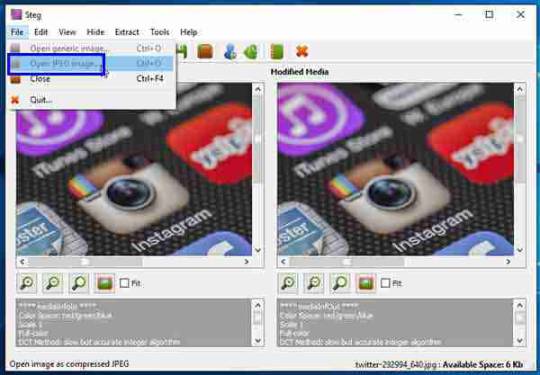
A questo punto testiamo il programma, tramite un editor di testo tipo Microsoft Word, Open Office, Libre Office oppure anche il semplice Blocco note di windows scrivi e prepara il messaggio segreto da inserire nella foto ed al termine salvalo nel computer.
Adesso sempre dal programma Steg clicca sulla scritta collocata i alto Hide e nel menu a tendina che si apre seleziona la voce Hyde Data, dalla finestra tramite il percorso vai a selezionare il file che contiene il messaggio da nascondere che hai appena scritto e clicca sul pulsante Apri.
Ti dovrebbe uscire una finestra con un messaggio del tipo Data Successfully Hide, vuol dire che tutto è andato a buon fine e che il messaggio è stato nascosto con successo nella foto, clicca sul pulsante Ok per chiudere la finestrina.
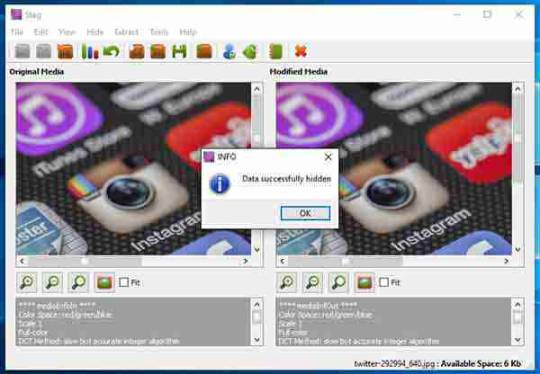
Ora per completare l'opera ed inserire messaggi nascosti nelle foto in modo definitivo devi andare a salvare il lavoro appena fatto, per effettuare questa operazione sempre cliccando sulla scritta Hide seleziona nel menu a tendina la voce Save, quindi nella finestra che si apre dai un nome alla foto criptata e clicca sul pulsante Salva ed il gioco è fatto, Semplice vero ?
Ora puoi benissimo spedire la tua foto contenente il file nascosto e farla transitare in rete senza che nessuno se ne accorga di nulla e che cosa contenga, oppure la puoi anche condividere sui social network e la persona che conosce quella foto sà benissimo che contiene un messaggio al suo interno quindi la può salvare sul computer, diabolico vero... saper come inserire messaggi nascosti nelle foto.
Come far riapparire il messaggio nascosto nella foto
Per fare riapparire il file dalla foto con il messaggio nascosto al suo interno il procedimento è molto semplice, logicamente chi la riceve deve essere in possesso anche lui di Steg sul computer, bene detto devi prima caricare la foto nel programma, una volta caricata clicca sulla scritta collocata in alto Extract e nel menu che scende seleziona Extract Data, ora nella finestra che si apre seleziona il percorso e clicca sul pulsante Choose per salvare e fare magicamente apparire il file con il testo segreto.
Allora hai visto che inserire messaggi nascosti nelle foto è molto semplice ed allo stesso tempo direi molto diabolico, bene e con questo Wiz ti saluta ma non prima di farti presente che puoi trovarmi anche sui social network semplicemente cliccando le icone appropriate che trovi nella pagina pricipale del blog, inoltre mi farebbe molto piacere se condividi questa guida attraverso i pulsanti social che trovi alla fine.
Note finali
E siamo arrivati alle note finali di questa guida come inserire messaggi nascosti nelle foto. Ma prima di salutare volevo informarti che trovi anche sui social network per entrare clicca sulle icone appropriate che trovi nella Home di questo blog, inoltre se la guida ti è piaciuta condividila pure attraverso i pulsanti social di Facebook , Twitter , Pinterest e Tumblr , per di gran lunga conoscere il blog anche ai tuoi amici, ecco con questo è tutto Wiz ti saluta.
Read the full article
1 note
·
View note
Text
Intel HD 4400 EFI for Sonoma 14.2.1
youtube
took a while to get it to work
hardware id was in reverse
oclp 1.3.0
macbookpro15,2
Sonoma 14.2.1
0 notes
Text
Régler le problème de surchauffe d'un MacBook
Régler le problème de surchauffe d’un MacBook
Depuis la mise à jour vers MacOS Monterey, mon MacBook Pro est en surchauffe permanente, avec le ventilateur à fond même en simple surf.
Si vous êtes confronté au même problème, voici comment j’ai réussi à retrouver un environnement de travail avec un volume de sonore acceptable (c’est-à-dire silencieux).
Solution 1 : vérifier les options de la batterie
C’est la solution qui a réglé mon…

View On WordPress
0 notes
Link
#driverhp#driverprinterhp#driverhp download dataprinter windows mac application hpdriver computer printers software setup driverpack macOSX macOS windowsXP windows8 w
1 note
·
View note
Text
Sid meiers civilization beyond earth macosx auf deutsch

#SID MEIERS CIVILIZATION BEYOND EARTH MACOSX AUF DEUTSCH PC#
#SID MEIERS CIVILIZATION BEYOND EARTH MACOSX AUF DEUTSCH SERIES#
The technology web is organized around three broad themes, each with a distinct victory condition.
#SID MEIERS CIVILIZATION BEYOND EARTH MACOSX AUF DEUTSCH SERIES#
Technology Web: To reflect progress forward into an uncertain future, technology advancement occurs through a series of nonlinear choices that affect the development of mankind.Build outposts, unearth ancient alien relics, tame new forms of life, develop flourishing cities and establish trade routes to create prosperity for your people. Colonize an Alien World: Explore the dangers and benefits of a new planet filled with dangerous terrain, mystical resources, and hostile life forms unlike those of Earth.Assemble your spacecraft, cargo & colonists through a series of choices that directly seed the starting conditions when arriving at the new planet. Seed the Adventure: Establish your cultural identity by choosing one of eight different expedition sponsors, each with its own leader and unique gameplay benefits.From your choice of sponsor and the make-up of your colony, to the ultimate path you choose for your civilization, every decision opens up new possibilities. As you embark on your journey you must make critical decisions. Explore and colonize an alien planet, research new technologies, amass mighty armies, build incredible Wonders and shape the face of your new world. As the human race struggles to recover, the re-developed nations focus their resources on deep space travel to chart a new beginning for mankind.Īs part of an expedition sent to find a home beyond Earth, you will write the next chapter for humanity as you lead your people into a new frontier and create a new civilization in space. Set in the future, global events have destabilized the world leading to a collapse of modern society, a new world order and an uncertain future for humanity. If you make deals and go back on them your reputation is affected.About This Game Sid Meier's Civilization: Beyond Earth is a new science-fiction-themed entry into the award-winning Civilization series. At times you may want to trade knowledge or pool military resources with a neighbor – at others they may want to destroy you. There are up to 6 other Civilizations in the game, and keeping good diplomatic relations with these is crucial. Certain units have the ability to cover all squares as fast as if they were roads, only a few can see submarines, and air units require re-fueling in a friendly city. Once a city has no defensive units left, it can be captured. If multiple units are in a square that come sunder attack, the strongest unit fights – unless it is a city or Fortress, all units will be lost if the fight is lost. Unlike in the original Civilization, fights aren’t always won outright – most times the winning unit will be damaged, reducing its movement speed and attacking prowess until it’s repaired, but the losing unit always disappears from game. How quickly this happens depends on your scientific output, which must be traded off against financial and military concerns.Ĭombat can occur in cities or in the open terrain – things like forests and mountains give the defense an advantage. There are over 100 scientific advancements in the game, and most require prerequisites before they can be researched. The buildings and wonders have different effects – most buildings and some wonders improve defenses, scientific research, trade or food output, but most wonders offer unique advantages that can be used to great strategic effect. Each city can construct one item at a time – civilian and military units, buildings or Wonders of the World (there are 28 of these across the different eras of the game, and each can be possessed by only one city). You must locate cities so as to make use of food, construction and trade resources, which can be later improved by constructing irrigation, roads, mines, railroads, and farmland. Starting out with just a single unit and knowledge of a small local area, your challenge is to guide your civilization into becoming the dominant force, either by conquering every other civilization or by sending a spaceship to Alpha Centauri.Īs you’d imagine, a lot of challenges come into such a task. Sid Meier’s Civilization II game description The game was designed by Brian Reynolds, Jeff Briggs and Douglas Caspian-Kaufman. Play Sid Meier’s Civilization II online!Īlthough the title bears his name, Sid Meier actually had little to do with creating Civilization II. Expand, conquer, trade and spread your culture around the world with the ultimate goal of either conquering all other nations or being the first nation to colonize another world. The object of the game is to create a civilization that can stand the test of time. The game was met with critical and commercial success and is considered by many publications (such as IGN) to be one of the greatest games of all time.
#SID MEIERS CIVILIZATION BEYOND EARTH MACOSX AUF DEUTSCH PC#
Sid Meier’s Civilization II is a PC turn based strategy game released in 1996.

0 notes
Link
Impostare gli sfondi di Bing su Mac automaticamente sfruttando Shortcuts
0 notes
Text
Occult Recipebook
Double, double toil and trouble; Fire burn and caldron bubble.

INTRO
Occult gameplay is up there with one of my favourite ways to play. Food is a part of our Sims lives, and should also be for occults so that they can cook up their preferred foods.
This Occult Recipebook is a collection of custom recipes (food and drink) for Occult Sims in the Sims 4.
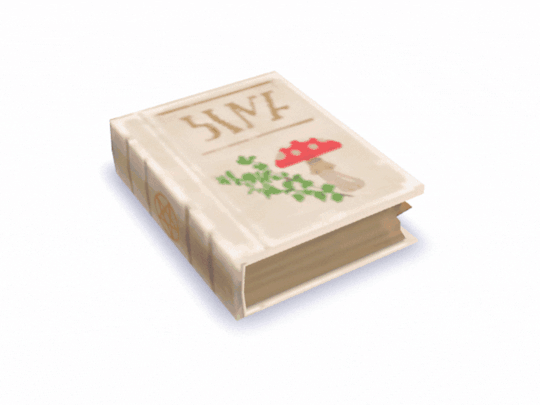
I have started off this occult culinary journey with: ✨SPELLCASTERS✨
I have plans to later create foods for each occult life state, so I will keep adding to the recipe book.
“Spellcasters” as a life state can be played in so many different ways: they can range from gnarly evil witches who practice black magic and eat bird entrails, to happy little fairies who live in cottages surrounded by woods and flowers! I have tried to include a little bit of everything in the recipes I have created. These foods are a mix of fairy, fantasy, green garden witch, apothecary, or black-magic sorcerer etc.
They effect Spellcasters and/or human Sims in many weird and wonderful ways.
E.g. Nettle Tea which helps teenagers suffering with acne, Milk Thistle Biscuits which leave the consumer with prickly thistles in their tongue, and Eye of Newt Soup which most Sims will find disgusting but which Spellcasters will happily slurp up.
RECIPES
39 new recipes for your Spellcasters!
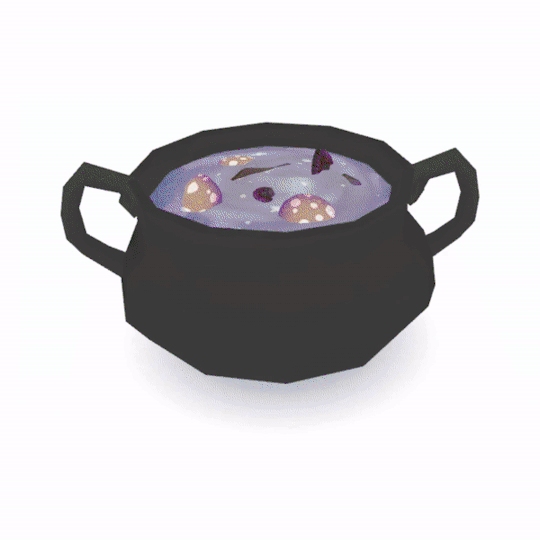

~ Realm of Magic is required for these recipes ~
**there's a fair amount of pack-integration, and be sure to read the pack recommendations on the Patreon post for each recipe** to make sure nothing is missing or glitching.
Meals
Dandelion Salad - increases SCs gardening skill, fills PlantSims' hunger
Nettle Soup
Soft-Boiled Golden Eggs - makes Sims glow and glitter
Pumpkin Pasties
Pomegranate Halves
Eye of Newt Soup - makes other Sims feel sick
Valerian Root Pie - other Sims won't like this dish
Elderberry Jam Toast
Toadstool Soup - inspires SCs, normal Sims won't like this dish
Salamander Stew - other Sims won't like this dish
Spiced Honey Bread - SCs will gain all skills faster
Raised Newt Pie - makes other Sims feel sick
Dragon Livers - Werewolves will love these and normal Sims won't
Raised Phoenix Pie - Sims will randomly breathe fire for a while and feel confident
Desserts
Milk Thistle Biscuits - chance to get uncomfortable thistles in tongue
Huckleberry Jam Cream Puffs - makes SCs playful
Fairy Bread
Soul Cakes
Huckleberry Pie
Juniper Berry Jam Biscuits
Honeycomb Cakes - SCs will gain all skills faster
Valerian Custard Tart
Toadstool Cookies
Cursed Cookies - wouldn't recommend eating these... serve them to enemies! Eating one may leave the SC eater cursed. Good Sims will sense the evil inside and get sad
Canning
*Requires Cottage Living Canning Skill
Gooseberry Jam
Elderberry Jam
Rosehip Jelly
Drinks
*Bar/alcoholic drinks require Mixology skill, and a Bar.
Acorn Coffee (*coffee machine)
Pumpkin Juice
Willow Bark Tea - A home remedy to cure most illnesses, food poisoning etc
Sage Tea - soothes stress and anger, SCs are focused and improve logic skills faster
Nettle Tea - helps teens suffering from acne
Lavender Tea - makes Sims flirty
Mugwort Tea - reduces fear or panic
Butterbeer - gives SCs confidence
Mandrake Ale
Nettle Wine
Dandelion Wine
Elderberry Wine
INFO & DOWNLOAD (early access): https://www.patreon.com/posts/79514896?pr=true
Milk & Cookies: Now!
Sugar Cookies: May 24th
Public: May 31st
Pro tip for Windows PC users:
Please make sure to delete the MACOSX folders/files that can appear after you extract the mod's files, otherwise the game may throw an error and not load at all.
TRANSLATIONS
Polish - ❤️ Daisy1728, find their translation over here
French - ❤️ Heidi / LuniverSims, find their translation here
#ts4 custom foods#ts4 occult#ts4ROM#ts4 realm of magic#the sims 4#ts4 custom recipes#ts4cc#ts4mods#tianasimscookbook#recipe grimoire#ts4 occult cookbook#ts4 occult foods#occult recipes#ts4fantasy#ts4 cottagecore#goblincore#ts4 gameplay mods#gameplay mod#ts4modding#ts4 cc#ts4 witches#RoM
820 notes
·
View notes
