#samsung galaxy s8 plus
Text
https://ubreakwefixit.co.uk/screen-repair/
#aux to iphone adapter#iphone adaptor for aux#iphone repair hereford#s10 plus#samsung galaxy s8 plus#aux to lightning adapter#iphone aux adaptor#phone repair shops
0 notes
Text

Updated my tablets new look. Running nova launcher and atom icon pack.
#what's on my tablet#whats on my Samsung Galaxy tab#samsung#samsung Galaxy tab s8 plus#audiobooks#widgets#android tablet#android
9 notes
·
View notes
Text
How to Identify Common Samsung Phone Issues and When to Seek Repair

In the fast-paced world of technology, Samsung phones have become an integral part of our daily lives. However, encountering issues with these devices is inevitable. This comprehensive guide aims to empower you with knowledge on identifying common Samsung phone issues and understanding when it’s crucial to seek professional Samsung Phone repair services.
1. Common Charging Problems
Is your Samsung phone having trouble charging? Explore potential issues with the charging port, cable, or battery, and learn effective troubleshooting steps to resolve the issue.
2. Overheating Woes: Causes and Solutions
Dive into the reasons behind your Samsung phone overheating and discover practical solutions to prevent overheating issues, ensuring optimal device performance.
3. Cracked Screens and Display Glitches
Explore the common scenarios leading to cracked screens and display glitches. Learn about DIY solutions and when it’s time to consult a professional for Samsung phone screen repair.
4. Battery Drain Concerns
Uncover the factors contributing to rapid battery drain on your Samsung phone. Find effective tips to extend battery life and when it’s prudent to replace the battery.
5. Network and Connectivity Issues
Address network and connectivity issues such as Wi-Fi problems and Bluetooth glitches. Discover troubleshooting tips and when to consider seeking expert assistance.
6. Slow Performance: Causes and Fixes
Is your Samsung phone lagging? Explore the reasons behind slow performance and discover practical solutions to enhance your device’s speed and responsiveness.
7. Camera Malfunctions
Delve into common camera malfunctions, from blurry images to app crashes. Learn how to troubleshoot these issues and when it’s advisable to seek professional Samsung phone camera repair.
8. Software Glitches and Updates
Understand the impact of software glitches and the importance of timely updates. Explore troubleshooting steps and when it’s necessary to consult Samsung’s support for software-related concerns.
9. Water Damage: What to Do Immediately
Accidentally dropped your Samsung phone in water? Learn the immediate steps to take to minimize water damage and when professional repair becomes crucial.
10. Unresponsive Touchscreen
Discover potential reasons for an unresponsive touchscreen and explore DIY solutions. Recognize when it’s time to seek professional help for touch screen repairs.
11. Speaker and Audio Issues
Is your Samsung phone experiencing audio problems? Explore common speaker and audio issues, along with troubleshooting tips and the right time to consider repair services.
12. Freezing and App Crashes
Uncover the reasons behind frequent app crashes and phone freezes. Learn effective measures to resolve these issues and when it’s wise to seek assistance for persistent problems.
13. Device Not Turning On
Encountering a dead Samsung phone? Explore potential causes and learn the steps to revive your device. Recognize when professional intervention is necessary.
14. Security and Privacy Concerns
Address security and privacy issues on your Samsung phone. Understand the importance of regular security checks and when it’s essential to consult experts for advanced security measures.
15. Dealing with Software Viruses
Learn about the signs of a software virus on your Samsung phone and effective methods to eliminate malware. Recognize when it’s time to seek professional assistance for comprehensive virus removal.
16. Optimizing Storage Space
Explore strategies for optimizing storage space on your Samsung phone. Learn how to declutter your device and when it’s prudent to upgrade your storage capacity.
17. Firmware Update Failures
Understand the reasons behind firmware update failures and potential consequences. Learn how to troubleshoot update issues and when it’s crucial to seek assistance for successful updates.
18. Understanding Error Messages
Decipher common error messages on your Samsung phone. Explore their meanings and troubleshooting steps. Recognize when it’s essential to consult professional support for persistent errors.
19. Smart Assistant Malfunctions
Explore common issues with Samsung’s smart assistant features. Learn how to troubleshoot problems with voice commands, Bixby, and other smart functionalities.
20. Device Customization Tips
Discover tips for customizing your Samsung phone to enhance user experience. Learn about hidden features and settings, optimizing your device according to your preferences.
21. Protective Cases and Accessories
Explore the importance of using protective cases and accessories for your Samsung phone. Learn how these accessories can prevent common issues and enhance the durability of your device.
22. Extended Warranty Options
Understand the benefits of extended warranties for Samsung phones. Explore available options and when it’s advisable to invest in additional protection for your device.
23. DIY Repair vs. Professional Services
Differentiate between DIY repair options and seeking professional services. Understand when it’s safe to address issues on your own and when expert assistance is necessary.
24. Customer Support Channels
Explore the various customer support channels provided by Samsung. Learn how to effectively reach out for assistance and when it’s best to utilize customer support services.
25. When to Seek Authorized Repair Centers
Understand the significance of seeking authorized phone repair centers for your Samsung phone. Explore the advantages of professional repairs and when it’s crucial to choose authorized service providers.
How to Identify Common Samsung Phone Issues and When to Seek Repair
In this section, we delve deeper into the process of identifying common Samsung phone issues and provide insights on when to seek professional repair services.
Common Signs of Samsung Phone Issues
Unusual Battery Drain: If your phone’s battery is depleting rapidly, it could be a sign of underlying issues.
Frequent App Crashes: Persistent app crashes may indicate software or hardware problems.
Overheating: An excessively hot phone could signal internal issues affecting performance.
When to Seek Professional Repair
Knowing when to seek professional repair is crucial to prevent further damage. Consider professional assistance if:
DIY solutions fail to resolve the issue.
The problem persists despite software updates.
Physical damage, such as a cracked screen, requires expert intervention.
FAQs
Q: Can I fix a cracked screen at home?
Yes, you can attempt DIY solutions, but for a seamless repair, it’s advisable to seek professional help.
Q: How often should I update my Samsung phone’s software?
Regularly check for updates, and install them as soon as they are available to ensure optimal performance and security.
Q: Are third-party repair services safe for Samsung phones?
While some may be reliable, opting for authorized repair centers ensures genuine parts and expertise.
Q: What should I do if my phone gets wet?
Immediately turn it off, remove the battery (if possible), and seek professional assistance to prevent water damage.
Q: Can software viruses be removed without professional help?
Simple antivirus apps may help, but for comprehensive virus removal, professional assistance is recommended.
#samsung phones repair#samsung repair near me#samsung repair#samsung screen repair#s21 ultra screen replacement#samsung phone repair near me#samsung s21 ultra screen replacement#samsung screen repair near me#samsung screen replacement#samsung galaxy s21 ultra screen replacement#samsung s10 plus screen replacement#samsung galaxy s10 screen replacement#galaxy s20 screen replacement#samsung repair shop near me#samsung phone screen repair#samsung mobile repair#galaxy s10 plus screen replacement#samsung service repair#samsung s8 battery replacement
0 notes
Text
Part of Mobile Cell Phones and their Functionality

A mobile cell phone contains all parts and electronic components, which can be divided into Big Parts and Small Parts. Through this article, you're going to learn all about significant parts and IC components in a mobile cell phone/smartphone and their functionality.
IC parts of a mobile cell phone/smartphone and their functionality
1. Antenna switch
Identification: In the Network Section of a mobile phone/smartphone, both Android and iPhone, it is present and made up of metal and non-metal. In GSM sets, it is in white, while in CDMA sets, it is found in golden metal.
Work / Function: Searches the network and passes ahead after tuning.
Faults: If the antenna switch is malfunctioning, there will be no network in the mobile phone, such as iPhone 11 parts suppliers.
2. Power Function Oscillator (PFO)
Identification: Also known as P. A (Power Amplifier) and Band Pass Filter are found near the Antenna Switch in the Network Section on the Motherboard of a Mobile Phone or Smartphone.
Work / Function: Filtering and amplifying network frequency, it selects the home network.
Faults: If the PFO is not working, there will be no network in the mobile phone. If it, however, gets short, then the mobile phone, like Samsung galaxy S7 parts, will get dead.
3. RF IC / Hagar / Network IC
Identification: Also known as an RF signal processor, these are found in the Network Section of a Mobile Phone.
Work / Function: According to the instruction from the CPU, it transmits or receives any audio or radio waves.
Faults: If the RF IC malfunctions, there will be problems with the network in the mobile phone resulting in the mobile phone, such as samsung galaxy tab parts getting dead sometimes.
0 notes
Link
#How do you turn on Samsung wireless charger?#Why is my Samsung Galaxy not wireless charging?#Samsung wireless charger blinking red not charging#Samsung wireless charger not turning on#Samsung wireless charger not working yellow light#Samsung fast wireless charging not working#Wireless charging not working on Samsung phones#Samsung S21/S20/S20 Fe/S10/S10 e wireless charging not working#Fix Samsung S9/S8 (Plus)/S7/S6 wireless charging not working#Note 10/Note 10 Plus/Note 10 lite wireless charging not working#Fix Note 20/20 ultra wireless charging not working#Solved: Note 9/8/6/5 wireless charging not working#Samsung A52/A50s/A32/A21s/A12 wireless charging not working
0 notes
Note
Which app do you use to draw??
It's an app called Clip Studio! I'm still learning things about it as I don't have the attention span for tutorials
I also use a Samsung Galaxy S8 Plus that my fiancé got me for Christmas 🤟🏻
10 notes
·
View notes
Note
Can I ask what may possibly be a dumb question but why do people do virtual art, like where they do drawings but on an ipad or some kind of thing? Is it less time consuming than drawing on paper? Can you erase mistakes easier than on paper? Also what happens if the ipad/tech drawing thing breaks, do you lose all your work then?
I'll take this as a good faith question and assume you're being genuine. I'm someone who does both digital and traditional art, but generally prefer traditional.
First and foremost, let me clarify one thing: Digital art (virtual is a bit of a weird phrasing, but that might be because English isn't your first language?) is not in any way 'lesser' than traditional. It's still art and it requires pretty much the same types of skill as traditional.
Digital has a whole host of advantages over traditional art. Some being in the process itself and others in the end result.
Digital pieces are easier to reproduce, for example. They are already in a printable format and don't have to be scanned/digitized to be shared. In today's world where so much happens online, that's a huge plus.
Digital is also much more 'approachable' and accessible for a lot of people. Most people have a computer already and a starter drawing tablet is less than 50 bucks, while there's plenty of free drawing programs out there like Krita. Yes, that is a lot more than a pencil and paper, but it is capable of more than the paper and pencil combo and will last you for years.
Digital, as you already figured out, has plenty of advantages over traditional like the ability to infinitely erase (which isn't possible when with a pencil), reshaping/repositioning elements endlessly, having layers and adjustments that can be manipulated individually... The list goes on and on.
Something that might be less obvious when it comes to the advantages of digital especially when we're talking about devices like an iPad or other standalone tablet device (I use a Samsung Galaxy Tab S8+, or example) is that it has a lower barrier for getting started. These devices are easy to have with you, are instant on, can be used handheld or on your lap and as soon as we start going beyond a simple sketch (which in traditional would require just a pencil and paper) it has zero setup time.
If I set up my paints, it requires special paper, my paint palette, my mixing palette, at least one, ideally two cups of water, my brushes... If I want to colour something digitally, I just need my tablet and pen.
Professional art supplies are also expensive and require space to store them (often under specific conditions. Dry, dark, clean, cool), while a tablet or PC has a use beyond art.
Digital has a long, long list of benefits over traditional, all coming down to 'if you mess up, you can fix it a lot easier and you don't have to waste materials on it'. Not everything is perfect with it (for example, it's much easier to learn bad habits on digital, the tactile aspect of traditional media is lost and the ability to infinitely erase and manipulate your pieces can hobble your progress with the mindset of 'eh, I can always fix it later') but generally, it's 'easier' in a lot of ways.
As for your last question: all digital drawing programs have the ability to export workable files like .psd files and it's generally just good digital hygiene to back up your files regularly in at least one or two locations. I recently upgraded my drawing tech (not because something broke, but because I was fortunate enough to get the chance to) and already had all my files in another location.
18 notes
·
View notes
Link
For those in need of a new c-type charging cable.
4 notes
·
View notes
Link
Check out this listing I just added to my Poshmark closet: Fintie - Portfolio Case for Samsung Galaxy Tab! ❤️.
0 notes
Text
https://ubreakwefixit.co.uk/shop/mobile-phone/iphone/iphone-11-64gb-grade-a/
#iphone adaptor for aux#aux to iphone adapter#iphone repair hereford#s10 plus#samsung galaxy s8 plus#iphone aux adaptor#aux to lightning adapter#animals#phone repair shops
0 notes
Link
Check out this listing I just added to my Poshmark closet: Save The Girls Touch Screen Purse in Black. Never get caught w/phone again! 😜.
0 notes
Text
USB Type-C to A Cable 5pack 6ft Braided Fast Charging 3A Quick Charger Cord, 6 Foot Compatible iPhone 15,Samsung Galaxy S10 S9 S8 Plus, Note 10 9 8, LG V50 V40 G8 G7(Grey)
Price: (as of – Details)
https://amzn.to/3vGC6Ta
Product Description
USB-C to USB 2.0 cable
Standby charging
Use this 56k R & S pull-up resistor cable to charge a new MacBook, ChromeBook Pixel or other USB-C devices through any phone charger, portable charger or multi-port USB charger.
Ultra high speed synchronization
The cable complies with USB Type-C specification version 1.1, standard…

View On WordPress
#cables and chargers#cases and covers#cushion covers#cushion covers and bedsheets#home storage#power bank
0 notes
Text
Batteries: Your Phone's Lifeblood

Have you ever wondered what the most crucial element of your phone is? At first glance, you may conclude that the SIM card is the most significant component of your handset. It is a vital component of the phone, but is it the most crucial? Is there any other aspect more vital than this? Careful second thought will lead you to the conclusion that the battery is unquestionably the most crucial component of your mobile phone or tab.
There is no denying that it is the most significant component of your gadget. It is the handset's lifeblood, without which the phone cannot be turned on.
The phone will not operate properly if the other pieces are missing. However, if the batteries are not there or are not in good condition, the handset will be rendered dead and incapable of performing.
Such is the significance of mobile phone batteries! As a result, one must use caution. When purchasing a phone, one must consider the battery's quality. Users frequently switch phones before the battery dies or stops operating. Still, it is sensible to select a handset with a high-quality battery. Otherwise, you may have to deal with the inconvenience of swiftly charging the phone.
Batteries are well-known for their high quality. They are described as dependable and long-lasting by tech-savvy reviews and sensible consumers. Batteries from each of these well-known brands are also compatible with handsets from other manufacturers. Because of technological innovation, we now have button batteries that are small in size yet powerful in function. Almost all of the major phone manufacturers produce this sort of battery.
Getting galaxy tab s2 battery replacement, is yet very important to have and to be known.
0 notes
Text
AnHome Cell Phone Stand Holder for Desk, Height Adjustable Cute Phone Stands, Thick Case Friendly Holders Recording Video Call Charger Compatible with iPhone, Kindle, Samsung iPad and Other Phone
[WEIGHTED ANTI-SLIP BASE]: This cute cell phone stand for desk is equipped with a weighted base and an aluminum alloy rod. Therefore, this iPhone stand holder is stable enough to support all smartphones or small tablets, such as 2023 iPad Mini, iPhone 15 14 pro max 13 Pro/13 Mini/12/12 Pro/12 Pro Max/12 Mini/iPhone 11/11 Pro/Max/X/MAX/XR/8/8P, Samsung Galaxy S22, S22, Note 10/9/8/Plus, S10/S9/S8, Kindel, Switch, iPad Mini,iPad Air, etc.We recommend the most stable compatible device size is 4-10 inchs
[NOVAL DESIGN] The design of the desktop stand is idea from the cute cat, with the cat head shape highlighting a pair of ears. There are metal blocks in the base to strengthen the weight and enhance stability. Perfect for desk decor as a tablet stand or iPhone stand
[STURDY CONSTRUCTION& RUBBER PADS] Rubber pads and feet of Phone Holder stand can protect your device from daily scratches and sliding.This stand is a suitable phone accessories for cell phone holder for desk or tablet on the table for phone stand for recording, facetime video calls, livestreaming, watching videos, movies, iphone charging stand, kindle stand (Tips: Not suitable for large equipment, More than 12.9 inches,it may tilt).
[HEIGHT&ANGLE ADJUSTABLE] - This AnHome phone stand holder is in accordance with ergonomic design. The height can be easily adjusted between 7.1in-10.2in(3.1in adjustable range), the angle is adjustable between 0°~60°, providing you comfortable viewing angle which helps to fix your posture and reduce neck & back strain.
[EASY TO INSTALL]: Our adjustable cellphone stand for iphone can be installed quickly without any tools. Easy to use, just use it on a flat surface without worrying about the device tipping over. The AnHome desk phone mount is an ideal gift choice.
[LIFETIME WARRANTY]: We’re so confident in our AnHome Angle Height Adjustable Phone Stand for Desk, we are offering a hassle-free replacement for all quality issues. Not for half a year, not for 18 months, but for an entire lifetime. It’s the only cell phone stand you will ever need to buy.
0 notes
Text
In Between Yesterday and Tomorrow
First of all, tantangan 10 hari menulis tahun ini kacau. Kerjaan banyak, inspirasi terhambat. Menghasilkan bolos 4 tema tulisan. Hamba khilaf panitia. Mohon dimaafkan sebesarnya.
Pernah gak ya kita lagi planning suatu project terus tiba tiba takut sama obstacles yang akan dihadapi padahal sudah go through berkali kali manajemen pengelolaan resikonya? Atau berencana memutuskan sesuatu yang besar, kaya punya anak, tapi merasa tidak siap secara finansial padahal mental sudah siap? Atau mau ambil role suatu pekerjaan tapi takut gagal padahal rasanya skillset yang dibutuhkan ada pada diri sendiri?
Saya ada cerita pernah ngumpul kongkow bareng kawan lama, lalu tema yang dibahas adalah anak. Sebuah tema yang menandakan bahwa kita sudah berumur. Padahal dulu kalau kongkow topiknya Hitler mati di Garut atau gimana kalau Iron Man mules pas dinas Avenger. Nah disela perbincangan, ada teman yang takut punya anak karena bayaran SD mahal. Padahal secara mental dan finansial untuk newborn merasa sudah siap. Tapi terhambat karena takut dengan bayaran SD.
Saya bisa meyakinkan dia untuk percaya diri lewat 2 pertanyaan. Hal yang saya pastikan ke dia tentu saja untuk melihat statistik unik di kehidupannya. Berapa growth rate income dia dan keluarga selama 6 tahun belakangan? Bagaimana komparasi harga handphone dan fiturnya antara 6 tahun lalu dan sekarang?
Pertanyaan pertama jawabannya: significantly growth. Much beyond inflation rate.
Pertanyaan kedua mari kita compare flagship Samsung 6 tahun lalu dan sekarang :

Terbukti, secara harga improvement Samsung S8 Plus 2017 (IDR 15.7 Juta) dan Samsung Galaxy S24 Ultra 2023 (IDR 22 Juta) hanya 40% tetapi secara value kita bisa pastikan improve much much more significant than the price. Maksudnya jangan pernah meremehkan apa yang bisa kita lakukan dan kita kembangkan dalam waktu 6 tahun. If a phone can improve that much, why don't we? Kata teman saya, setelah mikir gini dia sadar kalau dia mensimulasikan hal hal menakutkan 6 tahun ke depan dan membandingkannya dengan kesulitan belakangan ini. Setelah pandangannya diperluas, there is so much more that he did before and there will be plenty more that he can do in the future. Berhati hati dan berencana matang itu penting. Tapi kalau terlalu lama ragu ragu dan takut sama masa depan atau trauma masa lampau, bisa menghambat waktu sekarang juga. Padahal antara kemarin dan besok, waktu sekarang yang paling penting.
Pernah nonton drakor Reply 1988 gak? Pemeran utama cowok yang cinta banget sama seseorang tapi terus nunda buat nyatakan cinta. Pas akhirnya berani, doi otw siap menyatakan cinta. Namun miris keburu ketikung karena kejebak lampu merah Buah Batu yang seribu detik itu. Pas sampai, si wanita sudah bersama dengan mas mas lain yang lebih tampan. Terus dia bikin quotes keren tentang hesitation. Kasian. Tapi begitulah hidup. Rezeki dipatok ayam, cinta dipatok mas mas ganteng bernama Park Bo Gum.
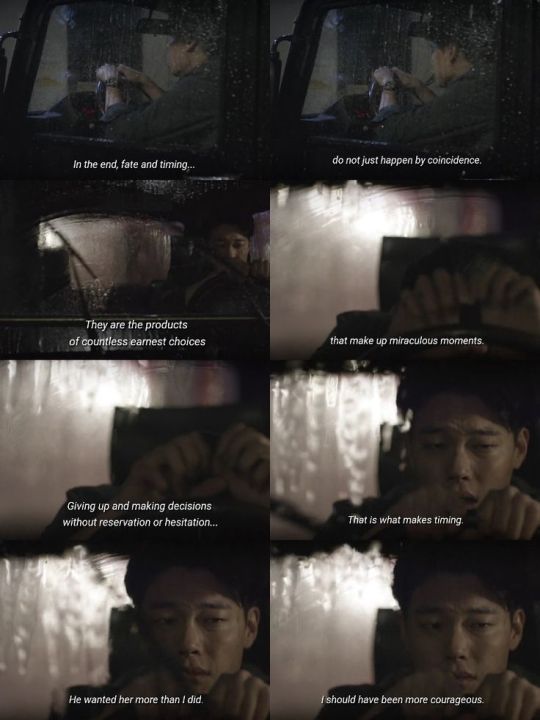
Sebuah contoh sempurna untuk tulisan ini. Rest in peace Jungpal.
Tulisan ini membahas handphone Samsung dan drama Korea sebagai analogi. Apakah saya sudah cocok jadi brand ambassador Korea Selatan?
Anyway let's wrap it on a serious notes. Maybe, just maybe, we tend to overthink the future too much without realizing our own value. I guess what I can say is; Stop overestimate your tomorrow, never underestimate your yesterday. The in between yesterday and tomorrow is where shit happened. Stop hesitating, get shit done.
0 notes
Link
Check out this listing I just added to my Poshmark closet: NWT Onn Phone Case Galaxy S8 Plus Cobalt Blue.
0 notes