#sims 2 install
Text
Sims 2 installation in 2023
So. I just had to reinstall Sims2... again. About every 18 months I will get careless with my CC, muck with the TSData etc with no backup and lose everything. You'd think I'd learn, but apparently the lure of playing the first 24 hours of the Brokes in a clean Pleasantview makes me subconsciously self-sabotage. So, I thought why not use this opportunity to lay everything out (with links) so that I have myself a handy-dandy guide to All The Fixes. Because currently I use about sixteen different walkthroughs for different things.
Step 1: Install the game (*cough* Mr DJ's version as EAxis have abandoned us *cough*) link here: https://oldgamesdownload.com/the-sims-2-ultimate-collection/
EDIT: Having attempted this... I think the link is now broken. But the link from the Wayback Archive version of this link from 2020 definitely still works!
Step 2: Fix the broken Mr DJ Ikea Stuff Pack. Tutorial video, with link in the description: https://www.youtube.com/watch?v=UWU3__aECuE
Step 3: Attempt 4GB fix (never works - mine seems stuck at 1024MB, advice please?). Tutorial and link here: https://pleasantsims.com/sims-2-windows-10/
Step 4: Fix Graphics/Screen Resolution. Tutorial and link here: https://www.simsnetwork.com/tools/graphics-rules-maker
Step 5: Set up Downloads folder in Documents/EA Games/Sims 2. Set up "Mods" folder inside Downloads.
Step 6: Download the following support programs and install: The Compressorizer, Sims2Pack CleanInstaller, Hood Checker, SimPE. Links here: https://archive.org/details/ts2thecompressorizer, https://modthesims.info/d/409950/sims2pack-clean-installer-v1-6-22-updated-aug-2-2014.html, https://modthesims.info/download.php?t=456523, https://modthesims.info/d/30839/simpe-latest-version-0-75f.html.
Step 7: Download clean Neighbourhood templates and replace defaults. Link and tutorial here: https://meetme2theriver.livejournal.com/63030.html.
Step 8: Download CEP, link here: https://archive.org/details/ts2cepcolorenablepackage, tutorial for manual install here (if needed): https://forums.thesims.com/en_US/discussion/897603/cep-installation-help
Step 9: Download "Essential Mods"... and at this point I realise this step is it's own megapost. Coming soon if anyone wants yet another essential mods list...
Step 9a: Play one token day of Sims2 unmodded, before remembering why you have played modded for the last 15 years. Fuss with the Graphics a lot. Muck with all the resolutions, before sighing and turning it to 800x600 because you like the classic UI, but want it big. (If there's a way to fix this... please share! I genuinely like how the dark blue original UI blends into the visual background more than the cleanUI, no matter how good a mod that is. 800x600 UI size at 1900x1600 resolution is my dream!)
Step 10: Commence binge-downloading CC, forgetting (as always) to keep it neat and subfoldered. Some things are essential (thanks be to Numenor, HugeLunatic and Honeywell for Build Mode especially) other things vary each time depending on how I want this particular installation to look/play. Get on Tumblr. Get on MTS2. Get on Pinterest. Get on TSR and wait 1 min per download as a last resort. Fill yer boots!
Step 11: Play!
12 notes
·
View notes
Text
osab's Sims 2 Setup Guide [Google Doc]
Reposting this because it got deleted for no reason!😍💓
This guide details how to install and optimize TS2 with essential fixes for modern systems in 2024 and beyond!
Includes download/install instructions for the full Ultimate Collection (w/ Starter Pack web install hosted on GitHub), as well as disc & Origin UC install info for those who own them, plus graphics setup and Sims2RPC/alternative fixes.
Also check out my GitHub (@voicemxil) where you can find all my installers!
Video walkthrough of the guide from @acottonsock is available here!
Please don't kill my post evil tumblr men.
792 notes
·
View notes
Text
Come with me, brothers, sisters and siblings. Let's go pirate Sims 2 and download 4t2 Custom Content. Support modders and CC creators and listen to Hot N' Cold
#Sims 2#The Sims 2#TS2#me seeing the dumpster fire with the latest Sims 4 game pack#btw if you're going to pirate The Sims 2 go for Ultimate Collection#save yourself from having to install each Expansion disk and just make it in one go#it is really a blessing instead of praying to three different deities for all expansion to not end up unrecognized after installing another
218 notes
·
View notes
Text



weirdly nostalgic
#ts3#ts3 gameplay#ts3 scenery#strange lepacy#strange 2#this makes me thinking about sims 2#I wish I could keep this sort of aesthetic and colors for all my posts#I def will be installing it again and working on my neighborhoods properly once I have my own pc#I already feel like Im using my husbands' pc way too much like my own
161 notes
·
View notes
Text
why did i have a dream that i was sad that they'd just shut down the sims 2 exchange. that website's been gone for years
#i was trying to install sims 2 cc and was angry i had to go to modthesims bc the exchange was down#and then the night before that i dreamt i was playing shadows of doubt. what is going ON#lauratexts2023
154 notes
·
View notes
Text

Supernatural downtown
160 notes
·
View notes
Text
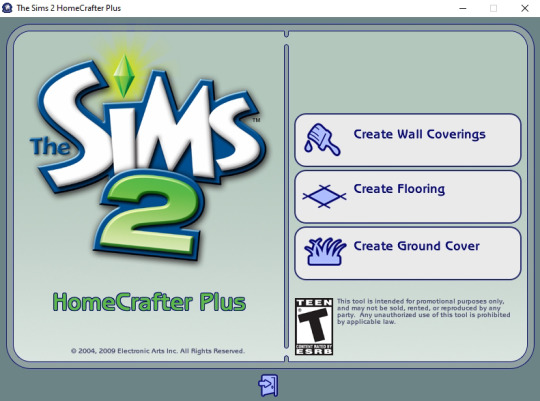

Once again.
#sims 2 homecrafter plus#it was easy installing this time because I had already gone through this hell on Clarice sometime ago
62 notes
·
View notes
Text
Wow! Now I can load it and immediately close it on a significantly smaller screen!

202 notes
·
View notes
Text

"Ugh. This place again?"
#honestly he was a jumpscare I forgot I installed him#hood: oasis village#sims 2 gameplay#sims 2 pictures#sims 2#ts2
20 notes
·
View notes
Text
just thought i'd leave this here
thanks to this wonderful video, i learned how to get access to all of the sims 4 expansions totally legally. if you don't wanna go through all those steps, you might just be able to get them, too, if you follow this link...
instructions can be found in the video or in the tags. i will make my own video for my process in the future. when i do, i'll edit this post and link it here.
#soo it's a bit confusing but i'll try to explain it the best i can#download the ea dlc unlocker first#then download the one called DOWNLOAD THIS ONE#extract them both#you can take out any of the expansions you already have#in the ea dlc unlocker folder you need to scroll down and click on setup#at the top it should say “dlc unlocker not installed”#press 1 then enter to install the dlc unlocker#allow the application to make changes to your device#it should now say “dlc unlocker installed” at the top#press 2 then enter to select what game dlc you're installing#press 19 then enter to select the sims 4#it should now say “game config copied” at the top#press 3 then enter to make sure that the config copied properly#there should be two files#“config” and “g_The Sims 4”#if both files are there then you did everything right#you can now add all of the expansion packs to your sims 4 x86 program files (or wherever your files are on your device)#run the sims 4 like usual and all the expansions should be in your game#you will need to reinstall the ea dlc unlocker through the setup file every time the sims 4 is updated so don't delete that folder#i will add new expansions to the drive files as they come out#it might take up to a week for them to be uploaded because i get them from another site#plus i work and have a life outside the sims#so please don't rush me to get new packs uploaded the day they are released
45 notes
·
View notes
Text

73 Road to Nowhere but with 4 bedrooms & 2 bathrooms
#ts2#sims 2#the sims 2#I didn't want to move anything else so yeah the bathrooms are right next to each other#the basement is virtually unusable bc of the way they built it and also the lot elevation means it's impossible to fix#I was gonna use my redo/makeover Ive shared before where I rebuilt the whole thing with a functional basement but this is my AnyGameStarter#so it said the lot was -$700000 and it crashed when I tried to load it lol#Im aware that's what happens when you try to use a lot made with new EPs/SPs in a game that doesn't have those installed but I tried anyway
42 notes
·
View notes
Text




Yeah, and Arista's doing just fine. She may have lost some standing, but she's opening a brothel an inn by the port.
#no i definitely didn't install a woohoo home business mod for this what are you talking about#LEAVE HER BE#ts2#the sims 2#the sims#sims stories#ts2 gameplay#sims 2#sims 2 medieval#sims warwickshire challenge
8 notes
·
View notes
Text


Old Temple with statues.
58 notes
·
View notes
Photo



in my sims 2 era
#i spent all day yesterday installing mods and cc#it took so long#but it was worth it#singles household#ts2#sims 2 gameplay#sims 2 singles
40 notes
·
View notes
Text

{{ If you have the original disks for Zoo Tycoon 1, they install perfectly on Windows 11.
I'm convinced Blue Fang studio is the MVP of Microsoft compatibility
13 notes
·
View notes
Photo







Day fifteen: A CC-free Community Lot, Xanooboo Roller Rink!
I made this a while ago with the intention that it could also function as an owned business if you added a ticket machine, so it has a little staff-only break room behind the bar:

But as a regular community lot, I recommend putting something else in here, like a second bathroom, so that townies don’t get distracted. It’s also why the top floor has a buffet table rather than a full restaurant, because those are a pain to run. I recommend the Commercial Buffets mod.
Download Xanooboo Roller Rink @ SFS
Don’t mind me - I just wanted to point out the floor tiles on the top floor because I thought I was so clever. ;)

#The Sims 2#Sims 2 lots#Sims 2 community lot#s2mm#sims 2 maxis match#Maxis Madvent#this was originally part of a bigger project but I ended up scrapping it because honestly I could do better#but this one particular lot still held up so I'm glad to finally be able to share it#It's fun and smooth to play and I'm sure it would be a fun business too#I tweaked the sims2pack in SimPE so if you get any weird issues with trying to install it PLEASE let me know asap#Otherwise I hope you enjoy!#rockethorse lots
99 notes
·
View notes