#troubleshooting sega 32x
Text
PSA: Sega 32X Freezing Issues on VA0 Model 2 Genesis Consoles
The Sega 32X is an interesting piece of hardware. Opening it up reveals an unimaginable host of components crammed into a tiny plastic shell: Multiple PCBs, various forms of metal shielding, dual ribbon cables, a bunch of capacitors, hand-soldered wires connecting various points on the PCBs, not to mention processing units housed inside the cartridge end of the unit itself. Love it or hate it, there’s something impressive about smashing so much tech into such a small amount of space.
Unfortunately, over the years the 32X hasn’t garnered the greatest reputation, particularly in regards to its reliability. It’s not uncommon to hear end user reports of black screen issues, inconsistent video, noisy sound output and wavy video, to name a few problems. I’m not entirely sure if this is due to its crammed design, or simply the result of aging parts, but either way it doesn’t bode well for owners of the add-on.
This isn’t even taking into consideration issues new users might run into by simply not understanding what is needed to get a 32X to work to begin with. For instance, the A/V link cable that allows both the Genesis and 32X-produced visuals to appear on screen properly. Or, the metal clips that mount in the cartridge slot for shielding purposes (and to help keep the unit from shaking around in the Genesis cart slot, preventing unintentional bumps from freezing your games). These are examples of things that may not appear in system bundles for sale online, causing extra confusion for new buyers.
Some of these issues 32X users should be wary of are far better documented than others. One interesting problem that falls into the later category is 32X games freezing on VA0 revision Model 2 Sega Genesis consoles. Basically, any 32X game that is paired with this Genesis revision will result in a hard crash just moments into the game.
While this issue isn’t particularly well documented online, it
is something Sega was aware of when the 32X was current. The “Extension Unit” (according to Sega’s Official Service Manual, which can be seen here at Sega Retro), is a part meant specifically for VA0 Model 2 Genesis consoles. It slots into the Genesis expansion port, correcting some sort of conflict between it and the 32X, fixing the crashing issue in the process. Those with a VA0 model Genesis 2 along with both the 32X and Sega CD attachments will never experience this issue, as the Sega CD populating the expansion slot corrects the problem entirely.
I experienced (and learned from) this issue the hard way after I received Analogue’s excellent Mega SG FPGA console in 2019. I migrated my Sega CD to that, freeing up my still-32X-populated Genesis Model 2’s expansion slot in the process. For those unaware, without Analogue’s DAC device, the Mega SG is not compatible with the 32X out of the box.
When my 32X games began crashing seemingly out of no where, I did just about everything I could to troubleshoot it. I first opened it up and re-seated the ribbon cables (something I had already done once with this specific unit many years ago). I then thoroughly cleaned the cart contacts on both ends of the 32X, along with my Genesis 2. I swapped A/C adapters, ordered a new A/V link cable that runs between the Genesis and 32X, and even purchased a new Model 2 RGB cable (the old one had been acting up, giving signal drops, so it was worth a shot).
I was about ready to send the system off to a repair shop to have a capacitor replacement done as a last resort, until I stumbled upon this video that demonstrated my problem exactly. The video creator showed a 32X game working with his Sega CD attached, but then showed what happened when he disconnected the Genesis from it. Just a few moments in, full-on game crash. He then showed where to find the console revision number, demonstrating it being a VA0 revision.
It was at that moment I opened up my Genesis system to verify my revision, and sure enough it was a VA0. Instead of moving my Sega CD back to my Model 2 Genesis, I dug out my 32X system box where I keep extra connectors and attachments I don’t use, such as the fabled Extension Unit (previously known to me as “the part in my 32X box that doesn’t do anything”).
This Extension Unit was bundled with various 32X system packages due to the VA0 incompatibility. Until now I had no use for it, nor had any idea what the part actually did. With the Extension Unit in place, my Genesis 2 and 32X combo has been working perfectly. No more games freezing!
On a side note, it is known that VA0 Model 2 consoles aren’t generally the best way to experience the Sega Genesis. These revisions are notorious for having a different sound chip, resulting in tinny audio. The video may also be iffy compared to other models depending on what video encoder it is using (you won’t know until opening it up).
For anyone curious on how to identify the various versions of the Sega Genesis, Sega-16 has a very useful guide on how to do just that. Another option is to physically open your console, which is the route I took. With Model 2 Genesis systems, there are only a handful of screws underneath the console. It comes apart easily and after that you will need to remove the metal shielding (this has significantly more screws). The revision will be listed on the motherboard itself.
An easy way around this for some is to simply buy another Genesis system. However, 32X users might not be able to justify investing extra money into another model console when they already have one. As long as one has the Extension Unit or a Sega CD attached, they can bypass this crashing issue completely. I do feel as more 32X owners begin migrating their Sega CD units over to the Mega SG (or users begin consolidating their Genesis and CD collections down into something like a MiSTer), VA0 + 32X incompatibilities are likely to become more common as time moves on.
#32x freezing issue#32x troubleshooting#32x game crash#32x crashing#sega 32x problems#sega 32x va0 genesis#sega 32x extension unit#troubleshooting sega 32x#fix freezing issue sega 32x#sega mega 32x issue
0 notes
Photo
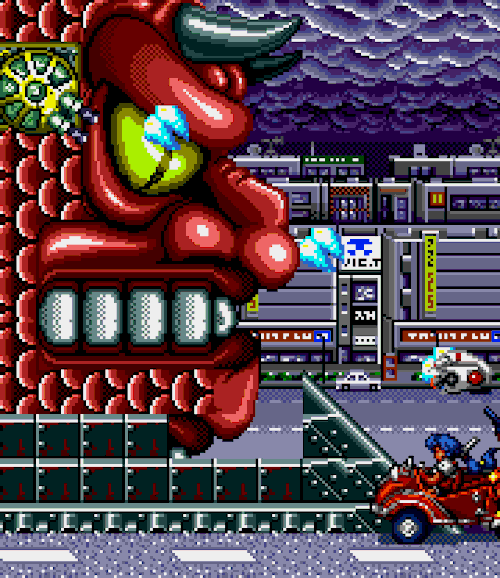
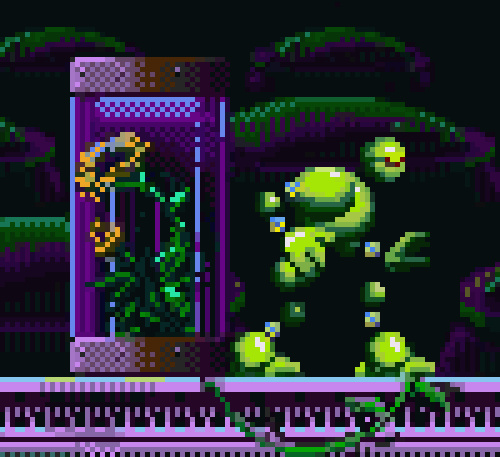
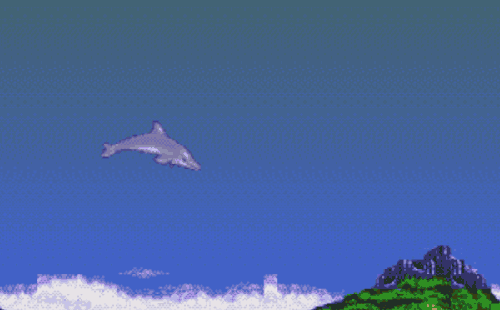



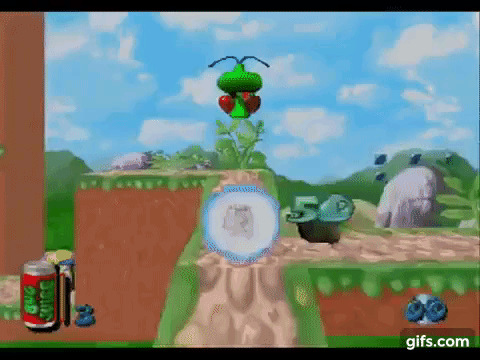

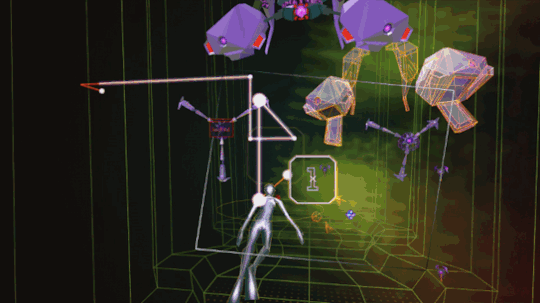
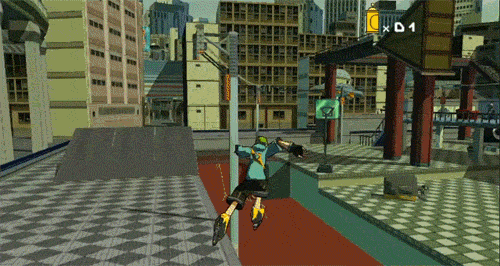
sega genesis-troubleshooter/battle mania, vectorman
sega cd-ecco the dolphin, wild woody
sega 32x-tempo, kolibri
sega saturn-bug, astal
sega dreamcast-rez, jet set radio
#sega#battle maniacs#trouble shooter#battle mania#vectorman#ecco#ecco the dolphin#echo#wild woody#tempo#bug!#rez#jet grind radio#jet set radio#sega genesis#genesis#negative drive#sega mega drive#megadrive#sega cd#mega cd#32x#sega 32x#genesis 32x#32x cd#sega saturn#saturn#2d platformer#3d platformer#3d platformers
80 notes
·
View notes
Photo
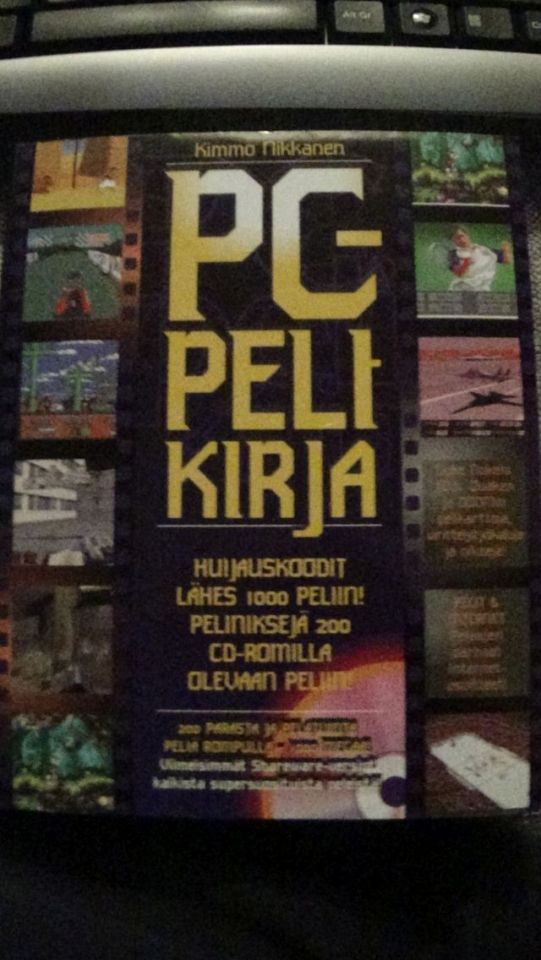
Well, here it is. The PC Game Book, written by Kimmo Nikkanen. Includes helpful info, cheats, tips and on top of all, it lists over 1000 PC games. 600 pages of hardcore info, all taken from the early days of internet. Obviously this book is pretty useless in today, but I’m pretty sure this was pretty useless back in the day unless you were a kid. My god what a trash this book is. More info after the cut.
First off about the author: This guy has written lot of these type of books. I mentioned earlier a “game editing” book, which was basically glorified walkthrough for several games and a tutorial for Duke Nukem 3D level editing. He’s also written books about N64 and Playstation games as well as other PC gaming related books. I think this is one of his early ones and it shows, its pretty useless. The author does know his computers from what I can tell from his background, but his game knowledge is bit dodgy.
Anyway, book starts off with basic bla bla bla about what video games are and what this book contains. Points out early on that this is not anykind of school textbook or somekind of study research, which is fair enough. There’s stuff about acquiring games, which touches on some really wild ideas like importing and ordering stuff online. Oooooh. Reminder that the book was written in 1996 and published in 1997.
Next up there’s some tech stuff about getting Dos games to run, which is pretty neat. There’s some general troubleshooting with sound and memory, and how to unpack zip files.
This is followed by our first info pack, and its about websites. We get list of developers/publishers websites, complete with pictures! Some oddities here and there, like they all list some games from said companies and there’s typo every now and then. There’s two “bullshit” enries though and they’re both not really PC related: Nintendo.com, with listing being just Virtual Boy games, and Sega.com, where its latest games are “Sega Genesis, Sega CD, Sega 32X, Sega Saturn” etc.
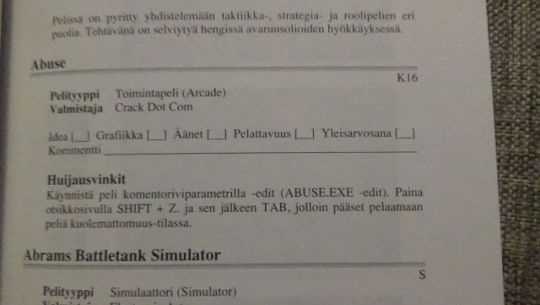
We then get to the meat and potatoes: game list! This is where the book completely fails to be anything useful. Most of the game info is just name, genre and the dev/pub, the rest you’ll have to write yourself! There’s little boxes for you to rate graphics and stuff, and a line for a comment. Some games that do have info are your well known shareware stuff and from what I tell on like the entry of Alien Carnage, its just stuff that comes from back of the CD. No real opinions here. On top of that, there’s lot of games where there’s no info at all!
Some games get pictures, which is a one page with 3 black n’ white pics of varying quality. Most of the games that do get pictures are your usual shareware stuff. Mostly likely the one’s that are in the CD that comes with the book.
3 games in the book get little bigger treatment, with lot of robust info and even maps. These are the shareware versions of Doom, Quake and Duke Nukem 3D. Its pretty nice and i’d imagine really cool for someone playing first time.
Some game entries list cheats. There’s varying quality, from simple in-game cheats to secret tricks to freaking hex-edit info. Some games have long-dead links to walkthroughs hosted by sites like Games Domain, mostly in style of ftp://ftp.gmd.de/if-archive/solutions/uhs/scimut.zip. There’s no logic behind what games do get cheat codes and what not, most likely just the ones that have stuff available online (and fair enough, I dont expect author to know every cheat code), but this then leads to weird stuff like random-ball-puzzle game getting two pages of level passwords!
And are there errors? Oh boy. So much so that I’ll be making a separate post, since I figure its the stuff that most people are more interested in.
Book ends with lists of hardware manufacturer info (probably useful at the time), short list of websites (Games Domain and Happy Puppy, anyone?) and info on the CD which I didn’t get. It lists everything included though and there’s nothing special.
Bottom line, really bad and useless book, even for its time. The only person I think that would enjoy this would be a little kid thats to the big game list and shareware CD.
1 note
·
View note
Photo
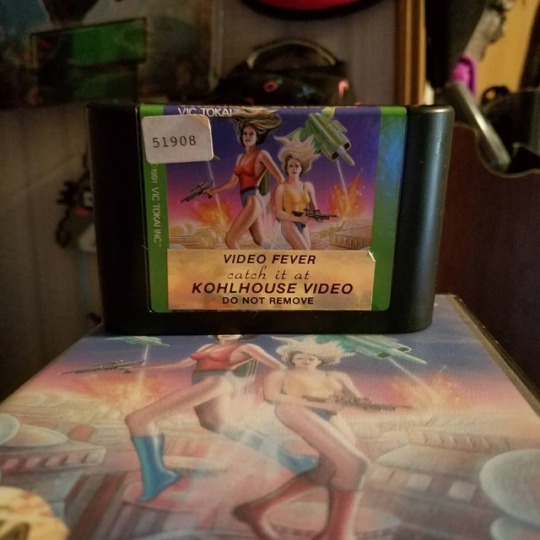
Cleaning Genesis labels can be very tricky, they seem to not have the same quality gloss that Nintendo games have, genesis labels are reminiscent to 2600 games in my opinion. So patience and good know how goes a long way. I started on the corners as you can see in the first pic. I used a hair dryer and blasted the cart for a good minute. The top label literally blew off the cart, the bottom one came off clean with an easy peel. Trouble Shooter is one of the more expensive games for the system you can find games cheap with jacked up labels and often a route I go to same some scratch. ° ° ° ° ° #segalife #segajunkies #segafan #sega #32x #segafreak #segacd #segagenesis #megapower #megadrive #team1upem #followme #retrocollective #retrogaming #retrogamer #gamer #videogames #retrogames #16bit #nintendont #classicgaming #blastprocessing #IGersSega #segagenesisjunkies #troubleshooter #gamerestoration
#segalife#segajunkies#segafan#sega#32x#segafreak#segacd#segagenesis#megapower#megadrive#team1upem#followme#retrocollective#retrogaming#retrogamer#gamer#videogames#retrogames#16bit#nintendont#classicgaming#blastprocessing#igerssega#segagenesisjunkies#troubleshooter#gamerestoration
0 notes