#you can also firefox on the same chromebook
Text
Abricotine (markdown editor here running in linux on chromebook) is my current fav text editor for throwing tens of thousands of words in. 70k and it doesn't even chug on this cheap chromebook. linux on chromebook has this bug that disallows alt-tabbing once you're in fullscreen, which I'm treating as a feature.

look at that, respects my markdown headings and automatically puts it into a table of contents and everything. If I ever want to go check on other sections I just make myself a
###### bookmark here
and it'll create a heading so I can jump right back in. (alt-shift-M hides the menu, which is hidden here)
Highly recommend. Runs on Windows also.
#fox text#a plug for#abricotine#it's free#opensource#runs on windows but i'm a fan of running linux on a chromebook#you can also firefox on the same chromebook#low power machines are so good
14 notes
·
View notes
Note
Opinion on Louis Rossman? I ended up following him when I was researching right to repair but as a newbie techie he's said a few things that I don't know if I should trust regarding tech privacy.
Louis Rossman knows a lot about macbook repair and needs to be factchecked on pretty much everything else; he admits this himself in a video called "Don't trust me" where he's issuing a correction because he leapt to conclusions in a previous video.
Rossman has a libertarian approach to tech (and to a lot of things; his channel is deeply invested in rugged individualism and a hustle and grind mentality). He believes that people who own various devices should have ultimate say in what happens to those devices and should have control over what data those devices are collecting and who they are sharing it with. That guides his attitudes about repair and privacy. These are not *incorrect* views but they are views which have made him very reactive in conversations about privacy and data collection, and he has a pretty bad habit of leaping to conclusions and interpreting things as uncharitably as possible with a WORSE habit of not doing any significant research before presenting information to his audience of 2 million people. Anything that looks like Big Brother is something he jumps on immediately, even if what he's looking at is a shadow with the vague outline that resembles an entity that might have a shape similar to Big Brother.
He's got many videos where he examines a privacy policy or a news report about a "startling" violation of privacy where he has to come back later and issue a correction, and of course most of his viewers are going to look at the startling video shit-talking nissan - in which he is worked up and animated and energetic and funny - not the staid correction put out a week later.
But as much as he might be wrong in individual readings of ToSs or legislation or court records, I don't think his overall approach is wrong. He might be incorrect that your Nissan is collecting information about your sexual history (he is incorrect about that) but it's still bad that Nissan is collecting data on you and you shouldn't buy a car that collects a shitload of data on you. He might be incorrect about grapheneOS for security (he is and he isn't and his beef with graphene is legit but personal, it's a fine OS) but he's not wrong that if you don't want google tracking your data you should use a degoogled OS.
One of the things that I've seen him get wrong on multiple occasions is a conflation of privacy and security. Privacy and Security aren't the same thing, and Rossman is a lot more focused on Privacy than he is on Security. I tend to be more on the Security side of that question, though I also think Privacy is important.
For both privacy and security what you need to ask yourself is why you are doing this and what you want to prevent. If you're using firefox because you don't want chrome collecting data on you and refining a profile to serve ads to you, that's a fine reason to move to firefox. If you're using firefox instead of chrome because you're an activist and you don't want the government to know what you're doing, you are missing several steps and possibly putting yourself in danger. If you're using firefox instead of chrome because you don't want your ex to be able to track your online activity you are missing several steps and possibly putting yourself in danger. If you want to use chromebooks instead of windows laptops in a hospital environment so that your administrator has extremely granular control and can implement security policies from an accessible console in order to meet HIPAA requirements more easily, that's a good reason to use chromebooks. It's very secure. But it's not terribly private for the *users* even if it is private for the *patients.*
So, some of what Rossman says is right but it's predicated on a worldview that is steeped in paranoia and an extremely individualistic approach to privacy and security. Some of what Rossman says is wrong because it's wrong, but also some of what Rossman says is wrong because it is wrong *for you and your specific situation* and he's giving general commentary, not advice for individuals.
You can see this really clearly in his video about being "important" enough to require privacy. The whole video is a response to a computer security streamer saying that you don't need a degoogled phone to work in security and that you are likely not important enough to worry about the kind of state-level threats that would require an extremely secure phone because nobody is going to waste resources for a random security goon. And in Rossman's response, he argues that you shouldn't have to be "important" in order to deserve a phone that doesn't have Google tracking your every move. But that's not what the initial clip was about. Rossman spends fifteen minutes arguing with something the initial clip doesn't say and brushing aside the *actually important* discussion about threat modeling that could be had on the subject in order to advocate for more low-level consumer privacy concerns. You SHOULD be able to install an OS that doesn't track you, but also you don't need some 1337h4x0r phone to do red teaming as a pentester, and also most people who get worried about security worry in completely the wrong direction.
Like, a couple weeks ago maia arson crimew got an ask that was like "should you really be posting your name out there on the internet? is that secure?" and its response was "i am wanted by the US government."
And that's like the *perfect* illustration of the distinction happening here. maia is posting online and sharing photos and chatting with people and using an app that gather some data, and that is not at all a concern for its privacy or security because A) if state-level actors are observing you then it does not matter whether or not you're posting selfies or your location for an upcoming talk, they know what you look like and can find out where you are and B) they are going to be able to subpoena data from any entities you've worked with so you're going to be taking precautions to work with encrypted tools for security, not relying on privacy policies.
and like a few years ago i made that post about the drug dealer who got arrested because he'd used his "secure" phone to text someone a photo of cheese and that photo was used to identify him - it is not the *existence* of social media photos or photo messaging that was the problem in his security, nor was it even necessarily that his "secure" phone was compromised (though yeah that wasn't good) it's that he was identified because he crossed the streams and put personally identifiable information in his secure encrypted crime phone for crimes.
Anyway. I need to sit down and actually write something up on this someday but here's a very basic breakdown:
Online privacy is about who has access to the data you generate while operating online; companies gather information about your habits and the websites you visit, what computer you're using and how long you look at item listings, how much you'll watch of a video and the keywords you use in your emails.
Security is about preventing access to information about YOU, not your behavior. It's ensuring that nobody can look into the boxes that you want to lock, and not leaving footprints when you don't want to be seen.
Lax rules about privacy can threaten your security, for instance police don't need a warrant to access data from Ring camera videos in your neighborhood, so the lack of privacy from Ring might make it easier for police to observe you even if you are cautious about your own personal security.
Poor security practices on the part of a business can be a problem for privacy in an individual sense - a hospital that doesn't have good security in place might get hacked and have private patient records leaked, for instance - but most of the data that people talk about when they discuss online privacy is either anonymous or in bulk packages of data that mean very little to your personal risk profile (because the 'privacy' data people are concerned about isn't the same as the 'security' data that gets leaked in big breaches, like passwords and usernames and email addresses - that's less about privacy and more about security but the fact that the businesses want an email address from you is generally a privacy issue - they don't need your email address for the most part and you shouldn't have to give them one to function - not a security issue. You see how this is confusing and intertwined?)
So when a lot of digital privacy activists are talking about digital privacy they're talking about stuff that is, realistically, pretty philosophical in most people's lives. The data profile that Google generates about you is *invasive* but in most circumstances it isn't a *threat* (at the moment, on an individual level), however the data privacy perspective (which i happen to share) is that living in a world where massive data collection is normalized, unquestioned, and constant could easily tip over into something that is dangerous, and which can already be weaponized against individual targets by state actors.
When security activists start talking about stuff it's because oh my god security is a mess everything is full of holes and you have no idea how easy it is to grab access to something that people probably do not want you to have access to please please please just start using strong passwords and passcodes and lock your phone and your computer please, baseline, please just use a password manager bitwarden is free and easy. (but also you need to MAKE AN EFFORT and LEARN A LOT if you're trying to cover your tracks online and no browser plugin or encrypted email service is going to keep you safe).
So when I'm talking about the benefits that most people get out of using Firefox, that's me talking about privacy. When I'm talking about the benefits of using Tor, that's me talking about security. When I'm talking about using Linux and open source software, that's me talking about *autonomy* having direct control over the system that you are using, and THAT is the kind of thing that Rossman knows a lot about and has good opinions about.
I feel like it should go without saying that one of the reasons to be concerned about digital privacy is because the companies that trash your digital privacy are profiting off of the profiles they build on you, and are always attempting to find new ways to violate your privacy in order to profit from you. It doesn't need to be a security risk for it to be wrong, and you don't have to be under active threat from a government to decide that you don't want Youtube deciding to serve you ads for diapers because google decided that you are pregnant based on the websites you've been visiting.
ANYWAY, TL;DR:
Louis Rossman needs to be fact-checked on privacy statements and has a history of visibly making mistakes because he speaks on something before he researches it
Privacy and Security are different.
Privacy is about the data that are shared by the tools you use with the manufacturers of those tools and what those manufacturers do with that information.
Security is about preventing unauthorized access to your personal information and preventing individuals from tracking you online or accessing your private information.
Privacy and security are distinct but intertwined; Rossman is primarily concerned with Privacy and Autonomy, not discussions of security, but may misinterpret discussions of security to be about Privacy.
If you are concerned about privacy, you can look for recommendations from privacyguides.org, which makes recommendations on privacy-focused tools. Cory Doctorow (@mostlysignssomeportents on tumblr) is a great resource for information about the practical and philosophical implications of data privacy.
Fuck google though. Genuinely I think that people should do everything reasonably within their power to deny tech companies access to data on their behavior.
If you are concerned about *security* that is genuinely a more complicated topic with much more significant risks up and down the chain but at the very least please use a password manager (bitwarden is so good and so easy i promise) and lock your phone with something other than your thumbprint or your face. To learn more about security i guess you can start with Troy Hunt and Bruce Schneier. It is like, genuinely a problem that it's difficult to find good, reliable security information for home computer users that isn't trying to sell them something but here's an FTC guide for small businesses that goes a bit more in-depth than "use a password manager" and is only SLIGHT overkill for your mom's 2010 desktop.
everything is a mess i'm sorry i love you please just use firefox and bitwarden.
249 notes
·
View notes
Text
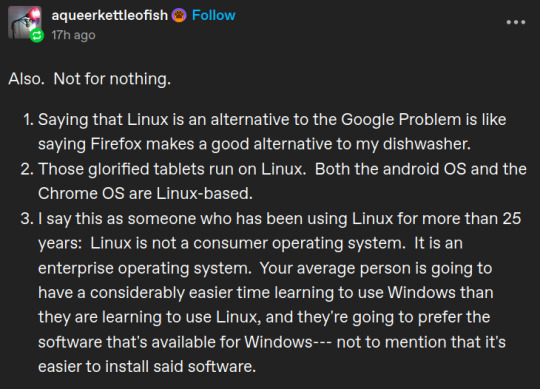
I don't want to reply to this on the post it's on, because it'd be getting pretty far away from the original point (that being that chromebooks have actively eroded the technological literacy of large proportions of young people, especially in the US), but I felt enough of a need to respond to these points to make my own post.
Point 1 is... pretty much correct in the context that it's replying to; the Google Problem in this case being the societal impact of Google as a company and how their corporate decisions have shaped the current technological landscape (again, especially in the US). I'd argue it's less like saying Firefox is a good alternative for your dishwasher and more like saying Firefox is a solution for climate change, but whatever, the point's the same. You can't personal choices your way out of systemic issues.
Point 2 is only correct in the most pedantic way; we both know that 'running on a Linux kernel' isn't what we mean when we talk about Linux systems. It's one true definition, but not a functional or useful one. Android and ChromeOS (and to a lesser extent, MacOS, and to an even greater extent, the fucking NES Mini) all share a particular set of characteristics that run counter to the vast majority of FOSS and even Enterprise Linux distributions. Particularly, they're a.) bundled with their hardware, b.) range from mildly annoying to damn near impossible (as well as TOS-breaking) to modify or remove from said hardware, and c.) contain built-in access restrictions that prevent the user from running arbitrary Linux programs. I would consider these systems to all be Linux-derived, but their design philosophies and end goals are fundamentally different from what we usually mean when we talk about 'a Linux system'. Conflating the two is rhetorically counterproductive when you fucking know what we mean.
Point 3 is a significant pet peeve of mine, and the primary reason why I feel the need to actually respond to this even if only on my own blog. "Linux is not a consumer operating system" is such a common refrain, it's practically a meme; yet, I've never seen someone explain why they think that in a way that wasn't based on a 30-year-old conception of what Linux is and does. If you pick up Linux Mint or Ubuntu or, I don't know, KDE Plasma or something, the learning curve for the vast majority of things the average user needs to do is nearly identical to what it would be on Windows. Office software is the same. Media players is the same. Files and folders is the same. Web browsers is the same. GIMP's a little finicky compared to Photoshop but it also didn't cost you anything and there are further alternatives if you look for them. There are a few differences in terms of interface, but if you're choosing between either one to learn for the first time you're using a computer, the difference isn't that large. Granted, you can also do a bunch of stuff with the command line - you could say the same of Powershell, though, and you don't have to use either for most things. Hell, in some respects Windows has been playing catch-up - the Windows Store post-dates graphical software browsers on Linux by at least a decade, maybe more. Finding and installing programs has, quite literally, never been harder on Linux than on Windows - and only recently has Windows caught up. I used Linux as my daily driver for five years before I ever regularly had to open up the terminal (and even then it was only because I started learning Python). I was also seven when I started. If the average teenager these days has worse computer literacy than little seven year old Cam Cade (who had, let me think, just about none to start with), I think we have bigger issues to worry about.
In my opinion, Linux users saying Linux 'isn't for consumers' is an elitist, condescending attitude that's not reflective of the actual experience of using a Linux system. To say so also devalues and trivializes the work put in to projects like Mint and Ubuntu, which are explicitly intended to be seamlessly usable for the vast majority of day-to-day computer tasks.
3 notes
·
View notes
Note
fuck the w3 standards and fuck chrome make hostile websites anyway
Buddy I think you're a bit keyed up over a half joke I made about my career. The post, for those wondering-- I was half joking and of the position of "good idea but also this goes against what I'm professionally trained to do"
I agree fuck chrome and fuck google, but I also have to do my job. And that means making websites equally accessible for all.
There are kids whose only access to the internet is their school Chromebook; Chrome is their only option. And not just kids-- they're nice, cheap laptops for those who need internet access. And some workplaces require you to use a certain browser (how many people only have computer access at work because they cant afford a personal one?). So I'm not gonna fault people for a choice they can't make. I'm not going to make an important resource inaccessible for those who may not be able to view it another way.
I cannot let you say "fuck the w3 standards". Do you know what those are? I'm giving you the benfit of the doubt that you don't. They're the guidelines to make all websites look and function the same across all browsers. The World Wide Web Consortium (W3C) manages them and has a heavy focus on accessibility through their Web Accessibility Initiative. That's the thing that pushes websites to use alt text to describe images for screen readers, provide enough contrast in color for users with visibility issues, and more.
I'm not mad. I think you misread my half joking tone and didn't understand some of the things I was talking about. Take a little bit to read up on W3C and familiarize yourself with the topic and take this as an educational moment.
But yeah fuck google use firefox.
Maybe another time I'll make a post showing y'all everything that advertisers and websites can see about you via analytics software.
24 notes
·
View notes
Note
so i have a. Healthy fear of downloading things onto my computer especially. things i am not. paying for.. i thought u might. enjoy or at least laugh at the gymnastics i just did to get the. orv epub on my computer while simultaneously making sure i am Not Getting A Virus
hmm im nervous about downloading a random epub on my computer i use for important stuff... hm -> i no longer have important stuff on my old chromebook, and it physically can't get viruses so i could read it on my chromebook!! yes i'll do that -> i charge my chromebook -> i download the epub -> "this file type is not supported" Ah. i see. i guess epubs are also a type of file this computer cannot run, along with exe files (hence the no virus thing). bummer -> search "can epubs contain viruses" bc now im considering downloading it on my good computer -> yes they can. hm. -> wait i have norton antivirus so it should be fine, right? right???? -> it will be fine. -> i check out the site im downloading from ok it actually looks reputable and not. Sketch ok this should be fine i haven't gotten any warnings from norton from being on this site it's FINE -> ok click download pls let this not screw me over pls let this not screw me over ple -> ok it downloaded time to scan the file TWICE -> it looks good ok to be safe let's scan my entire fucking computer okay looks good -> hmm i've never read an epub before but it should be like a pdf, right?? which means i can open it in firefox -> it opens up at least 200 tabs all empty and won't stop opening them -> HUH THATS WEIRD IS THAT. DID I JUST FUCK MYSELF OVER I DIDN'T LIKE THAT -> scan my computer AGAIN bc that was. sus -> search for "how to open epubs" bc that did NOT work at all -> ok i need an ereader thing on my computer. yay another. thing to download hhhhh -> i get an ereader thing for my computer -> mmmm my computer is glitching a bit Don't Like That but it could be just my computer being weird bc it does have. a history of being weird -> ok reboot computer everything is back to normal now -> time to scan my computer One More Time to be safe bc hhhhhh -> alright all good -> norton says the ereader is safe cool cool -> alright i set it up! -> I HAVE NOW IMPORTED ORV EPUB ON MY COMPUTER ->->-> ORV ACQUIREMENT HAS BEEN SUCCESSFUL YAYYY
in conclusion. i have a Very healthy fear of giving my computer deadly viruses but we have. escaped unscathed and with orv. hooray <3

HELP............. well i commend your efforts and congratulate you on successfully making it out of all. that. lmao with orv intact. i personally prefer reading webnovels and ebooks and such on my phone rather than on a computer and if you feel the same way and happen to have an android i'd recommend the app readera it's good for viewing epubs and other files like pdfs and on epubs it lets you highlight things and add notes to your highlights like "gay" or "slay" and whatnot which i personally find highly elevates the reading experience. if you're fine with keeping it to your computer than that's cool too though and YAYYYYY i'm glad you're giving the novel a try :D
4 notes
·
View notes
Text
Unity web player old version

UNITY WEB PLAYER OLD VERSION INSTALL
UNITY WEB PLAYER OLD VERSION ANDROID
UNITY WEB PLAYER OLD VERSION DOWNLOAD
The different type of windowing supported are: Freeform windows and full-screen mode As in a traditional desktop environment, windows can be moved, resized and minimized or maximized.
UNITY WEB PLAYER OLD VERSION ANDROID
Unity supports the same multi-window features as Android for tablets and Chromebooks. Can you play Unity games on a Chromebook? See the table below for an overview of browser features of interest to Unity WebGL content, and which browsers support them. However, the level of support and the expected performance varies between different browsers. Unity WebGL supports all major desktop browsers to some degree. We recommend using another browser, such as Internet Explorer, Firefox, Opera. You upload it to your server and just play. Then export your game to the web format, i think it is the first option in the build menu.
UNITY WEB PLAYER OLD VERSION INSTALL
How do I make my Unity game playable in my browser?įirst you need to install a plugin from Unity called unity web player. Under the build settings window in the Unity IDE you have the option of setting the platform to web player. Sure, Unit圓D supports the making of pure browser games. Unity will still allow downloading of the Unity 5.3 Web Player to run any existing content Can you use Unity on browser?Ģ Replies. The short answer is yes, all Web Player content will still be playable in browsers that support NPAPI plugins. This feature, if not enabled by default, will be available to change in experimental settings. If you have installed an older version of Chrome in your virtual box but still cannot get Unity Web Player to work, there are chances that the NPAPI Chrome Flag is disabled in your browser settings. Step 1: Step 1: Choose a Unity Play Game That You Want to Play.How to Play Unity Games Even If You Don’t Have Unity Play As time goes by, numerous browsers have started to deprecate support for NPAPI plugins which include Unity 3D Web player and Java. These browsers include Google Chrome, Firefox, etc. Unity Web Player is Depreciated As of 2019, majority of the browsers have ended support for Unity Web Player. However, because Chrome OS runs on Chromebooks, Unity must also support features such as windowing and various input devices. Unity deploys to Chrome OS by building Android applications. It supports the Google Play Store and Android applications. The Unity Web Player is NO LONGER SUPPORTED by the Unity team, and currently ONLY is available for IE11 and Safari, there is zero official player for Chrome or Firefox. How do I make a Unity game playable in my browser?Īs discussed earlier, Unit圓D games are not compatible with the Chrome browser due to Chrome’s improved security but you can still play games on the older version.
UNITY WEB PLAYER OLD VERSION DOWNLOAD
How do I download a Unity browser game?.How do you play online multiplayer in Unity?.Can you play Unity games on a Chromebook?.What browsers can run Unity Web Player?.How do I make my Unity game playable in my browser?.

0 notes
Text
Online document writer

#Online document writer portable#
#Online document writer software#
#Online document writer download#
#Online document writer free#
#Online document writer software#
MS Word, PowerPoint, and Excel are known to be the most used technical writing software tools, miles ahead of alternatives available.
#Online document writer portable#
This online editor, because of its web-based nature, is absolutely portable and multi-platform - you only need a usual web-browser without any plugins, and no matter on which platform you’re using it: desktop PC or smartphone, Windows, Linux, or macOS, Android or iOS. 0 Words 0 Characters 00:00:00 Reading Time. They help to make your document look appropriate for the purpose intended as marketing flyers, technical whitepapers, troubleshooting guides, and so on. In particular, for WordProcessing documents like DOC, DOCX, RTF, and ODT, all toolbar features will be unlocked and the document content will be splitted on the separate pages, like in MS Word or Google Docs. WYSIWYG-editor with its toolbar adapts to the specific format of an uploaded document, enabling those features and possibilities, which are actual for only this format and disabling those, which are not related.
#Online document writer download#
Even more, you’re not forced to download the resultant file in the same format as you’ve uploaded it, - you’re able to choose any appropriate one! For example, you can upload a document in RTF format, edit it, and save as DOCX.
#Online document writer free#
With our Word Editor App, which is absolutely free and doesn’t require registration, you can easily drag and drop the required file on upload form, edit its content right here in the browser, and then download the edited version in order to save it locally. Seriously, as a jobbing journalist, Writer does all I want it to.If you need to edit documents in different formats using only the usual browser like Chrome, Firefox or Safari, without installing any editing software like Microsoft Office or OpenOffice, then Word Editor App is exactly what you need! "This is what my Chromebook needed to turn it from being a great gadget into a productive tool. Writer also keeps track of your writing history and can chart how many words you've written over time, when you're most productive, and keep track of streaks. Online Document Converter Convert document files of any formats online. Convertio advanced online tool that solving any problems with any files. Writing goals keep you focused, on track, and make sure you can hit your daily word count. Our web-based application helps you to convert document files in seconds. And you can set a word or character count goal or a timer. Writing goals can be set per document or per session. You can make Writer your own by customizing it so that it looks and feels exactly the way you want. Choose paper and text colors, fonts, sounds, and line spacing. Take your pick from electric or mechanical typewriter sound effects to complement your writing. Vintage typewriter sounds and customization Your writing belongs to you and we try to enable as many ways as possible for you to use it. Writer has you covered no matter how you want to share or distribute your documents. You can also automatically convert directly to PDF, HTML, and even ePub ebook formats. Writer has built-in exporters for Google Drive, Evernote, Dropbox, WordPress, and more. Never worry about losing your novel just because you lost your computer. And all of your writing is transmitted securely to our servers and backed up nightly. Multiple revisions of every document are saved automatically as you write so you can go back to your document as it existed a day, a week, or years ago. You never have to worry about running out of storage space. ComputerHKEYLOCALMACHINESYSTEMCurrentControlSetControlPrintPrinters. Type a printer name will show up as Microsoft XPS Document Writer just click next and Finish. Select prnms001 file and click open and the ok. All of your writing is saved online so that it's available no matter where you are or what computer you use. Then copy the exported registry file to the problem win10 (20h2), and double-click the file to import. Click have disk and Browse to the C DriveWindowsSystem32Microsoft XPS Document Writer. Writer lets you save an unlimited number of documents of any length. Writer packs a ton of powerful features into its sleek design.ĭo you write a lot? Not a problem. Its no-nonsense, minimal interface gets out of your way. Writer eliminates distractions so that you can concentrate, be more productive, and get your writing done. Writer lets you focus on what's important: your words.

0 notes
Text
Use microsoft word online free no download

#Use microsoft word online free no download how to
#Use microsoft word online free no download upgrade
#Use microsoft word online free no download android
#Use microsoft word online free no download windows 8.1
Both offer applications for creating documents, spreadsheets, and presentations. Both have built-in real-time collaboration features. Both are simplified, stripped-down experiences that save your files to an online storage service - Microsoft OneDrive or Google Drive. Both are free, web-based applications you run in your browser. Office Online and Google Docs are fairly similar at this point. Office Online is Microsoft’s response to the rise of Google Docs. Google Docs is Google’s free, web-based office suite.
#Use microsoft word online free no download upgrade
RELATED: No More Upgrade Fees: Use Google Docs or Office Web Apps Instead of Microsoft Office Pros: Office Online is completely free, can easily be accessed from any device, and is better for real-time collaboration.Ĭons: Office Online only provides a few popular Office applications, doesn’t have many of the more advanced features, and only works when you have an Internet connection. If you want to edit documents offline, you’ll need the desktop version of Office. Office Online also won’t work when you don’t have an Internet connection. Want to do a mail merge or run macros? You can’t do that in Office Online, but you probably don’t need those features anyway. This isn’t necessarily a bad thing, as most people don’t use all of the features available in the desktop Office apps. While they offer a similar interface to the desktop version of Office, complete with a ribbon, they have fewer features built in. These online applications are also simplified and stripped down. If you depend on other applications, like Microsoft Access, you’re out of luck. Microsoft provides Word Online, Excel Online, PowerPoint Online, and OneNote Online. Office Online is more limited than Microsoft Office. Word Online offers real-time editing that allows multiple people to edit the same paragraph at a time. For example, when you collaborate with other people in the desktop version of Word 2013, only one person can edit the same paragraph at a time. The web-based version of Office also offers better collaboration features than the desktop-based version of Office does. Your documents may already be available in OneDrive. Office 2013 saves your documents to OneDrive by default, so Office Online works well as a companion web application.
#Use microsoft word online free no download windows 8.1
You can use the OneDrive integration in Windows 8.1 or the OneDrive desktop application on previous versions of Windows to sync the documents you create to your computer, getting local copies in Microsoft Office format. Office Online saves your documents to your Microsoft OneDrive (formerly known as SkyDrive) storage online.
#Use microsoft word online free no download how to
RELATED: How to Collaborate on Documents Over the Internet It doesn’t require any special plug-in and works in any popular browser, including Firefox, Chrome, and Safari - not just Internet Explorer.
#Use microsoft word online free no download android
You can use it on all the PCs you want without paying for additional boxed copies or subscribing to Office 365, Microsoft’s subscription service for Office.īecausee it’s a web application that runs in your browser, Office Online will run on everything, from Linux PCs and Chromebooks to iPads and Android tablets. This is Office Online’s biggest advantage over desktop versions of Microsoft Office. Unlike all of Microsoft’s other Office products, Office Online at is completely free. RELATED: What's the Difference Between Office 365 and Office 2016?

0 notes
Text
Firefox download for window 10

#Firefox download for window 10 install
#Firefox download for window 10 update
#Firefox download for window 10 for windows 10
#Firefox download for window 10 windows 8
There’s no ETA right now as to when Mozilla would release a stable version of its new Firefox browser, but given the application is already in an advanced development stage and everything’s working so smoothly, it shouldn’t take too long before an announcement in this regard is released.
#Firefox download for window 10 install
In its turn, this successful attempt allowed others to install Google Chrome on Windows phones already updated to Windows 10 on ARM. Meanwhile, Google is also developing its very own Chrome version for Windows on ARM, and a few days ago, a developer managed to get the browser running on the platform. The new Edge will be available cross-platform, so it’ll also support older Windows and macOS. There’s a lot happening in the browser world these days, and most of the projects come from the same three large developers here, namely Microsoft, Google, and Mozilla.Īfter announcing that its browser would move from EdgeHTML to Chromium, Microsoft rolled out a preview of its new Microsoft Edge earlier this month, allowing users to try out the app on Windows 10.
#Firefox download for window 10 for windows 10
However, Microsoft and Google have both suggested that their Chromium-based browsers would run on Windows devices with Snapdragon chips, so Mozilla decided to build its very own flavor of Firefox to expand in this direction.ĭespite being a beta, Firefox for Windows 10 ARM seems to be running quite smoothly, and more refinements would be added as the browser heads towards the final development stages. While it might seem like the project advances slowly, investing in an ARM64 browser wasn’t necessarily a priority given the rather poor adoption of Windows on ARM. Your bookmark will now have moved.įor more information on managing Firefox bookmarks, refer to the Firefox website.Mozilla has released the first public beta of Firefox for Windows on ARM after the company previously rolled out an early look at the browser back in 2018. Drag the bookmark over the folder you want to move it to and release.
#Firefox download for window 10 update
When the download is complete, click Restart to update Firefox. Firefox will check for updates and, if an update is available, it will be downloaded automatically by default. The About Mozilla Firefox About Firefox window opens.
Choose the folder with the bookmark you wish to move In the menu bar at the top of the screen, click the Firefox menu and select About Firefox.
Select the Library button on your toolbar.
Firefox has a list of approved ad-blockers on the Mozilla Blog:įrom the Firefox Help Center, you can manage Firefox bookmarks easily: It is designed to support HTML5, Javascript, and WebGL. Mozilla Firefox is a web browser that offers users ease of use and security. With its regular updates, the developers try to give the best experience to its users. Mozilla Firefox is safe, fast, easy to navigate.
#Firefox download for window 10 windows 8
How Do I Enable Adblock On Firefoxįirefox has a built in ad-blocker, however you may be inclined to add an additional ad-blocker. freeloadware (54.47 MB) Windows 7 Windows 8 Windows 10 - English. Note: This information was from the Mozilla Support Page. Once the setup is complete, you can install Firefox from the Terminal: flatpak install firefox.Then enable Flatpak, a new packaging format for Linux.Once finished, restart your Linux container (by restarting your Chromebook). The time taken will depend on your internet speed and your Chromebook.If the version is not 10 or above you will need to run the update script ( sudo bash /opt/google/cros-containers/bin/upgrade_container).Go to the Terminal to see if you have the correct version ( cat /etc/os-release).To install Firefox on your Chromebook, it needs to be x86 based, running ChromeOS 80 or later. Yes, Firefox can now be installed on Chromebooks and devices running ChromeOS. Firefox has a built in ad tracker whilst blocks unwanted ads.įrequently Asked Questions Can I install Firefox on My Chromebook The latest version offers several enhancements such as improved collaboration with mobile devices, efficient bookmark management, new extensions and updates to the address bar making searching easier. They also added a Dark Mode for users that prefer a darker interface. In the latest Firefox update, Mozilla added a picture-in-picture mode, allowing users to multitask. Firefox promotes a platform where users feel confident that their internet activity is protected. Firefox stands out from other browsers by its focus on "more speed, more privacy, more freedom." The browser uses less memory than competitors and goes further to protect user data.

0 notes
Text
Adobe Flash Player High Cpu Usage

I
Adobe Flash Player High Cpu Usage Low Gpu Usage Fix Pack
Adobe Flash Player High Cpu Usage Windows 10
Adobe Flash Player High Cpu Usage Mean
Adobe Flash Player High Cpu Usage Chromebook
Fixed issue where no warning is shown to user that lightning install cannot work unless user relaxes default security permission under Flash player Plug-in settings. Fixed issue where High CPU and memory usage was observed after Add-in update to 11.2.385.0. Adobe Flash Player 11.4.402.287 Flash Player out of Date! Adobe Reader 10.1.4 Adobe Reader out of Date! Mozilla Firefox (17.0) Google Chrome 23.0.1271.64 Google Chrome 23.0.1271.91 Google Chrome 23.0.1271.95 `````Process Check: objlist.exe by Laurent````` `````System Health check````` Total Fragmentation on Drive C.
f you are using the Adobe product, you may have seen a notification like “the Adobe software you are using is not genuine” or “Non-genuine software pop-up.” The reason may be the incorrect and invalid licenses or tampering of program files. The Adobe Genuine Software Integrity Service periodically validates already installed Adobe software and keep better track of genuine users.
Sometimes, the Adobe software not genuine appears on your screen even though you have bought legitimate copies of Adobe products.
This post will show you how you can disable adobe genuine software integrity service on Windows and Mac.
There are different solutions to fix the issue on different OS, so we are starting from Windows.
Related Articles:
Contents
Top Solutions to Disable Adobe Genuine Software Integrity Service on Windows
Solution 1: Disable Adobe Genuine Software Integrity in Services
Be its Windows 10, 8, or 7; you can try to disable Adobe Genuine Software Integrity in Services.
Here are the steps:
Type “Services” in your Windows Search Box and open it.
A window will open with many services list. In that window, you can see categories – Extended and Standard.
Click on Standard category.
Find Adobe Genuine Software Integrity Service and right-click it to choose Properties.
Under General, you will see the Startup Type option.
Change the Startup Type to Disabled and click the Apply button.
Congratulations! You have successfully fixed the issue. Now, no more popup will disturb you.
In case, the popup still appears, here is another solution.
Solution 2: Disable Adobe Genuine Software Integrity in Task Manager

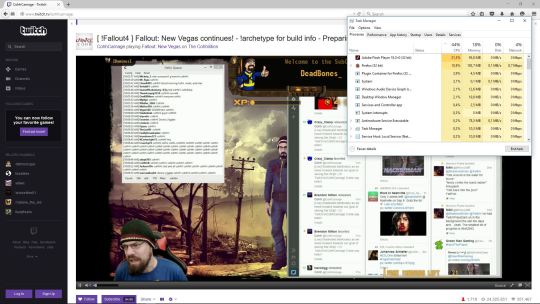
Follow the steps below:
Type “Task Manager” in the Search box to open it.
In the Processes tab, you will find the Adobe Genuine Integrity service.
Right-click it and then click on Open file location.
It should open a folder named AdobeGCClient.
Minimize the file location folder and come to the Task Manager window once again.
Right-click on Adobe Genuine Software Integrity Service, and this time, click on End Task.
After that, delete the AdobeGCClient folder completely opened in the previous step.
Restart your PC to check if the problem is solved.
If the issue still exists and the folder was re-created ever after the restart, try to rename it to something similar. This time, do not delete the folder.
There’s one more way that can do the same thing and also guarantees the complete removal of the Adobe Genuine Software Integrity Service.
Here are the steps:
Type “cmd” in the Windows search box, right-click the result and select Run as administrator.
In the command prompt, type “sc delete AGSService” and hit Enter.
Also, remove the folder. For that, go to “C:Program Files (x86)Common FilesAdobeAdobeGCClient” and delete it.
Above are the solutions for Windows users. Mac users can read from here.
Adobe Flash Player High Cpu Usage Low Gpu Usage Fix Pack
Simple Steps to DisableAdobe Genuine Software Integrity on Mac
To disable on Mac, here are the steps:
Open Finder App.
In the top navigation bar, there’s an option Go. Select it and click on option Go to Folder.
Adobe Flash Player High Cpu Usage Windows 10
You can see a folder AdobeGCClient under Application Support >> Adobe.
Now, delete the folder AdobeGCClient and also delete it from the trash.
Adobe Flash Player High Cpu Usage Mean
Final Words
Adobe Flash Player High Cpu Usage Chromebook
We hope this article helped you. These solutions will help you to disable adobe genuine software integrity on Windows and Mac. Now you can continue your work without any disturbance.

1 note
·
View note
Text
Best VPNs in 2020 for PC, Mac, & Phone – a hundred% SECURE
Best VPNs in 2020 for PC, Mac, & Phone – a hundred% SECURE

Finding the first-class VPN to maintain you secure on-line feels not possible. There are loads of VPNs out there, and every one claims it’s the great.
Our experts have spent months cautiously testing over three hundred services to decide which of them do what they promise—and do it nicely. We linked to these VPNs from everywhere in the international, with what is a vpn researchers jogging exams in internet-confined international locations, including China and Russia, testing their safety, their reliability, and the speed of their connections.
We even made a few calls to Google and PayPal to analyze rumors surrounding some VPNs. We additionally delisted numerous shady VPNs: While they hadn’t but been caught sharing consumer information, we’re involved that quickly, they'll.
Our honest, comprehensive evaluations will help you choose the proper VPN for you, whether you need to stream Netflix, get around government censorship, or stay completely anonymous on line.
It’s no longer all about size—some smaller VPNs outperformed a number of the largest manufacturers, despite the fact that they lack the advertising finances. And, whilst we placed them to the check, we discovered that some of the popular VPNs had been essentially nugatory—a few even dangerous!
We can genuinely say that once our rigorous trying out and reviewing, our top 10 VPNs will hold you secure, shield your records, and provide you with lightning-rapid streaming speeds.
The Best VPNs – Full Analysis (Updated October 2020)
Our group is spread throughout more than forty nations round the world, and we conducted masses of exams over numerous months to discover which VPNs presented the excellent speeds, protection, and reliability. We browsed, downloaded, streamed, and torrented for weeks on end to convey you those confirmed consequences.
1. NordVPN – Great Balance of Price and Performance
Dedicated torrenting profile: Yes, P2P distinctiveness servers available
Works with: Netflix (a couple of libraries), Hulu, BBC iPlayer, Vudu, Amazon Prime Video, SkyTV, Disney+, and plenty of others
Available on: Windows, macOS, Android, iOS, Linux, Chrome, Firefox, and routers
Data logging: Strict no-logs coverage
Money-again guarantee: 30 days
NordVPN is our #1 VPN recommendation. It provides splendid all-round cost, with exquisite capabilities and overall performance at a charge few can beat.
AES-256 encryption and help for OpenVPN and IKEv2/IPSec protocols hold your visitors comfortable and hidden. Since it’s registered in Panama, NordVPN is likewise some distance faraway from 14 Eyes surveillance and troubling information retention laws. This permits it to accumulate zero sensitive consumer logs—first-rate news for the privacy-conscious.
NordVPN’s CyberSec suite characteristic affords adblocking and additional malware protection. The VPN’s obfuscated servers can help you get admission to all components of the net, even in closely-censored international locations. Two of our researchers placed those servers to the check from Beijing and Shenzhen in China, and they had been capable of get entry to Netflix, Facebook, Gmail, and each other website online they attempted. With NordVPN, you furthermore mght don’t need to worry approximately VPN leaks as it gives specific kill switches and custom DNS settings to prevent them.
The massive NordVPN network has over 5390 servers in over 55 countries, with ordinary new additions. It offers uniqueness servers for P2P, double encryption, and devoted IPs. This offers this VPN the flexibility to get round geoblocks, get servers tailored to any use case, and have better speeds. We examined it in 12 areas against the restrictions of Netflix, Disney+, Hulu, and numerous other services; it broke every block.
The VPN additionally constantly confirmed first rate speeds in each usa we tested. When we related to a nearby server, our speeds fell simply five%—that’s not anything! We experienced the best velocity loss while connecting to Australia from the United Kingdom. However, it become best a 30% loss, and we were still at nearly 38 Mbps down load.
Secure streaming and torrenting are one-click on tasks with NordVPN. Thanks to proprietary SmartPlay DNS settings, the NordVPN patron robotically provides reliable get entry to and rapid speeds while you open Netflix and different streaming services. Best yet, it can unblock over 400 exclusive offerings—no different VPN comes near.
If you ever want assistance, you may anticipate the 24/7 stay chat customer service to help you out. We related several instances over some weeks to test the representatives, and we got here away with beneficial answers to all of our questions. What’s greater, NordVPN has a massive information base complete of beneficial data on setups and servers.
Don’t Use If:
You need to pay with PayPal. It does that to shield your privacy, however a few humans nonetheless like PayPal.
The backside line? We think NordVPN is the ultimate multi-purpose VPN, but we were disappointed that you may’t pay with PayPal—although it does have its very own secure charge platform. You can test its intuitive apps and outstanding features on six devices with a chance-loose 30-day cash-returned assure.
Heads up—NordVPN is walking some wonderful offers! Save to your NordVPN plan with these splendid coupons.
ExpressVPN – Speedy, Safe, and Reliable
Dedicated torrenting profile: No (but all servers guide P2P hobby)
Works with: Netflix, BBC iPlayer, Hulu, Disney+, HBO NOW, Spotify, Amazon Prime Video, and lots of others
Available on: Windows, Mac, Android, iOS, Chromebook, Kindle Fire, browsers, and routers
Data logging: Strict no-logs coverage
Money-back assure: 30 days
ExpressVPN’s state-of-the-art deal October 2020: Get 3 months absolutely loose on your annual subscription with this modern-day provide! It’s no longer for positive while this deal will end so it’s high-quality to test the deals web page to see if it’s nevertheless available.
ExpressVPN may be our second desire standard, however don’t permit that idiot you. It’s taken a pinnacle spot in lots of assessments, together with first-rate VPN for iOS gadgets, torrenting, and routers, because it’s a strong, reliable option.
ExpressVPN has three,000+ high-pace servers at one hundred sixty global places. It’s additionally one of the fastest VPNs we’ve tested. We performed lots of velocity checks to verify this, and we’ve protected our UK consequences underneath in your evaluation. As predicted, connecting to close by servers yielded the satisfactory consequences. But we were also impressed with the fact that our connections to the US and Australia were also proper—simply 22% and 35% drops, respectively. This is terrific information for streamers and torrenters round the sector.
The cut up tunneling function allows you to tailor ExpressVPN on your needs by using deciding on which apps and services are encrypted. I tested it through streaming my nearby Netflix library in my browser at the same time as making sure BitTorrent was installation to run thru the VPN. It took handiest a second to installation and worked flawlessly.
There’s more: ExpressVPN will let you get right of entry to your preferred content, even on platforms that don’t support VPNs. Thanks to the MediaStreamer characteristic and the VPN’s ability to blast via geoblocks, our researchers had been capable to look at Netflix, Hulu, and BBC iPlayer from six one of a kind countries on smart TVs, Amazon Fire TV sticks, Apple TV, gaming consoles, and other gadgets
ExpressVPN helps P2P connections on all servers, so you don’t need a torrenting profile. The app’s Smart Location feature chooses the pleasant server for you. It took me just 15 mins to torrent a movie, so it became rapid and easy manner.
ExpressVPN offers 256-bit encryption and OpenVPN aid throughout all systems, offering strong protection. Additionally, you get DNS leak protection and a Network Lock placing—in different words, a kill transfer to your connection.
ExpressVPN’s revolutionary TrustedServer era guarantees that every ExpressVPN server constantly masses the exact identical comfortable, up-to-date software, greatly reducing safety risks. TrustedServer also allows ExpressVPN servers to operate the usage of best RAM. Because the servers by no means write to the tough force, it's miles impossible for any records to be stored on the server after a reboot—even by accident. This gives extraordinary tiers of safety.
We turned to our researchers in Asia once more to check out ExpressVPN’s ability to bypass censorship. We’re happy to report that it continuously bypassed the Great Firewall of China, so it’s a pinnacle select for areas with heavy censorship, too.
Customer provider is also on factor, with helpful 24/7 stay chat support and specific setup guides for the various supported platforms. Every time I tested the stay chat function, I changed into talking to a beneficial consultant in under mins.
1 note
·
View note
Note
I’ve been using browser password managers for a while now. How are these different from something like bitwarden besides not being open source and having the master password be the one tied to your [Google][Firefox][Apple] account? (I assume they’re insecure but I swear my infosec professor said the browser based ones were better. However he also said that’s because they were local to your device and I know that’s not true)
One problem with browser-based password managers is that you may not have access to your browser. If you're at your university library and using their computer to print from your google account, what do you do if they have chrome but not firefox? If your phone breaks while you're on a trip with friends do you install a browser on a friend's phone and log into your account to check funds in your bank account? What happens if you use firefox at home and on all your personal devices but work gives you a chromebook? Do you migrate all your passwords? Do you just never do anything personal on the work chromebook? Do you share some passwords between the two?
Another problem with browser-based password managers is that people's behavior when logging in to their browser is not the same as their behavior when logging in to, say, a social media site.
People don't always lock their screens. People put very sensitive information into their browser password manager and then walk away from their desk. People don't log out of their browser when someone else sits down to use their computer. My attitude is that if you are going to use a browser-based password manager, you should ONLY be logged-in to your browser when saving or accessing a password, because otherwise it means that your password manager is always on and always accessible.
I've got bitwarden set up to time out after fifteen minutes. The password manager I use for work kicks me out every hour. I set my phone screen to lock at two minutes and my desktop to lock after five minutes.
The idea that people are just walking around logged in to their phone browser and never locking the screen makes me crazy. The idea that people might be logging in to their browser on shared devices makes me crazy. But it describes how a lot of people use their browser-based password managers.
One thing that I *love* about Bitwarden is where I can choose to use it. If I want to keep it totally isolated and offline, I can. If I want to access it through a browser plugin or an app on my phone, I can. If I want to go to a webpage in any browser and log into my vault to get passwords, I can. It's extremely portable in a way that browser-based password managers (and honestly some paid app-based password managers) aren't.
Also yeah they aren't local to your device, they store the passwords with your account information. There are device local password managers but I personally do not tend to recommend them because I think that they don't really meet the needs of most users. Sometimes you have to log into your bank account when you're not at home and using a password manager that is only on one computer and nowhere else is going to make that impossible.
(there are use cases for device-linked password managers, and they aren't insecure, but if you set someone up with a password manager that they can only use on one device and then they can't use their passwords when they're out and about, they will not use the password manager - user behavior is a really important part of infosec that sometimes gets overlooked in favor of what is "THE MOST SECURE" - the most secure password manager is the one that someone will USE, so if all you can get someone to use is the browser password manager then that's a good password manager, however if I'm giving my recommendations for what I think is the most secure and works best for the greatest number of people, it's Bitwarden all the way baby!)
122 notes
·
View notes
Text
Top 8 Password Managers Everyone is Talking About in 2021
Working from home has become the norm for many of us, making it more critical than ever to safeguard your online accounts with secure passwords. However, remembering dozens of passwords can be tough, and repeatedly using the same password could be dangerous. If you’re continually getting locked out of online accounts because you can’t remember your passwords, it’s time to invest in a password manager. A password manager will help you keep track of and manage your login credentials while also assuring password security. They can also be used to auto-fill forms and sync data between Windows and Mac computers, as well as Android and iPhone devices. A password manager is essentially a secure digital vault that keeps password login information for apps, accounts, websites, and other services on your mobile device. The best password manager contains a password generator to create strong, unique passwords and ensure you aren’t using the same password in many places, in addition to keeping your identity, credentials, and sensitive data safe. 1. LastPass Because of its ease of use, compatibility for all major platforms, and extensive feature set, LastPass remains our top pick for the best password organizer. That’s even despite the fact that its once-excellent free tier has been significantly reduced. LastPass’s free version no longer syncs across all of your devices, but only between your PCs and mobile devices – not both. A password generator, unlimited passwords, and secure storage are among the features it shares with the commercial version. Unlimited syncing across all devices, support for physical two-factor authentication keys, 1GB of online file storage, dark-web account monitoring, and premium tech support are all included in the subscription edition. LastPass does not require the installation of any software on your computer. Instead, the software can be completely contained within browser extensions and a fully functional online interface. With some limitations, vintage desktop apps for Windows and Mac are still available. Meanwhile, the LastPass Pocket option for Windows and Linux that only works on a local network has been retired, as has the password filling feature. 2. Bitwarden With its affordable rates, stylish design, and full-featured free tier, Bitwarden has risen to the top ranks among password managers since its launch in 2016. Bitwarden is the best alternative for anyone who wants to sync all of their logins across all of their devices without paying anything now that LastPass has crippled its own free service. Meanwhile, Bitwarden’s $10-per-year commercial version provides most of the same capabilities as LastPass, Keeper, or 1Password, albeit it can be a little awkward to use. Bitwarden gives you the option of setting up your server to sync your passwords, which privacy freaks will love. A secure information-sharing service called Send, a “portable” Windows version that can be installed on a flash drive, and extensions for eight different browsers are also essential features. Bitwarden’s two main drawbacks are a limited desktop app and the inability of the mobile apps to auto-fill credit card numbers or other non-login information. 3. Keeper Keeper is a full-featured password manager that is quick and easy to use, has a solid web interface, keeps all types of files and documents, has possibly the best security of any password manager, and includes a premium version that is less expensive than both Dashlane and LastPass. Its free tier includes everything except device syncing. The cost of increased security is a little inconvenient. Keeper does not feature a bulk password changer and does not allow you to generate a PIN to access the mobile app quickly. You’ll have to input the complete master password every time if you’re still using an older phone that can’t recognize your fingerprint or face. Keeper will also monitor the internet for unlawful usage of your data and provide 10GB of safe cloud storage for an additional $25 per year. It also has a secure messaging option that is free. 4. Dashlane Dashlane is similar to LastPass in terms of platform coverage and has excellent desktop software, at least for the time being. Although the sites that support it aren’t the most well-known, its killer feature remains the bulk password changer, which can reset hundreds of passwords at once. Dashlane stated in January 2021 that its desktop applications would be phased out over the next year. It encourages everyone to use browser extensions. The password organizer is well-designed, simple to use, and quite effective at filling out personal information in web forms. A scanner searches your email inbox for online accounts that you may have forgotten about. The high cost of Dashlane is a disadvantage. Dashlane’s Premium membership costs $60 per year or $78 per year if paid monthly, while the free plan is limited to 50 sets of credentials and doesn’t allow you to sync between devices. A new Essentials plan, which costs $36 per year ($4 per month), seeks to bridge the gap between the two, but it only allows you to use two devices, which isn’t much of a bargain when compared to LastPass, Keeper, and 1Password’s unlimited options. Dashlane Premium package, on the other hand, includes dark-web monitoring and an unlimited VPN service. The high prices may be justified by these non-password management functions. 5. 1Password The 1Password apps are better on Mac and iOS than they are on Android or Windows, but the designs and user interfaces on both the desktop and mobile apps are a little archaic. However, 1Password in the browser, a set of stand-alone browser extensions for Brave, Chrome, Edge, Firefox, and Safari, is fantastic. They operate with web browsers directly and now support biometric logins as well. They also make 1Password available to Chromebook users, and the 1Password Linux desktop client will be available in May 2021. The most compelling feature of 1Password is its Travel Mode, which deletes sensitive data from your devices (you’ll get it back later) so that eavesdropping border-control officials can’t locate it. 1Password features excellent form-filling capabilities as well as real two-factor authentication. New users must join up for a $36 yearly cloud membership with 1Password. Until recently, Mac users could purchase the older stand-alone application for $65. However, 1Password will no longer be releasing new licenses as of August 2021. 1Password’s limited free edition is no longer available. 6. Blur Blur is a password organizer that comes with a privacy protection service. It works well as a browser-based desktop password manager, but it’s pricier than LastPass, Keeper, or 1Password. Its mobile apps are also outdated and difficult to use. Blur excels at keeping your information secret. It provides one-time-use credit card numbers for online transactions, separate email addresses for each online service you join, and even a second phone number if you don’t want to divulge your real one. With Blur’s basic premium plan, you receive all of this for $39 per year, albeit you must pay a tiny price for each one-time-use credit number. The $99 unlimited premium plan eliminates these expenses. (Each paid plan is free for the first 30 days.) The free tier is rather basic, with few privacy protections and no cross-device syncing. There are better and less expensive choices if you merely want a reliable password manager. Blur, on the other hand, is well worth investigating if comprehensive online privacy is your primary concern. 7. Enpass Enpass’s free desktop software for Windows, Mac, and Linux are robust and unlimited, but its free Android and iOS mobile apps are limited to 25 passwords. Unlimited coverage on all devices is $15.99 for six months, $23.99 for a year, or $55.99 for a lifetime subscription. Enpass does a good job with the essentials, but you’ll have to sync your own devices with Dropbox, OneDrive, or another service because Enpass doesn’t have any cloud-syncing capabilities. Enpass PC interface is simple but effective, and the mobile apps are well-designed. To some extent, they all deal with biometric logins. Although Enpass does not offer a local-sync feature, you can make one using USB drives or network sharing. This might make the service suitable for consumers who are hesitant to share their personal information online. 8. Zoho Vault Although Zoho Vault is part of a bigger package of paid commercial applications, the password manager is available for free for personal use. Families can sign up for group plans that start at $12 per user per year. With Zoho Vault, you won’t find consumer-friendly features like personal data form filling or a mass password changing, but all necessities are present and functioning well. Zoho Vault uses its servers to sync your passwords, and there’s no charge to sync all of your desktop, laptop, and mobile devices. The one flaw we found in our testing was that Zoho Vault occasionally tripped over Google’s two-page logins, but Zoho reps say this has already been resolved. Source :- https://infoprintercan0n.co.uk/top-8-password-managers-everyone-is-talking-about-in-2021/
0 notes
Text
Yahoo Im For Mac

Yahoo App For Mac
Yahoo For Mac Download
© Morsa Images/Getty Images You can reset your internet browser settings to remove a potential virus. Morsa Images/Getty Images
Yahoo makes it easy to enjoy what matters most in your world. Best in class Yahoo Mail, breaking local, national and global news, finance, sports, music, movies and more. You get more out of. Set up, use, and manage Yahoo Account Key to sign in without a password. Secure your Yahoo account. Find and remove unusual activity on your Yahoo account.
If your default search engine keeps changing to Yahoo suddenly when you traditionally use Chrome, Safari, or Firefox to surf the web, your computer is likely afflicted with malware.
Manually resetting your browser's settings should stop the Yahoo redirect virus from obstructing your system.
Yahoo is not to blame for the redirection — the malware has simply deposited you onto Yahoo's site after quickly funneling you through transitional domains, often collecting your data in the process.
Though Yahoo is a legitimate search engine, if it isn't your preferred site, it can be frustrating to have it continuously pop up every time you open your internet browser. But, you can easily resolve the issue -- here's how.
© Steven John/Business Insider If this is suddenly your search engine, you almost certainly have a malware issue. Steven John/Business Insider
Check out the products mentioned in this article:
I wanted a desktop calendar program as good as iCal for Mac, and the calendar component of eM Client is certainly that. I am using personal calendars on iCloud plus a work calendar on Exchange, and eM Client is almost the only program that can do that (yes, Outlook with the iCloud plugin works, but it is spectacularly ugly). Download Messenger for macOS 10.12 or later and enjoy it on your Mac. Made for big screens and close connections. Get access to free. texting, and high-quality voice and video chat built specifically for desktop. MADE FOR DESKTOP, MADE FOR YOU Type even faster, multi-task while video chatting so you never miss a moment and stay connected. Yahoo Instant Messenger free download - IM2 Instant Messenger, Free Yahoo Messenger Archive Decoder, Yahoo Widgets, and many more programs.
Apple Macbook Pro (From $1,299.00 at Apple)
Acer Chromebook 15 (From $179.99 at Walmart)
If your default search engine keeps changing suddenly to Yahoo, your computer may have malware
The problem can likely be attributed to malware — specifically, the Yahoo search redirect virus. This virus works by rapidly redirecting your browser to an intermediary site (or sometimes to multiple sites) and then depositing you onto the Yahoo site. Any revenue then generated via clicks made on Yahoo will direct some revenue back to those intermediary sites. The hackers responsible for the virus also use it to collect your data and track your internet activity.
So it's not Yahoo's fault, but it is an issue you need to clear up. You don't want to be forced to use Yahoo by malware that can track you and potentially harm your computer.
© Steven John/Business Insider Beware of suspicious pop-ups like this one asking you to update Adobe Flash; these can be vehicles for the Yahoo redirect virus. Steven John/Business Insider
There are many ways your system can contract the redirect malware, but the solution is the same for most browsers: reset your browser's settings.
How to reset Safari browser settings
1. With Safari open, click the word 'Safari' at the top left bar on your screen, then click 'Preferences.'
2. Click the gear wheel for 'Advanced' and make sure the 'Show Develop menu in bar' box is checked.
© Steven John/Business Insider If “Show Develop menu in menu bar” is not selected already, click the box. Steven John/Business Insider
3. Click 'Develop' in the top task bar, then click 'Empty Caches' in the dropdown.
https://foxsouth105.tumblr.com/post/657560985694060544/the-sims-3-adults-mod. This loading screen takes you to the very beginning of The Sims 3 Base Game and leads toward the Into The Future Expansion Pack, entertaining you with famous jokes. View mod page View image gallery. MAKE WOOHOO LOOK EXTRA REAL. And now it gets really hot. With the Sims 3 sex mod, your Sims. Videogameasset My games. When logged in, you can choose up to 12 games that will be displayed as favourites in this menu. This mod contains adult content. You can turn adult content on in your preference, if you wish. The powerful open-source mod manager from Nexus Mods.
4. Now click 'History' from the top taskbar and clear all search history.
Yahoo App For Mac
5. Finally, go back to 'Preferences' and click 'Privacy,' then hit 'Manage Website Data…' and 'Remove All' on the pop-up window.
Pw 127m manual. PW127M Certified in 2007 with a maximum continuous rating of 2619 eshp (1953 kW). PW150 Twin Pack A proposed powerplant for the Airbus A400M Atlas; two PW150-based engines would be used to drive a single propeller.
Now restart Safari and you should be all set.
How to reset Chrome browser settings
1. Open Chrome and click the three dots at the top right of the browser, then click 'Settings.'
© Steven John/Business Insider Make sure you are logged into your account before trying to change settings. Steven John/Business Insider
2. Scroll down and click to expand the 'Advanced' section, then click 'Restore settings to their original defaults' under 'Reset settings.'
3. Autodesk 3ds max 2010 64 bit crack free download utorrent. Click 'Reset settings' on the popup window to confirm.
Wiping your browser settings will clear all cookies and extensions and reset your search engine, new tab page, startup page, and pinned tabs. It will not erase your saved passwords, history, or bookmarks. Restart Chrome and off you go.
How to reset Firefox browser settings
1. Open Firefox and then click 'Help' and then 'Troubleshooting information.'
2. Click the button that says 'Refresh Firefox.'
3. In the popup window, click 'Refresh Firefox' to confirm.
Your browser should now be clear of any malicious add-ons.
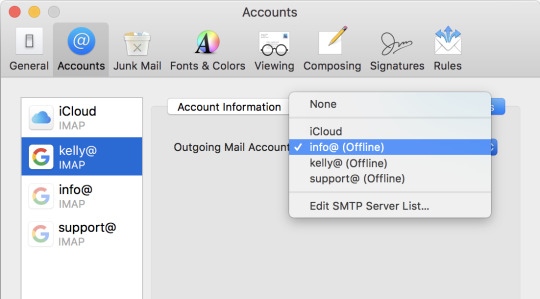
Related coverage from Tech Reference:
Yahoo For Mac Download
Read the original article on Business Insider

0 notes
Text
How To Install Adobe Flash Player On Mac For Chromes
When the site tries to load its Flash content, you’ll see a message asking you if you’d like to enable Adobe Flash Player. 9 Click Click to enable Adobe Flash Player if you trust the site.
I wouldn't recommend using Chrome, as the last supported version for OS X 10.7 is Chrome 49 and that version of Chrome is only aware of the embedded Flash Player location, thus won't launch Flash Player PPAPI plugin that you install.
How to Update Adobe Flash Player in Google Chrome Hindi-Urdu How to Update Adobe Flash Player in Google Chrome in Windows PC URL to Update Adobe Flash Player in Google Browse (Chrome://components.
Install Adobe Flash Player For Windows 7
Install Adobe Flash Player 11
How To Install Adobe Flash Player On Mac For Chrome's Disease
No de-install, re-install which makes a lot of software better. No almighty Adobe. Flash works on everything mostly but on one particular game, it quit working one day.
Any user/owner of Mac can attest to its efficiency and versatility in handling all sorts of tasks from doing work or school projects, editing, to gaming. While browsing though, you sometimes can’t play a video or animation because Adobe Flash Player for Mac is not updated, disabled, etc.
No worries. We’ll show you how to solve issues concerning your Mac’s Adobe Flash Player installation so you can watch video content with ease.
Installing and Enabling Adobe Flash Player for Mac
To get to the root of any Adobe Flash Player problems, check first if your Mac has an Adobe Flash Player installed. You can check it with Adobe’s official website.
The tool will reveal the status of Adobe Flash Player in your system, e.g. whether it’s pre-installed in your browser and enabled.
The steps in enabling Adobe Flash Player on your Mac depend on your respective browser.
For Safari, which comes along with Mac computers and is the recommended browser, check its version.
Go to Preferences, click the Websites tab and find Adobe Flash Player in the plug-ins section. Tick the box to enable the flash player and from there, choose how you want the plugin to behave in others websites, e.g. whether it will run automatically, ask you first to allow it, or not.
If there’s no plugin, you have to download Adobe Flash Player and close Safari to proceed with the installation.
Other Browsers on Your Mac
If you have Firefox, Chrome and/or Opera installed on your Mac, you can also enable the plugin as you choose it.
For example, Firefox requires you to manually activate the flash player plugin. The same goes with Opera that gives users the option to be asked first if they want Adobe Flash Player to run on a specific website.
Notably, Google Chrome recommends that you run Adobe Flash Player on websites that you trust. This is to prevent security issues that have been detected when using the plugin.
For years now, the Chrome browser has reported that it was up to date, even when there was an old copy of the Flash Player embedded in the browser.
I mention this now, because Adobe released a new version of the Flash player today, one that fixes 13 bugs, many of them critical. The usual method of forcing a Chrome update (Help -> About Google Chrome) on Windows and OS X/macOS may or may not update Flash.
You can, however, force Chrome to update Flash by entering
chrome://components
Flash Professional CC Flash Professional CC Update – December 2013 (13.1.0.226) The latest Flash Professional release is an update that enables you to natively create and publish HTML5 Canvas content using CreateJS.The update also contains fixes to some critical bugs. It is highly recommended that you install this update. Adobe flash player mac 10.6.8. • (ZIP, 453MB) • (DMG, 397MB) Flash Professional CC Update 13.0.1 (13.0.1.808) This update contains fixes for slow response on Wacom tablet (straightening of first stroke), and other crash issues. Visit the for a complete list of all available Flash Player downloads.
Install Adobe Flash Player For Windows 7
in the browser address bar. Look for the Adobe Flash Player in the list of components. Ignore the status. If the version is anything other than 24.0.0.221, it needs to be updated.
Click on the gray 'Check for Update' button and the update happens in a flash (sorry). If you look closely, the status goes from 'component downloading' to 'update ready' to 'Component updated.' It literally takes a second.
If all went well, the version should now be 24.0.0.221.
When I first wrote about this last year, I noted that Flash can not be updated this way on Chrome OS. This is still true.
Adobe Flash Player updates available for macOS on November 1, 2016 Adobe Flash Player updates address a recently identified Adobe Flash Player web plug-in vulnerability. If you're using an out-of-date version of the Adobe Flash Player plug-in, you may see the message “Blocked plug-in,” “Flash Security Alert,” or “Flash out-of-date. Adobe flash player update for mac. Adobe Flash Player is a free software plug-in used by web browsers to view multimedia, execute rich Internet applications, and stream video on your Mac. Adobe® Flash® Player is a lightweight browser plug-in and rich Internet application runtime that delivers consistent and engaging user experiences, stunning audio/video playback, and exciting gameplay. Installed on more than 1.3 billion systems, Flash Player is the standard for delivering high. How can the answer be improved?
I just checked two Chromebooks. Each was running Chrome OS version 55.0.2883.105 and each claimed that 'Your Chromebook is up to date' despite using Flash version 24.0.0.186 which was released back on December 13, 2016.
Install Adobe Flash Player 11
I guess it depends on your definition of 'date'.
FEEDBACK
How To Install Adobe Flash Player On Mac For Chrome's Disease
Adobe flash player browser support. Now that Computerworld, and all of parent company IDG's websites, have eliminated user comments, you can get in touch with me privately by email at my full name at Gmail. Public comments can be directed to me on twitter at @defensivecomput
0 notes