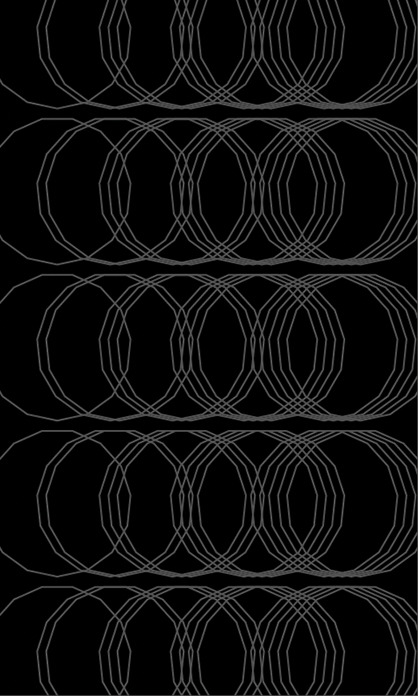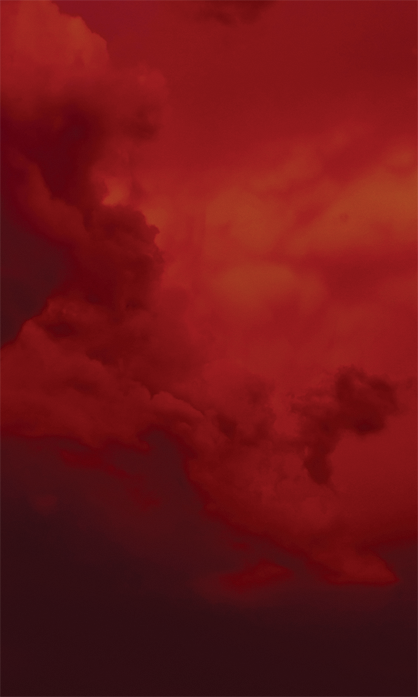#Infobar
Text

INFOBAR (2003) design by Naoto Fukasawa
src
#Naoto Fukasawa#Infobar#2003#2000s#early 2000s#techcore#tech design#old phones#old phone#japanese phones#y2k#frutiger aero#colorful tech#colorful design#phone design#y2k tech#y2k aesthetic#y2kcore#2000s aesthetic#2000s tech
760 notes
·
View notes
Video
youtube
INFOBAR xv 予告ムービー
0 notes
Text
WEARABLE INFOBAR PATTERN GENERATOR
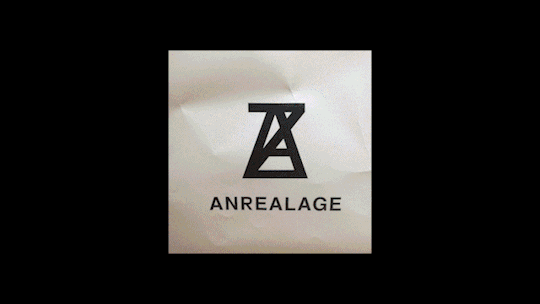
Role | PLAN | CREATIVE PRODUCE | FILM DIRECTION | PROJECT MANAGEMENT
Year | 2015
Client | KDDI + ISETAN MITSUKOSHI
Collaborated with ANREALAGE
KDDIから発売した Infobar と、ANREALAGE x Rhizomatiksのコラボレーション企画。
自分で撮影した写真が、Infobarのカラーパレットのモザイクパターンに変換され、そのモザイクパターンを直接衣服にプリントしたアイテムが購入できる、期間限定のオンラインショップを企画・制作。
企画・クリエイティブプロデュース・製作進行・フィルムディレクションを担当。

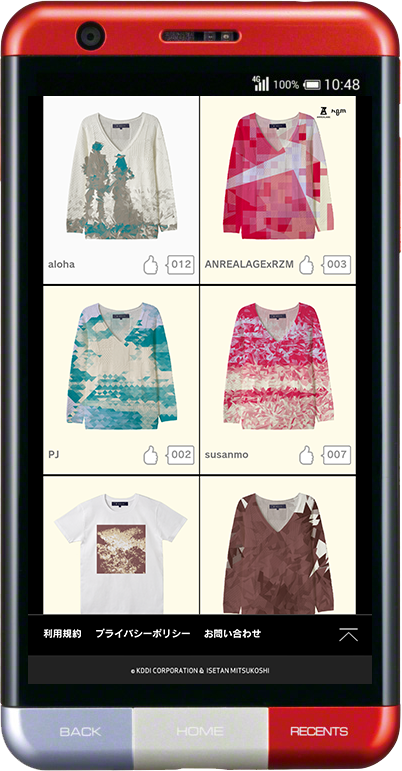

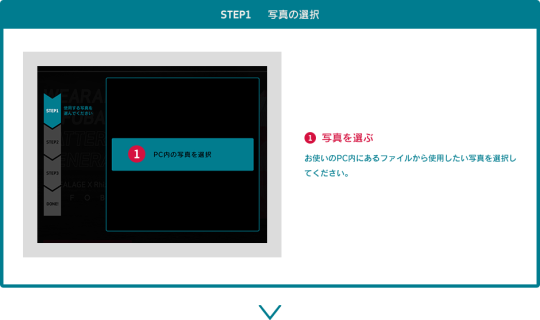




Technical & creative director/ Daito Manabe (Rhizomatiks)
Art direction,Designer/ Ichiro Kojima (Rhizomatiks)
Assistant designer/ Kaori Fujii (Rhizomatiks)
Visual programmer/ Kentaro Mito (armsnox)
Visual programmer/ Satoshi Horii (Rhizomatiks)
Serverside engineer / Junichi Nakano (bR)
Serverside engineer / Tatsuya Takemasa (Rhizomatiks)
Videographer,Director / Muryo Homma (Rhizomatiks)
Videographer / Shizuo Takahashi
Creative producer / Keitaro Shimizu (Rhizomatiks)
#produce#project management#driver#film#filmdirection#anrealage#KDDI#infobar#isetanmitsukoshi#rhizomatiks#creativeproduce
0 notes
Text

#6 sukone tei
#i still dont know how is she standing one her official art#fun fact;; she has like 4 different items and also ive never seen an INFOBAR before#art#digitalart#artists on tumblr#illustration#cringe#digital aritst#digital art#fanart#digital illustration#my art#artwork#utau#utauloid#utau fanart#sukone tei#tei sukone#yandere
32 notes
·
View notes
Video
youtube
(via https://youtube.com/watch?v=4E7J7TNGJmI&feature=share)
0 notes
Text
My UJL milkcan phone headcannons

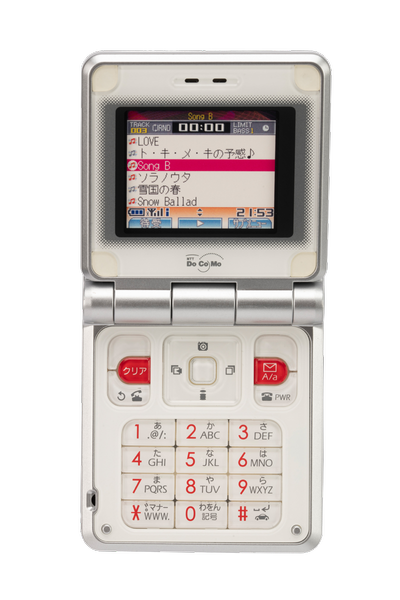

Lammy - NTT DoCoMo D253IWM

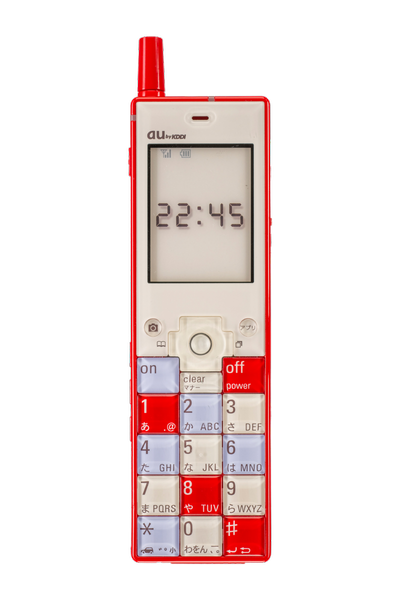

Katy - KDDI INFOBAR

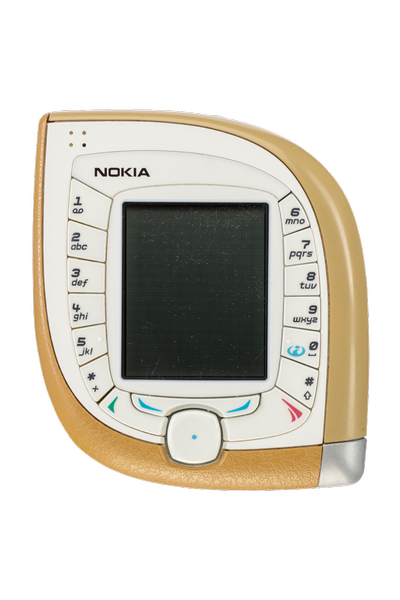

Ma-san - NOKIA 7600
56 notes
·
View notes
Text
Corsair Stream Deck Neo: Elevate Your Content Creation

Corsair Stream Deck
Today, Elgato unveiled the Neo hardware line, which combines plug-and-play ease of use with top performance. Neo unveils five new items in total: Stream Deck, LED light, webcam, capture card, and microphone. All five are compatible with practically any machine, including laptops and iPads, and are made to simplify tasks like livestreaming and video chats. Neo, in the meanwhile, assists professionals and creators in showcasing their best self online while providing the same excellent standards for which Elgato is renowned. For those wishing to upgrade their setup, Neo offers excellent value with prices ranging from $89.99 to $119.99.
Neo items can be ordered online as of right now, and they will soon be accessible at major retailers worldwide. Customers can visit the Elgato website to find out more about the full Neo family.
Neo Stream Deck
The renowned workflow controller, redesigned for routine operations of any size. With its sleek design and eight programmable keys, the newest Stream Deck model looks great on workstations. In addition to two Touch Points that make page navigation easier than ever, it has an Infobar that shows the date and time. Even the most boring tasks become enjoyable and quick again using Stream Deck Neo. These include:
Pasting text and browsing directories
Overseeing the music
Getting around slides
muting the microphone sound
monitoring stocks
Using the free Stream Deck programme on Mac and PC, changing actions and customising keys is as simple as drag and drop.
Concerning the Neo family
Neo PC hardware gives creators and professionals more:
An inspirational style
Neo blends in effortlessly with any decor thanks to its muted hues and amiable forms. Its style fosters creativity and reduces distractions, resulting in a unified aesthetic that looks great on all devices.
Corsair Elgato Stream Deck
Neo, which is at least 60% recycled plastic, is a significant step forward for Elgato’s sustainability journey. Its packaging utilizes less colour and is entirely plastic-free to save water and minimize material waste. creating a product that benefits the environment as well as the consumer.
Technology that collaborates
Connected workspaces make life easier. Professionals may construct quick, simple workflows by controlling all of their Elgato devices simultaneously with Stream Deck Neo at the centre of their setup. Everything is at their fingertips all from a single interface including audio, video, and lighting.
LINE UP EVERYTHING
Your environment is how you set it up. One interface to manage your numerous apps and tools is required for everything from broadcasting and editing to creating, developing, and networking. Corsair Stream Deck is required.
ACCESS POWER
Fifteen LCD keys ready to set off an infinite number of activities. You may operate apps, open social media postings, change the audio, mute your microphone, turn on lights, and do a lot more with one touch tactile action. Visual feedback verifies each command you issue.
FIT YOUR ECOSYSTEM INTO IT
Plugins enable your apps to quickly integrate with Corsair Stream Deck. Elgato Control Centre, Wave Link, 4K Capture Utility. YouTube, Spotify app, XSplit, OBS, Twitch, and Twitter. iCue, LIFX, IFTTT, and Philips Hue. Apple Mail, Zoom, Keynote, PowerPoint, plus a tonne of other stuff. Get fresh plugins on a regular basis and find them all in the Stream Deck Store.
SELECT YOUR LOOK
Bright and audacious or dark and subdued? Selecting between black and white will help set the mood.
Corsair Stream Deck MK.2
The Stream Deck MK.2 has an easily replaceable and customizable removable faceplate. Pick from an expanding collection of amazing designs, or make your own with paint and decals. Easily switch up the faces on your Stream Deck MK.2 and fully customize it with unique screensavers and icons.
GENERATE EASILY
Activate audio clips and sound effects. Play films and GIFs on the screen. Turn on your signature outro visuals, interval screen and lower thirds. Corsair Stream Deck allows you to effortlessly navigate through your workflow and concentrate on your audience by integrating your tools and identifying your scenes, media, and audio sources.
MANIPULATE YOUR WORKFLOW
Disregard keyboard shortcuts. With Hotkey Actions, you can jam macros into keys for error-free, instantaneous identification and deployment. Open files, view written documents, and launch programmes and websites. Simplify the processes involved in your music production, film editing, or photography. Your alternatives are endless.
Stream Deck MK.2 with faceplate “No Signal”
DESIGN DISCRETELY
Hold your electronic devices near at hand.
SETTLEMENT AUTOMATIONS
As your welcome message posts to chat, your intro scene plays, and your Ring Light turns on, take a seat back, press a key, and smile. To switch to flight mode, play Spotify, and open your preferred creative app, press one more key. Any number of actions can be chained together, assigned to a single key, and activated periodically or all at once with Multi Actions.
PERSONALISE YOUR SETTING
To add icons and drag actions onto keys, simply do so. Do you need to take further action? You can save as many actions as you need by converting keys into folders. In order to have quick access to task-specific activities, you can also save distinctive key layouts as profiles. Set Corsair Stream Deck to automatically swap profiles when you go between programmes for an even better experience.
Read more on govindhtech.com
#deckneo#elevators#neo#socialmedia#applemail#spotifyapp#zoom#audio#keyboard#technology#technews#news#govindhtech
0 notes
Text

infobar - (2003) / infobar C01 (2012)
design by Naoto Fukasawa
#naoto fukasawa#design#tech design#old phones#old tech#y2k#2000s#2012#early 2000s#2003#techcore#kidcore#japanese phones#y2kcore#y2k tech#infobar#infobar phones#携帯#colorful tech#colorful
760 notes
·
View notes
Text
KDDIの初代「INFOBAR」がApple Watchケースになって登場! 本物とほぼ同サイズ、ケータイ風に通話も楽しめる
これは買いかなと一瞬思ったけど、直ぐに飽きそうだし価値が出るのも当分先そうだし、無駄遣いとモノを増やすのはやめておこう
0 notes
Text
HTCに機種変更した
特に書くブログも持ってないし、せっかくなのでtumblrに書いてみることにした。
スマホは使いだしてからずっとAndroid勢でいろいろと使用してきているのですが、あまりスペックに大したこだわりがなくまあそれなりに使えればとミドルクラス~ローレンジの物を使ってきてました。
しばらくauだったときにHTC butterflyという機種に出会いまして当時の時期を鑑みてもとてもスペックの高いものでした(2012とか13年くらいだったかな)
その後はINFOBARだったりHUAWEIだったりを使ってのらりくらりとしていて一つ前がOPPO reno5Aというなかなか低価格にしてはとてもいい機種で愛用していたのですが
どうしてもバッテリー容量が少なく変えようかなと思い、いろいろと調べていたらどうやら22年にHTCが新作スマホを出していたと知りました(遅い)
すわ!とおもいやすくなっていたタイミングで買えましたHTC Desire 22Proという機種に。Reno5Aとスペックを比較しても上回る部分が多くさすがHTC!と思いワクワクして使用を開始。
いい所はHTCのマークがある、アプリの立ち上がりなどなどのレスポンスが早い、バッテリーの持ちがいい
といったところが挙げられます。
が正直なところバタフライのあの感じを期待していたのがよくなかったですね…当時の技術陣は全員どっか行っちゃたんだって(後から知った)
いい所はいいんだけどデメリットとしては
・重い(205g)
特別重すぎる!ということはないのだけどフイに持ったときにズシっとくる、バッテリーは持ちがいいけど
・細かい設定に乏しい
音量も細かく指定できないし、アプリごとでの設定も甘い、ホーム画面も初期状態ではいじり甲斐もない
・なんか厚い
HTCなのにシュっとしてない、あとスマホケースが圧倒的に種類が少ない
・カメラ性能がしょぼい
これはマジでしょぼい、数値だけならReno5Aより上のはずだけどなんか粗い。
という感じ、後から色んなものを読んでみたけどHTC全盛のイノベーション感を得たい!と思うとやっぱりガッカリするらしい。なるほどなあ。
とまあ多少のディスはあるものの台湾産という点はやっぱり大きく安心感があるなあと思いました。
ワイヤレス充電もあるし細かい機能はそこそこ、カスタマイズ性がほぼ皆無な点を除けばミドルレンジとしてはいいんじゃないかな。
まあ20000円ちょいで買ったので安いスマホとしてはだいぶ高機能って感じですね。
突然スマホについて書きましたが、HTCのあの万能感を思い出してしみじみしましたよっていうのが言いたかっただけです。
1 note
·
View note
Text
0 notes