#edit : uploaded the right versions 😭
Text
🙂 Hey Olli, thanks for coming so damn close might have felt like fainting. Good day to you too, sir 🥰
video by me
#I'm sorry for turning my phone 😭 I'll upload another version which I edited so it's the right way around but obviously smaller but yk...#and also sorry for my singing :')#blind channel#joel hokka#olli matela#bc headline tour 22#that's my gig 🥰#my gig videos 🥰#alive or only burning live
20 notes
·
View notes
Text

hello friends! 🌷
recently i got an ask on how i edit my instagram screenshots and here in gemville, all you have to do is ask and you shall receive my child
fun stuff under the cut!
this guide will be divided into two parts: how i take & edit my gameplay screenshots and how i edit my simstagram posts

before we get into the actual tutorial, here are a list of things that i use to help me take better screenies :)
gshade
i'm using an older version of gshade because - thanks to my procrastination - i never updated the version before everything went to shit.
2. presets!
i switch around between presets a lot lmao but for the most part, i use ellcrze's gshade preset for my family dynamics save, sunset n vinyl for my globetrotter save & sim download pictures and a modified boho dreams for my tjol legacy save (first post coming up soon!) sometimes i use lithium for cas pics too :p click here for a somewhat detailed explanation lol
3. tab mode camera mod
this camera mod is a godsend and makes taking screenshots soooooo much easier! 😌 i highly recommend getting this mod!!!

i think i mentioned this before in an ask - i edit my screenshots in photoshop before posting them on tumblr :D i don't really do much, just running a few actions and cropping my screenies. gshade does most of the work for me lol
this tutorial by @buglaur is insanelyyyy helpful omg i based my entire editing process on her tutorial, except for the colouring part because i'm lazy hehe
here's an example of my screenshots before and after editing (cropping the screenshot and running some actions)! there’s not much difference because as i said earlier, gshade will basically carry your entire editing process 💀


sometimes i put text in my pics like these screenies below :) i mainly use these two fonts - winkle and lemon milk :D


and that's about it for part one! now it's time for

here's what you neeeeeed
1. photoshop
i'm using a 🏴☠️ version of photoshop that i got from a somewhat sketchy website but it runs great so i'm not complaining 💀
2. instagram post template and instagram story template
a HUGEEEE thank you to @windslar for sharing the instagram story template link 😭 she is such an inspiration to me 💛
3. the actual instagram app
this is how i add text and emojis to my simstagram posts lol

disclaimer: i am NOT a photoshop expert. there's probably an easier way to do what i'm about to show you, but this works for me and i don't really mind the steps hehe
first things first, you're gonna want to open the psd files on photoshop and it'll look like this, depending on which file you opened
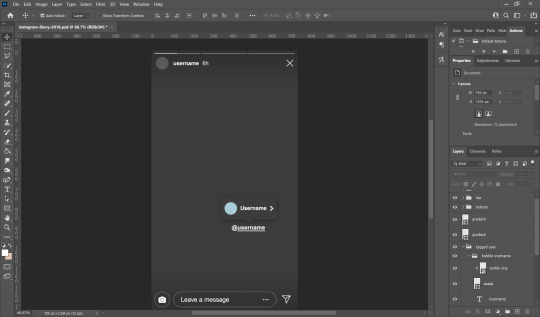
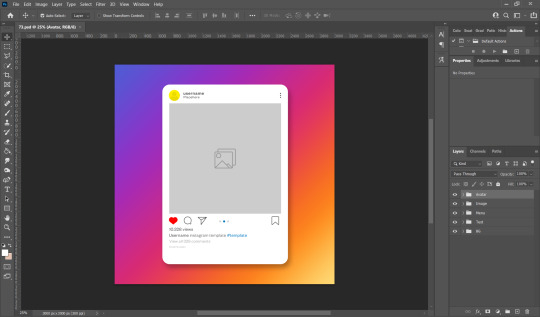
i usually just hide the layers that i don't need so in this case i'll hide the tagged users layer from the story psd and the bg layer from the post psd.
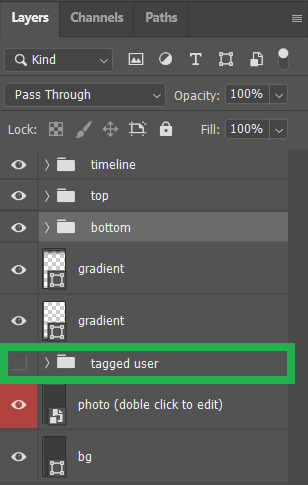

these are the layers that i hide but you can also leave them on if you want hehe totally up to you my dude. then you'll end up with something like the pics below
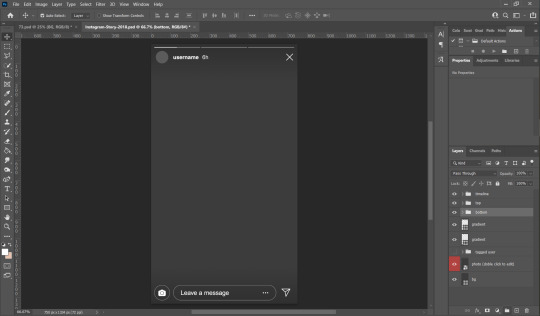

now we move on to the profile pictures! so what i do is i click these layers (shown below) and go 'file > place embedded > selected picture'

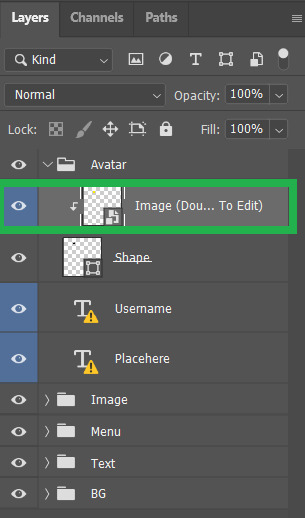
once you do that, you'll end up with something like this (below)! use 'ctrl + t' to resize your picture to fit into where the profile picture would go.
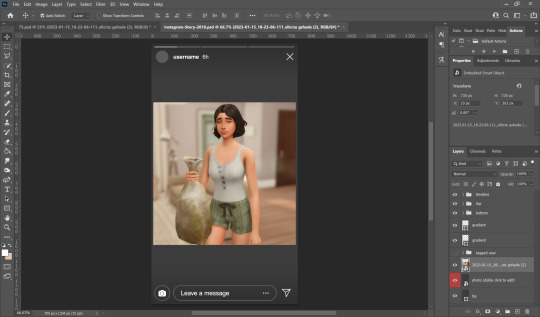


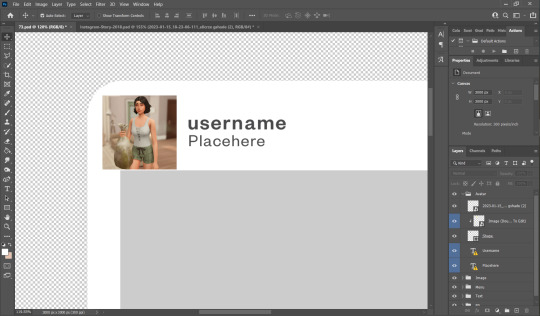
right click on the layer of your selected picture and click 'create clipping mask'. then you can hit 'ctrl + d' to adjust the picture to your liking!
now for the actual pictures for the posts. click on these layers (shown below) and go 'file > place embedded > your selected picture'


now all you have to do is 'ctrl + t' to resize your pictures, right click on the layer of the selected picture and click 'create clipping mask' then 'ctrl + t' again to adjust the pics!
after this whole process, i'll export my pics to my family dynamics folder on my desktop and queue it up on tumblr! :D sometimes my simstagram story posts have text and emojis like these ones below

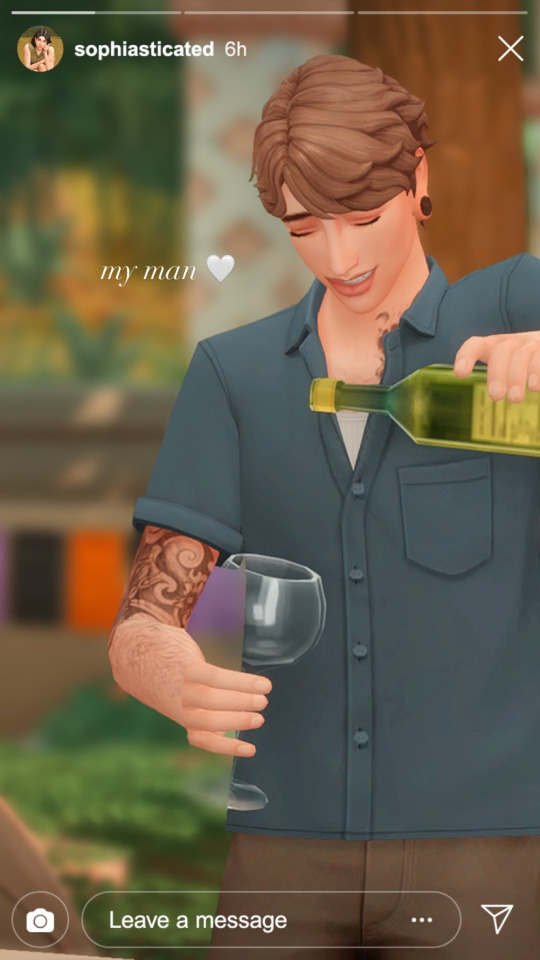
all i did was upload the pics to google drive, download it to my phone, add text/emoji on the actual instagram app then saving the story to my phone... a lot of work but i don't really mind <3

aaannnnddd that's it!!!! i can't believe i made this guide 😭 hopefully this helps :D english isn't my first language so apologies for any grammar/spelling mistakes i've made in this post 🙈 feel free to ask any questions and i'll try my best to reply to you asap!!
168 notes
·
View notes
Note
hi!!! i love for custom blog theme,, do you have a link to the code or creator 0:?
ya!
so my theme is actually a heavily modified version of redux edit #1 by lopezhummel (current url: holyaura). i always remind users that most tumblr themes are old and that you'll need to replace all instances of "http://" in the code with "https://" so tumblr will save the theme. i had to do it with this one
these are the modifications i made to the theme. i edited this theme over the course of at least a year or so and don't quite recall how i did all of these things. but to the best of my ability:
i moved the "left side img" to the right side of the screen. i also made this element "responsive" so the image will never get cropped when you resize your screen. this was a bitch and a half to figure out and i truthfully do not remember how i did it
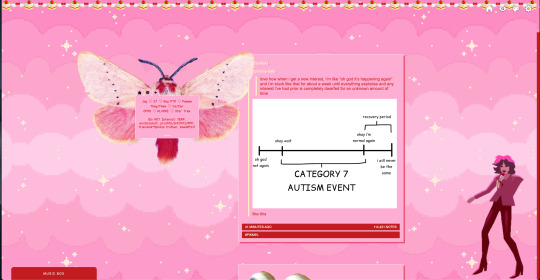
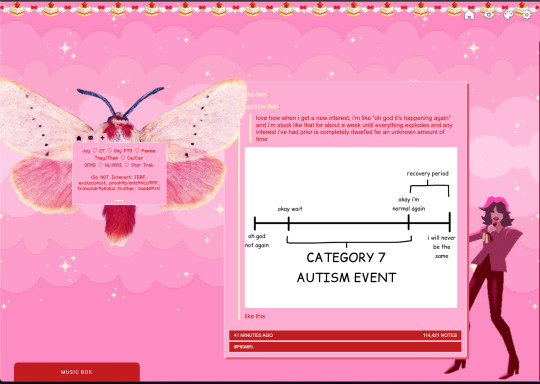
i deleted the text in the drop-down navigation so it appears as a little line that is otherwise not noticeable. this type of theme, the "redux edit," used to be very popular because having a drop-down menu let you cram a bunch of links that lead to sub-pages on your blog. i've done away with my sub-pages, but i still like the format of the "redux style" tumblr theme, for its minimal UI and for its customization options.
i separated my mobile description from my web description for formatting reasons. basically, most elements in tumblr themes are connected to specific text fields and toggles. i simply went to the section that was connected to my blog description and deleted it. the web description has to be manually typed inside of the CSS/HTML editor when i want to change it. whereas my mobile description is whatever i type in the "description" box of the normal tumblr theme editors.
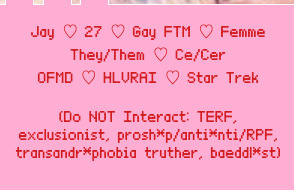
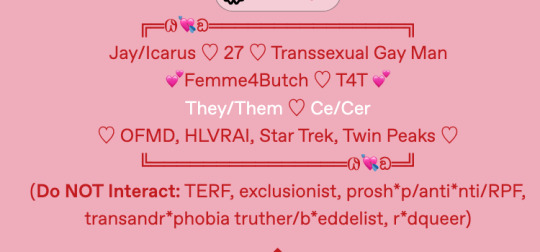
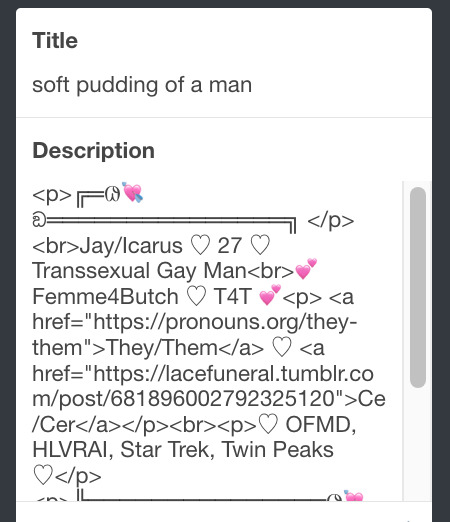
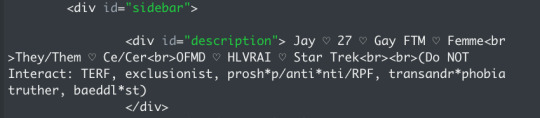
i added code someone else made ("NoPo" by drannex42 on GitHub) which allows you to hide posts with certain tags on them. i did this to hide my pinned post, as it looks bad on desktop.
i replaced the tiny pagination arrows at the bottom with images that literally say "next" and "back" because the arrows were far too small/illegible. i know they aren't centered in the container i'm not sure how to fix that lol
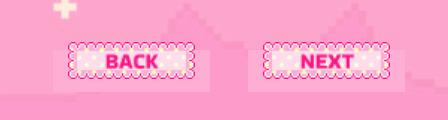
i added a cursor

i installed a working music box ("music player #3" by glenthemes), and then added music by uploading MP3 files to discord and then using the links of those files as the audio sources. iirc i also had to make this element responsive and i aligned it so it would sit on the left side of my screen. i made the "album art" for each one the same strawberry pixel art
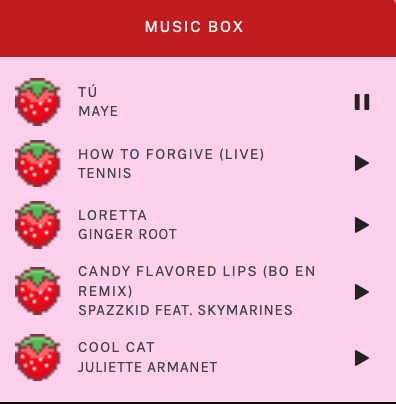
the moth is just a PNG i added and then moved around so it was behind my sidebar using the options that came pre-packaged with the theme
if you want something like the strawberry shortcake decoration at the top (called "banner" in the theme) your best bet is to google "pixel divider"
theme didn't support favicon so i added that in so i could have a little heart
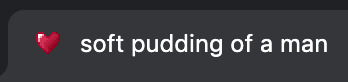
ALSO:
this theme is. really weird about backgrounds. any background that i have ever set for it, i've had to do weird shit in photoshop. like making the background HUGE, mirroring it, etc. - because it would crop the image weird, or there would be a gap where there was no image. idk man, it's haunted. i'm sure there's a way to fix this but i am NOT tech savvy enough. anyway, patterns are probably your best friend. and if you DO want something that isn't a pattern, it's going to take a lot of trial and error. but i love this theme so i deal with it 😭
the sidebar image and the floating image do not scale. if your image is 1000 pixels, it will display at 1000 pixels. you'll either have to edit the code so that the theme scales the image for you, or resize any images before you add them
my white whale of theme editing (aside from the Weird Background thing) is that i cannot get infinite scrolling to work. i have tried every code out there. all of them break my theme. it makes me sad because like. i have music there for a reason. the idea is that people would listen to it while they scroll. unfortunately, the way it's set up now, the music will stop every time someone clicks "next" or "back" 💀
anyway sorry for rambling but i hope you enjoy the the theme and customizing it in the way that you want to!
17 notes
·
View notes
Text
replies about my save file (loooong post ahead)

It works for trees too! Be sure you're replacing the debug tree and not the Lot tree (i made this mistake initially too lol). There's a checkbox near the search bar in S4S to filter debug items. The tree names you're looking for are "treeGD_cherry_01" and "treeGD_cherry_02"
Some objects are tricky though. I still can't for the life of me find the concrete posts next to the canal where Eliza and Bob live 😭 if someone knows where they're hiding pls lmk
As for the placement of items, it isn't exclusive to CAW at all! The CAW mod right now just adds new features (like a preset tool), hidden debug items, and a much more intuitive interface (you can move objects around the world with WASD instead of clicking, for example). But everything I'm doing can definitely be achieved with TOOL! In fact I was planning on using TOOL only until the CAW mod was updated recently to work in existing save files.
The only problem you encounter with TOOL is that some areas in the world, like roads, aren't clickable, which means you end up fiddling around with XY coordinates and struggling to see past your current lot. To solve this I made a little mod to expand the clickable area. It's not my idea, a creator named Alexcroft came up with it, but his version no longer worked (and was only for Brindleton Bay and Sulani I believe) so I edited the BG files myself
I'll be uploading the mod with my save file of course (so off-lot areas will still be clickable/completely accessible) but if you want it now just send me another ask! (I don't want it buried in this long post lol) The only problem I've noticed so far is sims route a lot more 'freely', meaning they'll stray from the sidewalk and walk/bike in the middle of roads. I haven't gotten any glitches or last exceptions yet though, so I'm willing to share!

Definitely! TwistedMexi is amazing, there's going to be an exporter for completed worlds as well as an official exchange to download them. You can read all about CAW here. As of now Crest Harbor is only a save file and not a proper custom world, but I'll be exporting it the instant CAW is finished.

This is so sweet 🥹 That is exactly my intention, to have gameplay and functionality in every corner of the world!
I have been thinking about the townies/lore, and I've decided to go for a very small town, quiet drama, everyone-knows-everyone-else's-business vibe. It's one of the things I love about the insular worlds of TS3. For one of the big expensive Victorians I'm going to build, I've decided to make a 'perfect' and very wealthy family. except the kids are rebellious kleptomaniacs, the politician dad is actually in the criminal career with a basement bunker and listening device, and the serial romantic, yoga instructor soccer mom is having a torrid affair with half the people in her class
Of course not every family will be like this lol, but you get the idea. I know people like to have their own sims (rightly so!) but I do want a lively backdrop for them to live against :)
(your english is perfect by the way!!!)
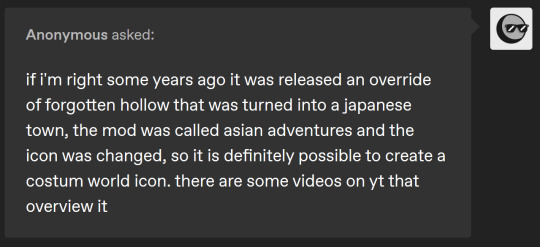
I know! I've figured out how to change the icon itself, I just can't figure out how to make the files reference *only* my copied world instead of Willow Creek too. They have identical icons right now and it's kind of jarring. Probably something I'm missing. If all else fails I'll probably just replace Willow Creek altogether. She's had 9 years anyway her time is up

very pleased i've got you a t a l k i n' :) The CAW is in alpha right now, but lot editing is coming! TwistedMexi has a proof of concept showing that it's possible, he just hasn't implemented it yet. The difficulty I think is in making it user-friendly. All the lots in my save file are the same size as Willow Creek's though, since it's just a copy of that world. You can *technically* edit lot sizes by editing the game files but it's glitchy and I know I'd just break my game messing around with it
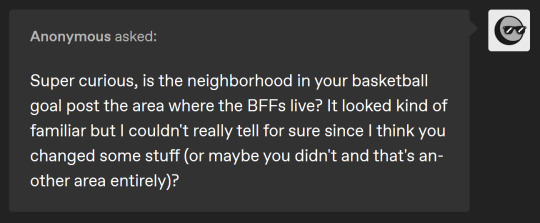
yep, good eye! it's foundry cove on the Garden Essence lot. i did add a bunch of objects in the neighbourhood though
34 notes
·
View notes
Text
Spoilers!!!
my random rambling about to explain why ["No" (Yandere!Albedo/Reader)] is a mess lmao (and no i didn't proofread this, enjoy reading my unaltered agony):
Edit: actually nevermind i edited just one word cause I couldn't take the misspelling lol. There rest of these texts are still unedited except for that one specific word ( which is troupe to trope lol )
Writing albedo's pretty much a challenge because i pegged that he's the type of yandere that you wouldn't figure out he's one unless he confesses everything. He's popular, but a recluse. He's eccentric, but he can be trusted. Those are some characteristics that can make create such a disastrous slowburn yandere. And he likely confess after a long time just to have a record of your reaction (with a scholarly purpose in mind.)
Idk if I managed to make him subtle at all ;;-;; My goal was to make the reader think albedo is a green flag for most of it all while dropping hints that he aint idk if that worked out but oh well no beta we die like __ right?
It's not my proudest work that's for sure, but it's an interesting ride writing it so I thought I'd share lol (꒪ヮ꒪)
The fic was supposed to be inspired by Love Hypothesis. A friend made me read it in a sleepover and I jokingly suggested doing a yandere albedo version and I guess I'm a man of my word(?). I unfortunately had to change a lot since I can't see Albedo having a very intense strict "I don't want to produce mediocre scientists" mindset, and the reader is gn! here so they shouldn't have women-specific STEM struggles. Albedo's loved by a lot of people and he's rather lax when teaching Timaeus so I really can't picture him playing the "grump" character troupe. I have a habit of constantly checking character voice lines in the wiki to get a gist of who I'm writing and I just can't see him as an Adam Carlsen. Send help. (´;ω;`)
And also a big "unlike LoveHypo" here is that this is a yandere story. It's bond to be toxic. It doesn't read like the source material anymore since it's not a grumpy/sunshine troupe, it's a reluctant stalker/suspicious individual dynamic, if that's a thing. Ironically, I think this is a first fic of mine where the reader lowkey wins in the end? Lmao. What. ರ_ರ
Also: I REVISED THIS FIC SO MANY TIMES YOU HAVE NO IDEA 😭😭😭 For unrelated reasons I got sick with quite the high fever in the middle writing the latter half as well LOL (≧▽≦). The fic was supposed to be more faithful to Love Hypothesis but of course that's scrapped due to reasons mentioned above but then I added that small ex-itto tidbit for fun and temporarily made the reader into a pure chaotic, reckless (and lowkey asshole) person so it'll be believable that the two were exes. Also SCRAPPED that partially because when I tried writing their dialogues with Albedo they're both going nowhere fast and it's turning into a real clownship ;;;;-;;;; wtf. Nearly had the reader call Albedo a dweeb in a dialogue.
Got writer's block with this story and tried writing something else and at that point I was writing 3 fics at once for no valid reason (and now an itto-focused side story for "careful, he bites" is nearly done lololol, I finished a short alhaitham fic before this as well, will prolly upload it tomorrow. The sagau au take I have might take a while). I'm very sorry for my absence! Life is absolutely hectic rn sigh
Also, here's the story header/banner i scrapped as well lololol:
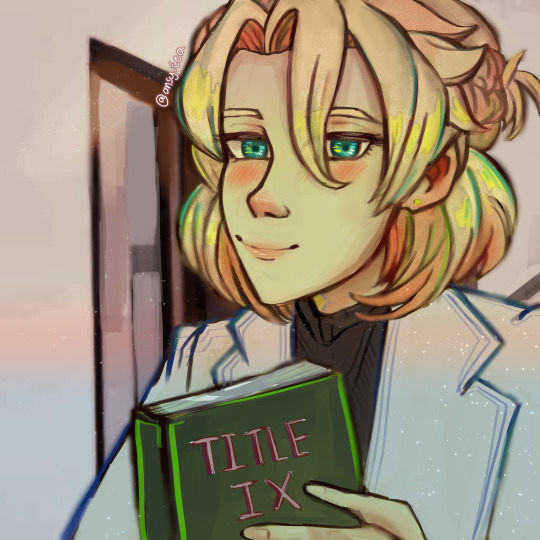

Ain't this a mess lol.
ya know what makes this more hilarous?
i enrolled in an educ course in a state uni before i finished this fic lmfao--
so yeah, "why did they not fake date like in love hypo--" cause im a coward and it felt weird for me to write something about that considering my future possible profession hAHAHAH--
Edit:

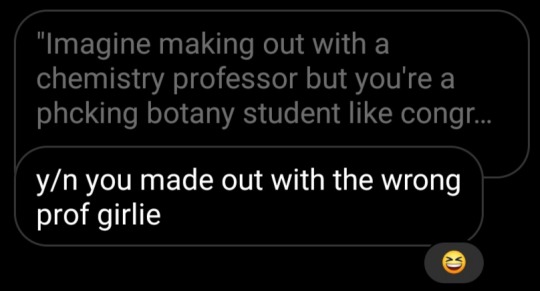
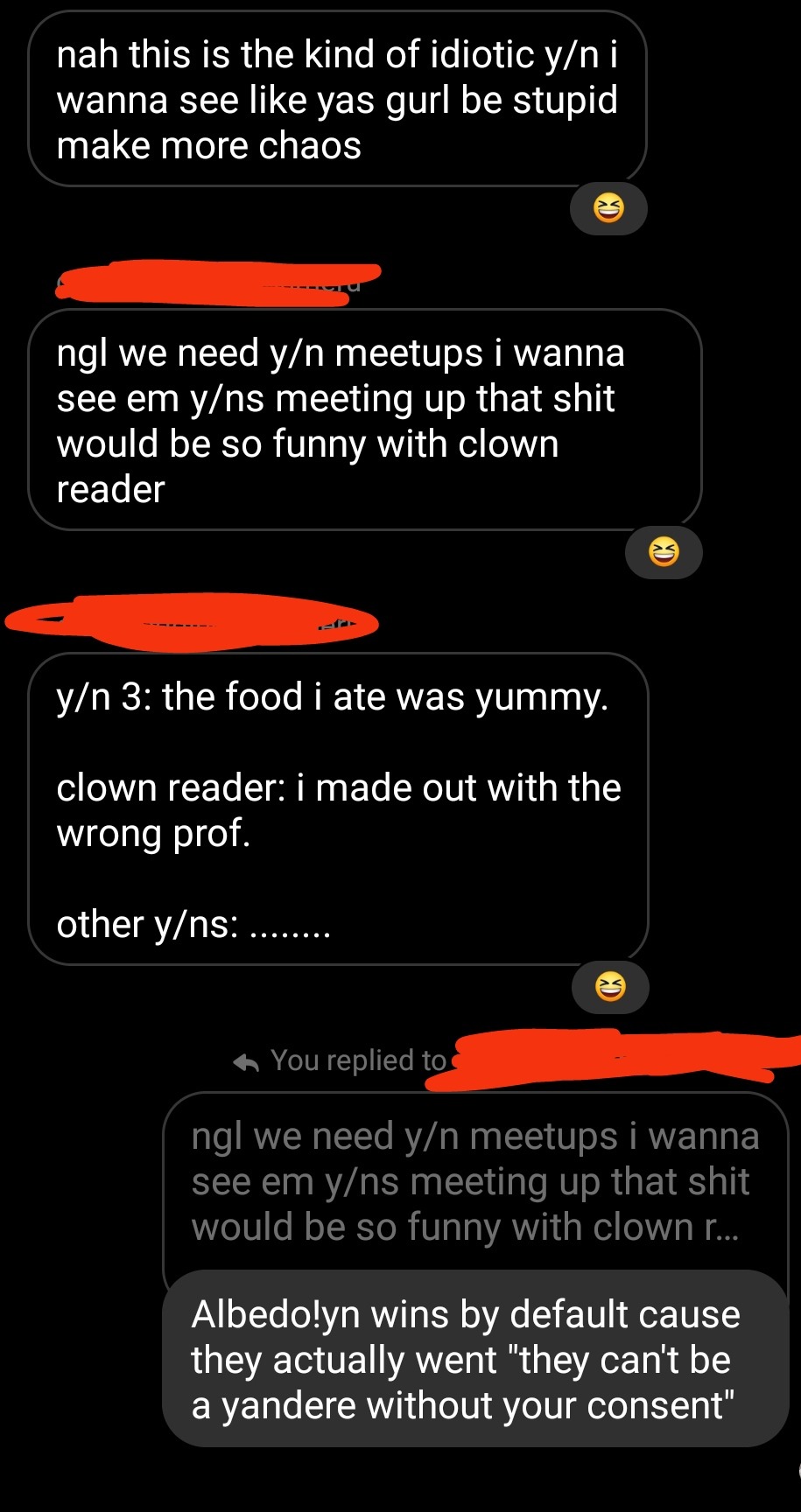
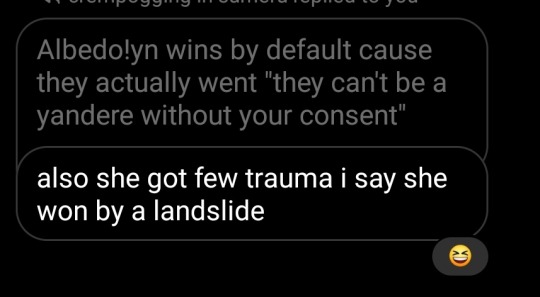
48 notes
·
View notes
Note
Can you tell me how to make an Instagram moodboard? I’ve asked several people and they try to avoid it for some reason, I’ve searched up and all I can find is about the app, I just wanna make my friend a gift 😭
I've gone through the exact same thing, and the ones that did help said they used a PSD (which is photoshop, which is something i cannot afford) so I had to break down and design my own. I actually use Canva for this (it's free so no hassle!)
Kind of obvious but get yourself a Canva account
On the top of the website next to your profile, it'll say "create design" in purple. Hit that and it'll have a list of templates. Search or scroll to find the photo collage option (the dimensions are 20 x 25)
Now that your blank template is loaded, You want to go to the side bar and click the "elements" tab and search for 'frame'. Hit the circle one and add it to the template
Shrink and move in the corner like so...

make it a little smaller if you need to. I shrink it so the width and height are equal at 5
5. Search in elements again for 'line'. This will be your border. I'm having a lot of trouble finding the original line I used earlier in my designs so use whatever you can find. The one I got for this one is from a past design that I copied and pasted on to this current one.
!!EDIT!!: search 'line' in elements and choose the first one under "lines & shapes" (the one underlined). (its a little chunky but its the only one i could find)
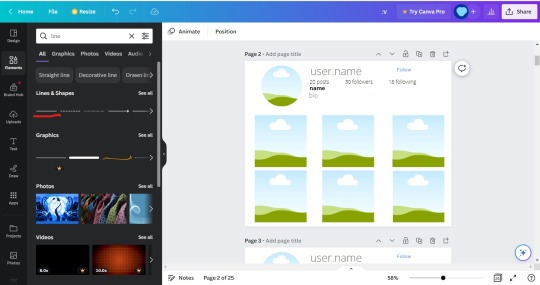
Add it. you might want to move the circle frame further up so it doesnt get in the way and adjust it later. Change the color to a light grey and stretch it until your liking. Don't stretch it all the way across though. leave space on either so it basically ends up like this or longer depending on how you want it (use my designs for reference):
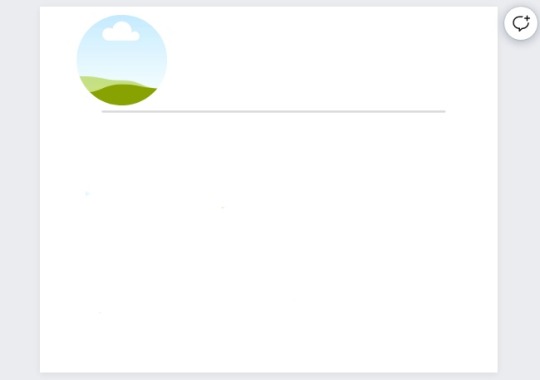
(the line is a little tricky to use and maneuver so give it time and you'll get it ^^)
6. Search for more frames and look for a square frame. Add six of these below your border line. It should look like this,

7. Feel free to fix the sizes on the frames and move them around (mine right now looks a little wonky).
8. Go to the text tab, and hit the "add the subheading" (the middle option). Change the color to a light grey color and the font to 'Open Sans Light'. Type your username (Or if you're using this as a blank template like me, write something like "user.name") Make it a little bigger (even stretch it) and add it next to your circle frame.
9. Add the smallest option to your template (the one that reads "add a little bodytext"), change the font to Open Sans Light, and write your number of posts, followers, and following. I add spaces in between them so they're farther apart (I'm doing 12 spaces in between). Now shrink it to the size you are comfortable with and move it so it's underneath but alined with your username (but measurements for mine for w&h are 12.9 and 0.7)
10. Add the smallest option again and you're going to want to aline it below your posts, follower count, etc. Change it to the same font as before ("Open Sans Light"), change the color to black and bold it. Type your display name, or again, if you using this as a blank template, I just wrote 'name' in my text. Shrink the text box so the width and height is around 1.9 and 0.8.
11. Add more text (still the littlest option) and change the color to light grey. This will be your bio. You can either write a bio or just keep it written as "bio". Aline this under your display name. It should look like this now,

12. Start adding your images. This is the fun part. Luckily, with Canva, it's easy to add images because you just copy and paste them to the template (or you can upload them from your files). So go onto google (or wherever you get your images) and copy/download the image and paste it (Ctrl v).
(But!! before you add any images, I'd recommend duplicating the page so you'll always have a blank version if you want to make more. That way, you won't be constantly remaking this template. So when you feel like making another, just duplicate the blank template)
13. Drag them and hover them over the frame and it'll be inside the frame now. Do that until your frames are filled up. If you need to crop them or the frame is covering an essential part of the image, either double click the image and you'll be able to move it around or you can click the image in the frame and look at the top and they'll be a "crop image" option in between the "edit image" and "flip" options
14. For the sake of this tutorial, I will show how it should look so I'll add my images...

I decided to make a green one, your's doesn't have to look like this. In fact, make it however you want! Rather it be for aesthetics or for a more realistic approach.
15. When you're done with your mockup, hit the share button in the corner, go to download, choose your file type (I always choose PNG), select what file you want to download (make sure you don't hit "download all") then hit download. Your instagram moodboard should be in your recently downloaded now.
And that's all! I hope this was helpful and that your friend likes your gift!
#asks#anon#anon ask#anonymous#instagram#instagram moodboard#aesthetic#instagram au#insta#instagram mockup#tutorial#online tutorial#instagram template#template#moodboards#social media au
42 notes
·
View notes
Note
hiii um. so while i totally love the fact that you're revisiting old works and making them even better + straightening out the timeline, and without question its so fun to read the reduxes. um. I also kind of miss the originals, too, if that makes sense? There's just some type of beautiful nostalgia that happens when reading the the originals from years ago, when Watercolour had just started out.
(continued because i ran out of letters). So, I guess I was just wondering that if you do still have the original drafts saved... would you be willing to post them separately somewhere? I would have saved them on my own, but I didn't think of it/get to it before the reduxes were posted. I don't intend for this to be annoying or imply I don't love the rewrites; they're amazing and I'm grateful you've taken time to do them. I just miss the originals too. Thanks so much! 😭😭💖💖☺
I have actually been thinking about this. I did something similar with Light Me A Lantern, and Inuyasha fic I finished last year. I had been working on it for so long that I wasn't really happy with the earlier chapters anymore. However, I'd started writing it on FF.Net. So, what I did was, as I posted it gradually to AO3, I went through and edited those chapters I wasn't happy with anymore. That way, I was able to keep the original version on FF.Net.
That isn't necessarily something I can or really want to do with Watercolour. I'm not uploading it to another platform, so it doesn't really make sense to. However, I might do another work around, maybe start a tag and a section on my blog to upload the original versions of the stories I revamps as a sort of Archive. I don't really have the time or wherewithall to get that started right now, but it's something I'm thinking about in the future!
2 notes
·
View notes
Note
Questions 3 and 30 for the ask game <3
Also hiiiii nic, how've you been? 🩷🩷 I'm so glad the ask box is open again. I hope you are feeling better since you said you were really busy a while ago, if I remember correctly?
Also OH MY GOD THEY WEREN'T KIDDING WHEN THEY SAID COLLEGE LIFE WAS WILDD 😭😭 ESPECIALLY WHEN IT COMES TO DATING 💀 tell me why I met this boy and got into a relationship with him after an embarassingly short amount of time, then he lovebombed me, had a mental breakdown, got bored and attempted to fake his own death 😭😭 safe to say we're over, though I'm still a little worried about his mental health lmaoo. It's a shame though, I thought I met my brunette version of Leon Kennedy irl, he was really sweet and dorky and all I could ask for. But whatever, life goes on. I think I might quit dating real men until I graduate tho 💀💀 Leon and Chris it is until then!
Sorry if this felt like a rant, but it was too hilarious not to share 😭😭 I hope you're having better luck with real men than I am nic 🥲 it's okay tho, who needs some crazy Texan nerd when Leon Scott Kennedy is right there?
Also, if you have any vague details to share about your upcoming fics, please do! I always stalk your blog for updates, your writing is just that good!! I can be patient though, no pressure. I hope you're having lovely writing time :3
Take care pookie, sending lots of love <3
-🌑
writer ask game
Omg hey new moon anon! It's always so nice to hear from you. 🫶 I'm doing alright for the most part, dealing with migraines so that's fun but I'm handling it. I hope you're doing good too. And yeah, I was busy and a little burnt out from answering all of those asks for like a week straight so I closed my ask box to regroup, but I'm more energetic now so that's good!
#3. how do you feel about your current WIP?
Oh my current WIP is a pain in the ass LMAOO. I've been working on it for like a month on and off and I'm about to revisit it today and re-edit it completely. Sometimes I think I overstress myself about writing certain things because I'm a perfectionist and want to put out stuff that I am happy with, but I'm really hoping I get this done. It's the first chapter of my series, which is hilarious cause I've been drafting this idea out for like 6 months and I still haven't uploaded it. I will though, eventually, I'm just scared about putting it out into the world since it's something I've planned so thoroughly.
#30. share a fic you're especially proud of
I believe I've answered this already but definitely One Of Those Days simply because of how cohesive it is and how easy it was to write. It's one of my favorite things that I've written, and because lord knows I want a dilf to take care of me after a stressful day so it's personal.
Now college boys? Babe, as someone older I'm going to tell you, stay away from them boys at school. Obviously, have fun and be safe duh, but don't let these LEWSERS derail you from your education. I'm sorry that happened though seriously, being lovebombed is the absolute worst thing ever, but he sounds crazy for that like. Don't think that what happened determines your worth romantically, believe me, you will be okay. <3
As for me? I haven't had a man within 6 feet of me in 2 years by choice HAHA. They just get dumber and dumber and frankly I don't want to be stressed so I choose to keep my peace, I can't deal with another dating horror story and trust me I've had plenty. Celibacy does get annoying though, I feel like as you get older, your hormones get out of wack and every ovulation cycle gets more intense. I'm literally at my limit but I'm trying to stay strong and not let the voices get to me. May break my celibacy this summer, I'm feeling reckless, but nobody is a #realfucker like me so I'd rather save myself the dissapointment. Sadly, real men are nothing like the fictional ones we all thirst over, so we must all suffer booo.
And as for my fic ideas, I have a lot written down and I'm actually deviating from Leon Kennedy because I'm fixating over Chris Redfield so I'll tell you some of the things I want to write for him in particular!
Essentially, I have a DDLG fic idea I want to crank out with Chris and it kind of extended to me wanting to create a mini universe of Chris and his sub partner just navigating life and learning more about kinks and how to grow in a dom/sub dynamic. I originally wanted to do that with Leon, but the ideas I had just didn't fit his characterization naturally in my head, it felt forced. And now that I've been doing a fuck ton of character analysis and plotting with Chris, my brain changed and everything that didn't fit Leon fits Chris in my head (because they're foils of each other). So yeah, I'm definitely planning on doing that, probably several different one shots about Chris and his gf in a dom/sub partnership and how they explore it together, and they can all be read as stand-alones or in the same "universe" type of deal.
I'm still hesitant cause of how people think about DDLG as a whole and how they view Chris, but I'm just learning to not give a fuck anymore and post it anyway. :)
0 notes
Text

Take one egg...
Yeah... it's about that pills reference...
Warning: some manga stuff
It's manga, so pls read from right lines.
I was meant to proceed it in Japanese, but I did it in English feeling it would do better (I know it'd result incorrect grammar). BTW, It has become 22 pages long! I hope you enjoy my first work...
Edit: I made JP version available at pixiv.
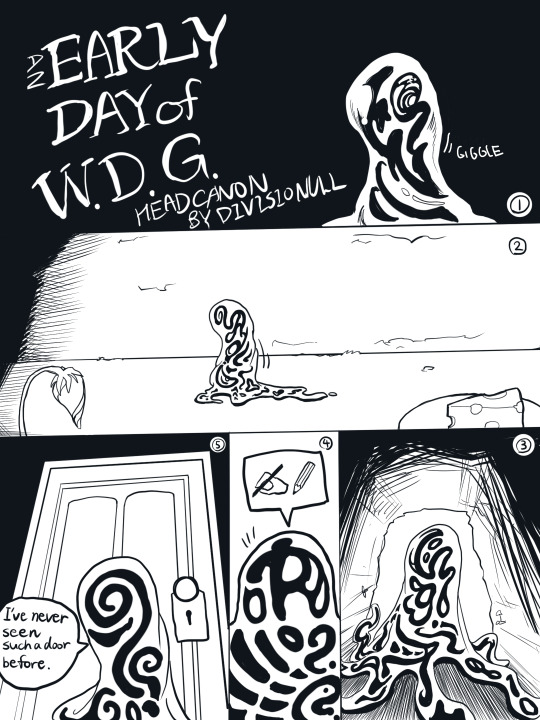
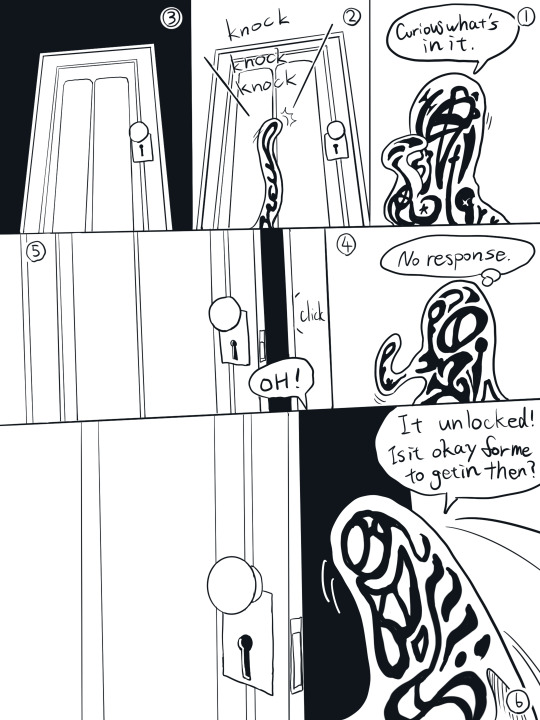
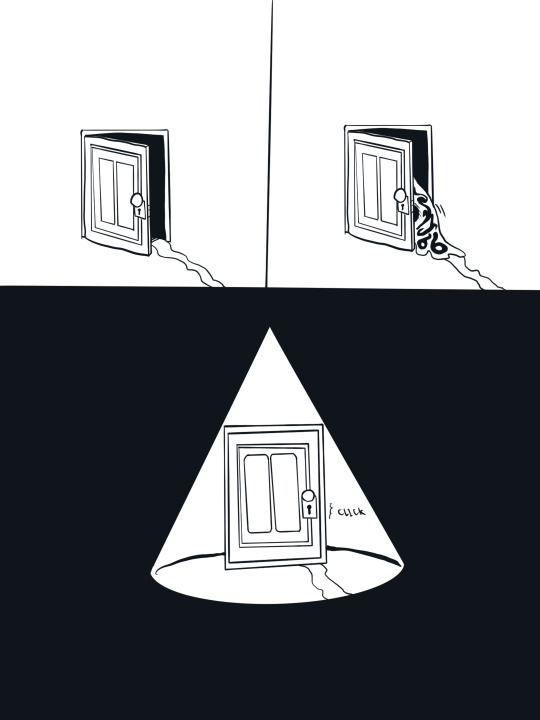



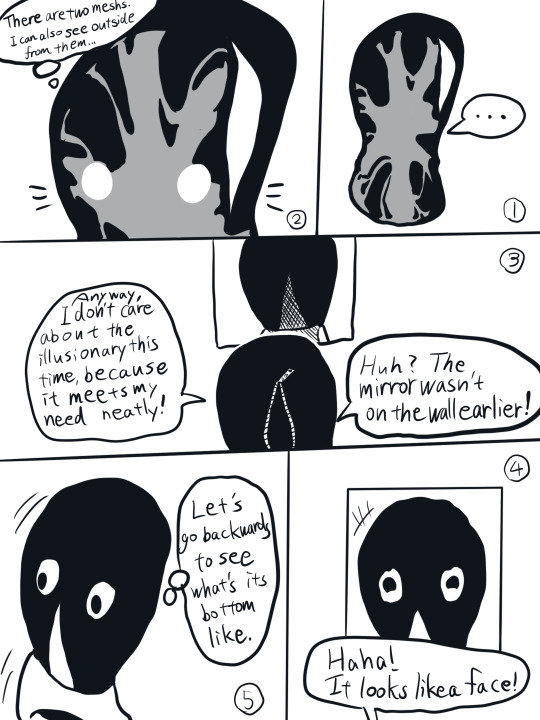




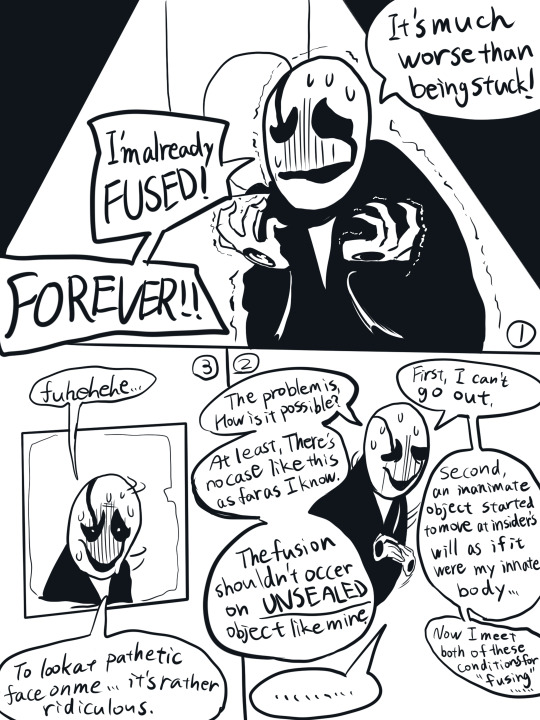




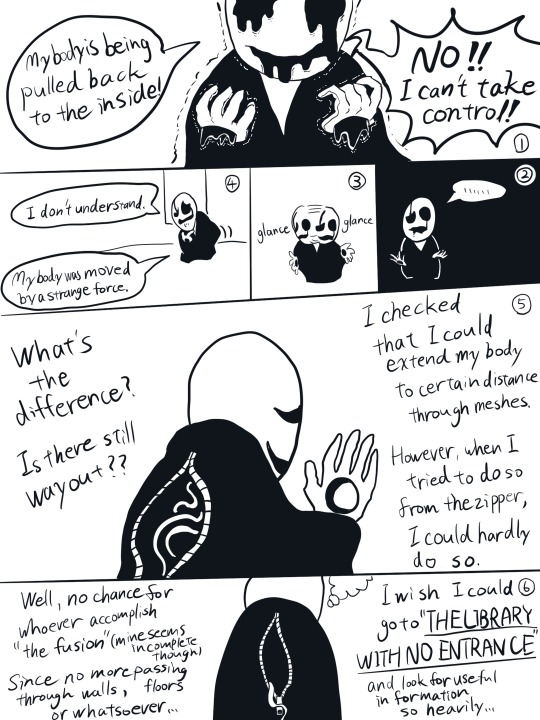
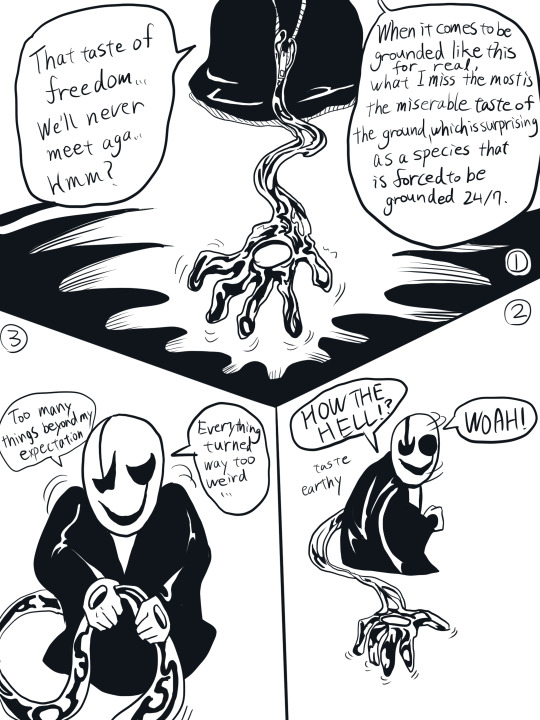

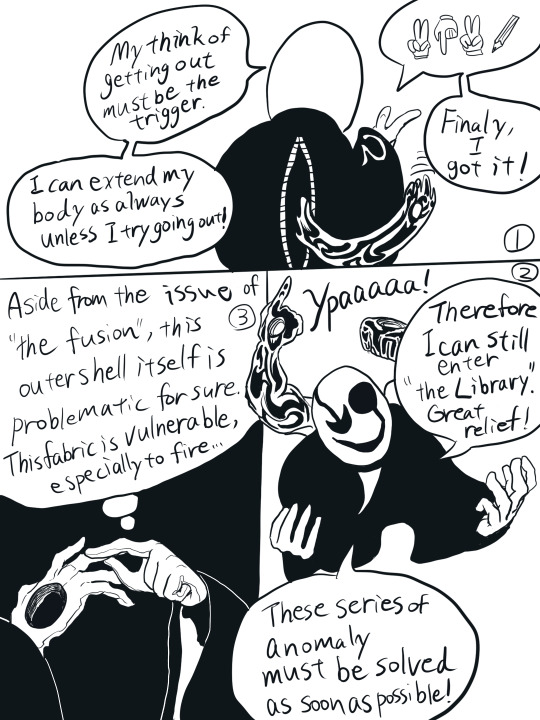


Did you go through?? Thank you for reading!!
Edit: ☟ Part 2 uploaded!! ☟
Now some bonus content!

doodle done with my forefinger but not my pen.
I got some idea for the manga doing this.

WINGDINGS WORDSEARCH TIME!
Generated by https://puzzlemaker.discoveryeducation.com/word-search
I edited it with Word soft.
Well, to be honest, there are several unlisted words.
Only who could find them can reach the true answer...

I'll add the complete answer here Feb 29!
Edit(2/29): answer added!
comment: I noticed a dumb mistake on word list. EXPERIENCE was meant to be EXPERIMENT(I chose wrong auto spelled word and never noticed😭). However, I can't simply fix because EXPERIENCE is overlapped at "N".
comment 2: I will upload next manga this weekend.
97 notes
·
View notes
Photo



when you have a point to prove at a shitty racist’s vip event ✨
➤ ... lucky bulldogs [clover / adam / marrow] from rwby.
➤ ... commissioned by @invincibleweasel!
➤ ... twitter version found here.
➤ ... do not edit, repost or redistribute without permission.
➤ ... commissions are open, dm for information.
#rwby#clover ebi#adam taurus#marrow amin#bulldogs#wishbone#bullseye#lucky bulldogs#ais.txt#ipart#ipcommissions#art : aisling#!! my beloveds..#edit : uploaded the right versions 😭
31 notes
·
View notes
Note
hi bestie i would like to request peepaw headcanons— his s/o being younger & popular online? (YouTube or something idk) his reaction is going to be juicy and im ready for it.
OMG YES ANYTHING FOR YOU I LOVE U TY FOR THE REQUEST😭😭 i hope it’s ok that i use gaming as an example, like recording yourself gaming, and uploading to youtube, lmk if you’d rather something else and i’ll redo it!!
michael with a content creator s/o
first of all, it needs to be said, michael does understand technology. he understands that you press buttons and things happen, but he cannot use a computer to save his life. if you taught him, he would pick it up fast, however michael decides he is far too good for even trying.
so, when you come to gaining a larger following online, he doesn’t really know what you mean. you come to him and start telling him about a few million people who had started following you, and he thought it was irl and probably wondered how he was gonna fight them all off💀
he hated the idea of that many people looking at you, he wanted you all for him and now you have fanpages being ran for you? yeah he’s pissed off. but he sees how much you enjoy doing it, and how much you appreciate your viewers, so he decides that he won’t do anything.
however, he does get more possessive over you. he walks in while you’re recording and you have to remind him that he has to stay out of sight, despite the fact he may want to prove you’re taken. you love him, but this irritates you, as you have to edit it out.
the worst moment though, was when he walked in while you were streaming, and it couldn’t be edited. you’d quickly shoot up from your game, leaving behind anything you were working on, or fighting for. you rapidly blurted out that he could not be in there right now, because you couldn’t edit it. he’d just stand there, and appreciate the feeling of your hands pushing against his chest.
after he’d finally leave, you came back to your chat blowing up. ‘who is that?’ ‘is that your boyfriend????’ and ‘bf reveal’ clogging it up.
‘i’m sorry, that was my.. roommate,’ but after hearing michael bang on the door, you corrected yourself ‘yes, that was my boyfriend… no, you can’t see him.’ you told your fans, who were upset that they couldn’t make shipping posts.
when the cameras are off though, i feel like michael would be far more sensitive. when you finished recording, you’d shout out to him. almost immediately, he’d enter the room and walk to hug you from behind where you sat, and nuzzle his face into your neck. he feels left out💔
to calm him down, i get the feeling that you just have to make him feel included, hand him an extra controller and teach him to play, he won’t mind what. he’d kick ass in a shooter game, he’d win every match of a survival game. he would blow your house up in minecraft, then give you his diamonds when you got upset.
overall, a fucking nightmare to deal with, but peepaw is soft and you can and should use it to your advantage :)
i’m sorry it’s so short, i can do a longer version all you have to do is ask if you’d like it, i’m just pressed for time rn lmao, ty again for the request i literally love you😭😭 just let me know if this wasn’t what you wanted, and i can do it again no problem :))
#micheal myers#no that’s spelled wrong#michael myers x reader fluff#michael myers#michael myers x reader#slashers#slashers x reader fluff#slashers x reader#dbd#dbd x reader
205 notes
·
View notes
Note
9, 19, 29, 39, 49 !
9. What/who inspired you to start making gifs
being on here for 8 years, ive always seen gifs and i always thought that the people who made them are the coolest people ever (and i was right 😌) so it was a combination of a lot of people throughout the years! however daphne @laufeysons was the one who really inspired me to keep going and trying new things!
19. What is your gifting process like
first i download whatever im giffing, stick it in instagiffer, and throw that base gif into photoshop! from there, i turn it into a smart object, resize/crop, color, and smart sharpen. for basic gifs my coloring process is just: brightness/contrast, levels, color balance, selective color, gradient map
29. Have you ever posted a set, realized you made a mistake later but it was already too late
yes 😭😭😭 theres this julie/reggie gifset where i misspelled banjo in the caption (i didnt even notice!! someone else pointed it out like 300 notes in) and theres my julie/flynn edit where i went back and changed the stars overlay to frame the gif better but i forgot to upload the updated version for the last gif
39. How often, if ever, do you delete old sets that you don’t like anymore
i havent deleted any sets yet. is that something people do 😳
49. How much would you say you’ve improved since you first started giffing
considering all my gifs started out at 20 frames and i didnt know anything about how to properly color, ive improved immensely. of course theres always room to grow though!
3 notes
·
View notes
Text
Tonight, is Hello Pro Dance Academy~
Evening
Its Ishida Ayumi
To be held on January 7th, 2022,
My 25 year old Birthday Event
💙 You can apply here 💙
I'll be turning 25,
Please come and see me 😌🍀
(application deadline is on, December 7th)
Tik Tok
there, the Beat no Wakusei MV,
has been uploaded up to one chorus 😳💥
did you see it!?
what do you think!
You know!
During this time we watched the completed one,
at that time it was also reallyyy,
regretful but,
Overall,
Ishida was being so playful,
I let the excitement get the better of me,
Do it right, 😭
like,
seriously,
I'm,
regretting it!
😭
lol
Doing the dance shot properly?
But we were all excited for the shoot,
I had so much fun,
and we were really too excited,
I don't know what I'm doing with my face but,
😑💔 ←
Aah,,,
Even though I can only look back on it,
again on my Instagram story,
I posted something strange 😭 ←
The excitement from when you're tired around midnight is dangerous ⚠️
Well,
since its like that,
I can't watch the video with a straight face! lol
But,
in any case its bright,
everyone got into it,
you can see everyone smiling even in the MV,
With this song,
I reallyyyyy like it 🎉
I want to perform it soonnn!
Wait for it, ok--!

Hello Pro Dance Club
Tonight 11:30PM~
#4 will air for the first time!
After finishing the choreography on the first day,
I wonder how the state of voluntary practice goes next 🤔
Please definitely watch
Morning Musume '21 Concert Tour Teenage Solution ~Sato Masaki Graduation Special~ Live Viewing
There is going to be live viewing in theaters across the country at 85 locations,
I hope many of you will come!
HikariTV Live Streaming
There will also be live streaming the day of!
About the first edition SP2
Due to manufacturing,
just this version,
has announced postponement towards release
I'm sorry
12.8 release
"Teenage Solution/Yoshi Yoshi Shite Hoshii no/Beat no Wakusei"
its finally next week 😌🎉
with that I'll go to sleep early today (sleep...)(sleep...)
see you ayumin <3
https://ameblo.jp/morningmusume-10ki/entry-12713562744.html
1 note
·
View note