#virtual machine
Text
Why did nobody tell me how fun virtual machines are to play with
200 notes
·
View notes
Text
I successfully got Zorin OS 16.3 Core running on an ARM64 Machine. It's like 5 AM, and I'm literally writing this on the ARM Linux version of Firefox because I just needed to. It took me hours of just trying to read between the lines of vaguely related forum posts and doing my best, as someone who doesn't really consider themselves a Linux pro, but I eventually got something right, and now I have Zorin OS running on an M1 iMac via a UTM Virtual Machine, despite there being no official or unofficial ARM version of Zorin OS Core. Idk what to do with this knowledge, so I'm just letting everyone here know because idk what else to do, and I'm kinda excited it actually worked (and is working well) because I really wasn't expecting this to happen.
#rambles#linux#arm#computer#computers#zorin#zorin os#arm64#virtual machine#vm#utm#qemu#imac#m1#m1 imac#apple silicon
19 notes
·
View notes
Text
Using KolibriOS to draw something for the OSC on Tumblr: 2024-04-12 03:00
it's been ages since the last time i played with the VM workstation i had on my tablet PC, and now i'm back again with cool things to show here. :D
Back in 2022, before I was an object show fan, there was an application which enabled to run real operating systems on a smartphone or a tablet. It was an emulator which ran operating systems using the x86 or x86_64 processor technology. Of course, I'm talking about Limbo Emulator, in which it has QEMU as the whole framework. It wasn't just based on QEMU, but was basically just QEMU, ported to ARM processors, with a graphical interface. I once created a VM, created a disk and formatted it using DOS, and ran KolibriOS on it.
However, it is to be noted that the VM runs so slow because the tablet has an ARM processor, and ARM processors, including ARM-based ones can operate only in about 1-2 megahertz when emulating x86 or x86_64 chips. The only operating system which can be booted from start to finish in less than a minute is KolibriOS, and let me tell you, it's much more fun to work with.

Then, when I opened Tinypad and wrote something down, I thought to myself, "Hey, what if I made something like a souvenir for the OSC on Tumblr using this operating system? It'll be like the next leap forward to the power of computing. It'll definitely be something like a wonder of lightweight OSes!! It doesn't have to be big, but little. I'm gonna draw something for the OSC!"
I then got an idea. A bright idea. I can draw a TPOT character ship!
When I chose a ship to draw, I considered 2 things:
The ship should be a popular one.
The ship contains characters which are easy to draw.
I had many ideas for that, but the closest ones so far were Fireafy (Firey x Leafy), and Sawty (Saw x Gaty). Both of these ships are popular, but they have either one or both of the characters in each ship which are hard to draw, especially considering the processor is too slow to render curves properly. Even drawing Fubble (Fanny x Bubble) is somewhere between difficult to impossible. Draw a curve very slowly, to the point you would never see the pointer moving, and you get a nice one. Draw it faster, and surprise, it's a collection of lines connected to each other, or in other words, a polygon.
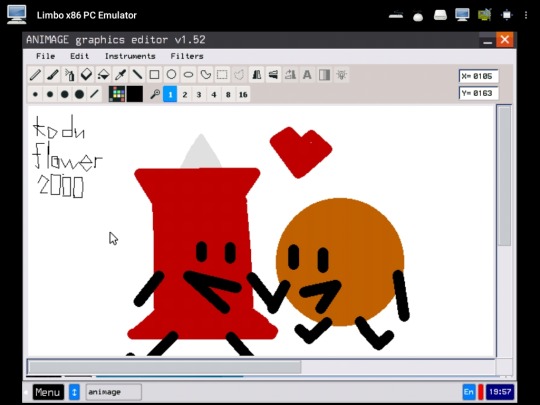
And so, I settled for Coinypin (Coiny x Pin). It took a long time to neaten up everything until I got the result in which I liked. Yeah, I know it's just a bunch of lines and circles, but who cares? I'm happy with it though.

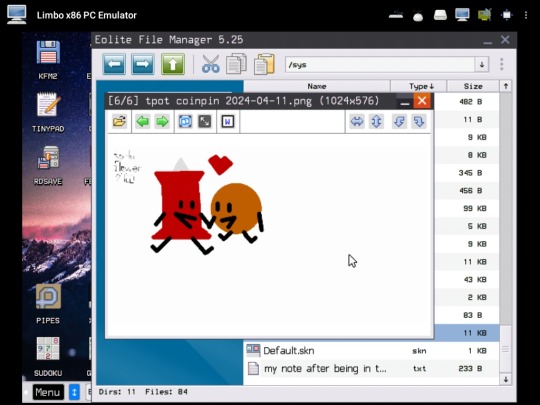
apologies for making a spelling error on the filename, it was supposed to say "tpot coinypin" but i was too lazy to rename it, and then i did it afterwards lol
This is a story in which I did the unthinkable. Next TPOT ship to be drawn on KolibriOS is Sawty (Saw x Gaty), sooner or later, and I hope it turns out fine as the Coinypin one.
The end.
Love,
- Kevin, the real koduflower2000.
#koduflower2000 talks#computer#computers#computing#virtual machine#virtualization#operating system#operating systems#kolibri#kolibrios#kolibri operating system#bfdi#battle for dream island#tpot#the power of two#tpot coiny#tpot pin#coiny tpot#pin tpot#coinypin#coin x pin#tpot coin x pin#bfdi coiny#bfdi pin#os#osc#object show community#open source community#idk what else to tag#idk what else to put here
7 notes
·
View notes
Text
Just wanted to start a vm I used for some code experimentations, to prepare it for Advent of Code tomorrow.
Why did I set a password?! I can't remember it now :c
7 notes
·
View notes
Text
wimdows vimsta....

wimdows....
8 notes
·
View notes
Text
My Dev VM

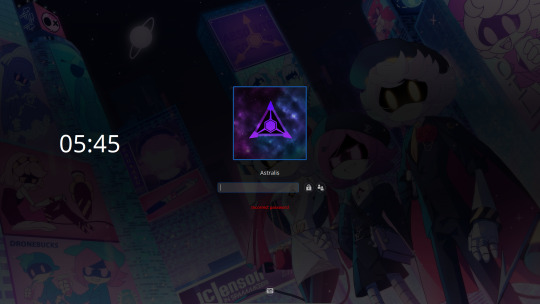
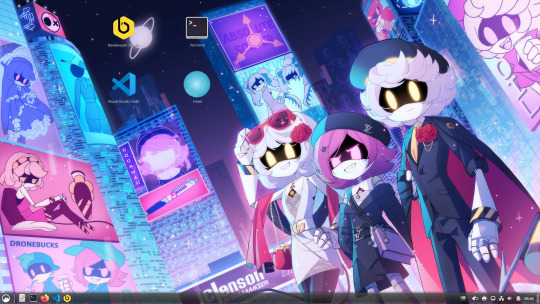
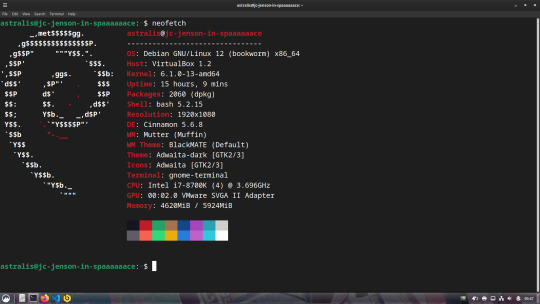
For those interested, this is what my dev machine looks like.
Debian 12 + Cinnamon Desktop running inside of Virtual Box
The wallpaper is one I found on DA, but from what I can tell I don't think that the uploader was the original artist, especially after looking through the uploader's gallery. I have tried to find the original to no avail (TinEye, Lens, etc), so if someone finds the original artist I'd be more than grateful (and willing to shoot a few pounds their way cuz this piece is amazing)
Outside of that, I use VSCode most of the time on Linux, Komodo Edit (RIP T^T) on Windows, Beekeeper for SQL (database stuff) on Linux and Heidi on Windows, and Bash on Linux and Powershell on Windows for terminal/scripting.
For languages, it changes between three, Node/JS for web apps, C# for the majority of game and Windows stuff, and Elixir/Erlang (Oh look my MD OC's last name) for more random stuff cuz I'm trying to learn it.
So yea, thats my nerdy infodump for the moment, I do still create random website designs in my downtime after work but more often than not, I just play copious amounts of Trackmania and FFXIV.
4 notes
·
View notes
Text
Wheeeee! Got Sims 1 Up and Running on Windows 11 Via Virtual Machine!
So, I was really pissed off when Microsoft rendered Sims 1 inoperable awhile back, forcing people to jump through hoops to play it. I wasn't about to download a bunch of dodgy cracks and spend an afternoon swapping X file for Y file and blah blah blah, so I avoided the entire enterprise for a year and a half until I stumbled across a more viable solution: using a virtual machine to install and run the Sims.
Of course, it helps if you have the original Sims discs and a Windows installation disc/ISO file, which is what I have. But I suppose people could download cracks or something if they never owned hard copies of the game and older versions of Windows (which I don't endorse, by the way).
5 notes
·
View notes
Text

A Linux laptop with a Windows virtual machine on a second monitor goes the hardest when it comes to setups, and you can't change my mind.
4 notes
·
View notes
Text

Growing up, I always thought the badge logo on the Award BIOS screen was a little stickman guy.
( reference below )

#pc#bios#award bios#cga#ega#pixel#pixel art#pixel graphics#stickman#stick figure#aseprite#windows#pcem#virtual machine
3 notes
·
View notes
Text
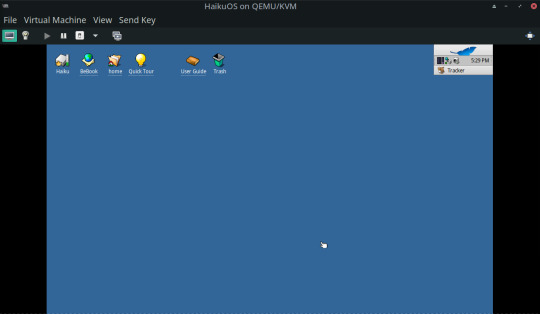
I may have run into problems getting that installed and bootable before (can't actually find where I know I was venting about it a while back, which is probably just as well).
But, I do now have HaikuOS successfully installed and running in a VM instead!
(They've got info up for a variety of other VM software.)
I was also having trouble out of Virtual Box before, so said fuck it and tried something else when I got the urge to come back to this.
Anyway, I did rather enjoy messing around with BeOS back in the day, and thought the Haiku revival project sounded worth a try.
1 note
·
View note
Text
How to Create a Virtual Machine in Hyper-V: Step-By-Step Guide
If you are a Windows user, the best virtualization tool for you is the built-in Hyper-V software from Microsoft. It is available at no cost on all Windows editions except the Home edition. Also, note that it is available as an optional feature and not enabled by default.
Once you have enabled it, the first thing you need to know is how to create a Virtua Machine on it. Because it is the Virtual Machine that enables you to install a guest OS in a virtualization environment.
When creating a virtual machine on Hyper-V, you encounter many steps and questions. For example, what are the steps, where to start, and what are in each step to create and configure a VM correctly? Also, in each step, you need to know the options correctly to make the right decision.
The below article discusses all those concerns and walks you through detailed steps to create a Hyper-V virtual machine correctly. Read it on the below link.
#virtual machine#virtualization#computer science#computer#how to#tech guide#guide#technology#tech blog
4 notes
·
View notes
Text
Potato pic of Chii mascot program in action while VM works diligently.

3 notes
·
View notes
Text
Terrible news. Apparently Jellyfin’s macOS client can’t use their own, in-house version of ffmpeg. As a result, macOS Jellyfin doesn’t support JPEG XL images. I tried compiling an ffmpeg version with JXL enabled, but it still won’t work. Sigh. If anybody knows a workaround/fix, I’d gladly appreciate it. For now, though, I’m thinking about trying a Linux Virtual Machine solution.
#rambles#irl#computer#computers#macos#mac#linux#server#jellyfin#ffmpeg#tech support#jpeg xl#jxl#images#photos#virtual machine#vm#utm#qemu#help
7 notes
·
View notes
Text
Playing Core War - The Programming Game
So I'm trying to start playing Core War, which is a programming game where two or more programs written in a special assembly language battle against each other to kill the other program in the memory of a virtual computer. I decided to document how to start playing, after I had trouble just installing the simulator.
I found this website, where I downloaded the source code for the simulator, a.k.a MARS (Memory Array Redcode Simulator). The one that I used in this tutorial is called pmars (portable MARS).
It seems like there are download links for windows users, so that you don't have to compile anything like I did, but there also seems to be different simulators that have more features and are (maybe?) easier to use.
The following instructions worked on my mac, but I'm not so sure if they would work on Linux or Windows. If you manage to get it working on either of those, lmk and I'll try to add it.
Instructions for mac (& maybe? linux):
(BTW, whenever things are in quotes, please ignore them)
I downloaded pmars version 0.9.4 from here.
On macOS, I had to download XQuartz, for the UI of the simulator to start.
I used GCC to compile the program, so install homebrew, and run "brew install gcc make" inside your terminal to install both GCC & Make.
Once unzipped, I read the README file (might be helpful)
Open the file called Makefile within the src directory, and edit the line that starts with "CFLAGS" so that it becomes "CFLAGS = -O -DEXT94 -DXWINGRAPHX -DPERMUTATE -DRWLIMIT -I/usr/X11/include/"
Also change the line at the top from "CC = gcc" to "CC = gcc-12" only if on macOS
First try to compile by running "make" within the "src" directory. If it works, great! If not, try the following after running "make clean".
edit the file "sim.c" and find the line that contains "sighandler"
Change "sighandler(0);" to "sigaction(0);"
Try to run "make" again within the "src" directory
For me, that was how I compiled the program. This may or may not work on M1 and M2 macs, as I don't have access to one. Once compiled, you can move the file called pmars to an easily accesible directory (Ex. Create a directory called "bin" in your home folder and put it there). Make sure to put the "warriors" directory somewhere you could find it easily (such as your "Documents" folder)
To run a game (for mac), first open the XQuartz application.
Change directory to the folder where the program is stored and run:
"./pmars PATH_TO_FIRST_WARRIOR PATH_TO_SECOND_WARRIOR"
An example would be: "./pmars ~/Documents/warriors/aeka.red ~/Documents/warriors/rave.red"
A window should pop up containing the memory contents of the Virtual Machine!
Voila! Your very own MARS simulator!
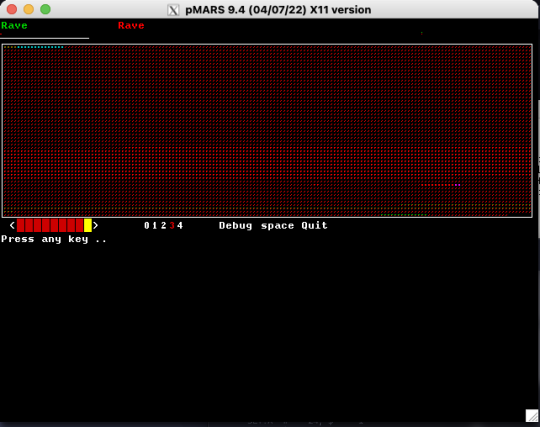
Some resources for creating your own programs to battle:
A Core War Website
Strategy Guide
Wikipedia Article
Tutorial that I found that explains things really well
Hope this works, and Happy Programming! :D
#corewar#programming#programming game#virtual machine#game#assembly#coding#coding game#program#code#blabla#tutorial#I'm looking forward to playing this w/ someone#Hope someone benefits from this post
1 note
·
View note
Photo

Bio in PAINT.EXE on WINDOWS 1.0!
Did you know that Windows 1.0 only required 256kB of RAM to operate?
It did, however, require a graphics adapter, as most PCs at the time did not support any form of graphical interface. Win1.0 was a graphics interface that ran in only x16 bits!
#art#digital art#virtual machine#windows 1#windows 1.0#paint#ms paint#paint.exe#furry#furry art#oc#oc art
2 notes
·
View notes
Text
Any of yall know shit about Virtual Machines? I've tried several times but for the life of me can't get Virtualbox or DosBox-X to properly run a 2000s version of Windows.
There's this 2002 ish game I wanna play but it won't run on my 64 bit computer, even in compatibility mode!
0 notes