Text
Project RBH Devlog 53
Looks like I won’t have any updates on that opportunity I keep vaguely alluding to until next week.
In regards to my own progress, I spent the week trying to figure out what to do with the hair on the up-facing sprite, and it turns out that nothing I could come up with actually helps the sprite look better, so I’m leaving it as-is.
(Yes, I am very annoyed that I lost another week to that.)
Moving onto the enemy sprites, I think it would be easiest to start with the stationary enemies who don’t animate, and then move onto the enemies with actual legs before finishing up with the crawling enemies. I don’t know how long that will take, but I should at least have those stationary enemies done this week. I really should double-check all my sprites and get a full checklist of what needs doing.
Until next Devlog!
-DeusVerve
DevLogs like these are brought to you by Patron(s) like Haelerin!
Support me on Patreon to get Early Access to builds!
9 notes
·
View notes
Text
The funny thing about contemporary discourse regarding whether trying to adapt roguelike video games to the tabletop represents the videogamification of tabletop RPGs is that tabletop RPGs randomly generating encounters and dungeon layouts using stacks of big stupid lookup tables is actually older than Rogue (i.e., the game the roguelike genre is named after). Heck, depending on how you define your terms, the hex-crawl – a style of tabletop roleplaying revolving around the logistics of overland travel across a hex-gridded map where the contents of each hex are randomly generated – may well be the earliest form of tabletop RPG to fully distinguish itself from historical wargaming. Like, this style of play is not novel to the medium; it's the literal, historical foundation of the hobby.
1K notes
·
View notes
Text
Project RBH Devlog 0052
As you no doubt recall from last week, I had an opportunity arise. I still won’t discuss it in detail until I’m more certain of how it will pan out, but it did impact my worktime over this previous week.
I did, however, get the legs down for the up-facing sprite, meaning that all that’s left is the hair tufts and our protagonist will be complete.

She can now turn in all directions while she walks. I would’ve recorded that too, but I’ve still got that aggressive screen-tearing on the floor tiles that makes it look awful.
I did make an attempt at the hair tufts, but adding that kind of depth to the image is harder than it looks. After that, let’s see, what sprites remain? Her staff, the HUD, the upgrade cards, all seven enemies, some of the floor tiles in the hub, the hearts that enemies drop… oh, and fixing up the new explosion sprite. And the spikes that one enemy makes from the floor.
Until next Devlog!
-DeusVerve
DevLogs like these are brought to you by Patron(s) like Haelerin!
Support me on Patreon to get Early Access to builds!
20 notes
·
View notes
Text
Project RBH Devlog 0051
Hilariously, despite my previous proclamation that it would be easy to do the up-facing sprite, I didn’t actually finish it, but in my defense, I have a good reason. Though I won’t say any more on that until I’m a bit more certain about it.
That doesn’t mean I got nothing done, of course. Here’s the in-progress up sprite. It’s missing the legs and I want to put some more detail into the hair to make it less flat, but otherwise I think it’s looking alright.

It’s got the same bobbing as the down sprite, so I’ll need to adjust that here as well. I don’t think that’ll be too hard but it might take a bit of fiddling with it.
I also redid the explosion sprite to be less terrible.

I’m not satisfied with the first few frames but the blast itself looks really good to me; I’m quite happy with how it came out.
Until next Devlog!
-DeusVerve
DevLogs like these are brought to you by Patron(s) like Haelerin!
Support me on Patreon to get Early Access to builds!
19 notes
·
View notes
Text
Project RBH Devlog 0050
Wow. It’s been about a year I’ve been doing this then, huh?
And my girl is coming to life!
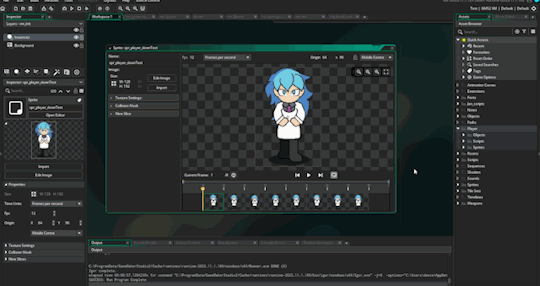
Look at her walk!
I had a small problem with the image editor not quite lining up my pixels right; you can see she starts to lean on the left there as she walks. It’s minor, I can fix it, but worth noting. I’ve also not put on her belt yet or fixed up that coat so that it moves with her legs.
But!
Look at her!
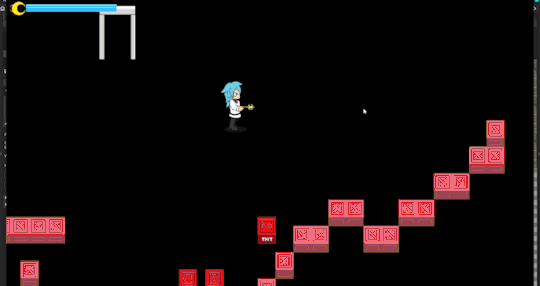
She can turn now!
And the best part is that much like the left/right sprites, it’s very easy to turn a down-facing sprite up-facing, or vice versa, if you know what you’re doing. That hair of hers is actually there behind the rest of the image. If I move it to the front of the image and mirror it, I’ve basically already done it, minus some foot adjustments.
After that, it’s the enemies, the heart pickup, explosions and… that’s it? No not quite, the upgrade cards need to actually look good too, but for the most part, the protagonist here is the majority of the game’s sprite work.
I’m considering a simple shortcut for the art on the enemies. Something like that Nuclear Throne does, where the sprites always face stage right or stage left—that is to the say, they are angled such that they are always facing the audience even when clearly moving to the sides. This would halve the number of sprites I need to make (since I don’t need up-facing or down-facing). And if they’re symmetrical, it means each enemy is actually a single sprite.
Well, except for attack animations, but you can’t win them all.
Until next Devlog!
-DeusVerve
DevLogs like these are brought to you by Patron(s) like Haelerin!
Support me on Patreon to get Early Access to builds!
22 notes
·
View notes
Text
Project RBH Devlog 0049

Like I thought, working in vector is much faster for me. Zoomed in like this you can see where the conversion to PNG made a few spots obviously pixelated (especially the eyes) but I’m overall very happy with this. She’s missing her belt on these sprites, which should be an easy fix but I’m struggling with it. Oh well. I’ll get it right eventually.
I’m still trying to figure out why my tile sprites are tearing with the camera movements but I’m no closer to an answer. It’s infuriating.
I did make some floor decals; things like weeds growing between the bricks, cracks, loose pebbles, that sort of thing. Unfortunately I couldn’t convince my procedural generation code to place them in the scene. I already know a workaround I can use but I’m not 100% sure it’s worth the effort. Making my rooms a little less empty would achieve the same effect, and by providing terrain this way I would encourage players to move to avoid being cornered.
Regardless, my next step is making an upwards and downwards facing sprite for the player so that I don’t see that placeholder while rotating around. Oh, yeah, should mention that. I finally put in the code so that the player faces wherever they’re aiming, but without those two sprites, Up and Down are still the old sprite as a placeholder. It’ll look a bit moonwalk-y when you’re moving away from where you’re aiming, but I don’t really care.
Until next Devlog!
-DeusVerve
DevLogs like these are brought to you by Patron(s) like Haelerin!
Support me on Patreon to get Early Access to builds! (Or at least check it out for the better GIF file limits)
13 notes
·
View notes
Note
I've come to boop this blog. Thou is surrounded
ah shit. here we go again
1 note
·
View note
Text
📚 A List Of Useful Websites When Making An RPG 📚
My timeloop RPG In Stars and Time is done! Which means I can clear all my ISAT gamedev related bookmarks. But I figured I would show them here, in case they can be useful to someone. These range from "useful to write a story/characters/world" to "these are SUPER rpgmaker focused and will help with the terrible math that comes with making a game".
This is what I used to make my RPG game, but it could be useful for writers, game devs of all genres, DMs, artists, what have you. YIPPEE
Writing (Names)
Behind The Name - Why don't you have this bookmarked already. Search for names and their meanings from all over the world!
Medieval Names Archive - Medieval names. Useful. For ME
City and Town Name Generator - Create "fake" names for cities, generated from datasets from any country you desire! I used those for the couple city names in ISAT. I say "fake" in quotes because some of them do end up being actual city names, especially for french generated ones. Don't forget to double check you're not 1. just taking a real city name or 2. using a word that's like, Very Bad, especially if you don't know the country you're taking inspiration from! Don't want to end up with Poopaville, USA
Writing (Words)
Onym - A website full of websites that are full of words. And by that I mean dictionaries, thesauruses, translators, glossaries, ways to mix up words, and way more. HIGHLY recommend checking this website out!!!
Moby Thesaurus - My thesaurus of choice!
Rhyme Zone - Find words that rhyme with others. Perfect for poets, lyricists, punmasters.
In Different Languages - Search for a word, have it translated in MANY different languages in one page.
ASSETS
In general, I will say: just look up what you want on itch.io. There are SO MANY assets for you to buy on itch.io. You want a font? You want a background? You want a sound effect? You want a plugin? A pixel base? An attack animation? A cool UI?!?!?! JUST GO ON ITCH.IO!!!!!!
Visual Assets (General)
Creative Market - Shop for all kinds of assets, from fonts to mockups to templates to brushes to WHATEVER YOU WANT
Velvetyne - Cool and weird fonts
Chevy Ray's Pixel Fonts - They're good fonts.
Contrast Checker - Stop making your text white when your background is lime green no one can read that shit babe!!!!!!
Visual Assets (Game Focused)
Interface In Game - Screenshots of UI (User Interfaces) from SO MANY GAMES. Shows you everything and you can just look at what every single menu in a game looks like. You can also sort them by game genre! GREAT reference!
Game UI Database - Same as above!
Sound Assets
Zapsplat, Freesound - There are many sound effect websites out there but those are the ones I saved. Royalty free!
Shapeforms - Paid packs for music and sounds and stuff.
Other
CloudConvert - Convert files into other files. MAKE THAT .AVI A .MOV
EZGifs - Make those gifs bigger. Smaller. Optimize them. Take a video and make it a gif. The Sky Is The Limit
Marketing
Press Kitty - Did not end up needing this- this will help with creating a press kit! Useful for ANY indie dev. Yes, even if you're making a tiny game, you should have a press kit. You never know!!!
presskit() - Same as above, but a different one.
Itch.io Page Image Guide and Templates - Make your project pages on itch.io look nice.
MOOMANiBE's IGF post - If you're making indie games, you might wanna try and submit your game to the Independent Game Festival at some point. Here are some tips on how, and why you should.
Game Design (General)
An insightful thread where game developers discuss hidden mechanics designed to make games feel more interesting - Title says it all. Check those comments too.
Game Design (RPGs)
Yanfly "Let's Make a Game" Comics - INCREDIBLY useful tips on how to make RPGs, going from dungeons to towns to enemy stats!!!!
Attack Patterns - A nice post on enemy attack patterns, and what attacks you should give your enemies to make them challenging (but not TOO challenging!) A very good starting point.
How To Balance An RPG - Twitter thread on how to balance player stats VS enemy stats.
Nobody Cares About It But It’s The Only Thing That Matters: Pacing And Level Design In JRPGs - a Good Post.
Game Design (Visual Novels)
Feniks Renpy Tutorials - They're good tutorials.
I played over 100 visual novels in one month and here’s my advice to devs. - General VN advice. Also highly recommend this whole blog for help on marketing your games.
I hope that was useful! If it was. Maybe. You'd like to buy me a coffee. Or maybe you could check out my comics and games. Or just my new critically acclaimed game In Stars and Time. If you want. Ok bye
4K notes
·
View notes
Text
anyways i compiled some “getting into gamedev” resources together and figured i should share them here too in case anyone wanted them…?? most of these are specific to unity so if you were thinking about picking it up or wanted more resources on it well here you go (also heads up most of the youtube links have an autoplay video when you click on them!!):
game makers toolkit is just now starting a series about them learning how to make games as a complete beginner (at least on the technical side), if youve never made a game before but wanted to, following along with this might be a nice place to start since you’ll both be starting from the same place (theres also a ton of videos on his channel about the actual game design side of things)
brackeys is no longer active but they have a ton of great unity videos. has a few “build a game from scratch” videos that are great to follow along to just learn the workflow and get started
mix and jam takes things from other games and recreates them in unity and documents the whole process, a Really good way to learn things for me
ilheartgamedev pretty recently popped up, and their videos have been really good !
sebastian lague goes over some more advanced stuff but also documents and walks through everything really well, really great videos and fun to follow along even if you have no idea what hes talking about. he also has a few that are like “build a game from scratch”
gamedevguide is another good unity tutorial channel
catlikecoding is text based and has a lot of good unity tutorials
and these are more for the visual/shader side of things
harry avakis has a ton of good shader tutorials plus does a big collection of technical art and vfx every week
ronja does some reallyy great and comprehensive shader tutorials
minionsart has a bunch of little bite sized shader tutorials that are great to follow along with
simon schreibt has a huge collection of vfx resources and techniques across different engines
alan zucconi also makes great tutorials, some of them a bit more on the advanced side
making stuff look good in unity - channel about making stuff look good in unity
7K notes
·
View notes
Text
I just learned yesterday that Pikachu, my favorite Pokemon, was originally designed not by Ken Sugimori (he only finalized the design), but by a female graphic designer named Atsuko Nishida.
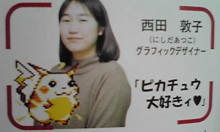
Also after googling her, I found out that she’s also designed Sylveon–another favorite PKMN of mine. She’s also illustrated some very pretty Pokemon cards!!
Thank you Ms. Nishida! :-) May you get more credit and love for your contribution to the Pokemon franchise.
252K notes
·
View notes
Text
Project RBH Devlog 0048
Turns out that doubling the size of everything in the game is actually super easy. Well, no, not super easy, but it’s not nearly as hard as I was afraid of.
GameMaker Studio has a functionality called Macros, which causes the code to find/replace a string of text with a preset value. For example, I have a macro that tells all my relevant code how many pixels are in a single tile. Updating that did most of the work for me. Of course, I also had to adjust my room layouts to fit the new, doubled size, but the actual code didn’t really need any tweaking.
As I mentioned last week, I was certain how I would need to adjust the speed of characters and bullets and the like once I had doubled the size of the floor. What I discovered is that doubling only the size of the sprite did not make it move correctly (which I was already certain would be the case), but then doubling the movement speed of the object was too much; it’s closer to 1.5 to get it back to around where it was. I’m sure someone better at math than myself can figure how that makes any sense.
I also did some research into Hollow Knight—namely, the size of the sprites. Like I said, I’m better at vector art or hand drawing than I am at making pixel art characters. Hollow Knight does this style very well. I figured I could adjust my sizing further if I really needed to, but it doesn’t seem like that’s the case. The Knight is only a little bit taller than the character sprites I was already using, so I should be able to whip up a cleaner vector version of those pretty easily. Hopefully.
Until next Devlog!
-DeusVerve
DevLogs like these are brought to you by Patron(s) like Haelerin!
Support me on Patreon to get Early Access to builds!
14 notes
·
View notes
Text
5K notes
·
View notes
Text
Project RBH Devlog 0047
I did the thing!

And I also figured out how to make this whole process so much faster while also making the game look better at the same time!
Unfortunately, it’s a solution that I’ve been aware of for some time but unwilling to commit to: changing the size of all the art in the game. That might not seem so bad, especially since I’ve found a way to upscale pixel art without blurring it, but the issue is that I also have to adjust a lot of the code to make it happen. And since doubling the width and height of an image quadruples the surface area, I don’t actually know what new values I’ll need for every replacement. Do the bullets need to be twice as fast or four times as fast? I’ll have to figure that out.
But on the bright side it means I might be able to use actual vector assets that won’t look terrible, which I can make much faster than pixel art.
Until next Devlog!
-DeusVerve
DevLogs like these are brought to you by Patron(s) like Haelerin!
Support me on Patreon to get Early Access to builds!
16 notes
·
View notes
Text
"Oh, great, another game falls prey to Yellow Paint Syndrome" well, gee, my guy, maybe if we didn't demand hyper-photorealism in every game regardless of context, modern platformers might be able to develop a visual language that doesn't require painting a sign on every single interactable feature to render it distinguishable from the clutter.
8K notes
·
View notes
Text
Project RBH Devlog 0046
I really hoped I’d have gotten more done this week but it’s just the eyes.
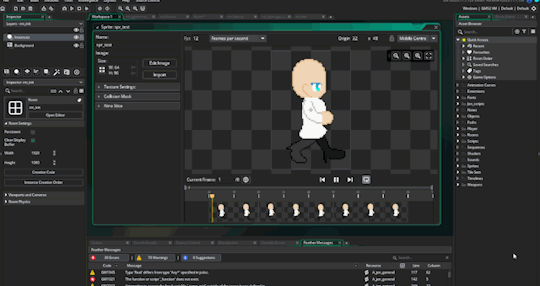
So this week I’m absolutely finishing the left and right walk sprites. All that will take is to do the hair and flip the sprite and that’ll be the new walk sprite half done. Honestly I’m annoyed by how much better I am at pixel art environments and tilesets than I am at character sprites. I could make dozens of tiles in the time this one sprite has taken me.
I’ll also need the stationary sprite but I should be able to easily cheat that one by using a specific leg from the walk sprite where it’s fully extended under the body. Grab that pose from both legs and that’ll be that.
Until next Devlog!
-DeusVerve
DevLogs like these are brought to you by Patron(s) like Haelerin!
Support me on Patreon to get Early Access to builds!
16 notes
·
View notes
Text
Project RBH Devlog 0045
I have fixed the arms so they actually bob properly with the body and it looks less awkward. And I’ve placed the head on the body.
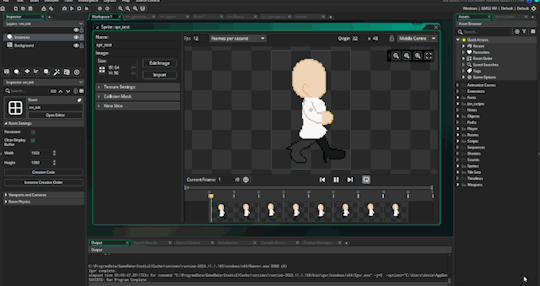
Also I worked out how to make my GIFs be less choppy, so that’s nice.
The more I work on this sprite the more I feel like pixel art is the wrong direction for my art style, which is fine. It’s not like I can’t fix that; it would just take a lot of work to update any code based around pixel count. Things like bullet speed. I’ll think some more about it.
In any case, these improved placeholders are coming along decently. It would be faster if I was better at it, but I can’t win them all. Once I get the eye on the face I’ll be able to flip this sprite for the left-facing walk sprite and then draw the hair on both.
Until next Devlog!
-DeusVerve
DevLogs like these are brought to you by Patron(s) like Haelerin!
Support me on Patreon to get Early Access to builds!
19 notes
·
View notes
Text
Just this week in games:
- EA laid off 700 workers
- Sony laid of 900 workers
- Rockstar announces in-person work mandates for all employees (a 'soft layoff' that will force some staff to quit, which likely means that actual layoffs are forthcoming)
In 2023 6,000 games workers were laid off. Now in 2024 over 10,000 workers have been laid off, and there's still 10 months to go.
Not to be hyperbolic, but I think this is perhaps the worst year for video games ever if we're measuring by number of layoffs.
19K notes
·
View notes